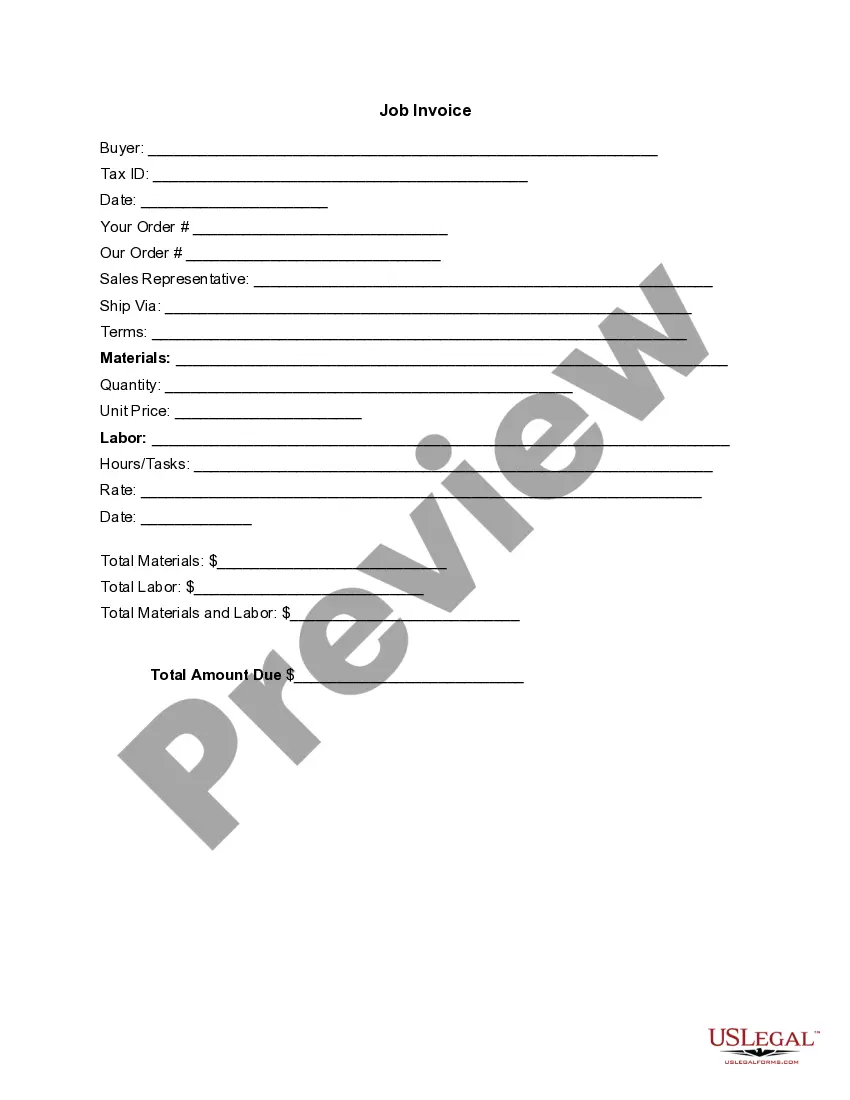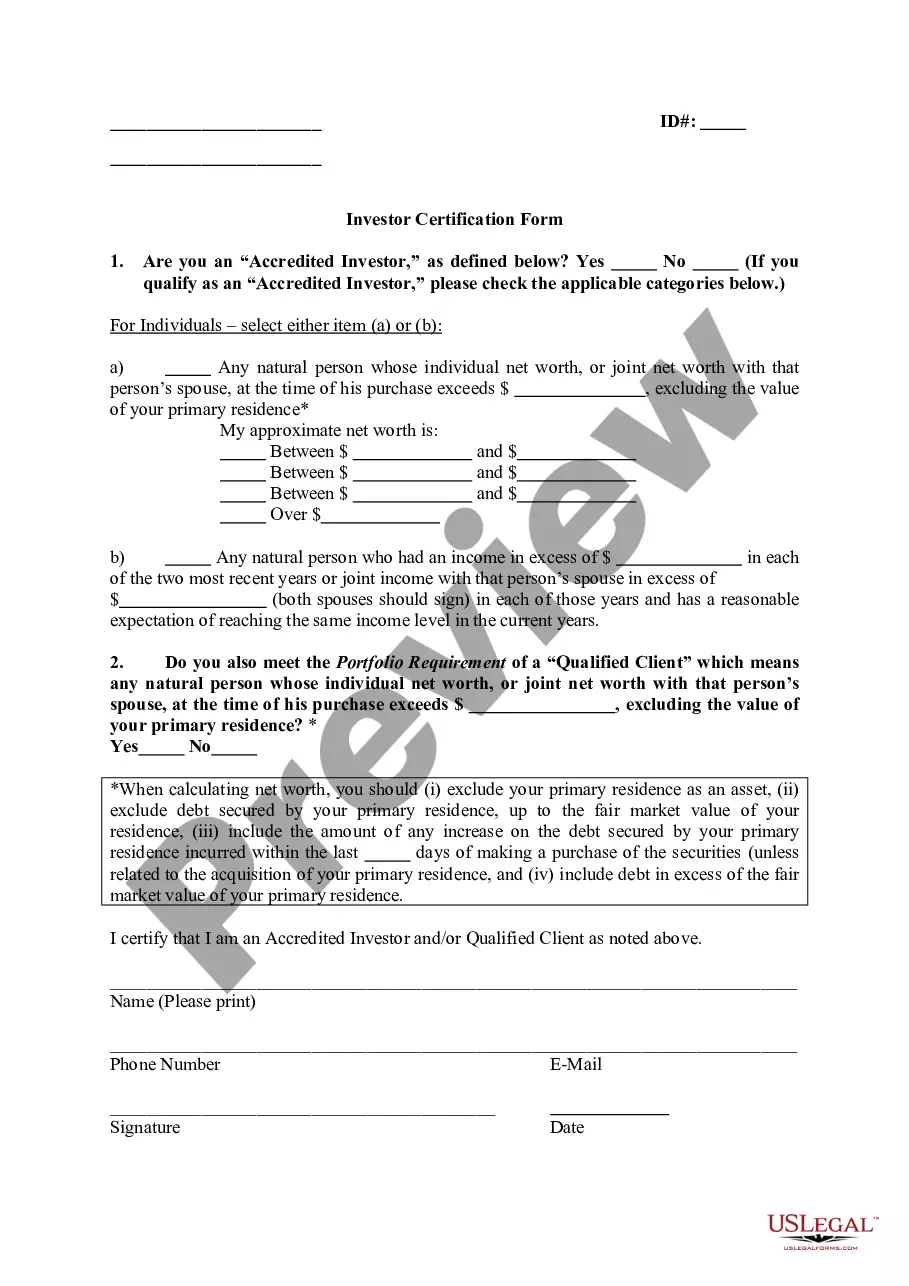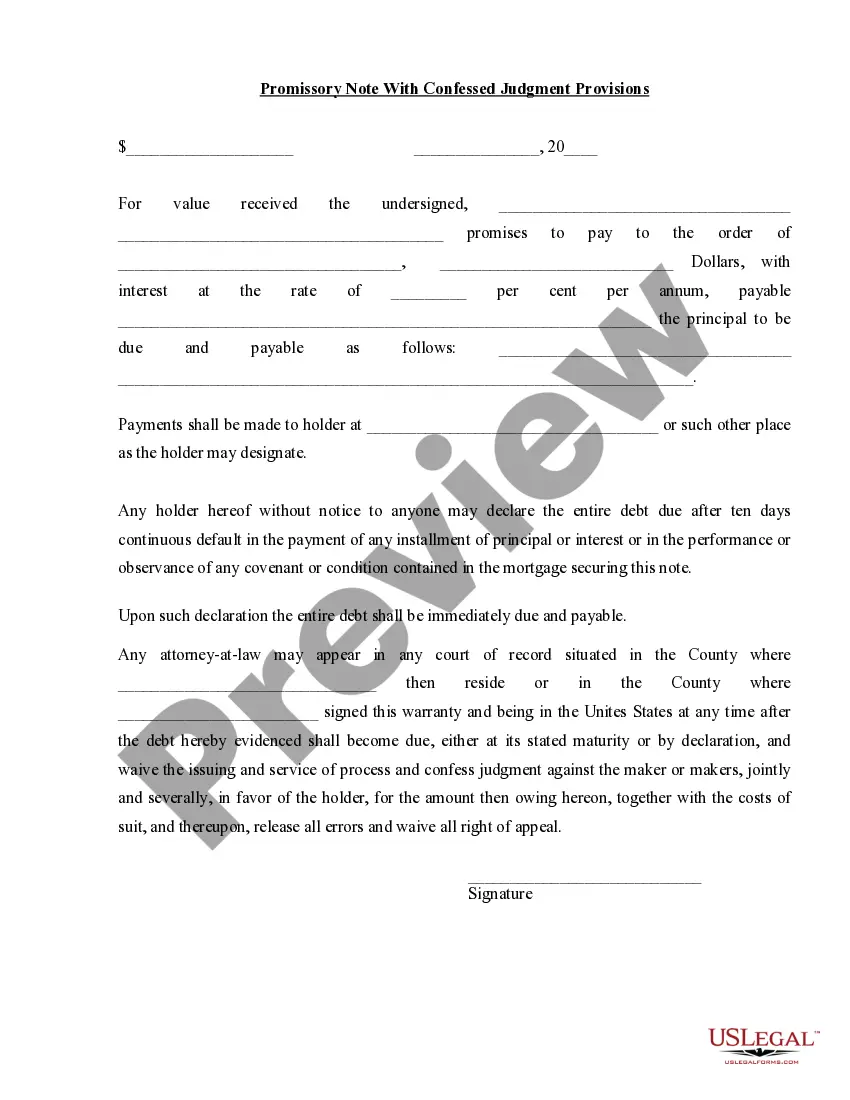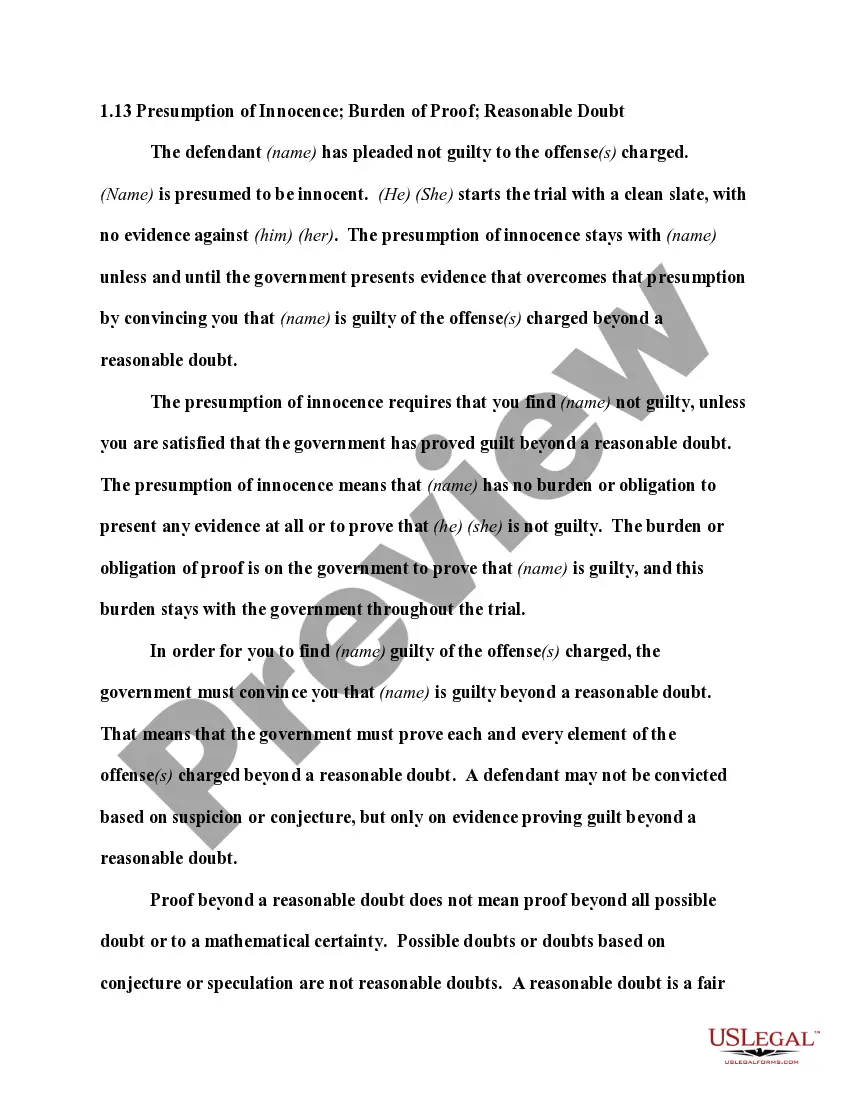Ohio Invoice Template for Designer
Description
How to fill out Invoice Template For Designer?
It is feasible to devote hours online attempting to find the legal document template that meets the state and federal requirements you need.
US Legal Forms offers countless legal forms that are reviewed by experts.
You can obtain or print the Ohio Invoice Template for Designer from my service.
- If you already possess a US Legal Forms account, you can Log In and click the Obtain button.
- After that, you can fill out, modify, print, or sign the Ohio Invoice Template for Designer.
- Every legal document template you buy is your property permanently.
- To access another copy of a purchased form, navigate to the My documents tab and click the corresponding button.
- If you are visiting the US Legal Forms site for the first time, follow the simple instructions outlined below.
- First, ensure you have selected the correct document template for the region/city of your choice.
- Review the form description to guarantee you have chosen the appropriate form.
- If available, utilize the Preview button to review the document template as well.
- If you wish to obtain an additional version of the form, utilize the Search field to find the template that fulfills your needs and preferences.
- Once you have identified the template you require, click Purchase now to proceed.
- Choose the pricing plan you desire, enter your credentials, and register for your account on US Legal Forms.
- Complete the transaction. You can use your credit card or PayPal account to pay for the legal document.
- Select the format of the document and download it to your device.
- Make alterations to the document if necessary. You can fill out, modify, sign, and print the Ohio Invoice Template for Designer.
- Access and print thousands of document templates using the US Legal Forms website, which offers the largest selection of legal forms.
- Utilize professional and state-specific templates to address your business or personal needs.
Form popularity
FAQ
Filling out an invoice template is straightforward when you have the right design. With the Ohio Invoice Template for Designer, you simply need to input your company's name, contact information, and the customer's details at the top. Next, list the services rendered or products sold, including quantities and prices. Always check for accuracy before sending the invoice to maintain professionalism and clarity with your clients.
To fill an invoice in PDF format, first download an appropriate invoice template that suits your requirements. The Ohio Invoice Template for Designer offers a user-friendly layout for easy completion. Open the PDF using a compatible editor, then input your business information, client details, and itemized charges. Save your filled document, ensuring it is ready to send to your client.
The ideal file format for an invoice is either PDF or Word, as these formats ensure readability and maintain your layout. A PDF is preferable for sending, as it preserves the document's formatting regardless of the device. By using an Ohio Invoice Template for Designer, you can easily save your invoice in the desired format before sending it to your clients.
Filling out an invoice template involves entering key information accurately. Start by adding your information at the top, followed by the client's details. Then, list your services with descriptions, quantities, and prices, before calculating the total amount due. Utilizing an Ohio Invoice Template for Designer provides a structured approach to completing your invoice.
Invoicing for a beginner starts with understanding the essentials of what to include in an invoice. Use an Ohio Invoice Template for Designer to help you format your document correctly, ensuring you include your contact info, the client's details, a clear breakdown of services rendered, and payment instructions. As you gain experience, you can customize your invoices further.
Filling in an invoice template requires you to enter specific information clearly and accurately. Begin by adding the date, your information, and the client's details. Next, list the services provided, including any relevant descriptions and prices. Using an Ohio Invoice Template for Designer can simplify this process, guiding you through the required sections effortlessly.
To write a simple invoice template, start by creating a header that includes your name and contact information. Below that, add the client's details and a unique invoice number for tracking. Then, detail the services or products provided along with the costs. An Ohio Invoice Template for Designer can serve as an easy starting point for your own invoice.
A correct invoice format should include specific sections to ensure clarity. Begin with your business name and contact information, followed by the client's details. List the services rendered, along with the corresponding prices and total amount due. Using an Ohio Invoice Template for Designer helps you maintain a consistent and professional format.
Invoicing as a designer involves creating a clear and professional document to request payment for your work. Start by using an Ohio Invoice Template for Designer to ensure you include all necessary details such as your business name, client's information, descriptions of services, and payment terms. Make sure to specify the due date and offer multiple payment options to streamline the process for your client.
Yes, there is a template on Word for creating invoices. However, for designers specifically, an Ohio Invoice Template for Designer offers tailored features and layouts to meet your unique needs. These specialized templates ensure all necessary components are present while allowing for customization. Choosing the right template can save you time and ensure a polished look for your invoices.