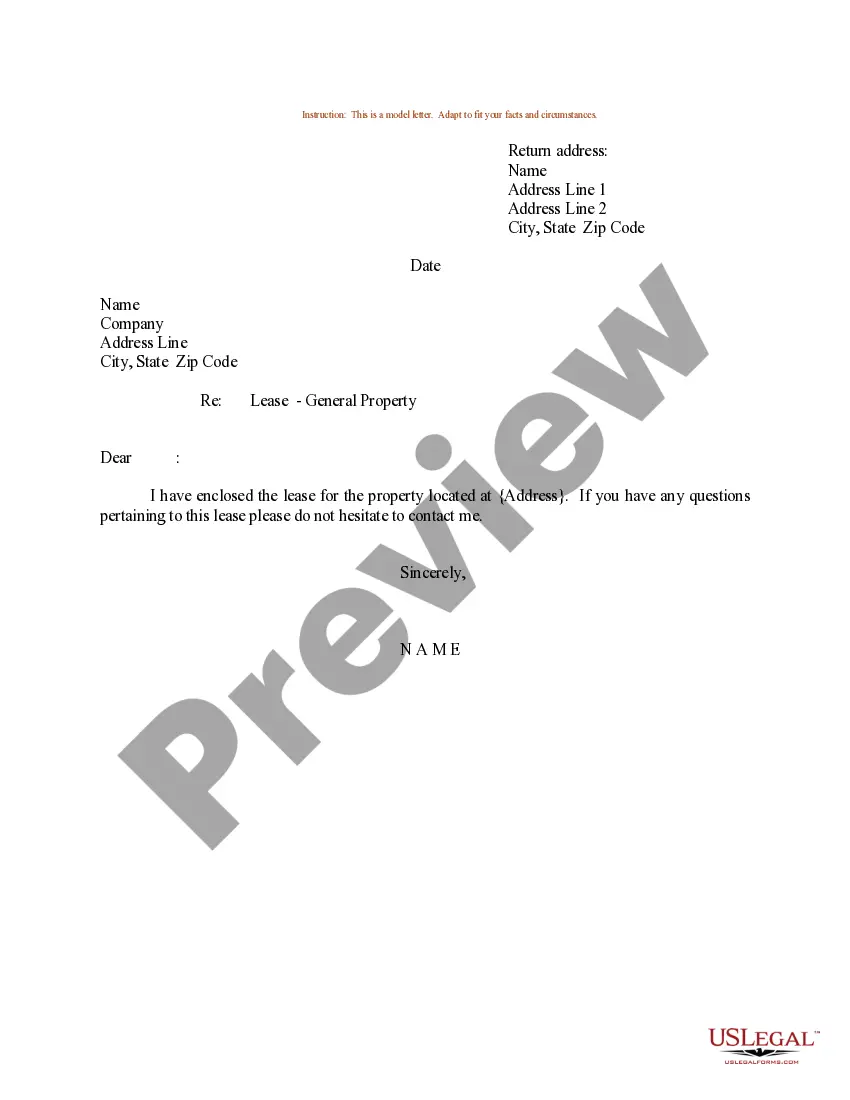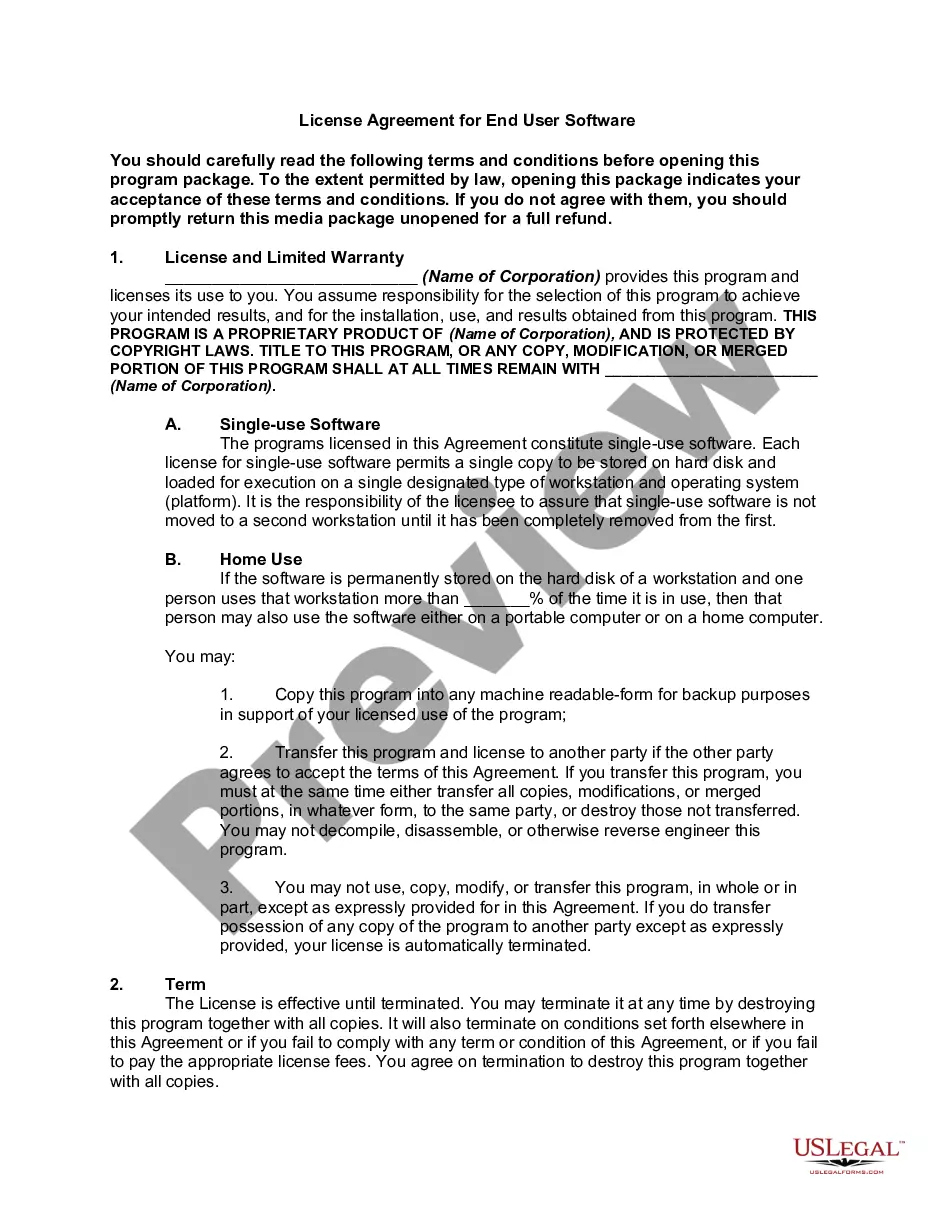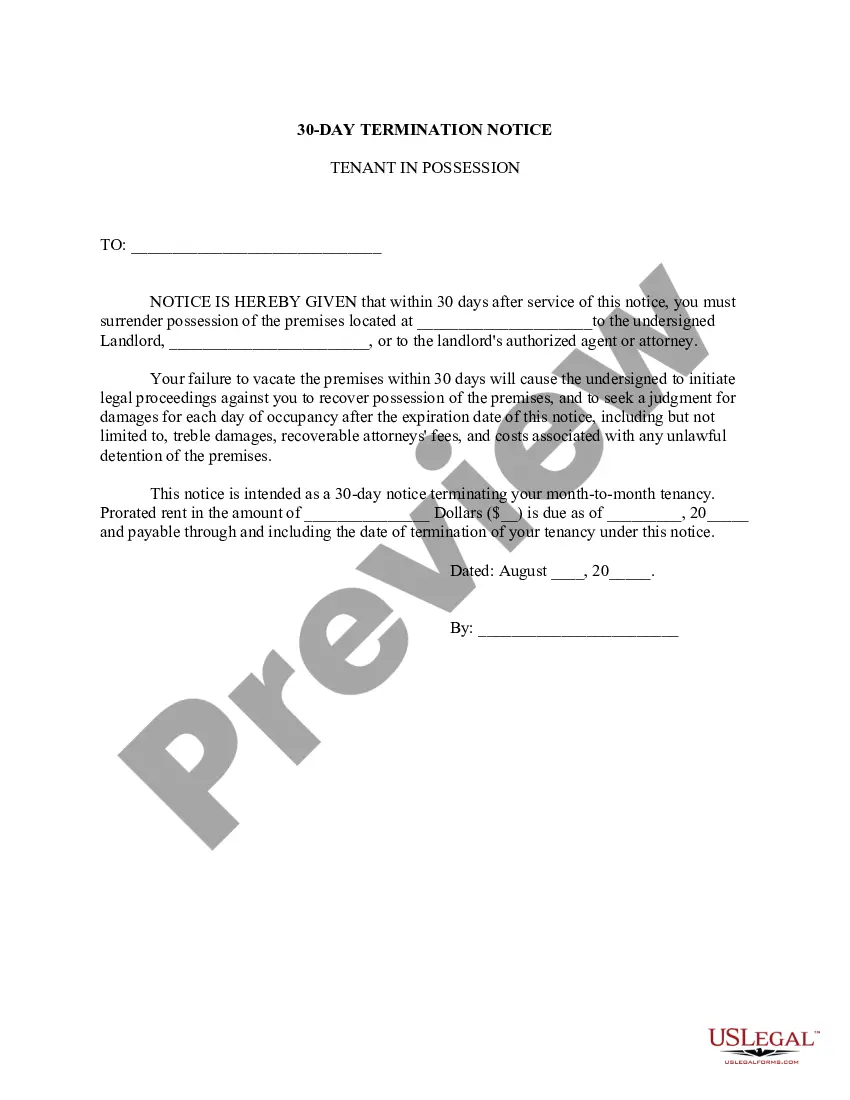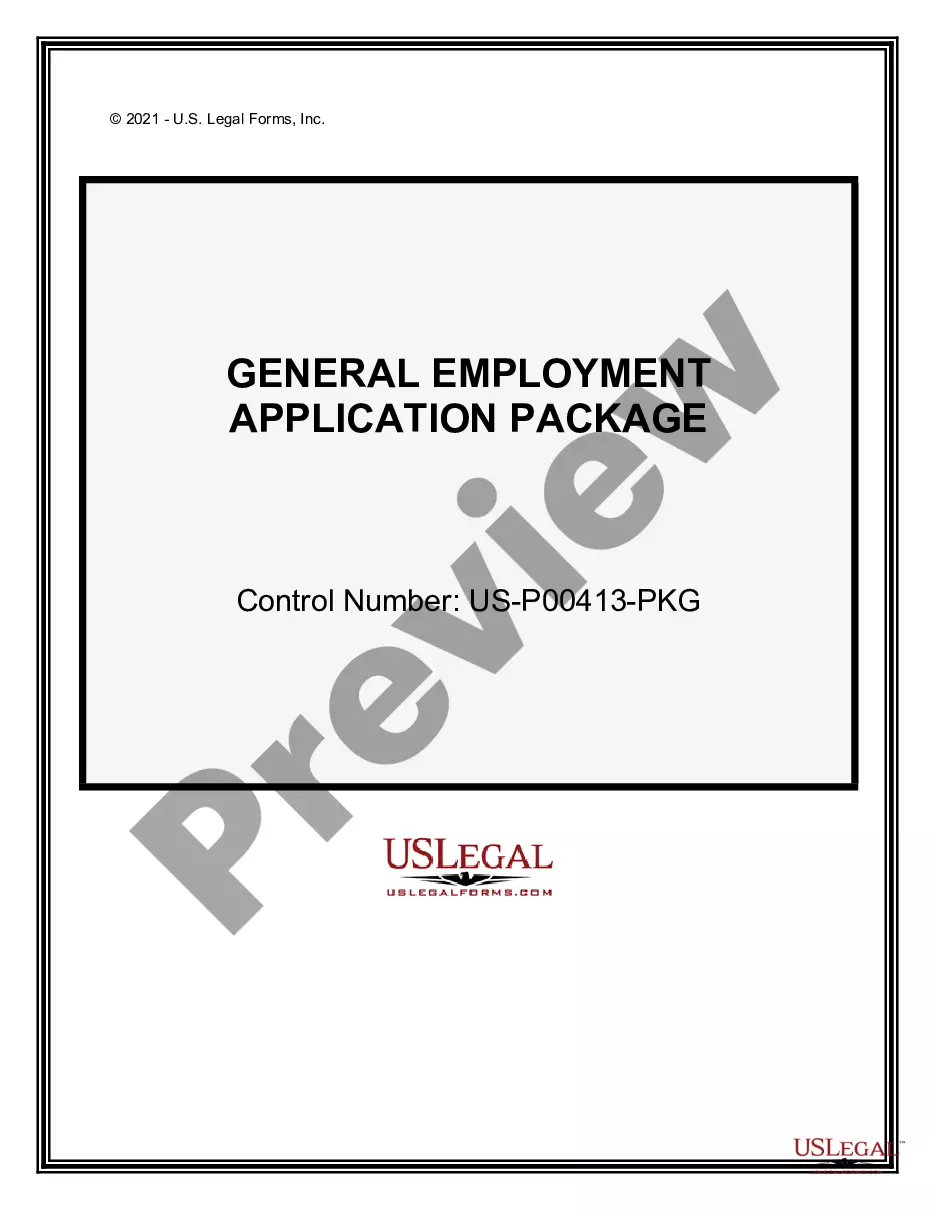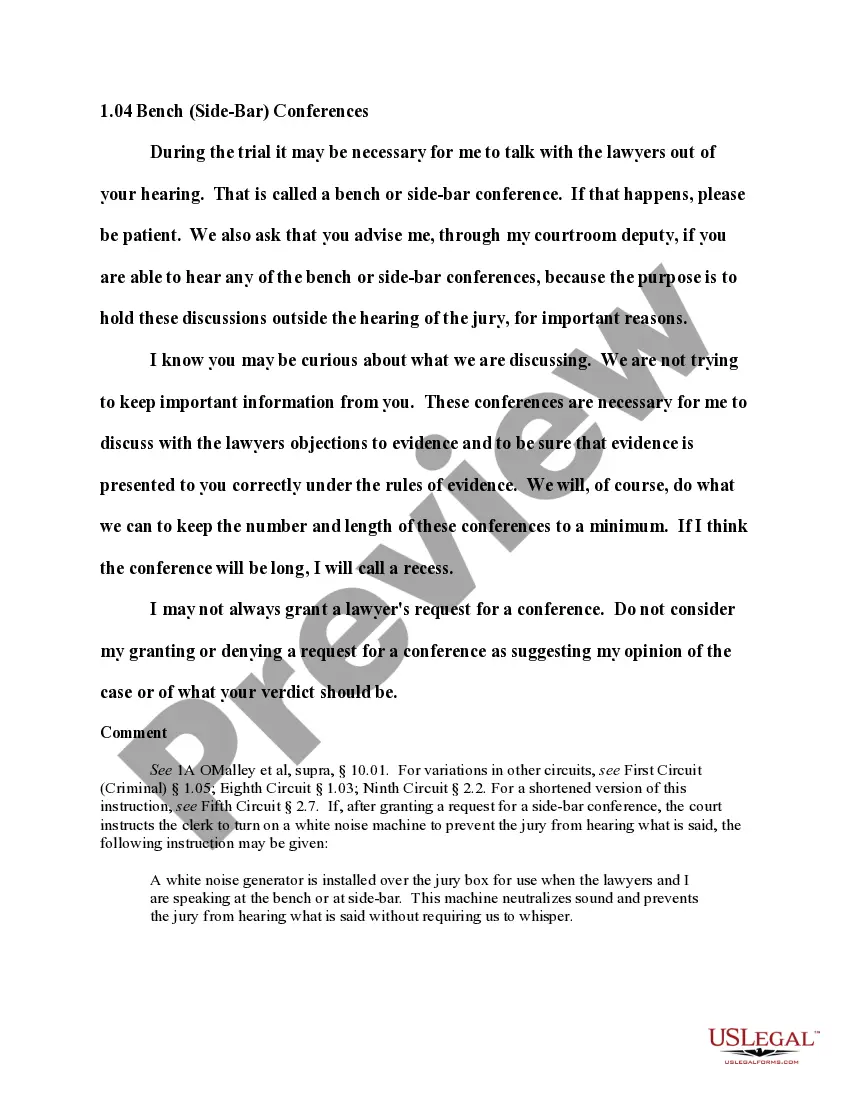Ohio Invoice Template for Model
Description
How to fill out Invoice Template For Model?
Finding the right legitimate document template can be challenging.
Of course, there are numerous templates available online, but how do you find the accurate form you need.
Utilize the US Legal Forms website. The platform offers a vast selection of templates, such as the Ohio Invoice Template for Model, suitable for both business and personal purposes.
If the form does not meet your needs, utilize the Search field to find the right document. Once you are confident the form is suitable, click the Get now option to download it. Choose your desired pricing plan and enter the necessary information. Create your account and complete the order using your PayPal account or credit card. Select the file format and download the legitimate document template to your device. Complete, edit, print, and sign the received Ohio Invoice Template for Model. US Legal Forms is the largest collection of legitimate documents, where you can find a multitude of document templates. Take advantage of the service to download professionally crafted documents that meet state requirements.
- All templates are reviewed by professionals and comply with state and federal standards.
- If you are already registered, sign in to your account and click on the Download button to obtain the Ohio Invoice Template for Model.
- Leverage your account to look through the official documents you have previously obtained.
- Go to the My documents section of your account and download another copy of the document you require.
- If you are a new user of US Legal Forms, here are simple instructions you can follow.
- First, ensure you have selected the correct form for your locality/state. You can review the document using the Review feature and check the document details to confirm it is suitable for your needs.
Form popularity
FAQ
Creating a proforma invoice template is straightforward with the Ohio Invoice Template for Model. Begin by selecting a template designed for proforma invoices, ensuring it contains the essential fields like estimated costs and terms. Customize it according to your needs, then save it for future reference, allowing for efficiency in handling client quotations.
Drafting an invoice in PDF is easy with the Ohio Invoice Template for Model. First, choose a template that suits your requirements and fill in each section accurately. After completing the invoice, save or export it as a PDF, which helps maintain the document's integrity and makes it easy to share with clients.
To make a PDF invoice template with the Ohio Invoice Template for Model, you can start by customizing a pre-designed template that aligns with your branding. Include fields for your business details, payment terms, and service descriptions. After customizing, save the document as a PDF to ensure that the layout and formatting remain intact for future use.
To create an invoice bill PDF using the Ohio Invoice Template for Model, begin by selecting a suitable template that fits your business needs. Fill in the necessary details, such as your business information, client information, and itemized list of services or products. Once you complete the form, simply save or export the document as a PDF, ensuring it retains a professional appearance.
Writing an invoice for modeling requires some specific details. Start with your personal and contact information, then include the client's name and address. Clearly outline the modeling services provided, including the duration and rate, along with the total amount due. The Ohio Invoice Template for Model offers a structured approach to billing, making this task easier while ensuring all essential details are included.
To write a simple invoice, include your name and contact details at the top, followed by the client's information. List the goods or services provided along with their prices, and be sure to include the total amount due. By utilizing the Ohio Invoice Template for Model, you can ensure that your simple invoice looks professional while remaining straightforward.
When writing an invoice for a performer, it’s essential to include all relevant details about the performance. Start with both parties' contact information, and then itemize the performance date, location, and type of service provided. Additionally, include the total amount due and payment terms. The Ohio Invoice Template for Model can simplify this process, making it easy to create invoices that reflect your artistic services.
To write an invoice for freelance work, first, include your name, address, and contact information at the top. Next, add the client's details, including their name and address. Then, clearly list the services provided, along with the respective costs, and ensure to specify payment terms. Consider using the Ohio Invoice Template for Model to create professional and organized invoices that reflect your work.
As a contractor, filling out an invoice involves listing your contact information first, followed by your client's details. Clearly detail the services you provided, including the hours worked and rates. Don’t forget to include the total amount due and payment methods. An Ohio Invoice Template for Model can streamline this entire process, providing a clear structure for your invoices.
To fill out a contractor's invoice, enter your business information at the top, followed by your client's details. Itemize the services rendered with their corresponding prices and quantities. Calculate the total due and ensure you enter payment terms. Relying on an Ohio Invoice Template for Model from uslegalforms can enhance your invoicing process.