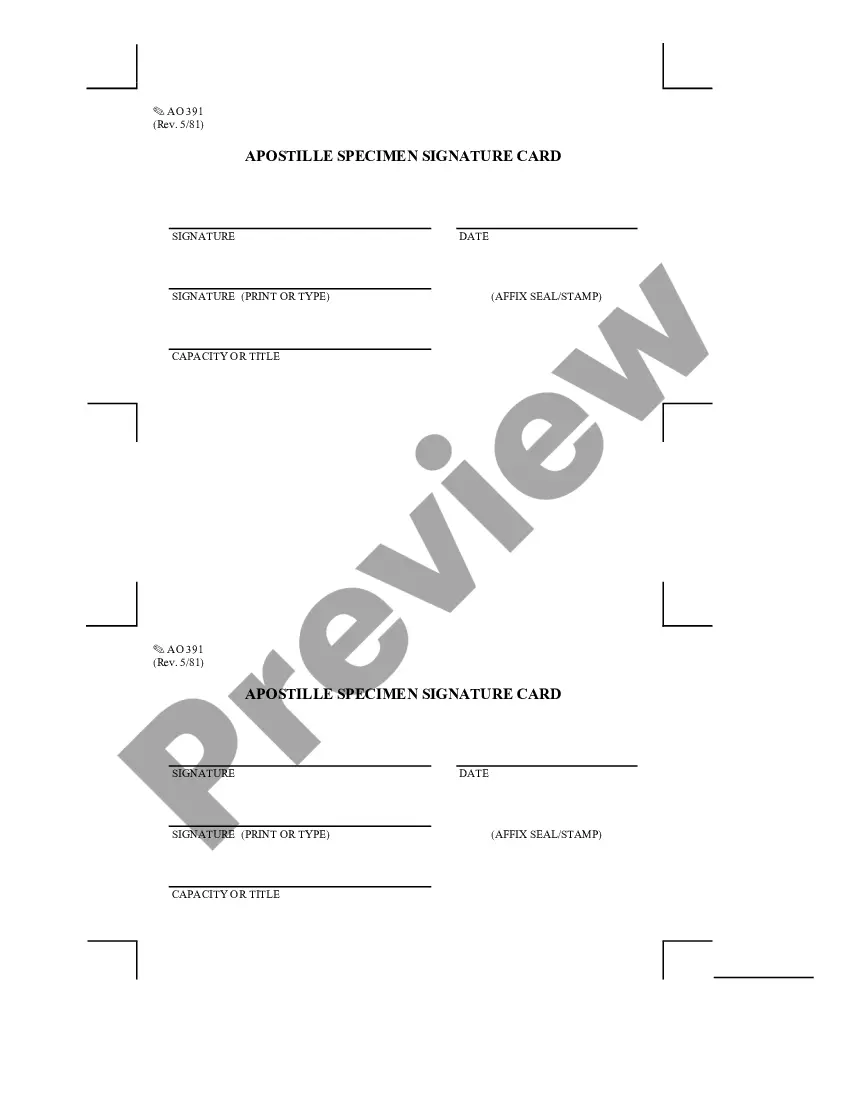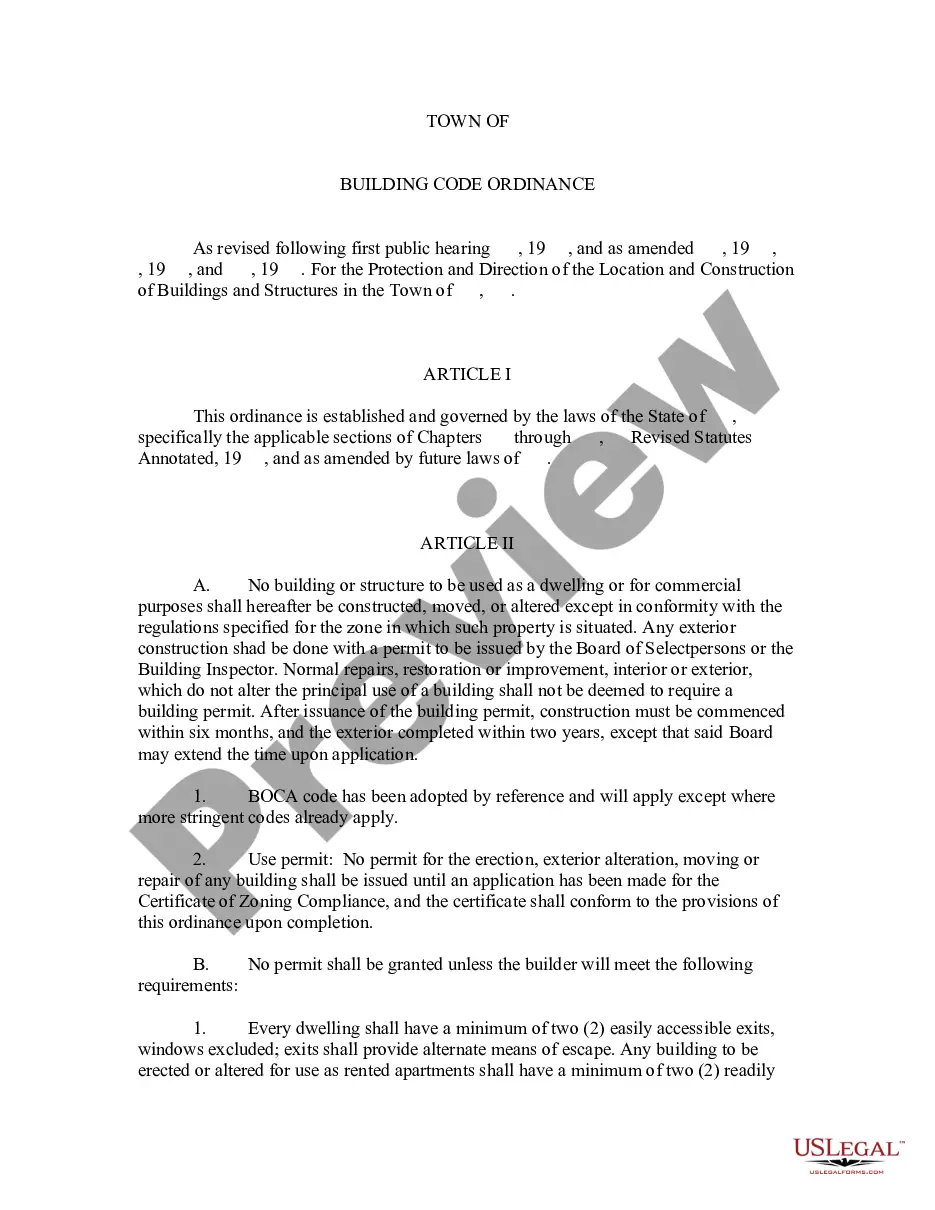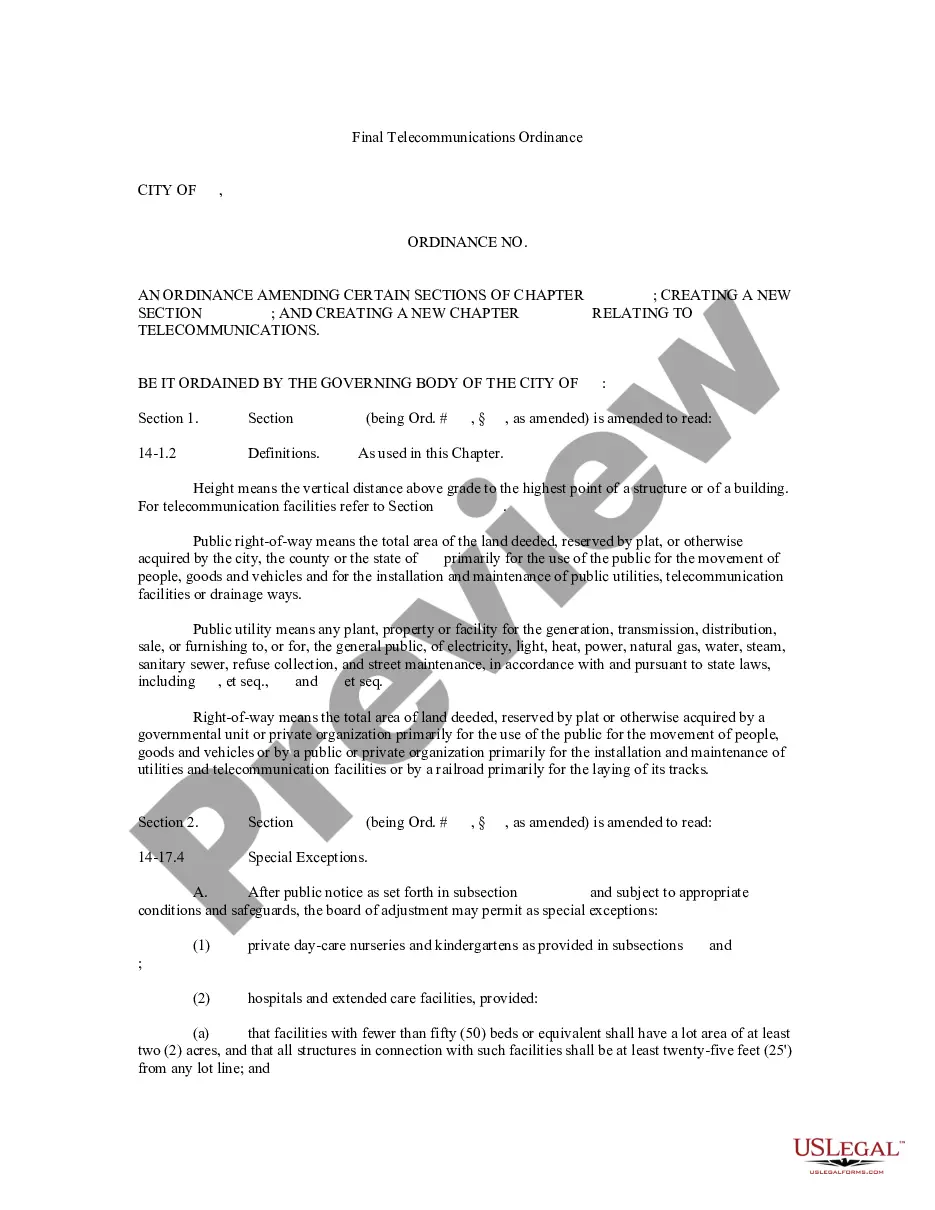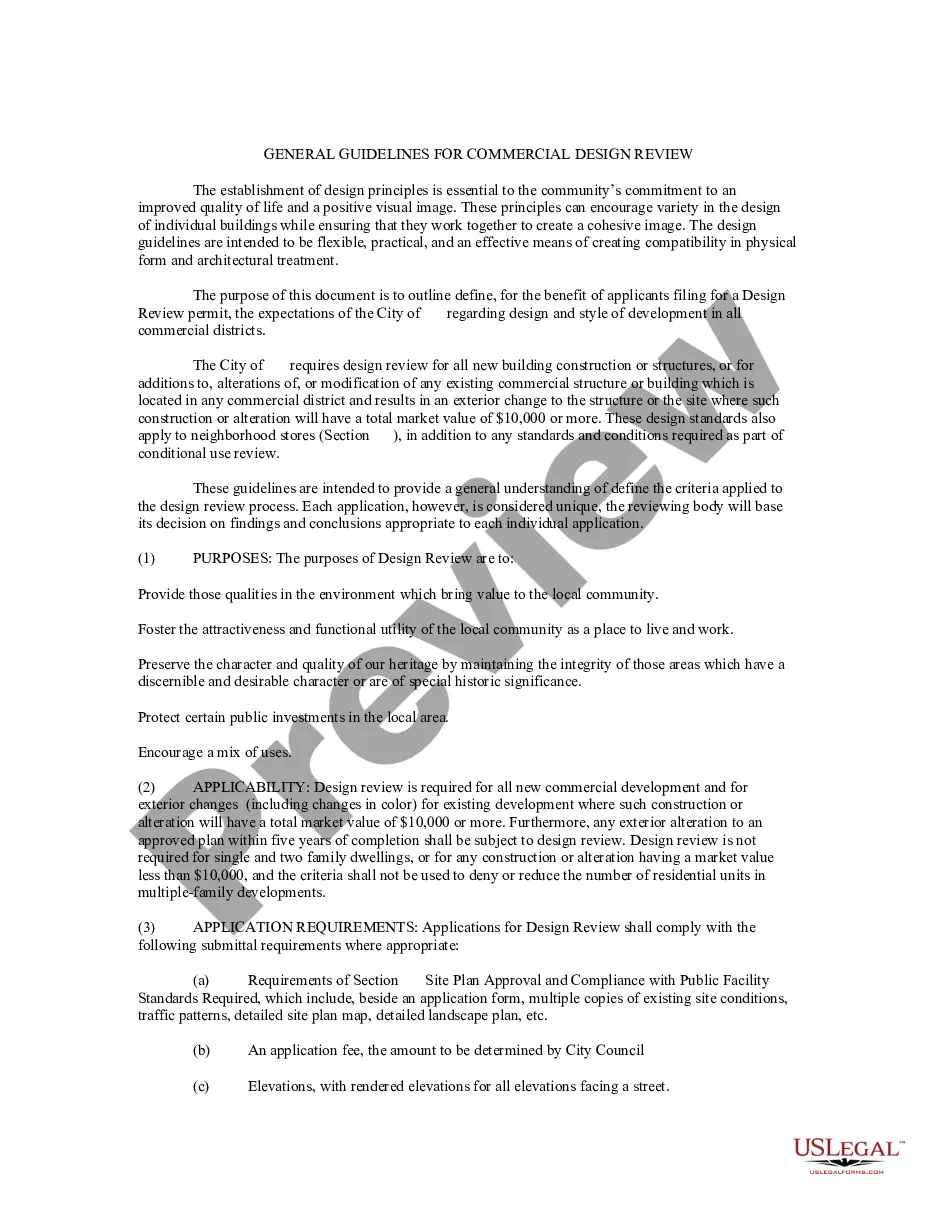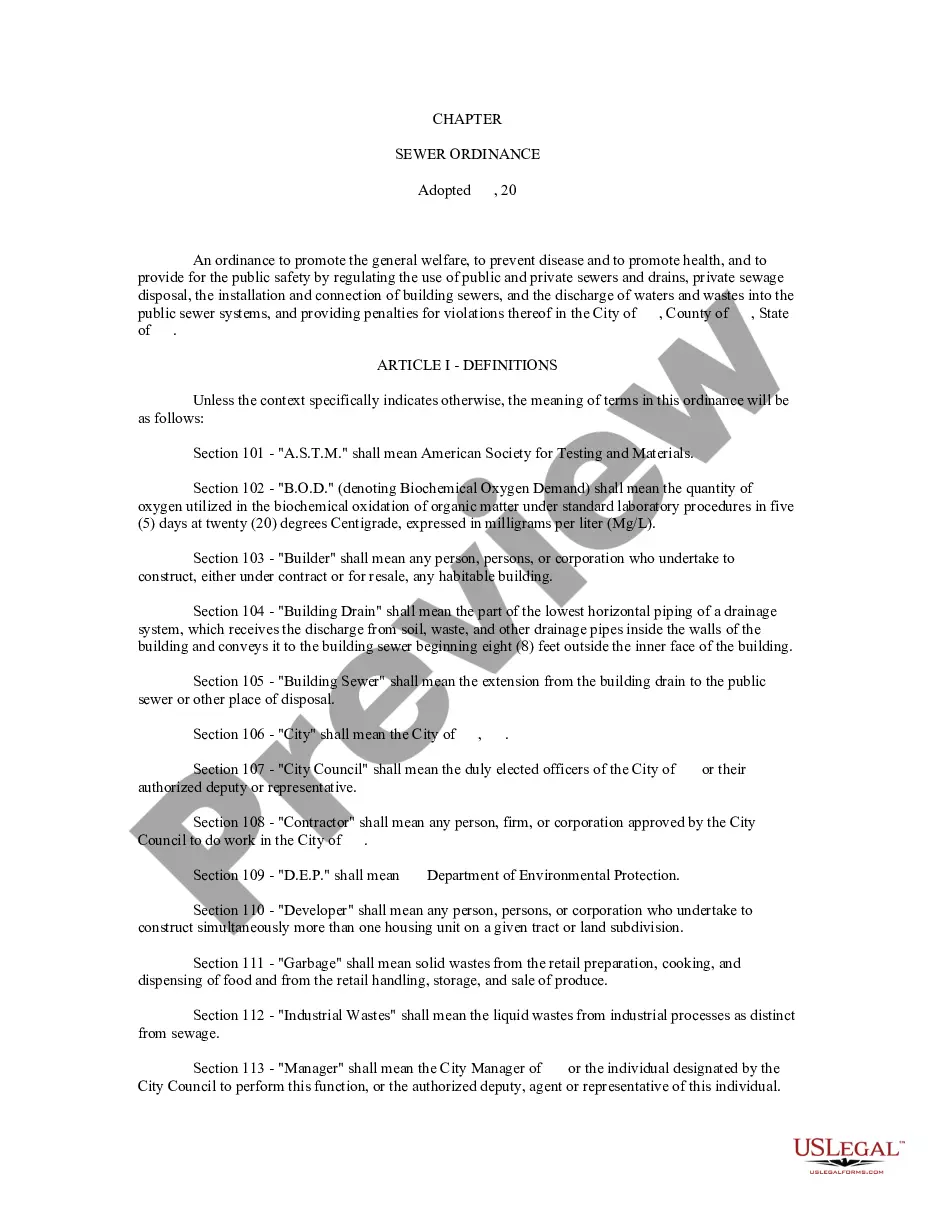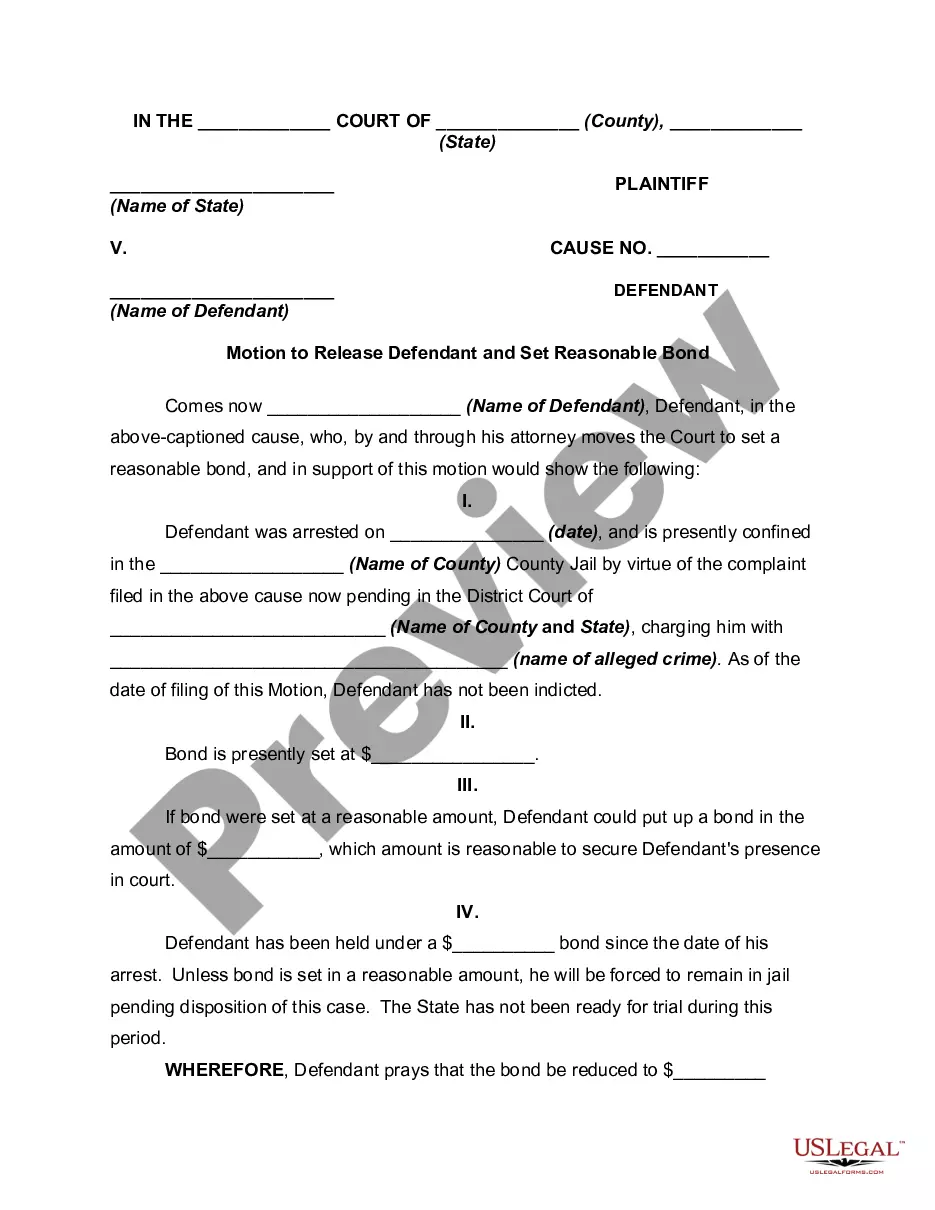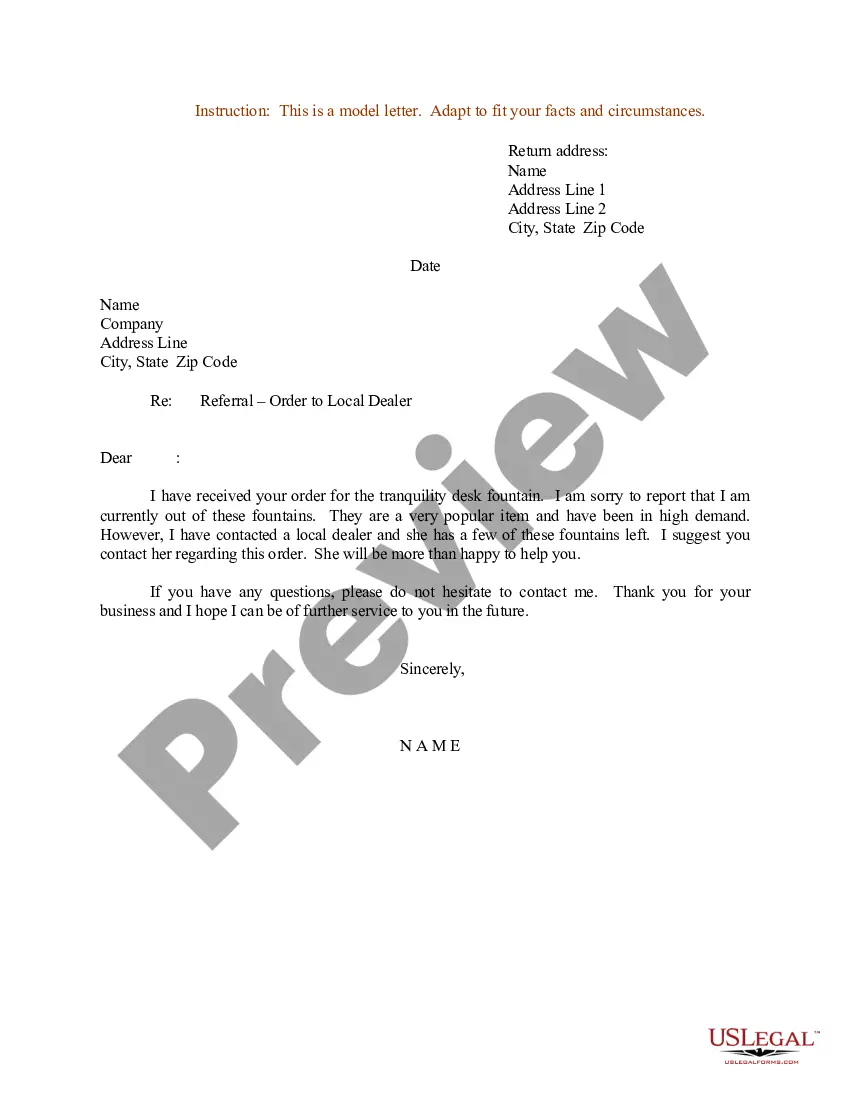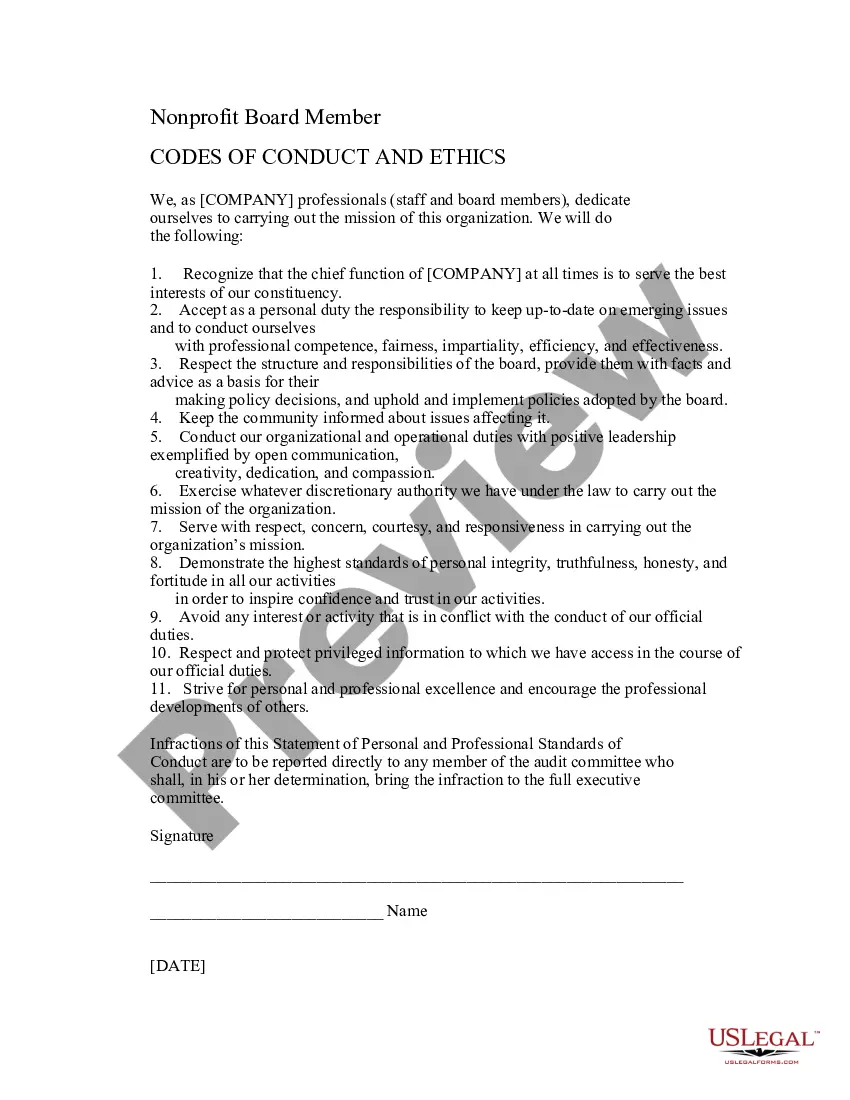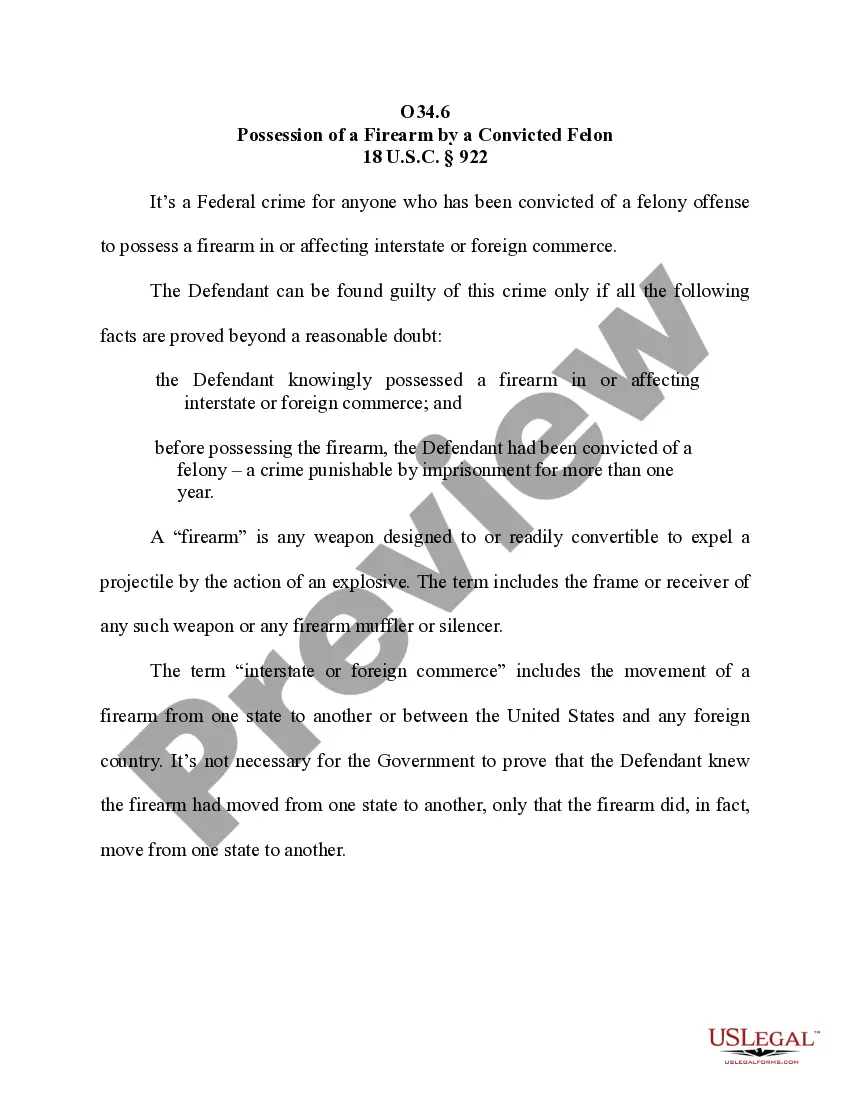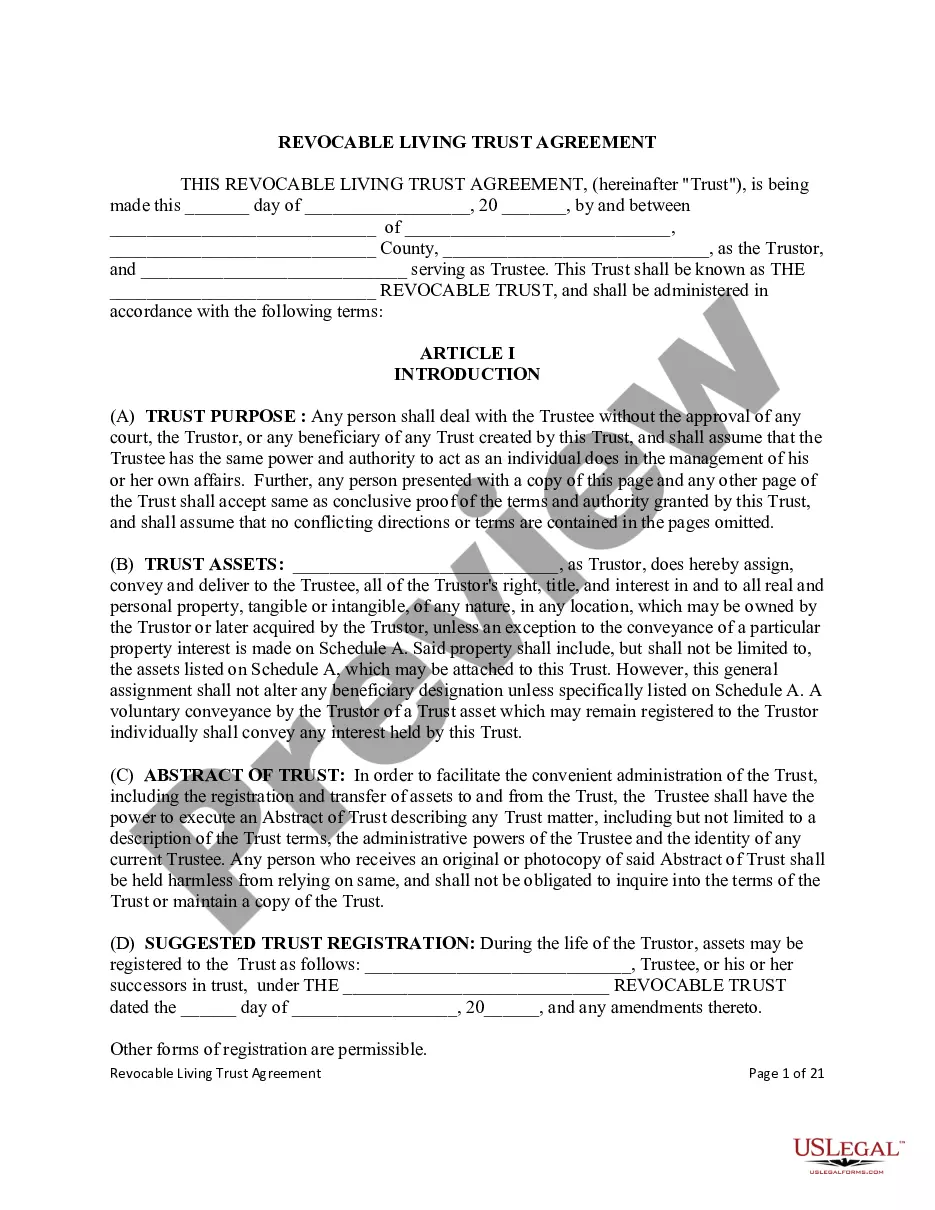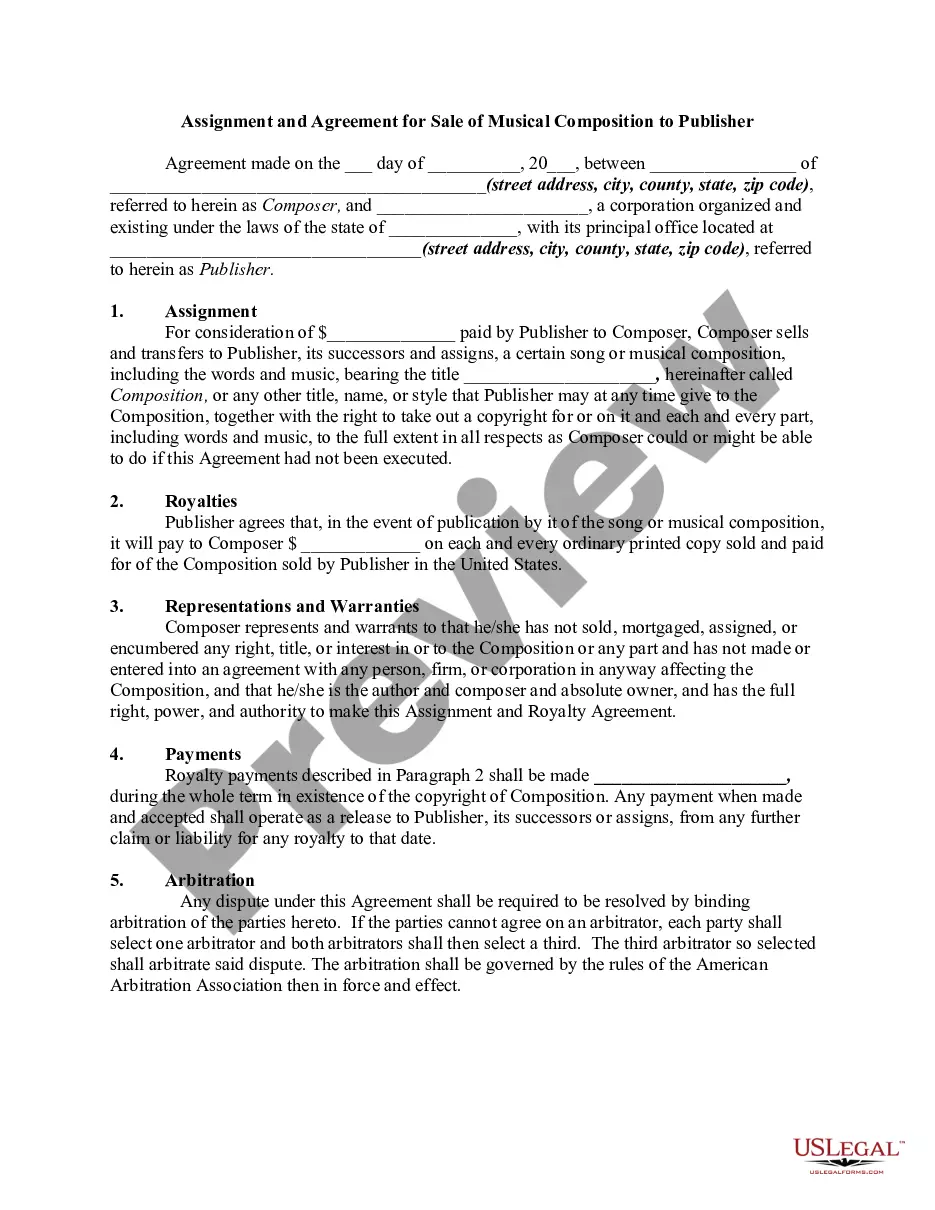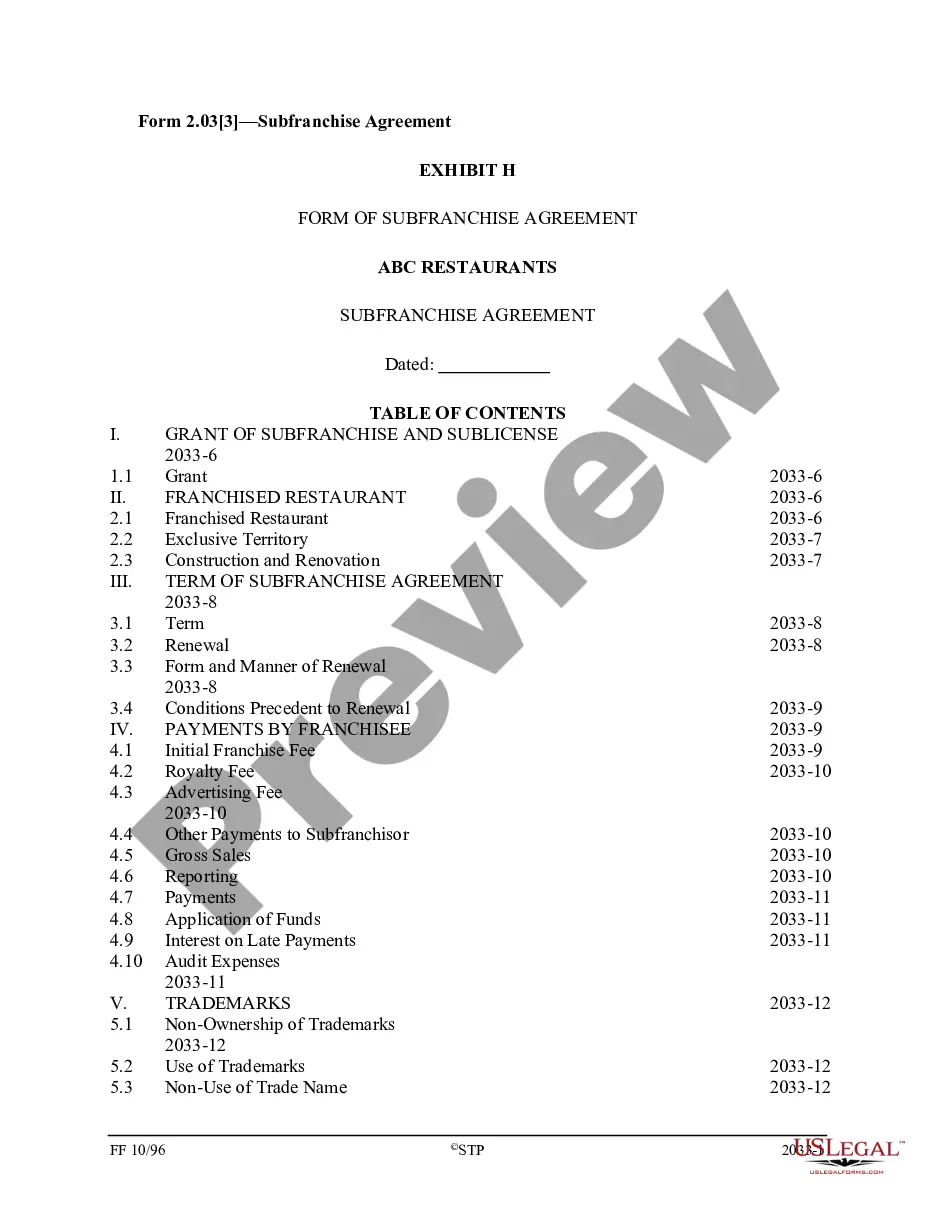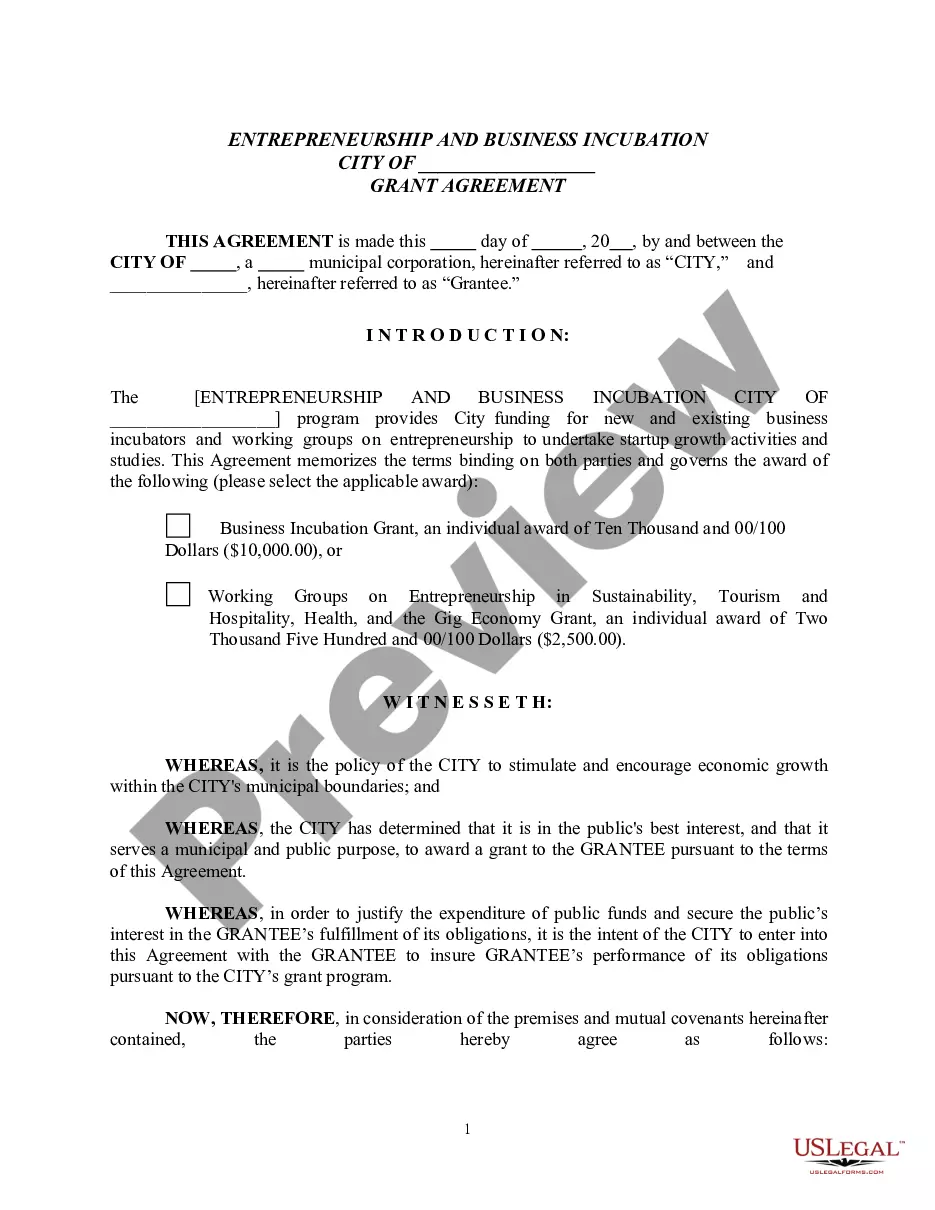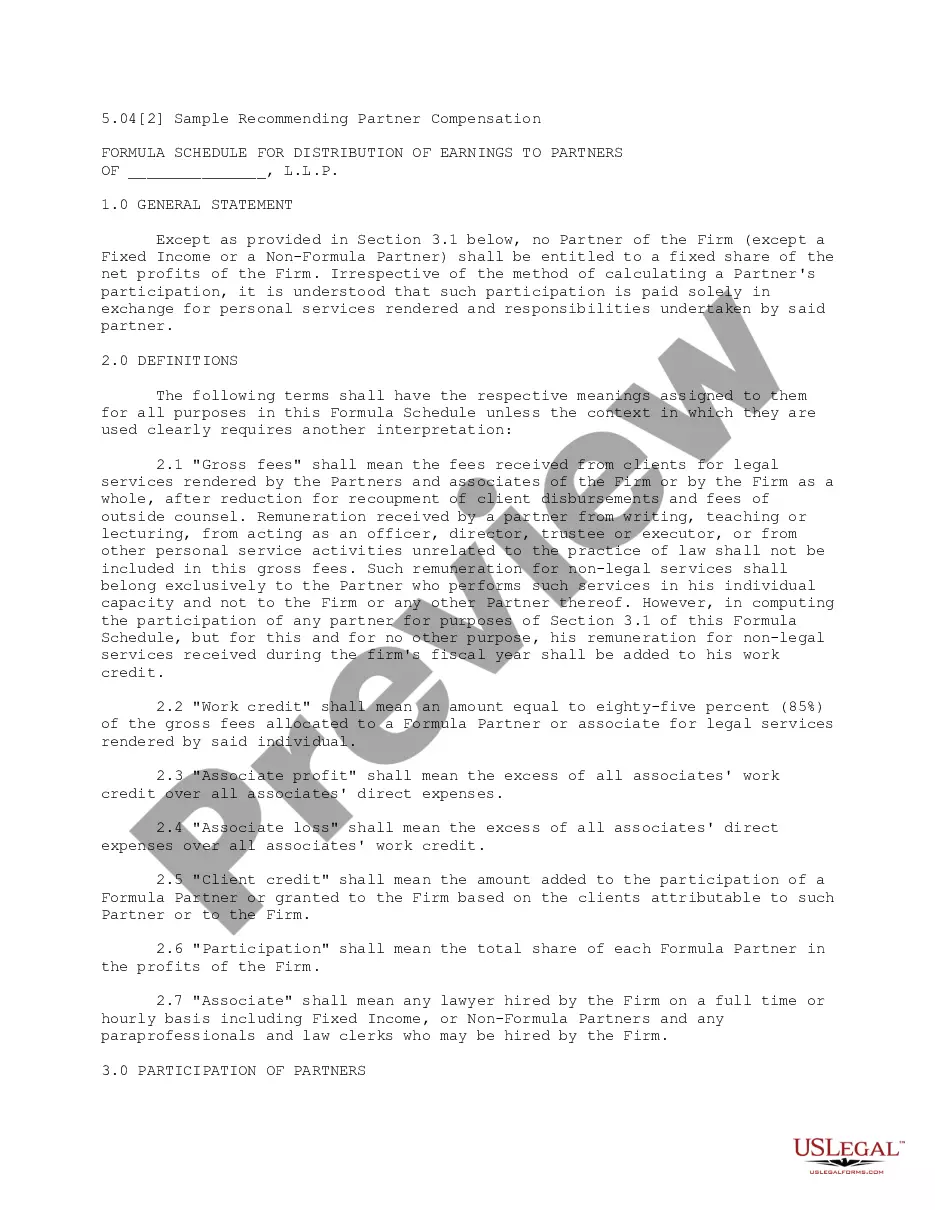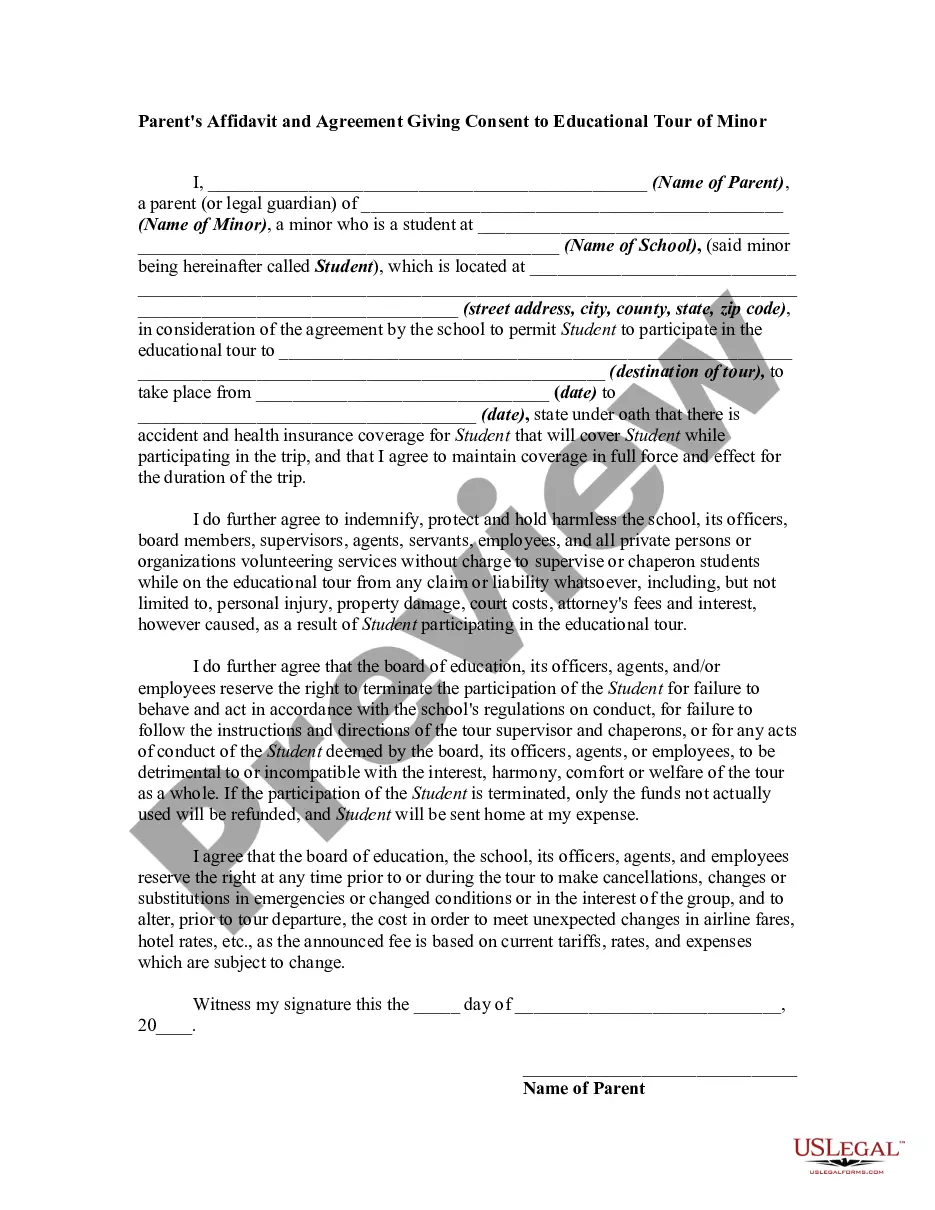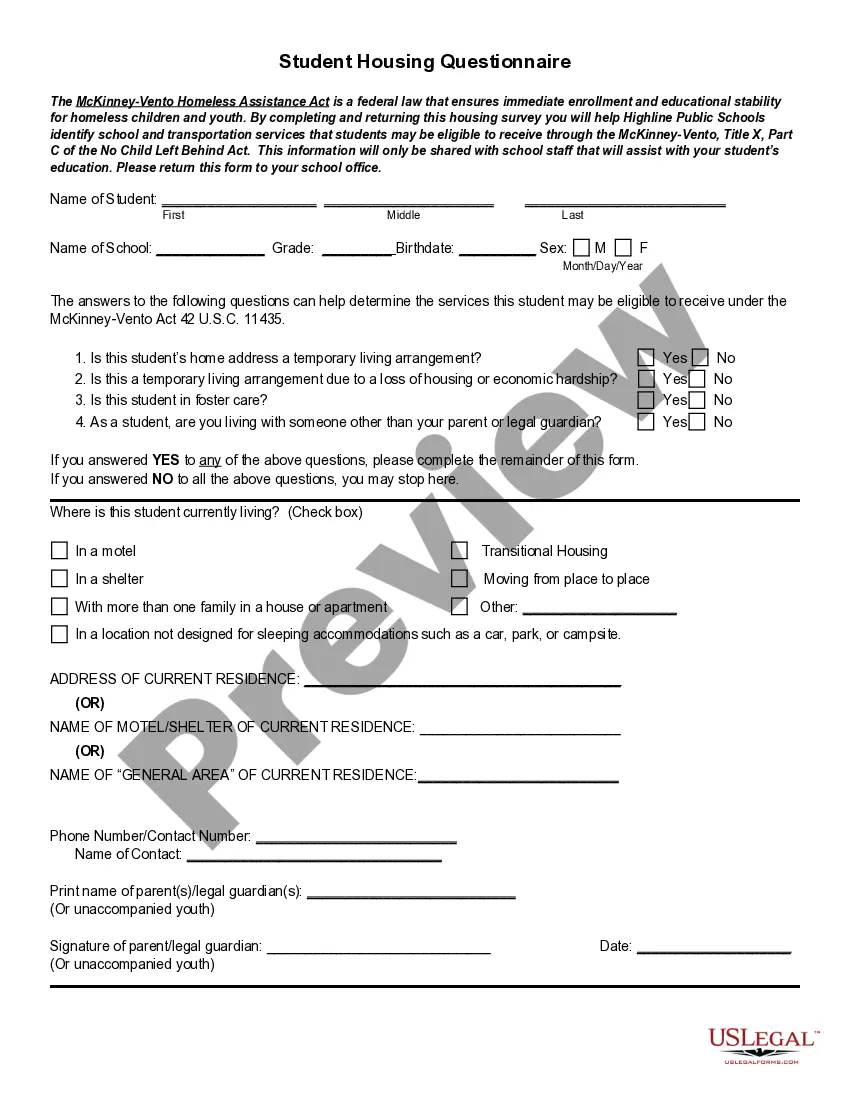New York Digital Signature Ordinance - Signaturverordnung - SigV
Description
How to fill out Digital Signature Ordinance - Signaturverordnung - SigV?
US Legal Forms - among the biggest libraries of authorized types in America - provides a variety of authorized document themes you can obtain or produce. Utilizing the site, you can get 1000s of types for business and person reasons, sorted by categories, suggests, or keywords and phrases.You will discover the latest variations of types like the New York Digital Signature Ordinance - Signaturverordnung - SigV within minutes.
If you already possess a subscription, log in and obtain New York Digital Signature Ordinance - Signaturverordnung - SigV from your US Legal Forms local library. The Acquire option can look on each type you see. You have access to all earlier downloaded types in the My Forms tab of your profile.
If you would like use US Legal Forms the very first time, here are basic directions to obtain started off:
- Make sure you have picked the best type for your personal area/state. Click the Preview option to analyze the form`s content material. Read the type description to actually have chosen the proper type.
- If the type doesn`t suit your needs, utilize the Research discipline on top of the display screen to obtain the one that does.
- When you are satisfied with the shape, verify your selection by clicking the Purchase now option. Then, pick the costs program you like and provide your qualifications to sign up for an profile.
- Method the financial transaction. Utilize your bank card or PayPal profile to accomplish the financial transaction.
- Find the structure and obtain the shape in your system.
- Make alterations. Fill up, edit and produce and indication the downloaded New York Digital Signature Ordinance - Signaturverordnung - SigV.
Every template you put into your bank account lacks an expiration date and it is your own property for a long time. So, if you want to obtain or produce an additional copy, just check out the My Forms area and then click in the type you require.
Gain access to the New York Digital Signature Ordinance - Signaturverordnung - SigV with US Legal Forms, the most comprehensive local library of authorized document themes. Use 1000s of expert and express-particular themes that meet up with your small business or person needs and needs.
Form popularity
FAQ
You can also use Adobe Acrobat to generate an online signature. Open the PDF document or form that you want to sign. Click the Sign icon in the toolbar. ... Once the Fill & Sign tool is open, you can choose to sign yourself or request e-signatures. The form fields are detected automatically.
How to do it Write your name on a piece of white paper using a ballpoint pen. ... Using your smartphone, tablet, or home scanner, take a photo or scan the image of your signature. Use digital tools like your smartphone editor or an online photo editor to neatly crop your handwritten signature to an acceptable size.
One of the symbols to indicate an electronic signature is /s/, placed before the signer's name. For example, /s/ Jimmy Doe. The other symbol is the signer's name between two forward slashes, typed out, for example, as /Jimmy Doe/.
To create a handwritten signature with a computer, use a mouse to draw your signature on a blank document, save it as an image file, and insert it into the document where needed.
How to Electronically Capture Your Signature Sign a blank sheet of copy paper. Use the copier in your department to scan the page. Make sure you set the file type to JPG. Save the file to a location where it will be easily accessible. Using an app of your choosing, crop the scanned image to remove excess white space.
How to e-sign a document. Click the link in the document that tells you where to sign. A pop-up window will open so you can create your electronic signature in the signature field. Type your name, sign with the computer's mouse, or upload an image of your signature. ... Click Apply to add your signature to the document.
Electronic signing is no different than with pen and paper. You sign next to your name, add the date and other important information, and you're good to go. All that's required is to upload to an electronic signature methods service, like DottedSign, and send a signing task with the link via email.
How to sign documents with an electronic signature. 1 of 7. Click review and sign link in email. Click review and sign link in email. ... 2 of 7. Click prompt in document. Click prompt in document. ... 3 of 7. Create electronic signature. ... 4 of 7. Select signature option. ... 5 of 7. Sign document. ... 6 of 7. Finalize signature. ... 7 of 7. Send.