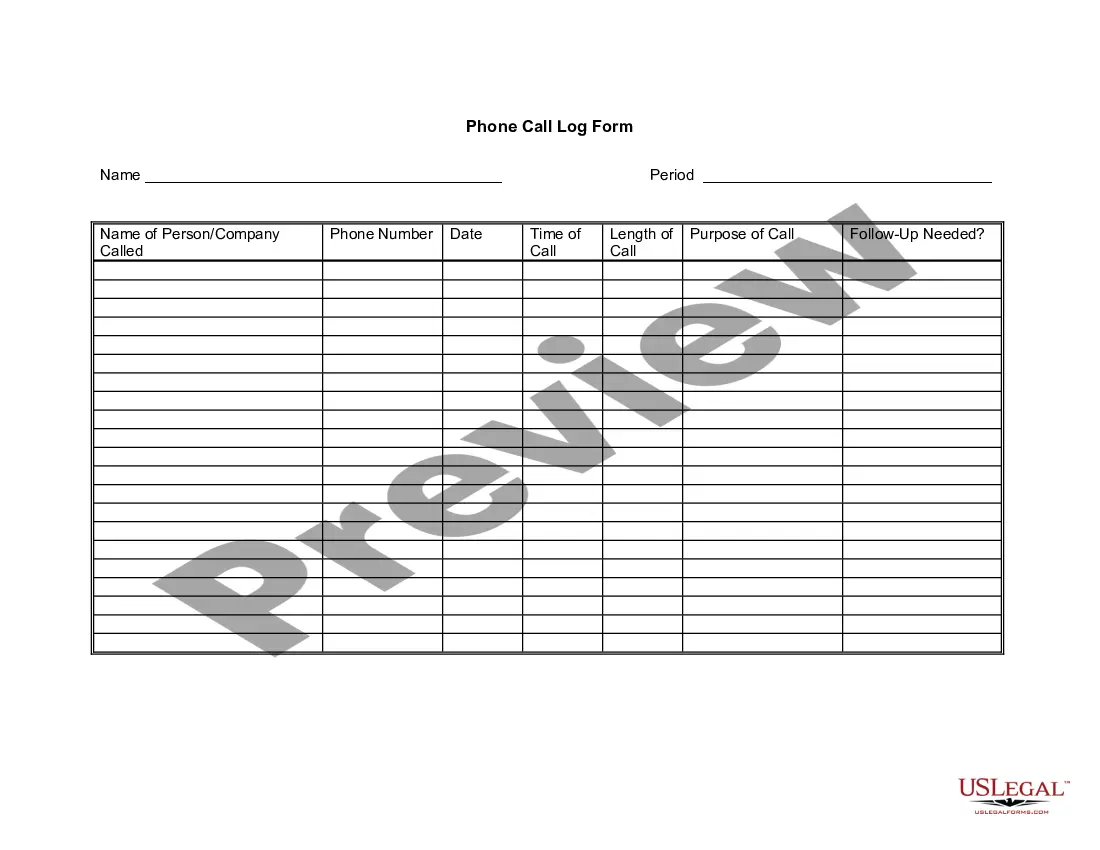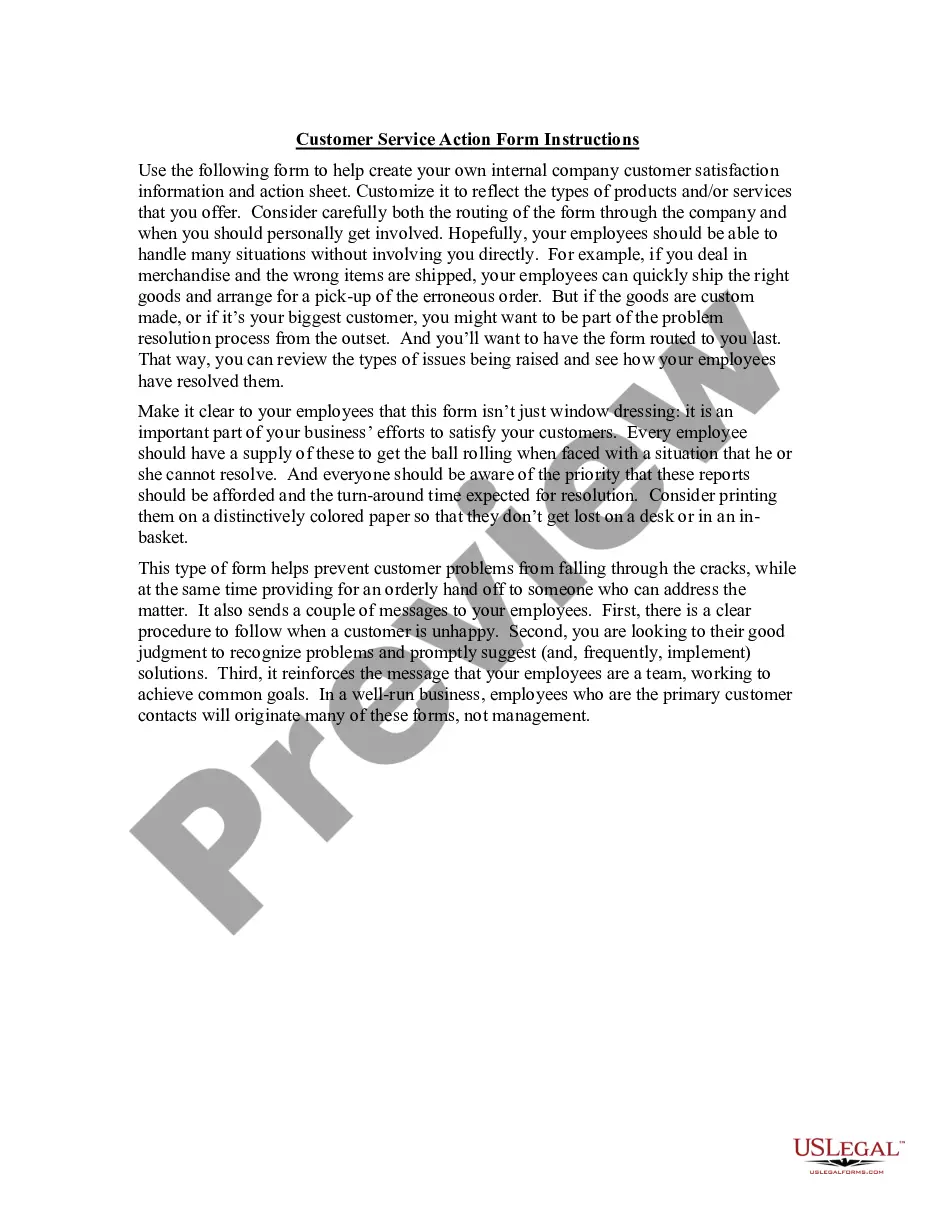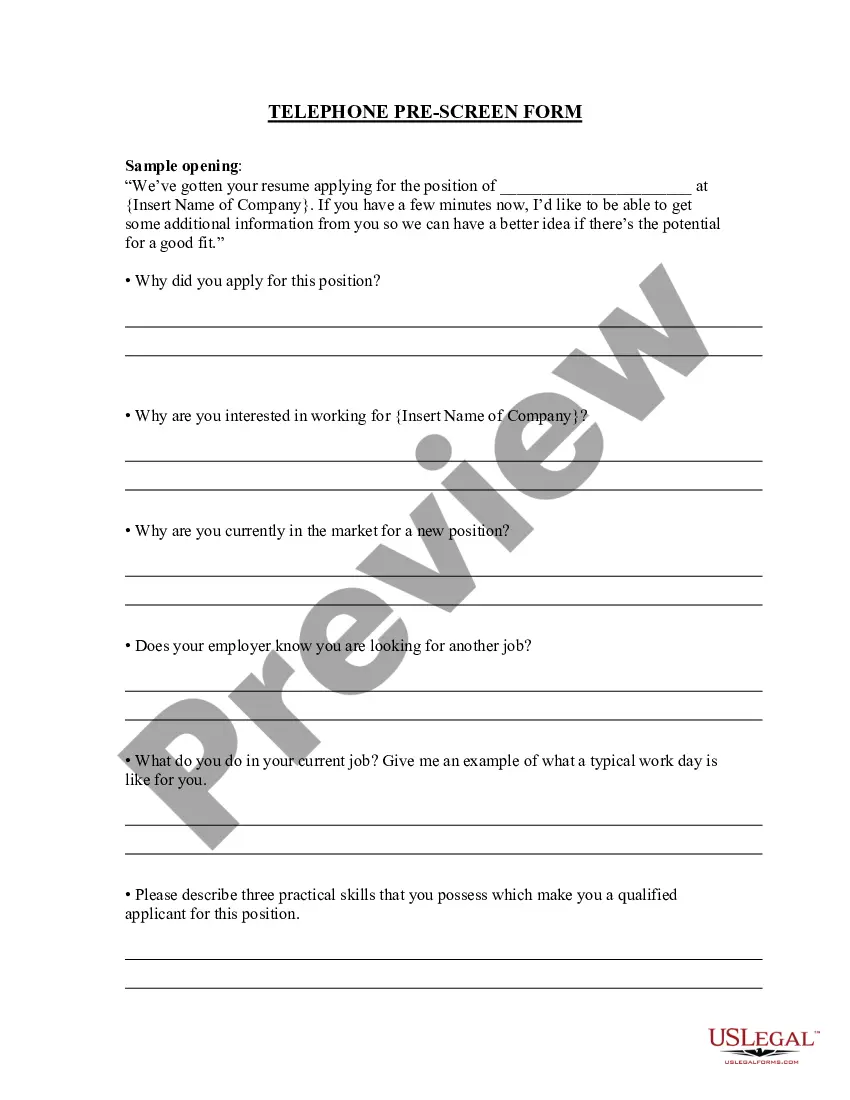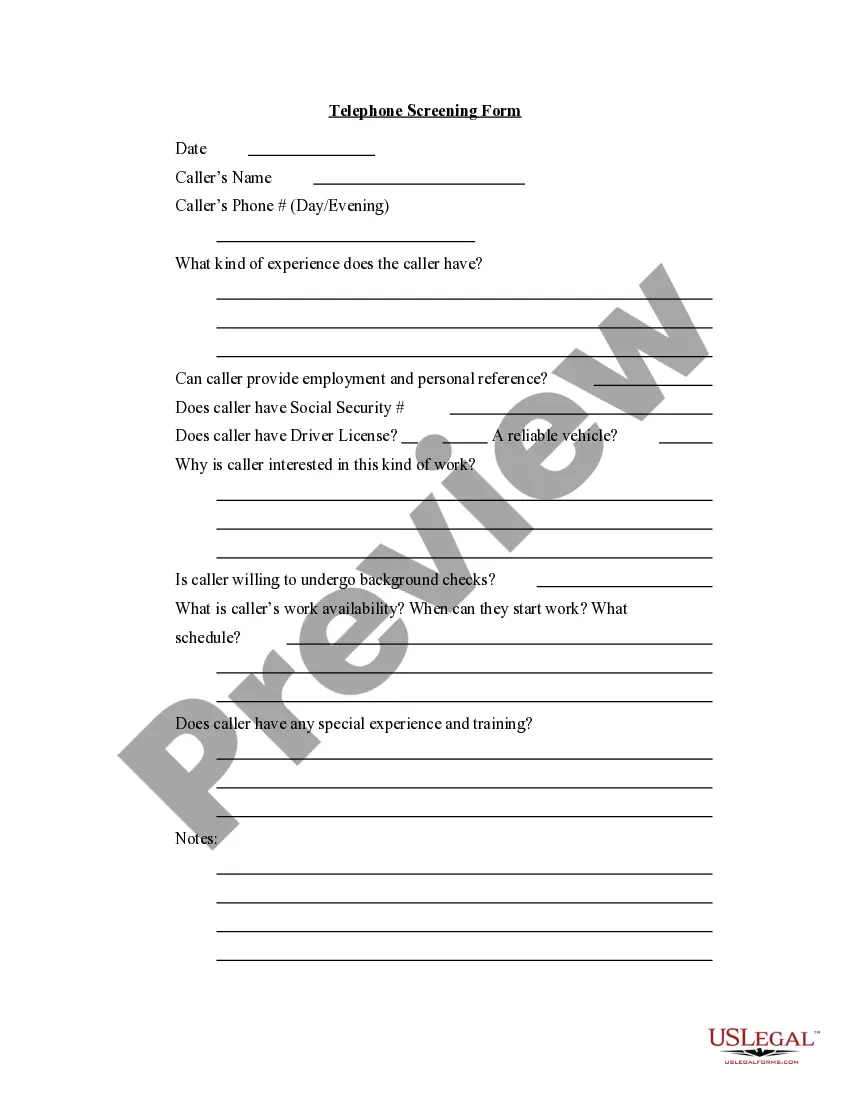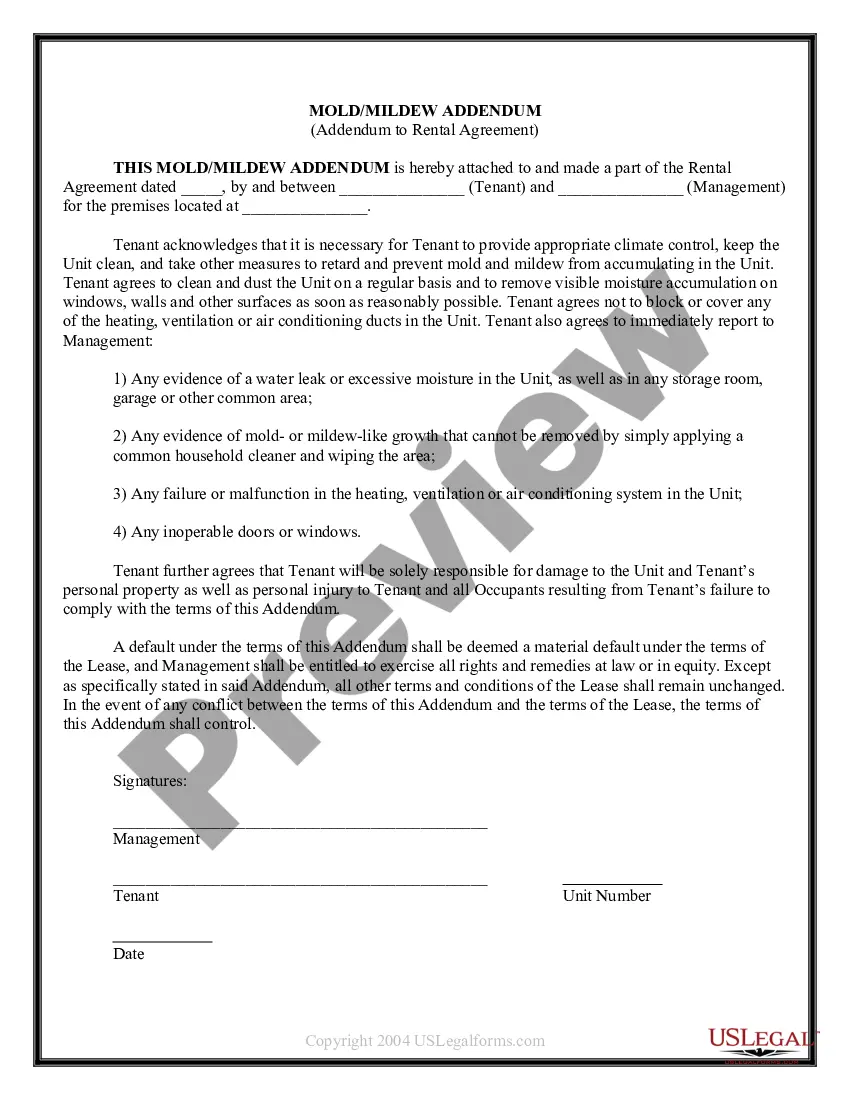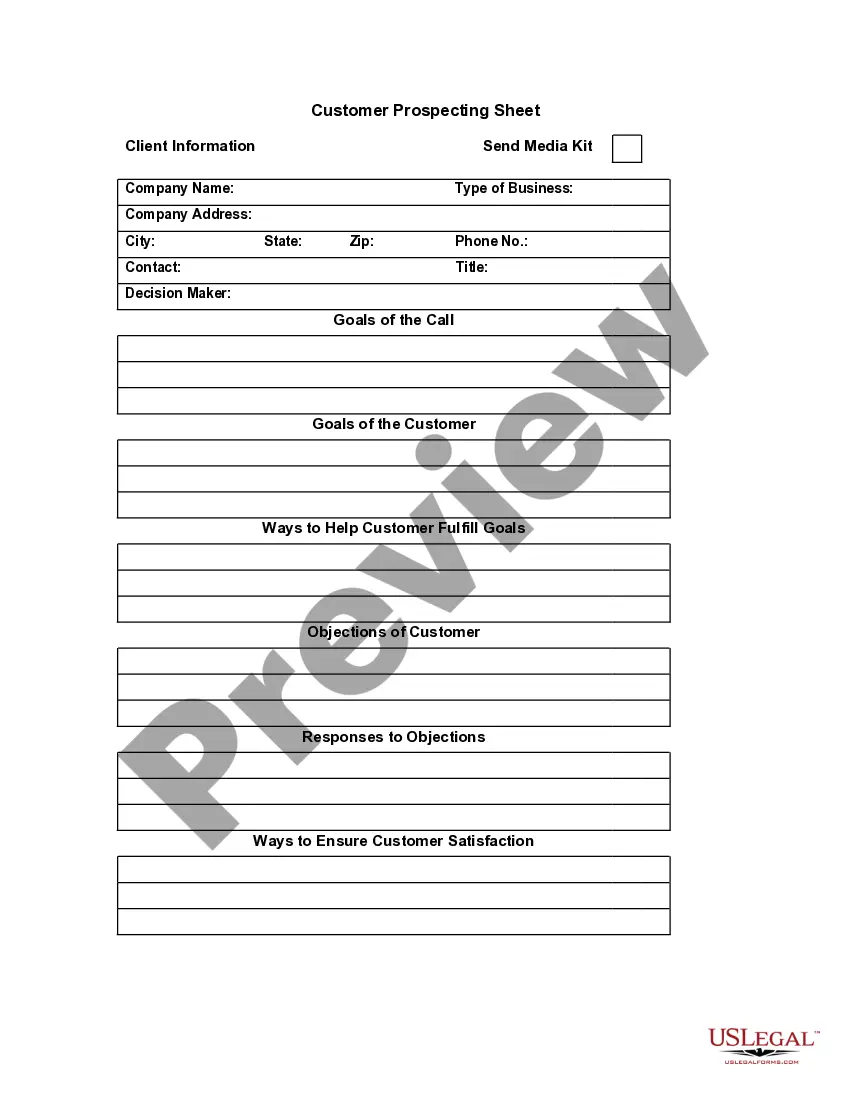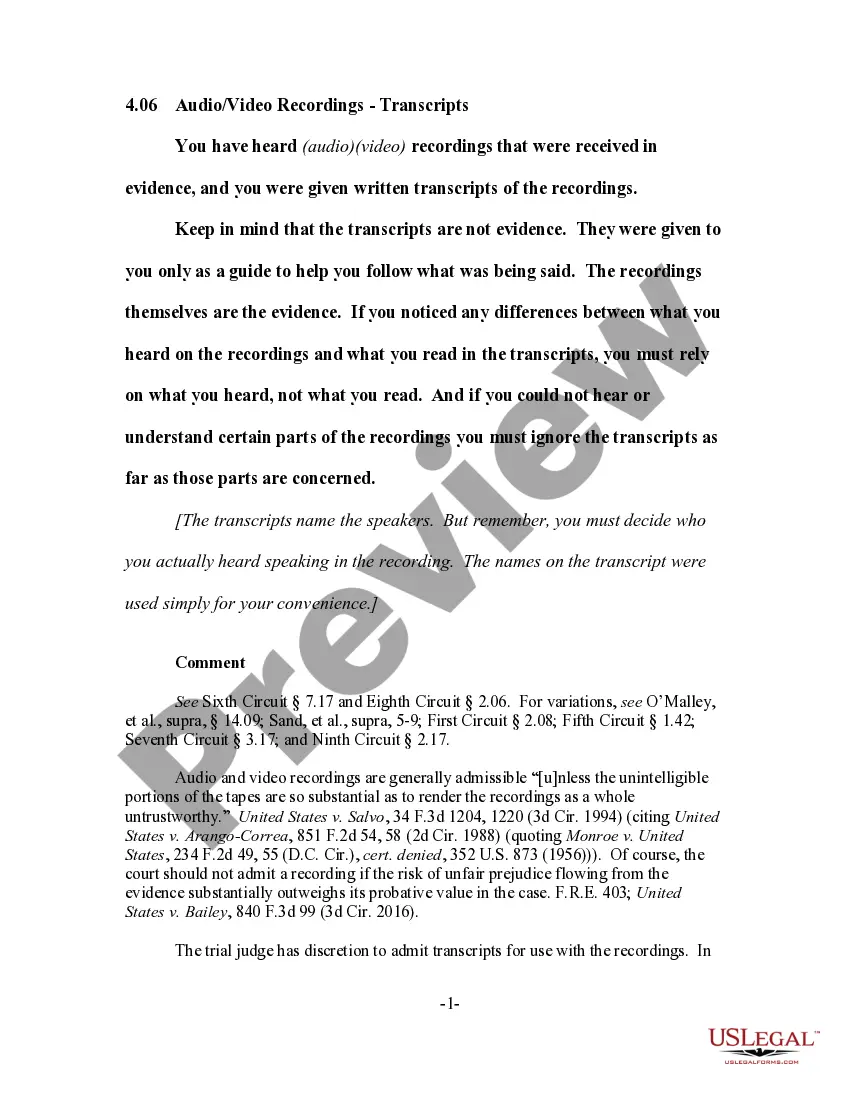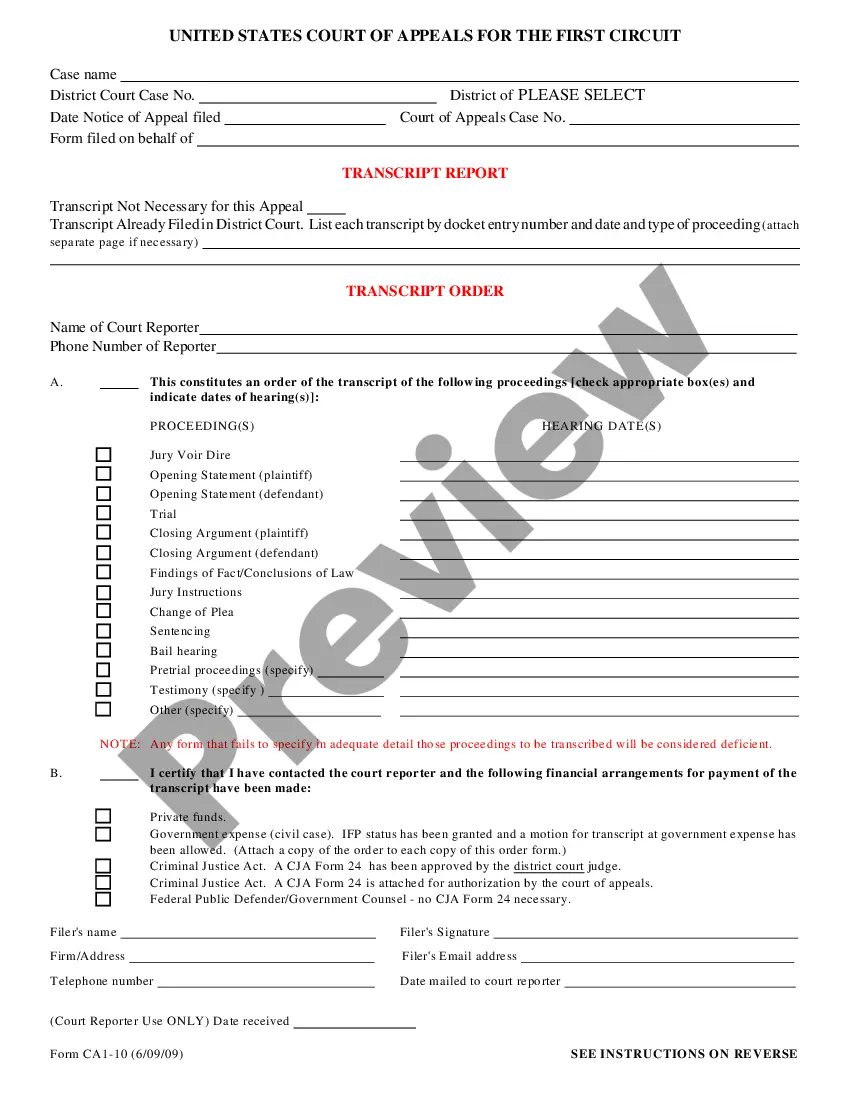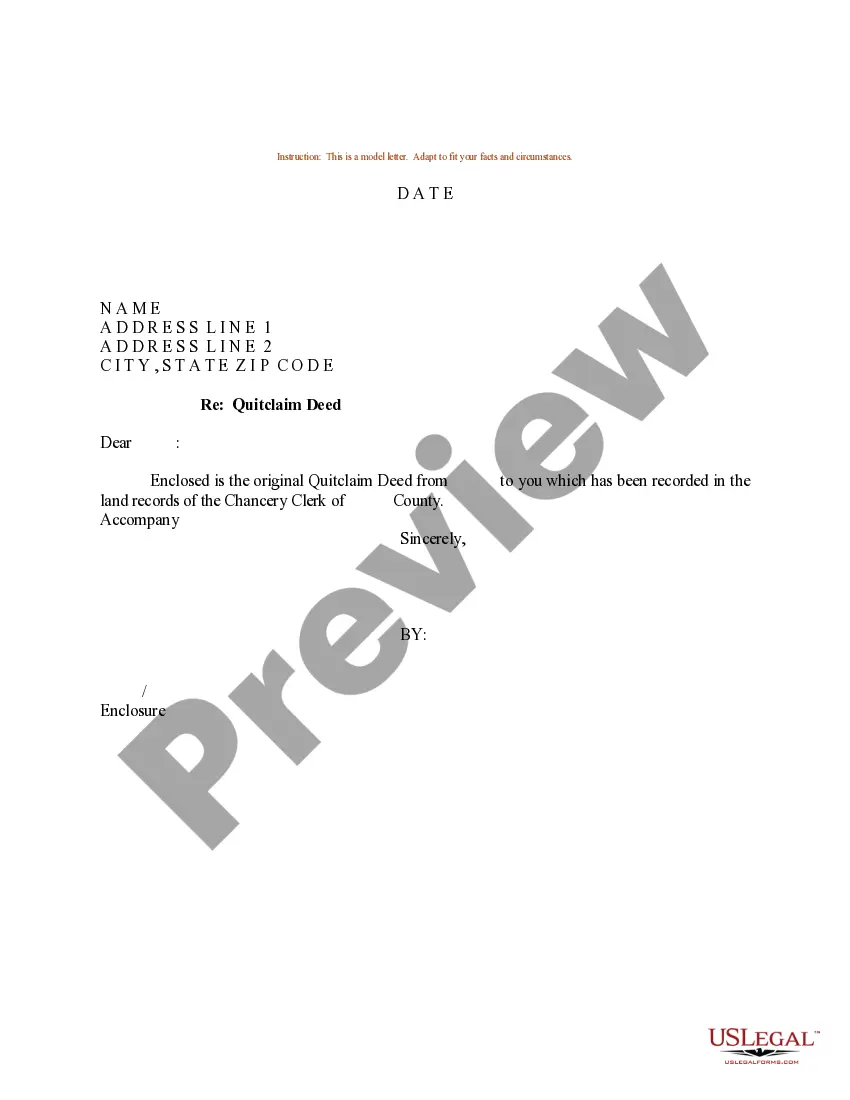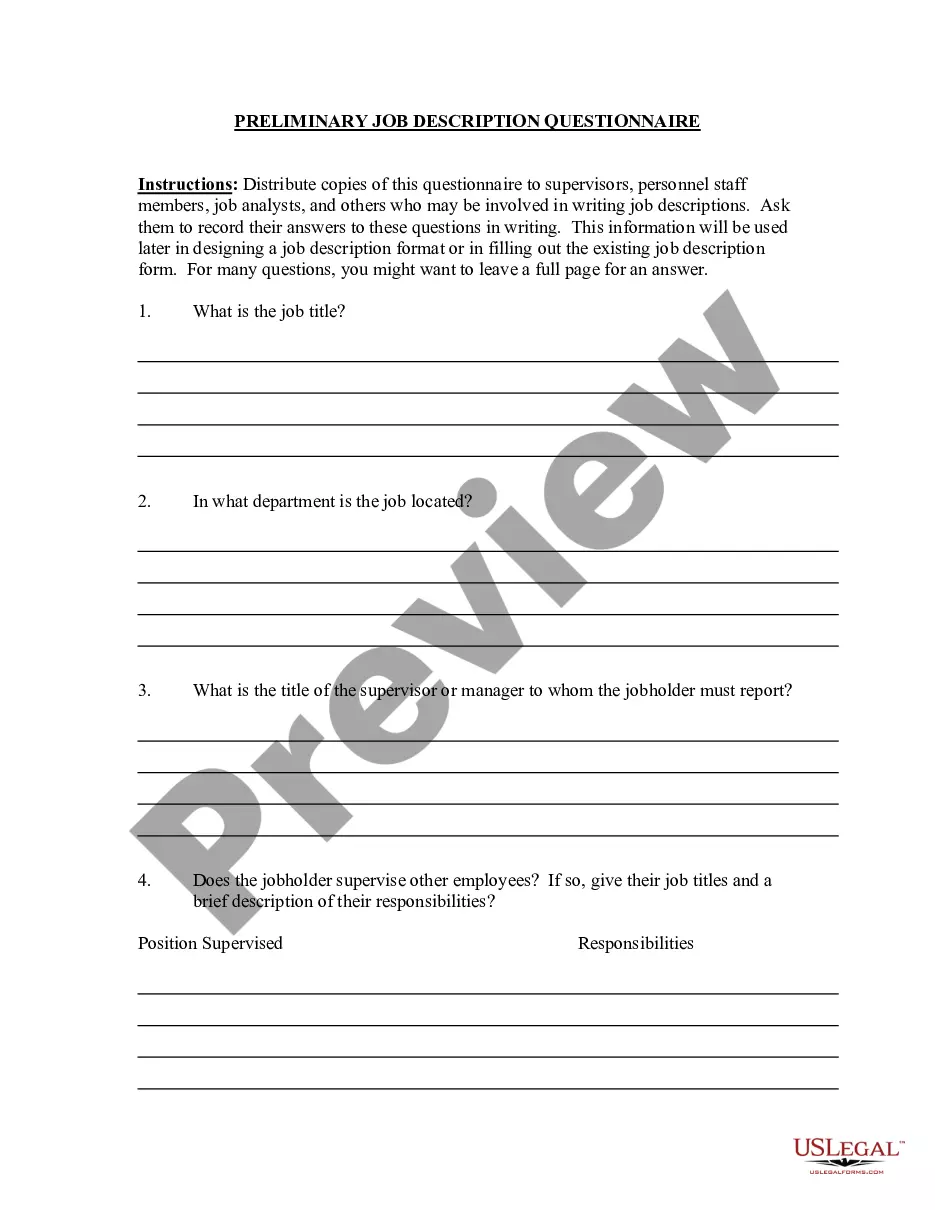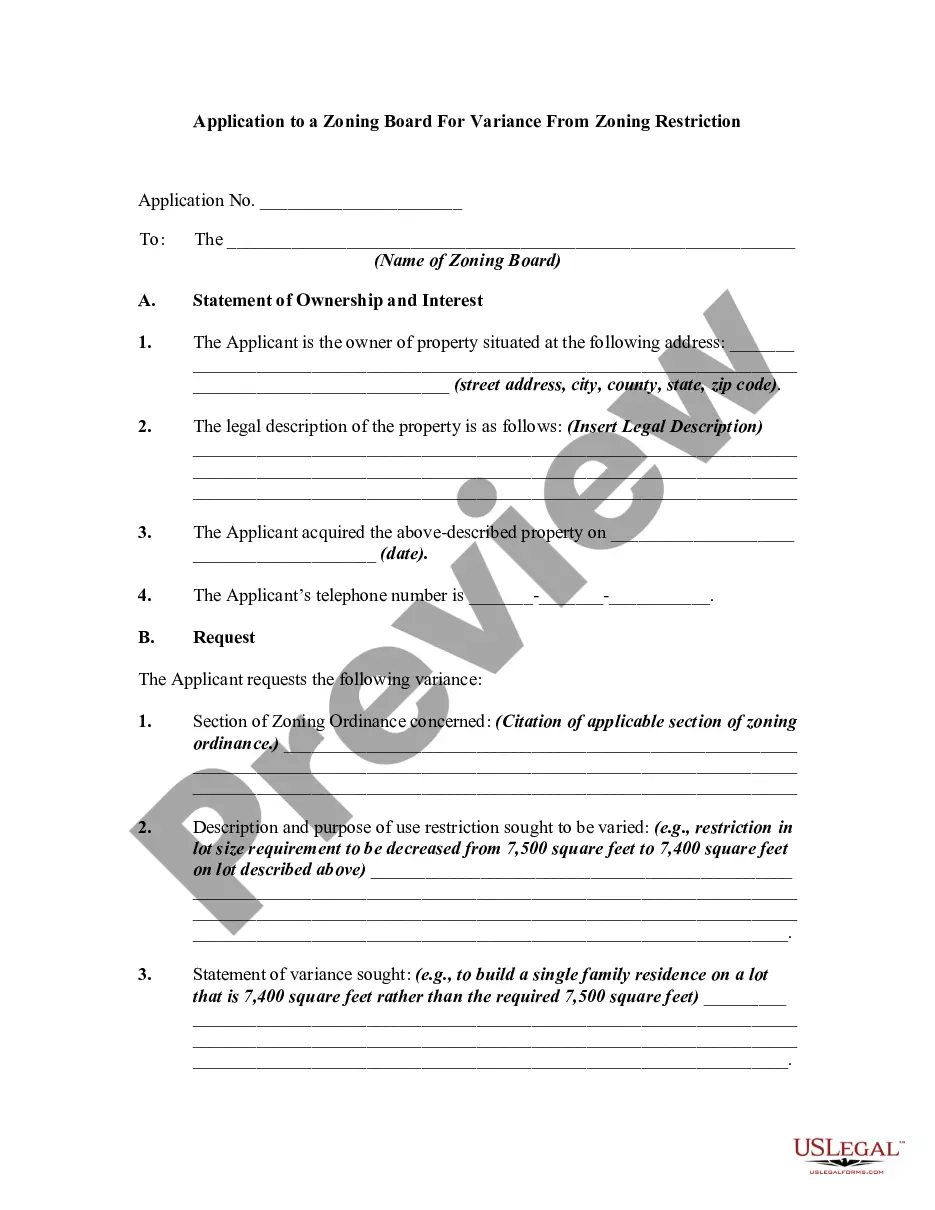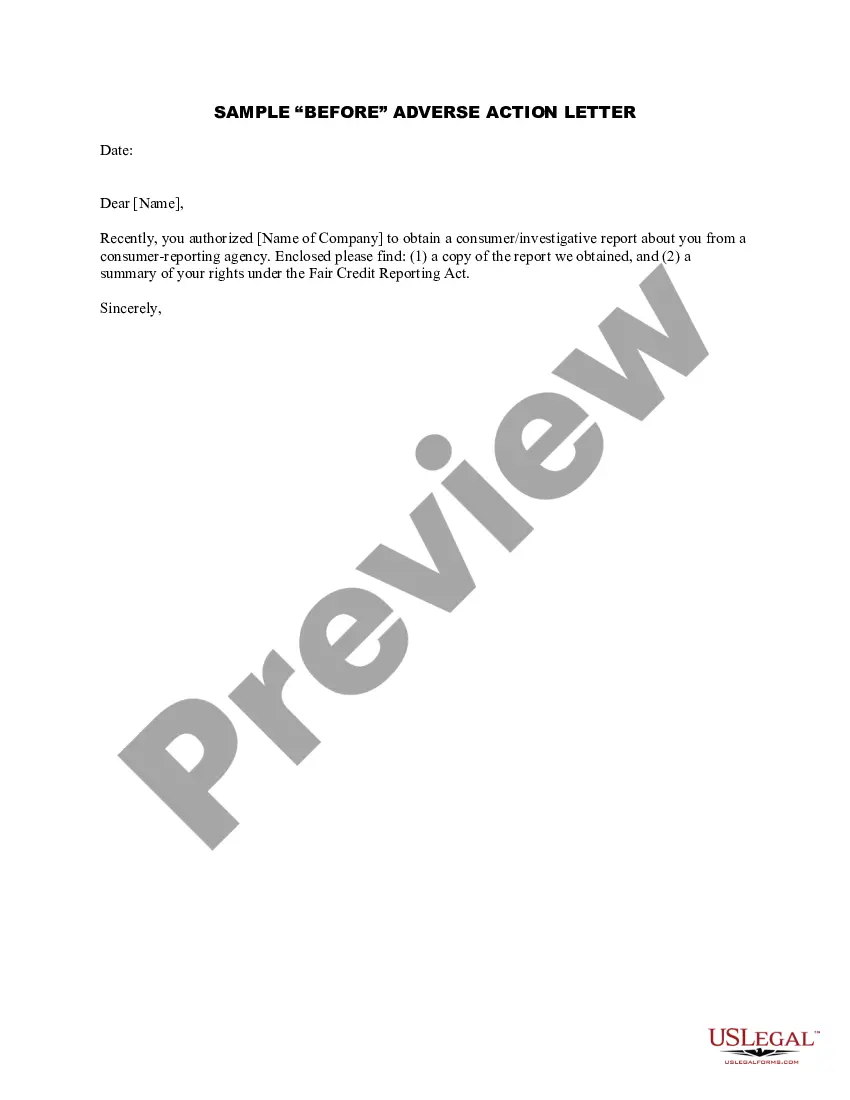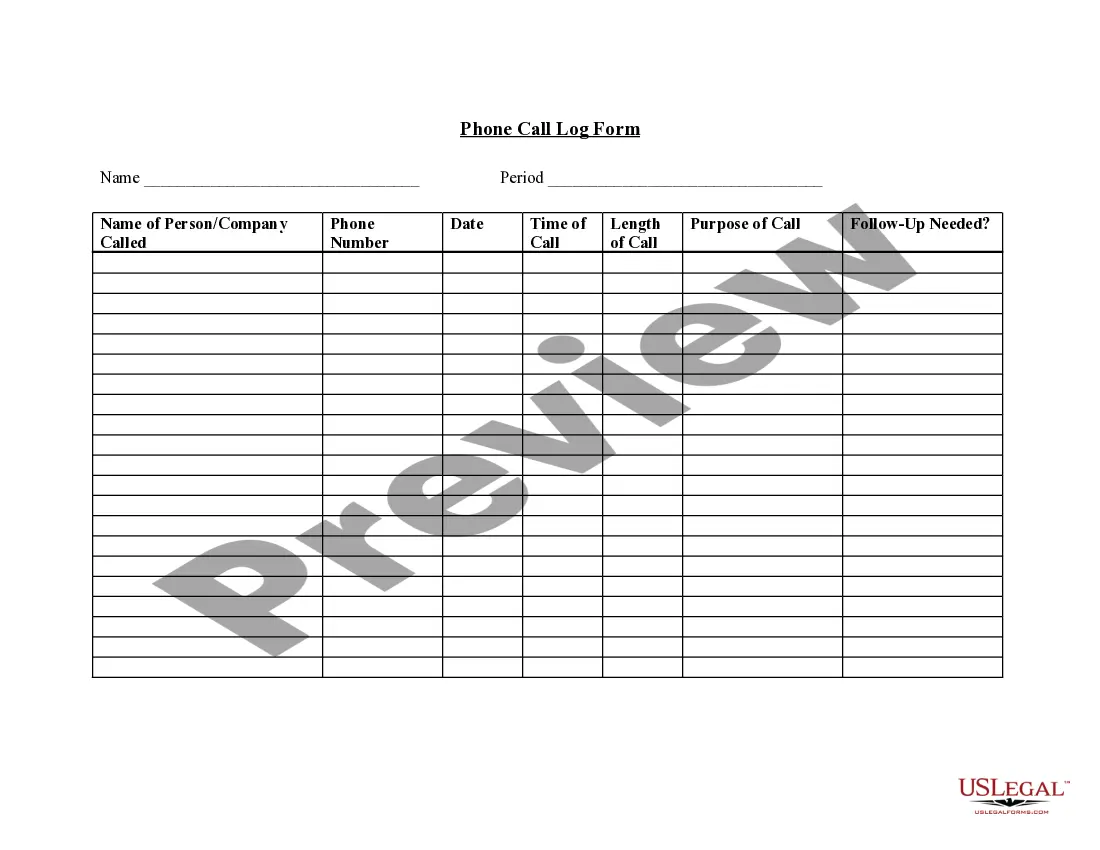New York Telephone Call Log Form
Description
How to fill out Telephone Call Log Form?
Are you currently in a situation where you require documents for either professional or personal reasons almost every day.
There are numerous legal document templates available online, but finding reliable ones can be challenging.
US Legal Forms offers a vast array of form templates, such as the New York Telephone Call Log Form, which can be downloaded to comply with federal and state regulations.
Once you find the correct form, click Buy now.
Select the pricing plan you prefer, fill in the necessary information to create your account, and complete the transaction using your PayPal or credit card.
- If you are already acquainted with the US Legal Forms website and have an account, simply Log In.
- After logging in, you can download the New York Telephone Call Log Form template.
- If you do not have an account and wish to use US Legal Forms, follow these steps.
- Obtain the form you need and ensure it is for the correct city/state.
- Use the Preview feature to inspect the form.
- Check the description to confirm you have chosen the correct form.
- If the form is not what you are looking for, utilize the Lookup field to find the form that meets your needs and criteria.
Form popularity
FAQ
How to find Call Logs on your phone. To access your call history (i.e. a list of all of your call logs on your device), simply open your device's phone app which looks like a telephone and tap Log or Recents. You'll see a list of all incoming, outgoing calls and missed calls.
Call logs are useful for any business that makes and receives calls because they provide valuable data for future decisions. These logs help companies organize phone call information for record-keeping, reporting, and analytics.
Time-Management Tips for Incoming Phone CallsAnswer With a Proper Business Phone Greeting.Think and Prioritize as You Speak.Use Paraphrasing and Summarizing.Close Each Call With an Action Summary.Keep a Message Pad by the Phones.Give Clients and Customers the Email Option.Use Technology to Manage Your Phone Time.More items...?
Open the "Call Logs" tab from the feature list. Select Name or phone number of contact whose call log you wish to backup. Click "Copy Call Logs", "Save PDF" or "Save CSV". Select where you wish to backup your call log on your PC, then Save!
Also, if the incoming call is answered by voicemail can be determined from the call detail record, where on some phone bills, this would not be indicated. Text messaging is shown in call detail records. However, the content of text messages is not.
Organize phone messages into personal folders for easy access. Set up public folders if you wish to share the data with the rest of the office. Set up notifications so that you receive messages as soon as they arrive. Place non-urgent calls in a folder for the best time management.
Call logging is the process of collecting, analyzing, and recording data on telephone calls. The data can include the call origin, call destination, the length of the call, and other transmission details. Other characteristics might include the call start and end times and the specific network used.
Access your call history on-the-go or at homeGo to Phone Features.Select the Call History tab.Do one of the following: Select a heading such as Name or Number to sort by caller. Use the Up or Down arrow to display your results in ascending or descending order. Download Call Logs in XLS, CSV or PDF file formats.
To access your call history (i.e. a list of all of your call logs on your device), simply open your device's phone app which looks like a telephone and tap Log or Recents. You'll see a list of all incoming, outgoing calls and missed calls.
Understand the legal limits.You cannot easily obtain the phone records of any person--even your spouse--if their account is in no way linked to your name. If you do obtain the records without consent of the account holder, the records remain inadmissible as evidence in court.