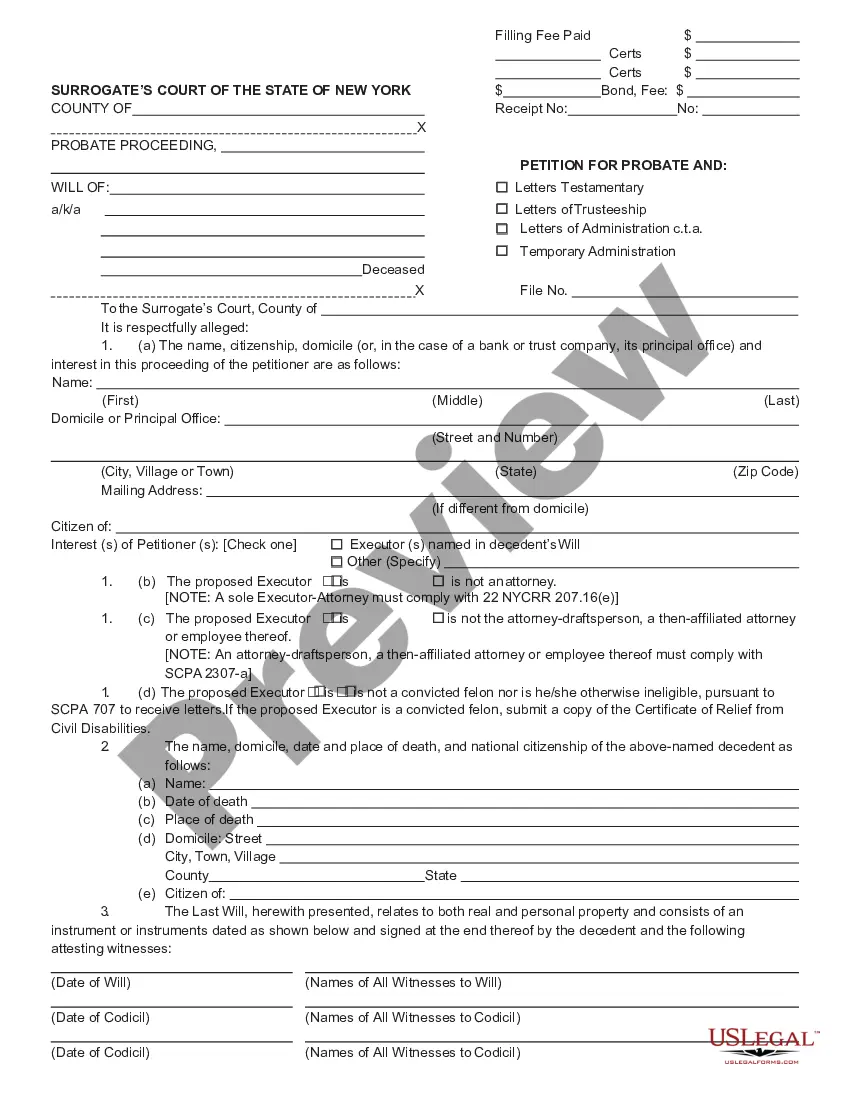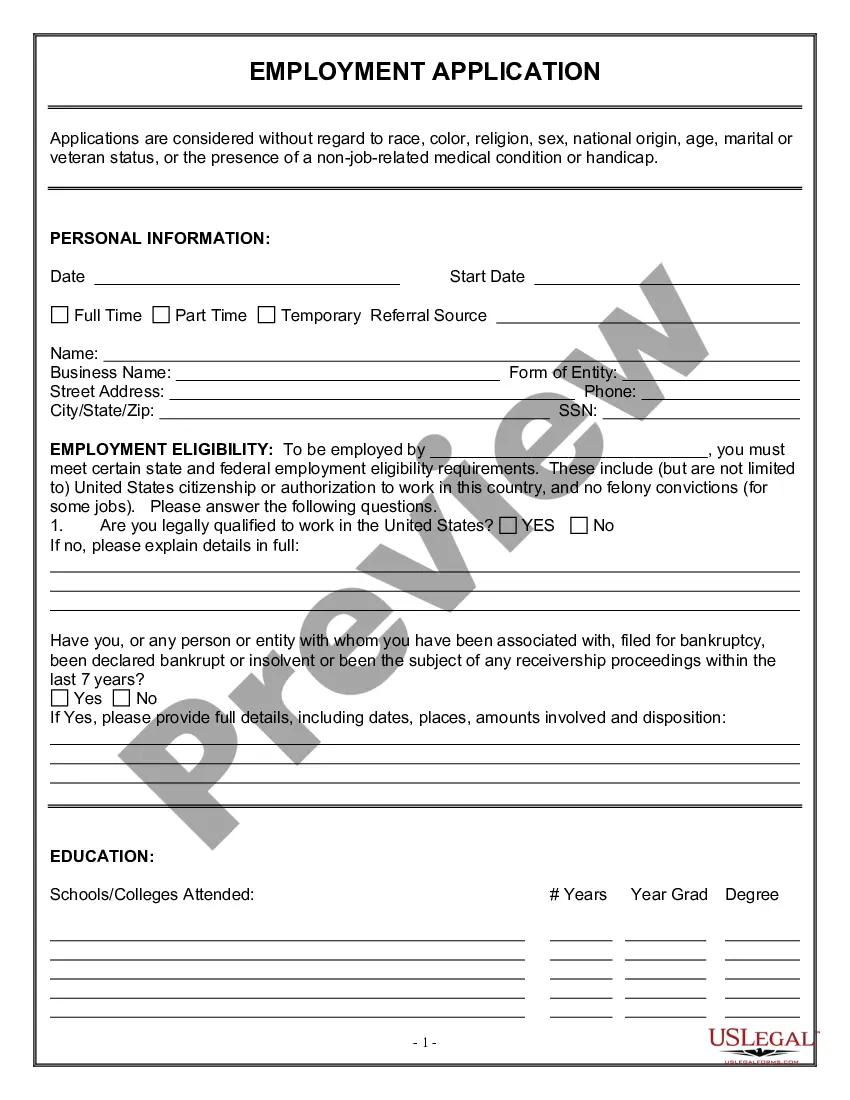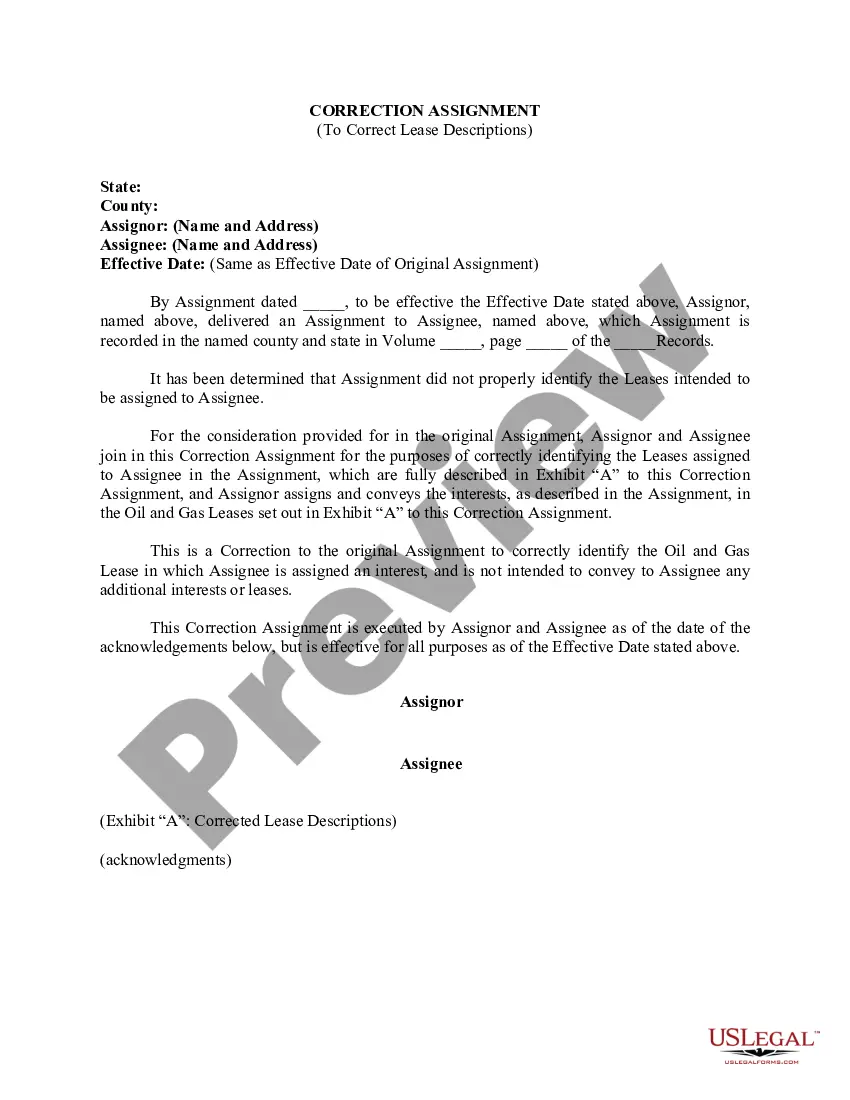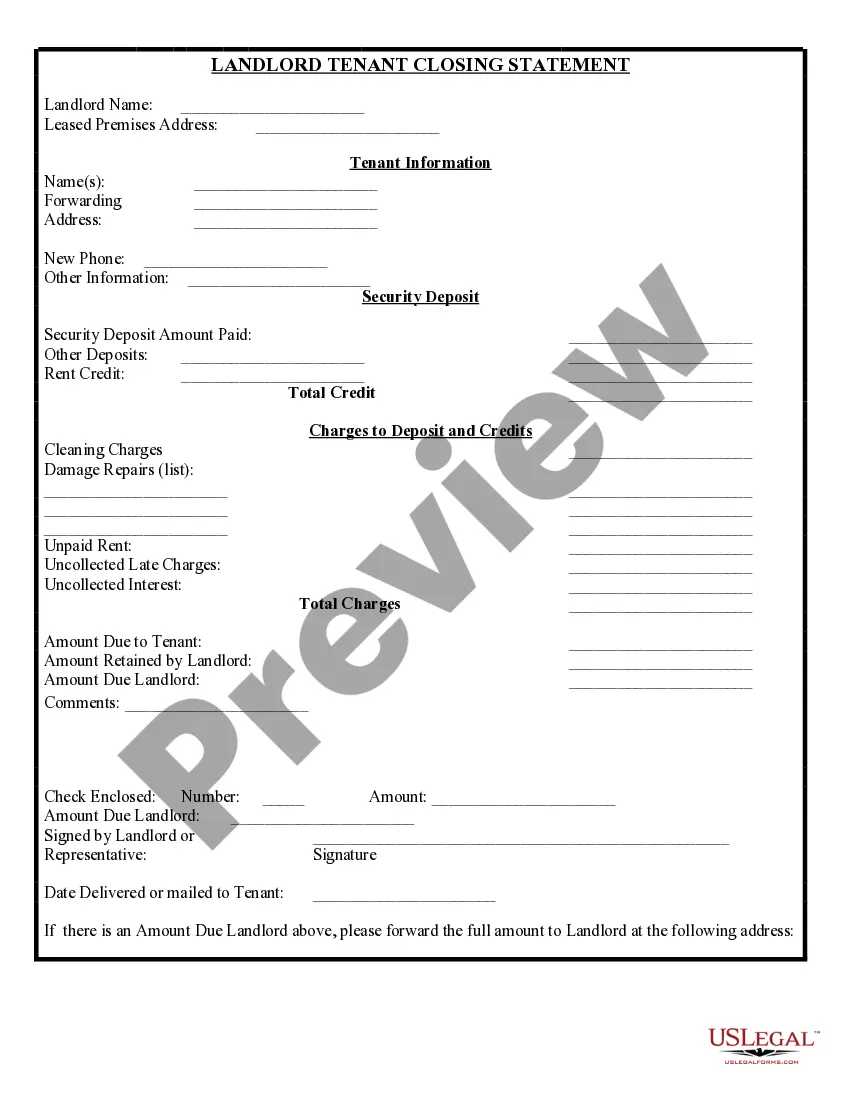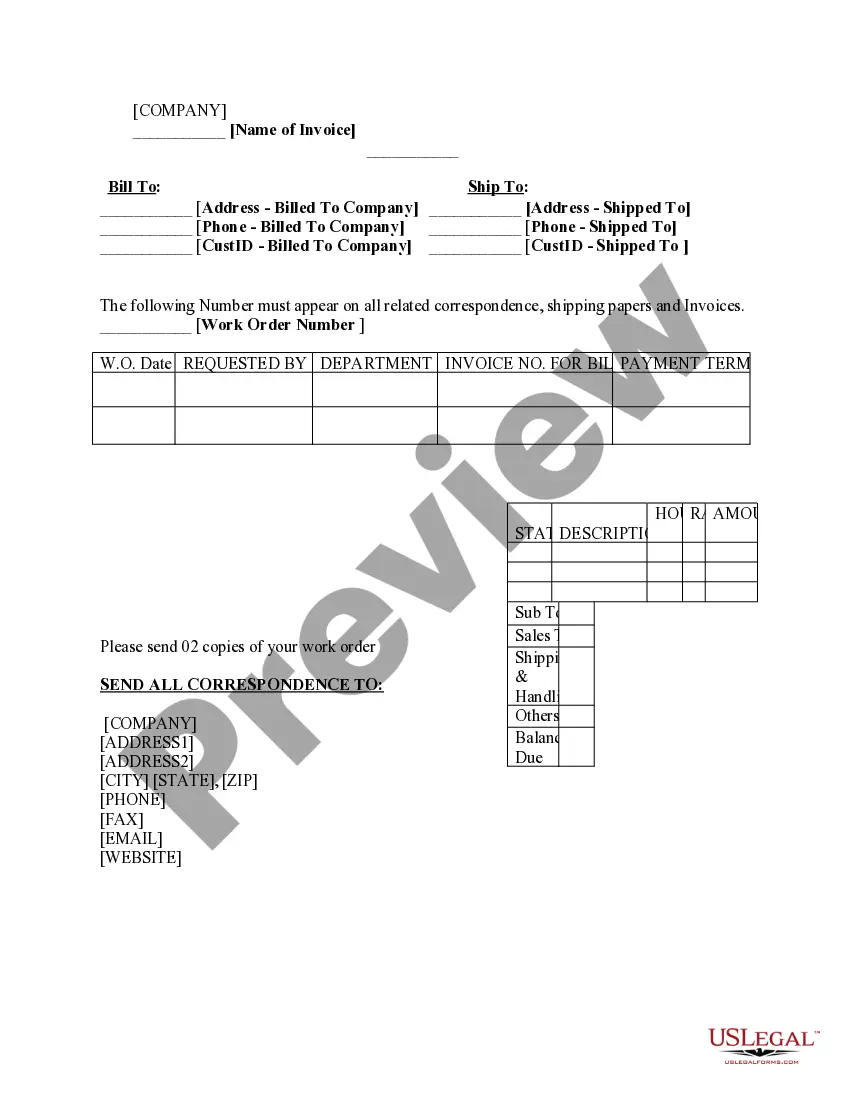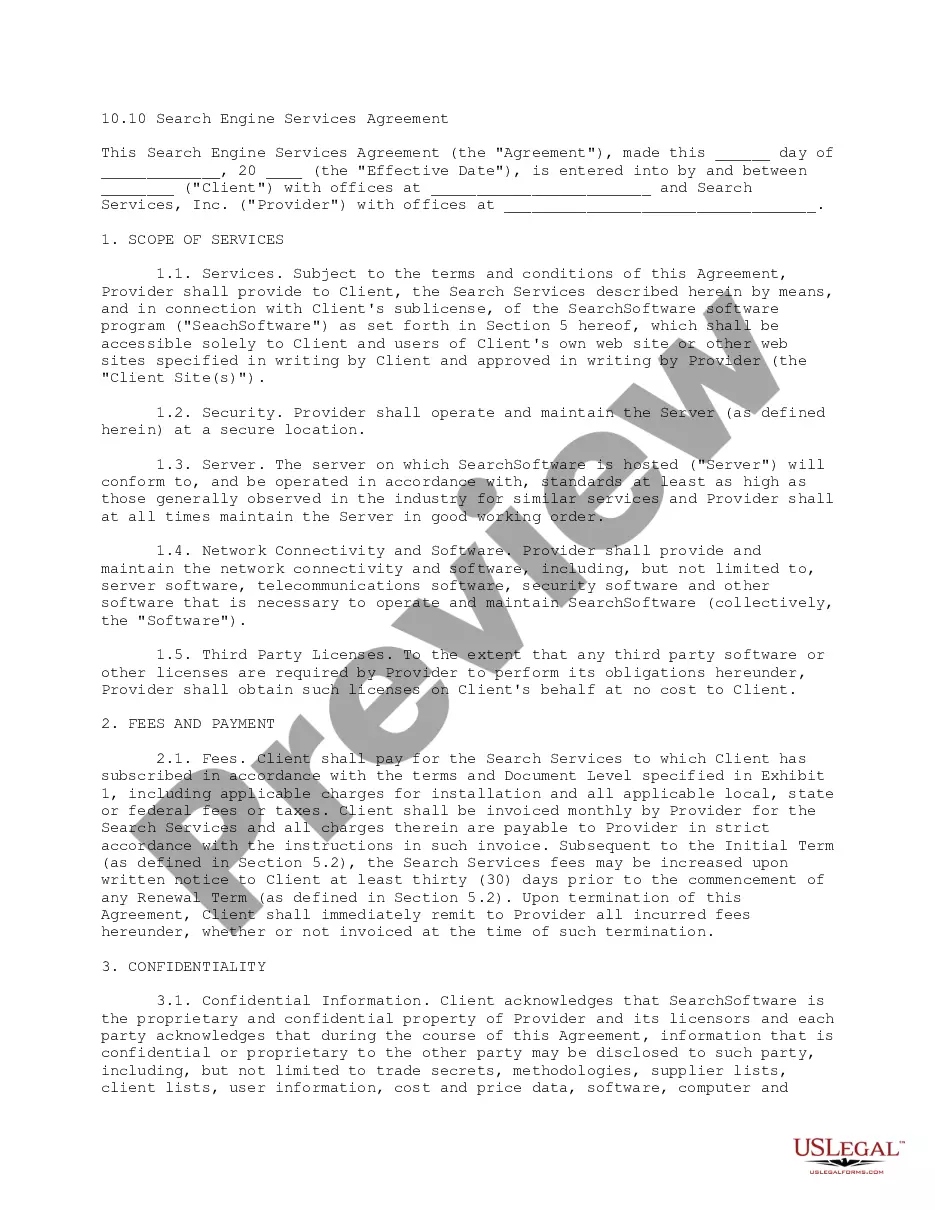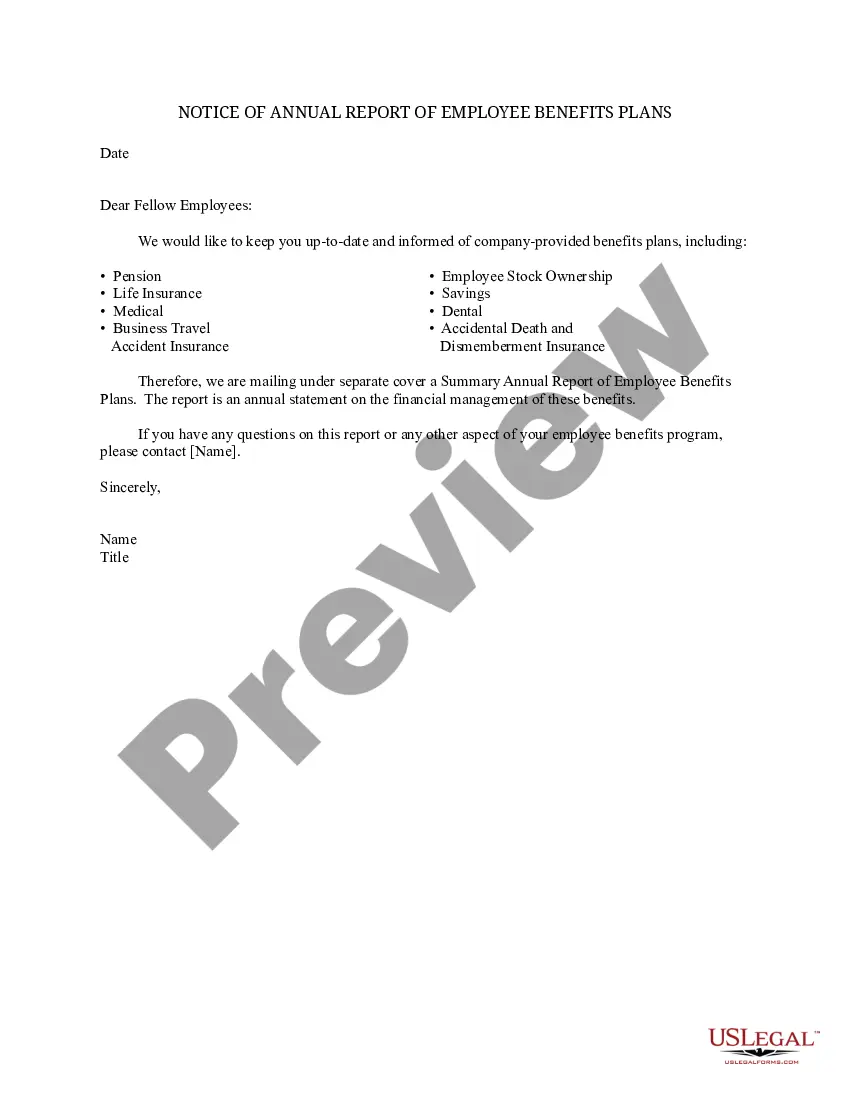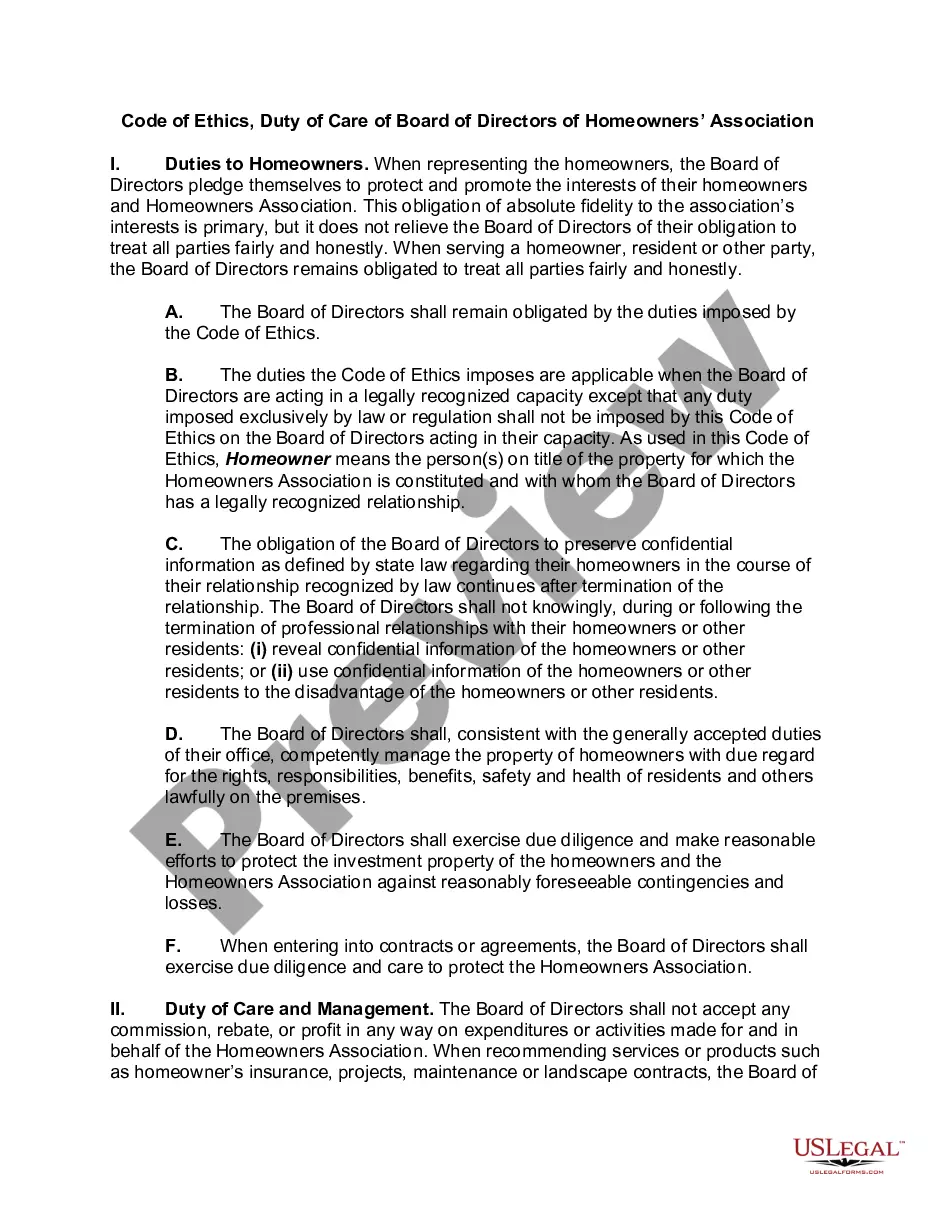New York Purchase Order for Computer
Description
How to fill out Purchase Order For Computer?
US Legal Forms - one of the largest repositories of official templates in the USA - offers a wide array of legal document formats that you can download or print.
By utilizing the site, you can obtain thousands of forms for business and personal use, organized by categories, states, or keywords. You can find the most recent versions of forms such as the New York Purchase Order for Computer in just seconds.
If you currently have a monthly subscription, Log In and download the New York Purchase Order for Computer from the US Legal Forms library. The Download button will appear on every document you review. You can access all previously downloaded forms from the My documents section of your account.
Make alterations. Fill out, modify, print, and sign the downloaded New York Purchase Order for Computer.
Each template you saved in your account has no expiration date and belongs to you indefinitely. Therefore, if you need to download or print another copy, just navigate to the My documents area and click on the form you need. Access the New York Purchase Order for Computer with US Legal Forms, one of the largest collections of legal document templates. Utilize numerous professional and state-specific templates that fulfill your business or personal requirements.
- If you are using US Legal Forms for the first time, here are some simple steps to help you begin.
- Ensure you have selected the appropriate form for your city/state. Click the Preview button to examine the form’s details. Review the form description to confirm that you have chosen the correct form.
- If the form does not meet your needs, utilize the Search field at the top of the screen to find one that does.
- Once you are content with the form, confirm your selection by clicking the Buy now button. Then, choose your preferred pricing plan and provide your details to register for an account.
- Process the payment. Use a Visa, Mastercard, or PayPal account to complete the transaction.
- Select the format and download the form to your device.
Form popularity
FAQ
The four types of purchases are direct purchases, indirect purchases, recurring purchases, and capital purchases. Direct purchases involve acquiring goods essential for production, while indirect purchases support operations. Recurring purchases occur regularly and can involve a New York Purchase Order for Computer, and capital purchases involve long-term investments in assets. Understanding these categories helps organizations navigate their procurement strategies effectively.
The four types of Purchase Orders include standard POs, blanket POs, contract POs, and planned POs. Standard POs serve for specific purchases, while blanket POs cover multiple deliveries over time. Contract POs set prices and terms for ongoing purchases, and planned POs schedule orders based on forecasting demands. Choosing the right PO for your business needs, like a New York Purchase Order for Computer, is crucial for effective inventory management.
In accounting, there are mainly two types of Purchase Orders: standard and contract POs. The standard PO is used for one-time purchases, while a contract PO establishes an agreement for repeat purchases over time. Understanding these types is essential when preparing a New York Purchase Order for Computer, ensuring accurate accounting practices.
Purchase Order software streamlines the process of creating, managing, and tracking purchase orders, including a New York Purchase Order for Computer. This type of software helps businesses automate approvals, monitor inventory levels, and maintain supplier relationships. Implementing PO software can enhance your company's efficiency and transparency in procurement.
Obtaining a purchase order typically requires engaging your procurement department and submitting a detailed request. This includes specifying the necessary items or services, along with their quantities. If you're looking for an efficient way to create and manage your purchase orders, check out USLegalForms, which specializes in providing New York Purchase Order for Computer templates.
Yes, you can create your own purchase order, provided you adhere to your organization’s guidelines. It's essential to include all pertinent details such as item descriptions, prices, and vendor information. To make this task easier, you can use the resources from USLegalForms for a New York Purchase Order for Computer, which offers ready-to-use templates.
A purchase order is usually issued by a buyer's purchasing department or procurement officer. This person is responsible for verifying the need for products or services and ensuring compliance with company purchasing policies. Utilizing USLegalForms can guide you through the process of creating a New York Purchase Order for Computer, making it easier for your organization.
To request a purchase order, you should communicate with your supervisor or procurement officer, detailing the products or services you need. Attach any supporting documentation to help justify your request. If you need a structured approach, consider the templates available at USLegalForms for a New York Purchase Order for Computer, which can help streamline your request.
Creating a purchase order involves outlining the products or services you wish to procure, including quantities and prices. It's beneficial to use a standardized template to ensure you include all necessary details, such as vendor information and order number. USLegalForms provides user-friendly templates for a New York Purchase Order for Computer, simplifying this process.
To obtain a purchase order in New York, you typically need to submit a formal request to your purchasing department or the relevant authority within your organization. This request should detail the items or services required. Additionally, consider using USLegalForms, which offers templates and guidance specifically for creating a New York Purchase Order for Computer.