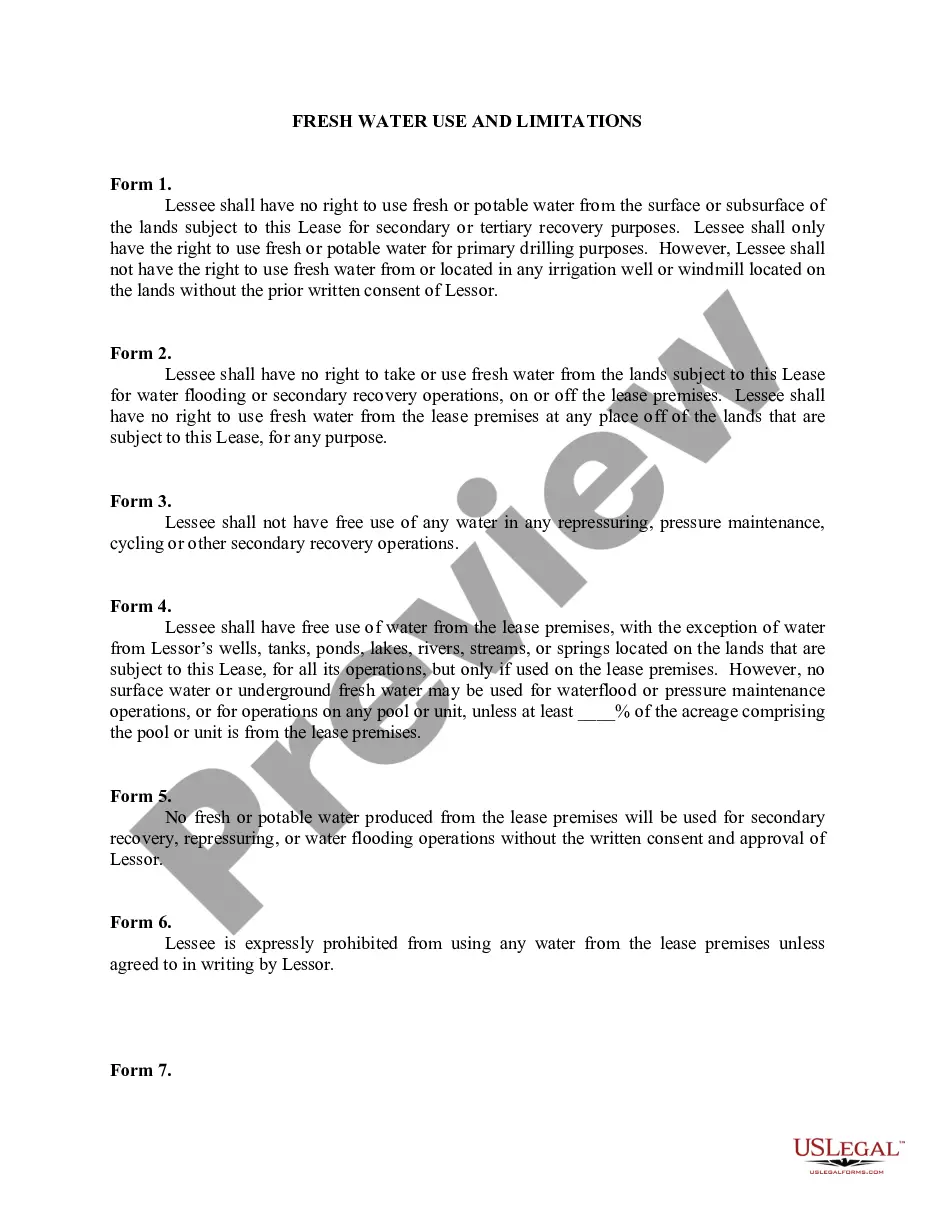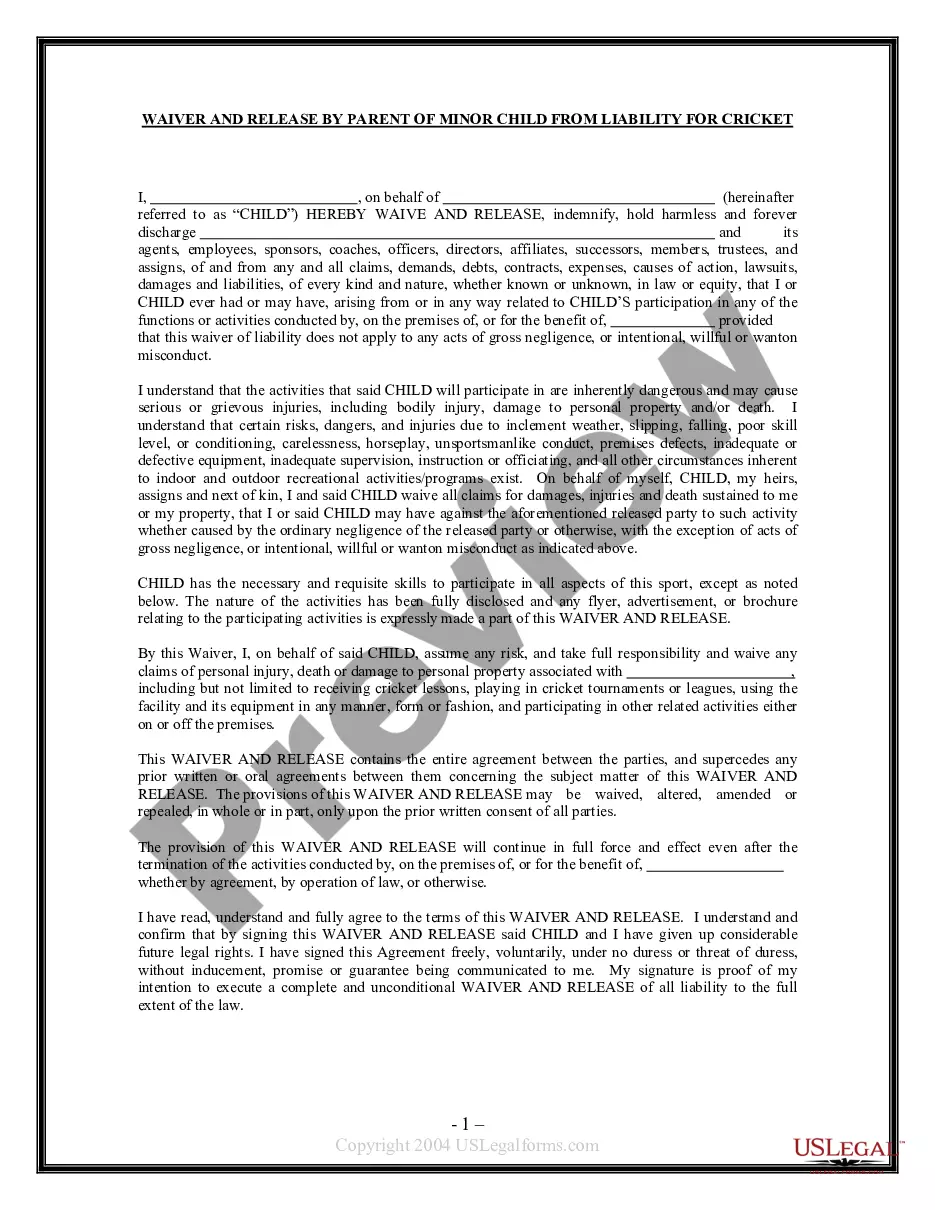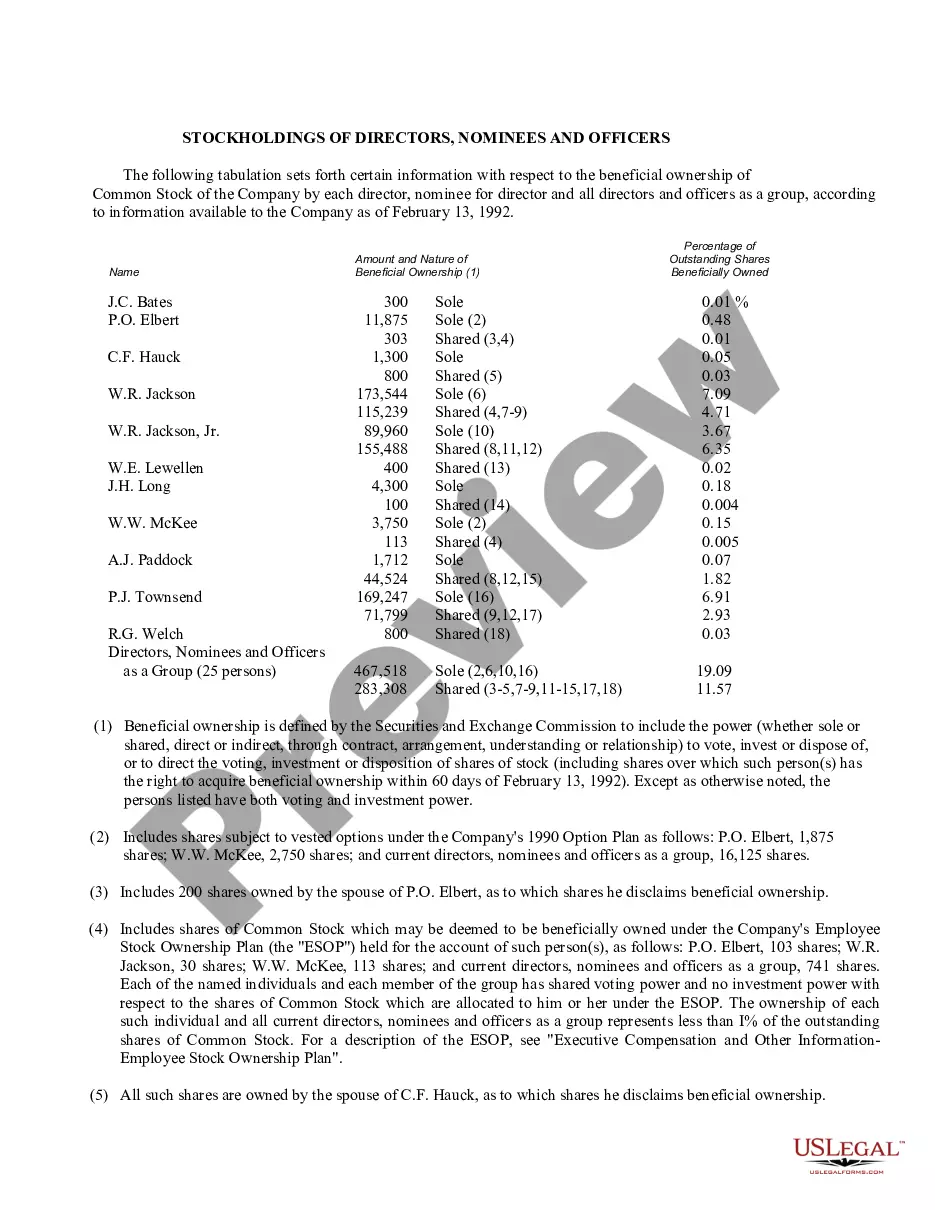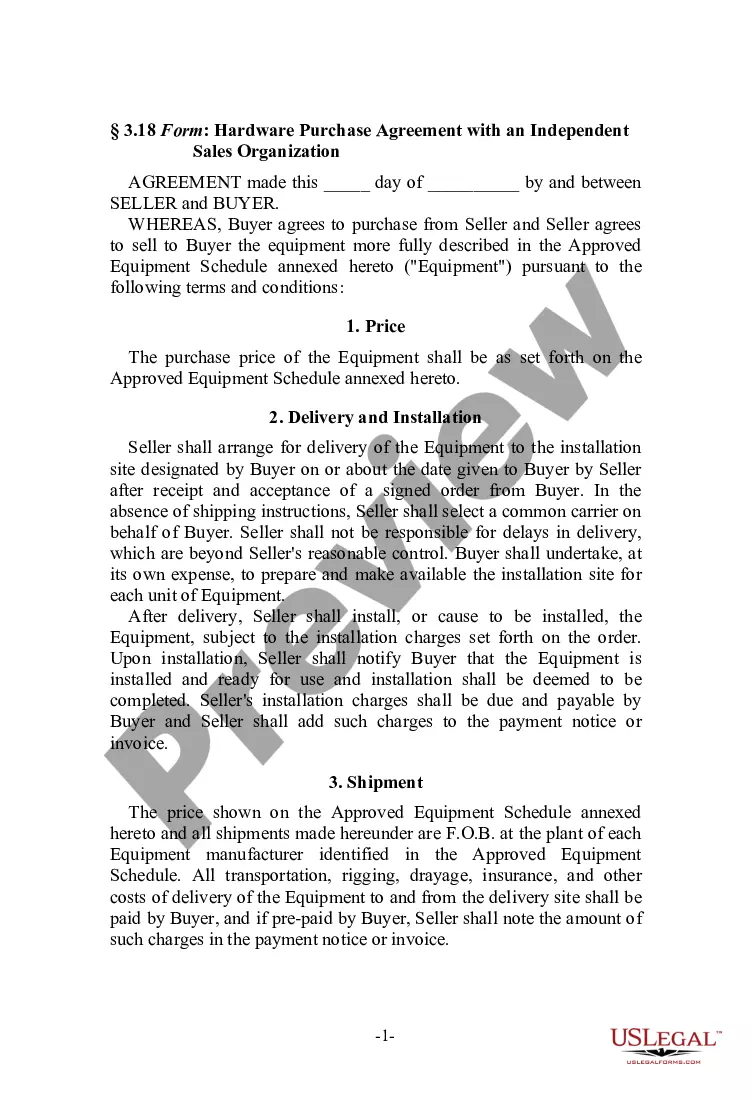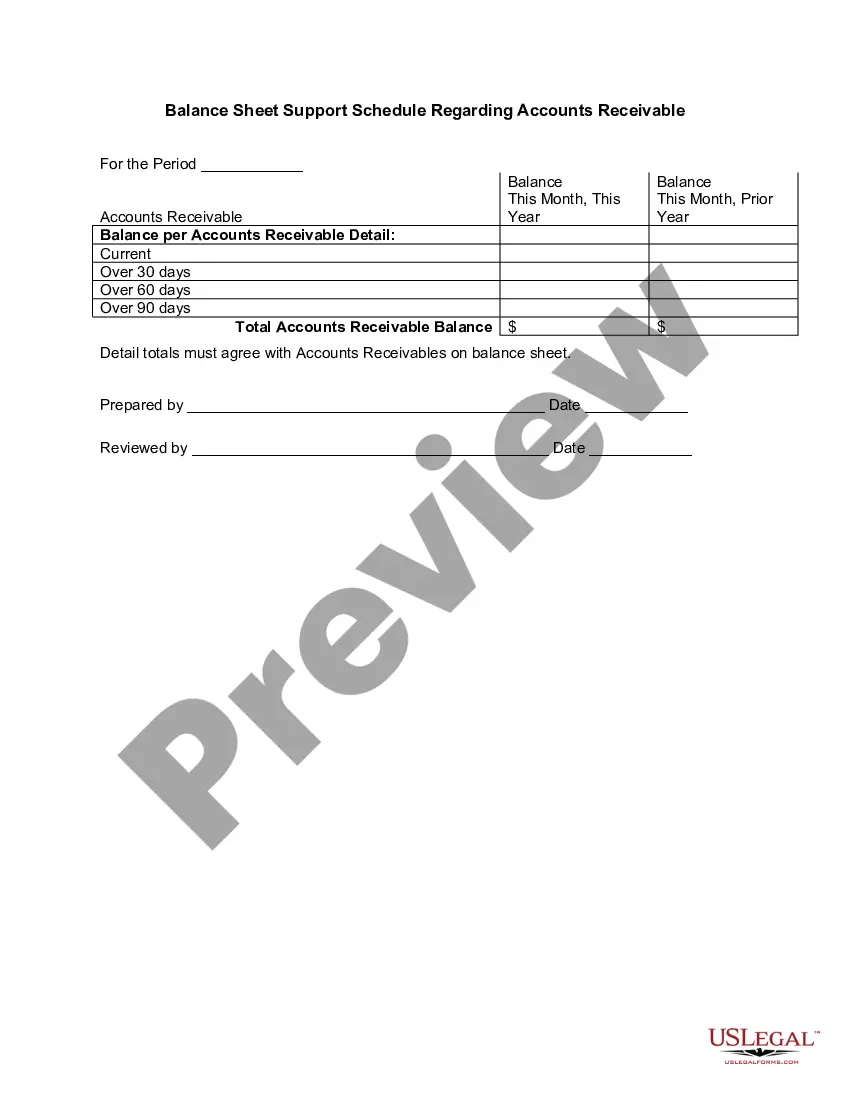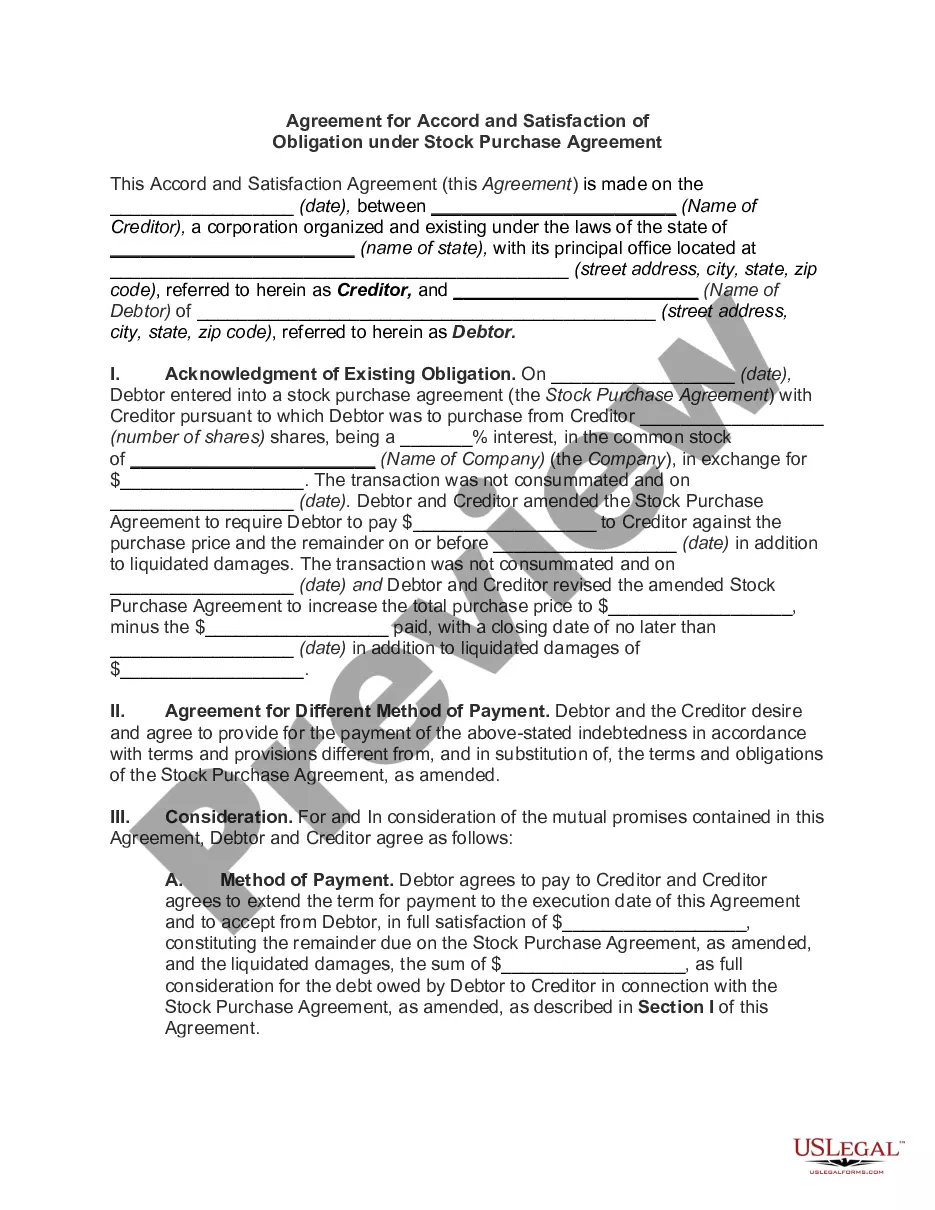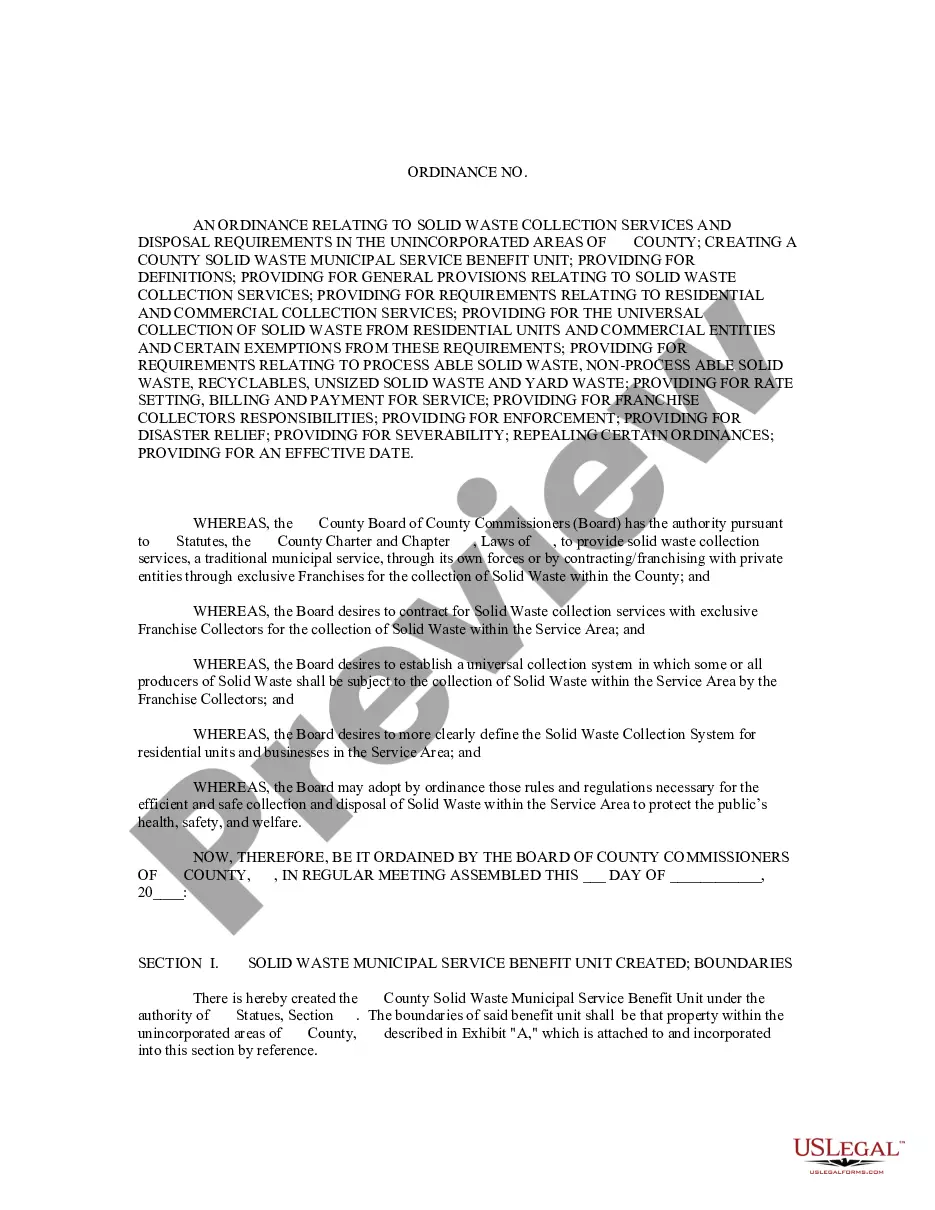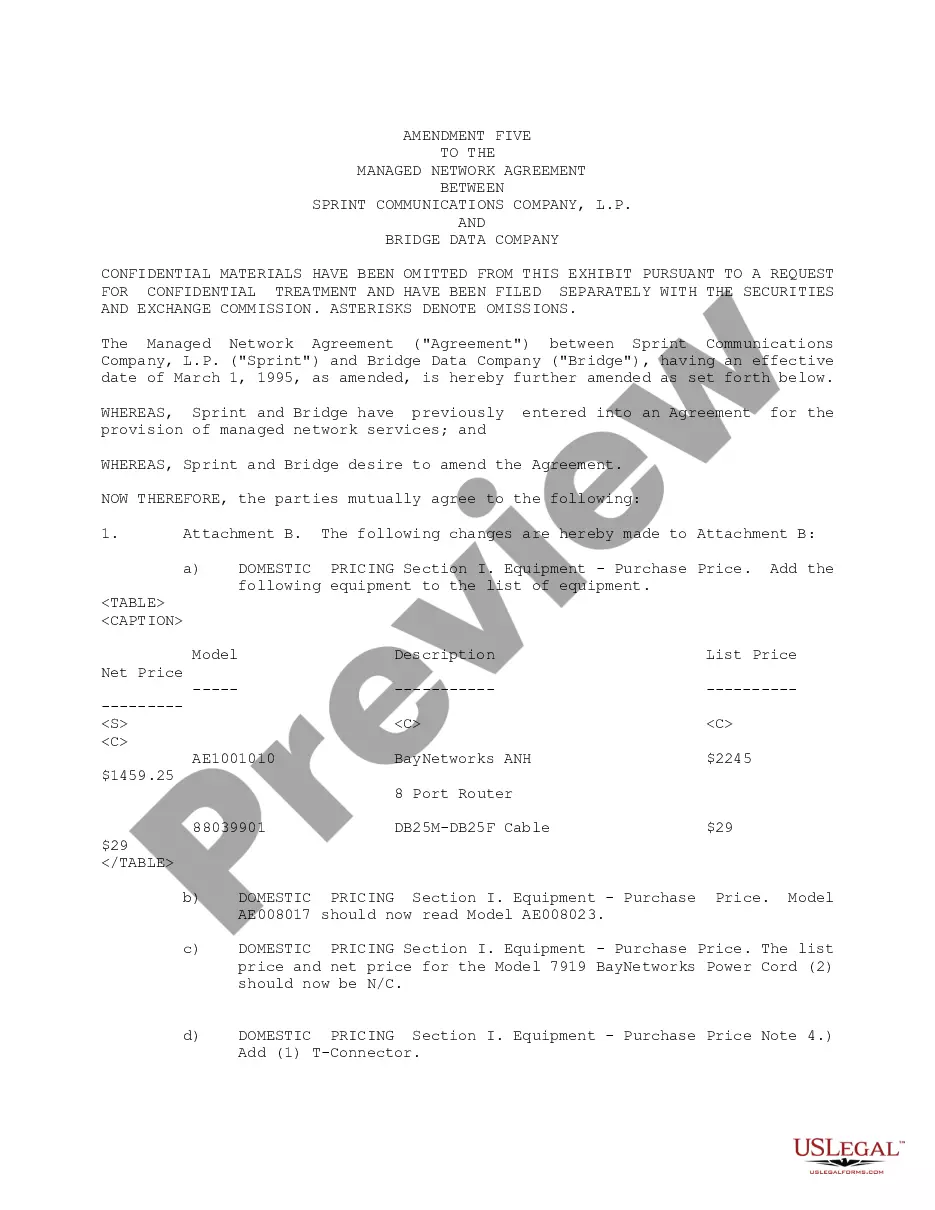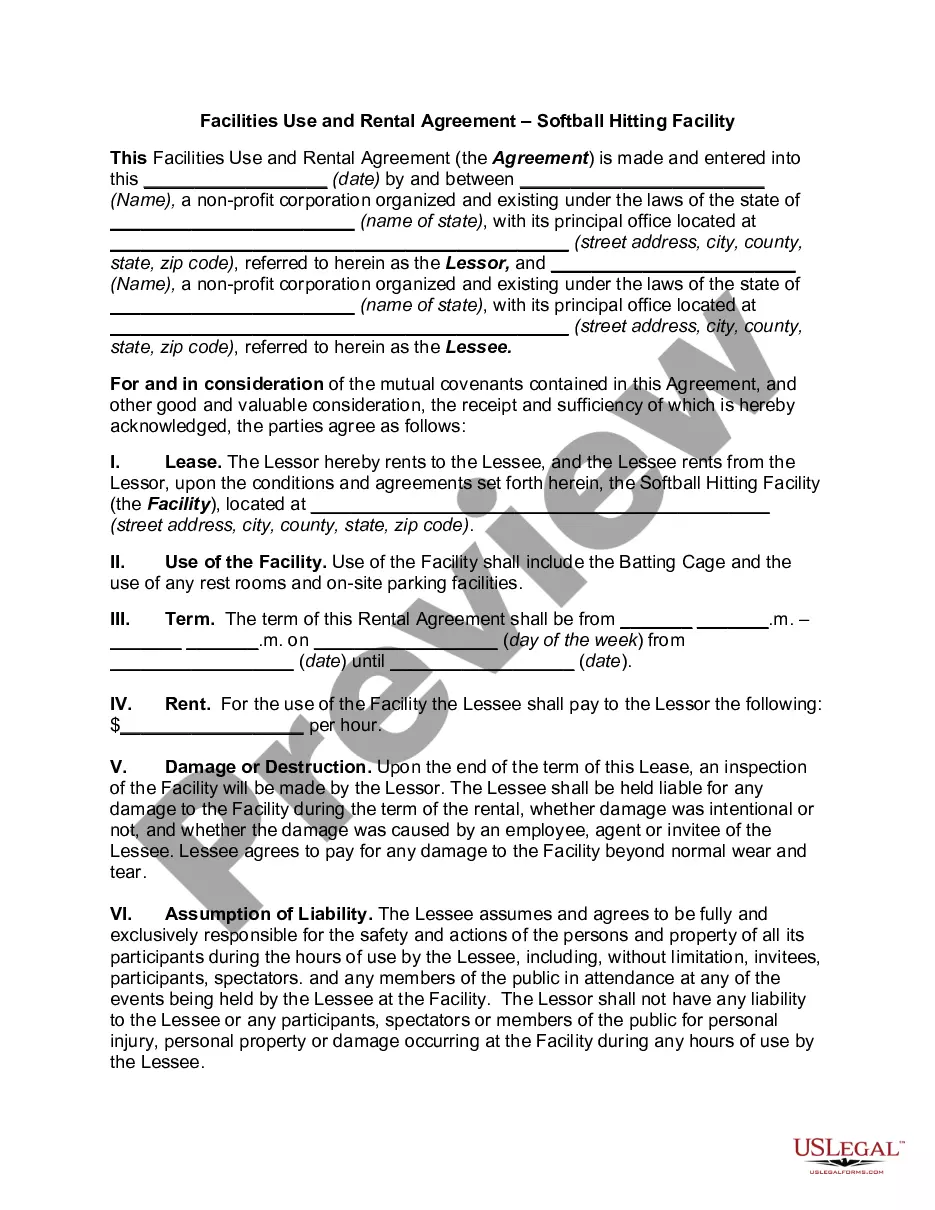New York Purchase Order for Invoice
Description
How to fill out Purchase Order For Invoice?
You might spend hours on the web searching for the official document template that meets the local and federal requirements you need.
US Legal Forms offers thousands of legal templates that have been examined by experts.
You can download or print the New York Purchase Order for Invoice from the platform.
In order to obtain an additional version of the form, use the Search field to find the template that suits your needs.
- If you already possess a US Legal Forms account, you can sign in and click the Obtain button.
- After that, you can complete, modify, print, or sign the New York Purchase Order for Invoice.
- Every legal document template you acquire is yours permanently.
- To obtain another copy of any purchased form, go to the My documents section and click the corresponding option.
- If it's your first time using the US Legal Forms website, follow the simple instructions below.
- First, ensure that you have selected the correct document template for the county/city of your choice.
- Review the document details to guarantee you have chosen the appropriate form.
Form popularity
FAQ
A PO is not always mandatory for every invoice, but it serves as a helpful reference point for both buyers and sellers. When using a New York Purchase Order for Invoice, it can clarify the specifics of the transaction and facilitate smoother processing. Implementing this practice can enhance accuracy in your accounting and strengthen your business relationships. For additional support, US Legal Forms provides the right tools to create comprehensive documentation.
Creating a bill from a PO involves referencing the purchase order number and details of the products or services provided. Start by gathering the information from your New York Purchase Order for Invoice, including item descriptions, quantities, and agreed-upon prices. You can then draft a bill using this information, or utilize resources like US Legal Forms to quickly generate a compliant invoice template that aligns with your purchase order.
To obtain a PO number for your invoice, begin by contacting the purchasing department of your organization. They will provide you with a unique PO number that relates to your specific order. For a more streamlined process, consider using a platform like US Legal Forms, which offers templates and guidance for generating New York Purchase Order for Invoice documents. This approach can simplify communication and ensure accurate record-keeping.
While a purchase order is not required for every invoice, it is an excellent tool for organization and clarity. Having a PO can facilitate smoother transactions and make it easier to manage financial records. For New York businesses, incorporating a Purchase Order for Invoice into your workflow can help maintain order and accountability. Services like USLegalForms can help you navigate this aspect of invoicing efficiently.
Including a Purchase Order number on an invoice is a common practice and is usually recommended. It connects the invoice to the original order and helps both parties track their transactions more effectively. For businesses operating in New York, using a New York Purchase Order for Invoice creates a seamless flow of information and enhances clarity. By utilizing services like USLegalForms, you can ensure that your invoices are well-structured and connected to purchase orders.
A purchase order is not mandatory for every invoice, but it is highly beneficial. It provides a clear reference point that can help resolve disputes or confusion later on. When dealing with transactions in New York, having a Purchase Order for Invoice adds a level of professionalism and accountability to your dealings. Platforms such as USLegalForms can assist you in organizing your purchasing processes effectively.
Yes, you can create an invoice without a purchase order, but this may lead to confusion or disputes. While a PO adds clarity to the transaction by ensuring both parties agree on the order's specifics, you are not strictly required to use one. However, using a New York Purchase Order for Invoice can streamline the invoicing process and establish a clear record of what was agreed upon. Consider leveraging tools like USLegalForms for efficient invoice management.
To include a PO on an invoice, identify the area labeled for the PO number and enter the correct information. This practice helps maintain organized records and ensures compliance with the New York Purchase Order for Invoice requirements. For users unfamiliar with invoice formatting, platforms like uslegalforms can assist in creating structured invoices that include all essential details.
To add a PO number in an e-invoice, look for the relevant section on your electronic invoicing platform. Input the PO number in the provided field before sending the invoice. Utilizing the New York Purchase Order for Invoice can simplify your billing process and ensures that your transactions are accurately recorded.
A PO on an invoice refers to the Purchase Order number that the buyer has issued prior to the sale. This number helps in tracking and managing purchases efficiently. Including a PO on your invoice enhances clarity and compliance with the New York Purchase Order for Invoice standards, streamlining payment processing.