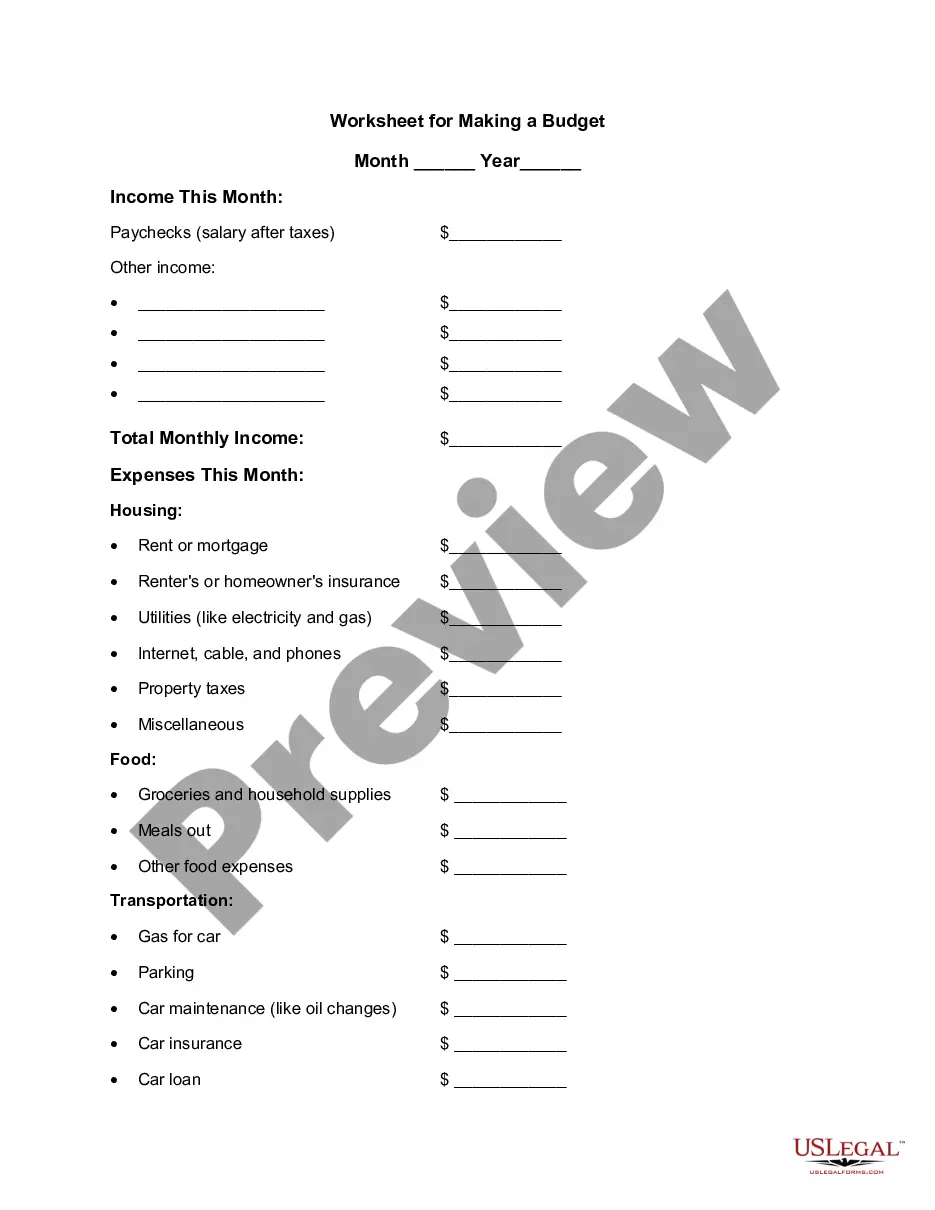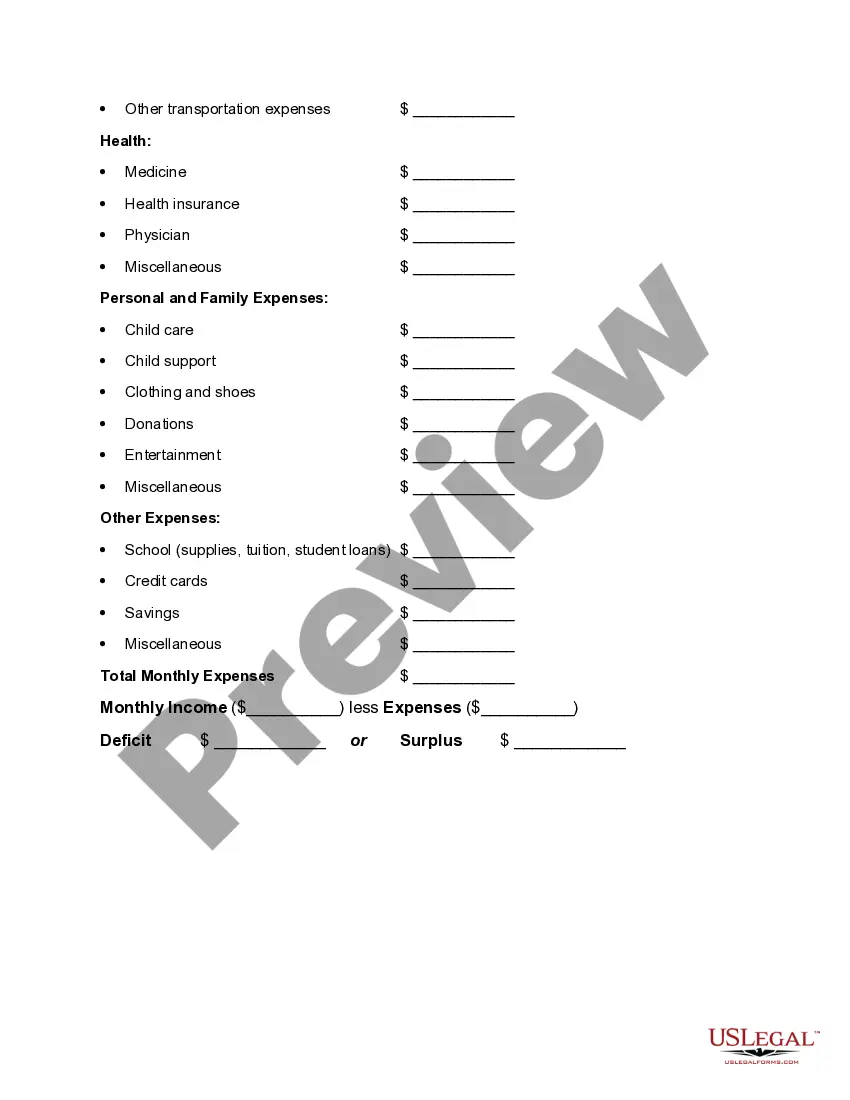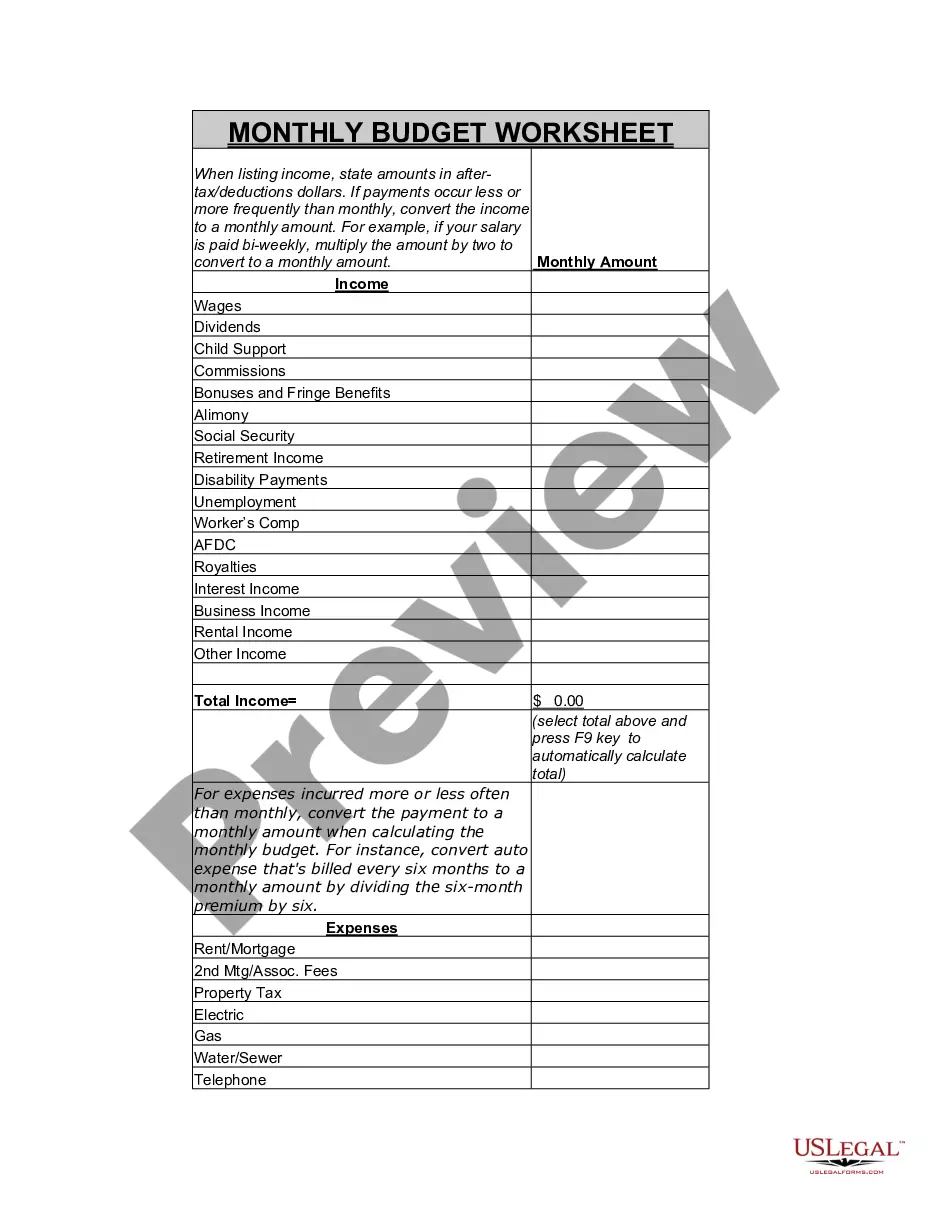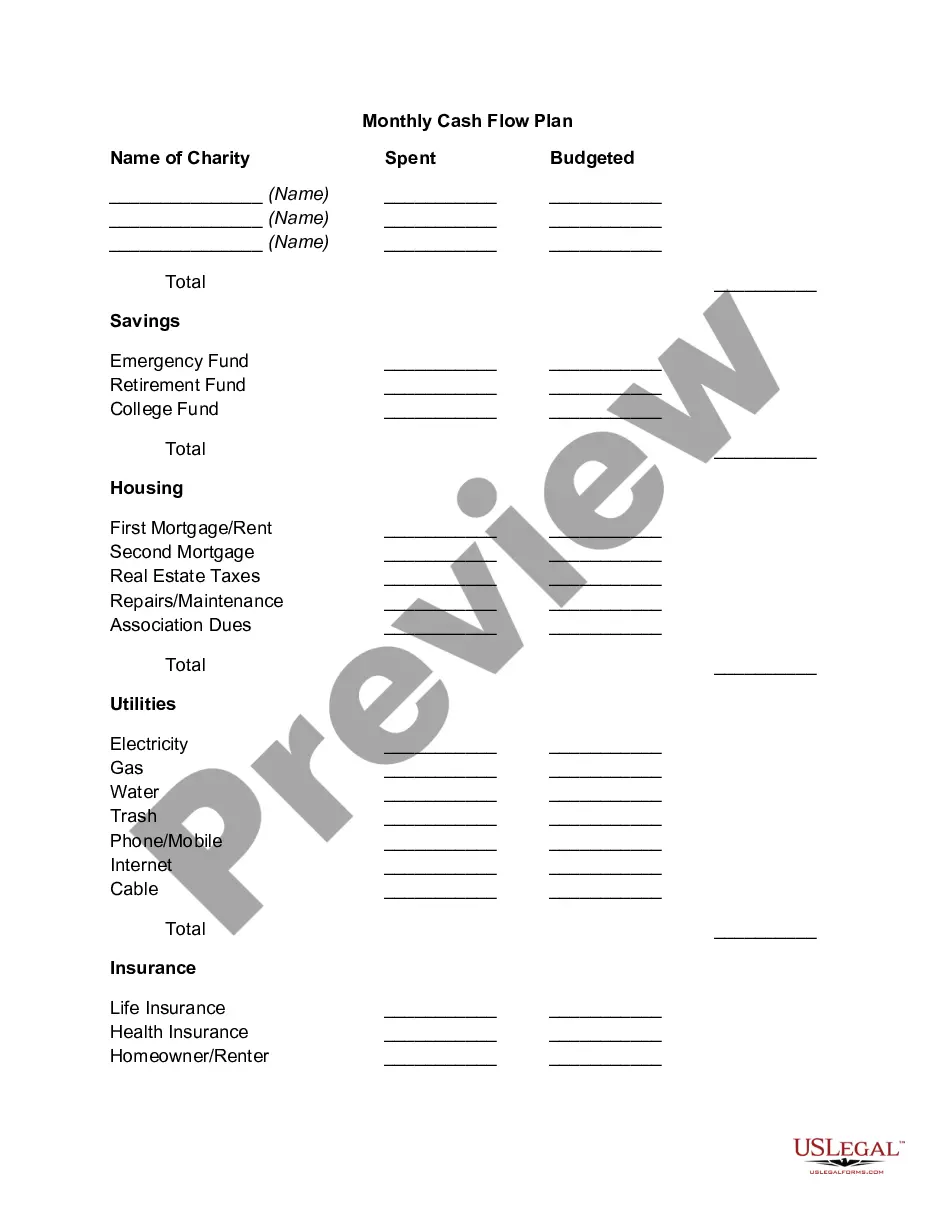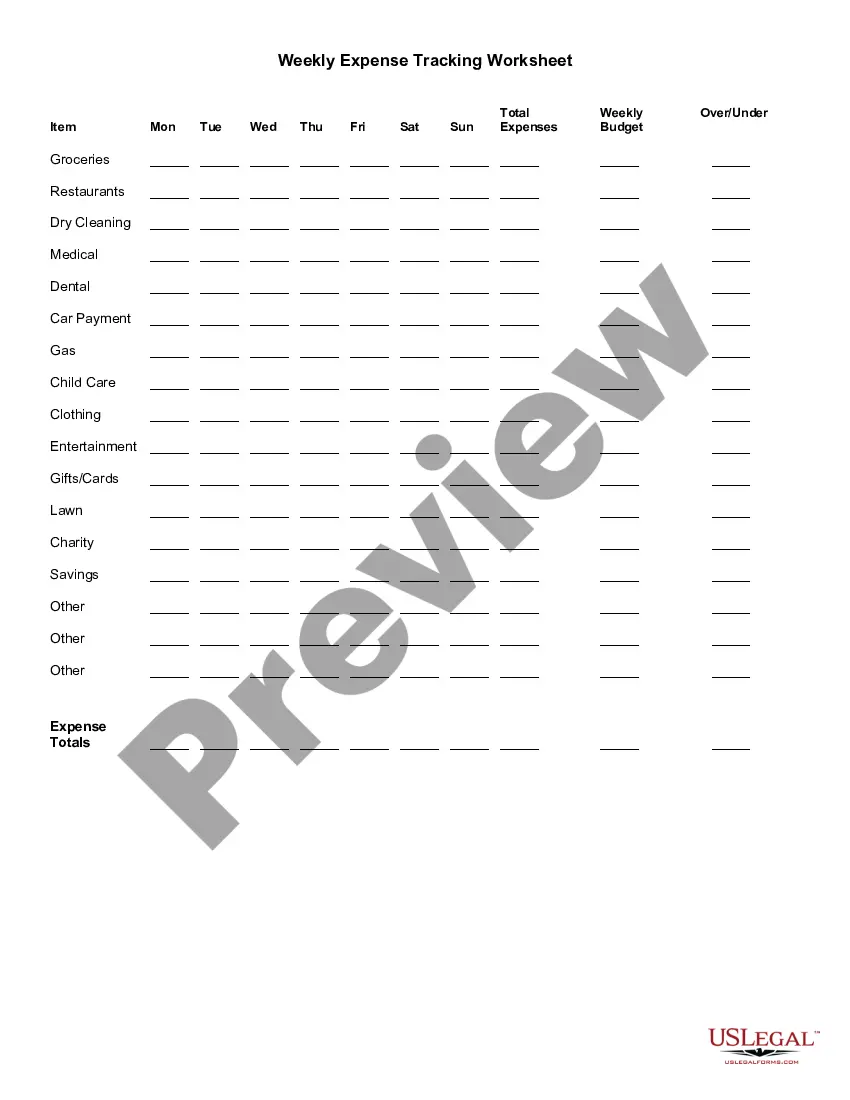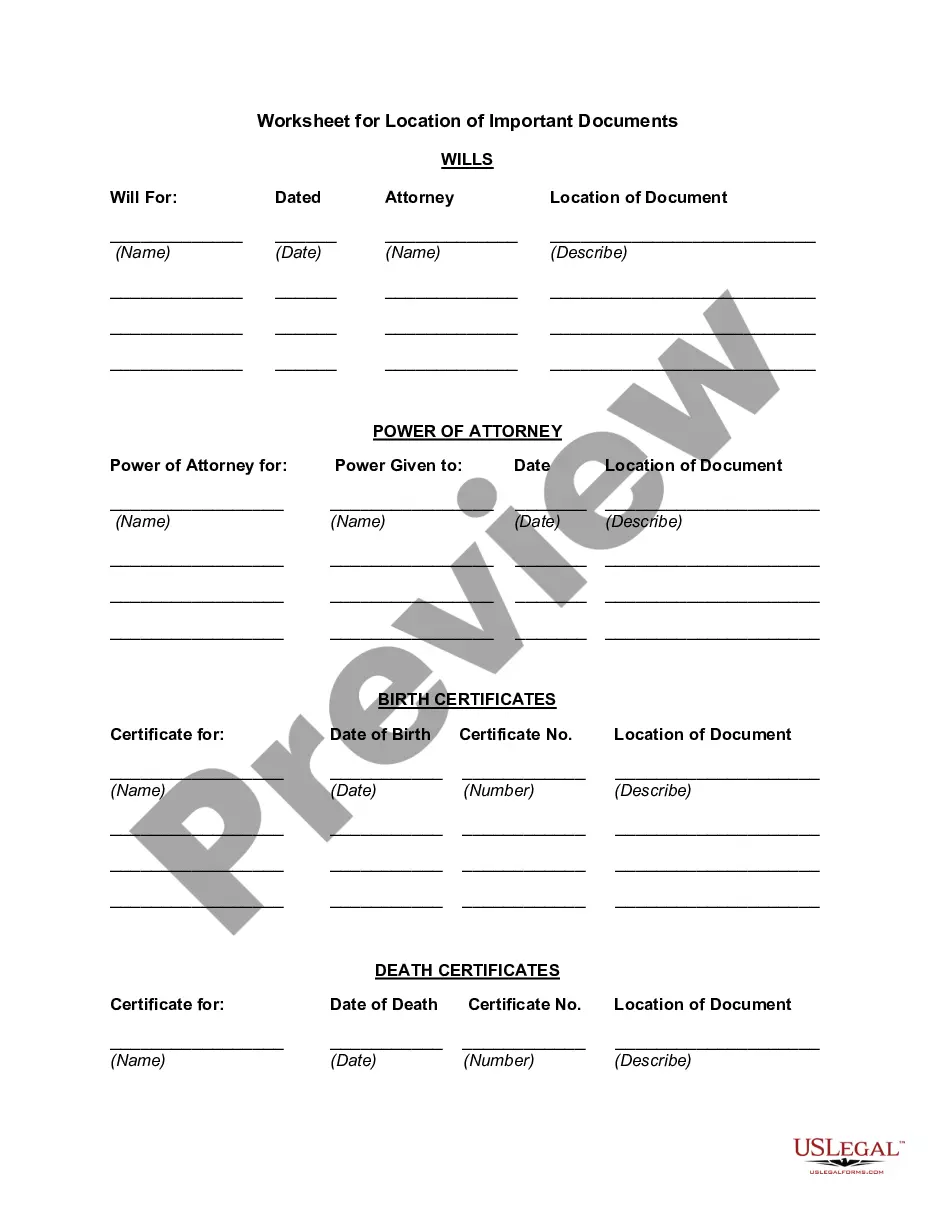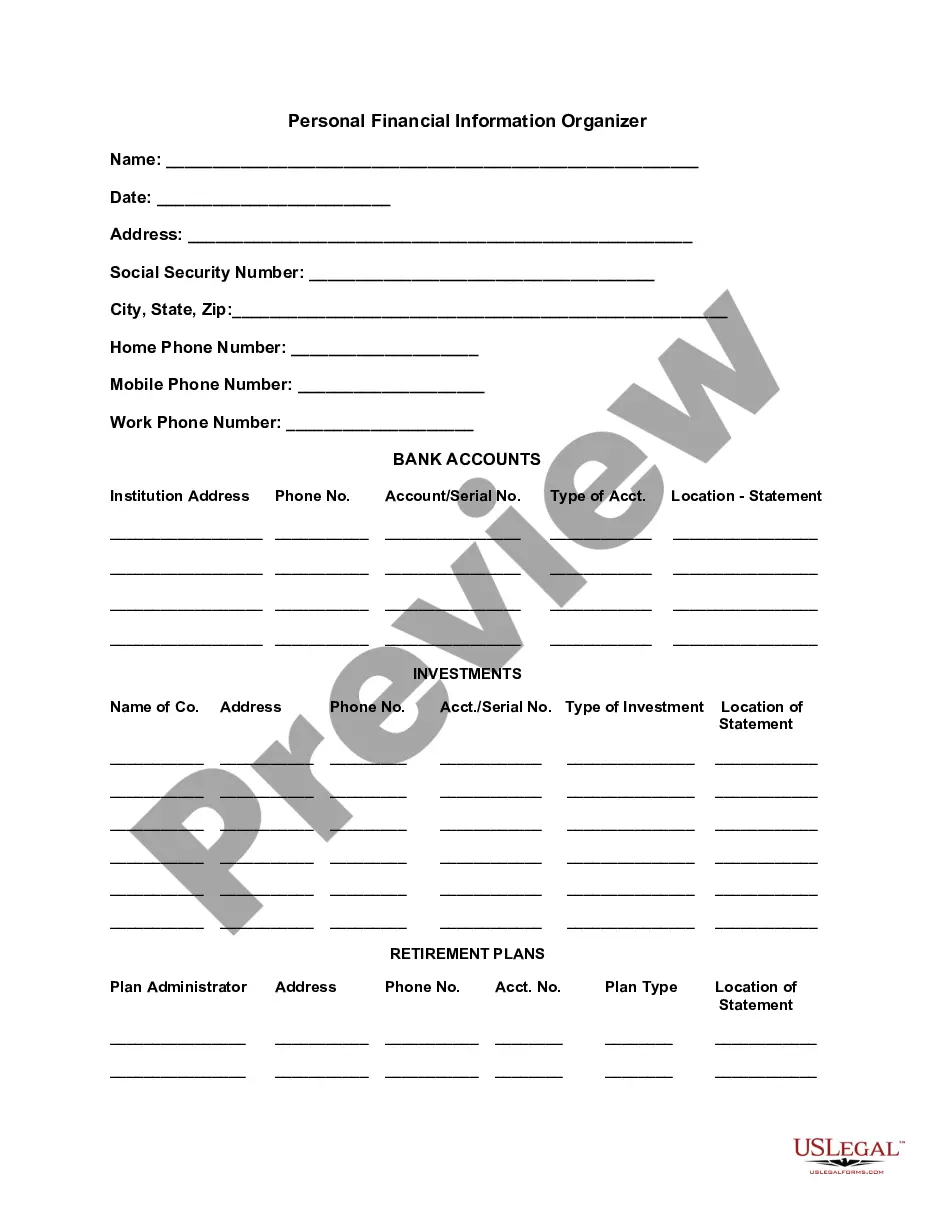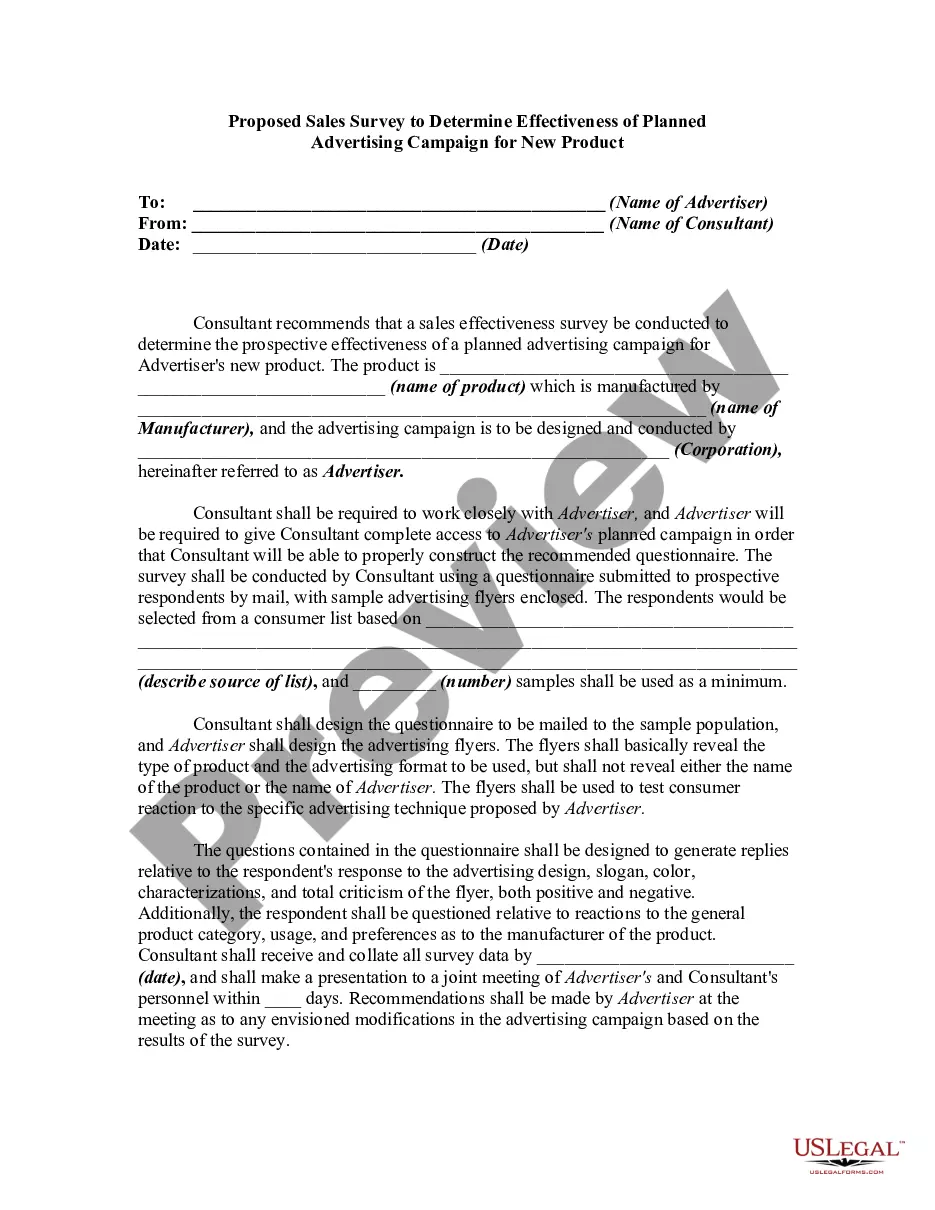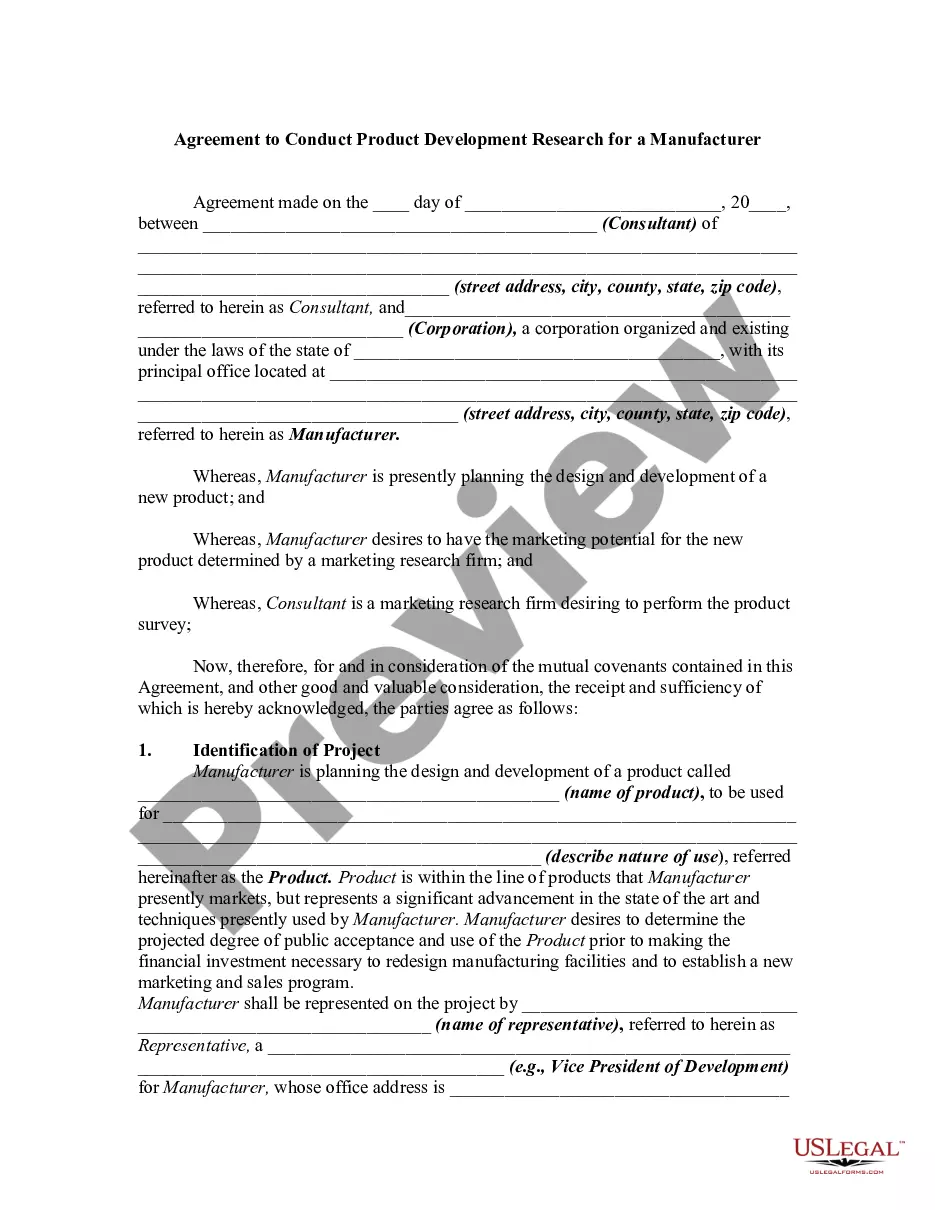New York Worksheet for Making a Budget
Description
How to fill out Worksheet For Making A Budget?
US Legal Forms - among the most significant collections of legal forms in the USA - offers an extensive selection of legal document templates that you can download or print.
By using the website, you can access thousands of forms for business and personal purposes, categorized by types, states, or keywords. You can find the latest versions of forms such as the New York Budget Worksheet in seconds.
If you already have a membership, Log In and retrieve the New York Budget Worksheet from the US Legal Forms library. The Download button will be visible on every form you view. You can access all previously obtained forms in the My documents tab of your account.
Complete the transaction. Use your credit card or PayPal account to process the payment.
Choose the format and download the form onto your system. Make edits. Complete, modify, and print, and sign the downloaded New York Budget Worksheet. Every template you add to your account does not expire and is yours indefinitely. So, if you wish to download or print another copy, simply visit the My documents section and click on the form you require. Access the New York Budget Worksheet through US Legal Forms, one of the largest libraries of legal document templates. Utilize a vast array of professional and state-specific templates that cater to your business or personal needs.
- If you're using US Legal Forms for the first time, here are simple steps to get started.
- Ensure you have selected the correct form for your city/state.
- Click the Preview button to review the content of the form.
- Check the form description to make sure you have chosen the right one.
- If the form does not meet your requirements, use the Search box at the top of the screen to find one that does.
- If you are satisfied with the form, confirm your choice by clicking the Get Now button. Then, select your preferred pricing plan and provide your details to register for an account.
Form popularity
FAQ
The Easy (and Free) Way to Make a Budget SpreadsheetStep 1: Pick Your Program. First, select an application that can create and edit spreadsheet files.Step 2: Select a Template.Step 3: Enter Your Own Numbers.Step 4: Check Your Results.Step 5: Keep Going or Move Up to a Specialized App.16-Jan-2019
Creating a budgetStep 1: Calculate your net income. The foundation of an effective budget is your net income.Step 2: Track your spending.Step 3: Set realistic goals.Step 4: Make a plan.Step 5: Adjust your spending to stay on budget.Step 6: Review your budget regularly.
If you're looking for a quick and easy budgeting tool, the Google Sheets budget template is a great option to track your daily expenses.
How to Create a Budget in ExcelIdentify Your Financial Goals.Determine the Period Your Budget Will Cover.Calculate Your Total Income.Begin Creating Your Excel Budget.Enter All Cash, Debit and Check Transactions into the Budget Spreadsheet.Enter All Credit Transactions.Calculate Total Expenses from All Sources.More items...
Using a budgeting spreadsheet can help make your financial health a priority by keeping spending in check and savings on the rise! Prefer to do things yourself? This Excel template can help you track your monthly budget by income and expenses.
A simple, step-by-step guide to creating a budget in Google SheetsStep 1: Open a Google Sheet.Step 2: Create Income and Expense Categories.Step 3: Decide What Budget Period to Use.Step 4: Use simple formulas to minimize your time commitment.Step 5: Input your budget numbers.Step 6: Update your budget.
Creating a budgeting plan for your household can feel overwhelming and hard, but Excel can help you get organized and on track with a variety of free and premium budgeting templates.
How to Make a Budget Plan: 6 Easy StepsSelect your budget template or application.Collect all your financial paperwork or electronic bill information.Calculate your monthly income.Establish a list of your monthly expenses.Categorize your expenses and designate spending values.Adjust your budget accordingly.
Senator Elizabeth Warren popularized the so-called "50/20/30 budget rule" (sometimes labeled "50-30-20") in her book, All Your Worth: The Ultimate Lifetime Money Plan. The basic rule is to divide up after-tax income and allocate it to spend: 50% on needs, 30% on wants, and socking away 20% to savings.
5 Steps to Creating a BudgetStep 1: Determine Your Income. This amount should be your monthly take-home pay after taxes and other deductions.Step 2: Determine Your Expenses.Step 3: Choose Your Budget Plan.Step 4: Adjust Your Habits.Step 5: Live the Plan.