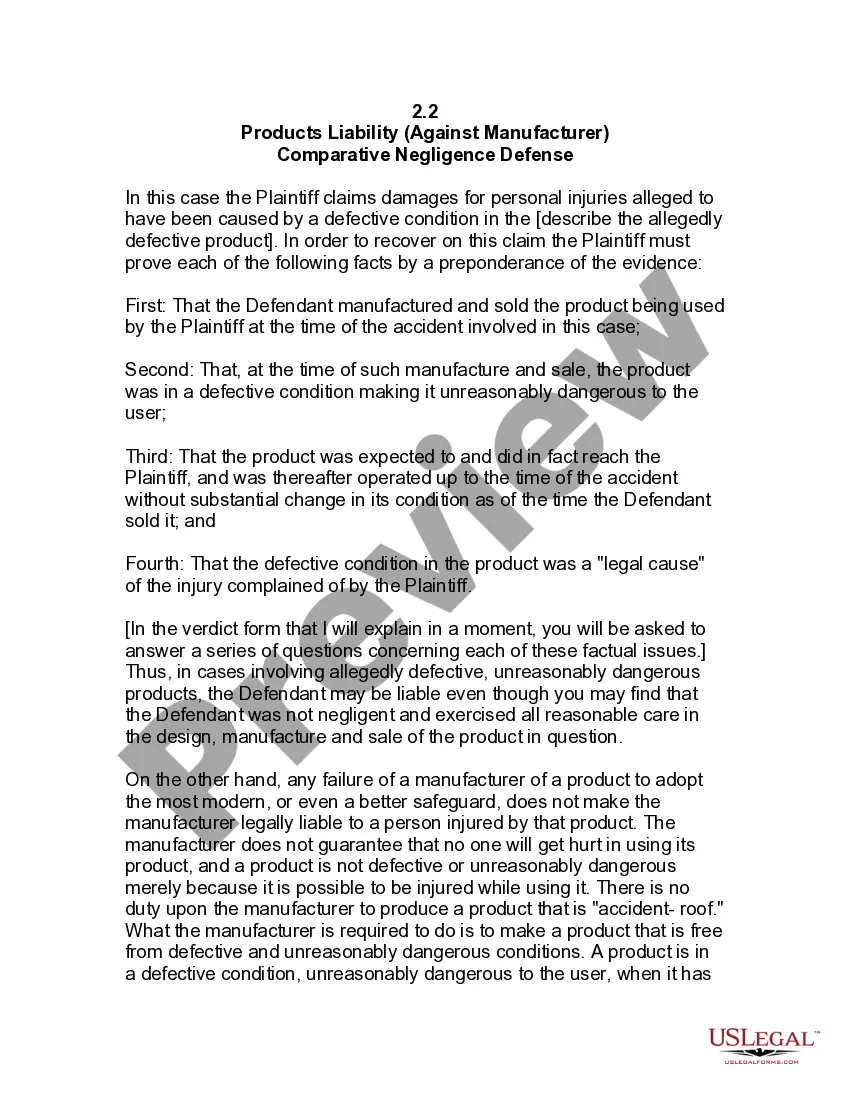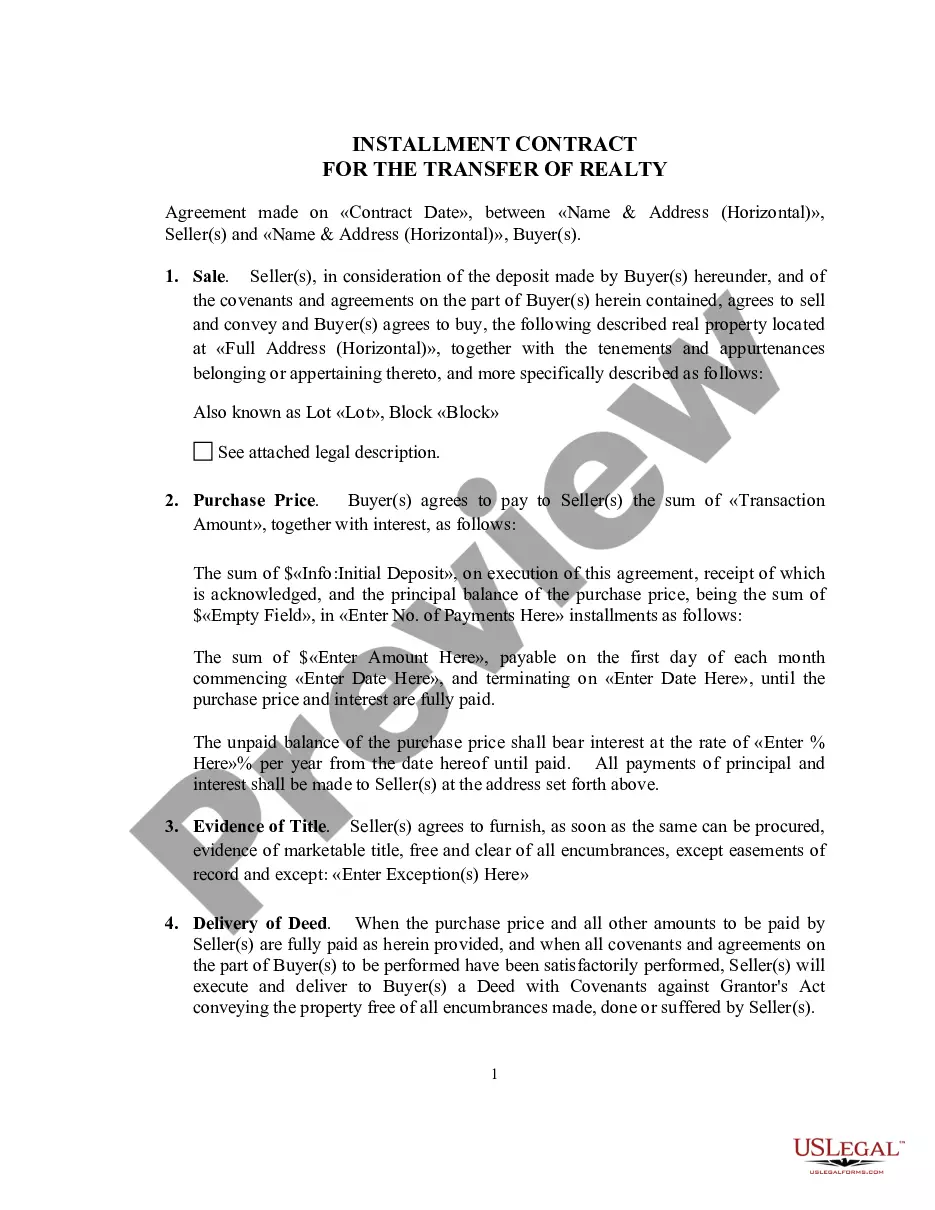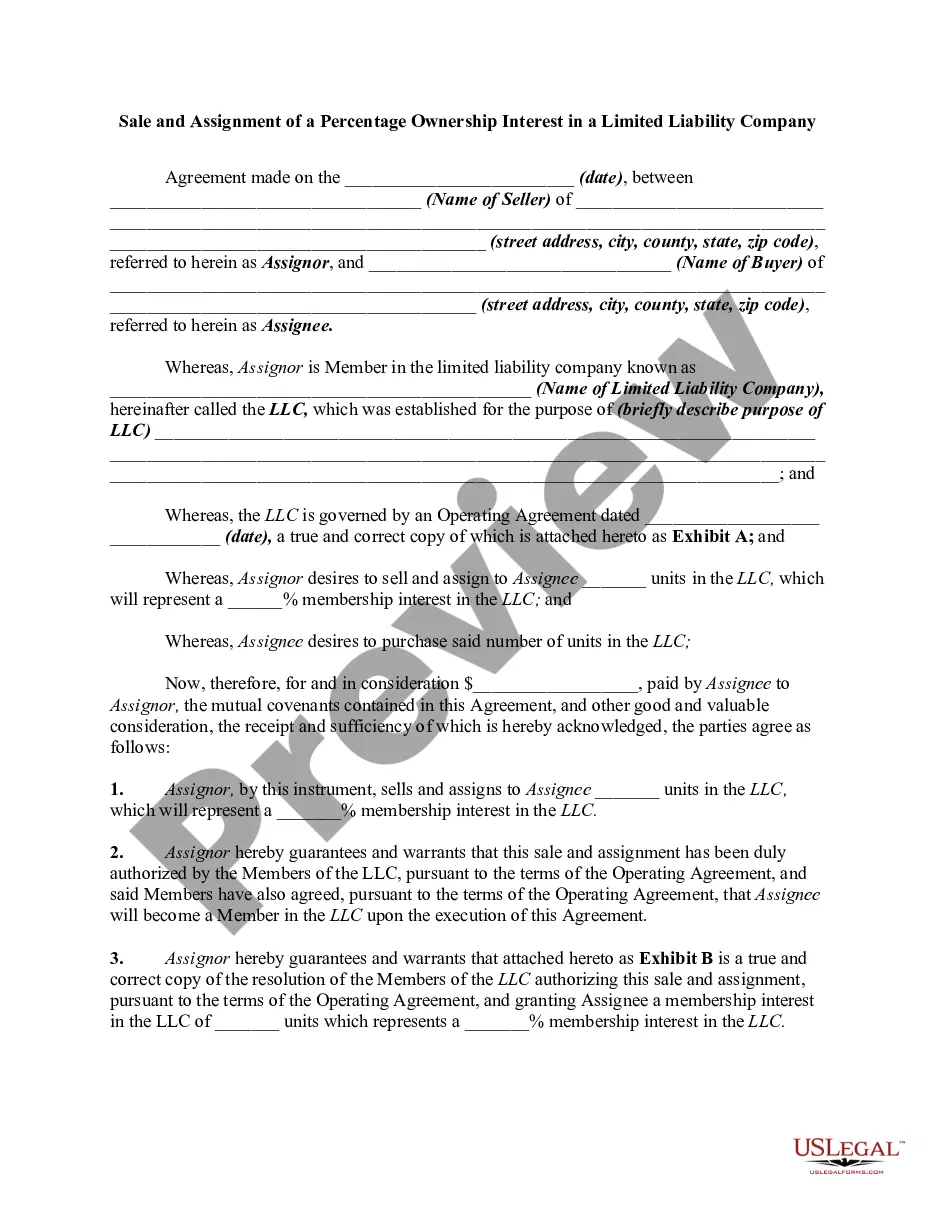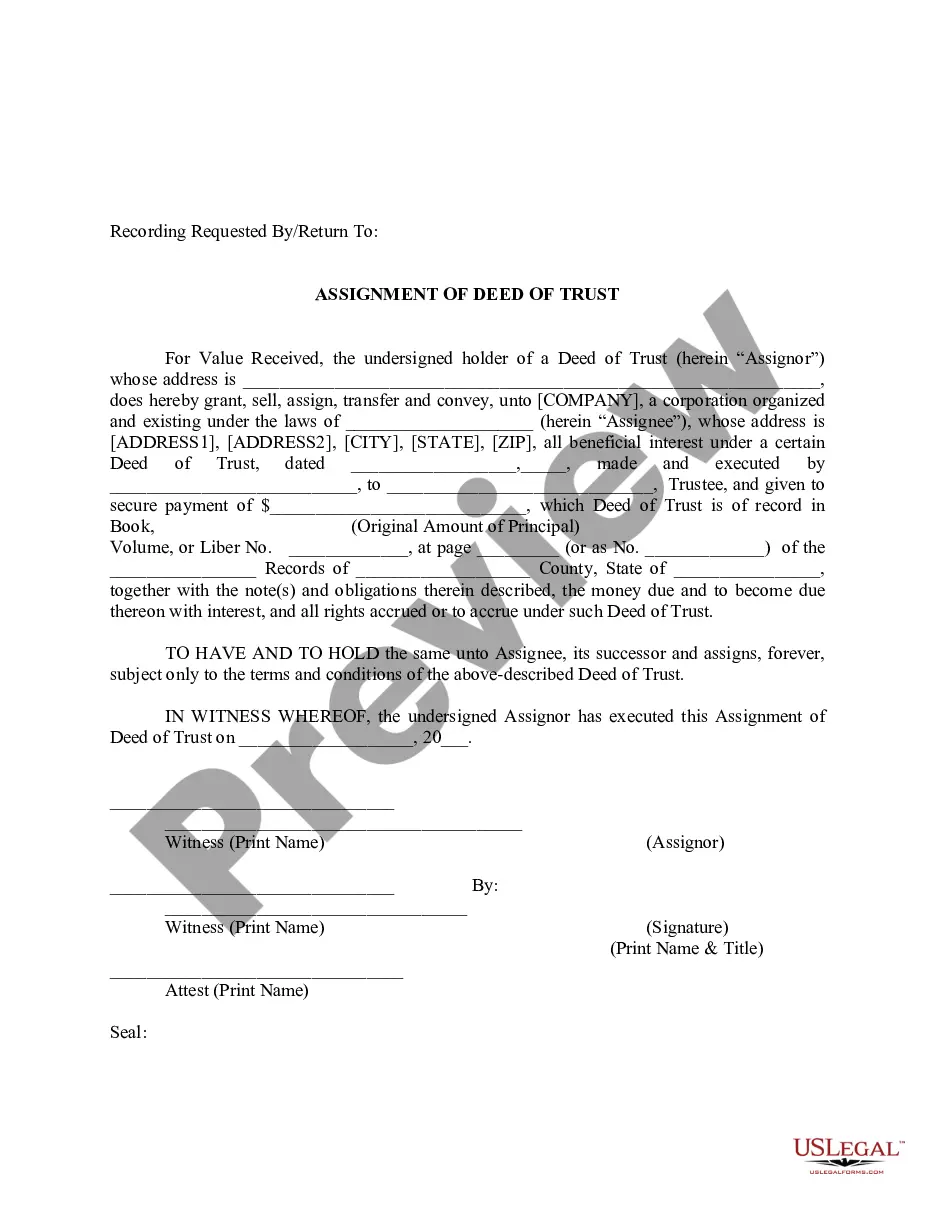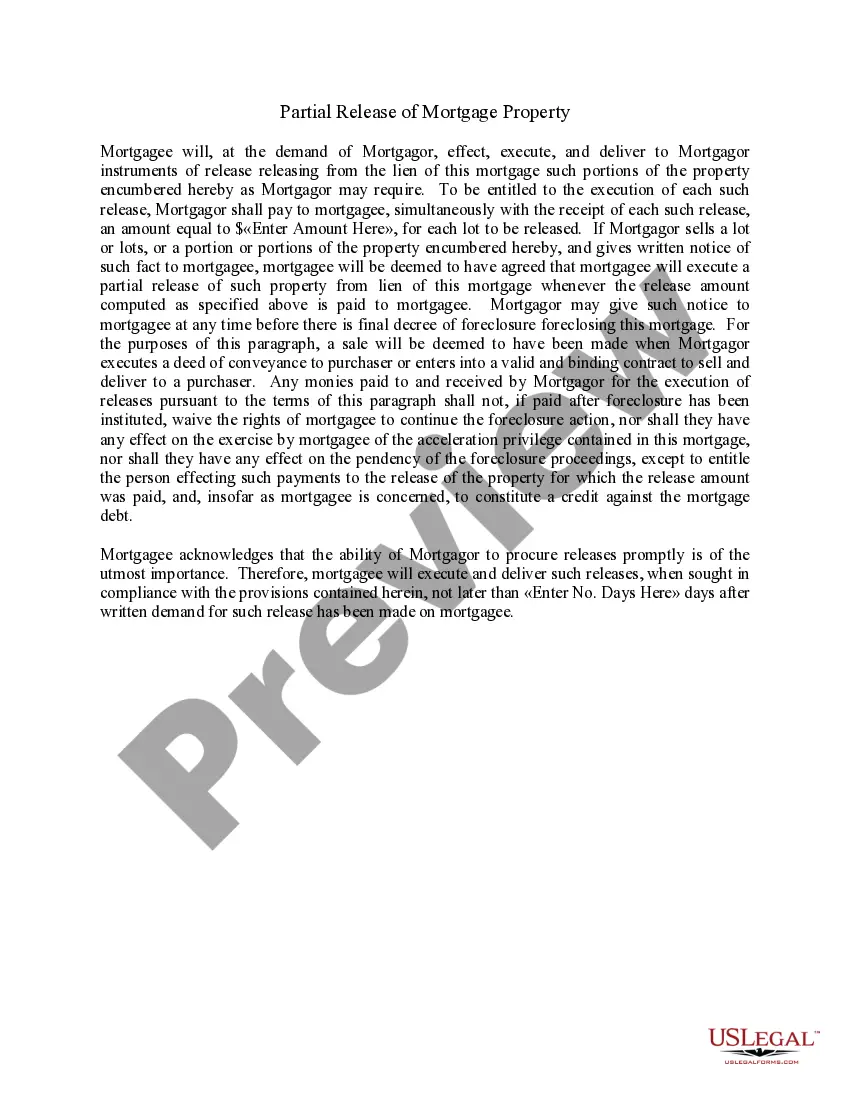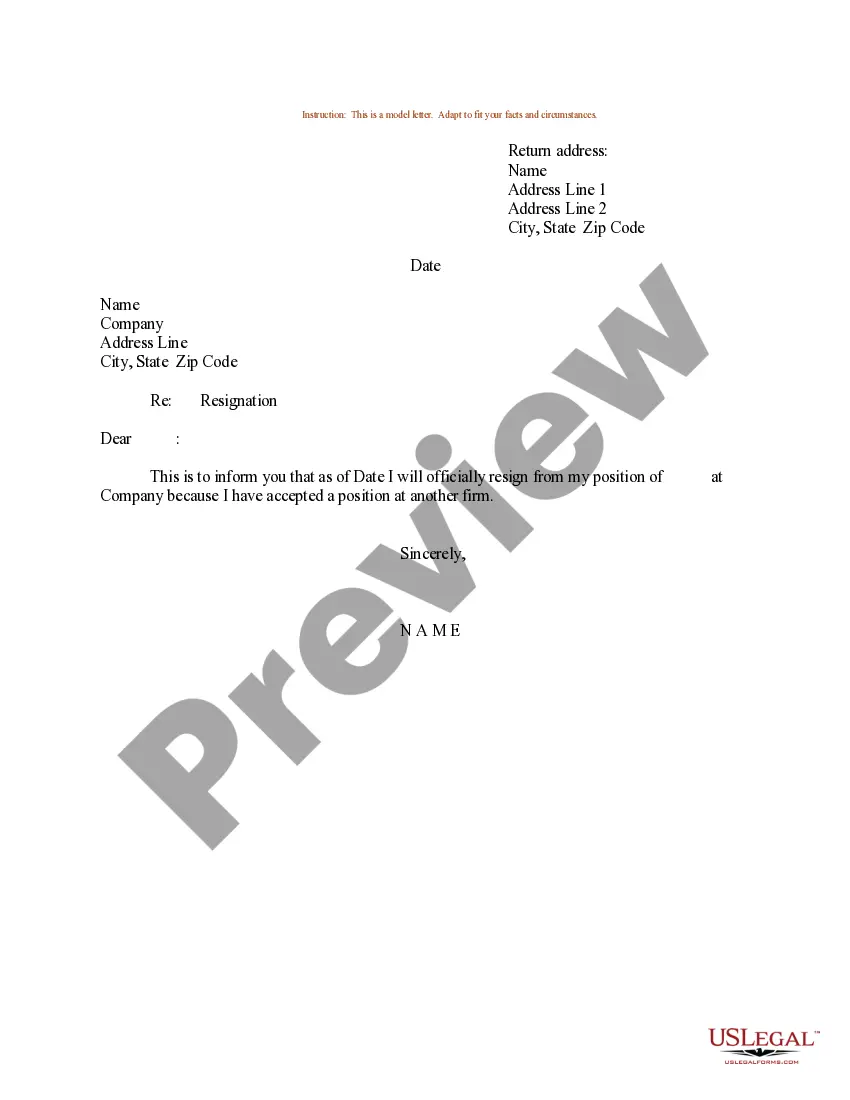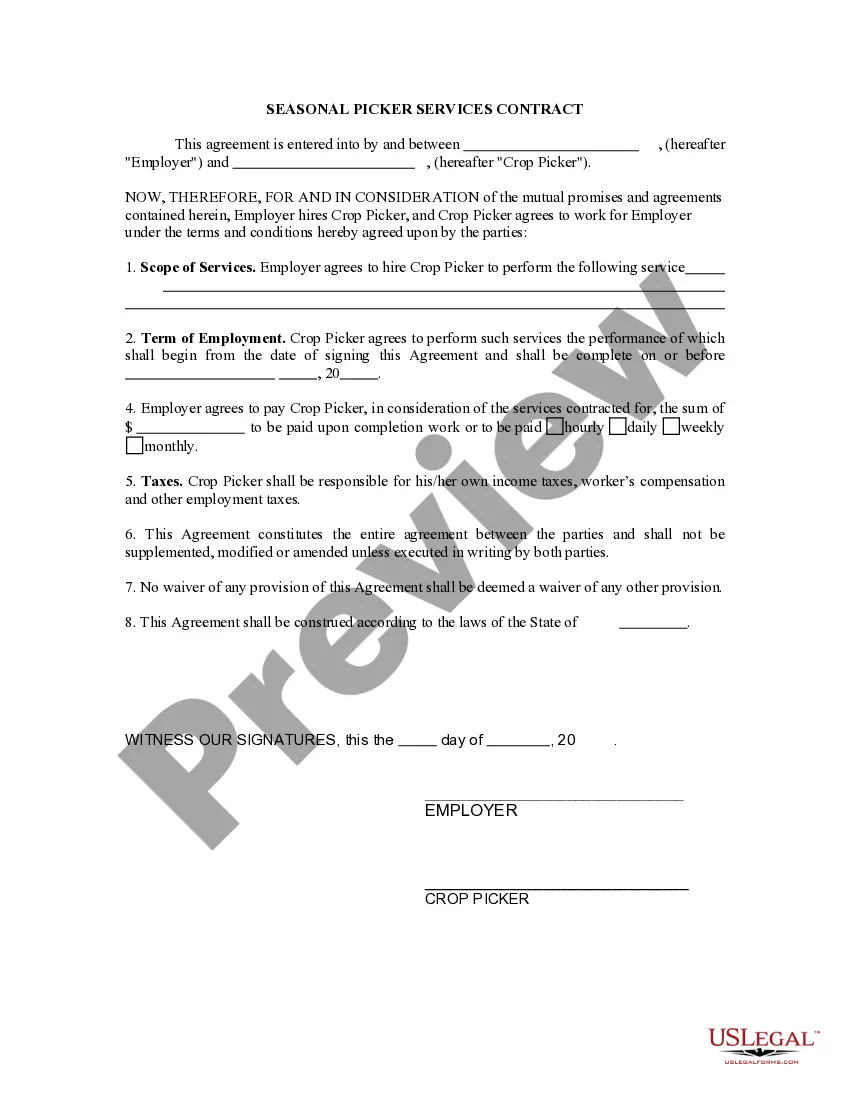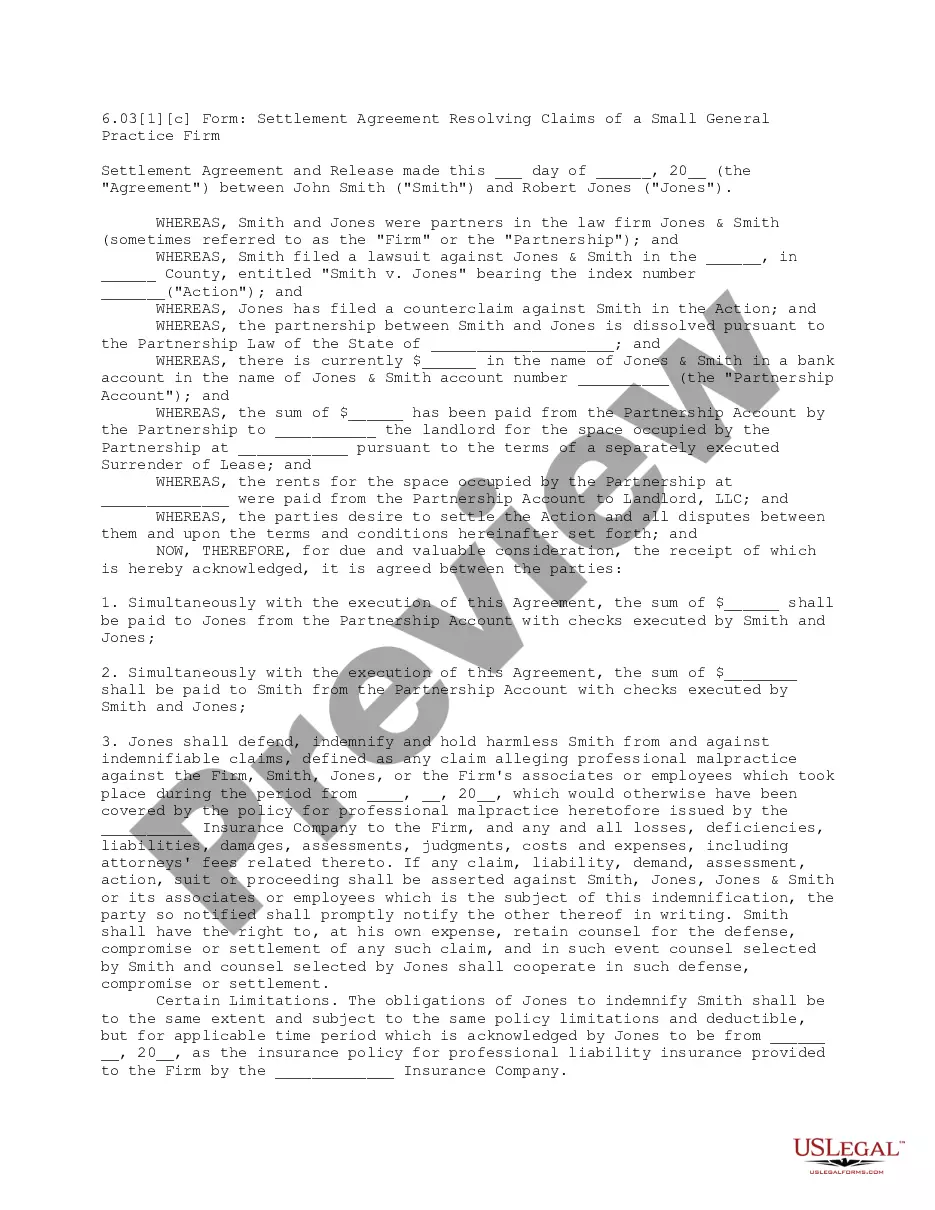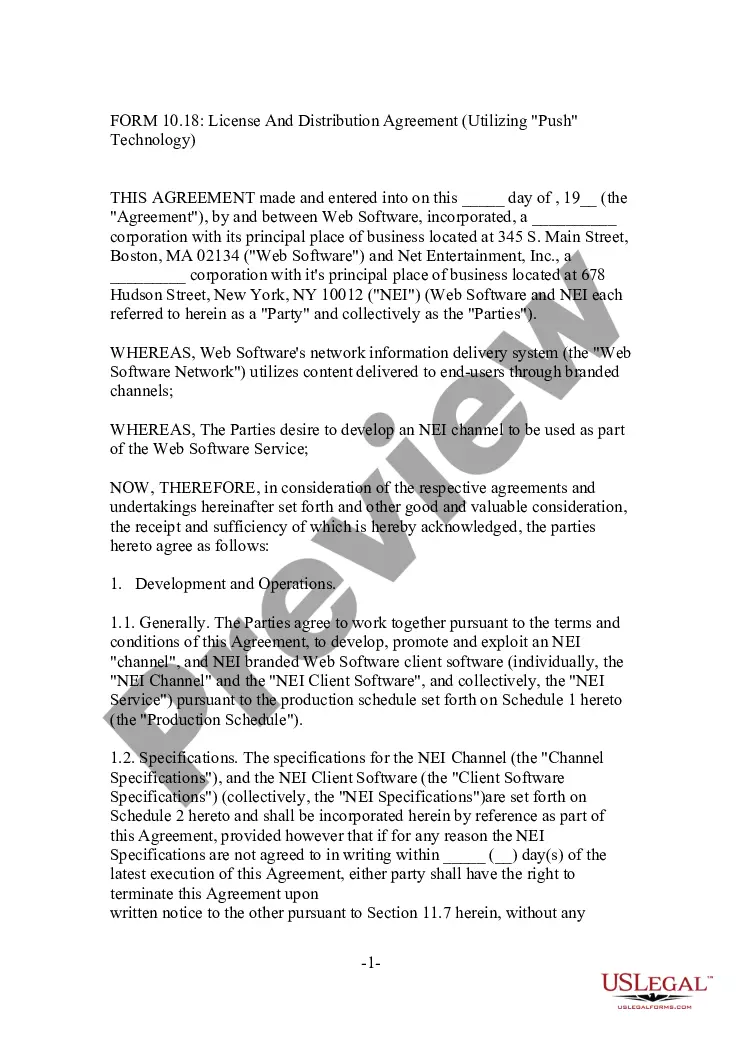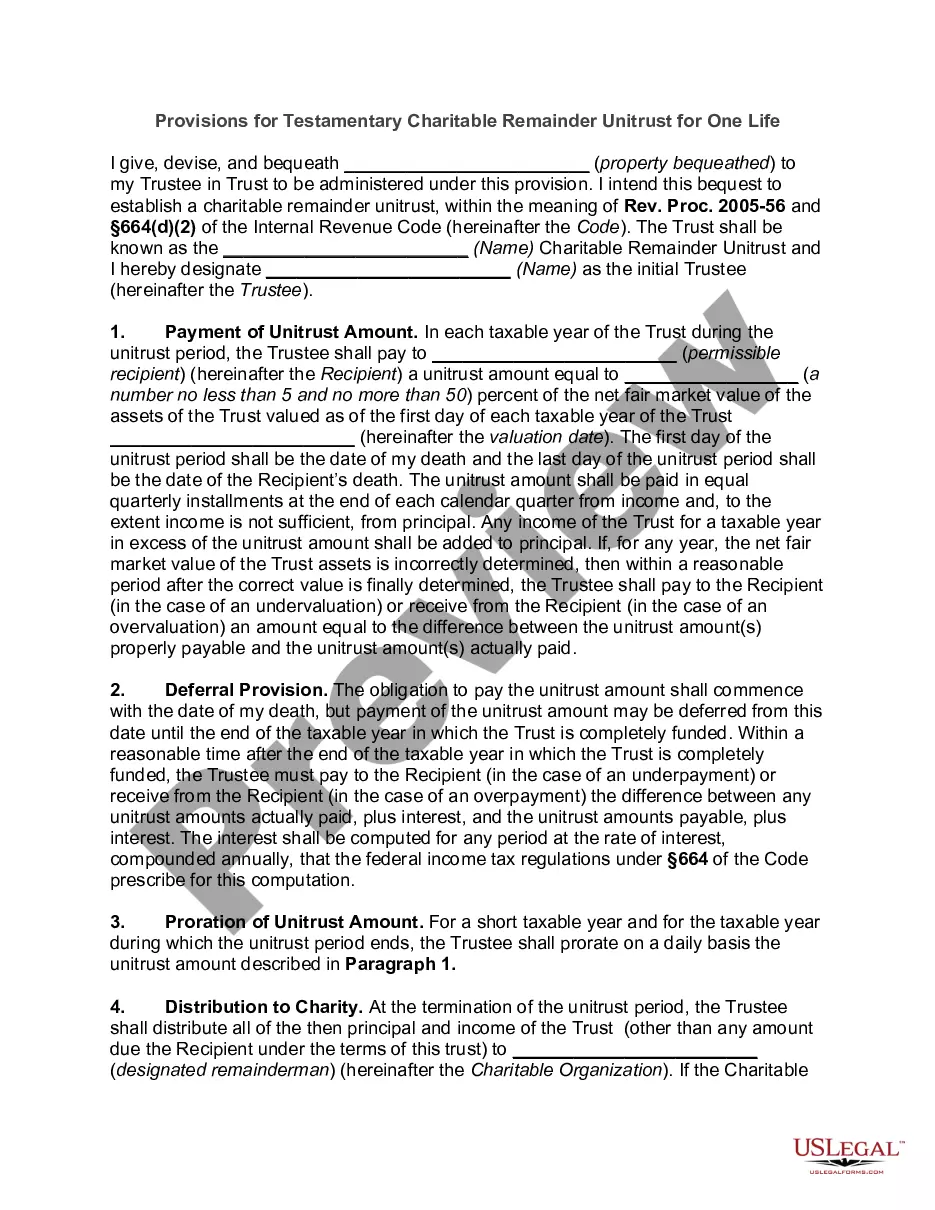New York Email Subscription and Option to Unsubscribe
Description
How to fill out Email Subscription And Option To Unsubscribe?
Selecting the best legal document template can be a challenge. Of course, there are numerous templates available online, but how do you find the legal form you require.
Utilize the US Legal Forms website. The platform offers a wide array of templates, including the New York Email Subscription and Option to Unsubscribe, which you can utilize for both professional and personal purposes.
All templates are reviewed by experts and comply with federal and state regulations.
If the form does not meet your requirements, use the Search field to find the correct form. Once you are confident that the form is suitable, click the Get now button to download the form. Choose the pricing plan you wish and provide the required information. Set up your account and pay for your order using your PayPal account or credit card. Select the file format and download the legal document template to your device. Fill out, edit, print, and sign the acquired New York Email Subscription and Option to Unsubscribe. US Legal Forms is the largest collection of legal forms where you can find various document templates. Utilize the service to download properly crafted documents that adhere to state requirements.
- If you are currently registered, Log In to your account and click the Download button to get the New York Email Subscription and Option to Unsubscribe.
- Use your account to view the legal forms you have purchased previously.
- Visit the My documents tab in your account to download another copy of the document you need.
- If you are a new user of US Legal Forms, here are simple steps for you to follow.
- First, ensure you have selected the correct form for your city/region.
- You can browse the form using the Review button and examine the form summary to confirm it meets your needs.
Form popularity
FAQ
Yes, it is easy to unsubscribe from The New York Times. The process is clearly outlined on their website, allowing you to manage your New York Email Subscription and Option to Unsubscribe with just a few clicks. This commitment to user experience means you won’t face any hassles while adjusting your subscription.
To stop receiving emails from the New York Times, simply visit your account settings on their site. There, you can find options to change your email preferences and stop all communications. This makes managing your New York Email Subscription and Option to Unsubscribe very user-friendly.
Unsubscribing from emails is straightforward with The New York Times. You can click on the unsubscribe link usually found at the bottom of their emails or manage your preferences directly from your account. This functionality ensures that your New York Email Subscription and Option to Unsubscribe are handled effortlessly.
To unsubscribe from The New York Times online, sign in to your account and go to the subscription management section. There, you will find options to unsubscribe from their emails easily. This feature supports the New York Email Subscription and Option to Unsubscribe, giving you control over your email preferences.
Yes, you can cancel your New York Times subscription online through your account settings. Simply log in, navigate to your subscription options, and follow the prompts to manage your subscription. This process allows for a straightforward New York Email Subscription and Option to Unsubscribe, making it convenient for you to manage your account.
To turn off notifications for the New York Times, you will need to access your account settings on their website. Once there, look for the notification preferences under your account information. You can easily adjust your New York Email Subscription and Option to Unsubscribe, ensuring you only receive updates that you want.
To cancel your subscription to The New York Times, log in to your account on their website and navigate to the billing section. From there, follow the steps to cancel your subscription. For any assistance, their customer service is available to help guide you through the process of managing your New York Email Subscription.
Opting out of email subscriptions often involves clicking the unsubscribe link found in every email. After clicking, you'll typically confirm your decision on a landing page. For specific New York Email Subscriptions, ensure your choice reflects your preferences clearly for effective management.
To change your New York Times subscription, visit their website and log in to your account. Under the subscription settings, you can select the desired changes, whether it's altering your plan or updating your email preferences. This flexibility allows for a personalized New York Email Subscription tailored to your interests.
You can automatically unsubscribe from emails by utilizing third-party applications designed for this purpose. They analyze your inbox, highlighting subscriptions and allowing bulk actions. This is particularly useful for managing your New York Email Subscription, ensuring you only receive relevant content.