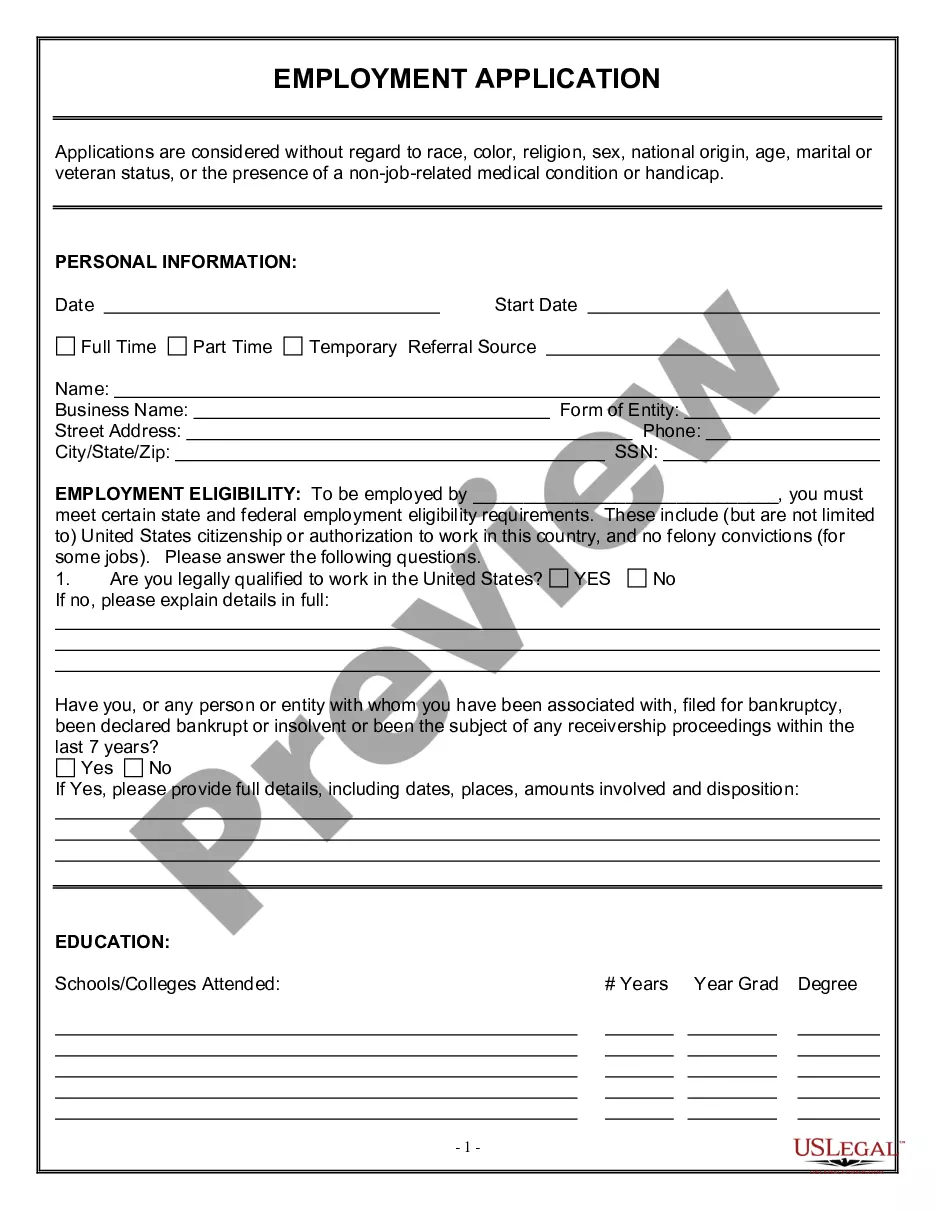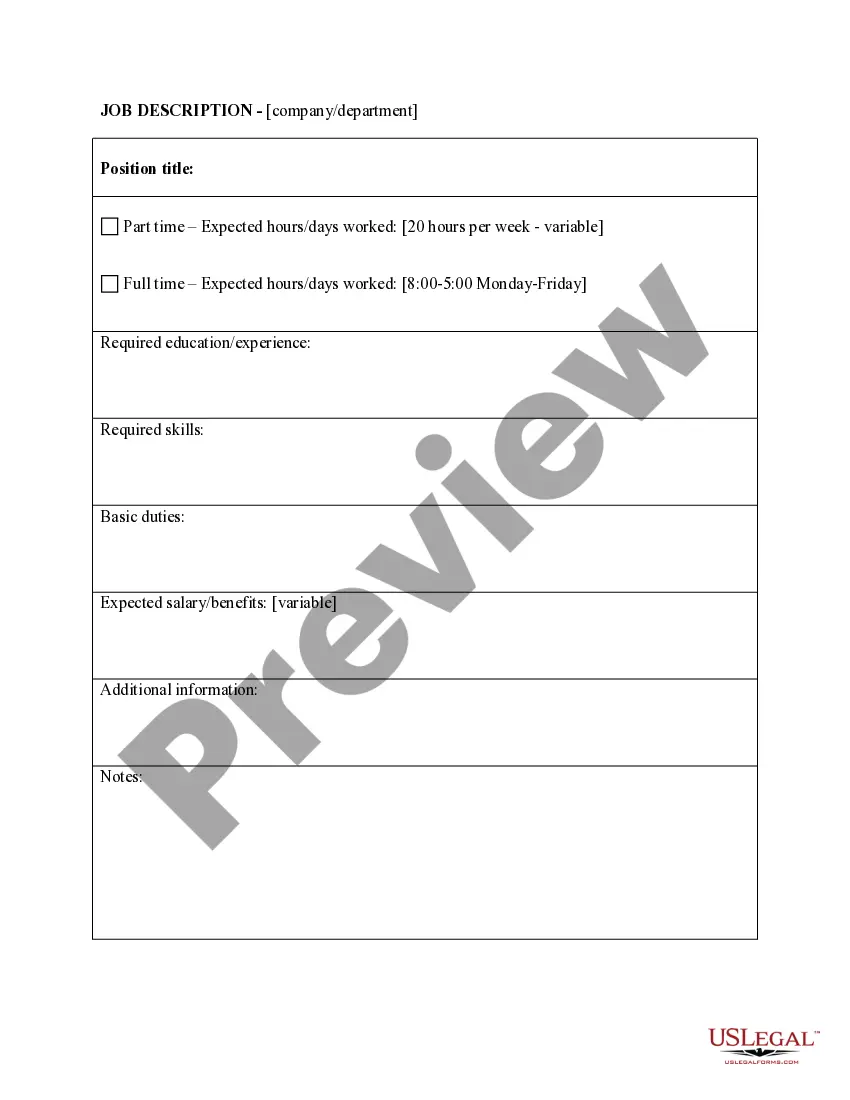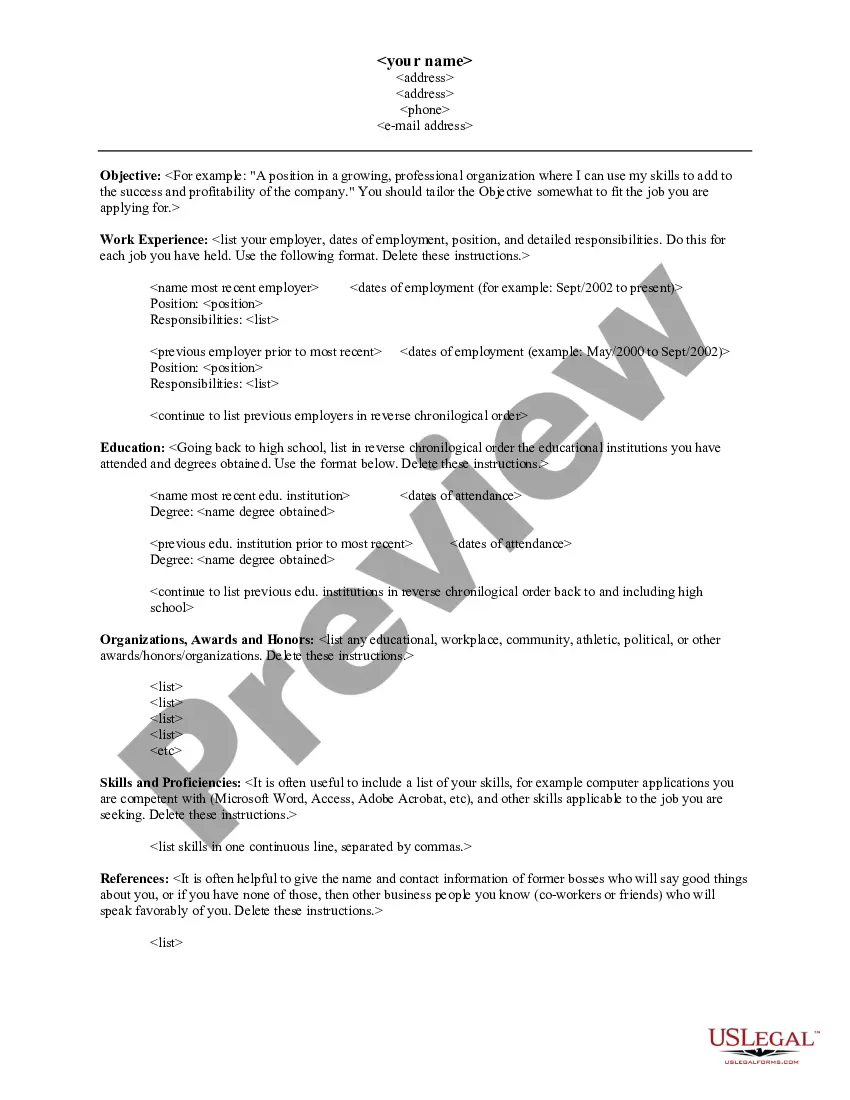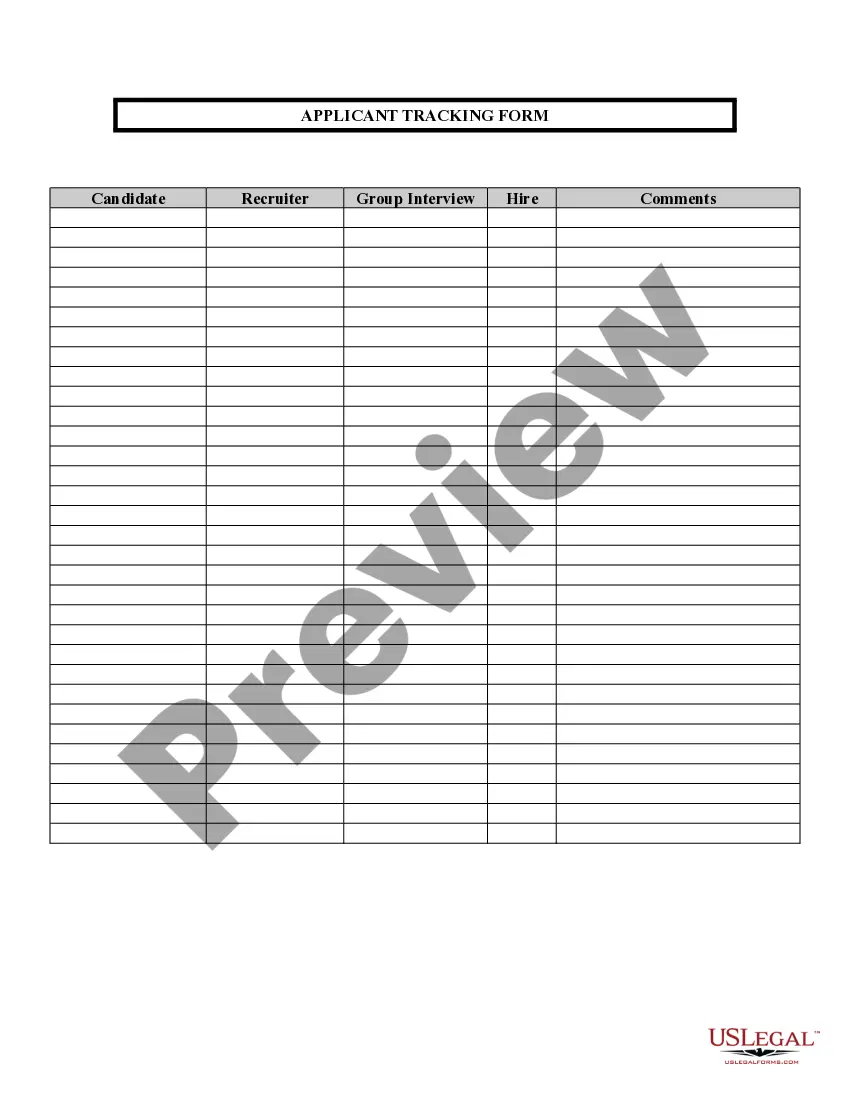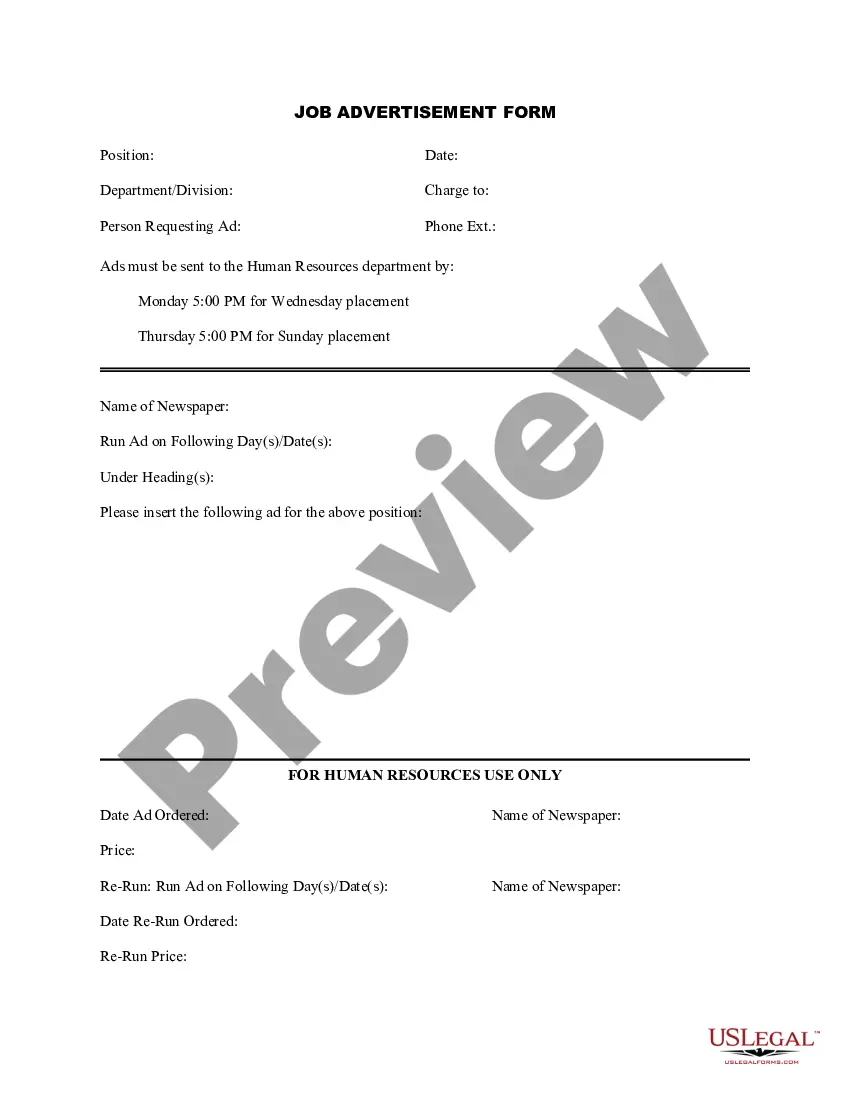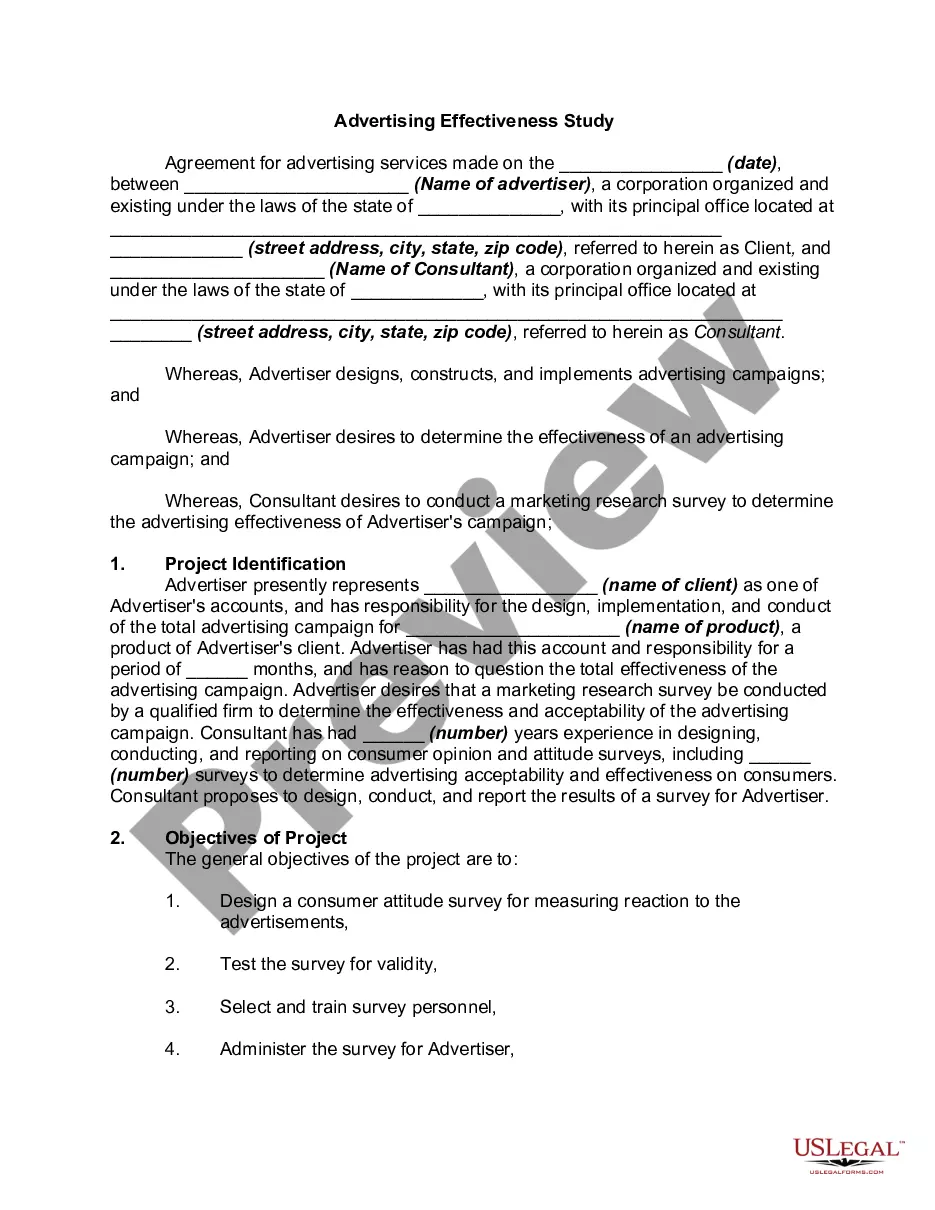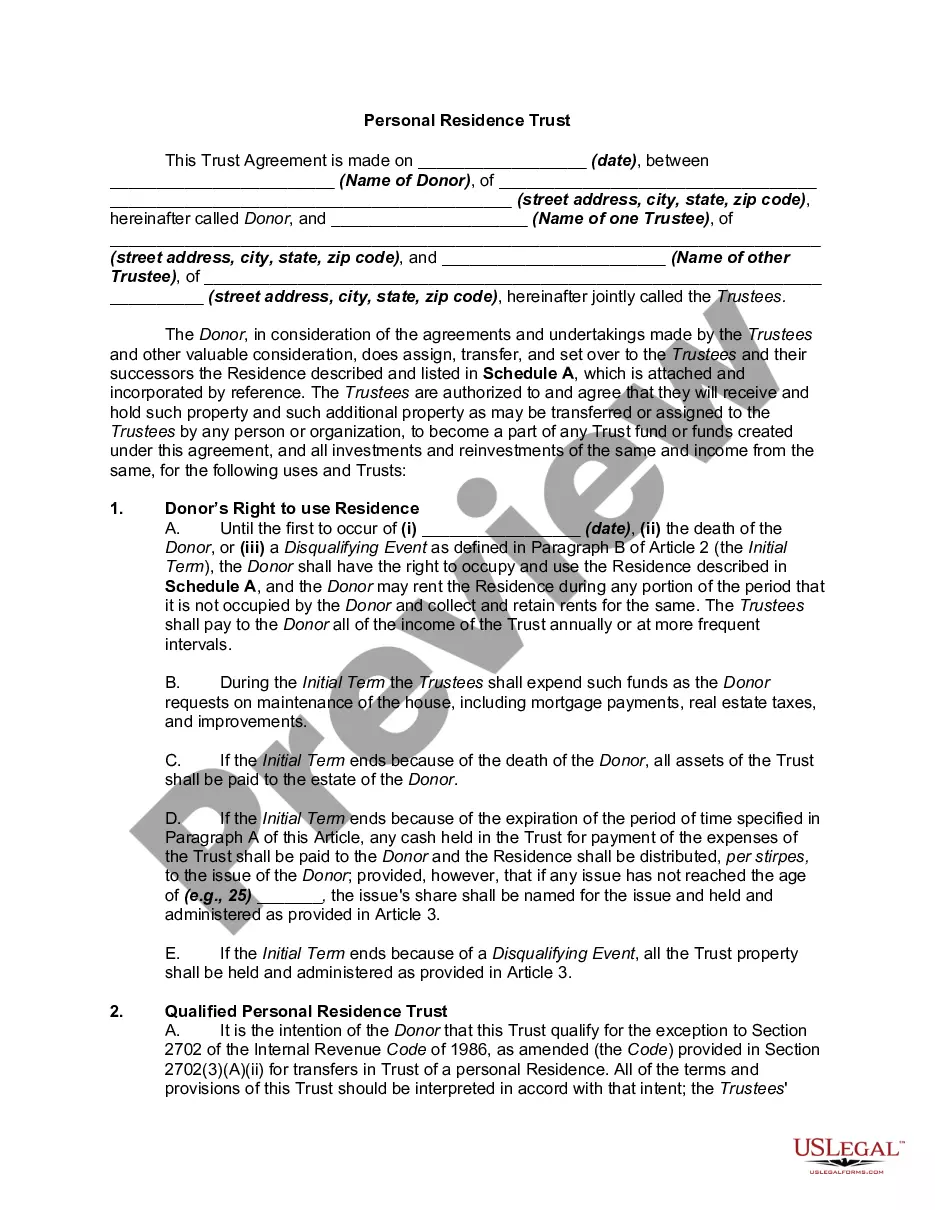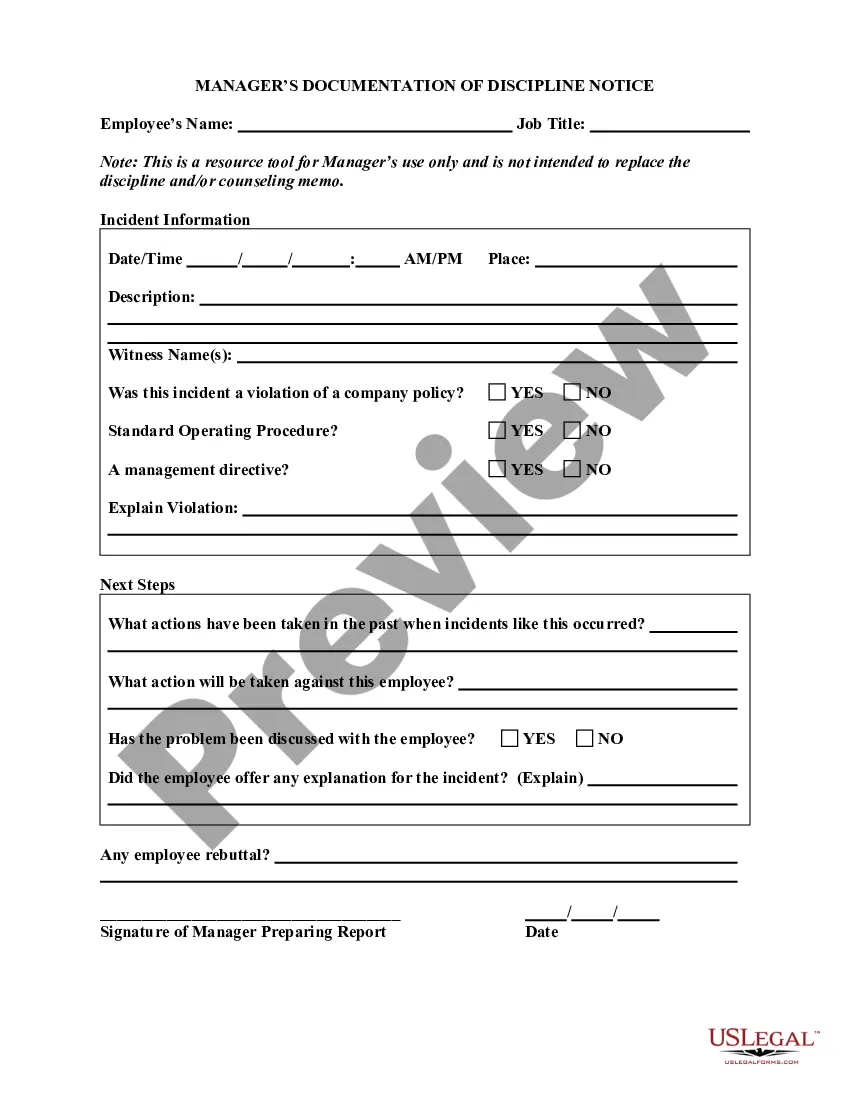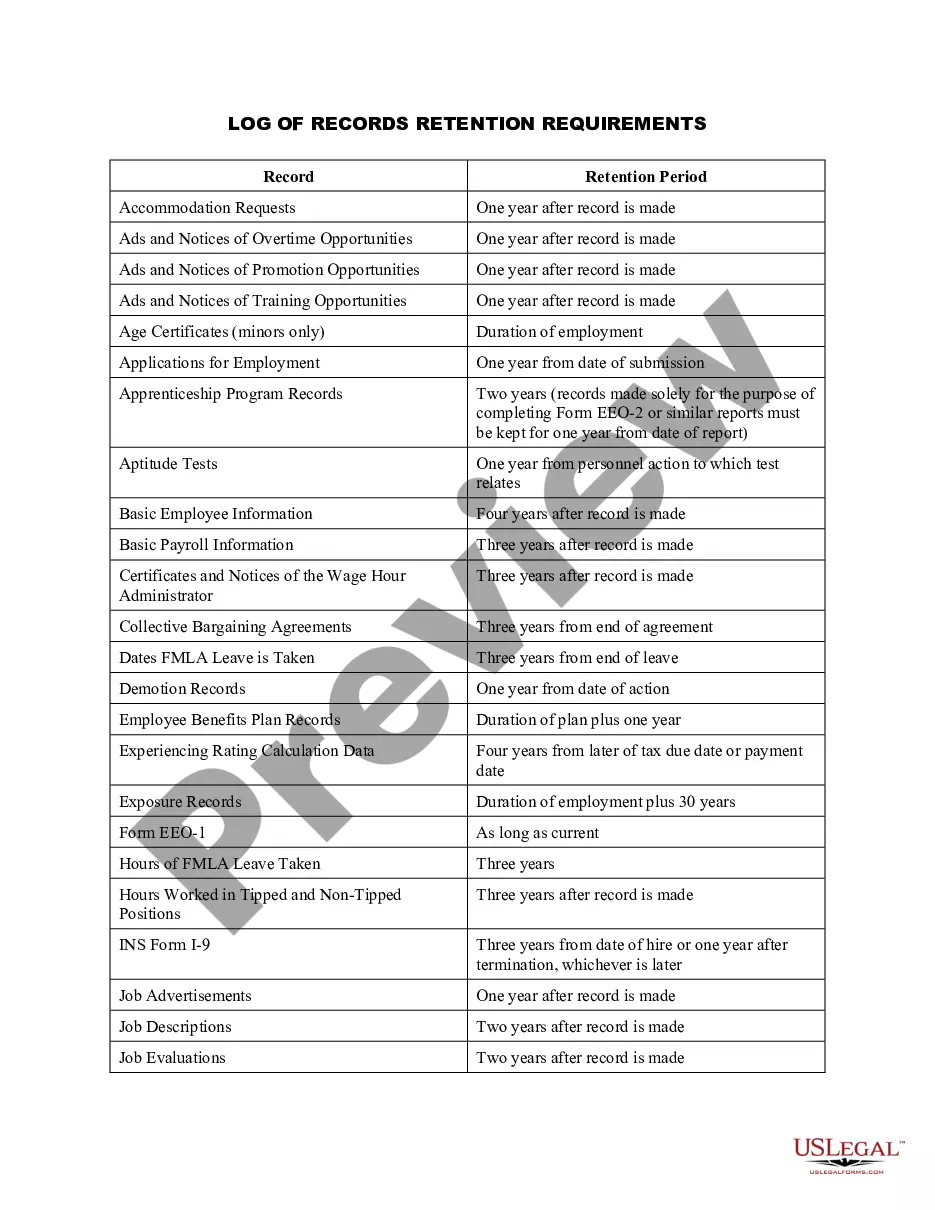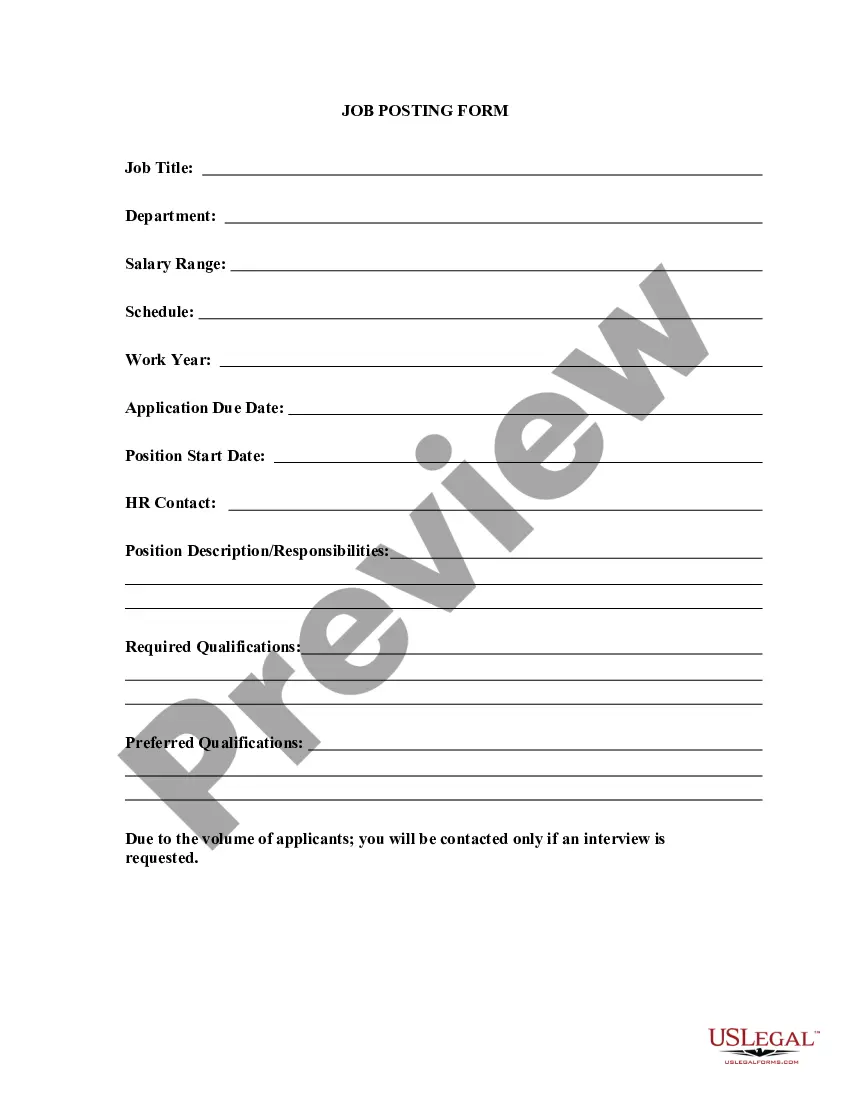Nevada Job Posting Form
Description
How to fill out Job Posting Form?
If you need to finalize, obtain, or create legitimate document templates, utilize US Legal Forms, the most extensive collection of legal forms available online.
Take advantage of the site's user-friendly and convenient search feature to locate the documents you require.
A variety of templates for commercial and personal purposes are categorized by regions and topics or keywords.
Each legal document template you acquire is yours forever. You will have access to every form you downloaded within your account. Click on the My documents section and choose a form to print or download again.
Be proactive and obtain, then produce the Nevada Job Posting Form with US Legal Forms. There are millions of professional and state-specific forms you can use for your business or personal needs.
- Utilize US Legal Forms to find the Nevada Job Posting Form in just a few clicks.
- If you are already a US Legal Forms member, Log In to your account and select the Download option to obtain the Nevada Job Posting Form.
- You can also access forms you previously downloaded from the My documents section of your account.
- If you are using US Legal Forms for the first time, follow the instructions below.
- Step 1. Ensure you have selected the form for the appropriate city/state.
- Step 2. Utilize the Preview option to review the contents of the form. Remember to read the details.
- Step 3. If you are not satisfied with the form, use the Search bar at the top of the screen to find alternative versions of the legal document template.
- Step 4. Once you find the form you need, click on the Get now button. Choose your preferred payment plan and enter your credentials to register for an account.
- Step 5. Complete the transaction. You can use your credit card or PayPal account to finalize the payment.
- Step 6. Select the format of the legal document and download it to your device.
- Step 7. Complete, edit, and print or sign the Nevada Job Posting Form.
Form popularity
FAQ
Steps to Hiring your First Employee in NevadaStep 1 Register as an Employer.Step 2 Employee Eligibility Verification.Step 3 Employee Withholding Allowance Certificate.Step 4 New Hire Reporting.Step 5 Payroll Taxes.Step 6 Workers' Compensation Insurance.Step 7 Labor Law Posters and Required Notices.More items...?
How to apply for a jobSearch for jobs in your field.Research companies with openings.Prepare your resume.Decide if you need a cover letter.Submit your resume and online application.Follow-up if needed.Connect with current employees.Review your social media.More items...?24-Jul-2021
First, you'll need to register your business with the Nevada Department of Taxation through SilverFlume, Nevada's business portal. Next, you'll need to register with the Nevada Department of Employment, Training and Rehabilitation. You can register online after you have created an account.
Follow these steps to set up payroll:Get an Employer Identification Number (EIN)Find out whether you need state or local tax IDs.Decide if you want an independent contractor or an employee.Ensure new employees return a completed W-4 form.Schedule pay periods to coordinate tax withholding for IRS.More items...
How do I create a job posting?Sign into Job Bank for Employers;Click on "Job postings" from the left-hand menu on your Dashboard and then, on "Create a new job posting";Select the employer and click on "Proceed to Job title";Enter a job title and click on "Search" to select the appropriate one from the list;More items...?08-Apr-2022
How to Write a Great Job Posting (2021)Perform a thorough job analysis.Keep the job posting in the 300-700 word range.A job title must be clear, direct, and specific.Describe the job opportunity.Sell the job opportunity.Sell the company vision and culture.Structure your job posting.Describe the application process.More items...?
How do I create a job posting?Sign into Job Bank for Employers;Click on "Job postings" from the left-hand menu on your Dashboard and then, on "Create a new job posting";Select the employer and click on "Proceed to Job title";Enter a job title and click on "Search" to select the appropriate one from the list;More items...?
Nevada JobConnect oversees and provides workforce development services to employers and job seekers of Nevada. For employers, Nevada JobConnect offers recruiting, retention, training and retraining, and outplacement services, as well as valuable information on labor law and labor market statistics.
According to the ESD's website, employers have not been charged for UI benefits from second quarter of 2020 through the third quarter of 2021. Accordingly, UI benefits for these quarters were disregarded when the ESD calculated employer the SUI tax rates for 2021 and 2022.
You will need your EIN in order to complete the registration process.Register as a Nevada Employer.Income and Payroll Tax Withholding.Unemployment Insurance.Workers' Compensation Insurance.Career Enhancement Program Tax.Modified Business Tax.New Hire Reporting.Workplace Posters.