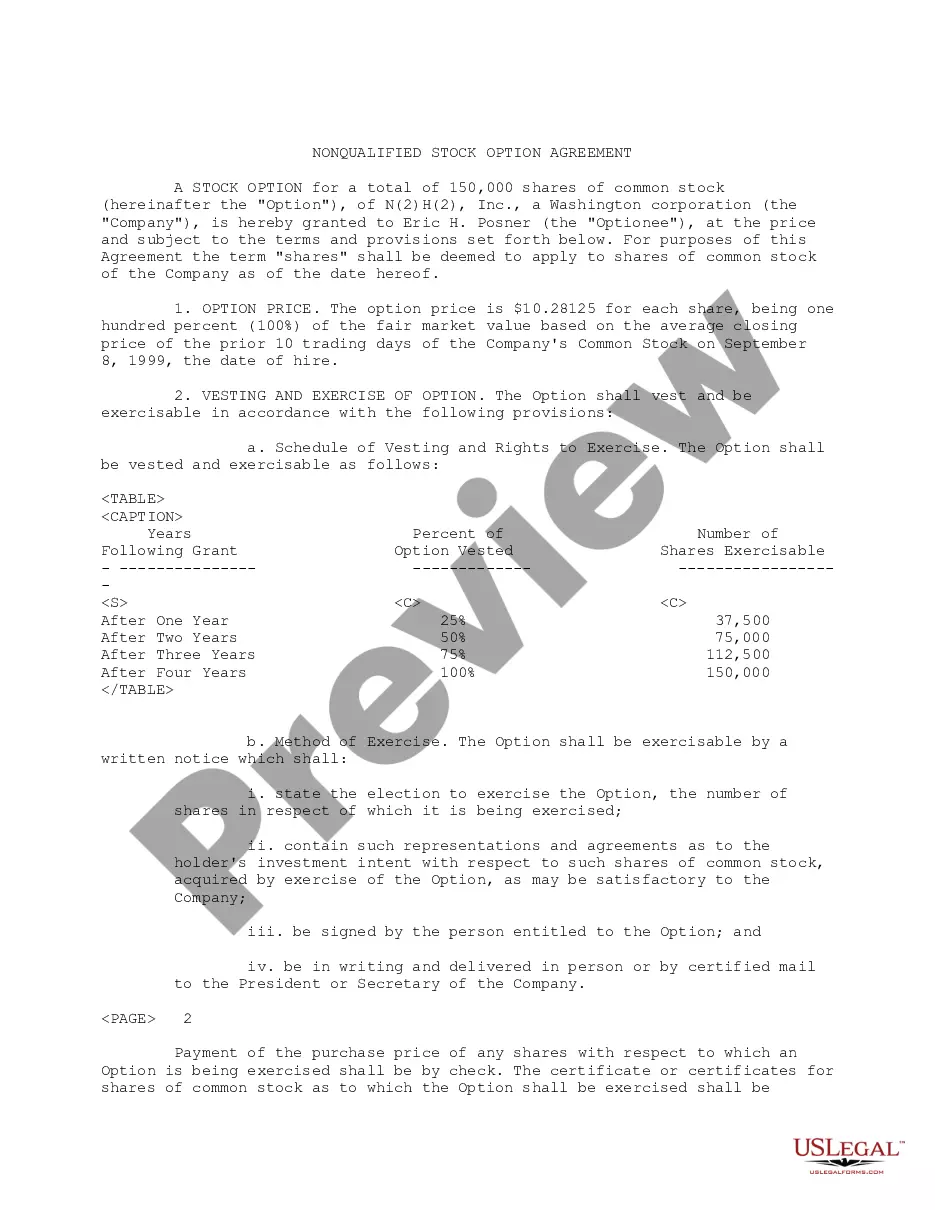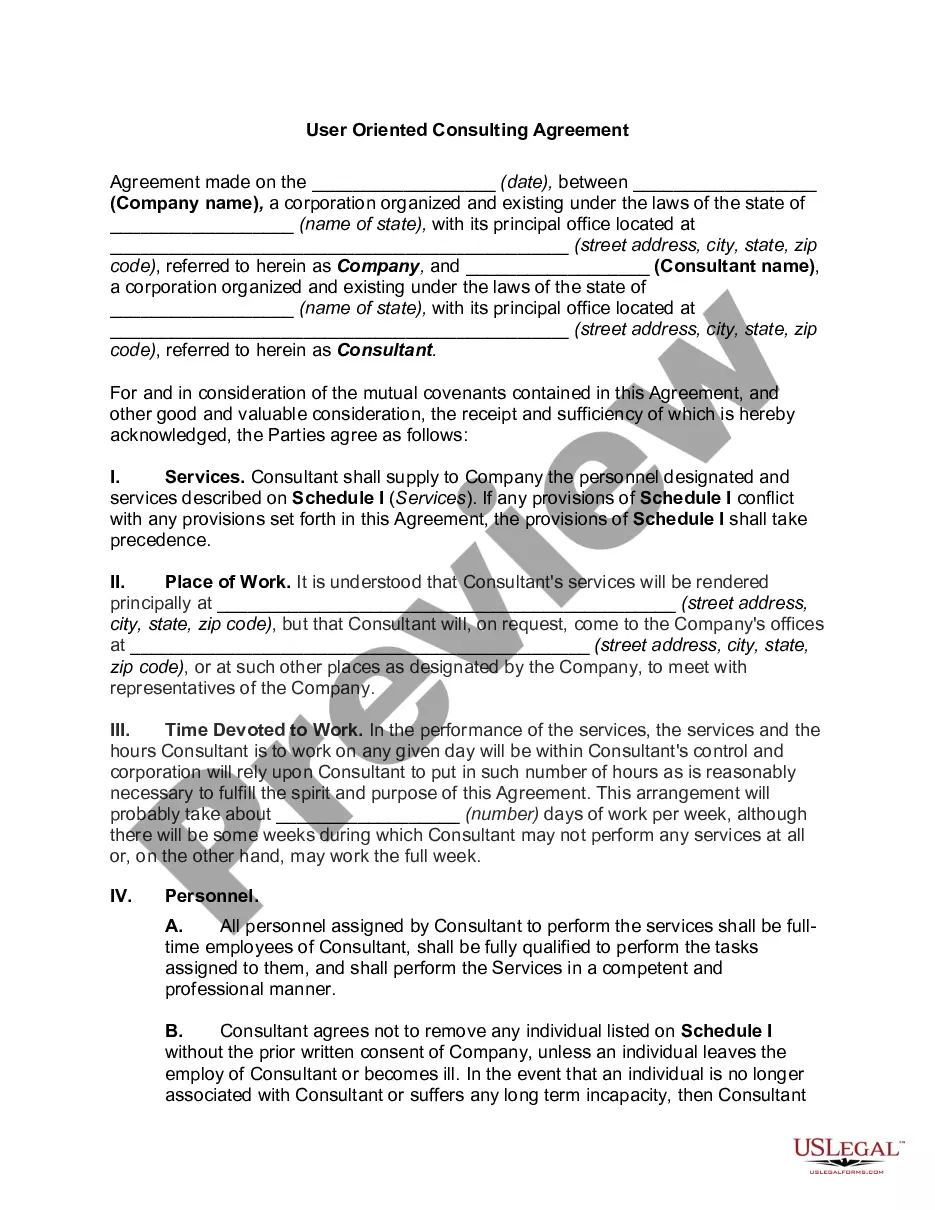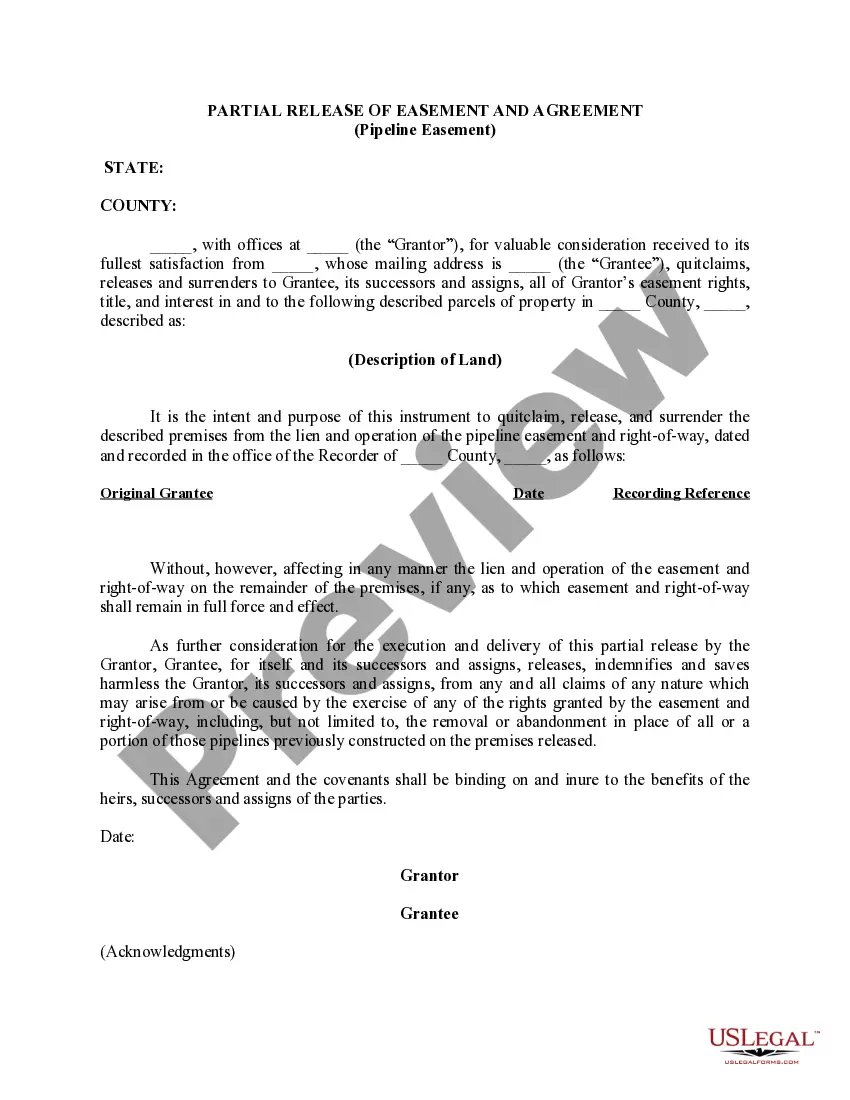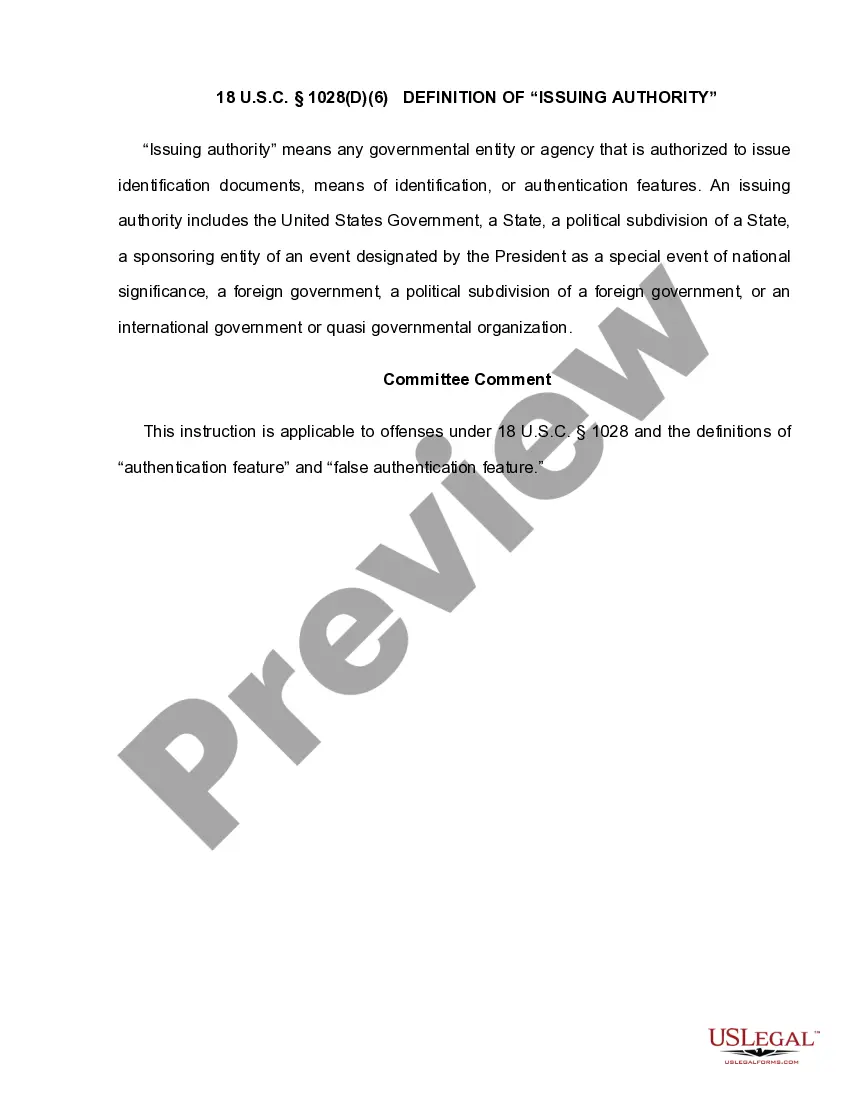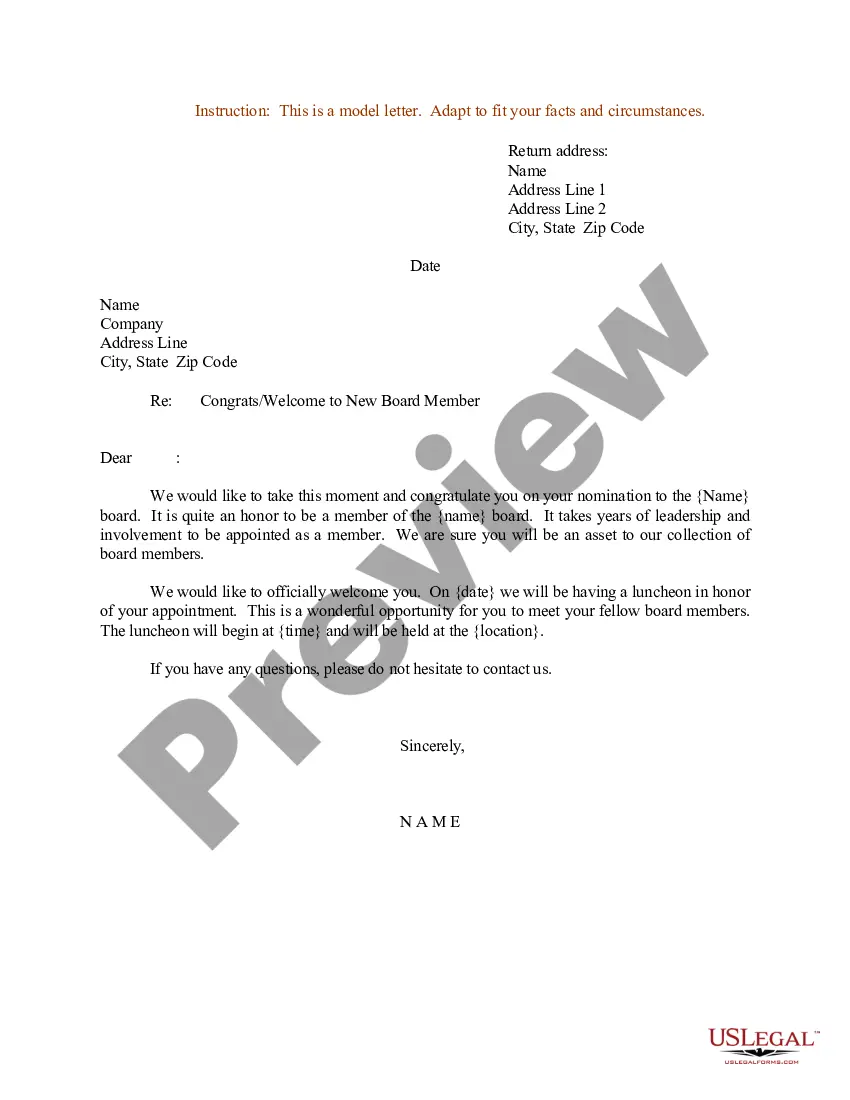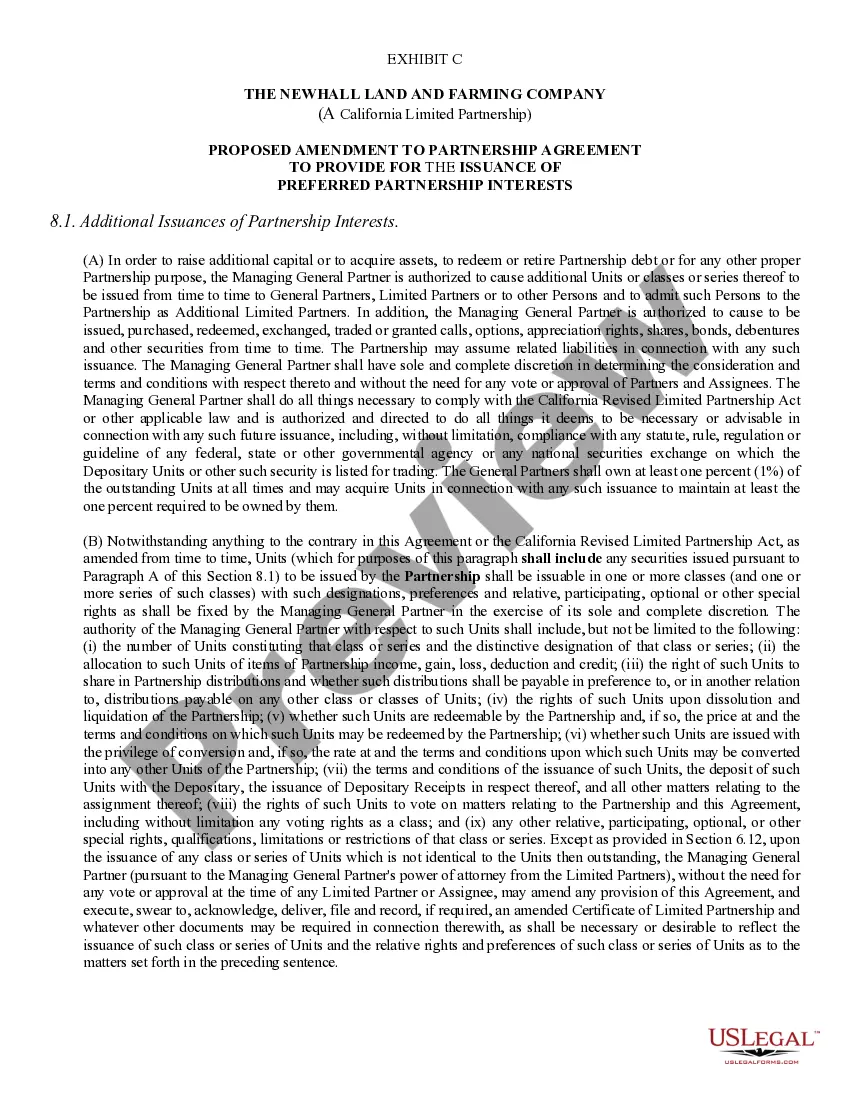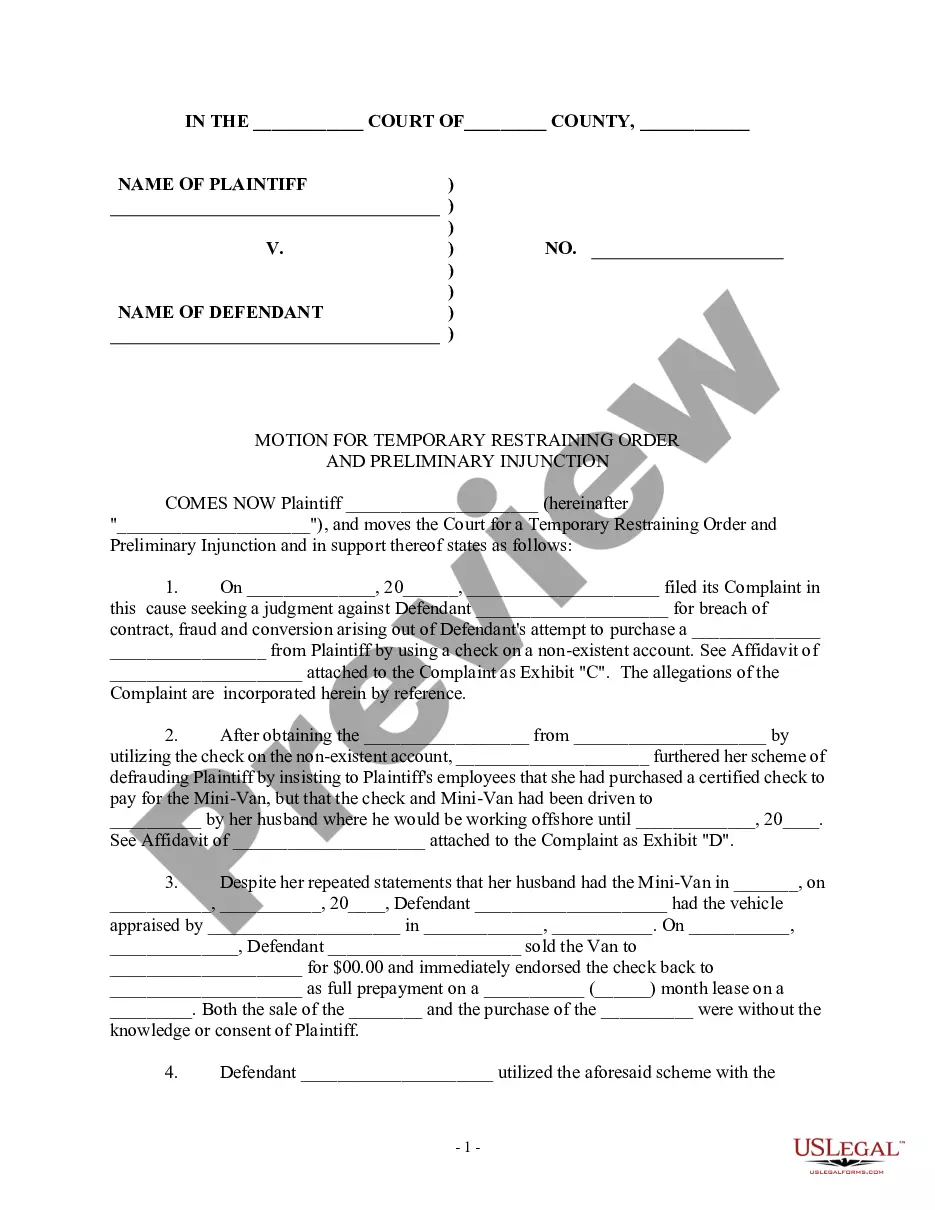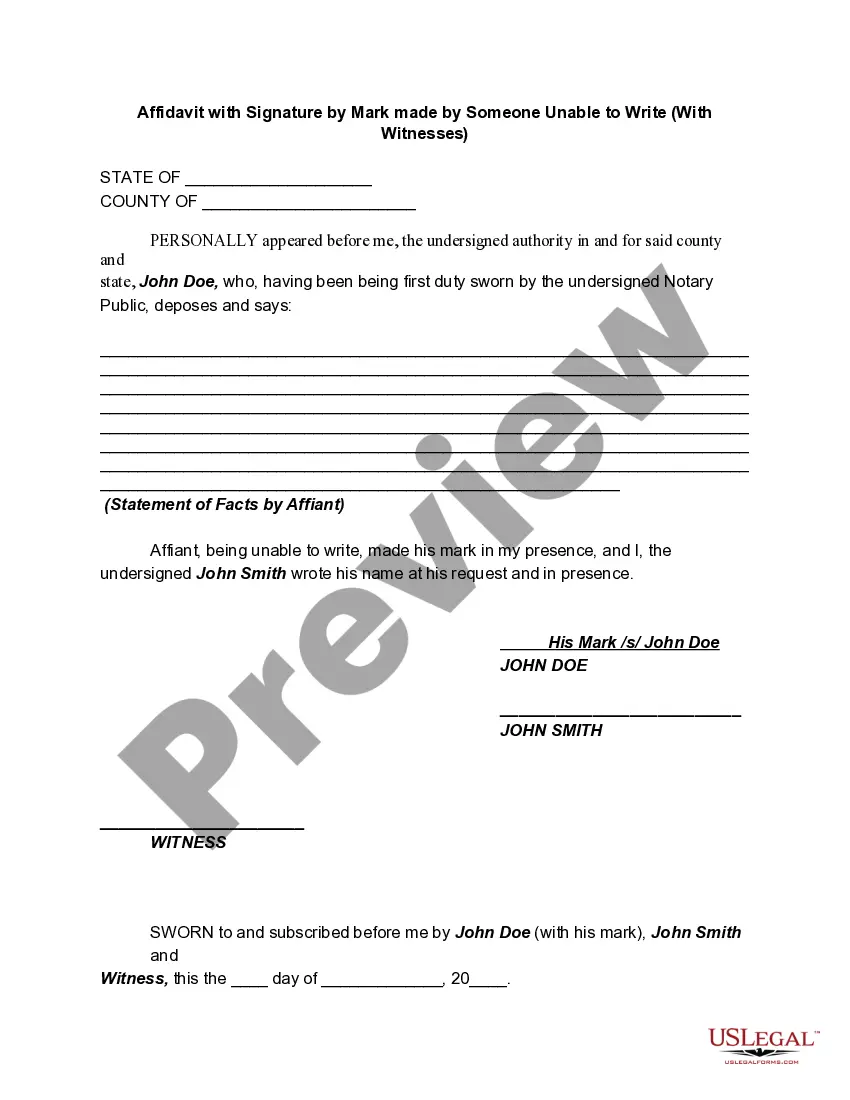Nevada Invoice Template for Aviator
Description
How to fill out Invoice Template For Aviator?
Finding the appropriate legitimate document template can prove to be quite challenging.
Indeed, there are numerous templates available online, but how can you find the authentic form you need.
Utilize the US Legal Forms website. This service offers a vast array of templates, including the Nevada Invoice Template for Aviator that you can use for both business and personal purposes.
If the form does not meet your requirements, use the Search field to find the appropriate form. Once you are confident that the form is suitable, select the Buy now button to obtain the form. Choose the pricing plan you prefer and enter the necessary information. Create your account and complete your purchase using your PayPal account or credit card. Choose the file format and download the legitimate document template to your device. Finally, complete, modify, and print the Nevada Invoice Template for Aviator.
- All forms are reviewed by professionals and comply with federal and state regulations.
- If you have already registered, Log In to your account and click the Acquire button to obtain the Nevada Invoice Template for Aviator.
- Use your account to browse the legitimate forms you’ve purchased previously.
- Visit the My documents section of your account to download another copy of the document you need.
- If you are a new user of US Legal Forms, here are some simple steps to follow.
- First, make sure you have selected the correct form for your city/state. You can review the form using the Preview button and check the form description to ensure this is suitable for you.
Form popularity
FAQ
To create an invoice file, you can use software like Microsoft Word or Excel. Start by designing a clean layout that includes your business details, customer information, itemized list of services or products, and total amount. Once you’ve designed the invoice to your liking, save it as a PDF for easy sharing. For a quick solution, consider using the Nevada Invoice Template for Aviator, which simplifies this entire process.
Creating a commercial invoice template involves including specific fields required for international shipping. You should include a detailed description of goods, their value, and the shipping information. Utilize platforms like USLegalForms to find a suitable commercial invoice template, and customize it to reflect your needs while using elements from the Nevada Invoice Template for Aviator for consistency.
To fill out an invoice format, start with your business information at the top, followed by the customer details. Include an invoice number for tracking and the date the invoice was issued. Lastly, list the products or services rendered, their costs, and the payment terms. Using a polished Nevada Invoice Template for Aviator can streamline this process significantly.
Yes, Microsoft Word offers a range of invoice templates that you can use effectively. To find them, go to the template gallery and search for 'invoice.' You can easily customize these templates to create a professional invoice, including using the Nevada Invoice Template for Aviator as a reference to ensure all necessary details are included.
When writing payment terms on an invoice, clarity is key. With the Nevada Invoice Template for Aviator, you can easily state the payment timeframe, such as 'Due upon receipt' or 'Net 30'. Additionally, include any late payment fees or discount offers for early payment. This helps to set clear expectations and encourages timely payments from clients.
To write an invoice for payment, begin with a clear format using a Nevada Invoice Template for Aviator. Include your business name and contact details prominently, followed by the recipient’s information. Next, describe the services or products delivered and provide their respective costs, concluding with the total amount and due date. This template guides you in creating a professional invoice every time.
Filling an invoice template is straightforward with the right tools. Use a Nevada Invoice Template for Aviator, as it provides an organized structure. Start by inserting your business information at the top, then include your client’s details, a description of the goods or services provided, and the payment amount due. Finally, review the invoice for accuracy before sending it off.
When filling an invoice for payment, choose a Nevada Invoice Template for Aviator for structured guidance. Begin with your contact details, followed by the client's information, and clearly outline the service or product details. Don’t forget to specify the payment amount, any applicable taxes, and the payment terms. This approach ensures clarity and professionalism in your communication.
Filling out a contractor's invoice can seem challenging, but using a Nevada Invoice Template for Aviator simplifies the process. Start by entering your information as the contractor and the client's details. Next, indicate the services completed, the hours worked, and the agreed-upon rates. Finally, ensure to include your payment terms and summarize any relevant notes to clarify expectations.
To fill out an invoice for payment, utilize a Nevada Invoice Template for Aviator for ease. Include your business name, address, and contact information at the top of the form. Then, enter your client’s details, list the products or services provided, and state the total amount due along with the due date. Check that all information is accurate before sending it to the client.