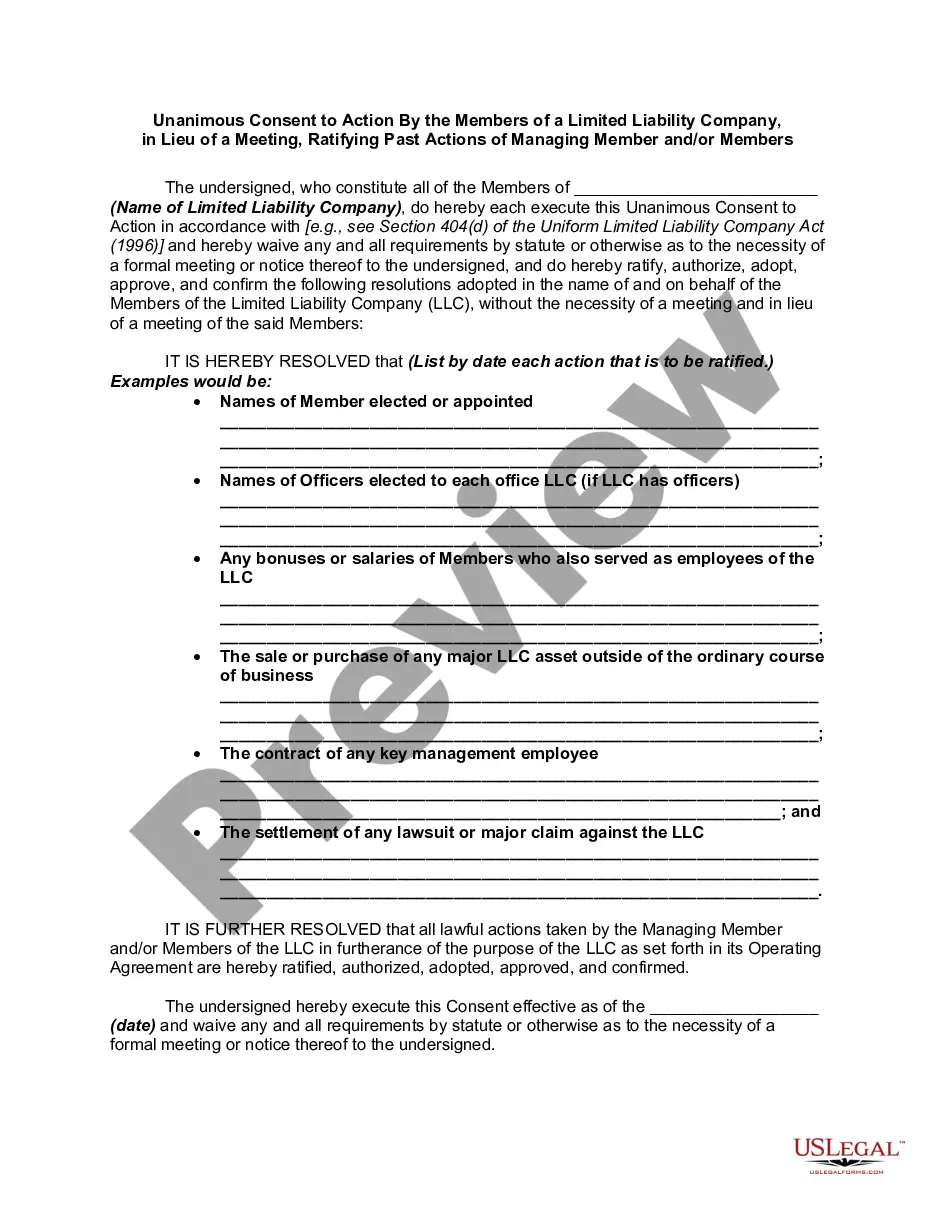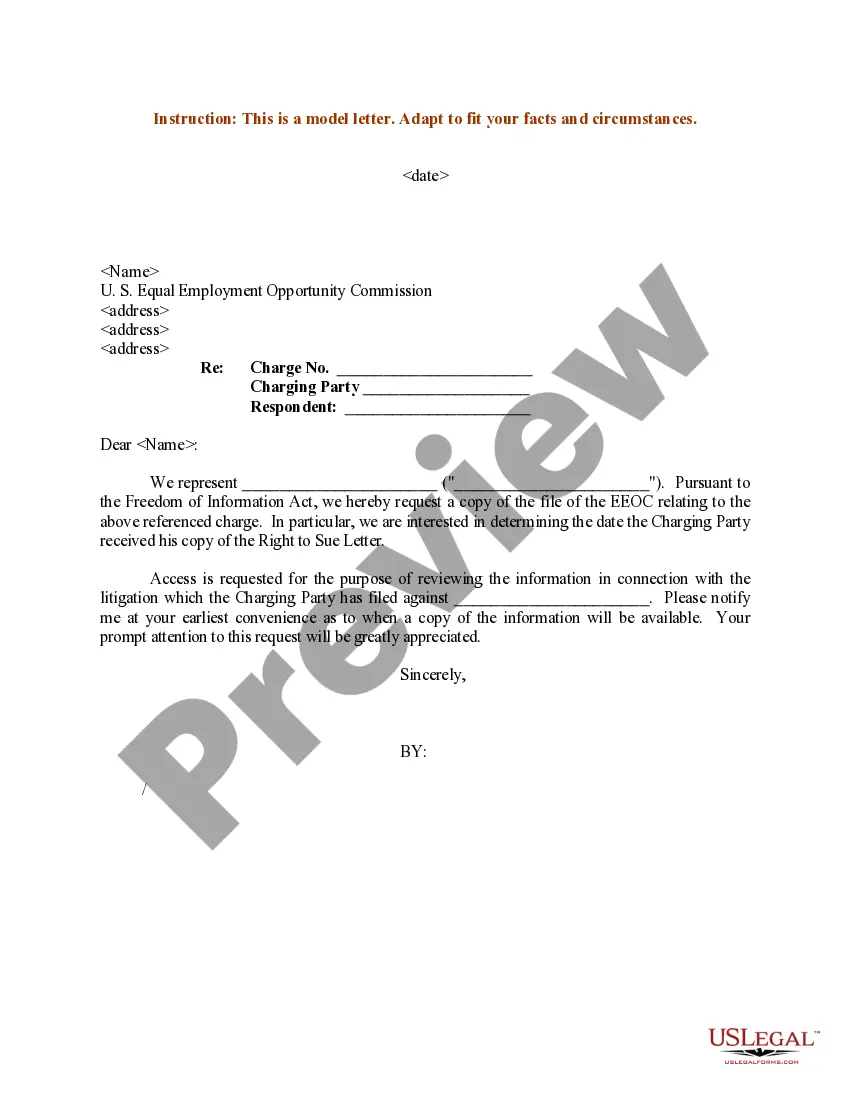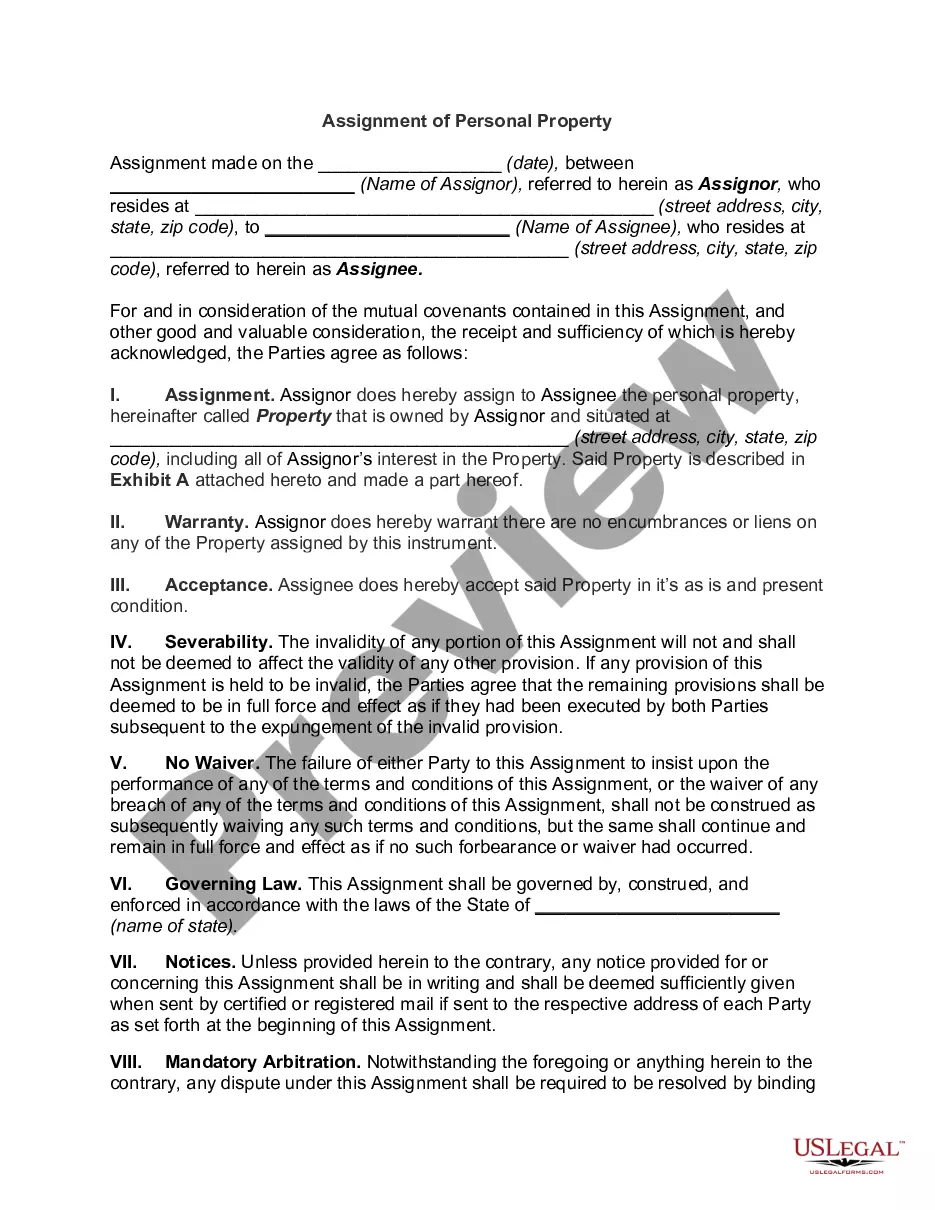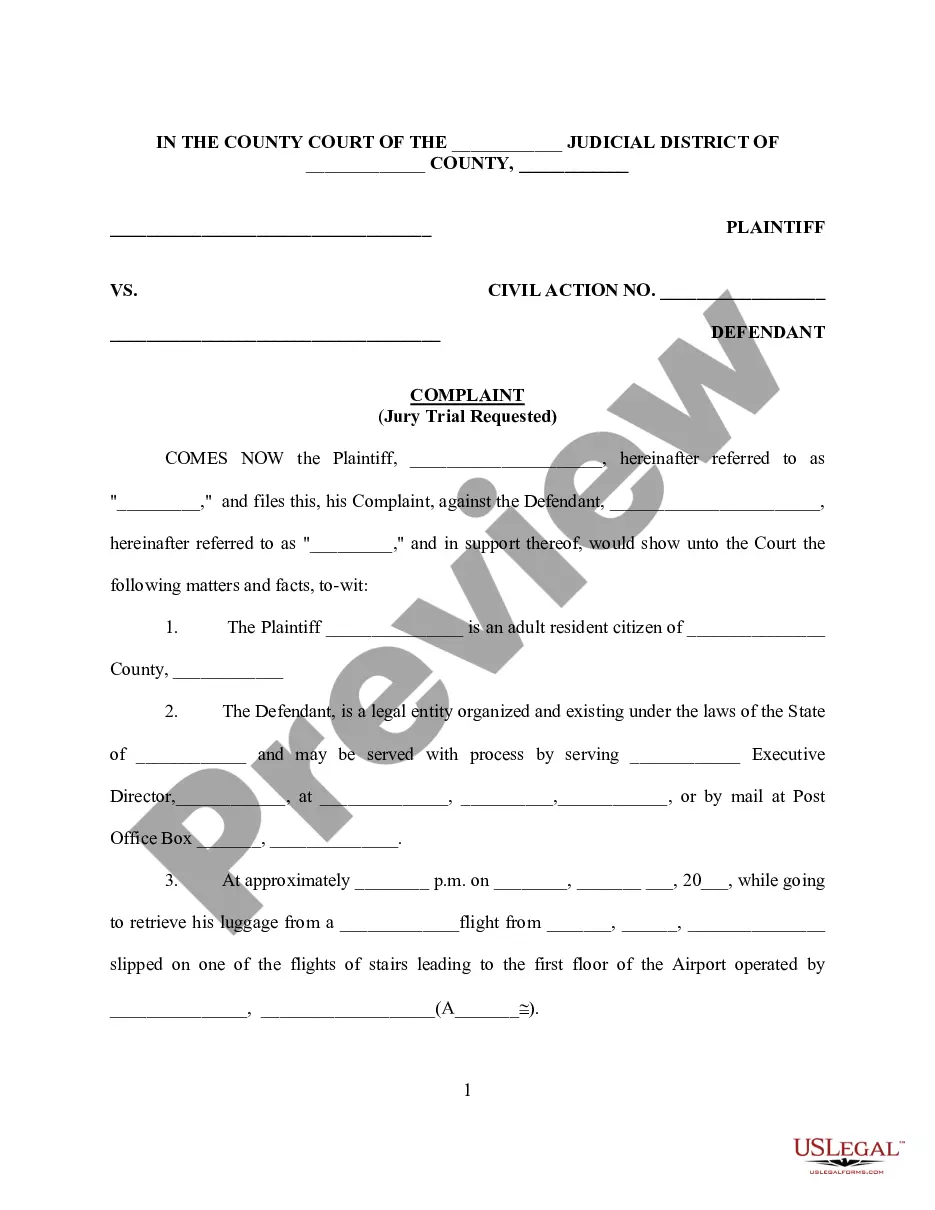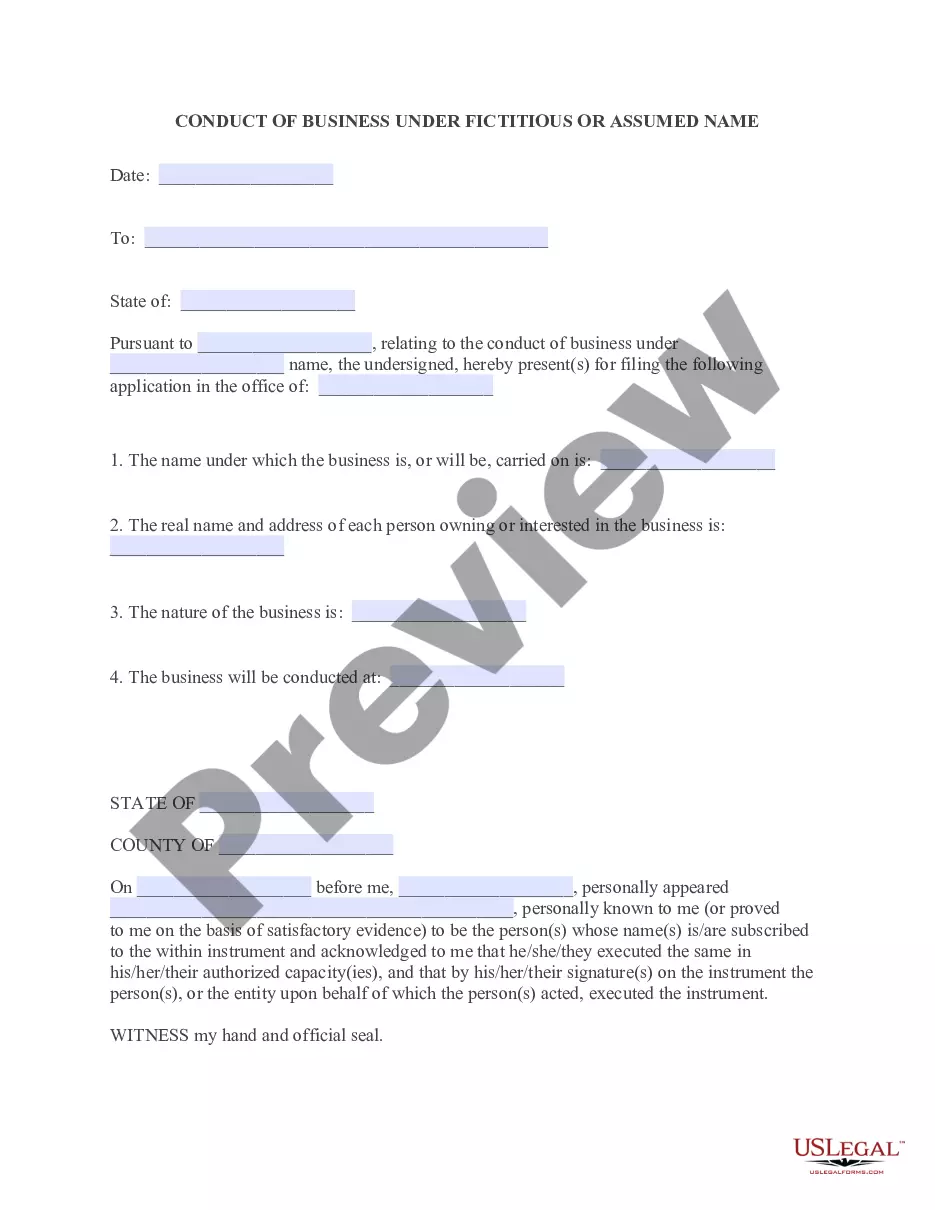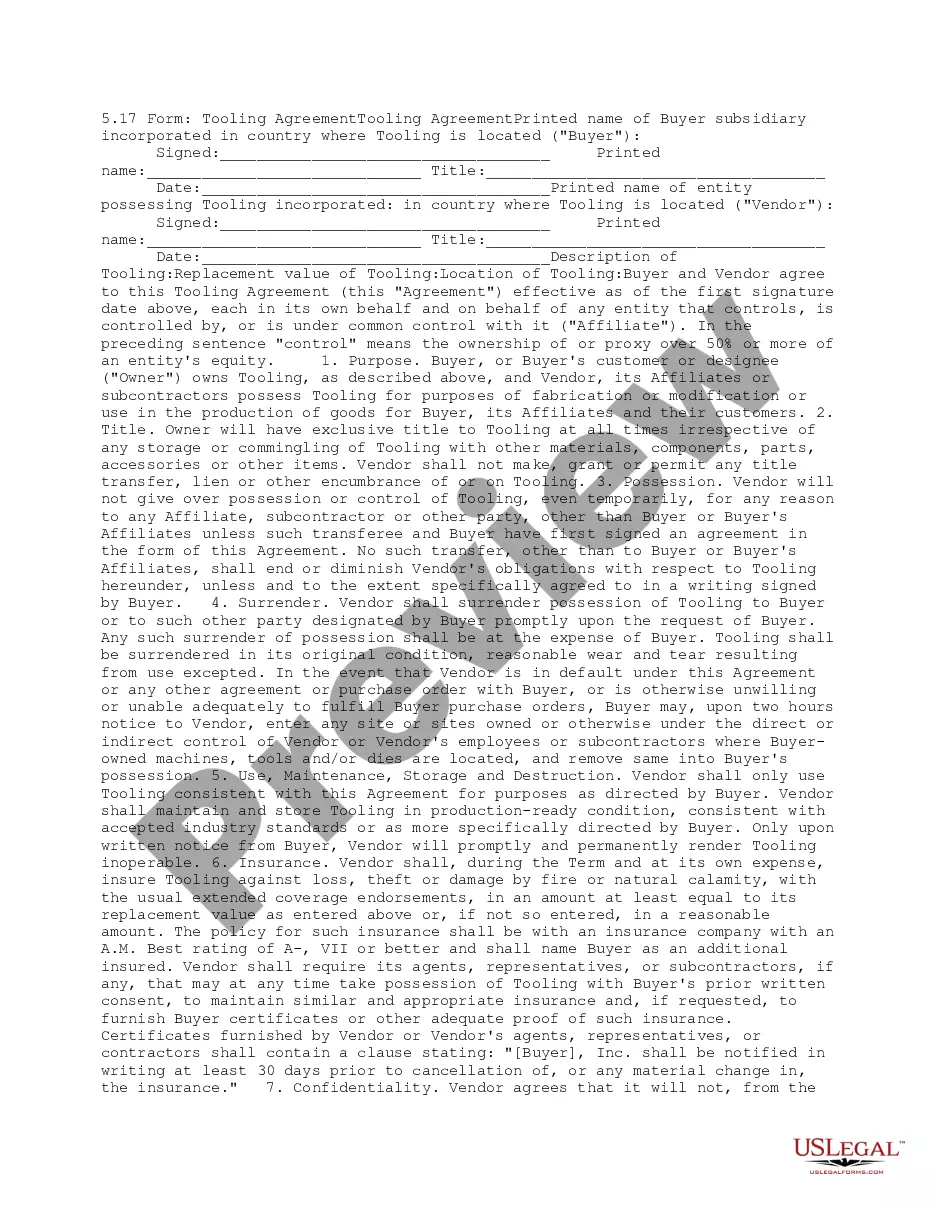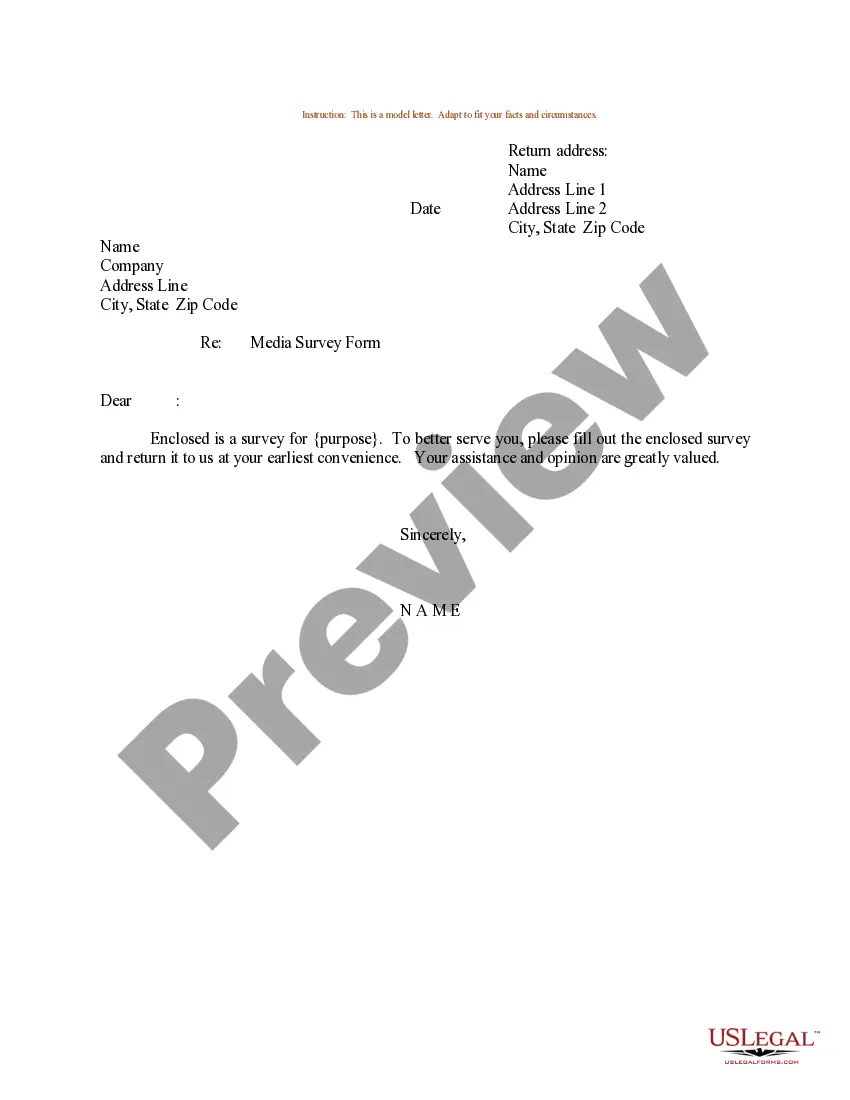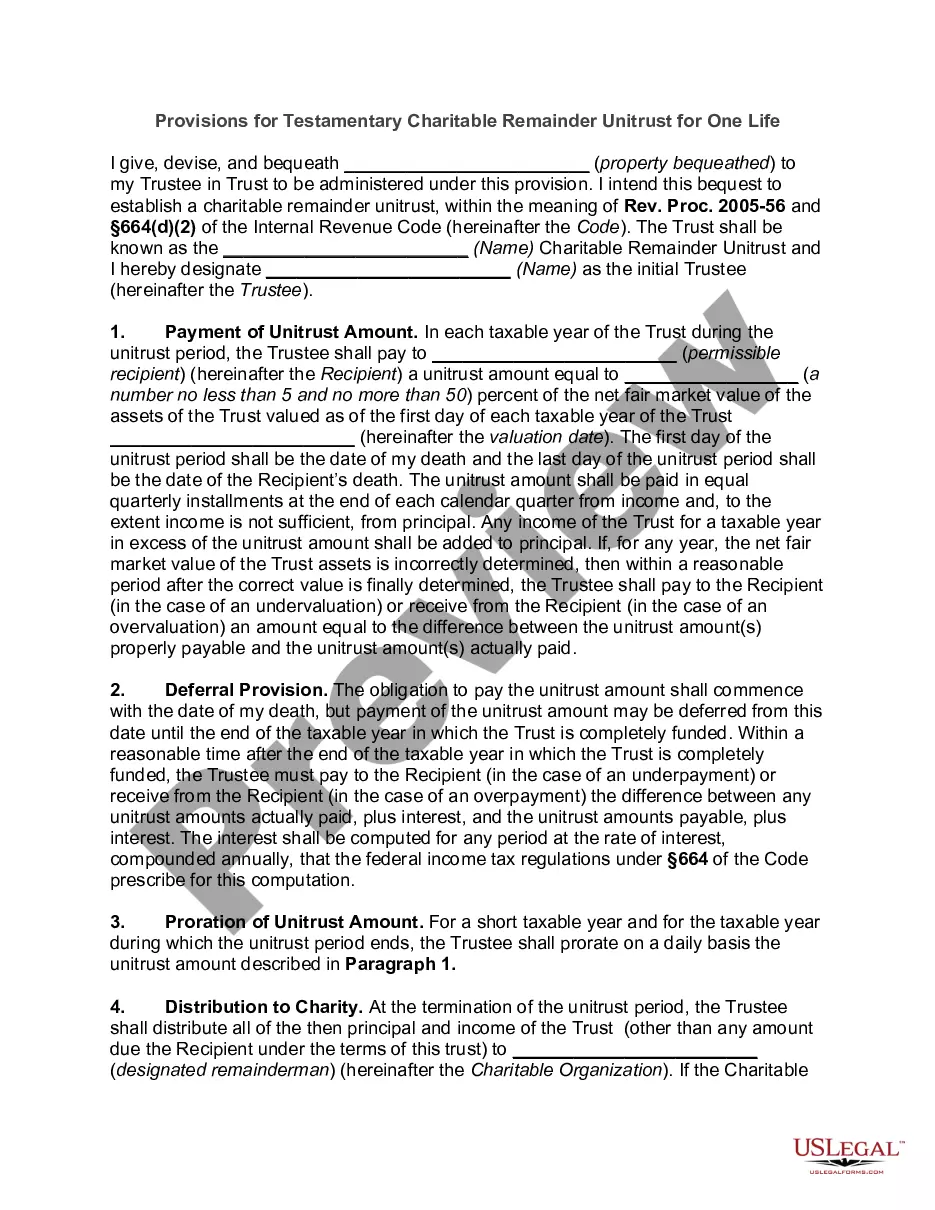Nevada Email Subscription and Option to Unsubscribe
Description
How to fill out Email Subscription And Option To Unsubscribe?
If you wish to entirely, download, or print legal document templates, utilize US Legal Forms, the most extensive collection of legal forms available online.
Utilize the website's simple and convenient search option to discover the files you require.
Numerous templates for commercial and personal purposes are organized by categories and states or keywords. Utilize US Legal Forms to locate the Nevada Email Subscription and Option to Unsubscribe with just a few clicks.
Step 5. Process the purchase. You can use your Visa or MasterCard or PayPal account to complete the transaction.
Step 6. Choose the format of the legal form and download it to your device.Step 7. Complete, modify, and print or sign the Nevada Email Subscription and Option to Unsubscribe. Each legal document template you acquire is yours permanently. You will have access to every form you downloaded within your account. Select the My documents section and choose a form to print or download again. Be proactive and download, and print the Nevada Email Subscription and Option to Unsubscribe with US Legal Forms. There are numerous professional and state-specific forms you can use for your business or personal needs.
- If you are currently a US Legal Forms user, Log In to your account and click on the Download button to retrieve the Nevada Email Subscription and Option to Unsubscribe.
- You can also access forms you previously downloaded in the My documents section of your account.
- If you are utilizing US Legal Forms for the first time, refer to the instructions below.
- Step 1. Ensure you have chosen the form for the correct area/state.
- Step 2. Use the Review option to examine the form's content. Never forget to read the description.
- Step 3. If you are dissatisfied with the form, use the Search box at the top of the screen to find other versions of the legal form template.
- Step 4. Once you have identified the form you need, click on the Acquire now button. Select the pricing plan you prefer and input your credentials to register for the account.
Form popularity
FAQ
To undo an unsubscribe in Gmail, locate the confirmation email that you received when you unsubscribed. This email might contain links to rejoin their mailing list. Alternatively, revisit the sender's website and navigate to their Nevada Email Subscription page to resubscribe easily.
To get unsubscribed emails back, you can either visit the sender's website and look for options like 'Subscribe' or 'Join.' Re-enter your email to resubscribe. Remember, managing your Nevada Email Subscription and Option to Unsubscribe effectively allows you to choose what content you receive without hassle.
Finding unsubscribed emails in Gmail can be done by checking your 'Promotions' or 'Spam' folders. Sometimes, notifications about unsubscription can land there. Furthermore, if you need to reconnect with past subscriptions, explore the Nevada Email Subscription options available on the sender's website.
In Outlook, if you've unsubscribed from an email, check your inbox for a confirmation email from the sender that might offer an option to undo your unsubscription. Click on any provided links to return to their email list. Additionally, consider visiting their website for options to rejoin the Nevada Email Subscription if that email isn't available.
To resubscribe to emails in Gmail, first, open the email from the sender you want to resubscribe to. Look for a link or button that says 'Subscribe' or 'Resubscribe.' If you can't find it, visit the sender's website where you initially subscribed and look for an option to rejoin their Nevada Email Subscription list.
Mailing list subscription refers to the process of signing up to receive regular emails from a specific source, whether that’s news, offers, or information. Subscriptions can be easily managed, allowing you to adjust your preferences at any time. With our Nevada Email Subscription and Option to Unsubscribe, you ensure that you get the relevant content you want. This service enables you to stay informed without feeling overwhelmed.
The two types of mailing lists are promotional and transactional. Promotional lists provide marketing materials, while transactional lists send updates related to purchases or account activities. Understanding these types can enhance your use of the Nevada Email Subscription and Option to Unsubscribe. It allows you to tailor your preferences according to your interests and needs.
Unsubscribing from a mailing list means that you choose to stop receiving emails from that list. This action protects your inbox from unwanted messages. By utilizing the Nevada Email Subscription and Option to Unsubscribe, you take control of the content you want to receive. It also helps reduce clutter and improves your overall email experience.
Mailing list subscribing means adding your email to a list that will regularly send you information, promotions, or updates. Unsubscribing is the process of removing your email from that list so you will no longer receive messages. This process is essential in managing your Nevada Email Subscription and Option to Unsubscribe effectively. Understanding these terms helps you maintain control over your inbox.
Subscribing to a mailing list is usually simple through a sign-up form on our website. Just enter your email, and you'll begin receiving updates. To unsubscribe, follow the link provided in the emails or reach out to our customer support for guidance. Our platform facilitates a seamless experience for managing your Nevada Email Subscription and Option to Unsubscribe.