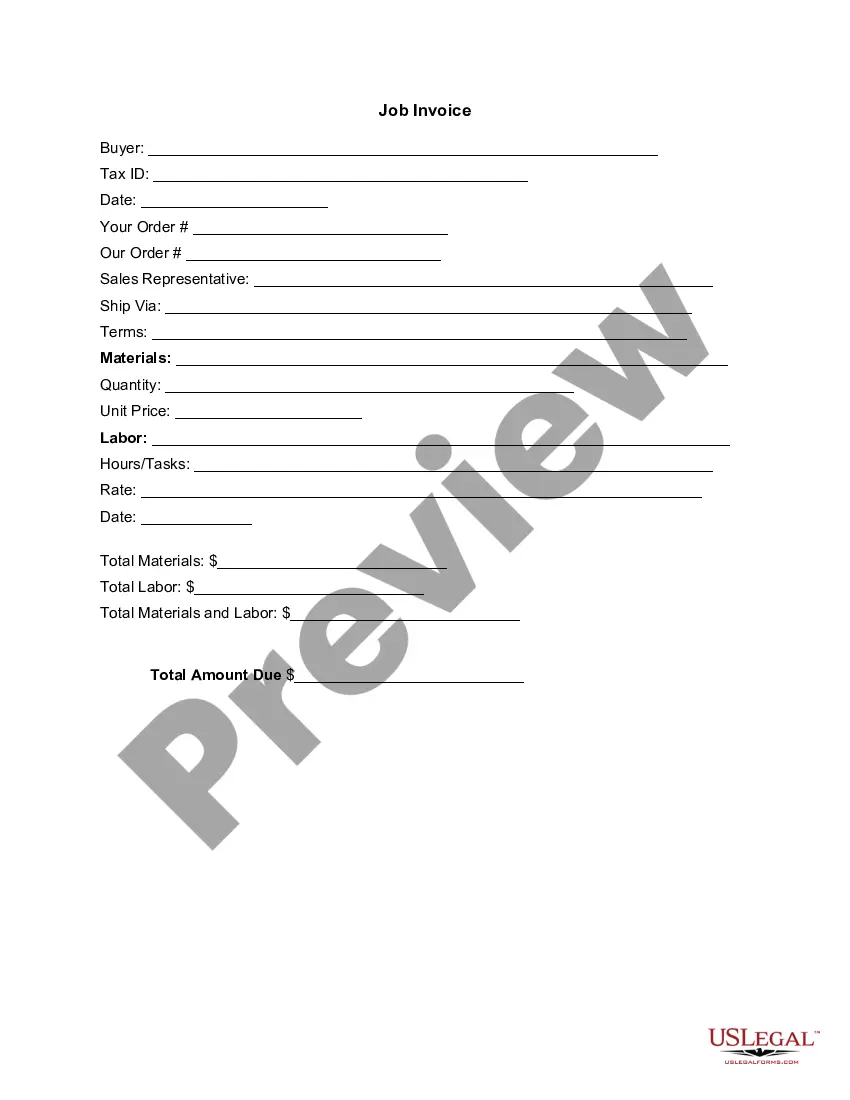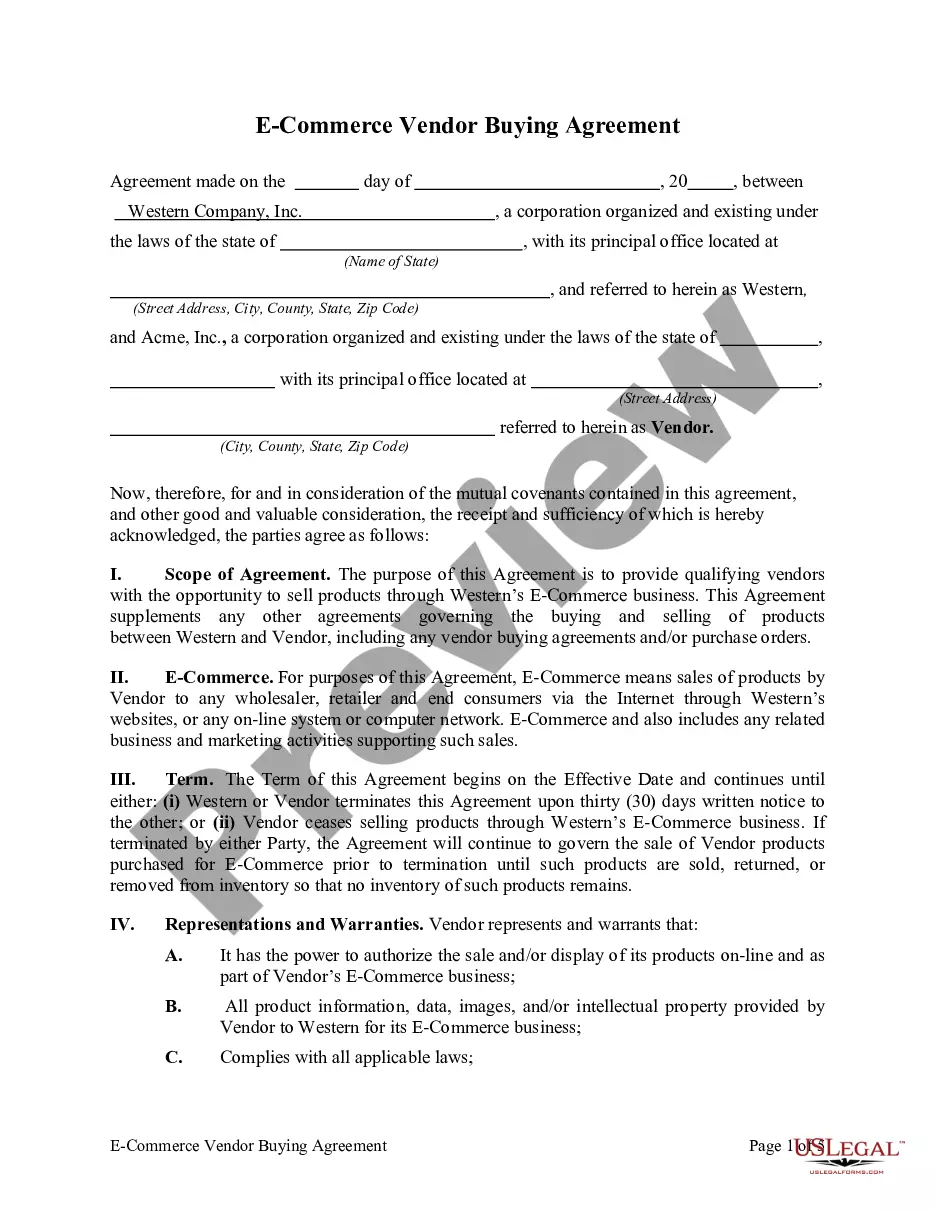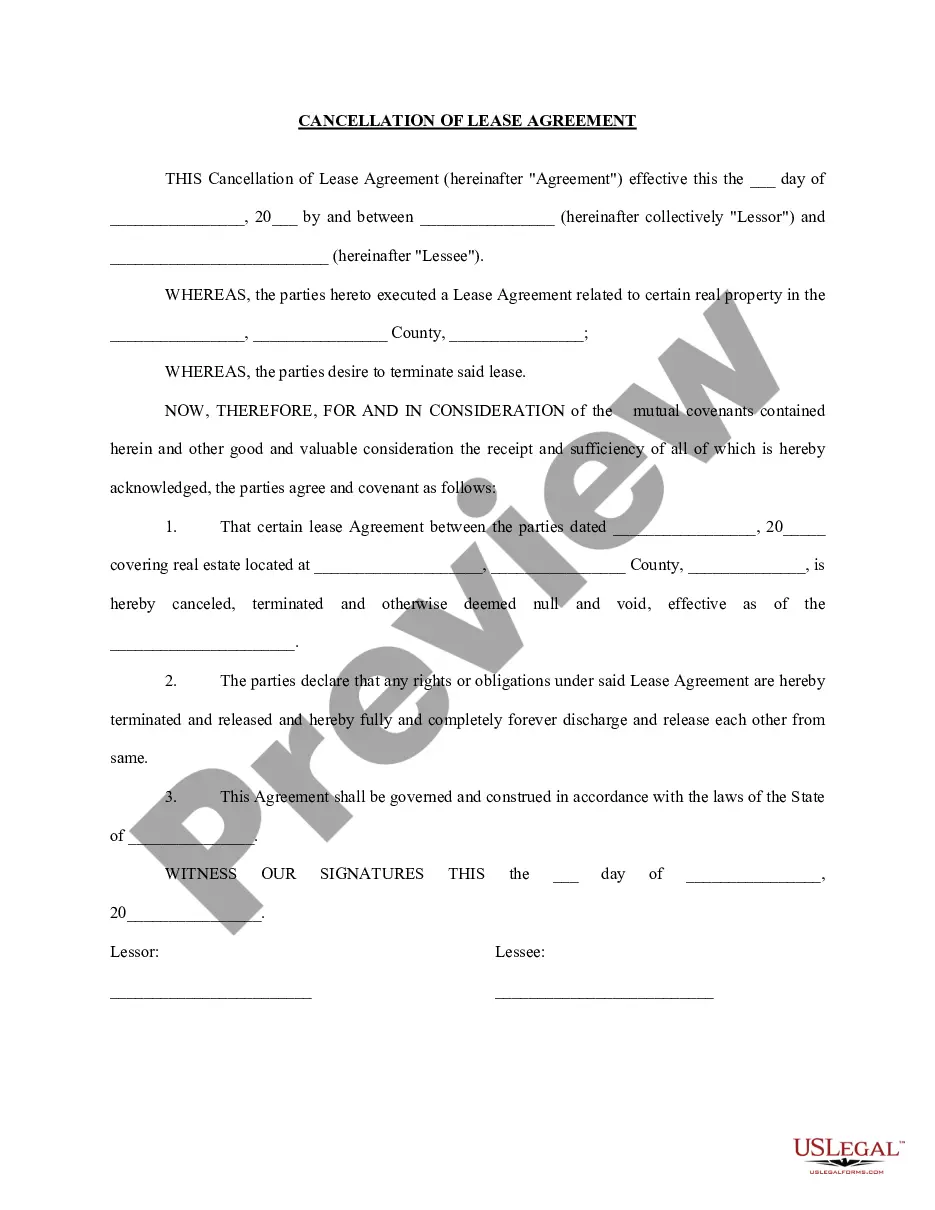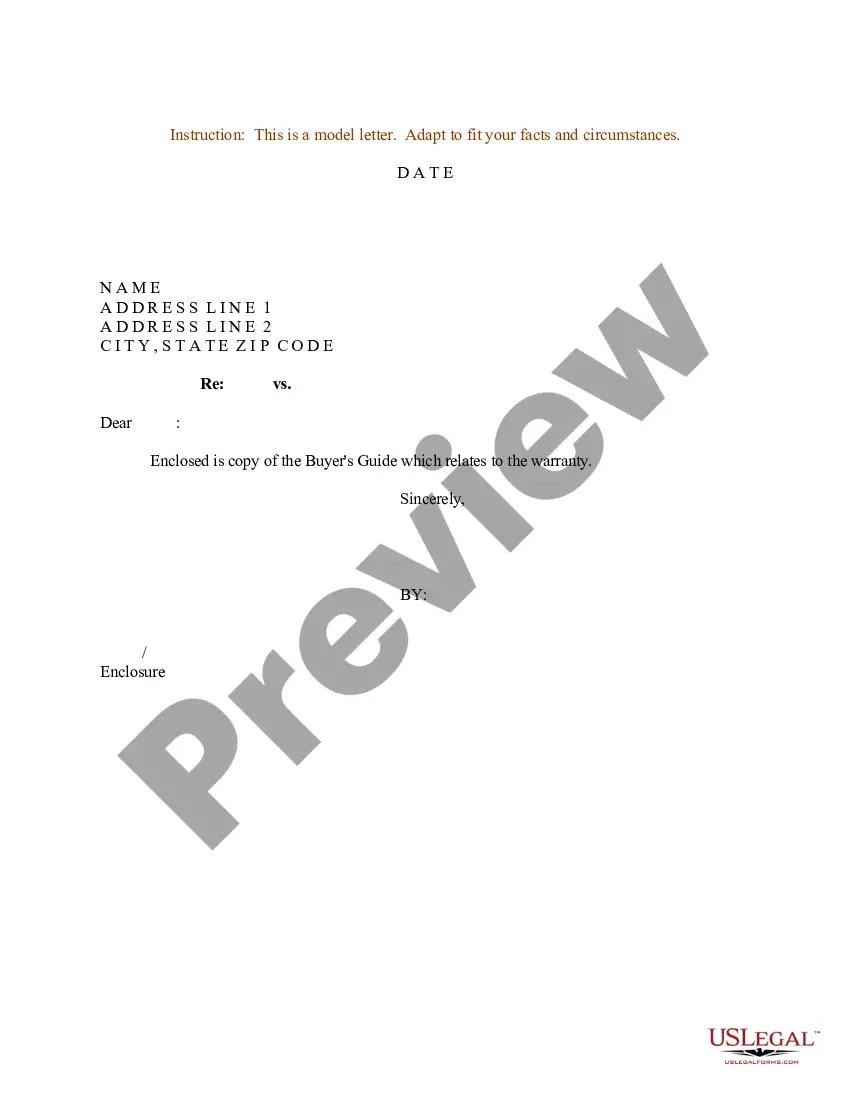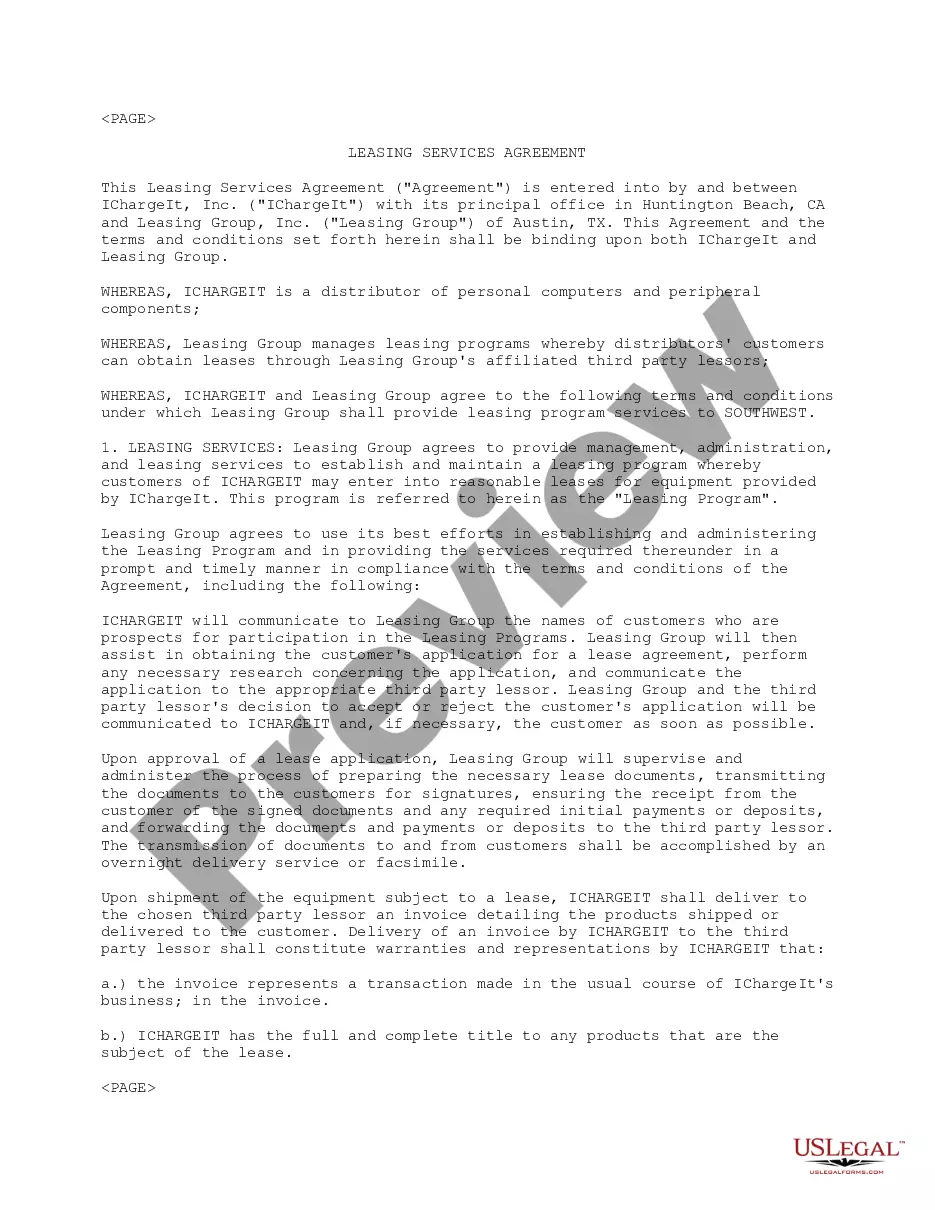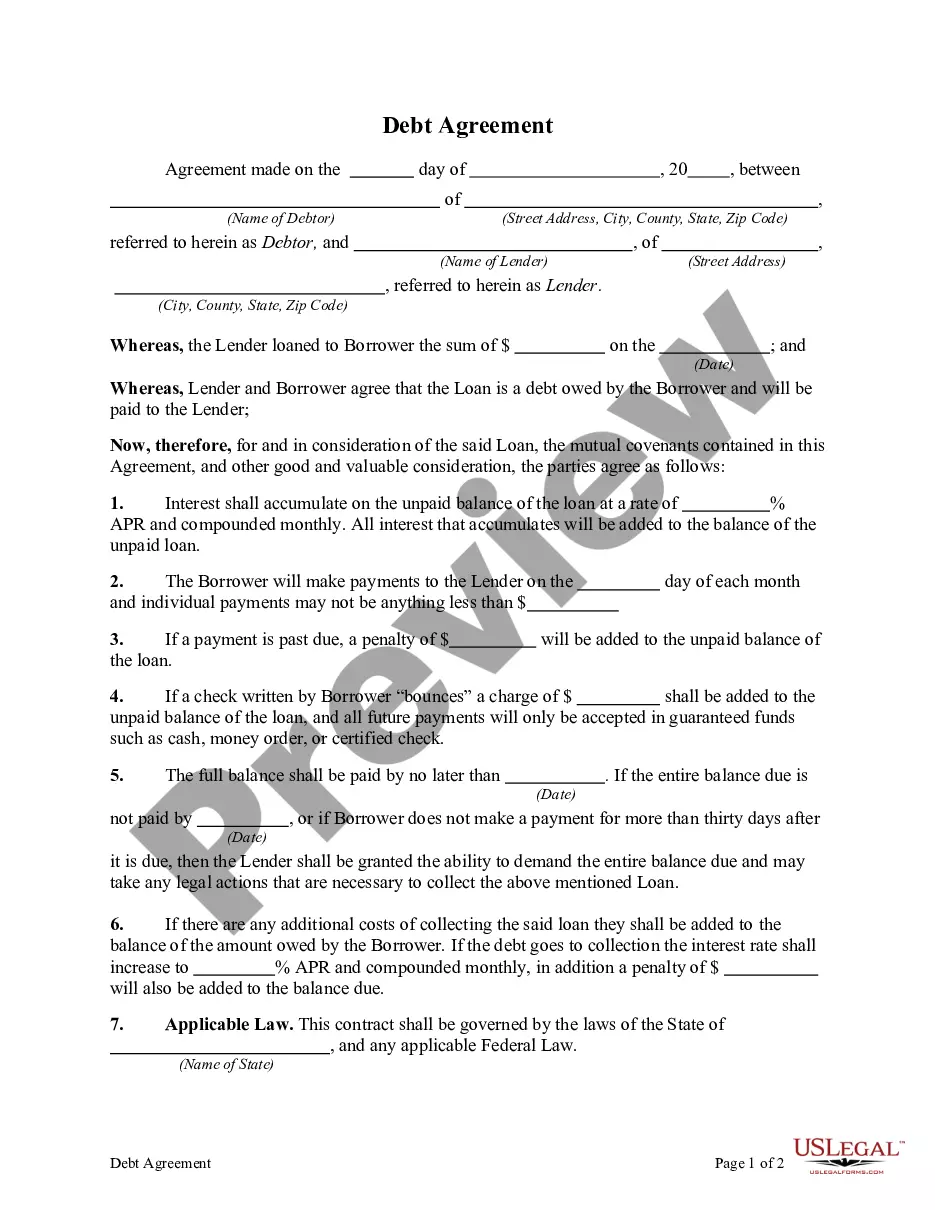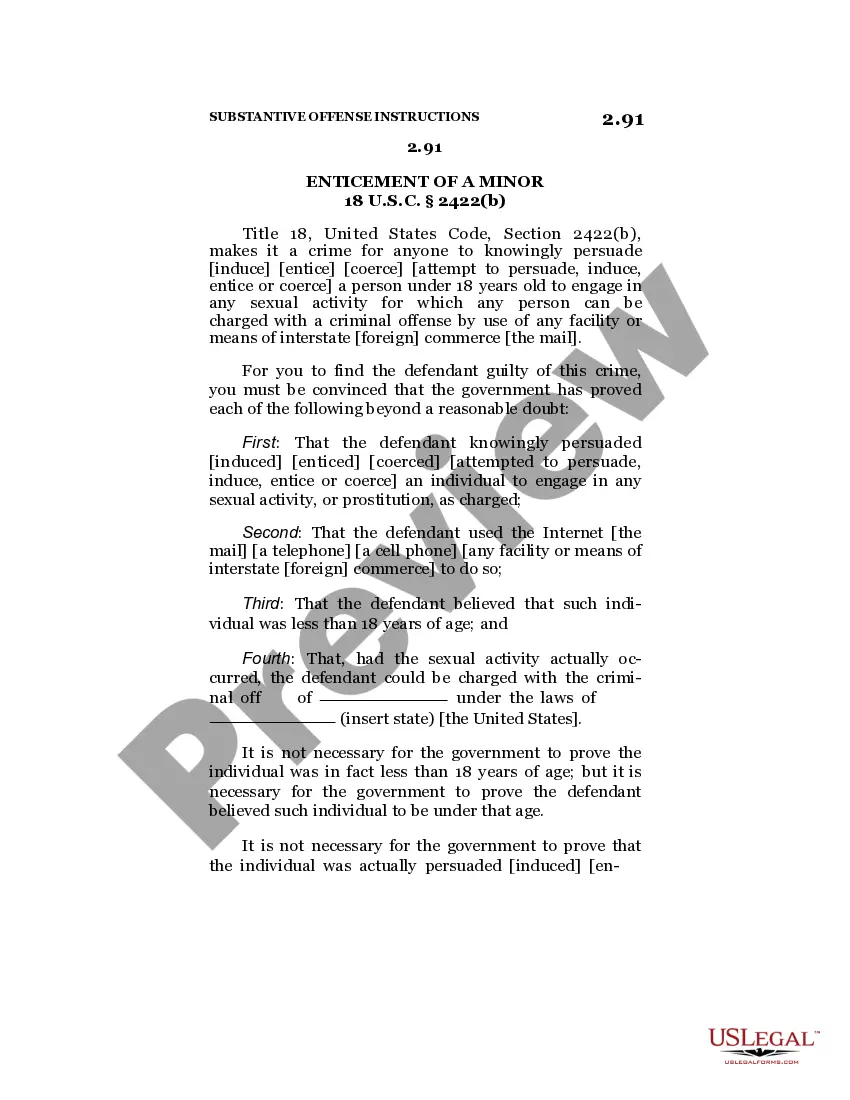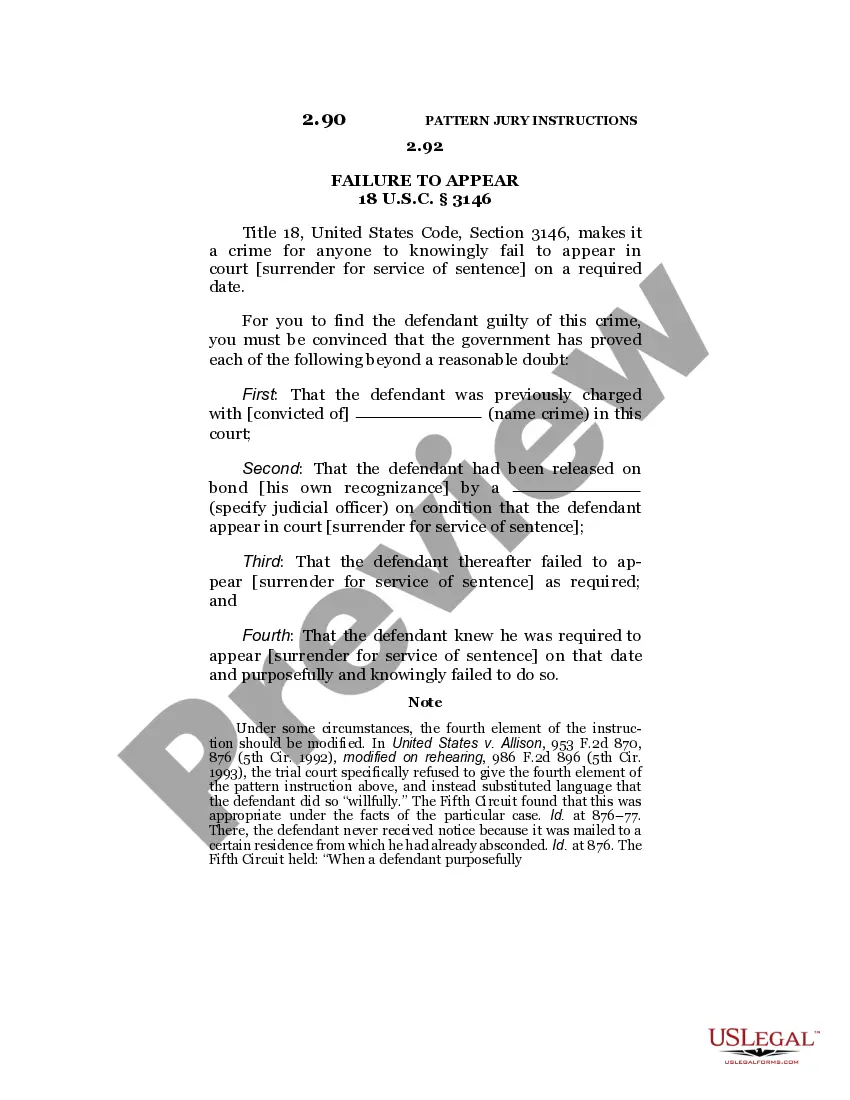New Mexico Invoice Template for Assistant Professor
Description
How to fill out Invoice Template For Assistant Professor?
If you require to total, acquire, or generate legal document templates, utilize US Legal Forms, the largest collection of legal forms available online.
Leverage the site's straightforward and convenient search to find the documents you need.
A variety of templates for business and personal purposes are organized by categories and jurisdictions, or keywords.
Step 3. If you are not satisfied with the document, employ the Search field at the top of the screen to find alternative versions of the legal document template.
Step 4. Once you have discovered the form you want, click the Purchase now button. Select the pricing plan you wish and enter your details to register for the account.
- Utilize US Legal Forms to obtain the New Mexico Invoice Template for Assistant Professor with just a few clicks.
- If you are already a US Legal Forms user, Log In to your account and click the Download button to secure the New Mexico Invoice Template for Assistant Professor.
- You can also access forms you previously downloaded in the My documents section of your account.
- If this is your first experience with US Legal Forms, follow the steps below.
- Step 1. Confirm you have selected the form for the appropriate city/state.
- Step 2. Use the Preview option to review the contents of the form. Don’t forget to read the description.
Form popularity
FAQ
Creating a simple invoice begins with selecting a template or starting from scratch in a word processor. Include essential elements like your business name, client’s information, a clear title, an invoice number, and service details. For added convenience, you can use a New Mexico Invoice Template for Assistant Professor, which provides a straightforward framework to follow, allowing you to focus on offering great service.
To set up an invoice template, begin by choosing the right software, such as Microsoft Word or an online tool. Create sections for your business information, client information, itemization, and payment terms. A New Mexico Invoice Template for Assistant Professor can simplify this process, providing a ready-made structure that you can easily modify as needed.
Yes, Microsoft Word offers several templates for invoices that you can customize. You can search for a New Mexico Invoice Template for Assistant Professor in the template library. These templates save you time and provide a professional appearance. Simply download one, fill in your information, and you're ready to send your invoice.
To format an invoice effectively, start by adding your name and contact details at the top, followed by the client's information. Then, clearly label the document as an invoice and include an invoice number and date. Utilize a structured layout for itemized services or products, including description, quantity, rate, and total amount. Consider using a New Mexico Invoice Template for Assistant Professor to ensure professionalism and accuracy.
Creating an invoice step by step with a New Mexico Invoice Template for Assistant Professor involves a few simple actions. First, choose a template that meets your needs. Then, fill in your details, such as your name, the date, and services rendered. Finally, review the invoice for accuracy and send it to the client for payment.
For a beginner, invoicing using a New Mexico Invoice Template for Assistant Professor is an excellent way to get started. Begin by gathering all relevant information about your services and costs. Use a clear format to communicate these details effectively, ensuring your invoice includes all necessary information to make it easy for clients to understand and process.
To write a simple New Mexico Invoice Template for Assistant Professor, begin with a professional header that includes your name and contact details. Clearly state 'Invoice' at the top, followed by a breakdown of the services you've provided, including rates and payment information. Keep the design clean and organized for easy readability.
The correct format for a New Mexico Invoice Template for Assistant Professor includes several key elements. You should list your contact information, the client's details, and a clear description of the services rendered. Additionally, include the total amount due, payment terms, and due date to ensure clarity.
Filling in a New Mexico Invoice Template for Assistant Professor is straightforward. Start by entering your name or your institution's name at the top. Next, include the date of the invoice, an invoice number for reference, and the details of the services provided, including the rates and total amount due.
Creating an e-invoice for a service is efficient with the New Mexico Invoice Template for Assistant Professor. You can complete the template digitally, save it as a PDF, and then send it via email. This digital approach not only streamlines the process but also helps ensure you stay organized and can easily track the status of your invoices.