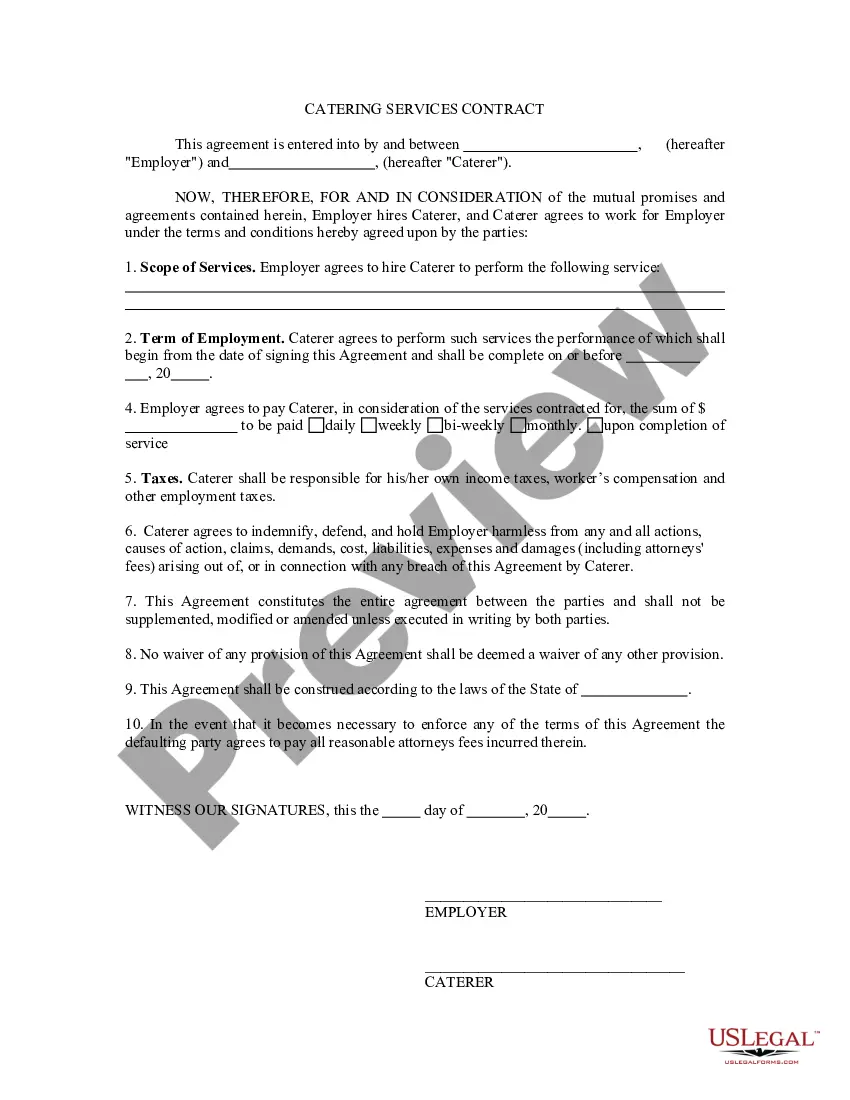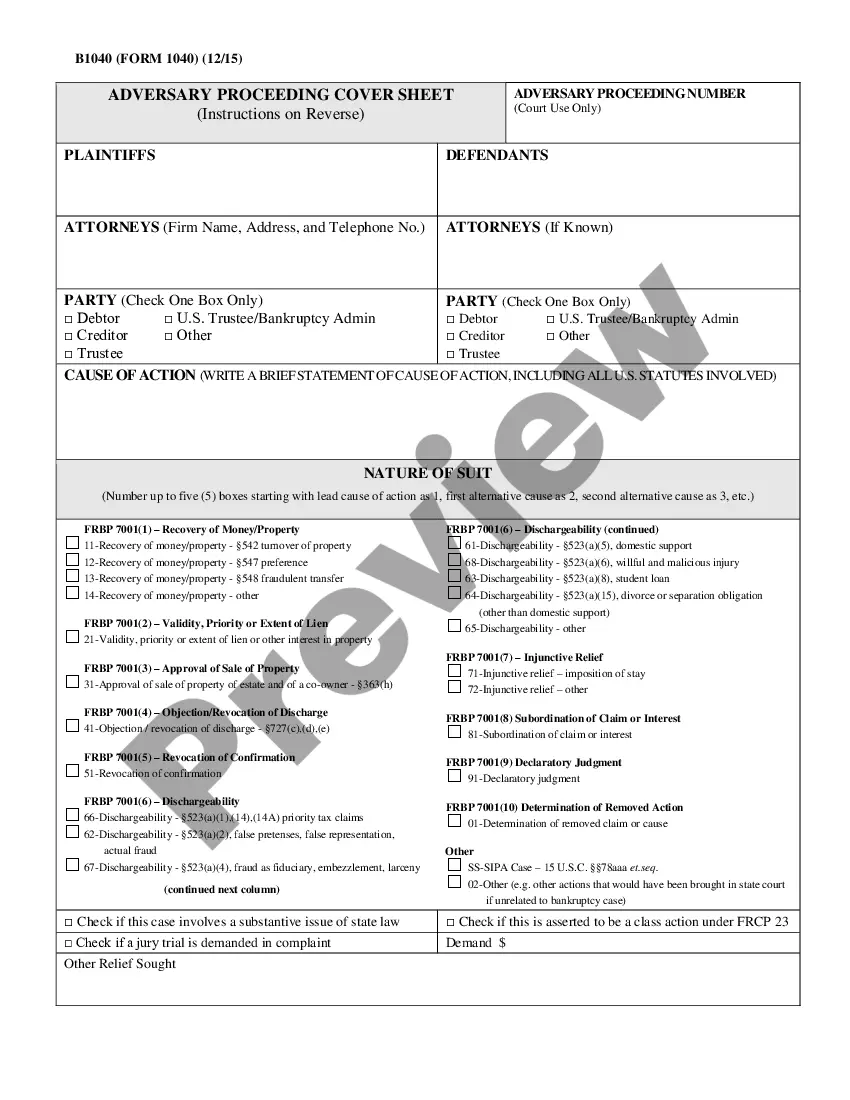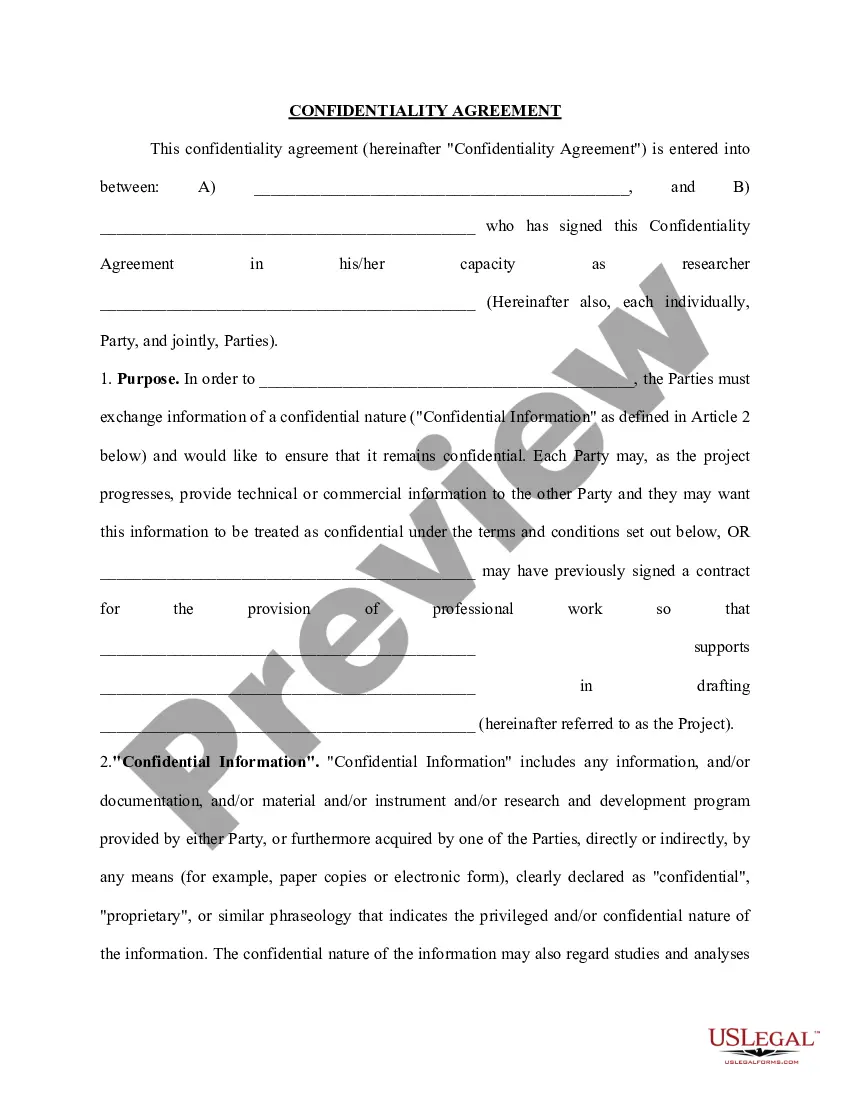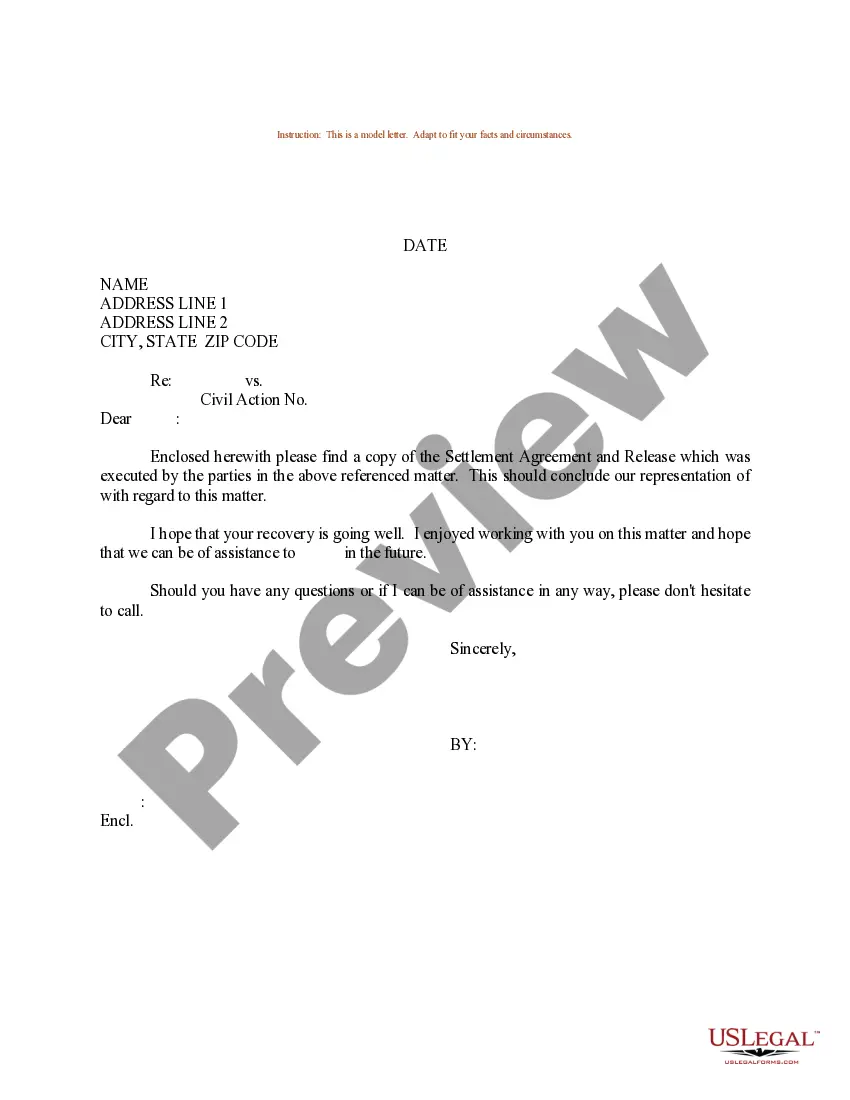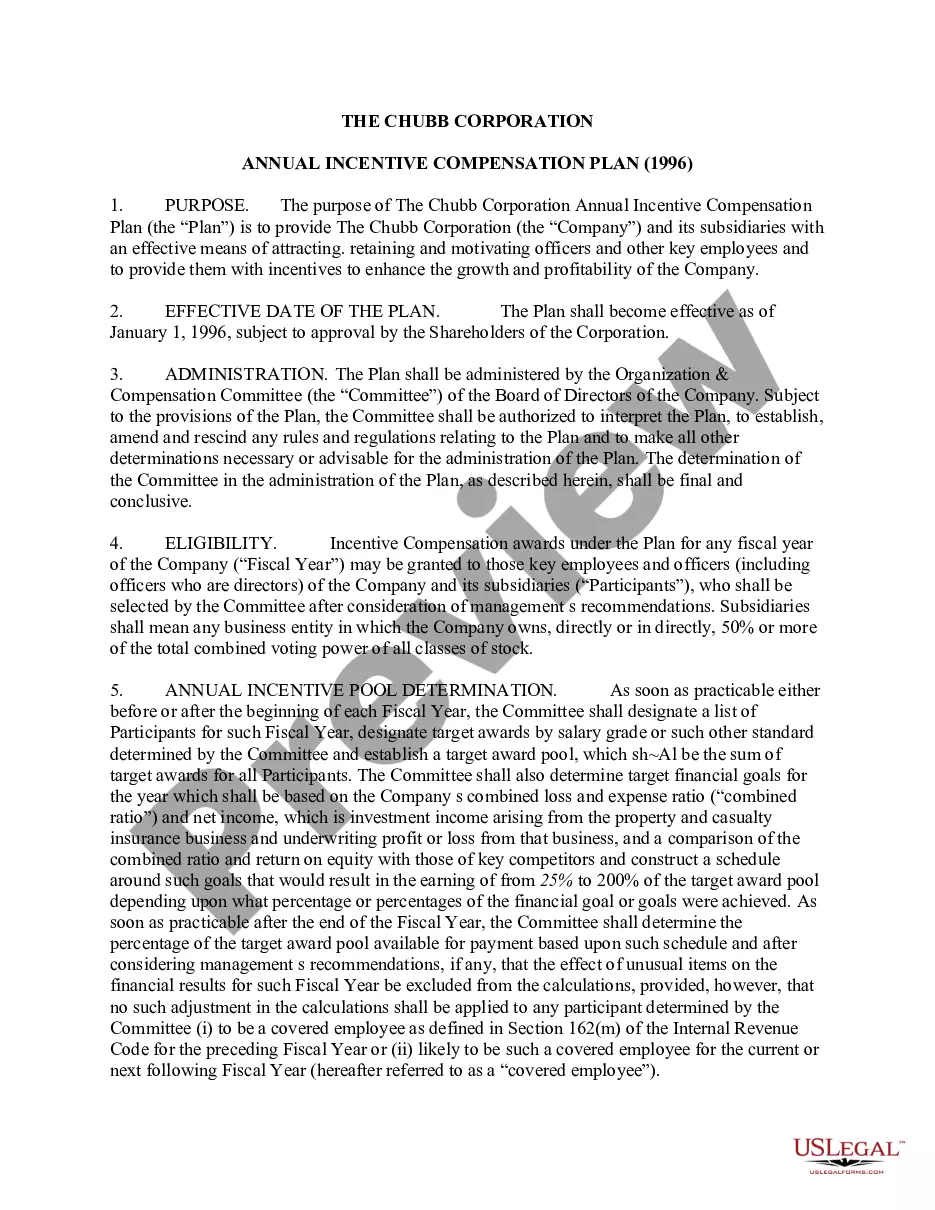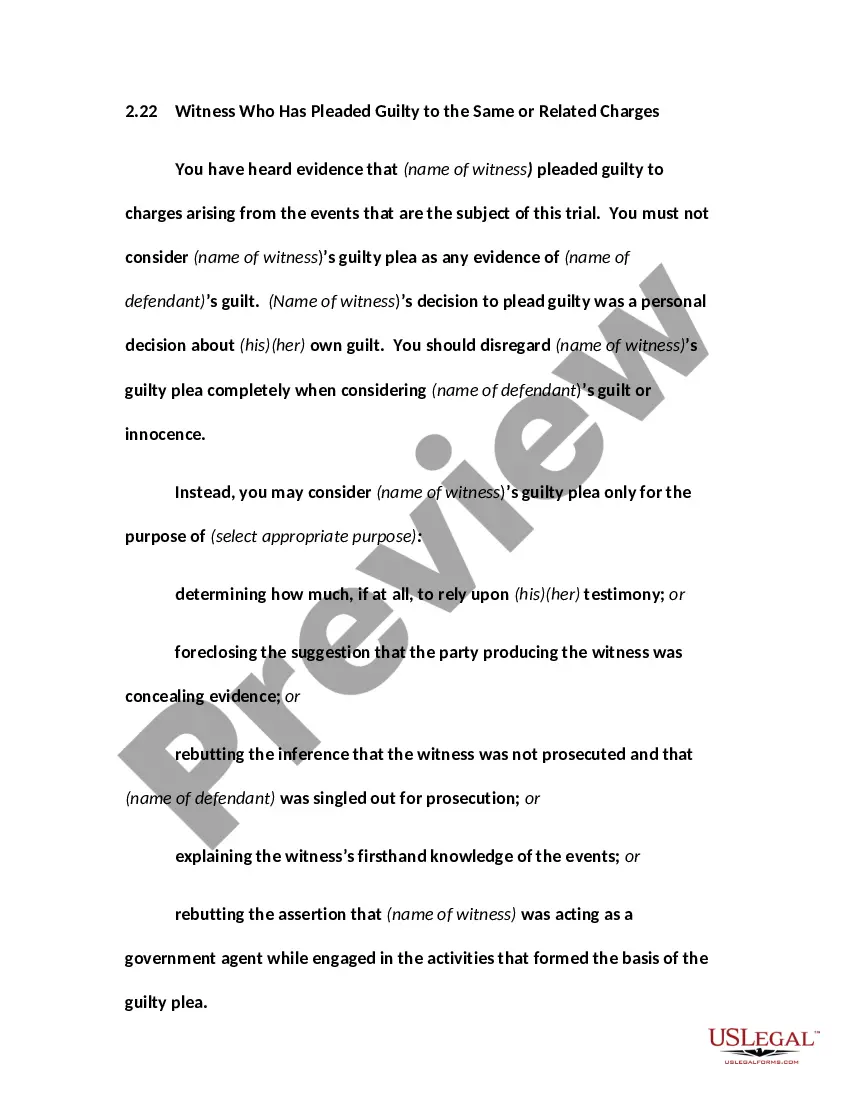New Mexico Invoice Template for Shop Assistant
Description
How to fill out Invoice Template For Shop Assistant?
Selecting the appropriate format for legal documents can be a challenge.
Clearly, there are numerous layouts accessible online, but how can you find the legal template you need.
Use the US Legal Forms website. The service offers a wide array of templates, including the New Mexico Invoice Template for Shop Assistant, which you can utilize for business and personal purposes.
You can preview the template using the Review button and read the template description to confirm it's suitable for your requirements.
- All templates are verified by professionals and comply with federal and state regulations.
- If you are already registered, sign in to your account and click on the Acquire button to obtain the New Mexico Invoice Template for Shop Assistant.
- Use your account to search through the legal templates you may have previously ordered.
- Visit the My documents section of your account and download an additional copy of the documents you need.
- If you are a new user of US Legal Forms, here are simple steps to follow.
- First, ensure you have selected the correct template for your location/area.
Form popularity
FAQ
Filling out a service invoice using the New Mexico Invoice Template for Shop Assistant is straightforward. Start by entering your business information at the top, including your name, address, and contact details. Next, add your client's information, detailing what services you provided, along with the corresponding costs and any applicable taxes. Finally, review the invoice for accuracy and save or send it directly to your client to ensure smooth payment processing.
The best format for an invoice is one that is clear and easy to understand. It should feature your business name, client details, a list of services, payment terms, and a total amount due. For those in New Mexico, utilizing a New Mexico Invoice Template for Shop Assistant can help you achieve an effective and organized invoice layout.
Yes, there are numerous invoice templates available in Word. You can access these templates directly from the application or online. Using a New Mexico Invoice Template for Shop Assistant can ensure your invoices are professional and consistent.
Microsoft does not have a dedicated invoicing program, but its Office suite offers tools that can help you create invoices. You can use both Word and Excel for this purpose. For those looking to simplify their invoicing processes, a New Mexico Invoice Template for Shop Assistant can provide a solid foundation.
To create an invoice format in Word, begin by selecting a template or starting from scratch. Include essential details such as your business name, client information, itemized services, and total amount owed. Utilizing a New Mexico Invoice Template for Shop Assistant can simplify the setup, ensuring nothing is overlooked.
The choice between Word and Excel depends on your specific needs. If you prefer a straightforward document layout, Word may serve you well. However, Excel can provide added benefits for calculations and managing multiple invoices, making it versatile. A New Mexico Invoice Template for Shop Assistant works well in both formats.
Yes, Microsoft Word offers a variety of templates, including those specifically designed for creating invoices. You can easily find a suitable one by searching in the template gallery. A New Mexico Invoice Template for Shop Assistant can streamline your process, allowing you to focus on serving your clients.
Setting up an invoice template is straightforward with the New Mexico Invoice Template for Shop Assistant. You begin by downloading the template, then customize it with your business information and logo. This template allows you to save your customized version for future use. By doing so, you ensure consistency and professionalism in all your invoicing.
Yes, you can generate an invoice for your services, and using the New Mexico Invoice Template for Shop Assistant makes this process easier. This template allows you to input your details, service descriptions, and charges, resulting in a polished invoice. Moreover, creating invoices independently empowers you to present your services professionally. It's a valuable skill that aids in establishing credibility.
Making a body shop invoice involves detailing the services provided and the costs associated. With the New Mexico Invoice Template for Shop Assistant, you can easily list repairs, parts used, and labor hours. This template helps you create a clear and concise invoice that can enhance communication with your customers. Satisfied customers appreciate clear billing, making this an essential tool.