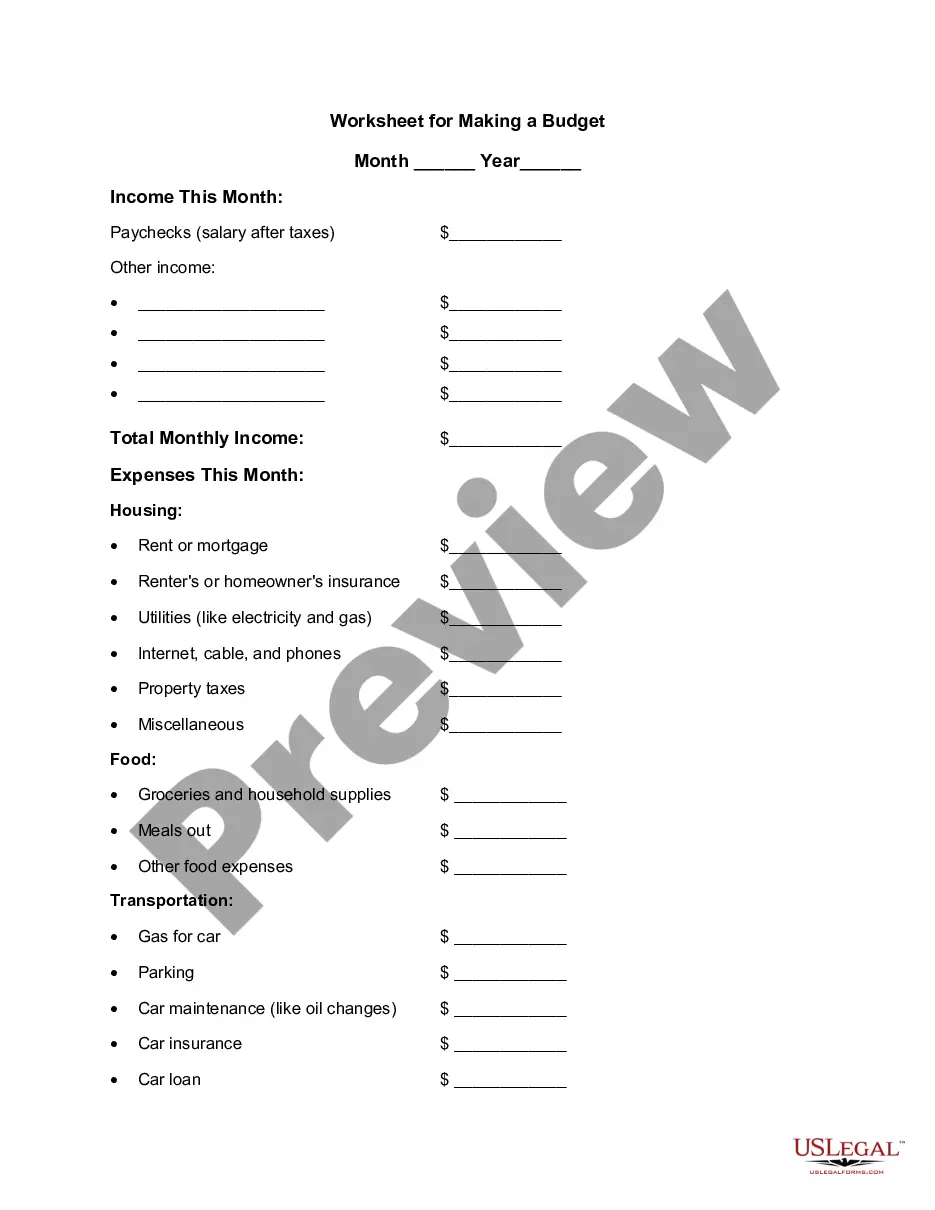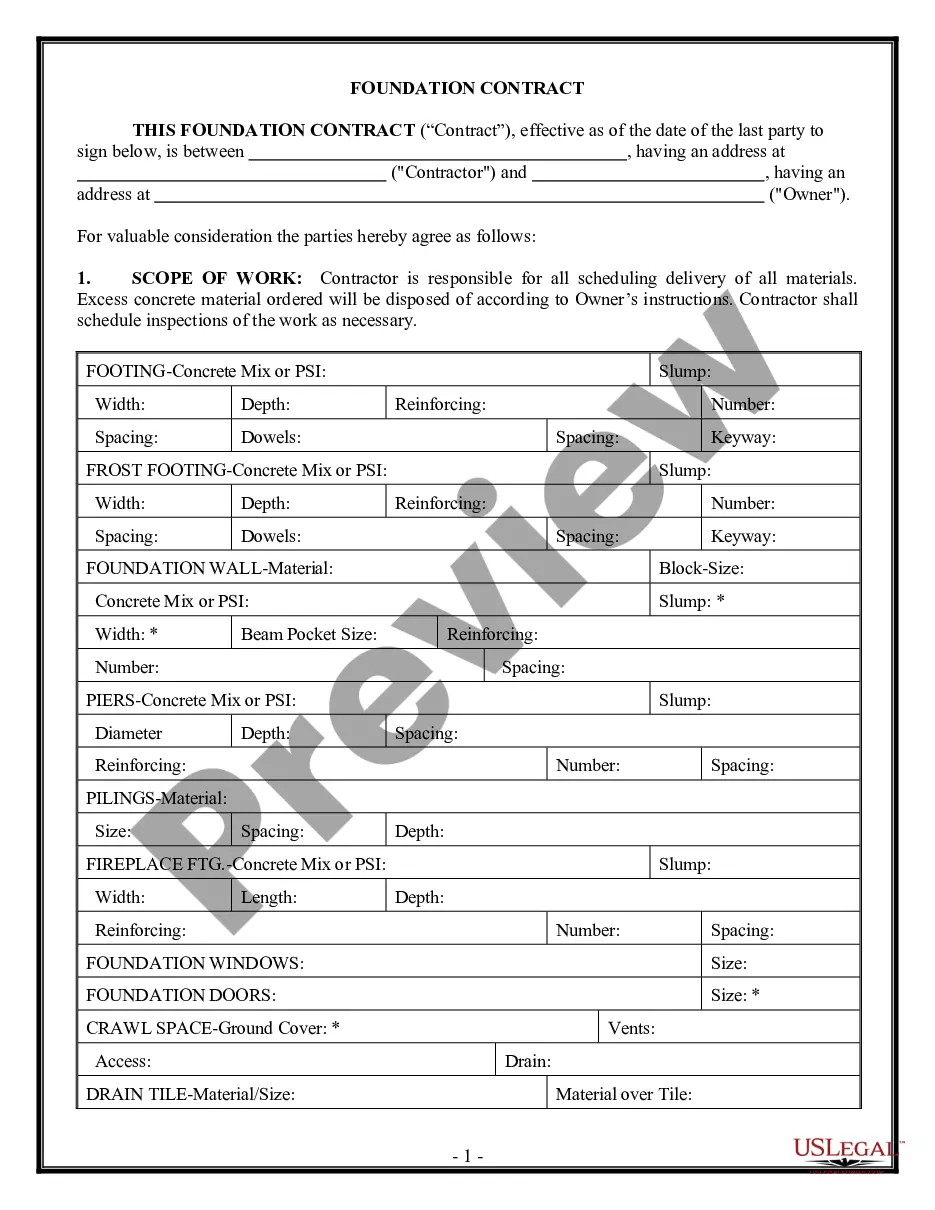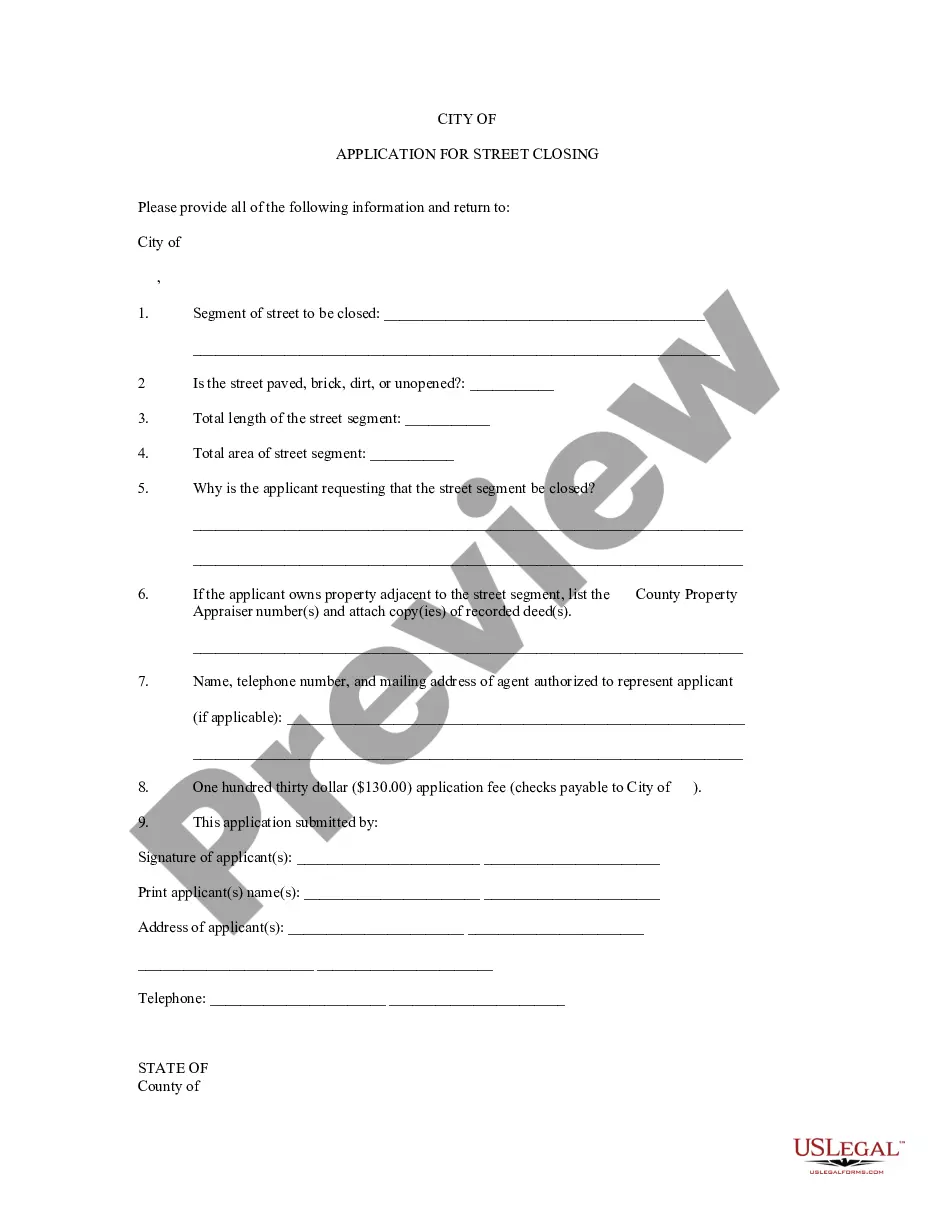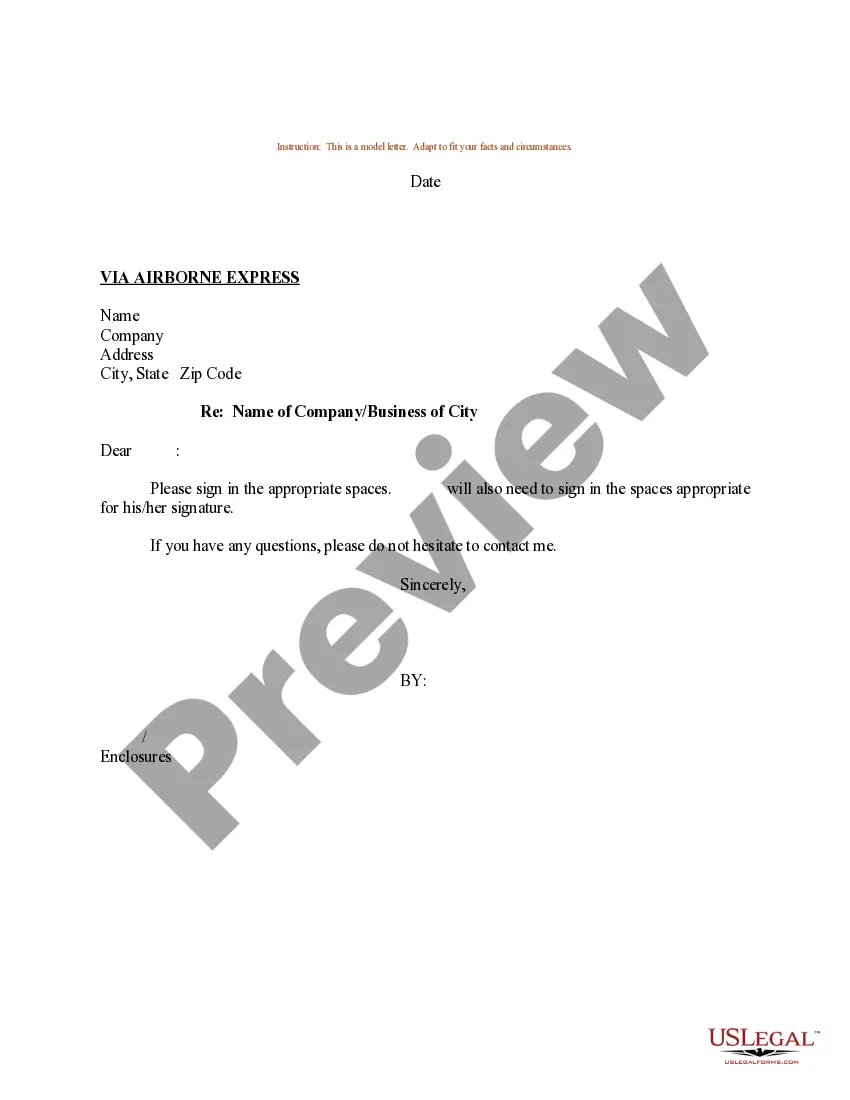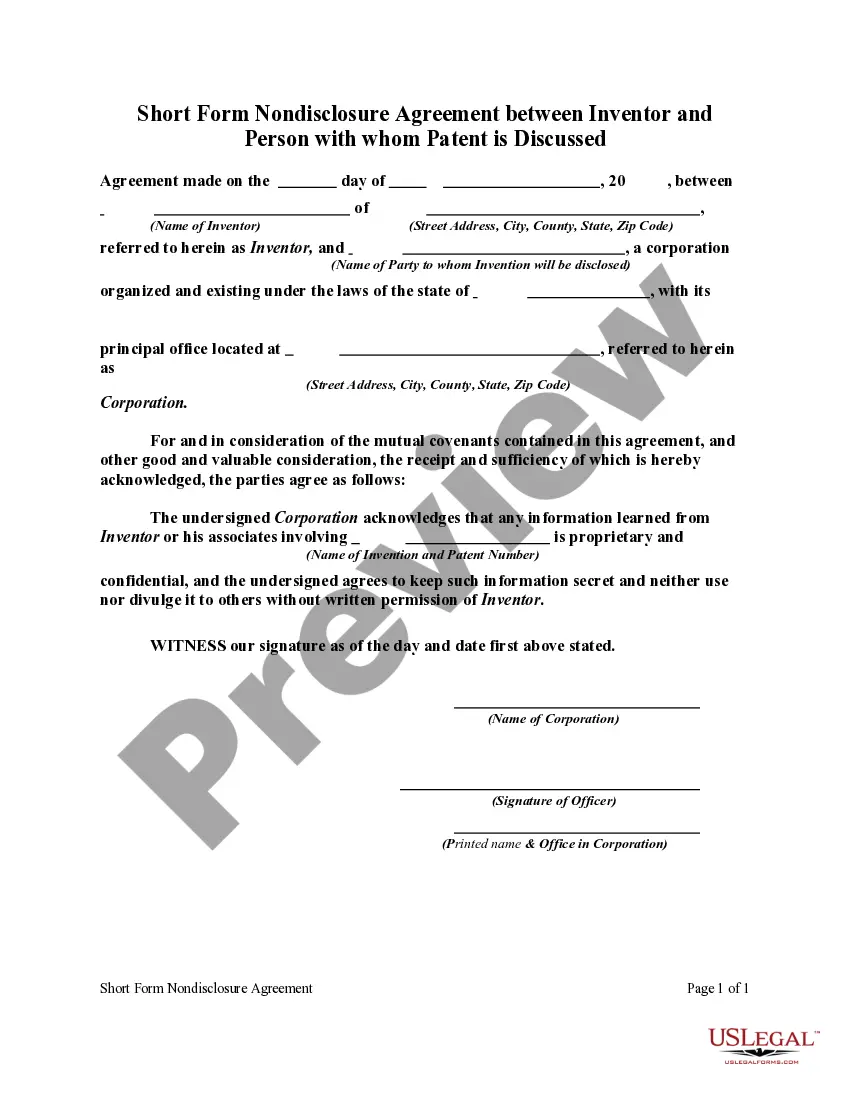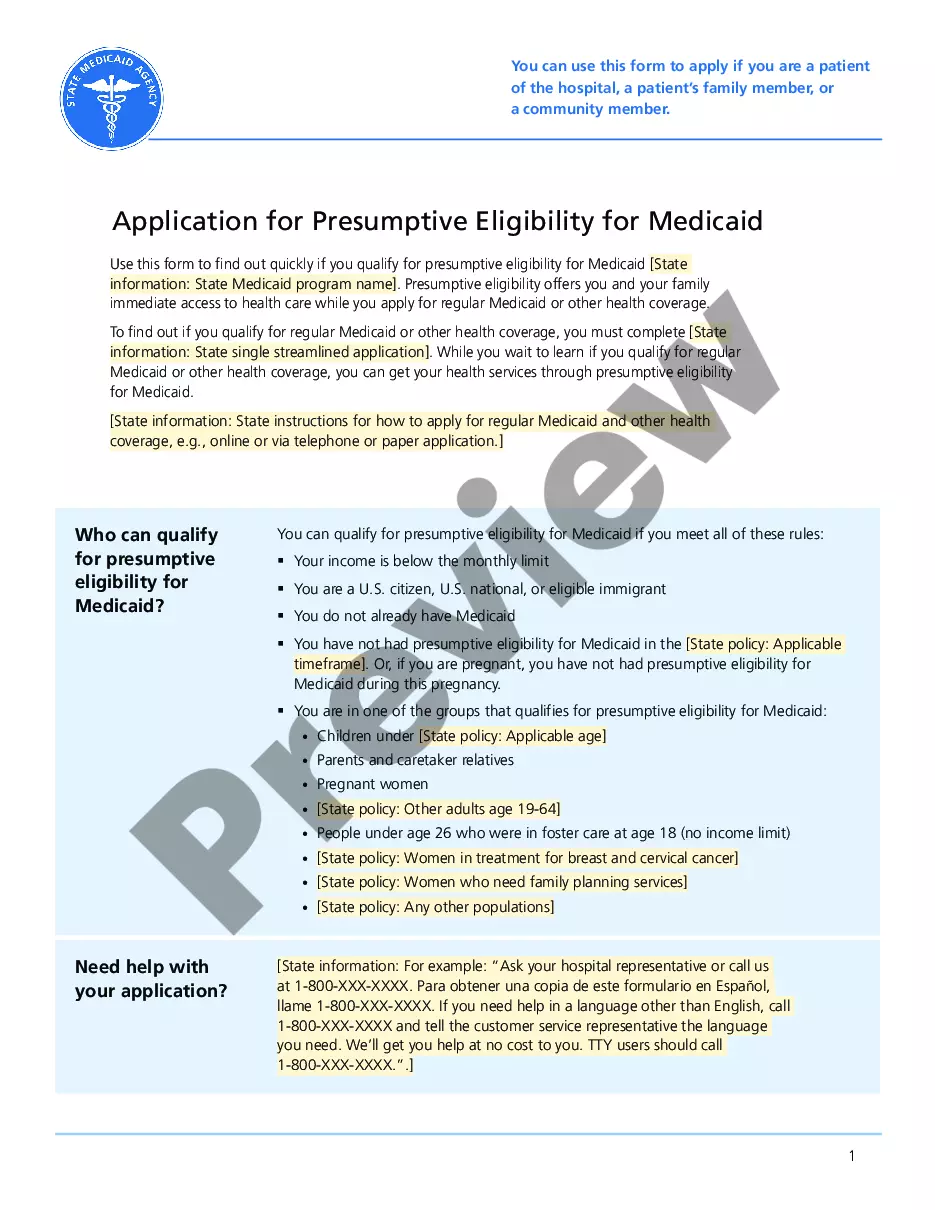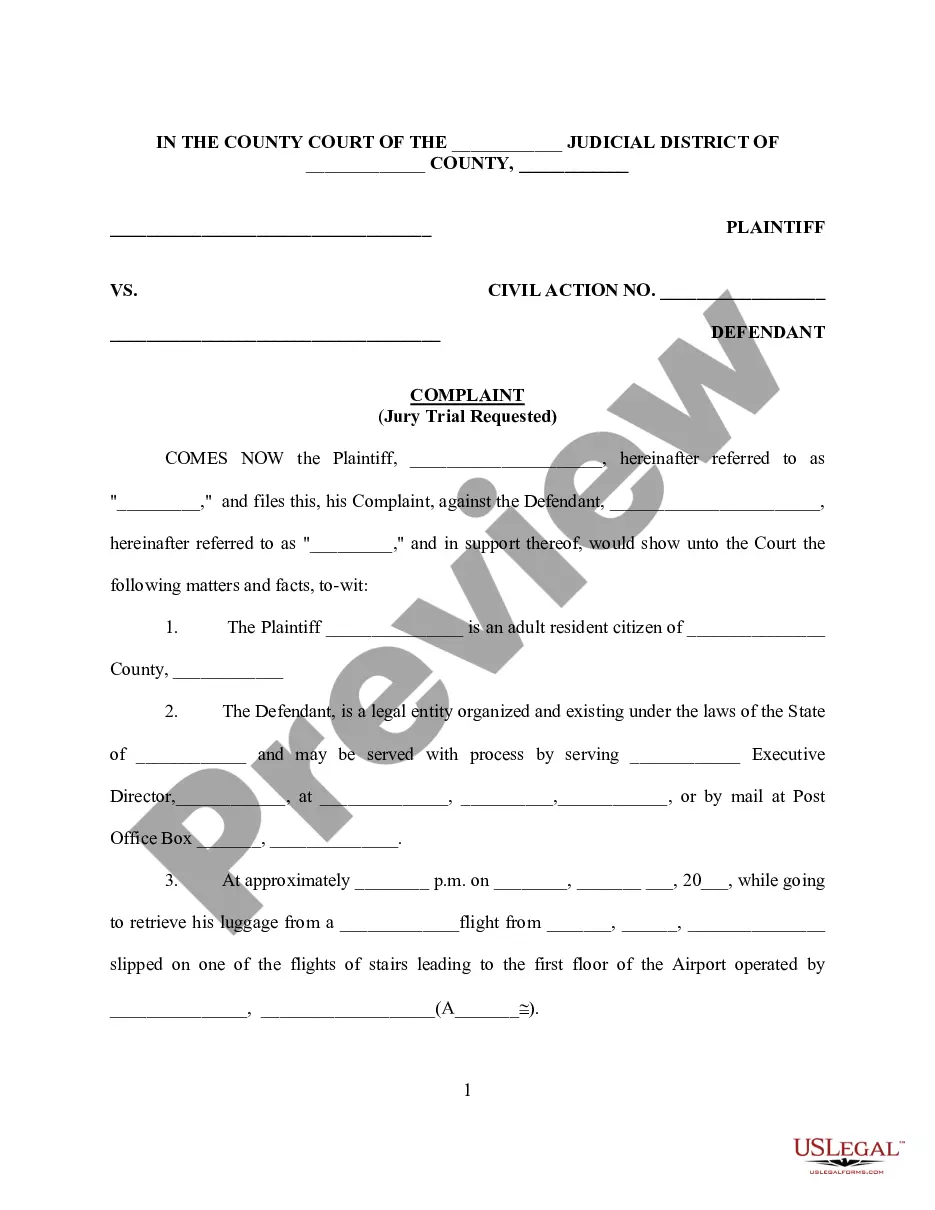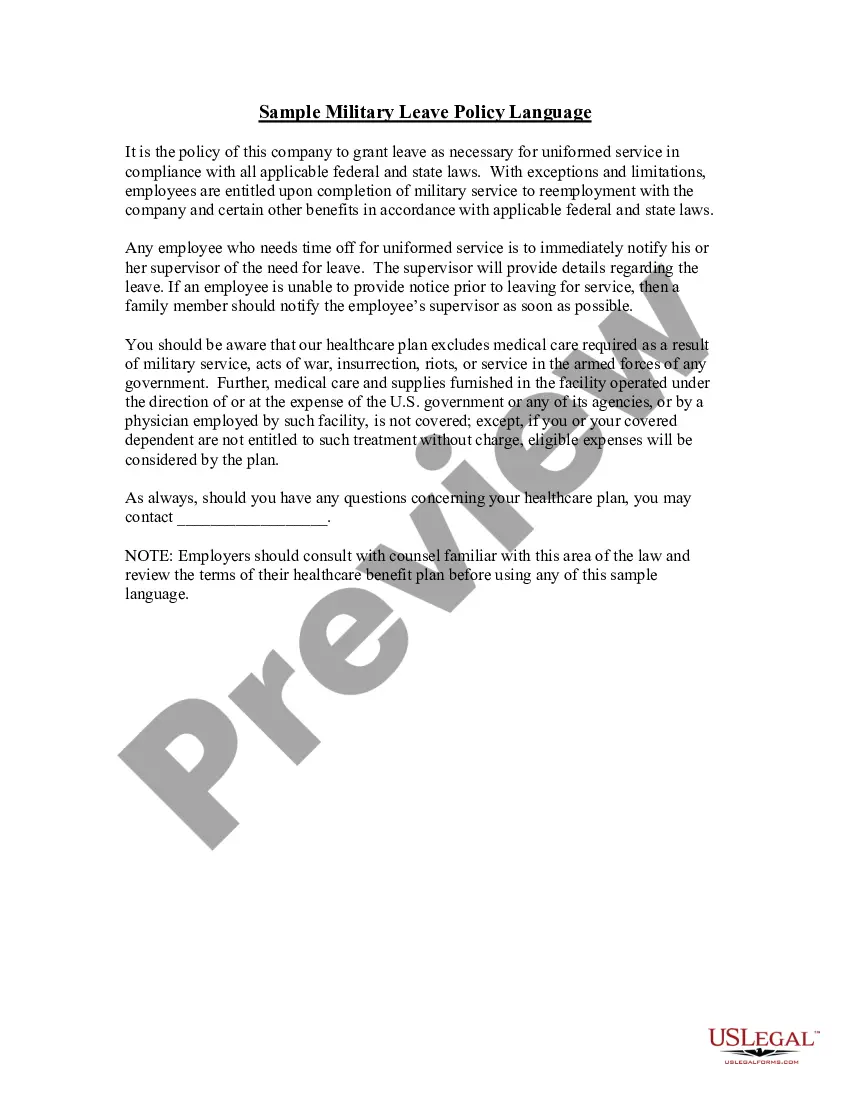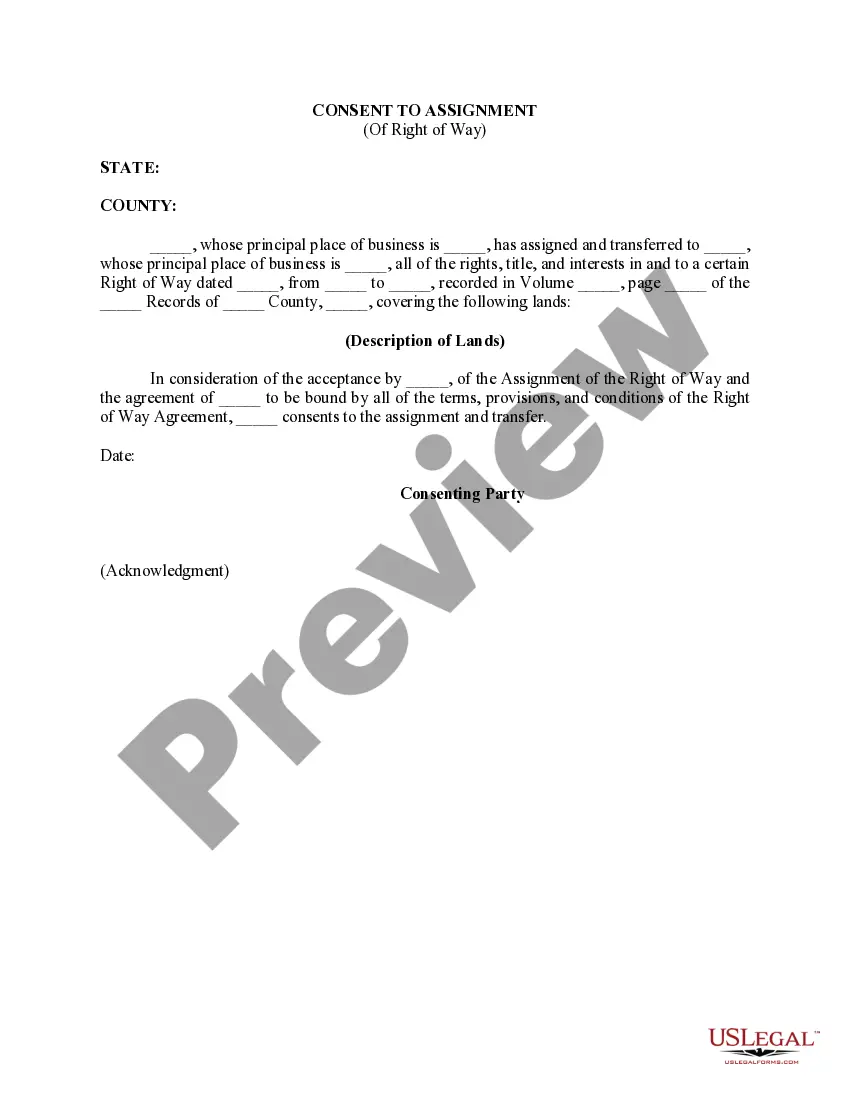New Mexico Invoice Template for Chef
Description
How to fill out Invoice Template For Chef?
It is feasible to spend time online trying to locate the official document format that complies with the state and federal regulations you require.
US Legal Forms offers thousands of legal forms that have been reviewed by specialists.
You can conveniently download or print the New Mexico Invoice Template for Chef from our service.
If available, use the Preview button to view the document format as well.
- If you possess a US Legal Forms account, you may sign in and click on the Obtain button.
- Next, you can complete, modify, print, or sign the New Mexico Invoice Template for Chef.
- Each legal document format you obtain is yours permanently.
- To get another copy of the downloaded form, go to the My documents tab and click on the corresponding button.
- If you are using the US Legal Forms website for the first time, follow the simple instructions below.
- First, ensure that you have selected the correct document format for your county/region that you choose.
- Review the form description to confirm you have selected the right form.
Form popularity
FAQ
If you are self-employed, creating an invoice is straightforward. Begin by stating your name, business name, and contact information, followed by details of the services you rendered. It’s essential to include payment terms and methods. To ensure you're on the right track, consider using a New Mexico Invoice Template for Chef, which will help organize your information neatly and professionally.
To create a food invoice, list the menu items you prepared, along with their quantities and prices. Highlight any additional fees, such as delivery charges or service fees, if applicable. Don’t forget to include your contact information and payment instructions. Using a New Mexico Invoice Template for Chef will help you present your food invoices professionally and efficiently.
Yes, you can create an invoice yourself. It allows you to customize the layout and content to fit your culinary business needs. Be sure to include all necessary details such as your business name, service details, and payment instructions. A New Mexico Invoice Template for Chef can guide you through this process, ensuring you don’t miss any essential components.
To manually create an invoice, begin with a blank sheet or template, and enter your business details at the top. Then, list the products or services you've provided, clearly stating quantities, prices, and any applicable taxes. Don’t forget to include payment terms for your client. A New Mexico Invoice Template for Chef can help simplify this task by providing the necessary sections and formatting.
The proper invoice format ensures clarity and professionalism, which is crucial for any chef operating in New Mexico. Typically, it includes your business name, address, contact information, and the client’s information. Make sure to also include a unique invoice number, the date, a detailed list of services provided, and the total amount due. Using a New Mexico Invoice Template for Chef can make this process easier by providing a structured layout.
Laying out a simple invoice requires clarity and organization. Using a New Mexico Invoice Template for Chef helps you maintain a professional appearance. Begin with your business information at the top, followed by the client’s details, a unique invoice number, and service descriptions with prices. A clear total at the bottom ensures clients can quickly see the amount due and encourages timely payment.
To fill in an invoice template effectively, use a New Mexico Invoice Template for Chef for guidance. Start by entering your business name and contact details at the top. Next, provide the client's name and details, followed by a detailed list of your services or products along with their costs. Lastly, include payment terms and any additional notes to clarify expectations.
Creating an invoice file is easy when using a New Mexico Invoice Template for Chef. You can start by downloading a template that suits your needs. Fill in the required information and then save your file in a common format such as PDF or Word to ensure compatibility. This way, you can send your invoice electronically while maintaining a professional appearance.
Writing an invoice format involves organizing information clearly and professionally. With a New Mexico Invoice Template for Chef, you have a structured layout to follow. Include headings for your business name, client details, invoice number, date, description of services, and total amount due. This format helps your clients understand and process their payments easily.
Filling out an invoice template is straightforward, especially with a New Mexico Invoice Template for Chef. Begin by entering your business details at the top, followed by the client's information. Next, list the services provided, along with the corresponding costs, and make sure to include dates and payment instructions. Double-check for accuracy to ensure smooth transactions.