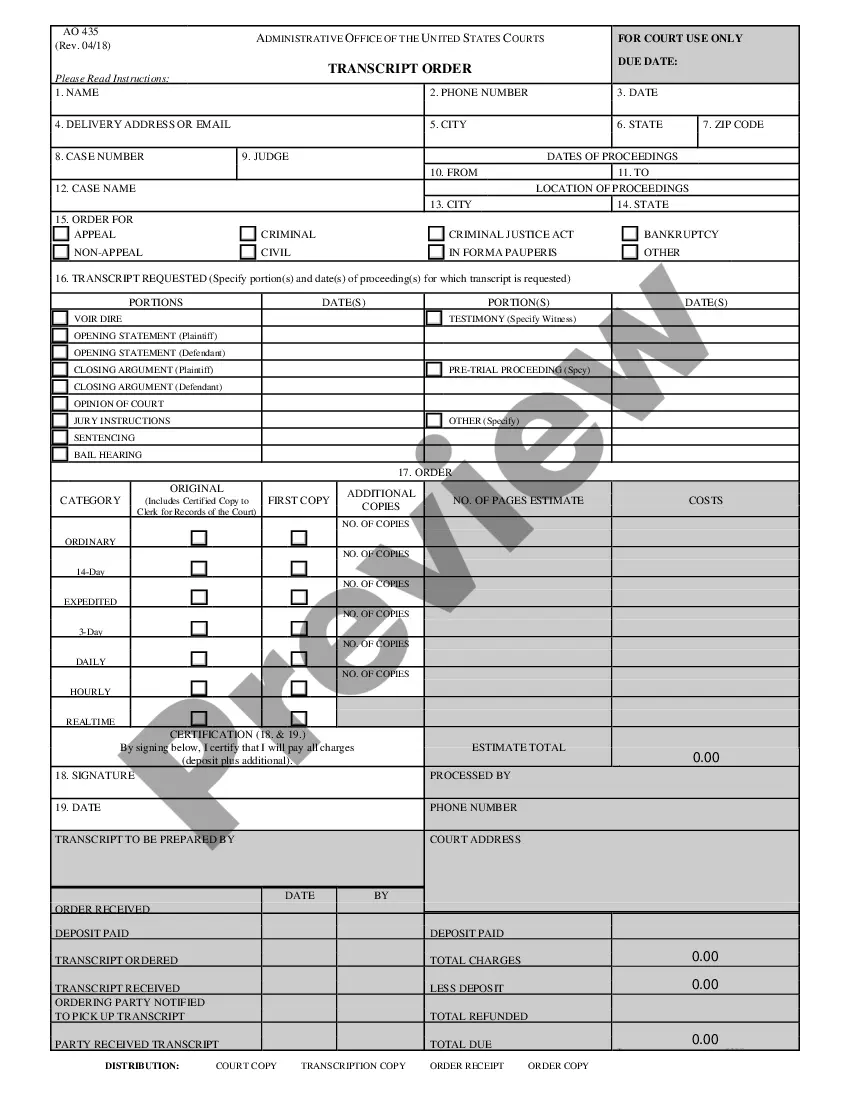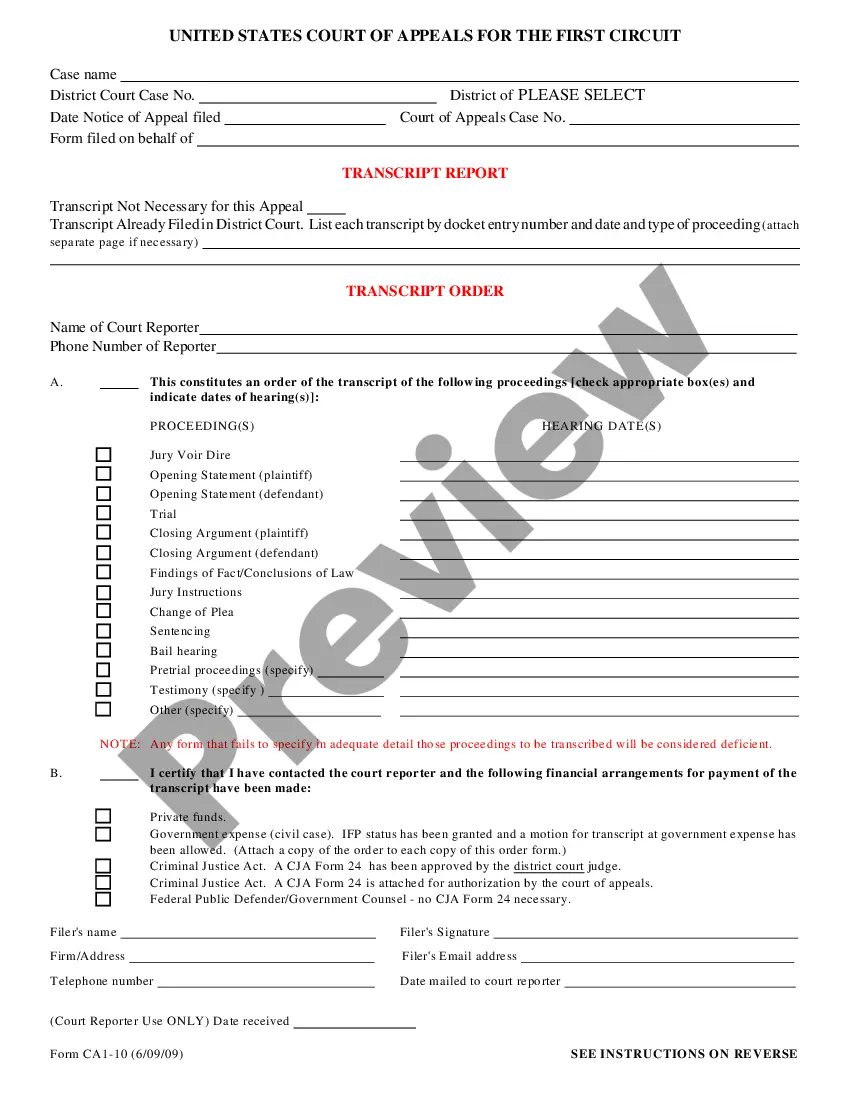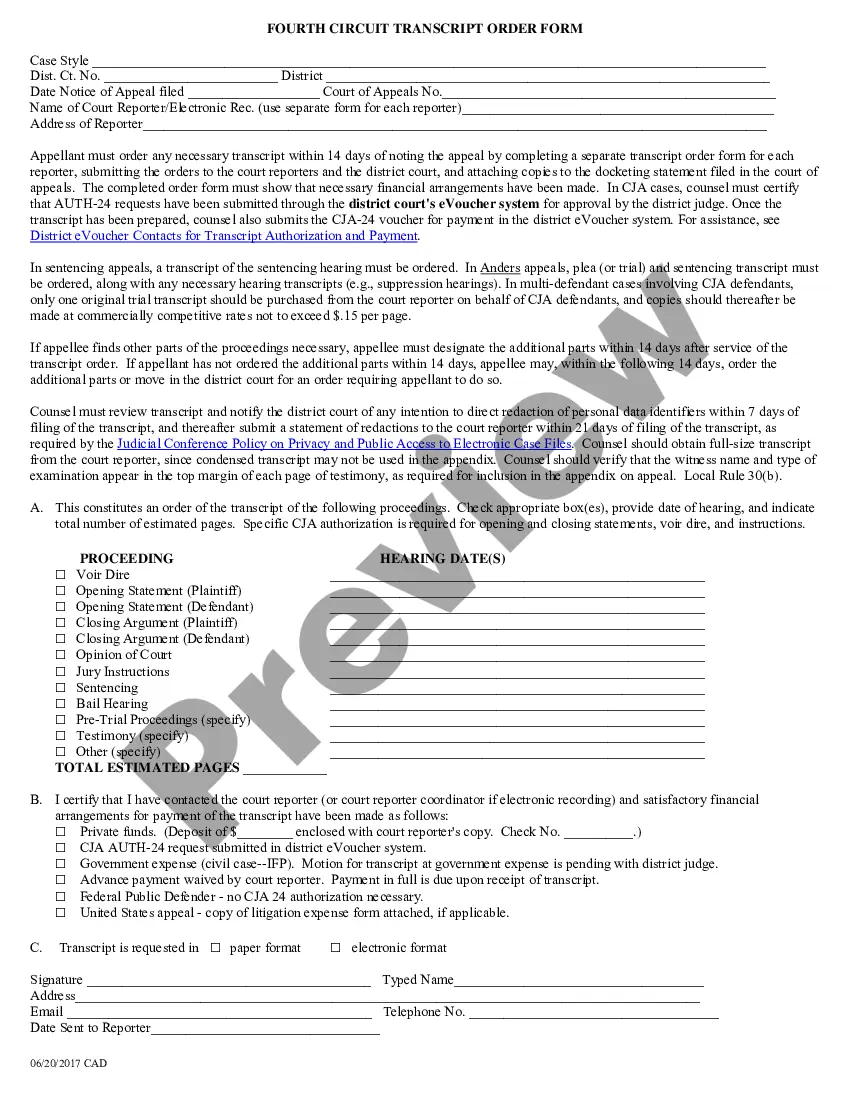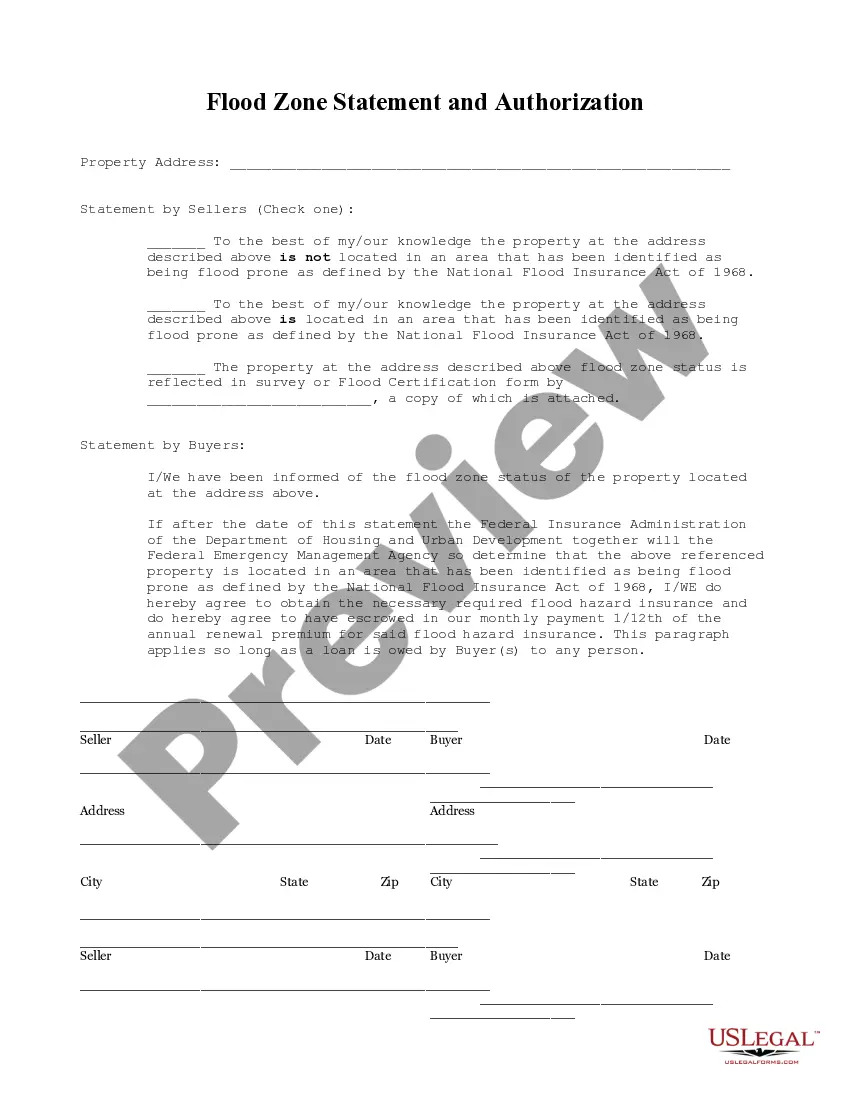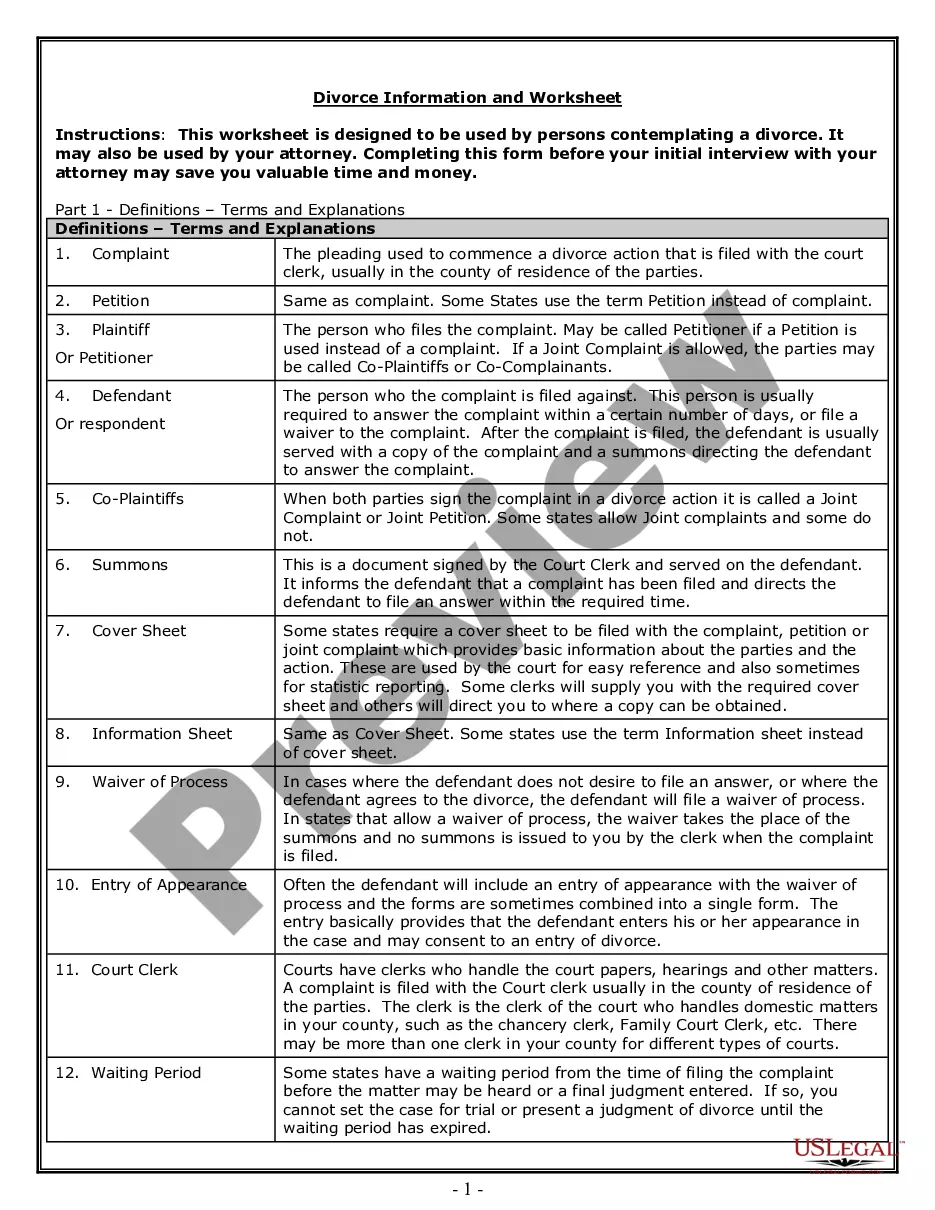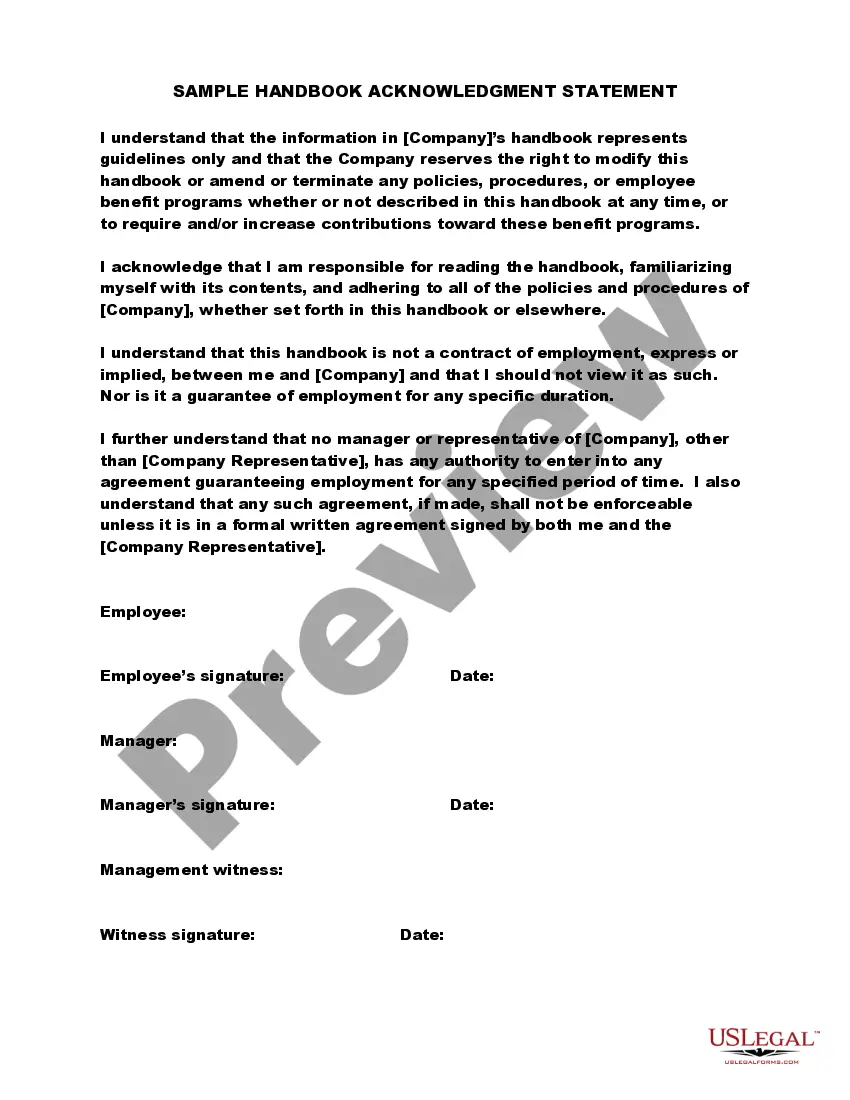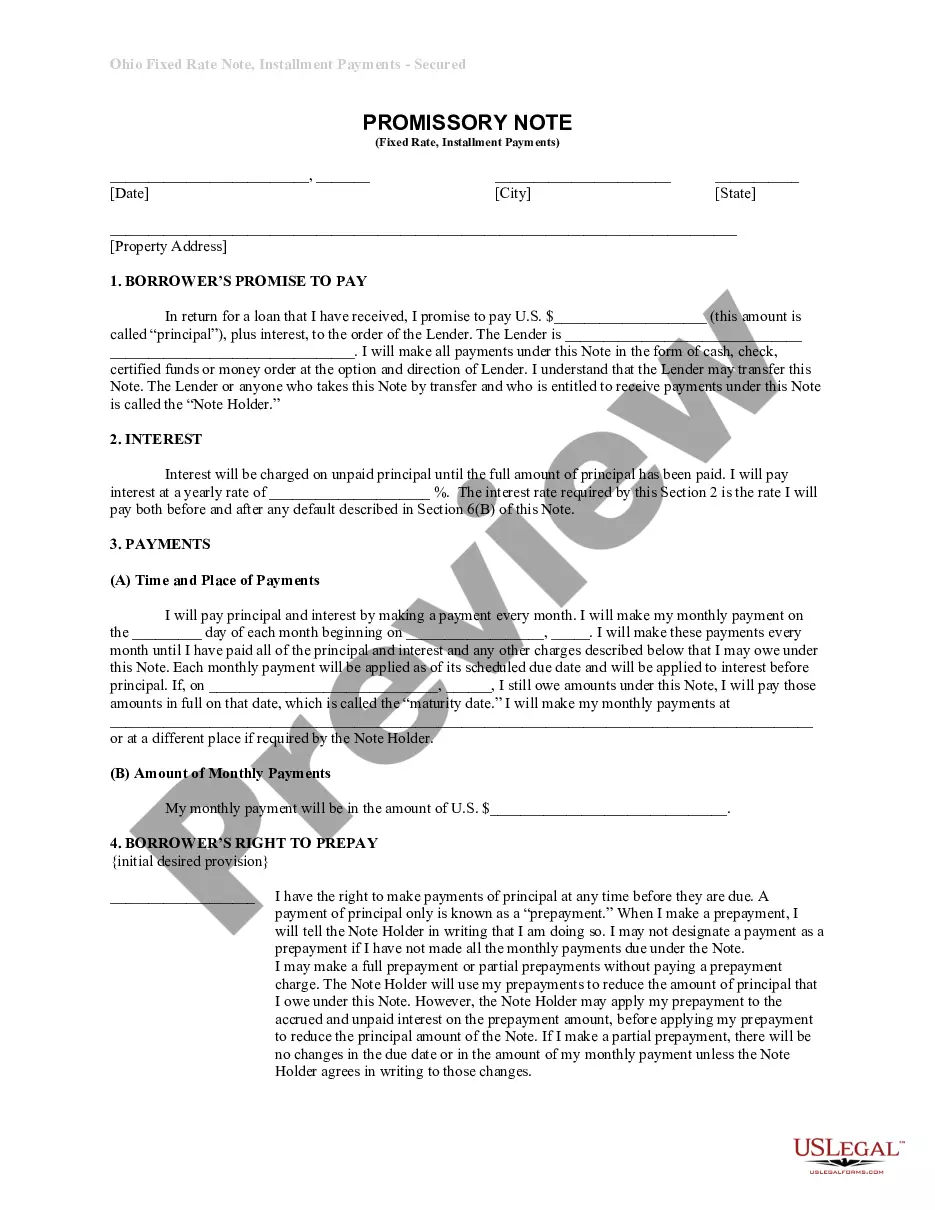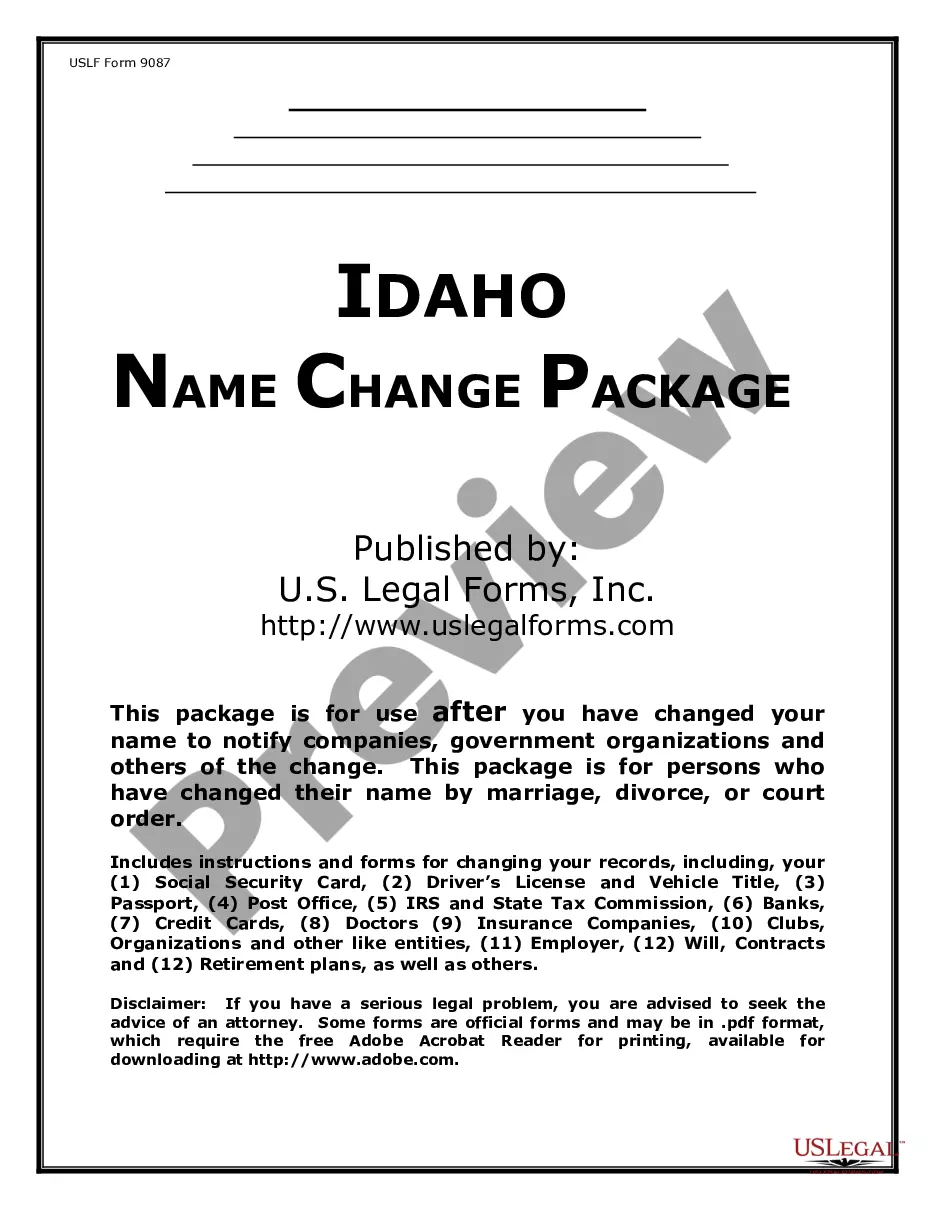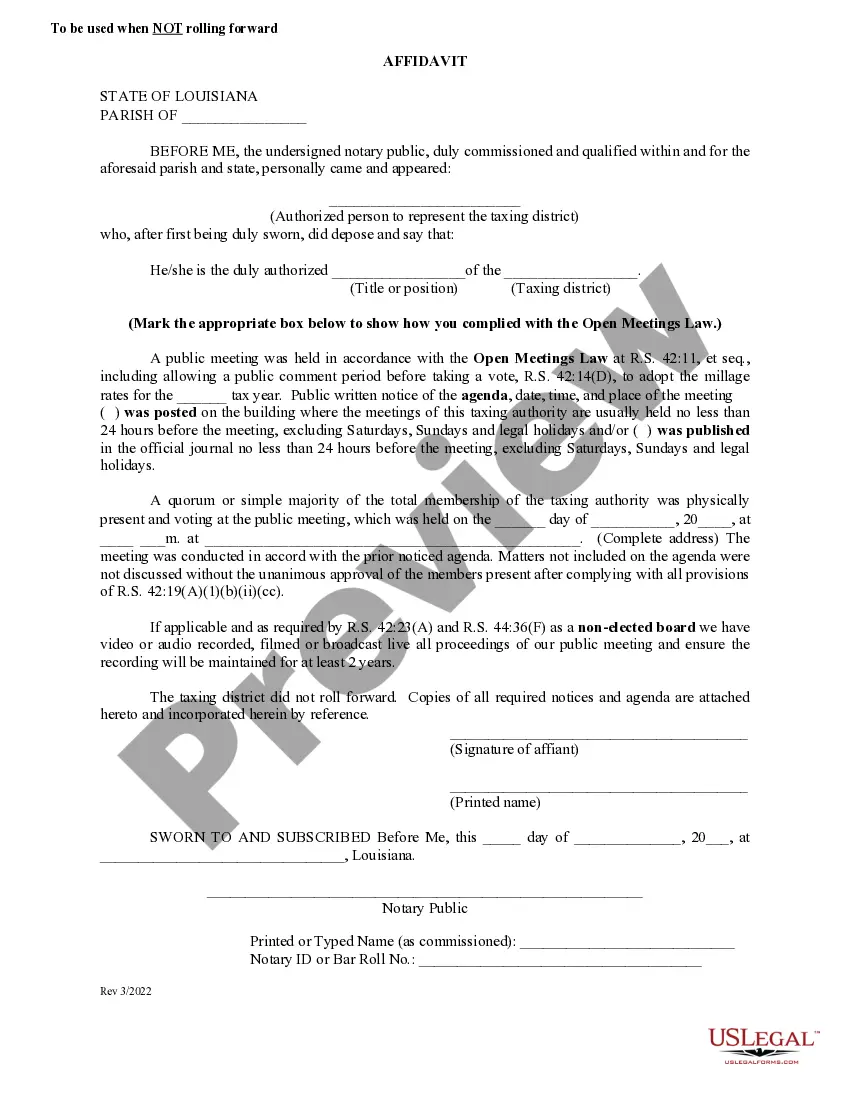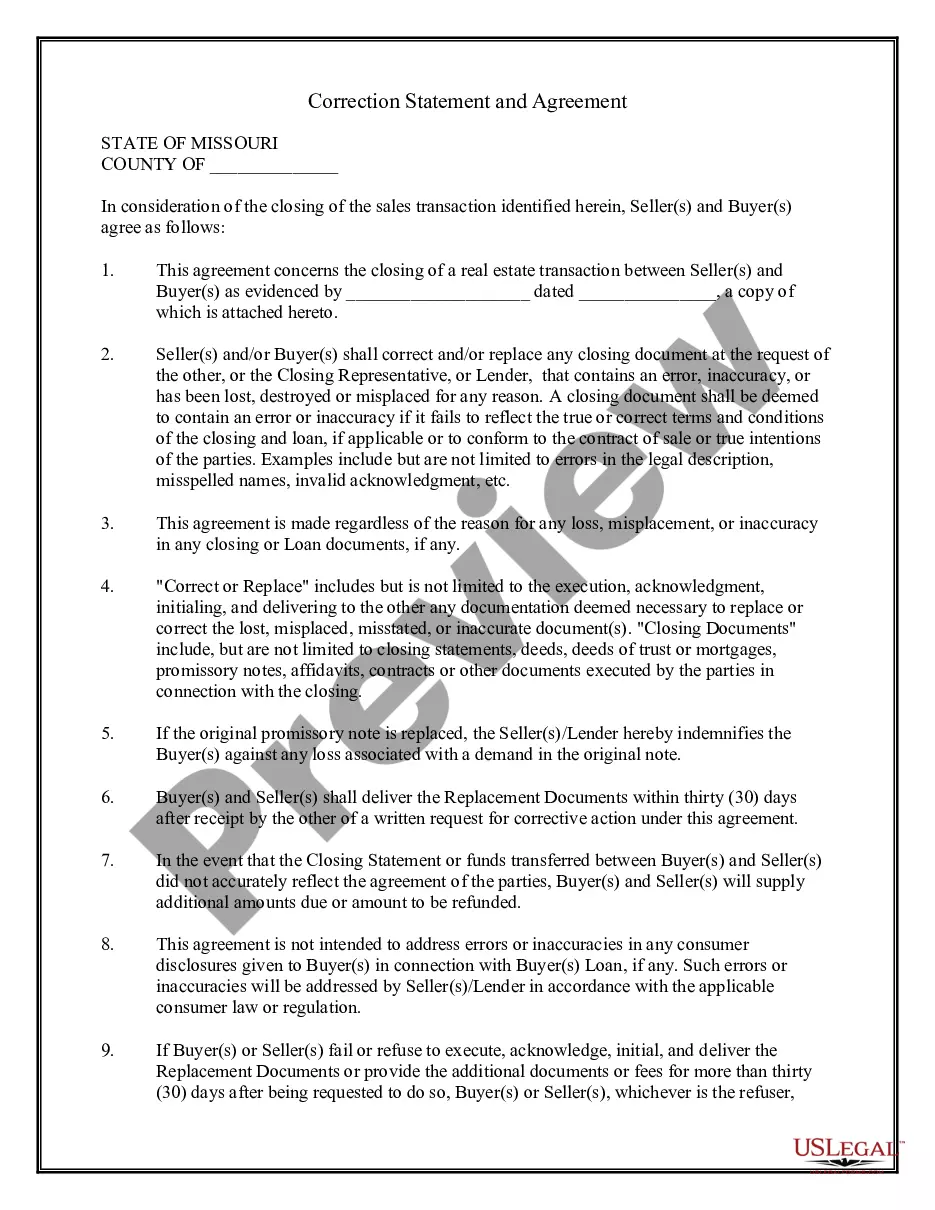This is an official form from the United States District Court District of New Mexico, which complies with all applicable laws and statutes. USLF amends and updates the forms as is required by New Mexico statutes and law.
New Mexico Transcript Order
Description
How to fill out New Mexico Transcript Order?
US Legal Forms is a unique platform to find any legal or tax form for filling out, such as New Mexico Transcript Order. If you’re fed up with wasting time looking for appropriate samples and paying money on record preparation/legal professional charges, then US Legal Forms is precisely what you’re searching for.
To experience all of the service’s benefits, you don't need to install any software but simply select a subscription plan and sign up your account. If you have one, just log in and get an appropriate template, save it, and fill it out. Downloaded documents are all saved in the My Forms folder.
If you don't have a subscription but need to have New Mexico Transcript Order, have a look at the instructions listed below:
- make sure that the form you’re considering applies in the state you need it in.
- Preview the form and read its description.
- Click Buy Now to get to the sign up page.
- Pick a pricing plan and carry on registering by providing some info.
- Pick a payment method to finish the registration.
- Download the file by choosing your preferred format (.docx or .pdf)
Now, fill out the document online or print out it. If you are unsure about your New Mexico Transcript Order sample, contact a attorney to check it before you send or file it. Get started hassle-free!
Form popularity
FAQ
By sending an e-mail to records@nmsu.edu. by faxing 575-646-1579. in person at the University Student Records Office (located inside the Educational Services Building on the Las Cruces campus)
Go to MyACC and login. Under the Admissions & Records heading select Transcript Request. Choose Electronic or Mailed.
1Log in to myCNM with your username and password.2Click the Student tab.3Click the Request an Official Transcript link.4Follow the on screen prompts to order your official transcript(s)
Go to the webpage my.unm.edu. Login with your UNM NetID and password. Click on the Student Life Tab. Click on LoboWeb. Click on Registration and Records. Click on Advisement Transcript - UNM. Click Submit. Once submitted, you will be emailed a PDF version of your transcript.
How long does it take to receive an official electronic PDF transcript? The recipient can receive this type of transcript in as little as 15 minutes, as long as there are no holds or other restrictions on the student/alumni account.
How long will it take for an institution to receive my transcript? It depends how far your school is from your prospective institution and how they are able to receive it. If the school accepts electronic transcripts, it may take 24 to 48 hours. If a hard copy is required, it can take a few days to be received.
Log into my.proxy.nmsu.edu with E-mail Address and PIN. Select the tab for the student. Select Pay NMSU. Enter payment amount. Select Checkout. Select either credit card or electronic check information. Select Continue Checkout. Enter credit card or electronic check information.
Start this process by contacting your school's Registrar's Office. Ask them if consent is required and if they offer an electronic process. If they do not accept electronic consent, you will have to either hand deliver or mail one and the request itself to the Registrar's Office.
Apply for the semester you register for a course. Submit an official transcript. Once admitted, activate your my.NMSU.edu account. See an advisor if an academic hold must be released. Register at my.NMSU.edu. Pay tuition & fees at the Business Office.