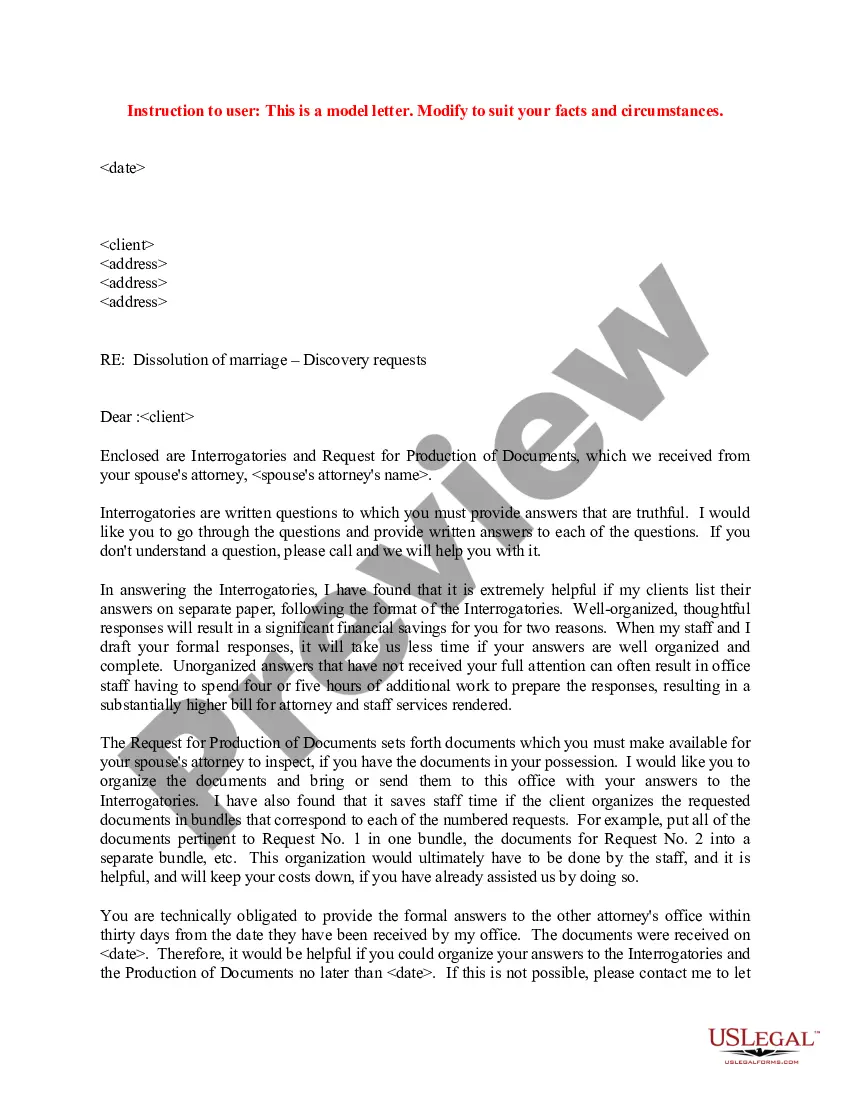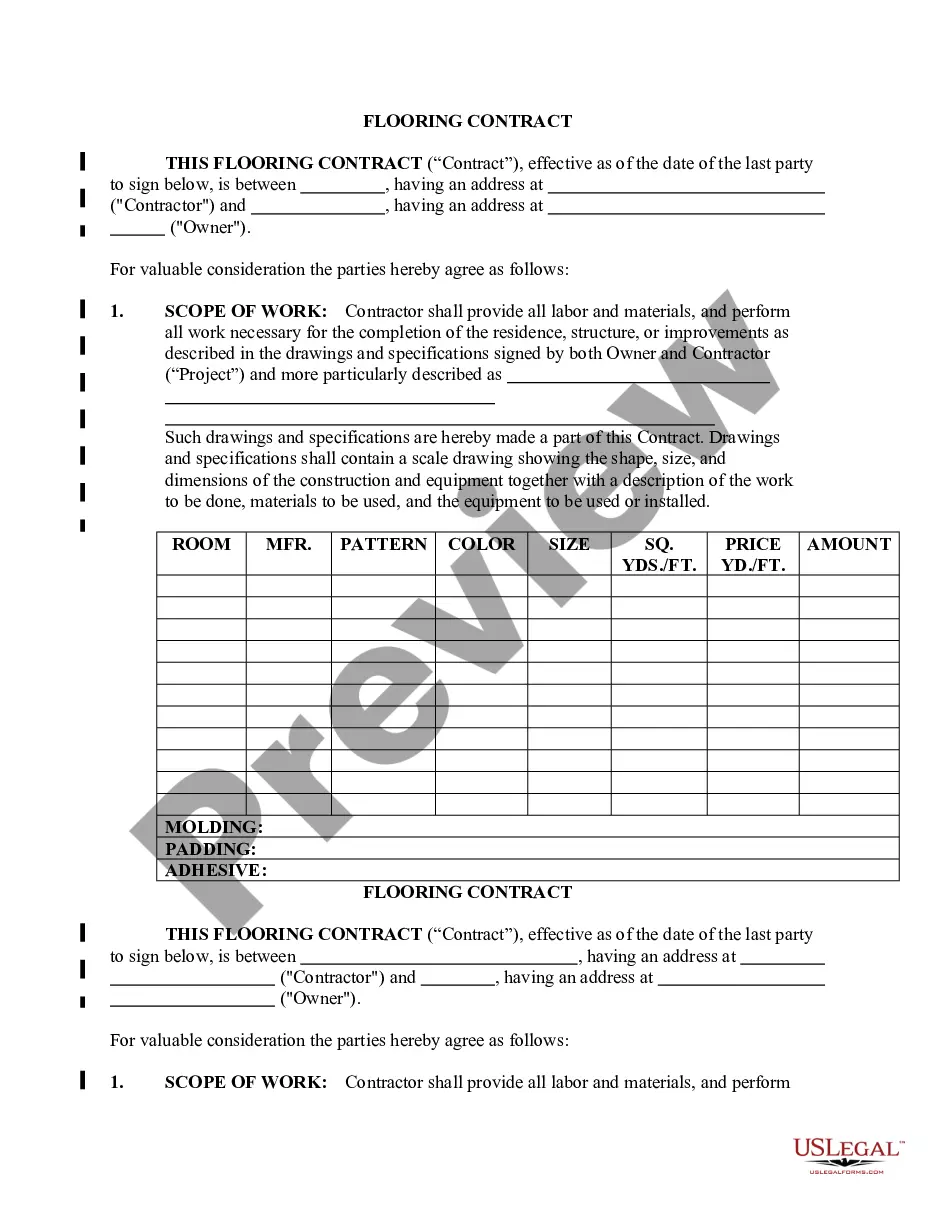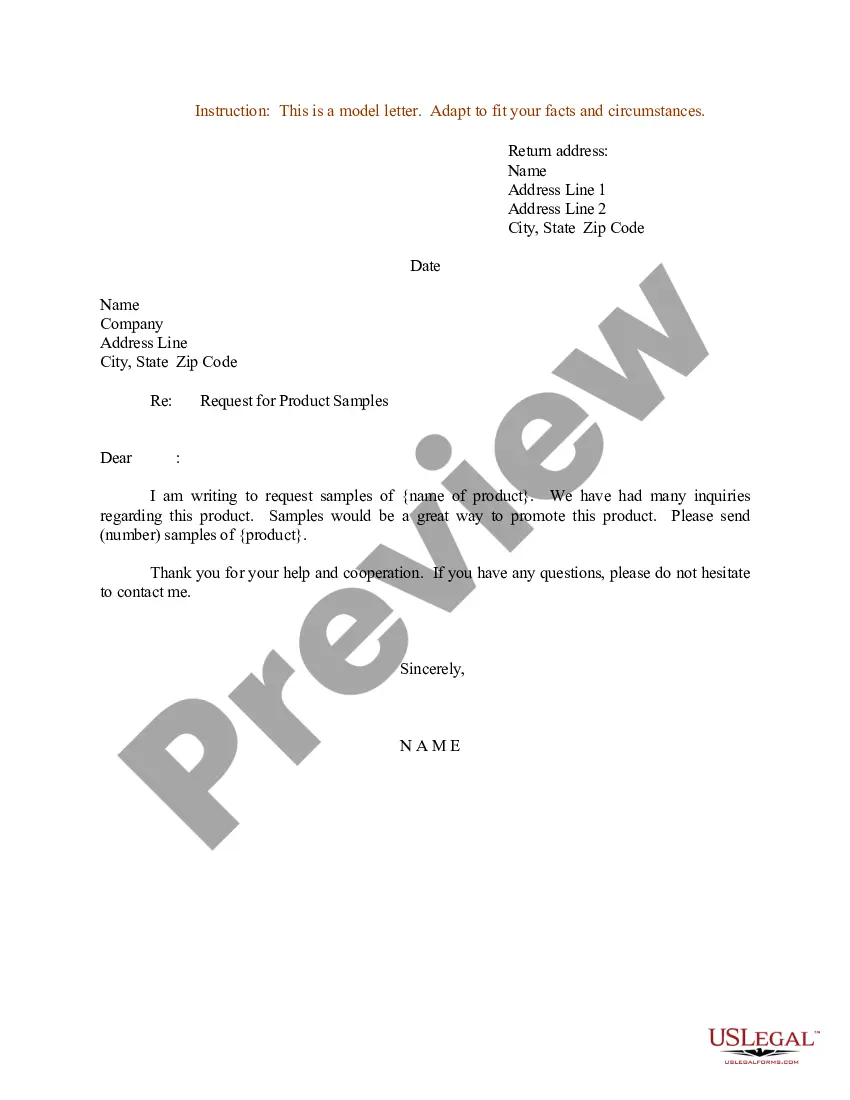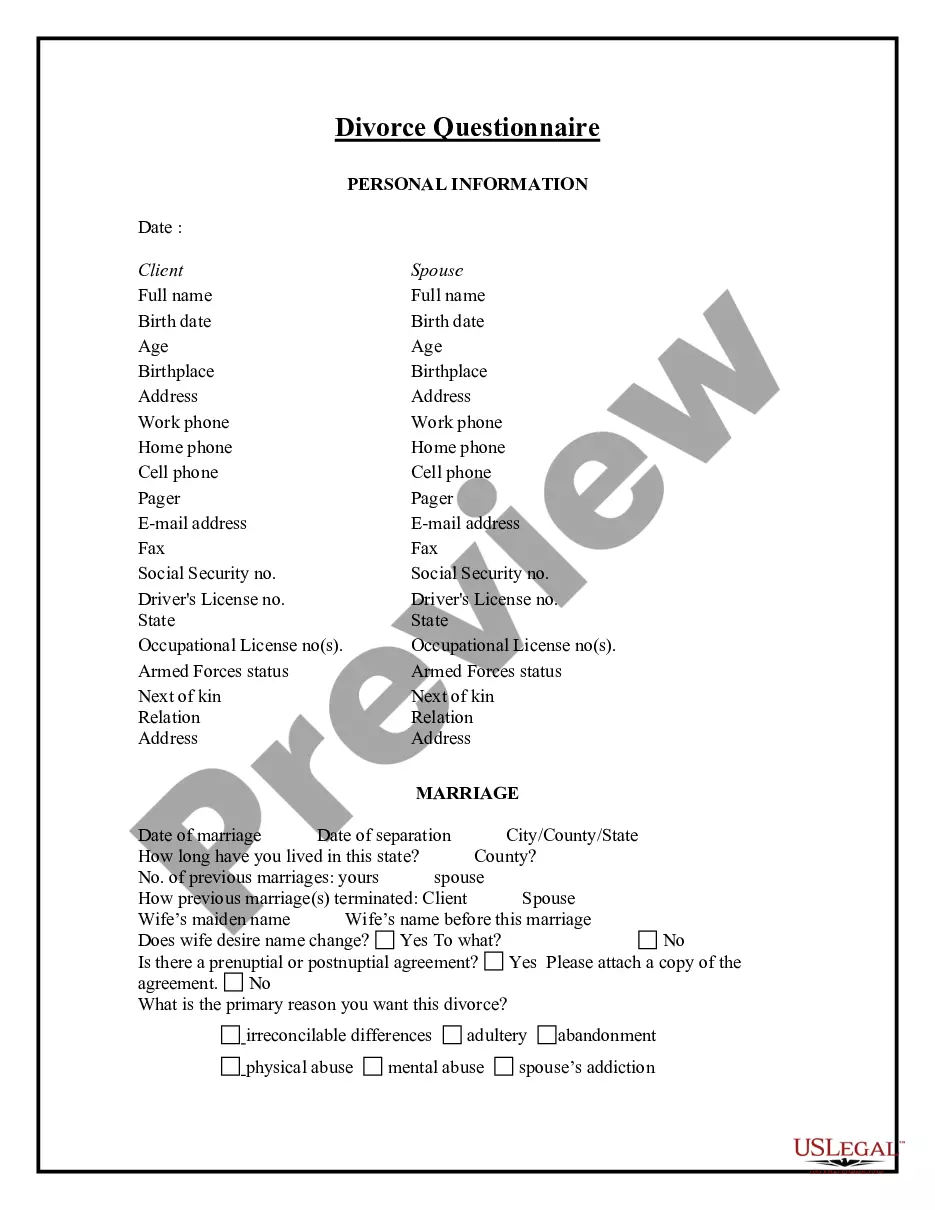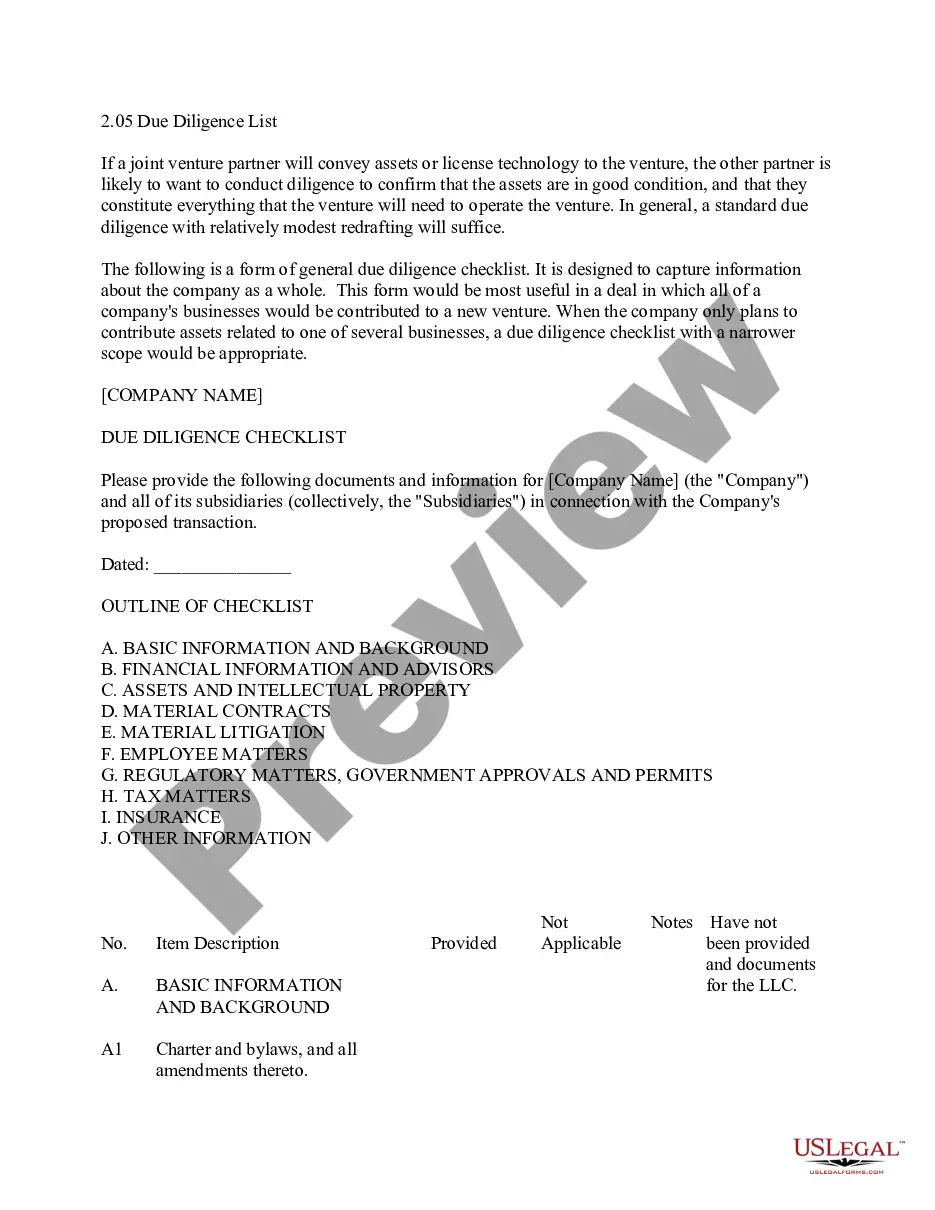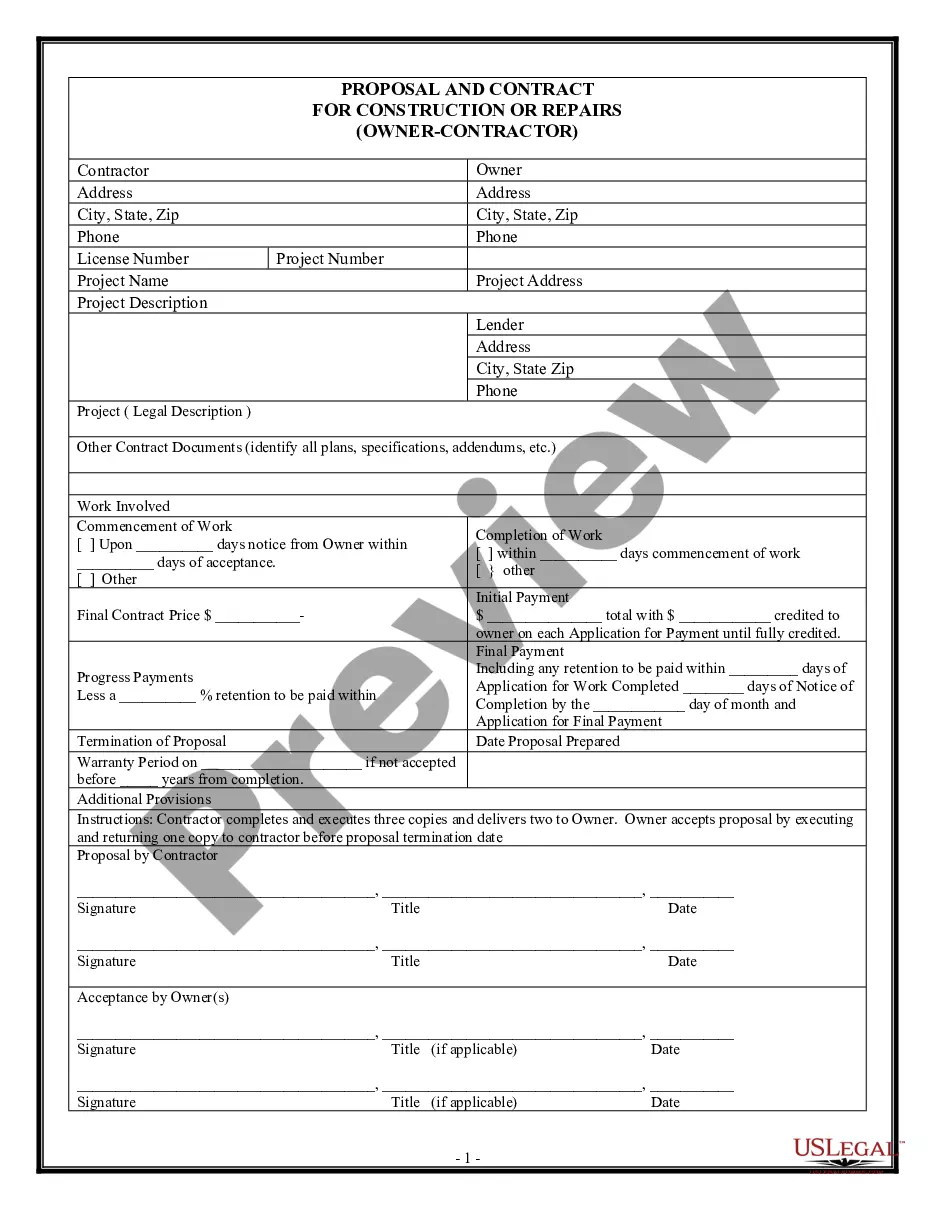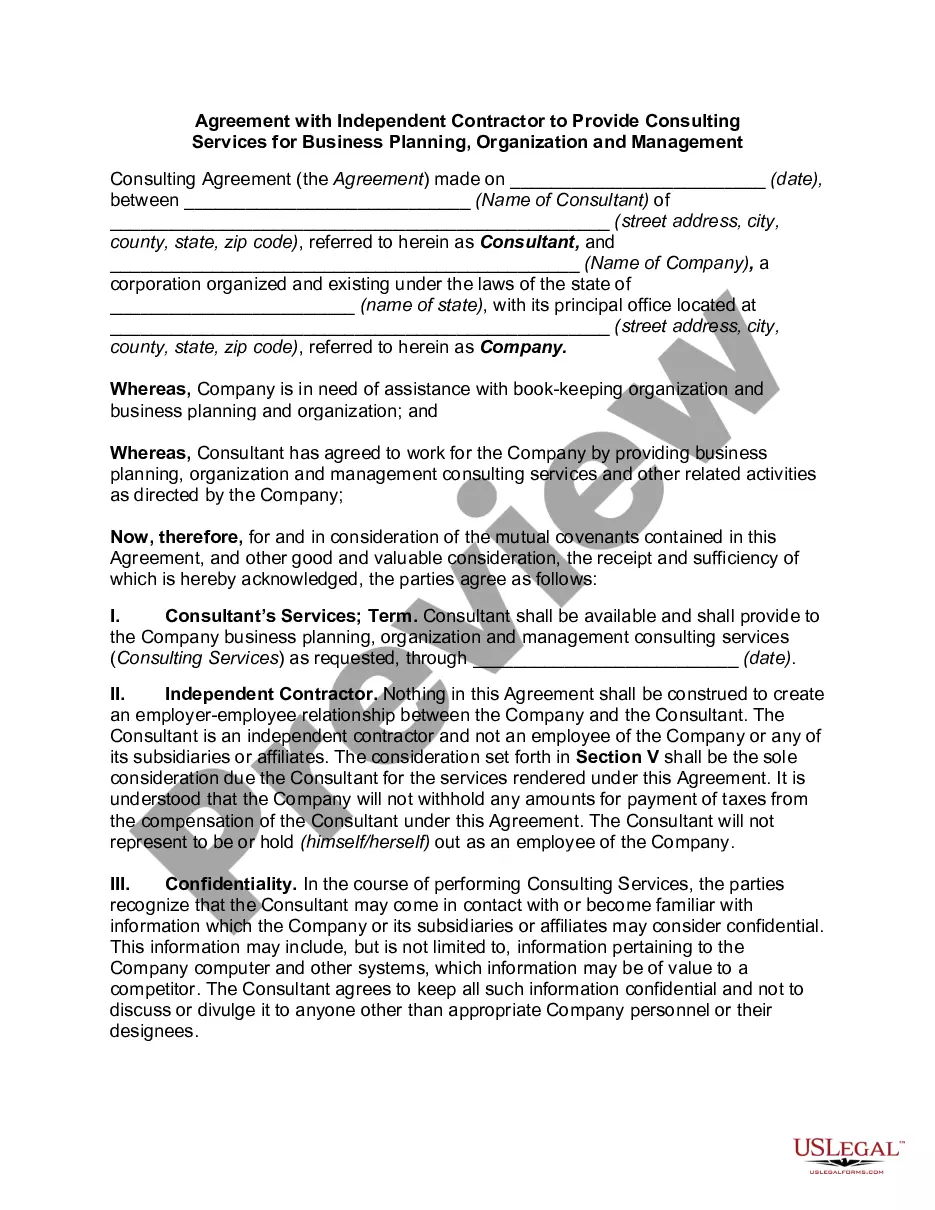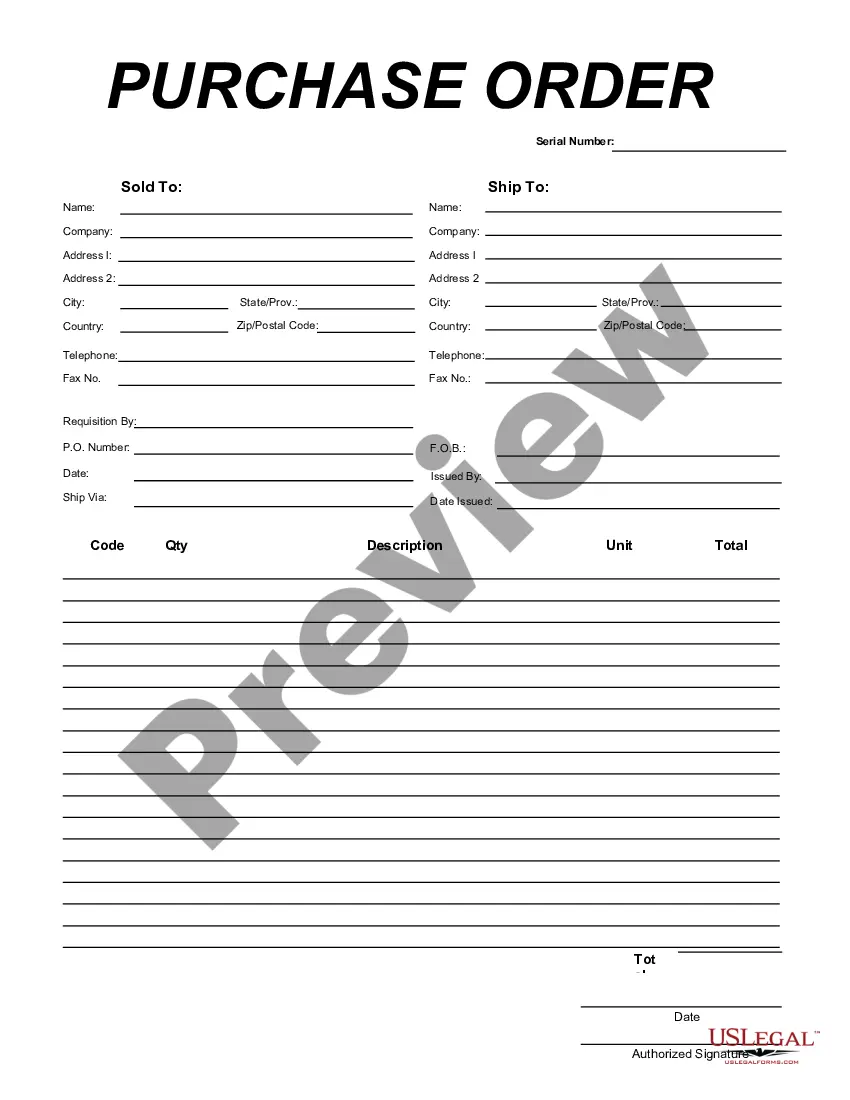New Jersey Purchase Order for Software Development
Description
How to fill out Purchase Order For Software Development?
You have the capacity to spend hours online looking for the valid document template that satisfies the federal and state regulations you require.
US Legal Forms offers a vast array of valid templates that can be assessed by experts.
You can obtain or print the New Jersey Purchase Order for Software Development from my support.
If available, use the Review button to inspect the document template as well.
- If you own a US Legal Forms account, you can Log In and click the Download button.
- Then, you can fill out, modify, print, or sign the New Jersey Purchase Order for Software Development.
- Every valid document template you acquire is yours forever.
- To obtain an additional copy of any downloaded form, go to the My documents tab and click the corresponding button.
- If you are using the US Legal Forms website for the first time, follow the simple instructions below.
- First, ensure you have selected the correct document format for your state/area of preference.
- Review the form description to confirm you have chosen the correct one.
Form popularity
FAQ
The fair and open process in New Jersey ensures transparency and fairness in public contracting. It requires municipalities and agencies to publicly advertise requests for proposals and to evaluate submissions based on predetermined criteria. For software development, implementing this process through a New Jersey Purchase Order allows you to choose qualified vendors while maintaining compliance with state laws. This way, you ensure that your project receives the best value and quality.
In New Jersey, the purchasing threshold refers to the amount set by law that determines when a formal bidding process is necessary. For software development projects, any contract exceeding this threshold must comply with more stringent procurement requirements. Utilizing a New Jersey Purchase Order for Software Development ensures that you follow state guidelines effectively and avoid any legal complications. This structured approach helps keep your project on track and compliant.
New Jersey does tax certain digital products, particularly if they are deemed to be part of taxable sales or services. It is important to verify if your digital offerings fall under these categories when creating a New Jersey Purchase Order for Software Development. Consulting with a tax professional can ensure compliance and accurate tax handling.
Yes, most sales of software are subject to sales tax in New Jersey unless specific exemptions apply. If you obtain a New Jersey Purchase Order for Software Development, it’s important to determine whether your software qualifies for any tax exemptions. This knowledge can significantly impact your project's budgeting.
In New Jersey, the sale of prewritten software is generally subject to sales tax. However, custom software developed under a New Jersey Purchase Order for Software Development is often exempt from this tax. Understanding these distinctions can help in your financial planning.
To search for state contracts in New Jersey, visit the New Jersey Division of Purchase and Property website. You can also utilize resources like the NJ State Contracts Directory, which provides current listings of contracts, including those for software development. Having a New Jersey Purchase Order for Software Development in mind can streamline your search for related contracts.
In New Jersey, software is generally not subject to Value Added Tax (VAT) as the U.S. does not have a federal VAT system. However, when obtaining a New Jersey Purchase Order for Software Development, it is essential to consider other applicable taxes that may affect your overall costs. Ensuring clarity on taxation will help you budget more effectively.