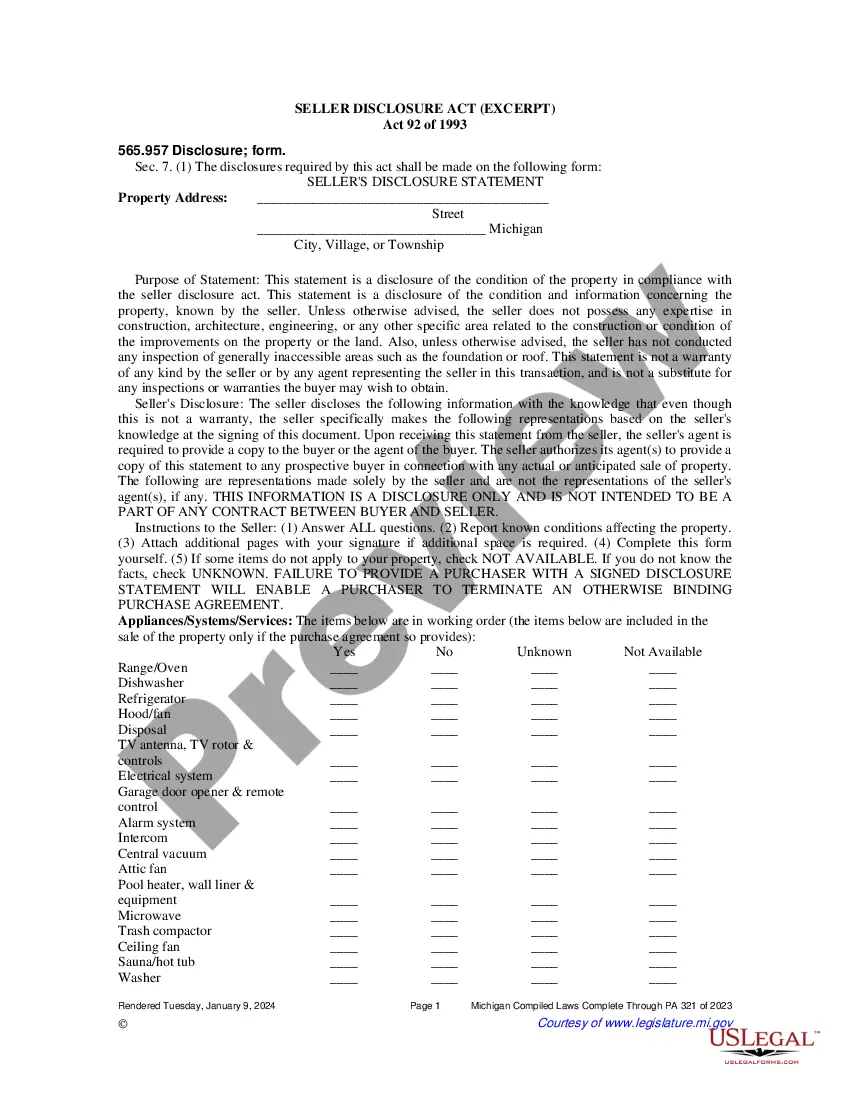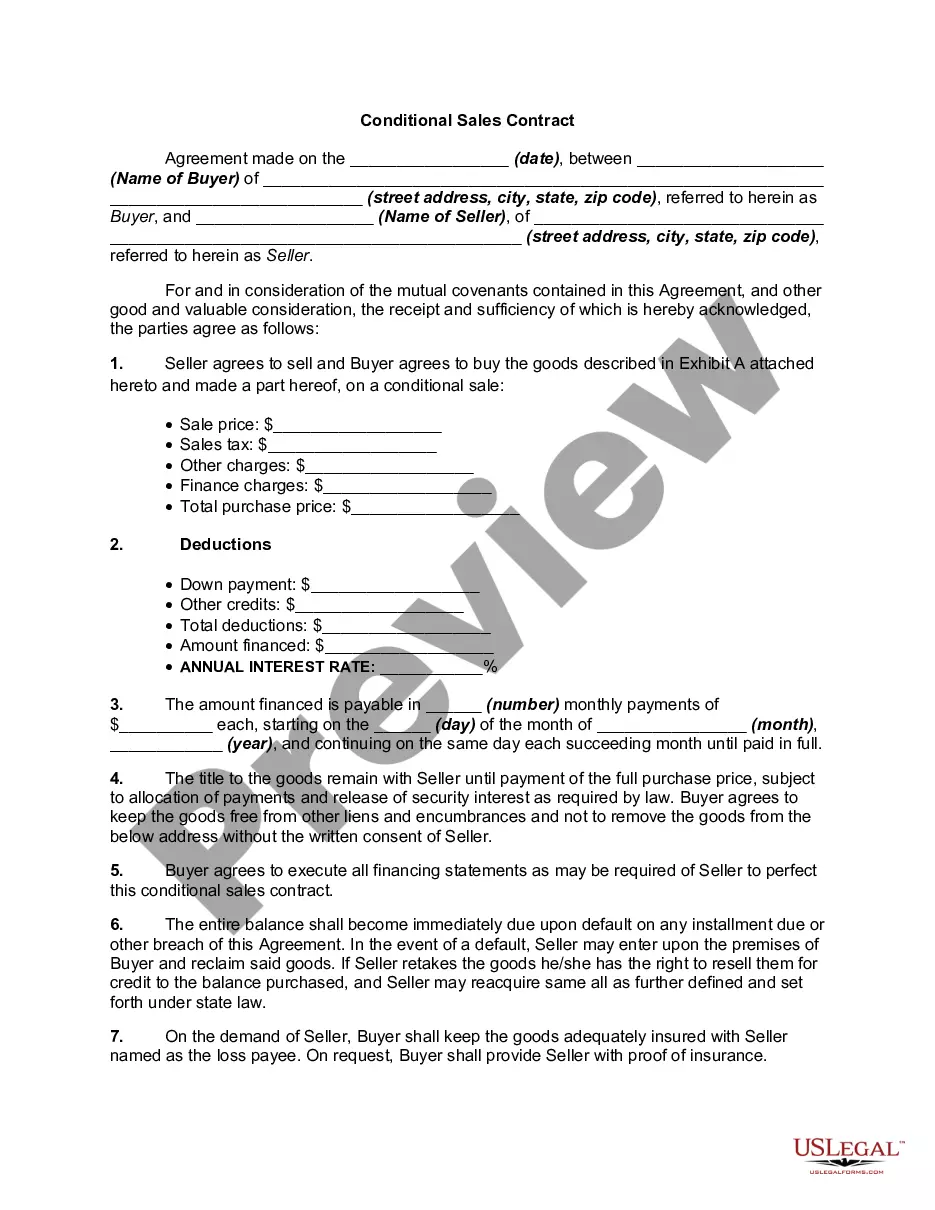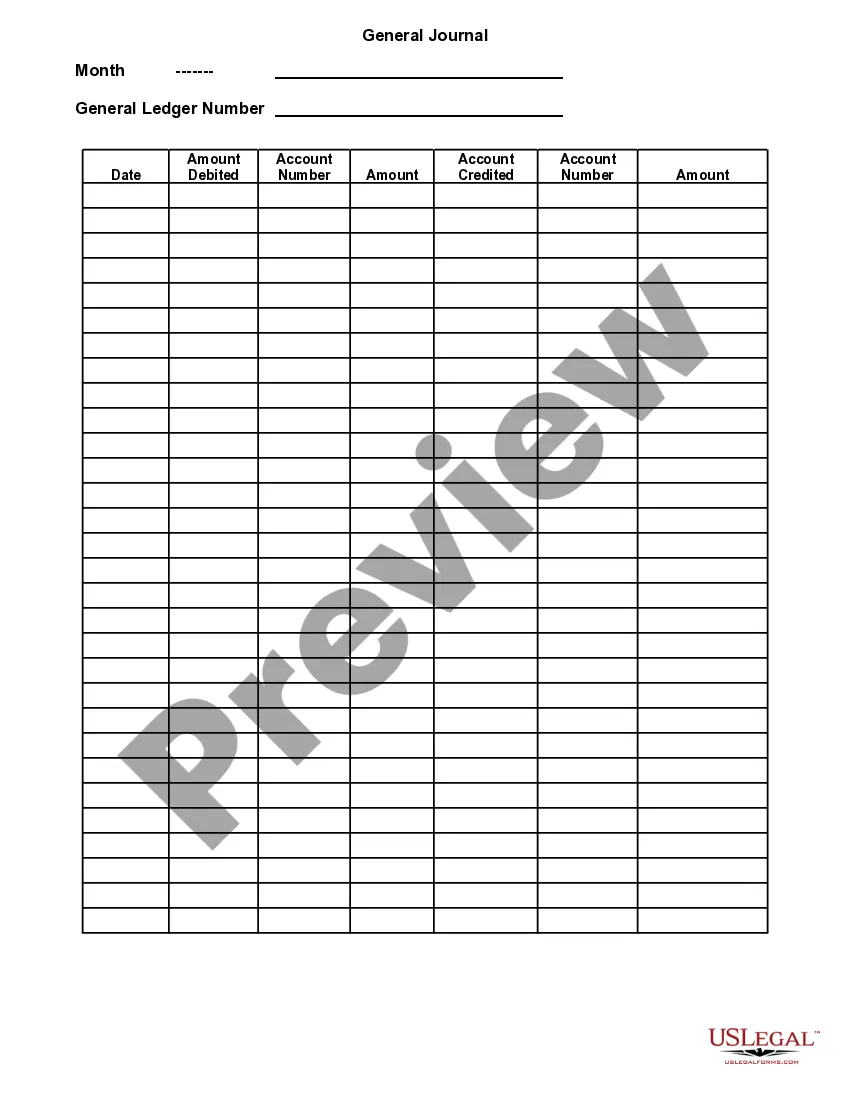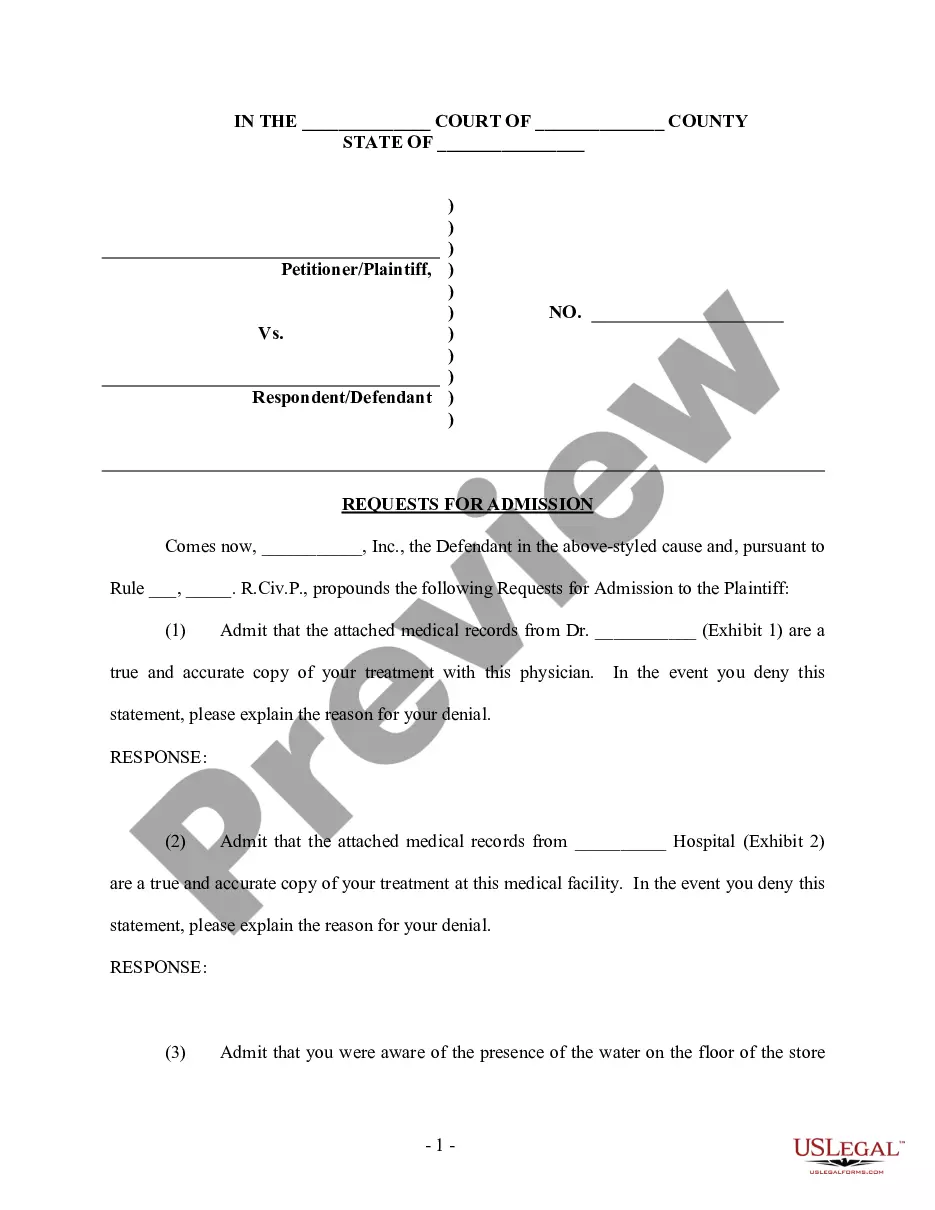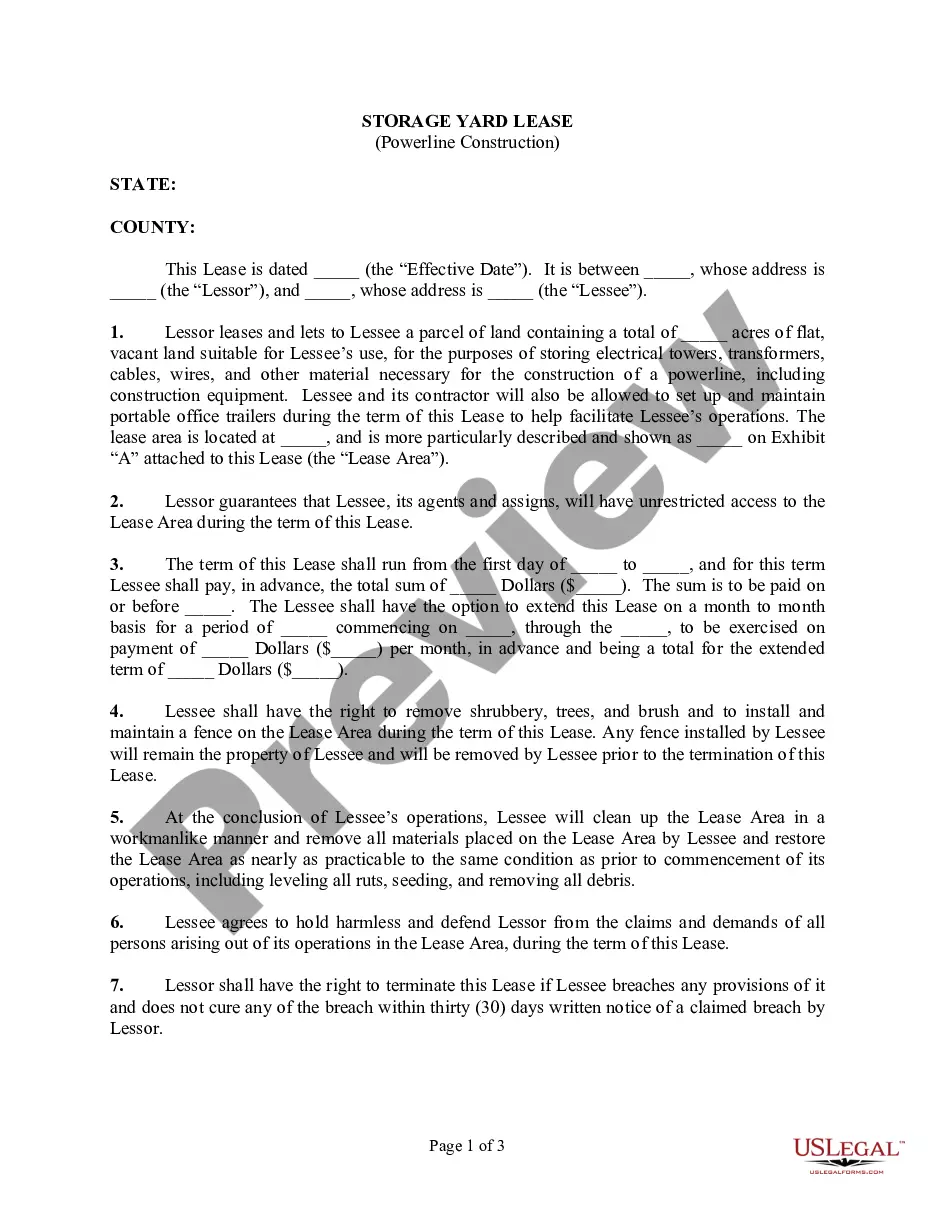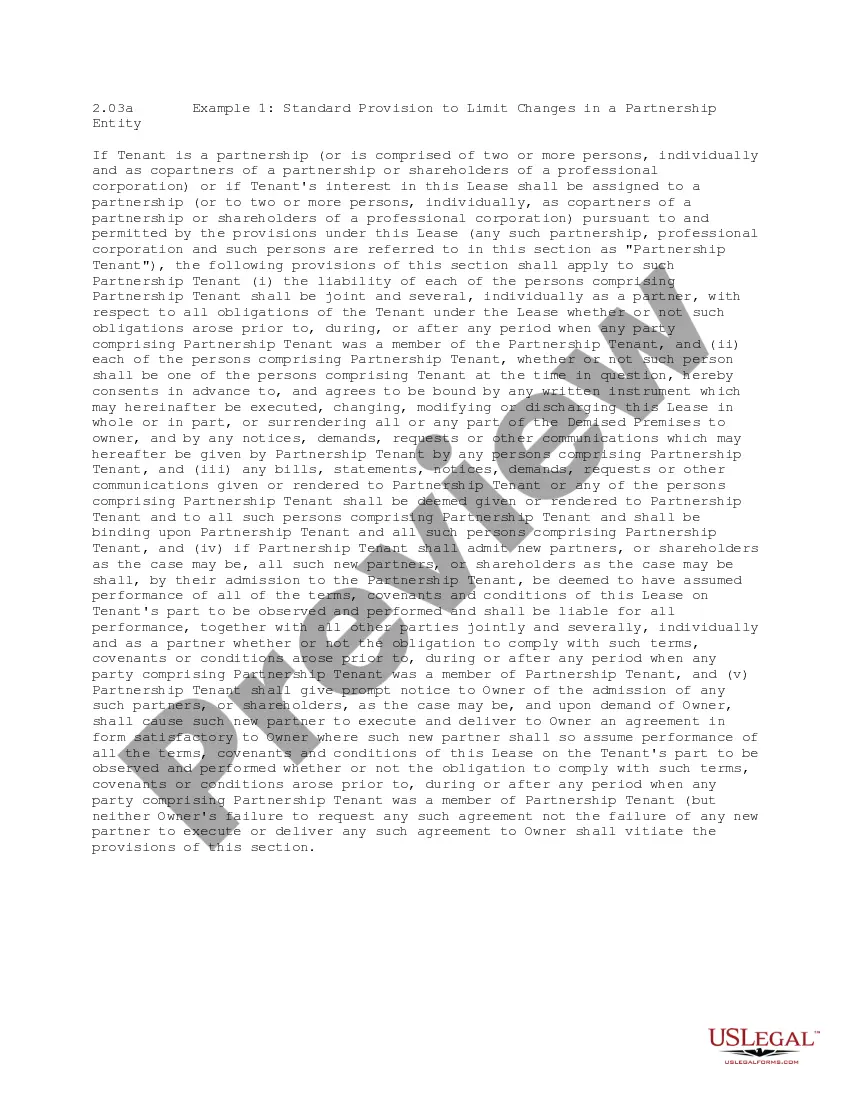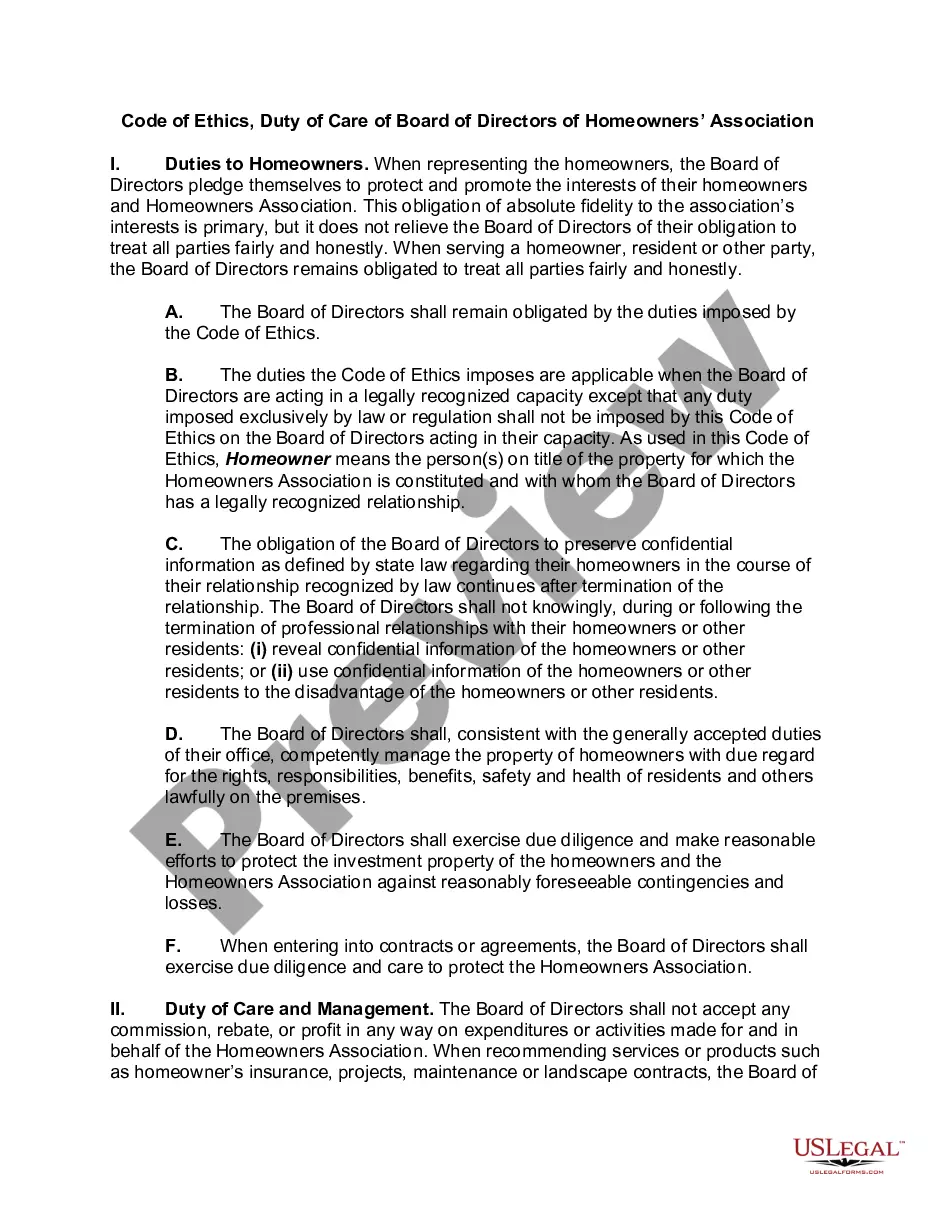New Jersey Purchase Order for Computer
Description
How to fill out Purchase Order For Computer?
You can spend hours online looking for the valid document template that meets the federal and state requirements you need.
US Legal Forms offers thousands of valid forms that are reviewed by experts.
You can easily download or print the New Jersey Purchase Order for Computer from our service.
If you want to obtain another version of the form, use the Search field to find the template that suits your needs and requirements. Once you have found the template you desire, click Purchase now to proceed. Choose the pricing plan you prefer, enter your information, and sign up for your US Legal Forms account. Complete the payment. You can use your credit card or PayPal account to pay for the valid document. Choose the format of the document and download it to your device. Make modifications to the document if needed. You can complete, edit, sign, and print the New Jersey Purchase Order for Computer. Download and print thousands of document templates using the US Legal Forms website, which offers the largest selection of valid forms. Utilize professional and state-specific templates to address your business or personal needs.
- If you possess a US Legal Forms account, you can Log In and select the Download option.
- Then, you can complete, modify, print, or sign the New Jersey Purchase Order for Computer.
- Every valid document template you obtain is yours for an extended period.
- To retrieve another copy of the purchased form, navigate to the My documents section and click the appropriate option.
- If you're using the US Legal Forms website for the first time, follow the simple instructions provided below.
- First, ensure that you have chosen the correct document template for your state/region of interest. Check the form details to confirm you have selected the right form.
- If available, utilize the Review option to preview the document template as well.
Form popularity
FAQ
The normal PO format for a New Jersey Purchase Order for Computer includes essential details such as the buyer's name and address, vendor information, a description of the items, quantities, prices, and terms of payment. It is important to include a purchase order number to track the transaction easily. By organizing these details clearly, you facilitate smoother processing and communication between parties. Using our platform at US Legal Forms can help you create a compliant and effective purchase order effortlessly.
A PO submission, or Purchase Order submission, is a formal process in which a buyer communicates purchasing intent to a supplier. In the context of a New Jersey Purchase Order for Computer, this document details the items requested, their quantities, and the agreed-upon prices. By submitting a PO, you establish a clear agreement between your organization and the supplier, reducing misunderstandings. This process enhances efficiency, simplifies tracking, and helps maintain budgetary control.
The four main types of Purchase Orders include standard purchase orders, planned purchase orders, blanket purchase orders, and contract purchase orders. Each type serves a different purpose; for example, standard purchase orders are typically used for one-time purchases, while blanket purchase orders allow for multiple deliveries over time. When utilizing a New Jersey Purchase Order for Computer, understanding these types can enhance your procurement process. This knowledge will help you choose the best PO type based on your specific business needs.
To become a vendor in New Jersey, you first need to register your business with the New Jersey Division of Revenue and Enterprise Services. After that, complete any required applications for vendor registration. Understanding the New Jersey Purchase Order for Computer process will help you navigate selling to state and local governments effectively. Once registered, you can bid on contracts and provide your goods and services to various agencies.
The Purchase Order (PO) number for a laptop is a unique identifier assigned to your order when you purchase a computer through a New Jersey Purchase Order for Computer. This number helps track your order and ensures accurate processing. Using a PO number streamlines the purchasing process, making it easier for schools and organizations to manage their assets. To obtain a PO number, you can simply create a New Jersey Purchase Order for Computer through platforms like uslegalforms, which offer user-friendly templates and guidance.