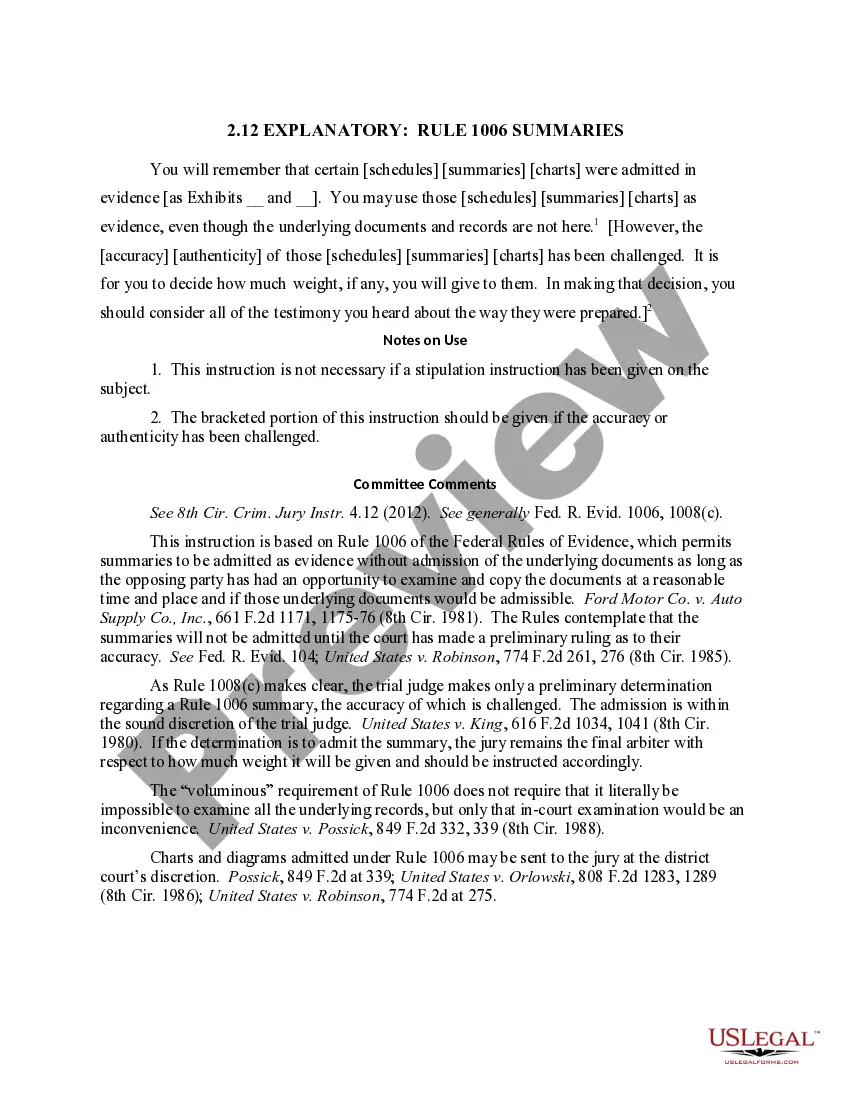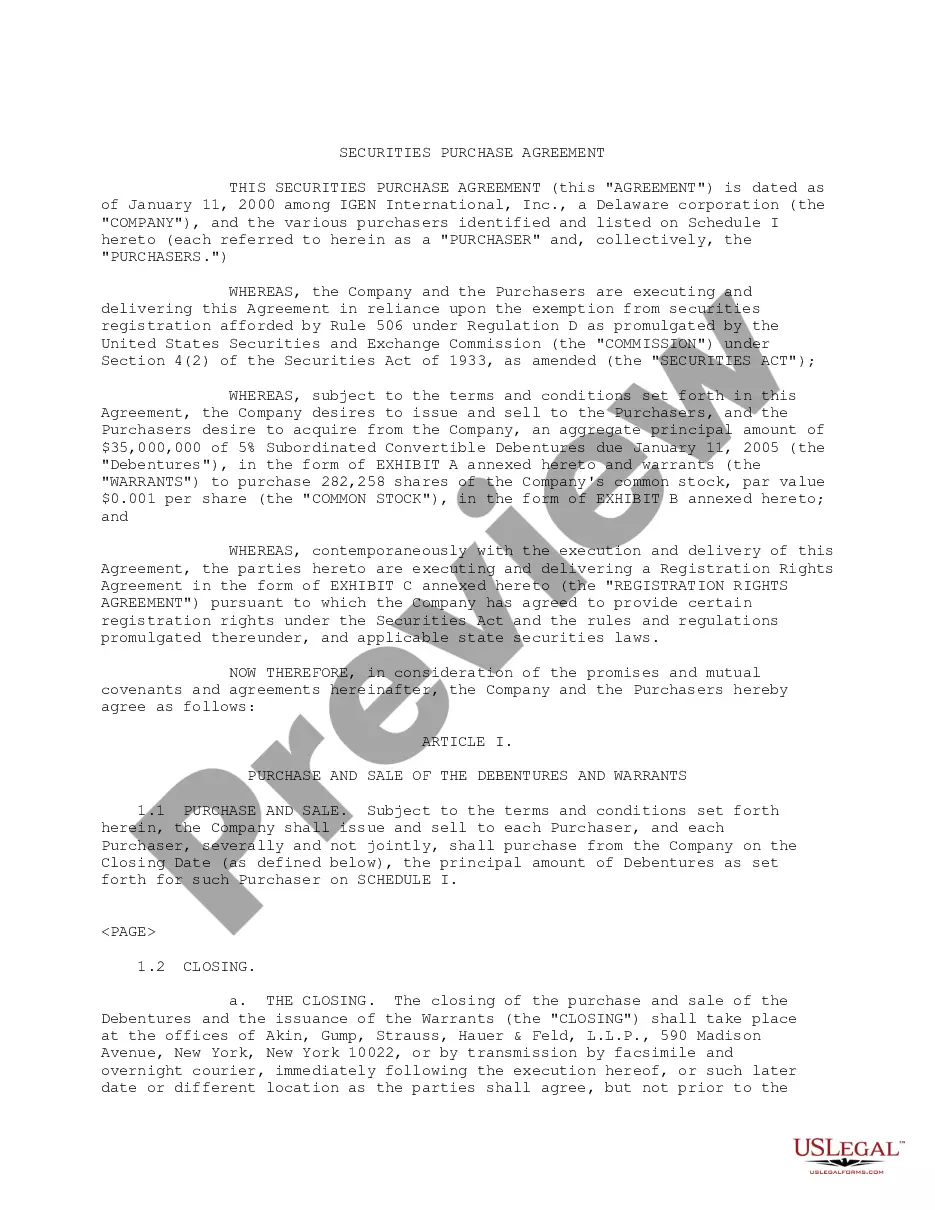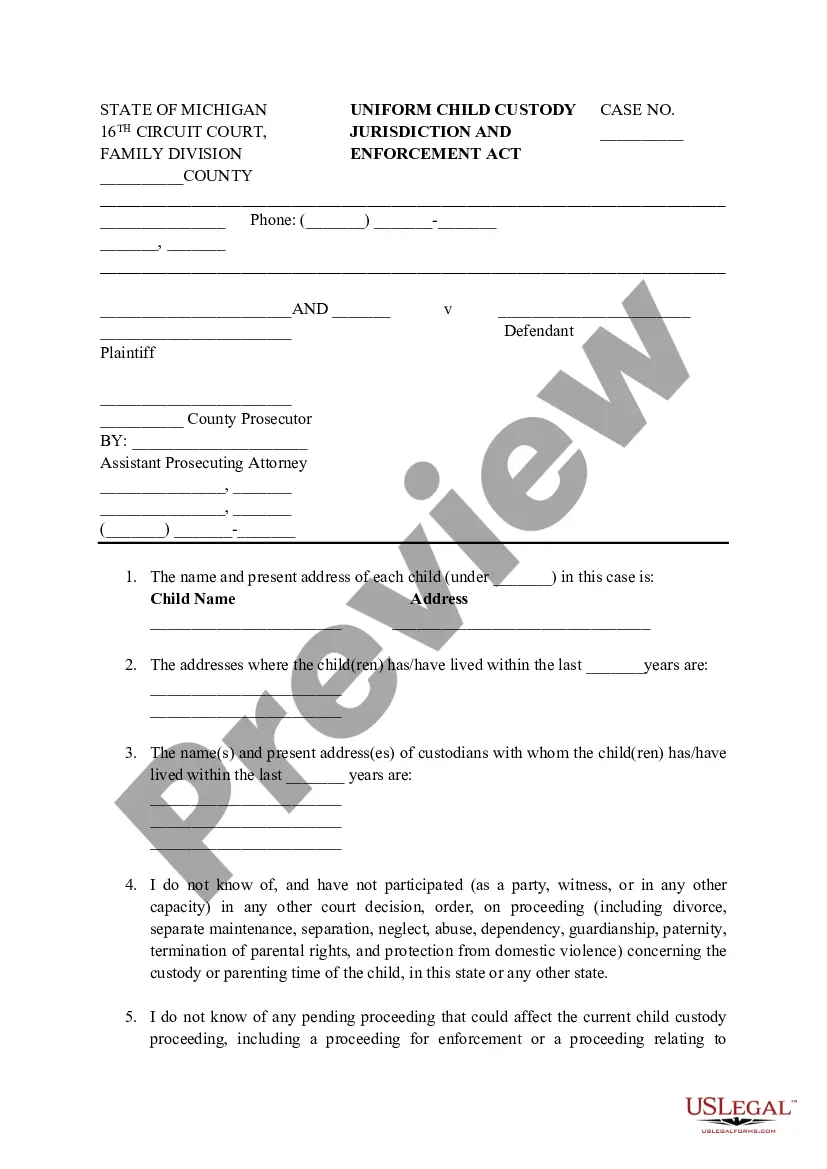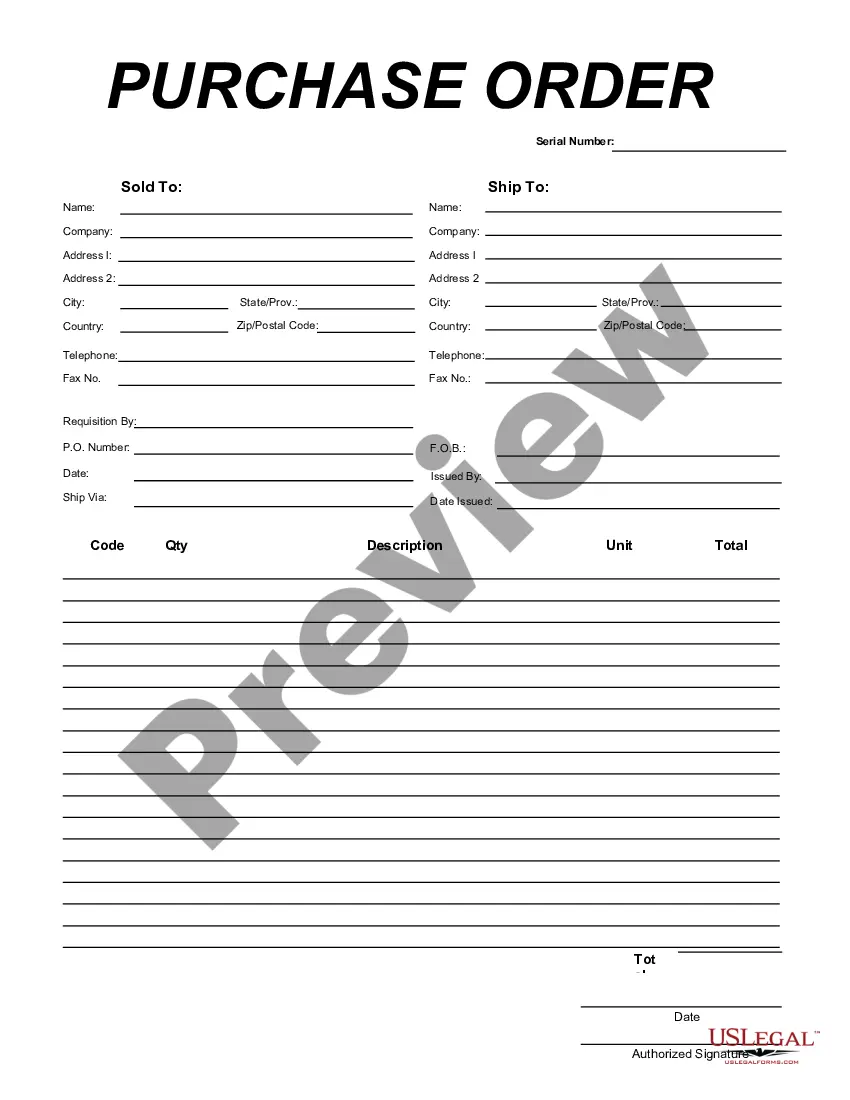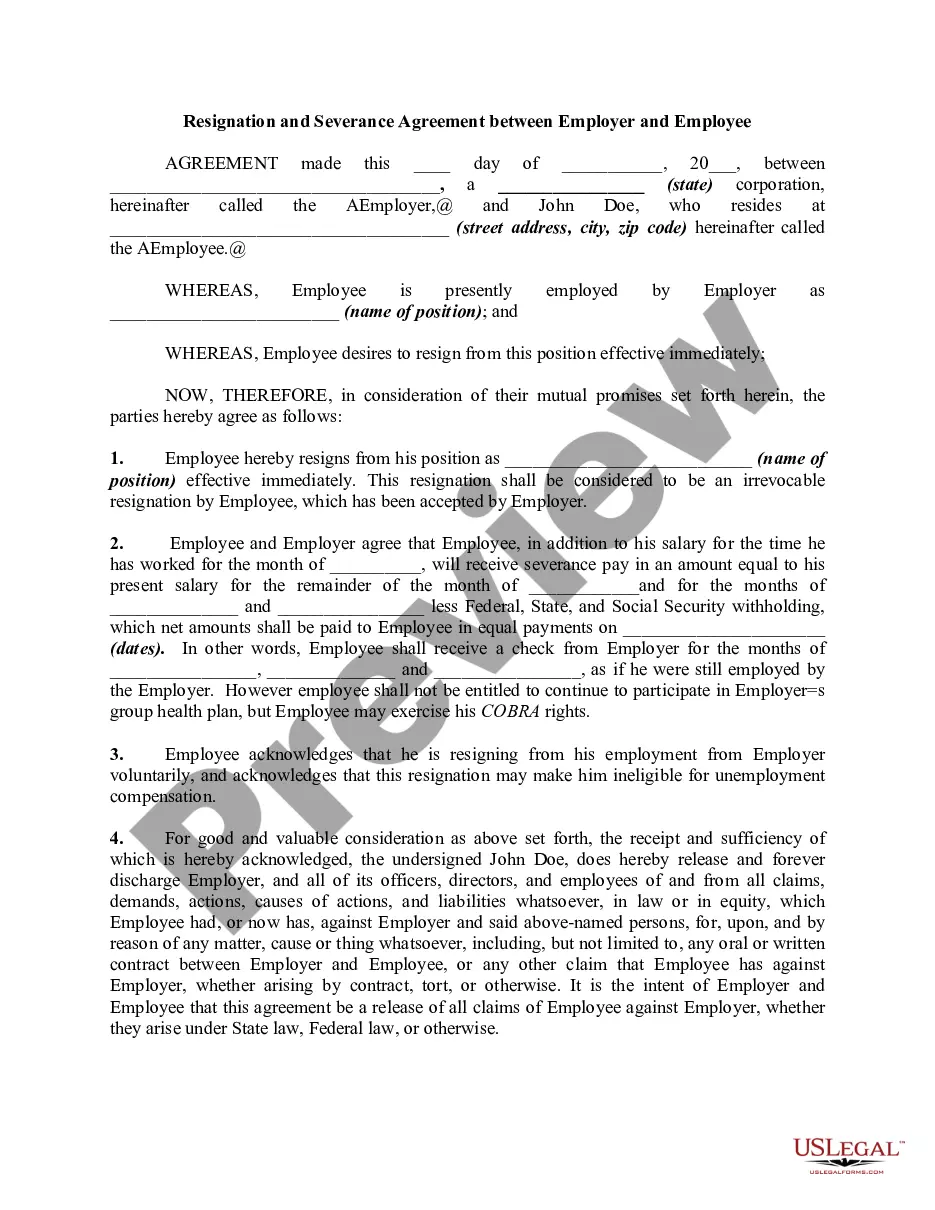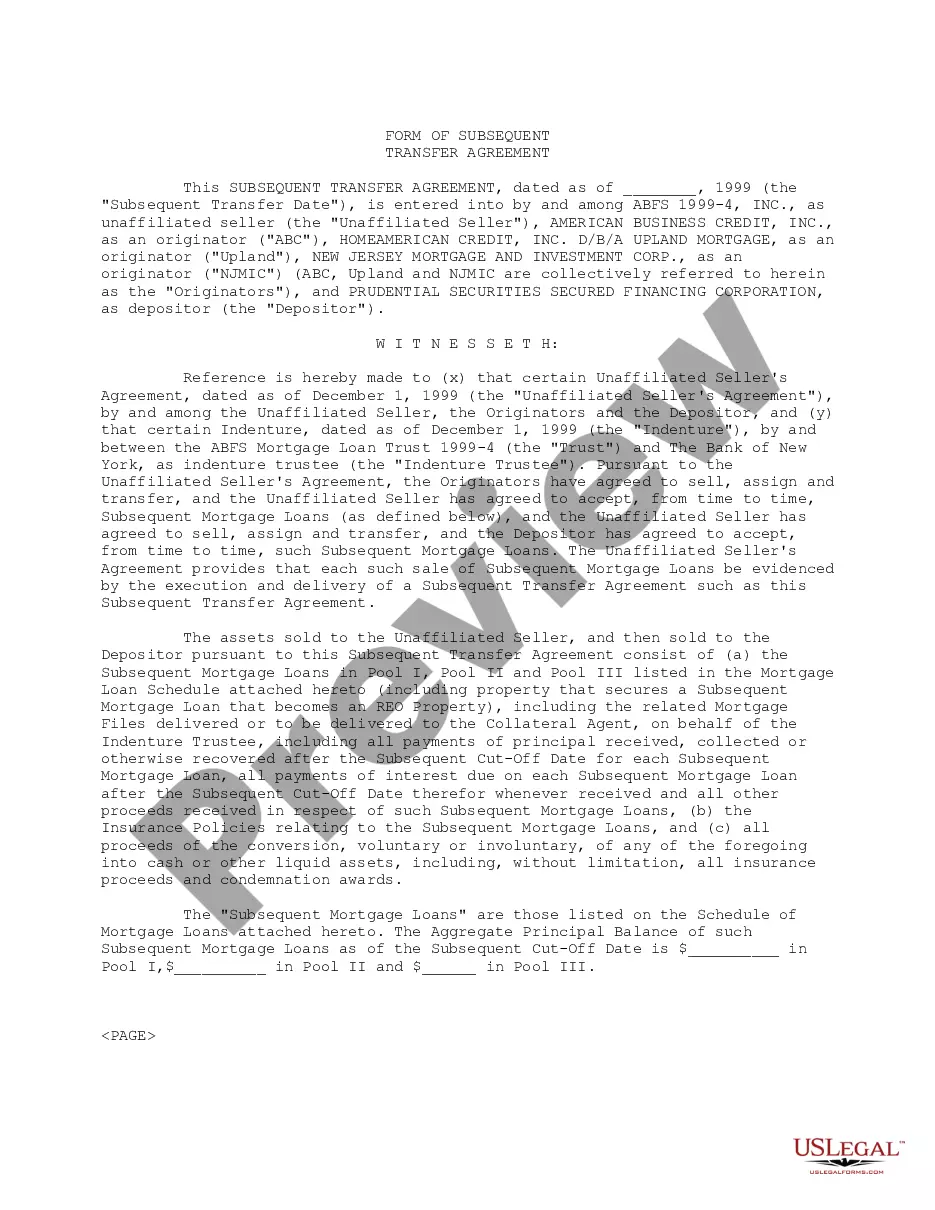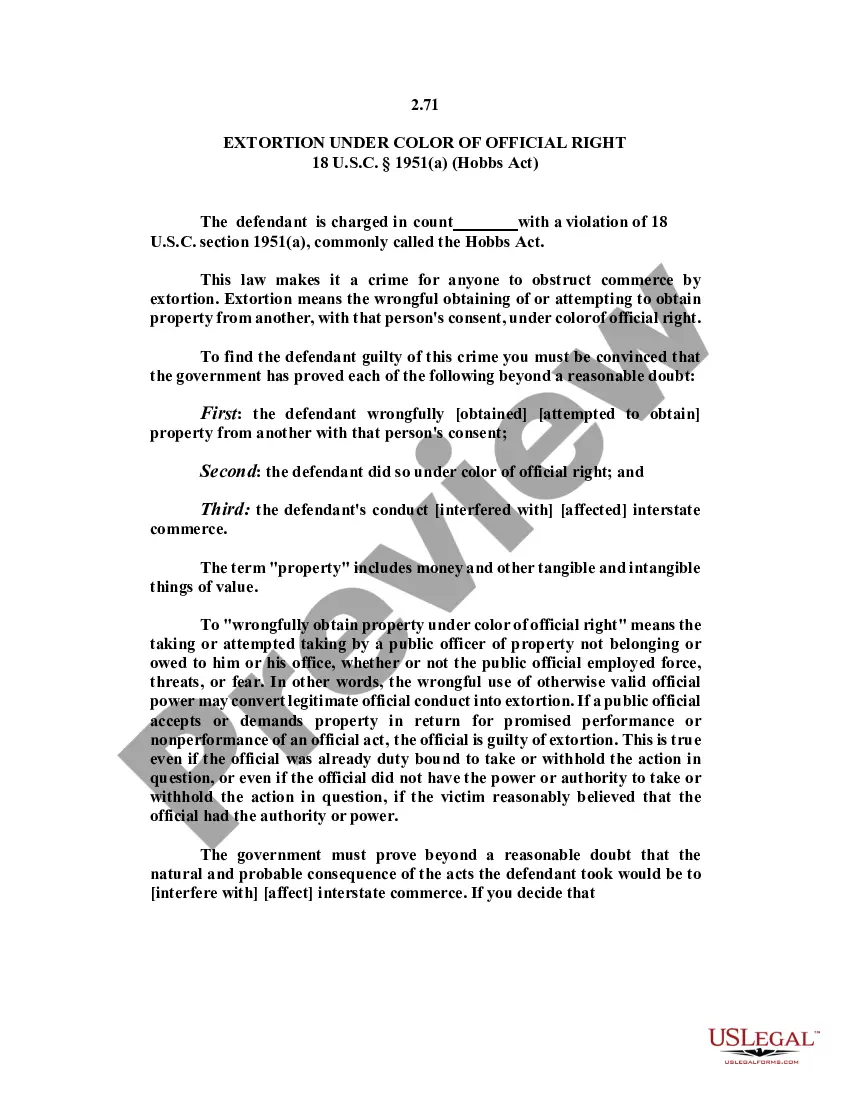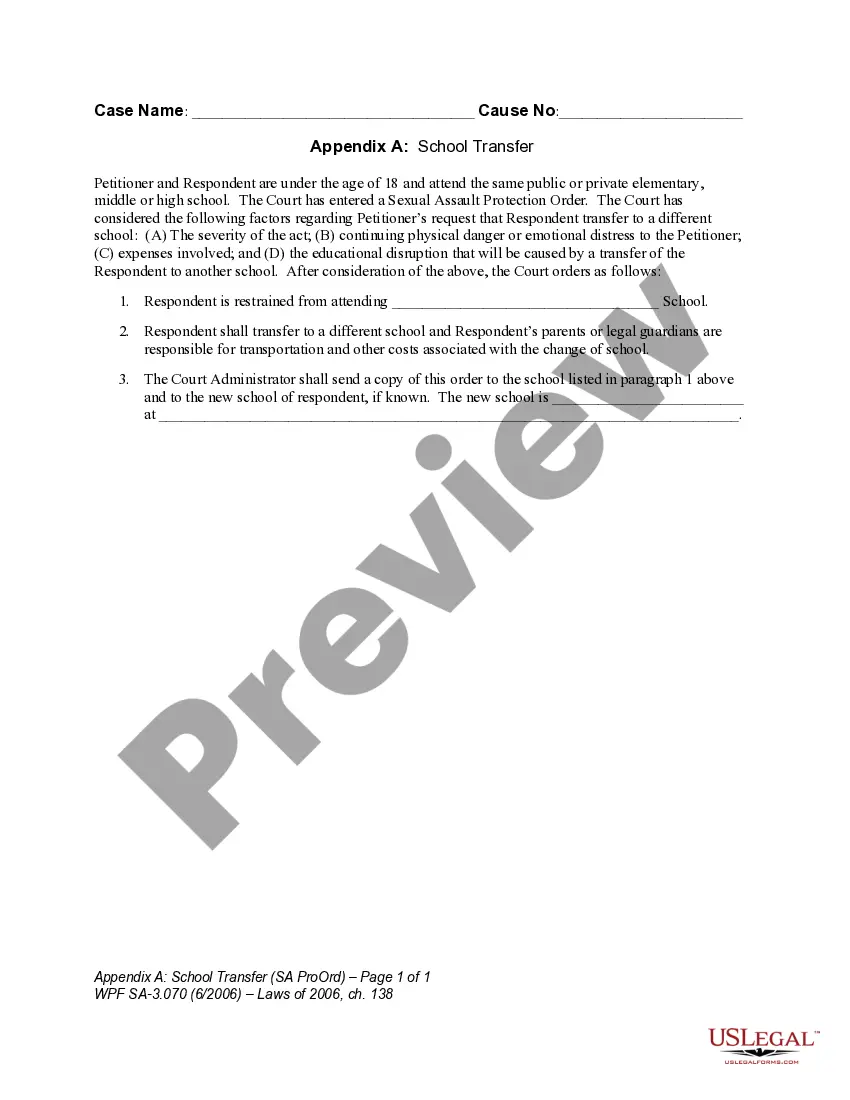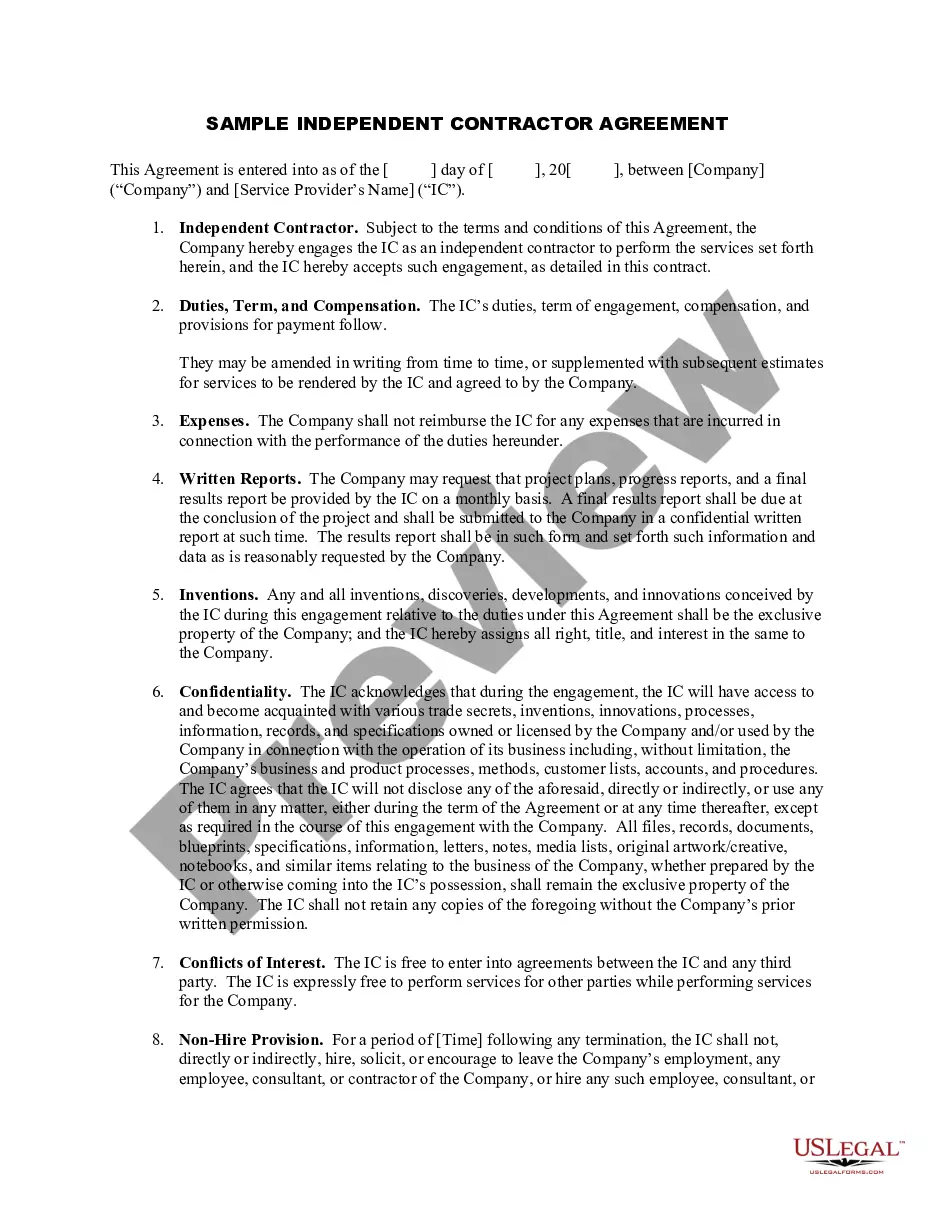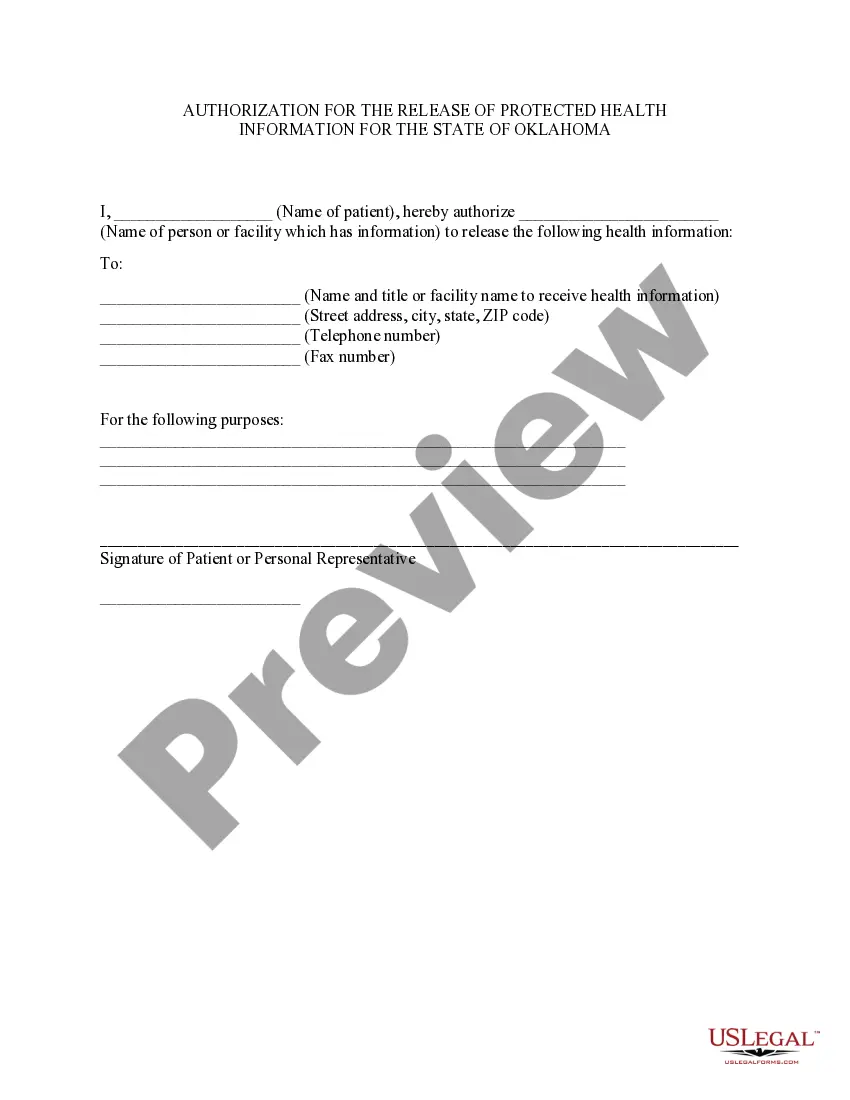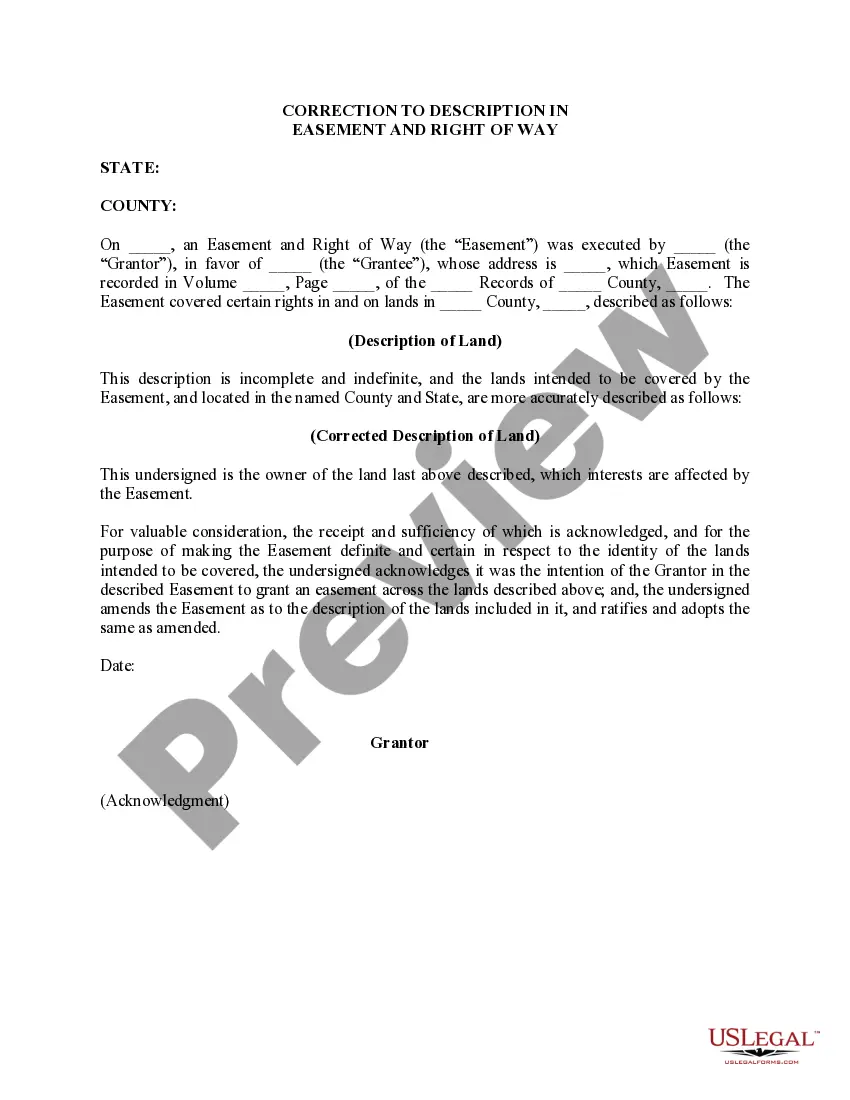New Jersey Invoice Template for Cook
Description
How to fill out Invoice Template For Cook?
US Legal Forms - one of the most prominent collections of legal templates in the United States - offers a variety of legal document templates that you can download or print. By using the website, you can find thousands of forms for business and personal purposes, categorized by types, states, or keywords.
You can quickly locate the most recent forms such as the New Jersey Invoice Template for Cook in mere seconds. If you already have an account, Log In and obtain the New Jersey Invoice Template for Cook from the US Legal Forms library. The Download button will appear on every form you view. You can access all previously downloaded forms from the My documents section of your account.
If you’re using US Legal Forms for the first time, here are simple steps to help you get started: Make sure you have selected the correct form for your area/county. Click the Review button to check the information of the form. Review the form description to ensure you’ve picked the correct one.
Every template you added to your account has no expiration date and belongs to you indefinitely. Therefore, if you want to download or print another copy, simply go to the My documents section and click on the form you need.
Access the New Jersey Invoice Template for Cook with US Legal Forms, the most extensive library of legal document templates. Utilize thousands of professional and state-specific templates that cater to your business or personal needs and requirements.
- If the form doesn’t fit your needs, use the Search box at the top of the screen to find one that does.
- If you are satisfied with the form, confirm your choice by clicking the Purchase now button.
- Then, select the payment plan you prefer and provide your details to register for an account.
- Process the payment. Use your credit card or PayPal account to complete the transaction.
- Choose the format and download the form to your device.
- Make adjustments. Fill out, edit, print, and sign the downloaded New Jersey Invoice Template for Cook.
Form popularity
FAQ
Yes, you can create an invoice independently using various templates available online. The New Jersey Invoice Template for Cook simplifies this process by providing you with a ready-made format. Customize it with your information, services, and fees, and you’ll have a professional invoice ready for your clients. Generating your invoice yourself allows you to maintain full control over your financial documentation.
Effective advertising as a private chef combines both online and offline strategies. Start by creating a website or social media profiles to showcase your culinary skills. You can also hand out business cards featuring your services and a link to your website. Incorporating your use of the New Jersey Invoice Template for Cook in your branding can emphasize your professionalism and standard in managing client relations.
Issuing an invoice as a private person is straightforward with the right tools. Use the New Jersey Invoice Template for Cook to guide you in listing your services and charges clearly. Remember to include your name, contact details, and the payment details. This template not only helps you format your information correctly but also adds a professional touch to your invoice.
Invoicing as a private chef requires a professional approach. Begin by selecting the New Jersey Invoice Template for Cook, which offers a clear layout for your services. Include your contact information, the date, a detailed list of services provided, and the total amount due. This will ensure your clients understand their charges and help you maintain an organized record.
Filing an invoice using the New Jersey Invoice Template for Cook involves a few straightforward steps. First, save your completed invoice as a PDF or print it out for physical records. You can then send the invoice directly to your client via email, or by mail, depending on your business's preferences. Remember to keep a copy for your own records, as this will help streamline your accounting process.
To fill out a New Jersey Invoice Template for Cook, start by entering your business details at the top, including your name, address, and contact information. Next, include the client's details, such as their name and address. Make sure to list the services provided or products sold, along with their prices, quantities, and any applicable taxes. Finally, add payment terms and a unique invoice number to keep your records organized.
Writing an invoice properly means ensuring that all necessary details are included, such as your business details, client's information, an itemized list of services, corresponding prices, and the total due. Use professional language, maintain good formatting, and clarify payment terms. A New Jersey Invoice Template for Cook can assist you in creating an accurate and professional invoice every time.
Writing a simple invoice template involves creating sections for your business details, client information, services provided, costs, and payment terms. Aim for clarity and conciseness in your language. A New Jersey Invoice Template for Cook helps you get started and ensures that you don’t miss any important components.
The correct format for an invoice involves a clear layout that includes your business information, client's details, an invoice number, date, itemized list of services, costs, total amount due, and payment terms. Using a consistent structure aids readability and professionalism. The New Jersey Invoice Template for Cook can help you maintain this format.
To fill out an invoice template, begin by placing your company's name and contact details at the top. Next, include the client's name and address, followed by a list of services rendered with corresponding prices. Ensure to add the total amount and any additional terms. Using a New Jersey Invoice Template for Cook can streamline this process.