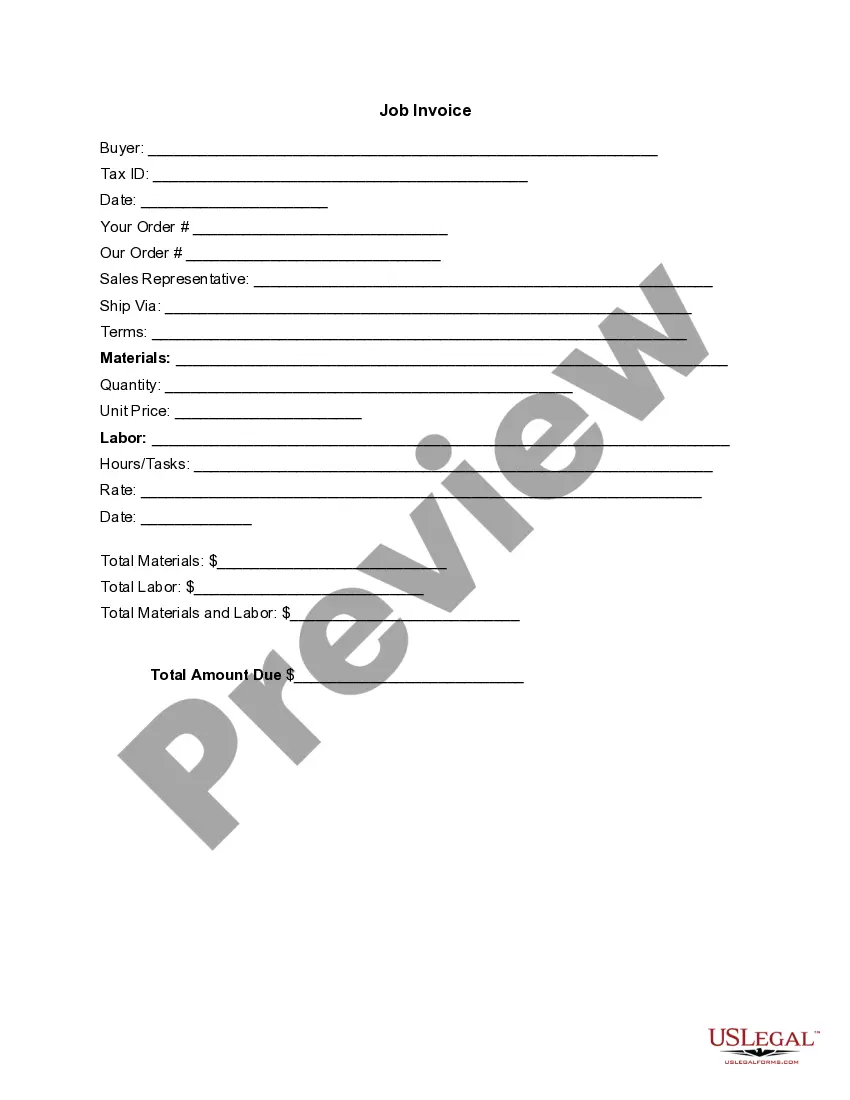New Jersey Invoice Template for Contractor
Description
How to fill out Invoice Template For Contractor?
If you seek to thorough, obtain, or create legitimate document templates, utilize US Legal Forms, the largest selection of legal forms accessible online.
Make use of the site's simple and convenient search to find the documents you need.
Various templates for business and personal purposes are sorted by categories and states, or keywords.
Step 4. Once you have found the form you need, click the Buy now button. Select the pricing plan you prefer and enter your information to create an account.
Step 5. Complete the payment. You may use your Visa, MasterCard, or PayPal account to finalize the purchase.
- Use US Legal Forms to locate the New Jersey Invoice Template for Contractor in just a few clicks.
- If you are a current US Legal Forms subscriber, Log In to your account and press the Acquire button to obtain the New Jersey Invoice Template for Contractor.
- You can also access forms you previously obtained from the My documents section of your account.
- If you are using US Legal Forms for the first time, follow the instructions outlined below.
- Step 1. Ensure you have selected the form for the correct city/state.
- Step 2. Use the Review option to examine the form's content. Don’t forget to read the description.
- Step 3. If you are unsatisfied with the form, use the Search box at the top of the page to find alternative versions of the legal form template.
Form popularity
FAQ
Filling out a contractor's invoice requires you to include your contractor's license number, business information, and client details. List each service rendered with applicable fees and provide a subtotal. Adding notes about project milestones or payment conditions can enhance clarity and professionalism.
To fill out an invoice for payment, input your business information, the customer's details, and a clear itemization of services with their costs. Make sure to specify payment terms and due dates. A New Jersey Invoice Template for Contractor can help you organize this information effectively, making the invoice easy to read.
The correct format for an invoice typically includes the business name, address, and contact details at the top. Following this, add the client’s information, a description of the services, their costs, and the total amount. Using a standardized template, like the New Jersey Invoice Template for Contractor, maintains consistency.
You fill out a simple invoice by starting with your business name and contact details, followed by the client's information. After listing the goods or services rendered, include the prices and total. A clear format ensures easy understanding, enhancing the invoice's effectiveness.
Filling out a simple invoice involves entering the seller's and buyer's information at the top, followed by a clear description of the services or goods provided, and their respective costs. Ensure you calculate the total accurately, and include payment instructions. Using a New Jersey Invoice Template for Contractor can streamline this process.
At the bottom of an invoice, include a summary of the total amount due, and your payment terms such as the due date. You can also add a message encouraging prompt payment, along with your contact details for any queries. This section helps clients feel informed and valued.
Yes, you can generate an invoice from yourself quite simply. Using a New Jersey Invoice Template for Contractor enables you to create personalized invoices tailored to your services. This helps ensure you cover all relevant details, making it straightforward for clients to understand the charges. Additionally, it helps to enhance your credibility and fosters trust with your clients.
Creating an invoice template can be done easily with a few steps. Start by drafting a design that includes essential elements such as your logo, terms of service, and itemized sections for charges. A New Jersey Invoice Template for Contractor provides a solid framework that you can customize to suit your specific needs. This approach guarantees your invoices are both professional and easy to manage.
When you are self-employed, making an invoice involves outlining your work and its associated charges. An effective tool for this is a New Jersey Invoice Template for Contractor. This template will guide you in listing your services clearly, ensuring you cover all necessary details like client information and payment instructions. Using a consistent format helps establish your brand and reduces payment delays.
Creating invoices as a contractor starts by detailing your services and costs. You can utilize a New Jersey Invoice Template for Contractor to streamline the process. Make sure to include your business name, client details, itemized services, and payment terms. This template will help you maintain professionalism and efficiency in your billing.