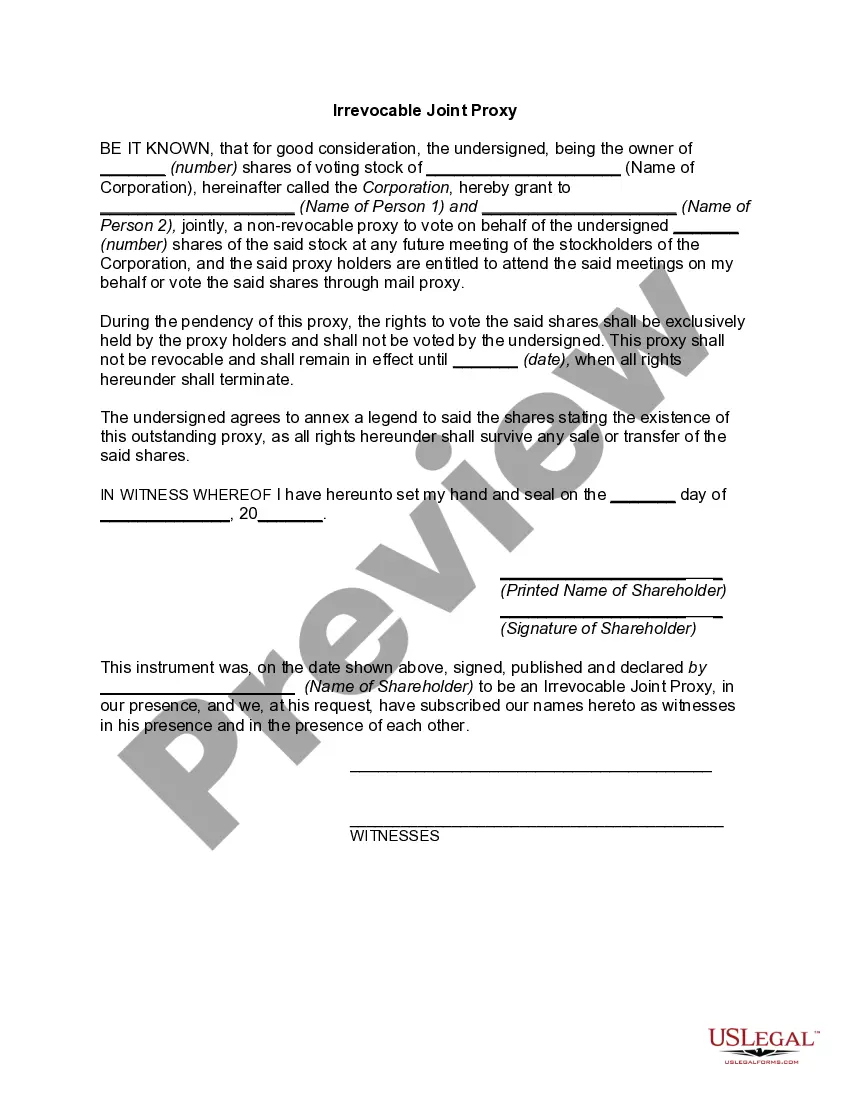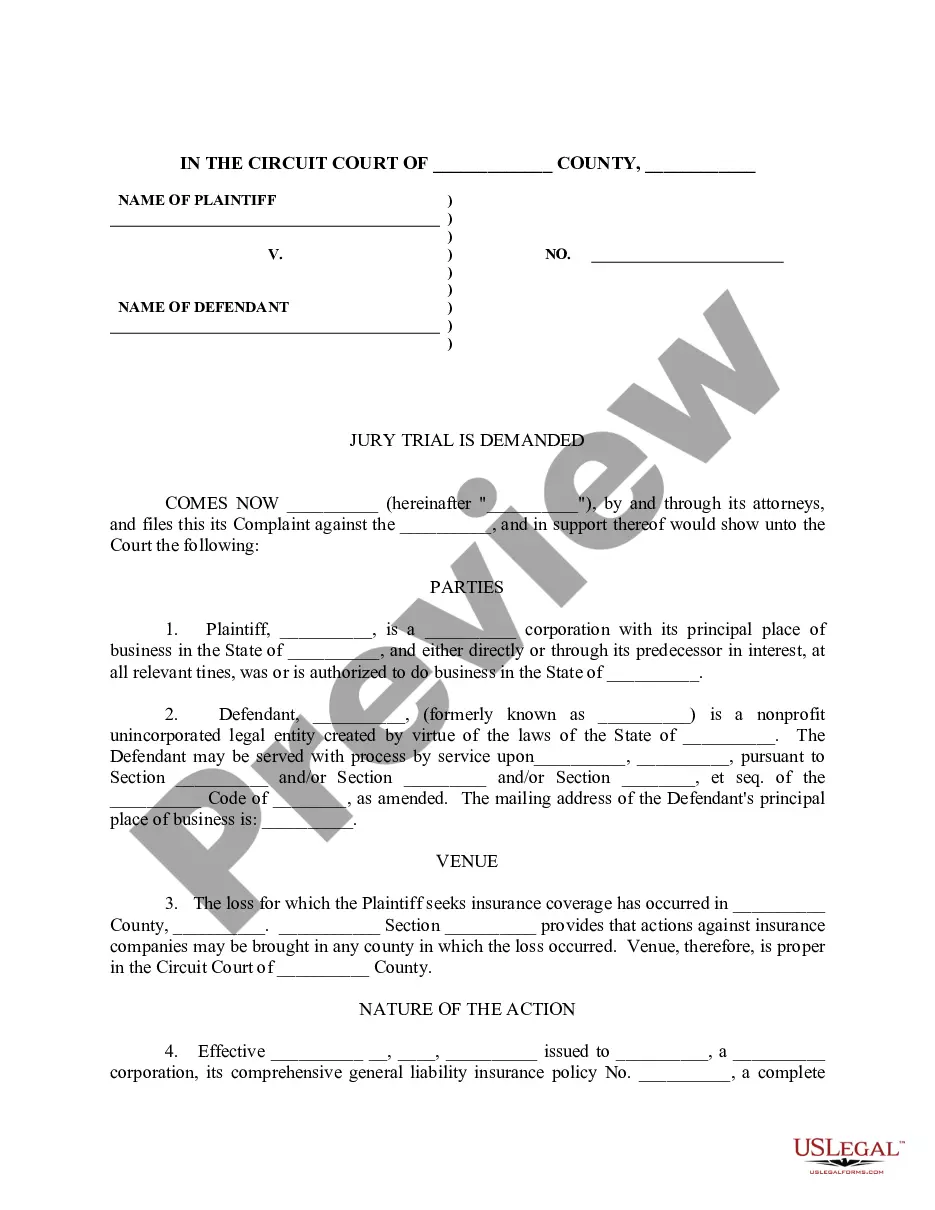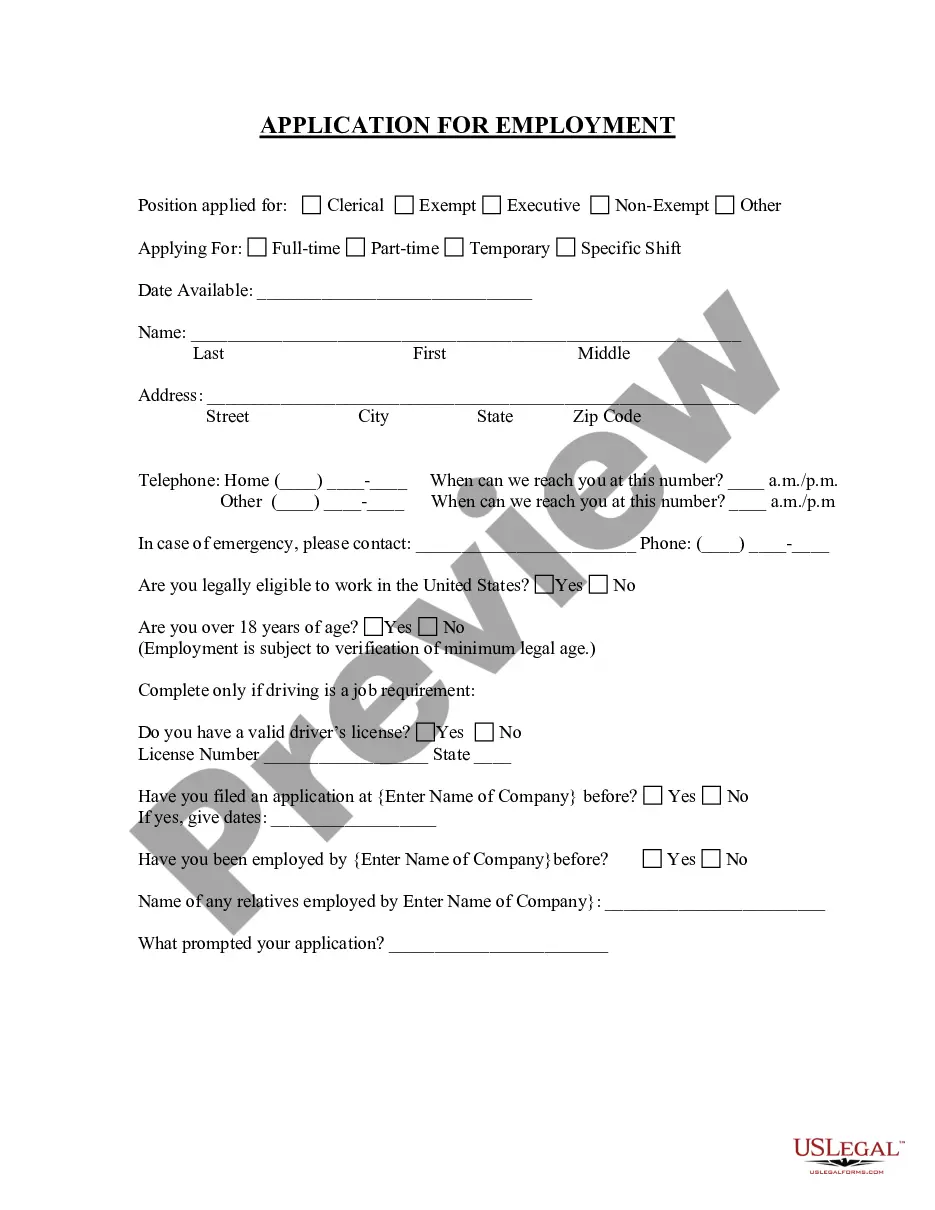The New Jersey Electronic Access Program (EAP) Customer Update Form is a form that is used by EAP customers to update their account information with the state of New Jersey. This form can be used to update contact information, payment information, and other account details. There are two types of EAP Customer Update Forms; one for customers who are currently enrolled in the program, and one for customers who are new to the program. The form is available online and can be filled out and submitted electronically to the state. Customers are required to provide their name, address, and other contact information, as well as the updated information they wish to submit. Once the form is submitted, it is reviewed and updated by the state. The New Jersey Electronic Access Program (EAP) Customer Update Form is an important tool for customers to keep their account information up-to-date and accurate.
New Jersey Electronic Access Program (EAP) Customer Update Form
Description
How to fill out New Jersey Electronic Access Program (EAP) Customer Update Form?
Preparing official paperwork can be a real stress unless you have ready-to-use fillable templates. With the US Legal Forms online library of formal documentation, you can be certain in the blanks you obtain, as all of them correspond with federal and state regulations and are examined by our specialists. So if you need to prepare New Jersey Electronic Access Program (EAP) Customer Update Form, our service is the best place to download it.
Getting your New Jersey Electronic Access Program (EAP) Customer Update Form from our library is as easy as ABC. Previously authorized users with a valid subscription need only sign in and click the Download button once they find the proper template. Later, if they need to, users can get the same blank from the My Forms tab of their profile. However, even if you are new to our service, signing up with a valid subscription will take only a few minutes. Here’s a brief instruction for you:
- Document compliance verification. You should attentively examine the content of the form you want and make sure whether it satisfies your needs and fulfills your state law requirements. Previewing your document and looking through its general description will help you do just that.
- Alternative search (optional). If you find any inconsistencies, browse the library through the Search tab above until you find a suitable template, and click Buy Now when you see the one you want.
- Account creation and form purchase. Sign up for an account with US Legal Forms. After account verification, log in and choose your preferred subscription plan. Make a payment to proceed (PayPal and credit card options are available).
- Template download and further usage. Choose the file format for your New Jersey Electronic Access Program (EAP) Customer Update Form and click Download to save it on your device. Print it to complete your paperwork manually, or take advantage of a multi-featured online editor to prepare an electronic copy faster and more efficiently.
Haven’t you tried US Legal Forms yet? Subscribe to our service now to obtain any formal document quickly and easily whenever you need to, and keep your paperwork in order!
Form popularity
FAQ
If a party against whom a judgment for affirmative relief is sought has failed to plead or otherwise defend as provided by these rules or court order, or if the answer has been stricken with prejudice, the clerk shall enter a default on the docket as to such party.
(a) Generally. An application to the court for an order shall be by motion, or in special cases, by order to show cause. A motion, other than one made during a trial or hearing, shall be by notice of motion in writing unless the court permits it to be made orally.
You will need to file a motion asking the court to grant your request for a modification. To that you'll need to attach a copy of the court order you want to change, a copy of a prior and current case information statement or statements, supporting affidavits (sworn statements) and briefs (legal arguments).
Follow these steps to respond to a motion: Fill out the forms. You have to fill out at least 2 forms, maybe more, to file your opposition. File the forms. Turn in your completed forms by mail or efiling. Serve the other party.Get ready for the hearing.Prepare an order.
In New Jersey, there are two ways to modify a child custody order: through a consent order or by filing a motion. If the parties agree about the changes that should be made, they can present this agreement to the court to modify the existing court order.
Modifications can take place any time after a temporary court order, marital settlement agreement, or divorce judgment is executed. New Jersey child support laws allow parents to request a modification at any time it is deemed warranted?including for cost-of-living adjustments.
If you need to change or enforce the court order in your divorce, you must file a motion with the same court that issued the court order. A motion is a written request asking the court to change something in the order or make the other party comply with the terms of the order.
The Application/Cross Application to Modify a Court Order is a written request in which you ask the court to change or enforce an existing court order. The court will change an order only if important facts or circumstances have changed from the time the order was issued.