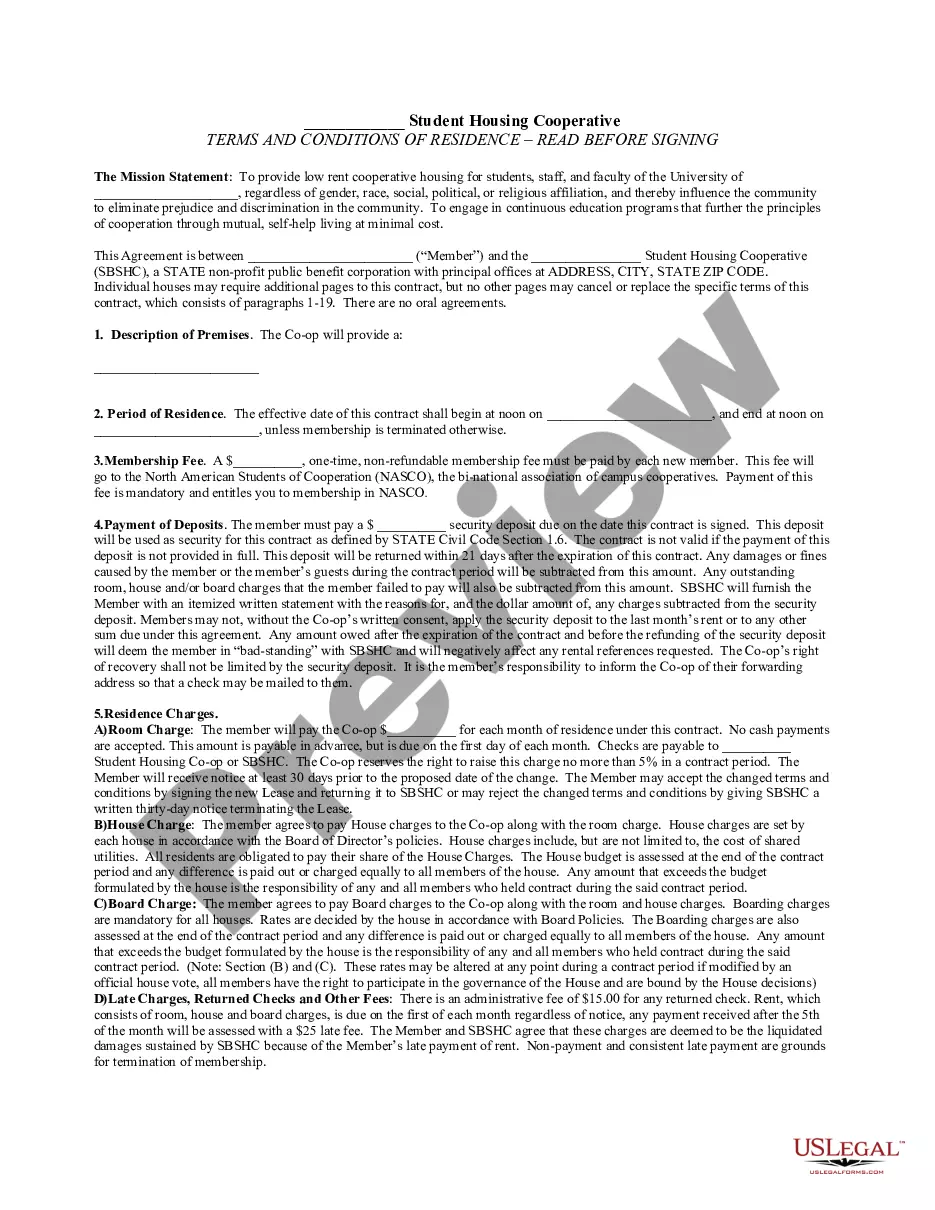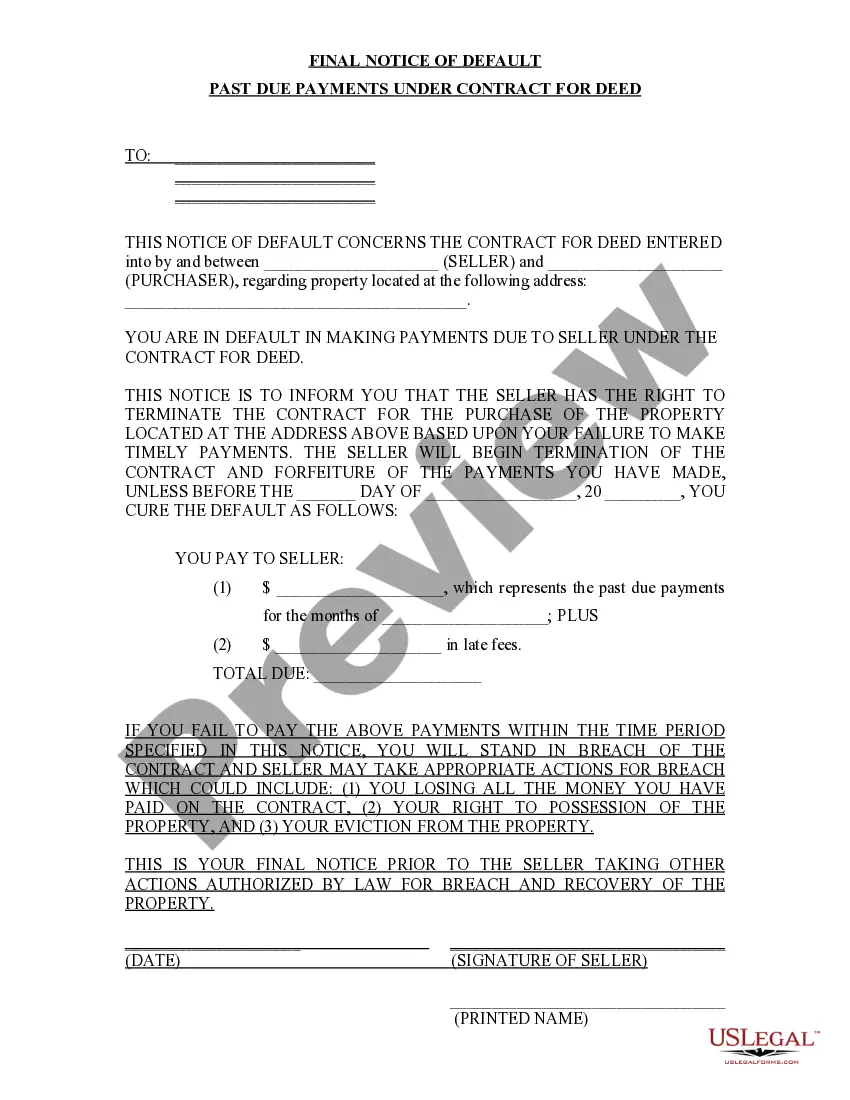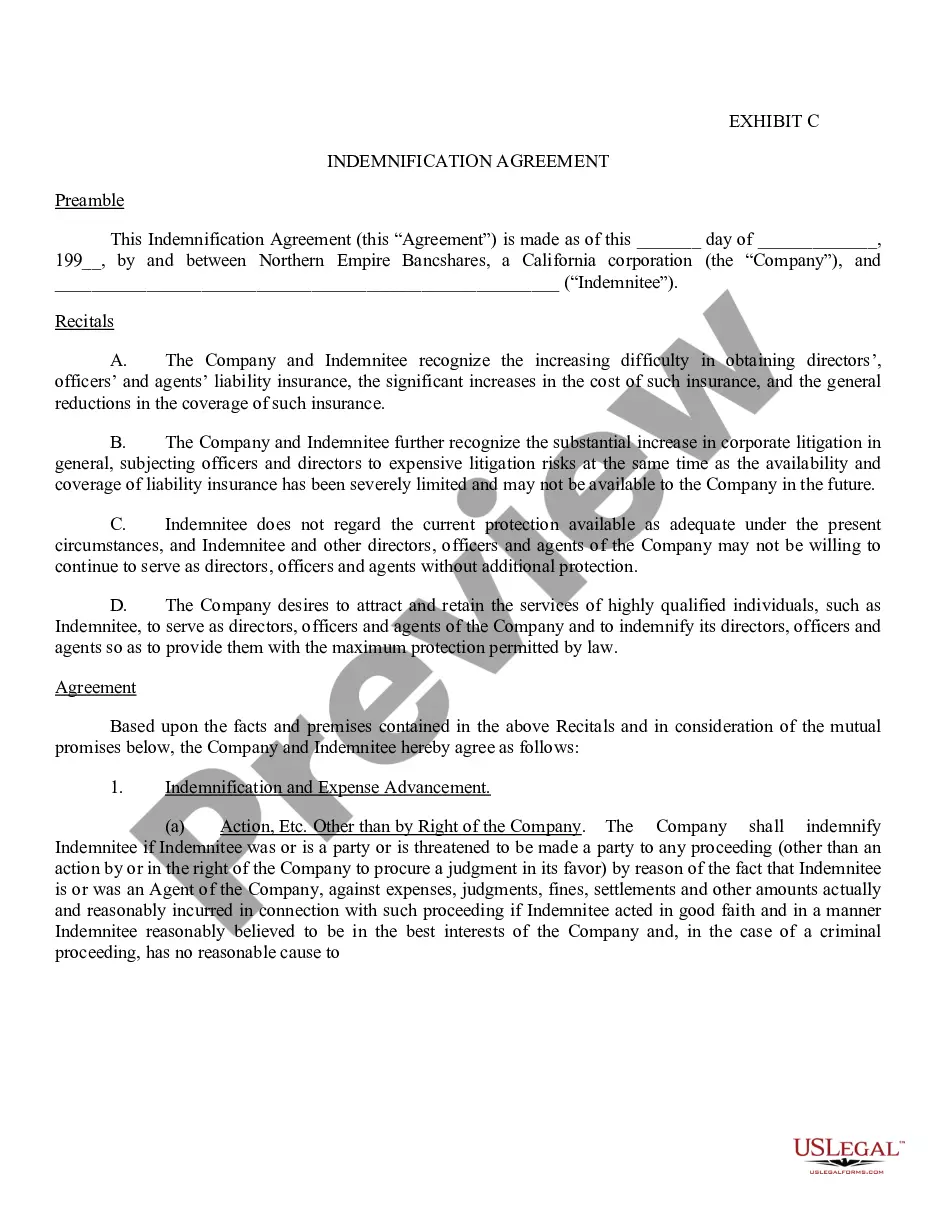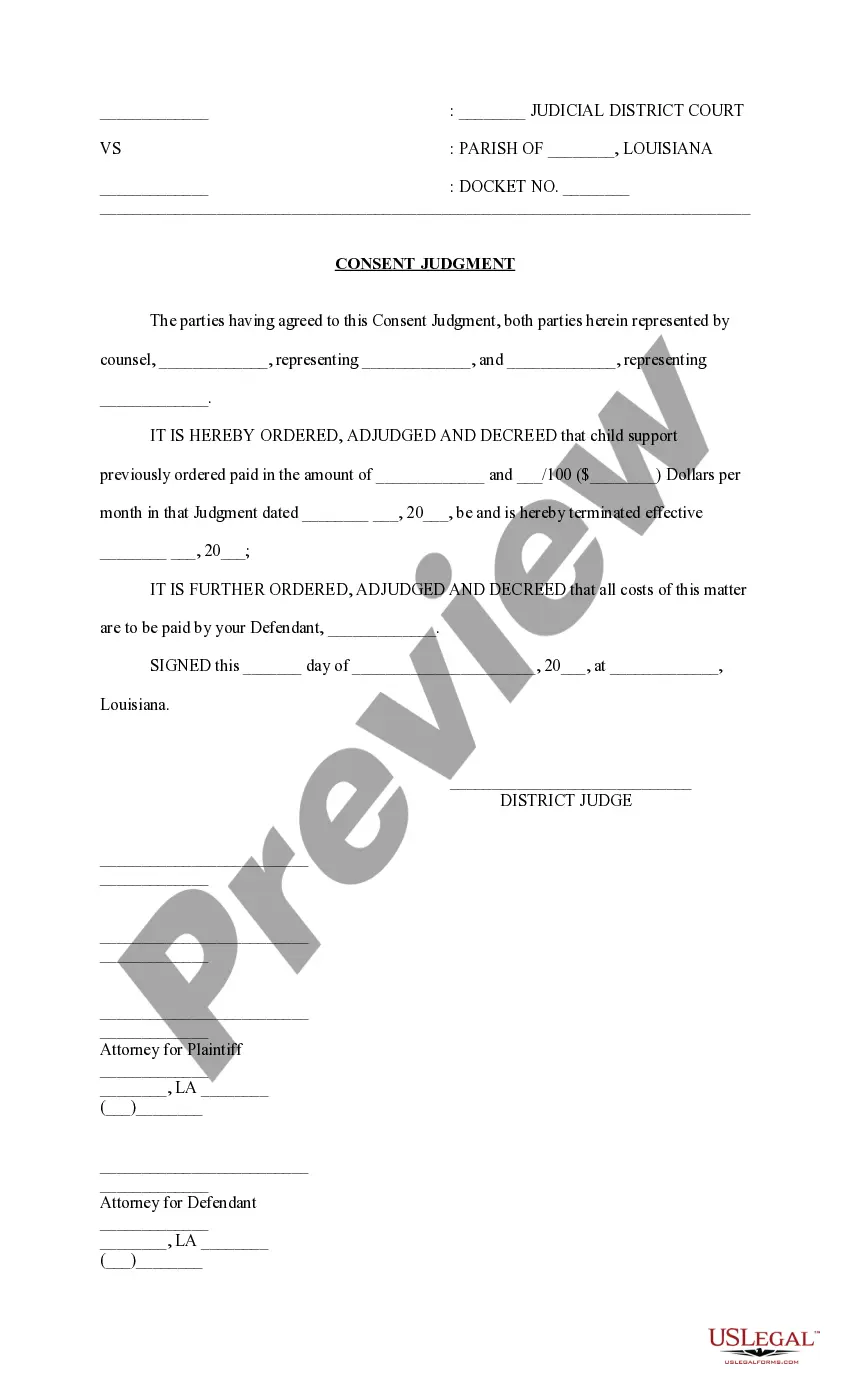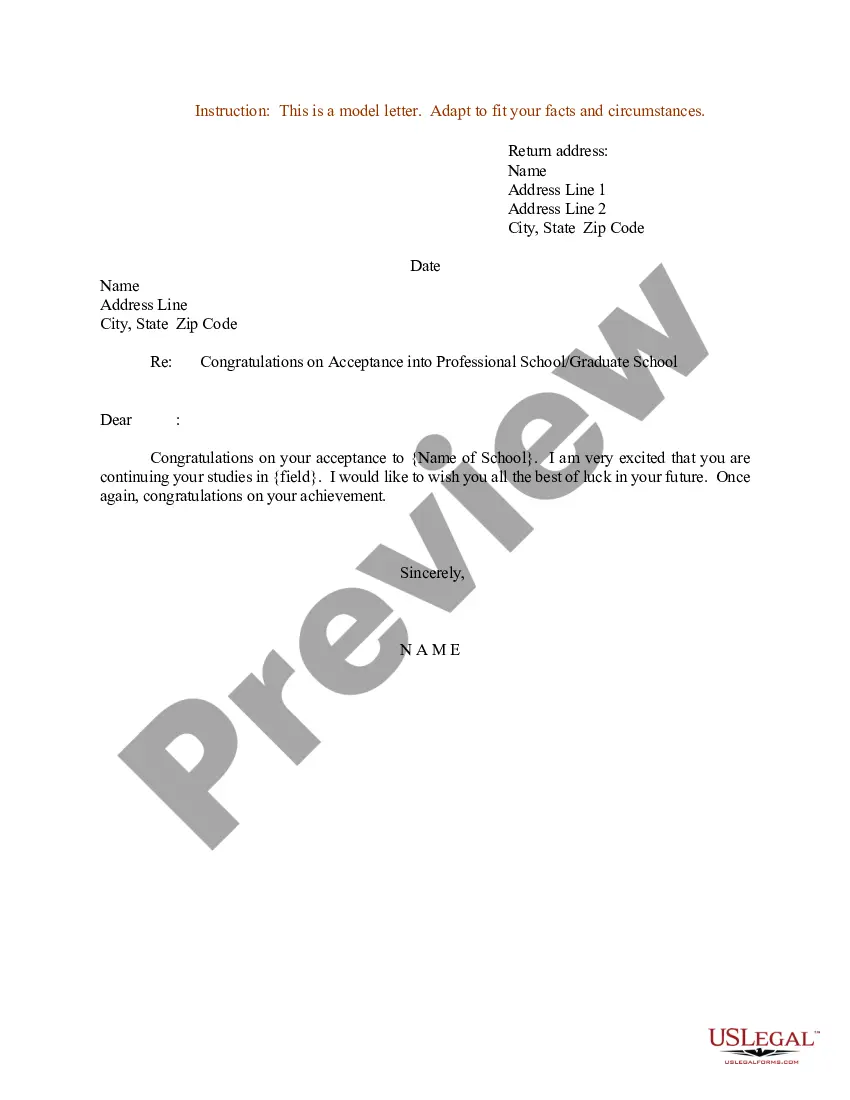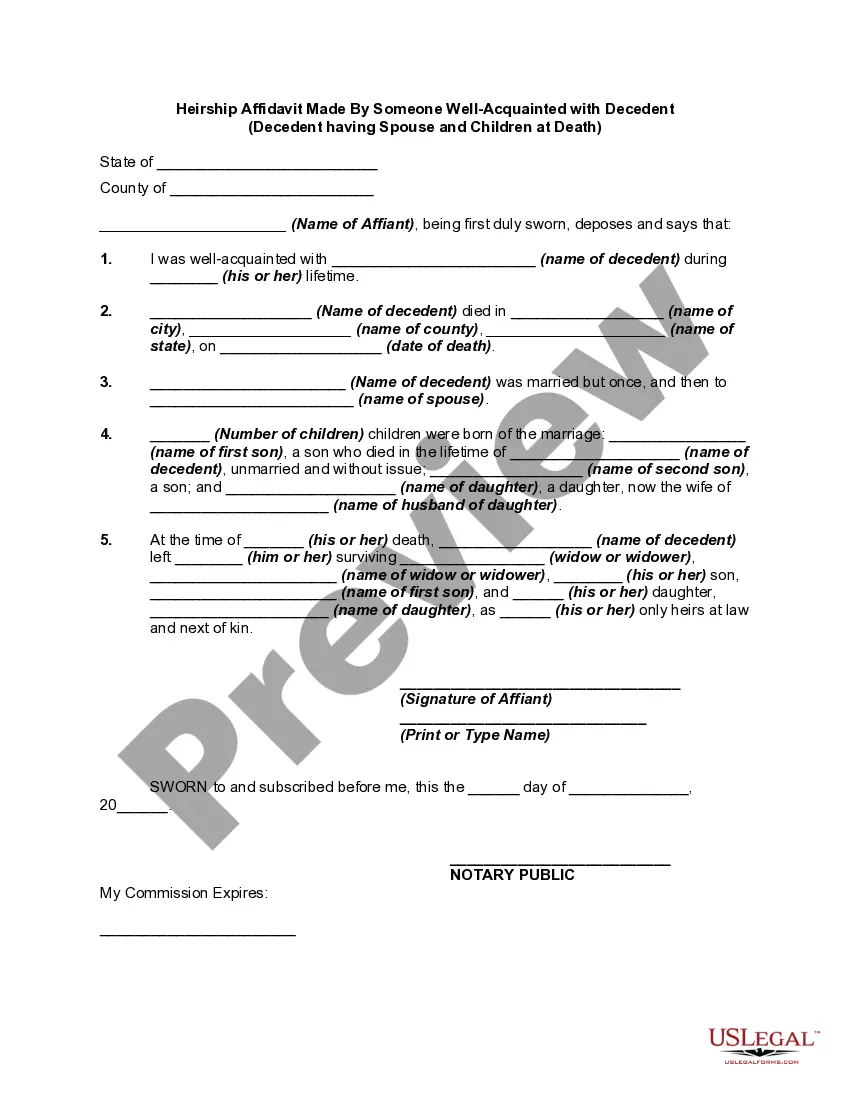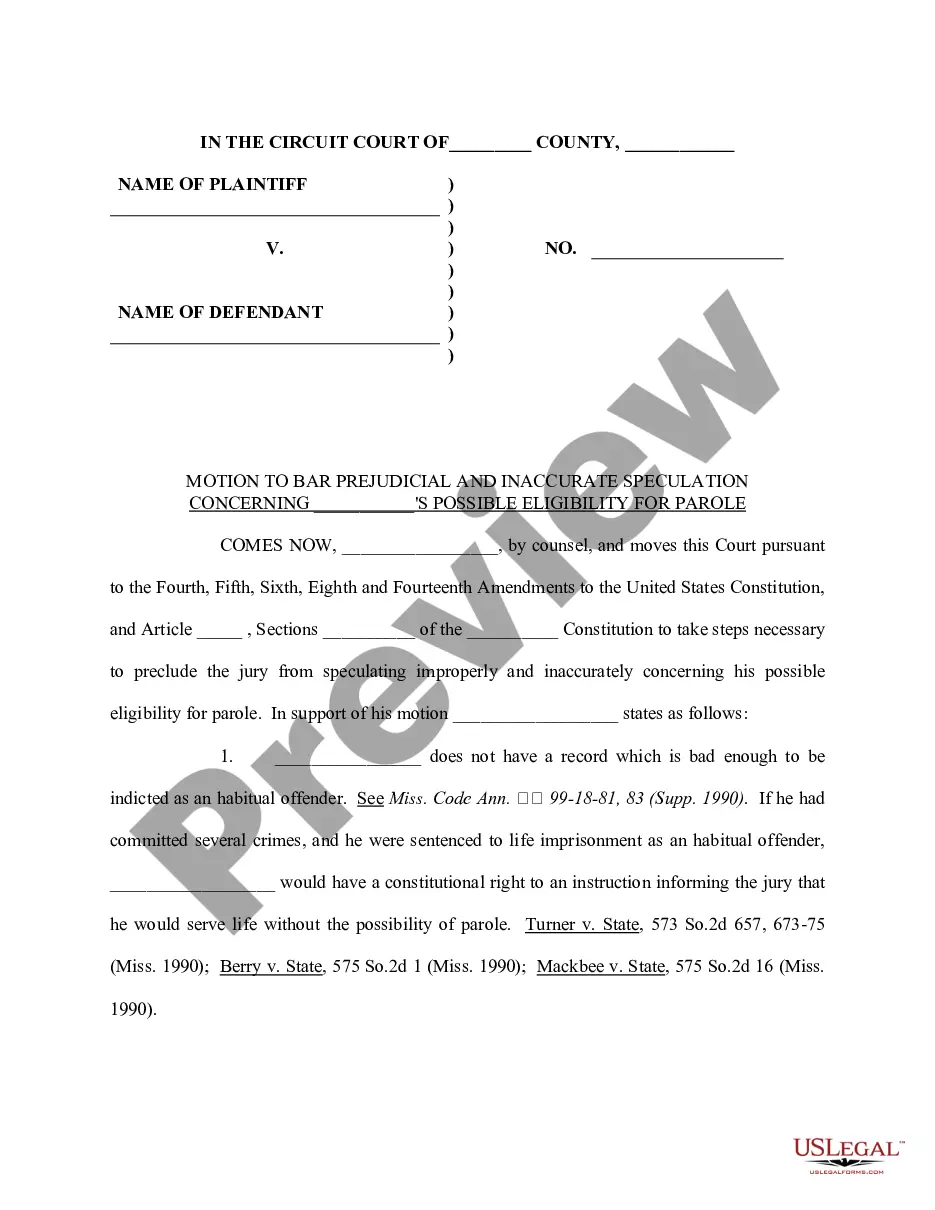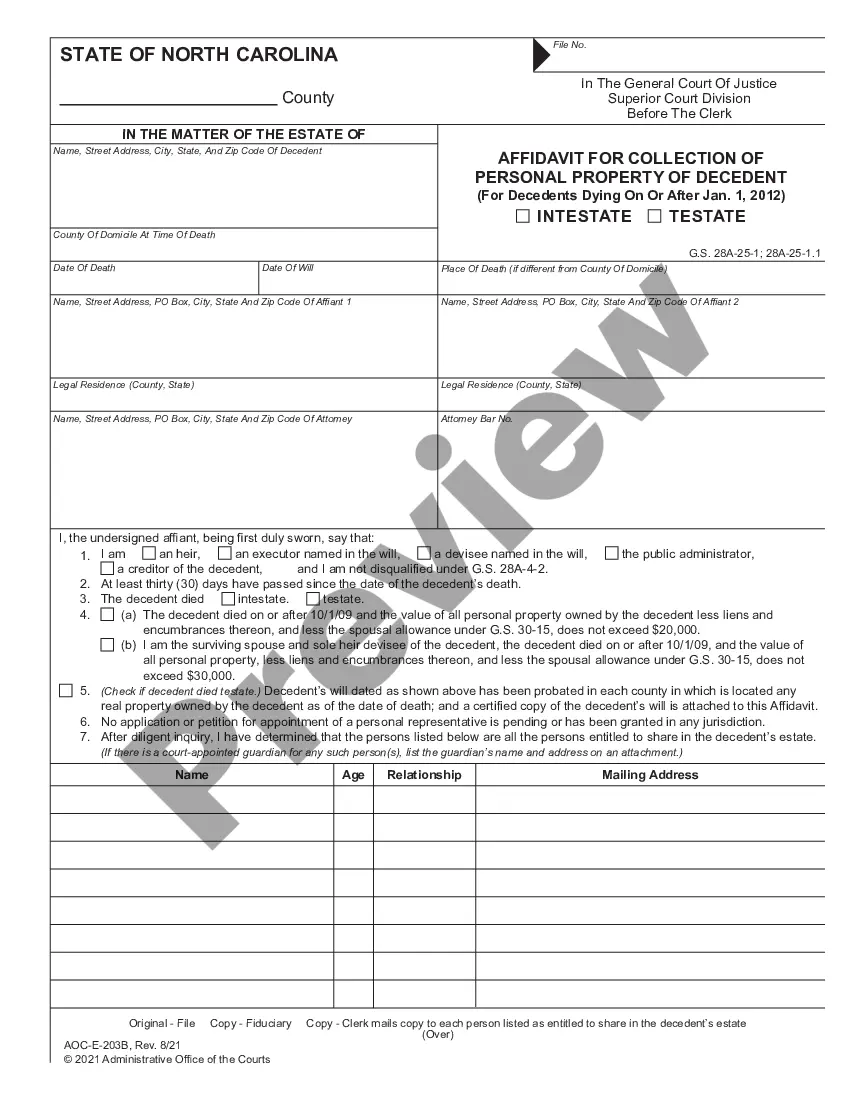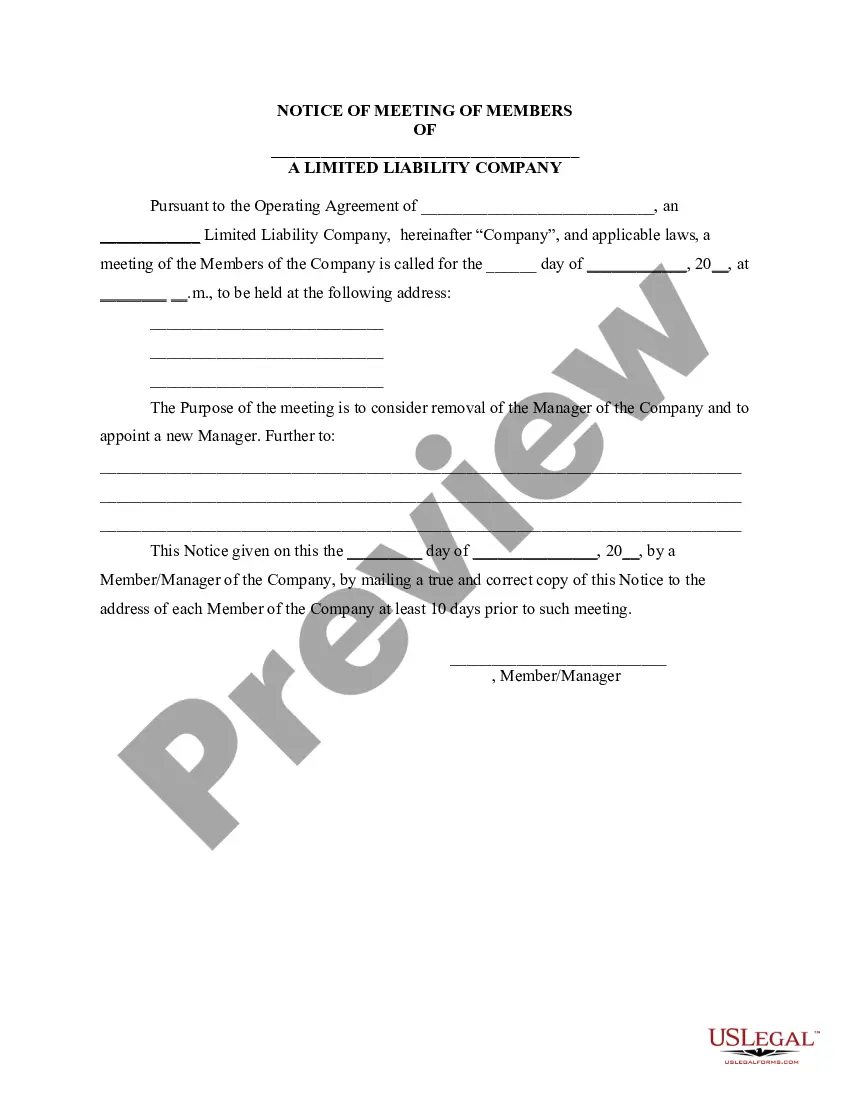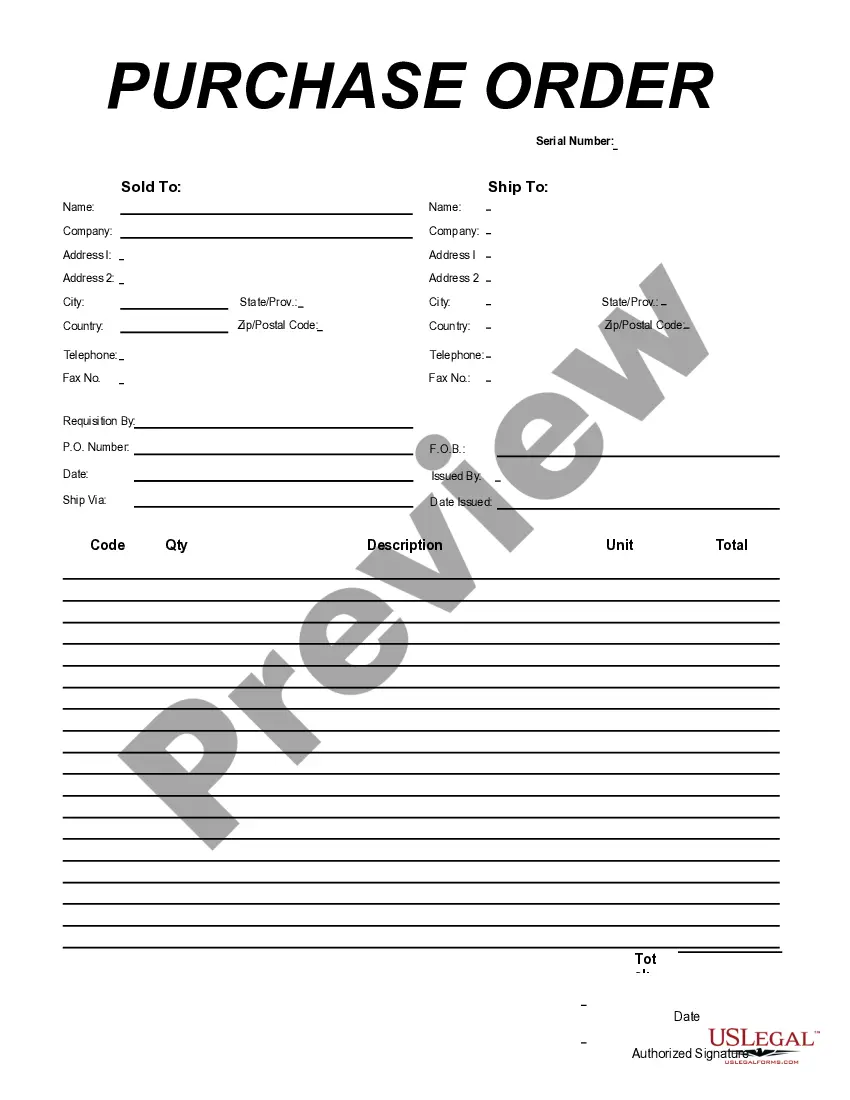New Hampshire Purchase Order for Non Inventory Items
Description
How to fill out Purchase Order For Non Inventory Items?
If you need to finalize, receive, or create legal document templates, utilize US Legal Forms, the largest selection of legal forms, which are available online.
Utilize the website's simple and convenient search to locate the documents you require.
Various templates for commercial and personal uses are sorted by categories and jurisdictions, or keywords.
Every legal document template you purchase belongs to you permanently. You have access to every form you acquired within your account.
Explore the My documents section and select a form to print or download again. Prepare and obtain, and print the New Hampshire Purchase Order for Non-Inventory Items with US Legal Forms. There are millions of professional and state-specific forms available for your business or personal needs.
- Employ US Legal Forms to acquire the New Hampshire Purchase Order for Non-Inventory Items in just a few clicks.
- If you are already a US Legal Forms customer, Log Into your account and click on the Download button to get the New Hampshire Purchase Order for Non-Inventory Items.
- You can also view forms you have previously purchased in the My documents section of your account.
- If you are using US Legal Forms for the first time, follow the steps below.
- Step 1. Ensure you have selected the form for your correct area/region.
- Step 2. Use the Review option to check the form's details. Don’t forget to read the description.
- Step 3. If you are not satisfied with the form, use the Search field at the top of the screen to find other versions of the legal form template.
- Step 4. After you find the form you need, click on the Get now button. Choose your preferred pricing plan and enter your details to register for an account.
- Step 5. Process the payment. You can use your credit card or PayPal account to complete the purchase.
- Step 6. Choose the format of the legal form and download it to your device.
- Step 7. Complete, edit, and print or sign the New Hampshire Purchase Order for Non-Inventory Items.
Form popularity
FAQ
A Purchase Order (PO) is a formal document issued by a buyer to a vendor, detailing the items and terms of a purchase, while a Local Purchase Order (LPO) is generally used for purchases made within a specific locality or region. LPOs are often simpler and can be processed quickly, making them ideal for urgent orders. When dealing with a New Hampshire Purchase Order for Non Inventory Items, understanding the distinctions helps you select the right approach for your procurement needs. Utilizing platforms like US Legal Forms can simplify this process by providing templates that meet your purchasing criteria.
In business, there are four main types of purchasing: dependent purchasing, independent purchasing, group purchasing, and single-source purchasing. For instance, a dependent purchase occurs when one department needs items that align with another department's needs, such as when a marketing team requires office supplies. An example of independent purchasing is when a team directly orders specific materials like computers based on their own specifications. Finally, single-source purchasing happens when a company chooses one supplier for a product, such as a New Hampshire Purchase Order for Non Inventory Items to streamline the buying process.
The main difference between inventory and non-inventory lies in how items are utilized within a business. Inventory includes products that are bought and sold, while non-inventory items consist of consumables and services that facilitate operations without direct sales. With a New Hampshire Purchase Order for Non Inventory Items, you can address the unique needs of your procurement process, making it easier to track and manage your expenditures.
inventory purchase order (PO) is a formal document that outlines the purchase of items that are not held as stock. This type of PO typically includes services or consumables that support your operations but do not contribute to your inventory. By utilizing a New Hampshire Purchase Order for Non Inventory Items, you can effectively manage these transactions and enhance financial control.
inventory item typically refers to goods or services that a business purchases but does not sell as part of its regular inventory. Examples include office supplies, software licenses, or services like maintenance and repair. When using a New Hampshire Purchase Order for Non Inventory Items, you can simplify tracking these essential purchases, ensuring your business runs smoothly.
Purchase orders are commonly used whenever a buyer wants to purchase supplies or inventory on account and needed to fulfill orders and process payments. In other words, a purchase order is created before an invoice is sent since it defines the contract of the sale.
Here How:Go to the Lists menu, then select Item List.Look for the non-inventory item, then double-click it.Tick the checkbox labeled This item is used in assemblies or purchased for a specific customer:job.Enter the necessary information in the cost, accounts and etc.Press OK when done.
Here How:Go to the Lists menu, then select Item List.Look for the non-inventory item, then double-click it.Tick the checkbox labeled This item is used in assemblies or purchased for a specific customer:job.Enter the necessary information in the cost, accounts and etc.Press OK when done.
Non-Inventory Item is a type of product that is purchased or sold but whose quantity is not tracked. This type of items are purchased for company use or custom product purchased for Projects.
You can create Non-Inventory Part items in QuickBooks Desktop Pro within the Item List. These types of items are bought and/or sold, but not tracked as inventory part items. QuickBooks Desktop Pro tracks neither the quantity on hand nor the value of non-inventory part items.