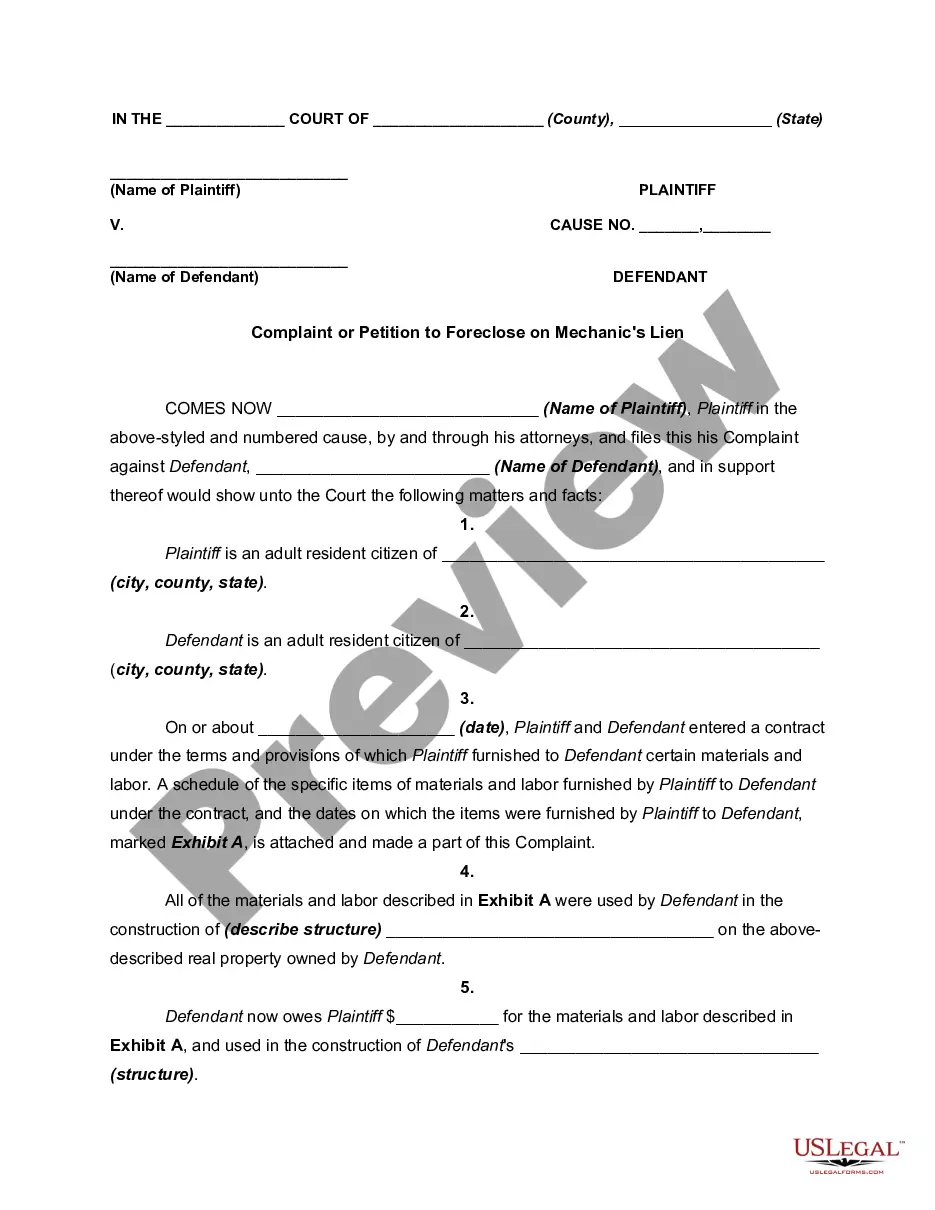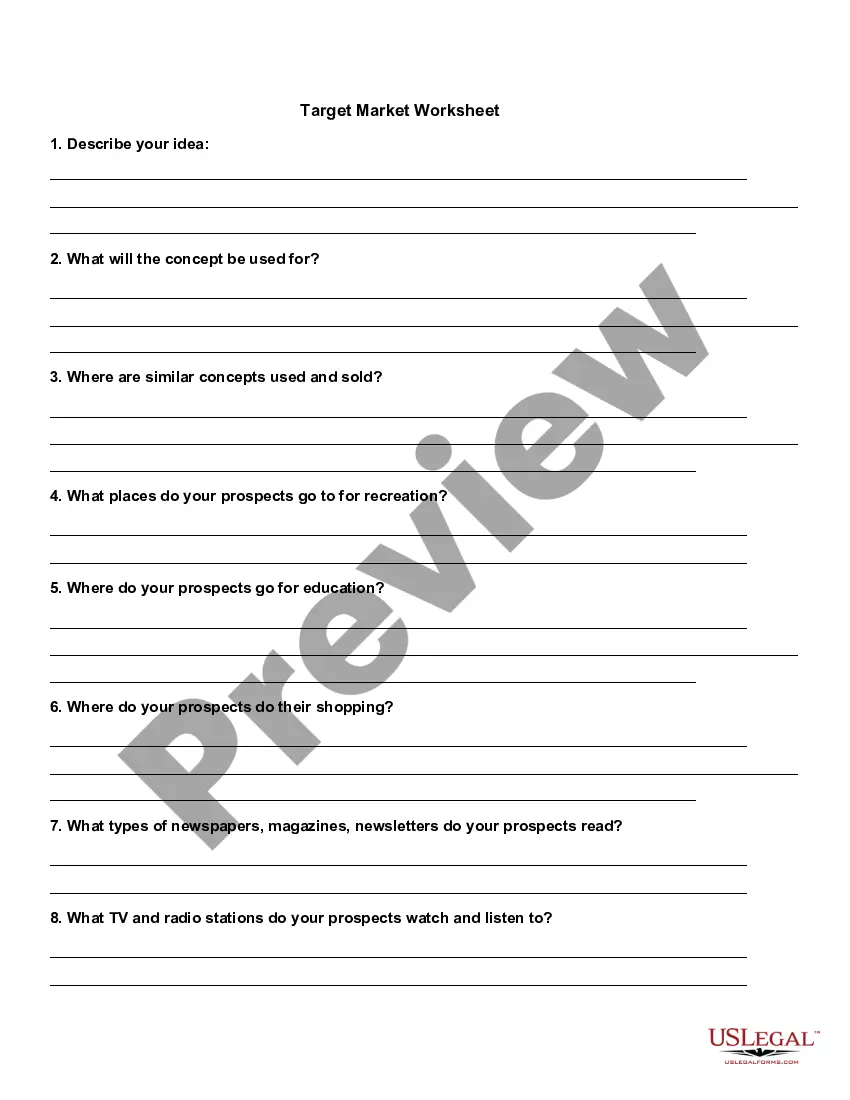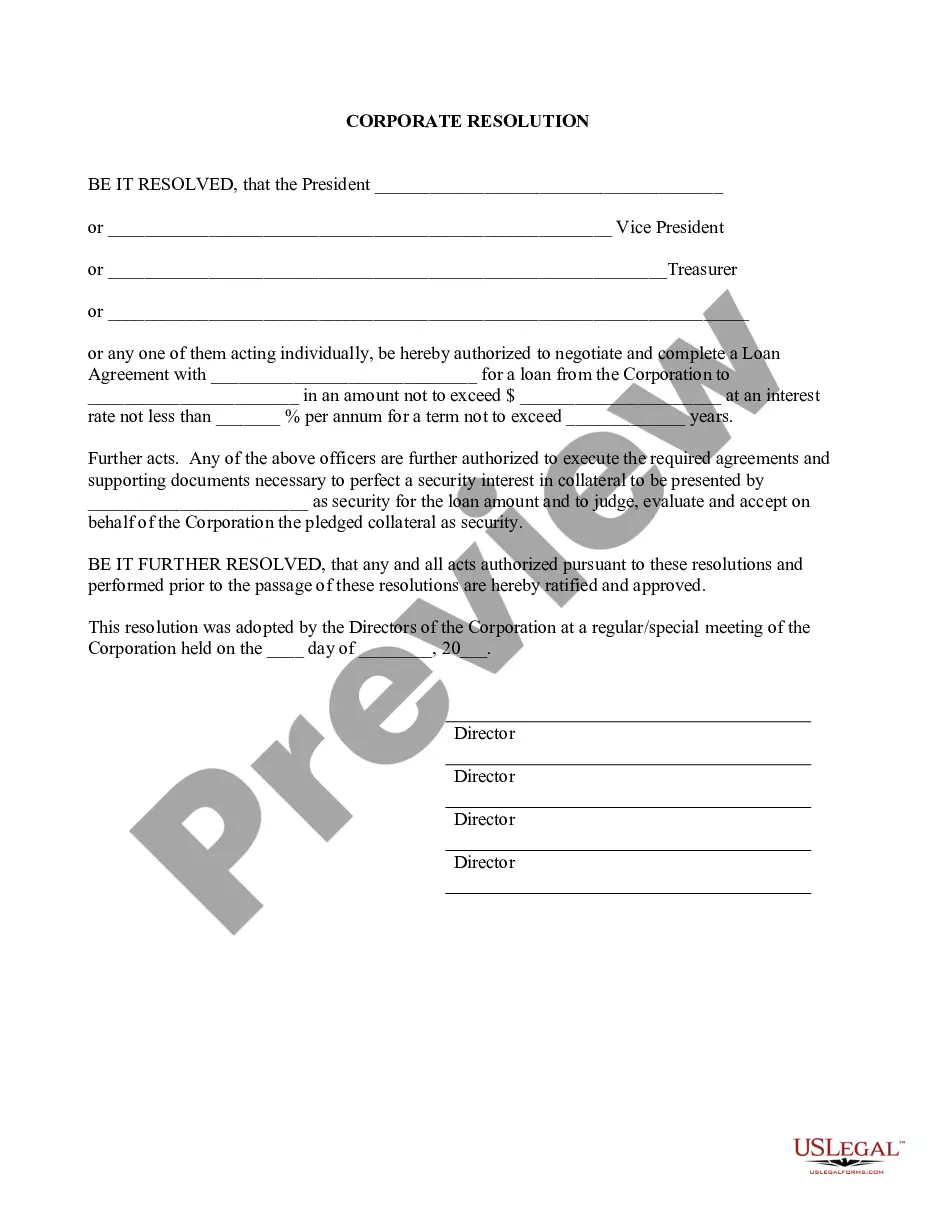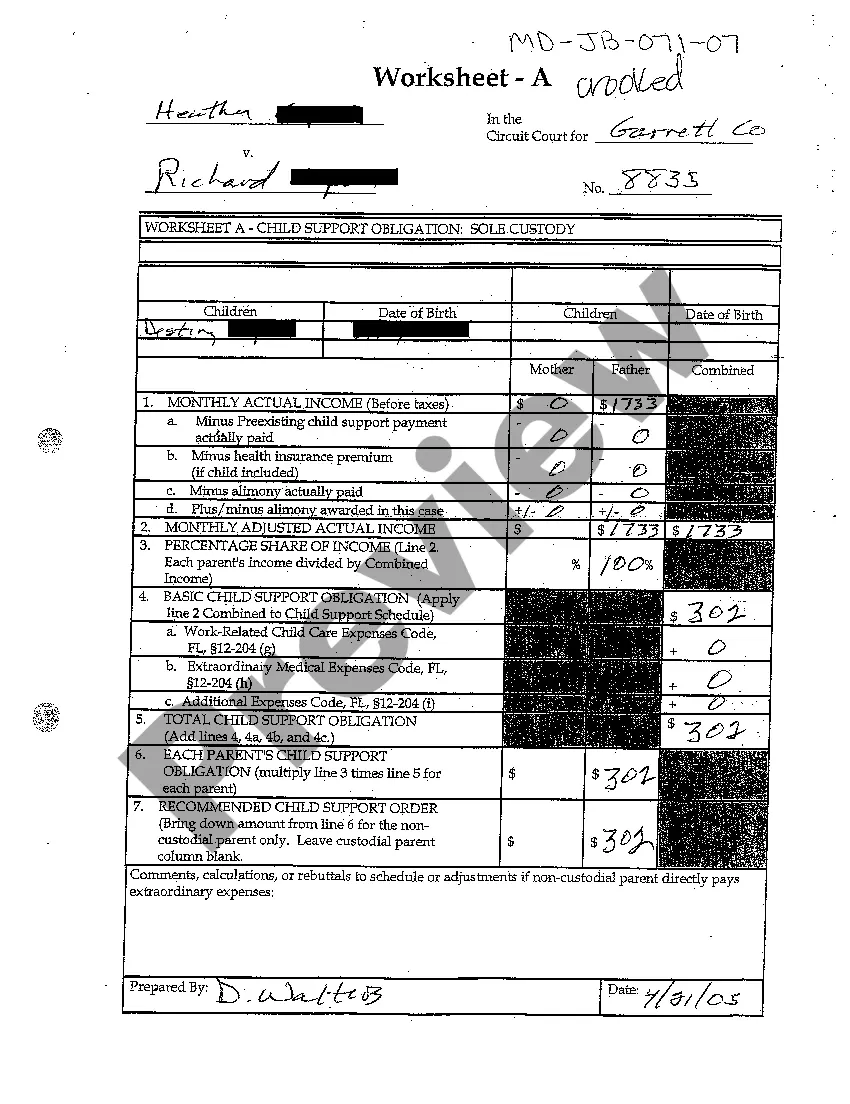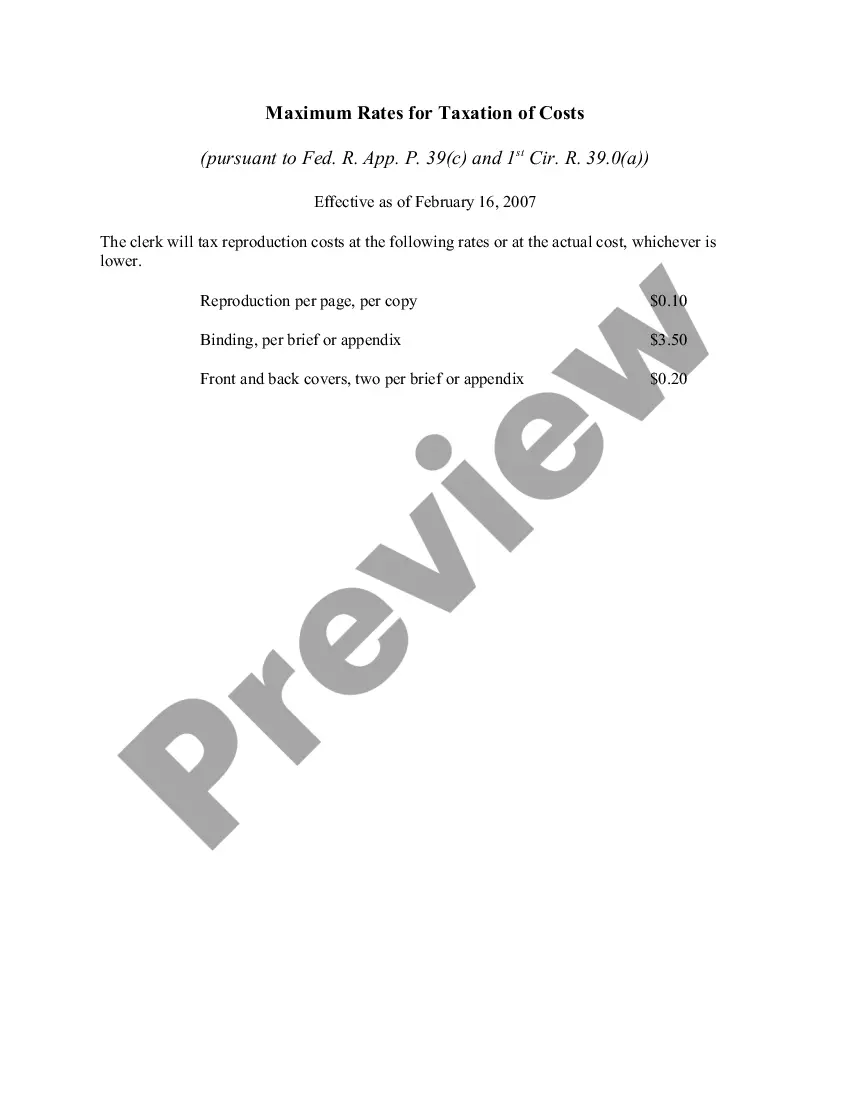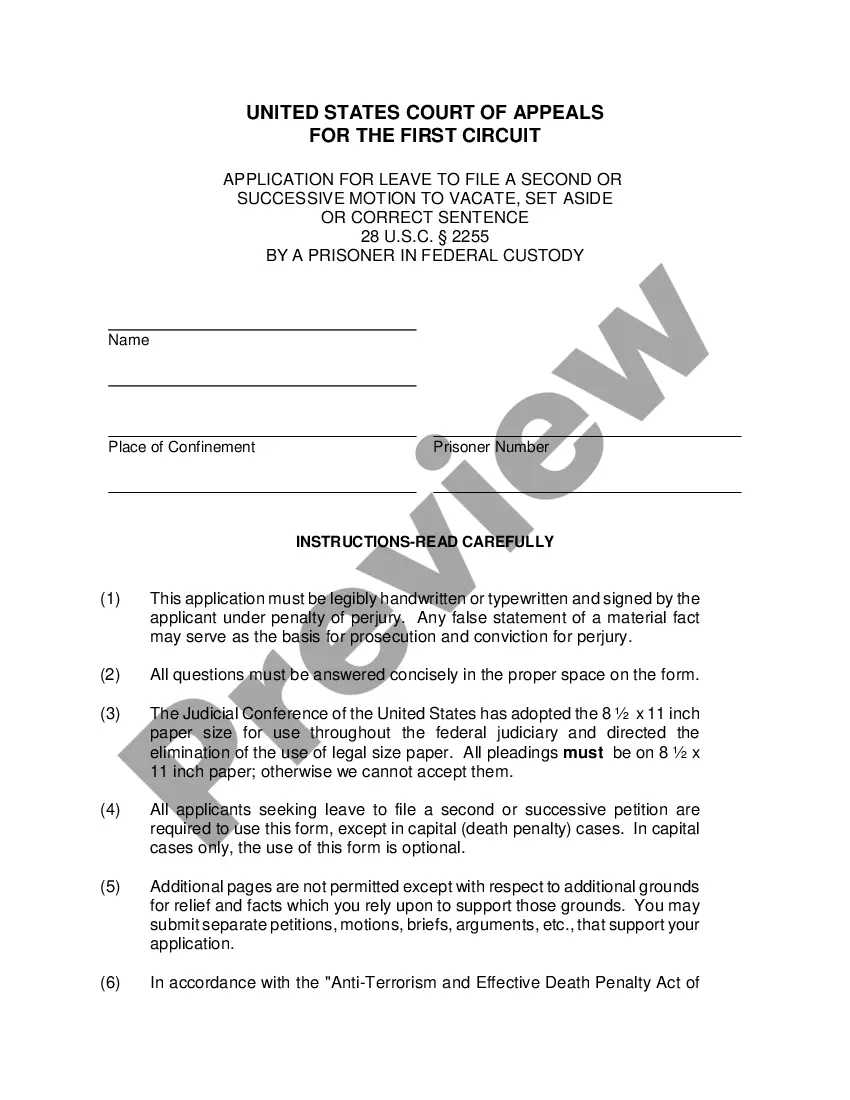New Hampshire Checklist - Ergonomics Issues for Office Workers
Description
How to fill out Checklist - Ergonomics Issues For Office Workers?
If you need to finalize, download, or create valid document templates, opt for US Legal Forms, the premier selection of legal forms available online.
Leverage the site's straightforward and user-friendly search to locate the documents you require.
Numerous templates for commercial and personal applications are categorized by type and title, or keywords.
Step 4. After finding the form you need, click the Purchase now button. Select your preferred pricing plan and enter your details to create an account.
Step 5. Complete the transaction process. You may use your credit card or PayPal account to finalize the payment.
- Use US Legal Forms to access the New Hampshire Checklist - Ergonomics Issues for Office Workers in just a few clicks.
- If you are a current US Legal Forms subscriber, Log In to your account and click on the Obtain button to find the New Hampshire Checklist - Ergonomics Issues for Office Workers.
- You can also retrieve forms you previously saved in the My documents section of your account.
- If this is your first time using US Legal Forms, follow these steps.
- Step 1. Confirm you have chosen the form for the correct locality.
- Step 2. Use the Preview option to review the contents of the form. Make sure to read the accompanying description.
- Step 3. If you are not satisfied with the template, utilize the Search box at the top of the page to find alternative versions of the legal form template.
Form popularity
FAQ
The five essential components of ergonomics include body mechanics, workstation design, environmental factors, task demands, and tools and equipment. By addressing these components, you can create a healthier work environment. Utilizing a New Hampshire Checklist - Ergonomics Issues for Office Workers helps to ensure that all aspects are considered to improve worker comfort and efficiency.
An ergonomic checklist serves as a systematic list to evaluate ergonomic factors in a work environment. This tool outlines key areas to consider, such as workstation setup and repetitive strain risks. Using a New Hampshire Checklist - Ergonomics Issues for Office Workers allows businesses to identify and mitigate potential ergonomic challenges.
Completing an ergonomic assessment involves several steps, including gathering information about tasks and equipment used. Next, observe workers in their environments while they perform tasks to spot any issues. Finally, compile findings into a New Hampshire Checklist - Ergonomics Issues for Office Workers, outlining necessary changes for improvement.
An ergonomic checklist is a tool used to assess workplace conditions and identify potential ergonomic hazards. It guides users through various aspects, such as seating, desk height, and computer setup. By following a New Hampshire Checklist - Ergonomics Issues for Office Workers, companies can enhance worker health and productivity.
A common ergonomic example is an adjustable chair that provides proper lumbar support. This allows users to maintain a comfortable posture while working, reducing the risk of strain. By incorporating such solutions, a New Hampshire Checklist - Ergonomics Issues for Office Workers can effectively address the needs of office workers.
An ergonomic assessment typically includes a review of workstations, equipment, and tasks to identify potential ergonomic issues. The assessor evaluates posture, workspace layout, and repetitive motions that may affect comfort and productivity. Ultimately, this process helps create a New Hampshire Checklist - Ergonomics Issues for Office Workers tailored to improve workplace health and efficiency.
OSHA does not have a specific standard for ergonomics, but it does require employers to provide a safe workplace. This includes addressing ergonomic hazards that might lead to injuries. By using the New Hampshire Checklist - Ergonomics Issues for Office Workers, you can align your practices with OSHA's general duty clause and foster a safer work environment.
An ergonomic risk assessment for office workers identifies elements in the workplace that could cause discomfort or injuries. It involves observing work practices, evaluating equipment, and assessing employee feedback. By referring to the New Hampshire Checklist - Ergonomics Issues for Office Workers, you can ensure comprehensive risk evaluations that enhance worker safety.
An ergonomic assessment in an office setting involves a thorough examination of furniture, equipment, and employee habits to ensure comfort and safety. It aims to adjust these elements to fit individual needs, preventing strain and injury. Following the New Hampshire Checklist - Ergonomics Issues for Office Workers will help you implement effective assessments regularly.
An ergonomic risk assessment evaluates the work environment to identify potential hazards that may affect workers’ health. This assessment examines workflow, equipment use, and employees' tasks to uncover risks. Utilizing the New Hampshire Checklist - Ergonomics Issues for Office Workers can streamline this process and improve workplace ergonomics.