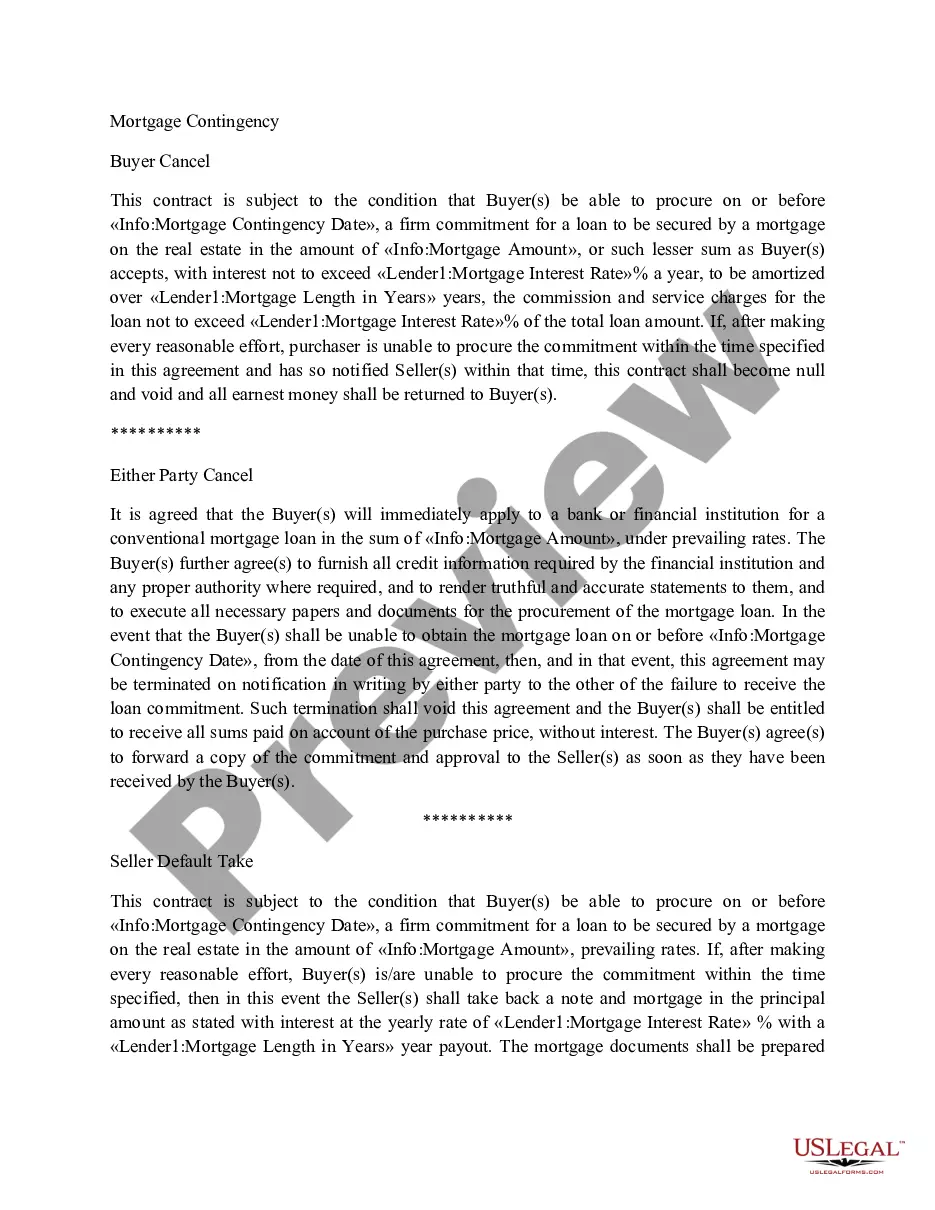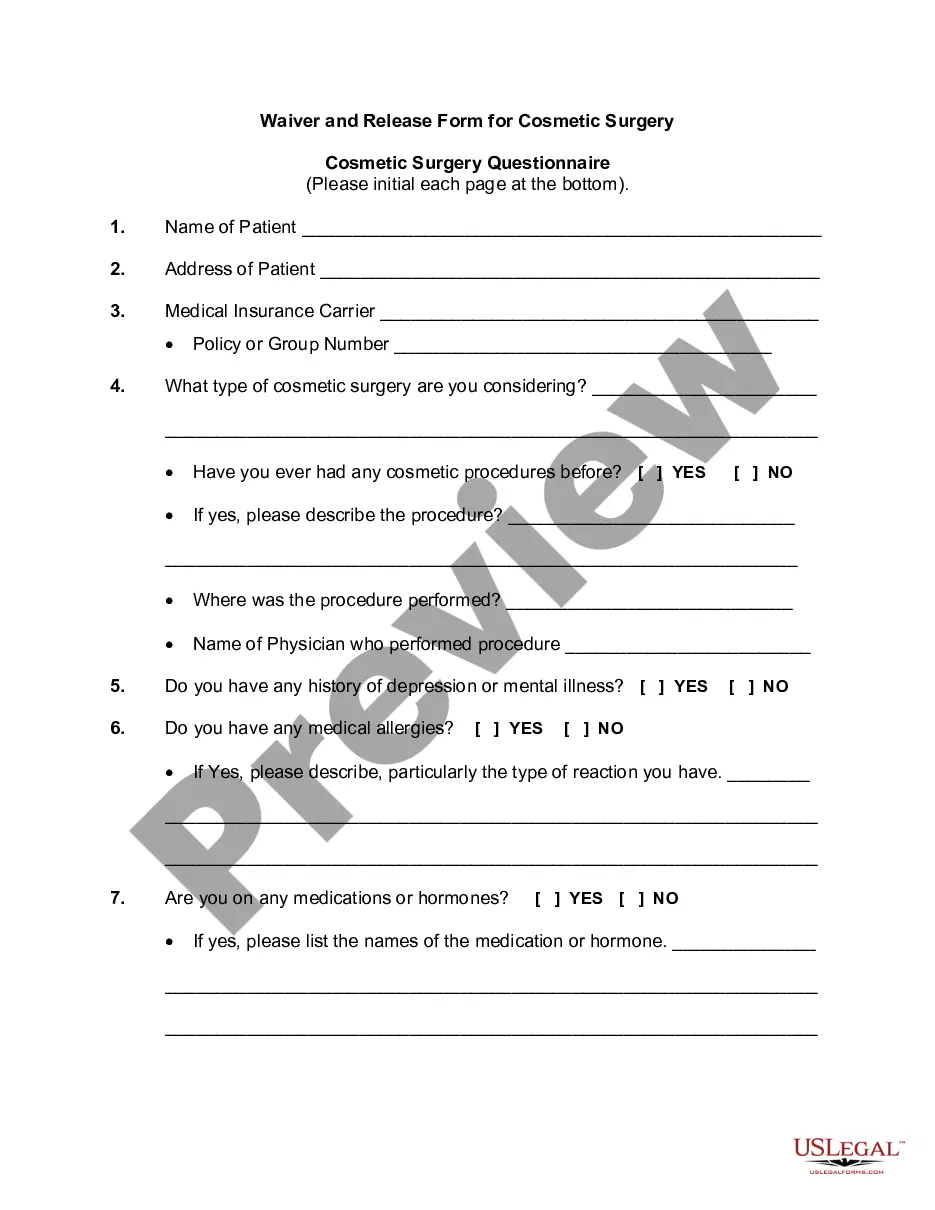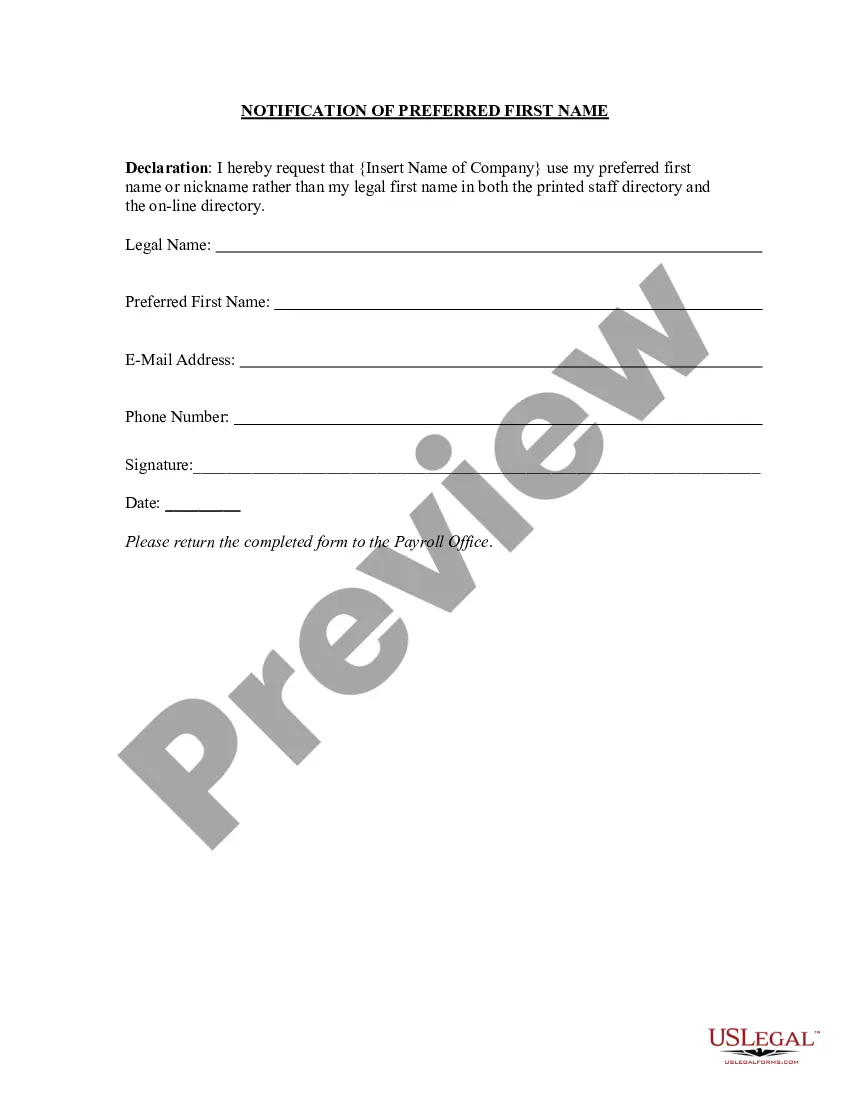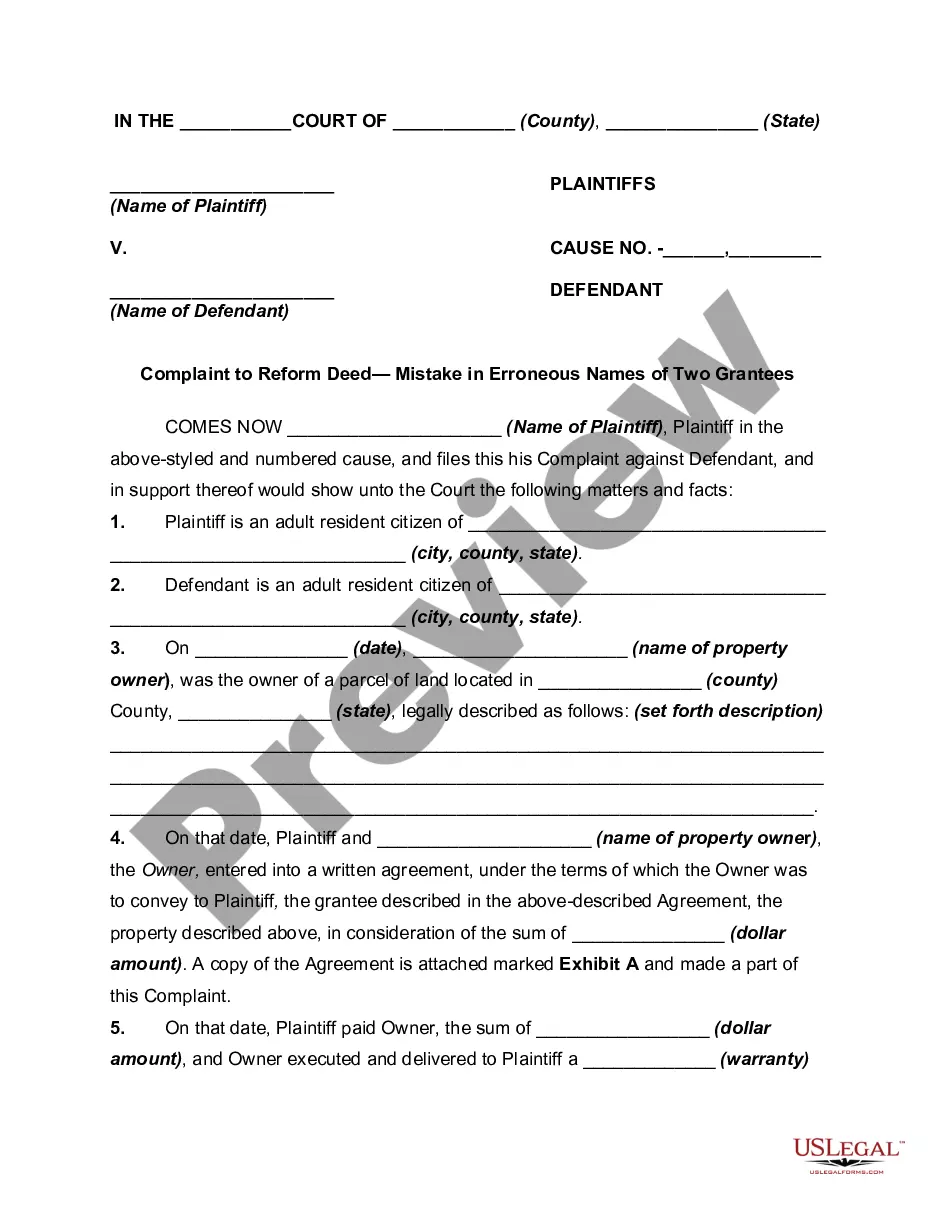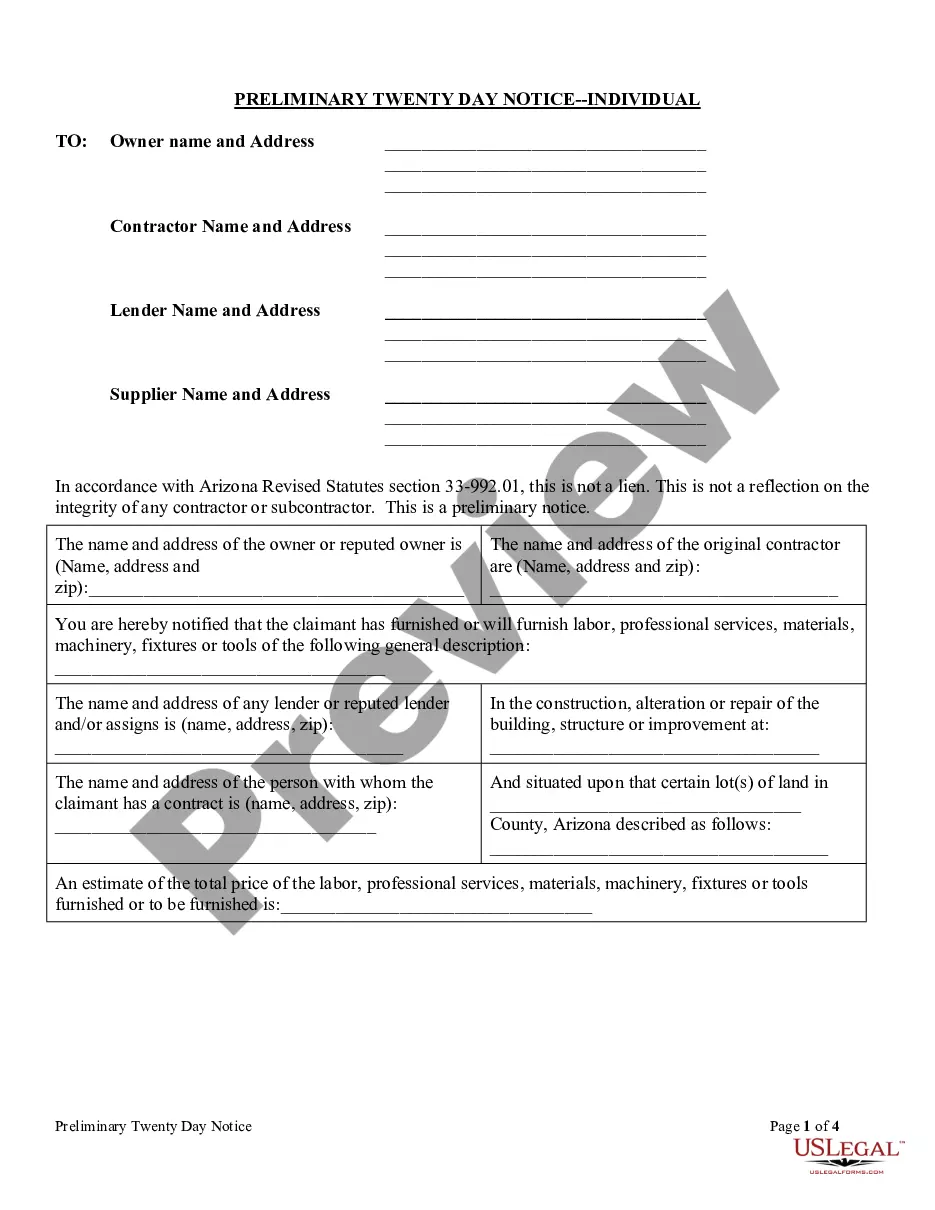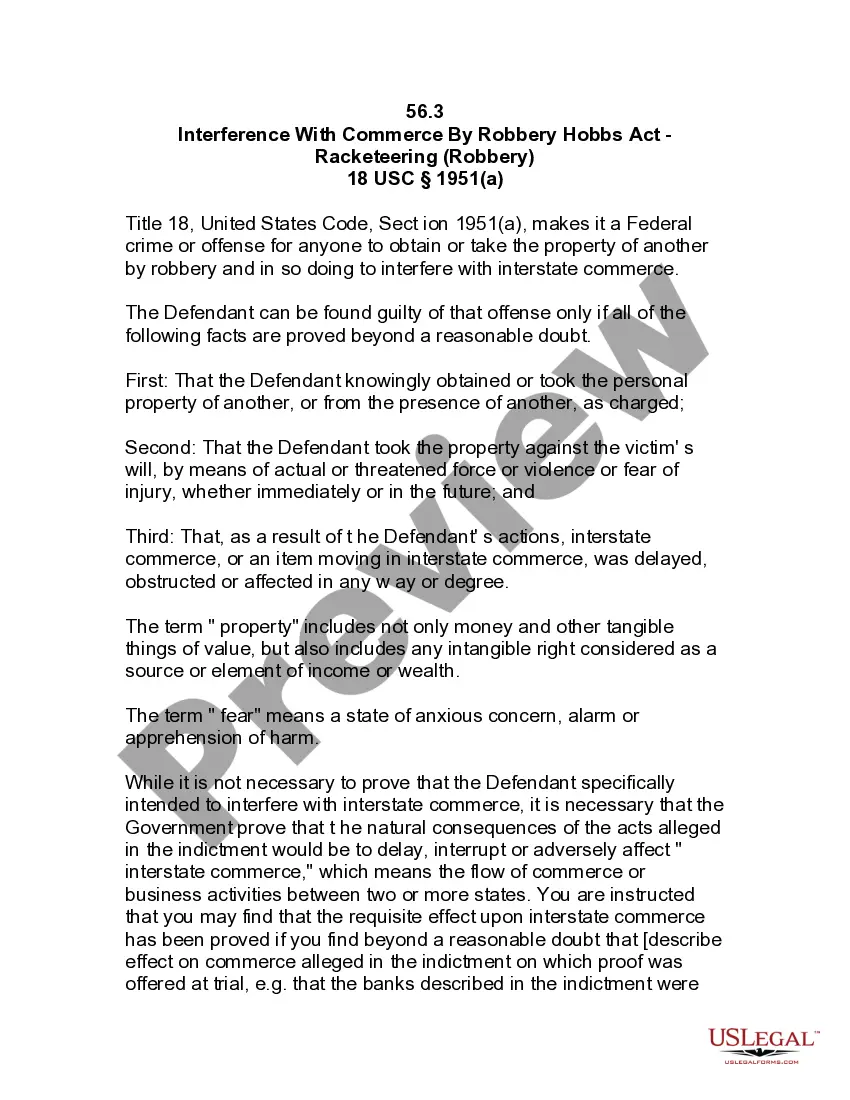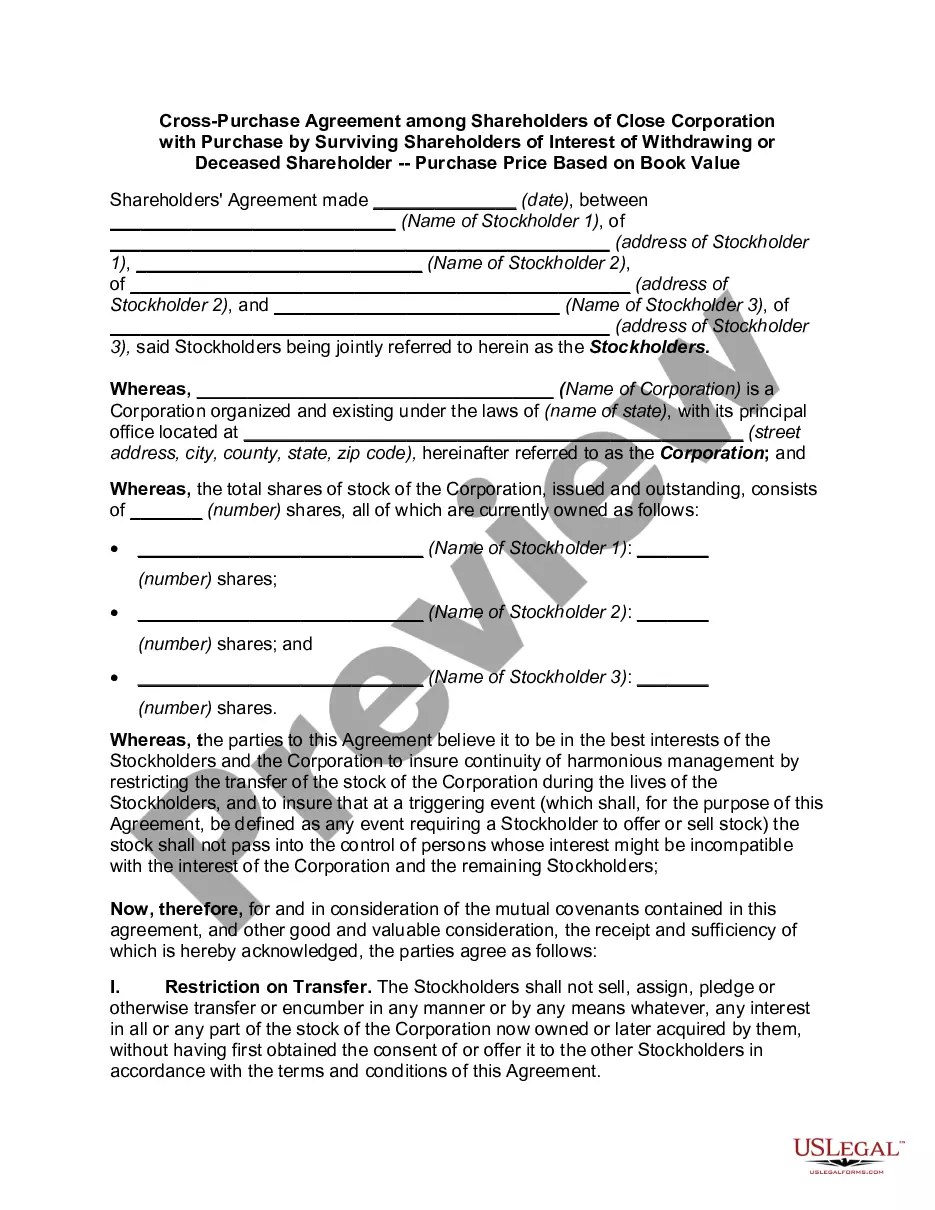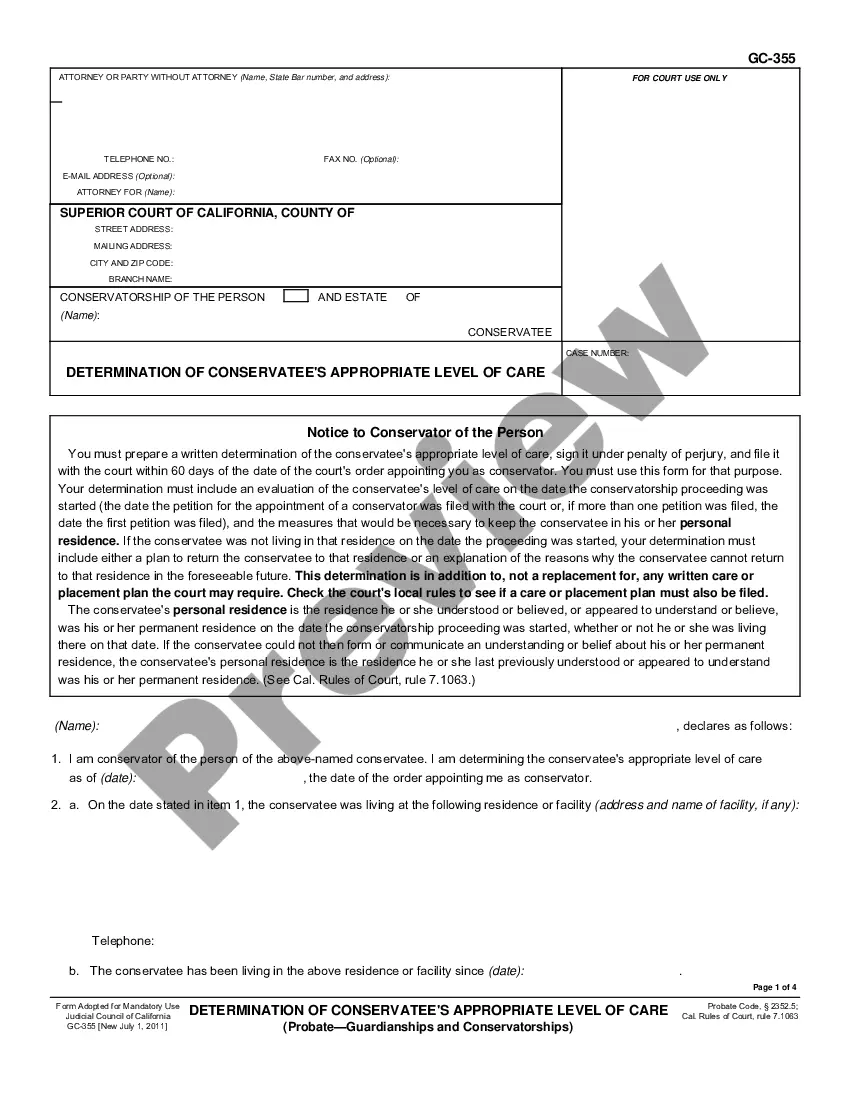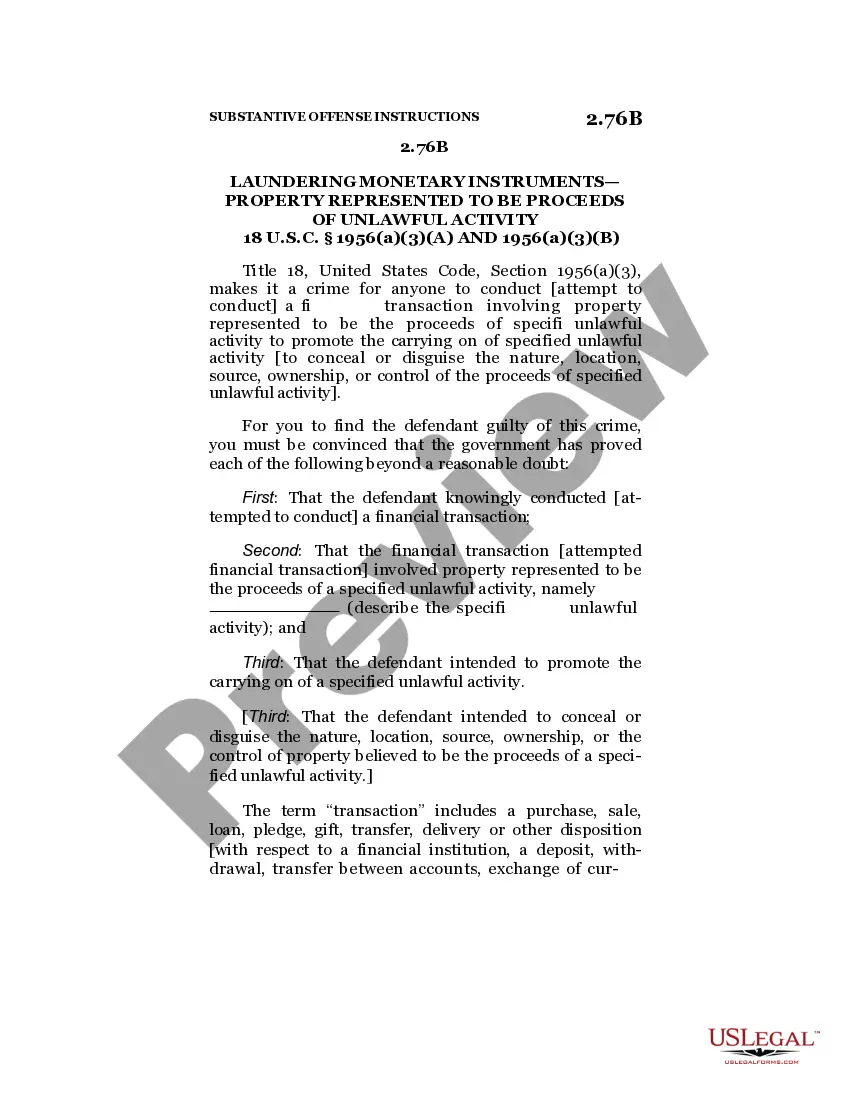New Hampshire Invoice Template for Waiting Staff
Description
How to fill out Invoice Template For Waiting Staff?
Finding the appropriate legal document template can be challenging.
Certainly, there are numerous templates available online, but how do you locate the legal form you need.
Visit the US Legal Forms website. The platform offers thousands of templates, including the New Hampshire Invoice Template for Waiting Staff, which you can use for both business and personal needs.
If the form does not meet your requirements, use the Search field to find the appropriate form.
- All forms are reviewed by professionals and comply with state and federal regulations.
- If you are already registered, Log In to your account and click the Download button to obtain the New Hampshire Invoice Template for Waiting Staff.
- You can use your account to browse the legal forms you have previously purchased.
- Navigate to the My documents section of your account to retrieve another copy of the document you need.
- If you are a new user of US Legal Forms, follow these simple steps.
- First, ensure you have selected the correct form for your city/state. You can preview the form using the Preview button and read the form description to confirm it is suitable for you.
Form popularity
FAQ
Microsoft does not have a standalone invoicing program, but it provides tools within Word and Excel that can function as invoicing software. You can create invoices using templates available in these applications, including a New Hampshire Invoice Template for Waiting Staff in Word. These features simplify the invoicing process, helping you manage payments efficiently.
Creating an invoice format in Word is straightforward. Begin with a blank document or choose an existing New Hampshire Invoice Template for Waiting Staff. Include sections for your contact information, client details, service description, and payment terms. Don't forget to format it with clear headings to enhance readability, ensuring your invoice looks professional.
To create an invoice for time worked, you can start with a New Hampshire Invoice Template for Waiting Staff. Detail the hours worked, the services provided, and the rate charged. Ensure you include essential information such as your contact details and payment methods. Using a structured template can streamline this process and ensure clarity for your clients.
Indeed, Word includes various invoice templates that can be adapted for a New Hampshire Invoice Template for Waiting Staff. These templates provide a framework where you can input your details and modify the content as needed. With these built-in options, creating formal invoices becomes simpler and more efficient.
Yes, Word offers a selection of templates for invoices, including options suitable for a New Hampshire Invoice Template for Waiting Staff. You can easily access these templates through the 'New Document' menu and search for 'invoice'. These pre-designed formats can help you quickly establish a professional appearance for your invoices.
Choosing between Word and Excel for creating a New Hampshire Invoice Template for Waiting Staff depends on your specific needs. Word is better for customized layouts and design elements, while Excel excels in calculations and data organization. If you frequently handle detailed financials or multiple invoices, Excel might serve you best. However, for simple design and presentation, a Word template could be more suitable.
To create an invoice for your services, start by listing your business name, service details, and payment information. Using a New Hampshire Invoice Template for Waiting Staff can make this process easier by providing a structured format. Platforms like uslegalforms offer templates designed specifically for this purpose, ensuring your invoices are clear and well-organized.
Creating an invoice in Google is simple. You can use Google Docs or Google Sheets, selecting an invoice template to customize. For those in the waiting staff field, a New Hampshire Invoice Template for Waiting Staff can help ensure that you include all required information and maintain a professional appearance.
To create an employee invoice, start by gathering necessary information such as employee details, services provided, and payment terms. You can use a New Hampshire Invoice Template for Waiting Staff found on platforms like uslegalforms. This template will guide you in ensuring all critical aspects of the invoice are included, allowing for accurate and timely payments.
Yes, Google provides templates for invoicing, mainly through Google Docs and Google Sheets. You can find several options online, including a New Hampshire Invoice Template for Waiting Staff. This template simplifies your invoicing tasks, making them less time-consuming and more professional.