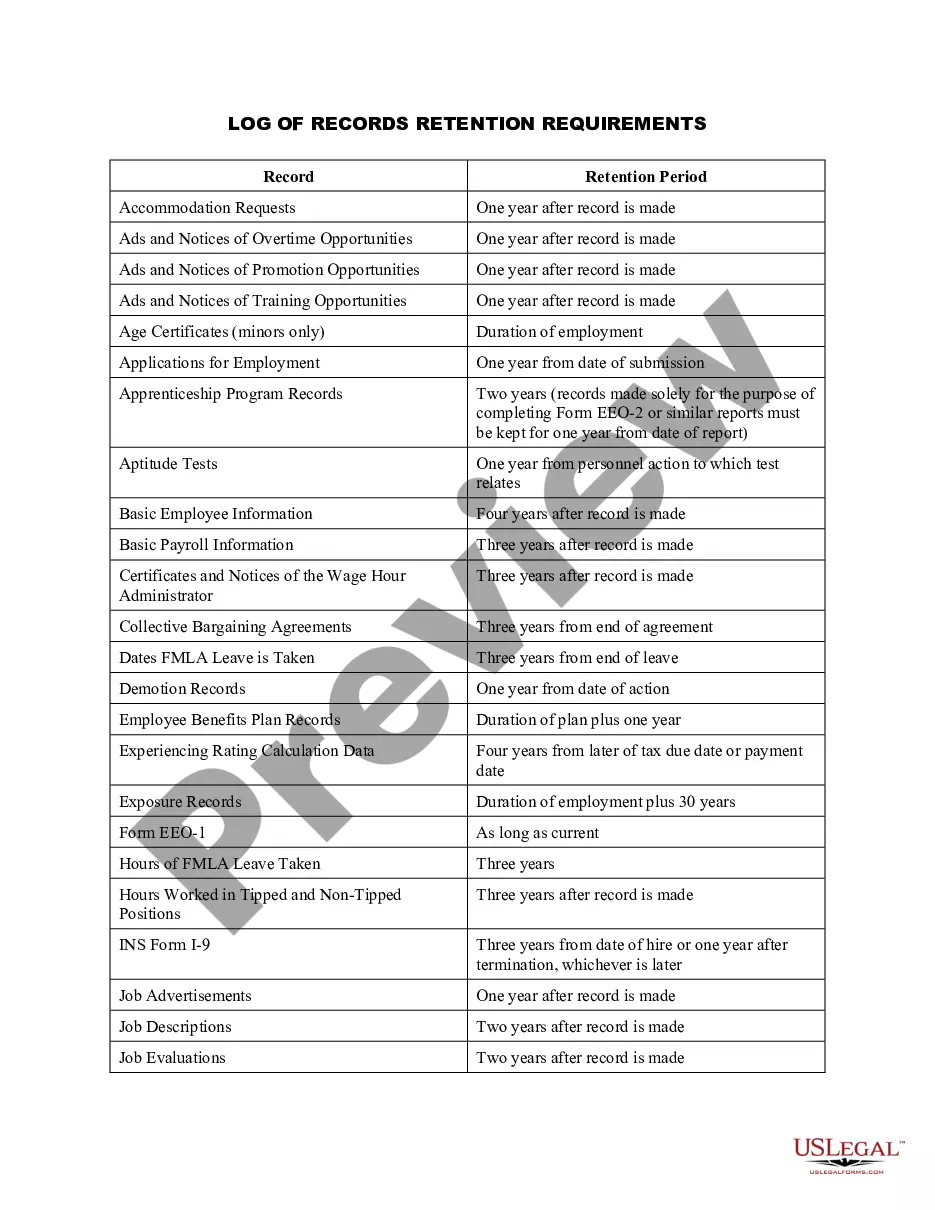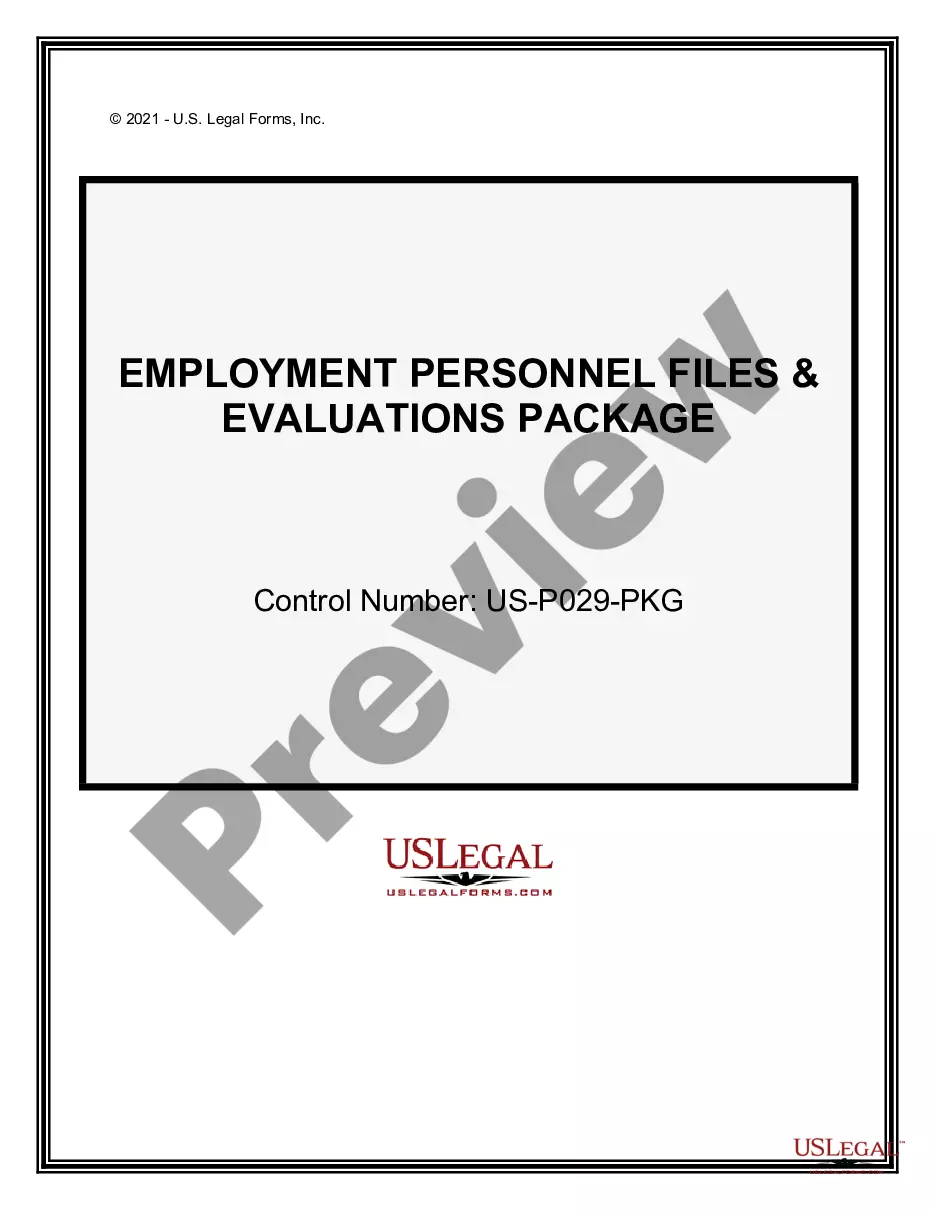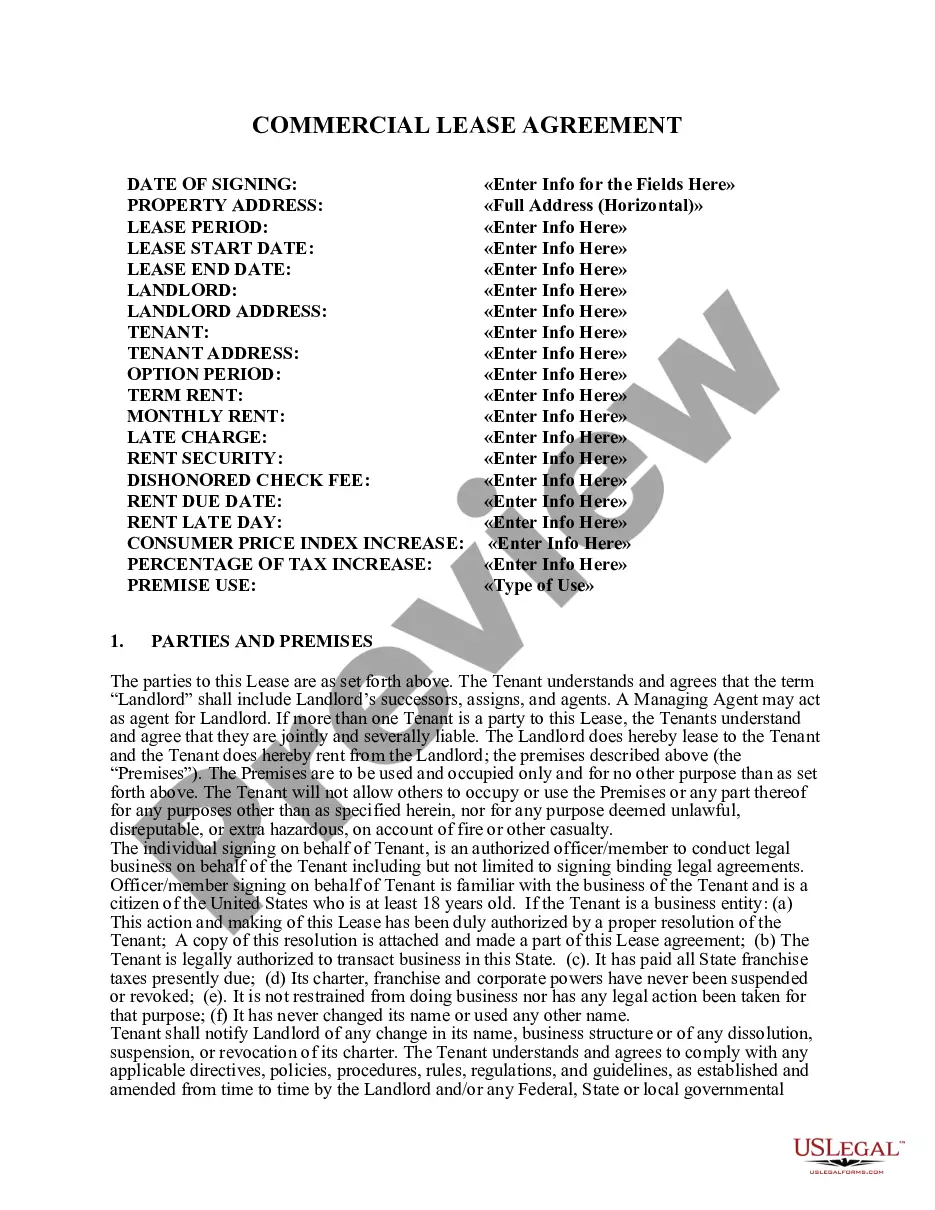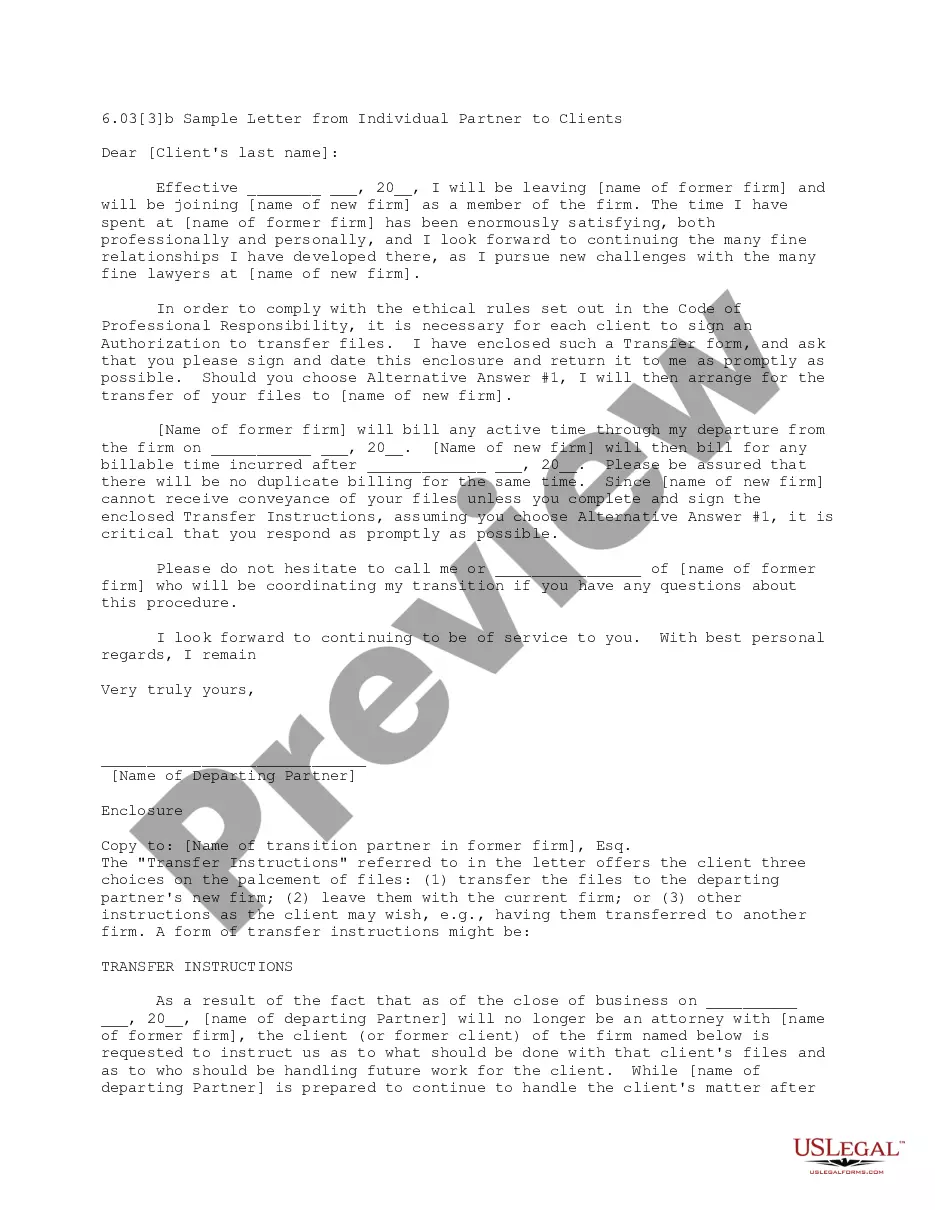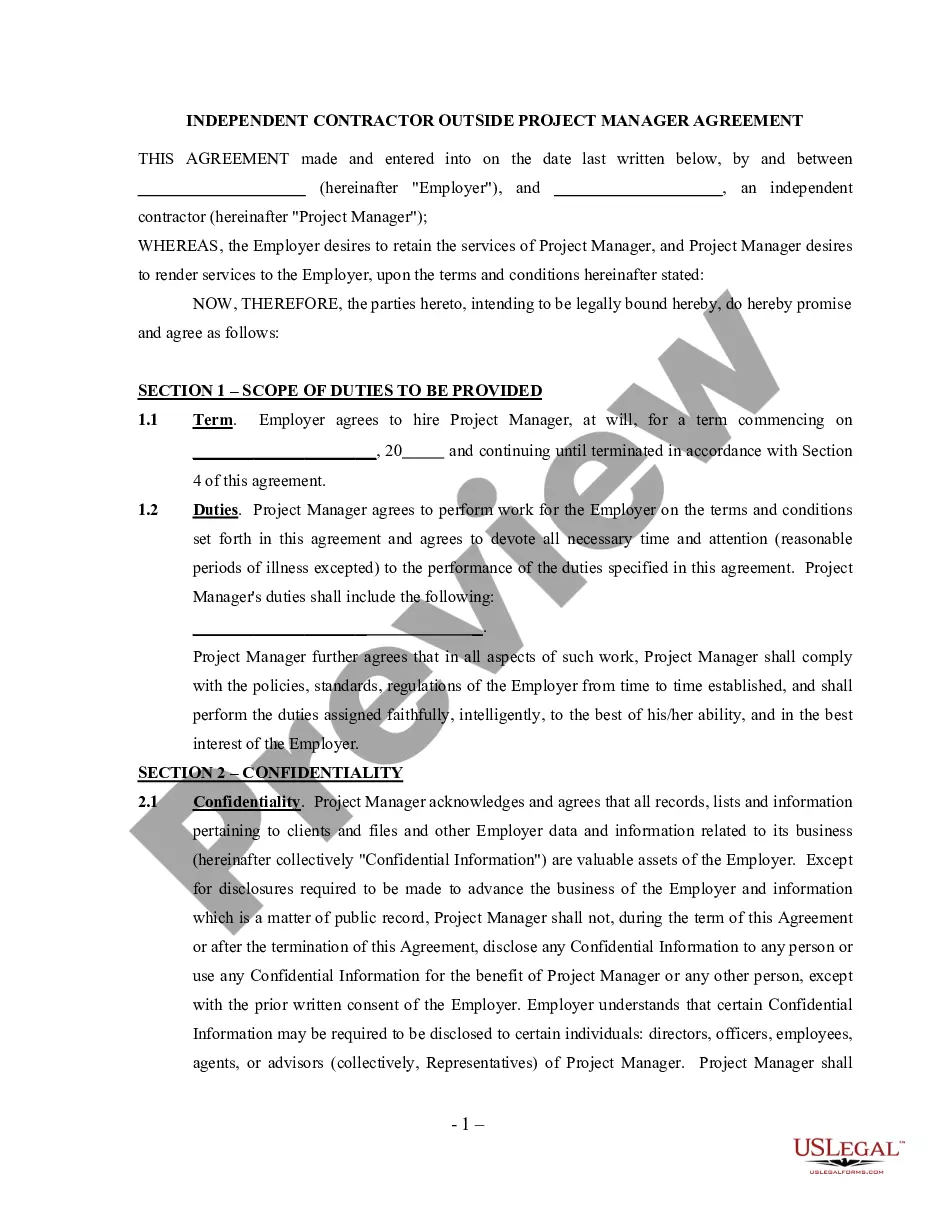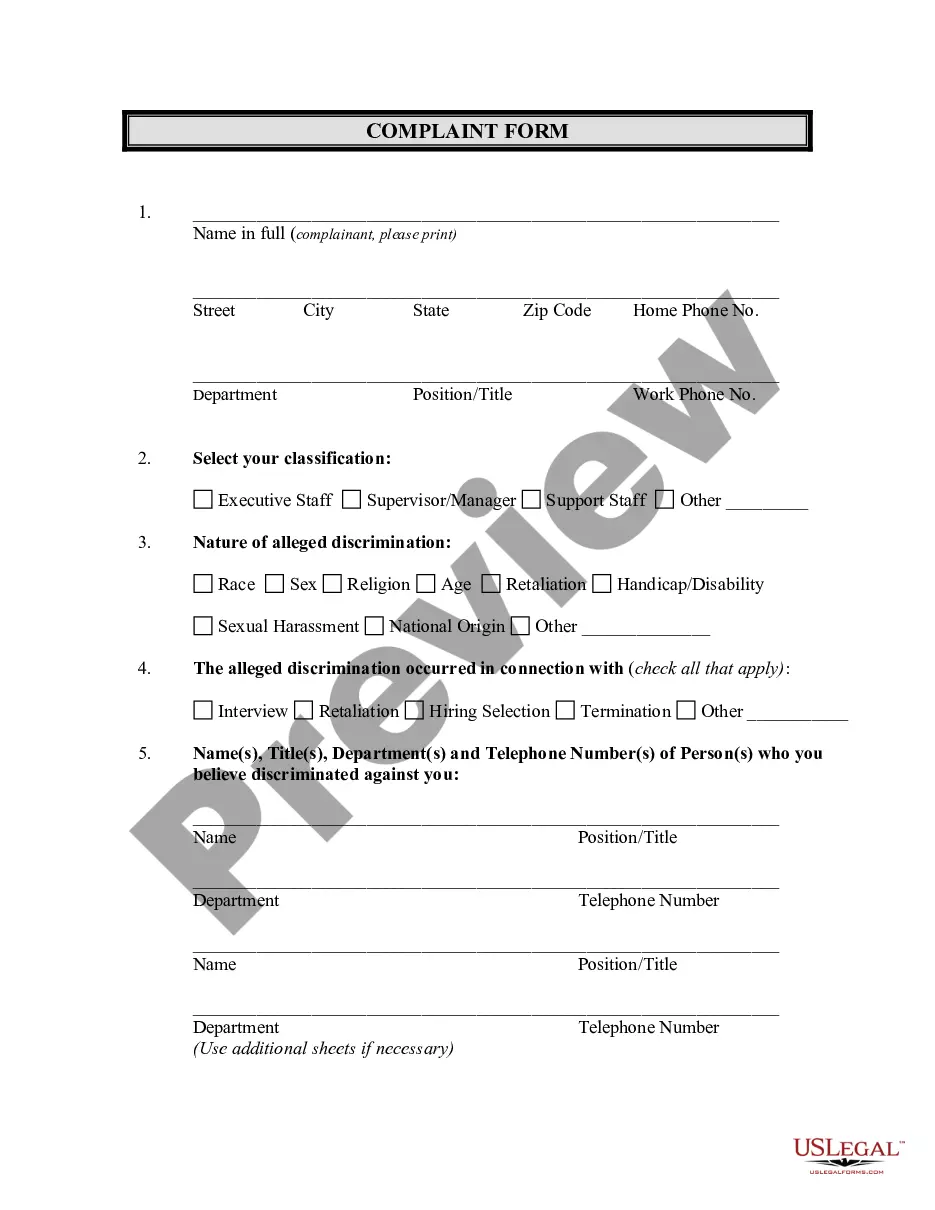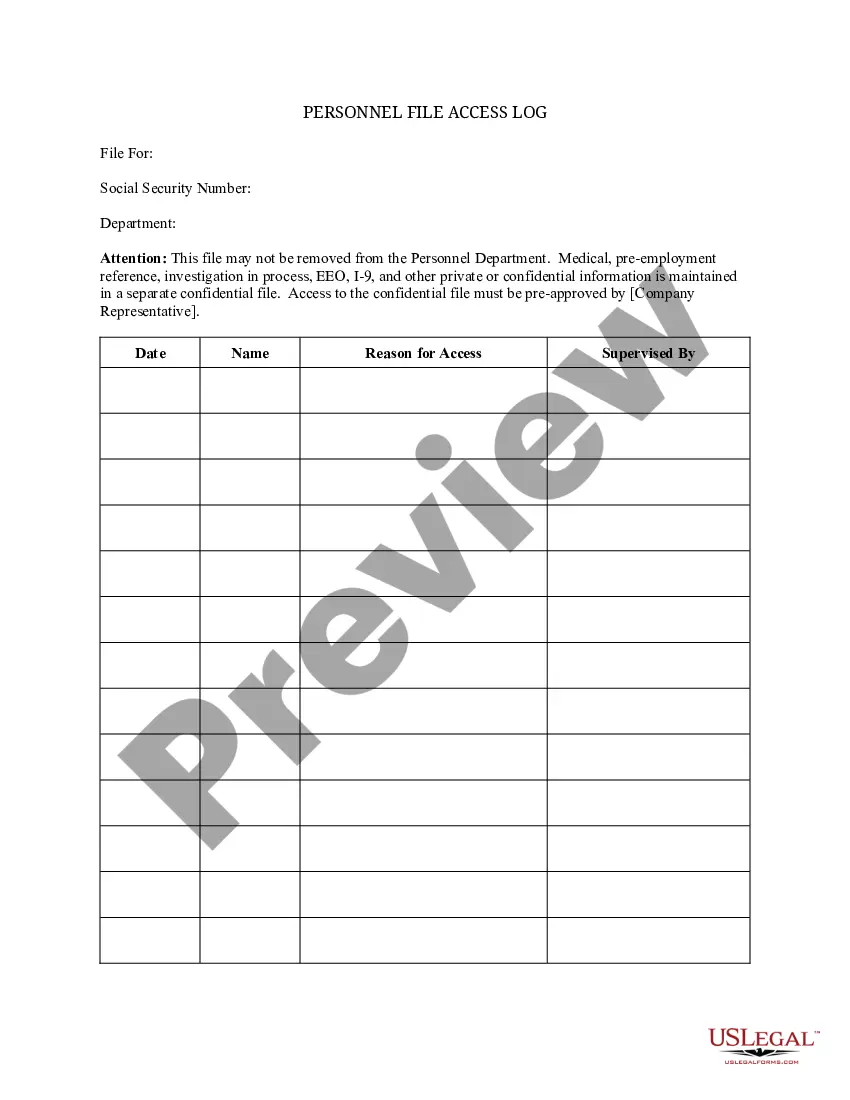North Dakota Personnel File Access Log
Description
How to fill out Personnel File Access Log?
You can spend several hours online trying to locate the legal document template that conforms to the state and federal specifications you require.
US Legal Forms provides a vast array of legal forms that can be reviewed by professionals.
It's easy to download or print the North Dakota Personnel File Access Log from our service.
If available, use the Preview button to review the document template as well.
- If you possess a US Legal Forms account, you can sign in and click the Download button.
- After that, you can complete, modify, print, or sign the North Dakota Personnel File Access Log.
- Each legal document template you purchase is yours indefinitely.
- To obtain an additional copy of any acquired form, navigate to the My documents tab and click the relevant button.
- If you are accessing the US Legal Forms site for the first time, follow the easy instructions outlined below.
- First, ensure that you have selected the correct document template for your county/town of choice.
- Review the form details to confirm that you have chosen the right form.
Form popularity
FAQ
An employee's personnel file usually contains information related to their performance, salary, and any investigations of misconduct or medical issues. As a result, these records are generally considered private and can be accessed by only the employer and the employee.
Consider the following tips for sorting personnel files:Create some file backups.Use both electronic and physical filing systems.Use a consistent organization method.Create a checklist for tasks.Input formal company documents.Train HR staff members.
You have a right to confidentiality of your performance evaluation. In most cases, only you and your supervisor will be involved in the evaluation process. Some companies may include a representative from the human resources department.
Definition Employee Personnel Files are defined to include the application for employment, and records which are used or have been used to determine an employee's qualifications for promotion, compensation, termination, or disciplinary action.
There is no legal right to get a copy, but it does not make sense that they would not give you one. The purpose of the review is to show your strengths and what you need to work on. Without a copy it is difficult to improve.
Effective January 1, 2013, California law provides that current and former employees (or a representative) have the right to inspect and receive a copy of the personnel files and records that relate to the employee's performance or to any grievance concerning the employee.
In practically all companies, most employee records are kept in an employee personnel file. However, each employee will have at least one additional file designated as a confidential file.
Employers should keep all job-related documentation such as hiring records, performance reviews, disciplinary actions and job descriptions in an employee's general personnel file. Consider whether the document would be relevant to a supervisor who may review this file when making employment decisions.
Employee files should be stored in a secure location and be kept strictly confidential. Access should be restricted to those with a legitimate need to know or as required by law.
As an employee, do I have a right to see my personnel files? The short answer is 'yes'. You have a right to make a SAR to your employer, asking to see your personnel files, at any time. Your employer has the right to ask why you want to see your files, but must then provide all your records to you.