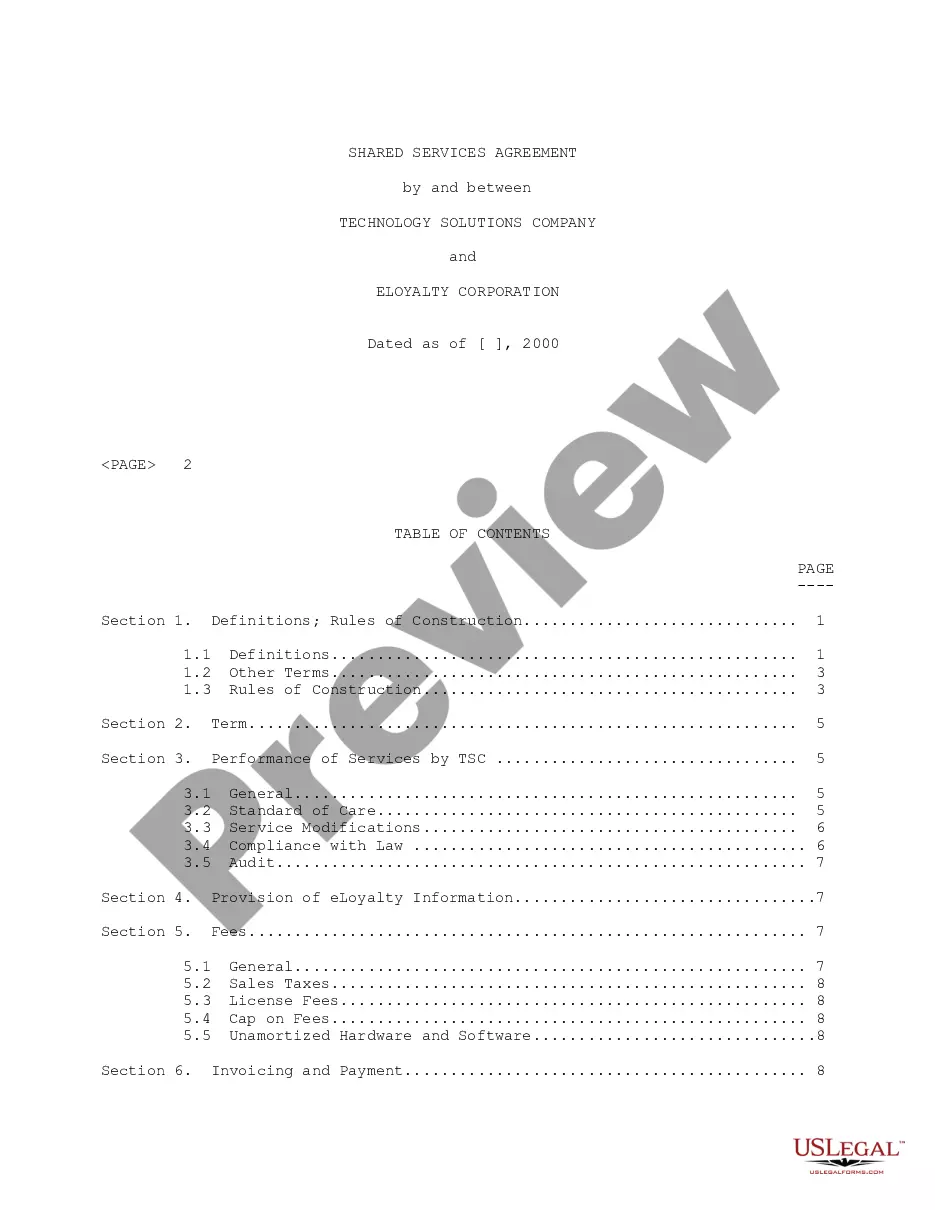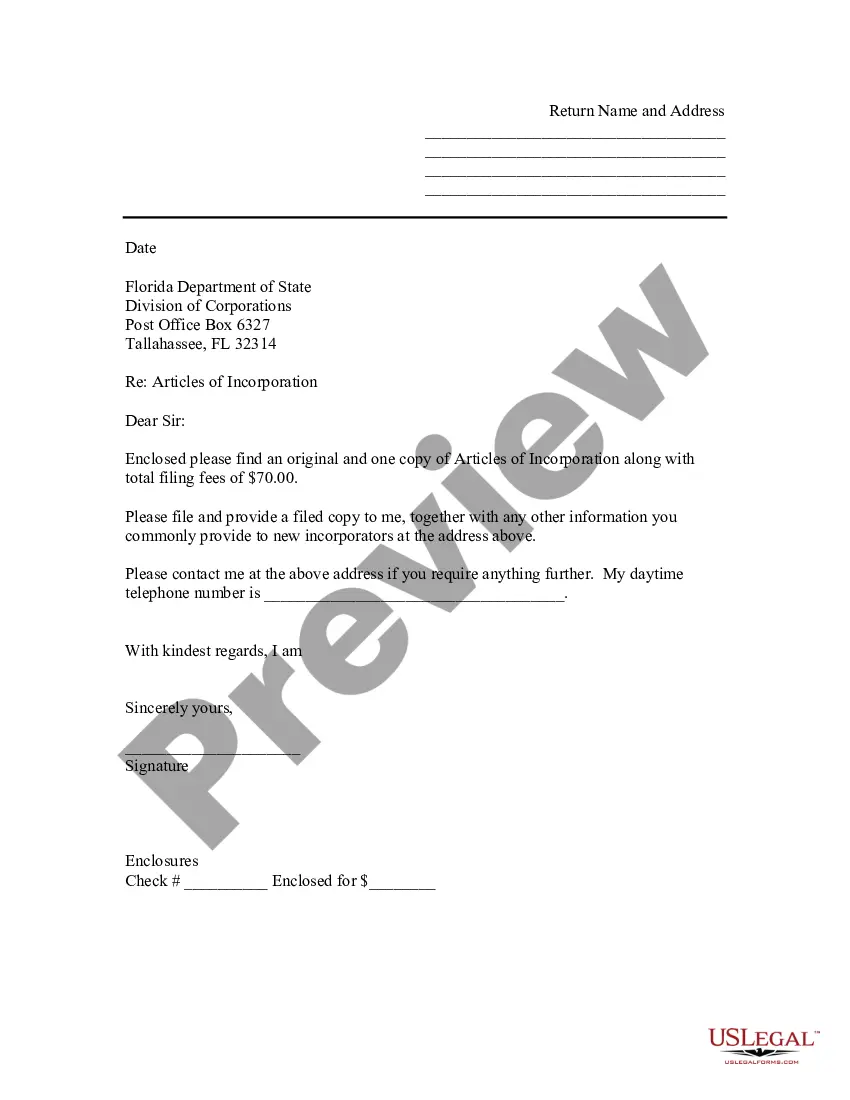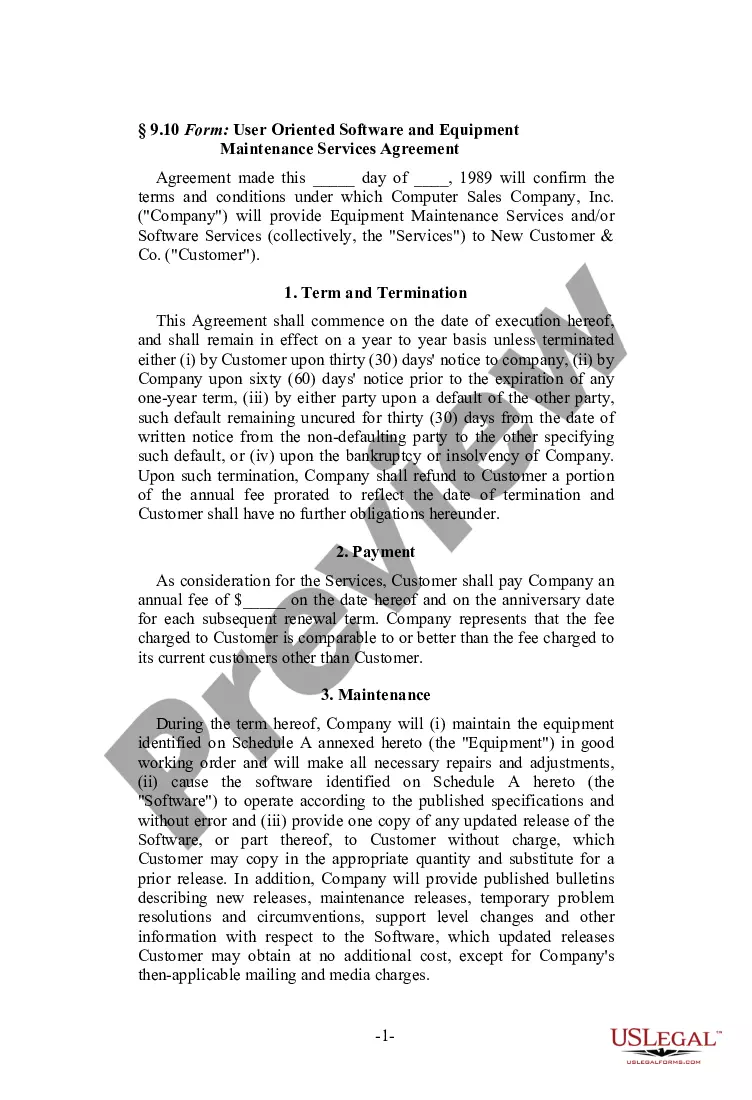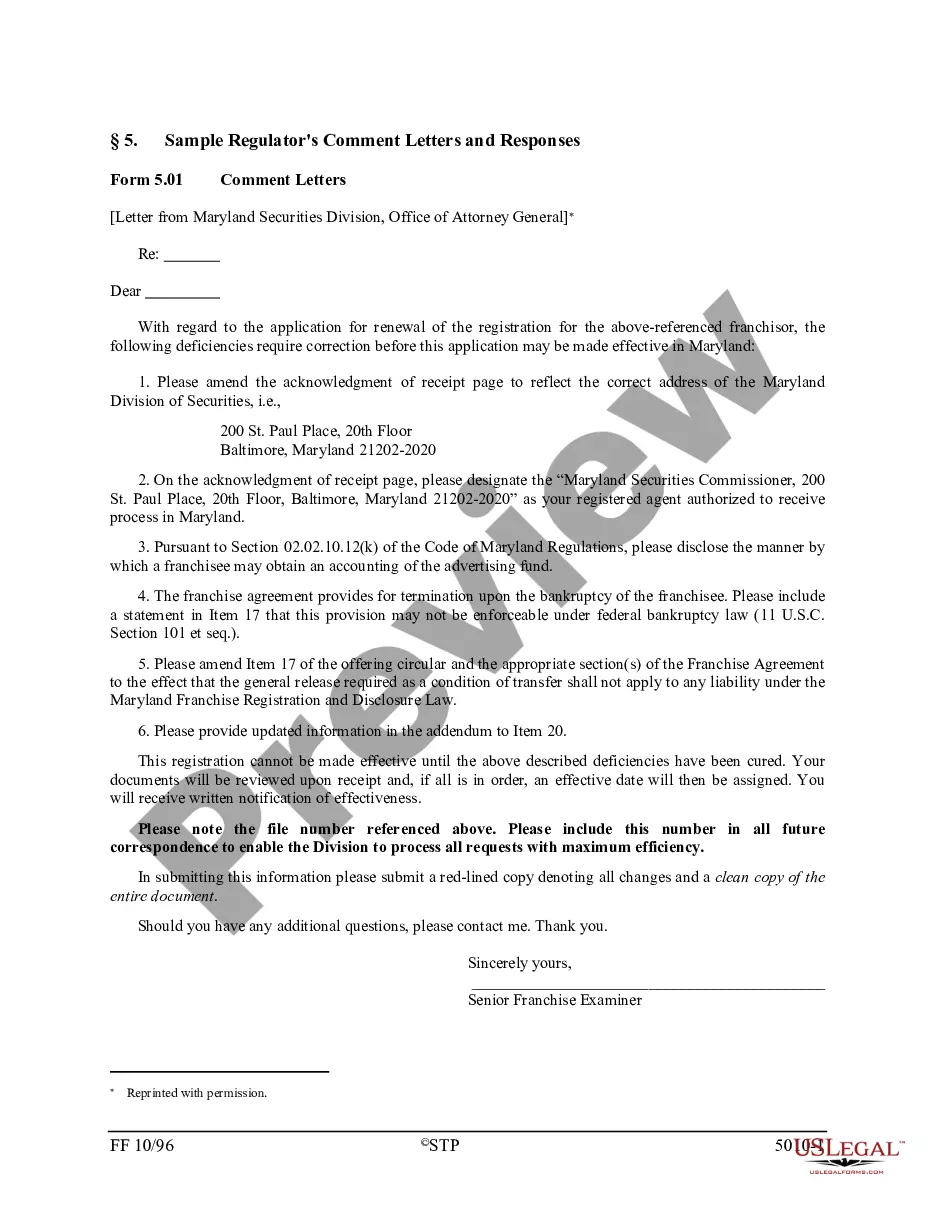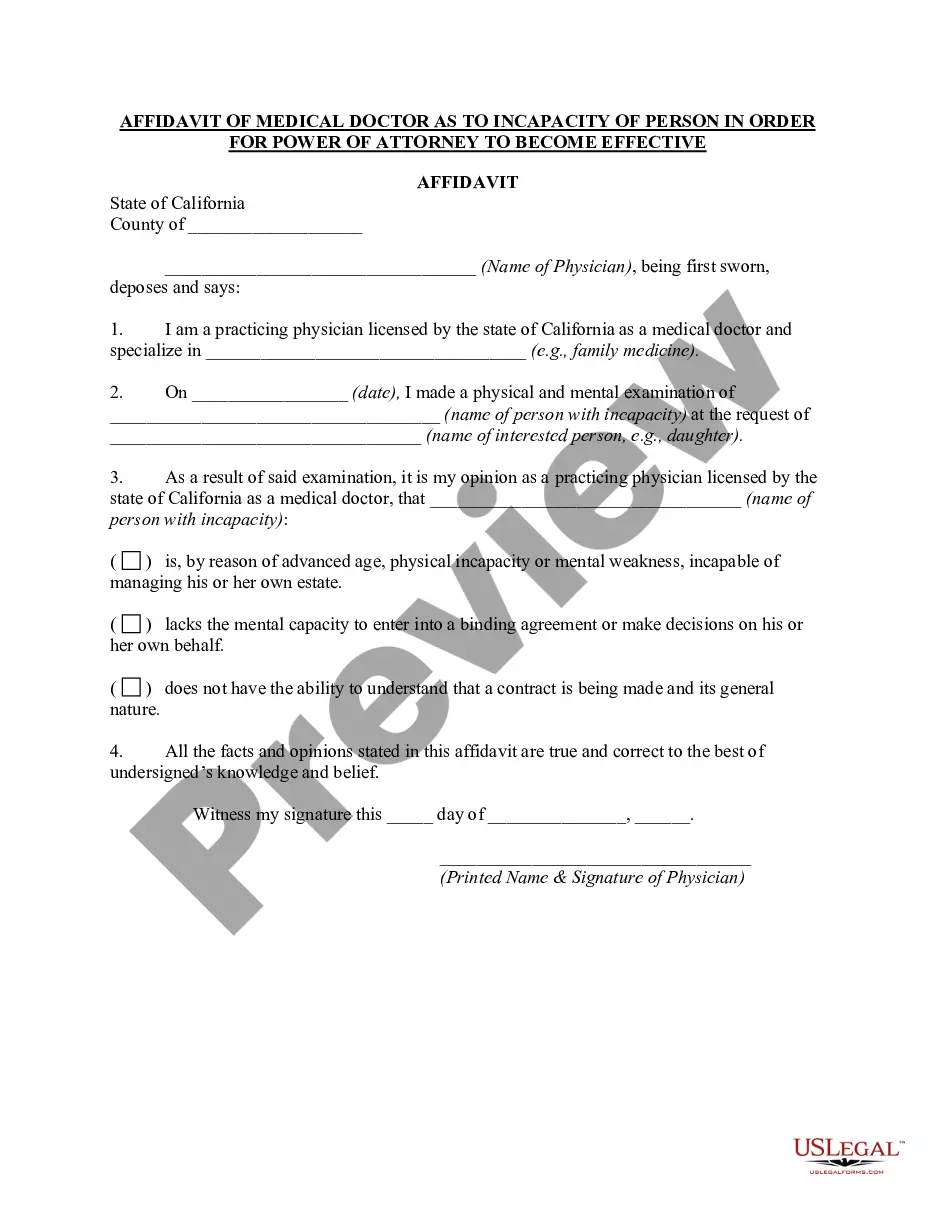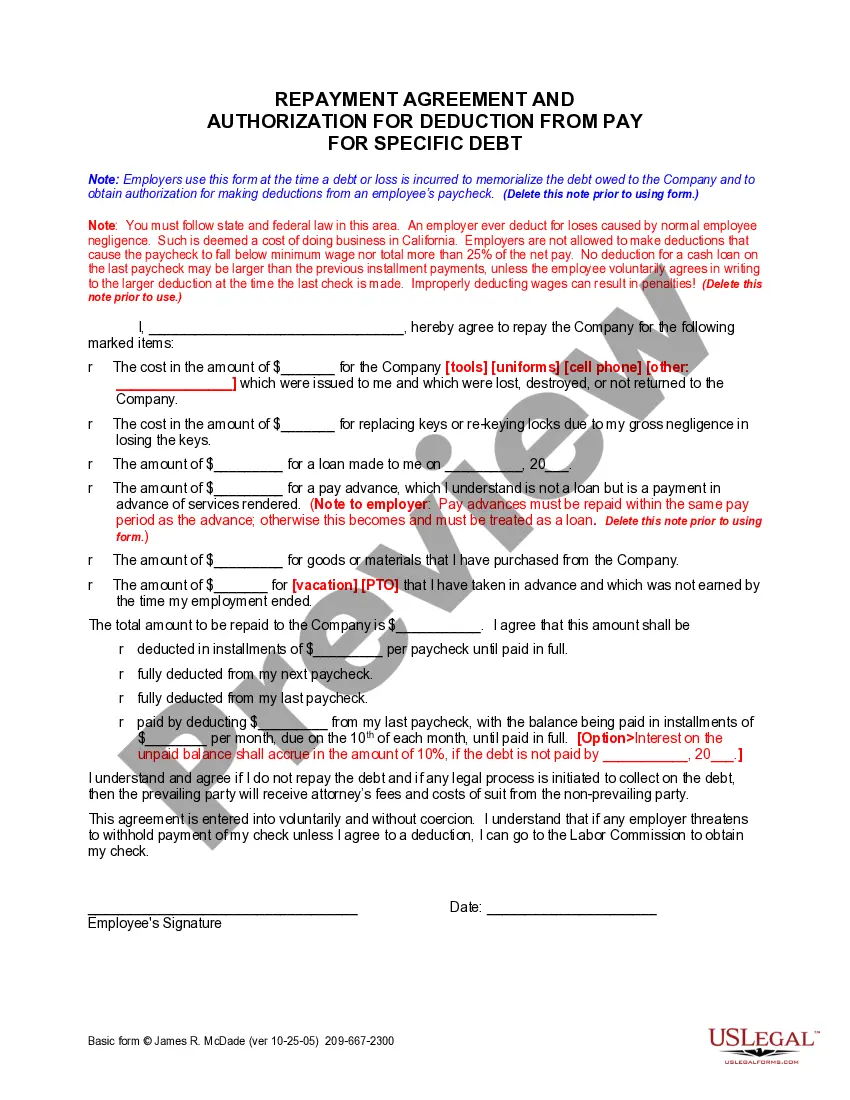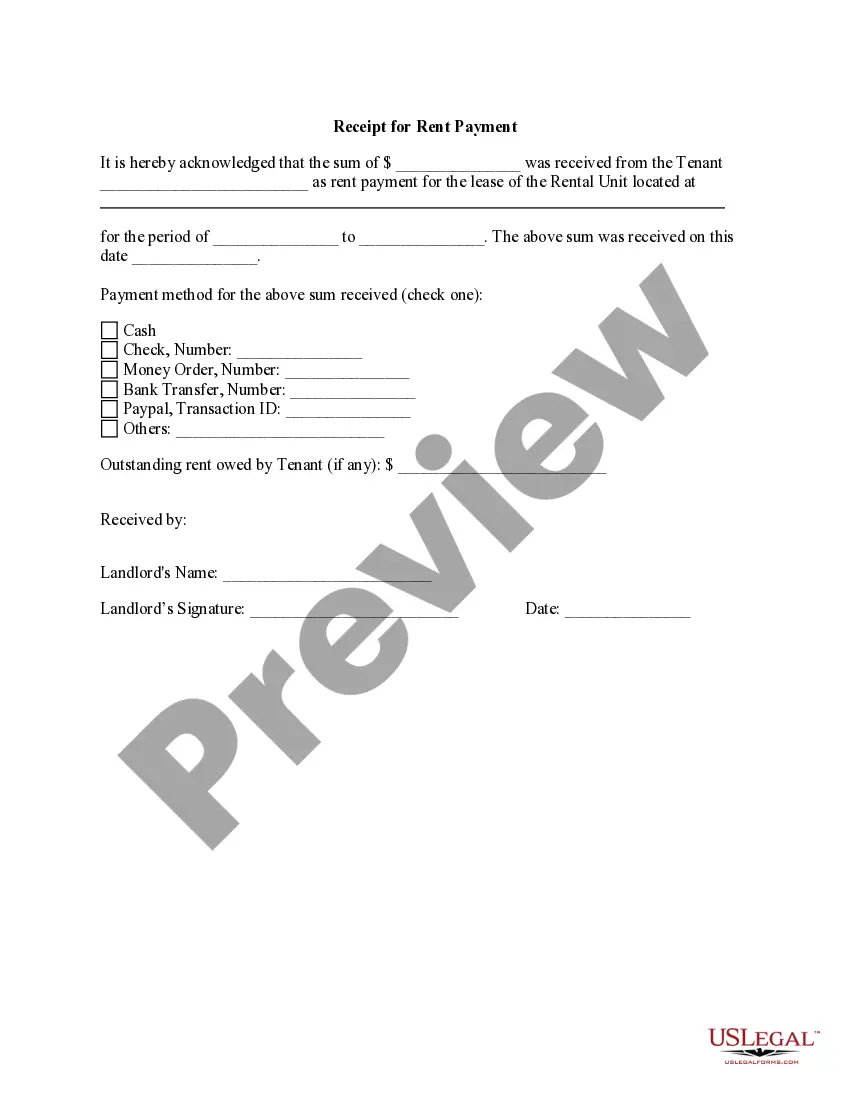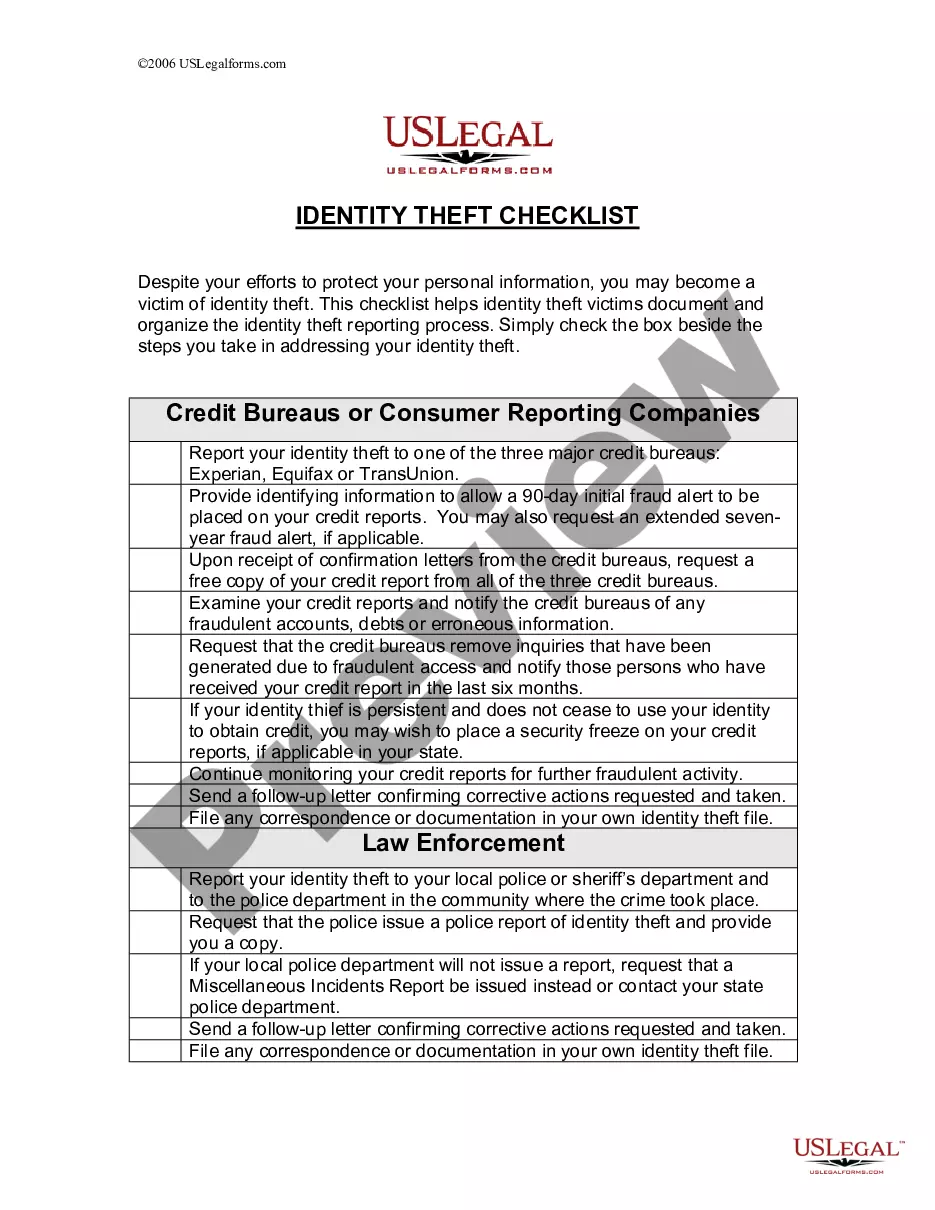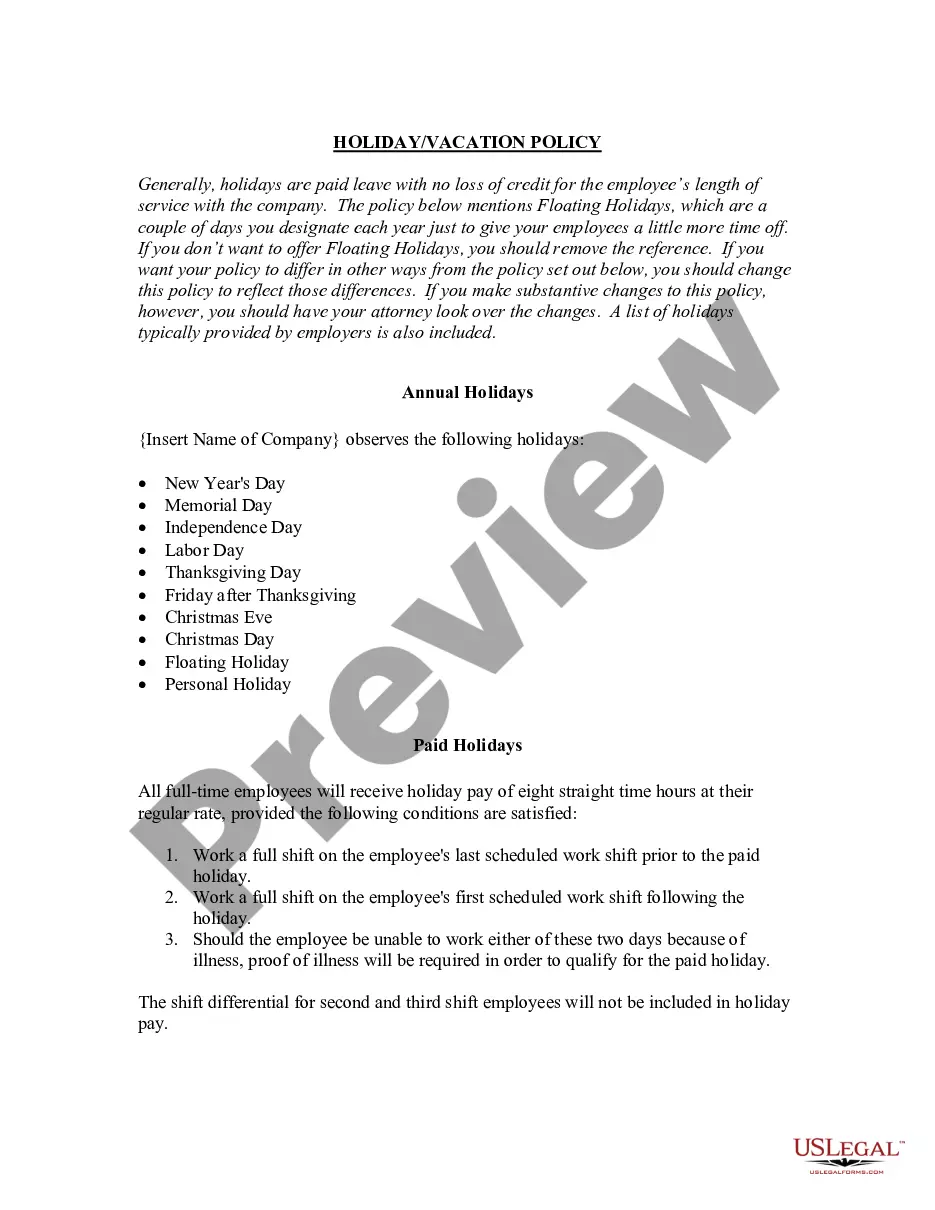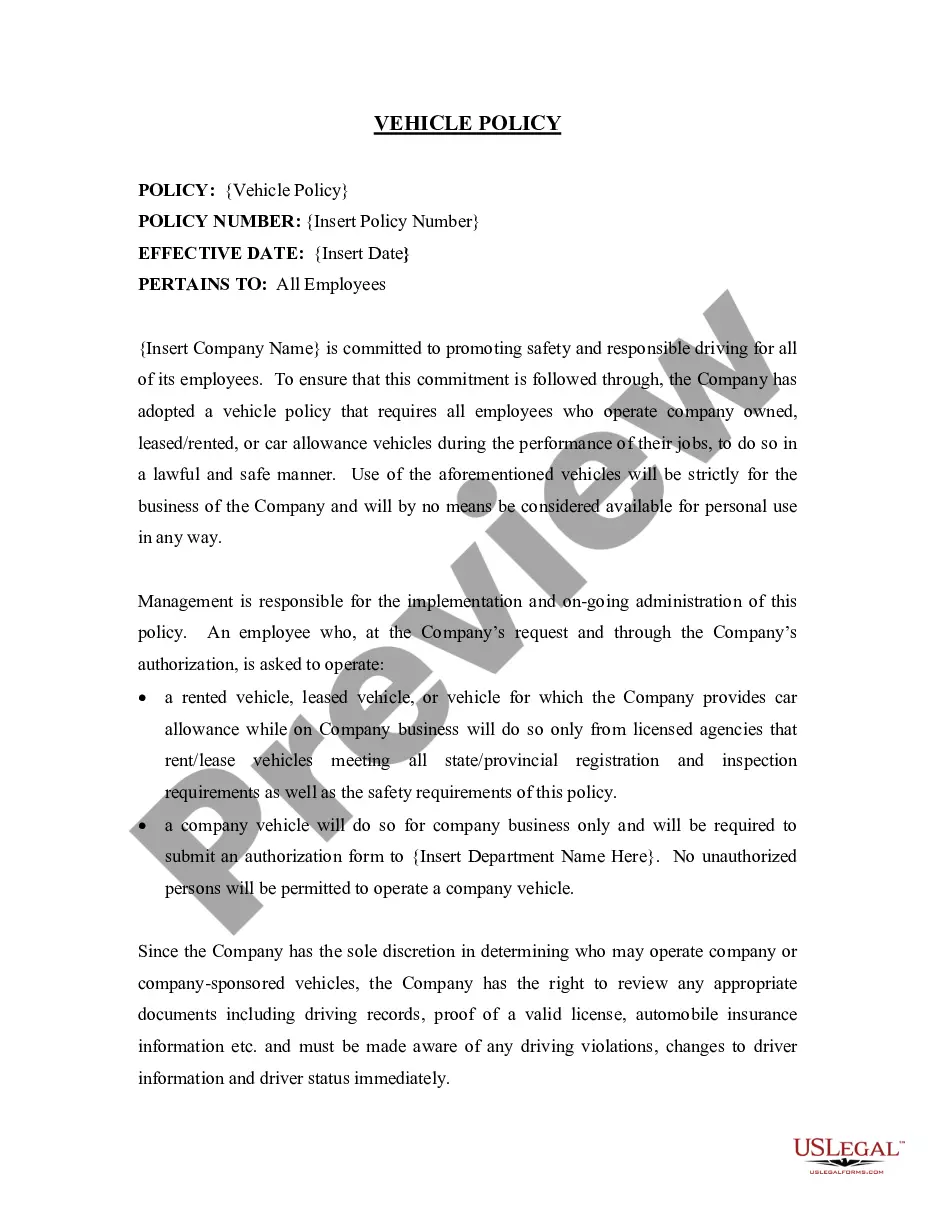North Carolina Purchase Requisition
Description
How to fill out Purchase Requisition?
Are you in a location where you often require documents for various organizational or personal purposes nearly every workday.
There are numerous legal document templates accessible online, yet finding reliable ones isn't straightforward.
US Legal Forms provides thousands of form templates, including the North Carolina Purchase Requisition, which can be printed to meet state and federal requirements.
Select a convenient file format and download your copy.
Access all the document templates you have purchased in the My documents menu. You can obtain another copy of the North Carolina Purchase Requisition at any time, just click the needed form to download or print the document template.
- If you are already familiar with the US Legal Forms website and have an account, just Log In.
- Afterward, you can download the North Carolina Purchase Requisition template.
- If you don't have an account and want to start using US Legal Forms, follow these steps.
- Find the form you need and ensure it is for the correct city/region.
- Use the Preview button to examine the form.
- Read the description to confirm that you have selected the appropriate form.
- If the form isn’t what you’re looking for, utilize the Search box to locate the form that suits your needs and requirements.
- Once you find the correct form, click Buy now.
- Choose the pricing plan you want, fill in the necessary details to create your account, and complete the transaction using your PayPal or credit card.
Form popularity
FAQ
The process of requisitions in the context of a North Carolina Purchase Requisition involves several key stages. Initially, an employee identifies a need and completes a requisition form. This form then undergoes approval, after which it moves to the purchase order creation stage. The process culminates with the order being sent to the supplier, ensuring that the organization acquires what it needs efficiently and effectively. Utilizing platforms like USLegalForms can greatly simplify and enhance this process.
The seven steps of a North Carolina Purchase Requisition include identifying the need, creating the requisition, obtaining necessary approvals, submitting the requisition for processing, generating a purchase order, sending the order to the vendor, and finally receiving and confirming the goods or services. These steps ensure a structured approach to procurement and enhance accountability within your organization. Following these guidelines can prevent unnecessary errors and facilitate smooth transactions.
The process flow of a North Carolina Purchase Requisition to Purchase Order typically begins with the identification of the need for goods or services. After obtaining approval for the requisition, the details are entered into an automated system. This system then generates a Purchase Order, which is sent to the vendor for fulfillment. This streamlining reduces delays and ensures that all necessary approvals are documented.
The seven key steps in completing a North Carolina Purchase Requisition form include: 1) identifying the need for items, 2) gathering necessary information, 3) filling out the form with clear descriptions, 4) specifying quantities, 5) providing budget details, 6) obtaining necessary approvals, and 7) submitting the requisition. Following these steps ensures your request is clear and helps speed up the purchasing process. Each step plays a vital role in aligning purchases with your organization’s goals.
To fill out a requisition effectively, particularly a North Carolina Purchase Requisition, first identify your needs and list the items required. Use clear, descriptive terms for each item, and include any relevant codes or specifications. Additionally, make sure to provide a justification for the purchase and establish a budget. This structured approach will facilitate approval and help ensure you receive what you need.
Filling out a North Carolina Purchase Requisition form begins with gathering all necessary information. Start by entering the basic details, such as the requestor's name, department, and the date. Ensure to clearly specify the items needed, including quantities and descriptions. Finally, review the form for accuracy before submission, as this will help streamline the purchasing process.
To become a vendor for the state of North Carolina, you must first register with the NC Department of Administration. The process includes submitting a completed vendor application and providing necessary documentation that validates your business. Once registered, you will gain access to various bidding opportunities for state contracts, including those that involve North Carolina Purchase Requisitions. Using platforms like USLegalForms can guide you through the application process, ensuring you meet all requirements efficiently.
The common transaction code for creating a Purchase Requisition (PR) in SAP is ME51N. This code simplifies user access to the requisition process, making it easier for individuals or teams to manage their procurement needs. Familiarity with this code is essential for effectively processing a North Carolina Purchase Requisition, ultimately leading to better resource management.
The transaction code ME54 is used in SAP for the approval or release of Purchase Requisitions. After you have created a North Carolina Purchase Requisition, it is vital to use this code to ensure proper authorization before the requisition can proceed to the purchasing stage. This step prevents unauthorized purchases and keeps your procurement process organized. Understanding how to utilize ME54 will enhance your control over the purchasing workflow.
To get a Purchase Requisition (PR) in SAP, start by entering the transaction code ME51N in the SAP GUI. Fill out the required fields, including the material number, quantity, and delivery date. This process allows you to streamline your procurement process, ensuring that all requests are documented correctly. Mastering the creation of a North Carolina Purchase Requisition is essential for efficient supply chain management.