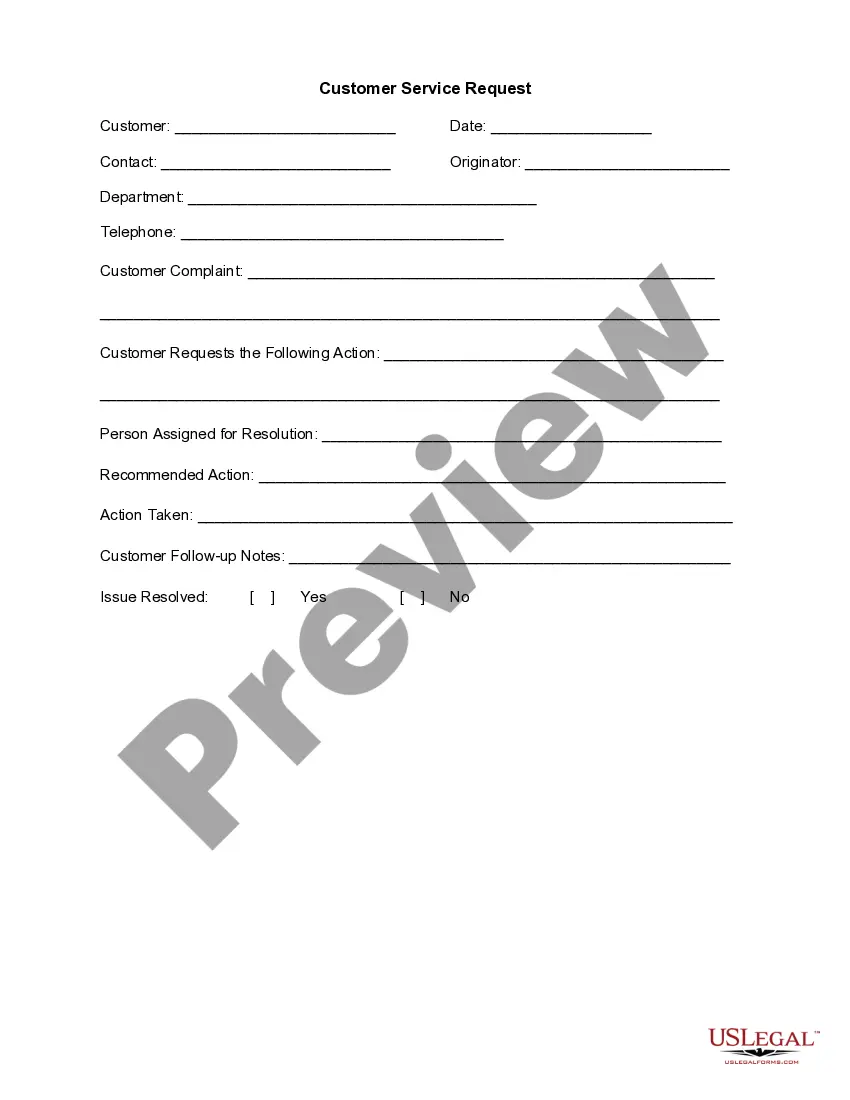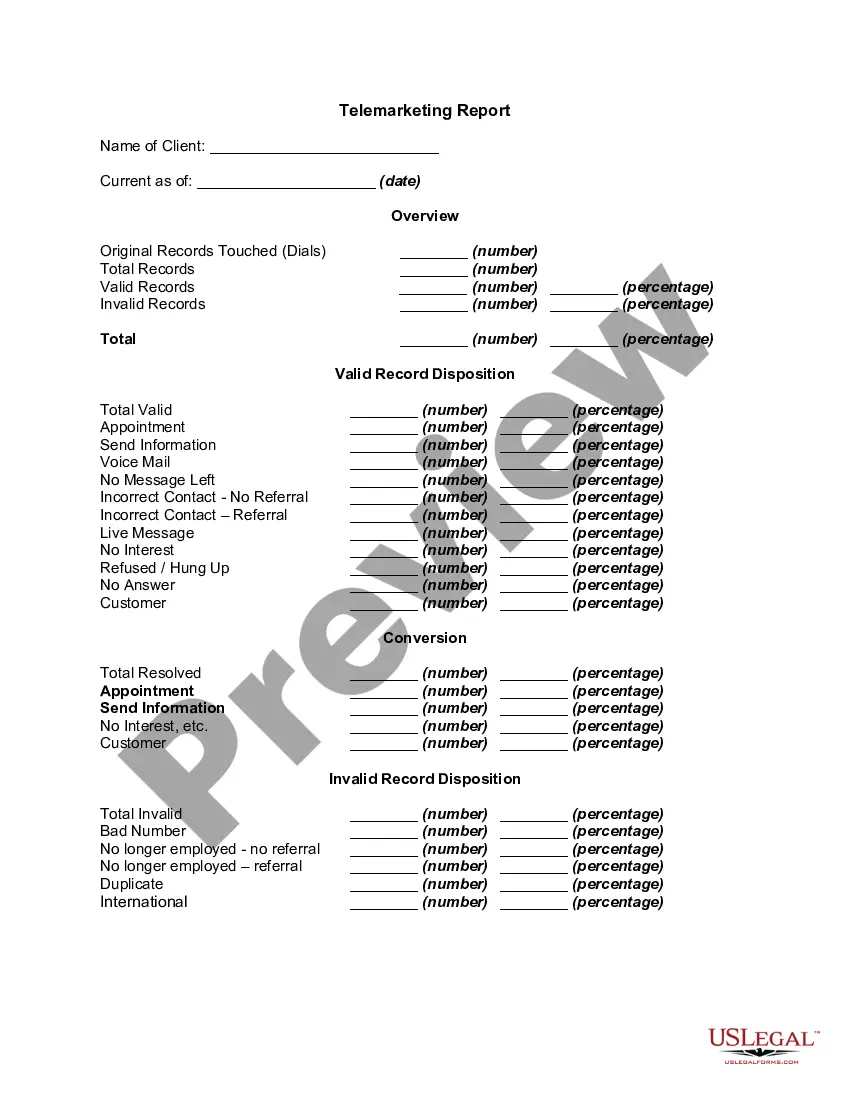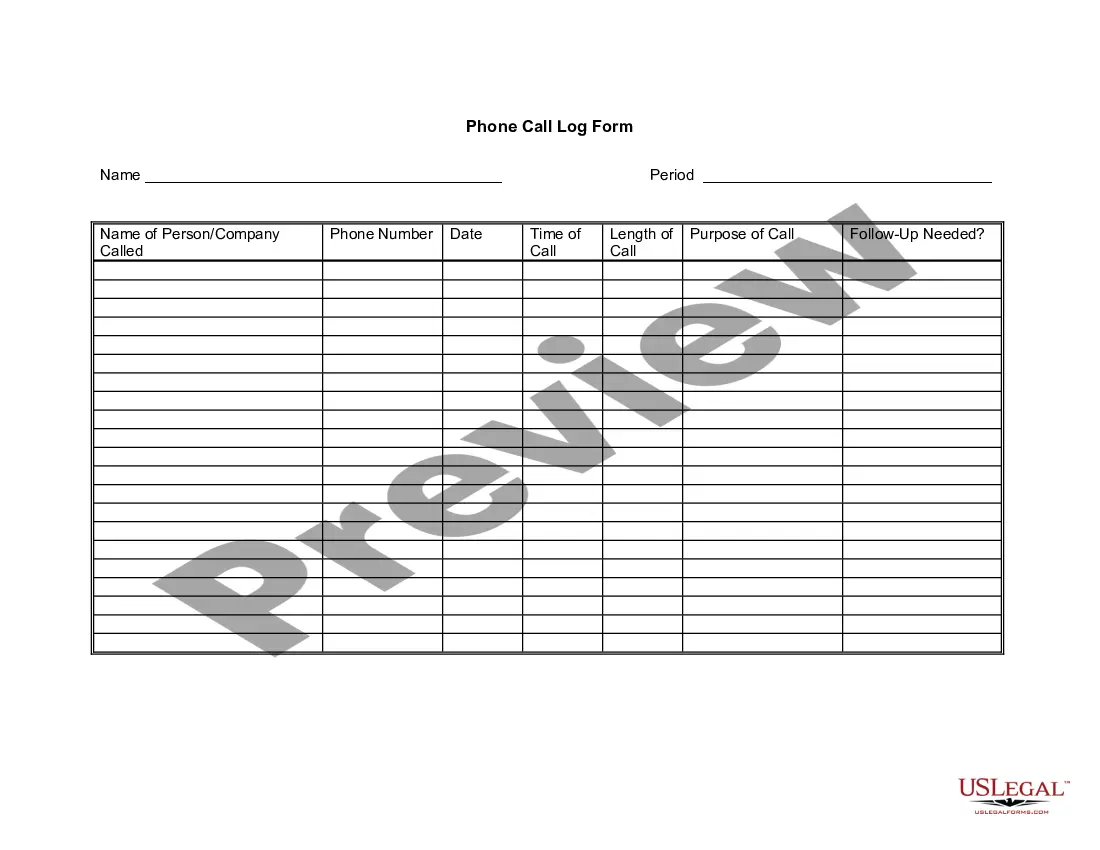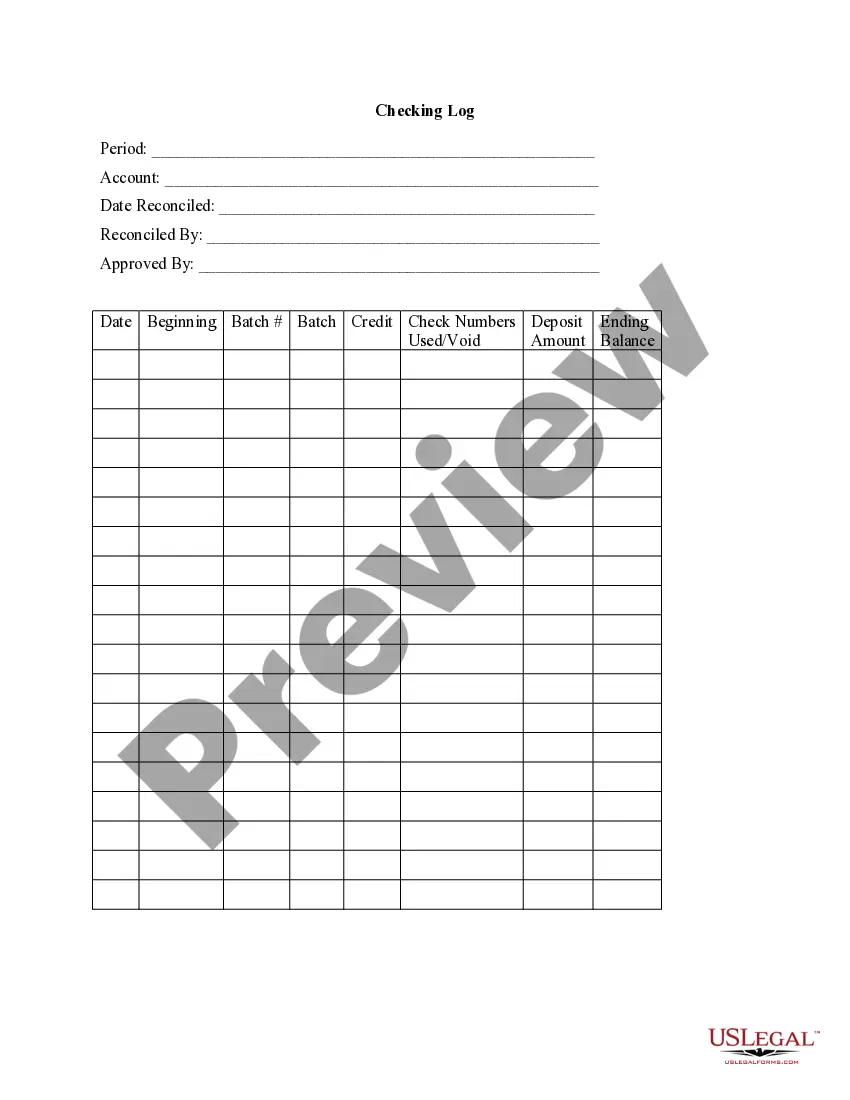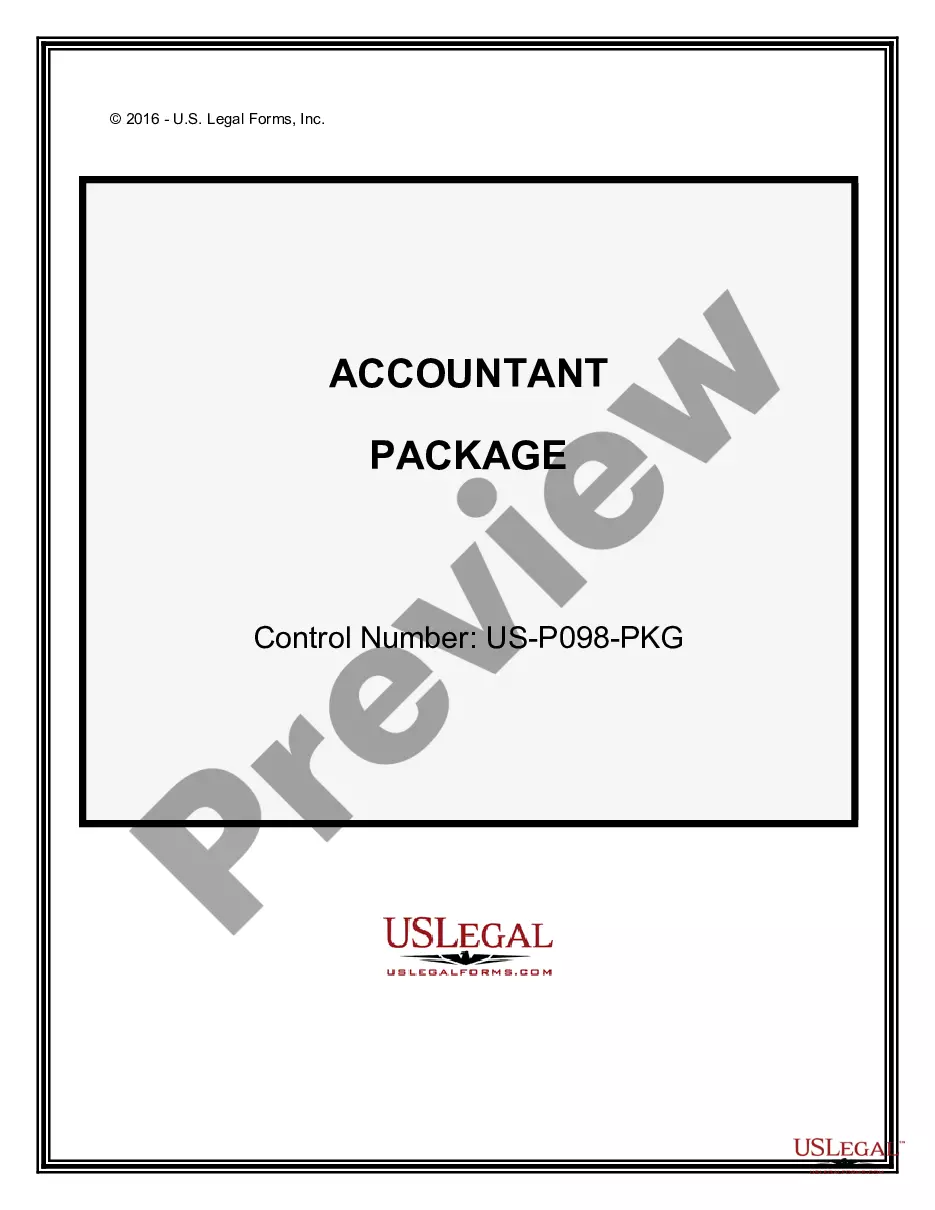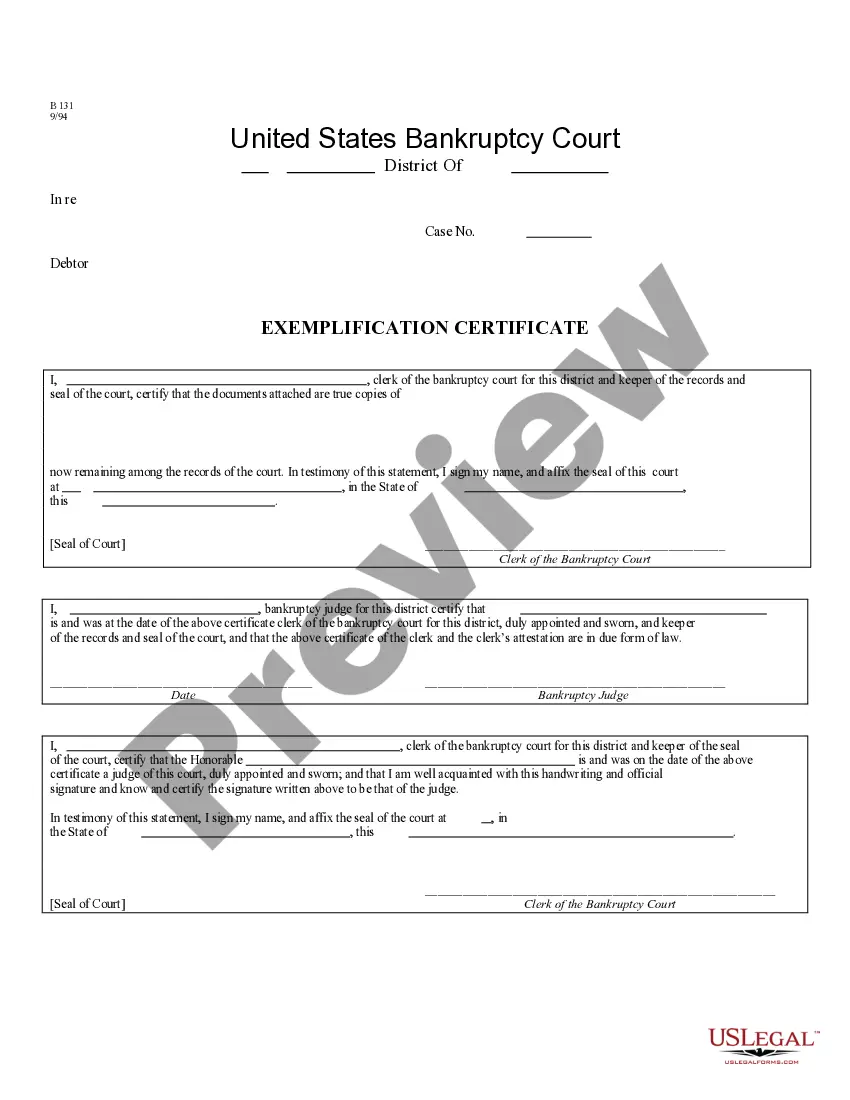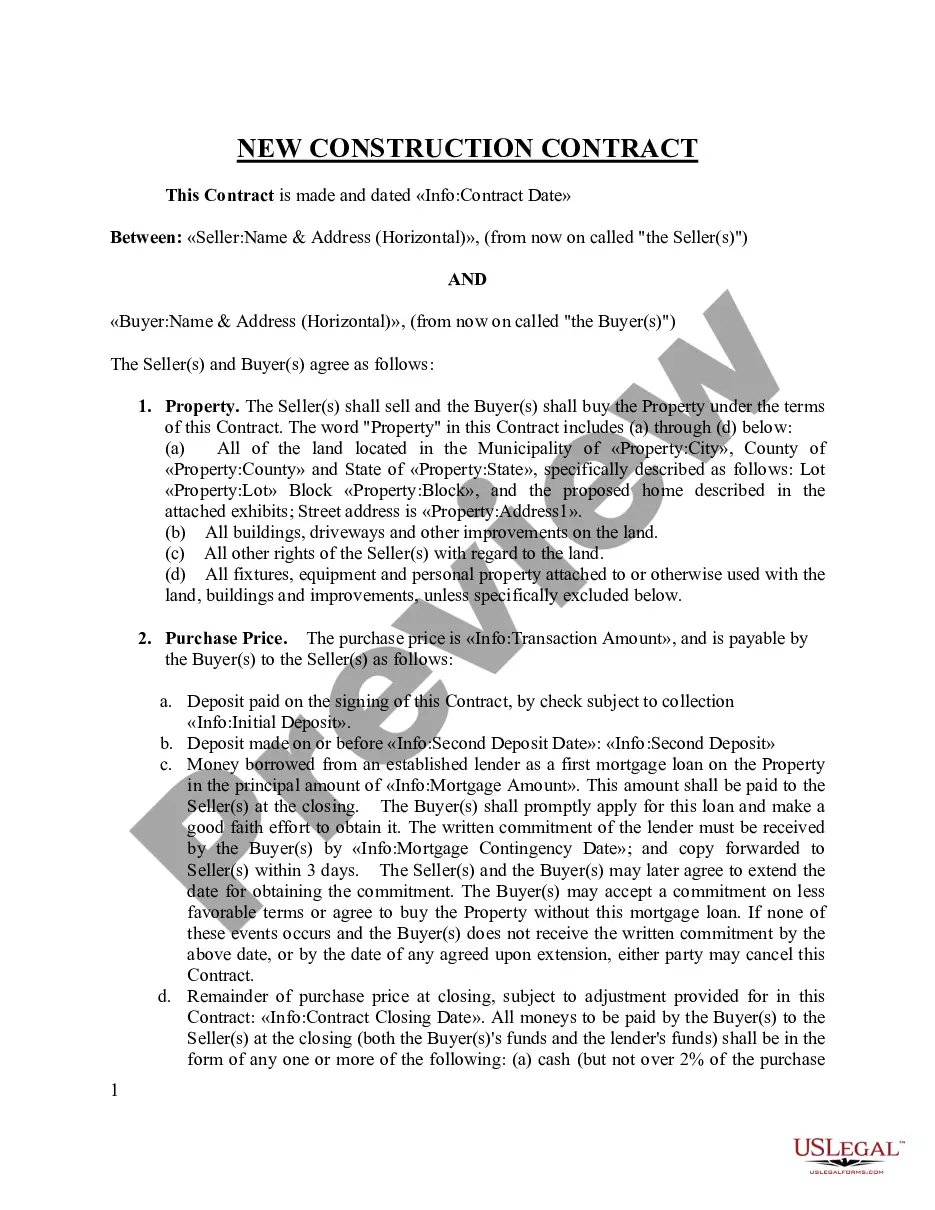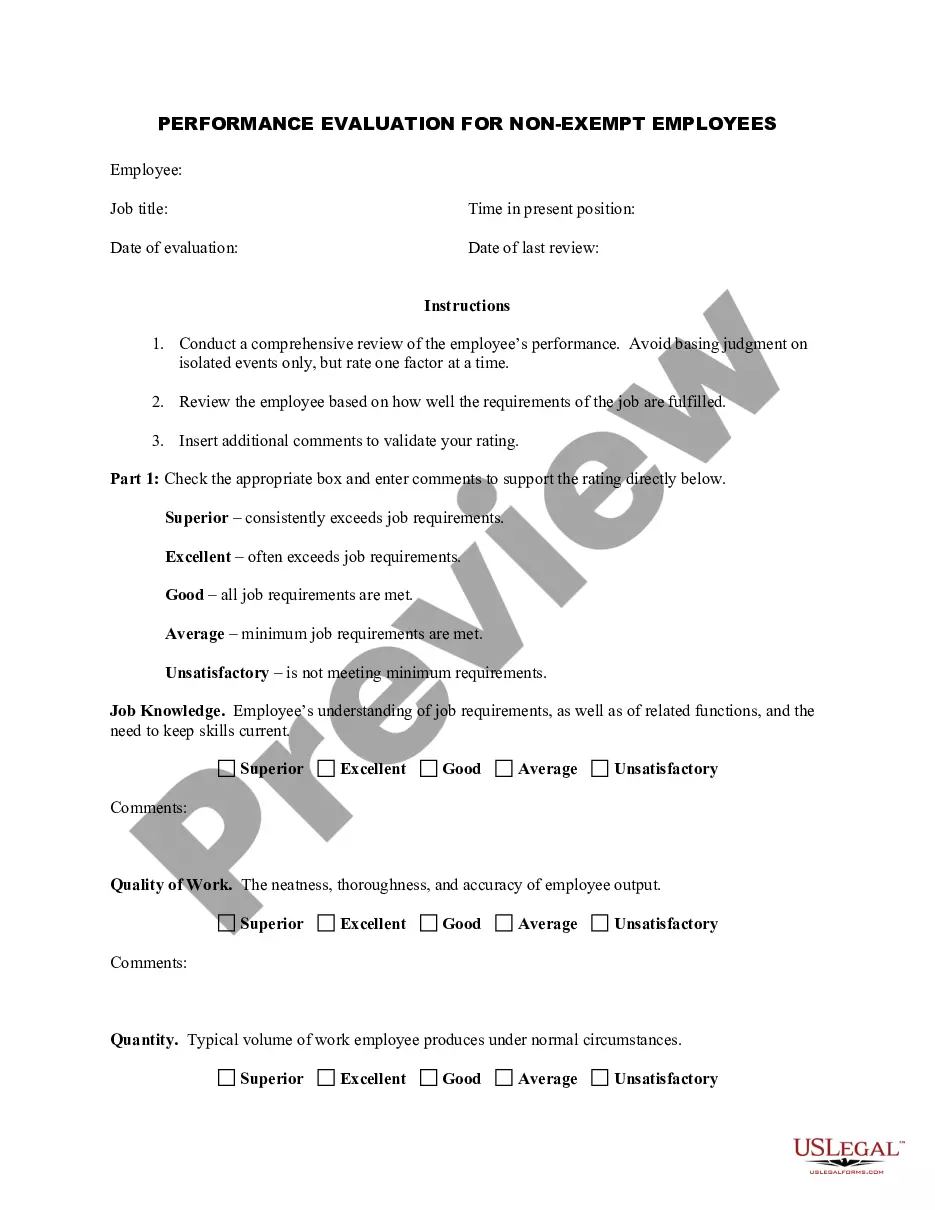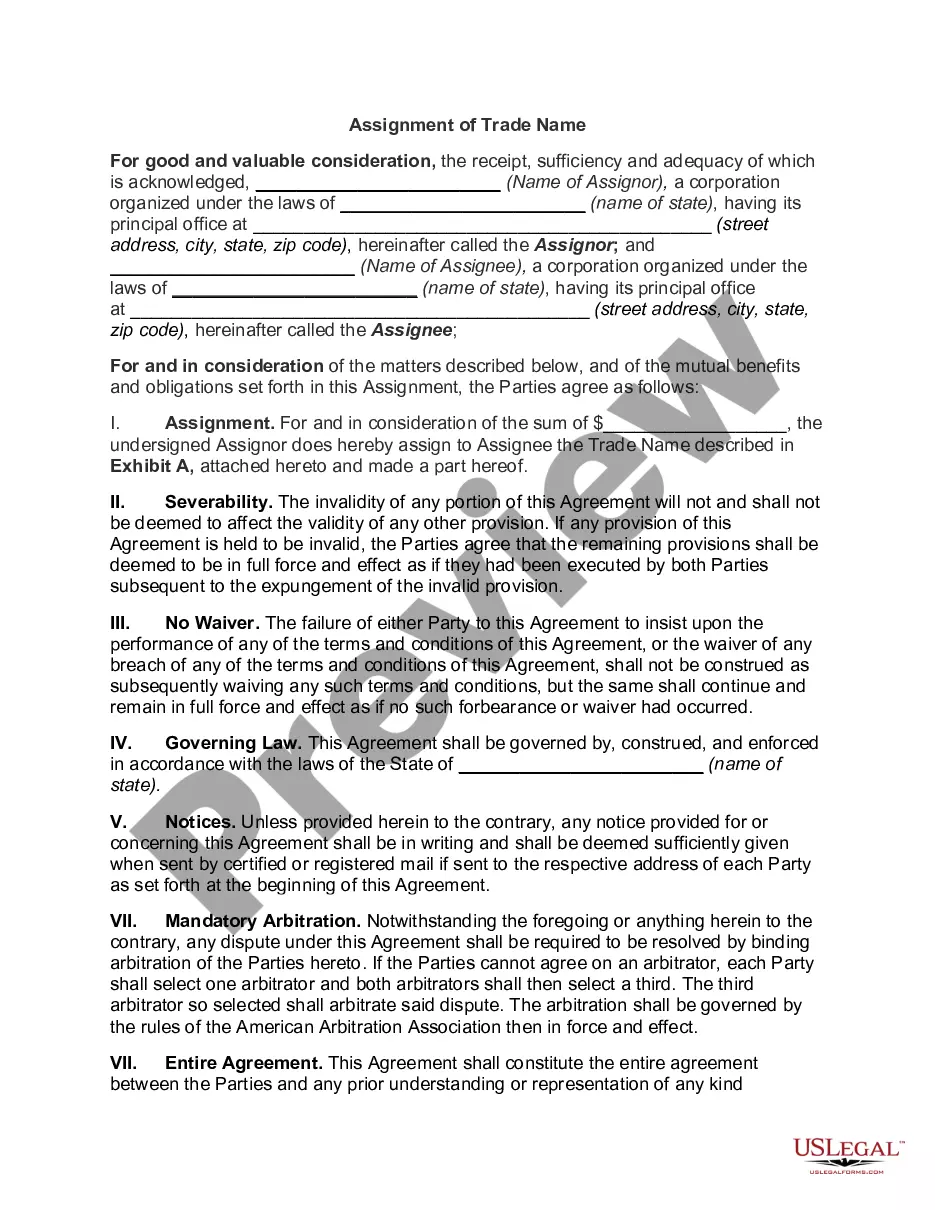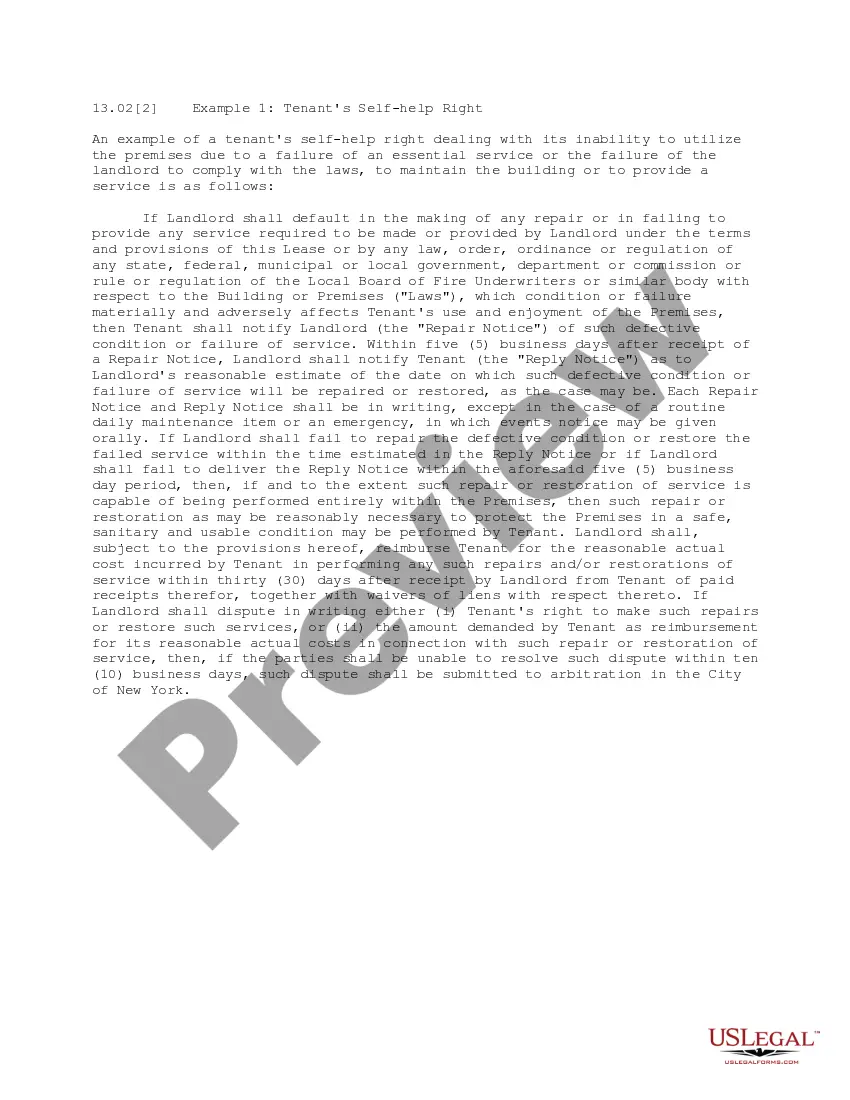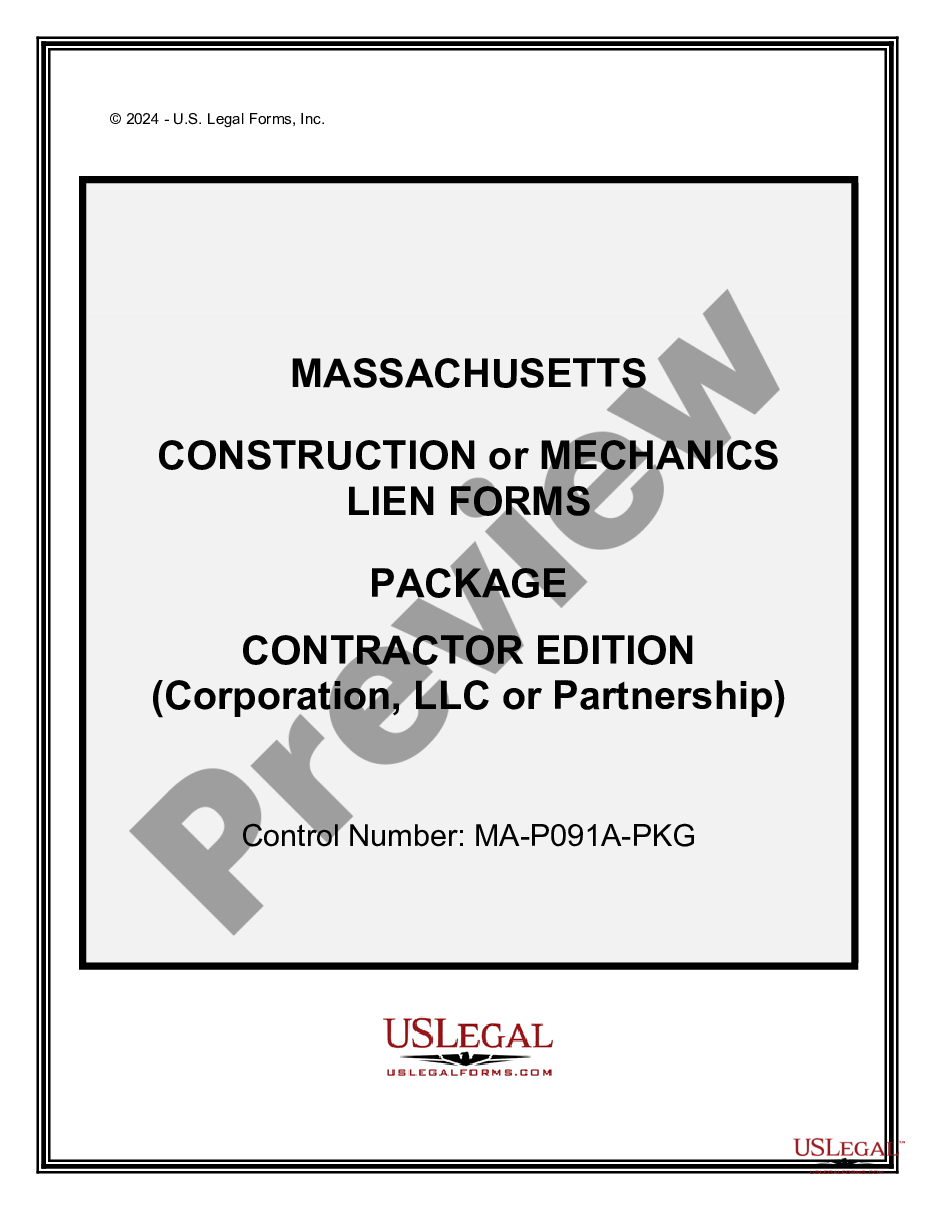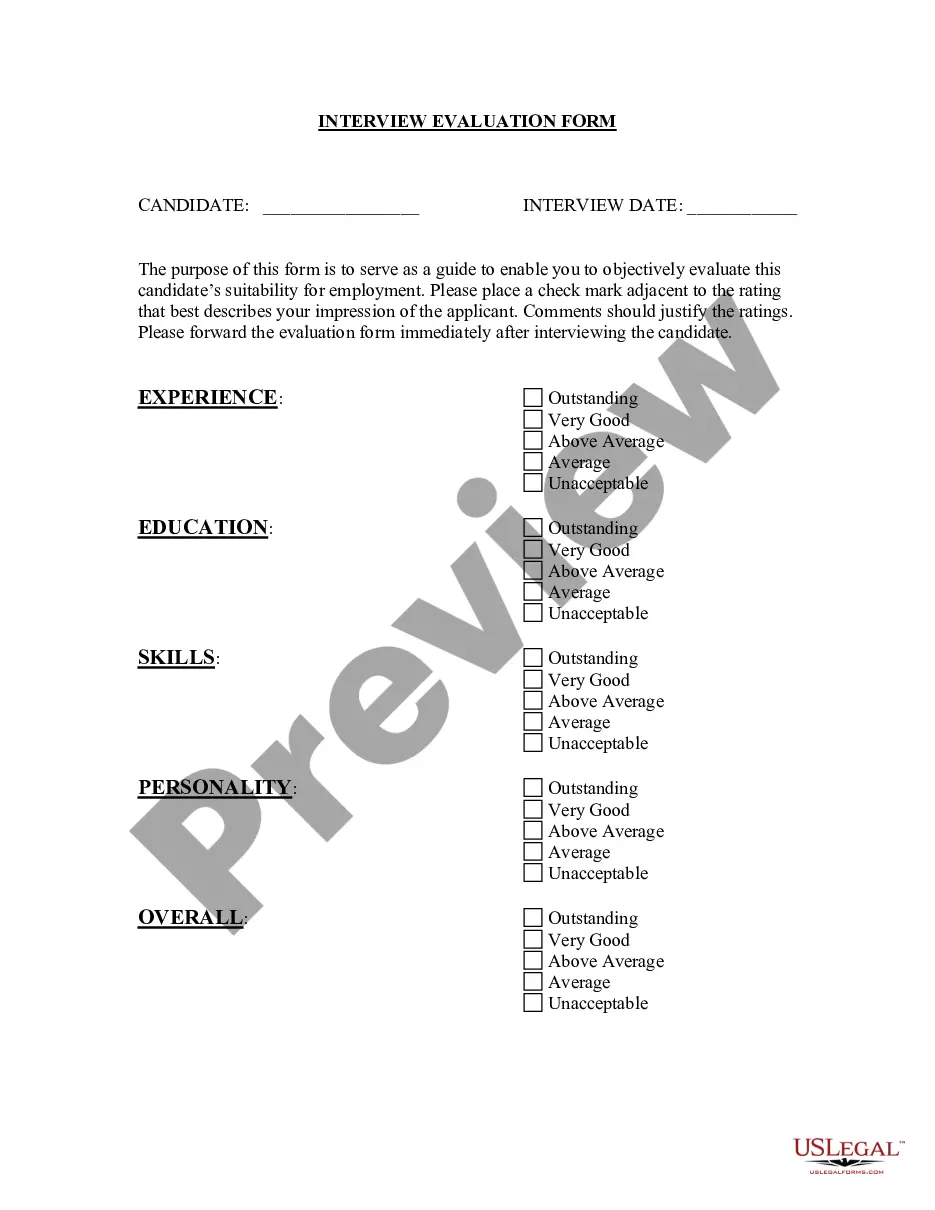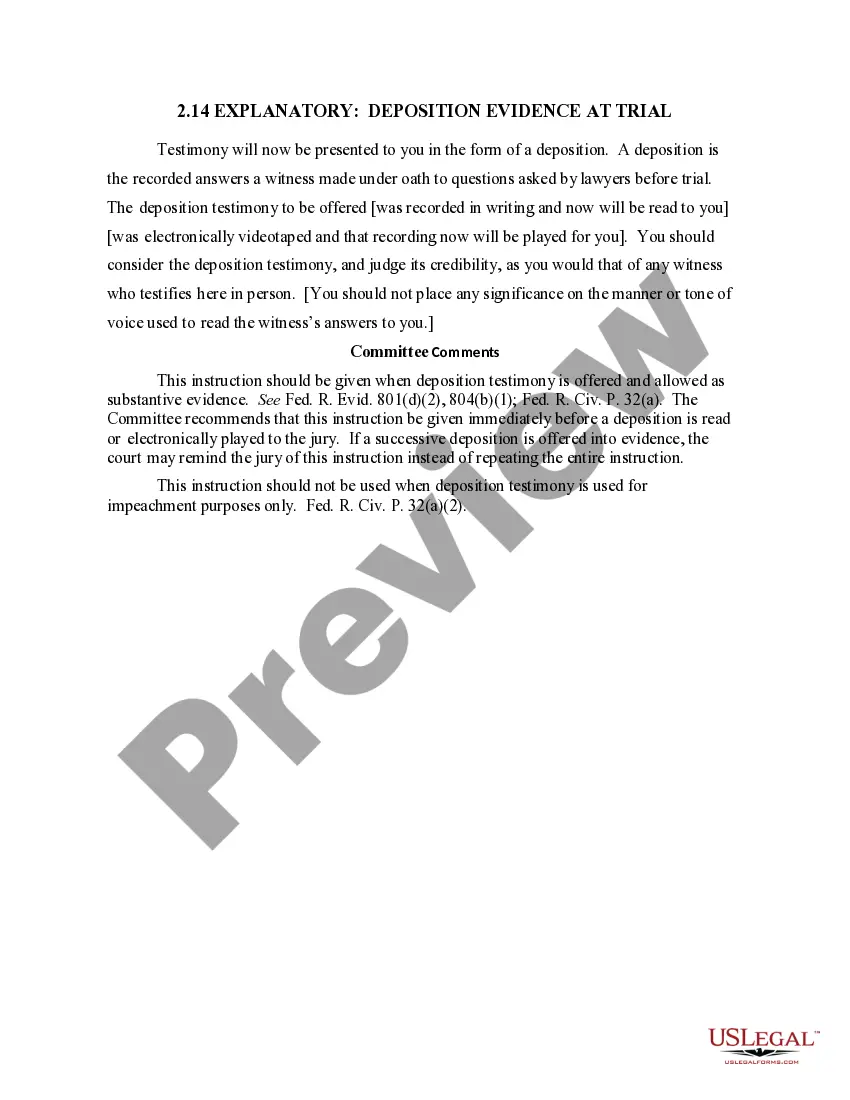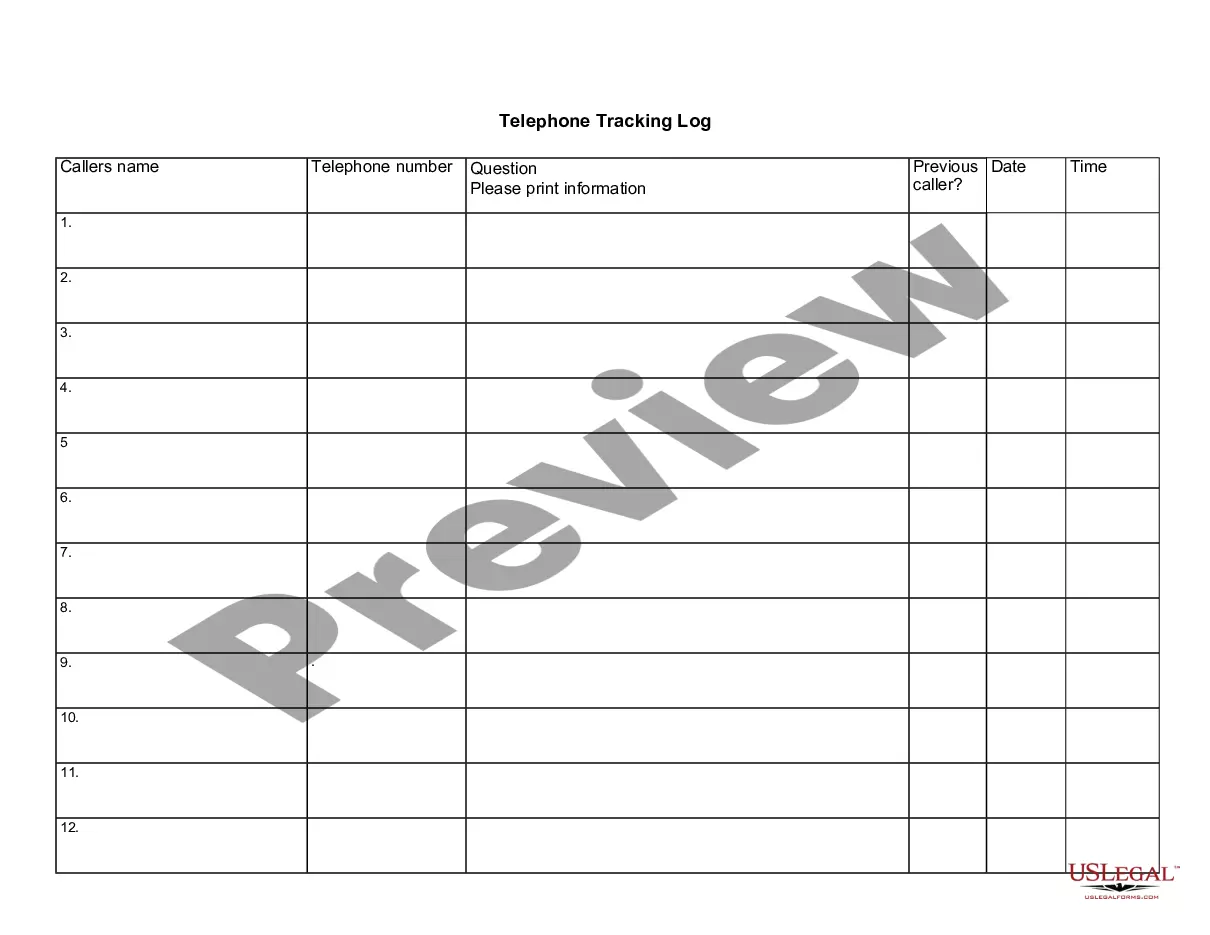North Carolina Telephone Tracking Log
Description
How to fill out Telephone Tracking Log?
US Legal Forms - one of the largest collections of legal documents in the USA - offers a variety of legal form templates you can download or create.
By utilizing the website, you can access thousands of forms for business and personal purposes, categorized by types, states, or keywords. You can obtain the latest versions of forms such as the North Carolina Telephone Tracking Log In moments.
If you are already registered, Log In and download the North Carolina Telephone Tracking Log from the US Legal Forms directory. The Download button will appear on every form you view. You can access all previously downloaded forms in the My documents section of your account.
Complete the transaction. Use your credit card or PayPal account to finalize the transaction.
Select the file format and download the form to your device. Make modifications. Fill out, edit, print, and sign the downloaded North Carolina Telephone Tracking Log. Each template you add to your account has no expiration date and is yours permanently. Therefore, if you wish to download or print another copy, simply go to the My documents section and click on the form you need. Access the North Carolina Telephone Tracking Log with US Legal Forms, the most extensive catalogue of legal document templates. Utilize thousands of professional and state-specific templates that meet your business or personal needs and requirements.
- If you wish to use US Legal Forms for the first time, here are simple steps to help you get started.
- Make sure you have selected the appropriate form for the area/county. Click on the Preview button to review the form's content.
- Examine the form details to ensure that you have chosen the correct form.
- If the form does not meet your needs, use the Search field at the top of the screen to find one that does.
- If you are satisfied with the form, confirm your selection by clicking on the Purchase now button.
- Then, choose the pricing plan you prefer and provide your information to register for an account.
Form popularity
FAQ
To check if a property has a septic tank, review any existing property records available at your local health department. You may also conduct a site inspection, looking for telltale features such as an access lid or drain field. Furthermore, consider talking to previous owners or neighbors, who may have valuable information. Leveraging US Legal Forms can assist you in obtaining necessary records to confirm septic system presence.
To locate access to your septic tank, first check the home's property records, which may indicate the tank's location. You can also consult your local health department for information about your septic system. If the access point remains unclear, consider having a professional inspect your system. Utilizing services like US Legal Forms can help streamline any documentation you might need for this process.
Yes, septic tank locations are generally considered public records in North Carolina. You can access this information through your local health department, where they maintain records of septic systems and their locations. This transparency helps ensure public safety and environmental protection. For easy access, US Legal Forms provides templates to assist you in requesting these records.
Finding a septic permit in North Carolina involves contacting your local health department. Each department keeps records of issued permits, and you can request this information in person or online. You may want to specify the property address to expedite your search. For an organized approach, consider using US Legal Forms to gather the necessary documentation.
To obtain inmate medical records in North Carolina, you can reach out to the facility where the inmate is housed. They typically have procedures in place for obtaining such records, often requiring a formal request. Additionally, it may be helpful to contact the North Carolina Division of Adult Correction for guidance. Using resources like US Legal Forms can facilitate your request by providing the necessary forms.
To find septic tank records in North Carolina, you should contact your local health department. Each county maintains its own records, which may include permits, inspection reports, and other relevant documents. You can also check online databases provided by the North Carolina Department of Environmental Quality. Considering utilizing services like US Legal Forms can streamline this process, helping you access the records you need.
To fill out a permit driving log, start with your personal information including your name and the date. Record each driving practice session, detailing the date, times, and hours spent driving. Include any notes if applicable, as well as starting and ending odometer readings. By following the guidelines of the North Carolina Telephone Tracking Log, you maintain accurate documentation, aiding you in your journey toward becoming a licensed driver.
The NCDMV app for driving logs is a mobile solution designed to help drivers in North Carolina record their driving hours conveniently. This app allows users to input their hours and log instances on-the-go, streamlining the process and making it easier to stay compliant with regulations such as those outlined in the North Carolina Telephone Tracking Log. Utilizing this app not only saves time but also minimizes errors in record-keeping.
Filling out an N.C. driving log involves tracking your driving hours and personal information accurately. Begin by entering your name, license number, and the date on the form. Carefully document each driving session with odometer readings and notes about your driving period in accordance with the North Carolina Telephone Tracking Log requirements. This ensures your logs are complete and easily understandable.
To fill out a driver log, start by clearly noting the date and times of your driving sessions. Record your starting and ending odometer readings, along with any stops you make. Ensure you include all necessary details as required by the North Carolina Telephone Tracking Log to maintain compliance. This organized approach not only simplifies your record-keeping but also prepares you for any inspections.