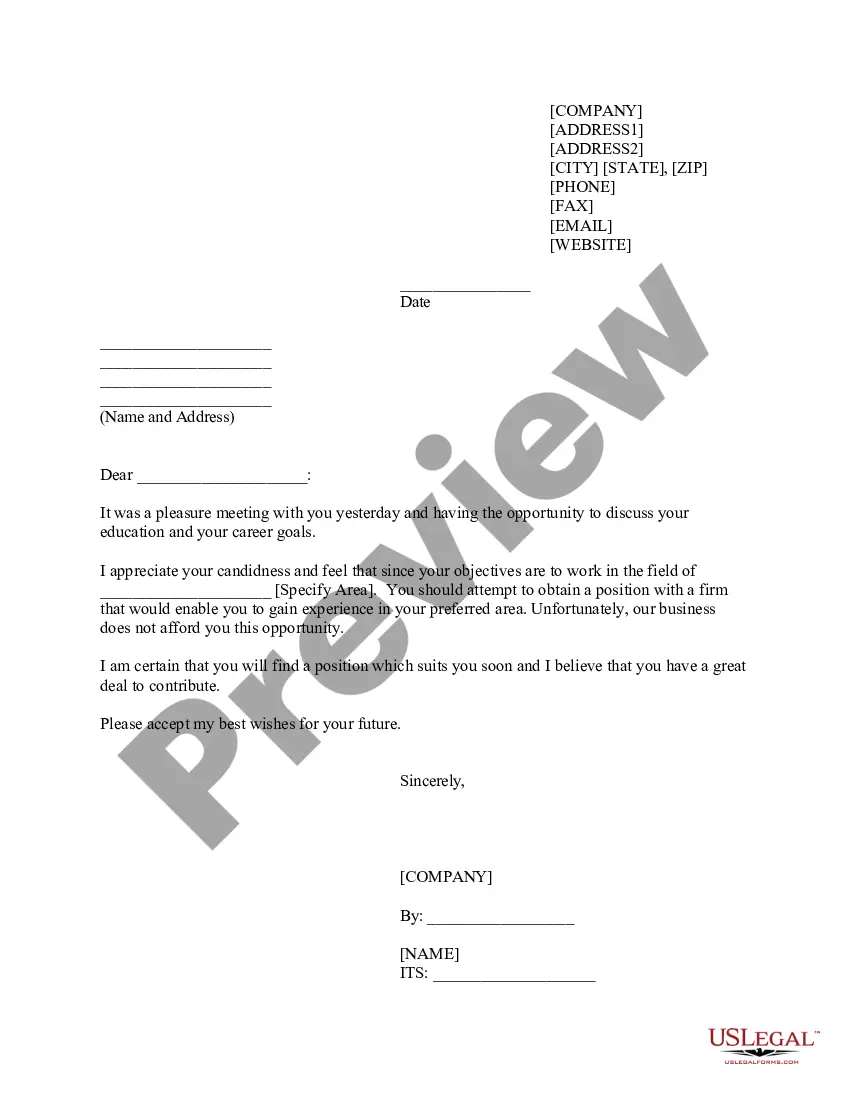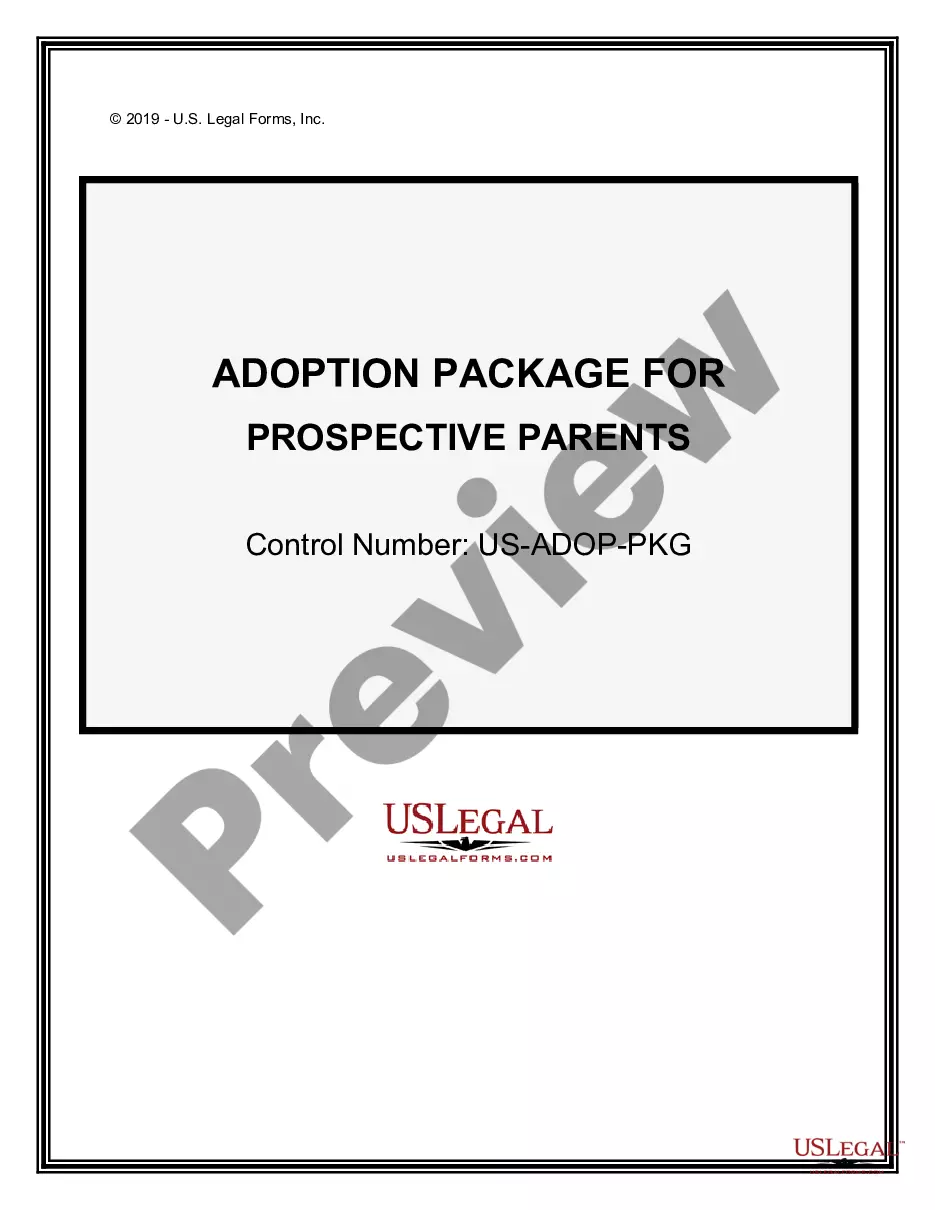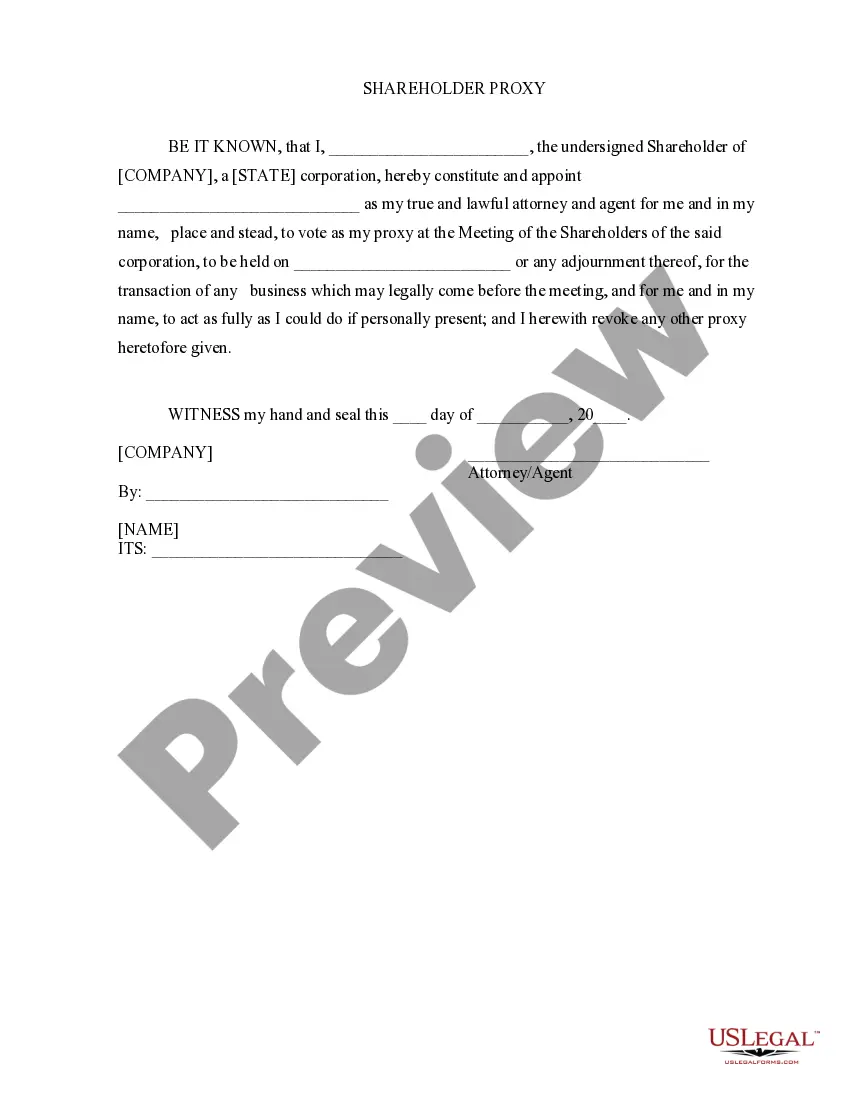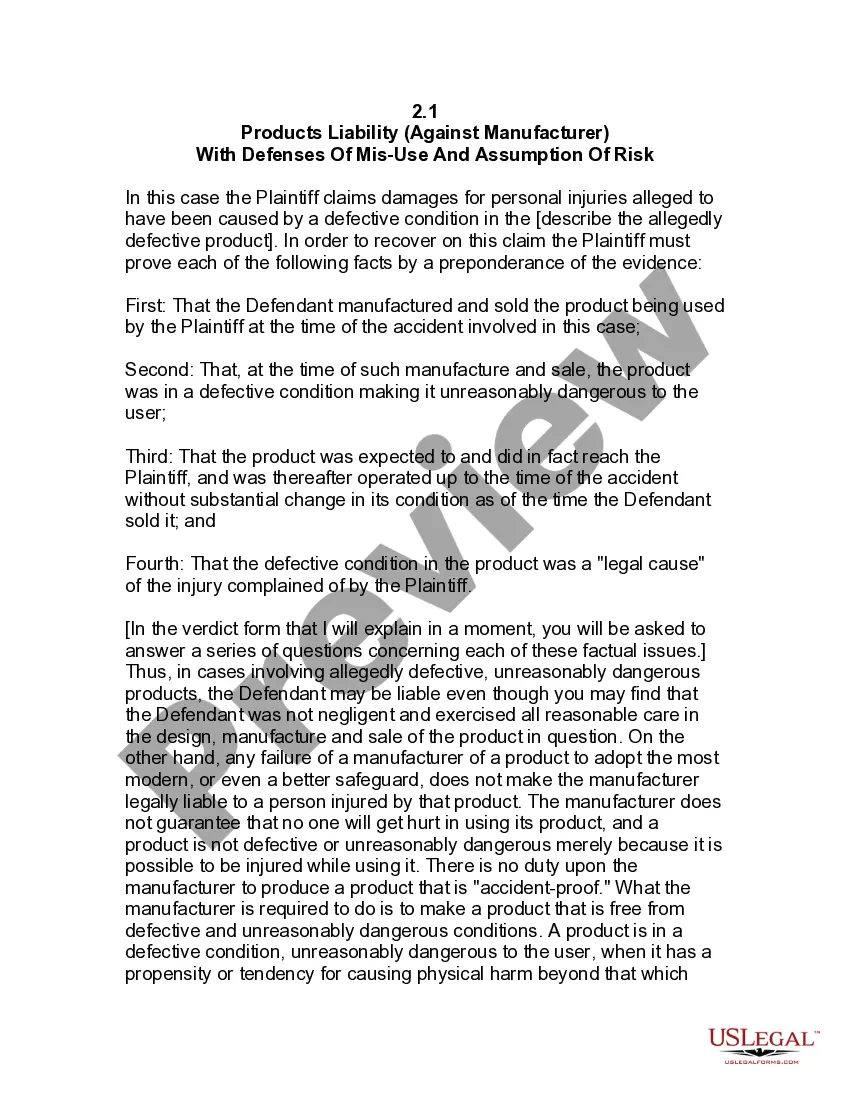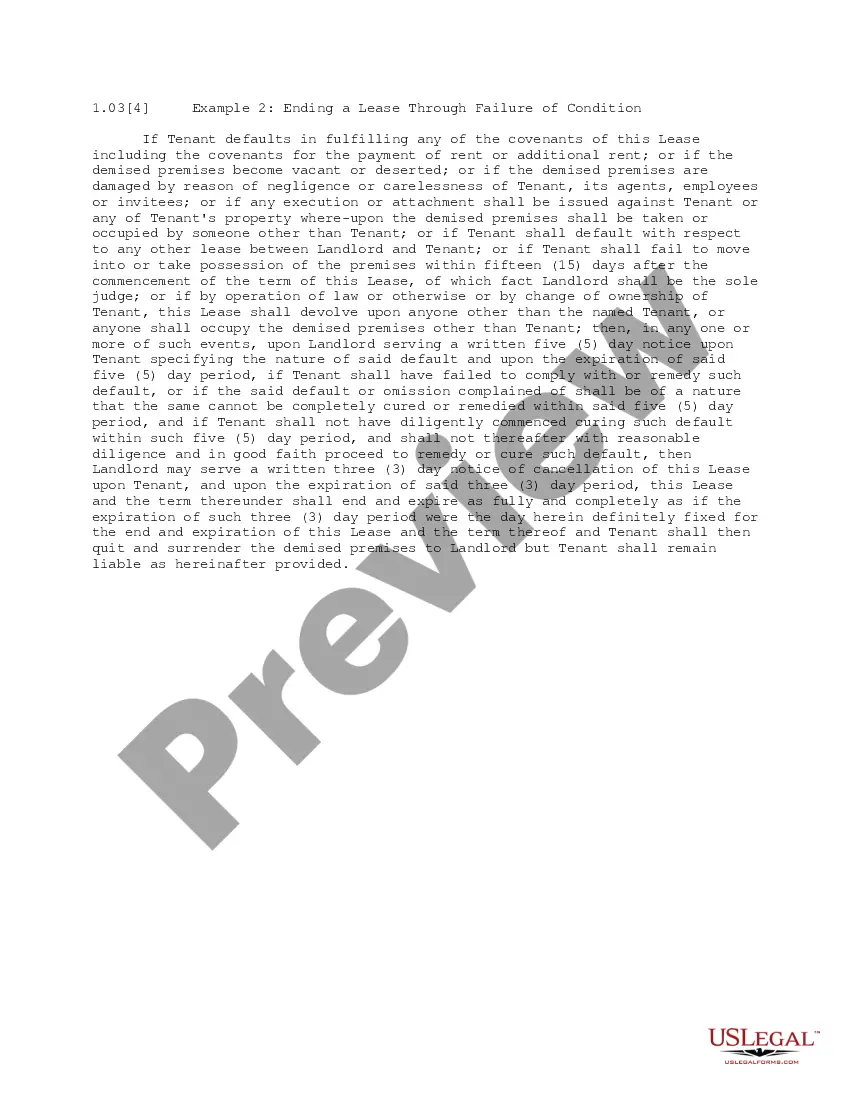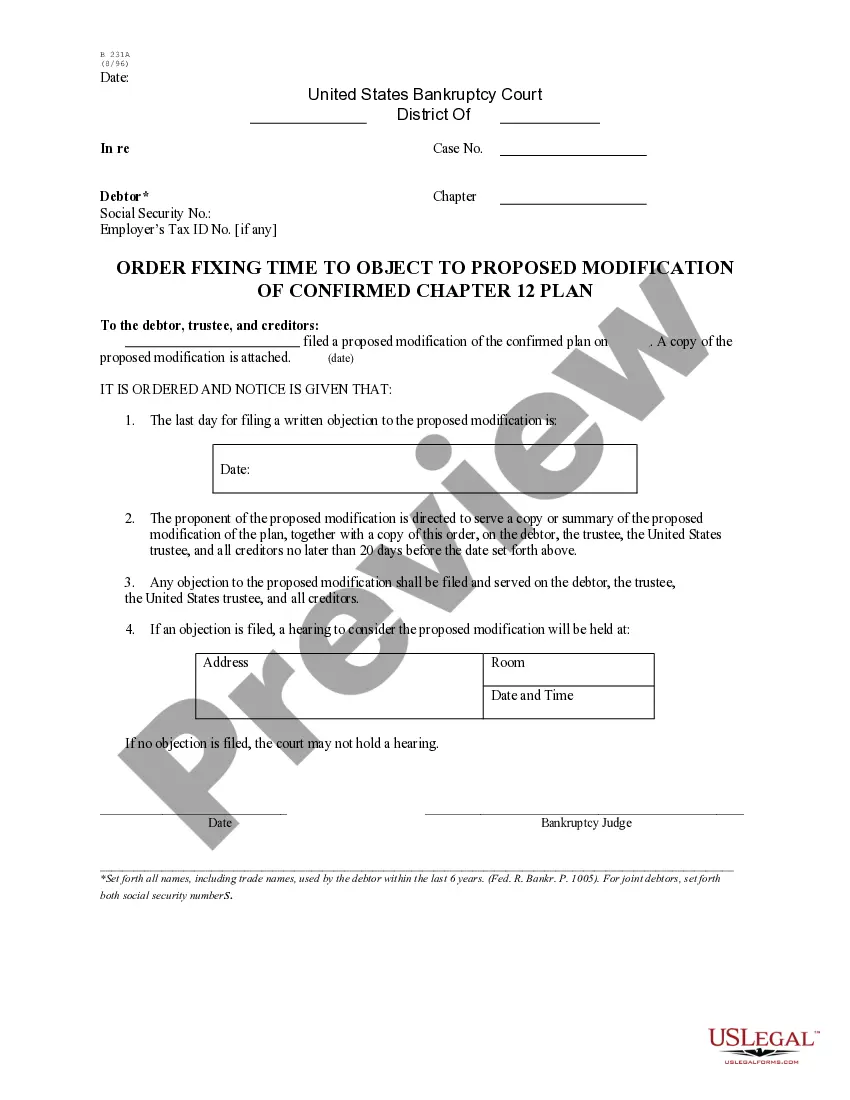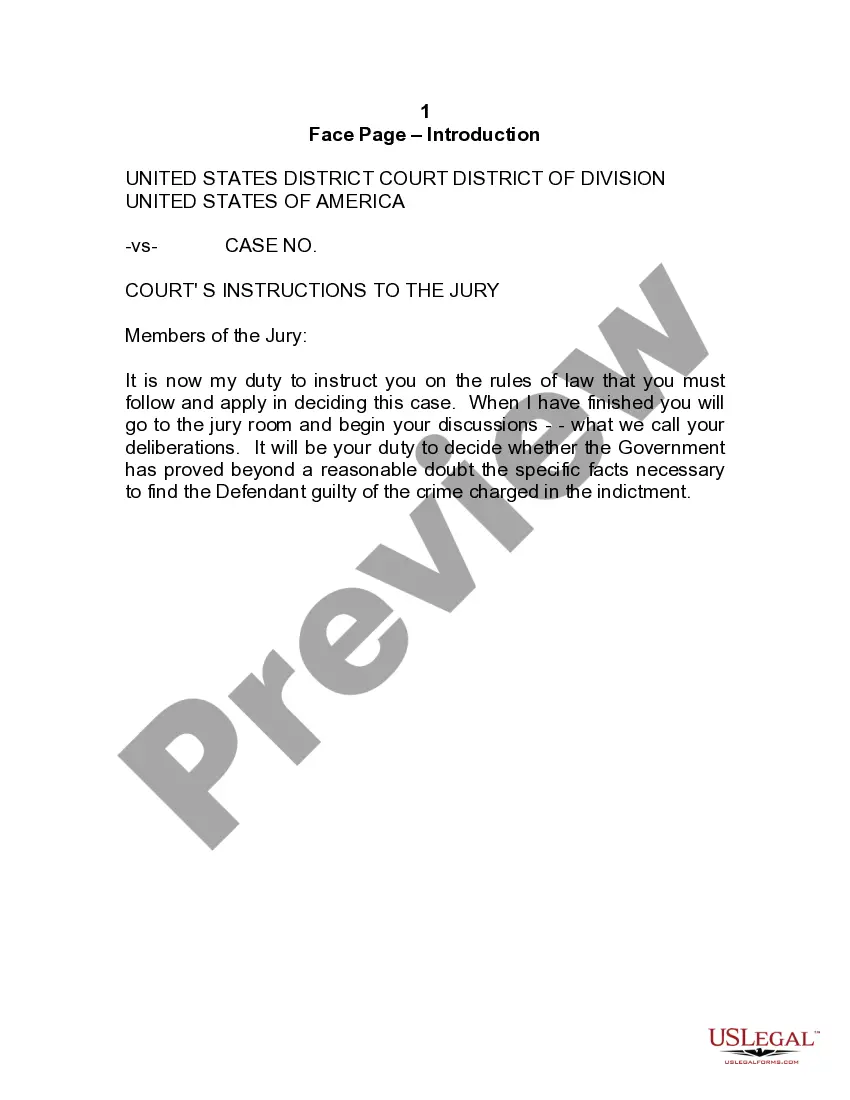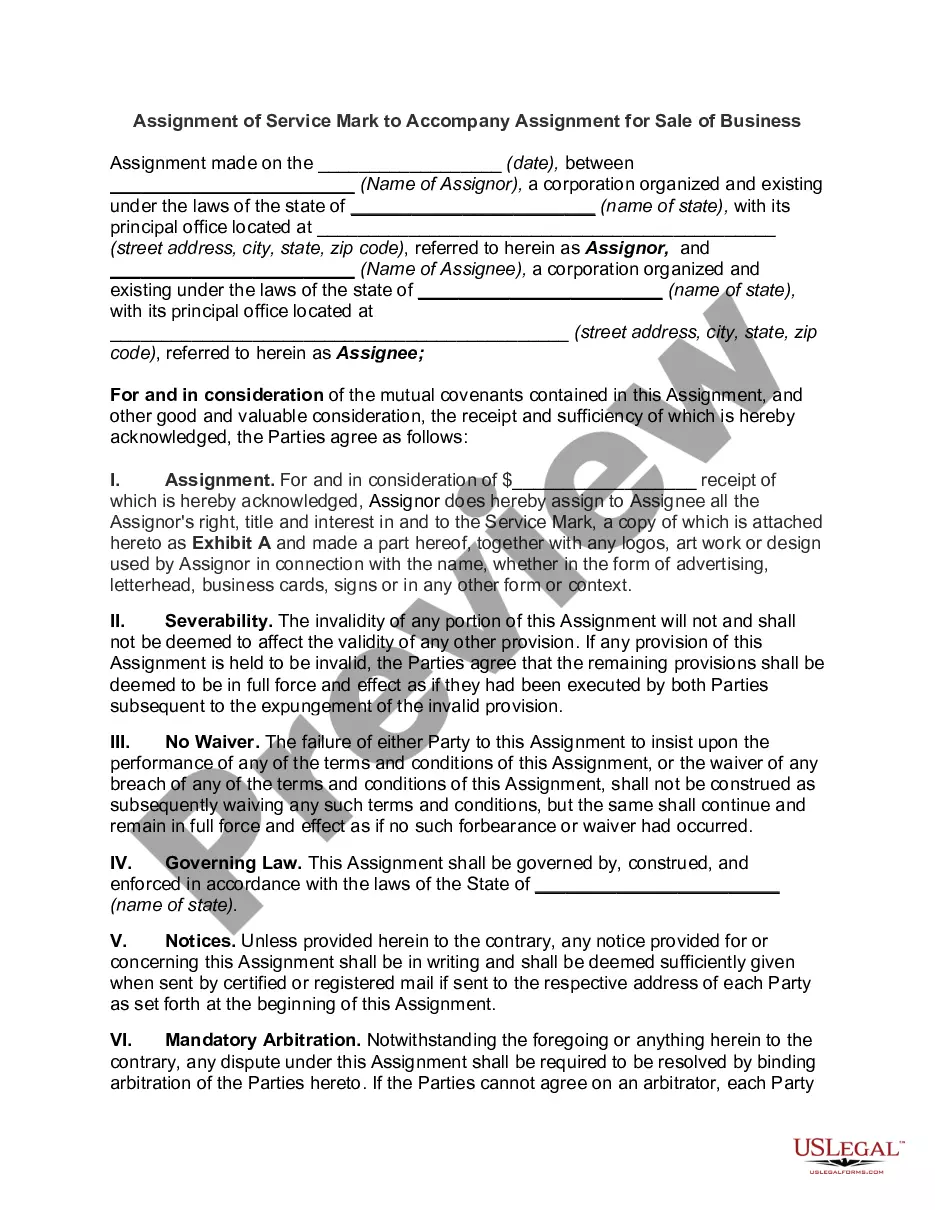North Carolina Invoice Template for Branch Manager
Description
How to fill out Invoice Template For Branch Manager?
If you need to acquire, obtain, or print official document templates, utilize US Legal Forms, the largest collection of legal documents available online. Take advantage of the site's user-friendly search to locate the documents you require.
A variety of templates for business and personal purposes are organized by categories and states, or keywords. Use US Legal Forms to find the North Carolina Invoice Template for Branch Manager in just a few clicks.
If you are currently a US Legal Forms member, sign in to your account and then click the Download option to obtain the North Carolina Invoice Template for Branch Manager. You can also view forms you previously acquired in the My documents section of your account.
Every legal document template you purchase is yours permanently. You have access to every single form you acquired within your account. Select the My documents section and pick a form to print or download again.
Finish and download, and print the North Carolina Invoice Template for Branch Manager with US Legal Forms. There are numerous professional and state-specific forms available for your business or personal needs.
- Step 1. Ensure you have selected the form for your correct city/state.
- Step 2. Utilize the Preview option to review the form's content. Don’t forget to check the description.
- Step 3. If you are not satisfied with the form, use the Search area at the top of the screen to find other templates of the legal document.
- Step 4. Once you have located the form you need, click the Get now option. Choose the pricing plan you prefer and enter your details to register for an account.
- Step 5. Process the transaction. You can use your credit card or PayPal account to complete the transaction.
- Step 6. Select the format of the legal document and download it onto your device.
- Step 7. Complete, modify, and print or sign the North Carolina Invoice Template for Branch Manager.
Form popularity
FAQ
To make an invoice to receive payment, start by including your business information along with the client’s details. Specify the date and a unique invoice number for reference. List the products or services provided, including costs and payment terms. Using a North Carolina Invoice Template for Branch Manager can help ensure that your invoice is professional, organized, and ready for payment processing.
Filling out an invoice form is straightforward when using a clear format. Begin by entering your business name and contact information at the top. Then, include the client's information and the date, followed by the items or services and their costs. For a seamless experience, consider using a North Carolina Invoice Template for Branch Manager, which can provide you with a ready-to-use structure.
To fill in an invoice form accurately, start with your business information at the top of the form. Proceed to add the client's details, including their address. Then, list the items or services, with descriptions, quantities, and prices. A North Carolina Invoice Template for Branch Manager can streamline your efforts, making it easy to maintain a professional appearance and clarity.
Filling out an invoice example involves using an established structure. Begin with your business and client details, followed by the invoice date and number. Then, accurately specify the items or services rendered, along with their costs and any applicable taxes. Utilize a North Carolina Invoice Template for Branch Manager to simplify this process, ensuring all necessary fields are addressed and completed.
To write out an invoice template, start by including your business name and contact information at the top. Next, add the client's name and address for clear identification. Incorporate the date and a unique invoice number for tracking purposes, then list the products or services provided, their quantities, and prices. Finally, ensure to detail the total amount due, payment terms, and a thank-you note, all while focusing on your North Carolina Invoice Template for Branch Manager.
To download an invoice from Business Manager, go to the 'Billing' section and view your transaction history. Select the invoice you want and click on the download button. This process can be made more efficient with the help of a North Carolina Invoice Template for Branch Manager, ensuring that all your invoices are well managed.
Both Word and Excel do offer built-in invoice templates that you can customize. You can easily find these templates by searching within the applications. However, for a more tailored solution, consider using a specific North Carolina Invoice Template for Branch Manager that meets your unique business needs.
Setting up an invoice template is a simple process. Start by collecting all necessary information like company details, client information, and itemized services. A North Carolina Invoice Template for Branch Manager can provide a solid foundation, ensuring that you'll always have a professional invoice ready to go.
To download an e-invoice copy, locate the invoice in your billing section or email overview. Look for an option to 'Download' or 'Save as PDF'. Using an organized system like a North Carolina Invoice Template for Branch Manager can help in managing your e-invoices efficiently.
Downloading invoices from Business Manager is straightforward. Simply access the 'Payments' section, find the invoice you want, and click on the download link. Having a North Carolina Invoice Template for Branch Manager can simplify your invoice management, providing a structured way to track and use your invoices.