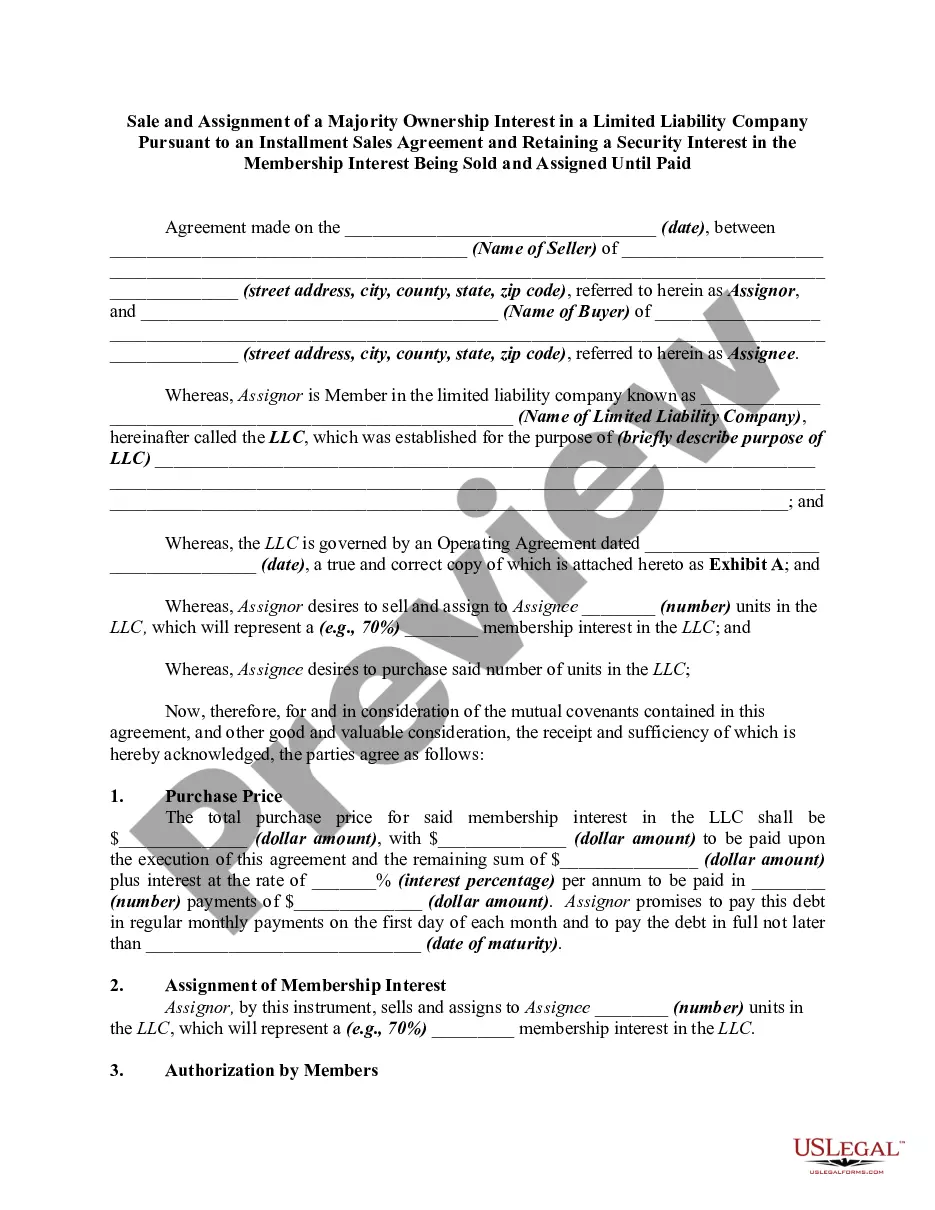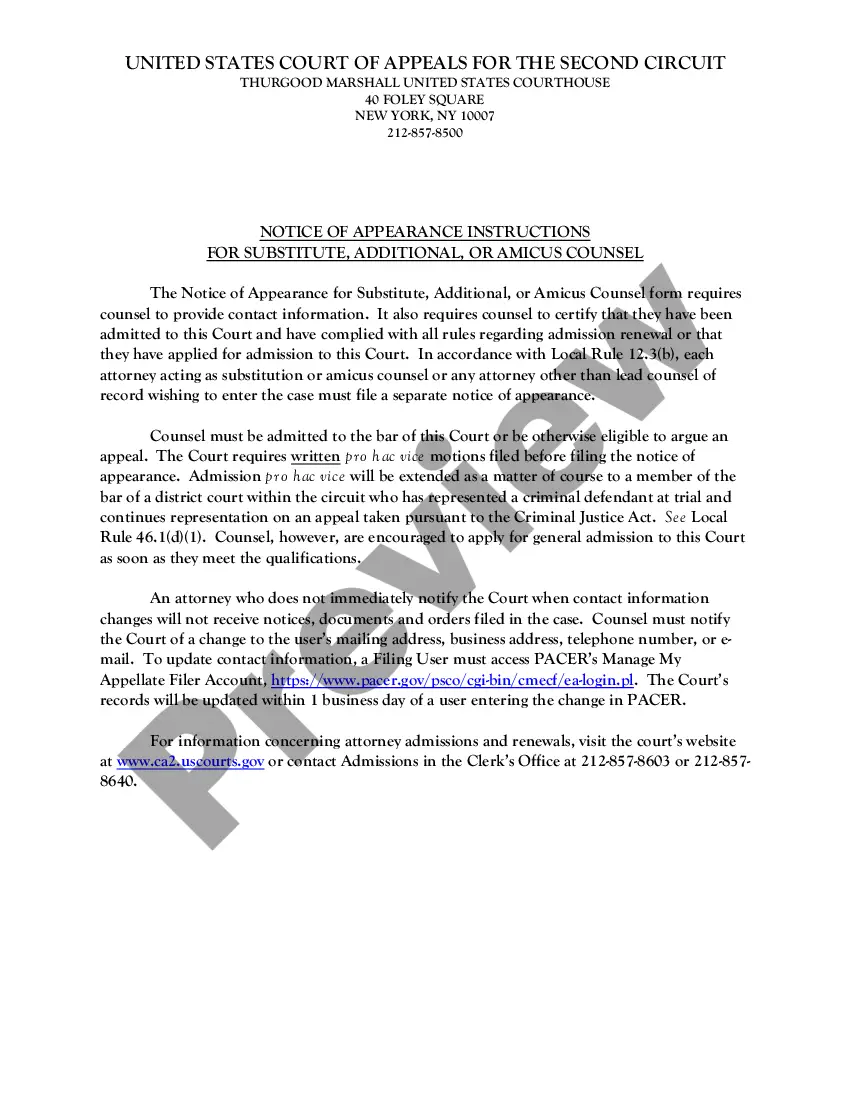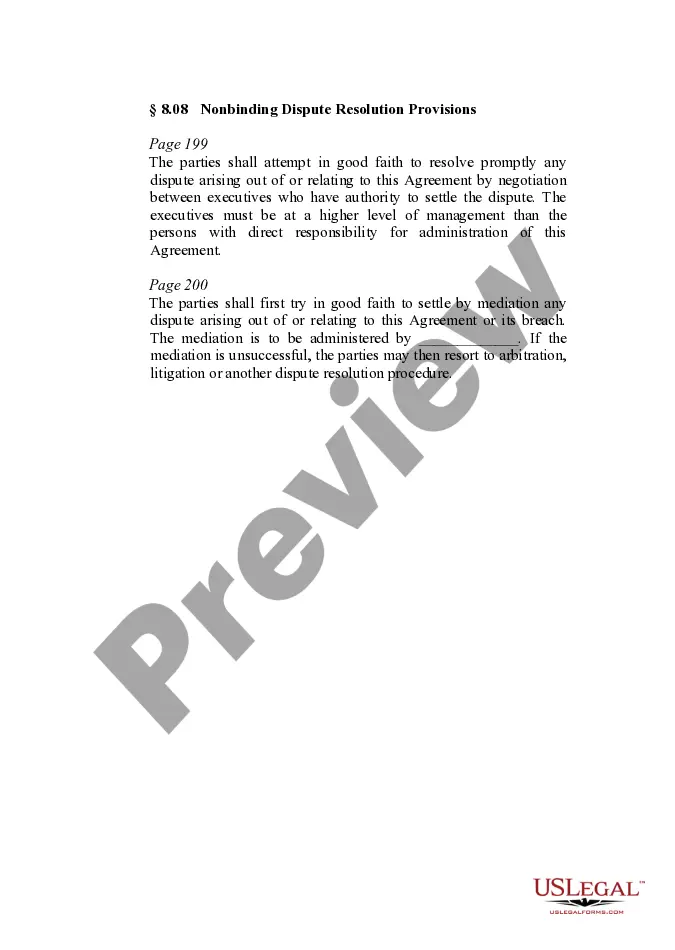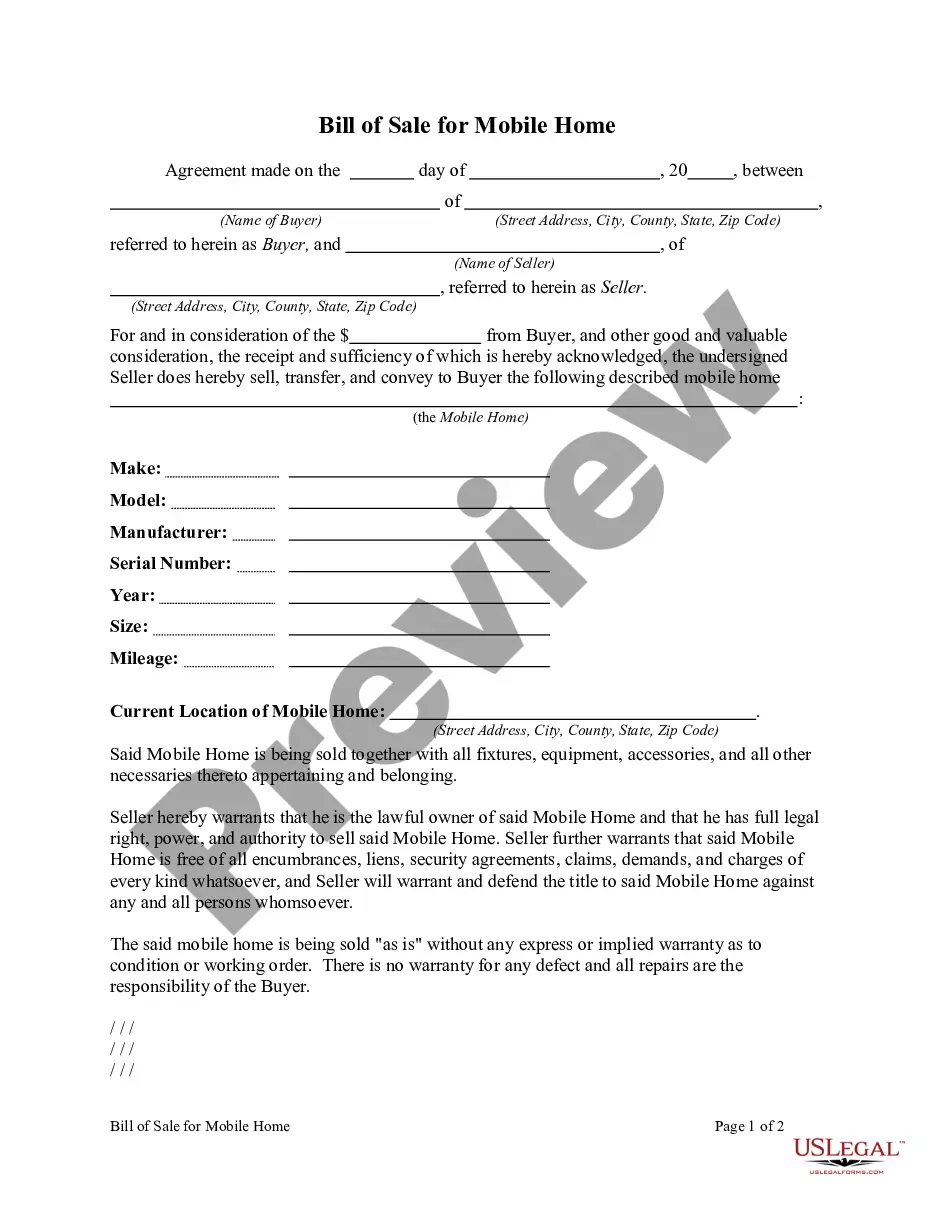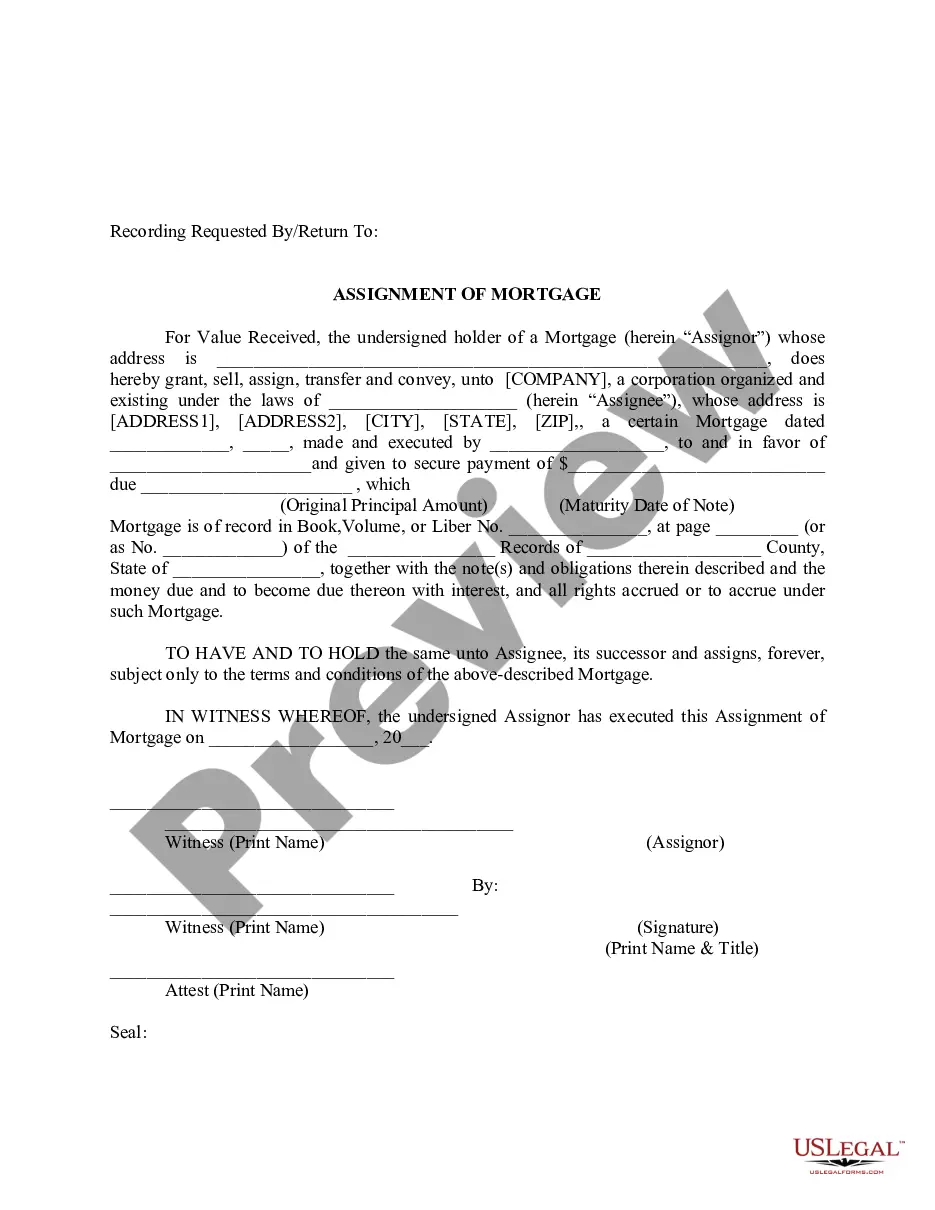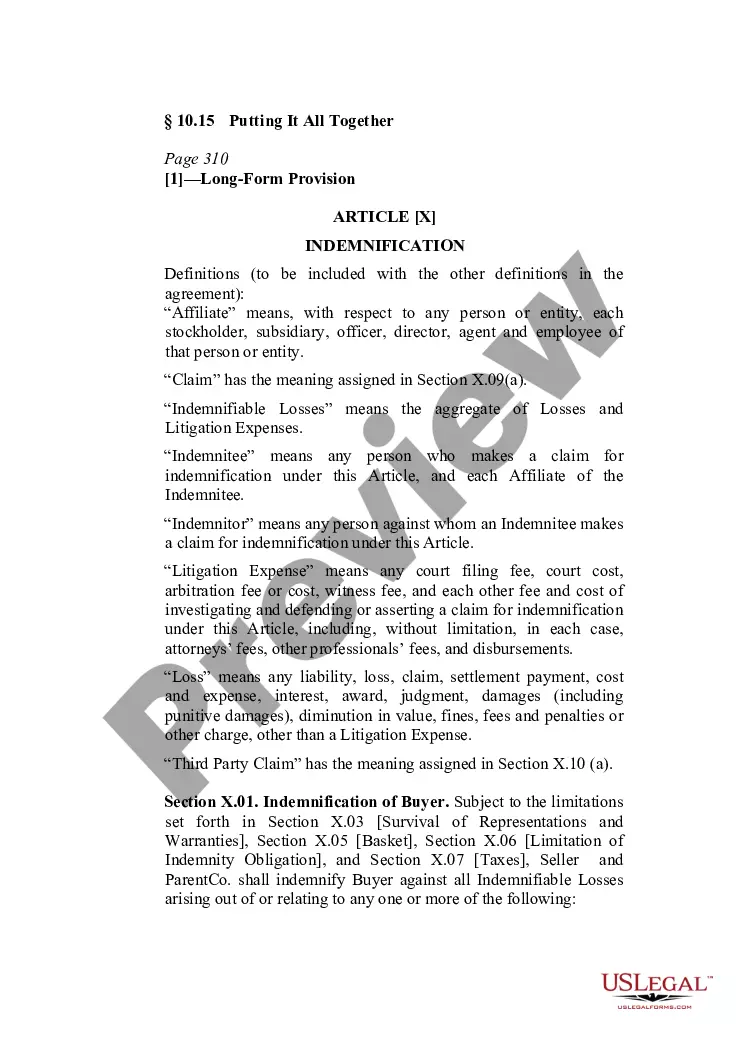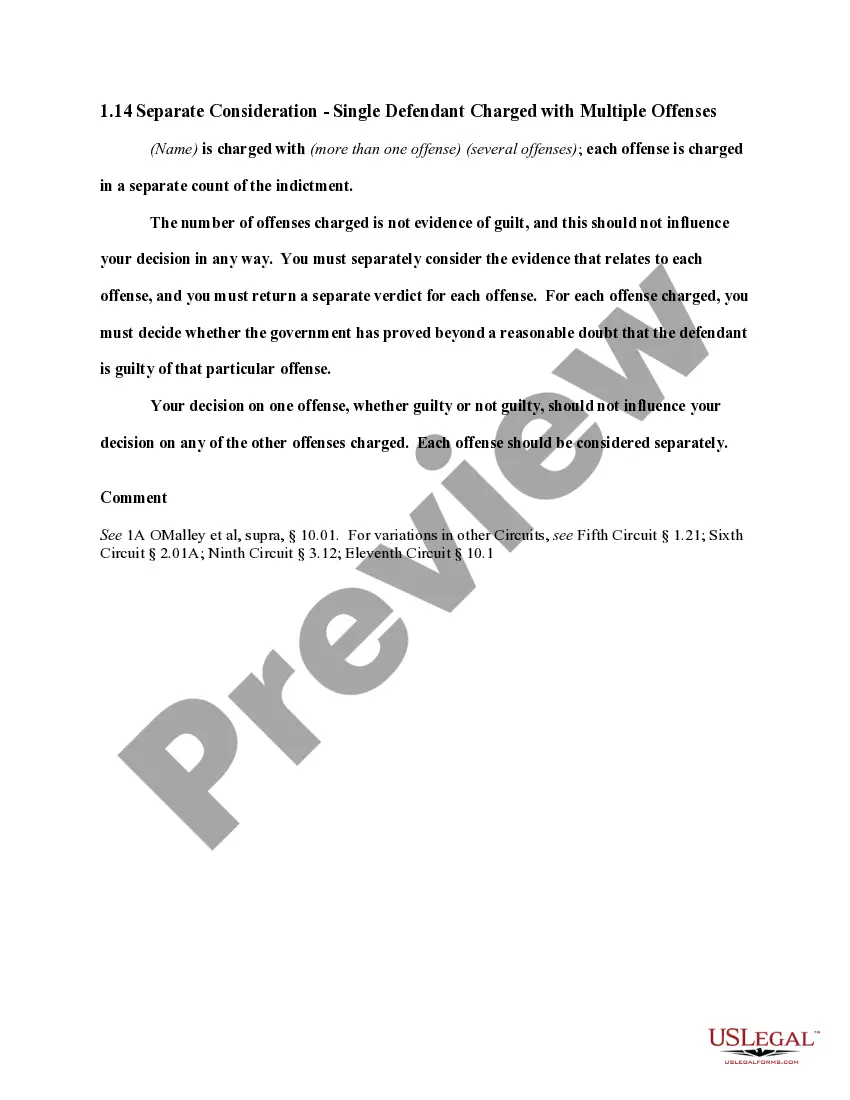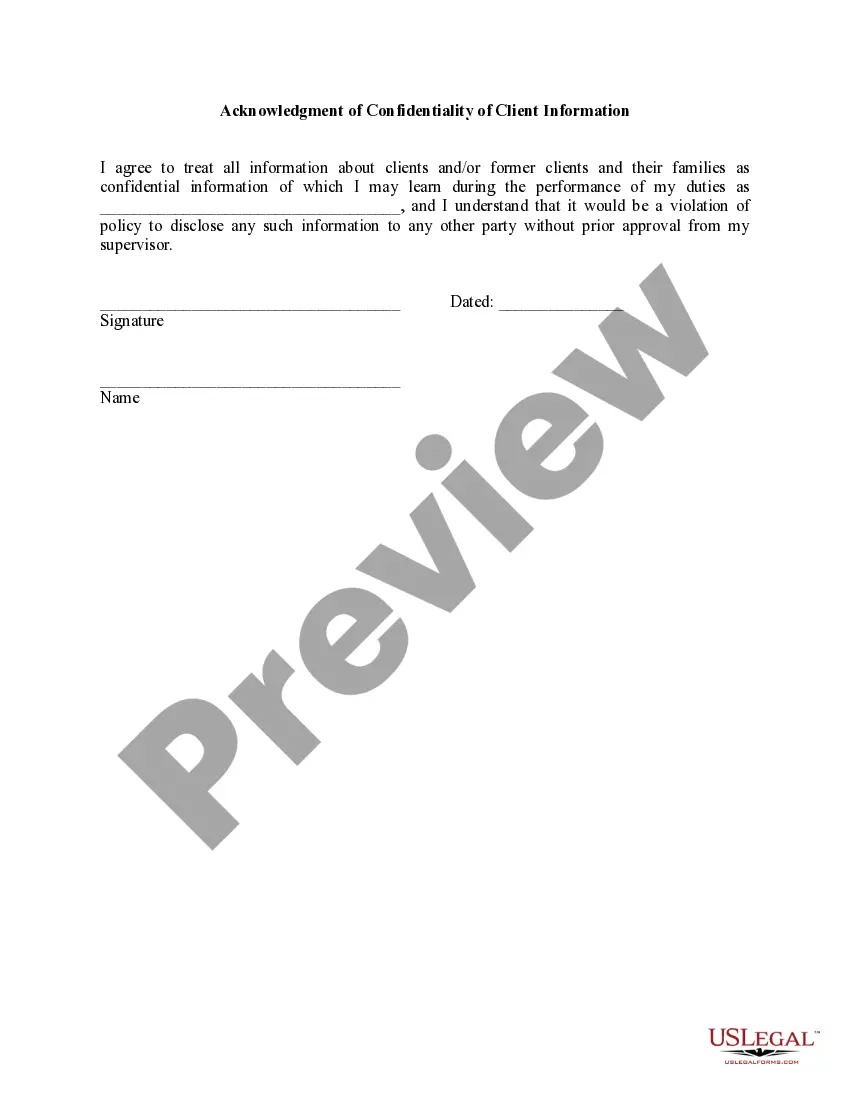North Carolina Invoice Template for Sales Manager
Description
How to fill out Invoice Template For Sales Manager?
If you require thorough, download, or print legal document templates, utilize US Legal Forms, the premier collection of legal forms available online.
Employ the site's straightforward and user-friendly search to locate the documents you need.
An array of templates for business and individual purposes are organized by categories and keywords.
Every legal document template you acquire is yours indefinitely.
You have access to every form you downloaded in your account. Go to the My documents section and choose a form to print or download again.
- Utilize US Legal Forms to obtain the North Carolina Invoice Template for Sales Manager with just a few clicks.
- If you are currently a US Legal Forms user, Log In to your account and click the Obtain button to access the North Carolina Invoice Template for Sales Manager.
- You can also view templates you have previously downloaded in the My documents section of your account.
- If you are using US Legal Forms for the first time, follow the instructions below.
- Step 1. Ensure you have selected the correct form for your jurisdiction.
- Step 2. Use the Review option to examine the form's content. Remember to read the summary.
- Step 3. If you are not satisfied with the form, utilize the Search area at the top of the screen to find alternative versions of the legal form.
- Step 4. Once you find the desired form, click the Get now button. Choose your preferred pricing plan and enter your details to create an account.
- Step 5. Complete the transaction. Payment can be made using your credit card or PayPal account.
- Step 6. Select the format of the legal document and download it to your device.
- Step 7. Fill out, modify, and print or sign the North Carolina Invoice Template for Sales Manager.
Form popularity
FAQ
Creating a sales invoice is straightforward with the North Carolina Invoice Template for Sales Manager. Start by downloading or accessing the template, then input essential details like your business name, client information, and the list of products or services sold. This organized approach helps you maintain professionalism and enhances payment tracking.
Yes, both Word and Excel offer invoice templates, but using the North Carolina Invoice Template for Sales Manager may provide more tailored features for sales managers. While you can find basic templates in Word and Excel, a specialized template helps ensure all necessary elements are included. Consider Uslegalforms for ready-made templates designed specifically for sales invoicing.
Generating a sales invoice is easy with the North Carolina Invoice Template for Sales Manager. Start by selecting the template that fits your needs; then, fill it out with details such as customer information, item descriptions, and prices. After inputting this information, you can save or send the invoice directly to your client.
Indeed, you can generate an invoice for your own services using the North Carolina Invoice Template for Sales Manager. After customizing the template with your business name and the services offered, you can easily create invoices in just a few clicks. Use digital solutions like Uslegalforms to streamline this process and ensure accuracy.
Yes, you can create your own invoice using the North Carolina Invoice Template for Sales Manager. This template allows you to tailor the invoice to meet your specific requirements. Whether you choose to design it from scratch or modify an existing template, creating your own invoice is both simple and efficient.
Setting up an invoices template is straightforward when using the North Carolina Invoice Template for Sales Manager. Begin by downloading the template from a reliable source like Uslegalforms. Next, customize it by adding your business details, terms of service, and any unique information specific to your invoice needs.
To file an invoice, first ensure all details are accurate and complete. You can then either save a copy in your digital records or file a physical copy. Utilizing the North Carolina Invoice Template for Sales Manager ensures you have a professionally formatted invoice for easy filing. This practice keeps financial records organized and helps support future business dealings.
Invoices should be filed in a systematic manner to facilitate quick access. You can group them by month, client, or project. A North Carolina Invoice Template for Sales Manager can help keep your invoices uniform, making them easier to organize. Consider using a dedicated invoicing software to further streamline this process.
The most common file formats for invoices are PDF and Word documents. A North Carolina Invoice Template for Sales Manager can be saved in these formats to ensure easy sharing and printing. PDFs are especially recommended as they preserve formatting across different devices. Choosing the right format makes it easier for clients to receive and process your invoice.
An invoice should be laid out clearly, with a logical flow of information. Start with your business details, followed by client information, list of products or services, and finally, the payment terms. Using the North Carolina Invoice Template for Sales Manager can guide you in creating a clean and professional layout. This clarity enhances communication and helps prevent disputes.