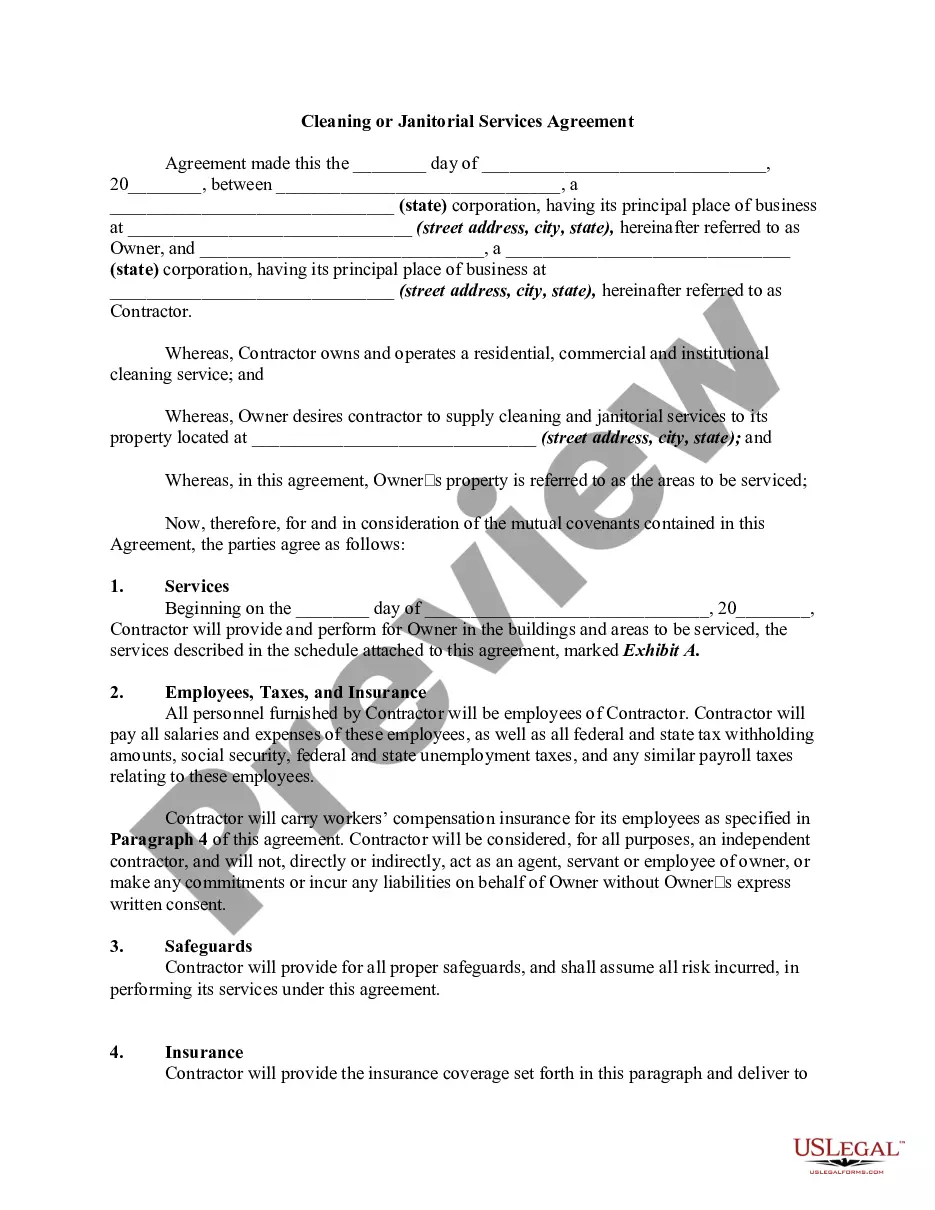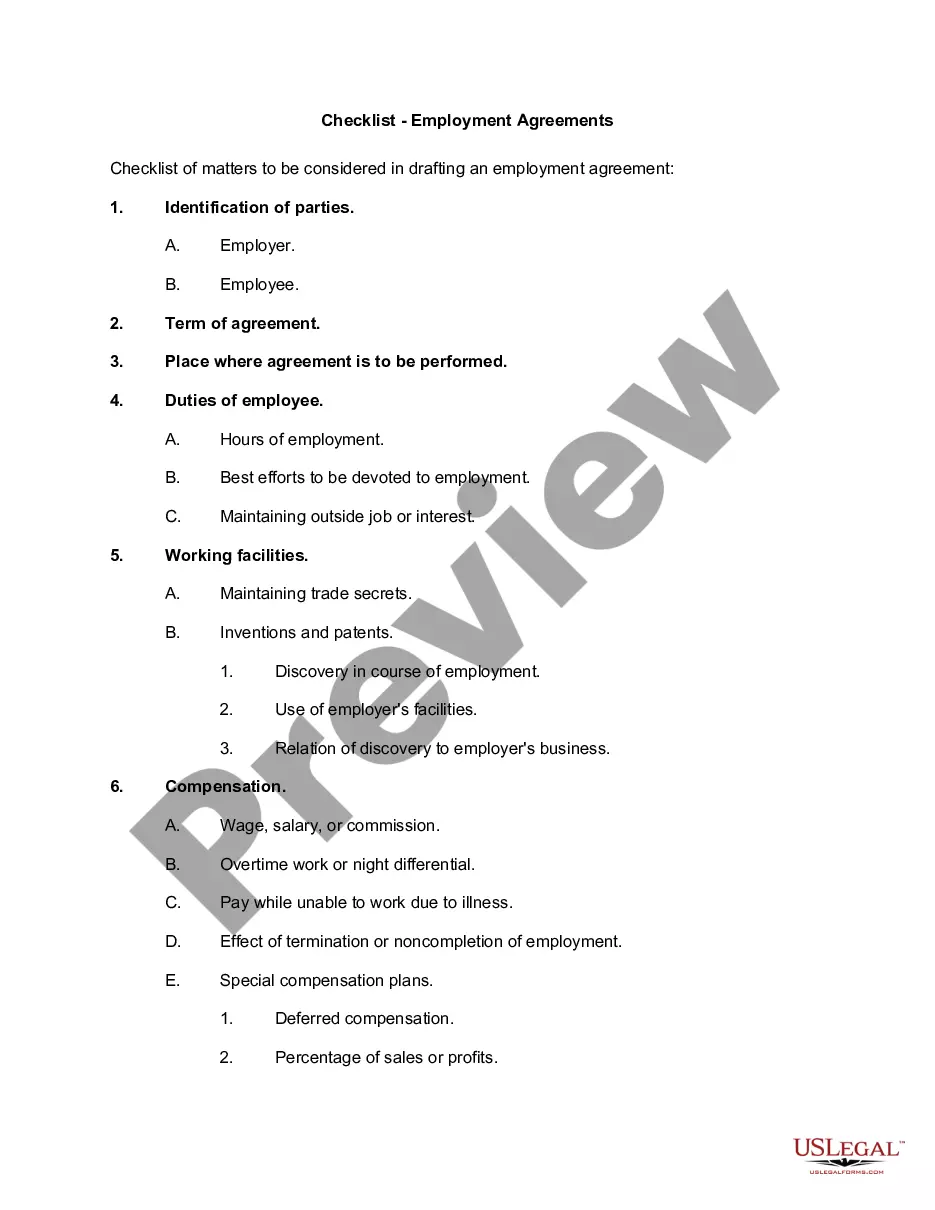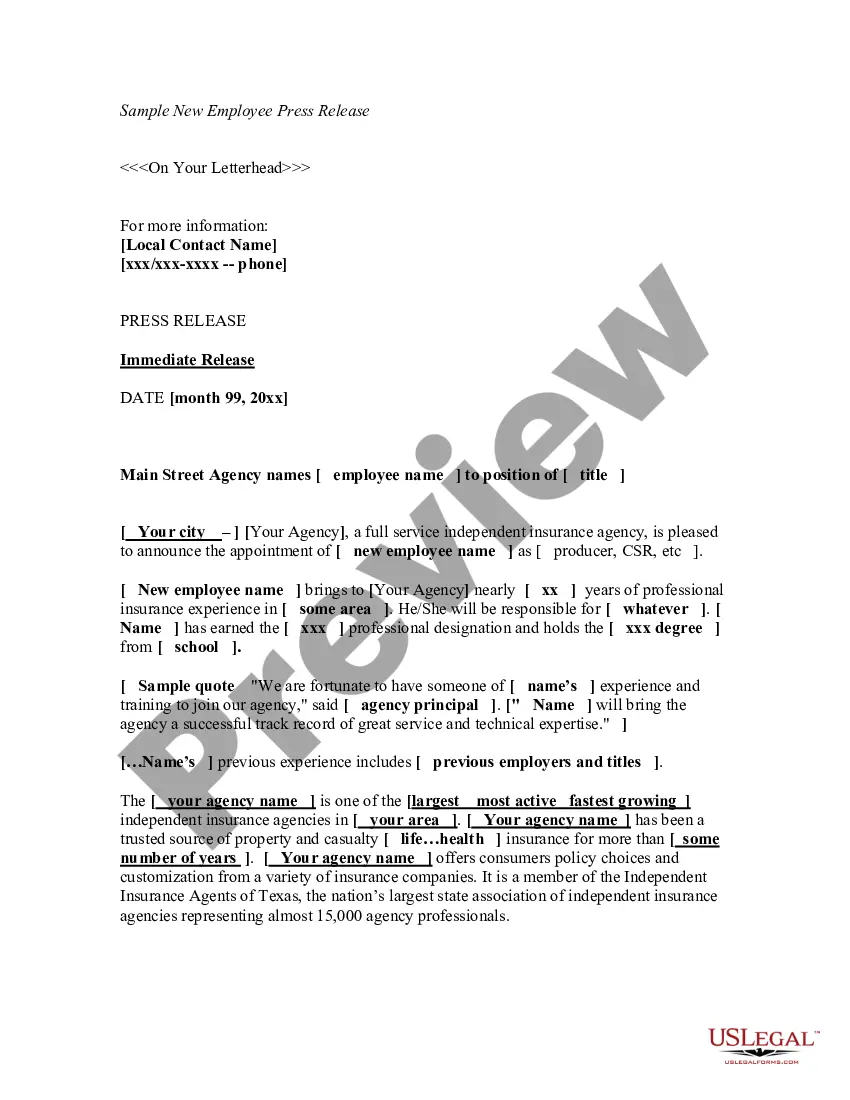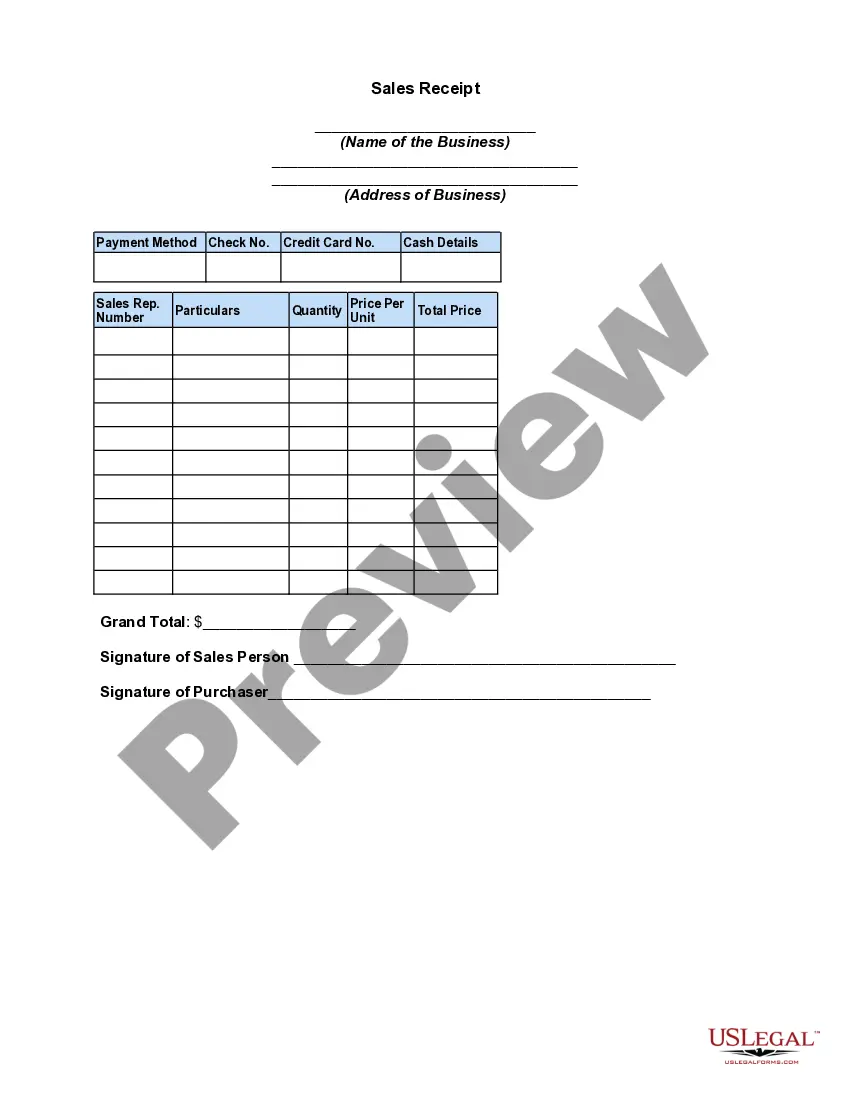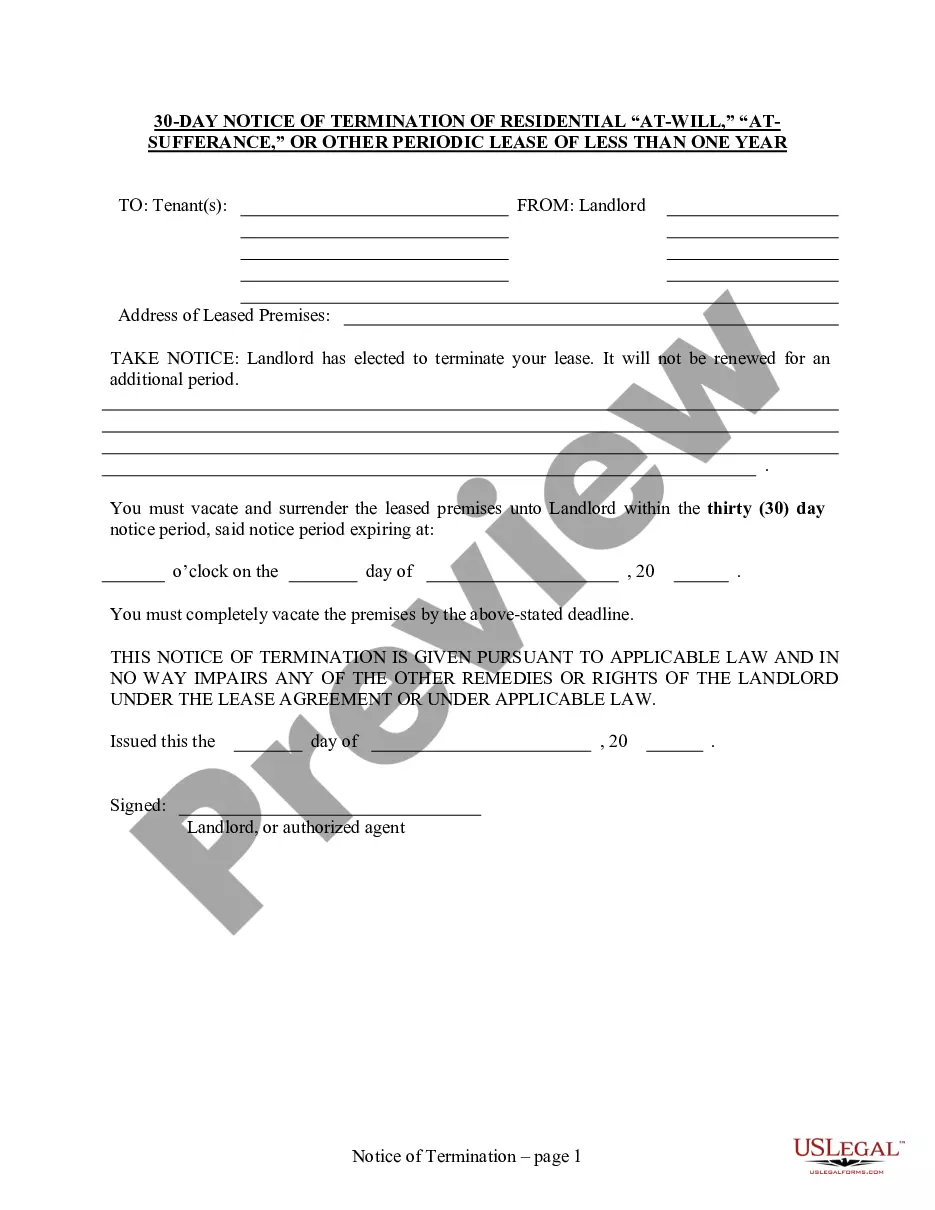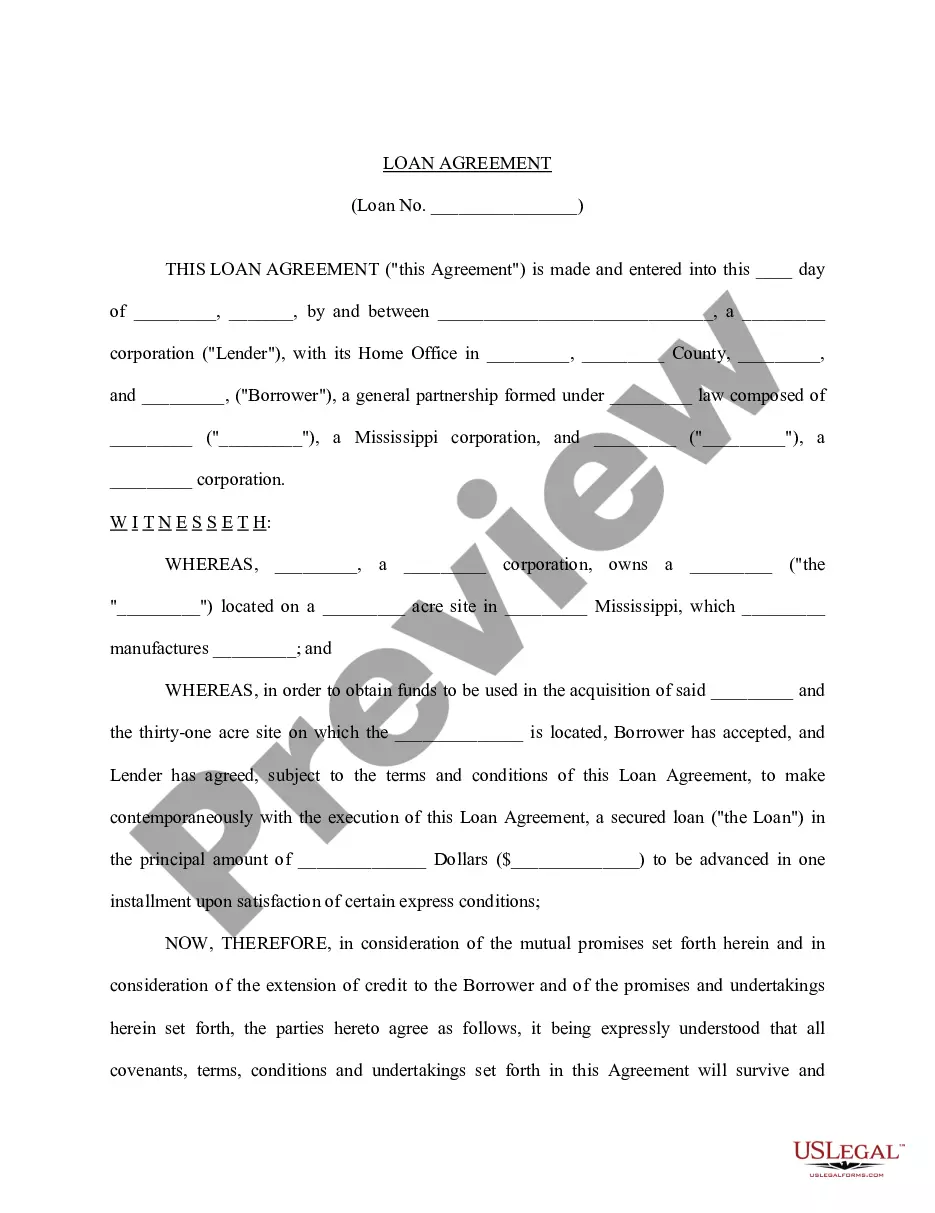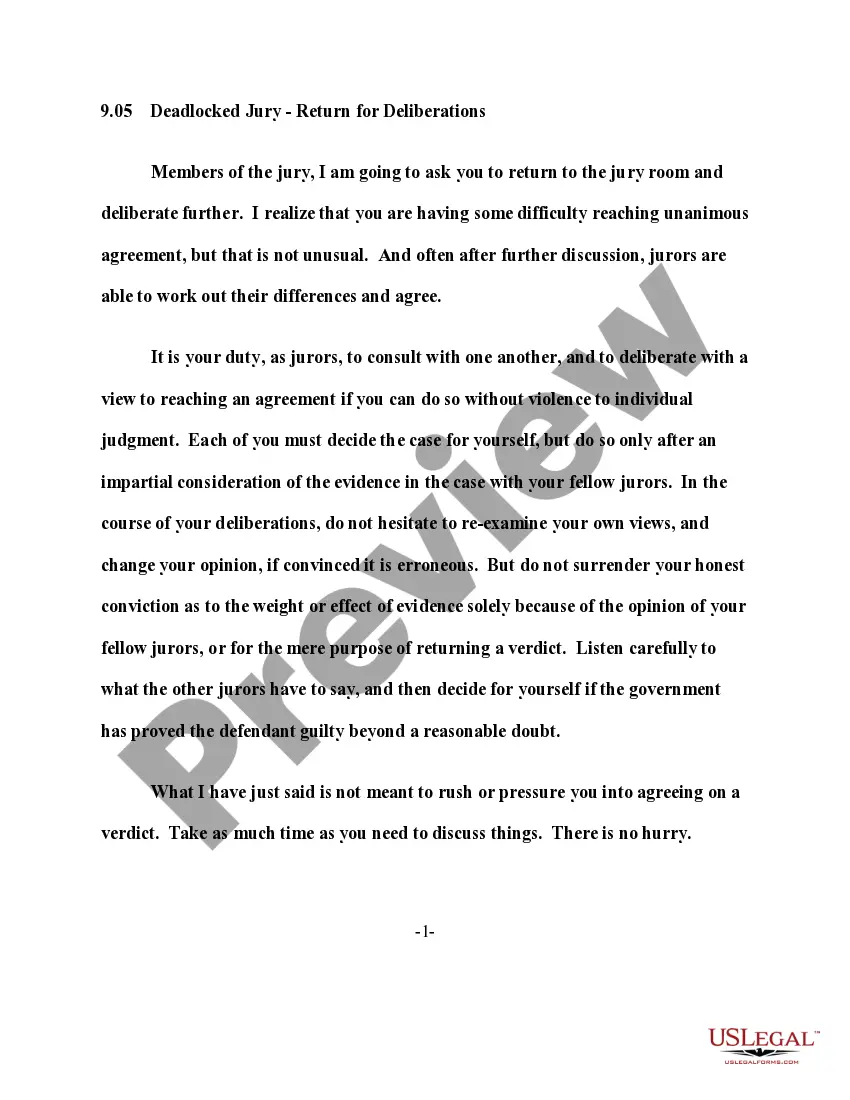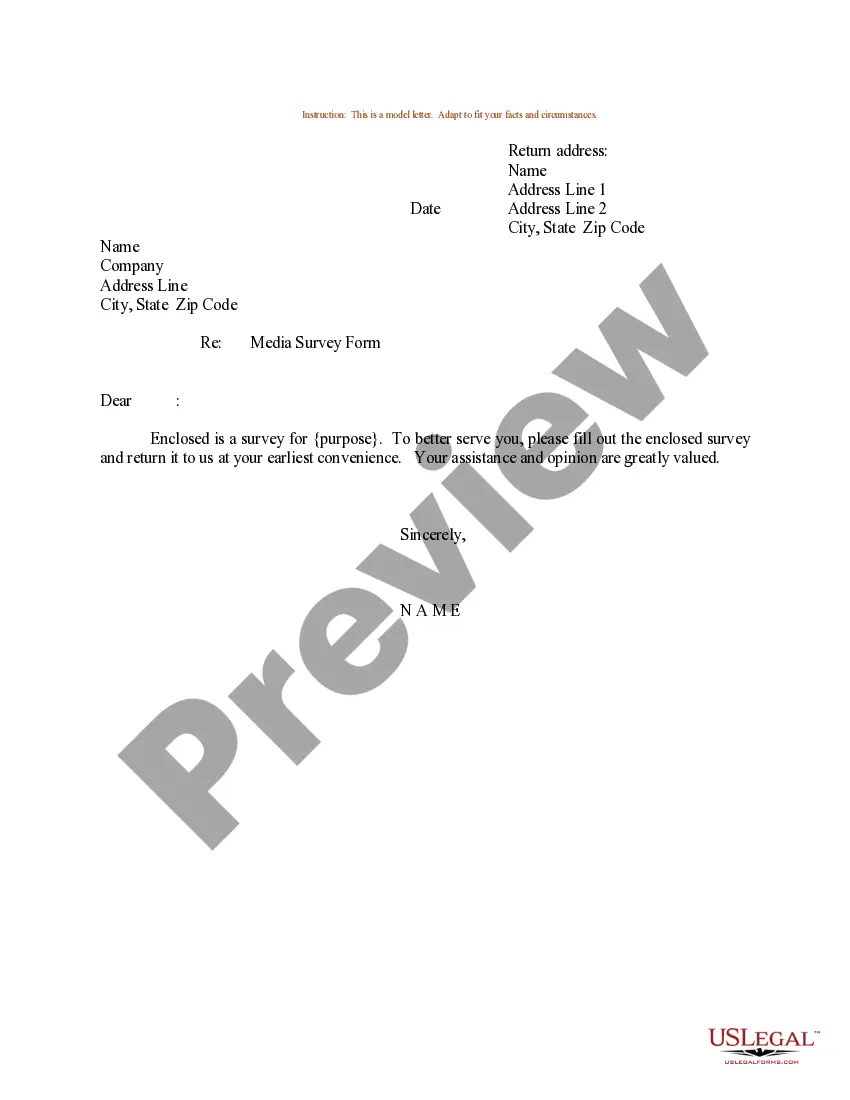Montana Email Subscription and Option to Unsubscribe
Description
How to fill out Email Subscription And Option To Unsubscribe?
You can dedicate time on the web trying to locate the authentic document template that meets the state and federal criteria you desire.
US Legal Forms offers a wide array of authentic templates that can be assessed by professionals.
You are able to download or print the Montana Email Subscription and Option to Unsubscribe from my support.
If available, use the Preview button to view the document template as well.
- If you already possess a US Legal Forms account, you can Log In and click on the Download button.
- Subsequently, you can complete, modify, print, or sign the Montana Email Subscription and Option to Unsubscribe.
- Every authentic document template you obtain is yours forever.
- To retrieve another copy of any purchased document, go to the My documents tab and click on the appropriate button.
- If you are accessing the US Legal Forms website for the first time, follow the simple instructions below.
- First, ensure you have selected the right document template for the state/city of your choice.
- Review the document outline to ensure you have chosen the correct document.
Form popularity
FAQ
To find your Montana state email, start by visiting the state government’s official site, where you can access the email login section. Using your provided credentials, you can log in and view your messages. Managing your Montana Email Subscription and Option to Unsubscribe is also available from your email settings, allowing you to customize your inbox experience. Should you need more information, don’t hesitate to contact customer service.
Accessing your official email is simple and efficient. You just need to go to the official site associated with your email account and click on the login button. Enter your credentials, and from your inbox, you can manage your emails, including your Montana Email Subscription and Option to Unsubscribe preferences. If you need clarification, our user support team is always available to help.
To find your MSU email, visit the Montana State University website and navigate to the email login section. Enter your student or faculty credentials to access your email inbox. From there, you can adjust settings related to your Montana Email Subscription and Option to Unsubscribe. If you encounter challenges, consulting the IT help desk can provide the necessary support.
Accessing your University of Montana email is straightforward. Begin by visiting the university's official website and look for the email portal. After inputting your credentials, you can manage your account and email settings, including the Montana Email Subscription and Option to Unsubscribe. This ensures that you stay updated while having control over your preferences.
If you encounter emails with no unsubscribe link, you may need to block the sender or mark the email as spam through your email provider. You can also reply politely to ask for removal from their list. Understanding your rights regarding the Montana Email Subscription and Option to Unsubscribe empowers you to take control of your inbox.
To add an unsubscribe button to your emails, use your email platform's design options to create a button linked to your unsubscribe page. Ensure the button is easy to find and clearly labeled. This feature supports a positive experience in managing your Montana Email Subscription and Option to Unsubscribe.
When writing an unsubscribe email, keep your message clear and concise. State your desire to unsubscribe, and thank the sender for their previous communications. Always include your contact information if appropriate, and resources like US Legal Forms can provide templates to assist you in creating a professional unsubscribe request related to your Montana Email Subscription and Option to Unsubscribe.
Implementing a one-click unsubscribe method involves embedding a direct link in your emails that, when clicked, immediately removes the subscriber from your list. This method increases user satisfaction and reduces the frustration associated with managing subscriptions. It’s essential for maintaining a streamlined Montana Email Subscription and Option to Unsubscribe process.
To add an unsubscribe link to your email instantly, you can use email marketing tools that offer this feature. Make sure to place the link prominently within your email footer. By incorporating clear unsubscribe options, you enhance the user experience of your Montana Email Subscription and Option to Unsubscribe.
To create an unsubscribe option in Gmail, open the email and look for the unsubscribe link, usually found at the top of the message. If the email does not have one, you can mark the email as spam, which automatically unsubscribes you from those emails. Staying informed about your Montana Email Subscription and Option to Unsubscribe is crucial for managing your inbox efficiently.