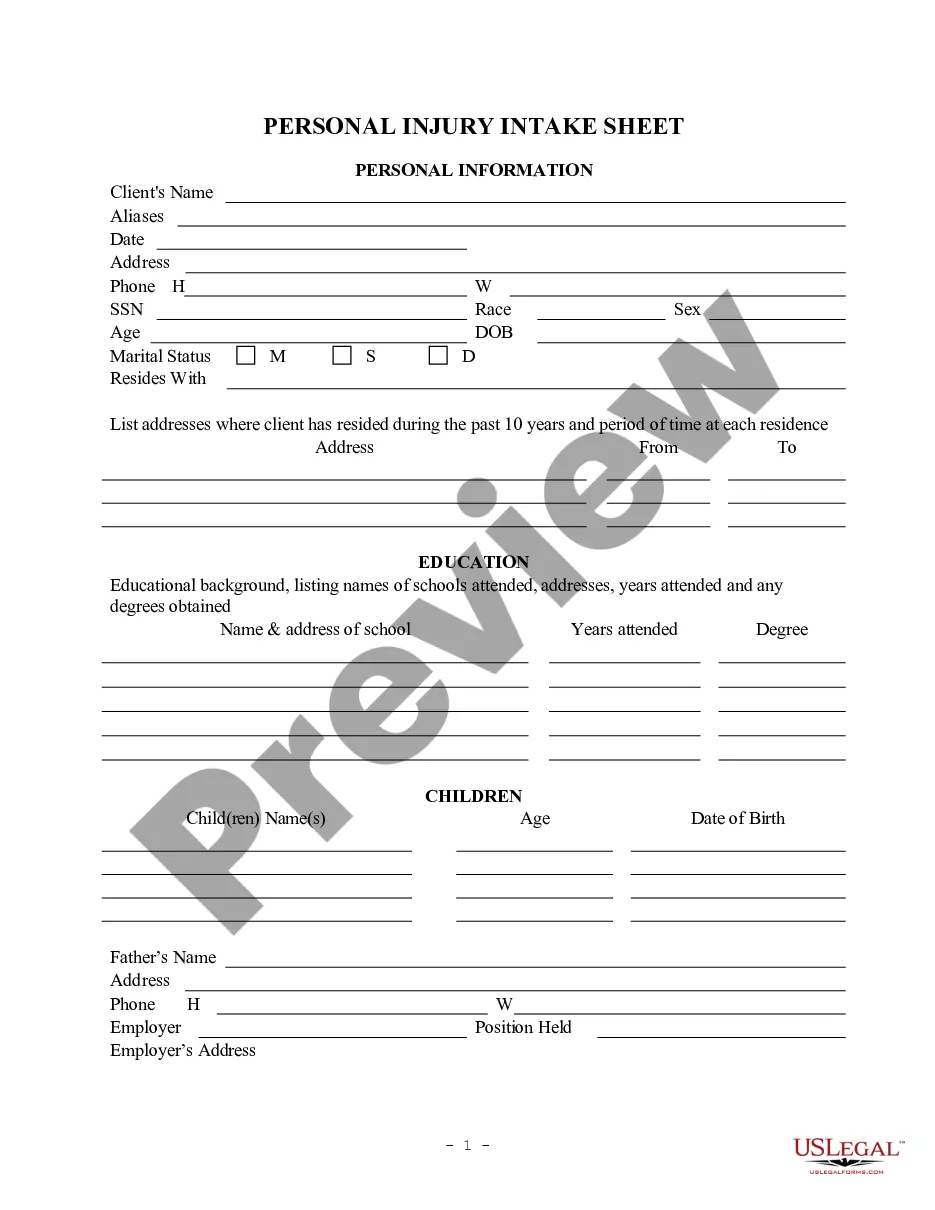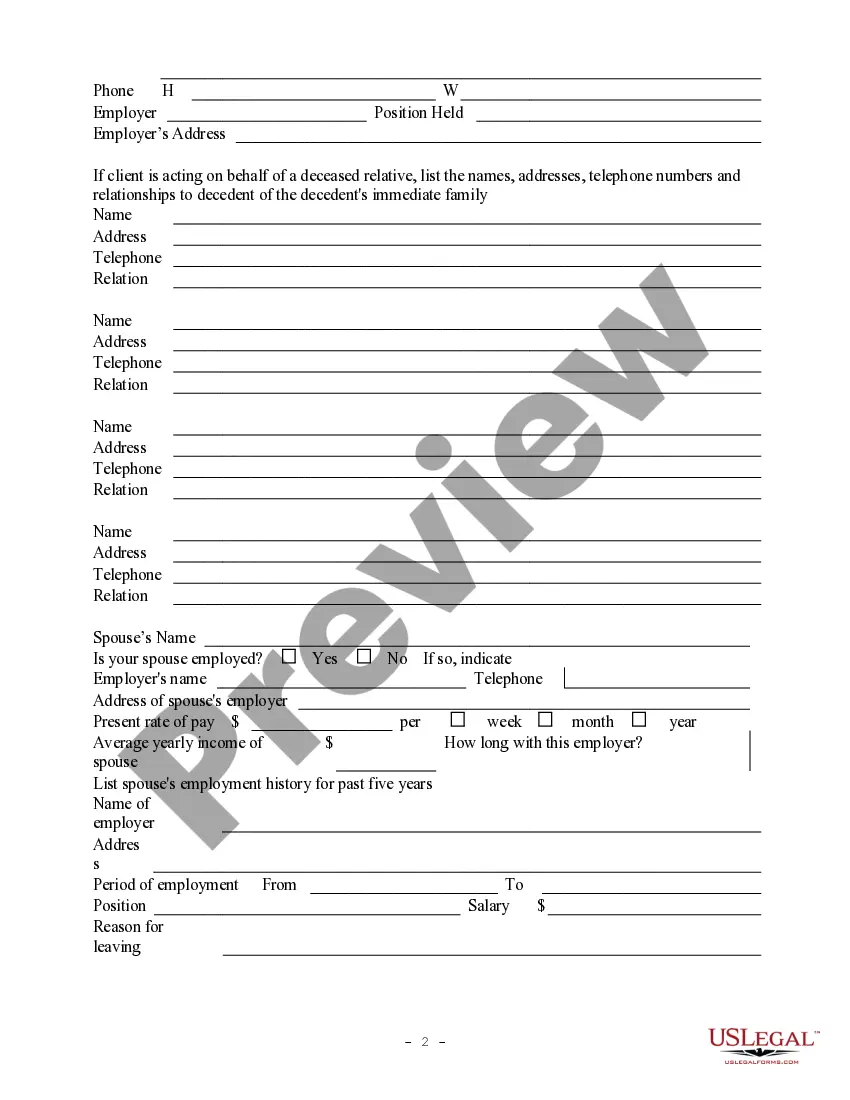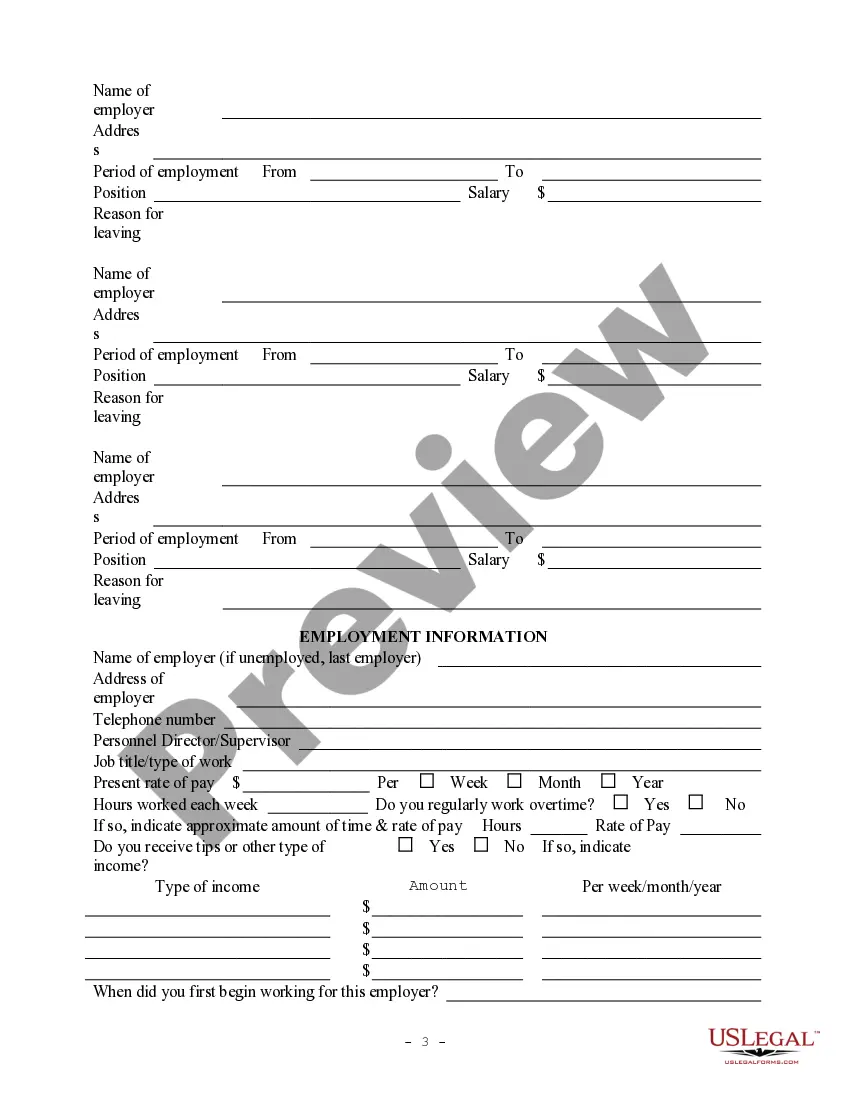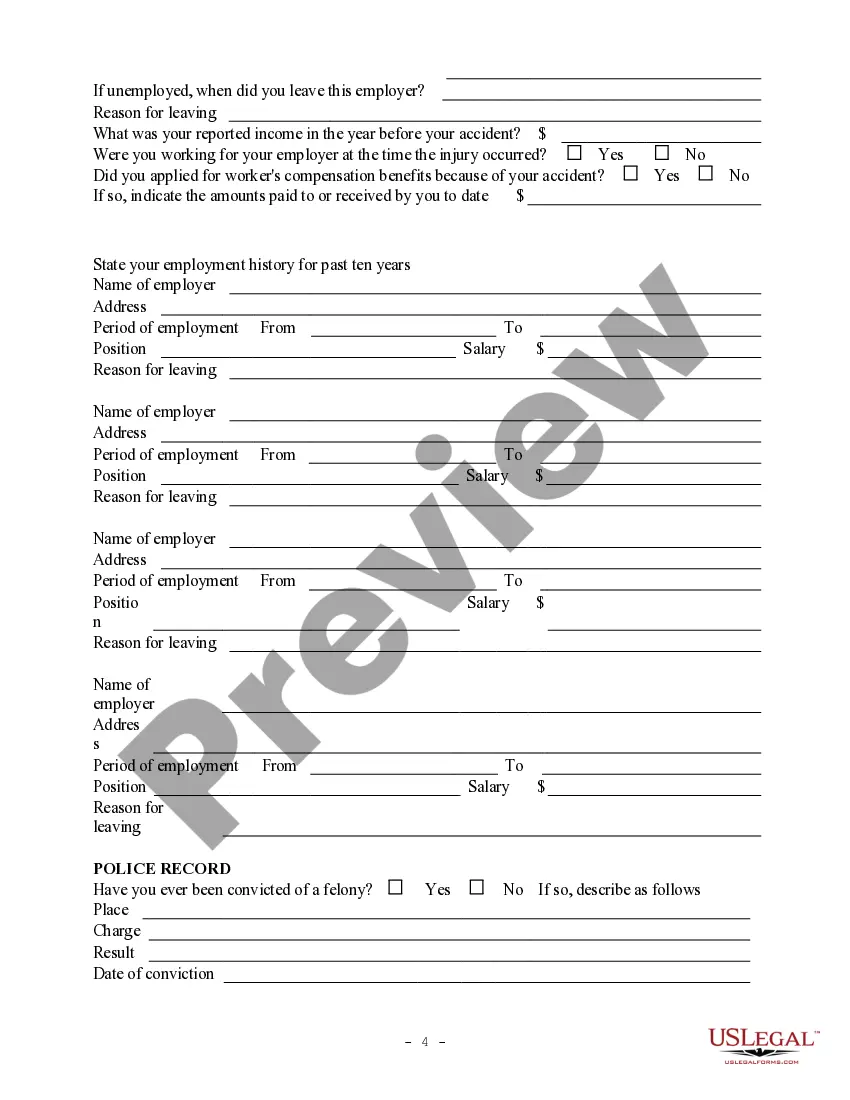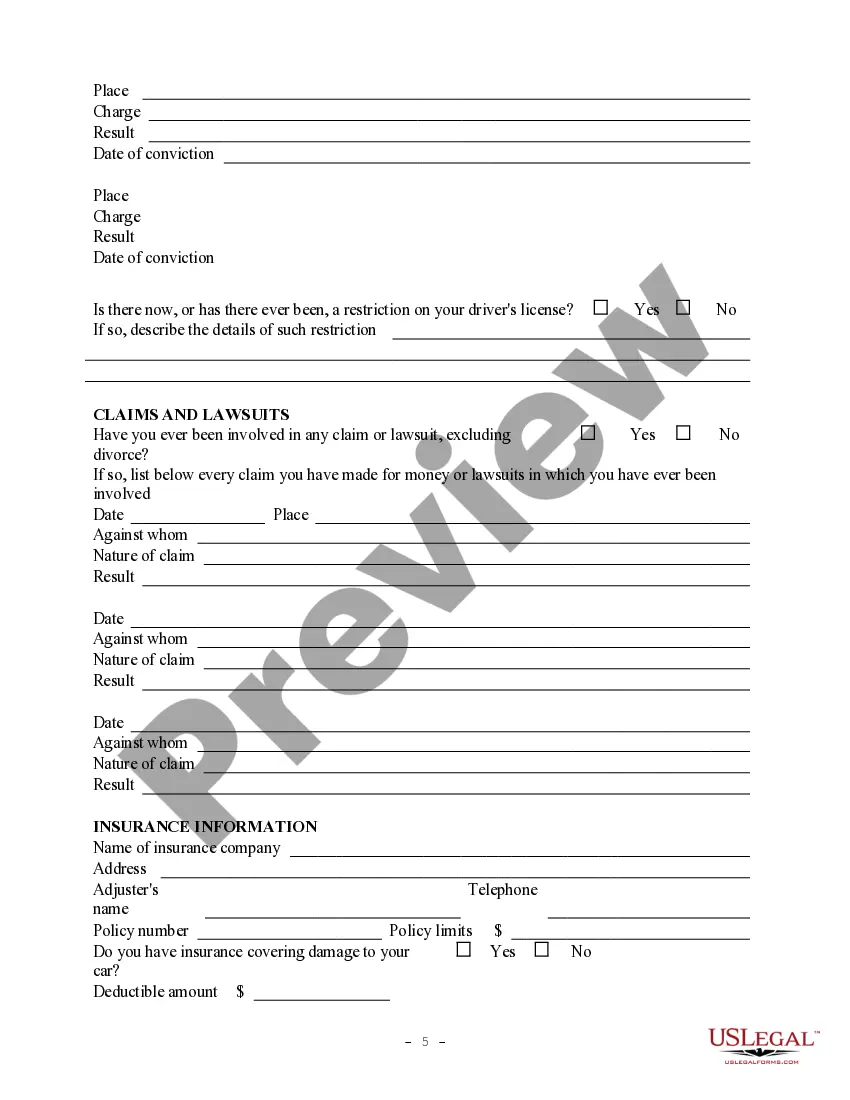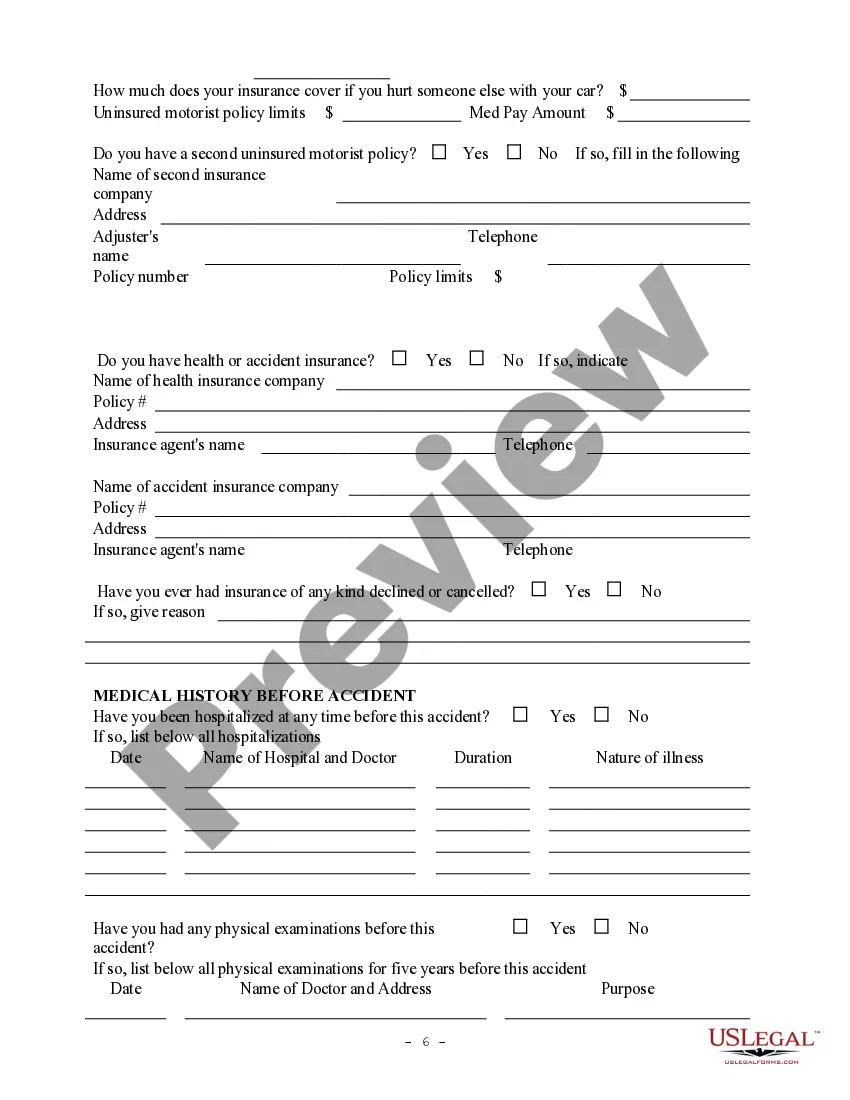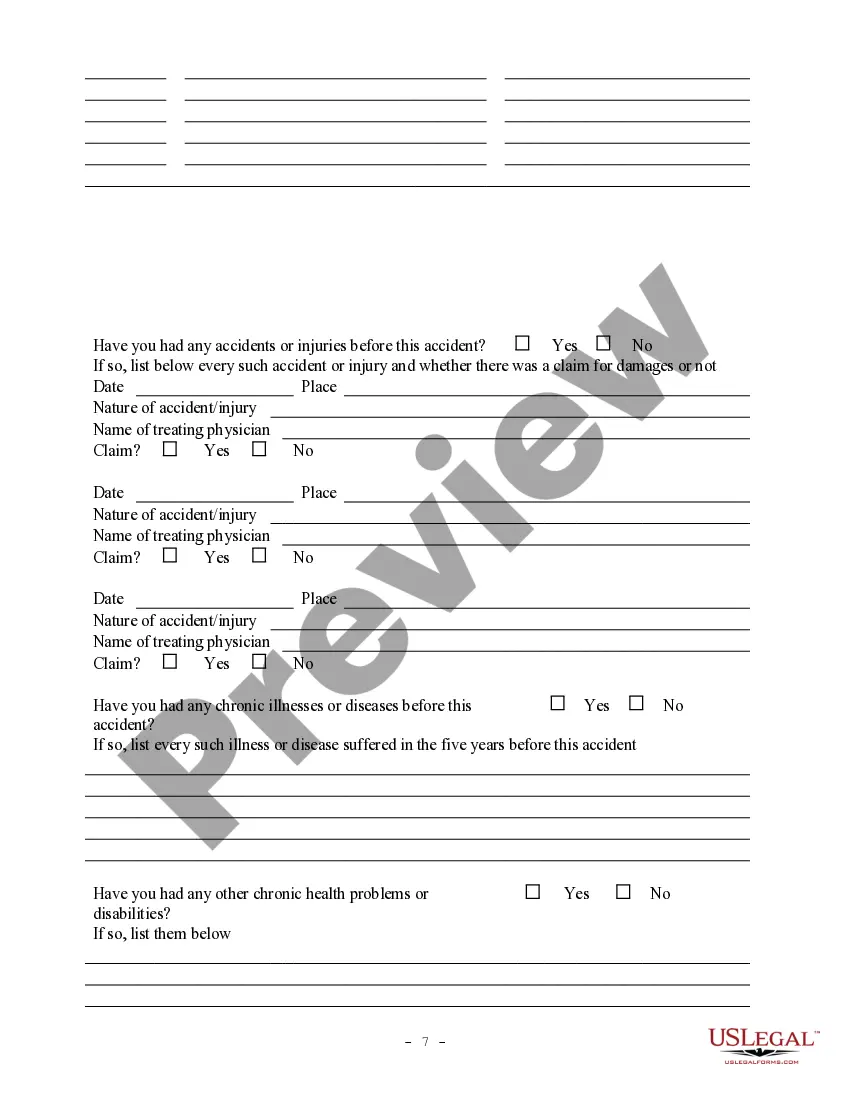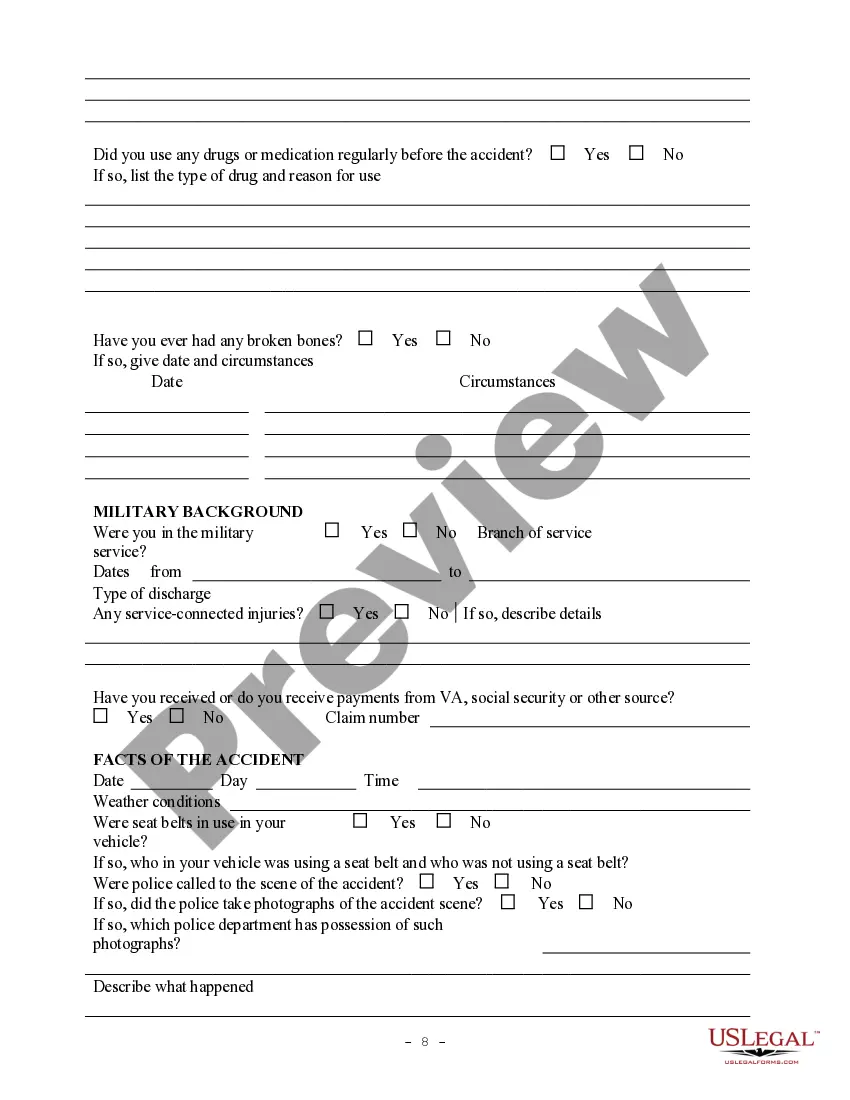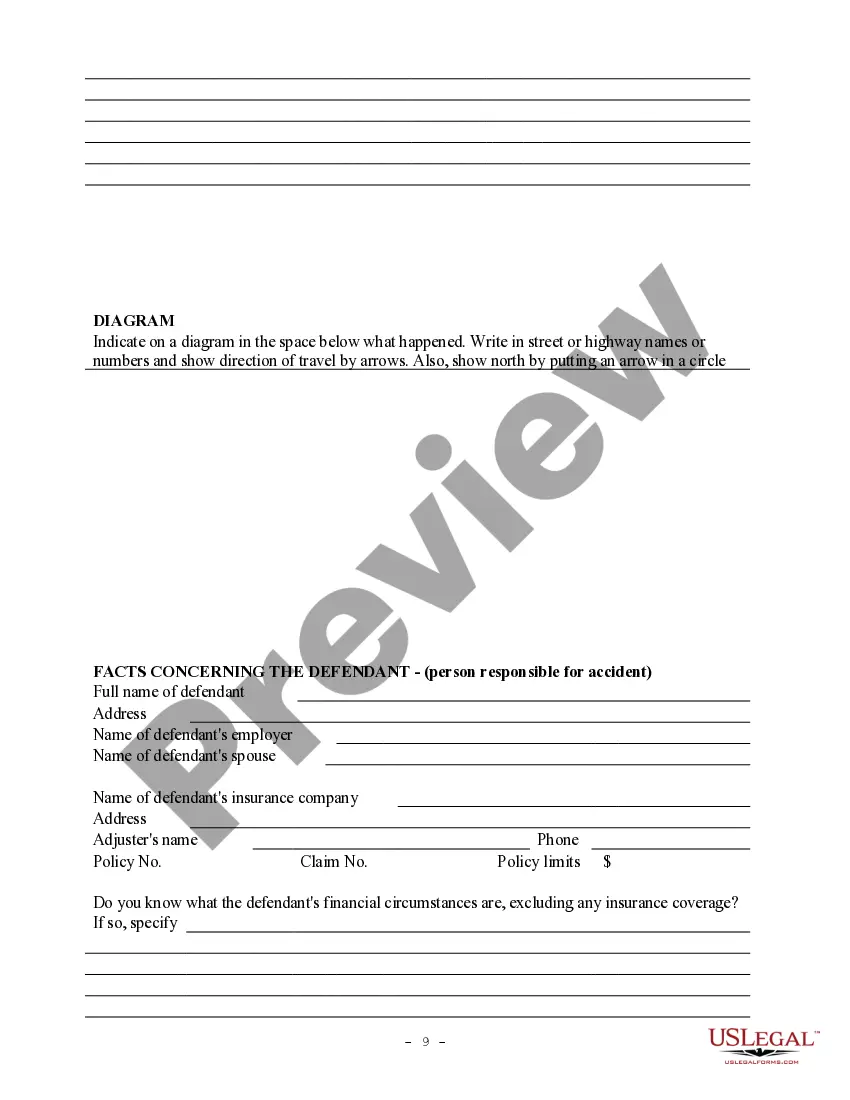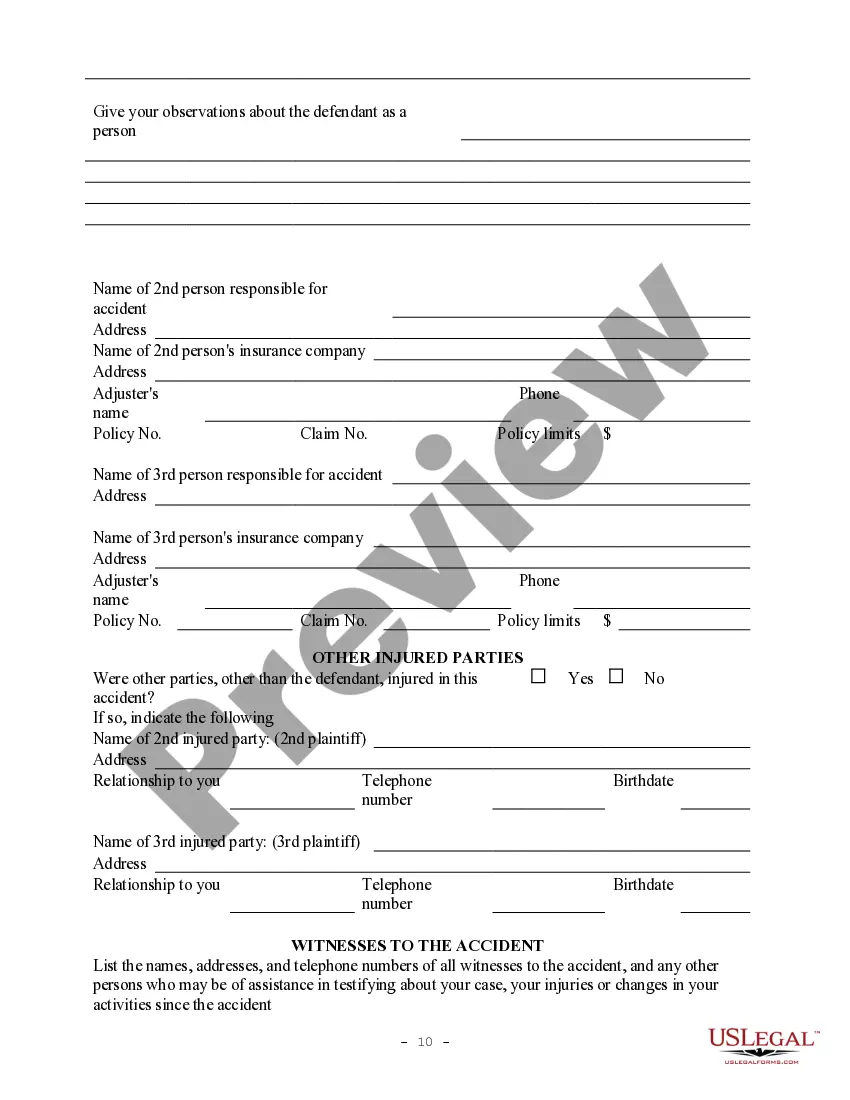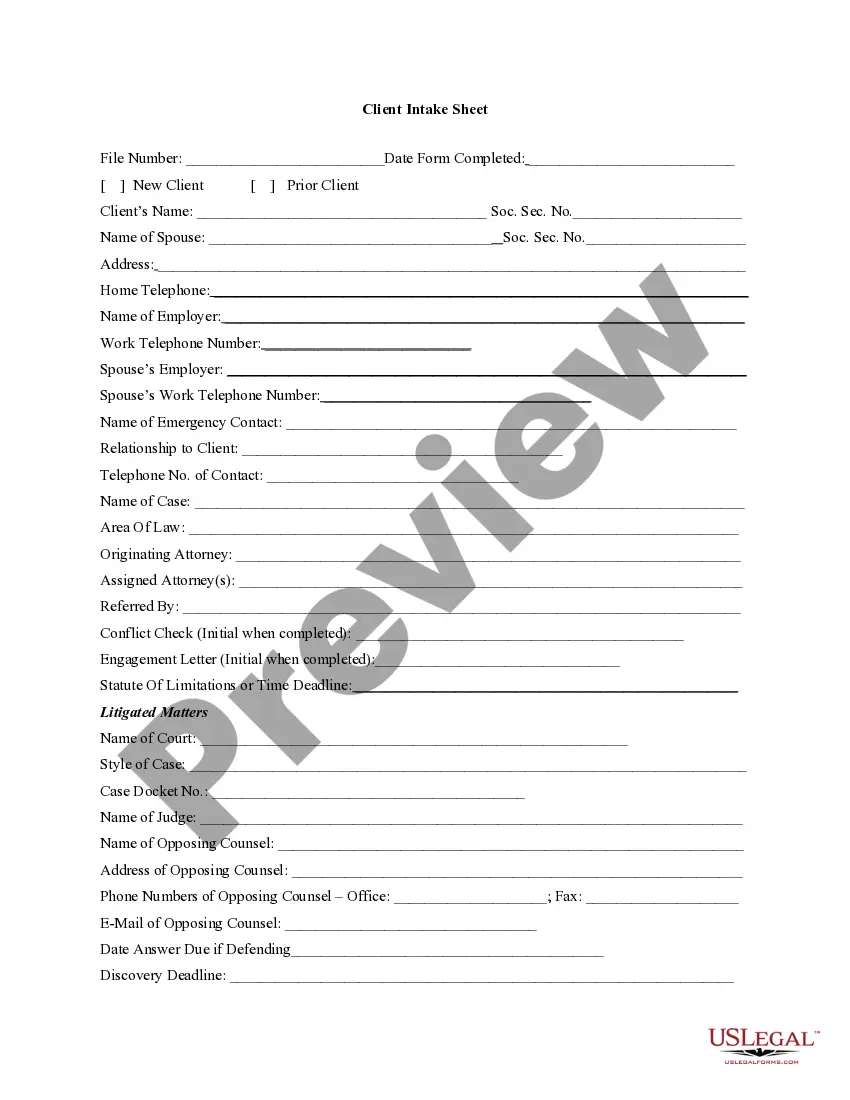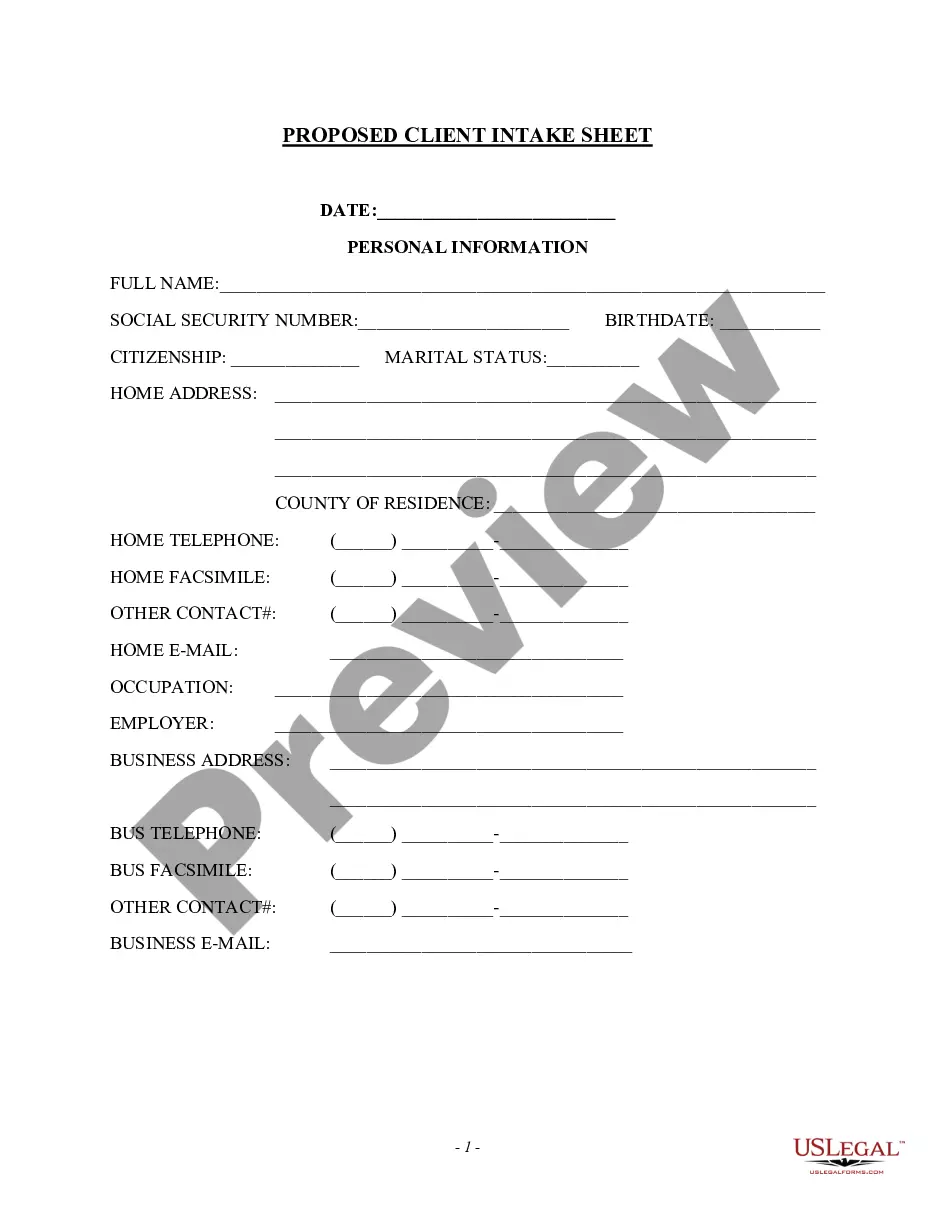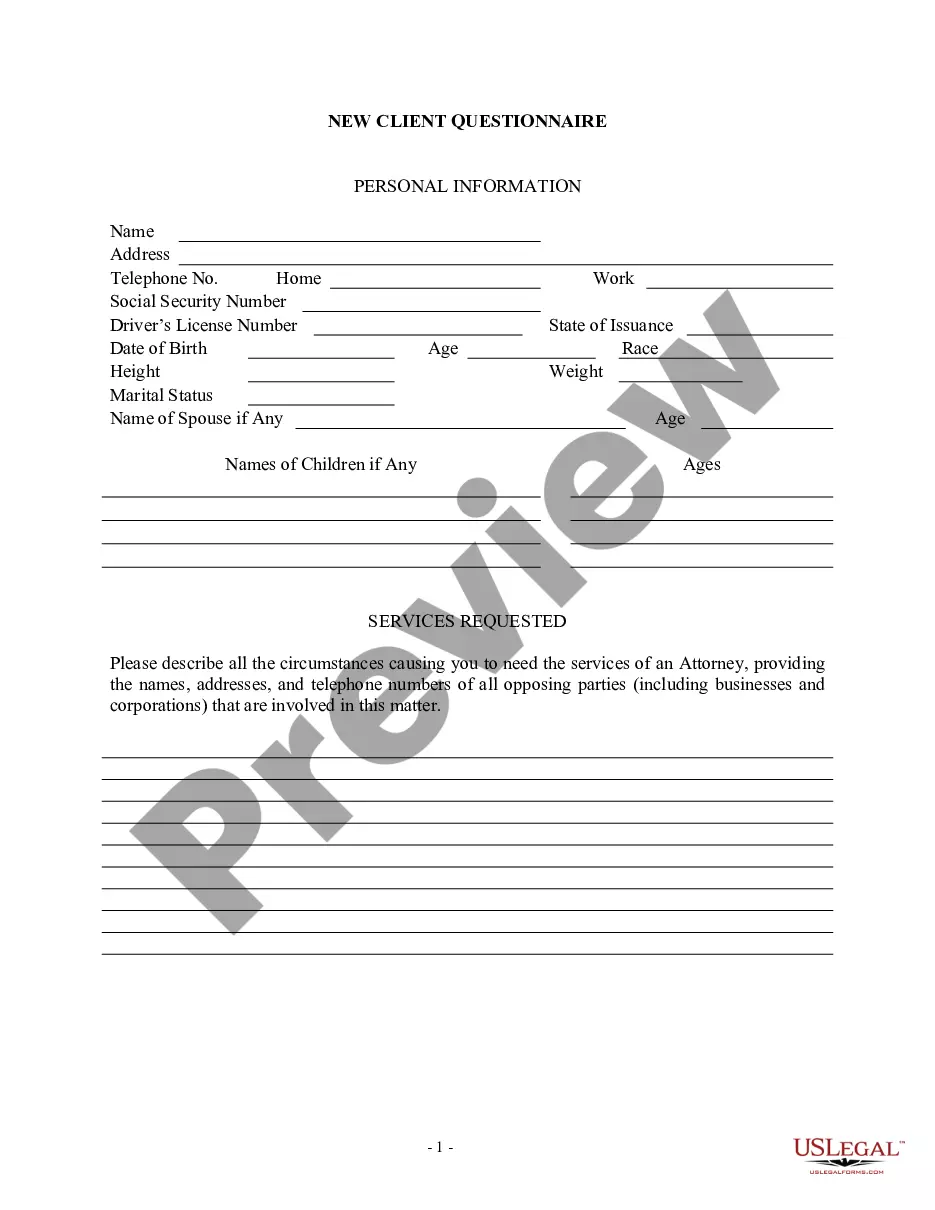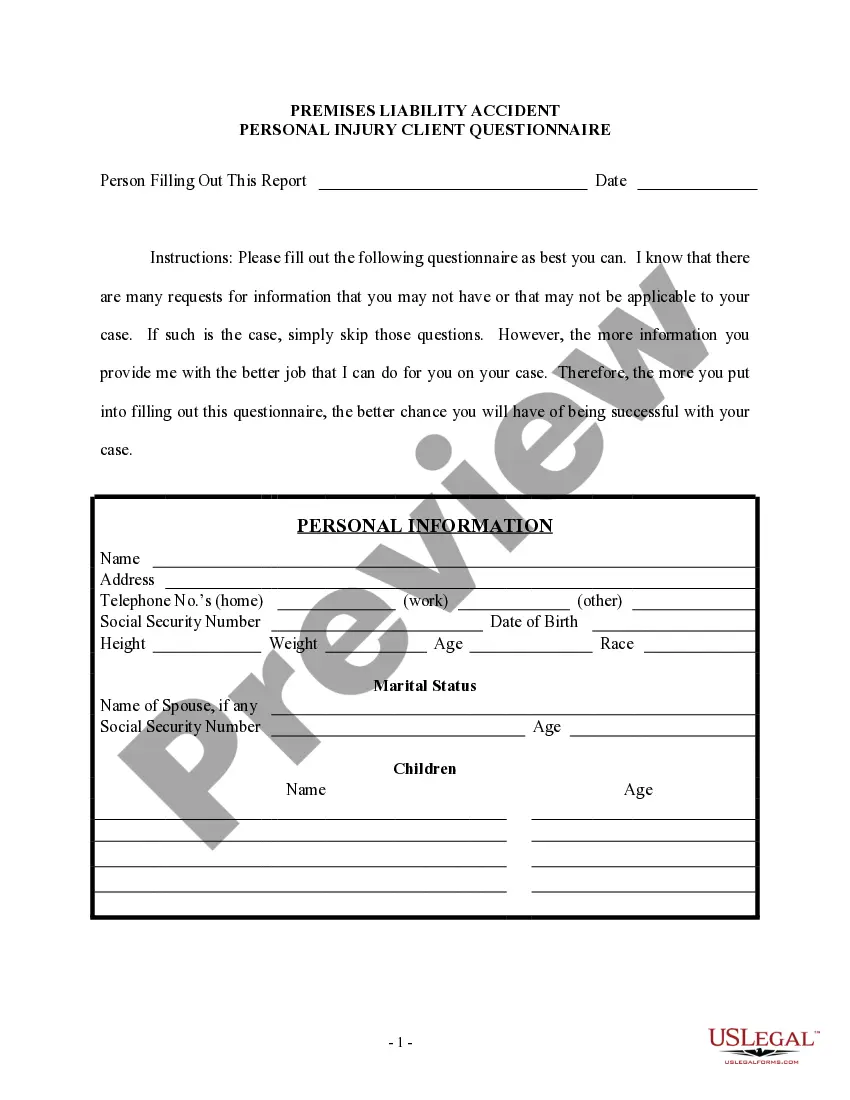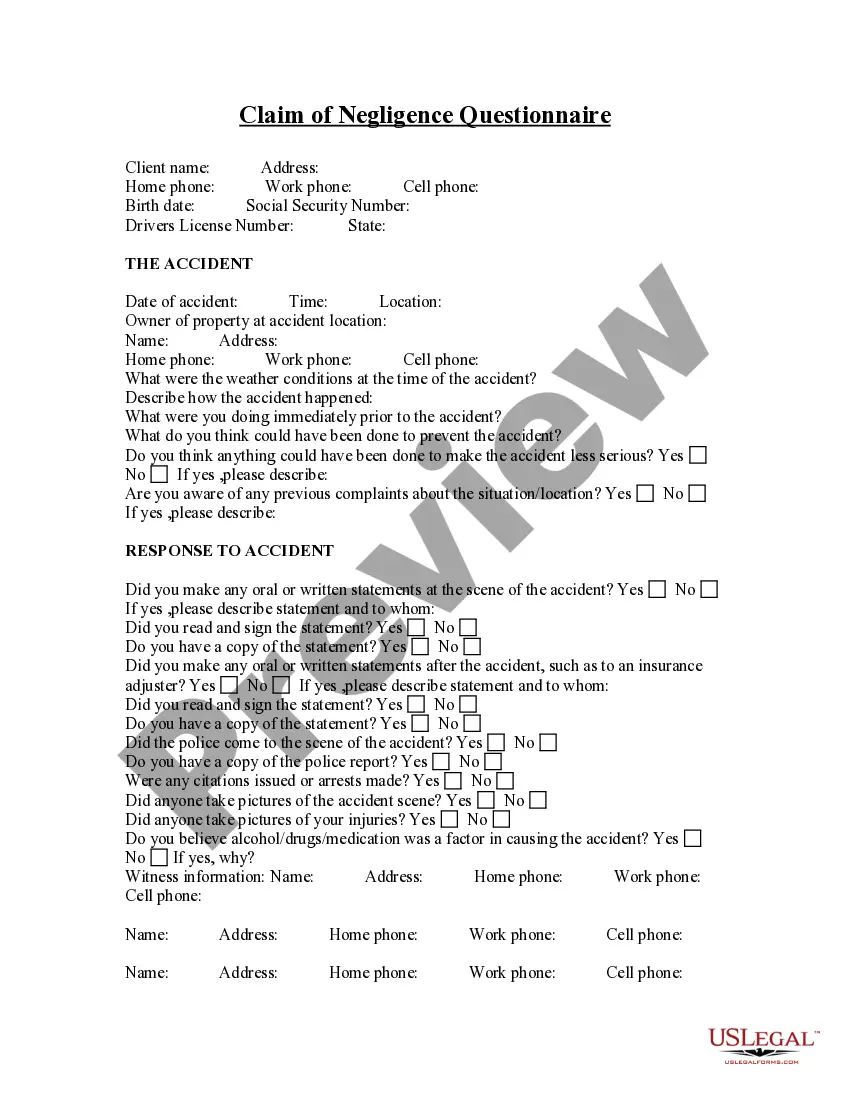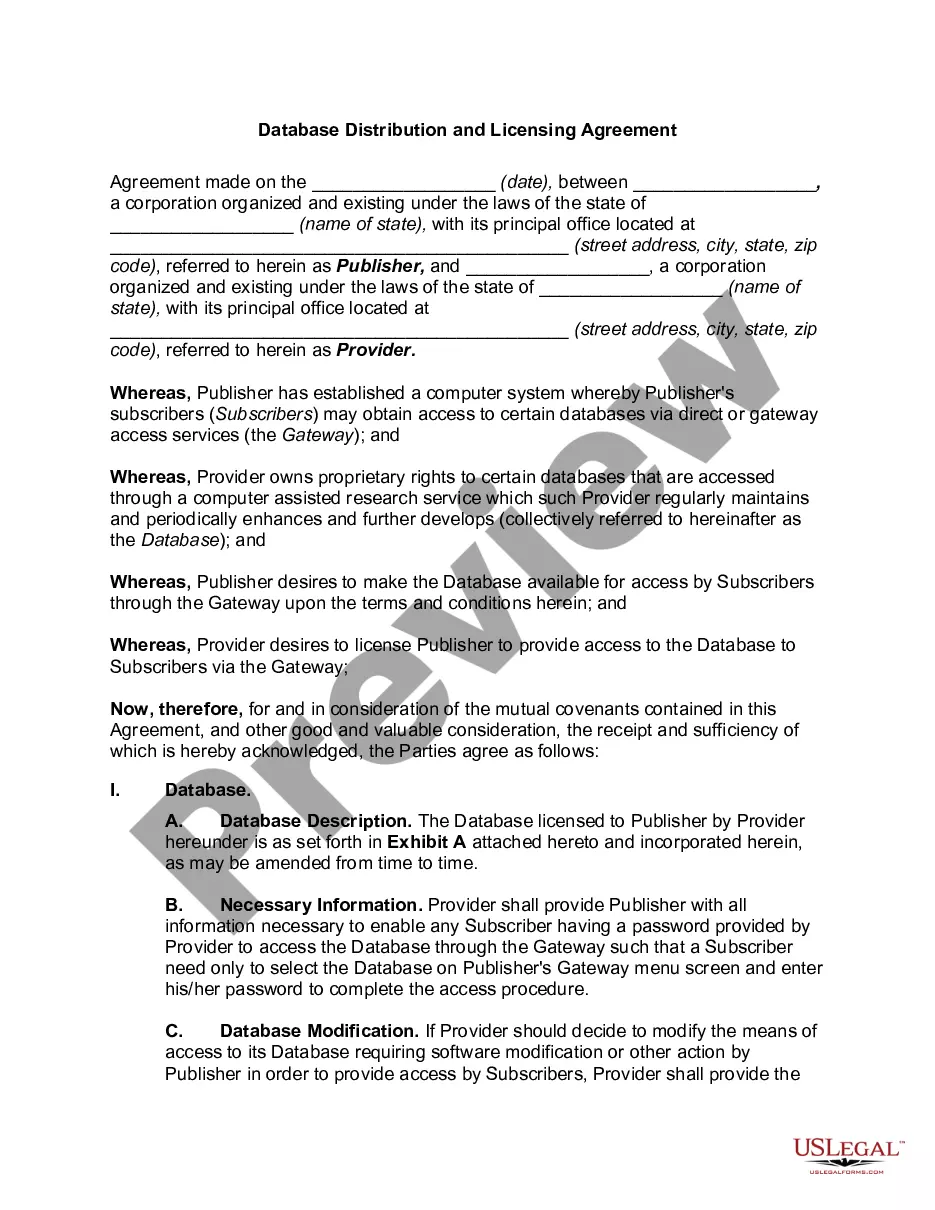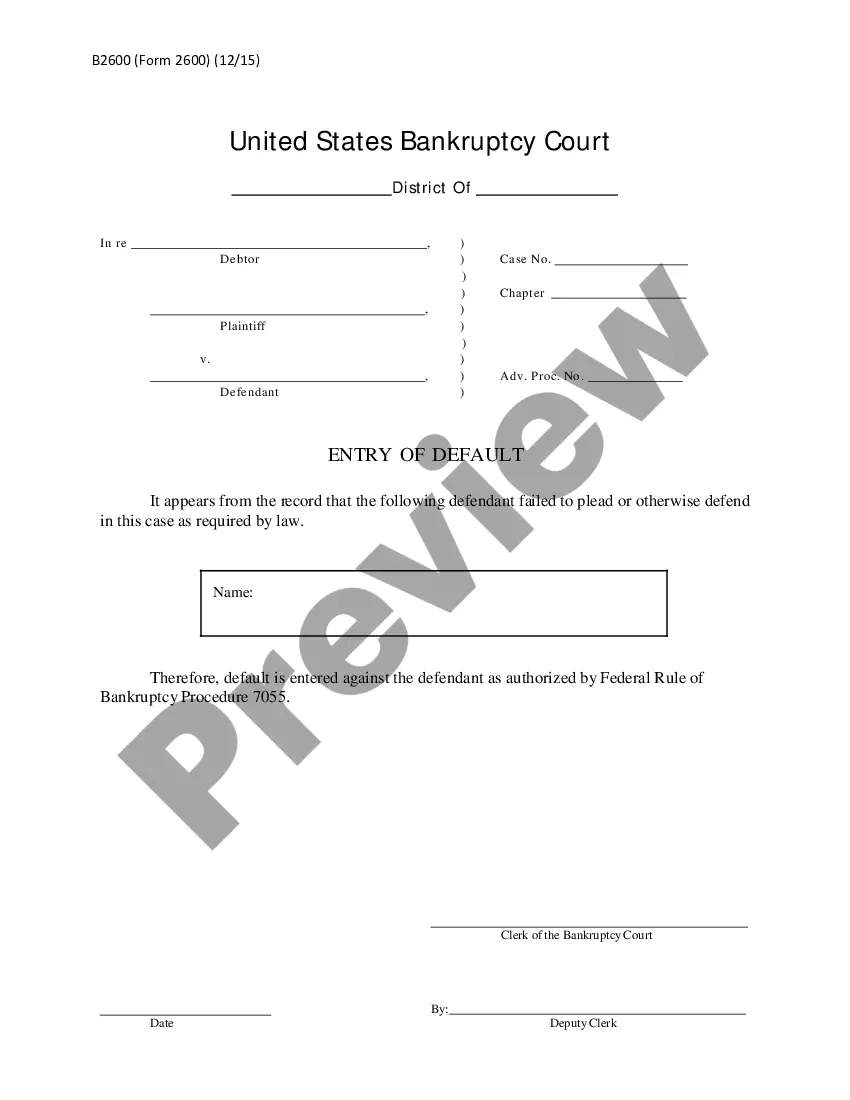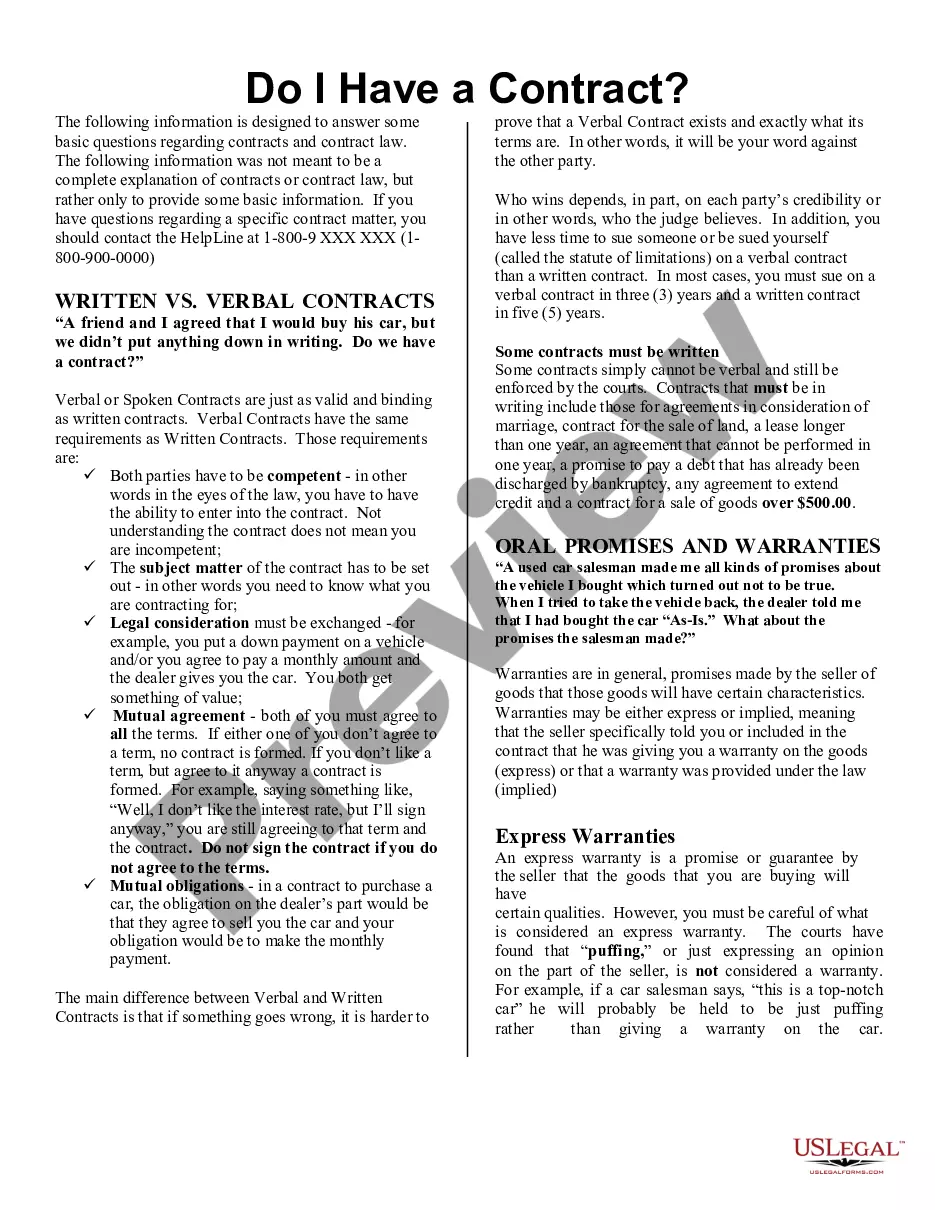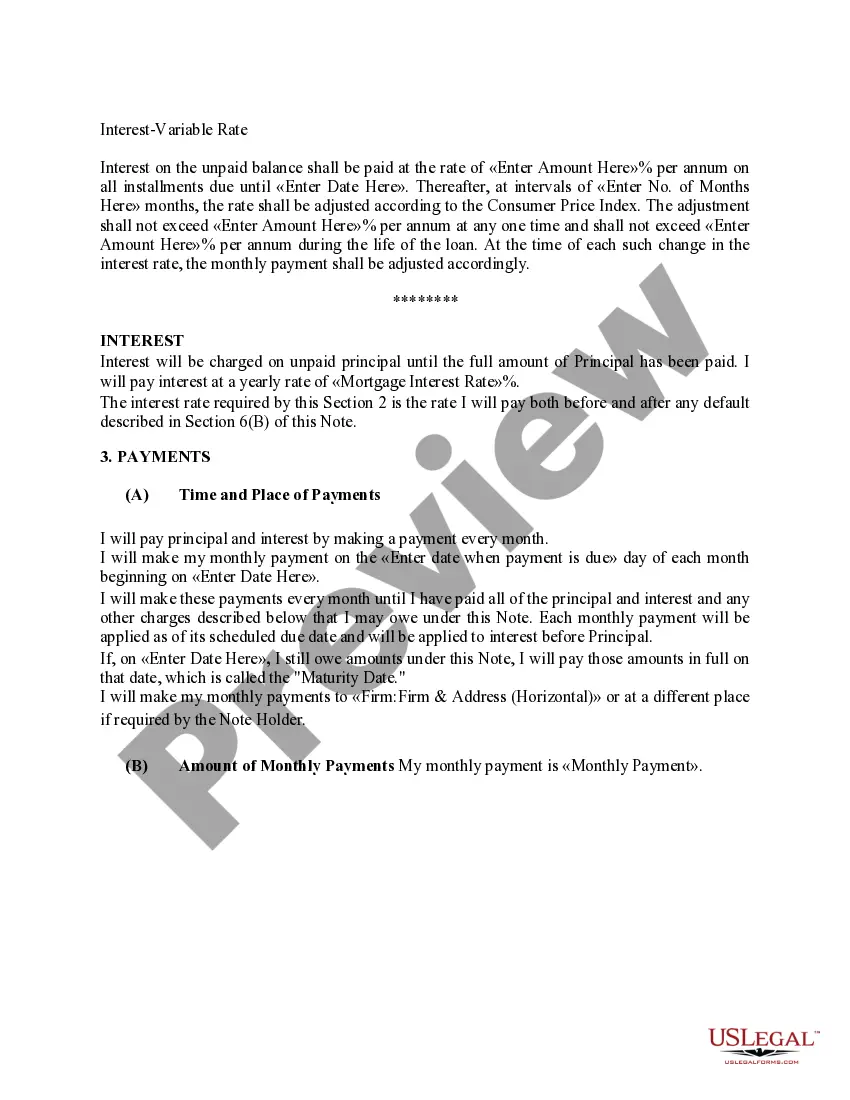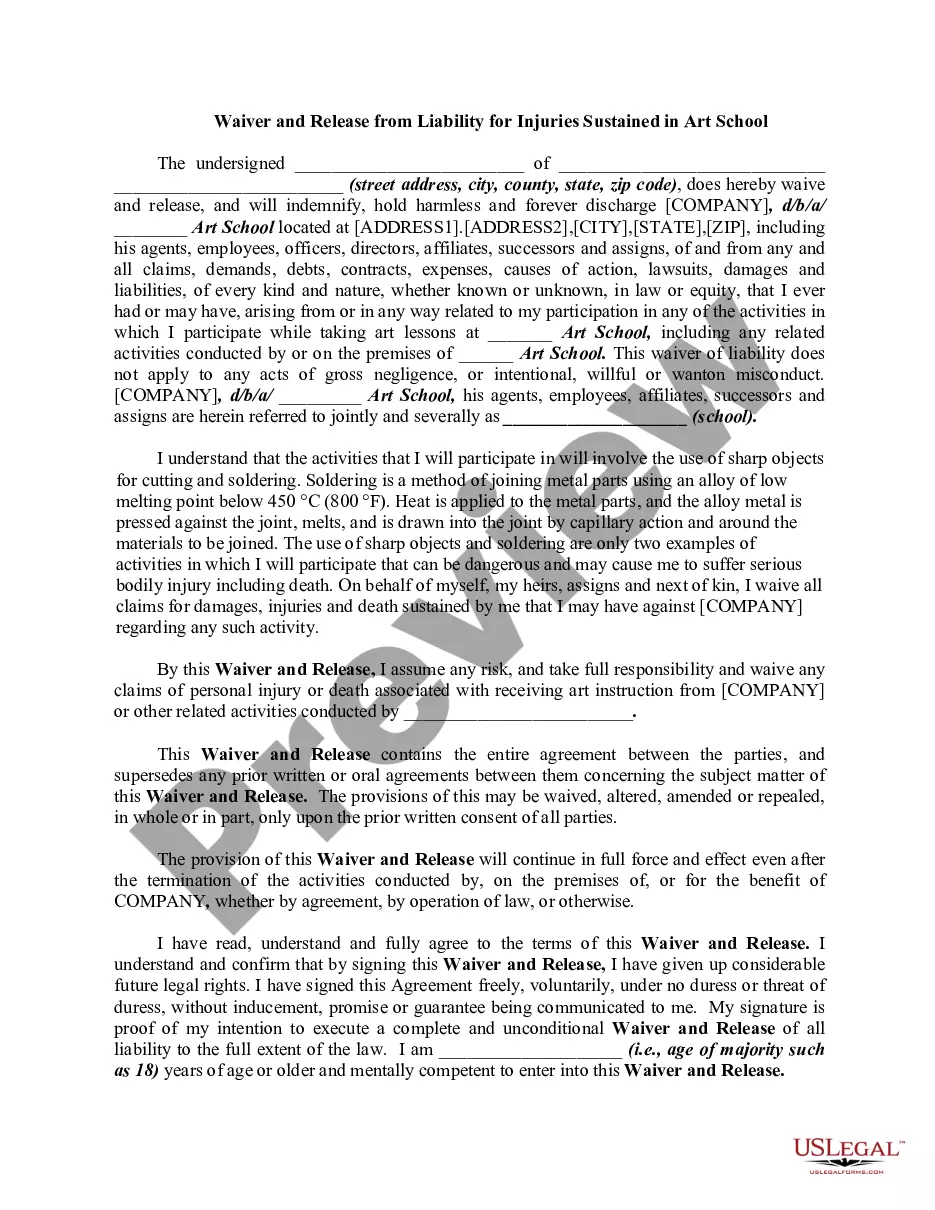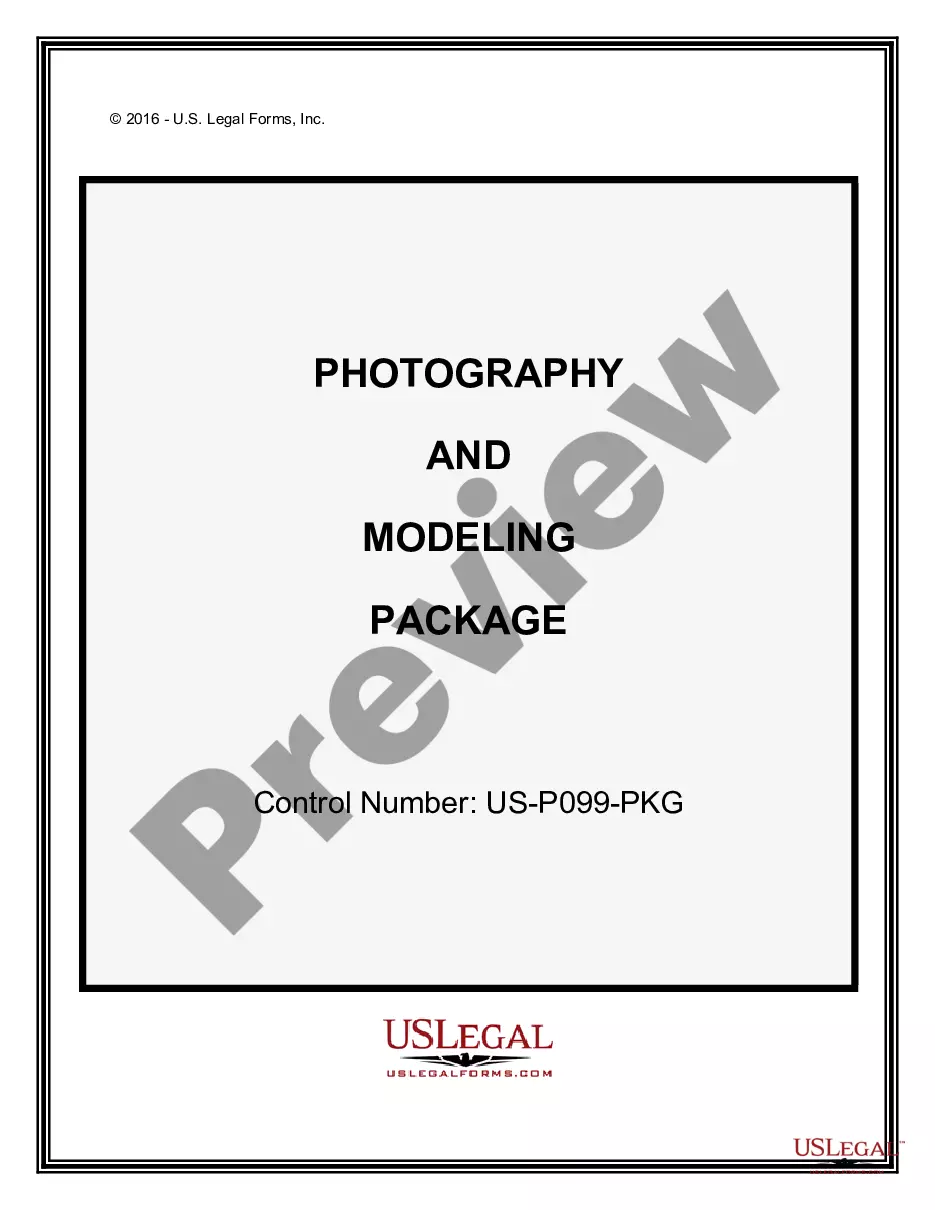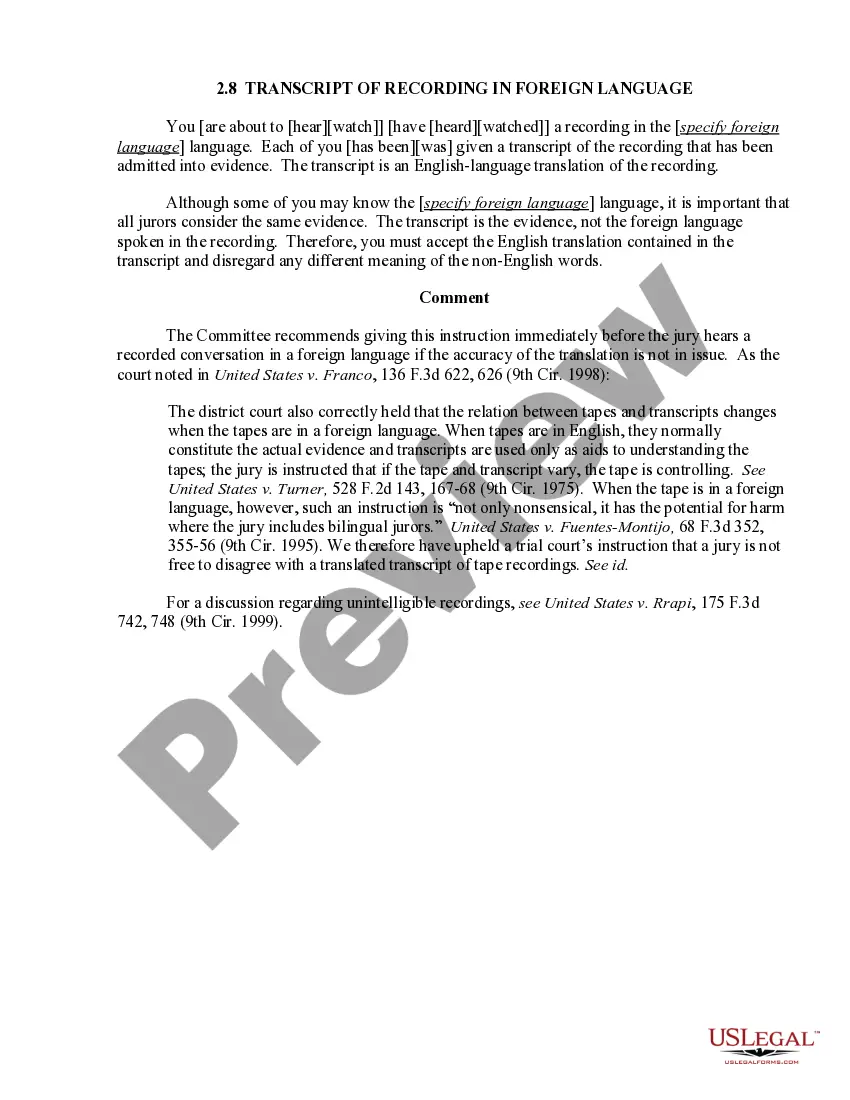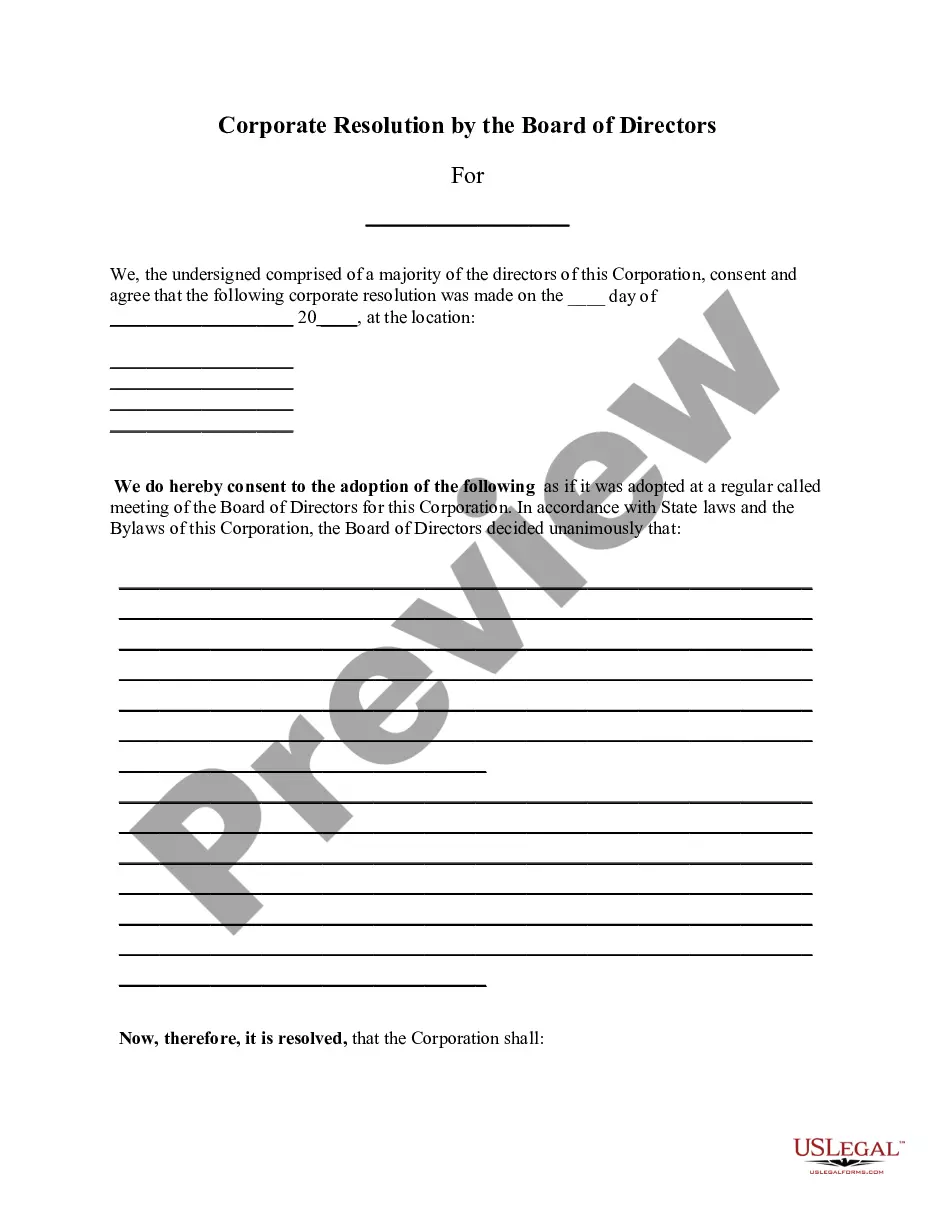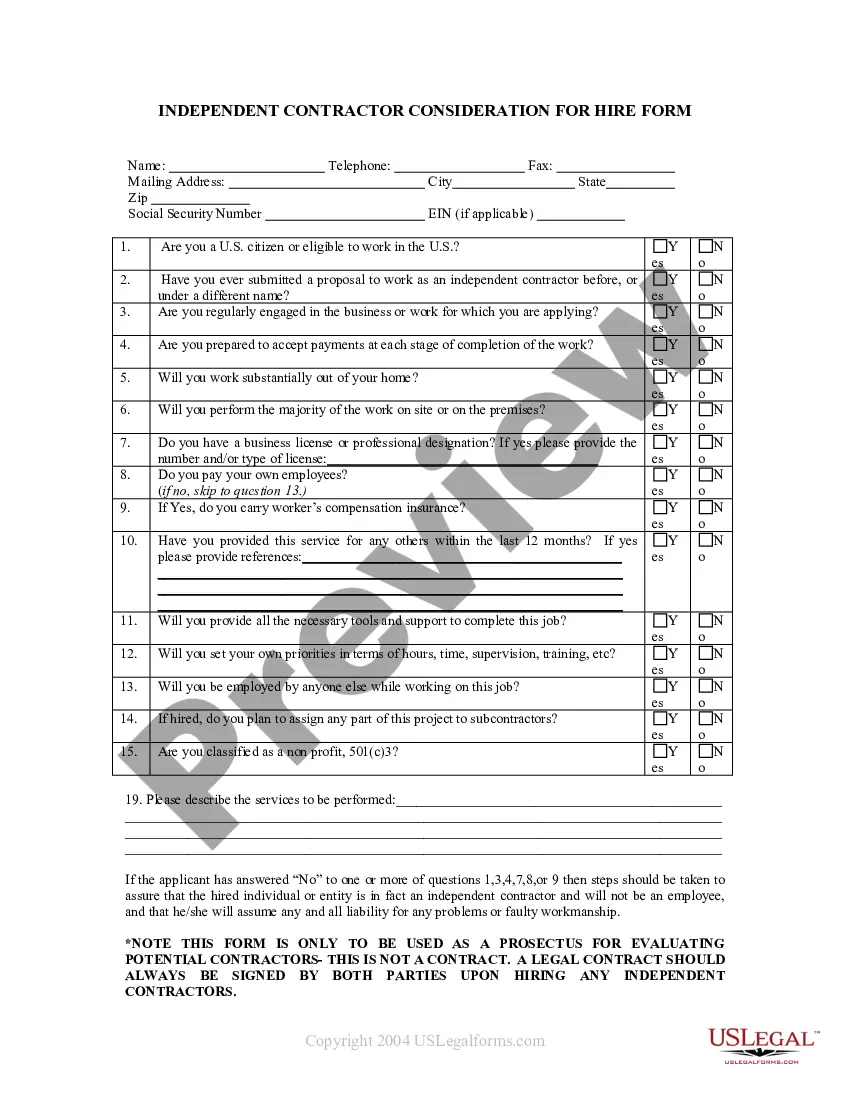Mississippi Personal Injury Intake Sheet
Description
How to fill out Personal Injury Intake Sheet?
US Legal Forms - among the greatest libraries of authorized types in the States - provides a wide array of authorized record web templates you are able to obtain or printing. Utilizing the internet site, you can find a large number of types for organization and person reasons, sorted by types, suggests, or key phrases.You will find the most recent variations of types much like the Mississippi Personal Injury Intake Sheet in seconds.
If you already have a subscription, log in and obtain Mississippi Personal Injury Intake Sheet through the US Legal Forms local library. The Acquire key can look on each and every type you see. You gain access to all in the past saved types inside the My Forms tab of your bank account.
In order to use US Legal Forms initially, listed below are basic instructions to get you started out:
- Make sure you have picked the right type for the area/state. Click the Preview key to check the form`s information. Read the type information to ensure that you have selected the proper type.
- If the type doesn`t fit your requirements, utilize the Lookup industry on top of the display screen to find the the one that does.
- When you are satisfied with the shape, affirm your choice by visiting the Acquire now key. Then, select the costs plan you favor and provide your references to register for the bank account.
- Procedure the deal. Make use of bank card or PayPal bank account to perform the deal.
- Select the file format and obtain the shape in your gadget.
- Make changes. Fill up, revise and printing and indicator the saved Mississippi Personal Injury Intake Sheet.
Each and every web template you added to your money does not have an expiration particular date and is also yours permanently. So, in order to obtain or printing another copy, just check out the My Forms portion and then click in the type you want.
Obtain access to the Mississippi Personal Injury Intake Sheet with US Legal Forms, the most considerable local library of authorized record web templates. Use a large number of specialist and status-particular web templates that meet your company or person demands and requirements.
Form popularity
FAQ
Things to Remember When Writing a Client Intake Form Choose the right questions based on your industry and services you provide. ... Select between a digital or physical form. ... Make use of different types of fields. ... Tailor the form. ... Don't forget to include instructions ? if applicable.
Questions to include in your new client intake form Your client's name, surname, and contact information (mobile number, email address, home address, website, etc) Information about your client's business and brand (if applicable) Your client's budget (if applicable)
Hear this out loud PauseAn intake form collects all the information an organization or department needs to properly assess and route an individual or request through a business process.
Here's a look at how to create a simple client intake form. Step 1: Choose a client intake form tool. ... Step 2: Decide when you need to use it. ... Step 3: Ask the right questions. ... Step 4: Include other elements in your form. ... Step 5: Share the client intake form.
Tips on creating online intake forms. Make your template form short and to the point. People are more likely to leave blank spaces or put off filling out the form if it's too long and complex. Seek relevant information. Don't overcomplicate things. ... Re-read and review.
Hear this out loud PauseThese forms are intended to document important information from new or potential clients before commencing work or providing services. Ensure that your organization has all the necessary information to deliver the best possible service to your clients.
If you'd like to create a new intake form from scratch, rather than edit an existing template, you can do so from your My Notes & Forms page. To do so: Navigate to Settings > Notes and Forms > My Notes & Forms. Click + Create new template > Create new template.
Intake Form are made up of five parts: General, Appointment Type, Profile Fields, Questionnaires and Consents.