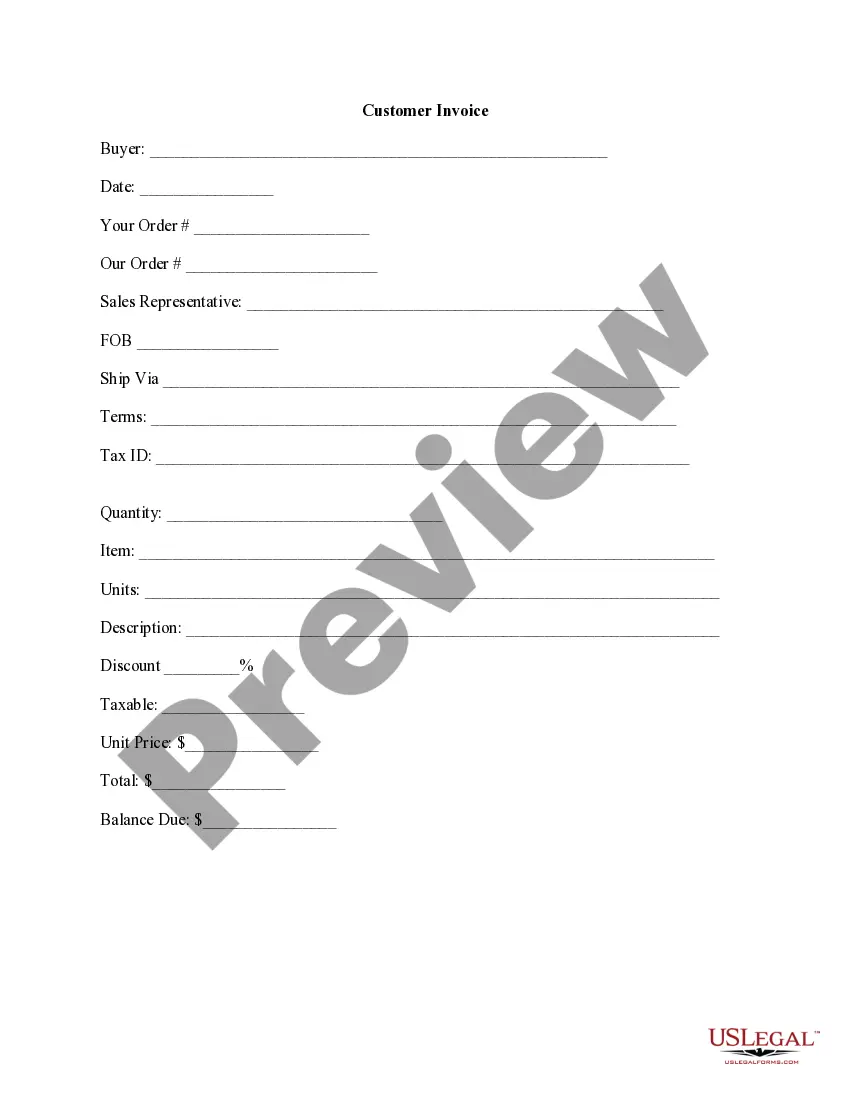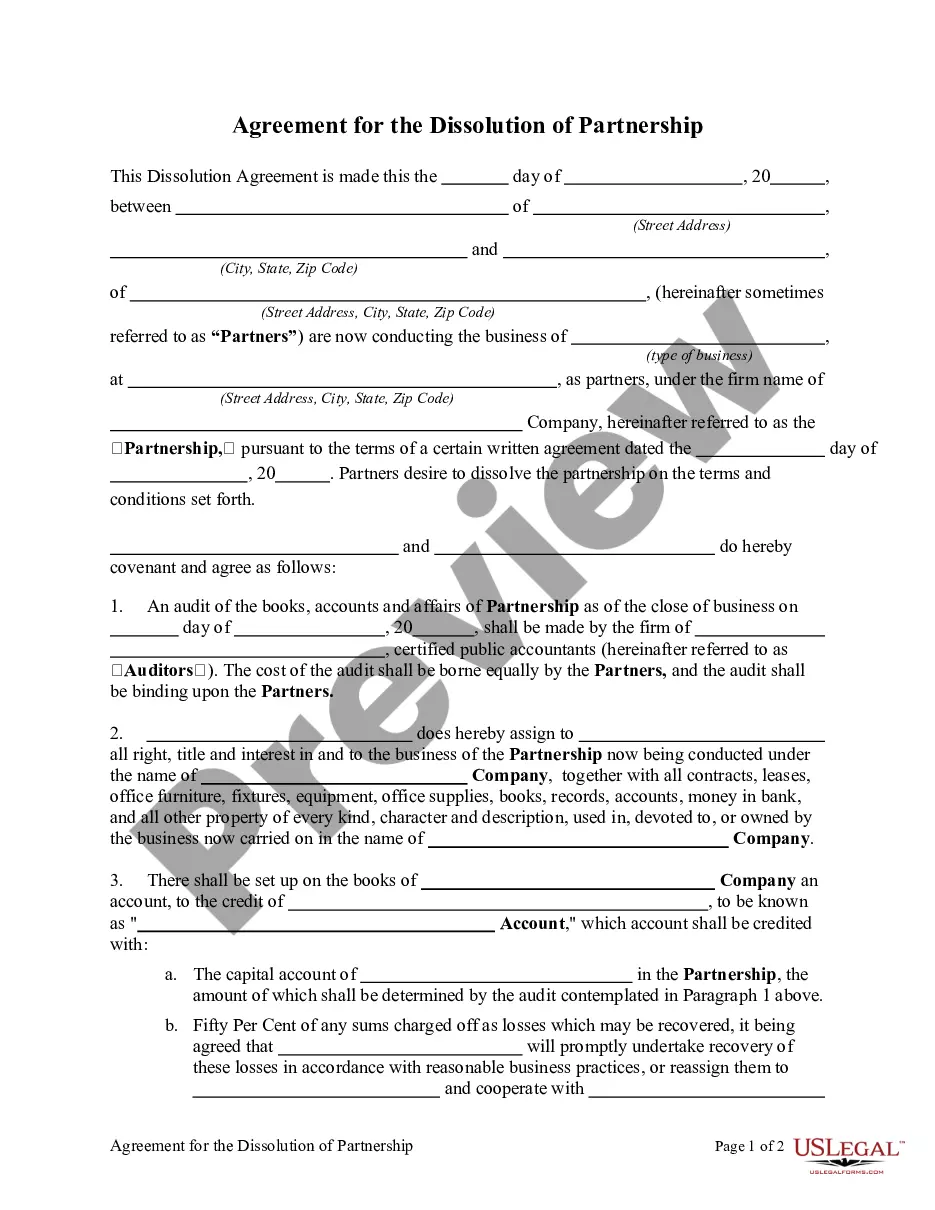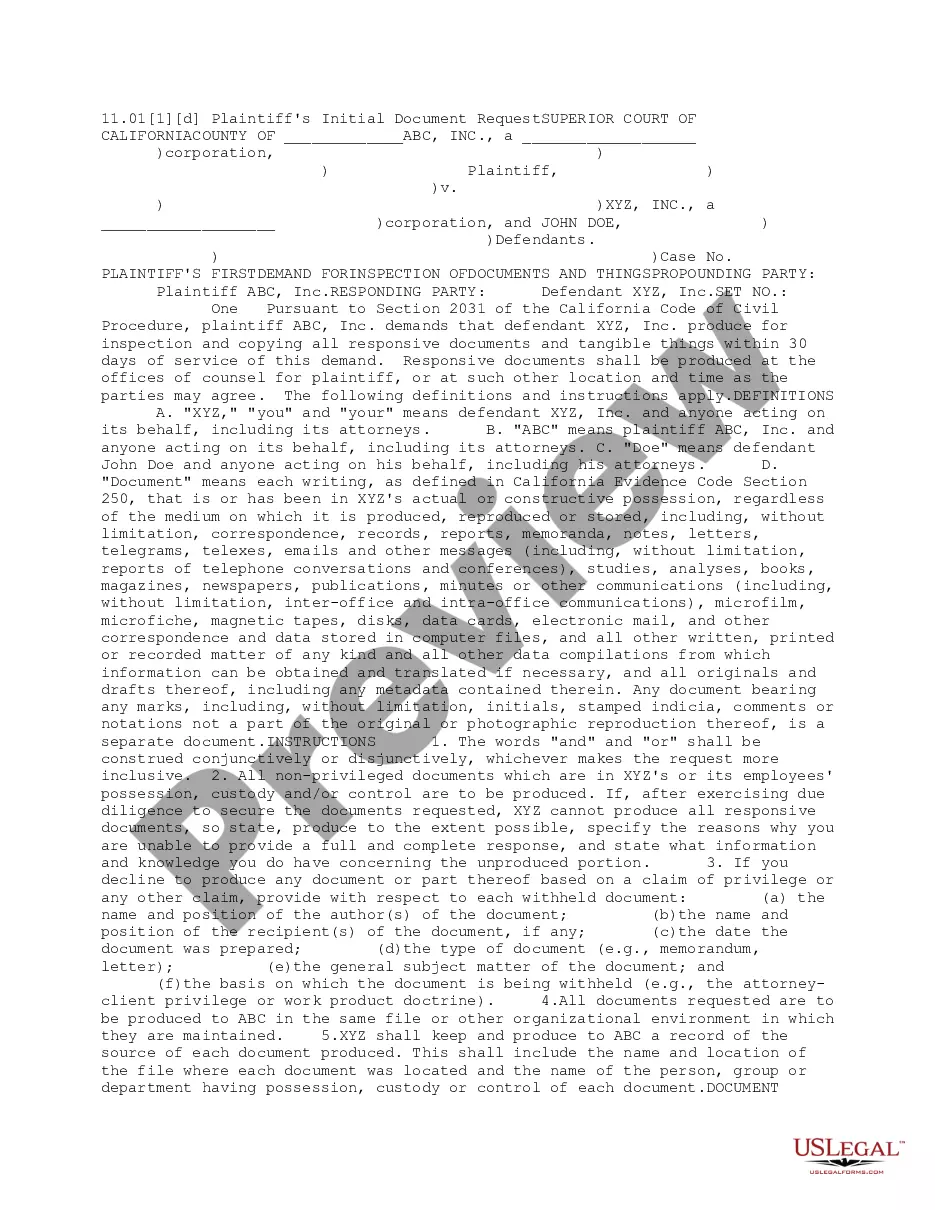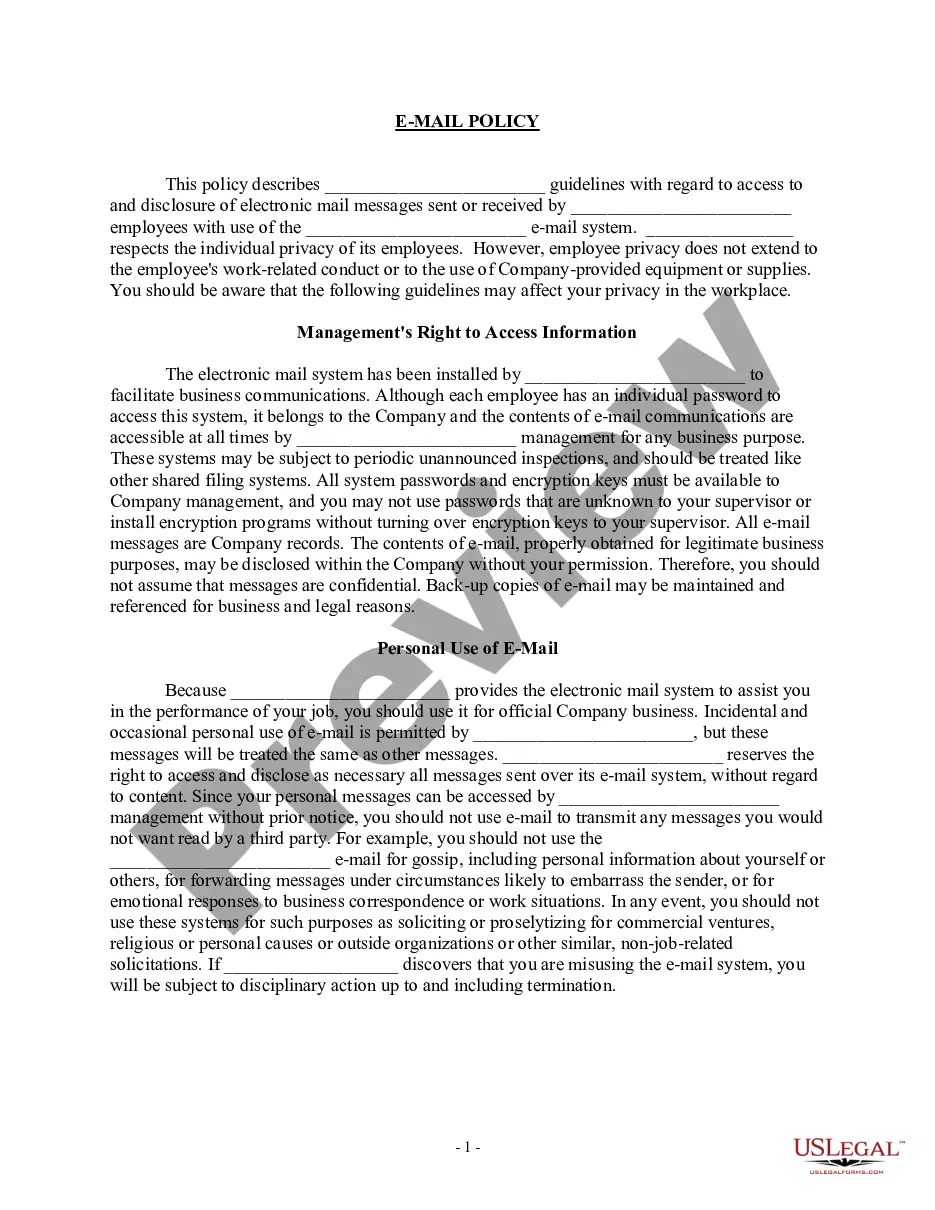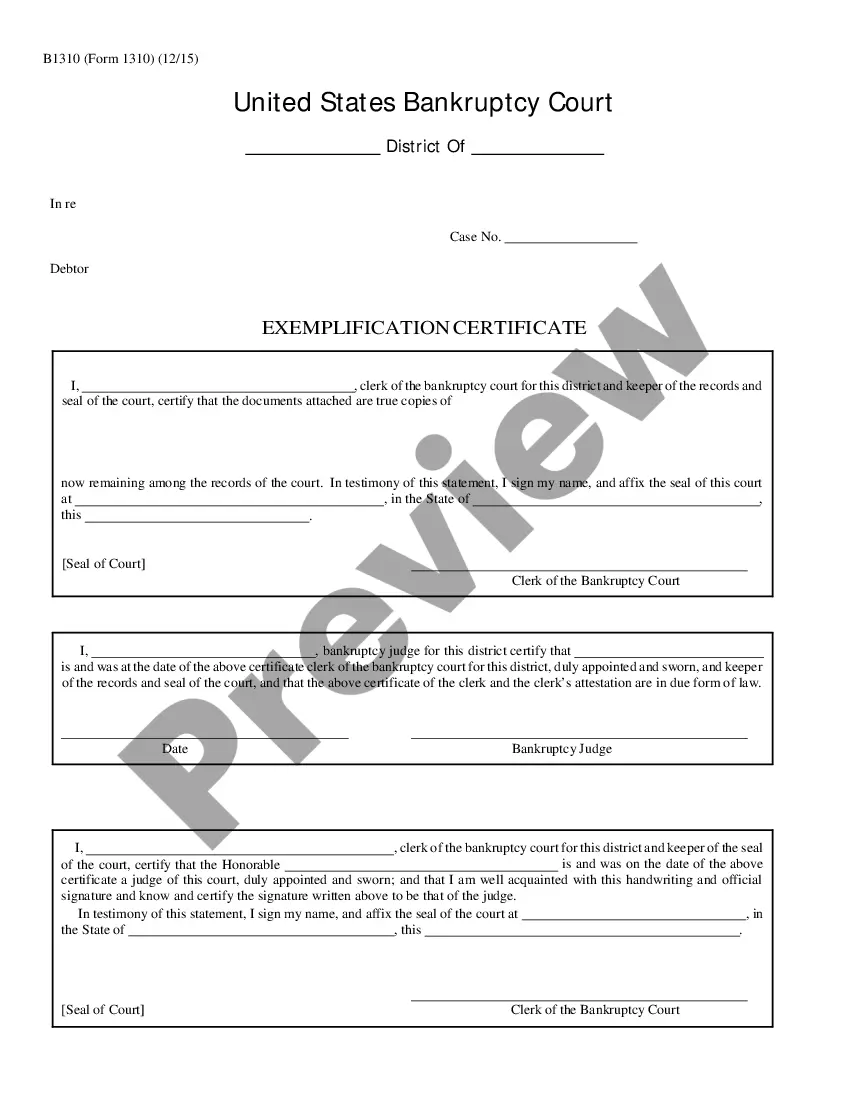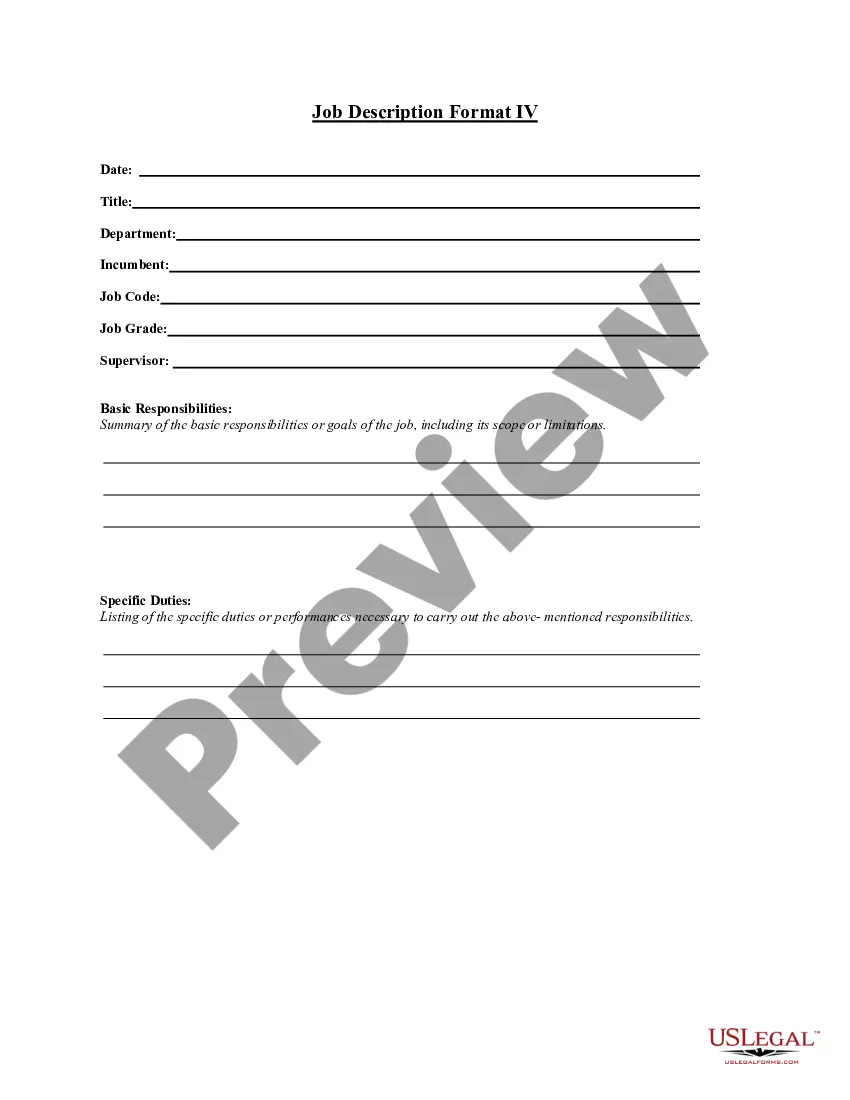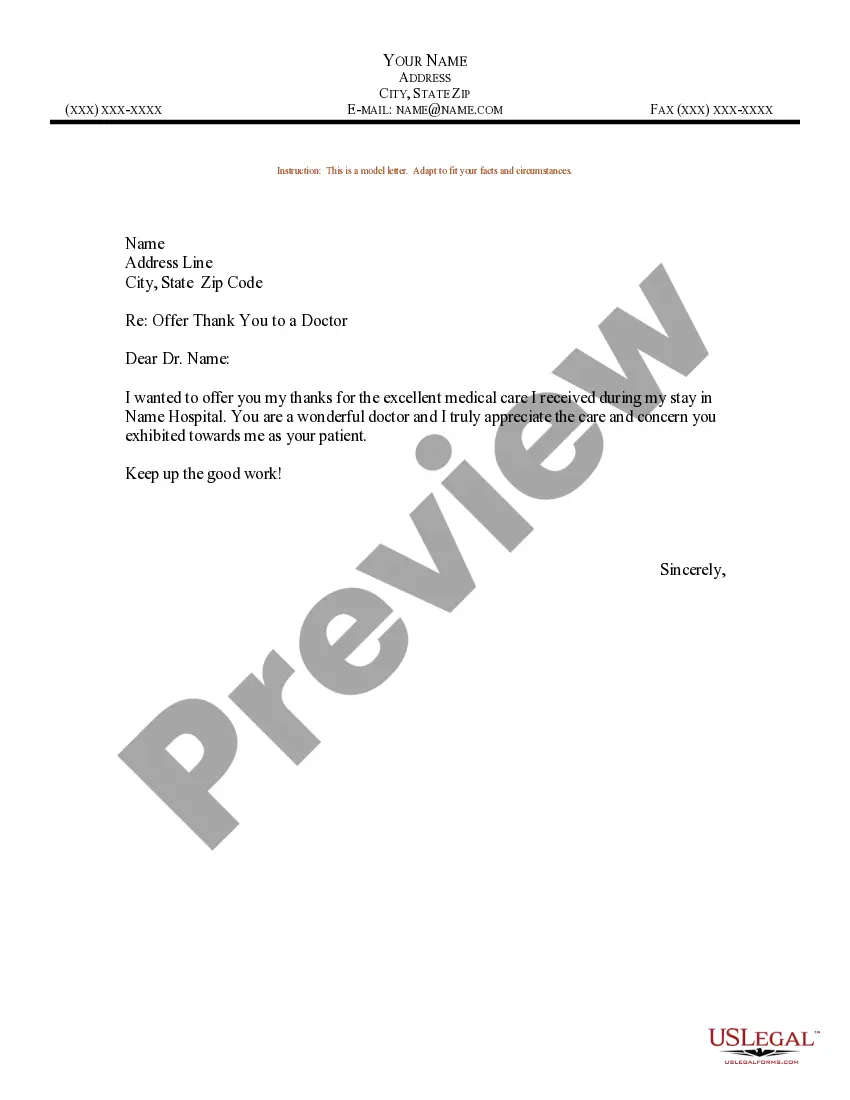Mississippi Purchase Invoice
Description
How to fill out Purchase Invoice?
It is feasible to spend hours online searching for the legal document template that meets the regional and national requirements you require.
US Legal Forms offers thousands of legal templates that are reviewed by experts.
You can easily download or print the Mississippi Purchase Invoice from the platform.
If available, use the Review option to look through the document template as well.
- If you have a US Legal Forms account, you can sign in and then click the Download option.
- After that, you can fill out, modify, print, or sign the Mississippi Purchase Invoice.
- Each legal document template you acquire is yours permanently.
- To get another copy of any purchased form, go to the My documents tab and click the relevant option.
- If you are using the US Legal Forms site for the first time, follow the simple instructions below.
- First, ensure you have selected the correct document template for your county/region of choice.
- Read the form details to confirm you have chosen the correct one.
Form popularity
FAQ
Managing a Purchase Order involves several key steps for success. Start by creating clear, detailed orders that align with your needs, ensuring all relevant details are included. Track these documents alongside your Mississippi Purchase Invoice to maintain a seamless workflow. Utilizing tools available on USLegalForms can simplify the management of your POs with templates and guidance tailored to your requirements.
Managing invoices effectively is crucial for maintaining accurate financial records. By using a reliable system, you can easily track each Mississippi Purchase Invoice, ensuring timely payments and reducing errors. Regularly reviewing outstanding invoices and organizing documents will enhance your efficiency. Consider platforms like USLegalForms to help streamline your invoicing process.
To obtain a Mississippi tax ID number, visit the IRS website and complete the application form. You can apply online, by mail, or via fax, depending on your preference. Once you receive your tax ID, you can easily manage transactions and issue a Mississippi Purchase Invoice to streamline your business processes.
A Mississippi business ID is a unique identifier assigned to a business operating within the state. This ID is important for taxation and official records. When you generate a Mississippi Purchase Invoice, having your business ID ensures accurate information and compliance with state regulations.
You can contact Mississippi state taxes by calling their customer service or visiting their official website for more information. They provide various resources to help you understand tax obligations and compliance. For businesses, clarity on taxes is vital when preparing documents like the Mississippi Purchase Invoice.
Yes, most businesses in Mississippi need a business license, which provides legal permission to operate. Depending on your industry and location, specific licenses may apply. Having a valid business license helps you create a more professional environment, especially when dealing with paperwork like Mississippi Purchase Invoices.
The quickest method to obtain a tax ID number in Mississippi is to apply online through the IRS website. This process allows you to receive your number immediately, which is essential for any Mississippi Purchase Invoice. Ensure you have all necessary information ready, including your business details, to speed up the process.
A buying invoice, often referred to as a Mississippi Purchase Invoice, serves as a formal record of a transaction between a buyer and a seller. This document details the products or services acquired, along with their prices, terms of payment, and due dates. It is essential for keeping accurate financial records and can assist in resolving disputes if they arise. Utilizing a reliable platform like US Legal Forms ensures that you can create professional, legally compliant Mississippi Purchase Invoices with ease.
Any individual or entity with taxable income in Mississippi must file a tax return. This requirement includes those who report income derived from Mississippi Purchase Invoices. Even if you earn income outside of Mississippi, you must file a return if you have earnings here. Staying informed about your obligations ensures timely compliance and helps you avoid penalties.
Mississippi does impose sales tax on out-of-state purchases in specific situations. Generally, if an item is used, stored, or consumed in Mississippi, it may be subject to sales tax. To have clarity on how this impacts your Mississippi Purchase Invoices, consult the Mississippi Department of Revenue. Understanding these rules helps you stay compliant and avoid unintended tax liabilities.