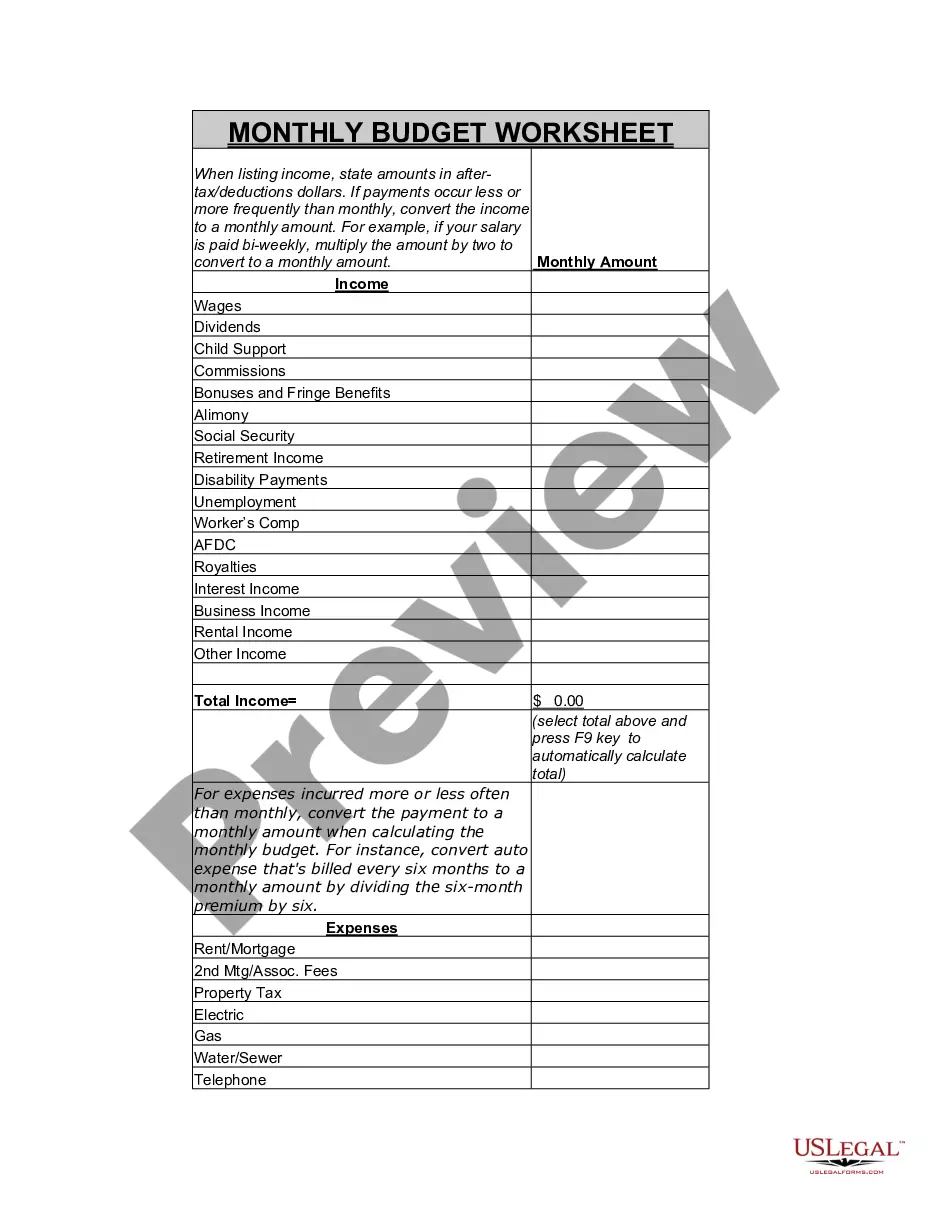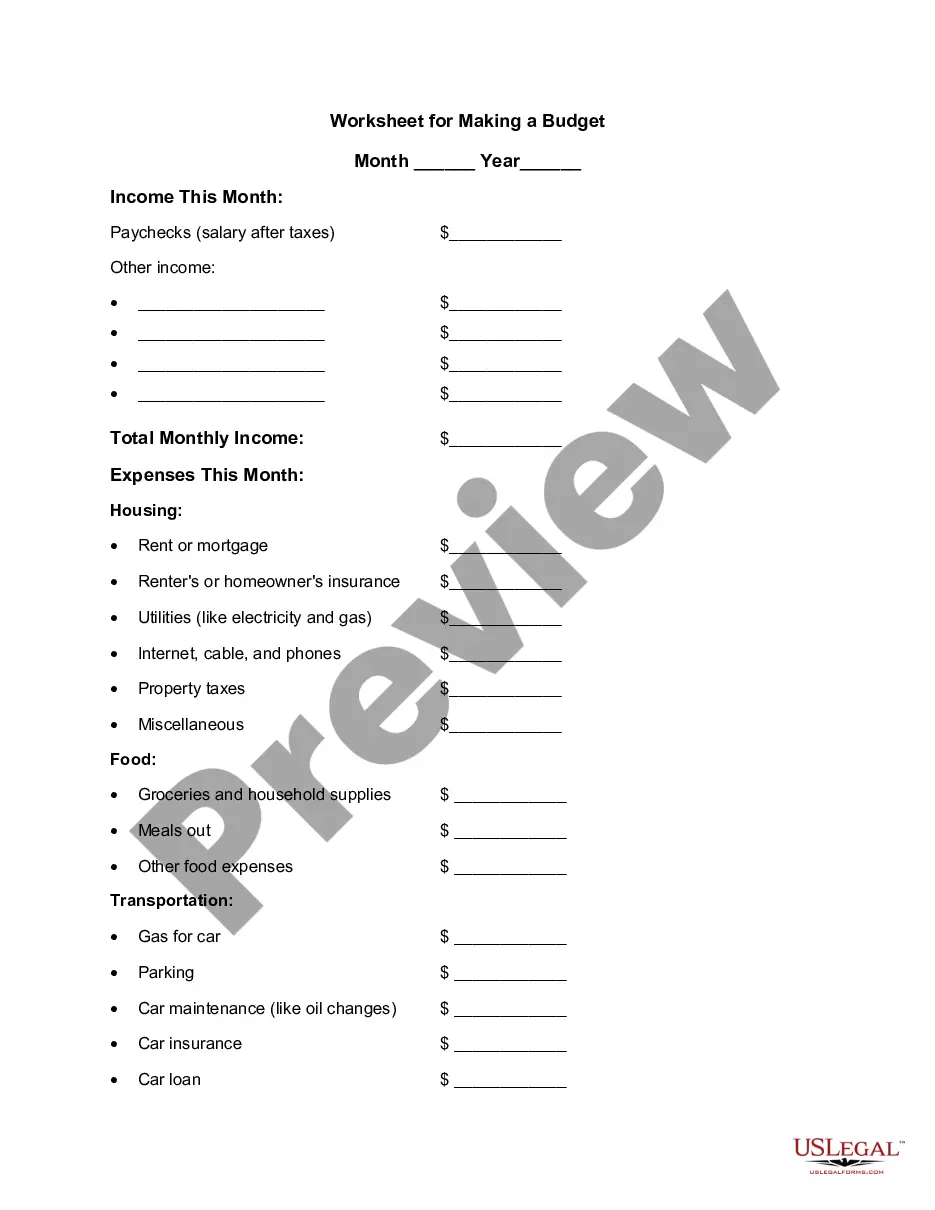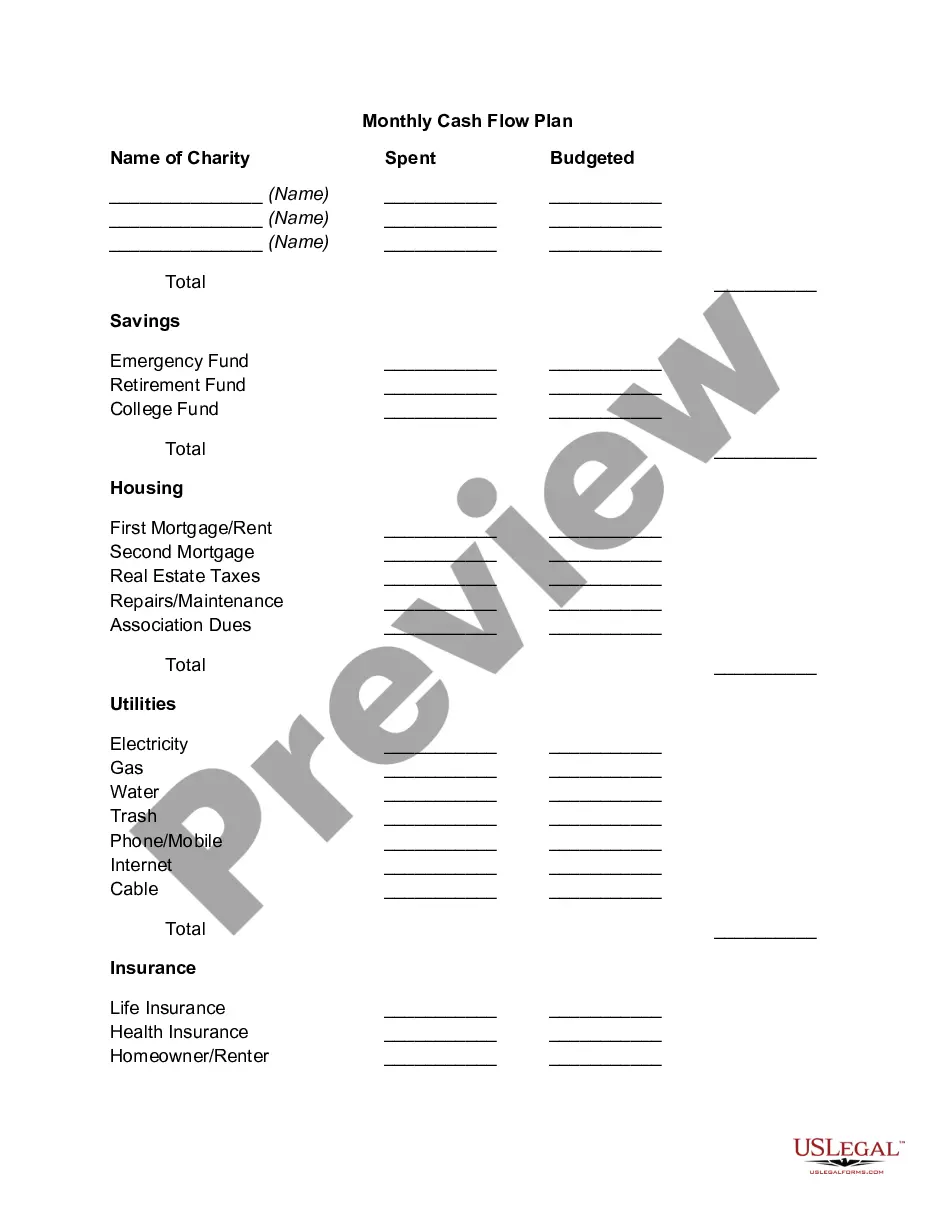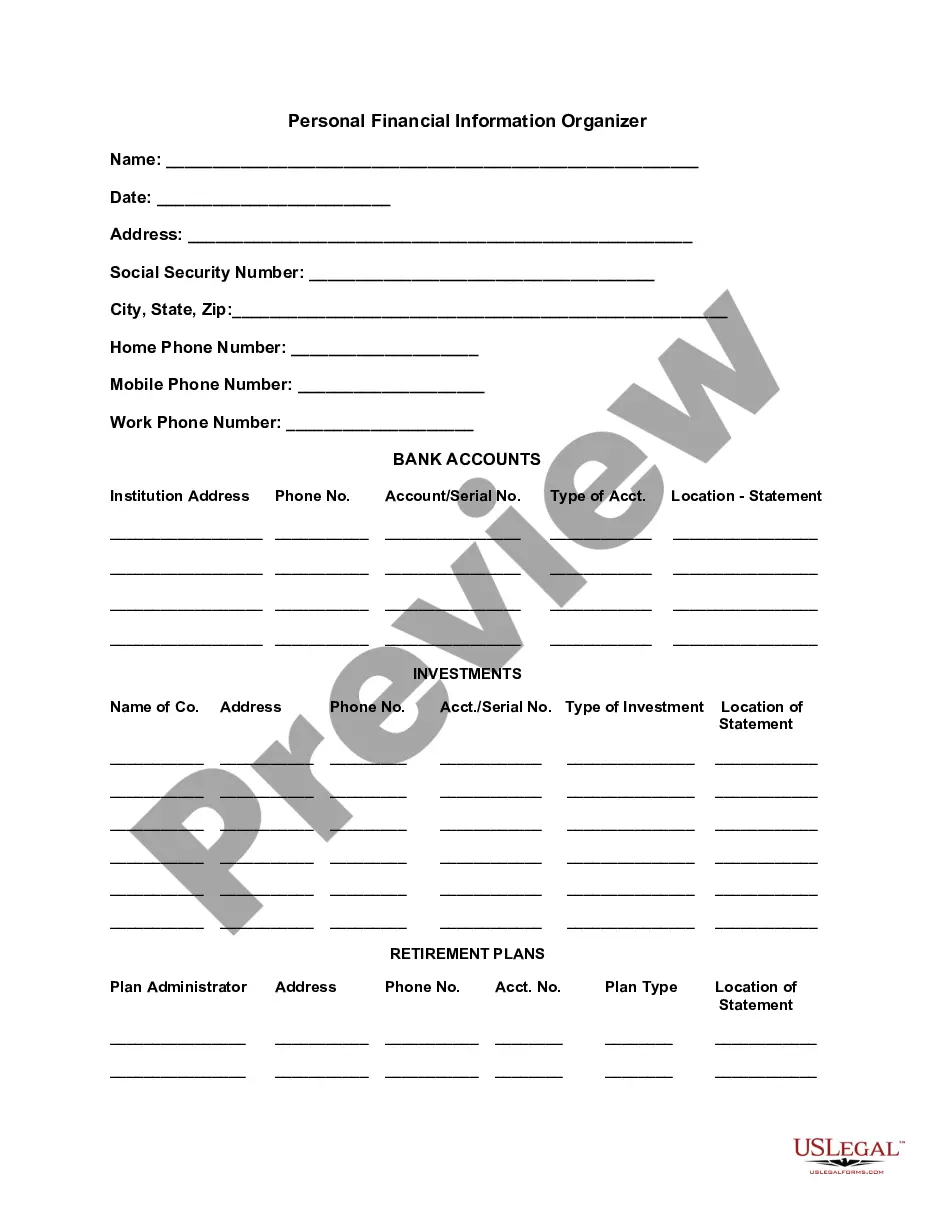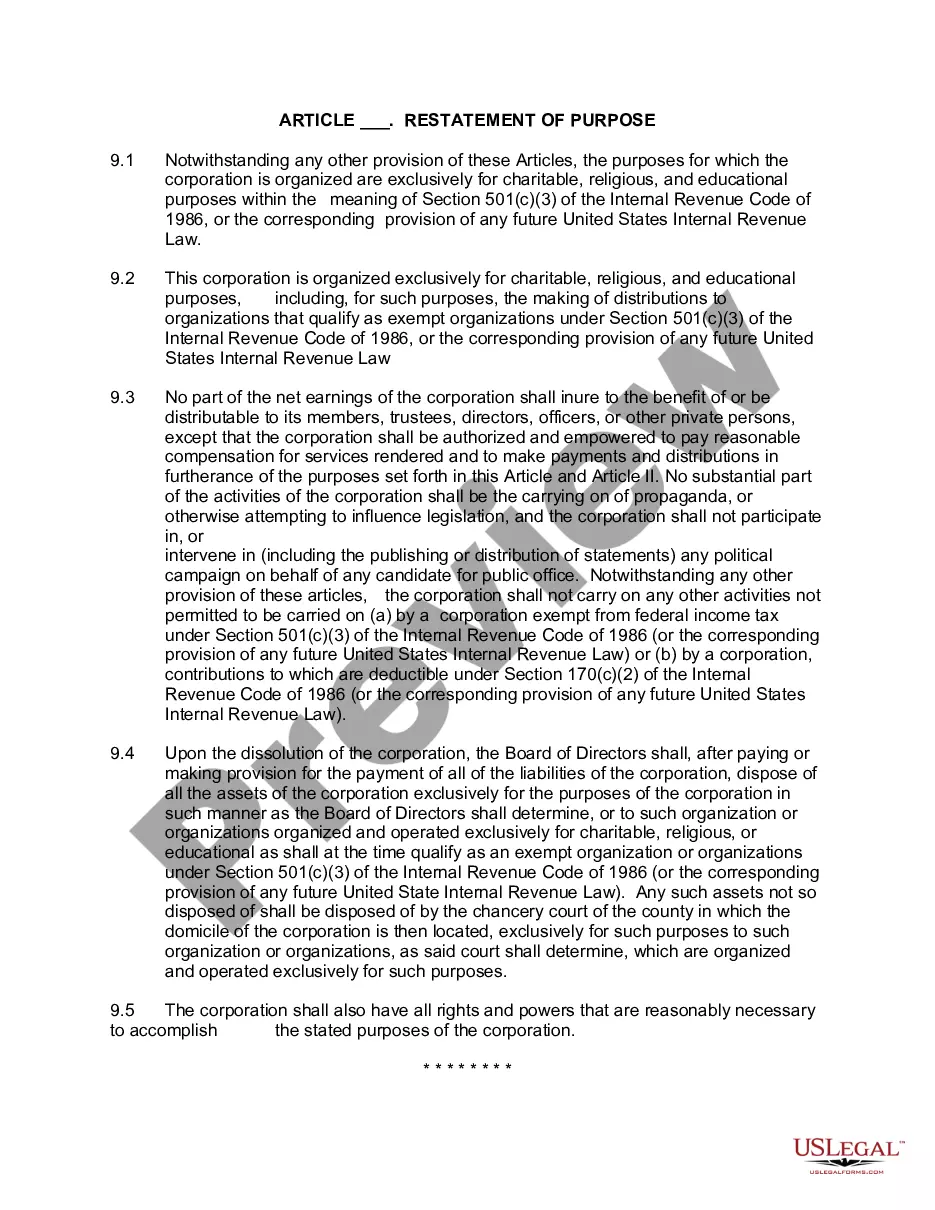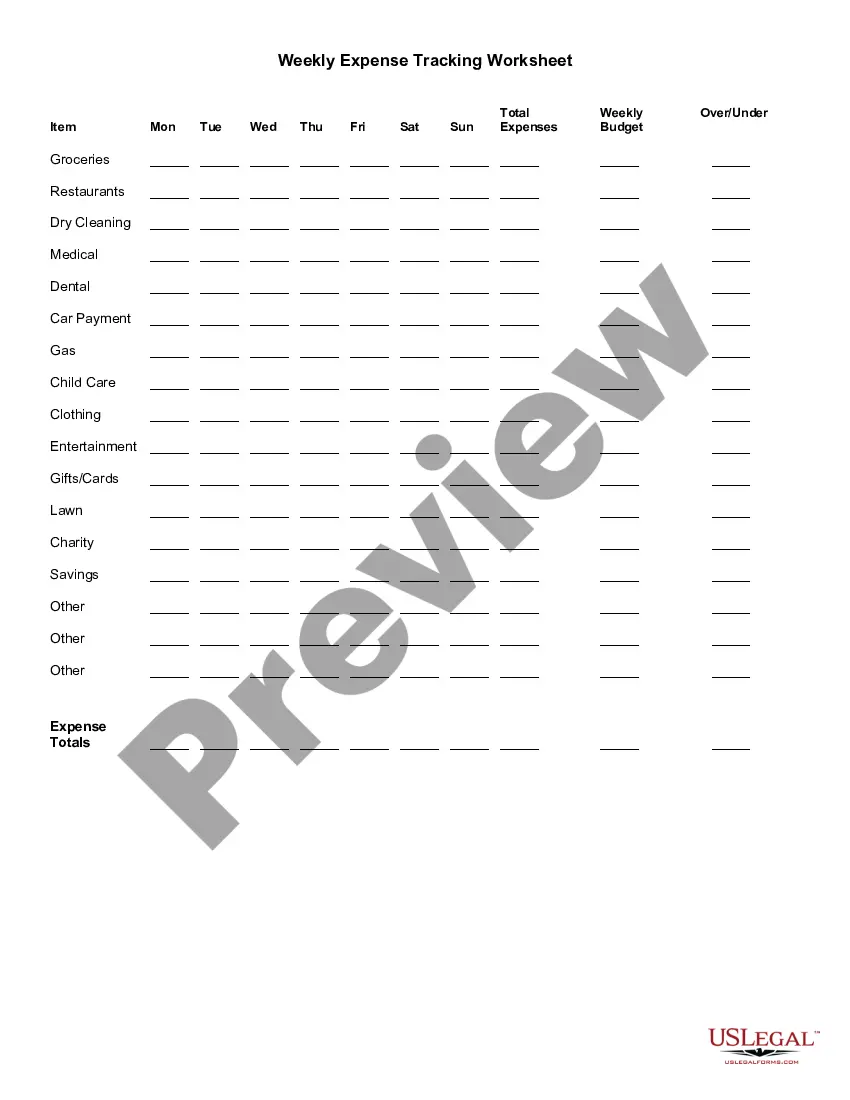Mississippi Weekly Expense Tracking Worksheet
Description
How to fill out Weekly Expense Tracking Worksheet?
Finding the appropriate legal document format can be challenging. Of course, there are numerous templates accessible online, but how do you locate the legal document you require? Utilize the US Legal Forms website. This service offers thousands of templates, including the Mississippi Weekly Expense Tracking Worksheet, which can be utilized for both business and personal purposes. All the forms are vetted by professionals and comply with state and federal regulations.
If you are already registered, Log In to your account and click on the Download button to access the Mississippi Weekly Expense Tracking Worksheet. Use your account to search through the legal forms you may have purchased previously. Navigate to the My documents tab in your account and obtain another copy of the document you need.
If you are a new user of US Legal Forms, here are simple steps you can follow.
Finally, complete, modify, and print and sign the acquired Mississippi Weekly Expense Tracking Worksheet. US Legal Forms is the best collection of legal forms where you can find numerous document templates. Use this service to download professionally crafted papers that adhere to state requirements.
- First, ensure you have selected the correct form for your state/region.
- You can review the form using the Preview button and read the form description to ensure it is the correct one for you.
- If the form does not satisfy your needs, use the Search field to find the proper form.
- When you are certain that the form is suitable, click on the Get Now button to retrieve the form.
- Select the payment plan you prefer and enter the required information. Create your account and complete the purchase using your PayPal account or credit card.
- Choose the file format and download the legal document template to your device.
Form popularity
FAQ
Here's how to get started tracking your monthly expenses.Check your account statements.Categorize your expenses.Use a budgeting or expense-tracking app.Explore other expense trackers.Identify room for change.
How to Make a Budget in Excel from ScratchStep 1: Open a Blank Workbook.Step 2: Set Up Your Income Tab.Step 3: Add Formulas to Automate.Step 4: Add Your Expenses.Step 5: Add More Sections.Step 6.0: The Final Balance.Step 6.1: Totaling Numbers from Other Sheets.Step 7: Insert a Graph (Optional)
The Easy (and Free) Way to Make a Budget SpreadsheetStep 1: Pick Your Program. First, select an application that can create and edit spreadsheet files.Step 2: Select a Template.Step 3: Enter Your Own Numbers.Step 4: Check Your Results.Step 5: Keep Going or Move Up to a Specialized App.16-Jan-2019
A spreadsheet that keeps track of expenses can serve as a ledger.Use the top row of each column for the categories you've defined.Use the far left-hand column for the date, and the column second to the left for the name of the vendor.Enter the amount of each expense in the column that corresponds to its category.More items...
Download a monthly budget template from Office.com In an opening workbook, click the File > New, enter the searching criteria of Budget and press the Enter key, then click to select one of budget templates and at last click the Create button (or Download button).
How to Keep Track of Spending Using a Weekly PlannerStep 1: Write down ALL expenses and income. Expenses.Step 2: Add it all up. At the end of the month, add up all your expenses.Step 3: Compare Income to Expenses. Next it's time to compare the money coming in versus the money going out.
How to Keep Track of Spending Using a Weekly PlannerStep 1: Write down ALL expenses and income. Expenses.Step 2: Add it all up. At the end of the month, add up all your expenses.Step 3: Compare Income to Expenses. Next it's time to compare the money coming in versus the money going out.
A spreadsheet that keeps track of expenses can serve as a ledger.Use the top row of each column for the categories you've defined.Use the far left-hand column for the date, and the column second to the left for the name of the vendor.Enter the amount of each expense in the column that corresponds to its category.More items...
To create a budget, first, identify important goals you want to achieve that require money. Next, prioritize your monthly spending, from necessary to trivial. Next, add your net income and subtract expenses. Finally, adjust your planned spending or consider additional income as necessary.
Best expense tracker appsBest overall free app: Mint.Best app for beginners: Goodbudget.Best app for serious budgeters: You Need a Budget (YNAB)Best app for small business owners: QuickBooks Online.Best app for business expenses: Expensify.