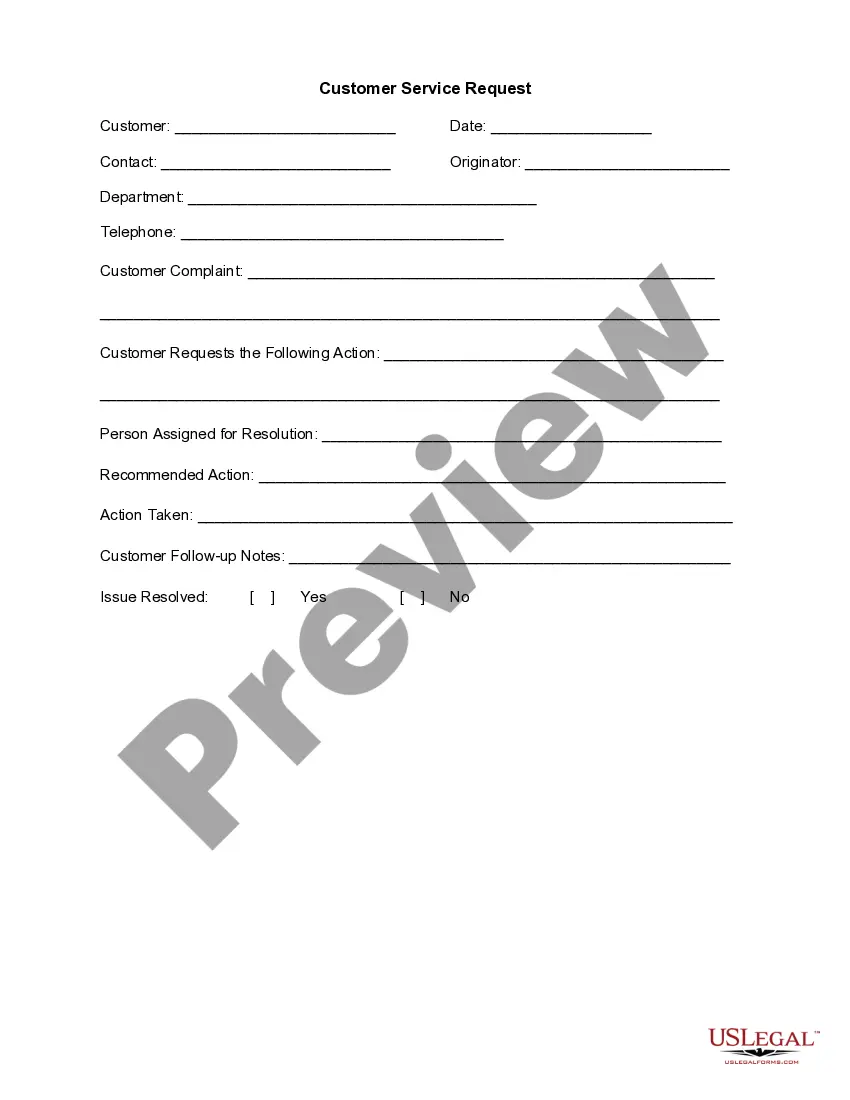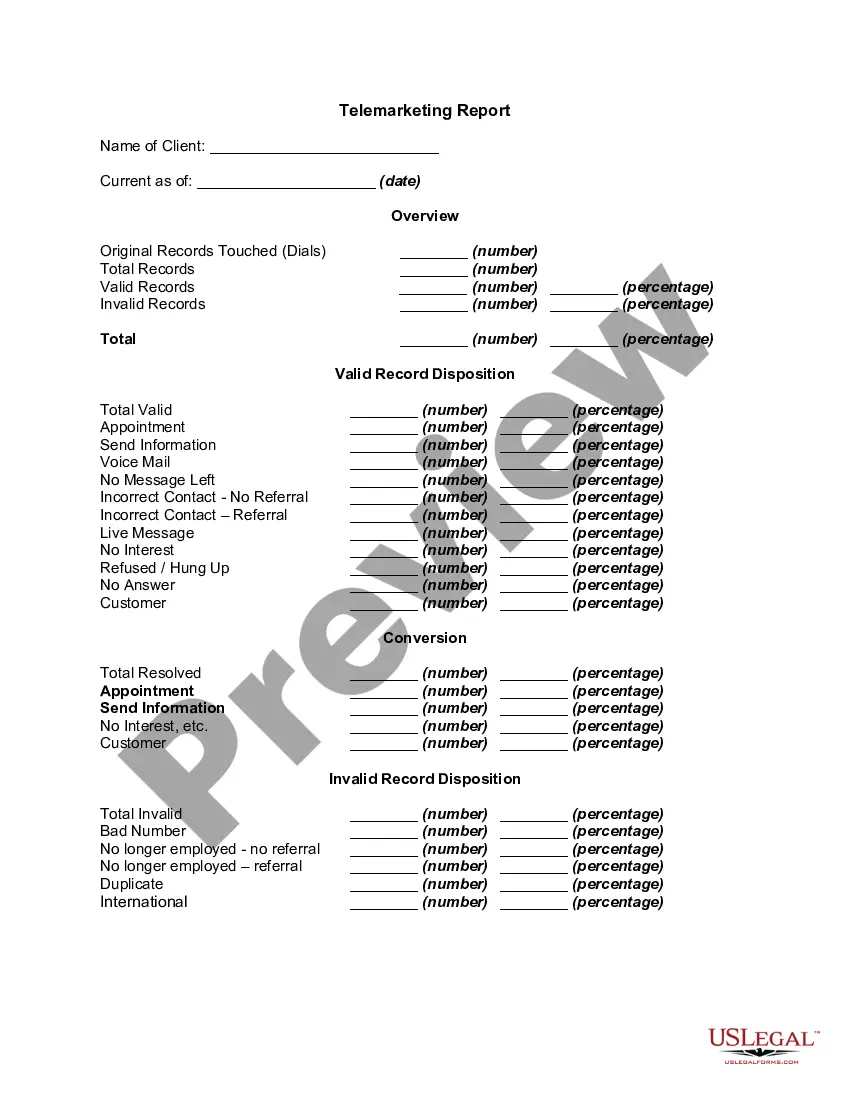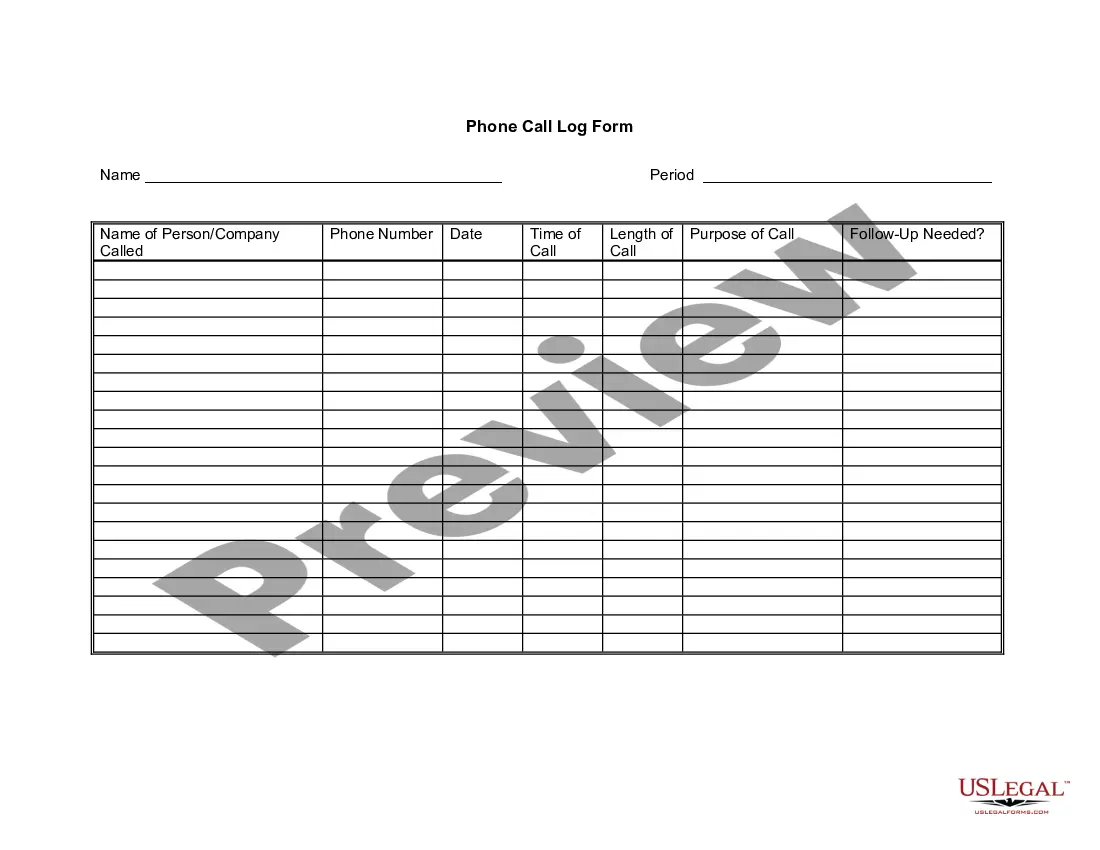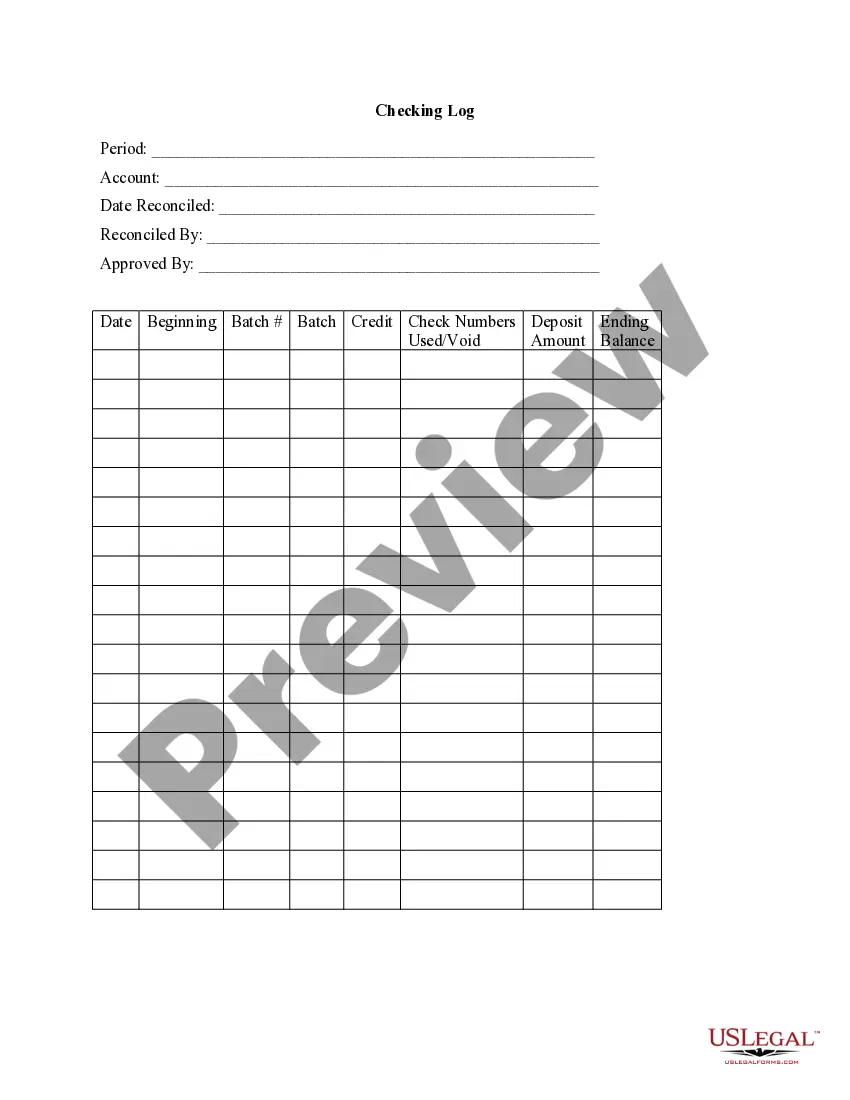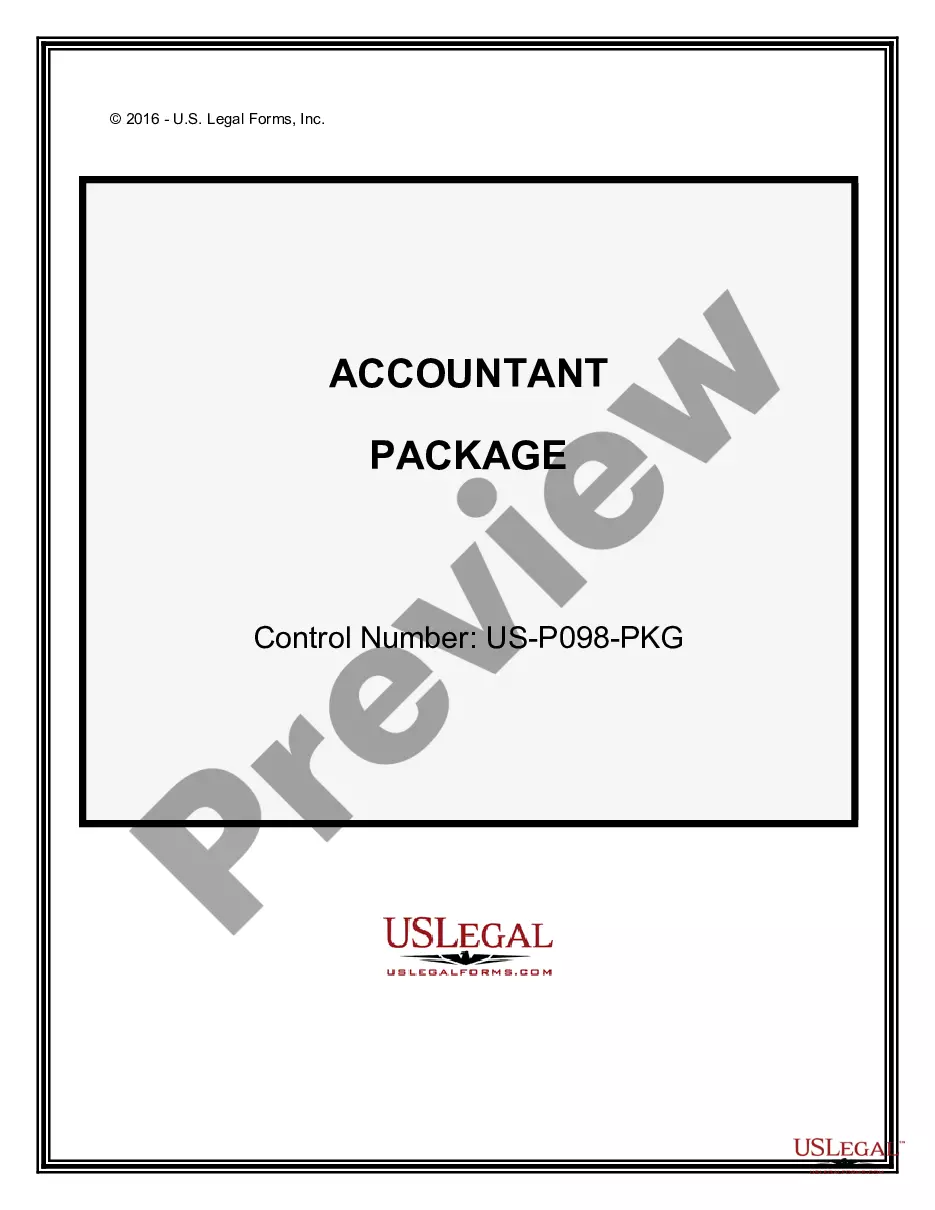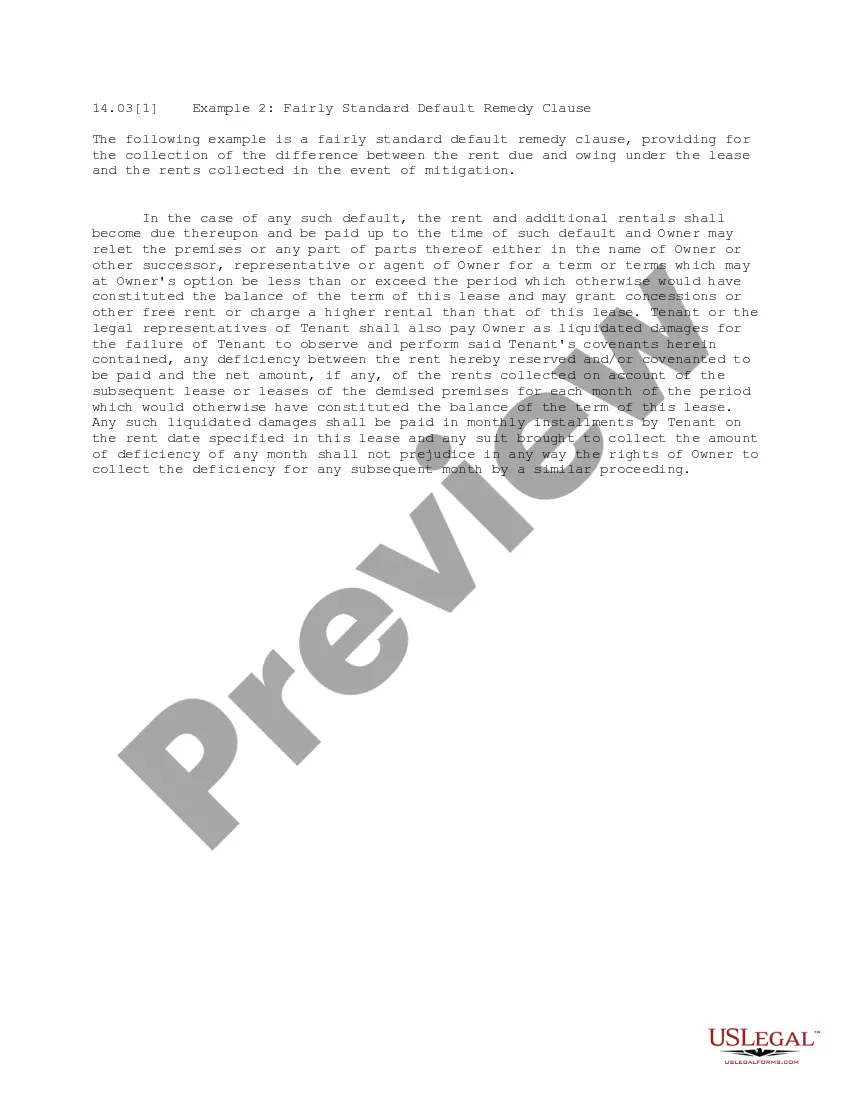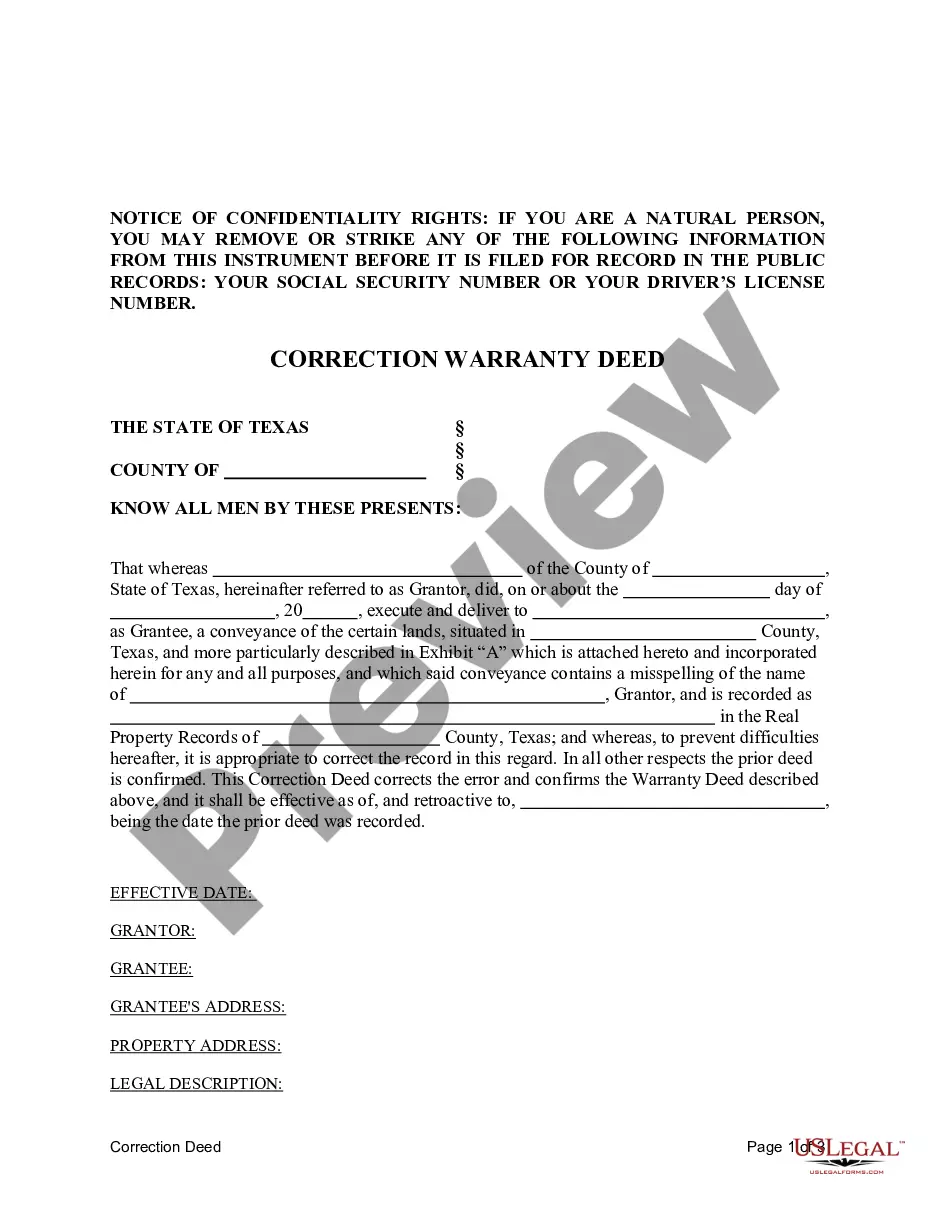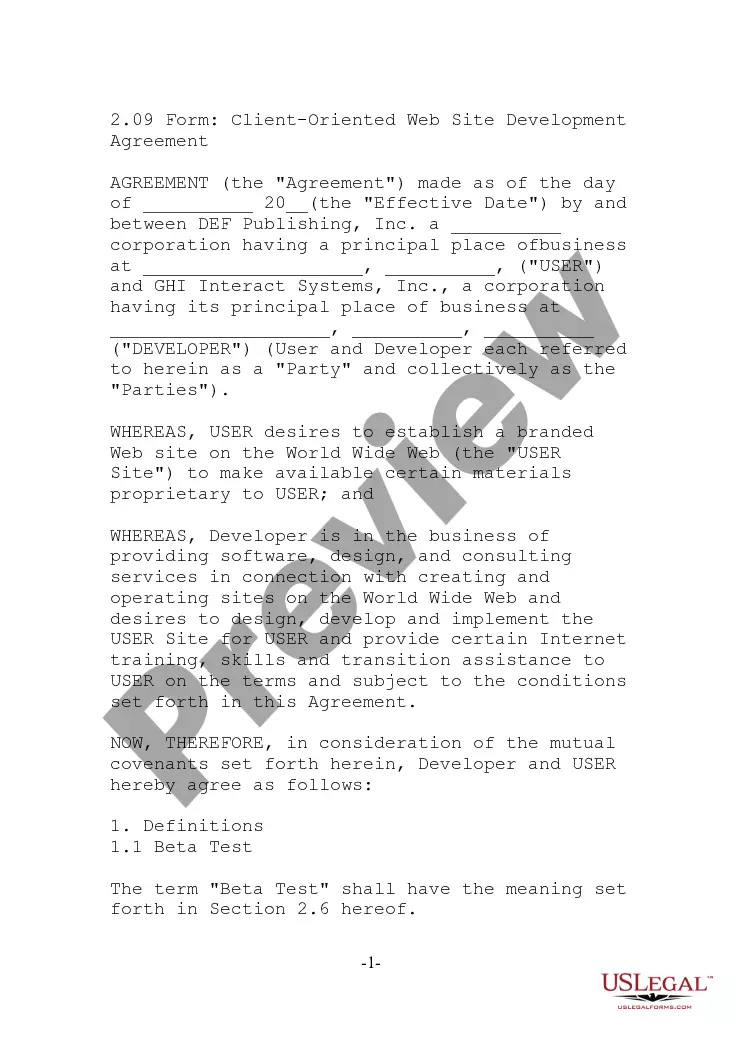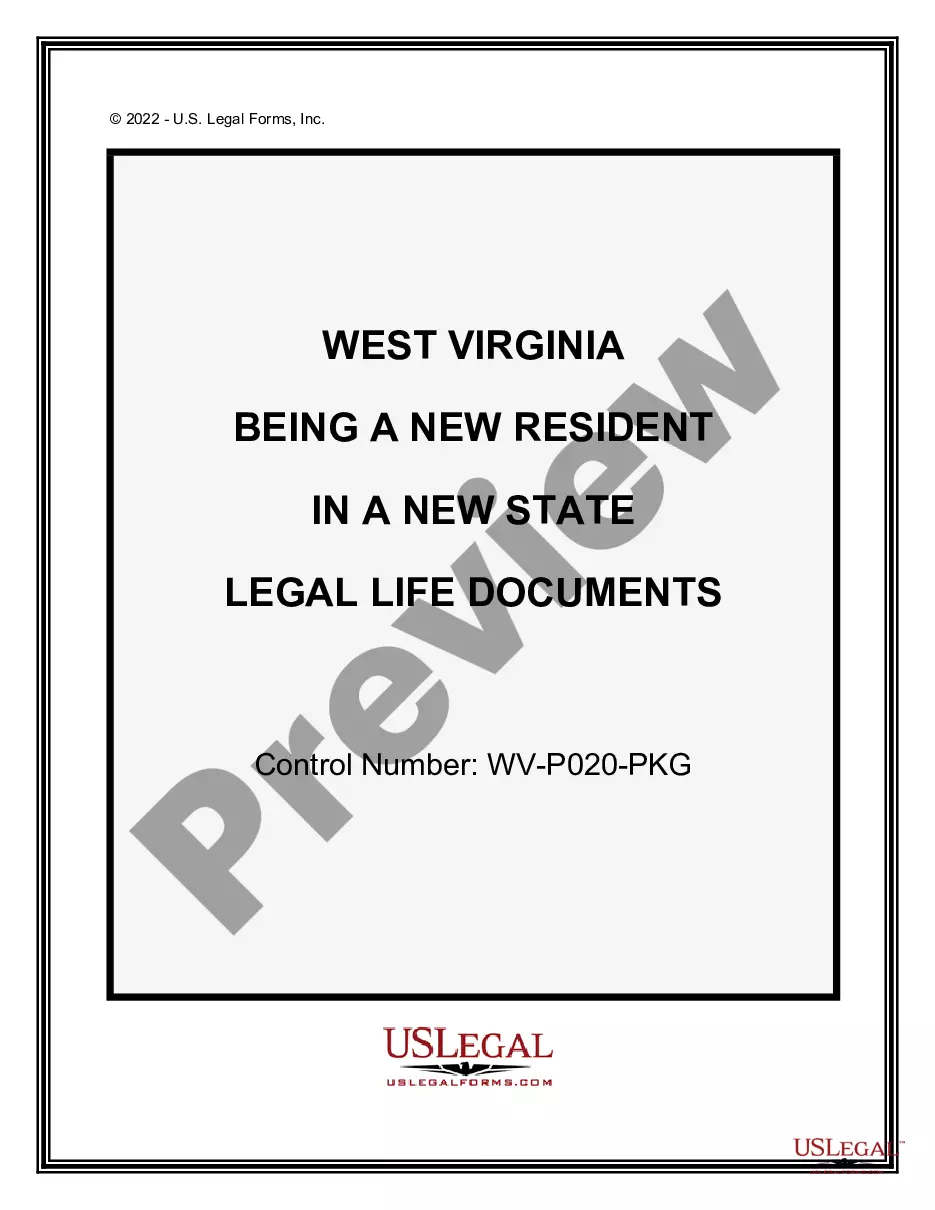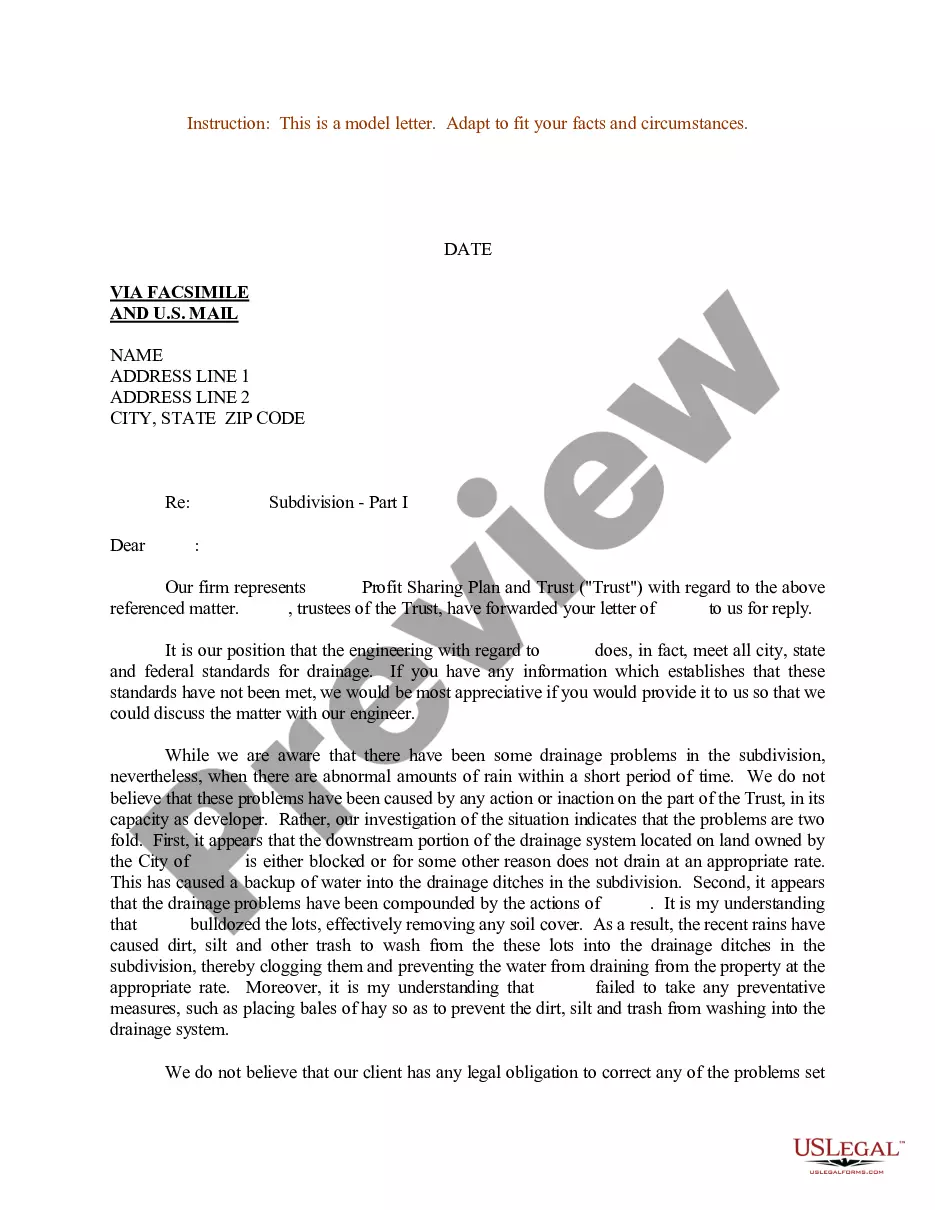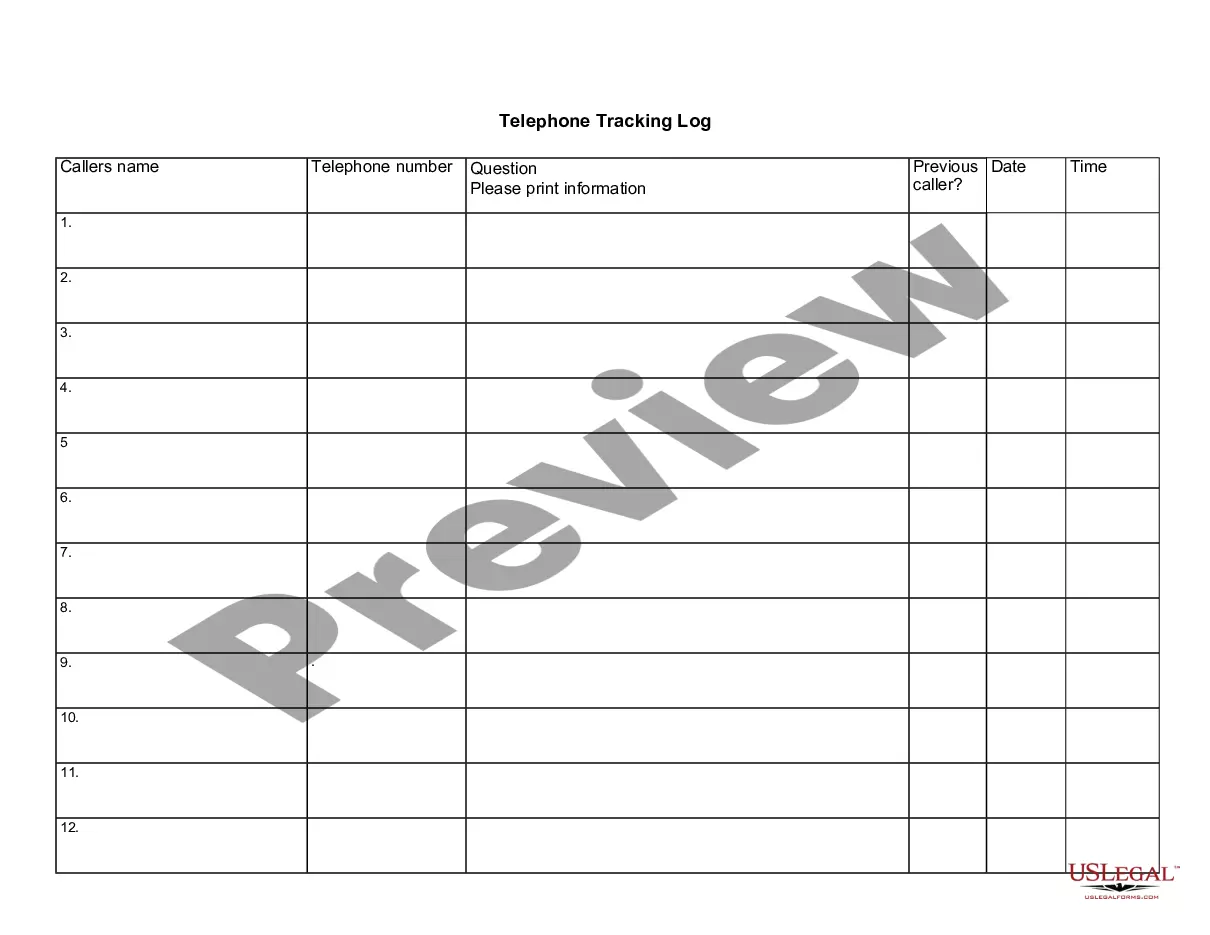Mississippi Telephone Tracking Log
Description
How to fill out Telephone Tracking Log?
You might spend hours online seeking the valid document template that fulfills the federal and state requirements you need.
US Legal Forms offers a vast collection of valid templates which are evaluated by professionals.
It is easy to download or print the Mississippi Telephone Tracking Log from my services.
Check the form description to make certain you have chosen the right form. If available, use the Preview button to look through the document template at once.
- If you have a US Legal Forms account, you can sign in and click the Get button.
- Afterward, you can complete, modify, print, or sign the Mississippi Telephone Tracking Log.
- Each valid document template you obtain is yours permanently.
- To acquire another copy of any obtained form, visit the My documents tab and click the associated button.
- If this is your first time using the US Legal Forms website, follow the simple steps below.
- First, ensure that you have selected the correct document template for the region/city of your choice.
Form popularity
FAQ
To create a call log, start by choosing a format that works for you, such as a spreadsheet or a dedicated app. Include essential details like the date, time, caller's name, and purpose of the call for a comprehensive overview. Using a Mississippi Telephone Tracking Log can simplify this process, providing a ready-to-use format available through USLegalForms that helps you efficiently track your communication.
Yes, creating a call log on an iPhone is straightforward. Your iPhone automatically keeps a record of your calls, accessible through the Phone app under the 'Recents' tab. If you need a more structured approach, you can export this data or use a Mississippi Telephone Tracking Log template from USLegalForms to organize and analyze your calls.
Creating a call log sheet is simple and effective for keeping track of communications. Begin by outlining columns for the date, time, contact name, phone number, and notes about the call. You can use templates available online or customize one based on your needs. A Mississippi Telephone Tracking Log from USLegalForms can also guide you in organizing your call data efficiently.
To generate your call history, start by accessing your phone's call log feature. Most smartphones will have an option to view recent calls, which showcases incoming, outgoing, and missed calls. Ensure you regularly back up your log for easy access. For more detailed tracking, consider using a Mississippi Telephone Tracking Log available through USLegalForms.