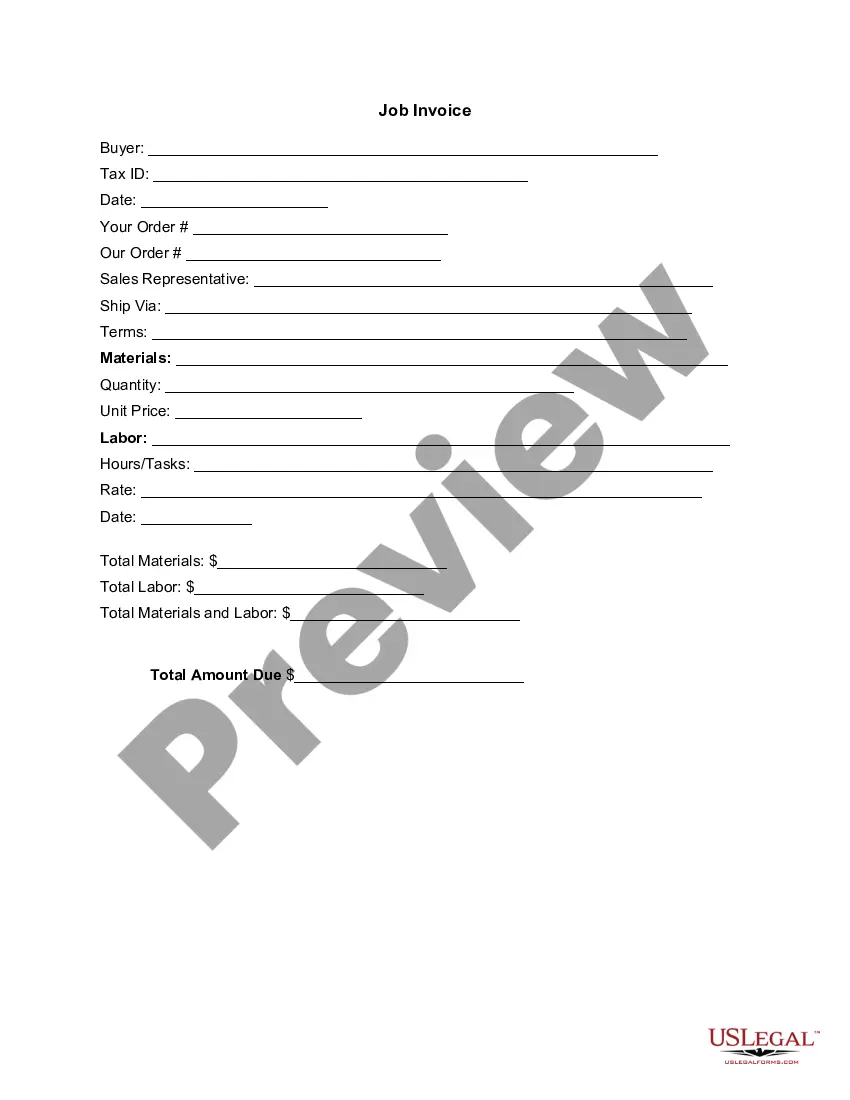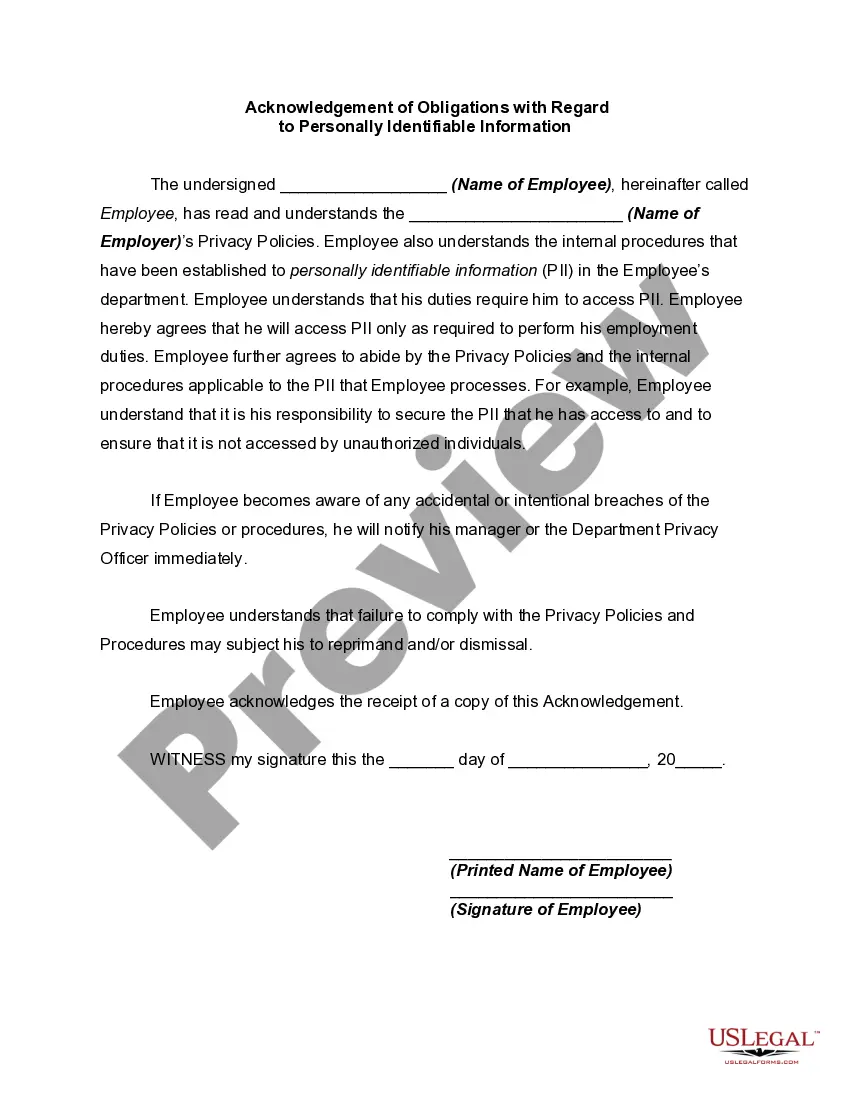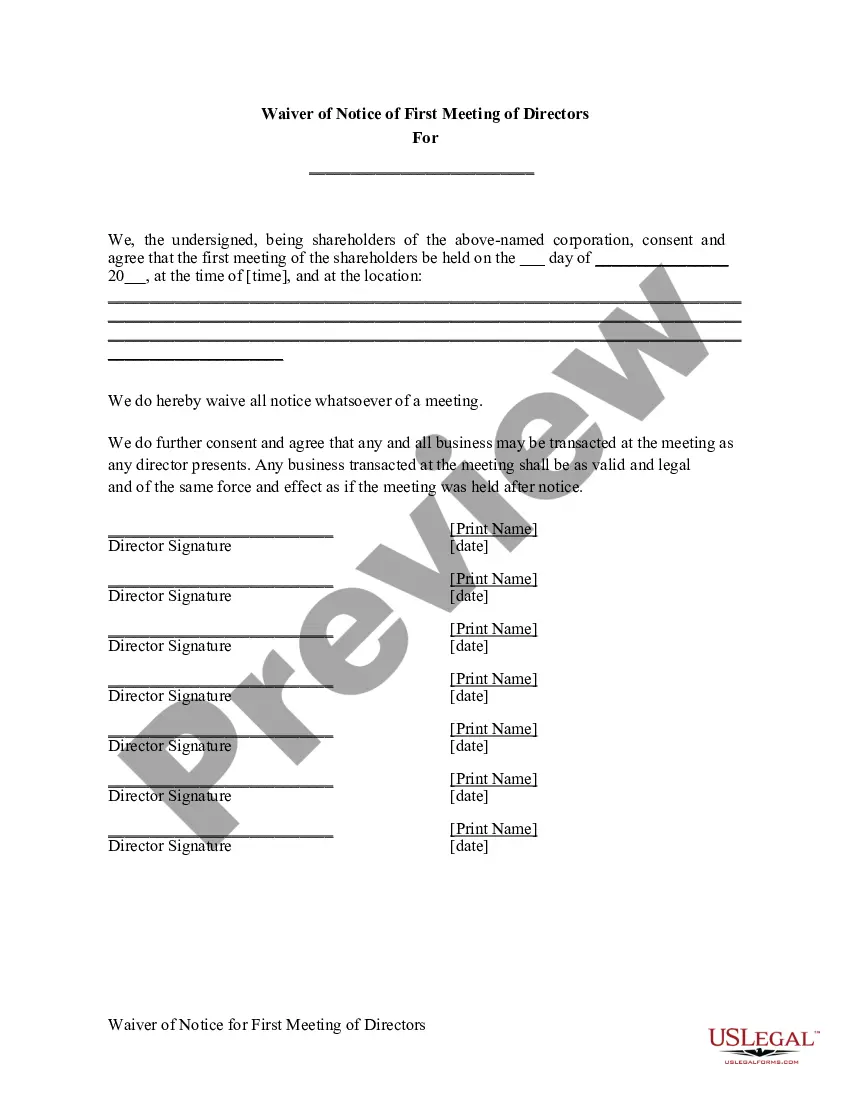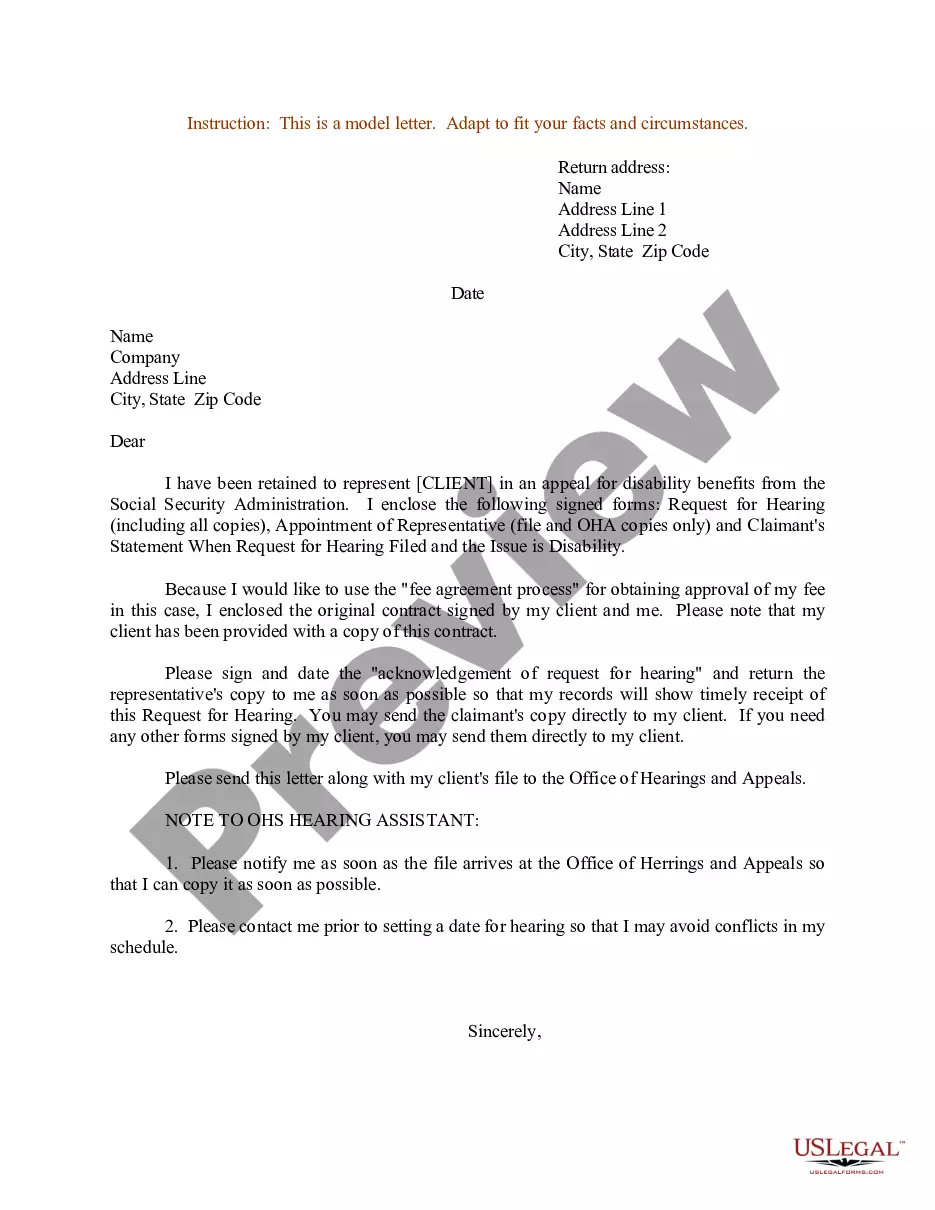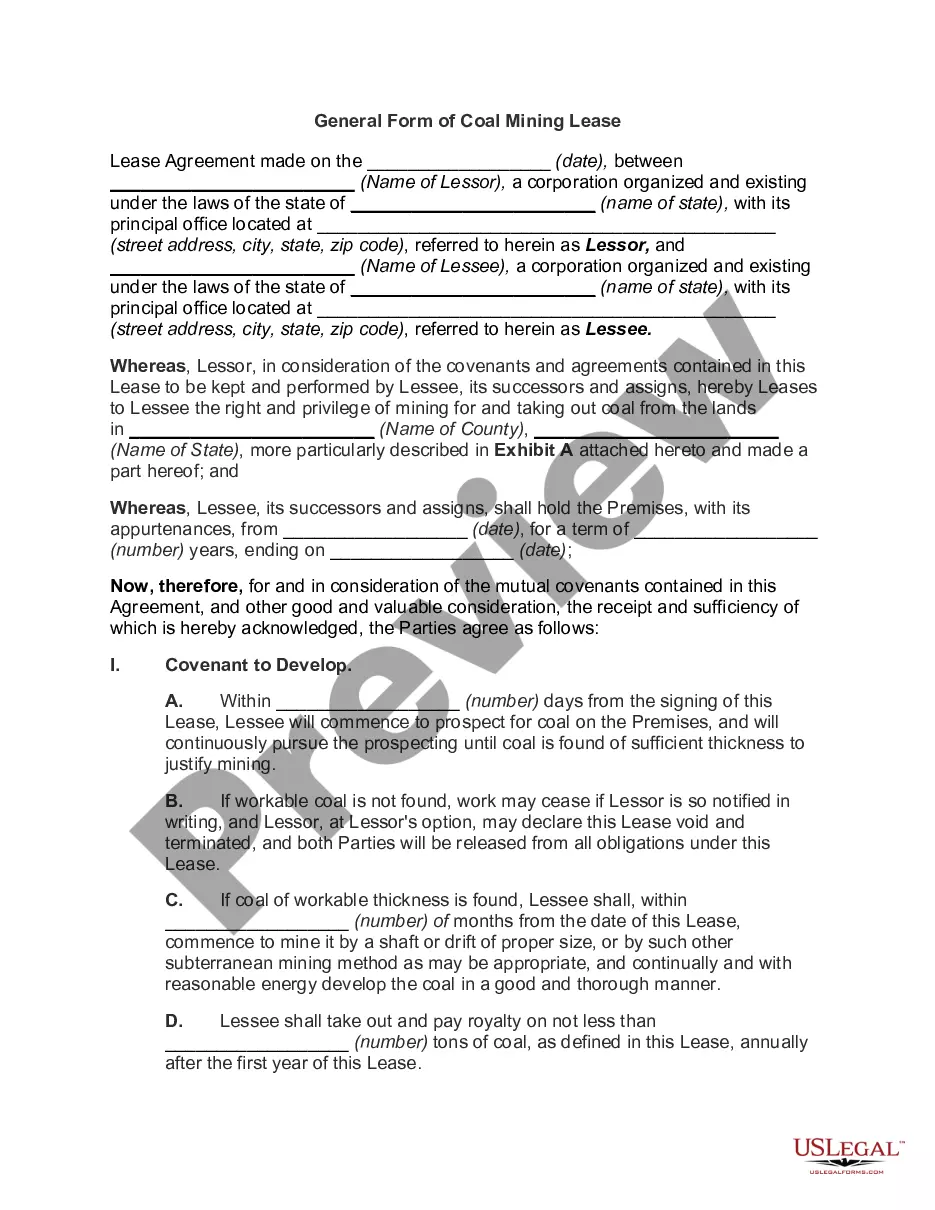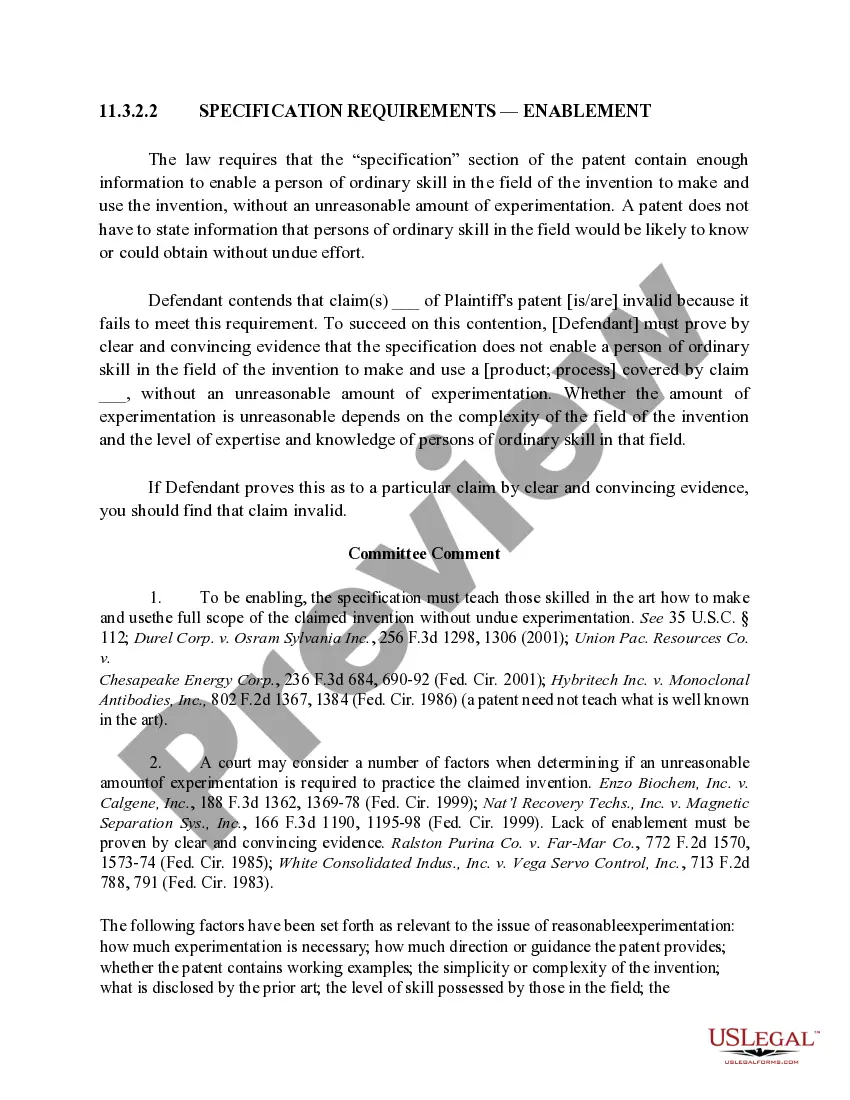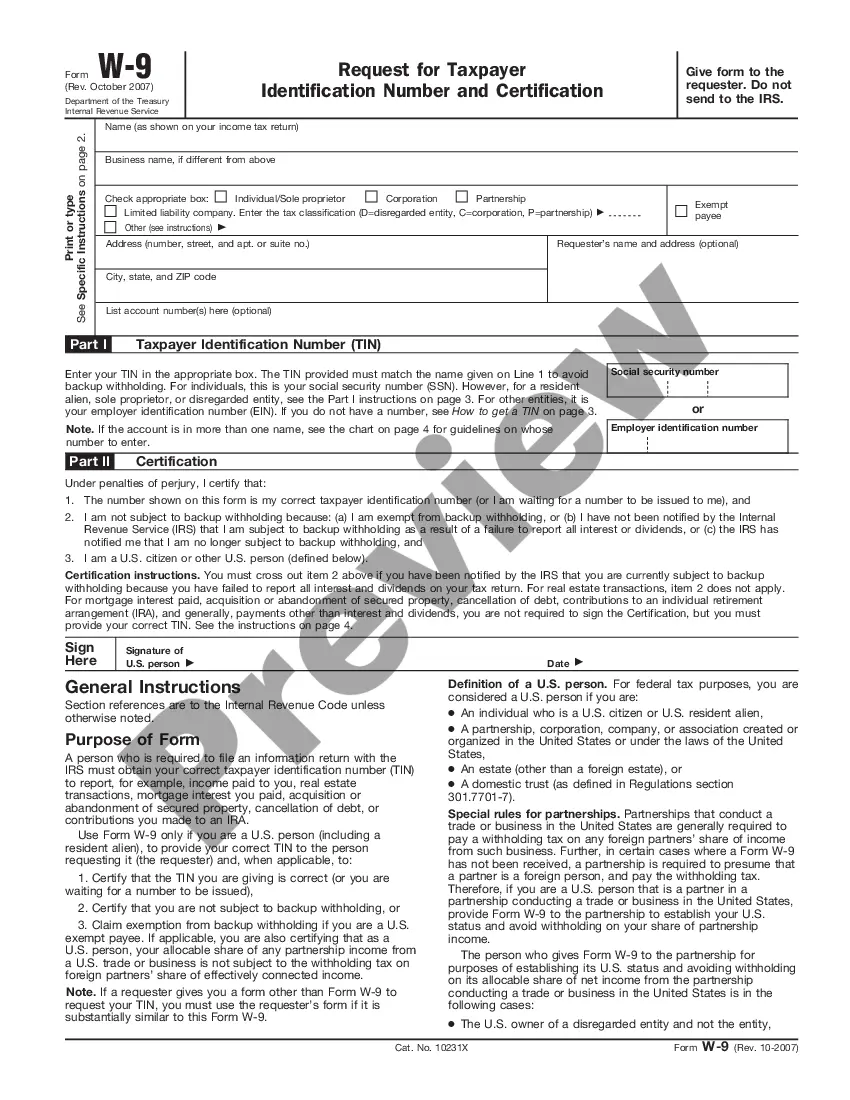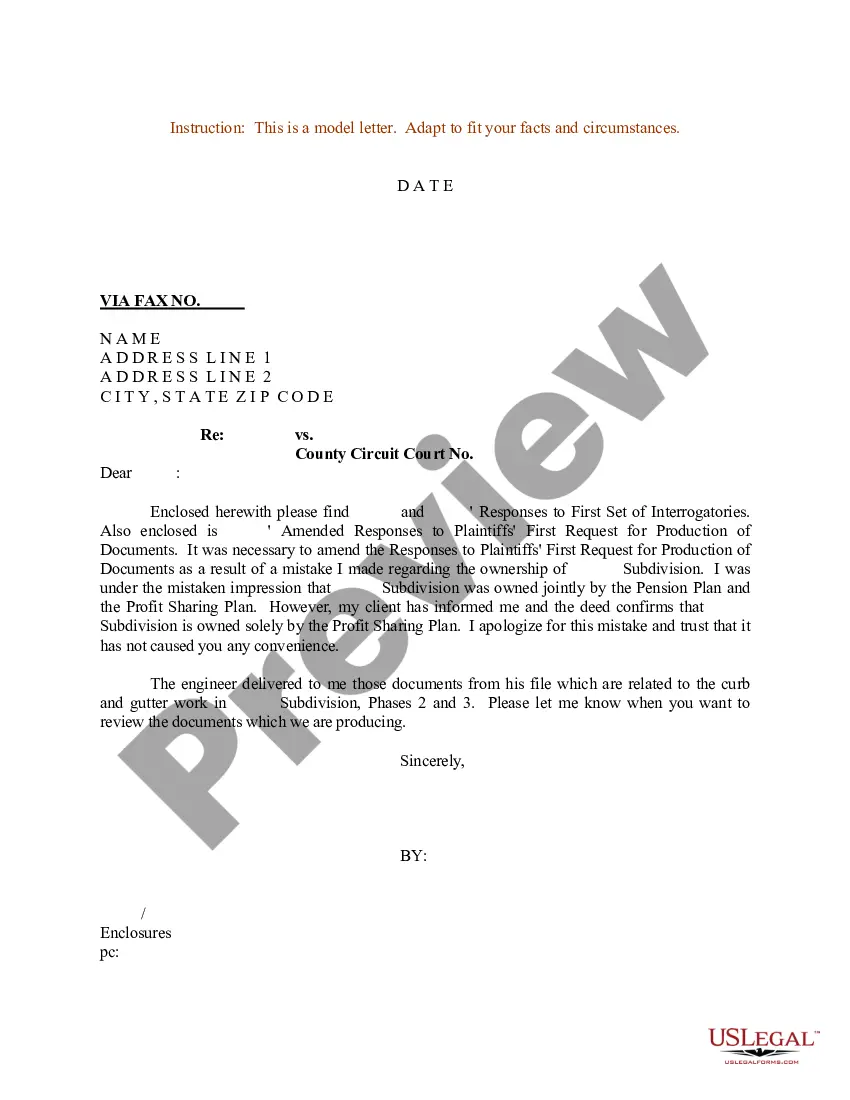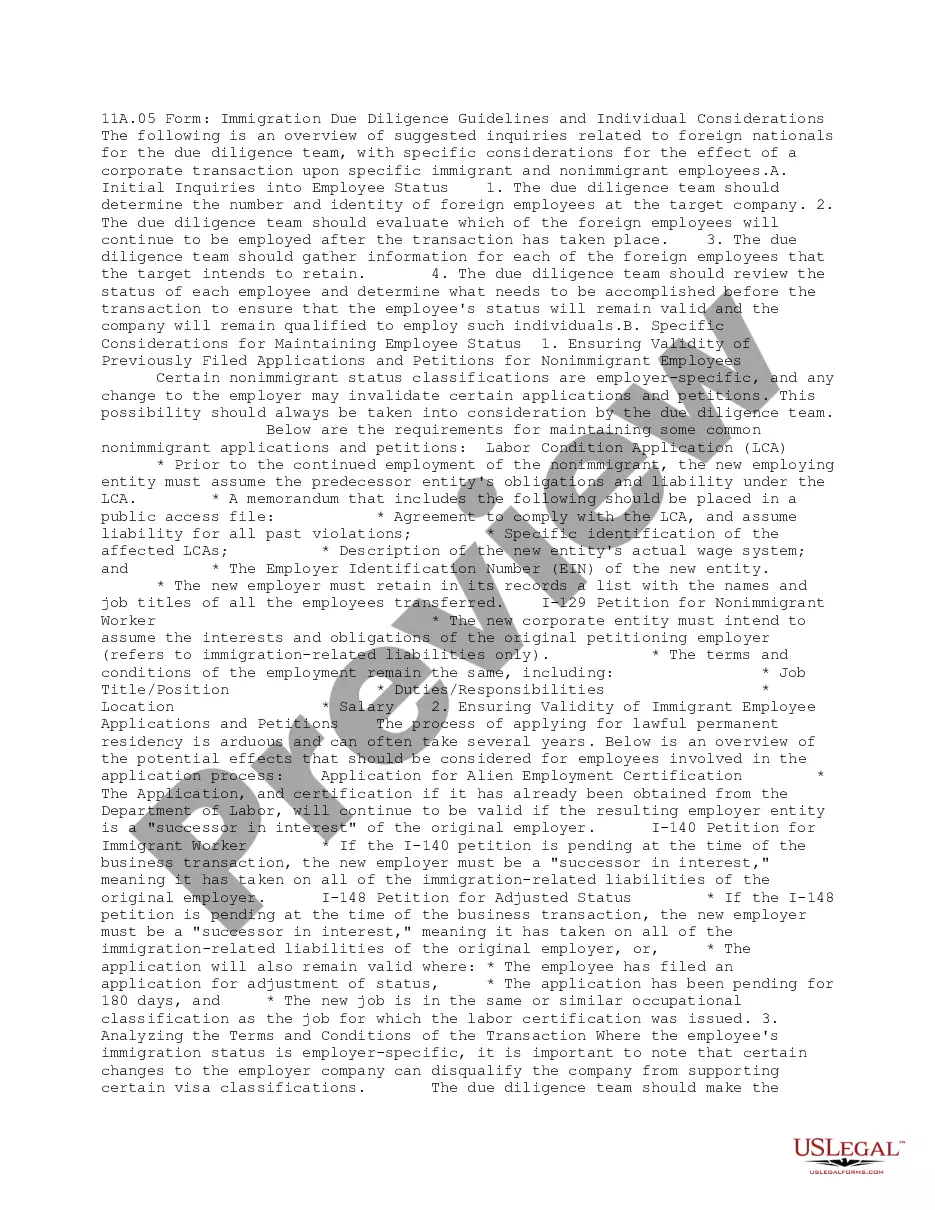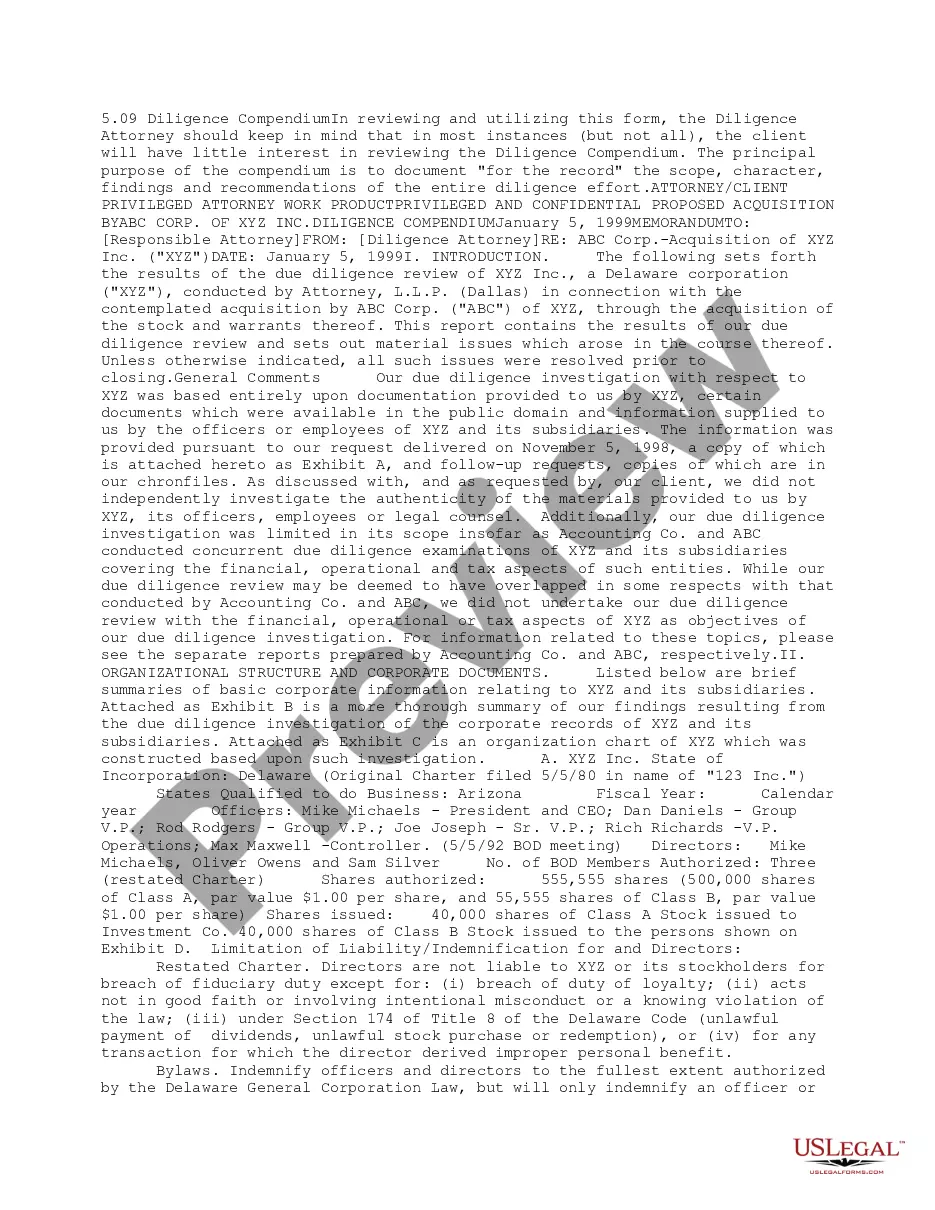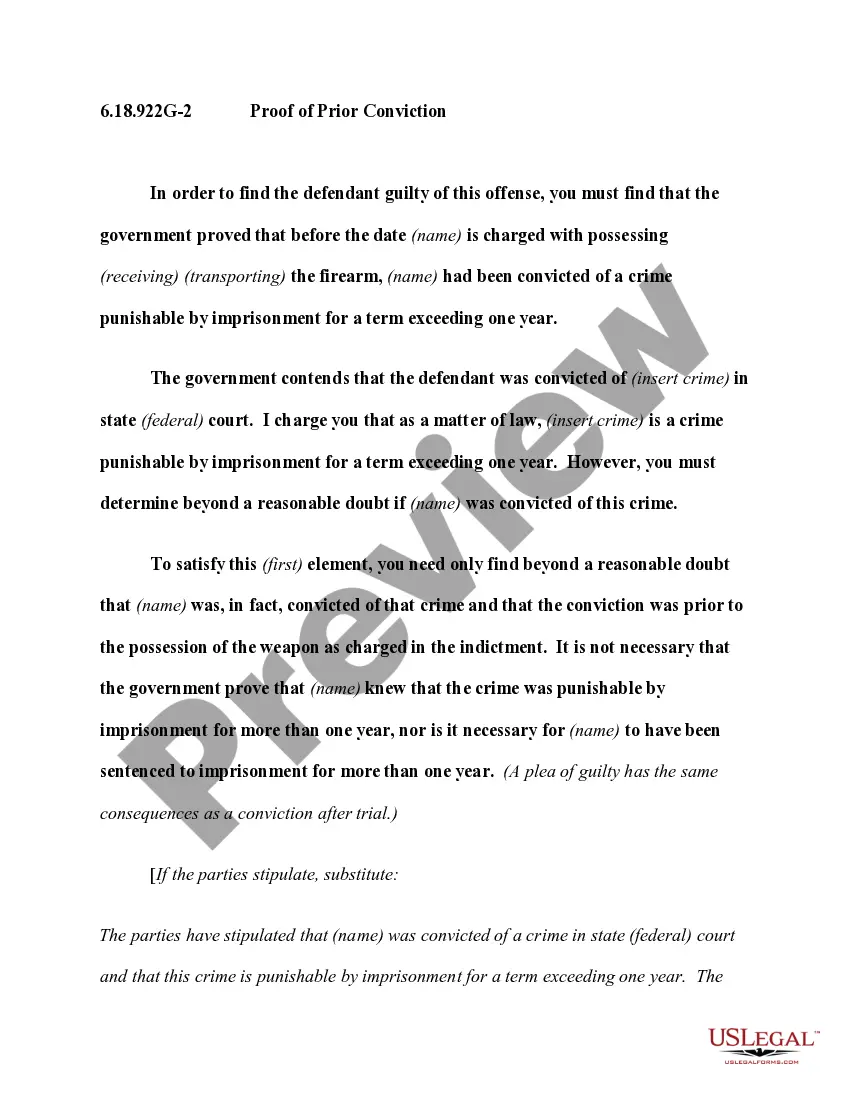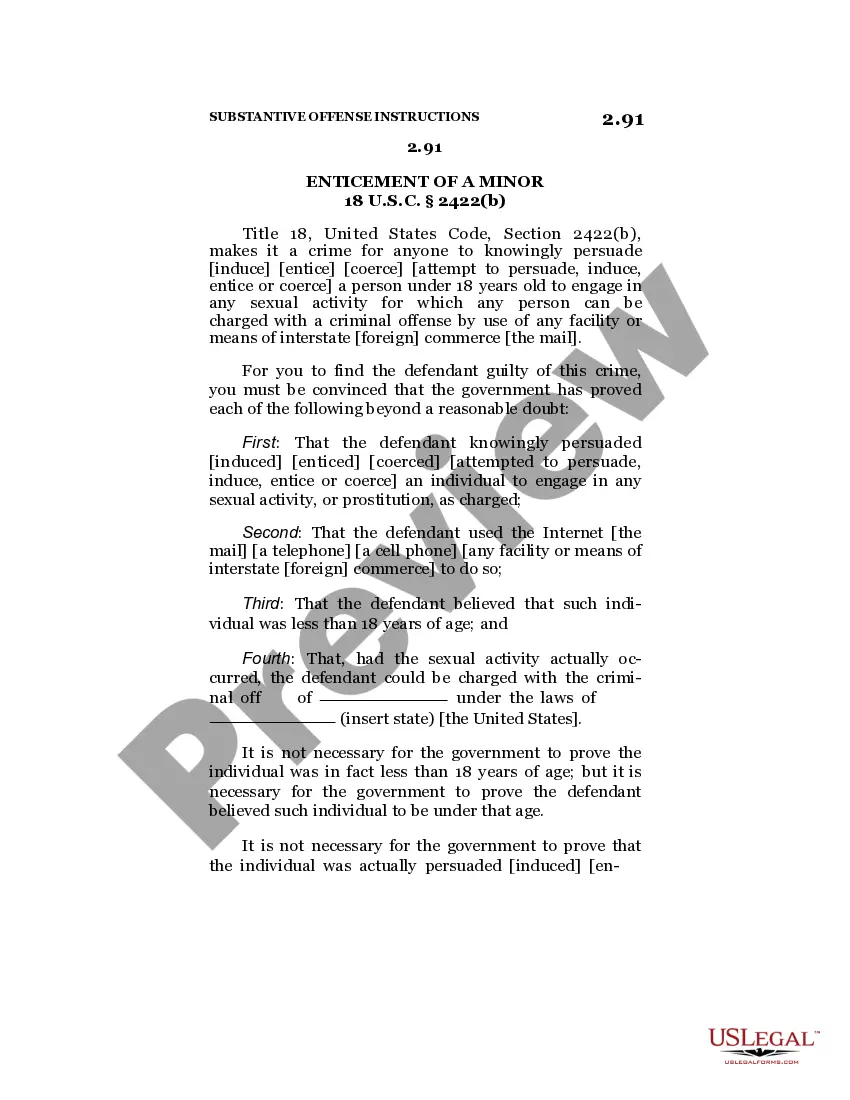Mississippi Invoice Template for Assistant Professor
Description
How to fill out Invoice Template For Assistant Professor?
You might invest hours online trying to locate the sanctioned document template that complies with both federal and state standards you will require.
US Legal Forms offers thousands of sanctioned templates that are reviewed by experts.
You can easily obtain or print the Mississippi Invoice Template for Assistant Professor from our service.
- If you have a US Legal Forms account, you may Log In and select the Obtain option.
- Next, you can complete, modify, print, or sign the Mississippi Invoice Template for Assistant Professor.
- Every sanctioned document template you buy belongs to you permanently.
- To retrieve another copy for any purchased template, visit the My documents section and click the corresponding option.
- If you are utilizing the US Legal Forms website for the first time, adhere to the simple instructions outlined below.
- First, make certain that you have selected the correct document template for your county/town of preference.
- Review the template information to confirm that you have chosen the accurate template.
- If available, use the Review option to examine the document template as well.
- If you wish to obtain an additional version of the template, utilize the Search field to find the format that meets your needs and requirements.
- Once you have located the template you desire, click Buy now to proceed.
- Select the pricing plan you prefer, enter your credentials, and create your account with US Legal Forms.
- Complete the transaction. You may use your credit card or PayPal account to purchase the sanctioned template.
- Locate the template in your files and download it to your device.
- Make modifications to your document if feasible.
- You can complete, edit, sign, and print the Mississippi Invoice Template for Assistant Professor.
- Access and print thousands of document layouts via the US Legal Forms website, which provides the largest selection of sanctioned templates.
- Utilize professional and jurisdiction-specific templates to cater to your business or personal needs.
Form popularity
FAQ
Microsoft primarily offers Word and Excel for creating invoices rather than a standalone invoicing program. However, these applications include tools for designing and managing invoices effectively. For those looking for a comprehensive solution, consider using a Mississippi Invoice Template for Assistant Professor from USLegalForms, which provides a professional and user-friendly invoicing experience.
In Microsoft Word, you can find invoice templates by going to the 'File' menu, selecting 'New,' and searching for 'Invoice' in the template search bar. This will display a variety of pre-designed templates, including options suitable for a Mississippi Invoice Template for Assistant Professor. Choose one that fits your needs, and customize it with your details.
Setting up an invoice template in Microsoft Word involves opening a new document and designing your layout. You should include essential fields like your business name, the client name, invoice number, date, description of services, and total amount due. Using a Mississippi Invoice Template for Assistant Professor can simplify this process, providing a structured format that saves time.
Yes, you can create invoices using Microsoft Office applications such as Word or Excel. With these tools, you can design professional invoices tailored to your needs. By utilizing a Mississippi Invoice Template for Assistant Professor, you can streamline the process while ensuring accuracy and clarity in your billing.
To create an invoice in MS Word, open a new document and start with a blank page or use an existing Mississippi Invoice Template for Assistant Professor. You can add your logo, contact information, client details, itemized charges, and payment terms. Save your document as a template for future use, making invoicing quicker and more efficient.
To properly fill an invoice, start by inserting your business information along with the client’s details at the top. Then, outline the services or products delivered, including quantities and prices for each item. Conclude with a total amount due and payment instructions. Using a Mississippi Invoice Template for Assistant Professor can guide you to ensure no detail is overlooked.
To create an invoice in MS Word or Excel, open a new document and begin by entering your business name and contact information at the top. Next, add the client's details, date, and a unique invoice number. Layout the items or services provided with their corresponding prices, and total the amount at the bottom. A Mississippi Invoice Template for Assistant Professor can provide a solid framework to streamline this task.
Essential details for an invoice include your business name, contact information, the client's details, invoice date, and invoice number. Additionally, describe the items or services rendered, their prices, and the total amount due. Don't forget to mention payment terms and any applicable taxes. Utilizing a Mississippi Invoice Template for Assistant Professor can ensure you cover all necessary details.
To write a detailed invoice, start with your business name and contact details. Next, list the services or products provided along with their quantities and prices. Remember to include payment terms, due date, and any taxes applicable. Using a Mississippi Invoice Template for Assistant Professor can simplify this process, ensuring that all necessary information is present.
Indeed, Word features various templates suitable for creating invoices, including options ideal for a Mississippi Invoice Template for Assistant Professor. You can access these templates through the 'New Document' section, where you can search for 'invoice' specifically. This makes it simple to find the right format that meets your invoicing requirements. Personalize the chosen template to reflect your branding or specific needs, and you will have a polished invoice.