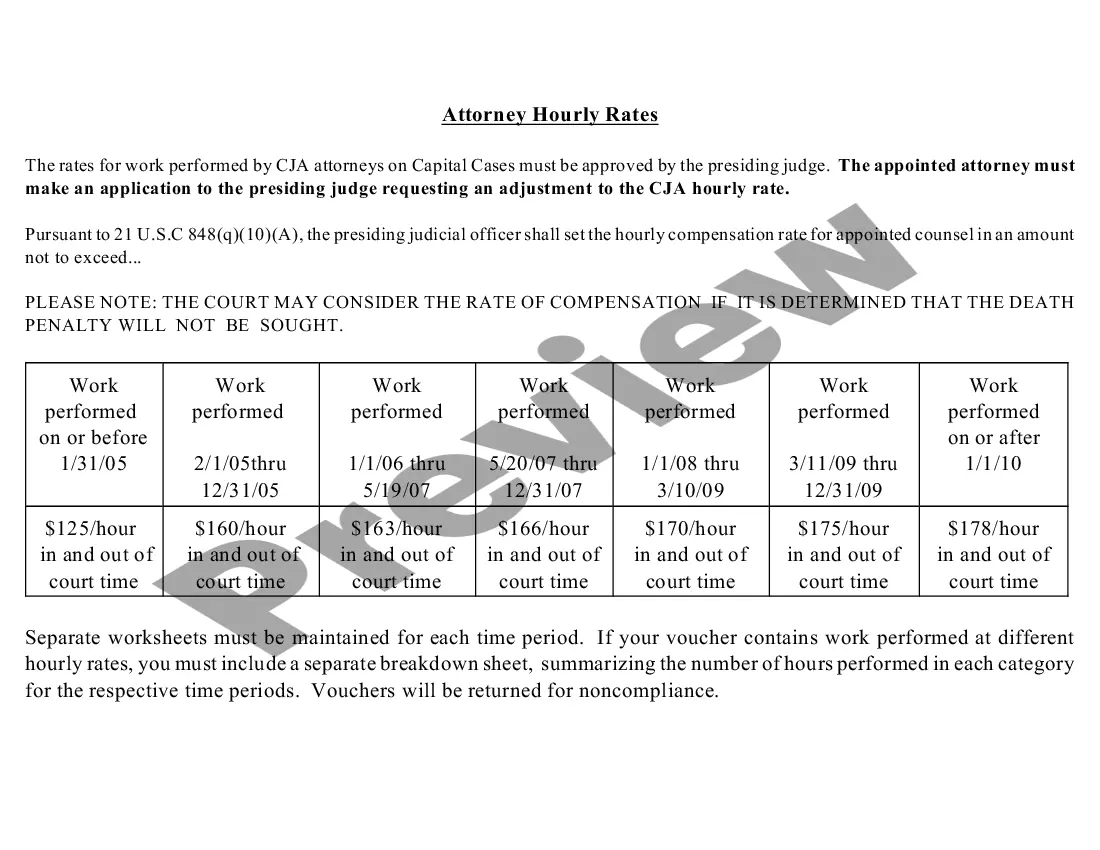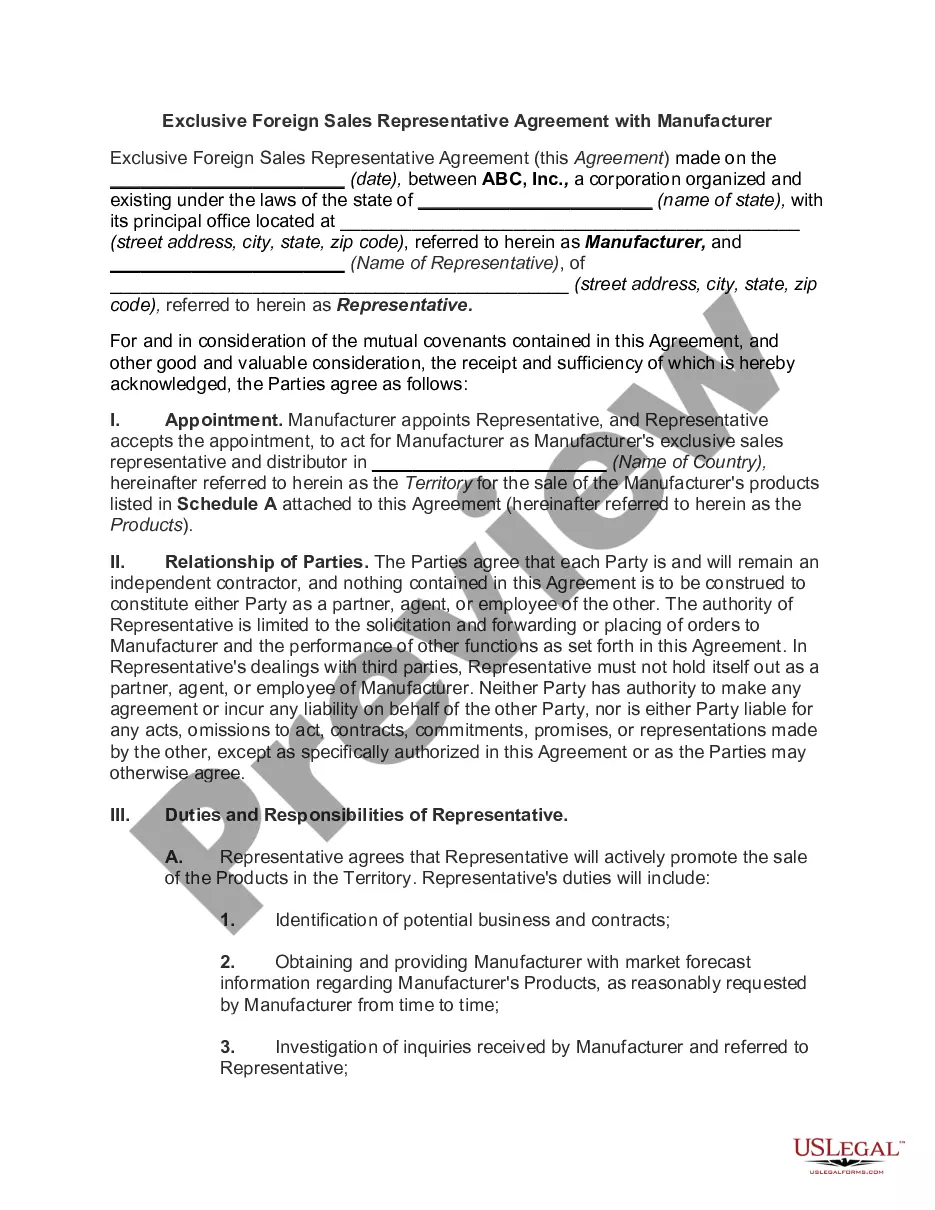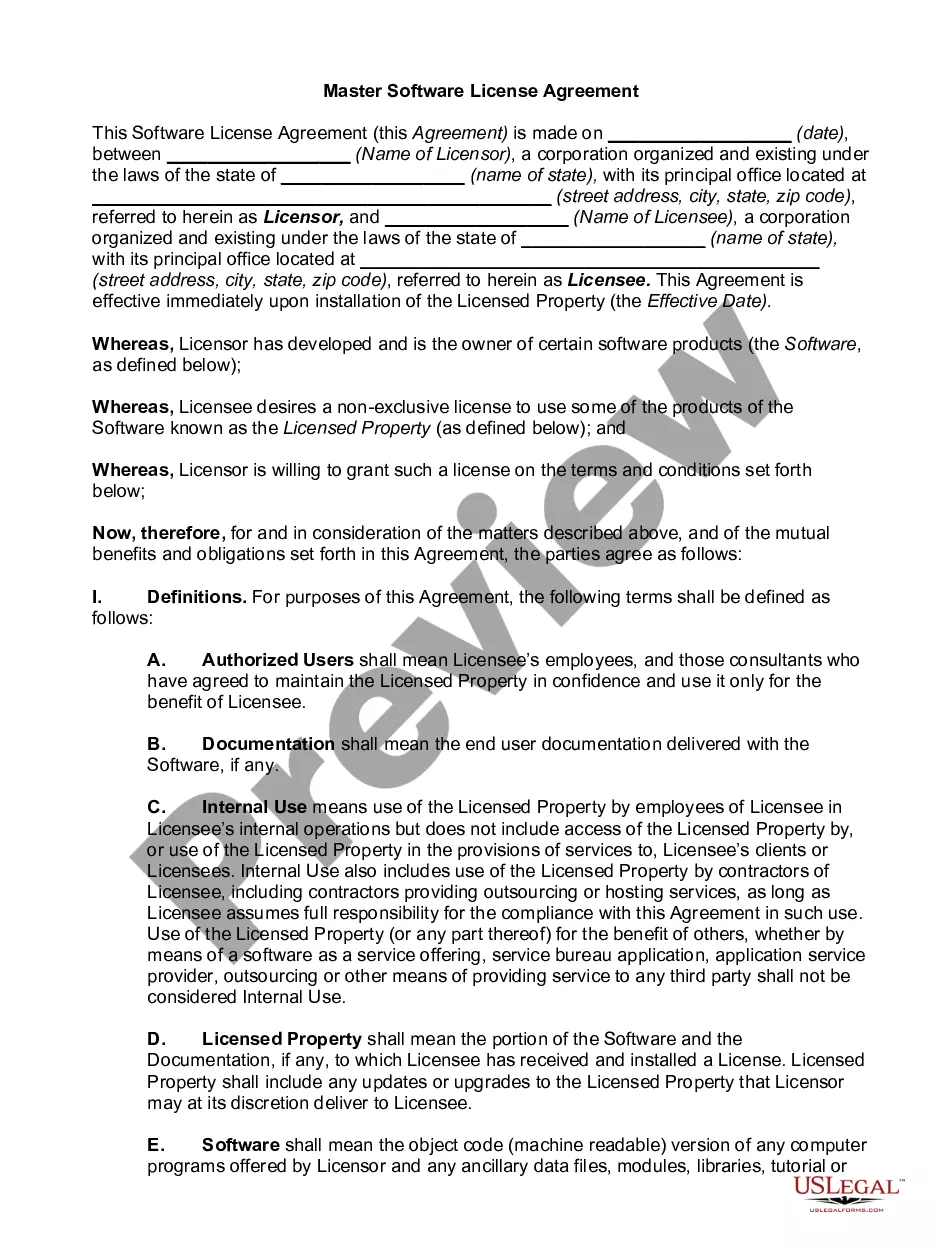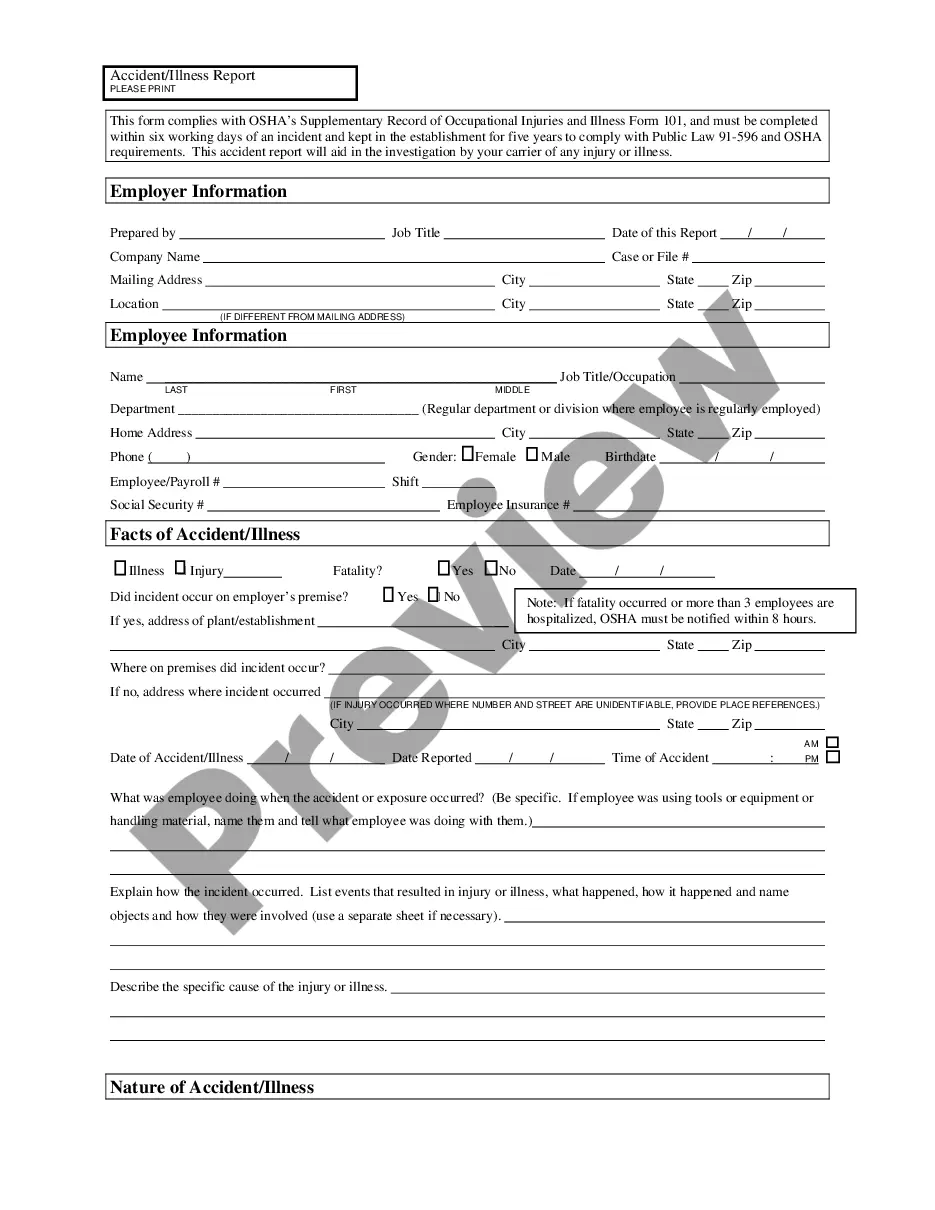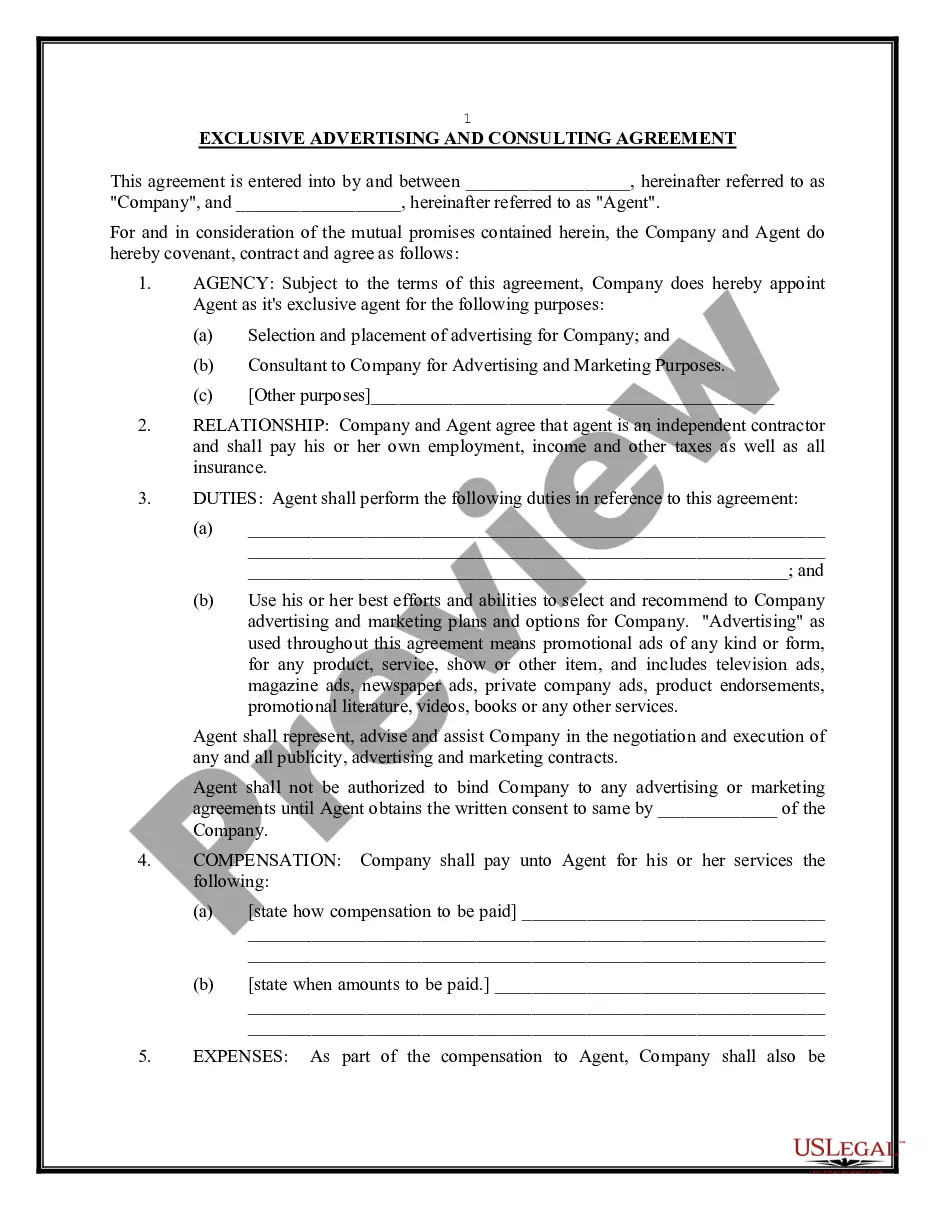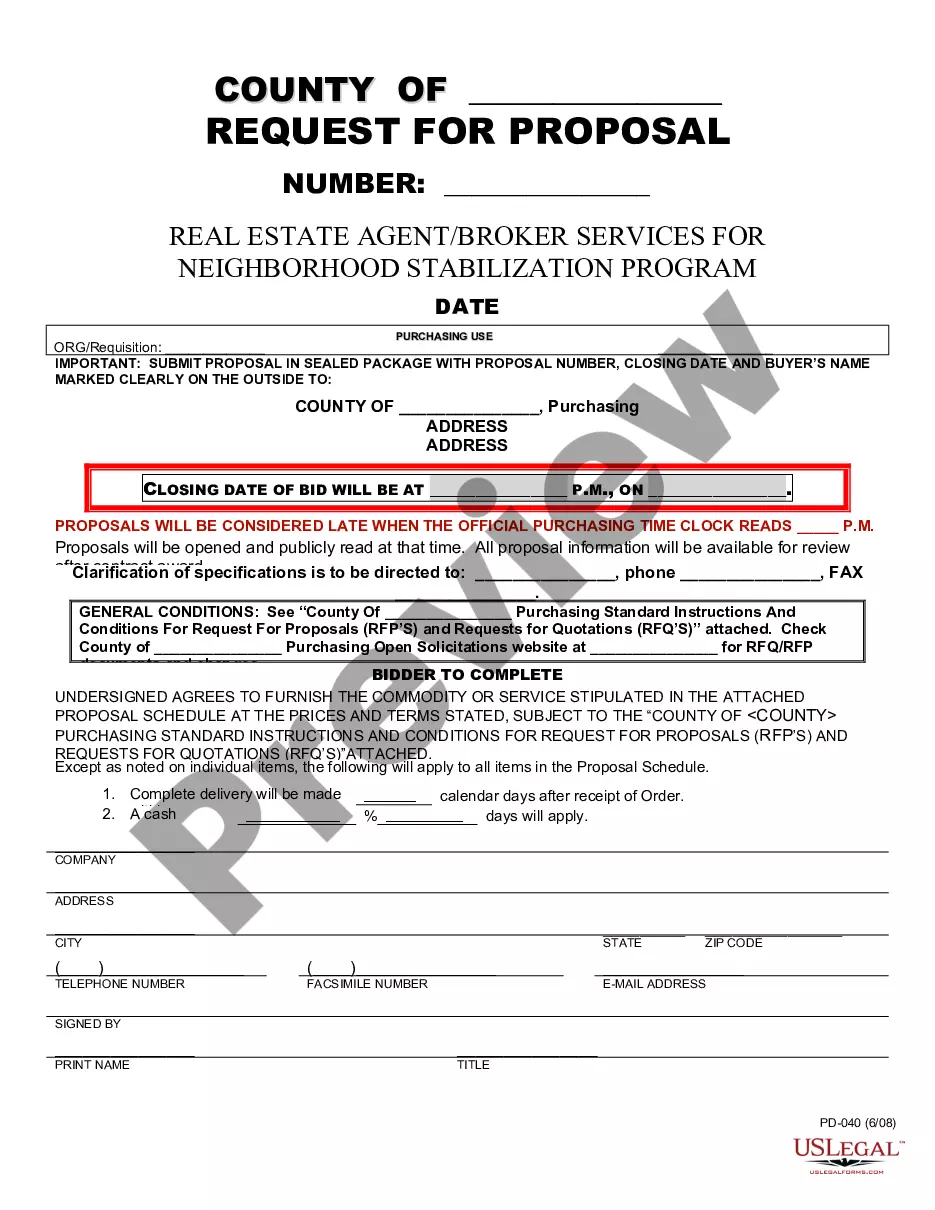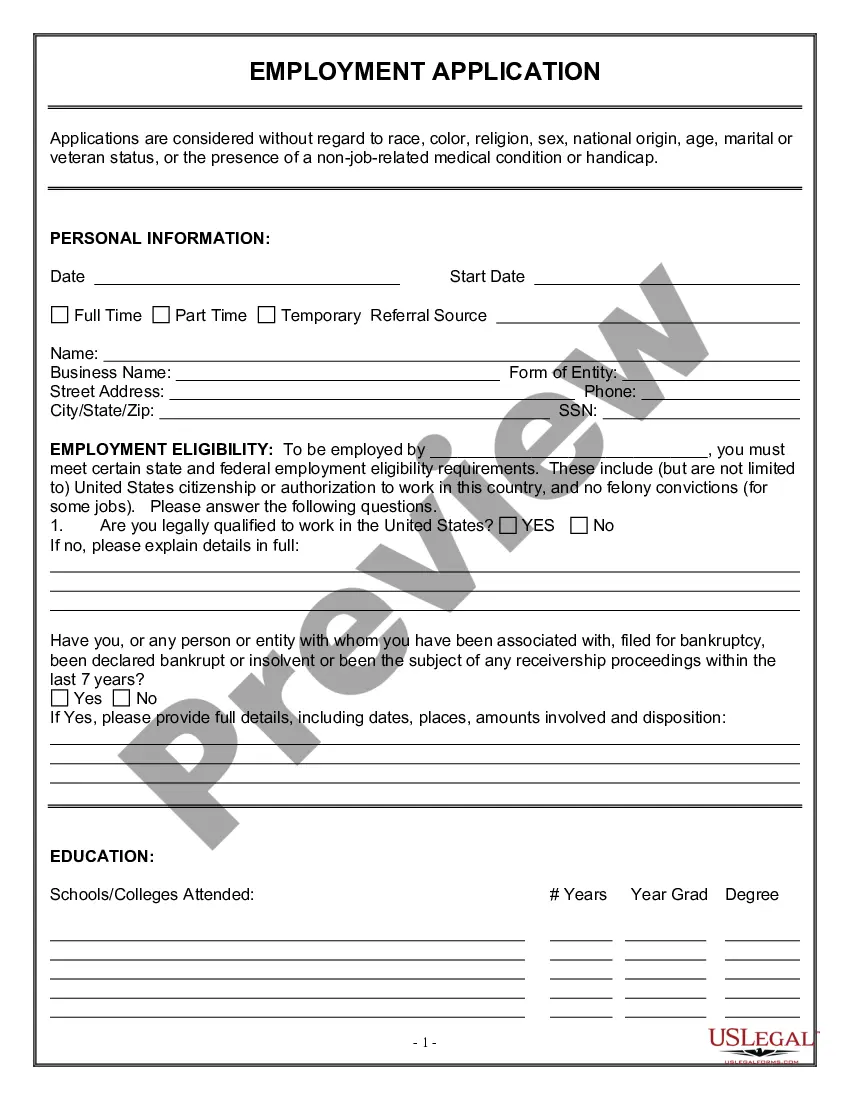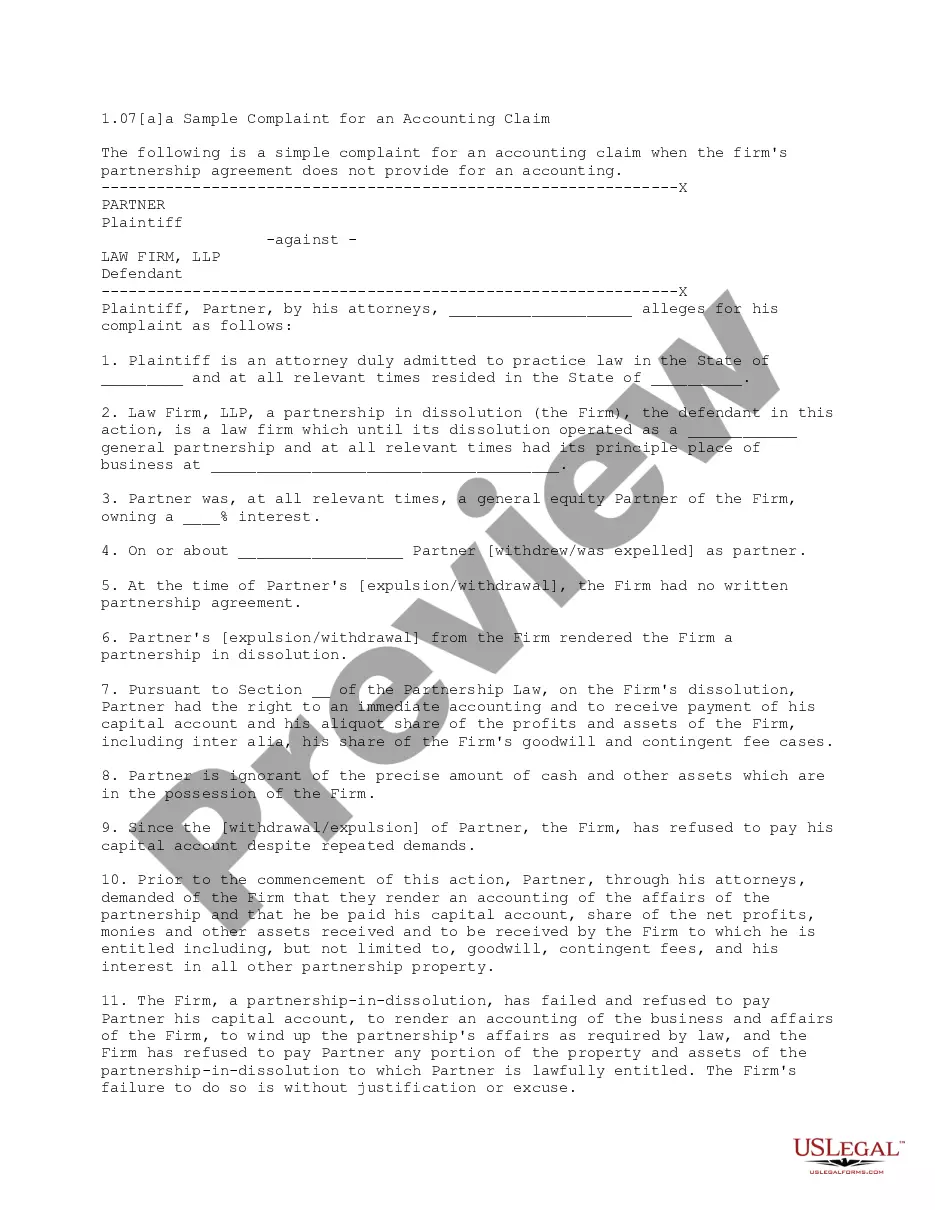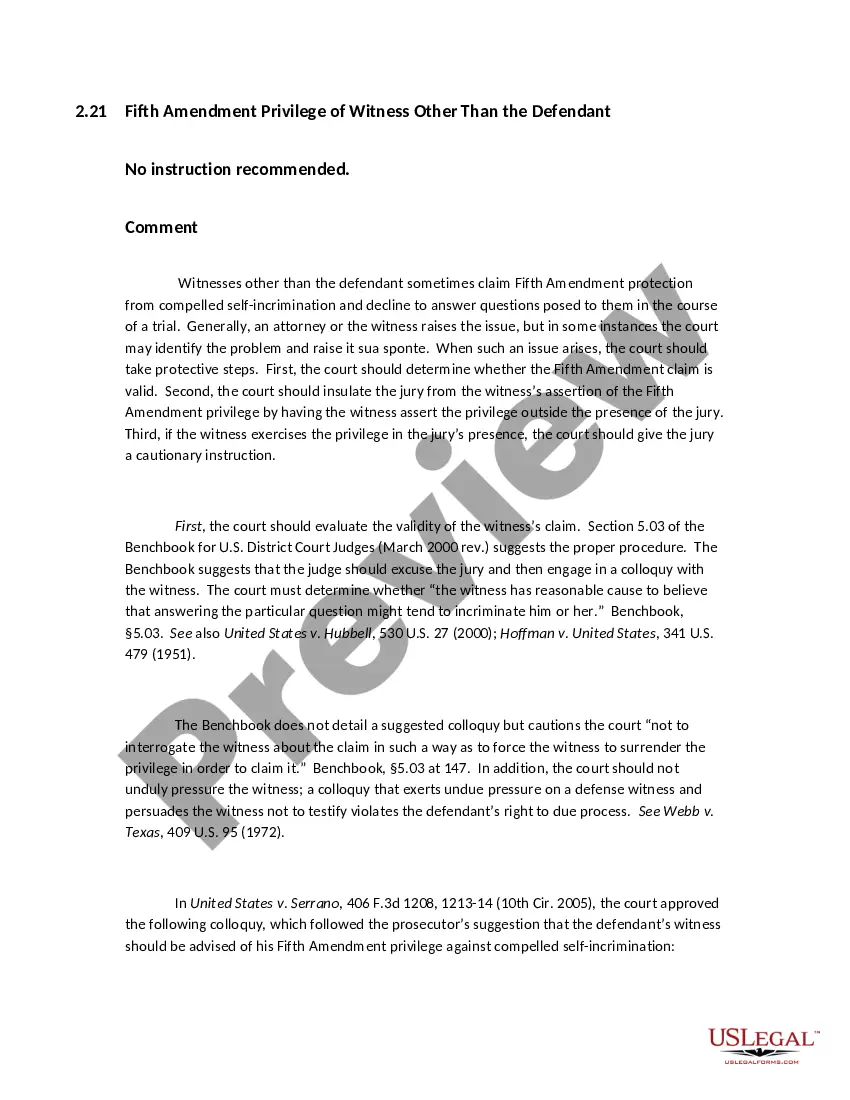Mississippi Invoice Template for Shop Assistant
Description
How to fill out Invoice Template For Shop Assistant?
Selecting the correct legal documents template can be a challenge. Of course, numerous designs are accessible online, but how can you find the legal document you need? Utilize the US Legal Forms website. The service provides an extensive array of templates, such as the Mississippi Invoice Template for Shop Assistant, that can be utilized for both business and personal purposes. All the documents are verified by experts and meet state and federal requirements.
If you are already registered, Log In to your account and click the Download button to acquire the Mississippi Invoice Template for Shop Assistant. Use your account to review the legal documents you have previously purchased. Go to the My documents section of your account to obtain another copy of the documents you need.
If you are a new user of US Legal Forms, here are some simple steps you can follow.
Select the file format and download the legal document template to your device. Complete, modify, print, and sign the acquired Mississippi Invoice Template for Shop Assistant. US Legal Forms is the largest library of legal documents where you can find a variety of document templates. Utilize the service to download well-crafted forms that comply with state standards.
- First, ensure you have chosen the right form for your area/region.
- You can preview the form using the Preview button and review the form details to verify that it is suitable for you.
- If the form does not meet your needs, use the Search field to find the appropriate form.
- Once you are confident that the form is correct, click on the Download now button to get the form.
- Choose the pricing plan you prefer and fill in the required information.
- Create your account and pay for the order using your PayPal account or credit card.
Form popularity
FAQ
To find an invoice template in Microsoft Word, open the application and navigate to the 'File' menu, then select 'New.' In the search bar, type 'invoice' to view the available templates. For specialized needs, consider the Mississippi Invoice Template for Shop Assistant from USLegalForms which can save you time and effort in creating invoices that meet your business requirements.
Microsoft does not have a dedicated standalone invoicing program, but it offers invoicing features within its Office suite. By using Word and Excel, you can create simple yet effective invoices tailored to your needs. Additionally, consider platforms like USLegalForms, which provide specialized Mississippi Invoice Template for Shop Assistant, making invoicing easier for all shop assistants.
To create an invoice in MS Word, start by opening a new document and choosing a suitable template from the available options. You can modify this template to suit your business style and include your branding. With the right Mississippi Invoice Template for Shop Assistant, you can streamline your invoicing process, making it quick and efficient.
Yes, you can create invoices using Microsoft Office applications like Word and Excel. By utilizing these tools, you can easily design a professional-looking Mississippi Invoice Template for Shop Assistant. These programs offer various features that allow you to customize your invoices according to your specific business needs.
Yes, you can find a Mississippi Invoice Template for Shop Assistant available on Word. This template simplifies the invoice creation process and ensures you include all essential details your clients need. By using this template, you not only save time but also maintain professionalism in your invoices. Plus, you can easily customize the template to fit your unique business needs.
To fill out an invoice template, start by replacing placeholder text with your business information and customizing the date. Next, add itemized charges alongside descriptions and quantities. With a Mississippi Invoice Template for Shop Assistant, you can easily navigate this process, as it provides a structured format that helps you include everything needed for clarity and professionalism.
Filling out invoice details includes clearly stating the date, services or products provided, and the total amount due. You should also add explicit payment terms to avoid confusion. Using a Mississippi Invoice Template for Shop Assistant can guide you in ensuring that you capture all necessary details accurately and professionally.
Creating your own invoice involves gathering essential elements, such as your business information and itemized charges. You'll want to number your invoices and provide payment instructions to enhance tracking. Consider using a Mississippi Invoice Template for Shop Assistant to assist you in formatting and organizing your invoice efficiently.
Yes, you can design your own commercial invoice by outlining the goods or services rendered along with their prices. Including information like buyer and seller details, invoice number, and payment terms adds clarity. A Mississippi Invoice Template for Shop Assistant can simplify the process, allowing you to tailor the invoice while maintaining a professional appearance.
To create a body shop invoice, start by including your business name, address, and contact information at the top. Then, list the services provided, such as repairs or parts used, along with corresponding costs. Utilize a Mississippi Invoice Template for Shop Assistant to streamline this process, ensuring your invoice looks professional and meets industry standards.