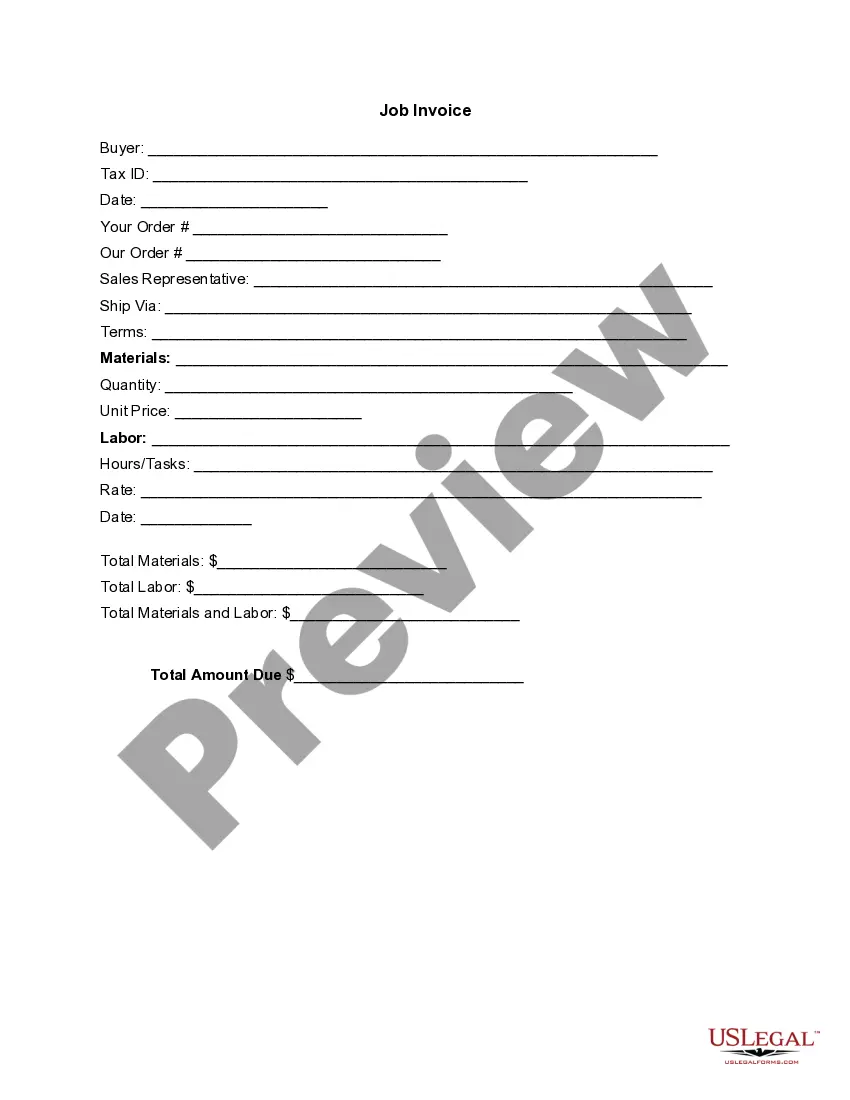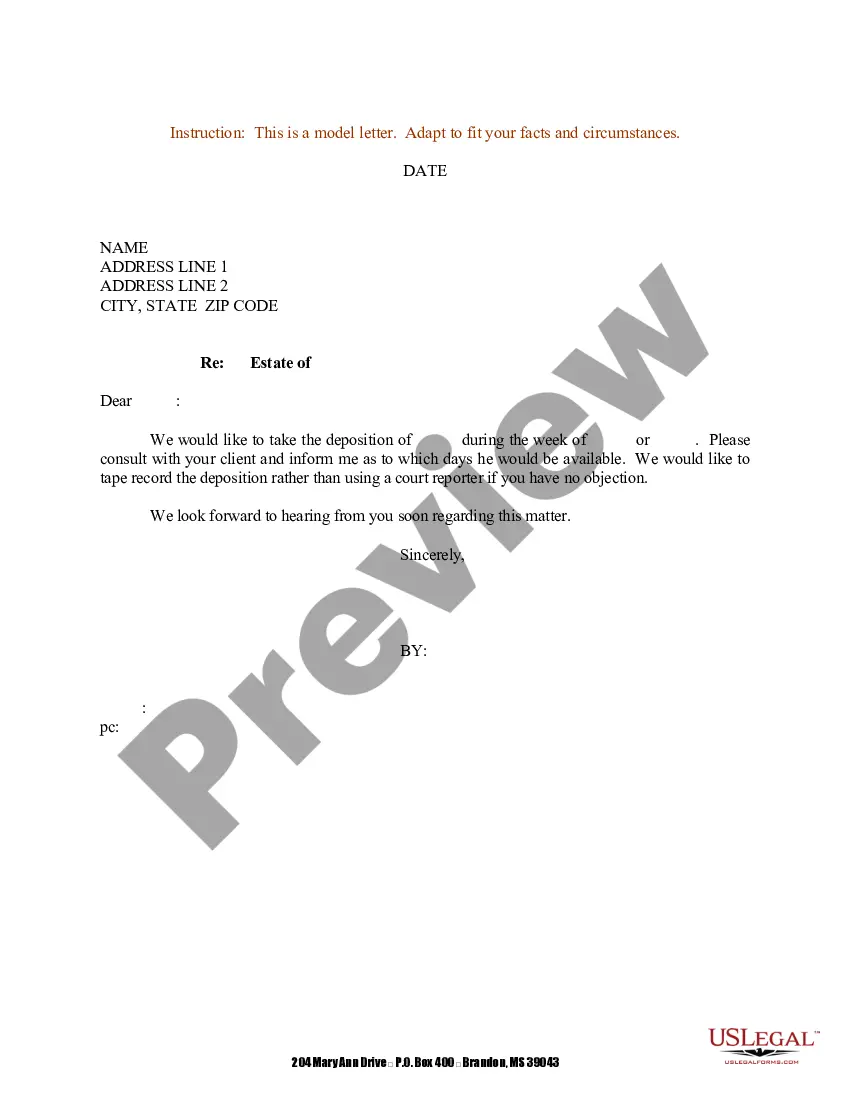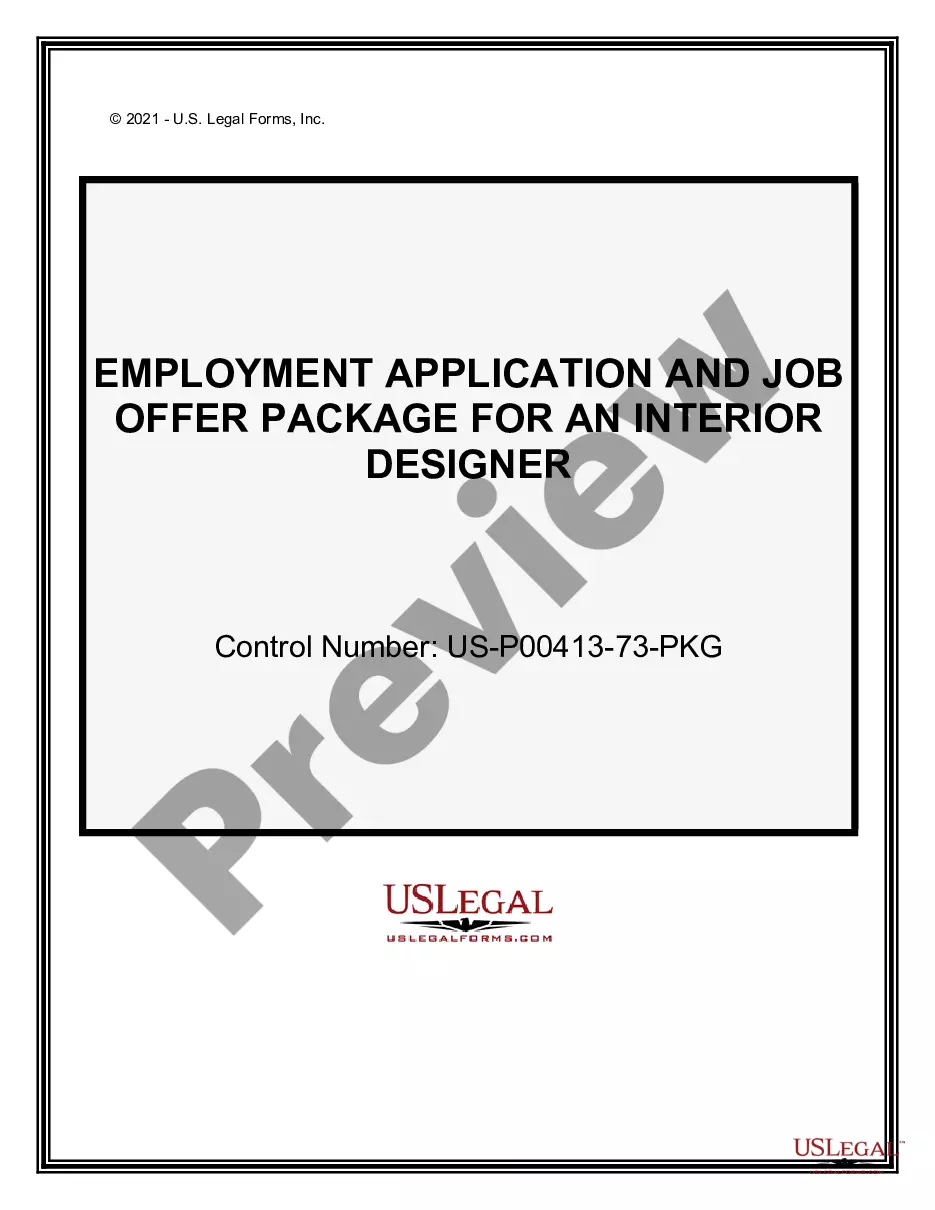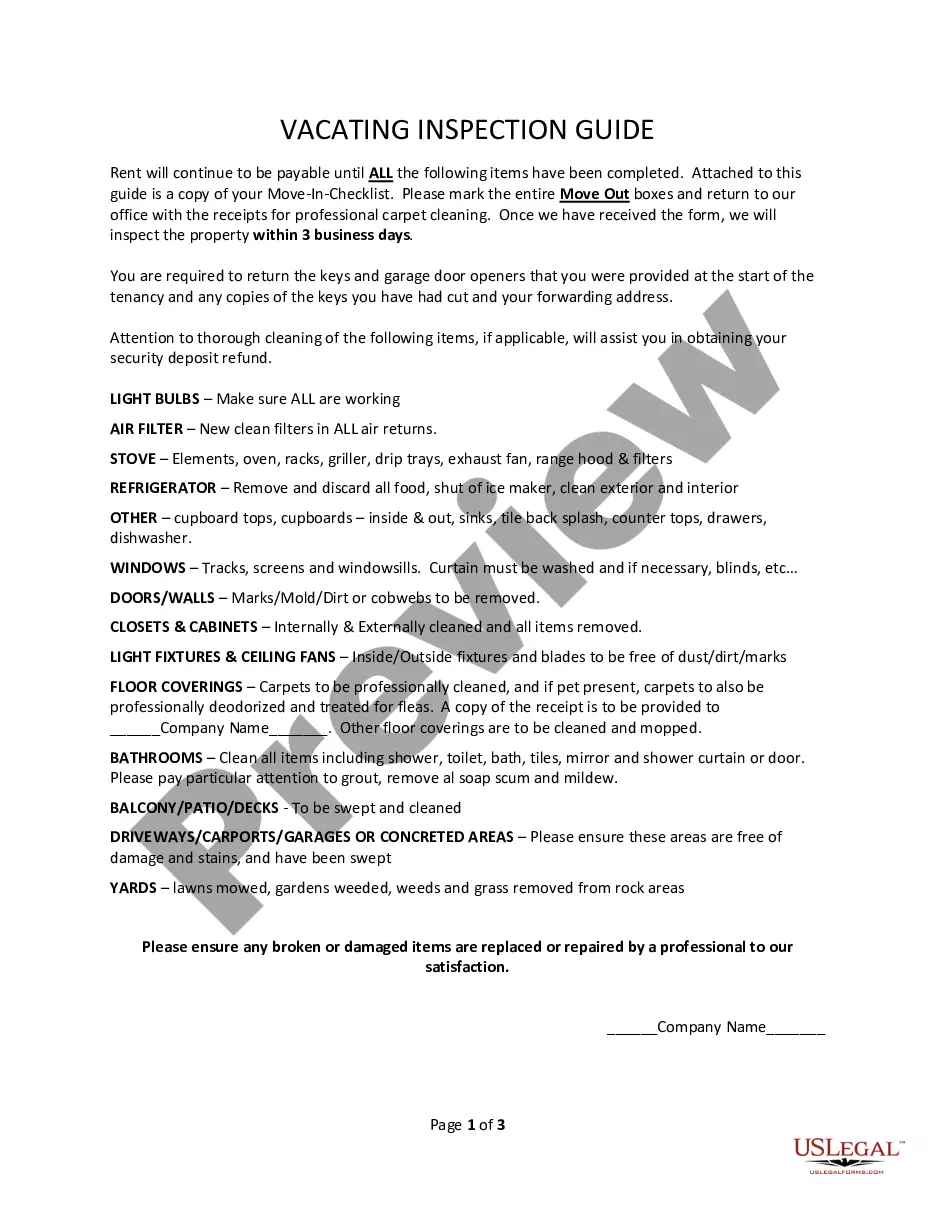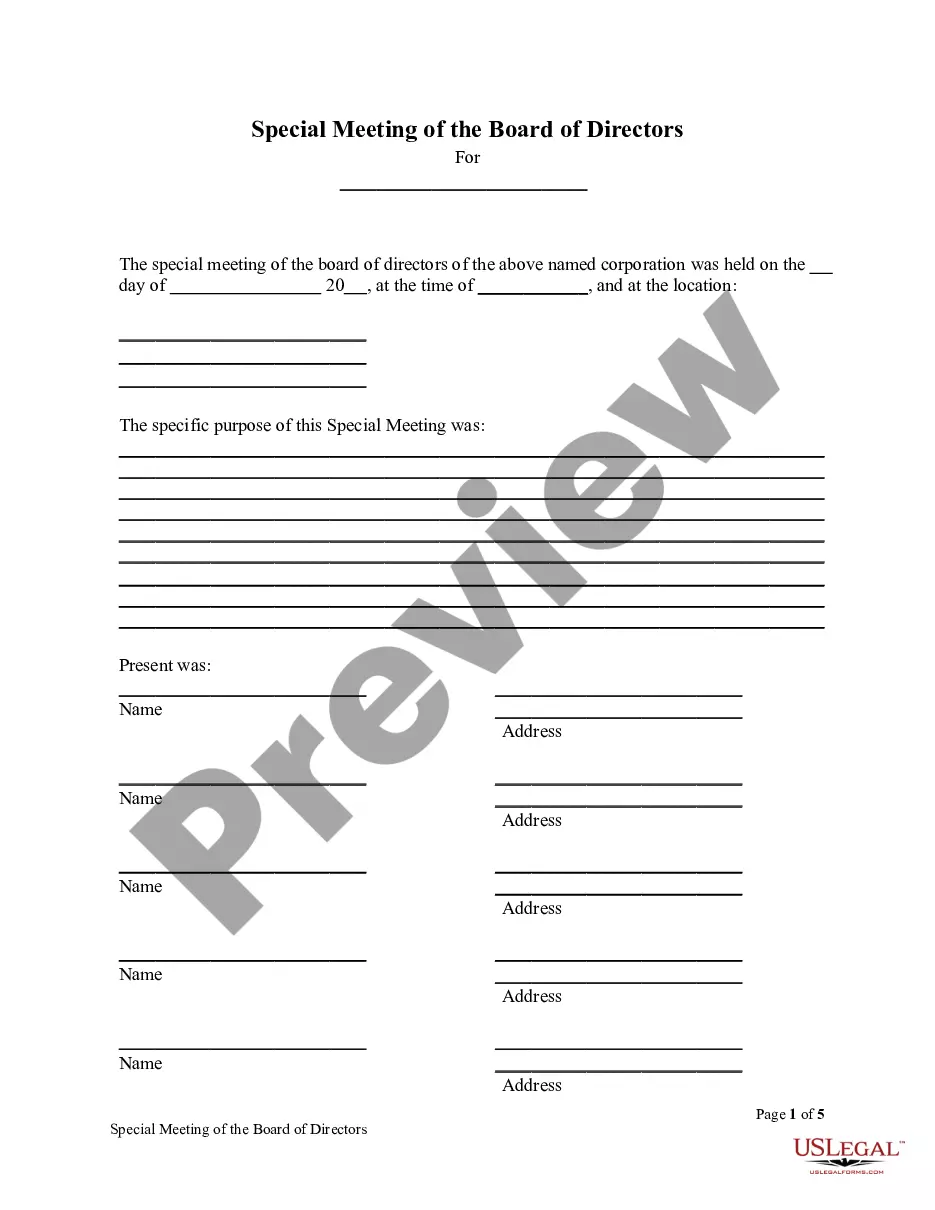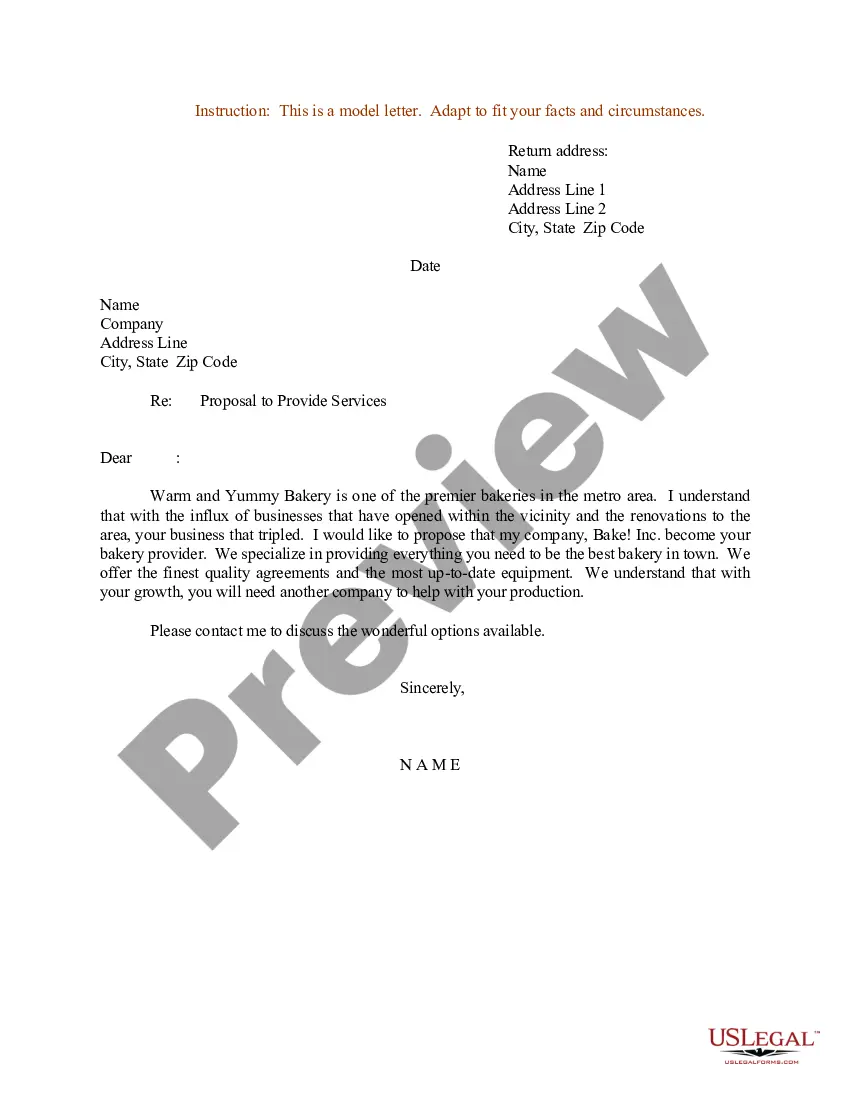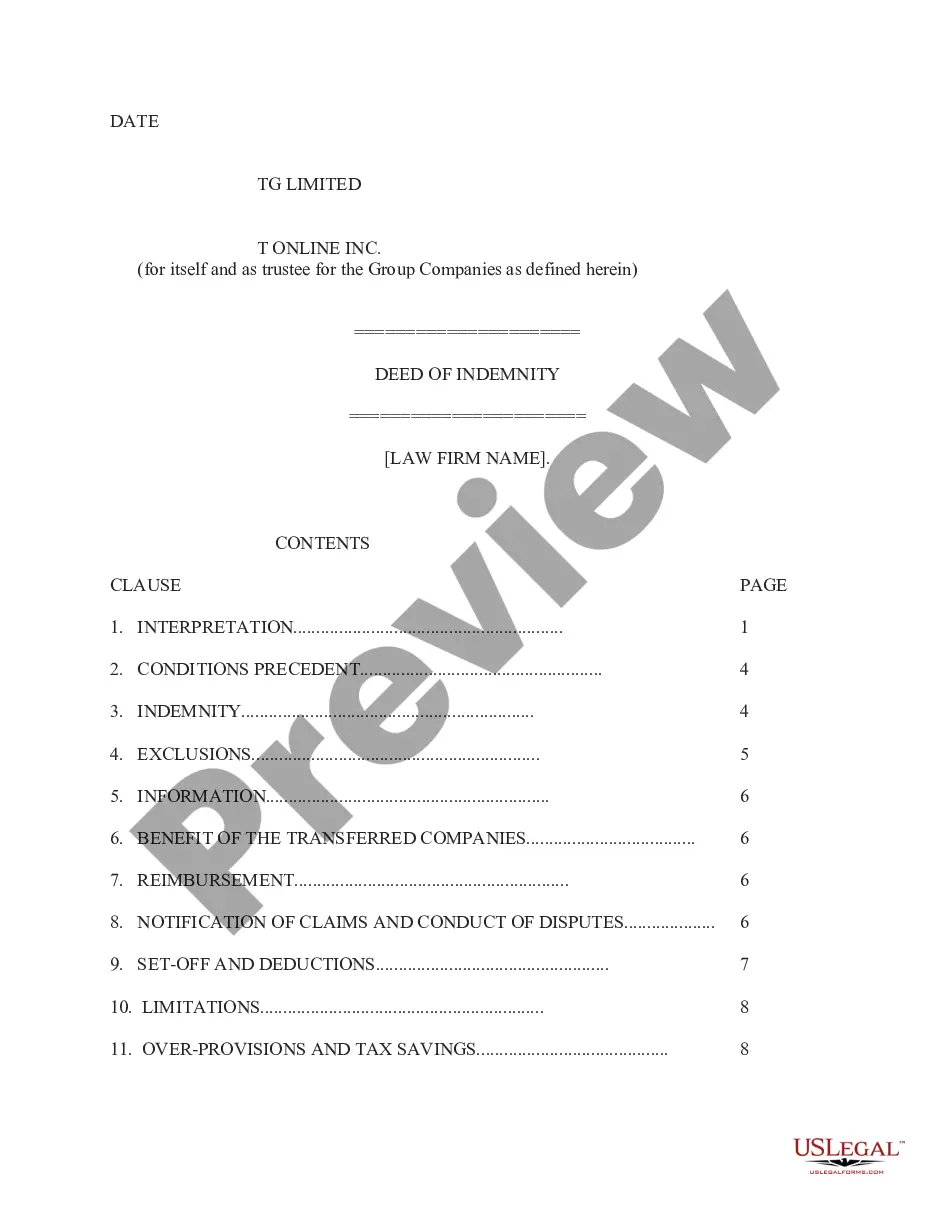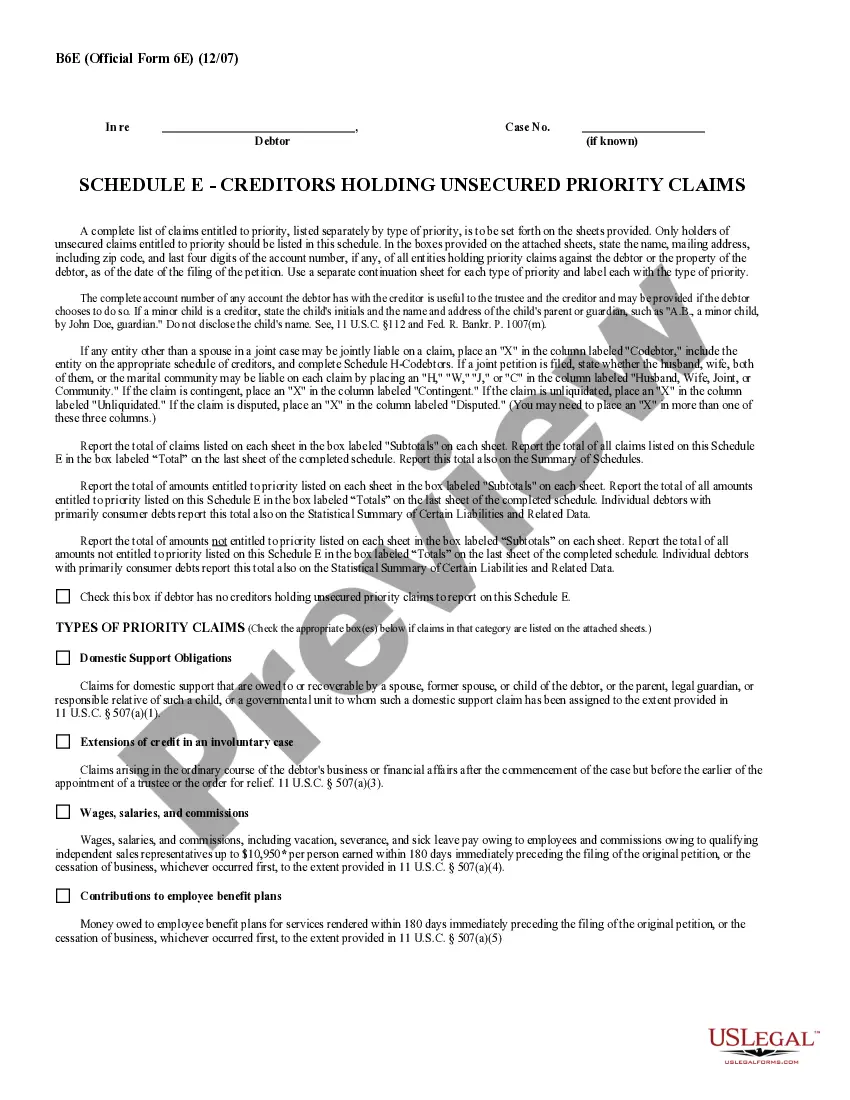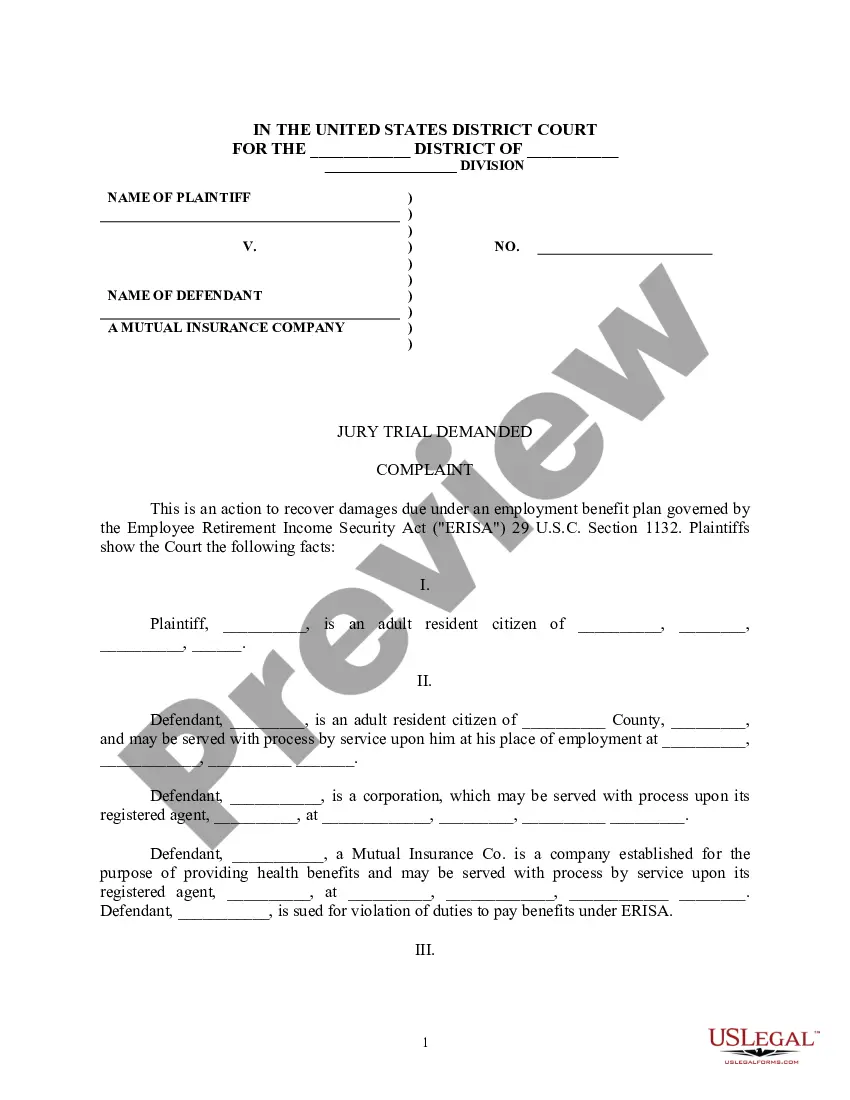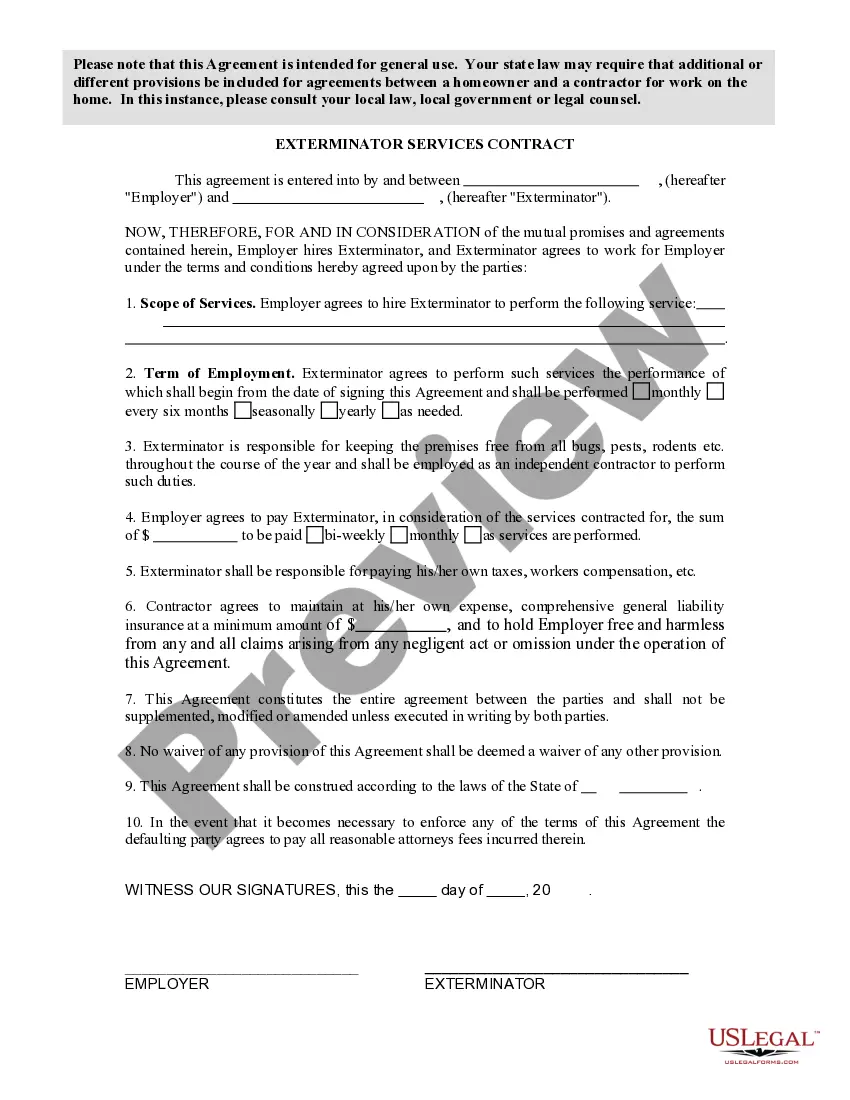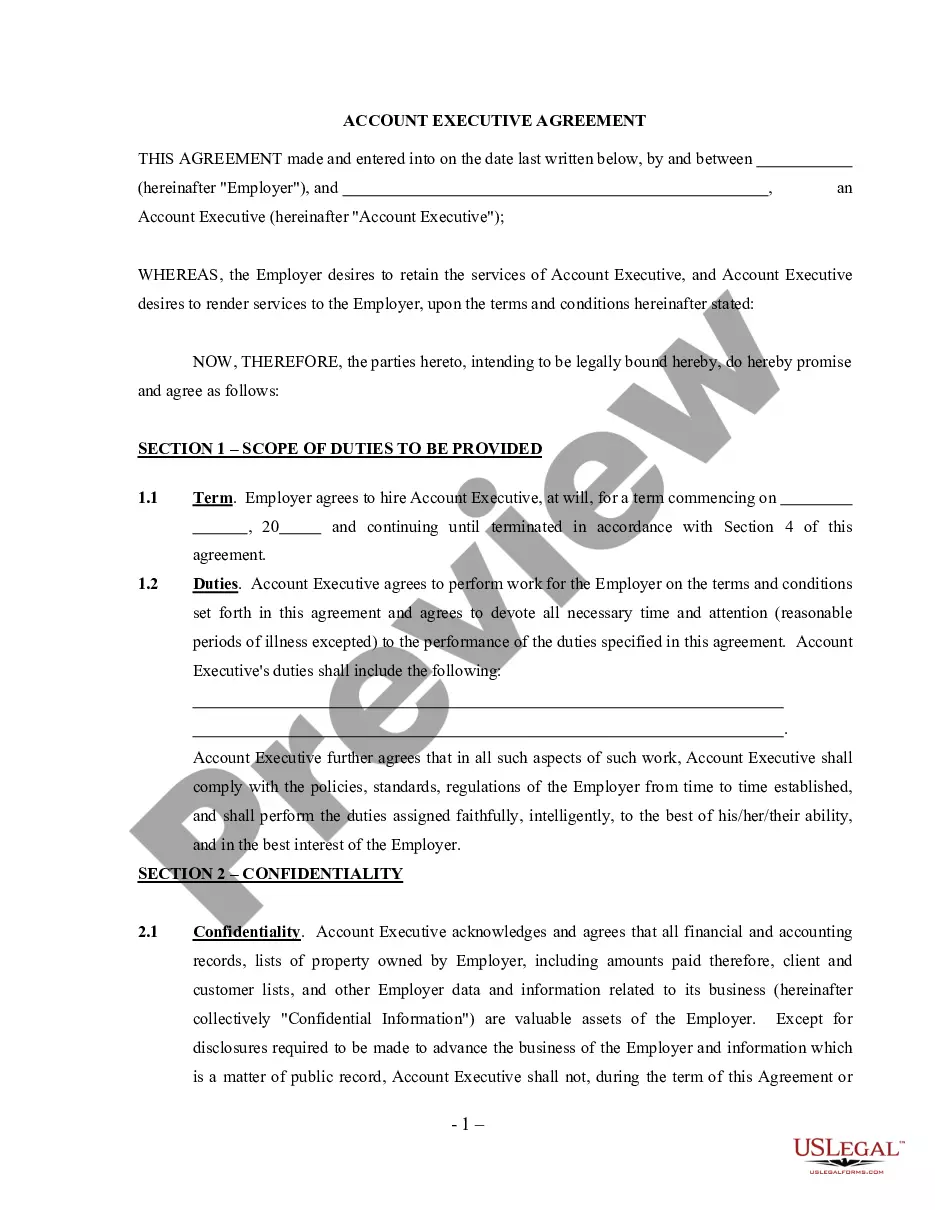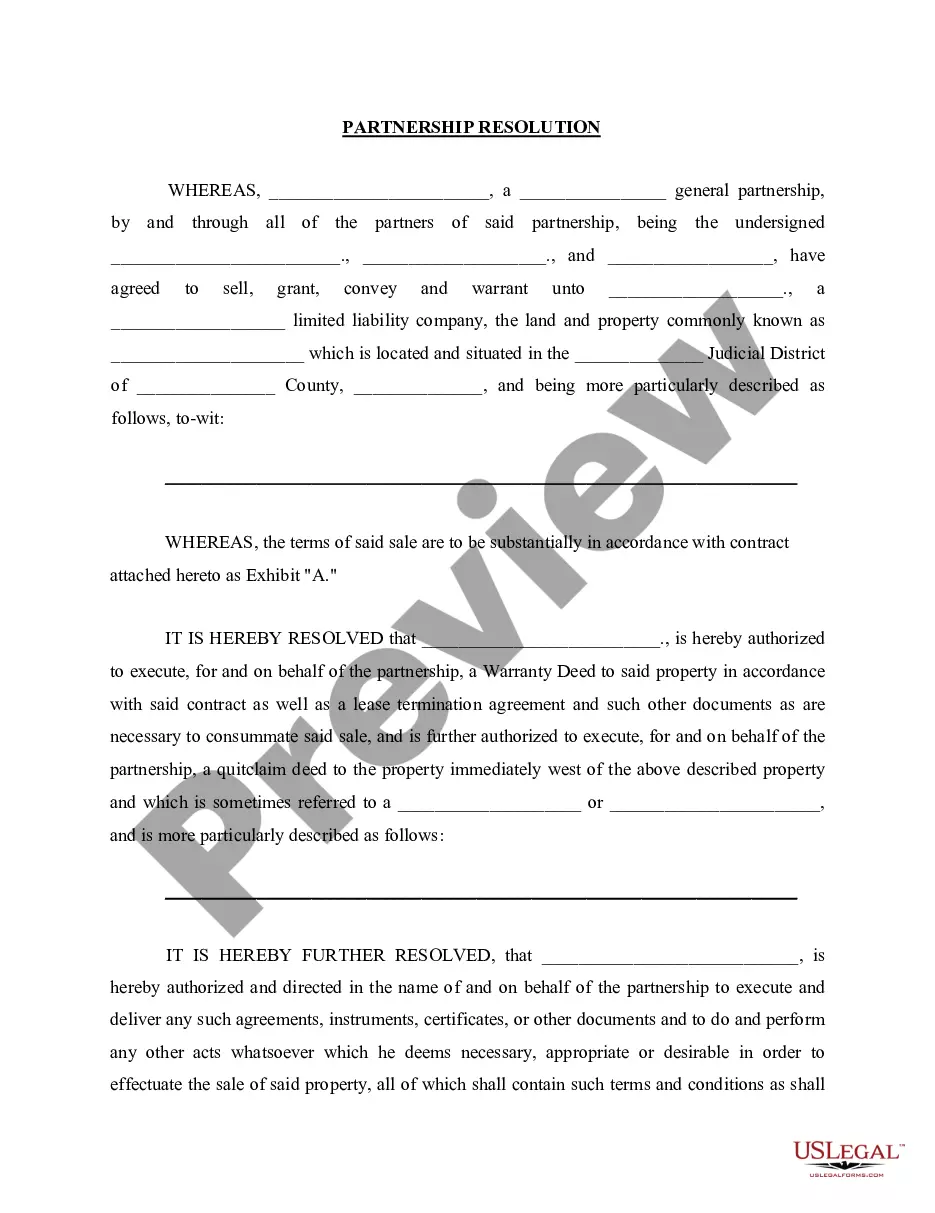Mississippi Invoice Template for Lecturer
Description
How to fill out Invoice Template For Lecturer?
If you wish to aggregate, download, or create authentic document templates, utilize US Legal Forms, the largest collection of authentic forms available online.
Employ the site’s straightforward and user-friendly search to find the documents you require.
A variety of templates for business and personal uses are categorized by sections and states, or keywords.
Step 5. Complete the payment process. You can use your credit card or PayPal account to finalize the transaction.
Step 6. Select the format of the legal form and download it onto your device.Step 7. Complete, edit, and print or sign the Mississippi Invoice Template for Educator. Every legal document template you obtain is yours permanently. You have access to each form you saved in your account. Click the My documents section and select a form to print or download again. Be proactive and download, and print the Mississippi Invoice Template for Educator with US Legal Forms. There are numerous professional and state-specific forms available for your personal or business needs.
- Utilize US Legal Forms to acquire the Mississippi Invoice Template for Educator in just a few clicks.
- If you are already a US Legal Forms user, sign in to your account and click the Download button to obtain the Mississippi Invoice Template for Educator.
- You can also access forms you have previously saved in the My documents tab of your account.
- If you are using US Legal Forms for the first time, follow the instructions below.
- Step 1. Ensure you have selected the form for the appropriate city/state.
- Step 2. Use the Preview option to review the form’s contents. Don’t forget to check the outline.
- Step 3. If you are not satisfied with the template, use the Search area at the top of the screen to find other forms of the legal template.
- Step 4. Once you have located the form you need, click the Get now button. Choose the pricing plan you prefer and enter your details to sign up for an account.
Form popularity
FAQ
To find an invoice template in Microsoft Word, open the program and go to the 'File' menu. Select 'New,' and type 'invoice' in the search bar. You will see a list of available templates, which can include a Mississippi Invoice Template for Lecturer that fits your needs perfectly, allowing for a quick and professional invoicing experience.
Creating an invoice in MS Word is simple. Start by choosing a template from the available options or create a new document. Include all essential details, such as service descriptions, amounts, and payment terms, to ensure clear communication. With a Mississippi Invoice Template for Lecturer, you can efficiently manage your invoicing process.
Microsoft does not have a dedicated invoicing program, but it offers templates for invoicing within its Office suite. You can find various pre-designed invoice templates in Microsoft Word and Excel. This is particularly useful when you need a Mississippi Invoice Template for Lecturer, as you can quickly adapt an existing template to fit your requirements.
Yes, you can create invoices using Microsoft Office tools. For example, you can leverage both Word and Excel to design an invoice. If you want a customized Mississippi Invoice Template for Lecturer, Microsoft Office provides the flexibility to tailor the layout and design according to your specific needs.
Filling out a Mississippi Invoice Template for Lecturer is straightforward. First, enter your name, address, and contact information at the top. Next, add the recipient’s details, including their name and address. Finally, list the services provided, include the corresponding amounts, and add any applicable taxes to ensure accurate billing.
To write an invoice for tutoring services, start by including your name, address, and contact information at the top. Next, use a Mississippi Invoice Template for Lecturer, which organizes details like the date, services rendered, and the total amount due. Make sure you specify the hourly rate and the total hours worked to provide clarity. Finally, provide clear payment instructions to ensure a smooth transaction for both you and your client.
Yes, you can definitely generate an invoice from yourself. Just ensure you include all pertinent data such as your name and business details, as well as the services provided. By utilizing a Mississippi Invoice Template for Lecturer from USLegalForms, you can make this process more efficient and create a clean invoice that reflects your professional image.
Creating an invoice in Microsoft Word or Excel is simple. Begin by choosing a blank document or using an editable template, then insert your personal information, client details, and services provided. Consider using a Mississippi Invoice Template for Lecturer to maintain a polished, organized layout that is easy to follow.
Politely asking for payment can be done with clear communication. You might start by thanking your client for their business and then gently remind them of the invoice due date. If you use a Mississippi Invoice Template for Lecturer, you can include a courteous payment reminder at the bottom, reinforcing professionalism.
Making an invoice for tutoring involves a few straightforward steps. Begin with your contact details, add the client's information, list the tutoring services rendered, and specify the rates. Using a Mississippi Invoice Template for Lecturer can help you format this information clearly, ensuring that your clients understand the charges.