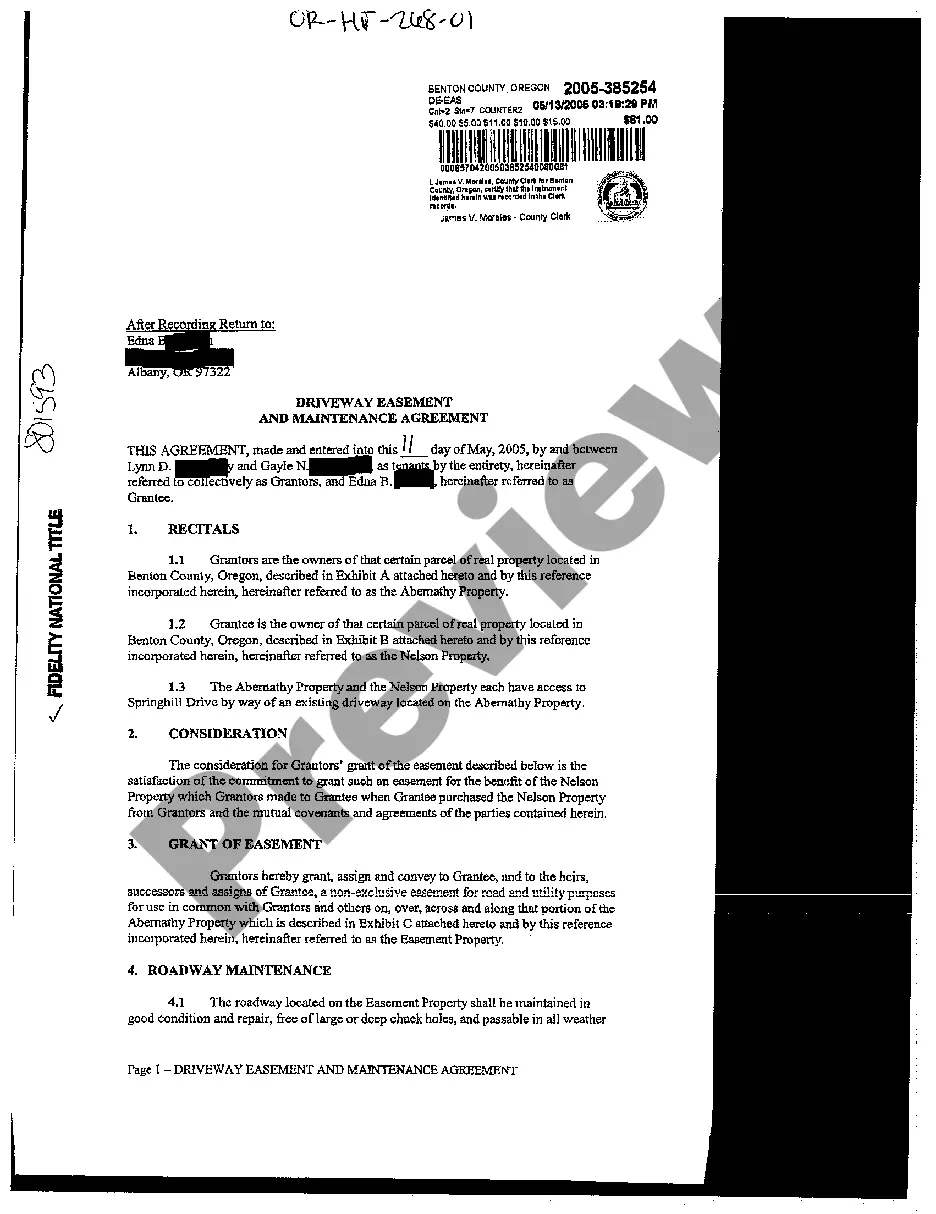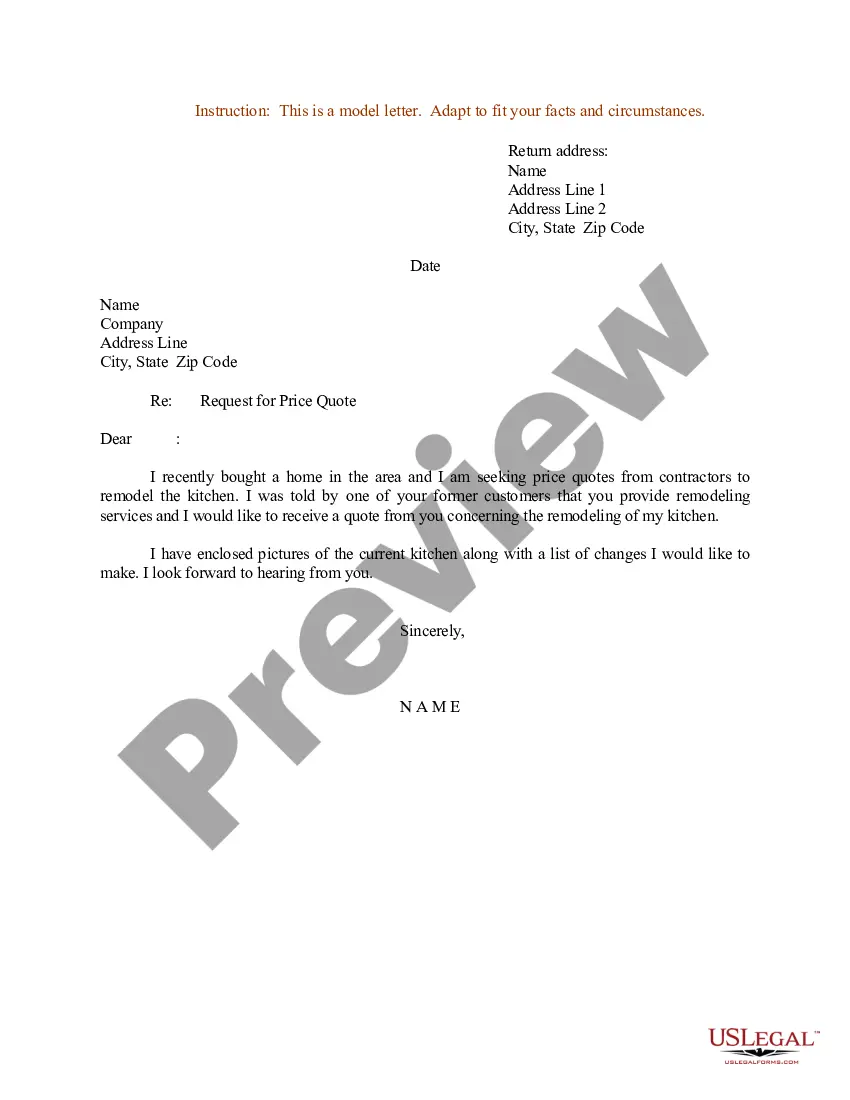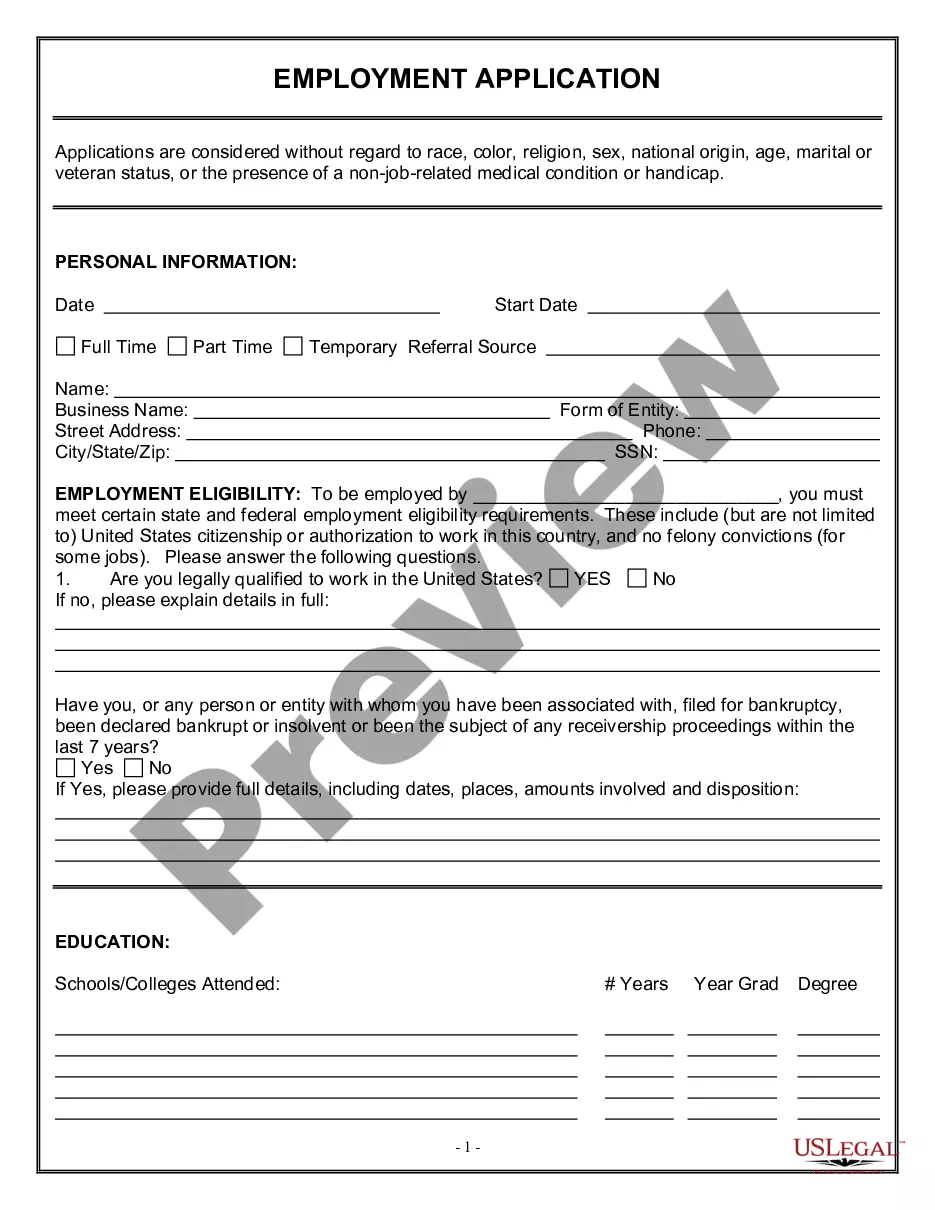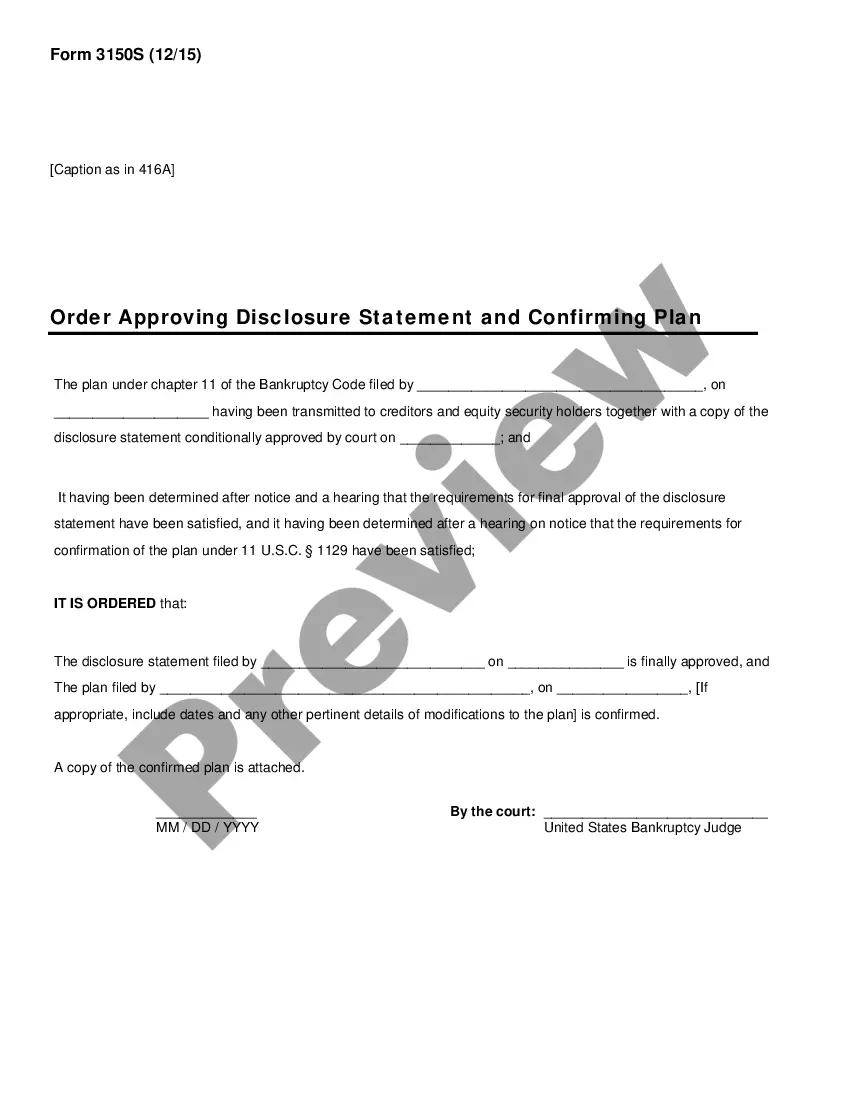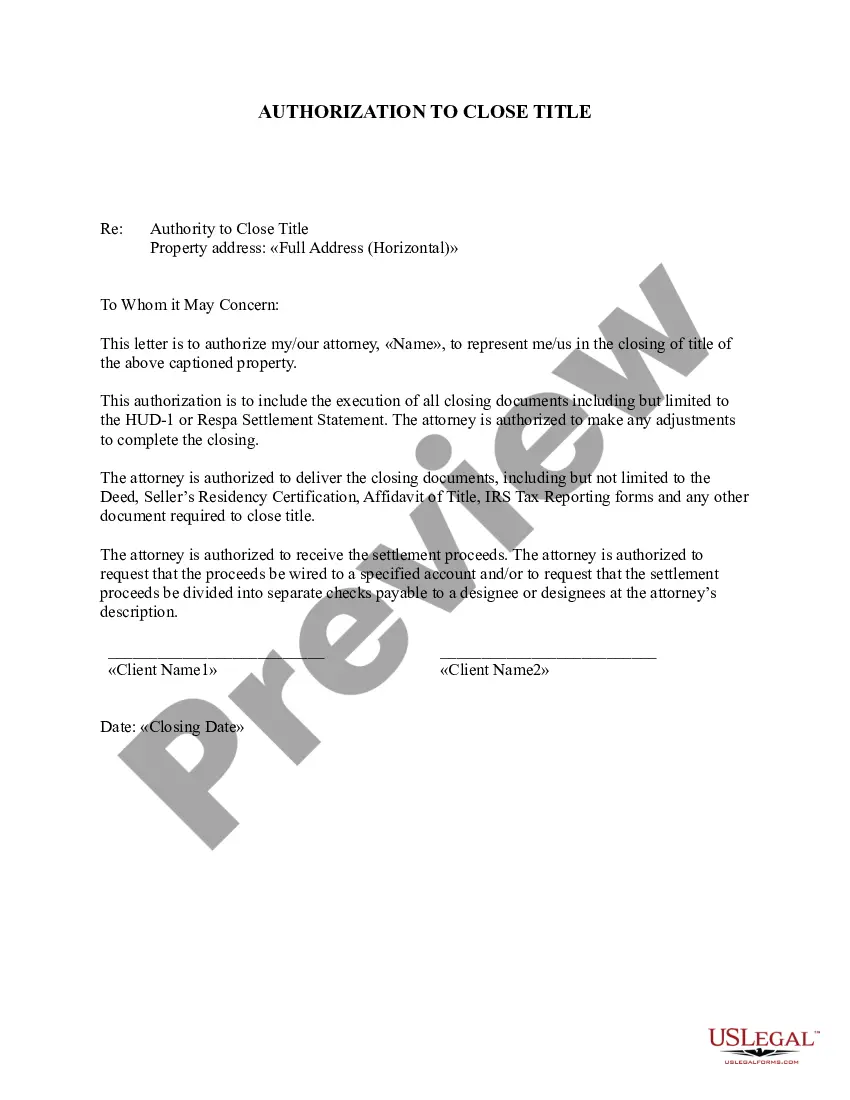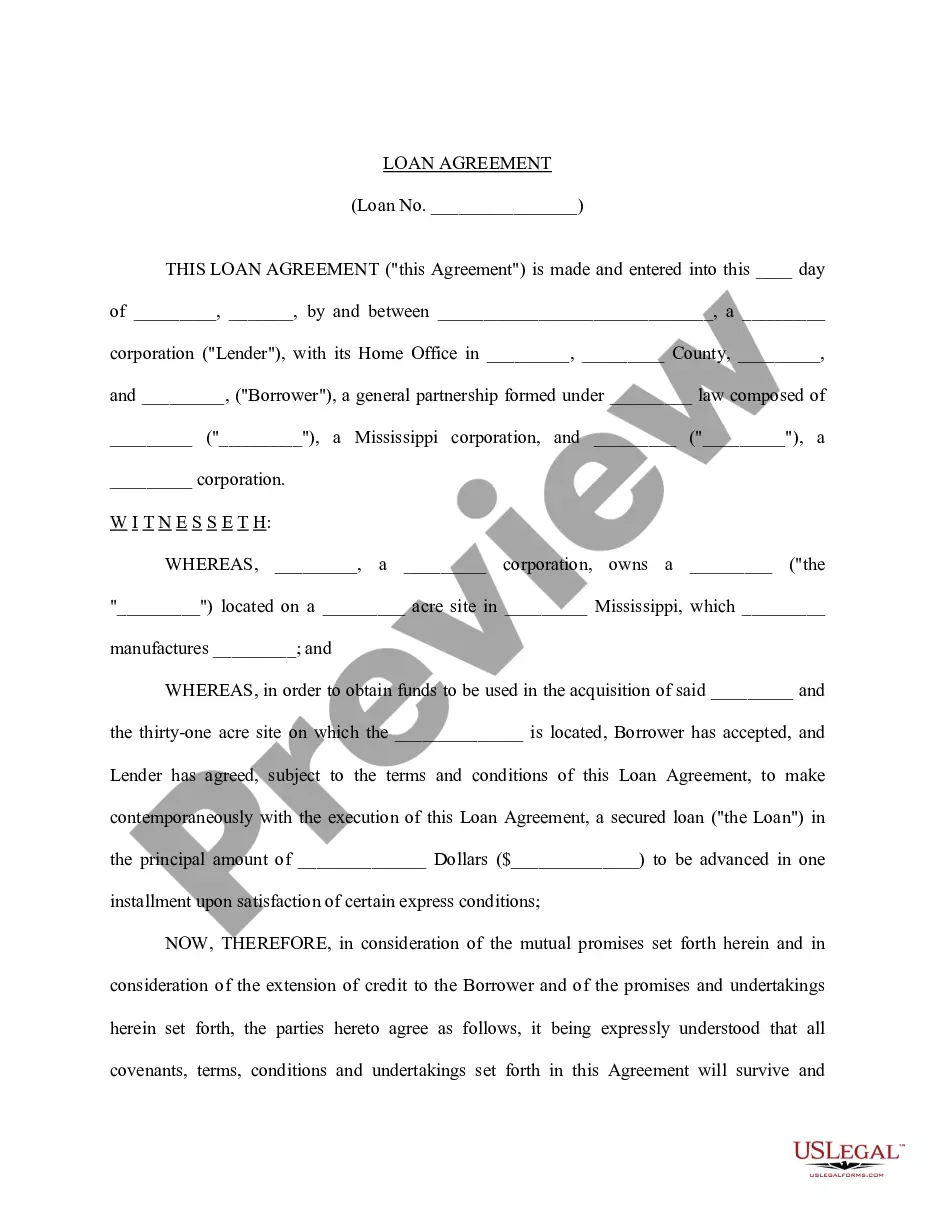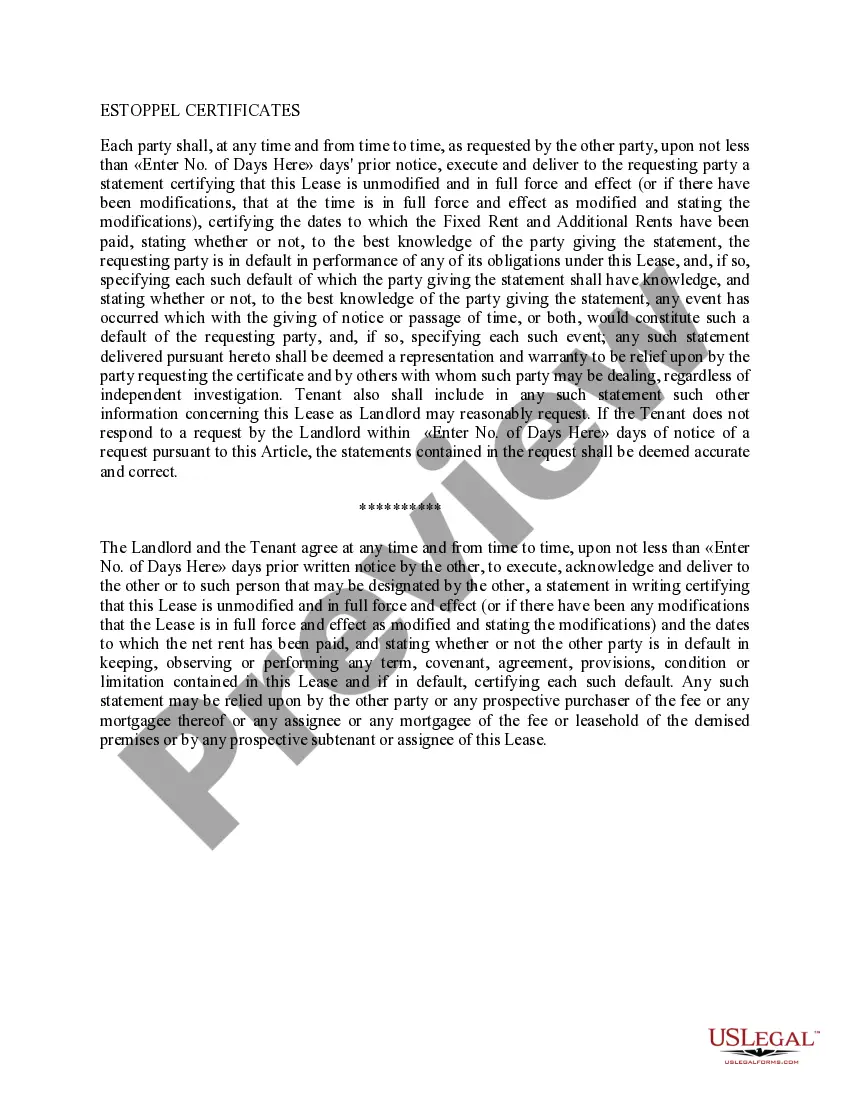Mississippi Invoice Template for Newsreader
Description
How to fill out Invoice Template For Newsreader?
If you need to gather, acquire, or print legal document templates, use US Legal Forms, the leading collection of legal forms available online.
Utilize the website's straightforward and user-friendly search to locate the forms you need.
Various templates for businesses and personal purposes are categorized by types and states or keywords.
Step 4. Once you find the form you need, click the Get Now button. Choose your preferred pricing plan and enter your details to create an account.
Step 5. Complete the payment process. You can use your Visa or Mastercard or PayPal account to finalize the transaction.
- Use US Legal Forms to easily find the Mississippi Invoice Template for Newsreader in just a few clicks.
- If you are already a US Legal Forms user, Log In to your account and click the Download option to access the Mississippi Invoice Template for Newsreader.
- You can also retrieve forms you have previously obtained in the My documents section of your account.
- If you’re using US Legal Forms for the first time, follow the steps below.
- Step 1. Ensure you’ve selected the form for the correct region/state.
- Step 2. Use the Review option to examine the form’s content. Remember to read the description.
- Step 3. If you are dissatisfied with the document, use the Search field at the top of the screen to find alternative versions of the legal form template.
Form popularity
FAQ
To create a PDF invoice template, you can first design your invoice in a word processor or spreadsheet software. After finalizing the design, simply save your document as a PDF. Using the Mississippi Invoice Template for Newsreader makes this task easier by providing a structured format that ensures all necessary information is included. This template guarantees that your PDF invoices look polished and professional for your clients.
Creating an invoice in MS Word is simple and effective. Start by opening a new document and setting up your layout with headings for your business name, the recipient's information, and itemized services. Use the Mississippi Invoice Template for Newsreader to streamline this process, ensuring all necessary fields are easily filled out. This template saves you time while providing a professional look to your invoices.
For a beginner, invoicing can start with using the Mississippi Invoice Template for Newsreader. Simply input your details, itemize services, and establish payment terms. Don’t forget to professionally format the invoice to enhance clarity and ensure your clients understand the information presented.
The correct format for an invoice includes essential elements such as the date, invoice number, and a detailed list of services. The Mississippi Invoice Template for Newsreader is designed to help you arrange these components neatly, thereby ensuring your invoice looks professional and meets standard requirements.
To write a simple invoice template, begin with a header that includes your business name and contact information. Follow this with the client’s information, a description of services rendered, and the total amount due. Using the Mississippi Invoice Template for Newsreader can streamline this process and ensure clarity.
Creating an invoice in Microsoft Word is simple with the Mississippi Invoice Template for Newsreader. Open the template, input your business and client details, then customize the service descriptions as necessary. Save your completed invoice in the preferred format for easy distribution.
To submit an invoice for a service, attach your completed Mississippi Invoice Template for Newsreader to an email and send it directly to your client. Ensure you include a brief message explaining the contents of the invoice. Following up with a reminder can help ensure timely payment.
The recommended file formats for an invoice include PDF and Word, as they preserve the layout. The Mississippi Invoice Template for Newsreader is commonly available in these formats, making it easy for you to create and share your invoices without losing formatting.
To fill in the Mississippi Invoice Template for Newsreader, use clear and concise descriptions of your services. Make sure to specify the quantities, rates, and total amounts. Remember to adjust the layout for readability, ensuring the key details stand out.
Filling out a Mississippi Invoice Template for Newsreader is straightforward. Start by entering your business details, including your name, address, phone number, and email. Next, include the client’s information and details about the services provided, along with the payment terms and due date.