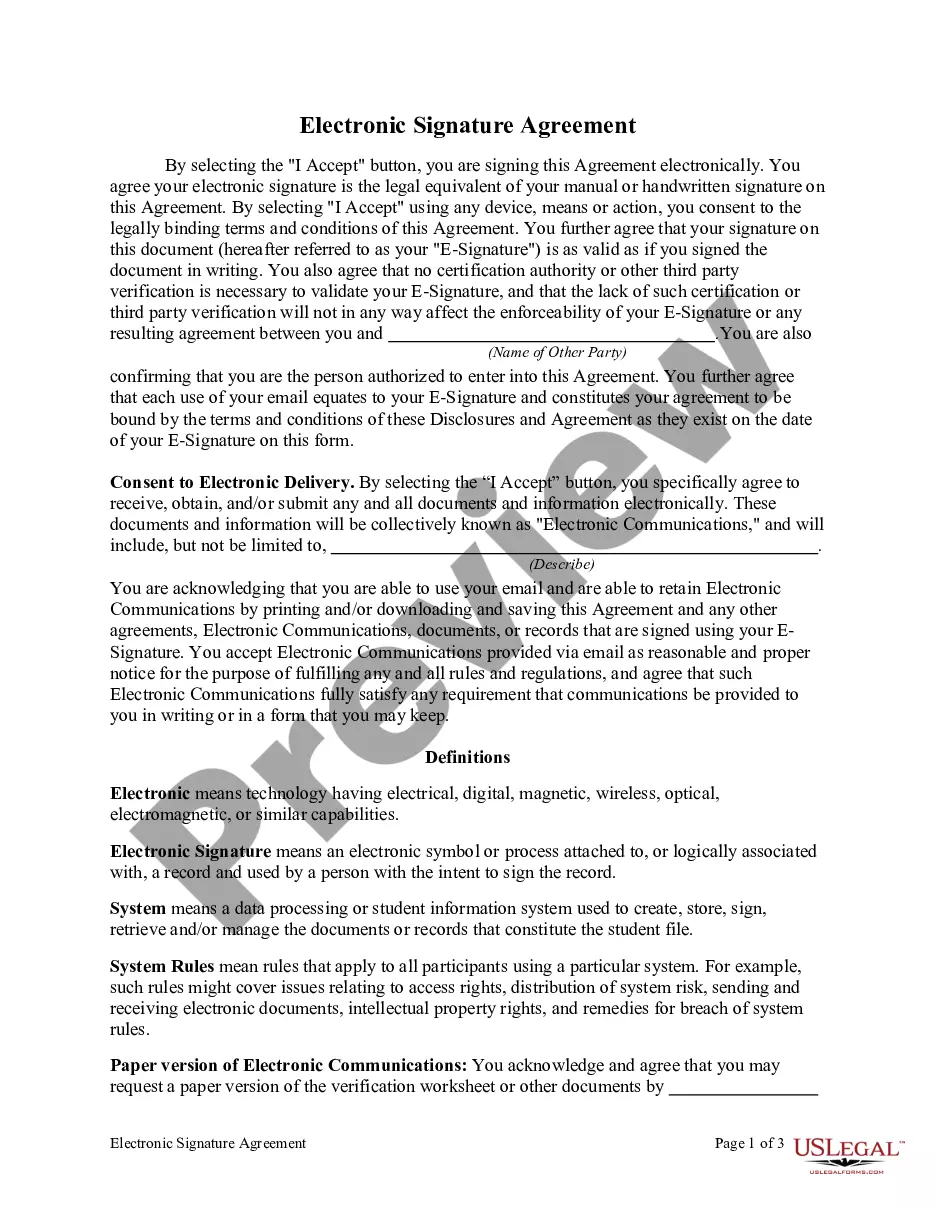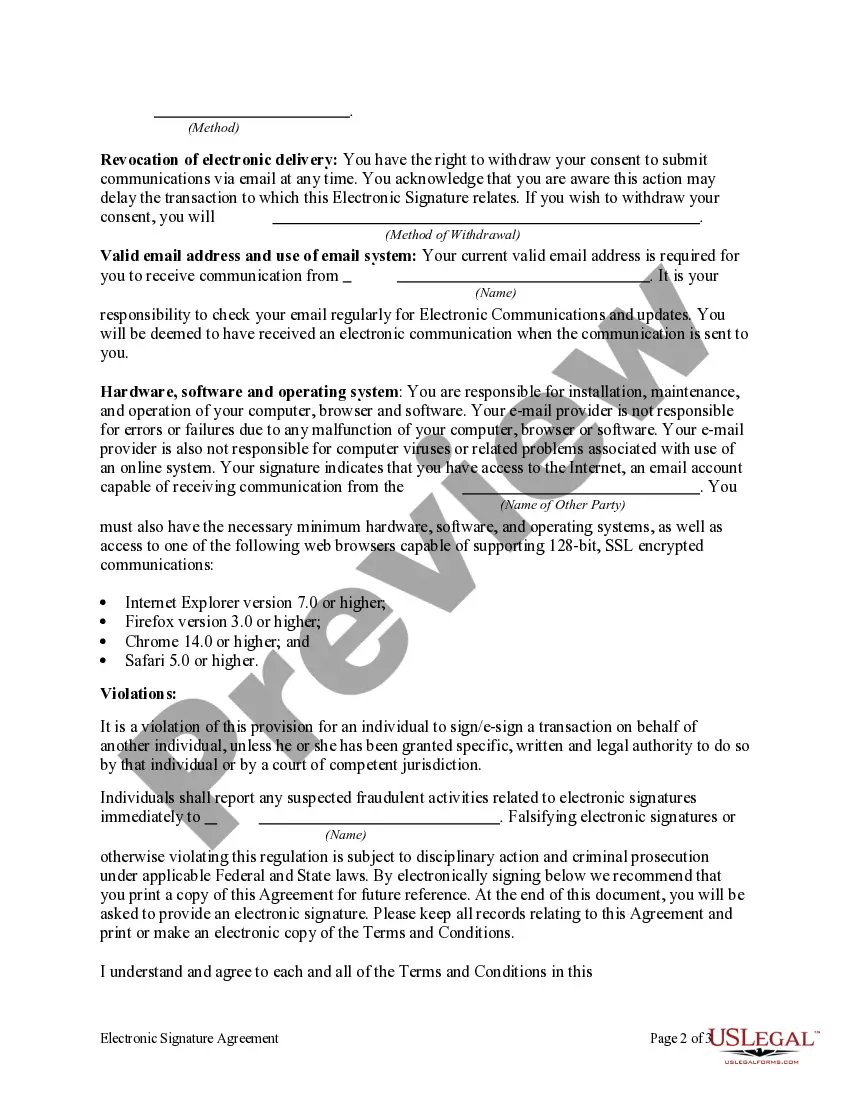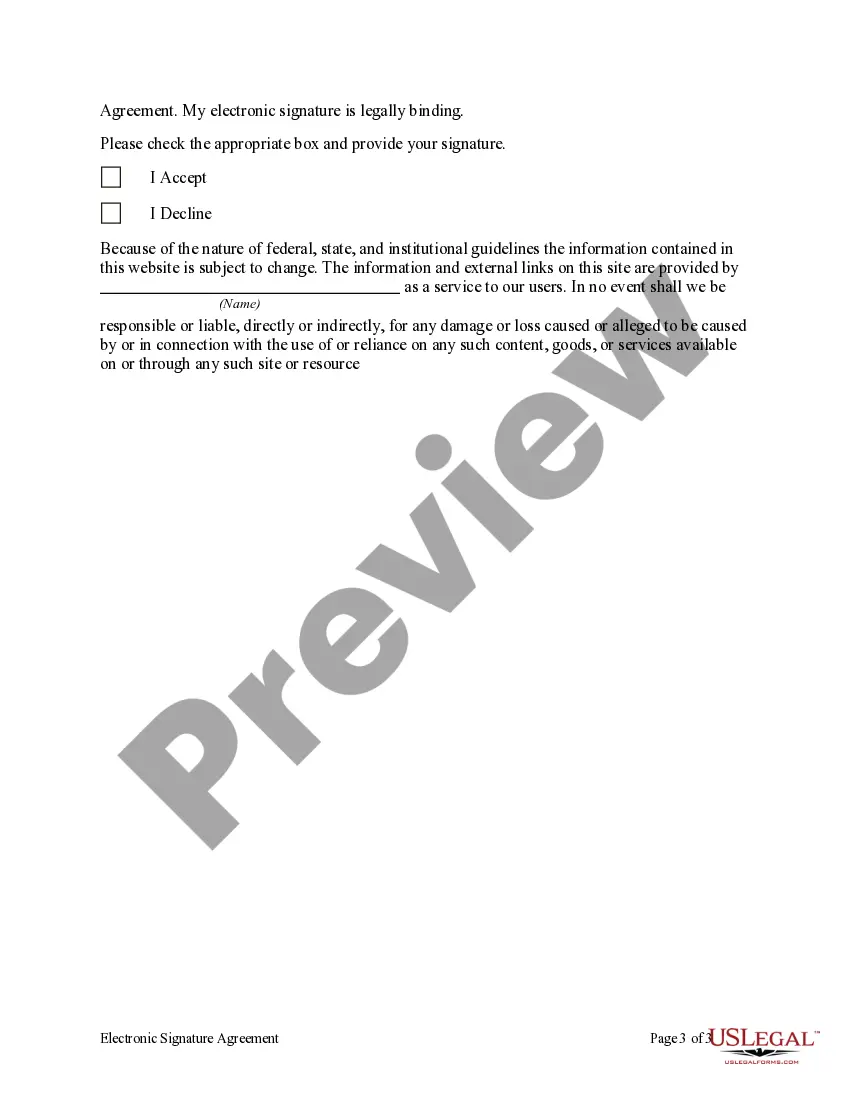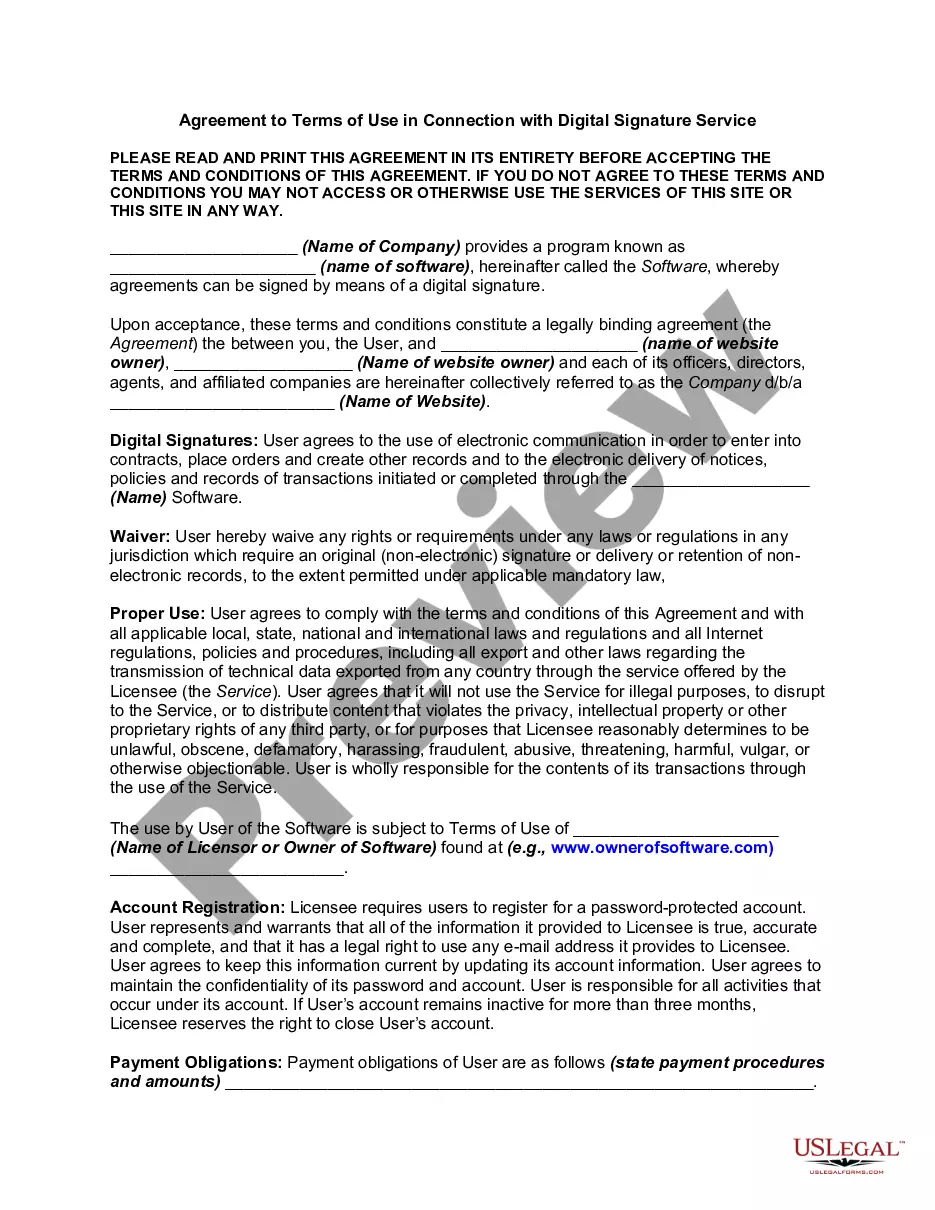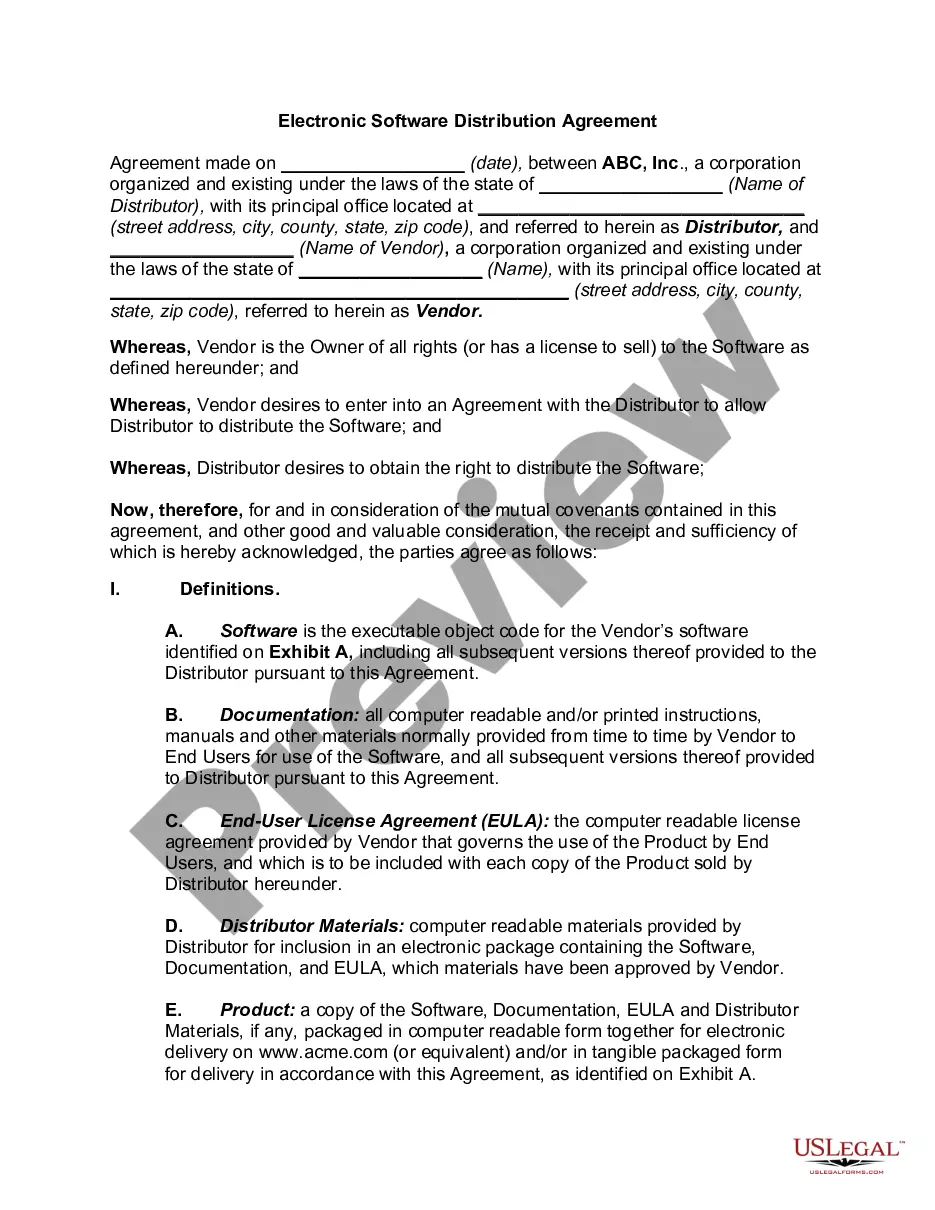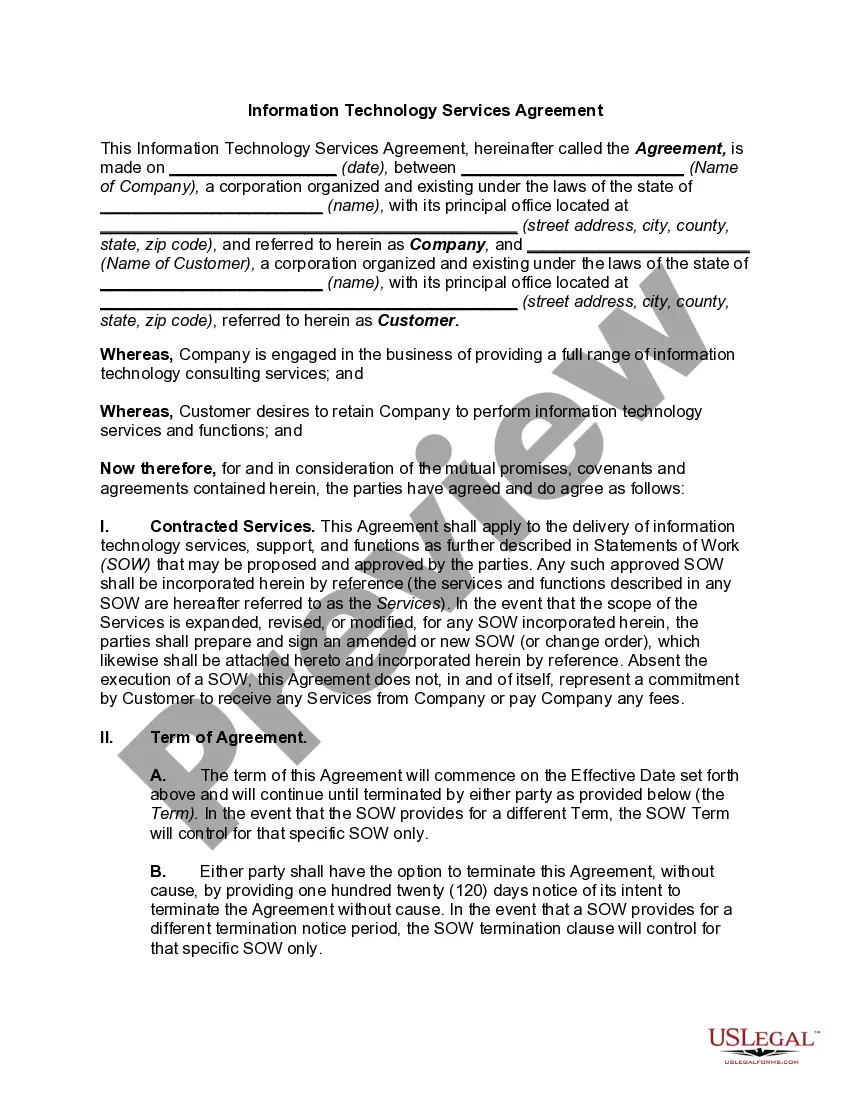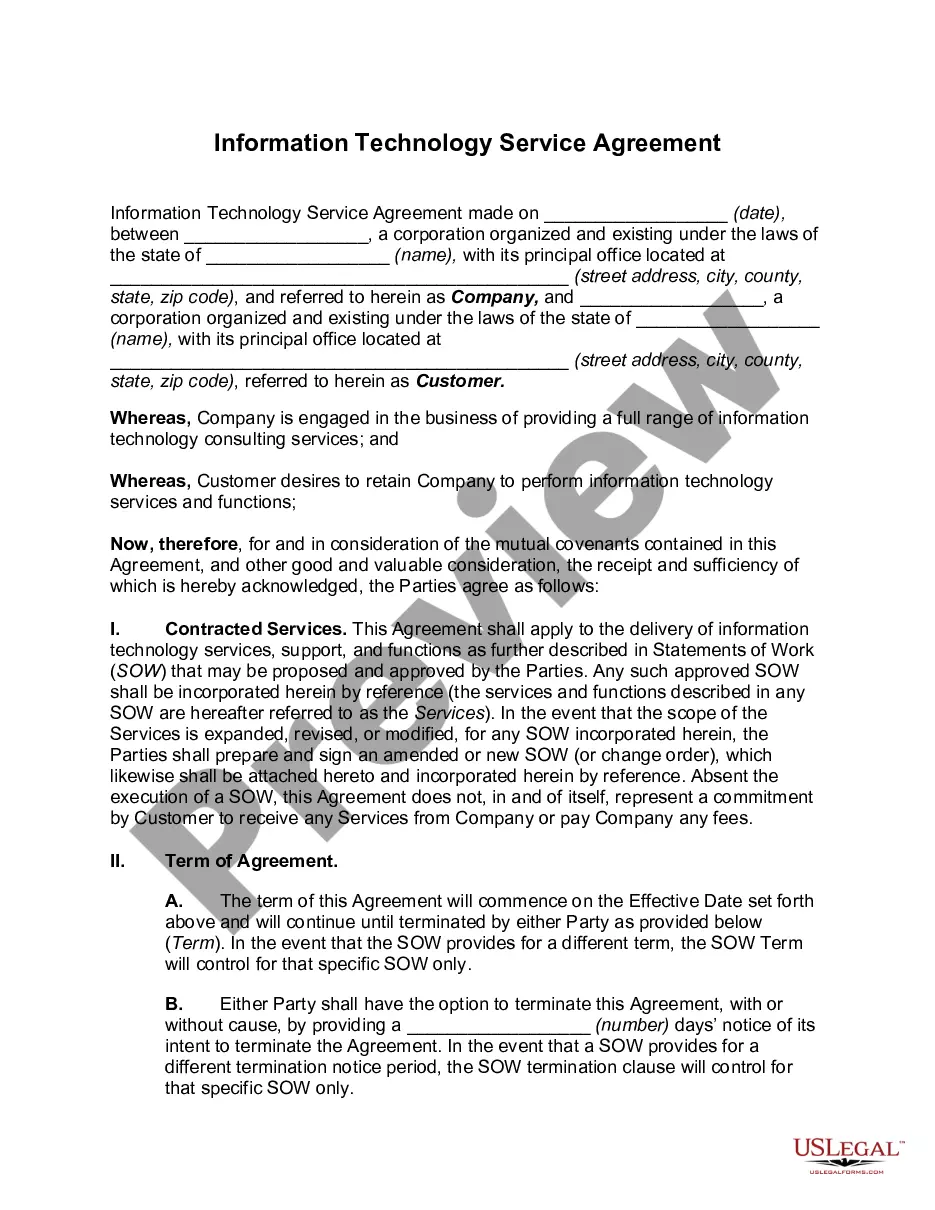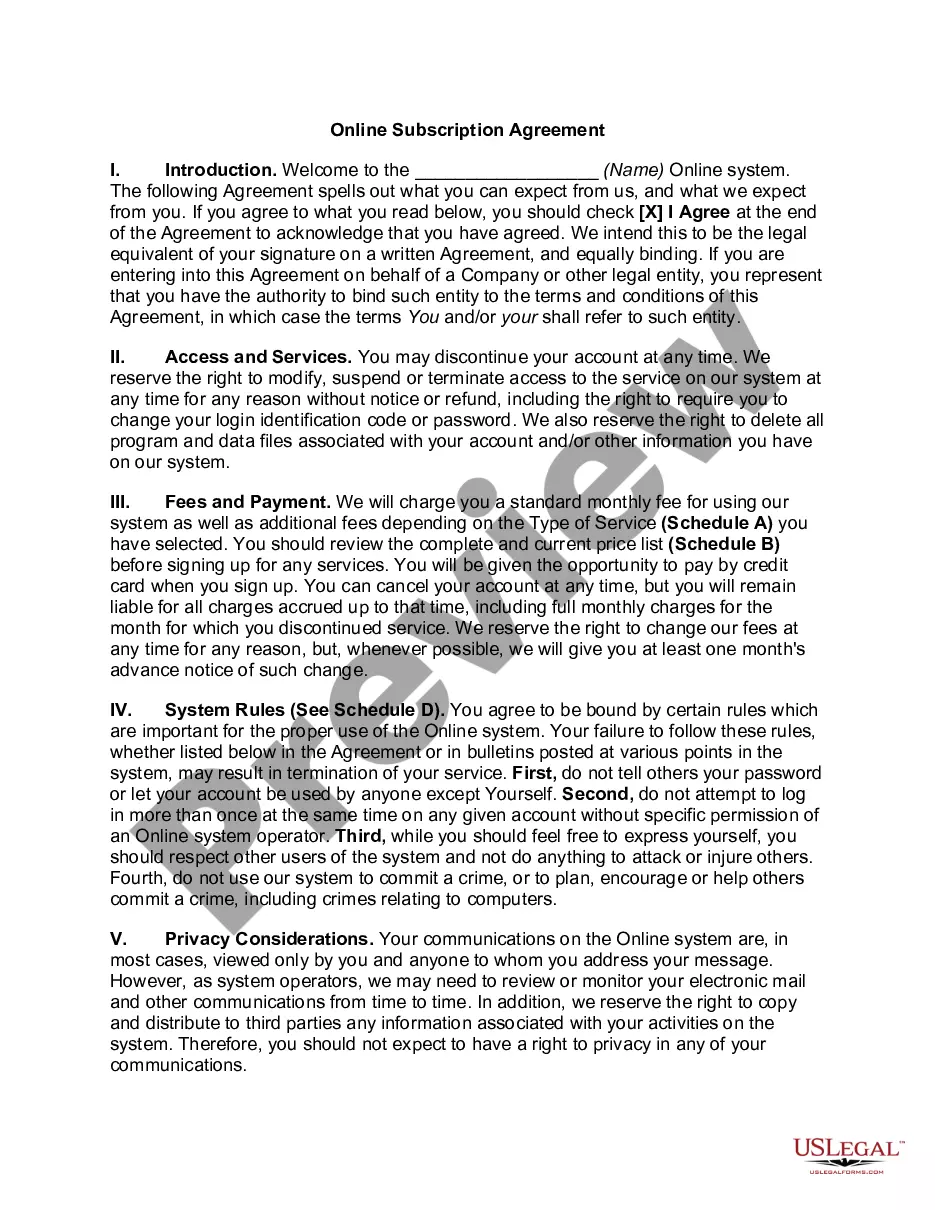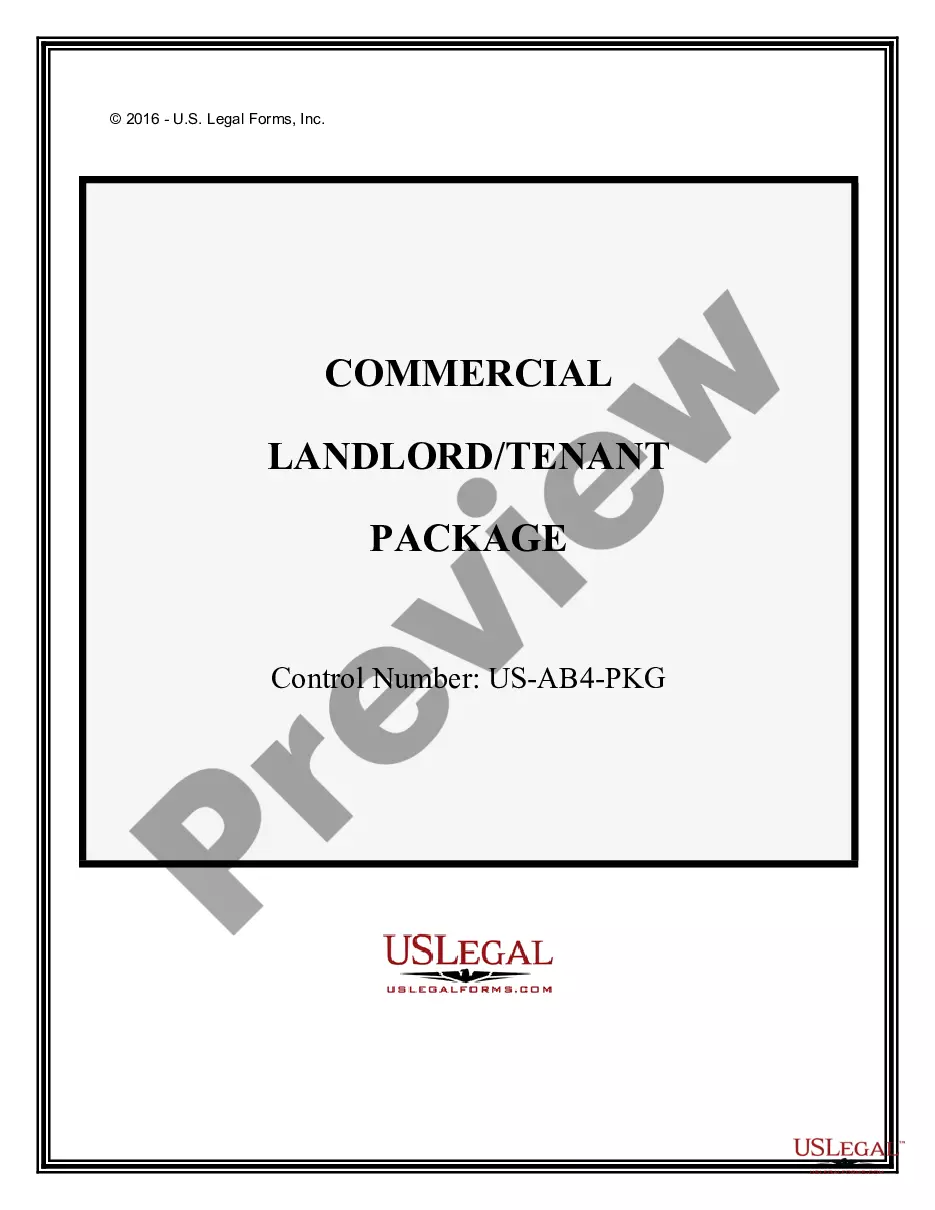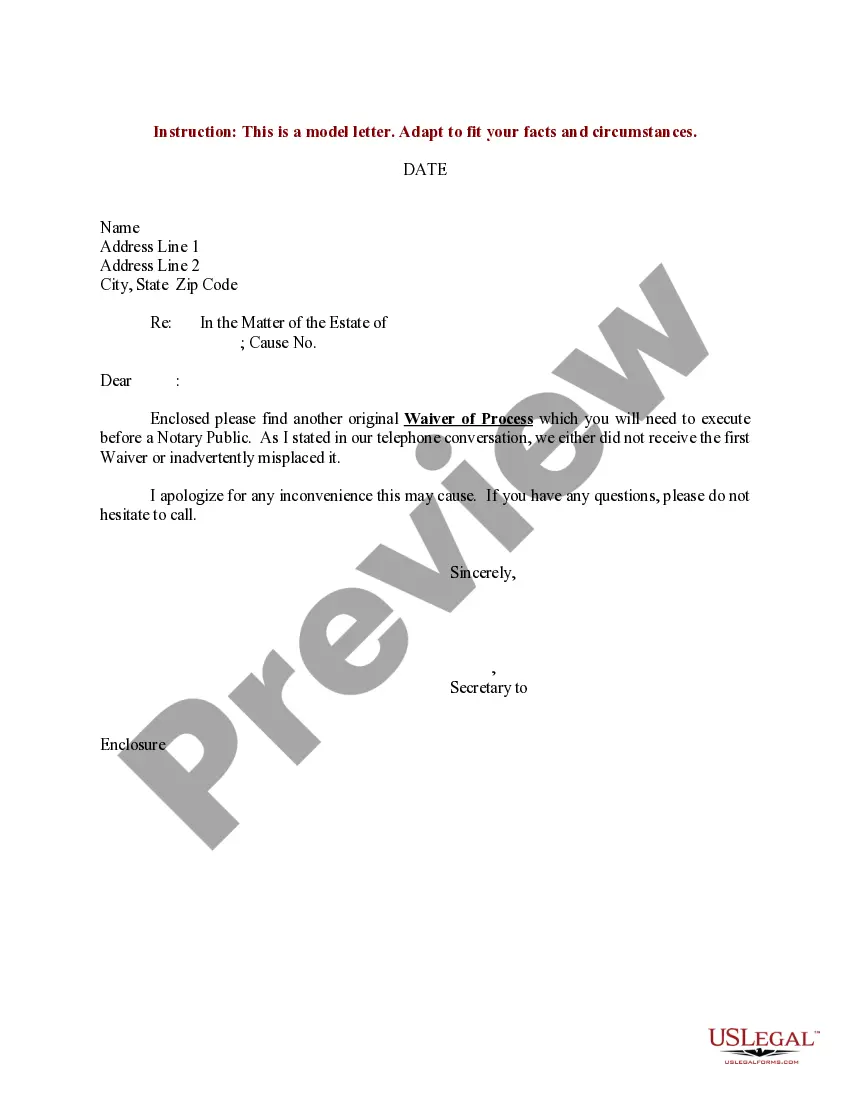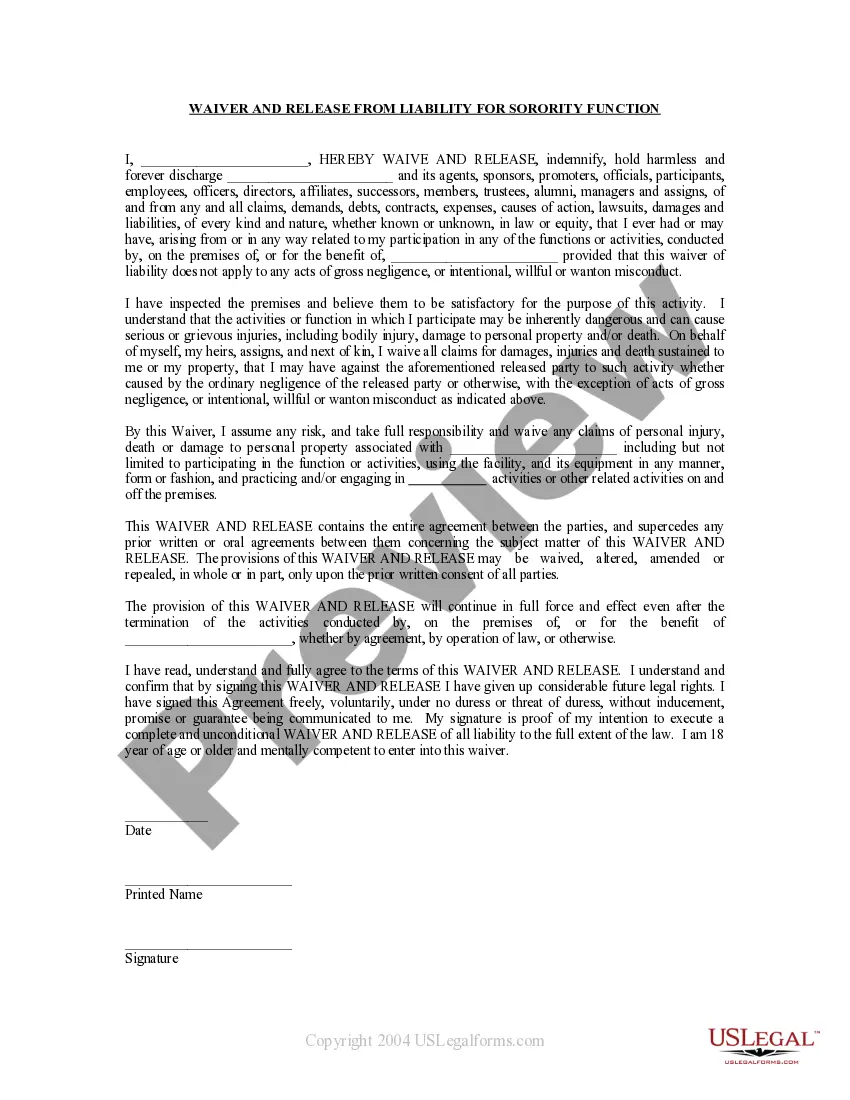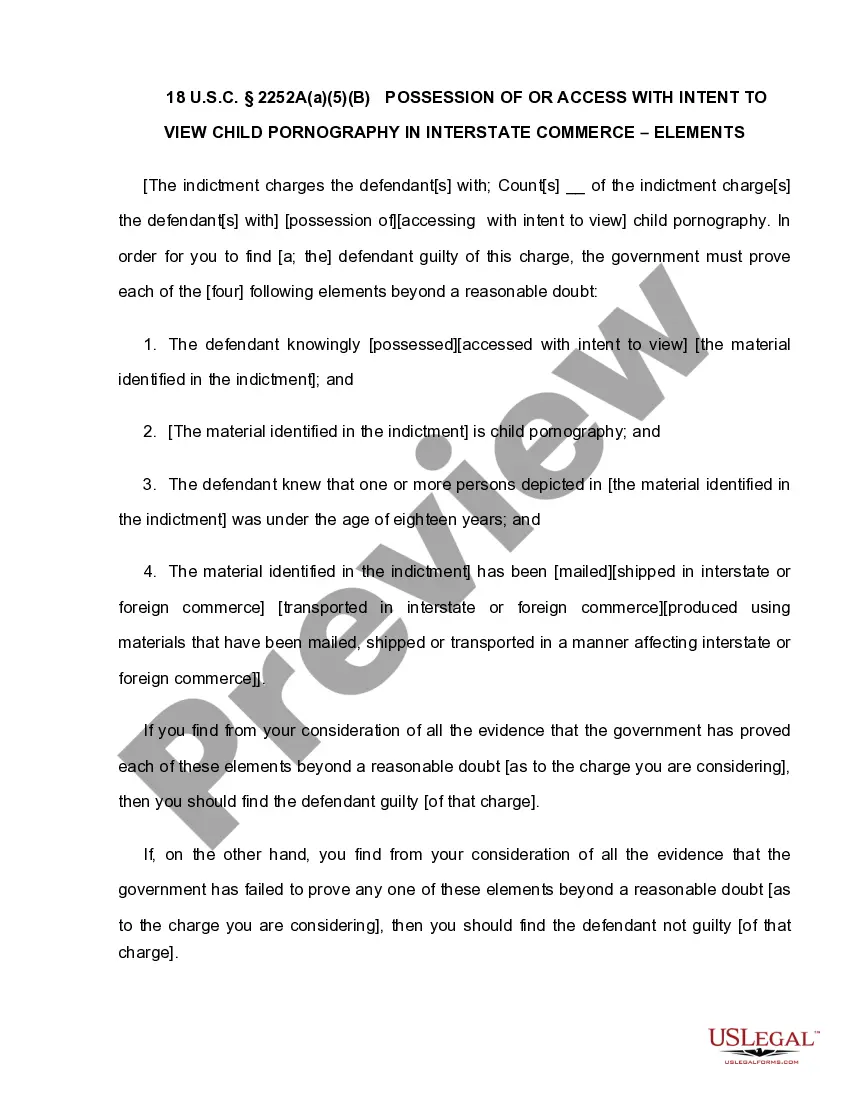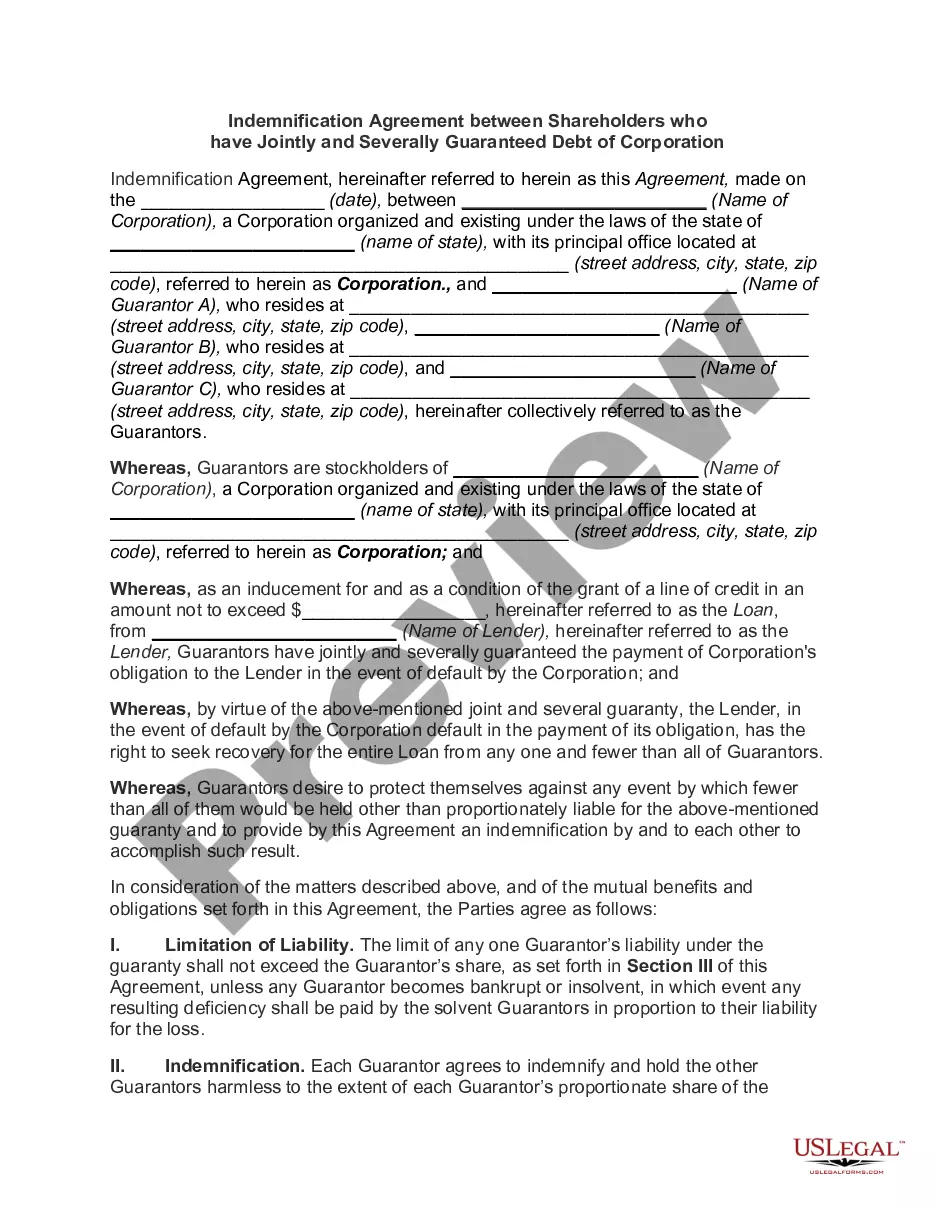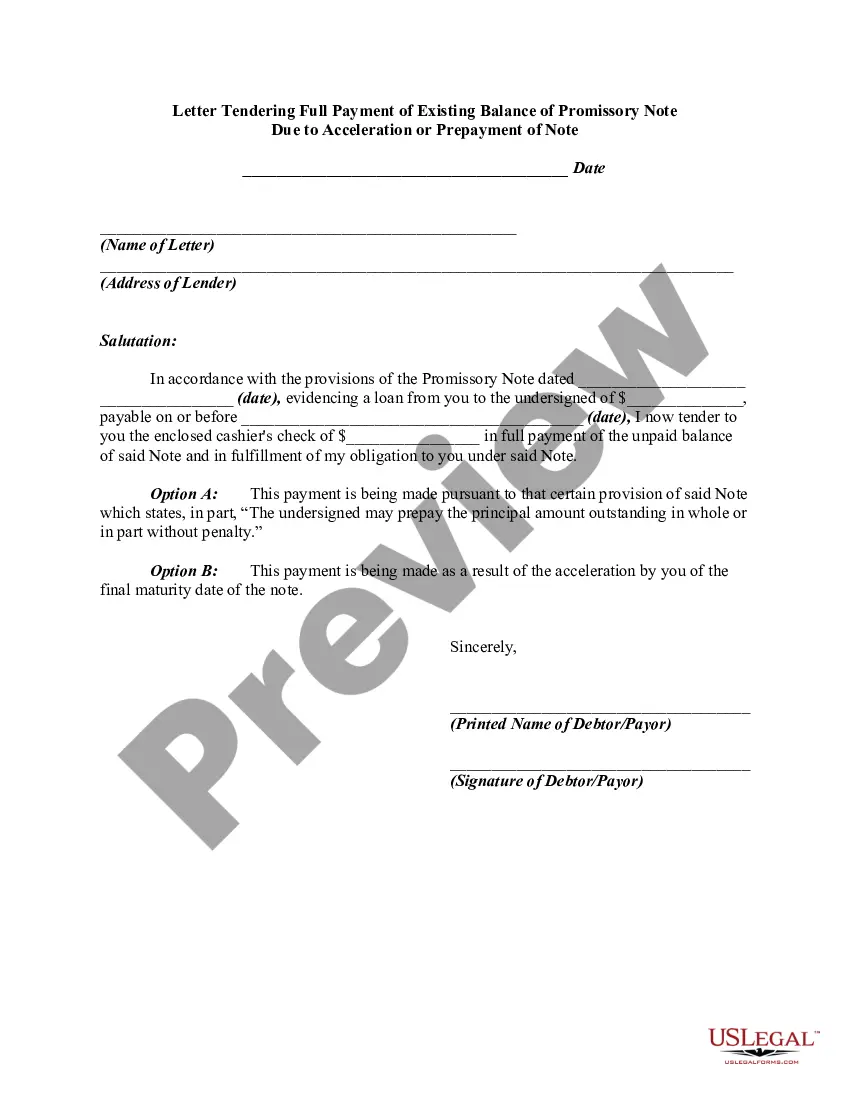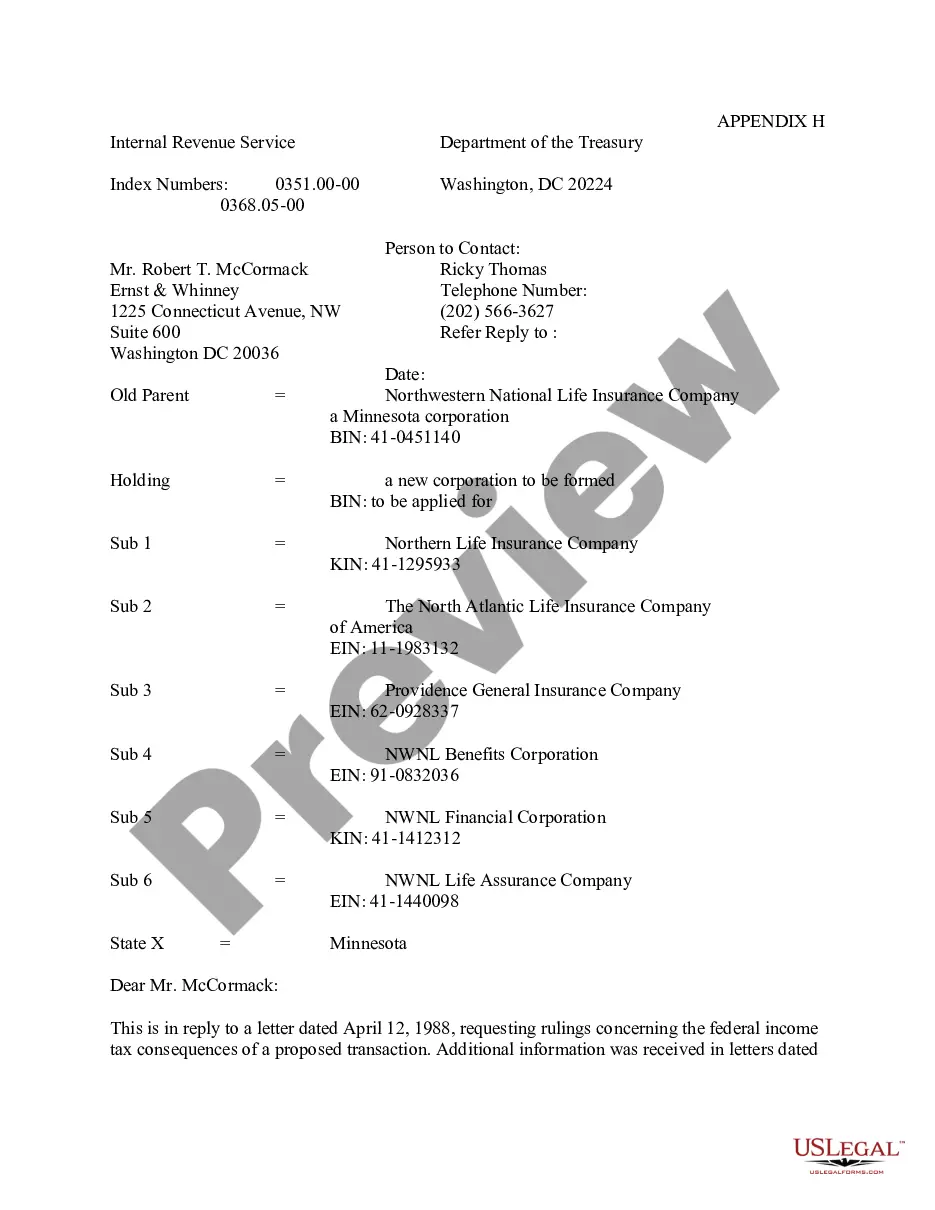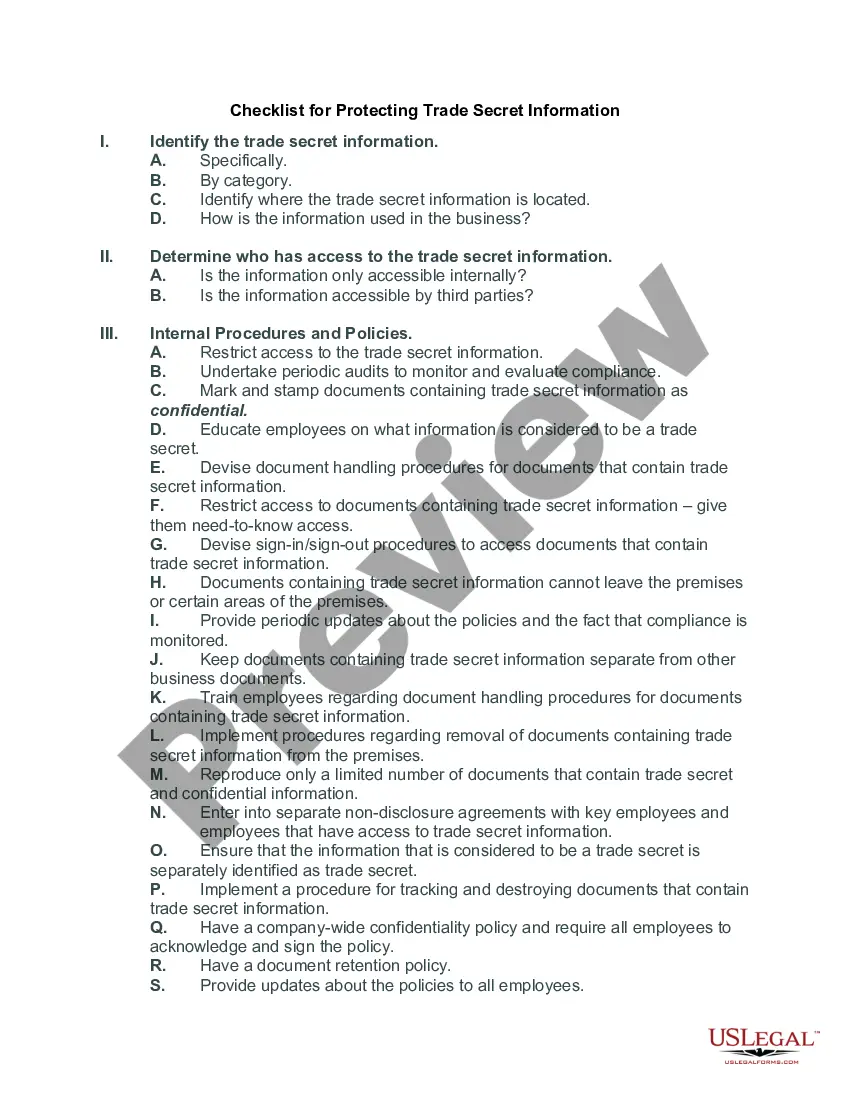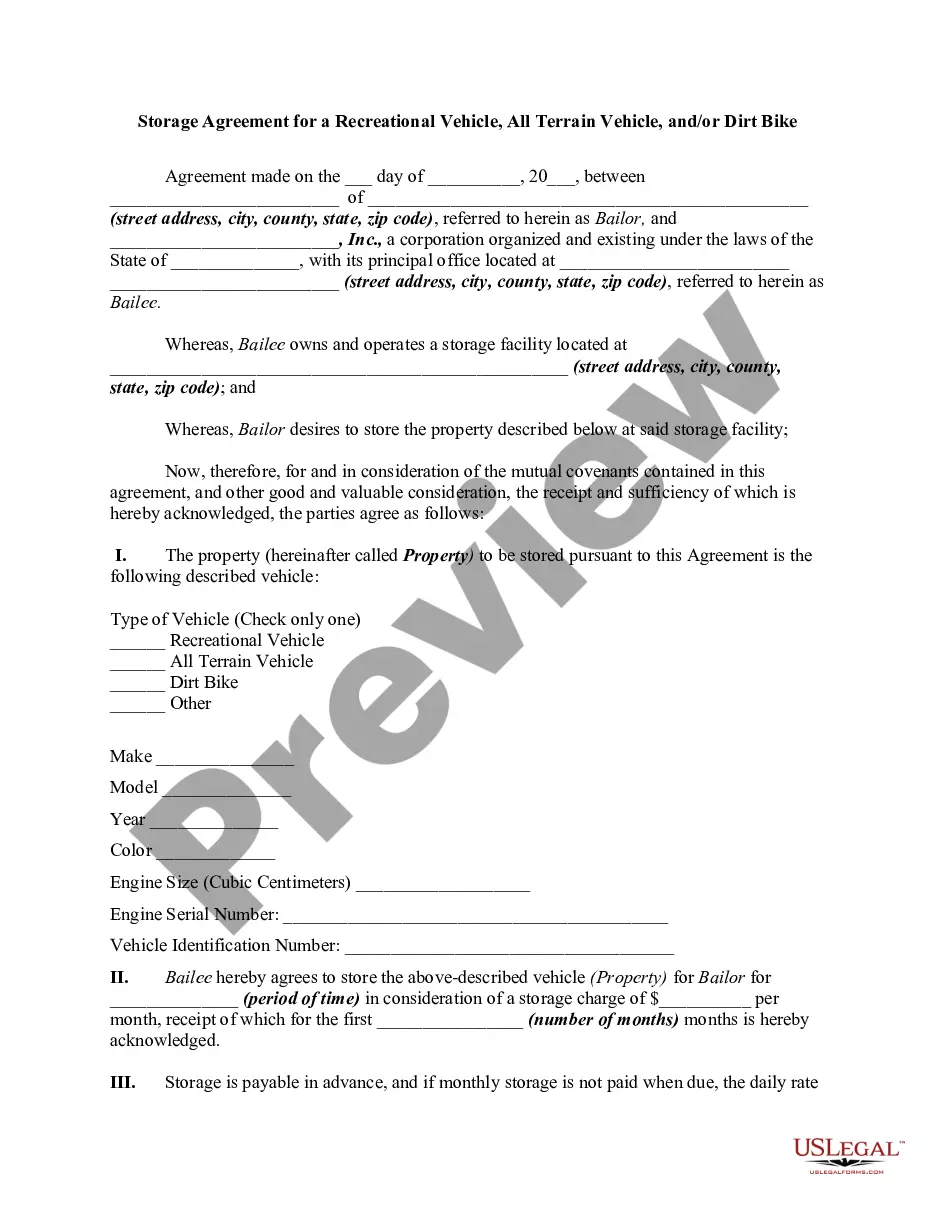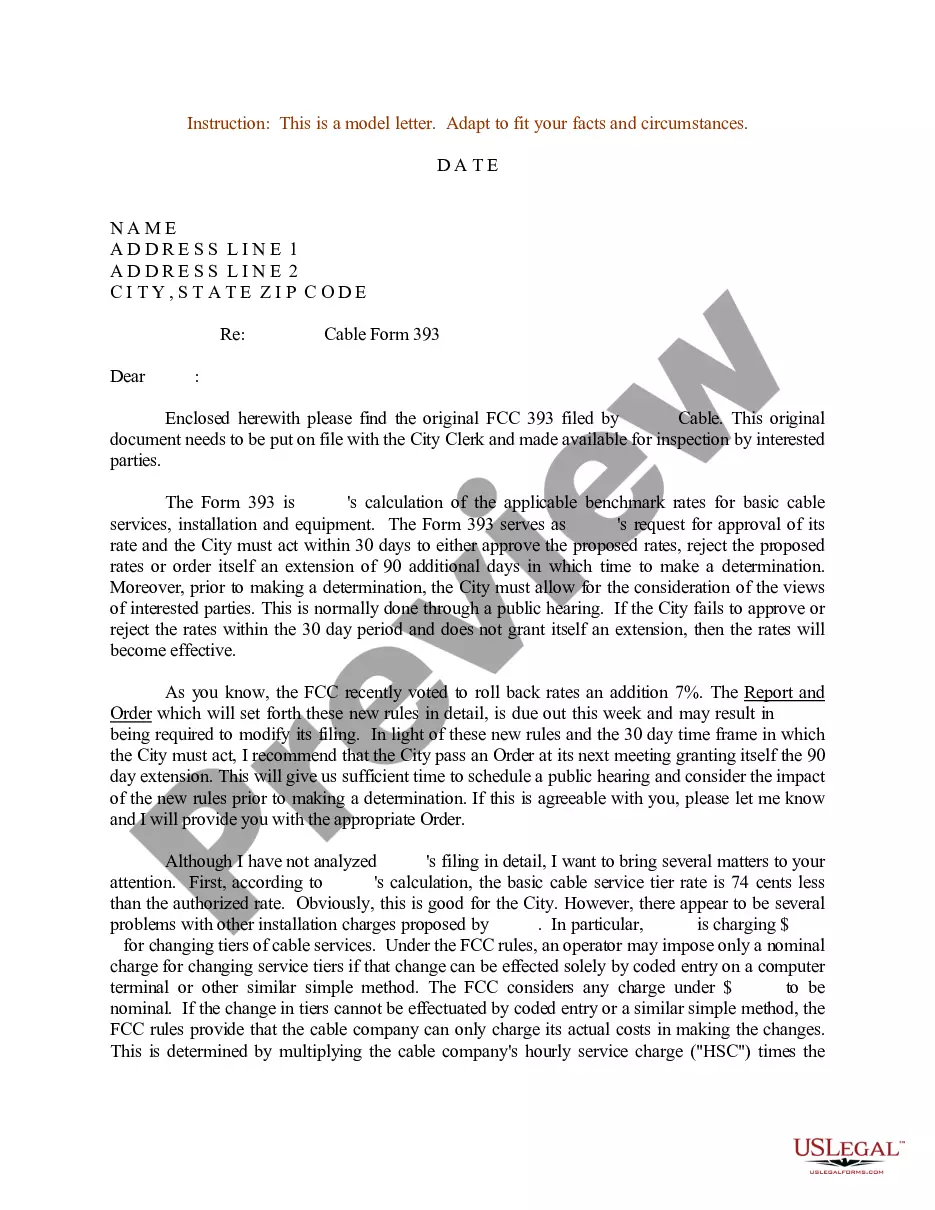Mississippi Electronic Signature Agreement
Description
How to fill out Electronic Signature Agreement?
Have you found yourself in a situation where you need paperwork for business or particular tasks almost all the time.
There are numerous legal document templates accessible online, but finding ones you can rely on isn't easy.
US Legal Forms offers thousands of form templates, including the Mississippi Electronic Signature Agreement, designed to comply with federal and state requirements.
Once you obtain the correct form, click on Get now.
Select the pricing plan you prefer, enter the necessary information to create your account, and pay for the order using your PayPal or credit card.
- If you're already familiar with the US Legal Forms site and have an account, simply Log In.
- After that, you can download the Mississippi Electronic Signature Agreement template.
- If you don't have an account and want to start using US Legal Forms, follow these steps.
- 1. Find the form you need and ensure it is for your appropriate city/state.
- 2. Use the Review button to examine the form.
- 3. Check the summary to confirm that you have selected the correct form.
- 4. If the form isn't what you're looking for, utilize the Search box to find the form that meets your needs and requirements.
Form popularity
FAQ
Filling an eSignature is a user-friendly process with the Mississippi Electronic Signature Agreement. Begin by opening the document in need of your signature, then select the eSignature tool. You can do this by drawing your signature, typing it, or uploading an image. After placing your signature, make sure to save the document to finalize your transaction.
The proper format for an electronic signature typically includes your name, which may be stylized in a handwritten-style font or your actual signature image. With the Mississippi Electronic Signature Agreement, you can create a signature that meets legal standards. It’s crucial to ensure that your eSignature clearly represents your intent to sign the document.
Completing an esignature is straightforward with the Mississippi Electronic Signature Agreement. Access the document and select the esignature feature. Create your signature by drawing it or typing it, and then place it in the designated area of the document, completing the process with a final review before submission.
To send an electronic signature to someone, start by completing your signature on the Mississippi Electronic Signature Agreement. Once you finish signing, save the document and use the email option to share it directly. You can also download the signed document and attach it to an email, ensuring that your electronic signature reaches the recipient promptly.
Filling out an electronic signature online is simple with the Mississippi Electronic Signature Agreement. First, open the document that requires your signature. Then, choose the eSignature option, where you can type or draw your signature. After you finish, make sure to save your changes and submit the document to complete the process.
To complete an eSignature using the Mississippi Electronic Signature Agreement, start by accessing the document you need to sign. Follow the prompts to add your signature, which you can create using your mouse, touchscreen, or by uploading an image. After signing, review the document for accuracy, and then finalize it by clicking the submission button. Remember, this ensures your signature is legally binding in Mississippi.
Requesting an electronic signature is simple. Use an eSignature service to send the document to your recipient. Clearly outline the action required and reinforce the significance of completing the Mississippi Electronic Signature Agreement for your mutual benefit.
When asking for a digital signature via email, clearly state the document needing a signature. Attach the document or provide a secure link to the eSignature platform. Express the importance of the Mississippi Electronic Signature Agreement and provide any necessary instructions for signing.
To get someone to electronically sign your document, simply share it through an eSignature platform. Ensure the document is properly set up and clearly indicates where the signature is needed. Services like USLegalForms make this process intuitive and secure for Mississippi Electronic Signature Agreements.
To request an eSignature PDF, generate the document using an electronic signature tool. Send it directly to the signer via email or through the platform's sharing options. This method guarantees a smooth workflow for your Mississippi Electronic Signature Agreement, enhancing efficiency.