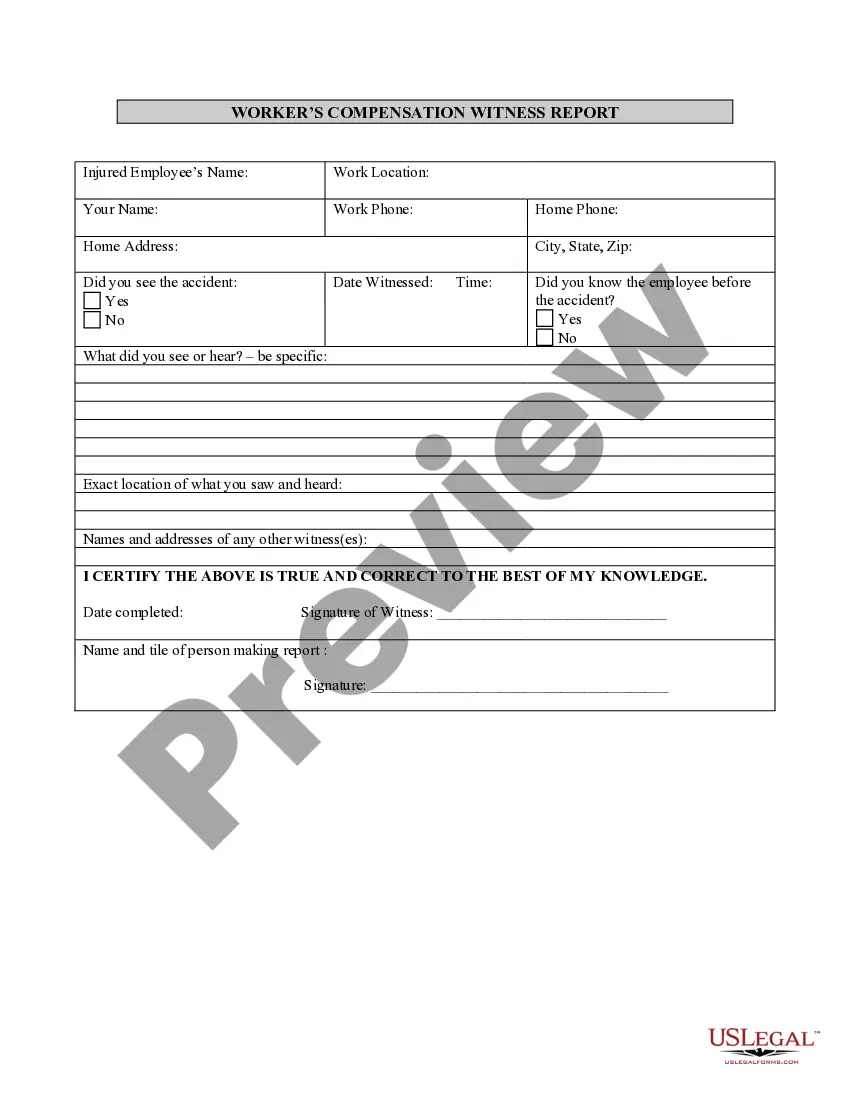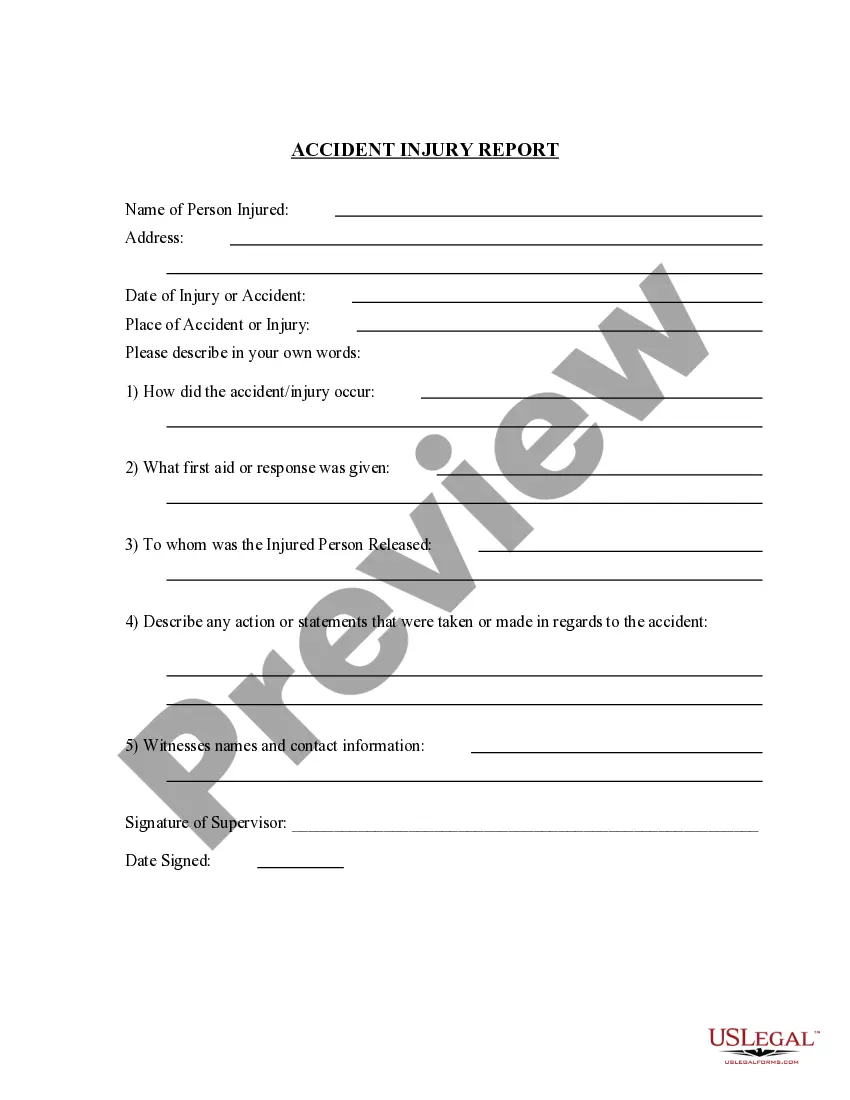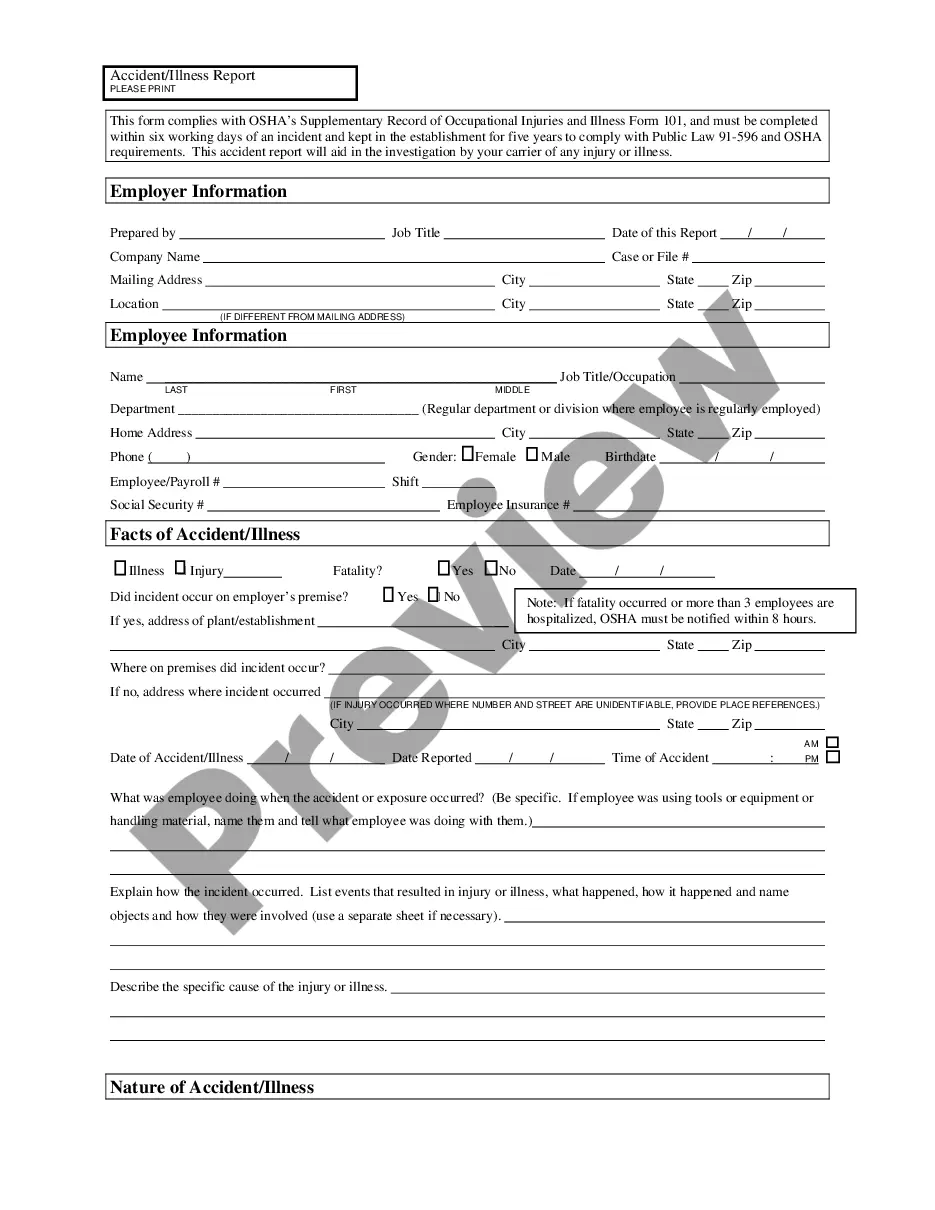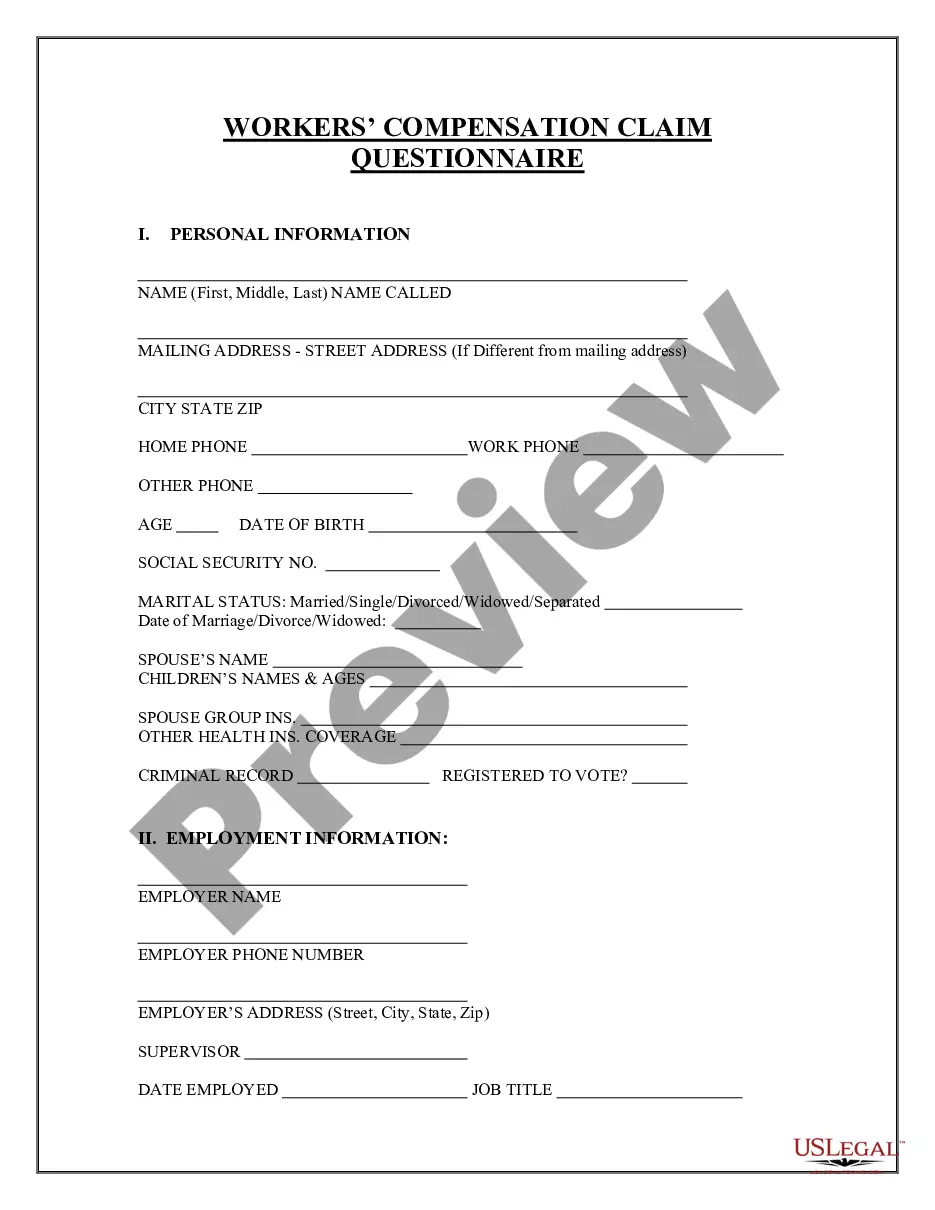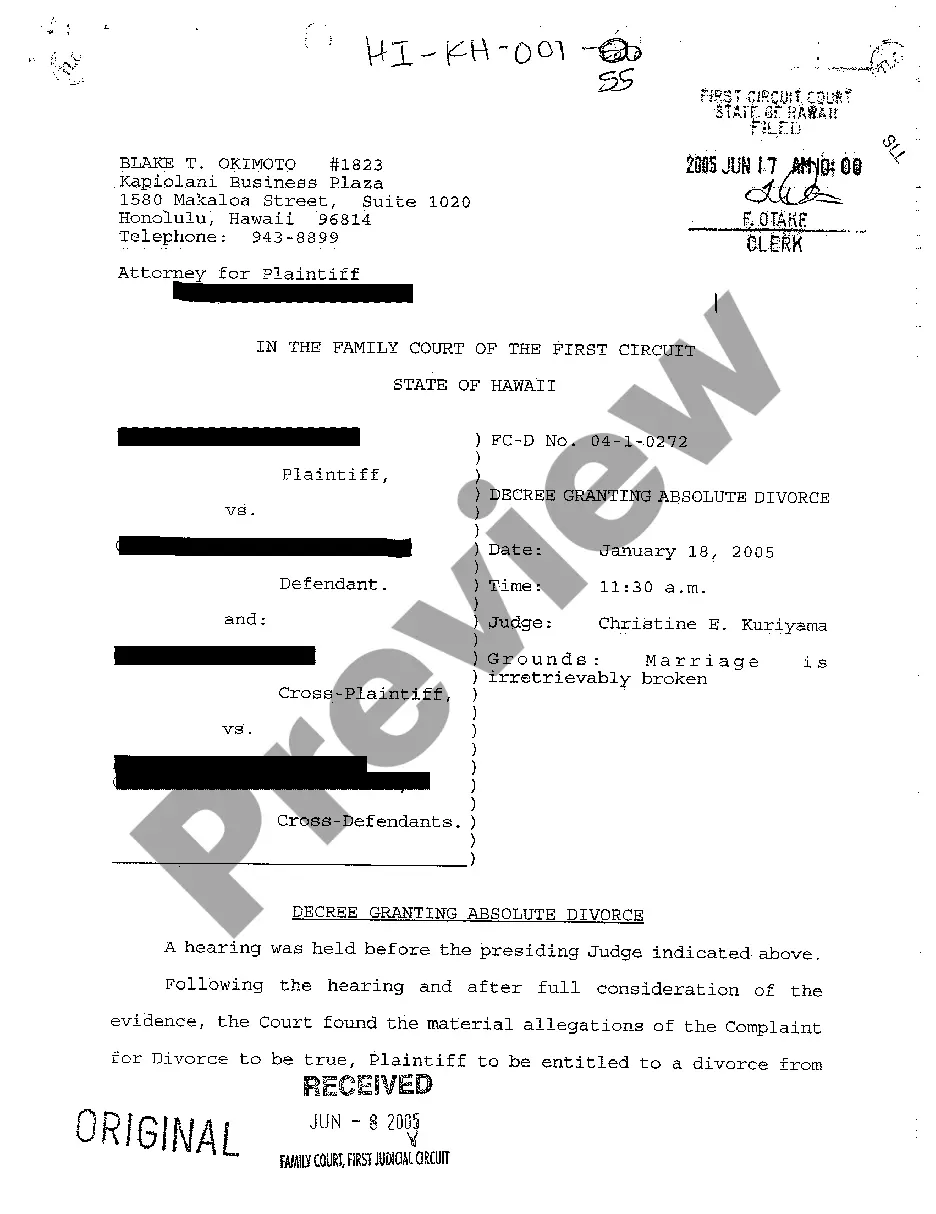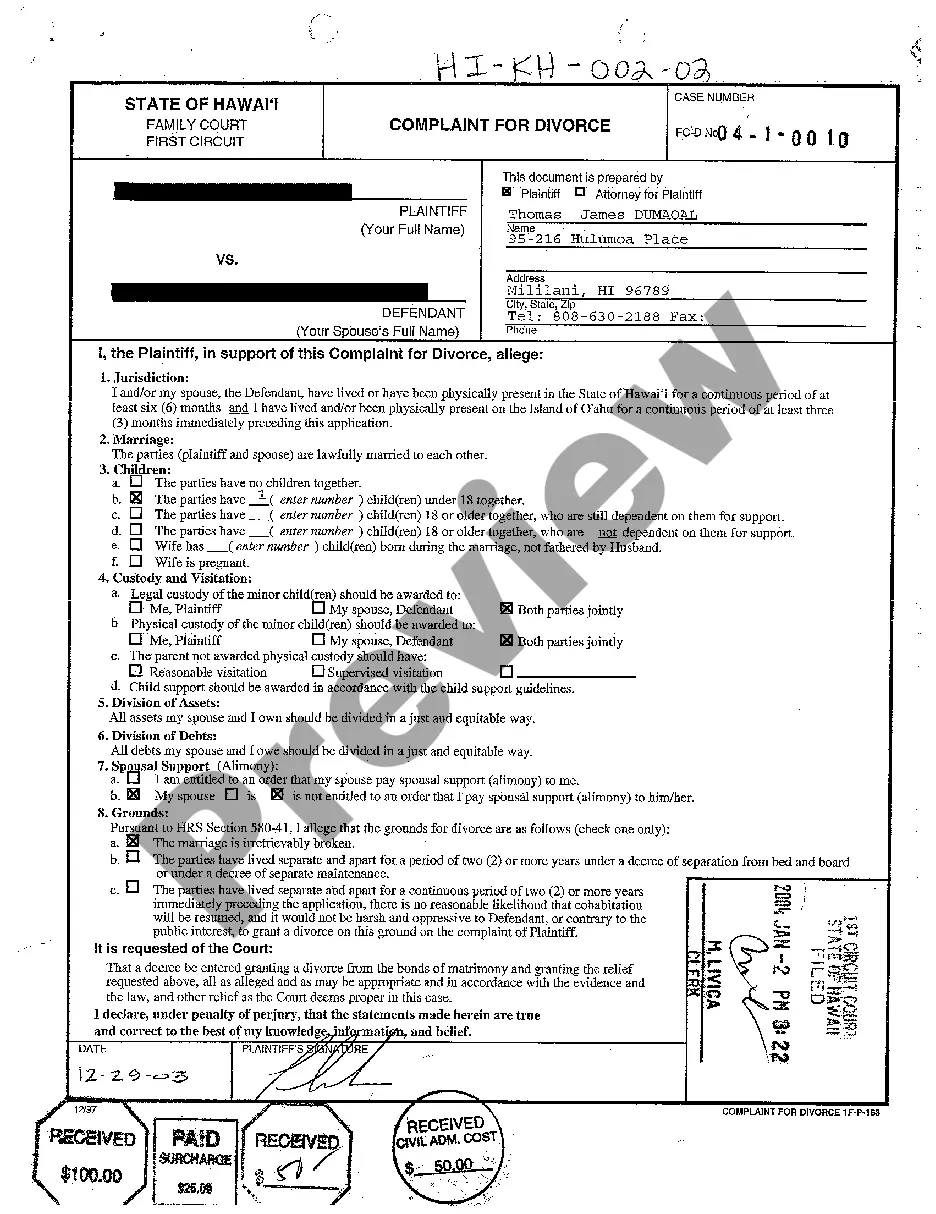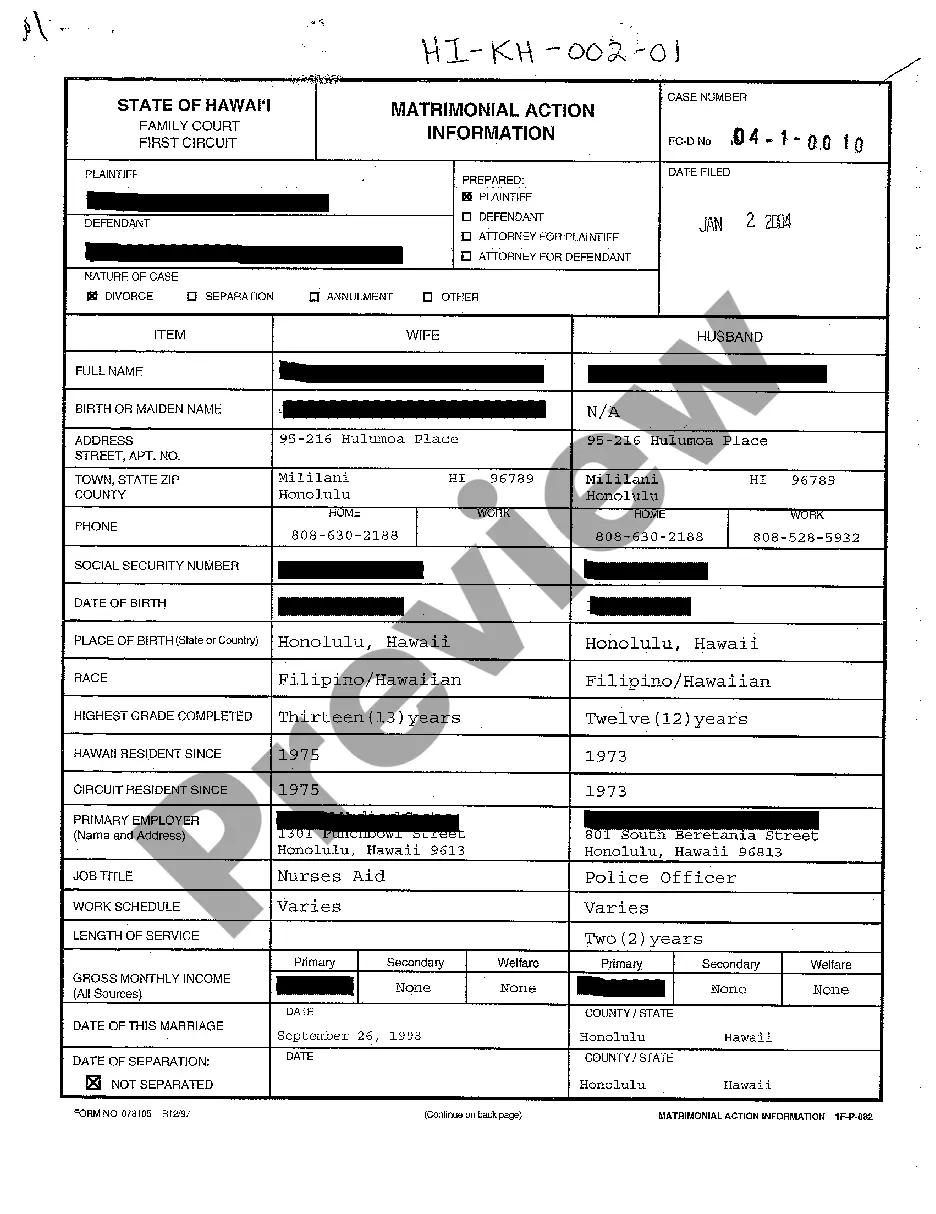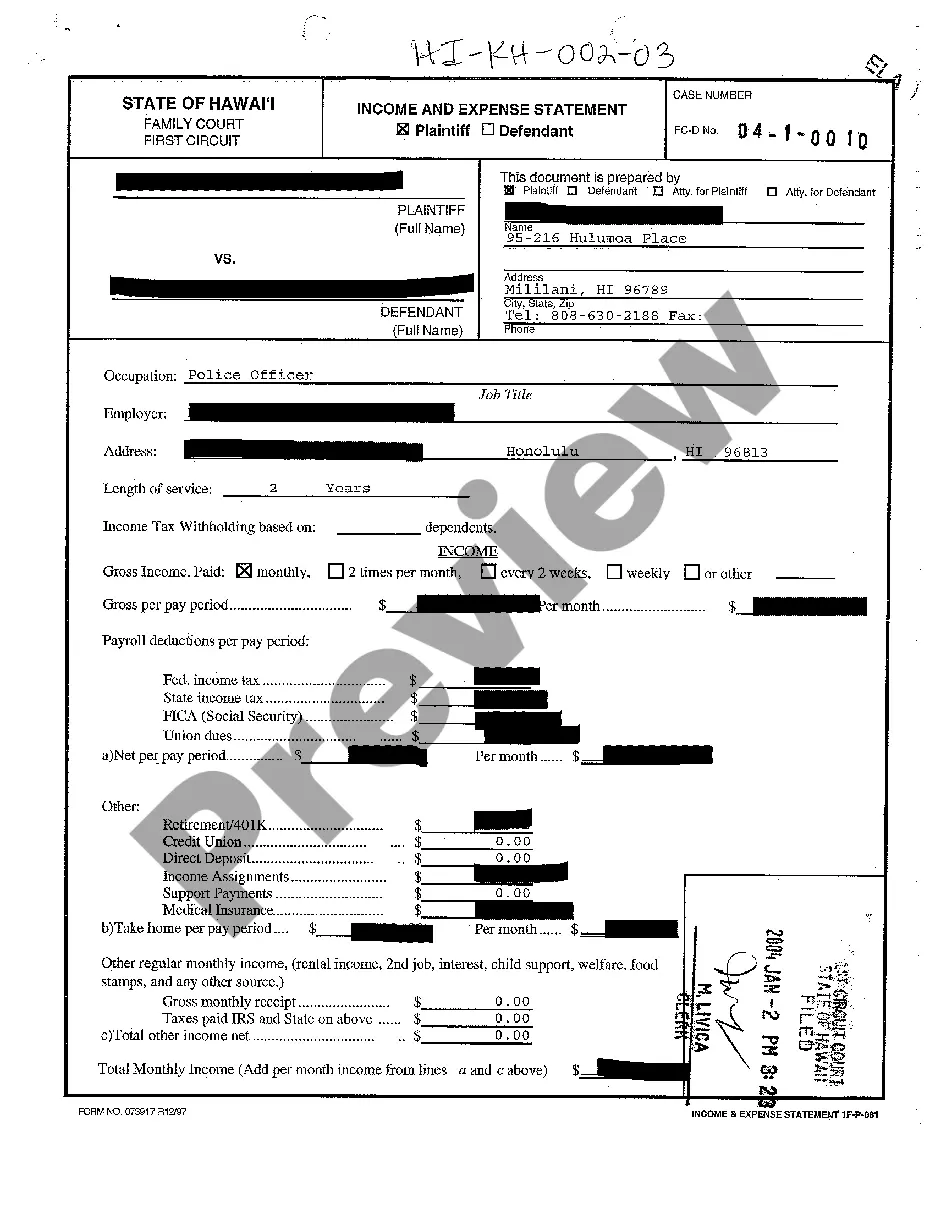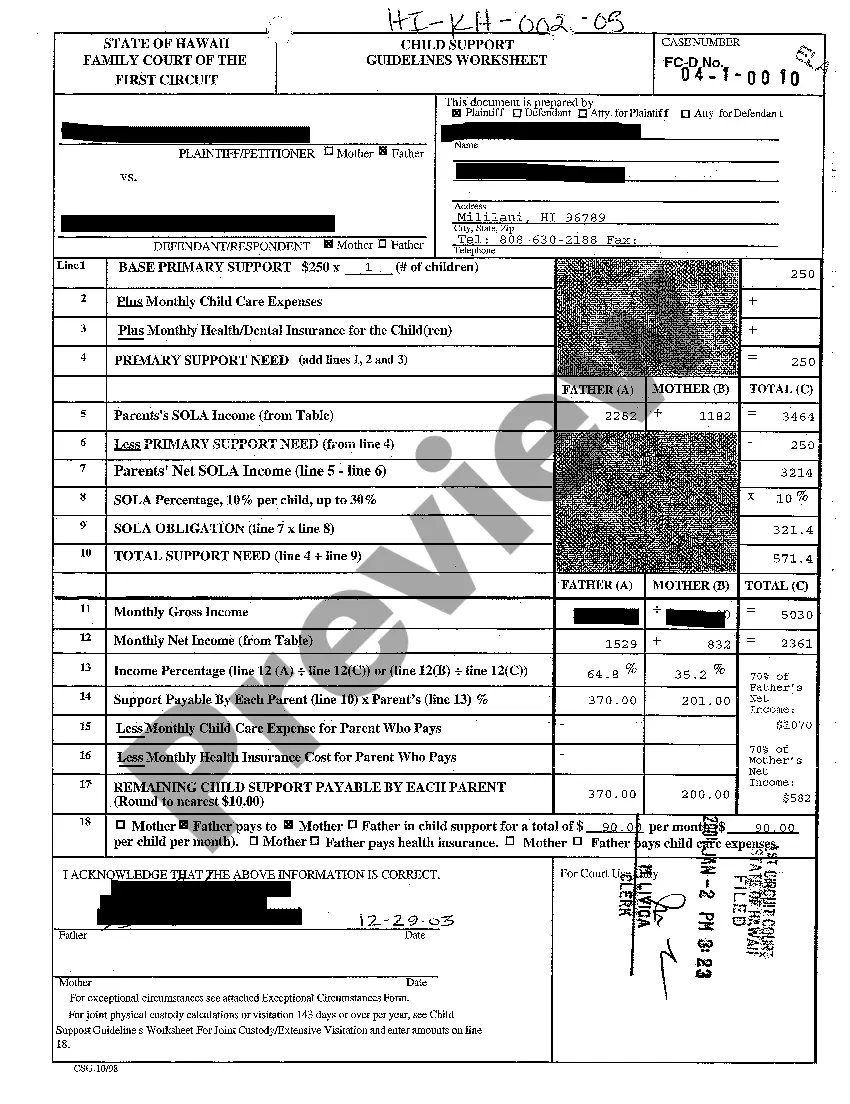The Mississippi Payment Report (MPR) is a document that provides detailed information on payments made to vendors by government agencies in the state of Mississippi. It offers real-time payment information on state agencies, such as the Mississippi Department of Transportation (DOT), the Mississippi Department of Education (MDE), and the Mississippi Department of Human Services (MDS). The MPR includes current and historical payments, payment status, vendor information, purchase orders, and invoice numbers. There are two types of Mississippi Payment Reports: the Standard Report and the Enhanced Report. The Standard Report provides payment information on all current and historical payments, and is available to the public. The Enhanced Report provides more detailed information, such as payment status and vendor information, and is only available to authorized users.
Mississippi Payment Report
Description
How to fill out Mississippi Payment Report?
If you’re looking for a method to properly finalize the Mississippi Payment Report without employing a legal expert, then you’re in the ideal spot.
US Legal Forms has established itself as the most comprehensive and trustworthy collection of official templates for every personal and business circumstance. Every document you discover on our online platform is created in accordance with federal and state regulations, ensuring that your paperwork is in order.
Another significant benefit of US Legal Forms is that you will never misplace the documents you obtained - you can access any of your downloaded forms in the My documents section of your profile whenever you require it.
- Ensure the document displayed on the page aligns with your legal situation and state regulations by reviewing its text description or browsing through the Preview mode.
- Enter the document name in the Search tab located at the top of the page and choose your state from the list to find an alternative template if there are any discrepancies.
- Repeat the content validation process and click Buy now when you are certain about the document's compliance with all the criteria.
- Log in to your account and click Download. Sign up for the service and choose the subscription plan if you do not already have one.
- Use your credit card or the PayPal option to pay for your US Legal Forms subscription. The document will be available for download immediately after.
- Choose the format you would like to save your Mississippi Payment Report in and download it by clicking the corresponding button.
- Upload your template to an online editor to complete and sign it swiftly or print it out to prepare your physical copy manually.
Form popularity
FAQ
Contact Information (601) 923-7700. ??(601) 923-7801 - 24 Hour Refund Line. ??(601) 923-7700 - Daily Phone (8am-5pm)?
Why did you get this letter? Mississippi DOR is focused on protecting you and your identity. Identity theft and refund fraud are two top cybercrimes. We are implementing this safeguard to prevent someone else from stealing your identity and your tax refund by filing a false tax return in your name.
Use the IRS Where's My Refund tool or the IRS2Go mobile app to check your refund online. This is the fastest and easiest way to track your refund. The systems are updated once every 24 hours. You can call the IRS to check on the status of your refund.
To check the status of your Mississippi state refund online, go to . Then, click ?Search? to see your refund status. For specific telephone numbers, refer to the Mississippi Department of Revenue Contact Us page.
JACKSON, MS (Mississippi News Now) - If you haven't received your Mississippi state income tax refund, there's a problem with it. Some refunds are being delayed due to an increase in the amount of review by the Department of Revenue.
Assuming no issues, IRS issues tax refunds in less than 21 calendar days after IRS receives the tax return. IRS has an on-line tool, "Where's My Tax Refund", at .irs.gov that will provide the status of a tax refund using the taxpayer's SSN, filing status, and refund amount.
Go to .ms.gov/dor/quickpay. There is an additional convenience fee to pay through the ms.gov portal.