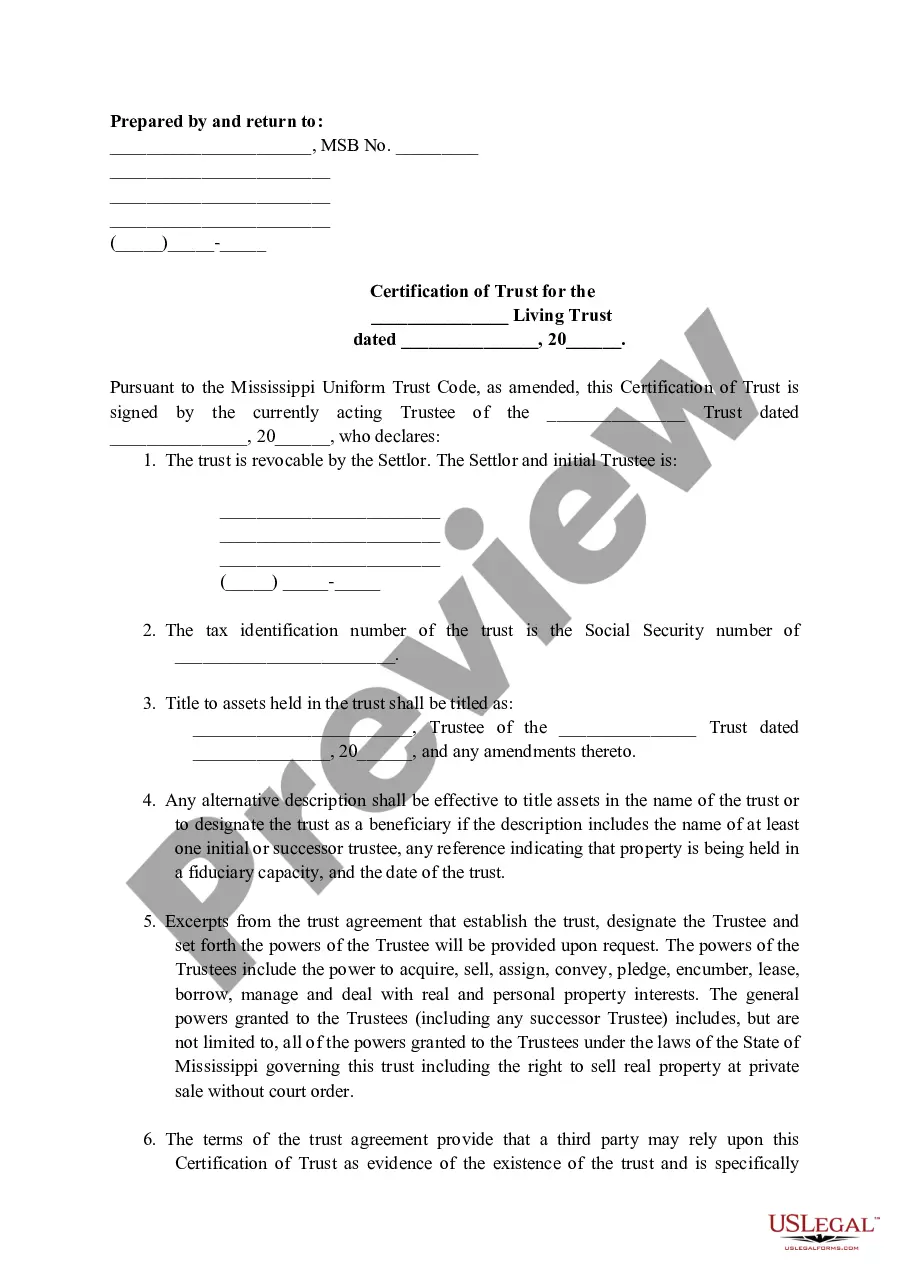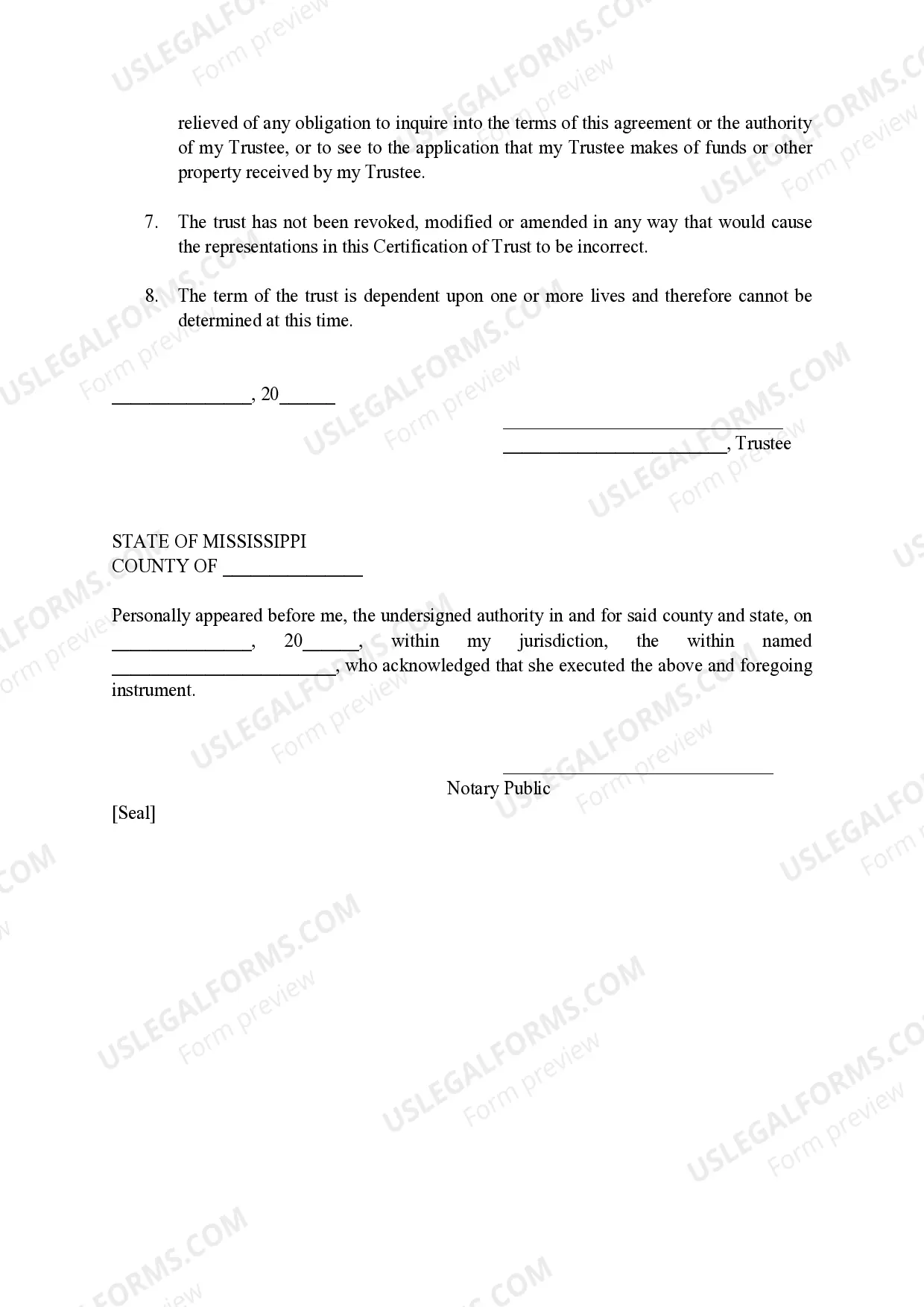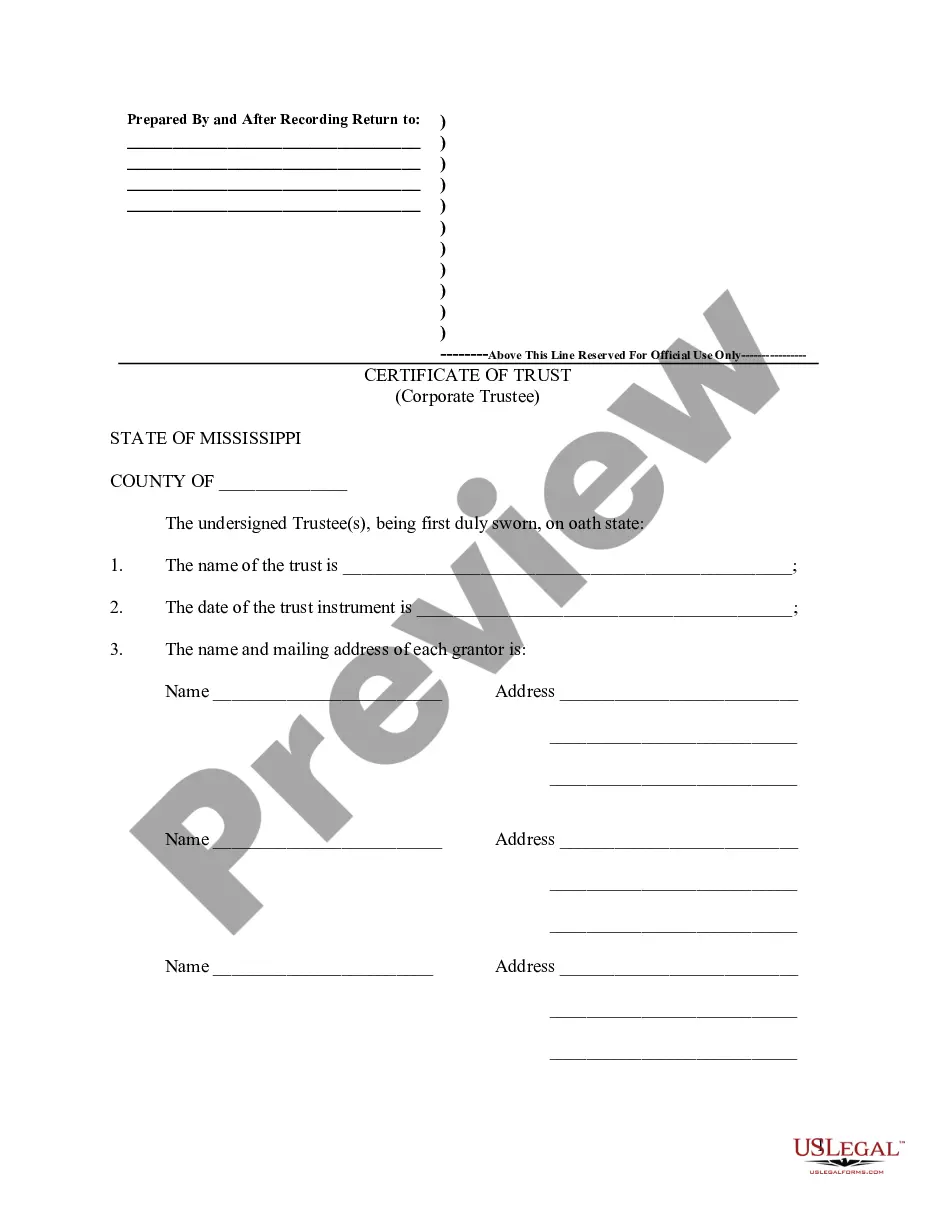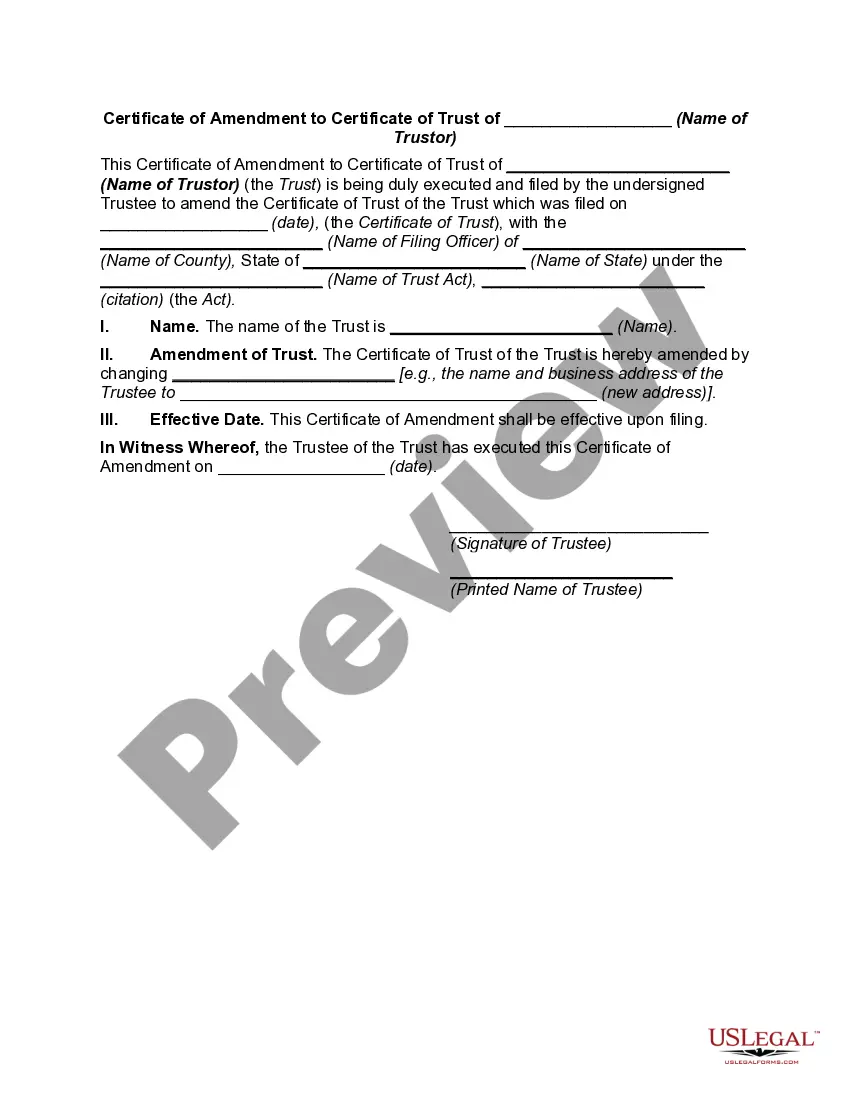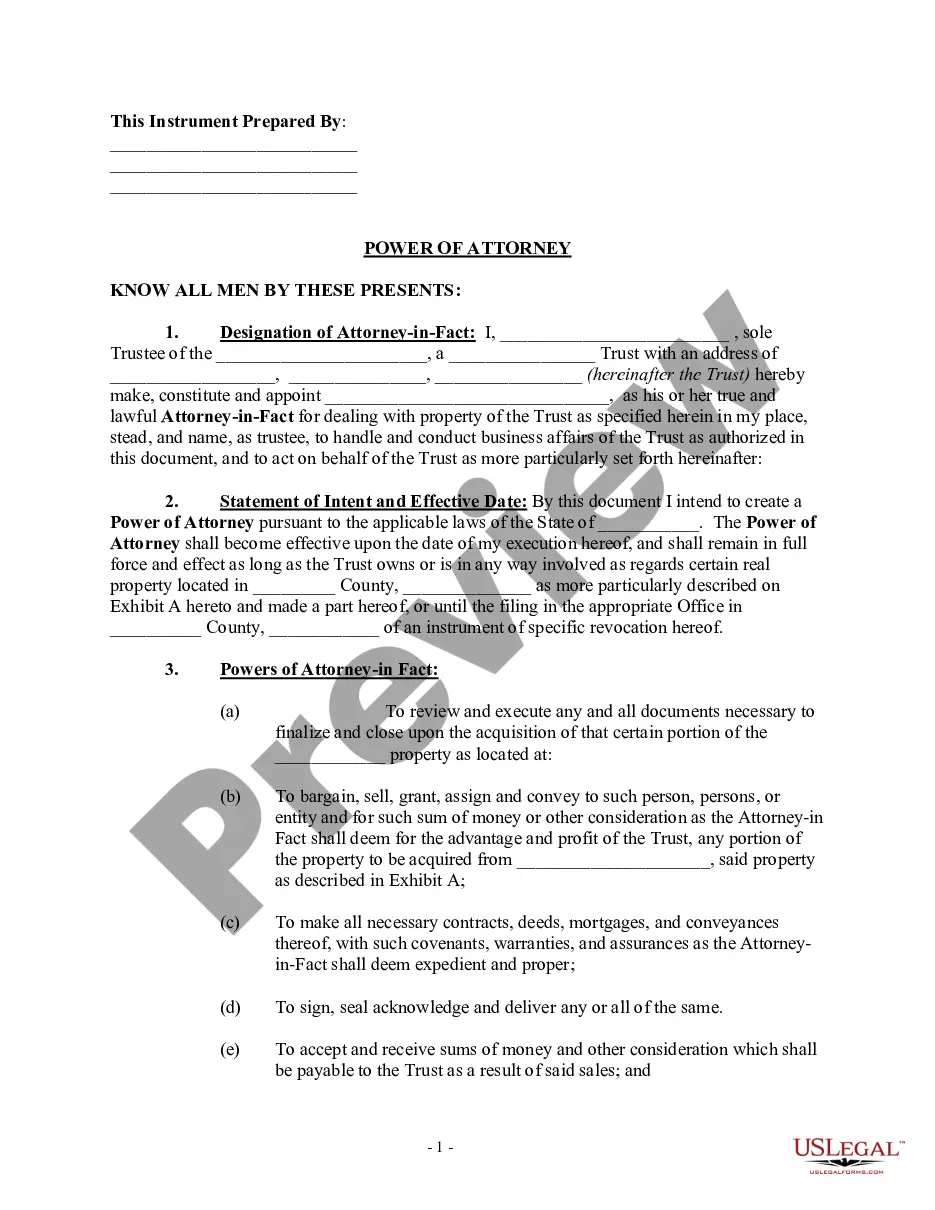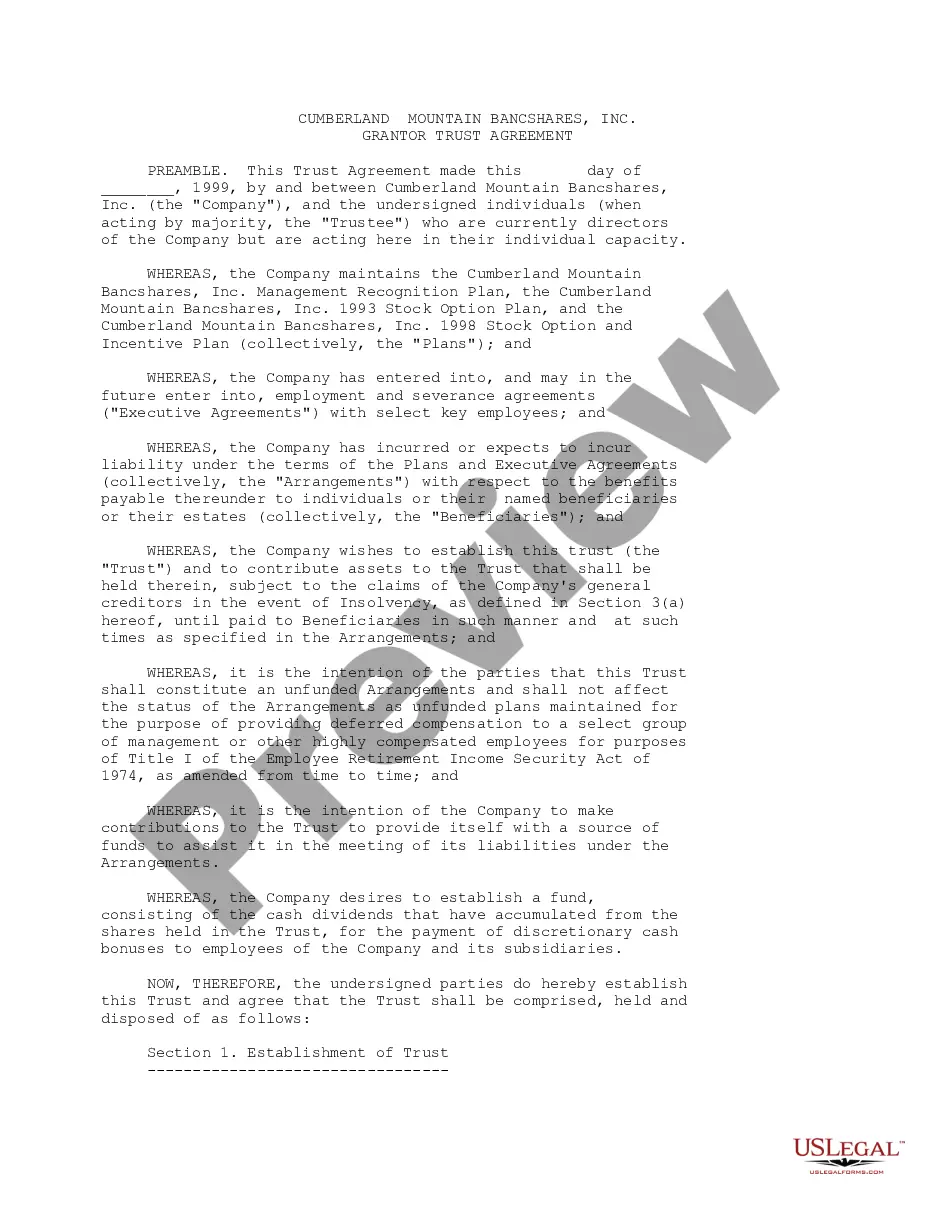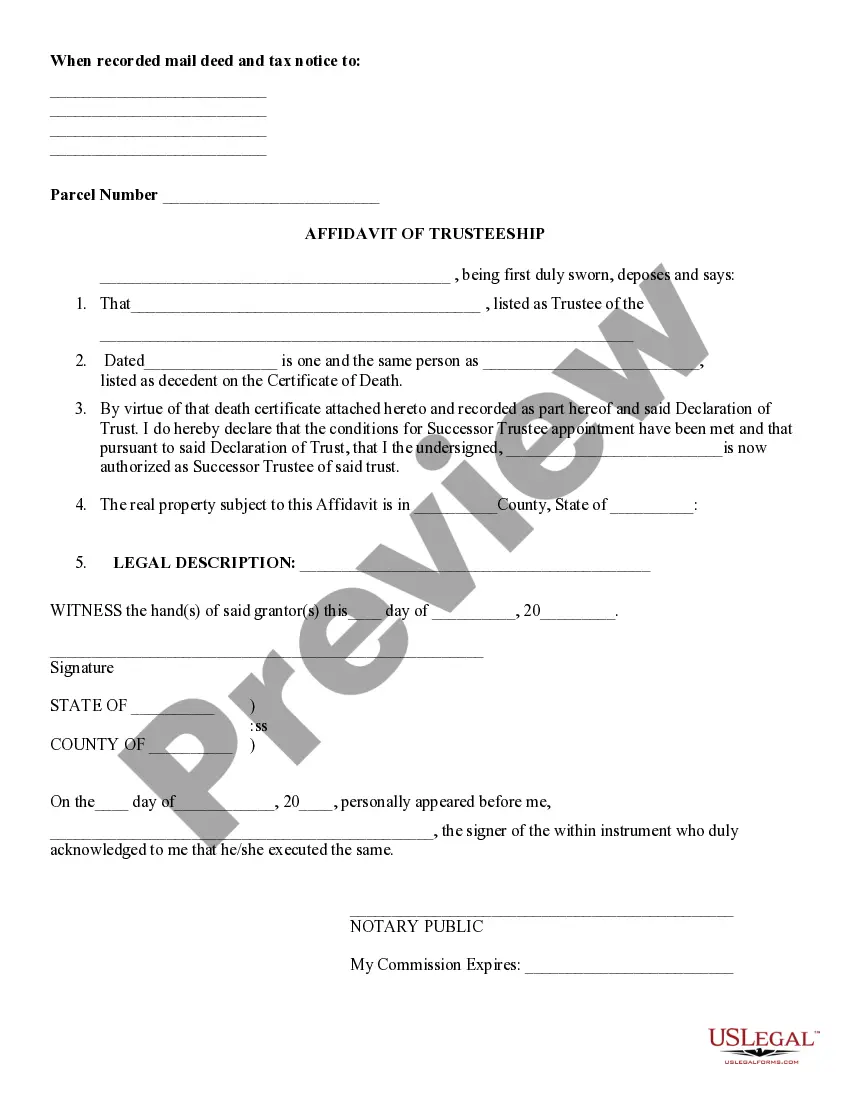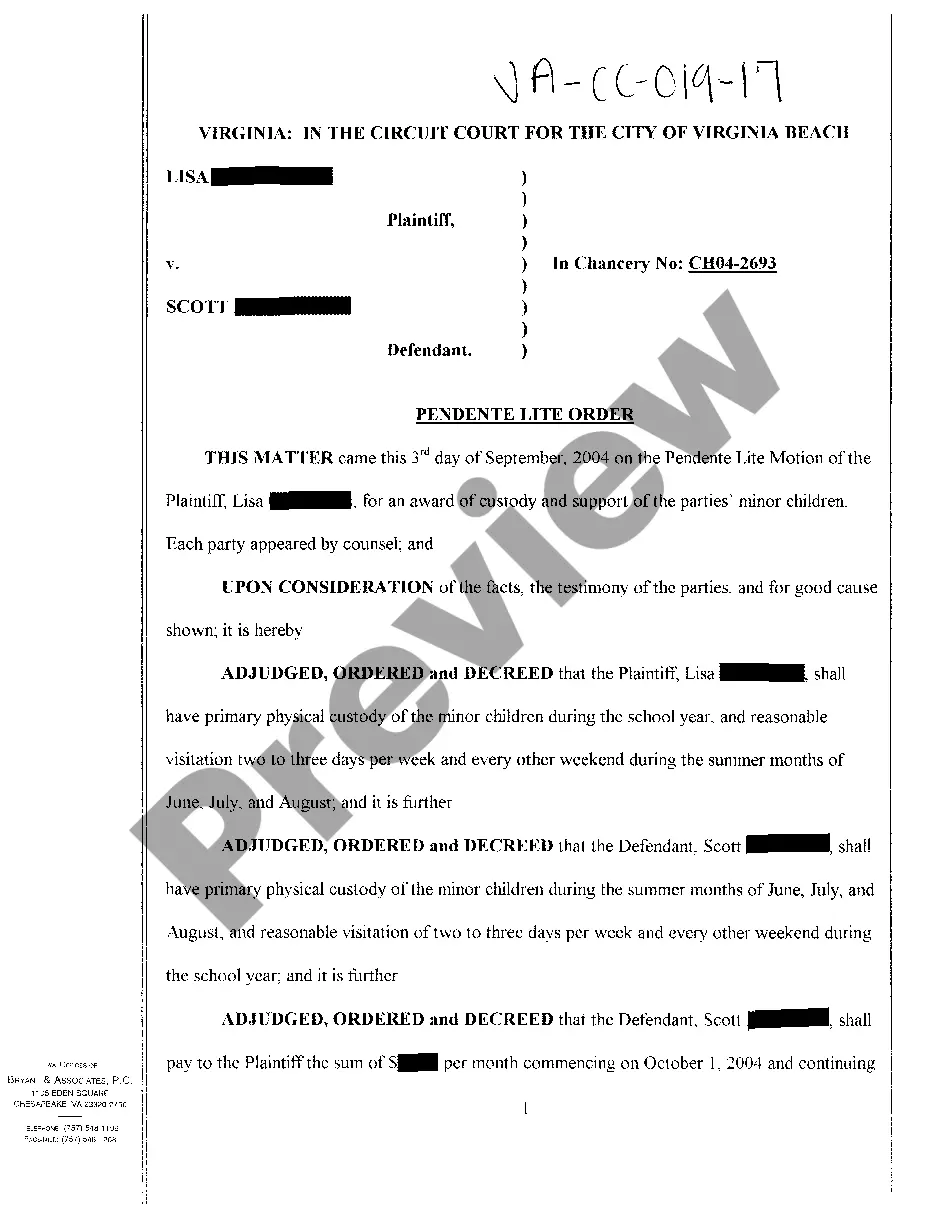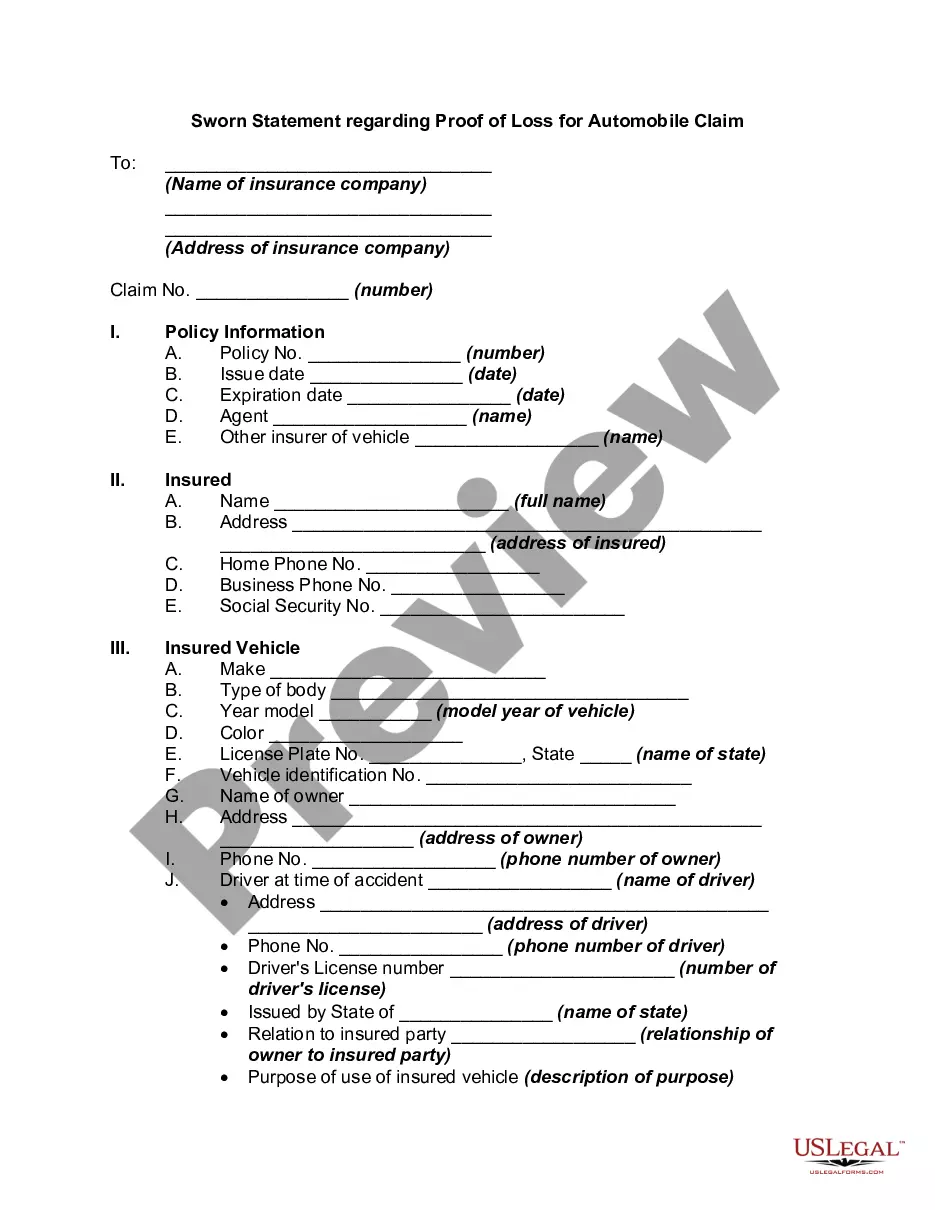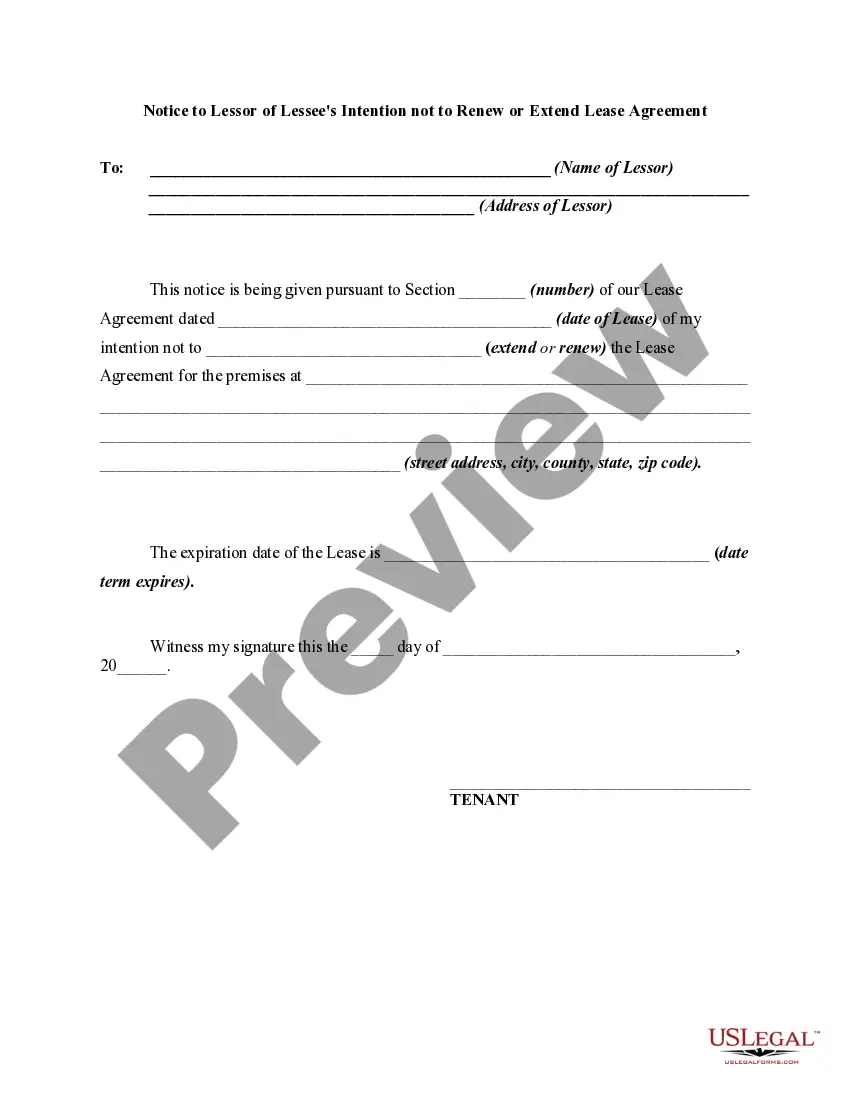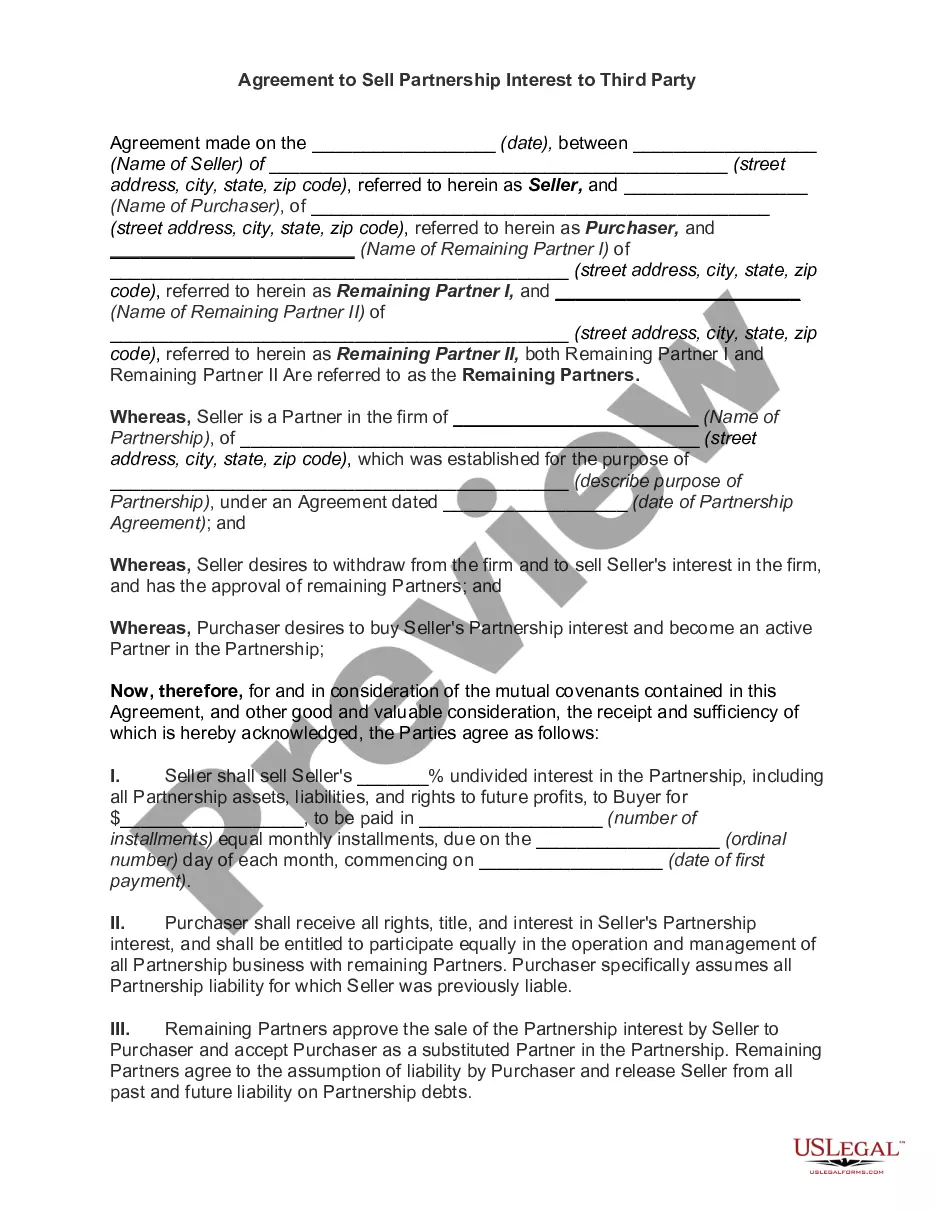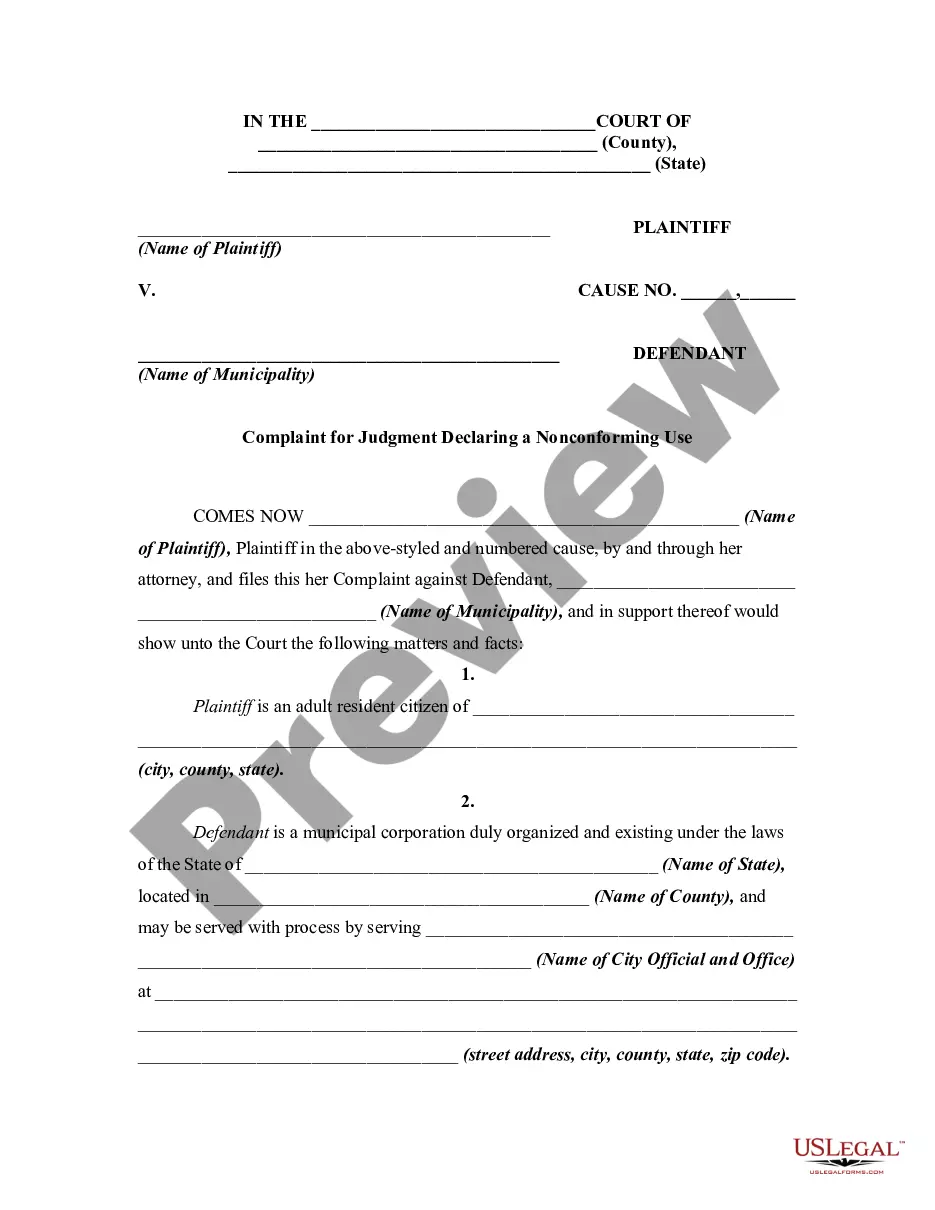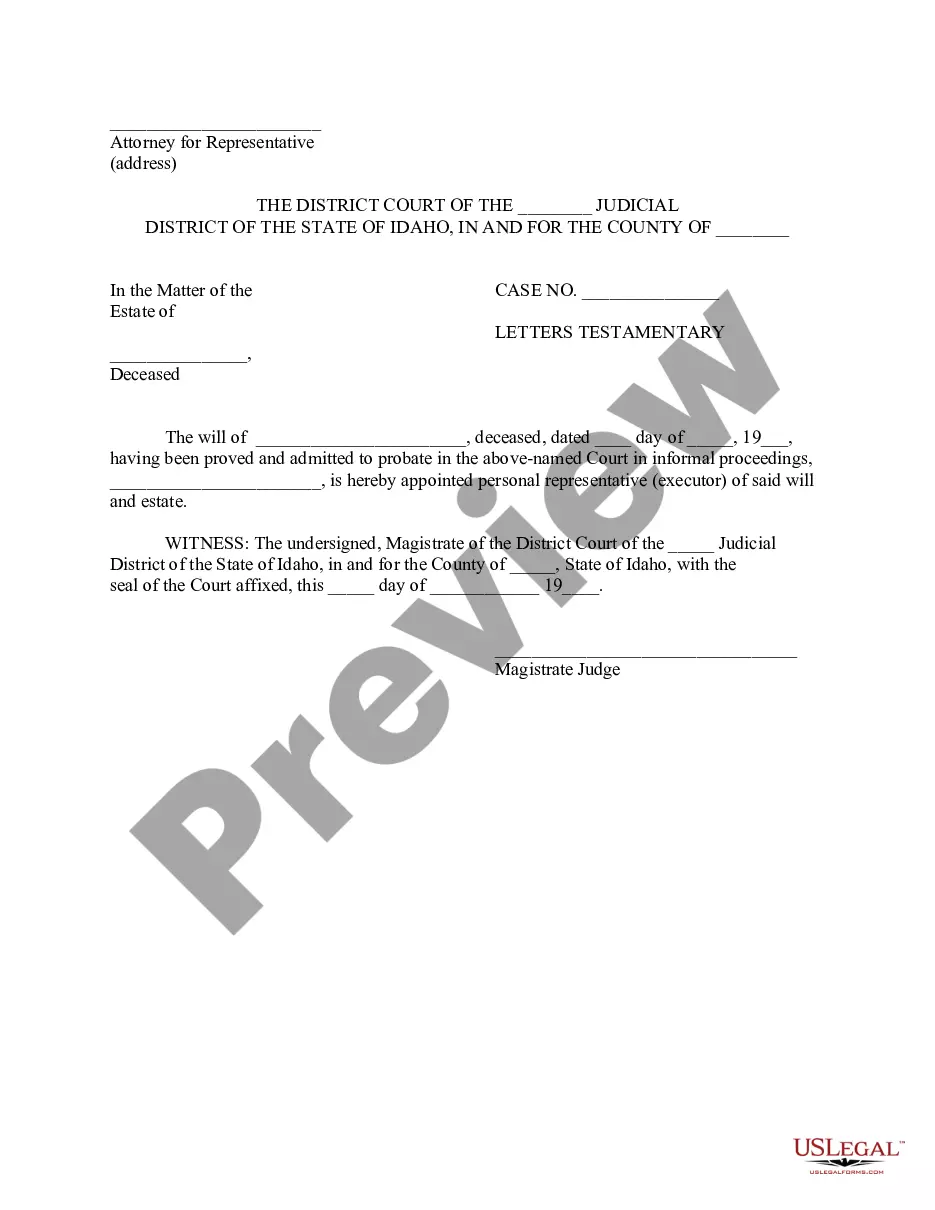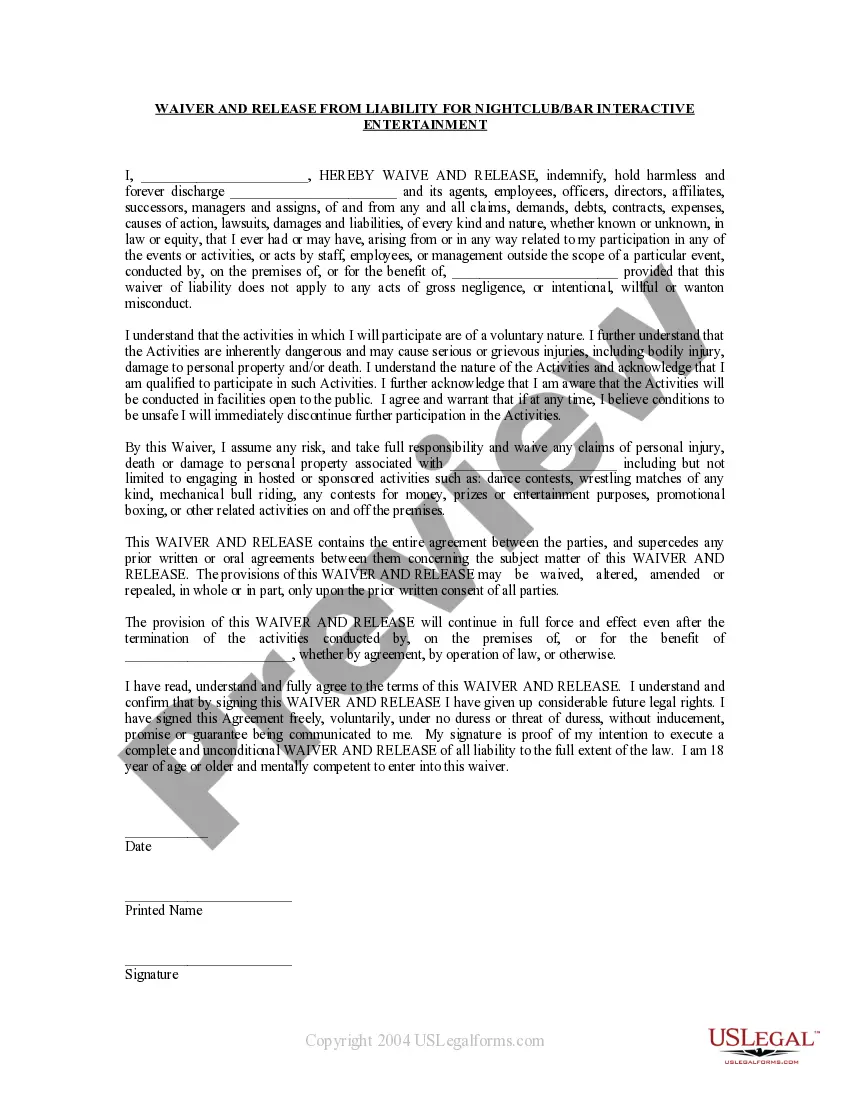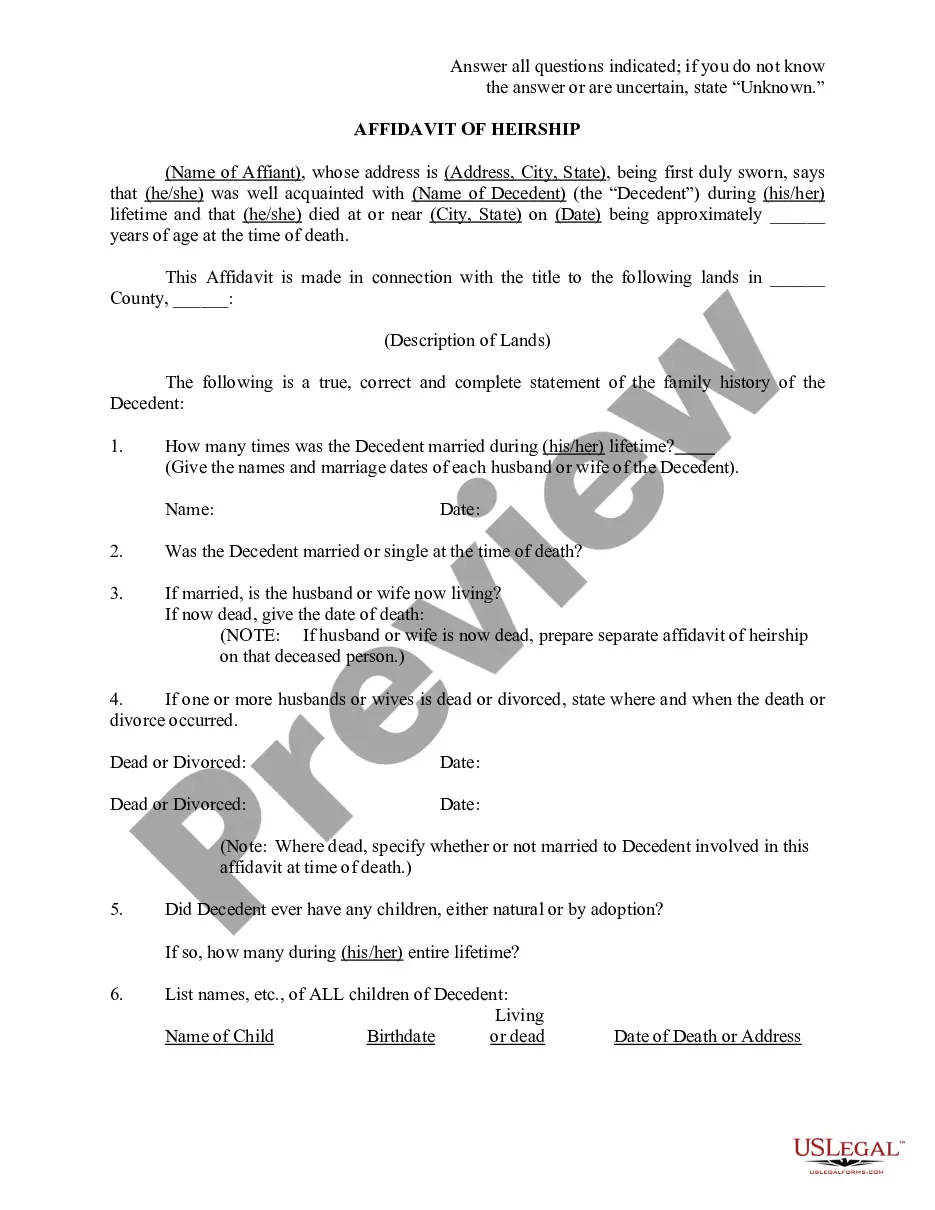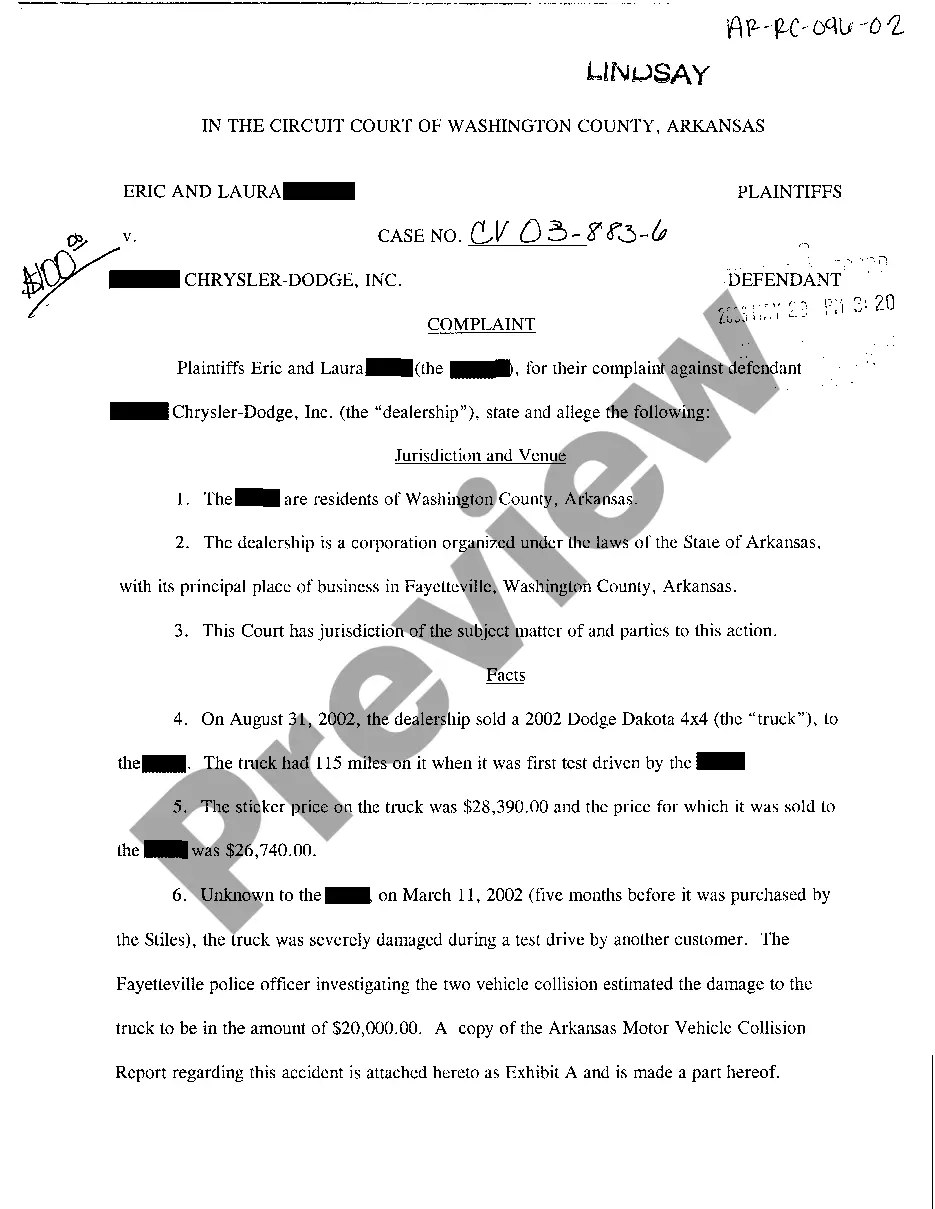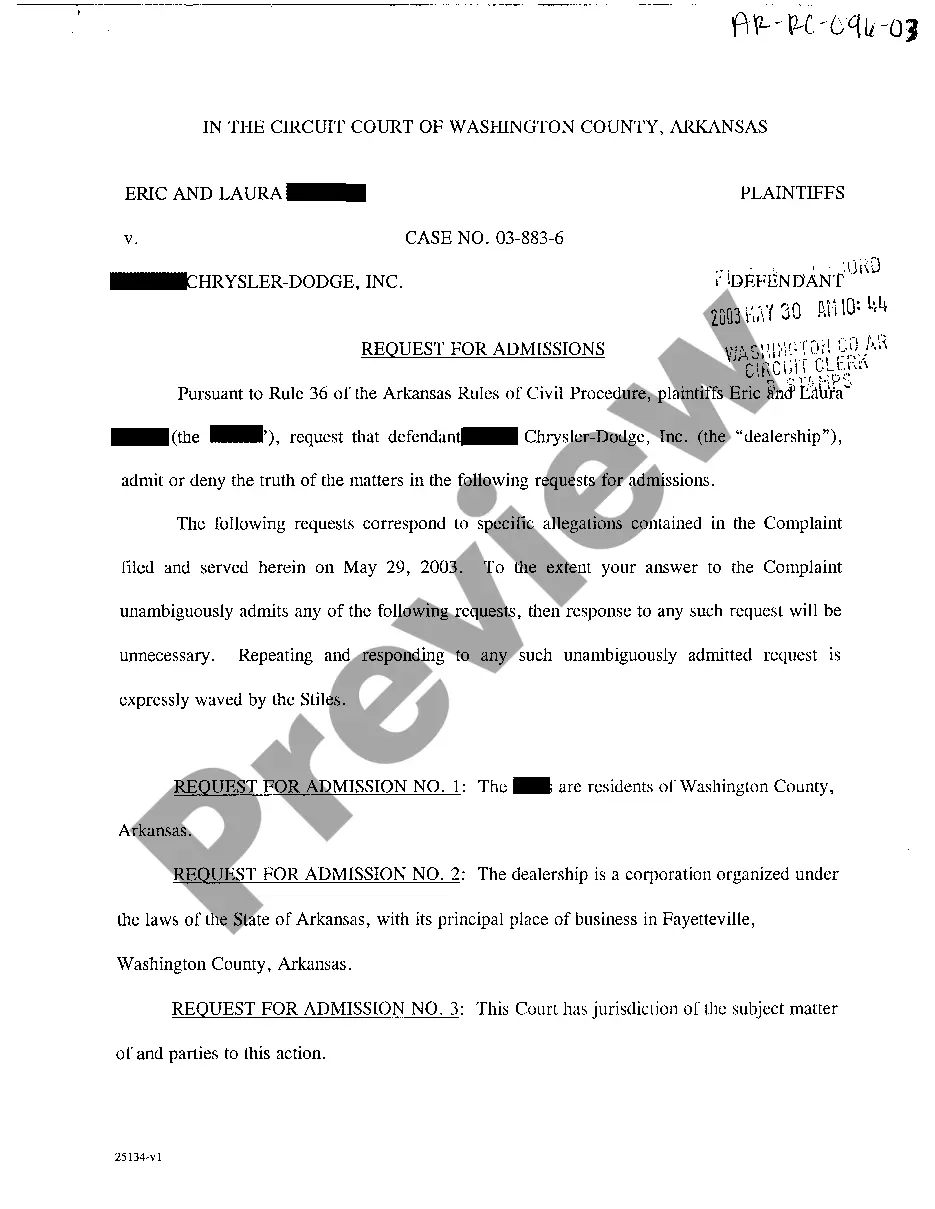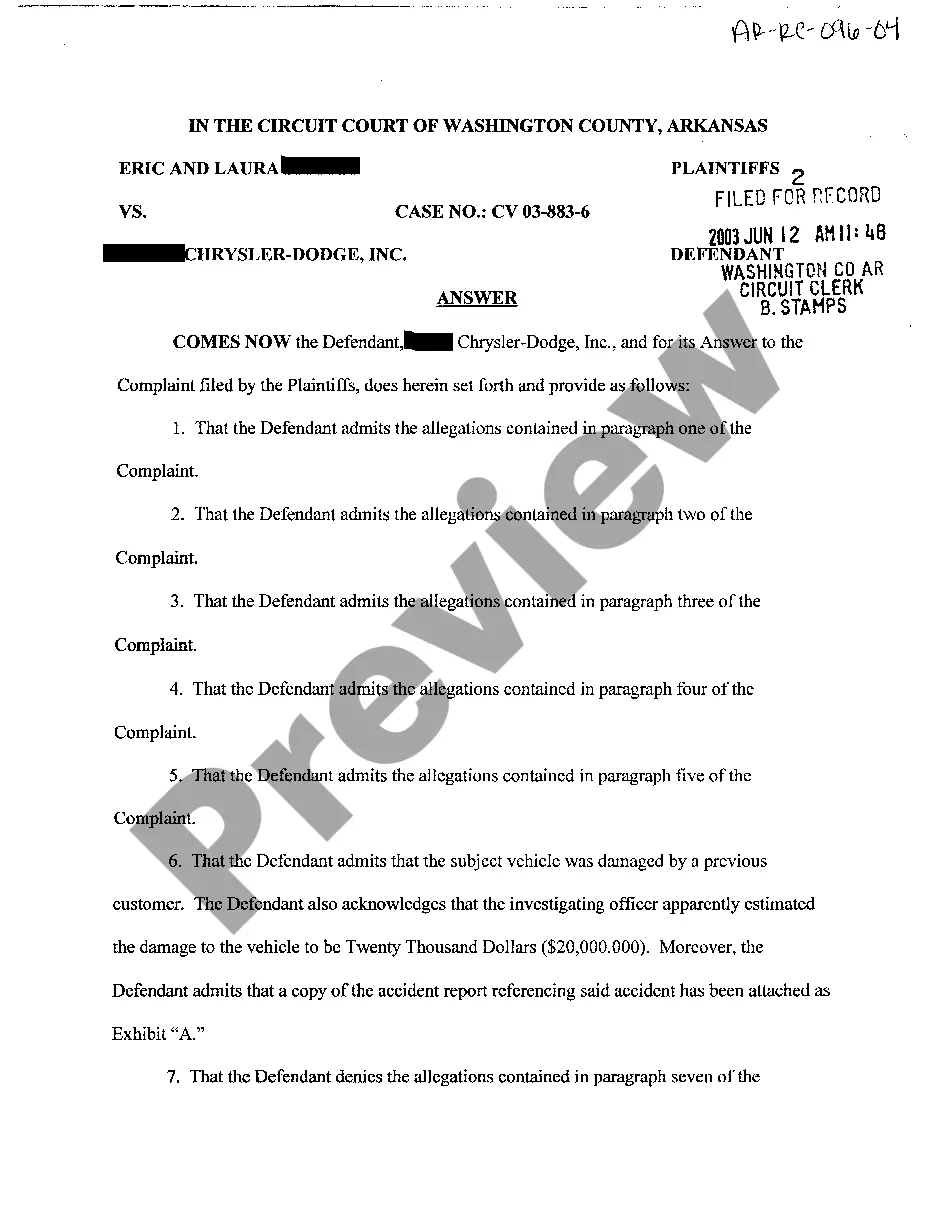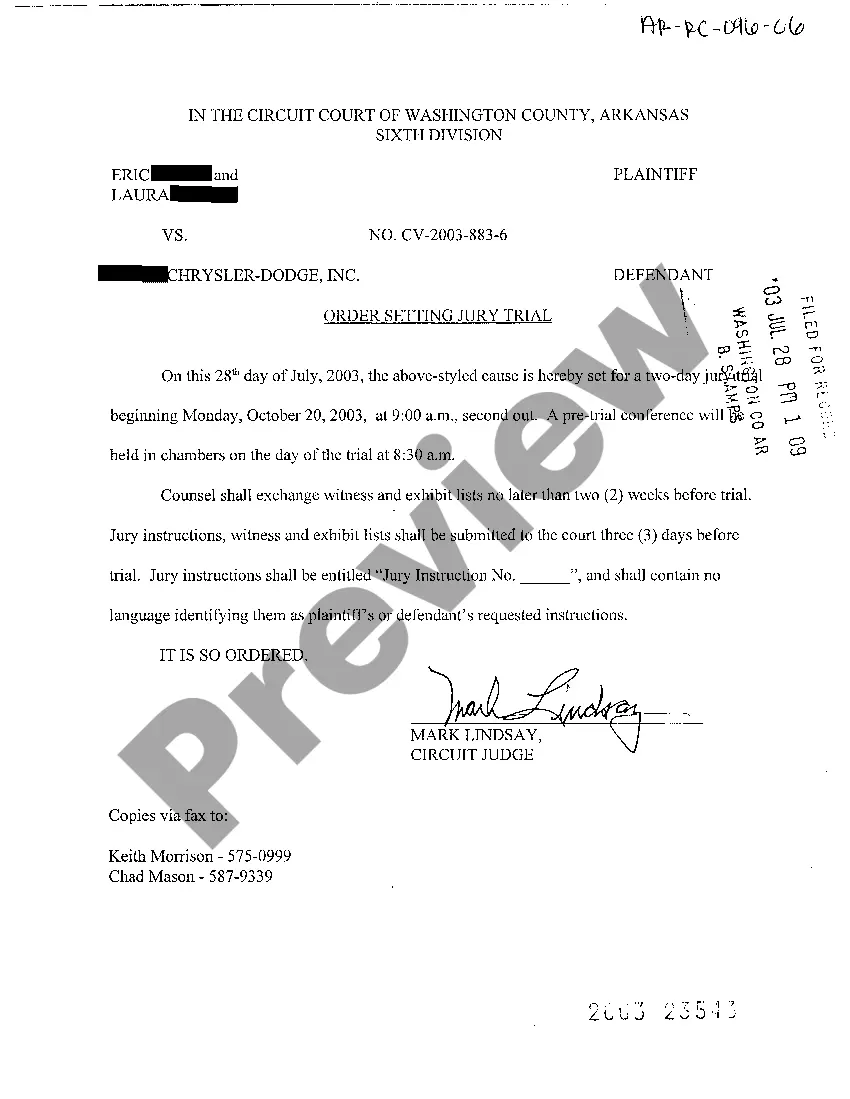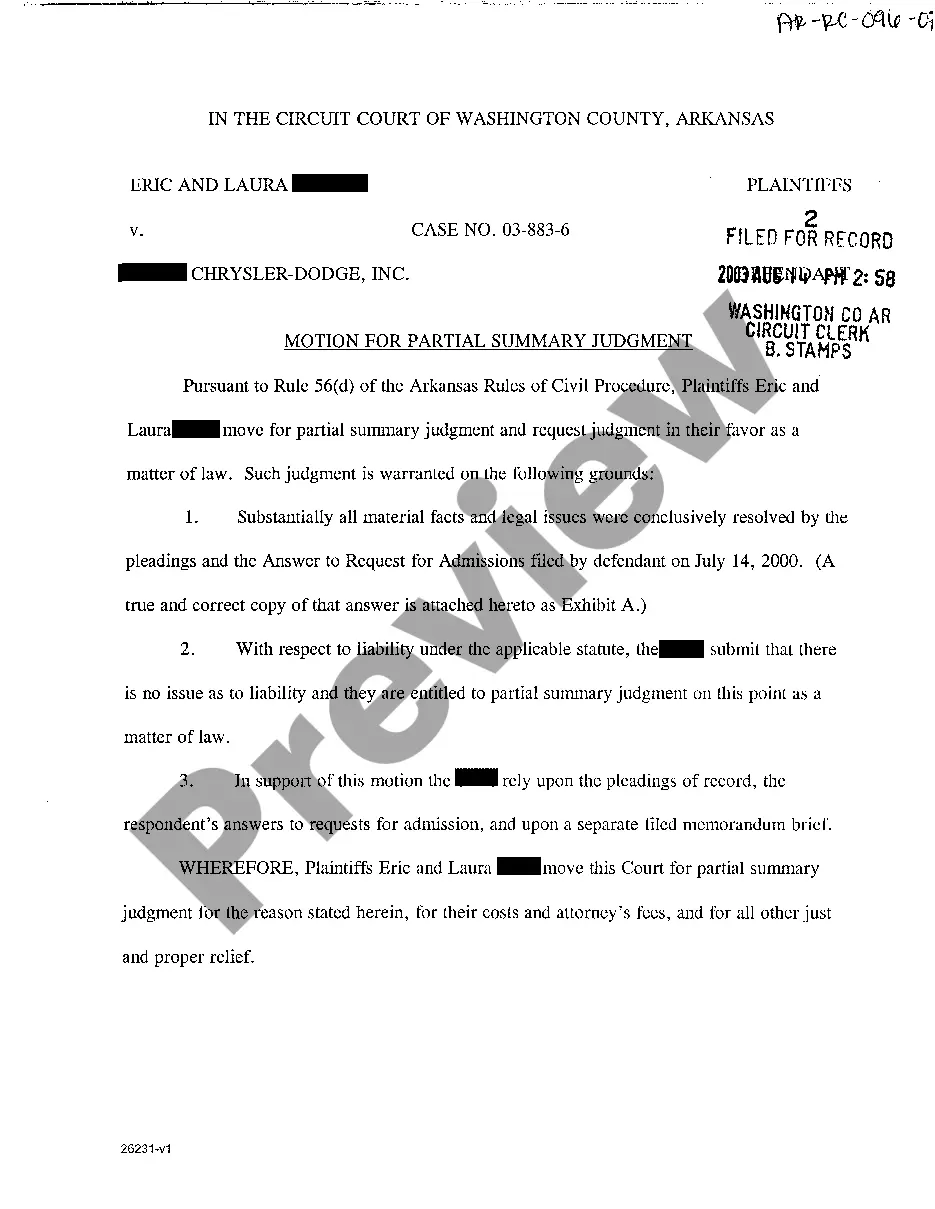Mississippi Certificate of Trust by Individual
Description
any person in lieu of providing a copy of the trust instrument to establish
the existence or terms of the trust. A certification of trust may be executed
by the trustee voluntarily or at the request of the person with whom the
trustee is dealing.
How to fill out Mississippi Certificate Of Trust By Individual?
Obtain a printable Mississippi Certificate of Trust by Individual within just several clicks in the most extensive catalogue of legal e-forms. Find, download and print out professionally drafted and certified samples on the US Legal Forms website. US Legal Forms has been the Top supplier of reasonably priced legal and tax templates for US citizens and residents on-line since 1997.
Customers who have already a subscription, need to log in directly into their US Legal Forms account, down load the Mississippi Certificate of Trust by Individual and find it saved in the My Forms tab. Customers who don’t have a subscription are required to follow the steps below:
- Ensure your form meets your state’s requirements.
- If available, look through form’s description to learn more.
- If accessible, review the form to see more content.
- Once you’re confident the template fits your needs, click on Buy Now.
- Create a personal account.
- Choose a plan.
- Pay through PayPal or visa or mastercard.
- Download the template in Word or PDF format.
As soon as you’ve downloaded your Mississippi Certificate of Trust by Individual, it is possible to fill it out in any online editor or print it out and complete it by hand. Use US Legal Forms to to access 85,000 professionally-drafted, state-specific files.
Form popularity
FAQ
To create a certificate trust list (CTL), you first need to configure each domain with a list of Certificate Authorities (CAs) the domain trusts, to let the domain's users request certificates.You also need an Administrator certificate or an explicit Trust Signing certificate.
A certificate authority that verifies the website and issues the digital certificate. A digital signature that proves the SSL certificate was issued by the trusted certificate authority. A public key that your browser uses to encrypt data sent to the website.
Expand the Computer Configuration section and open Windows Settings\\Security Settings\\Public Key. Right-click Trusted Root Certification Authorities and select Import. Follow the prompts in the wizard to import the root certificate (for example, rootCA. cer) and click OK.
The SSL/TLS internet security standard is based on a trust relationship model, also called "certificate chain of trust." x. 509 digital certificates validate the identity of a website, organization, or server and provide a trusty platform for the user to connect and share information securely.