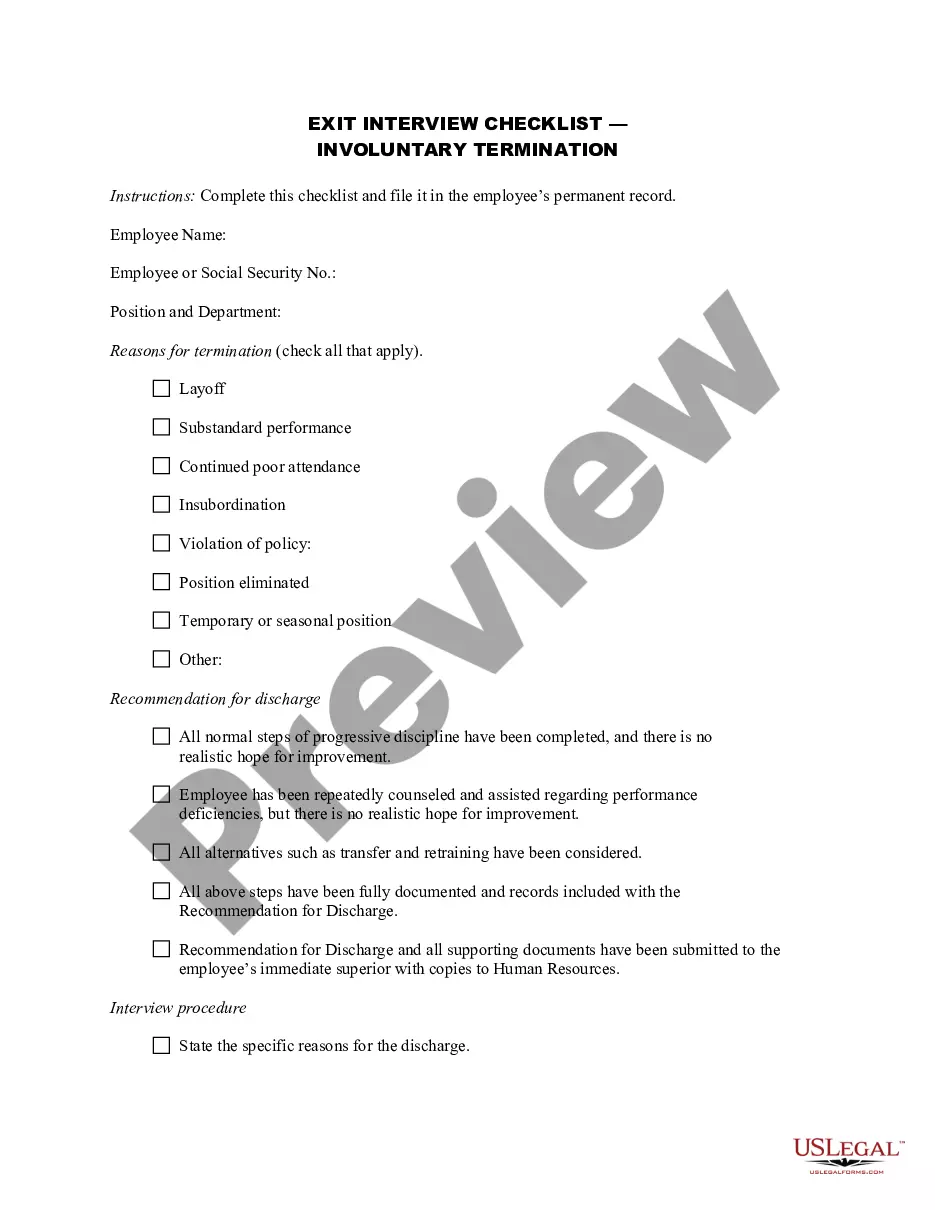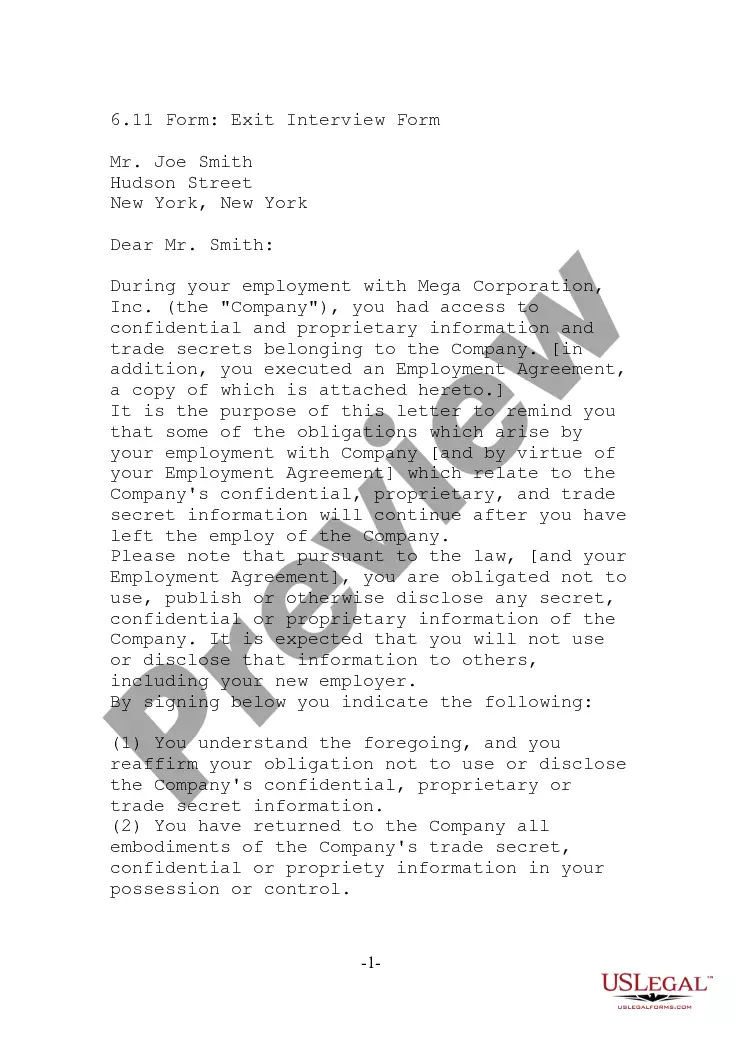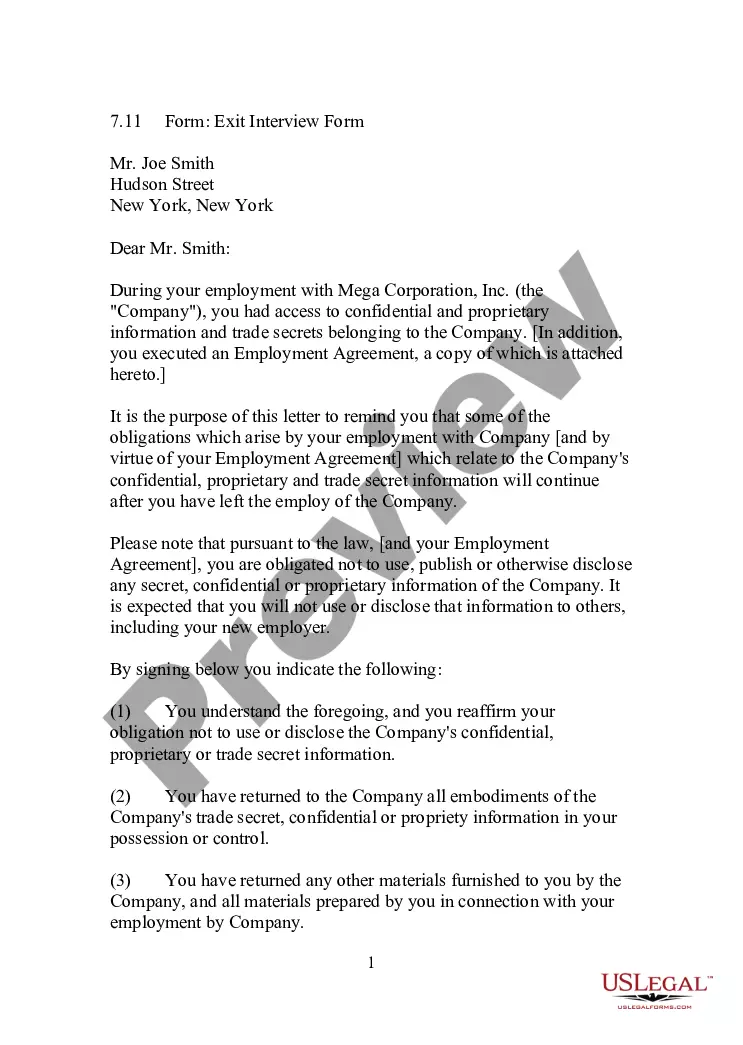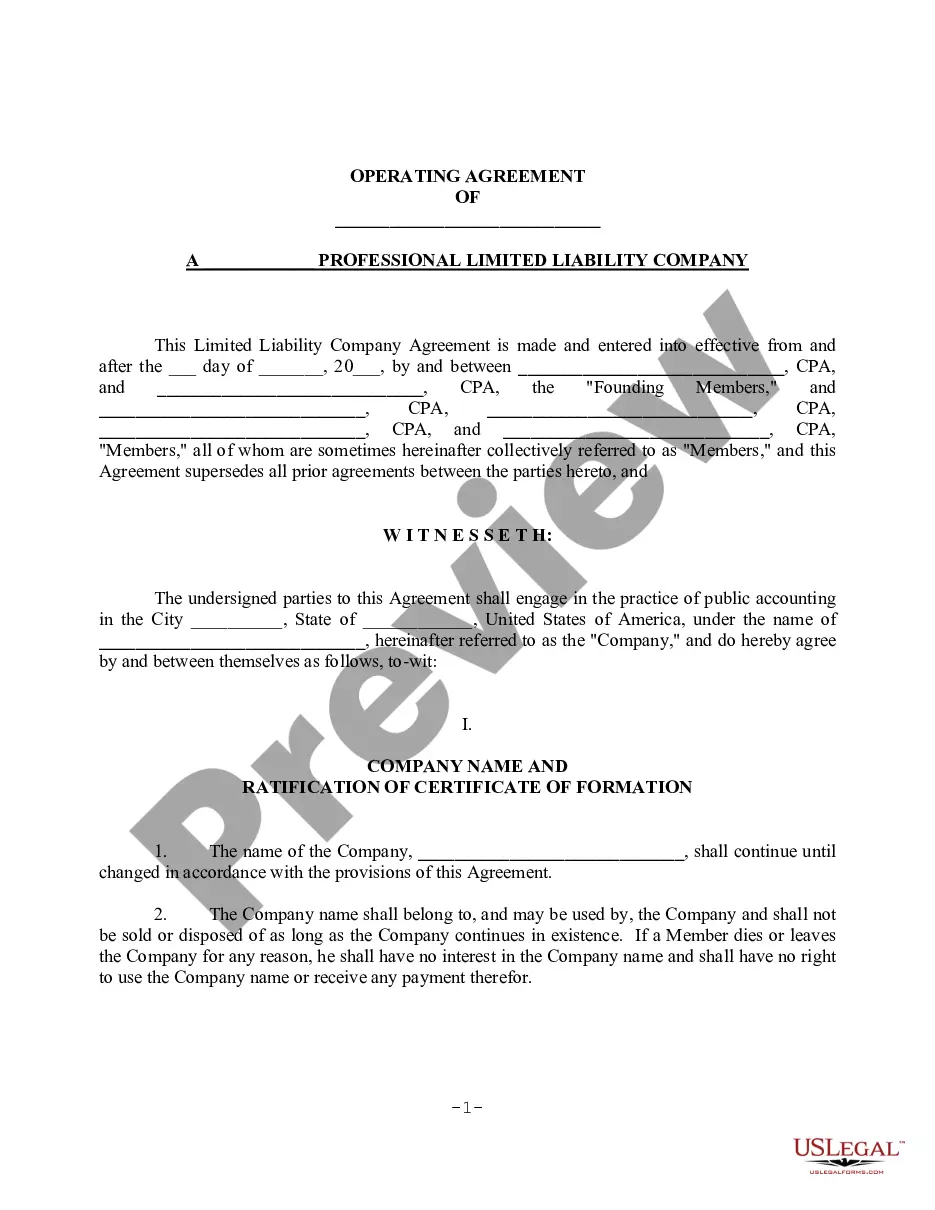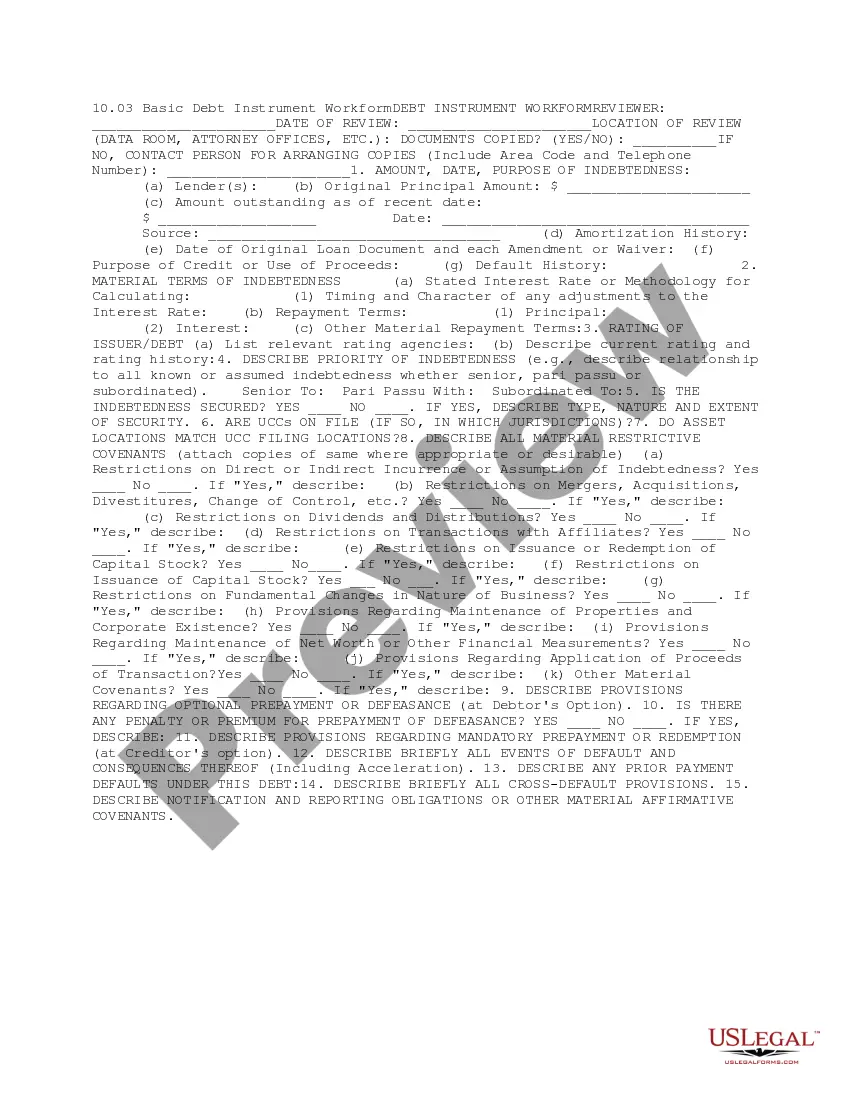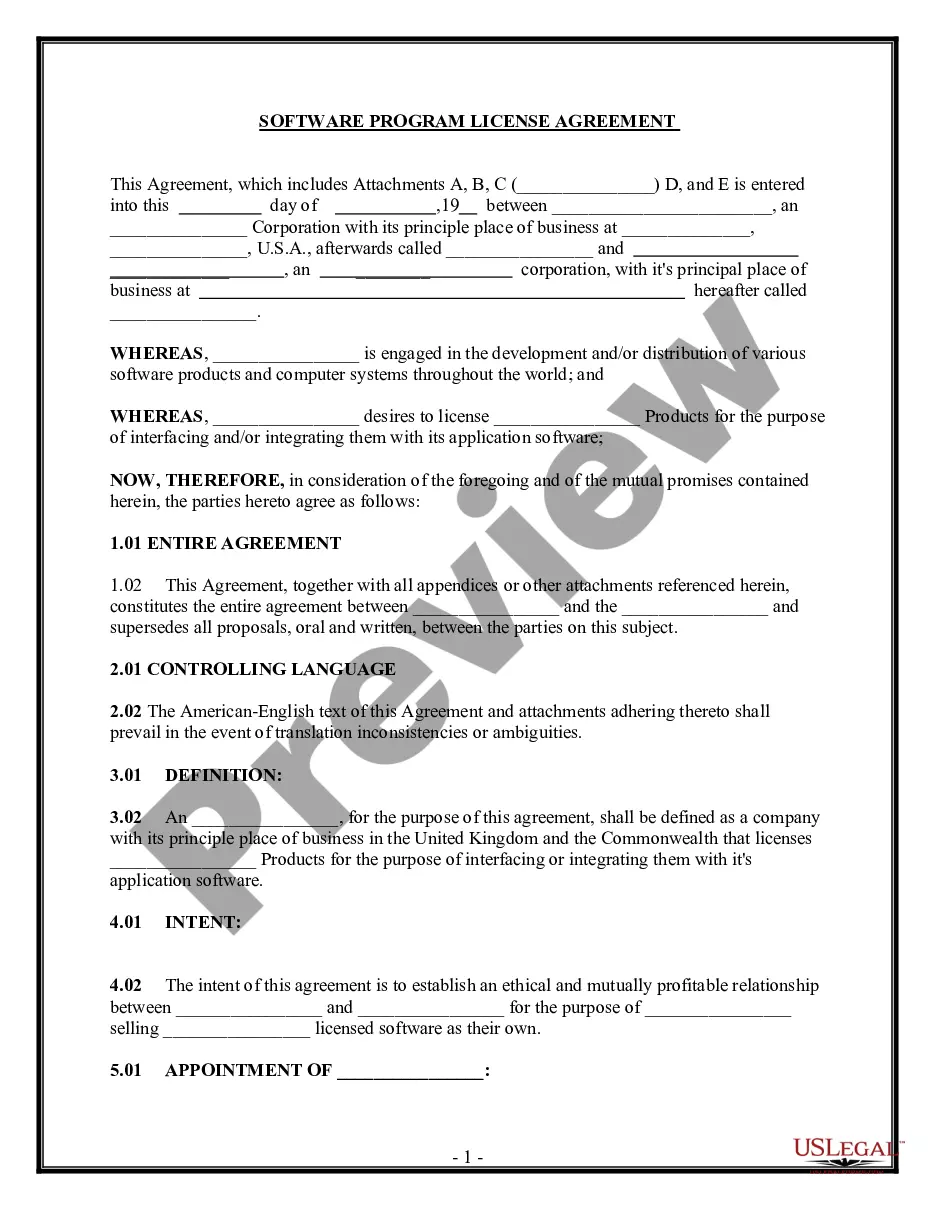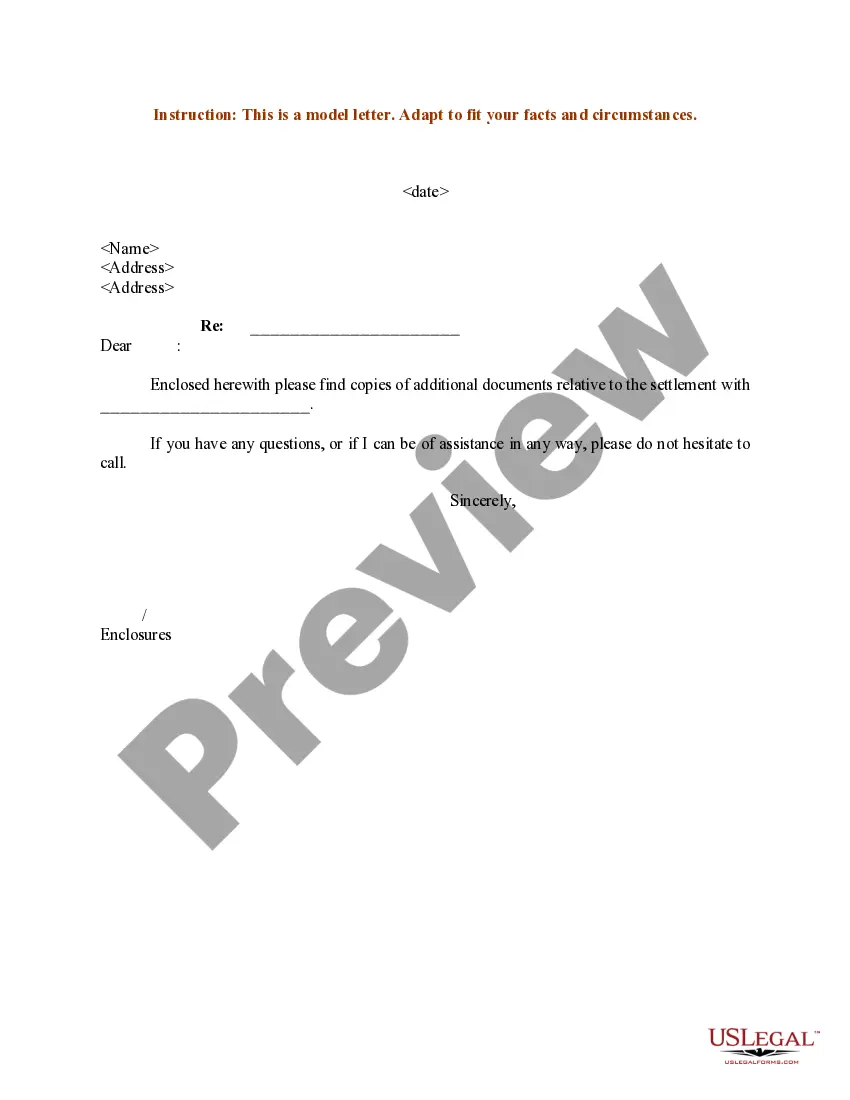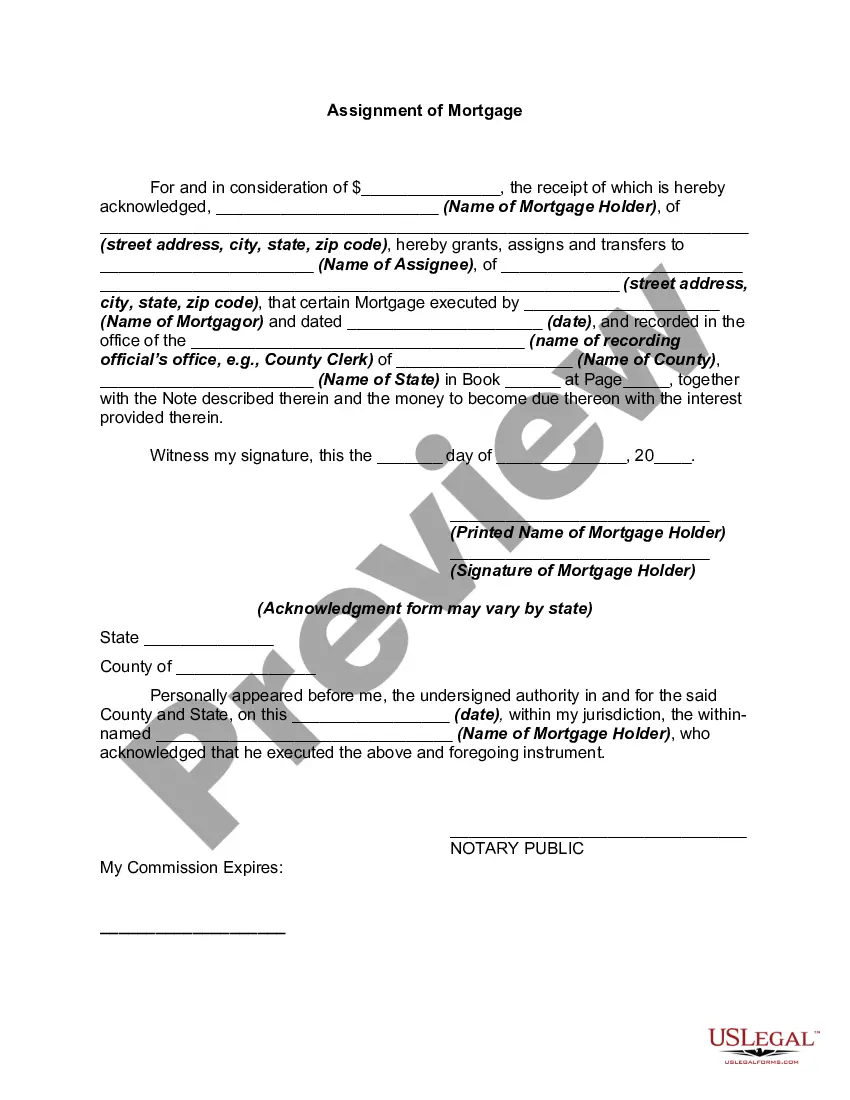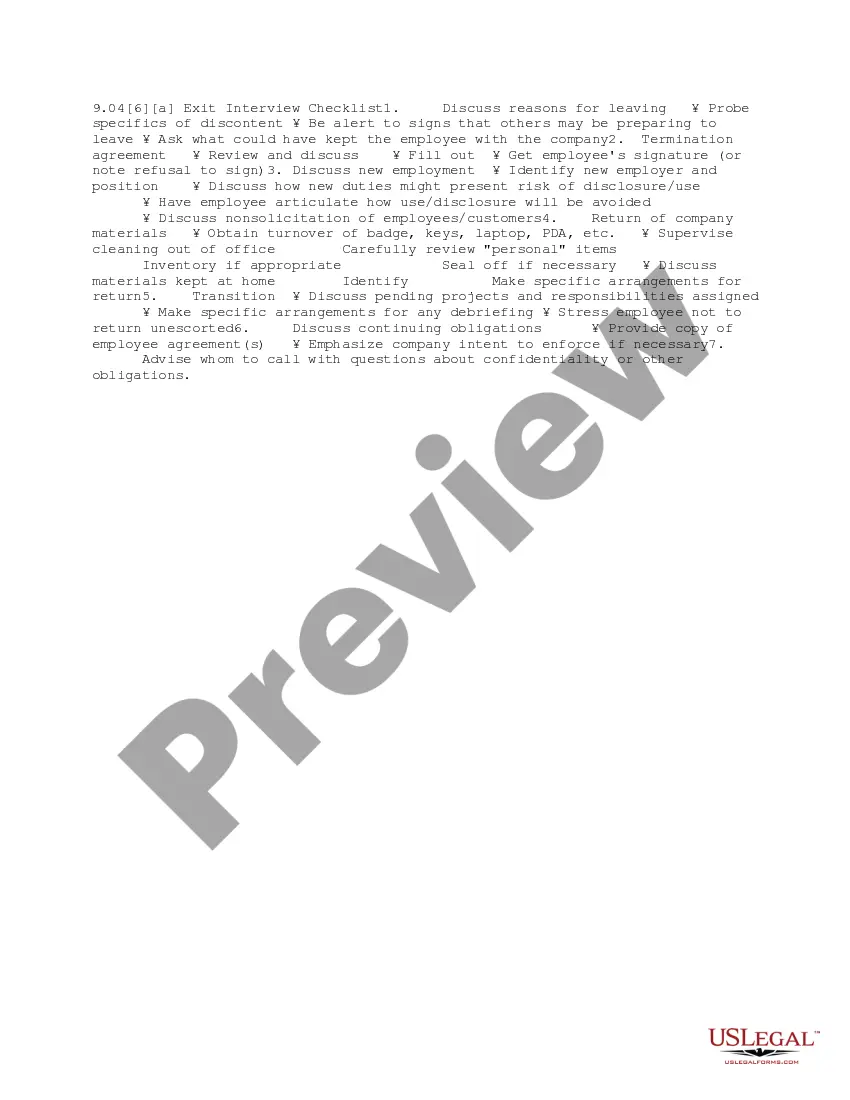This form is an Exit Interview Checklist used by an employer to discuss important issues with an exiting employee, including termination agreements, return of company materials, ongoing obligations with regard to confidential and proprietary information, and other typical exit interview topics.
Missouri Exit Interview Checklist
Description
How to fill out Exit Interview Checklist?
If you want to comprehensive, download, or print authorized file themes, use US Legal Forms, the biggest assortment of authorized forms, that can be found on the web. Make use of the site`s simple and practical research to get the paperwork you require. Numerous themes for enterprise and individual purposes are sorted by classes and says, or keywords. Use US Legal Forms to get the Missouri Exit Interview Checklist with a number of clicks.
When you are currently a US Legal Forms consumer, log in in your account and click the Down load option to find the Missouri Exit Interview Checklist. You can even gain access to forms you previously saved inside the My Forms tab of your account.
If you use US Legal Forms the first time, follow the instructions listed below:
- Step 1. Make sure you have selected the shape for the correct area/country.
- Step 2. Take advantage of the Review method to look through the form`s information. Do not overlook to read the description.
- Step 3. When you are unhappy using the type, use the Lookup area on top of the monitor to find other types of your authorized type format.
- Step 4. Upon having discovered the shape you require, select the Acquire now option. Select the pricing program you favor and add your qualifications to sign up for the account.
- Step 5. Process the deal. You can use your bank card or PayPal account to complete the deal.
- Step 6. Find the formatting of your authorized type and download it on your system.
- Step 7. Complete, change and print or sign the Missouri Exit Interview Checklist.
Each and every authorized file format you get is your own for a long time. You may have acces to each and every type you saved inside your acccount. Select the My Forms section and choose a type to print or download once more.
Contend and download, and print the Missouri Exit Interview Checklist with US Legal Forms. There are many specialist and state-distinct forms you can use to your enterprise or individual requires.
Form popularity
FAQ
Are Exit Interviews mandatory? There is no legal requirement to hold an exit interview under employment standards legislation. However, you may choose to include the need for one in the employment contract or company policy.
To further encourage a productive conversation, the interviewer should remind the departing employee that the interview is confidential and any identifying information will be kept private, to the extent possible.
In a typical exit interview, you'll be asked what aspects of your position you liked the most. Whether it was a particular job duty, your team members, or the weekly happy hours, your company wants to know what made you look forward to coming in each day.
You may feel obligated to accept an invitation for an exit interview from a senior staff member or human resources representative, however, it's professionally acceptable to decline without facing any consequences from your current employer.
An exit interview is a discussion between your organization and a departing employee, usually during their last few days of work. Questions in exit interviews provide opportunities to ask employees about their reasons for leaving and gain feedback about their experience working with the organization.
?Basically, the exit interview has three purposes: to learn where the company can improve itself, to make sure employees leave feeling good about their service and, in some cases, [to encourage] the employee to stay under new circumstances,? Diamond says.
Unless you sign a contract that specifically states that you will participate in an exit interview, a business cannot require you to complete an interview when you leave.
??????An exit interview is not required by law. An exit interview is a chance for you to learn from a departing employee his/her employment experience with your company. Many employers choose not to conduct exit interviews.