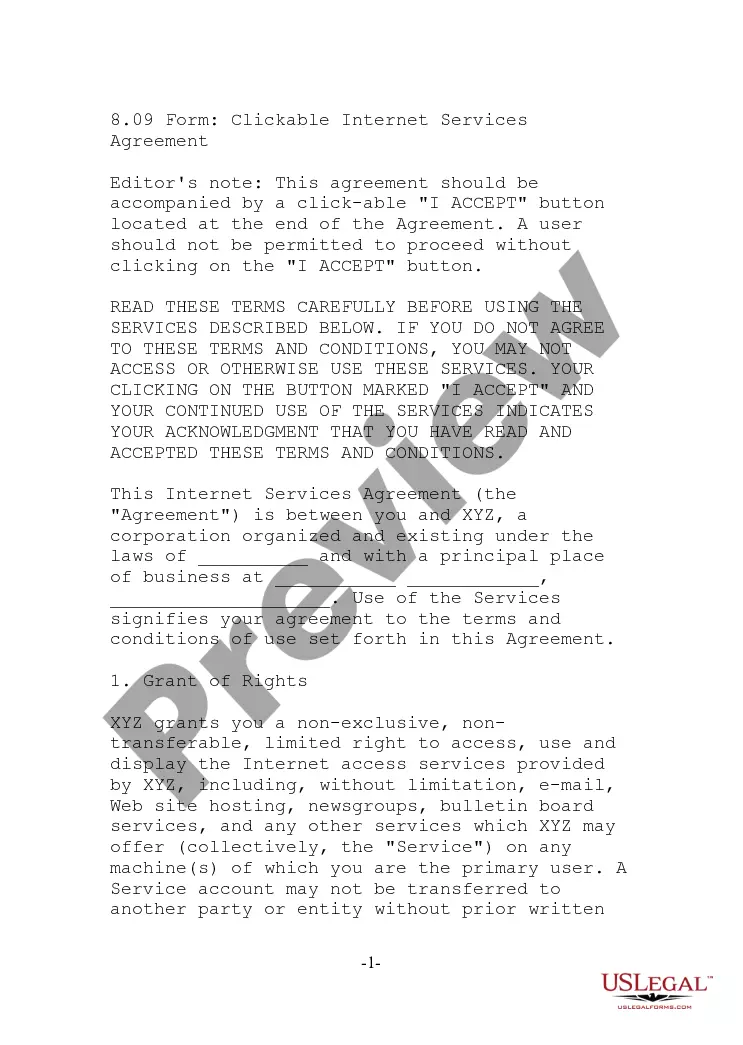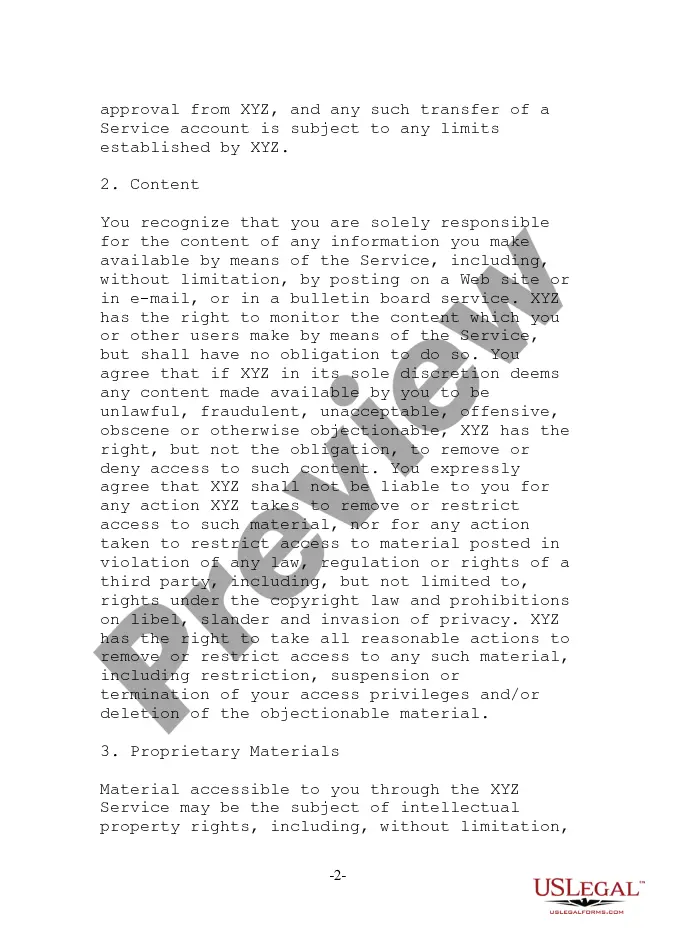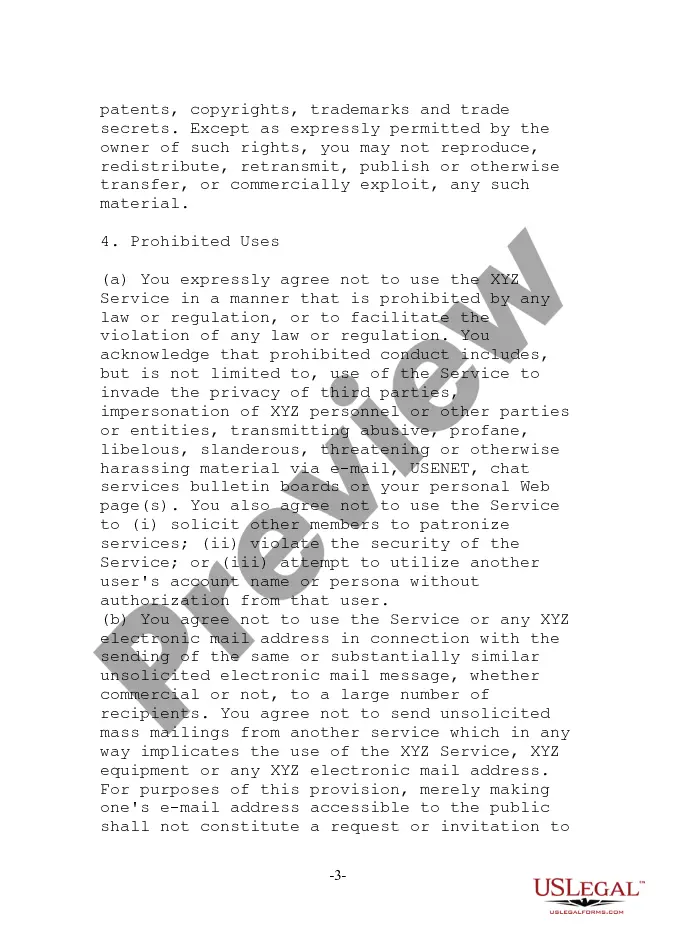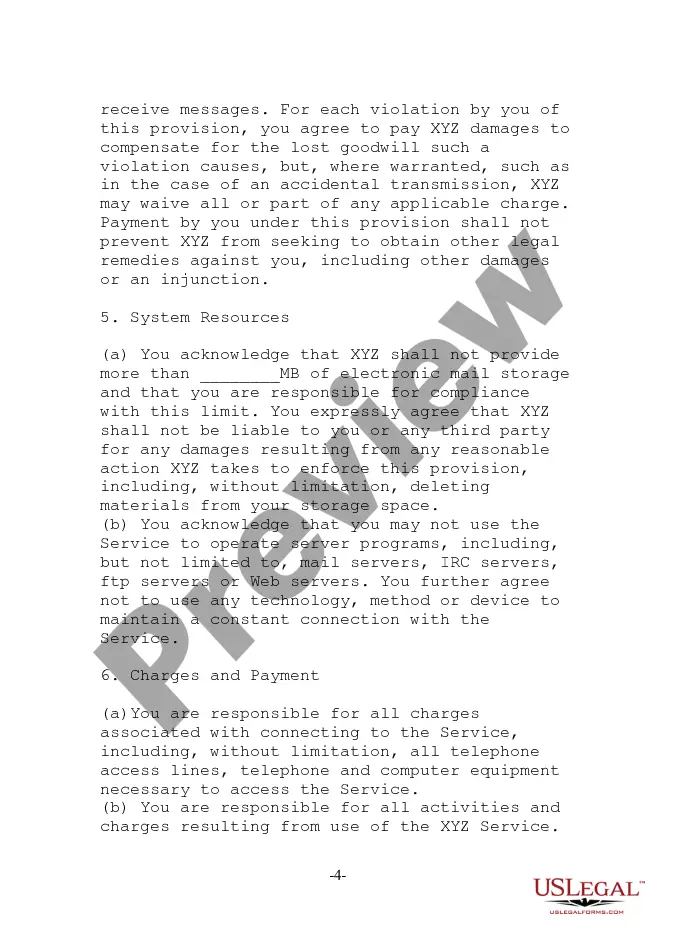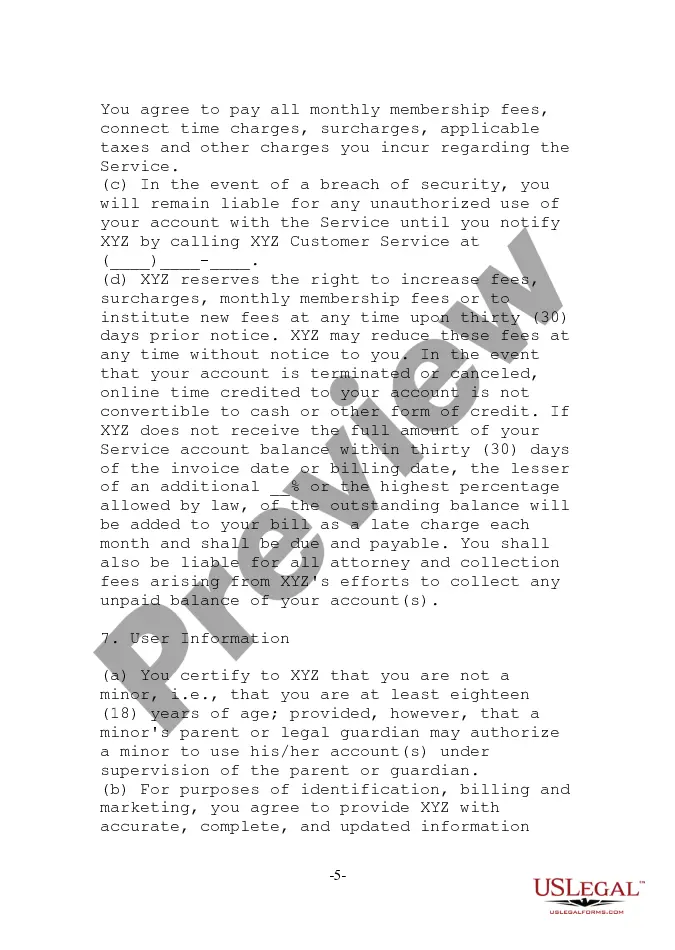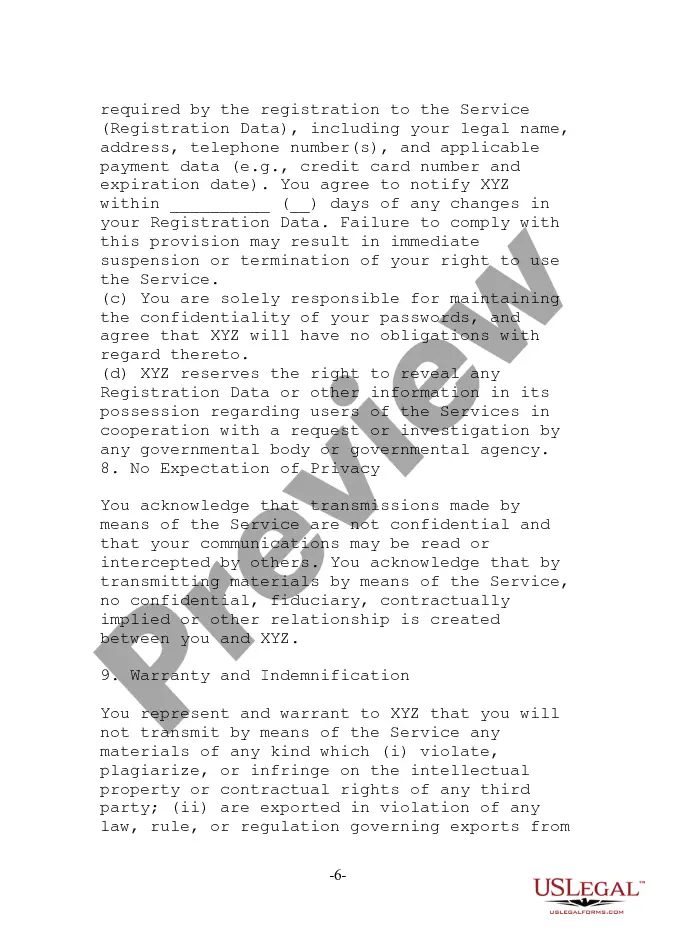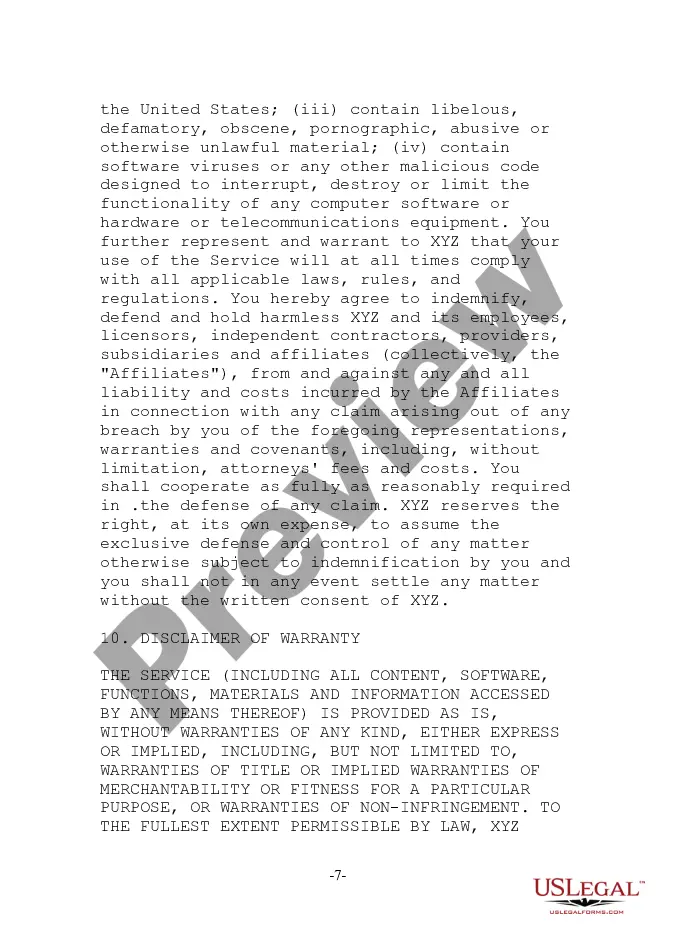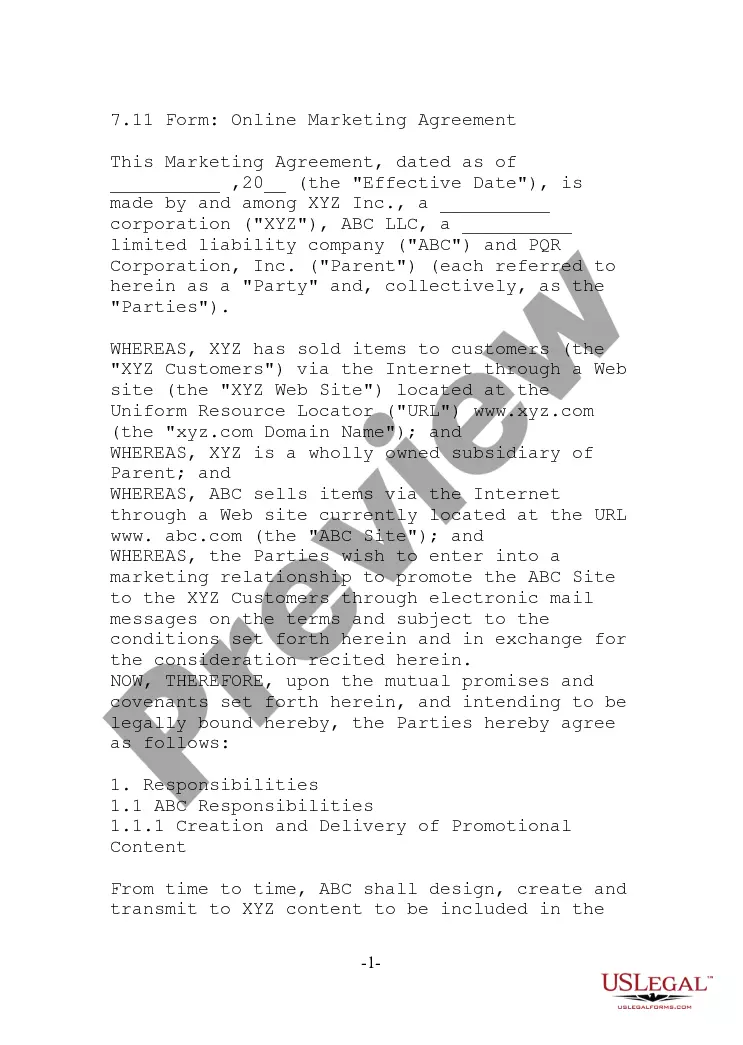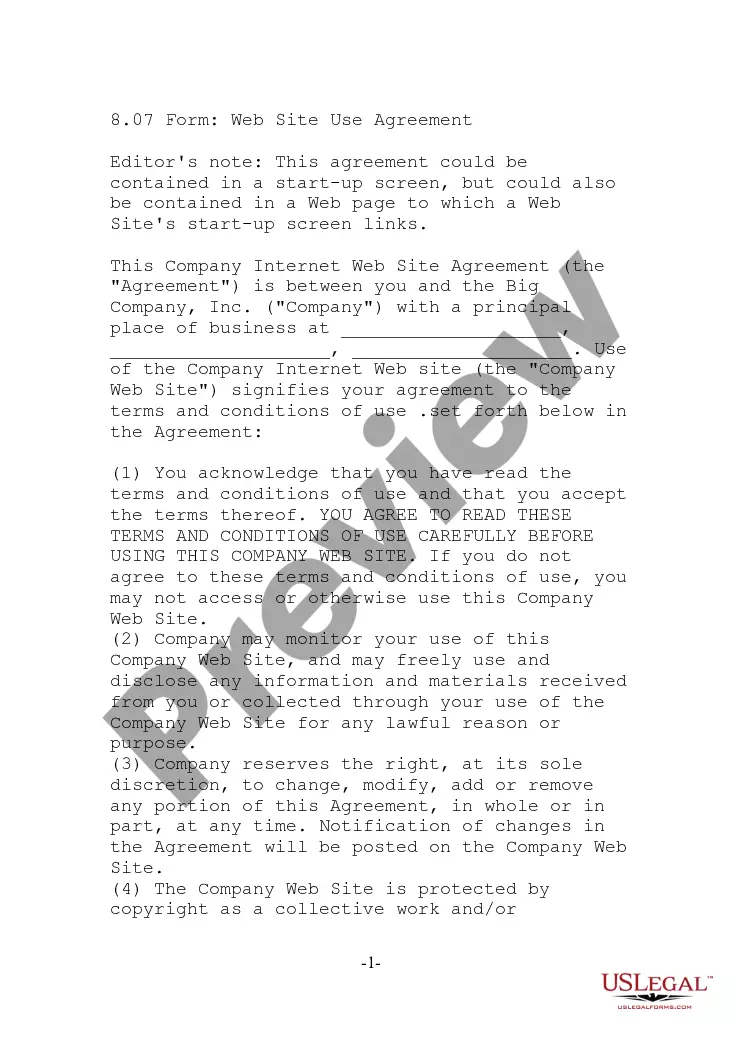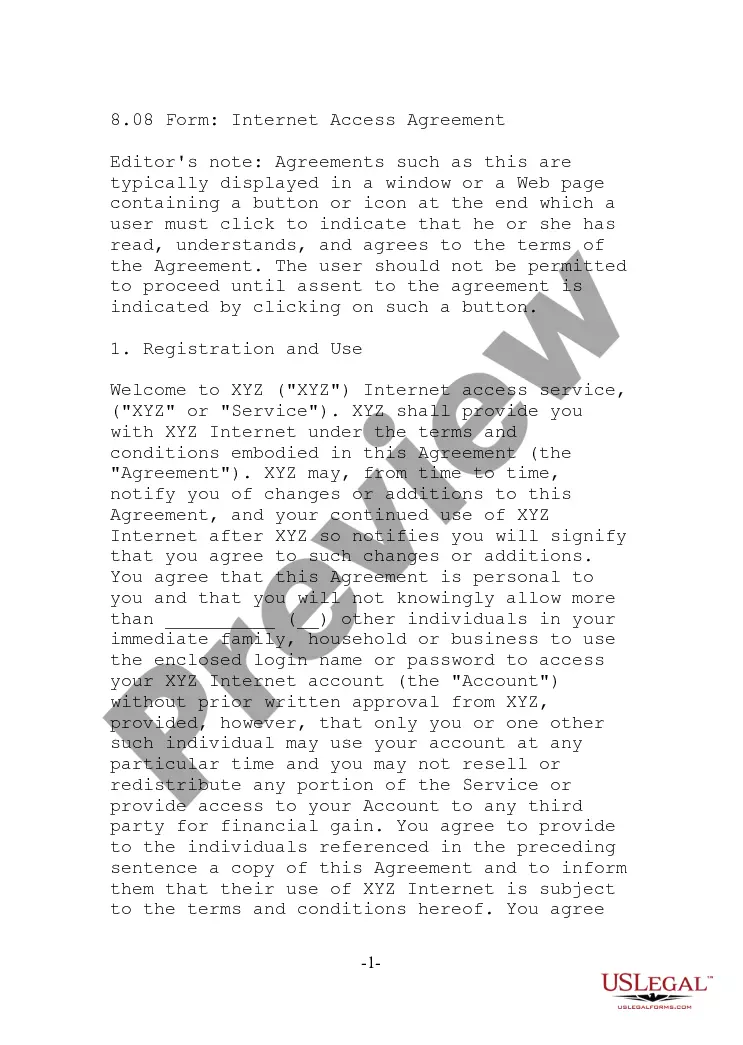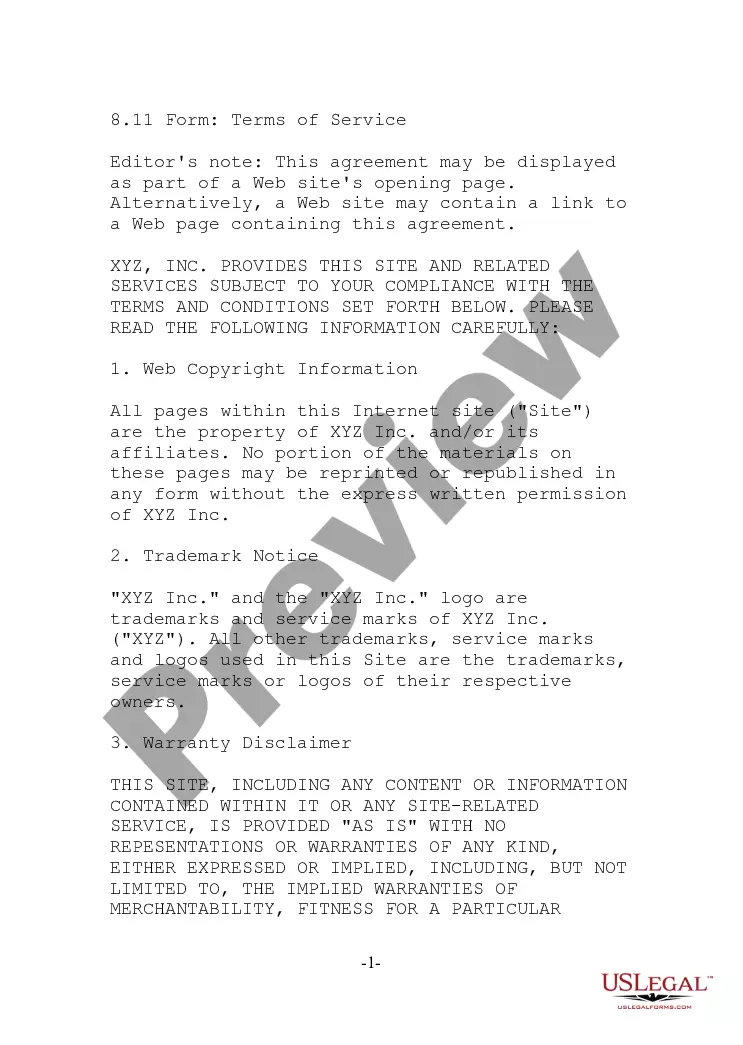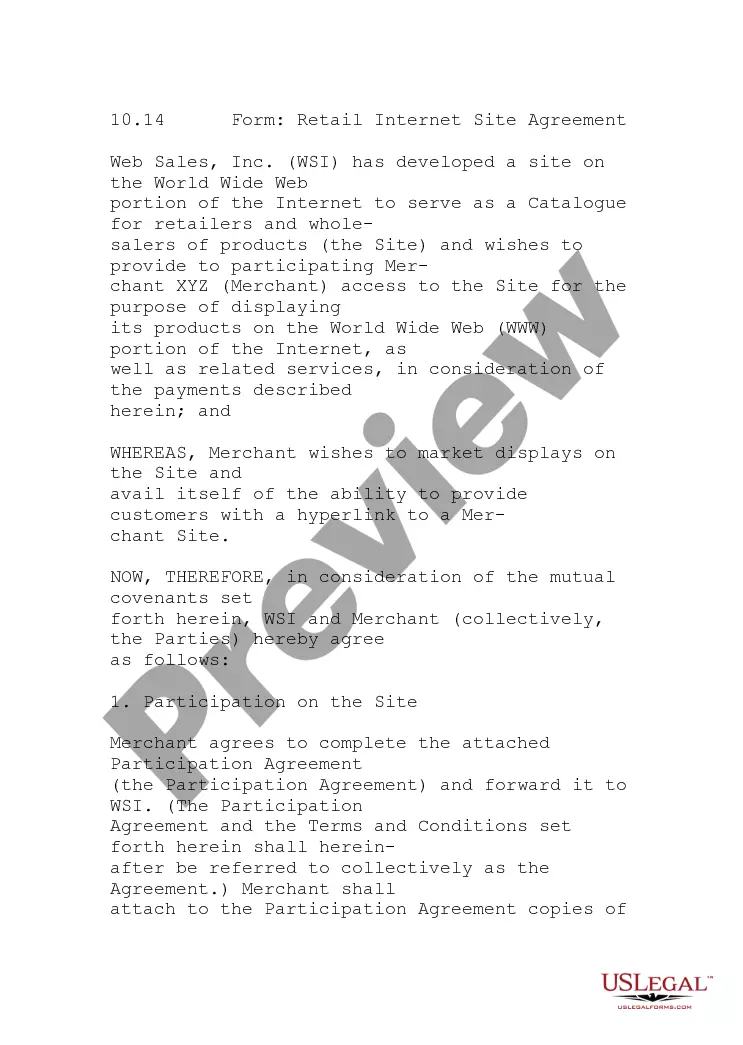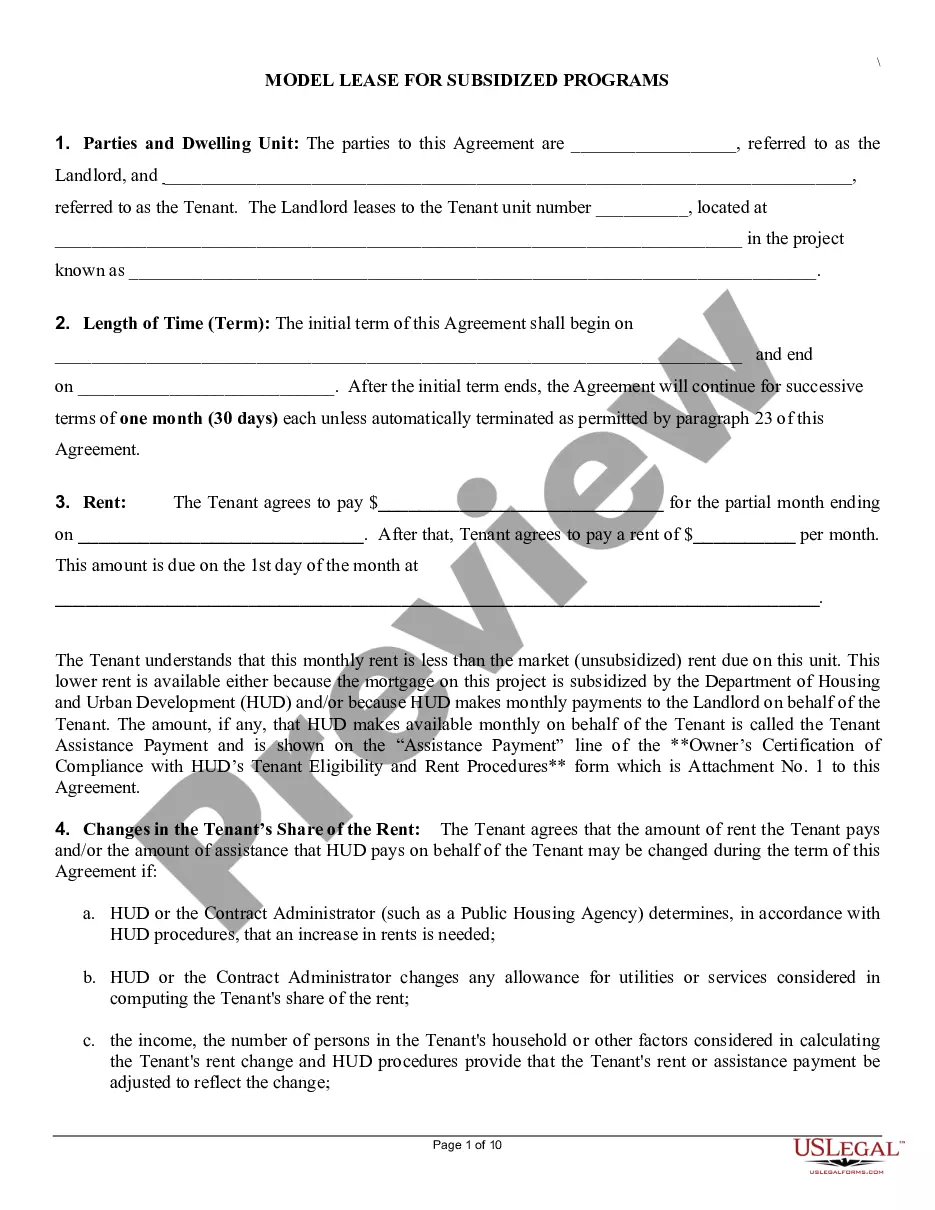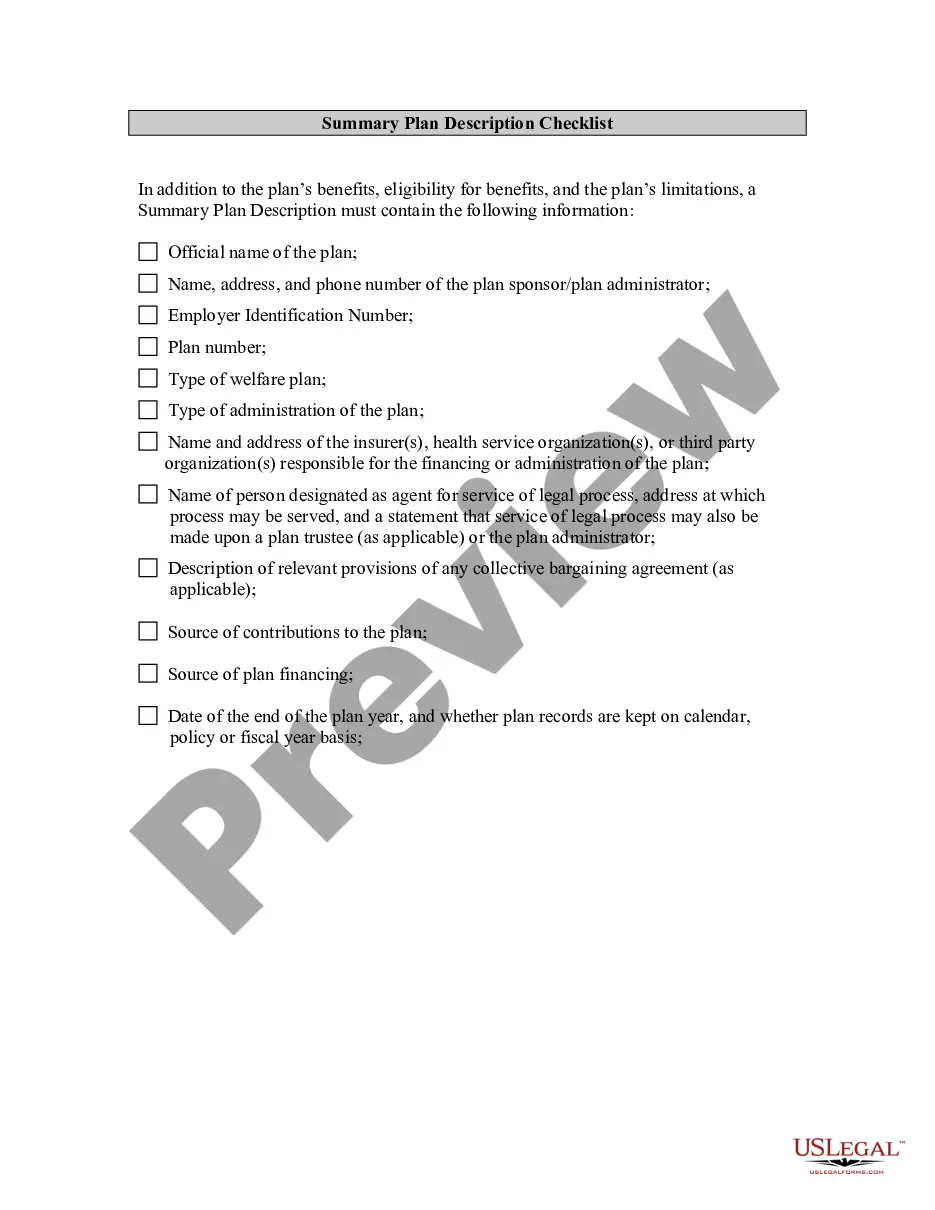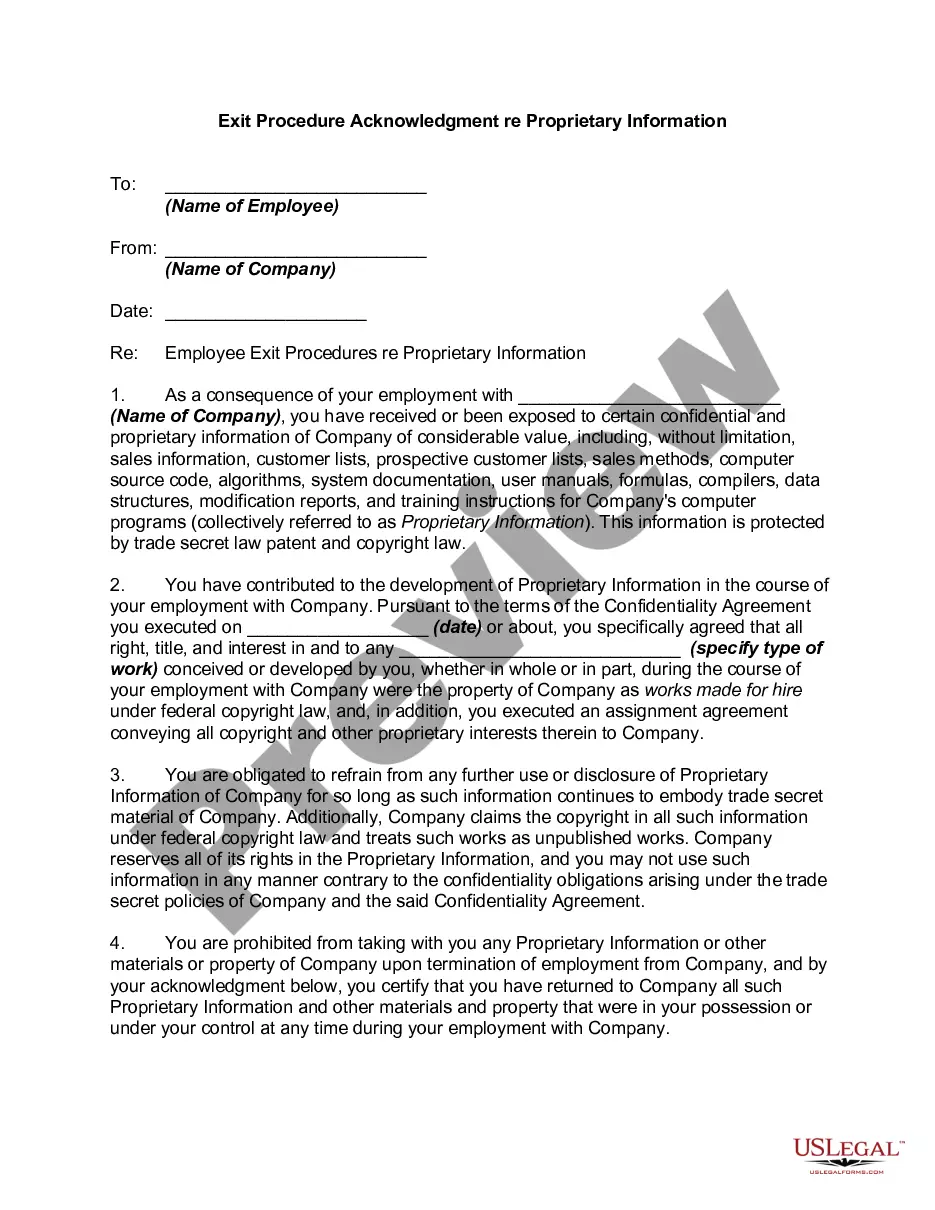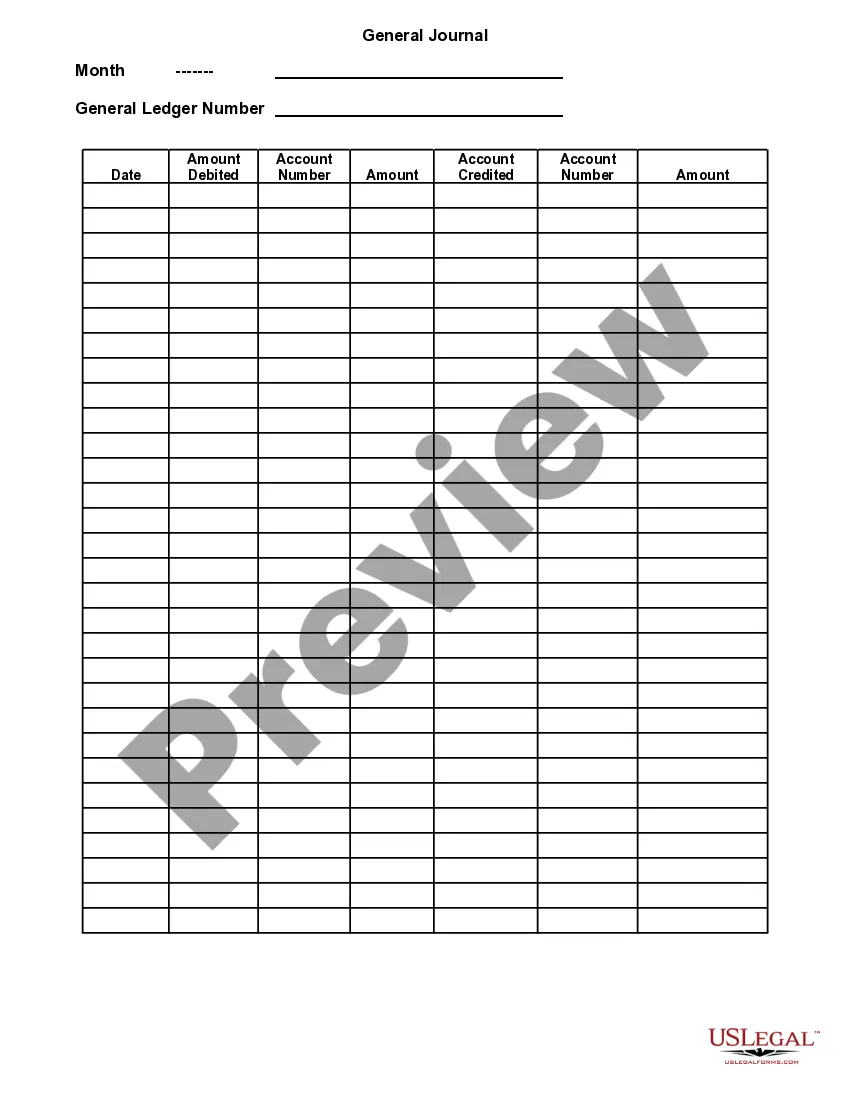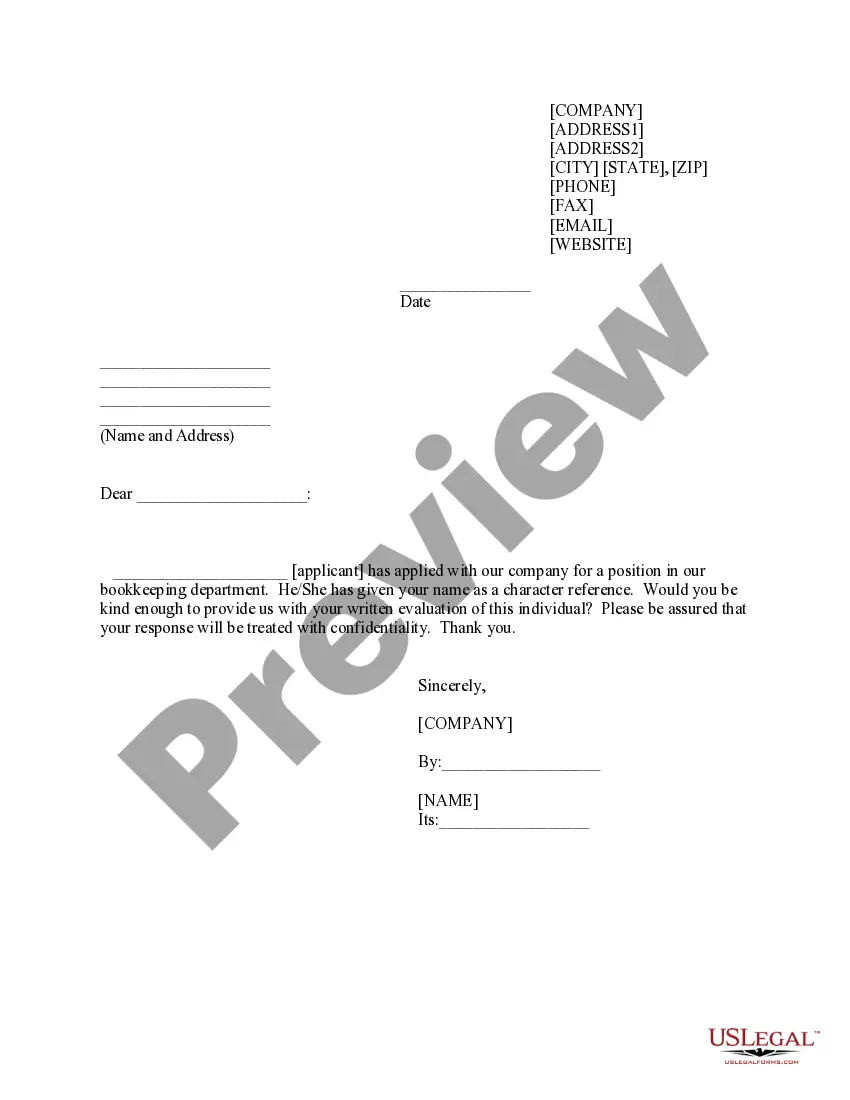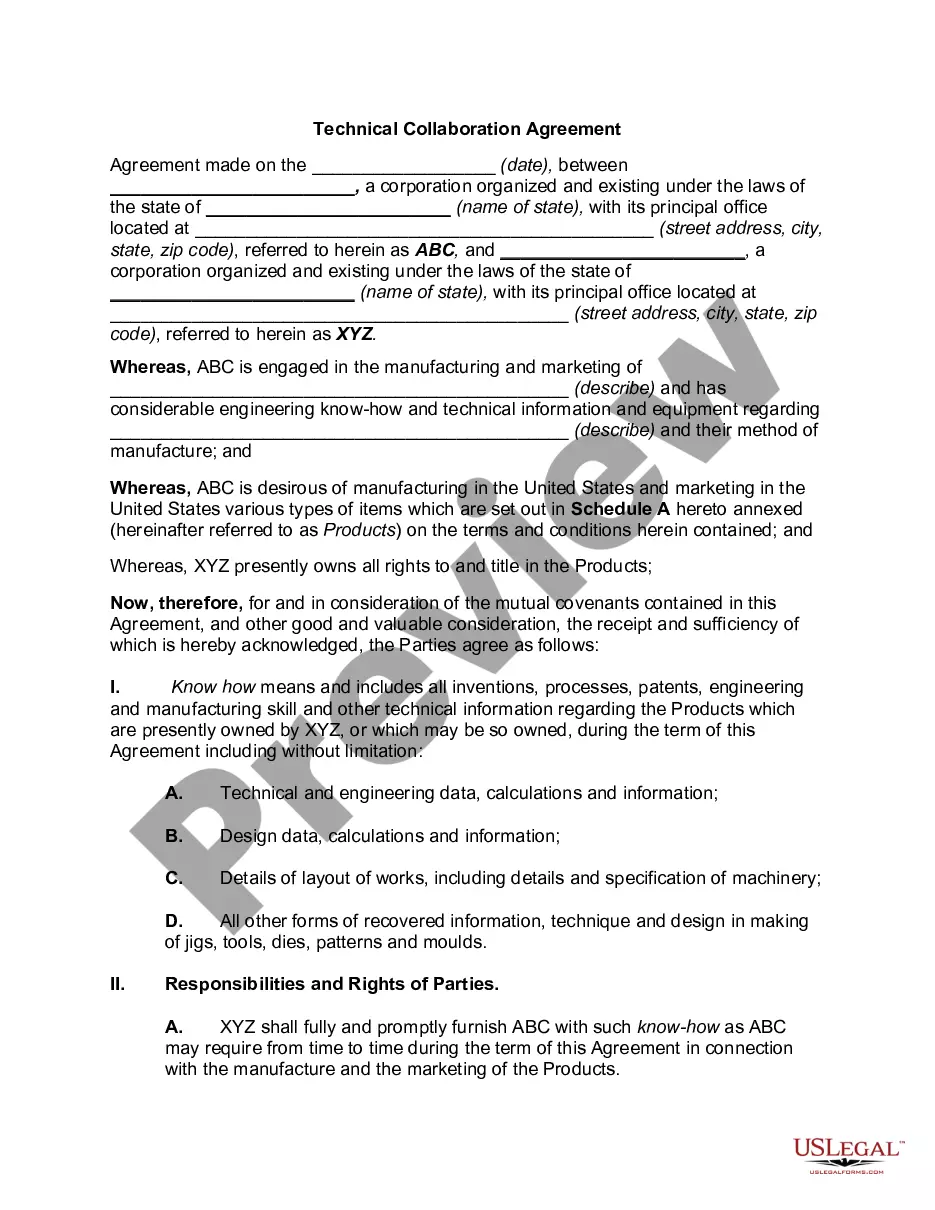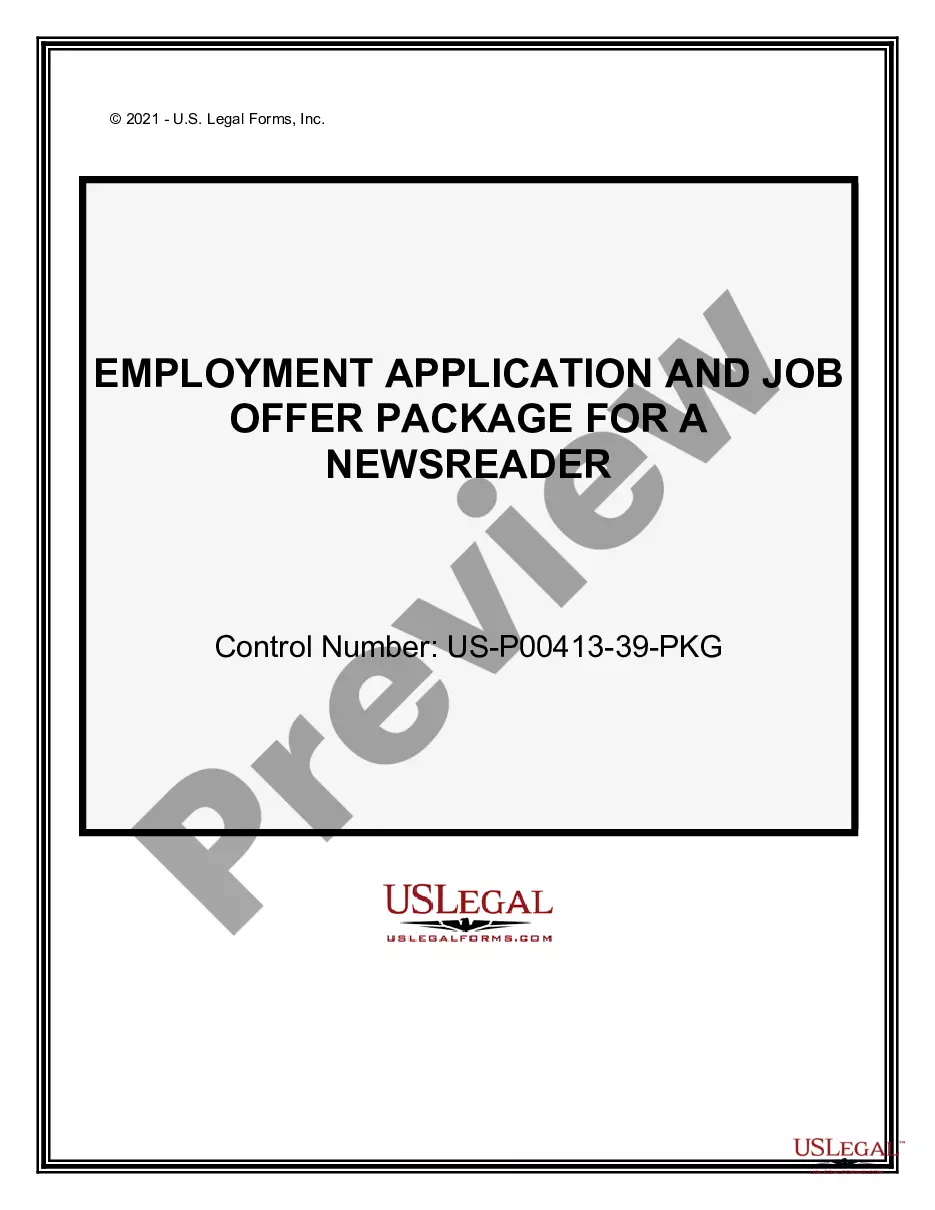Missouri Clickable Internet Services Agreement
Description
How to fill out Clickable Internet Services Agreement?
Are you in a place the place you need to have paperwork for either organization or personal reasons virtually every day time? There are tons of authorized papers templates available on the net, but finding types you can rely is not easy. US Legal Forms gives a large number of type templates, such as the Missouri Clickable Internet Services Agreement, that happen to be composed to meet federal and state requirements.
In case you are previously acquainted with US Legal Forms internet site and get your account, basically log in. After that, you may download the Missouri Clickable Internet Services Agreement template.
Unless you provide an accounts and need to begin using US Legal Forms, adopt these measures:
- Get the type you will need and make sure it is for your right metropolis/county.
- Utilize the Review key to examine the shape.
- Browse the description to ensure that you have chosen the right type.
- If the type is not what you`re seeking, utilize the Research field to discover the type that meets your requirements and requirements.
- When you get the right type, click on Purchase now.
- Select the rates plan you desire, complete the necessary information to make your money, and buy the order utilizing your PayPal or bank card.
- Decide on a handy data file structure and download your version.
Find each of the papers templates you might have bought in the My Forms menu. You may get a further version of Missouri Clickable Internet Services Agreement anytime, if needed. Just select the required type to download or produce the papers template.
Use US Legal Forms, probably the most considerable selection of authorized forms, to save lots of time and steer clear of errors. The service gives appropriately created authorized papers templates that you can use for a selection of reasons. Create your account on US Legal Forms and start producing your way of life a little easier.
Form popularity
FAQ
What To Include In An Online Contract Personal & Professional Details. Those involved in a contract should identify themselves and their role(s) when making a contractual agreement to make the exact parties involved known. Scope of Work. ... Project Responsibilities. ... Milestones. ... Payment Details.
How to send an online contract for signing Register or download a contract program. ... Create a contract in a writing or word processor program. ... Upload the contract file to the program. ... Add the names and email addresses of the contract signers to the program. ... Select the locations where you want eSignatures, initials and dates.
How to Send a Contract via Email Login or register for free with Legalesign. Upload a PDF, or Word document, or any file. Drag and drop where you want your signatories to sign. Add any other form fields you want your signatories to complete. Click 'Send'. Add your signer(s) name and email.
What do you need to make an eSignature legal? Intent. First things first, the signer needs to demonstrate a clear intention to attach their signature to a document. ... Consent. ... Audit trail or identity verification. ... Opt-out. ... Signed copies. ... Record retention.
Create contract templates with Acrobat. 1 Open Acrobat for the web. Go to the home page and select E-sign ? Create e-sign template. ... 2 Upload your file. ... 3 Choose your permissions. 4 Click the Preview or Add Fields button. 5 Drag and drop your form fields. 6 Click the Save button.
Write the contract in six steps Start with a contract template. ... Open with the basic information. ... Describe in detail what you have agreed to. ... Include a description of how the contract will be ended. ... Write into the contract which laws apply and how disputes will be resolved. ... Include space for signatures.
You can make any type of legally binding agreement with an online contract maker. For example, Jotform comes with over 100 free contract templates, such as rental agreements, partnership agreements, freelance contracts, sponsorship proposals, non-disclosure agreements, and so much more.
Offers a free electronic signature tool for electronically signing documents on practically any device. Add an electronic signature to a document for free.