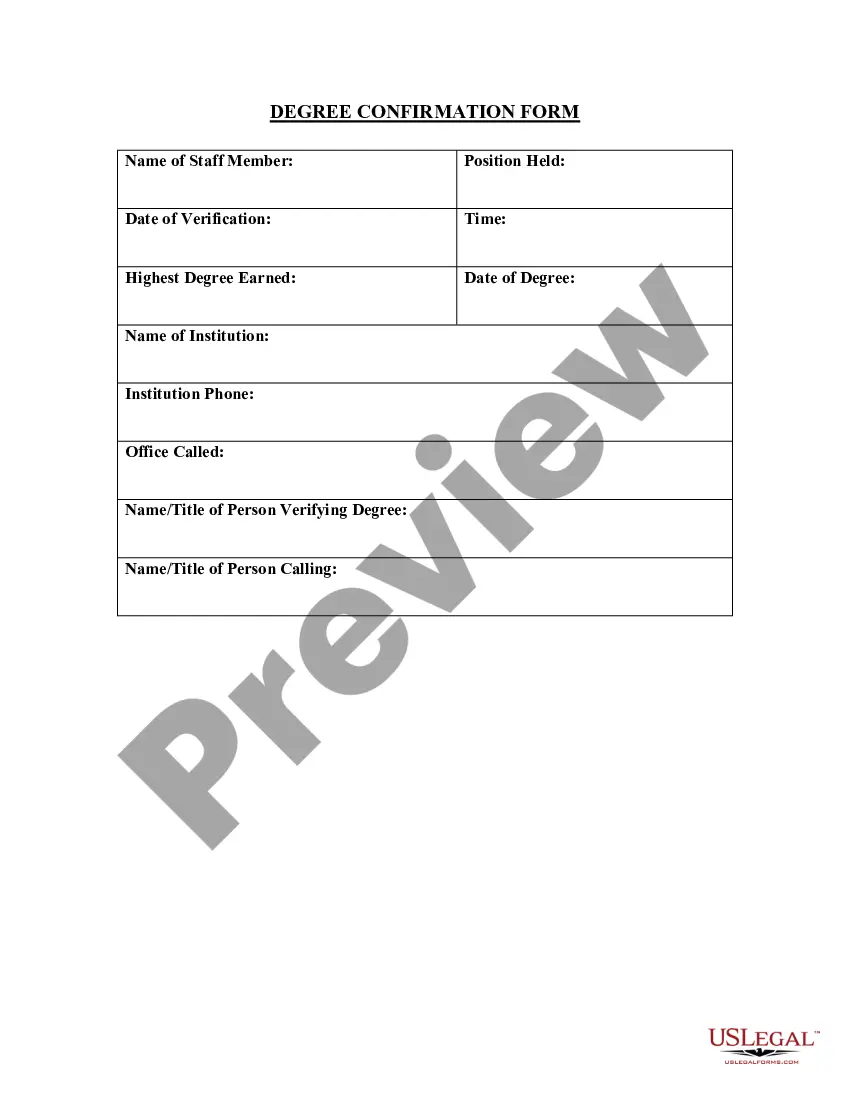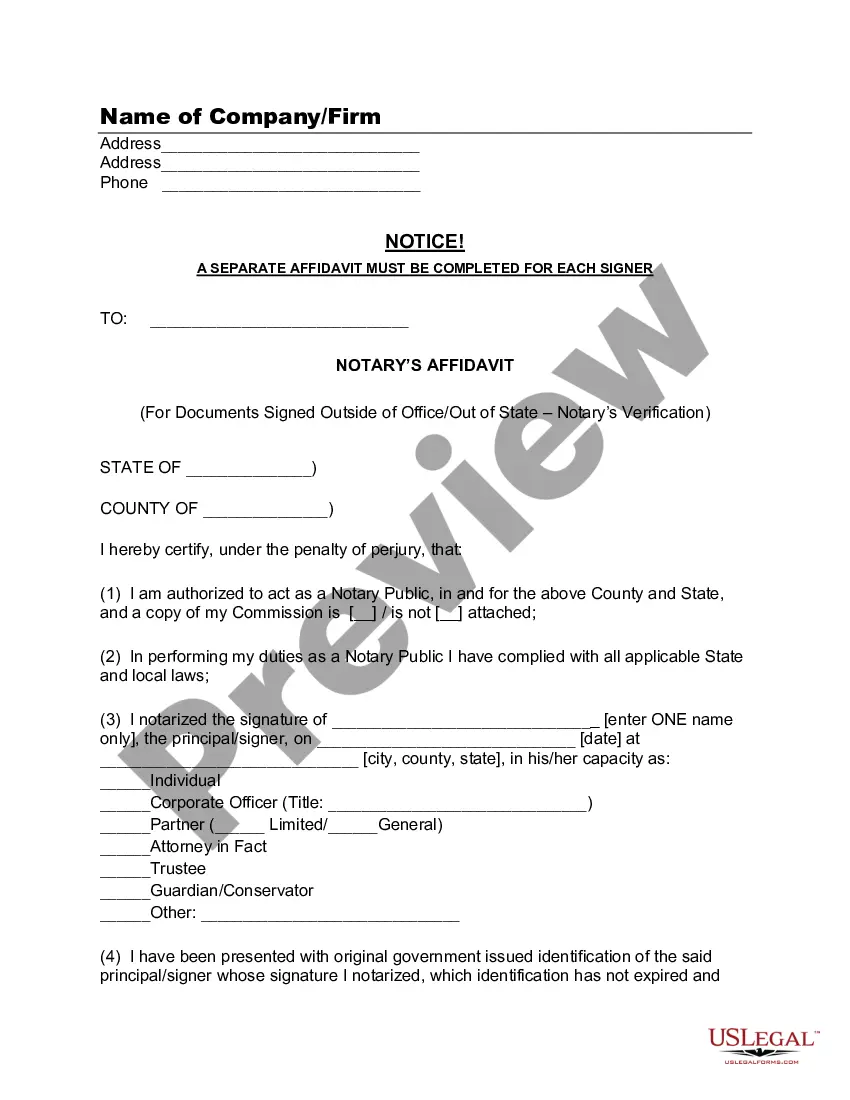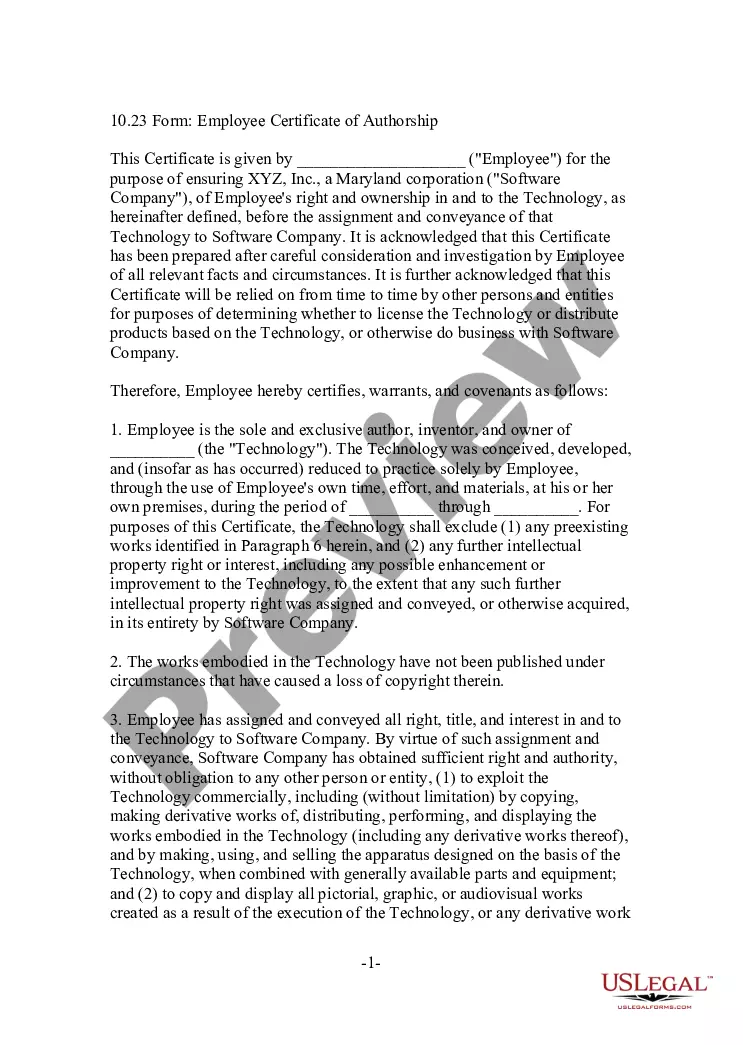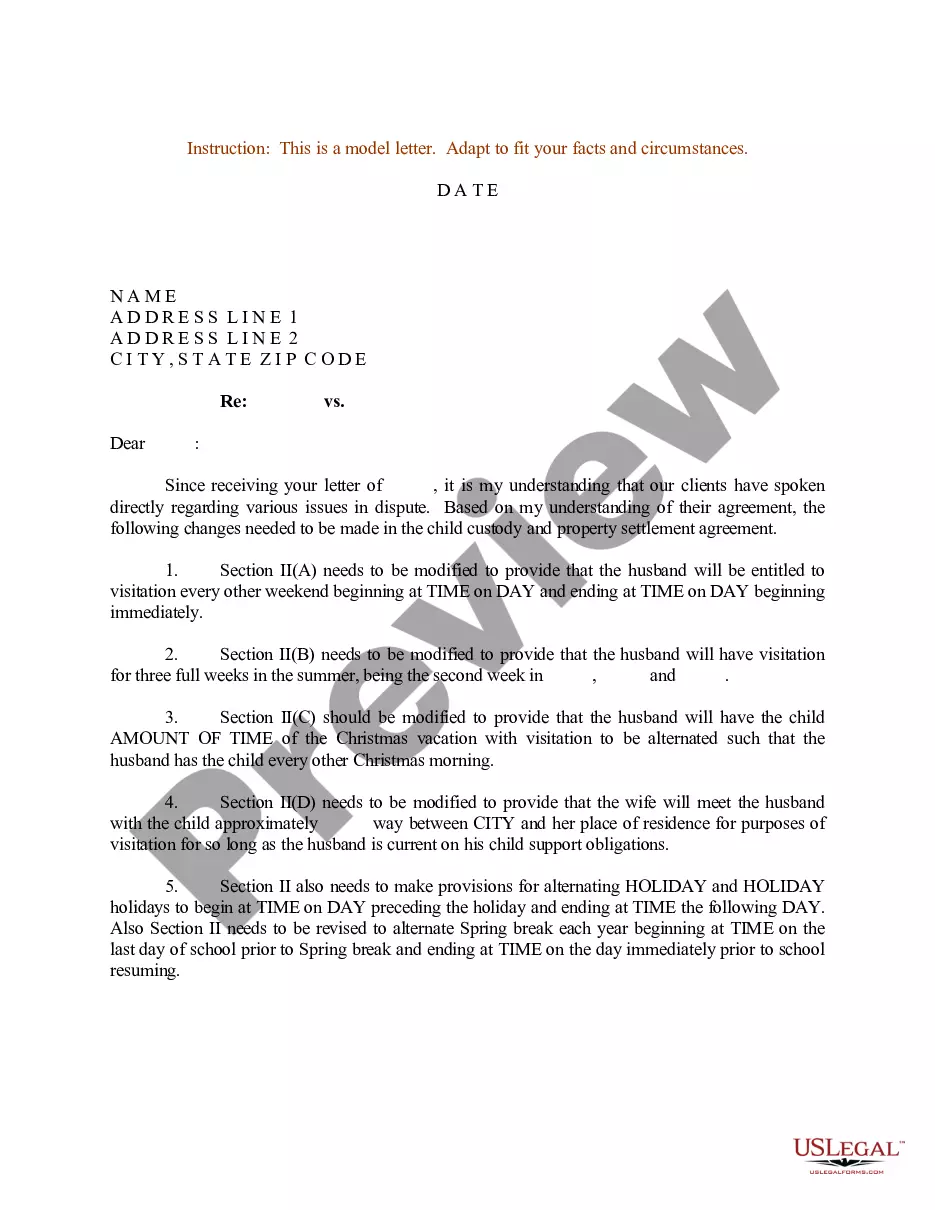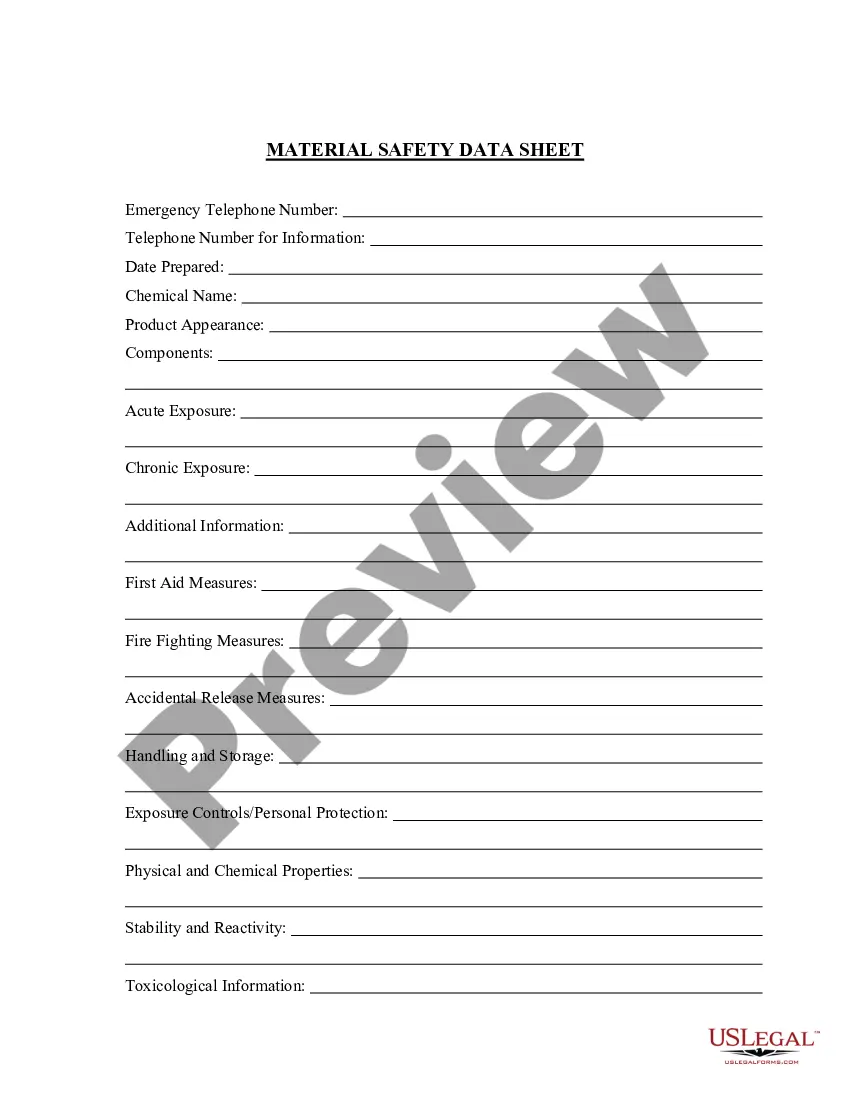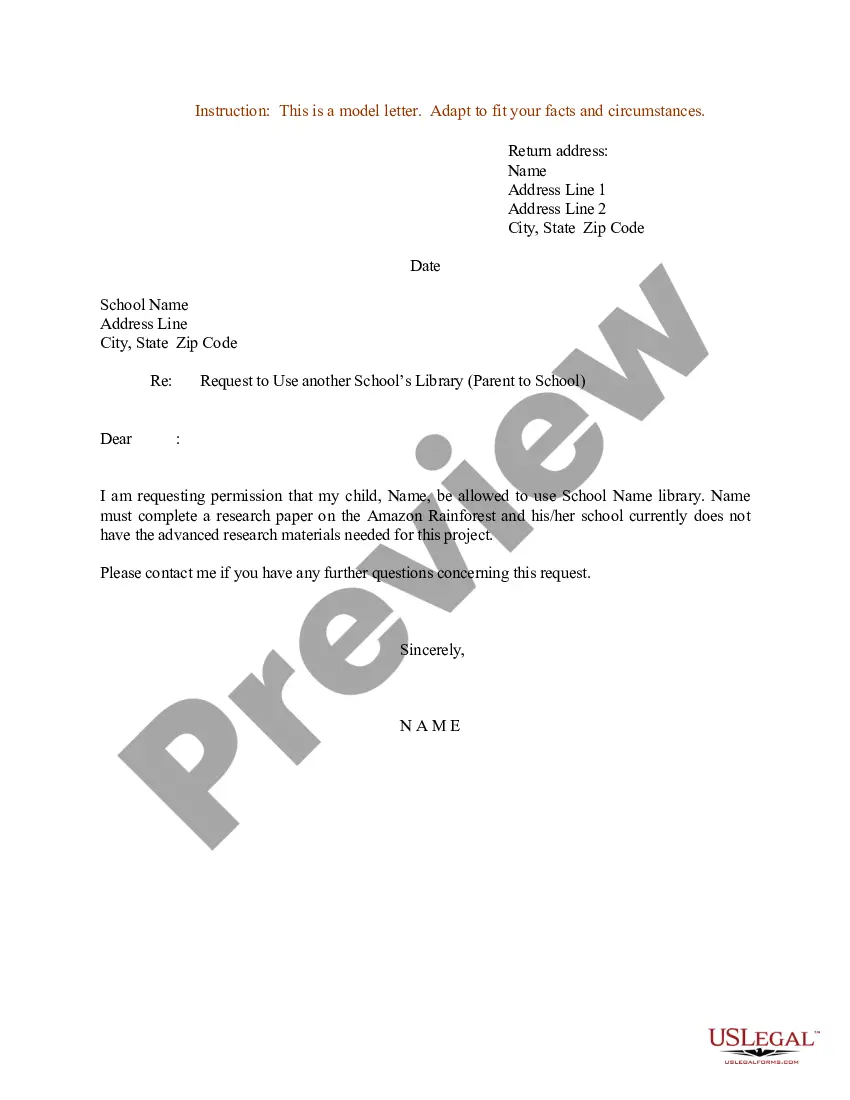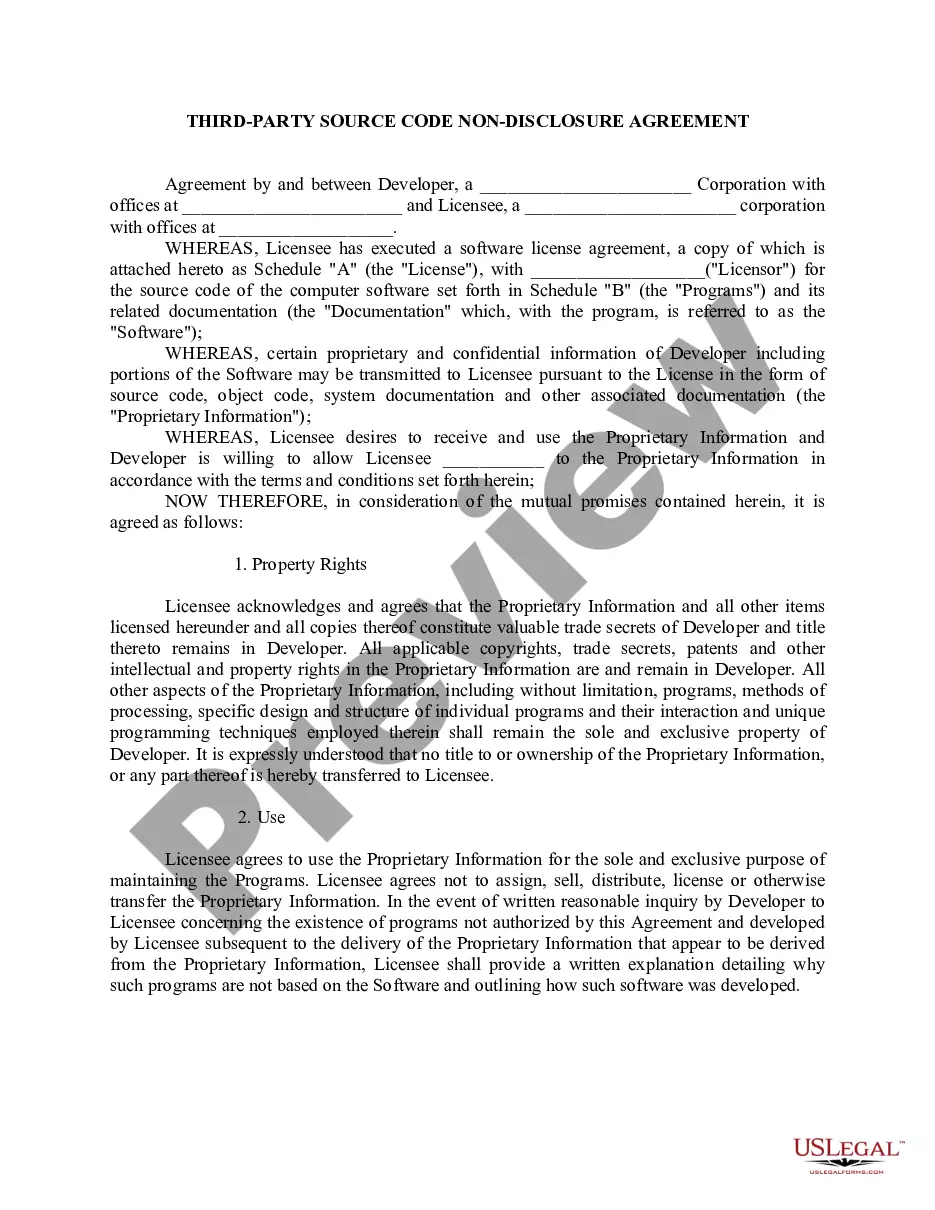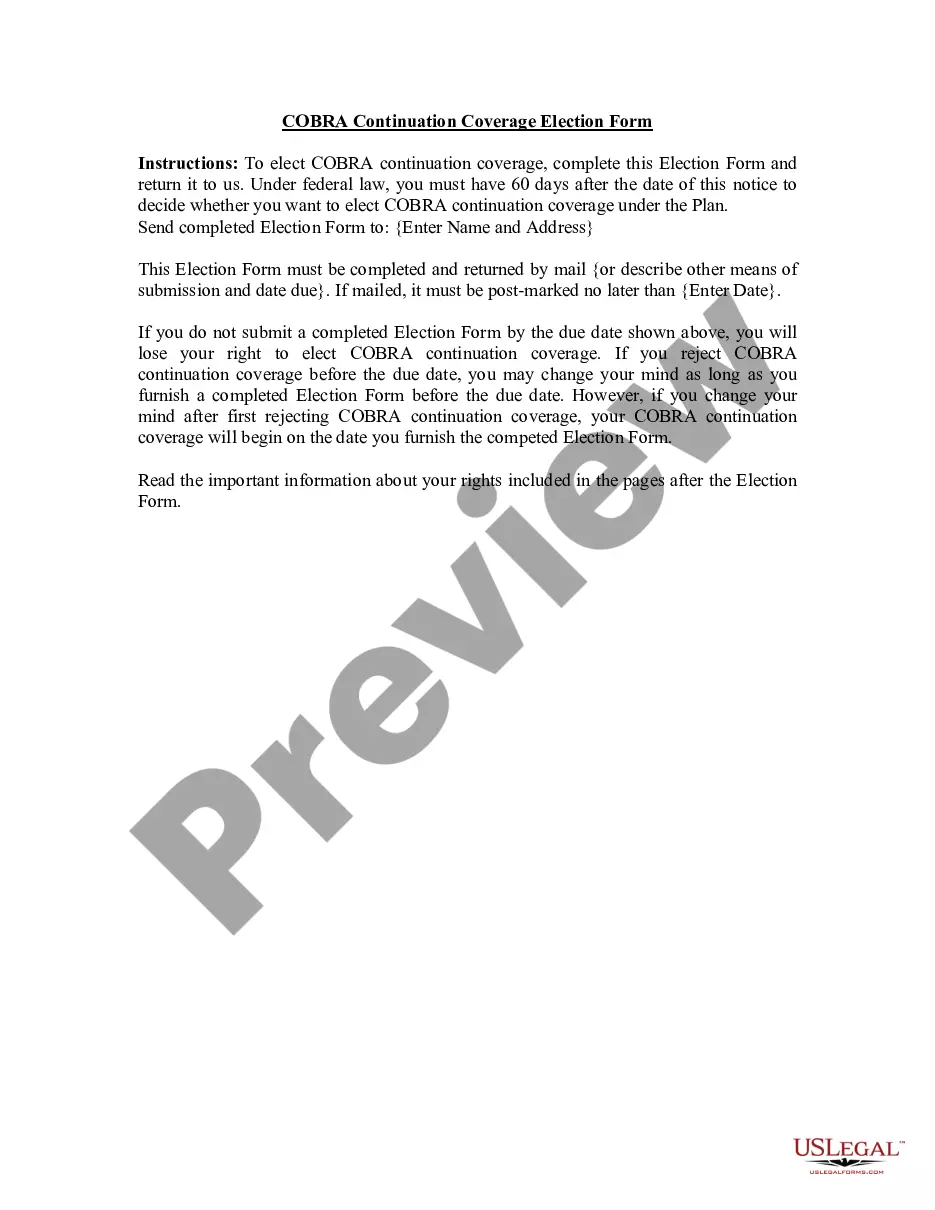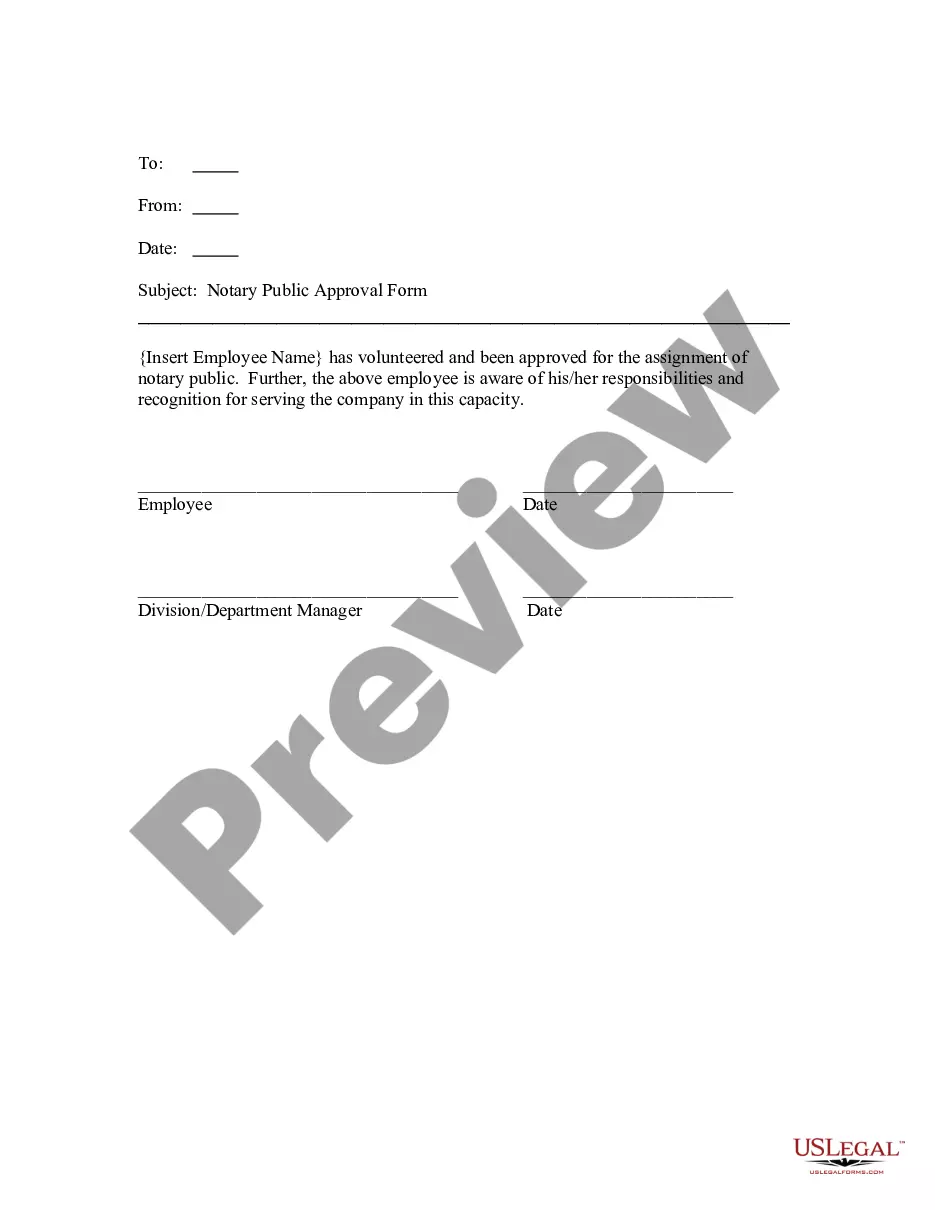Missouri Notary Public Approval Form
Description
How to fill out Notary Public Approval Form?
If you need to finalize, acquire, or print legal document templates, utilize US Legal Forms, the largest selection of legal forms available online.
Employ the site's straightforward and user-friendly search feature to find the documents you require.
A range of templates for business and personal use are organized by categories and states, or keywords.
Step 4. After you have located the form you need, click on the Purchase now button. Choose the payment plan you prefer and enter your information to register for an account.
Step 5. Complete the transaction. You can use your Visa, Mastercard, or PayPal account to finalize the purchase.
- Utilize US Legal Forms to locate the Missouri Notary Public Approval Form in just a few clicks.
- If you are already a US Legal Forms user, Log In to your account and click the Download button to obtain the Missouri Notary Public Approval Form.
- You can also access forms you have previously saved in the My documents section of your account.
- If you are using US Legal Forms for the first time, follow the steps outlined below.
- Step 1. Confirm you have selected the form for your correct city/state.
- Step 2. Use the Preview option to review the form’s content. Remember to check the summary.
- Step 3. If you are dissatisfied with the form, utilize the Search area at the top of the screen to find different types of the legal form template.
Form popularity
FAQ
(1) Name of the state in which the notary certificate is being completed. (2) Name of the county in which the notary certificate is being completed. (3) The date the notary certificate is being completed by the notary. (4) The name of the month the notary certificate is being completed.
Fees. A notary public is allowed to charge fees for notarizing documents. Section 486.350, RSMo, allows a notary to charge two dollars for each signature on a document and the proper recording of the notarization in their journal. The maximum fee for any other notarial act is one dollar.
Today, electronic notarization is legally authorized in all states by E-SIGN and/or UETA. However, as of October 2020, only 29 states have laws that enable their notaries to conduct remote notarizations.
Seal, Name and Appointment Expiry Date or OfficeYour name, the words Notary Public and Province of Alberta must appear on this seal. Your seal must be placed on each document that you attest to in your capacity as a Notary Public.
To get a document notarized, you will need to present yourself to a notary with a valid piece of ID and sign your document in their presence. The notary public will fill out the acknowledgment form and furnish it with their signature and notary seal.
What are the General Qualifications to become a Notary Public in the State of Missouri?Be at least eighteen years of age;Work in Missouri and will use the notary seal in the course of his employment in Missouri;Have a work address in the county within and for which applying to be commissioned;More items...
Does Missouri allow remote notarization? Yes, House Bill 1655 is effective August 28, 2020, which authorizes remote online notarizations in the state.
As of August 28, 2020, Missouri Notaries can register to perform remote online notarizations (RONs). Individuals authorized to provide RON services are often called "remote" or "online" Notaries.
To get a document notarized, you will need to present yourself to a notary with a valid piece of ID and sign your document in their presence. The notary public will fill out the acknowledgment form and furnish it with their signature and notary seal.