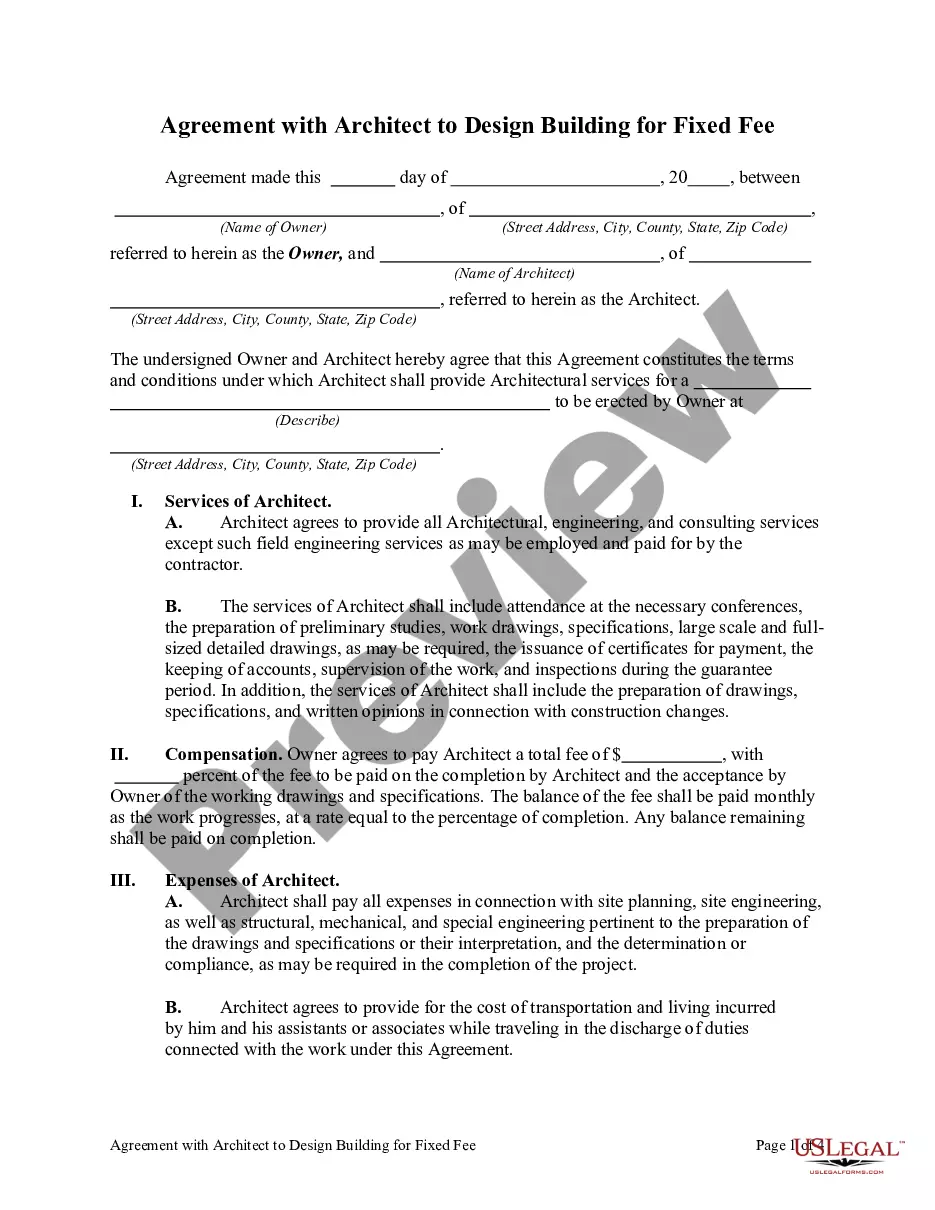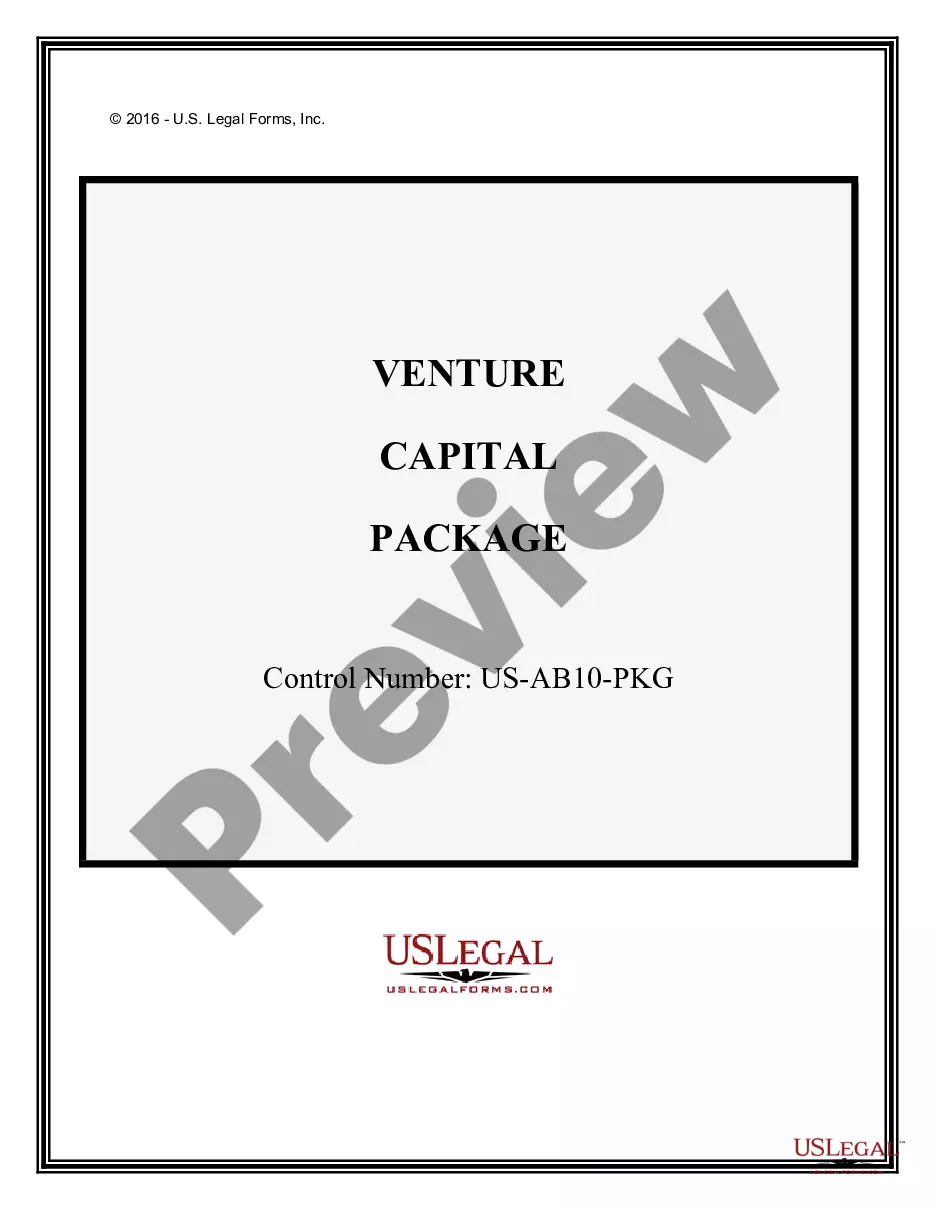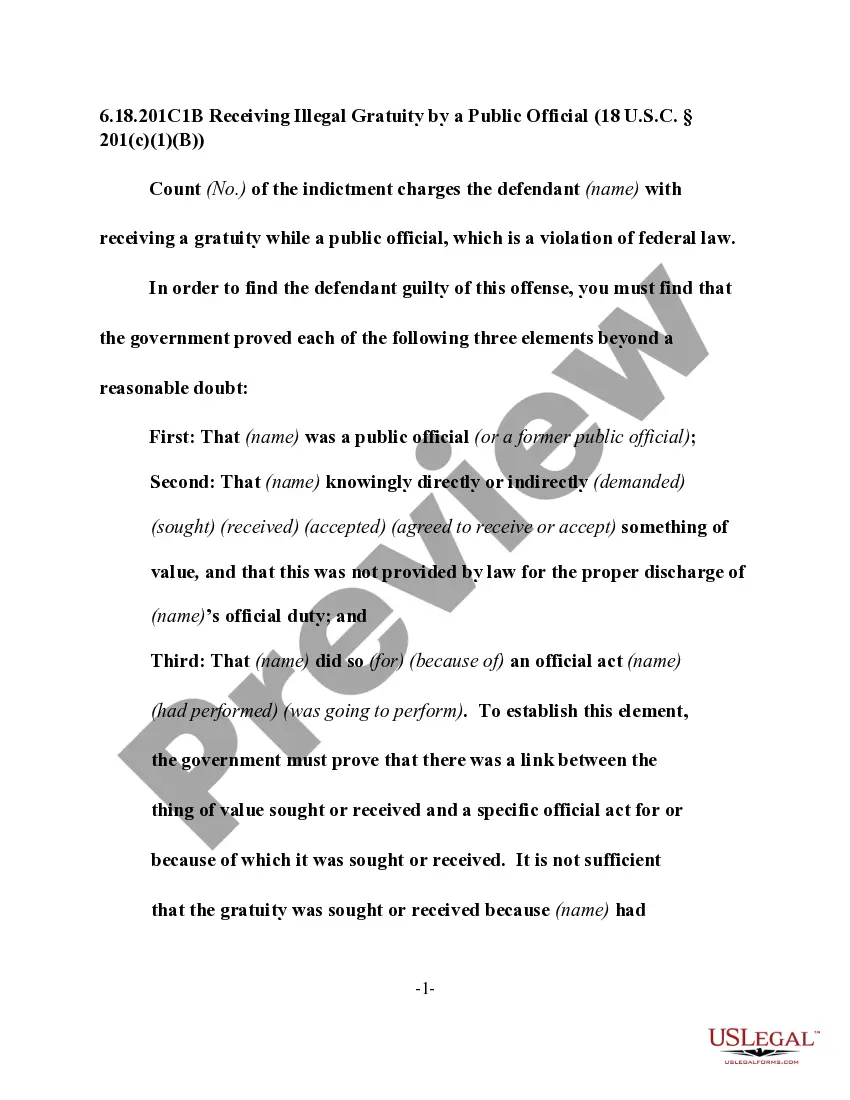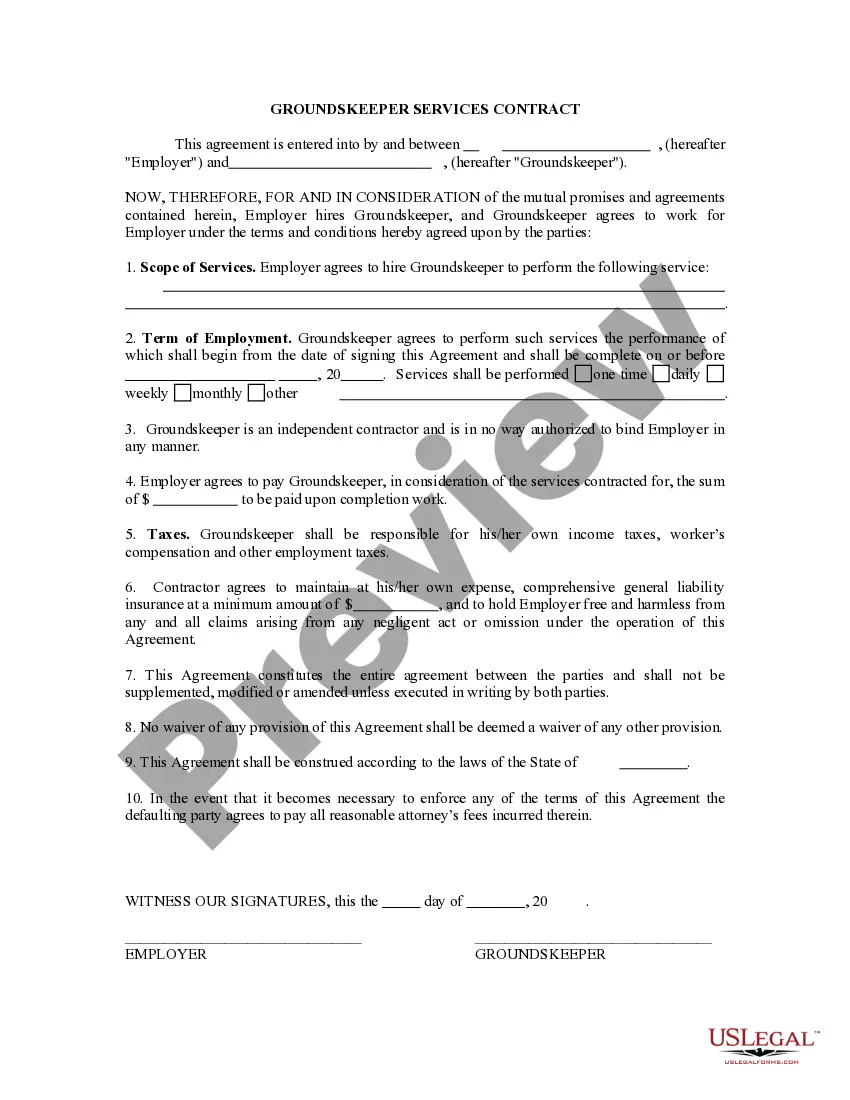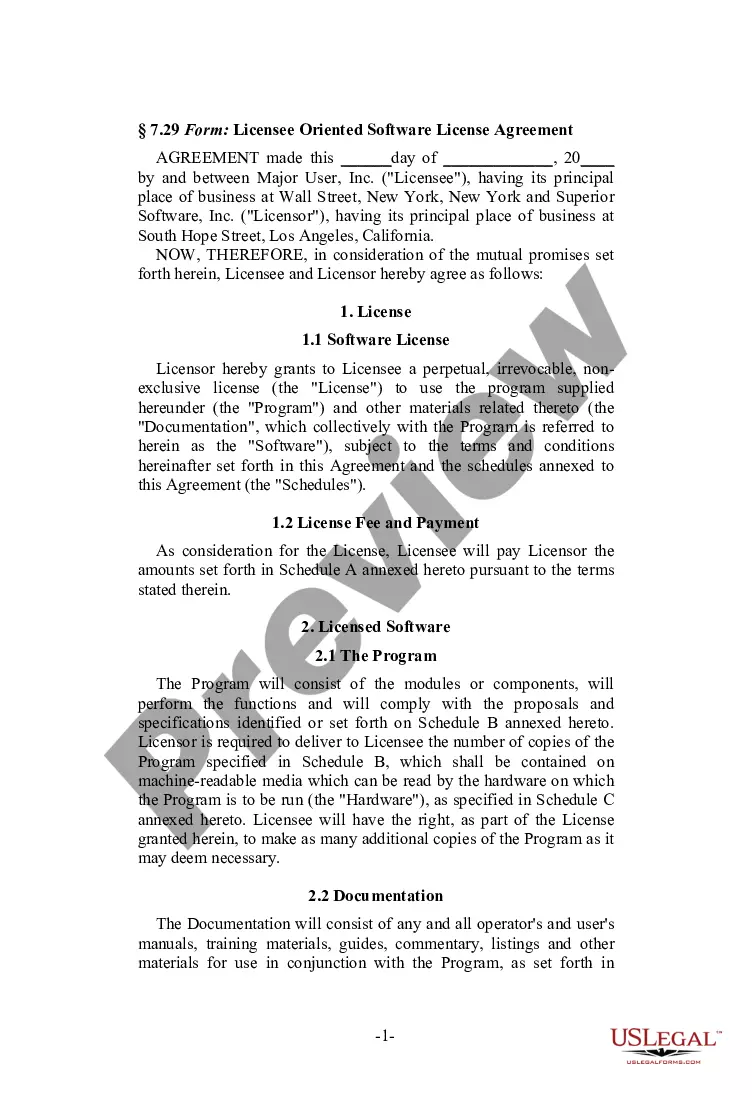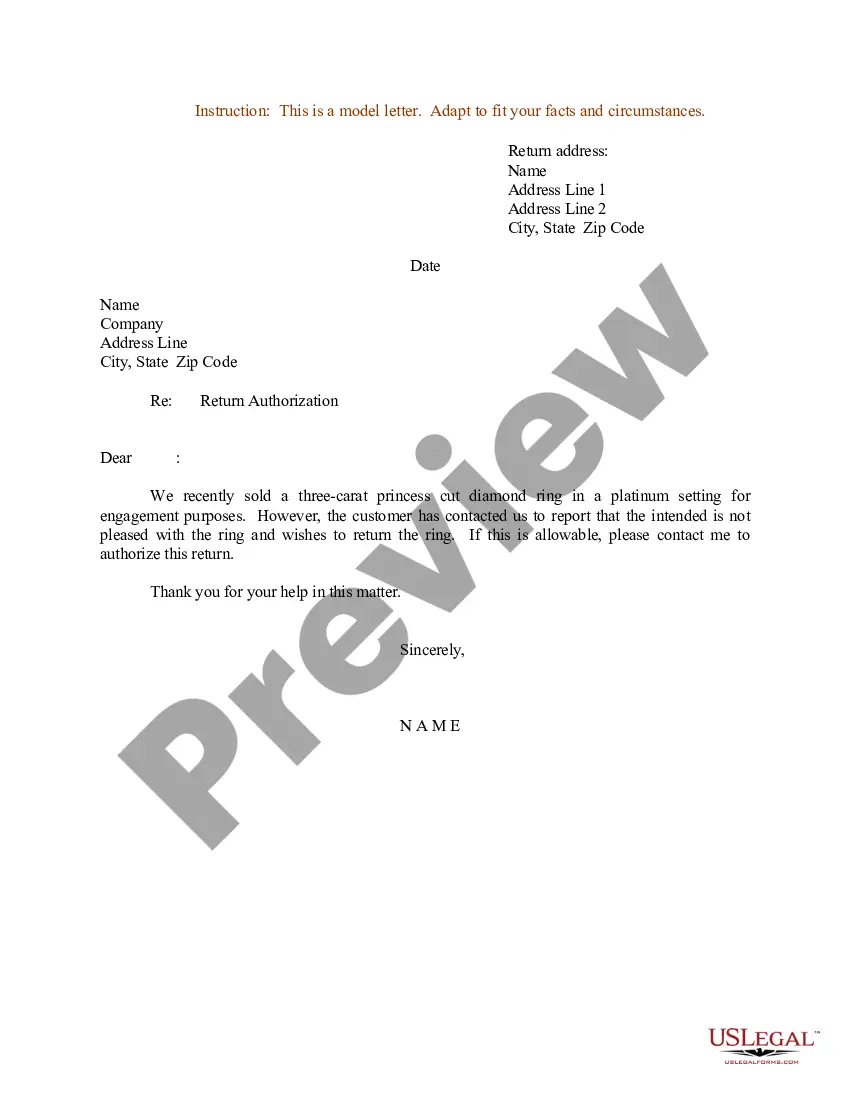Missouri Direct Deposit Form for Employer
Description
How to fill out Direct Deposit Form For Employer?
Finding the appropriate official document template can be a challenge. Certainly, there are numerous templates accessible online, but how do you locate the official form you require? Utilize the US Legal Forms website.
The service provides thousands of templates, such as the Missouri Direct Deposit Form for Employers, which can be utilized for both business and personal needs. All of the forms are vetted by experts and meet federal and state regulations.
If you are already registered, sign in to your account and click the Download button to access the Missouri Direct Deposit Form for Employers. Use your account to browse the official forms you have purchased previously. Navigate to the My documents tab in your account and retrieve another copy of the document you need.
Select the file format and download the official document template to your device. Complete, modify, print, and sign the finalized Missouri Direct Deposit Form for Employers. US Legal Forms is the largest collection of official documents where you can find a range of document templates. Use the service to download professionally crafted paperwork that complies with state regulations.
- First, make sure you have selected the correct form for your city/county.
- You can review the document using the Preview option and read the form description to ensure this is indeed the right one for you.
- If the form does not meet your needs, utilize the Search facility to find the correct form.
- Once you are confident that the form is suitable, click on the Get now button to obtain the document.
- Choose your desired pricing plan and fill in the required information.
- Create your account and complete the purchase using your PayPal account or credit card.
Form popularity
FAQ
To obtain a voided check for directing your deposits, you can simply write 'VOID' across the front of an unused check from your checking account. Make sure not to sign it, as the intent is to ensure the check cannot be used for payment. If you don’t have checks, your bank can provide a BFS or direct deposit slip with your account information, making it easy to complete the Missouri Direct Deposit Form for Employer.
Your employer will need the Missouri Direct Deposit Form for Employer to set up direct deposit. This form collects essential information such as your bank account details and authorization for direct deposits. Employers rely on this straightforward form to facilitate timely paycheck deposits directly into your account while ensuring compliance with banking regulations.
For direct deposit, you typically need to fill out a W-4 form to provide your employer with your taxpayer information. This ensures that the correct federal income tax is withheld from your paycheck. You might also need to communicate with your employer about any state-specific forms, depending on local regulations in Missouri, to optimize the use of the Missouri Direct Deposit Form for Employer.
Yes, an ACH form is essentially a direct deposit form. It authorizes your employer to deposit your paycheck directly into your bank account using the Automated Clearing House network. When you fill out the Missouri Direct Deposit Form for Employer, you provide the necessary account details, making the ACH system effective and convenient for both parties.
To set up direct deposit with your employer, begin by obtaining the Missouri Direct Deposit Form for Employer. Fill out the form with your account information, including your routing number and account number. Then, submit the completed form to your payroll or HR department. Following these steps will enable you to receive your wages promptly and eliminate the hassle of handling paper checks.
When setting up direct deposit, you should provide your employer with your bank account number and your bank's routing number. These numbers are necessary for the Missouri Direct Deposit Form for Employer to process your payments effectively. It's important to double-check these numbers for accuracy to avoid any issues with your deposits. Providing the correct information ensures your paycheck reaches the right account without delays.
Yes, in Missouri, employers can require employees to use direct deposit for their wages. However, they must provide options and inform employees about their choices. To comply with this policy, you might need to complete the Missouri Direct Deposit Form for Employer to indicate where you'd like your wages deposited. This arrangement benefits both parties by ensuring timely payment and reducing paper checks.
To submit a direct deposit form, first, ensure you have completed the Missouri Direct Deposit Form for Employer accurately. Next, deliver the completed form to your employer's payroll or human resources department. Some companies may allow electronic submission through their employee management systems. Following these steps ensures that your payment is processed correctly and promptly.
Getting a direct deposit form for work is quite simple. You can typically request the Missouri Direct Deposit Form for Employer from your HR department or access it on your company's employee portal. Additionally, you can find this form on the US Legal Forms website, which offers a straightforward way to obtain and fill out the necessary documents. Make sure to have your banking information ready when filling out the form.
To set up direct deposit for your employer, first, acquire the Missouri Direct Deposit Form for Employer. You will need to provide personal banking information, such as your bank's routing number and your account number. Once you complete the form, simply submit it to your human resources or payroll department. This way, your salary will be directly deposited into your bank account seamlessly.