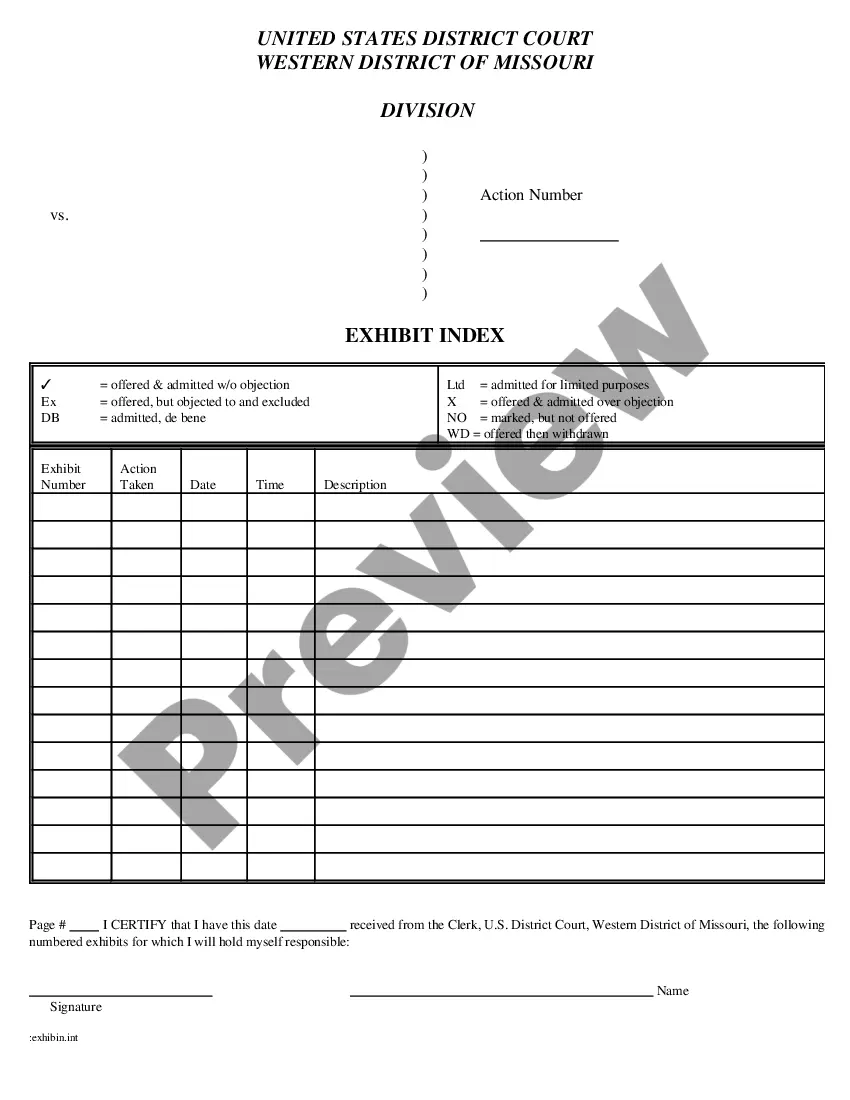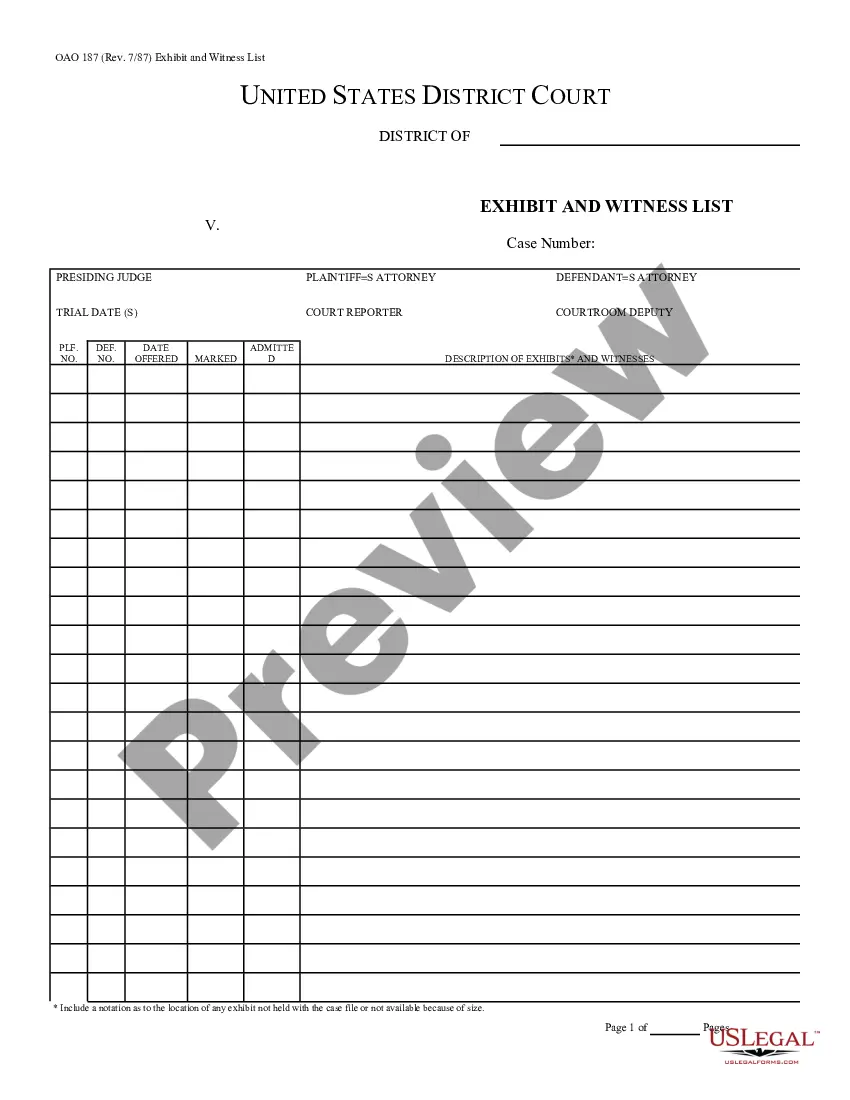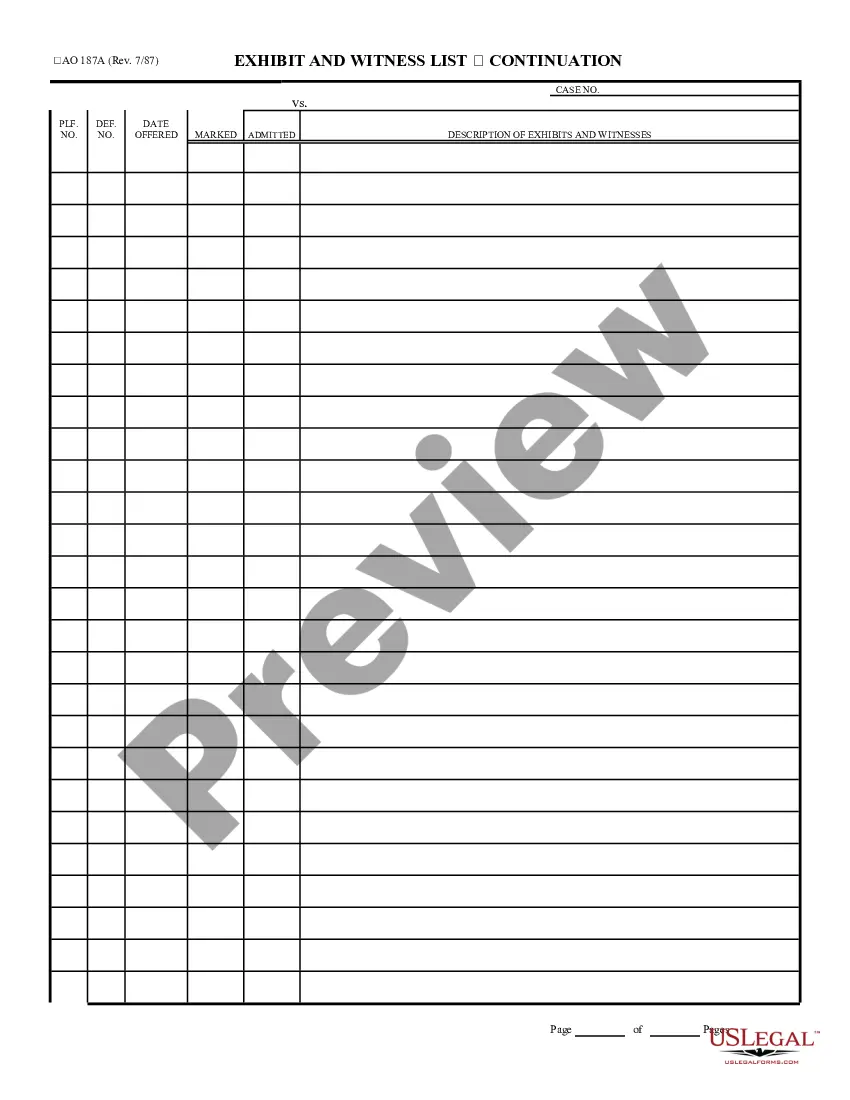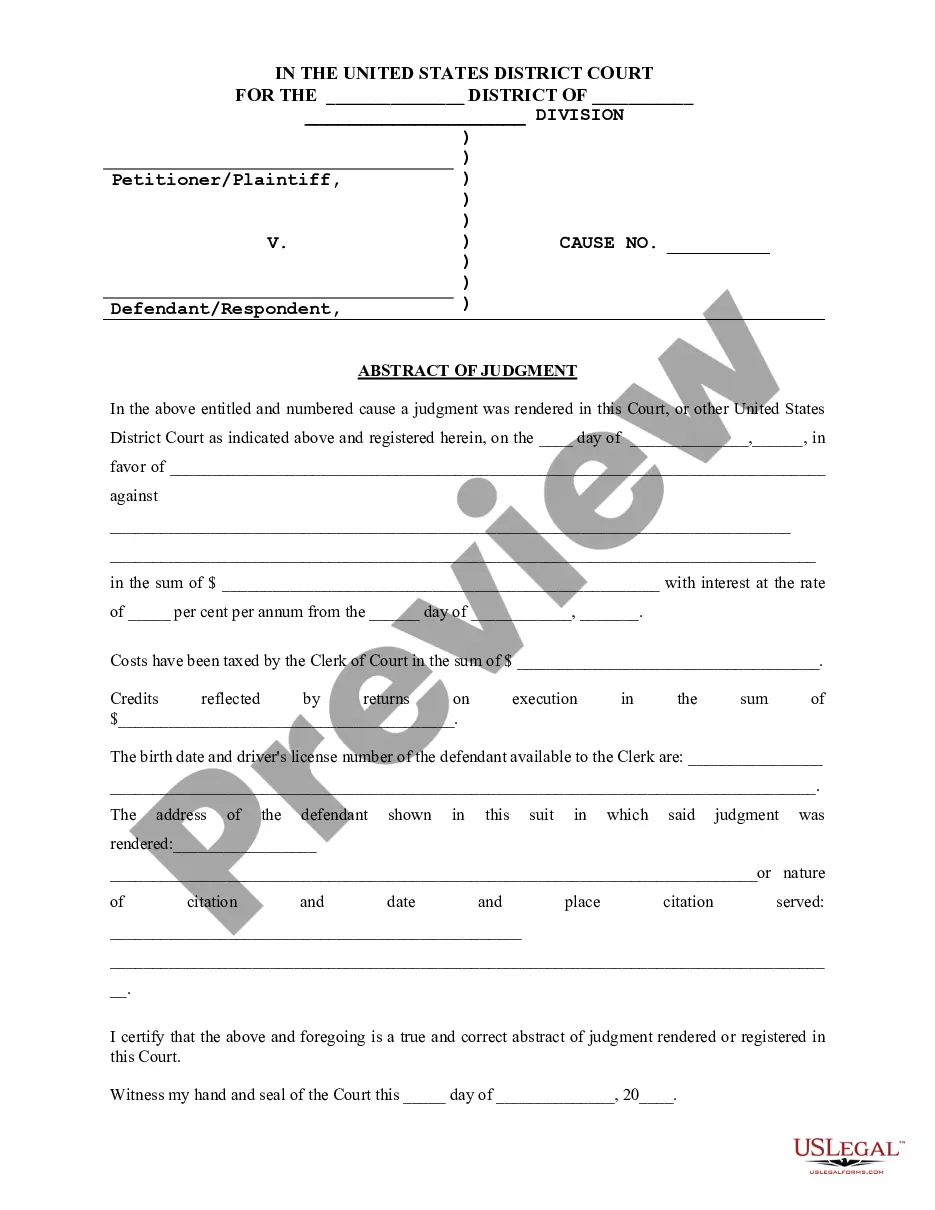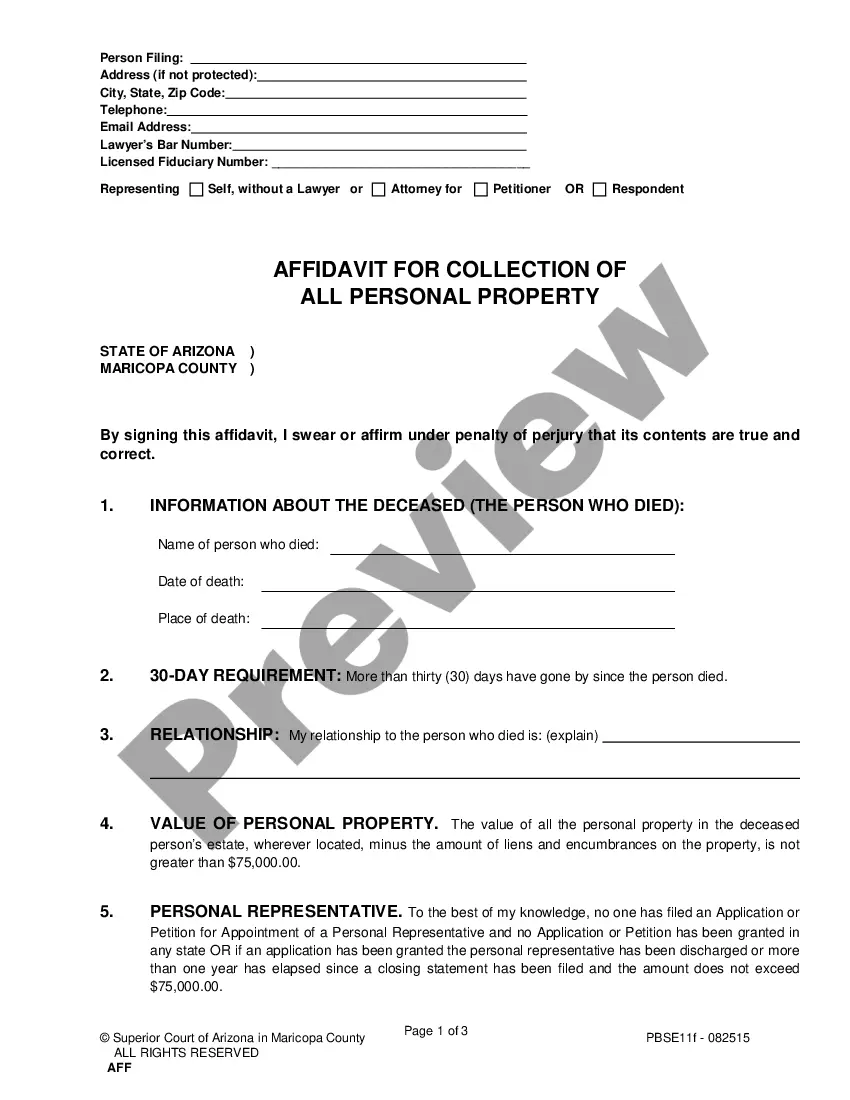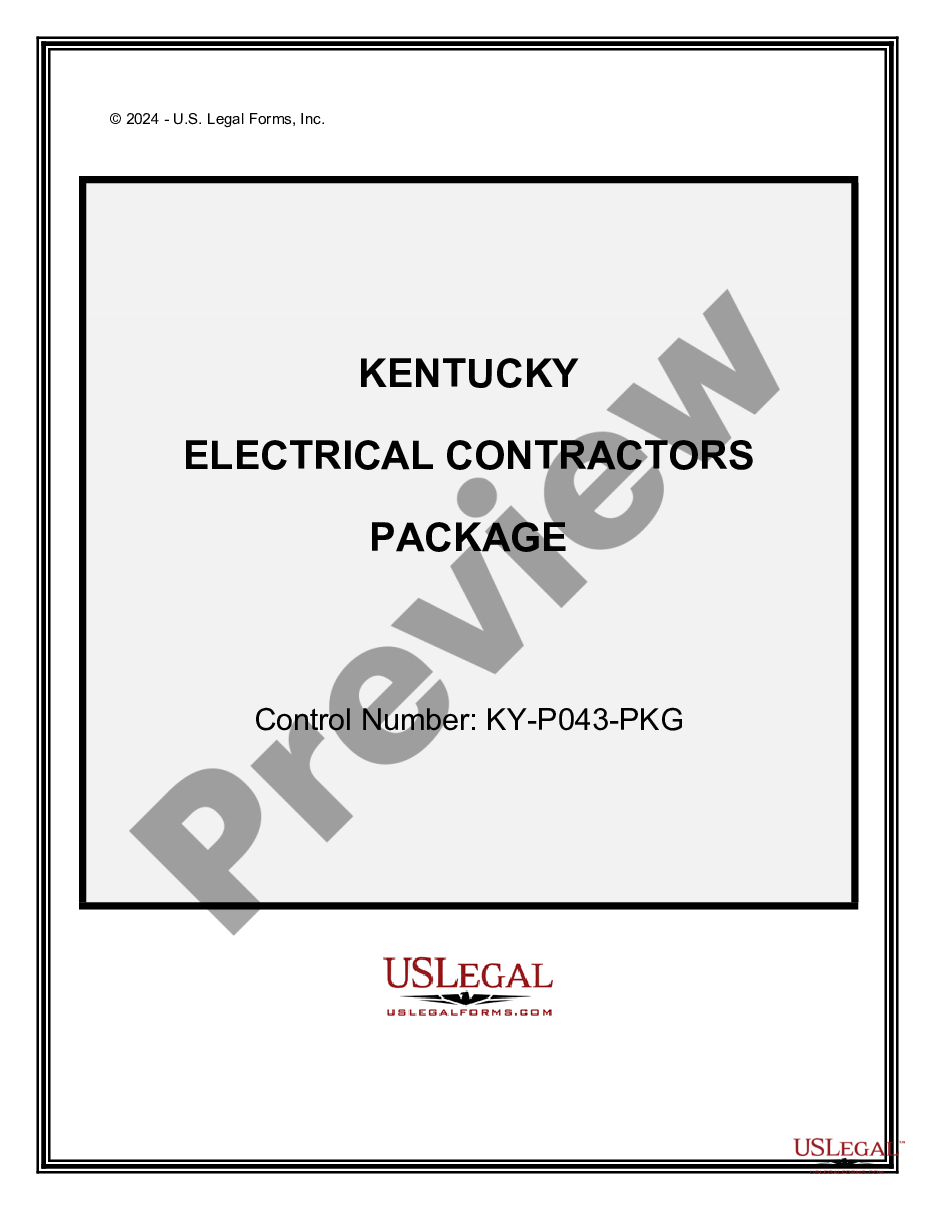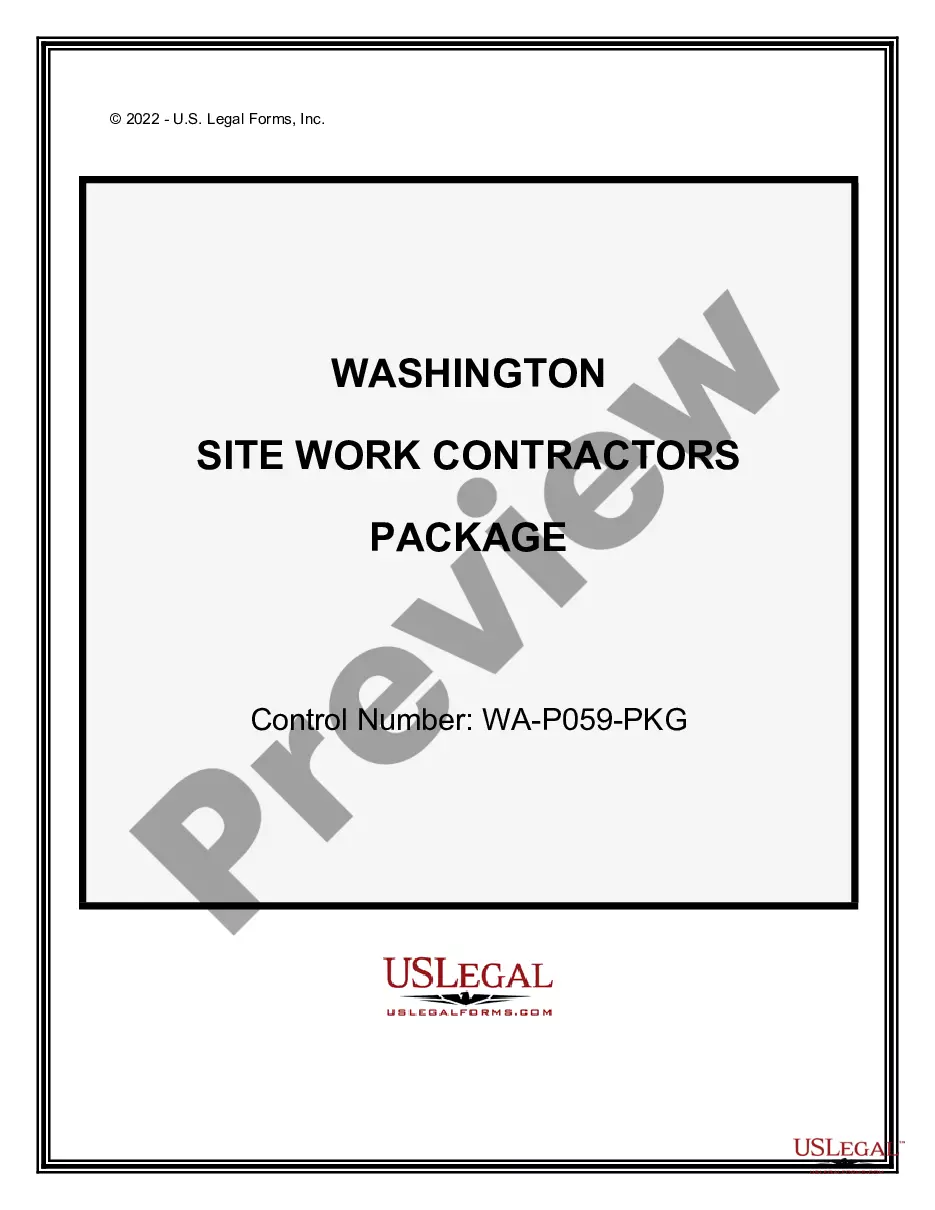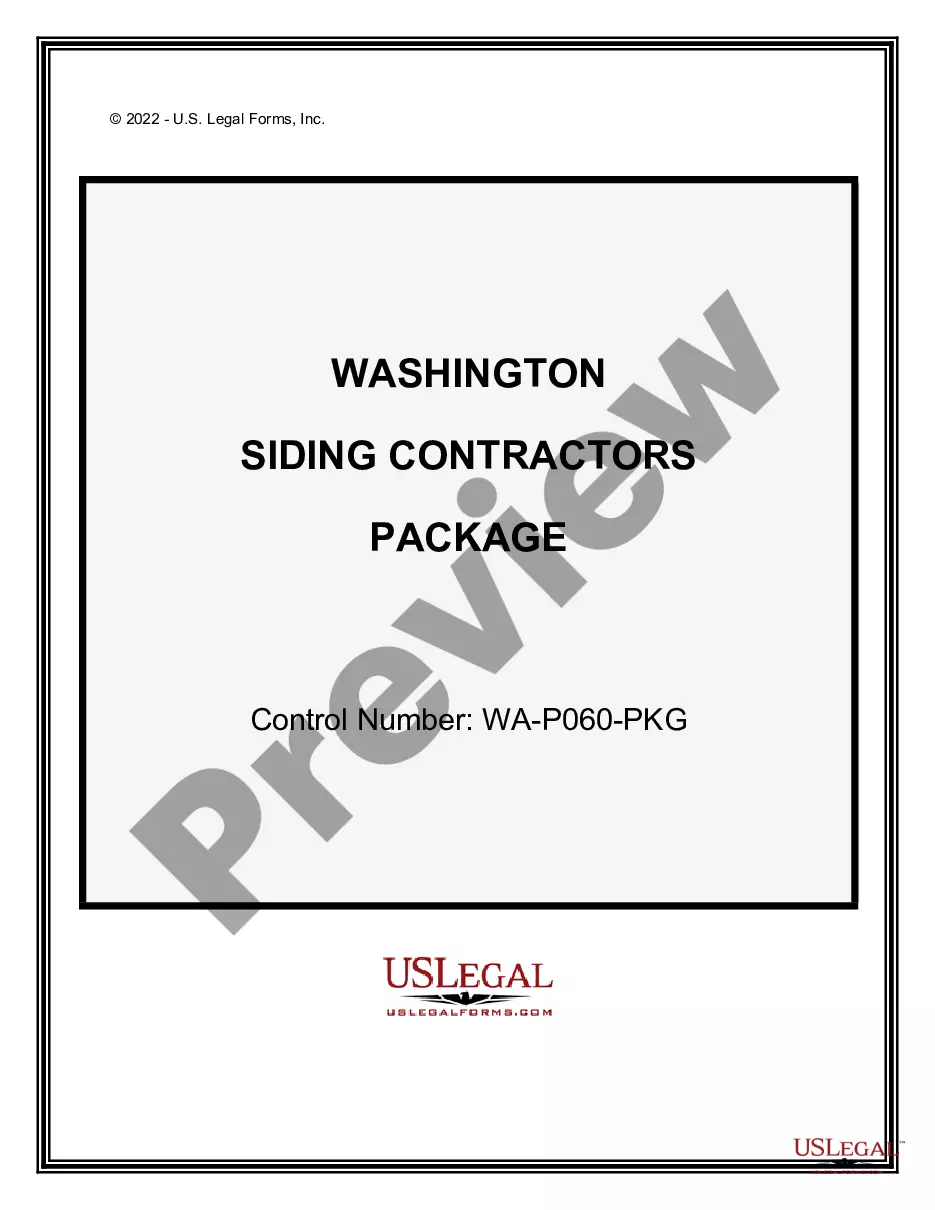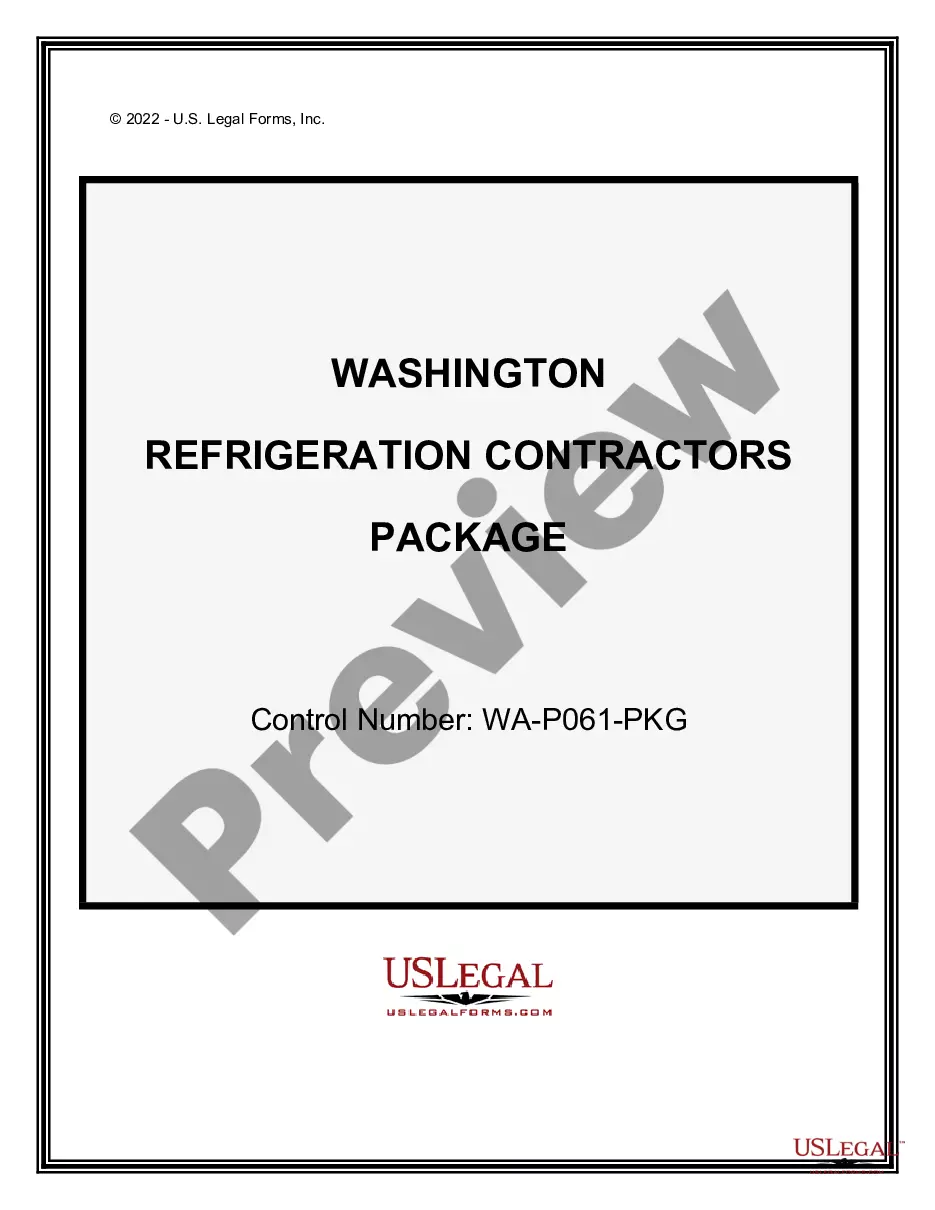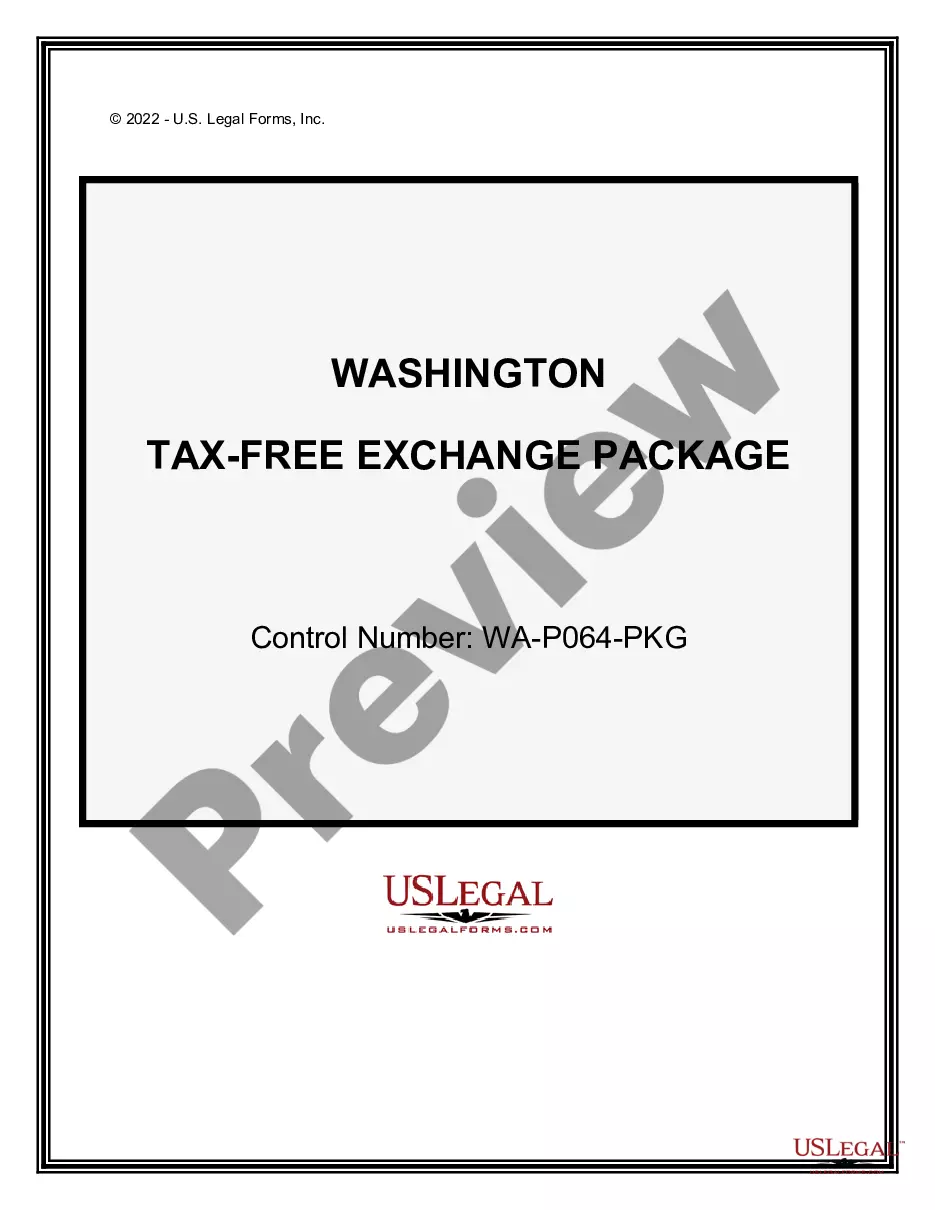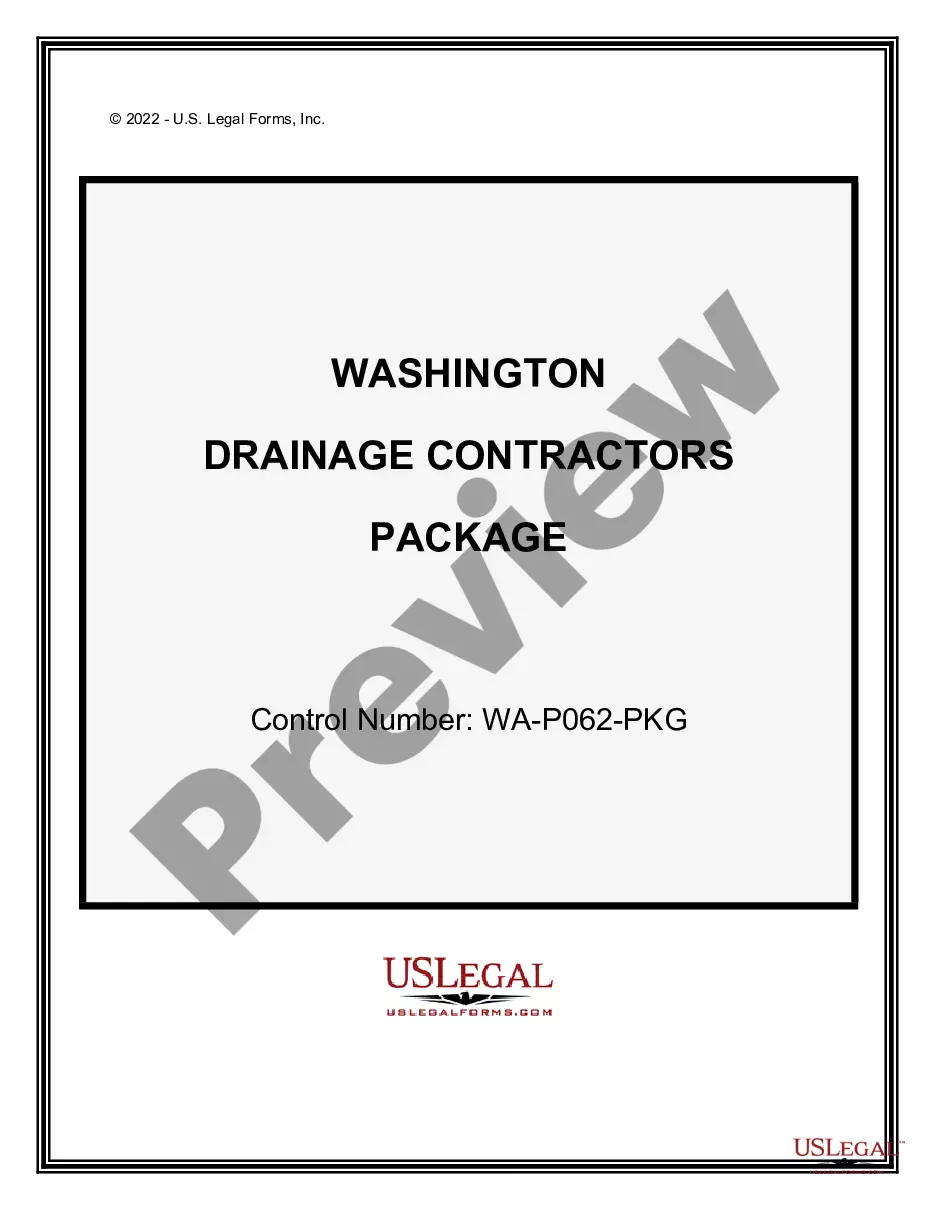The Missouri Exhibit Index is an online catalog of images, documents, and artifacts related to the state of Missouri. It contains photographs, postcards, maps, drawings, paintings, manuscripts, and printed ephemera. The Missouri Exhibit Index is organized into three main categories: the General Collection, the Historic Sites Collection, and the County Collections. The General Collection includes images of historic buildings, landscapes, people, and events. The Historic Sites Collection features images of state-owned historic sites and monuments. The County Collections include images from each of the state’s 114 counties. The Missouri Exhibit Index also includes a variety of educational resources for teachers and students. These include lesson plans, primary source documents, and oral histories.
Missouri Exhibit Index
Description
How to fill out Missouri Exhibit Index?
If you’re searching for a method to adequately create the Missouri Exhibit Index without employing an attorney, then you’re in the perfect location.
US Legal Forms has established itself as the most comprehensive and trusted repository of formal templates for every personal and business circumstance. Every document you encounter on our online platform is crafted in alignment with national and state regulations, ensuring that your paperwork is organized.
Another significant benefit of US Legal Forms is that you will never lose the paperwork you obtained - you can access any of your downloaded documents in the My documents tab of your profile whenever you need it.
- Verify that the document displayed on the page corresponds to your legal circumstances and state regulations by reviewing its text description or browsing through the Preview mode.
- Enter the document name in the Search tab at the top of the page and select your state from the list to locate another template in case of any discrepancies.
- Repeat the content verification and click Buy now when you are confident in the paperwork's compliance with all requirements.
- Log in to your account and click Download. Register for the service and choose a subscription plan if you do not have one yet.
- Utilize your credit card or the PayPal option to settle your US Legal Forms subscription. The document will be ready for download immediately after.
- Select the format in which you wish to save your Missouri Exhibit Index and download it by clicking the corresponding button.
- Import your template into an online editor to complete and sign it quickly or print it out to prepare your hard copy manually.
Form popularity
FAQ
How Do I Choose and Prepare Exhibits? - YouTube YouTube Start of suggested clip End of suggested clip Write. Your case number on the line provided on the sticker. If. You are the plaintiff. You willMoreWrite. Your case number on the line provided on the sticker. If. You are the plaintiff. You will number your exhibits. Starting with the number one and going up from there for each new exhibit.
Each exhibit must be marked with an abbreviated designation for the party offering the exhibit (followed by the abbreviation ?Ex.? for exhibit).
The original record on appeal is to be filed with the Clerk of the Court of Appeals. The appellant is required to serve a copy of the record on the respondent. In civil cases, a copy of the index of the transcript and the index of the legal file shall be filed with the clerk of the trial court. Rule 81.12(d).
Place one sticker on the bottom right corner of the first page of each exhibit. ? If you are the plaintiff, use a yellow sticker. ? If you are the defendant, use a blue sticker. Once you have put stickers on the first pages of all of your exhibits, place the exhibits in an order you like.
To attach documents to Declarations, such as copies of bills, school records, medical or treatment records, you should refer to them in the Declaration, explain what they are, call them ?Exhibits,? and number them: Exhibit #1, Exhibit #2, etc.
Exhibits must be identified by number with a brief description of the exhibit. All bookmarks must be set to retain the reader's selected zoom setting.
How Do I Choose and Prepare Exhibits? - YouTube YouTube Start of suggested clip End of suggested clip Write. Your case number on the line provided on the sticker. If. You are the plaintiff. You willMoreWrite. Your case number on the line provided on the sticker. If. You are the plaintiff. You will number your exhibits. Starting with the number one and going up from there for each new exhibit.