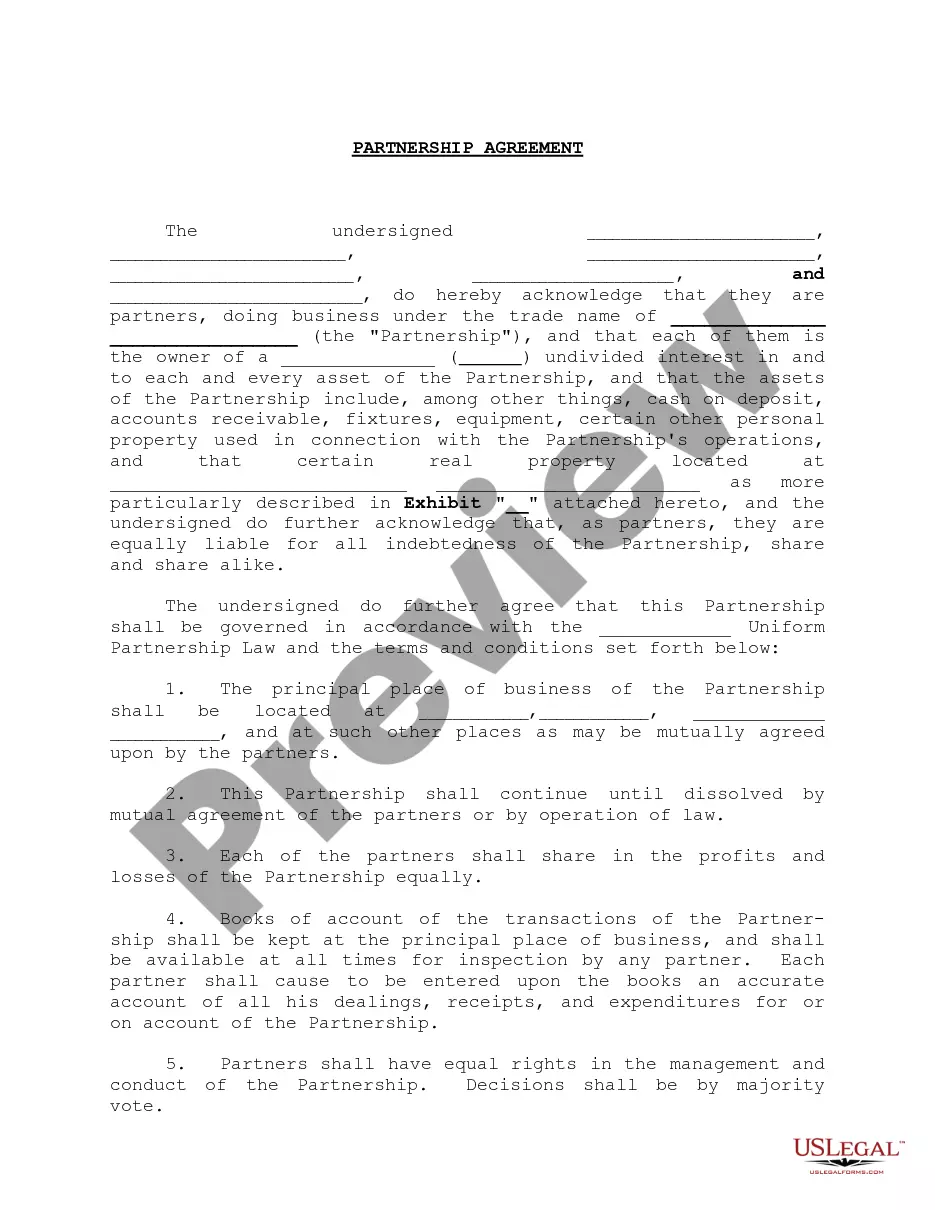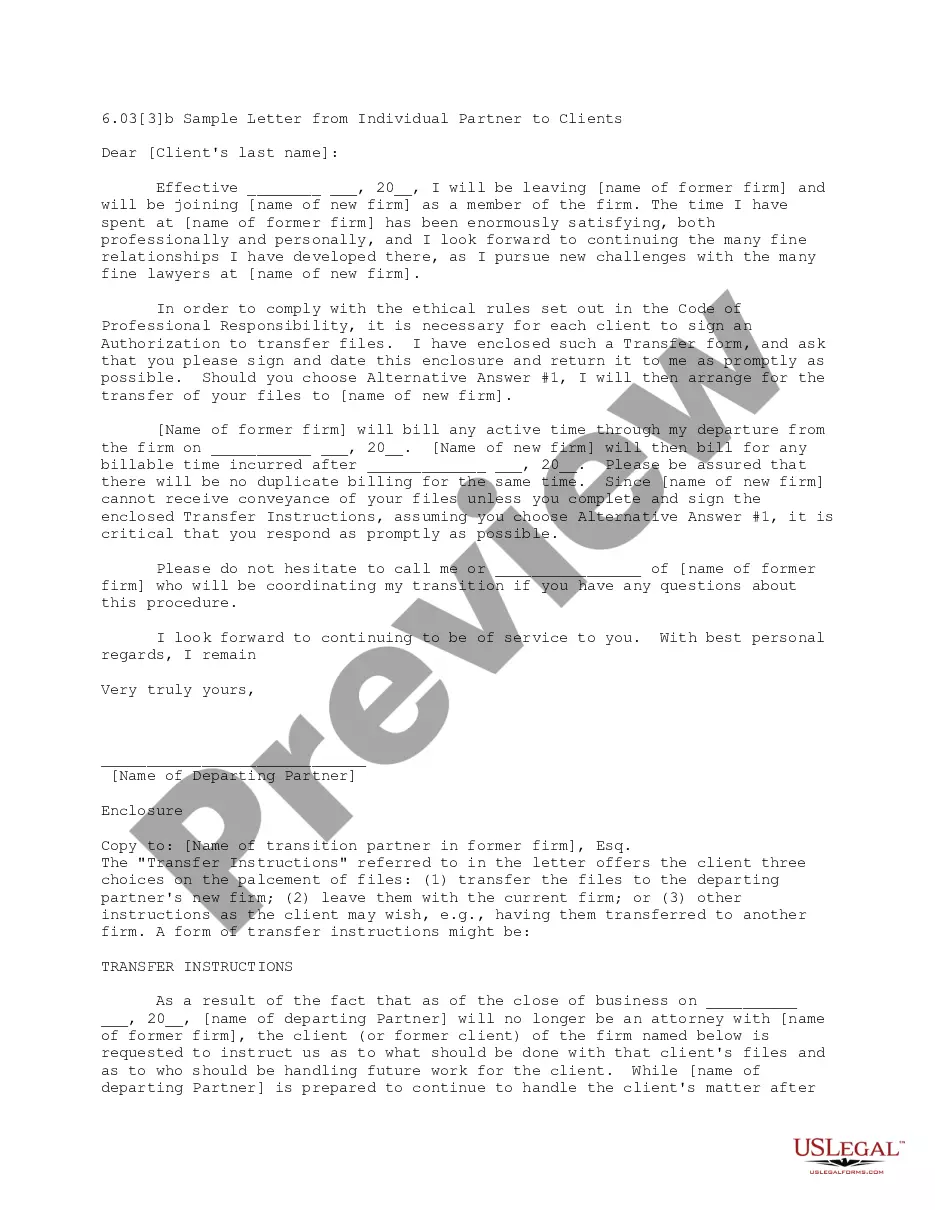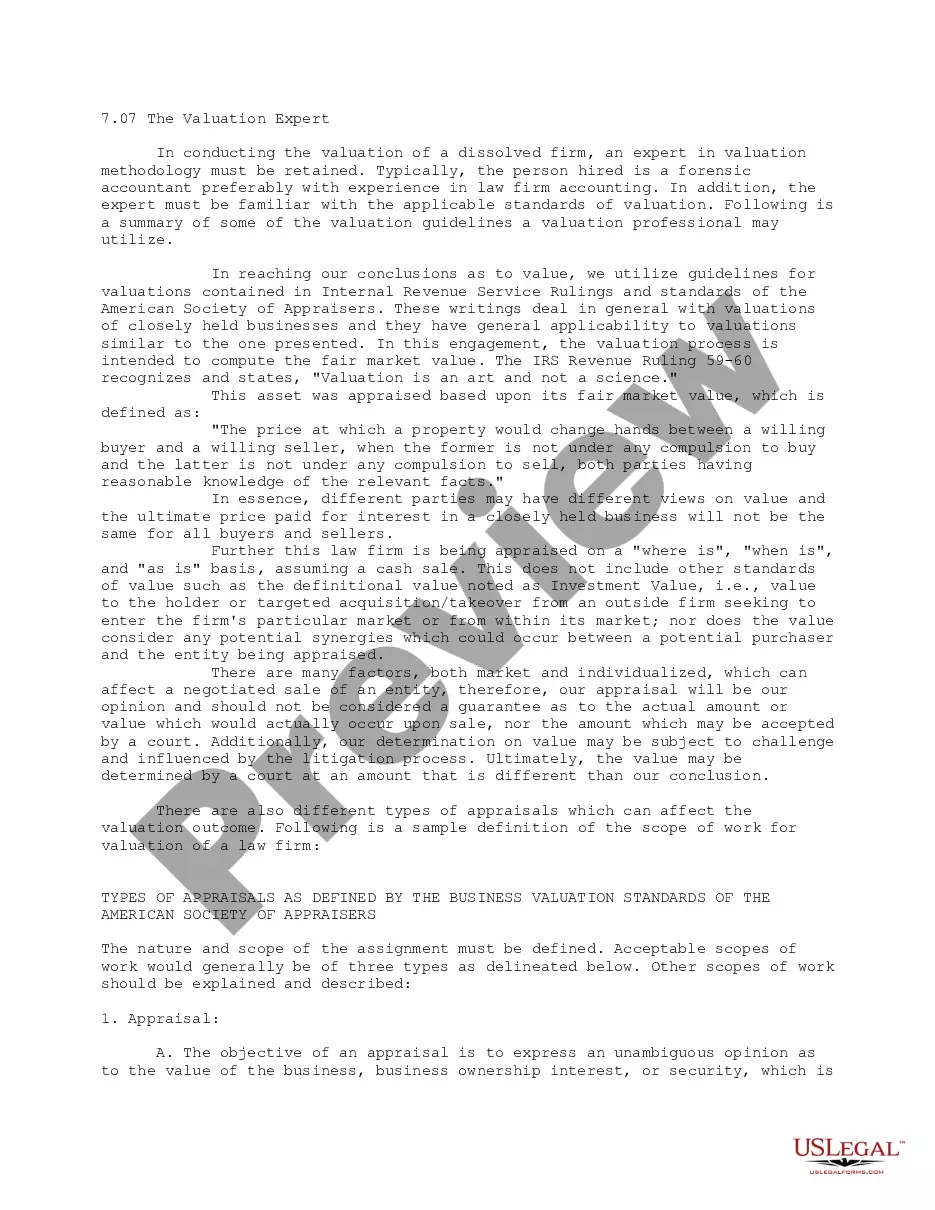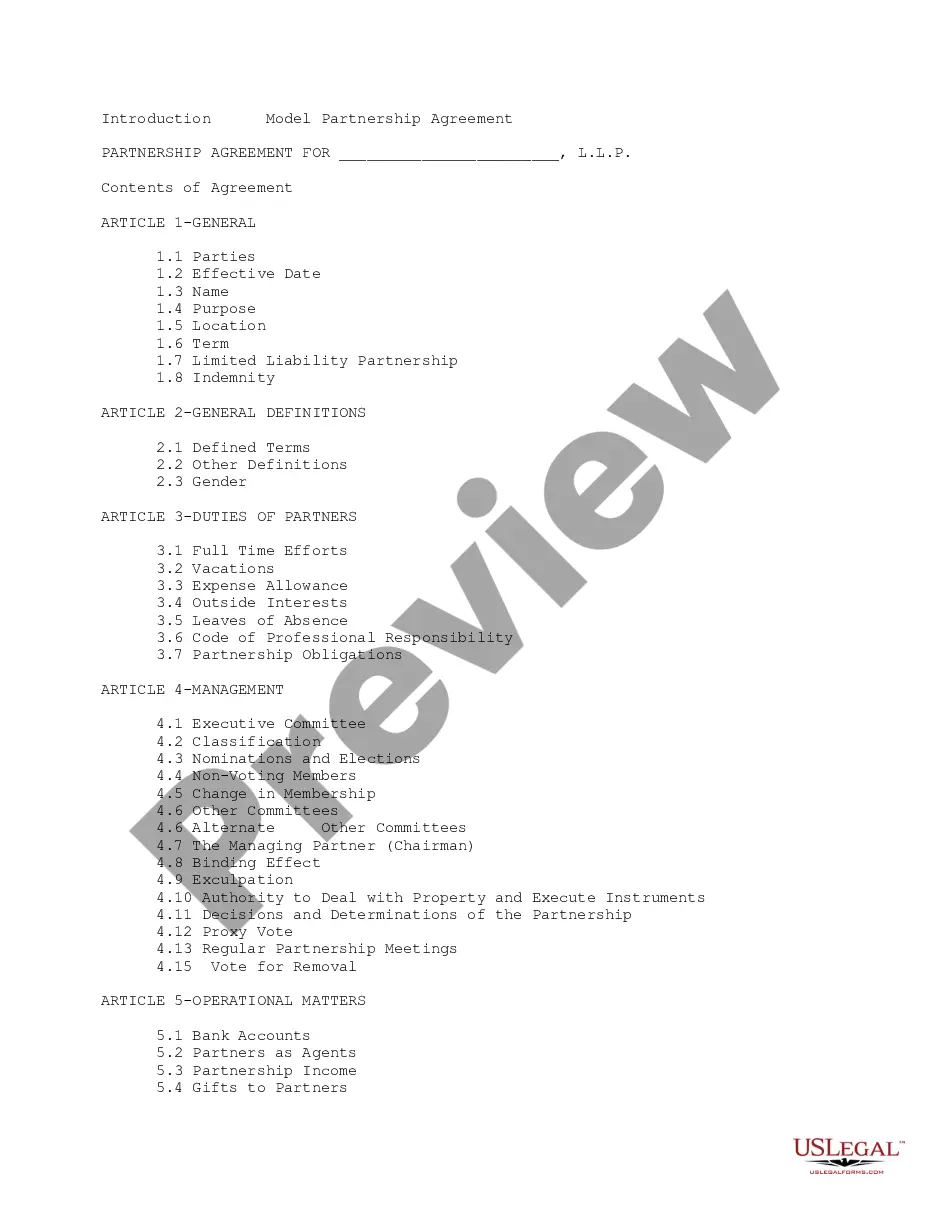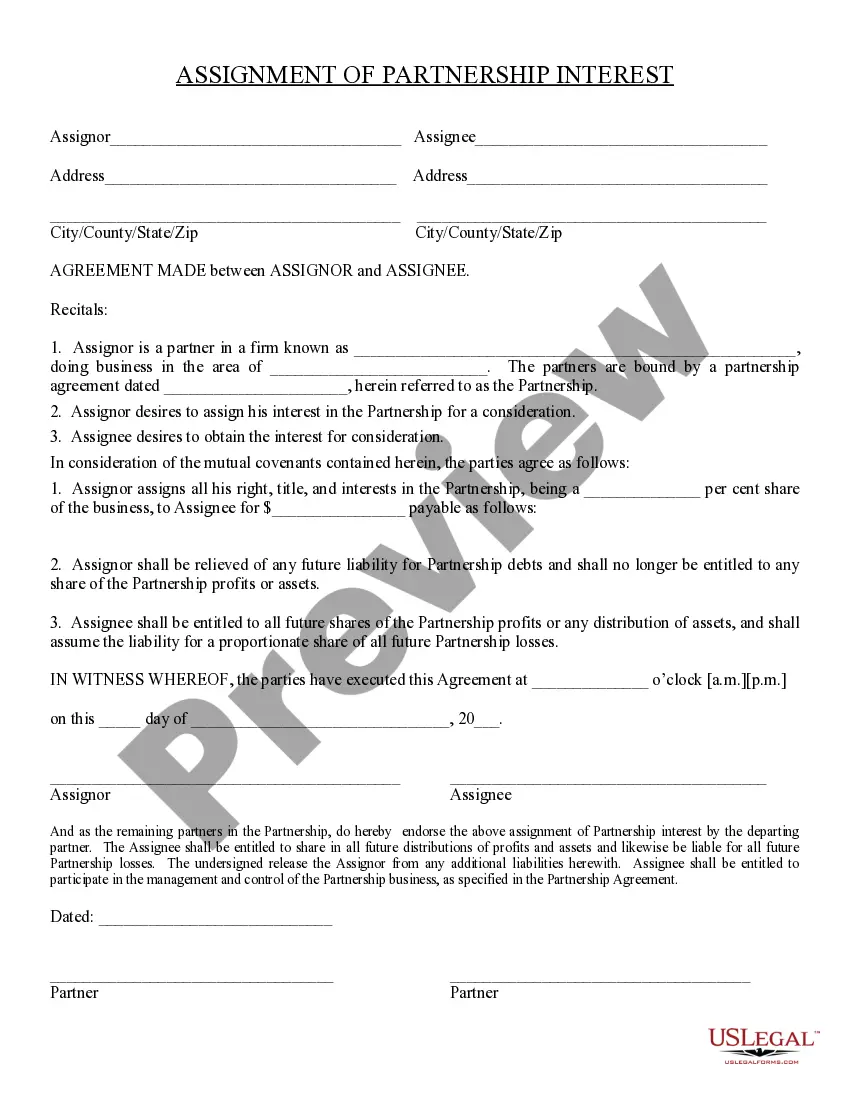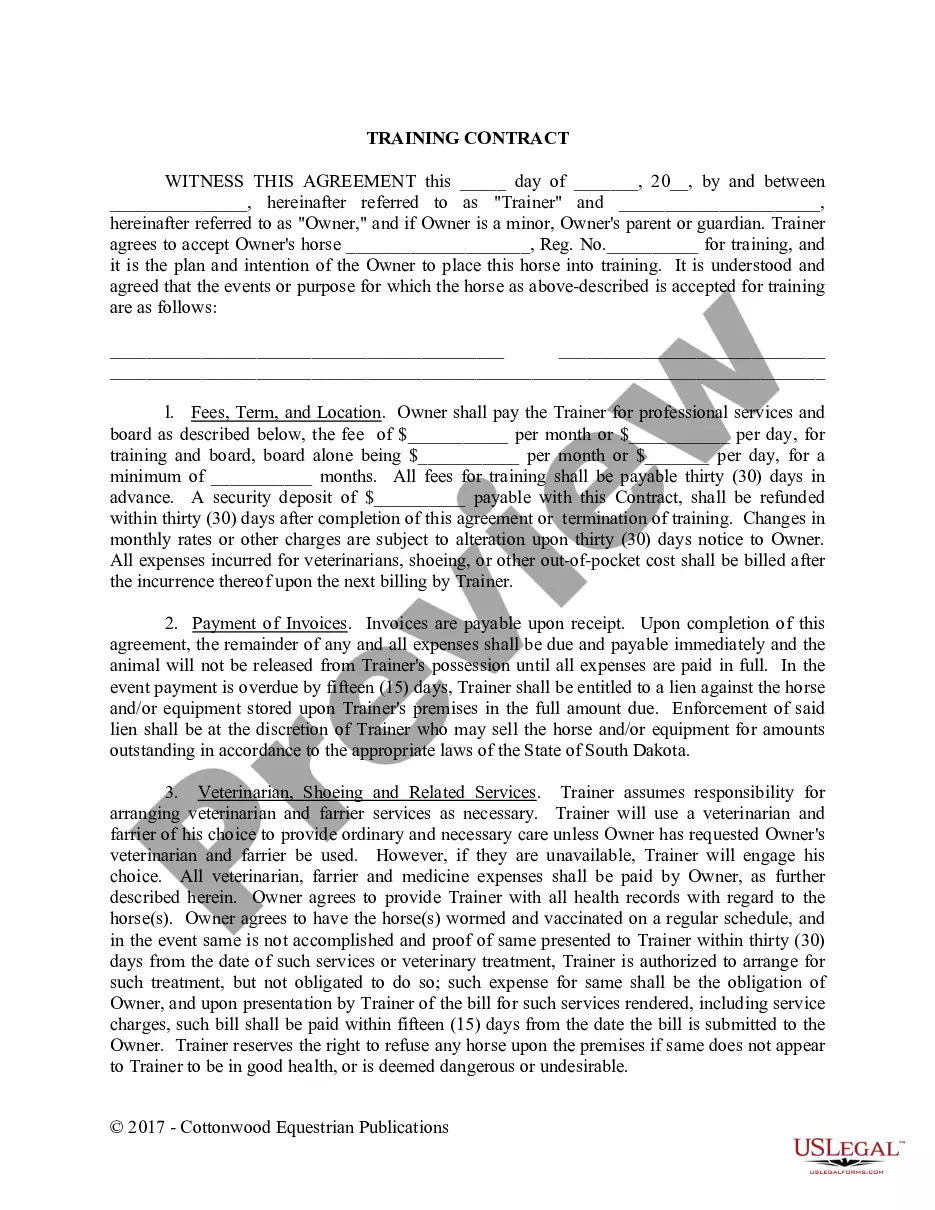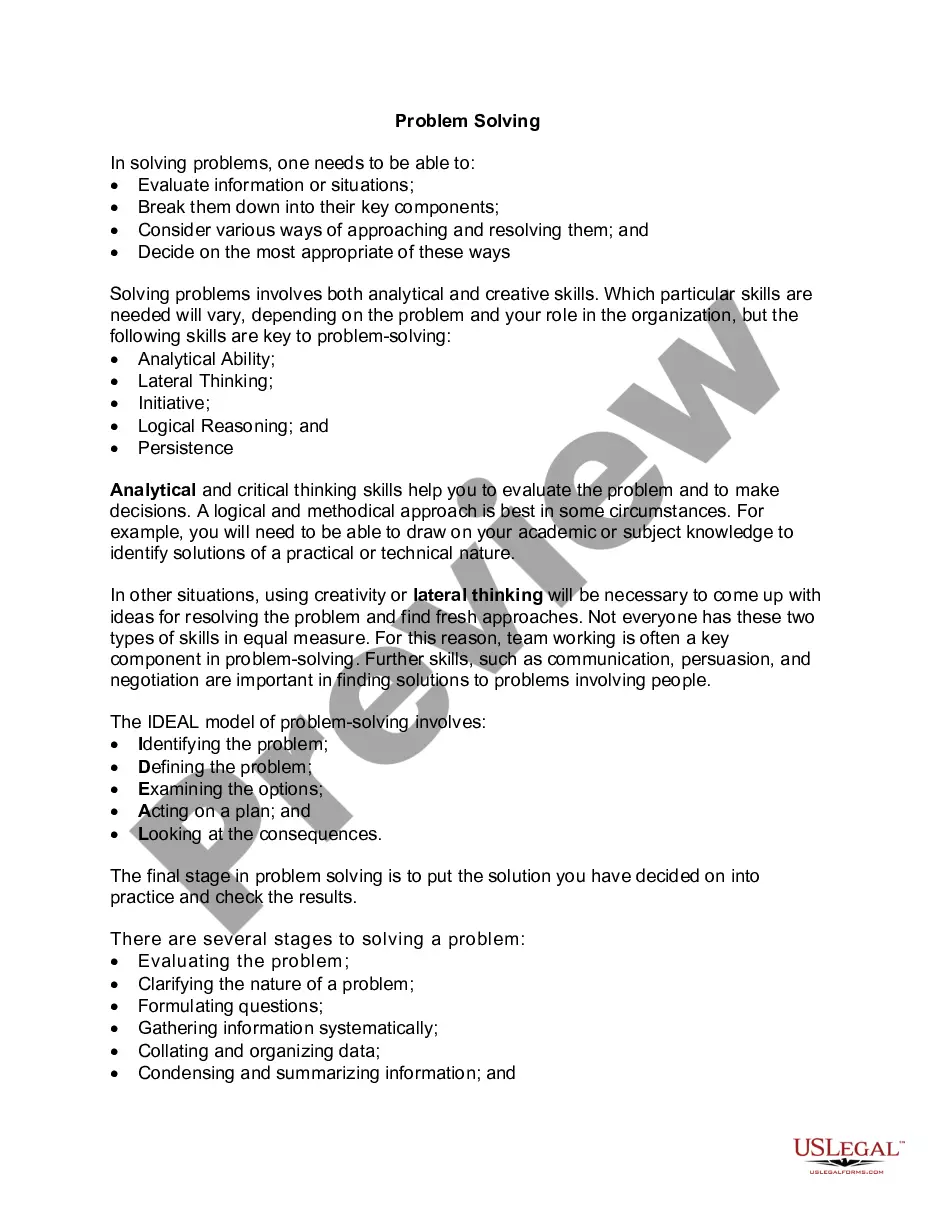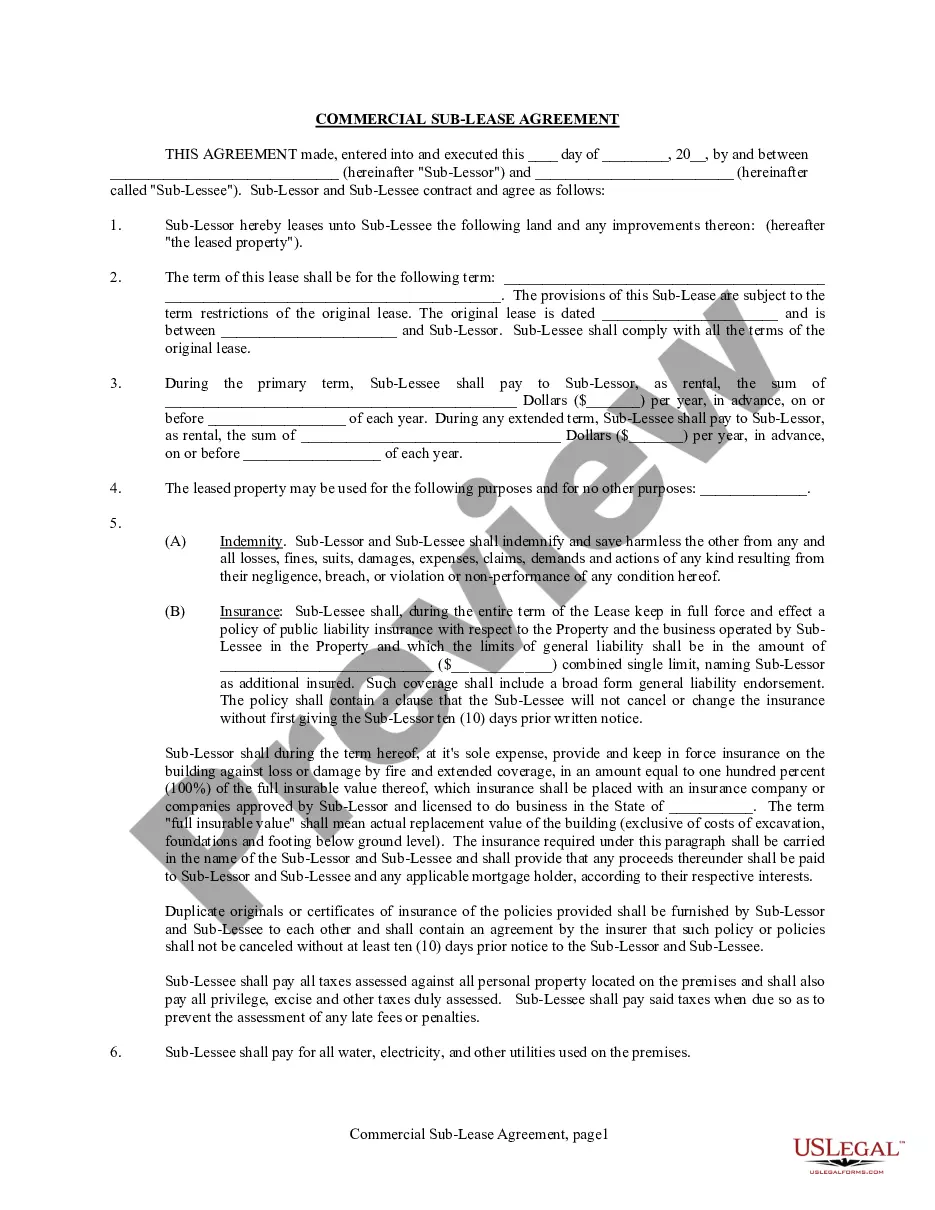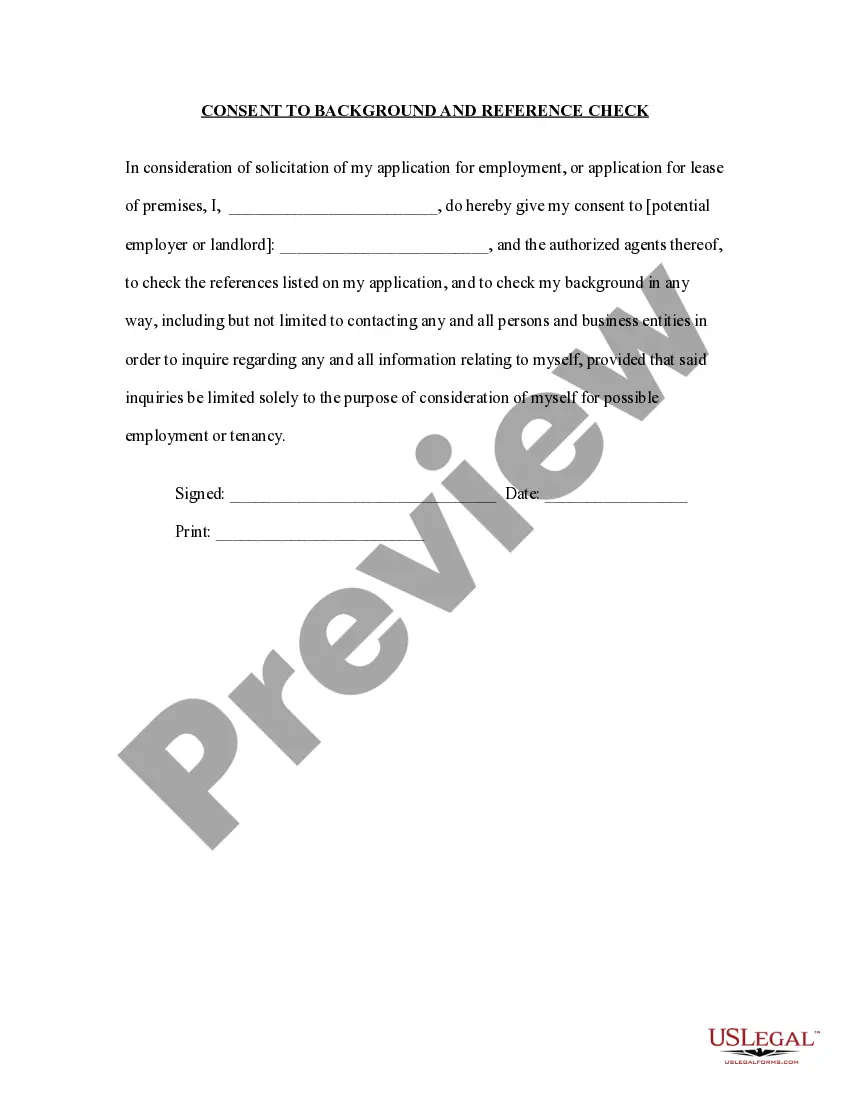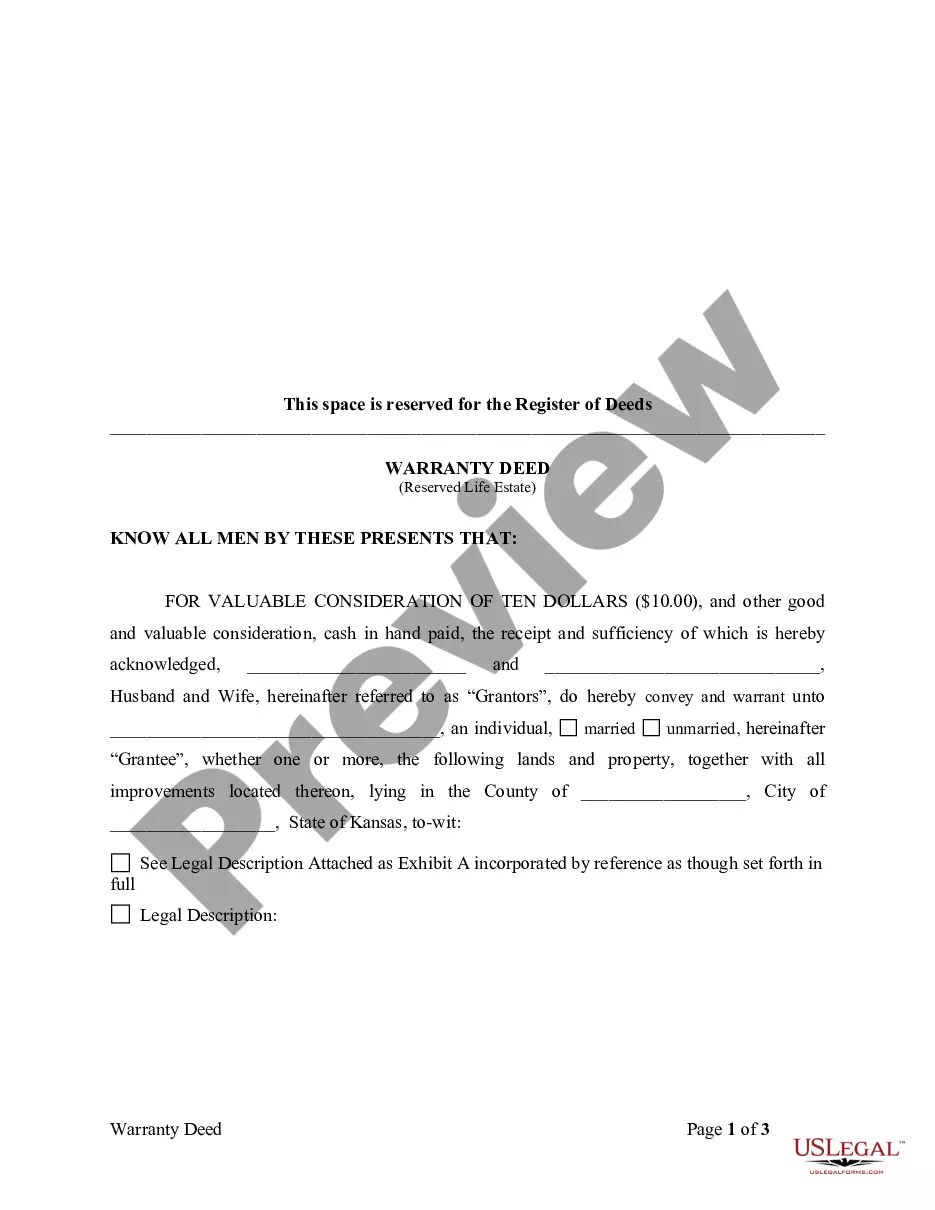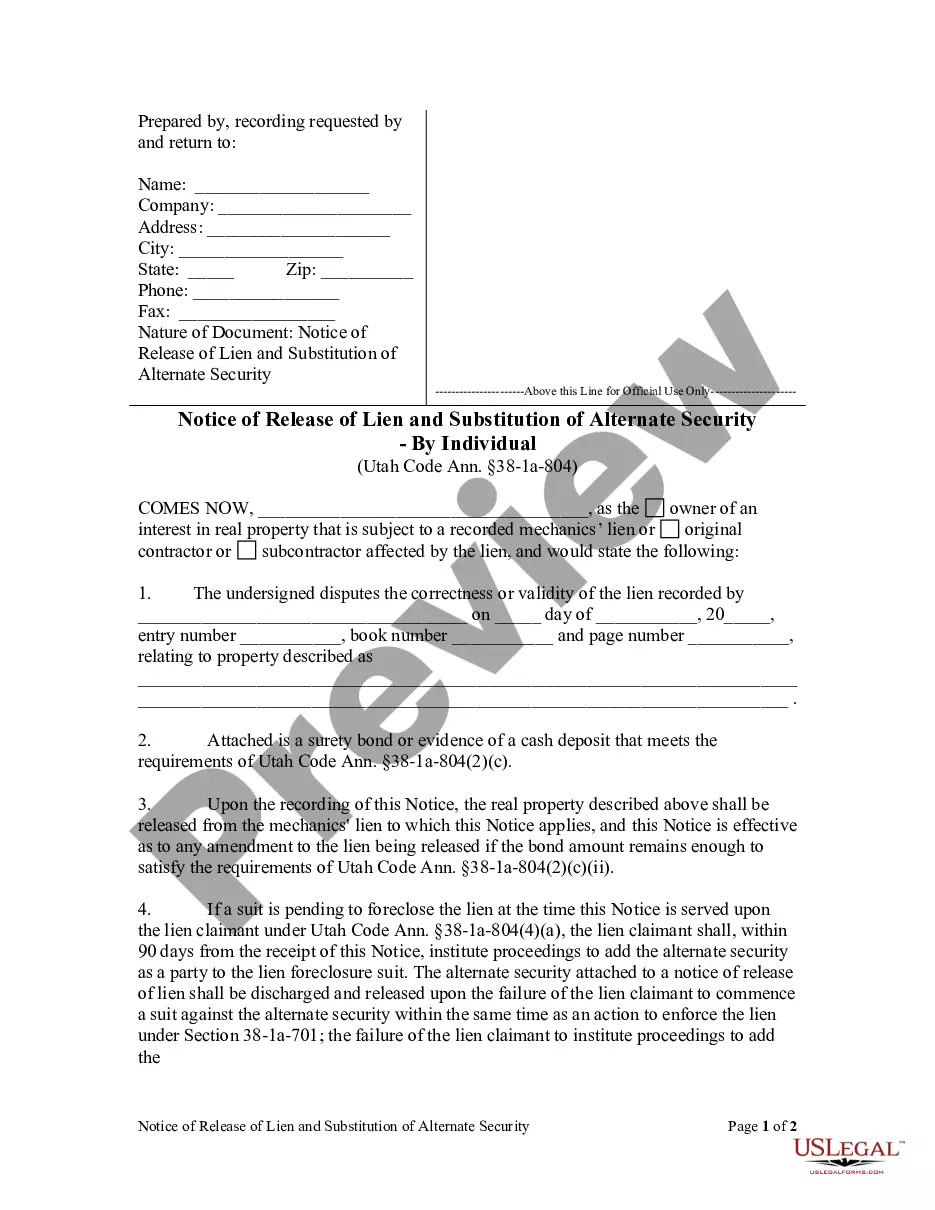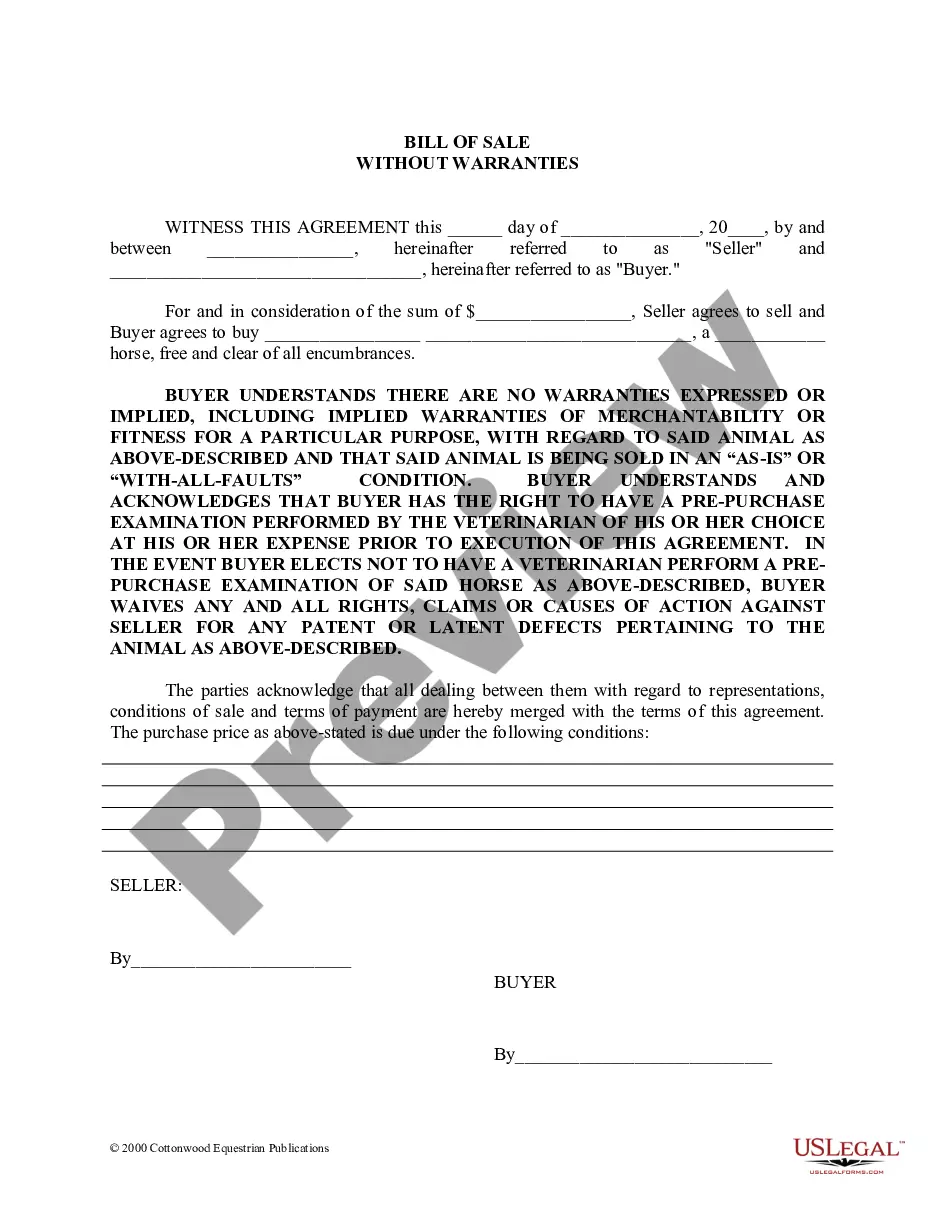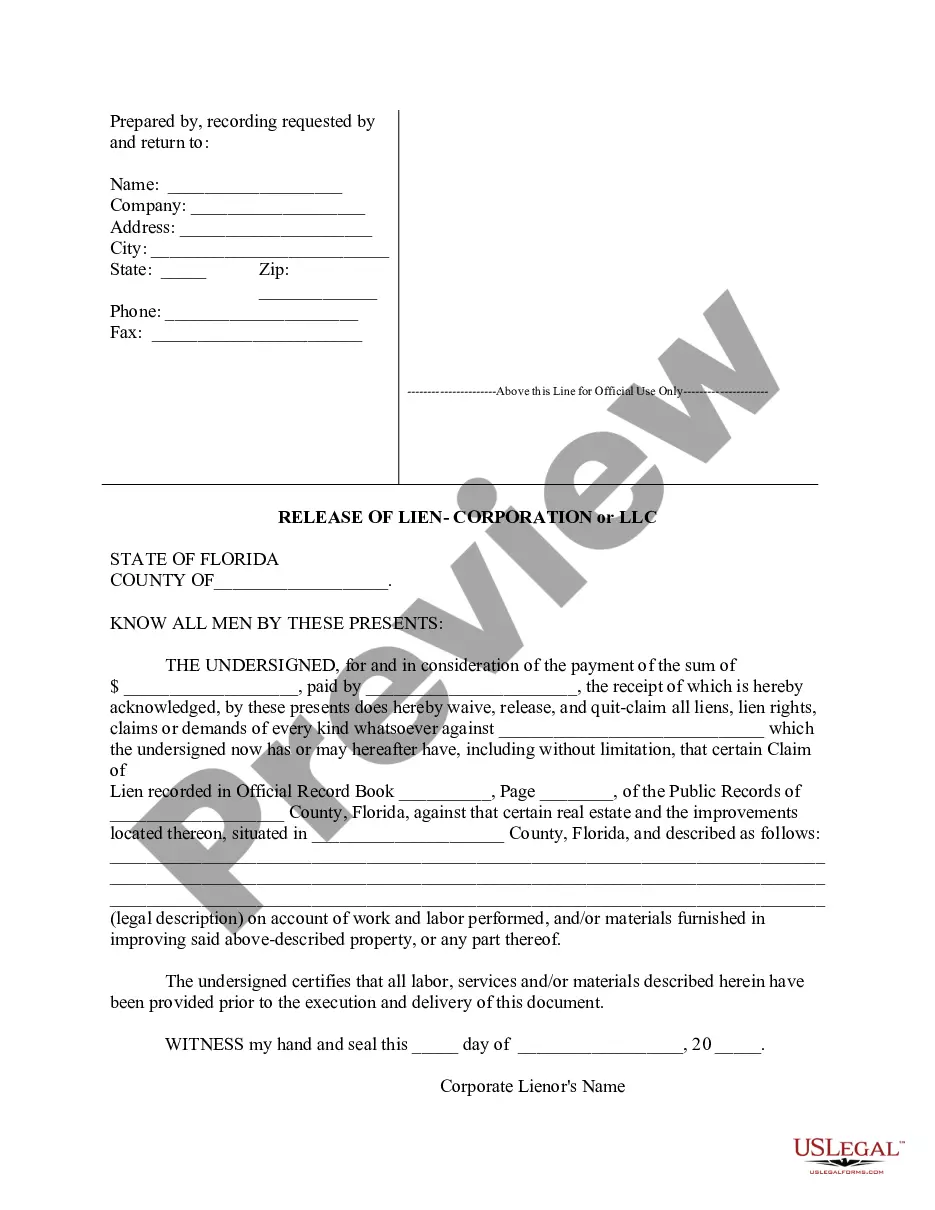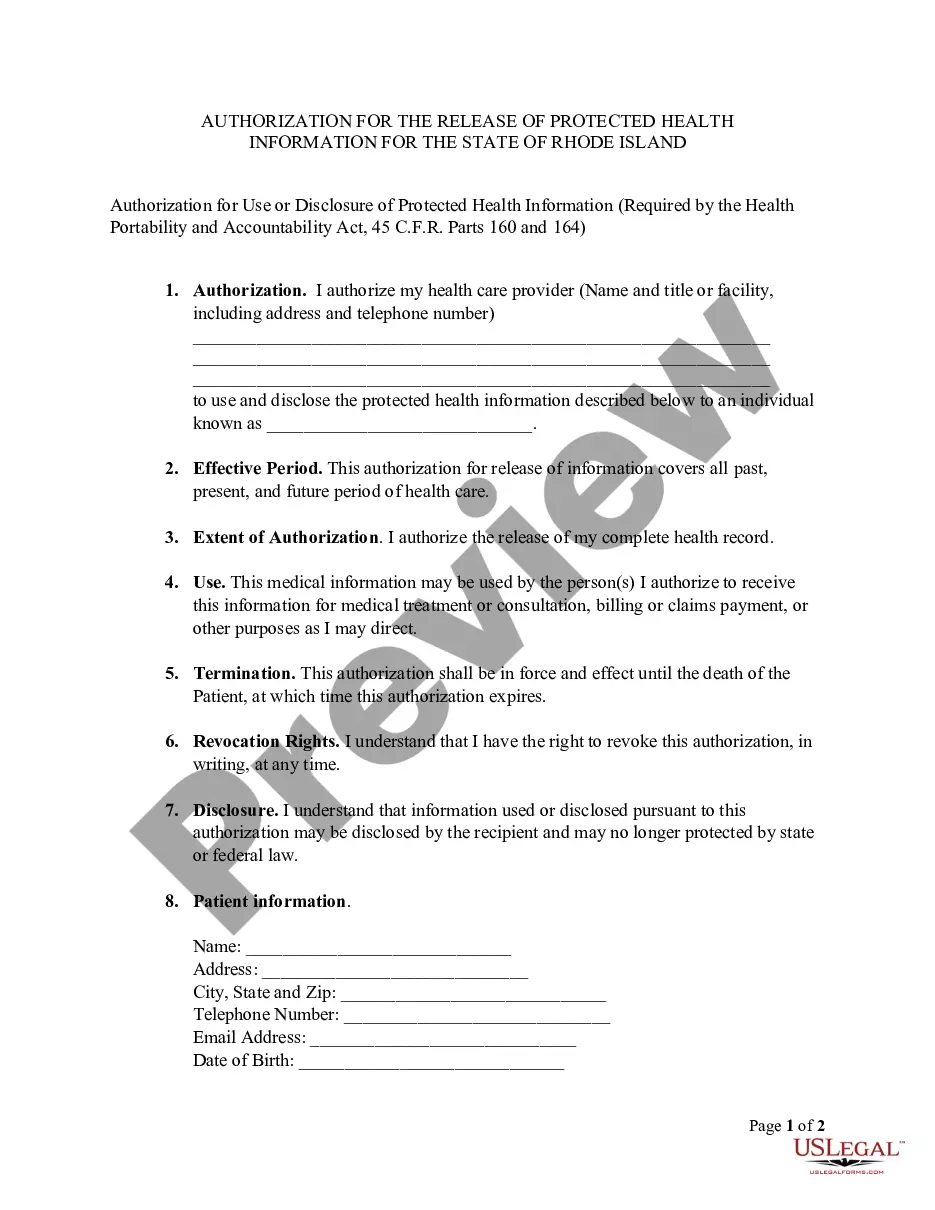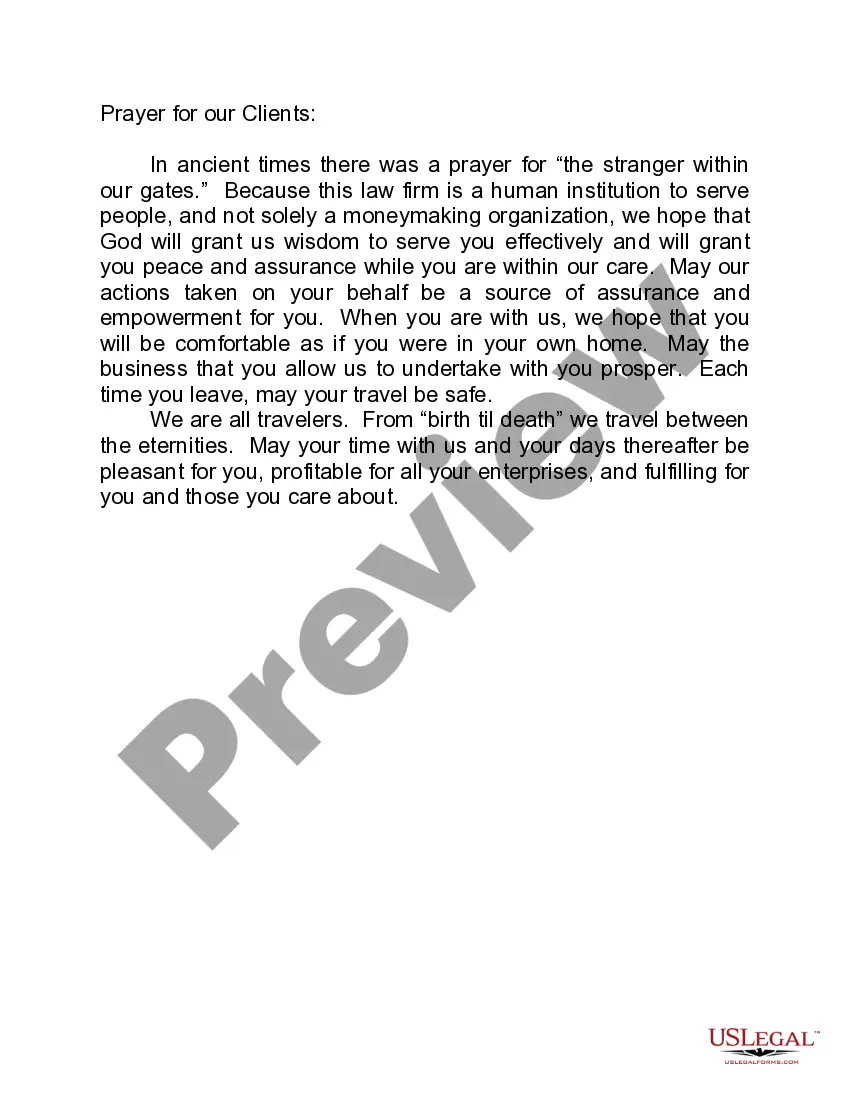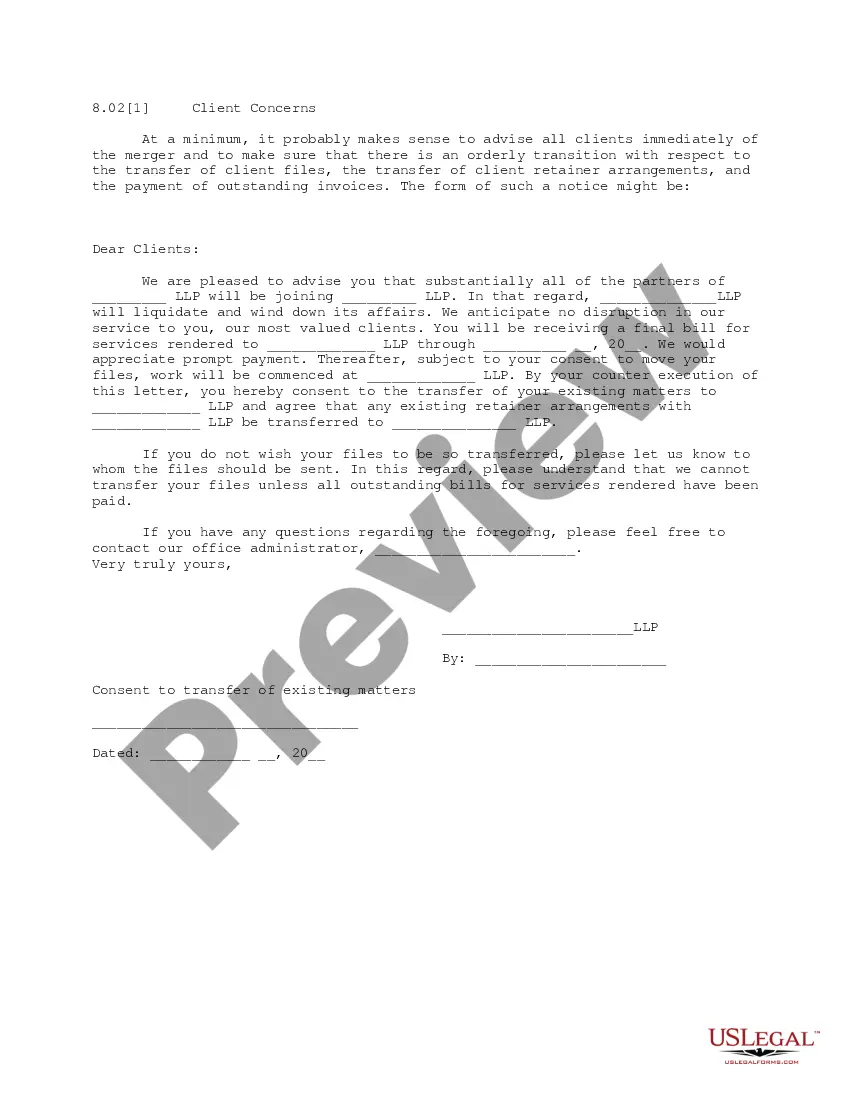This is a letter to address client concerns when one law firm merges with another. The letter originates from the firm that is being merged into the other, and informs the clients of that merger. It also states that most of the partners will be joining the new firm, and it requests consent from the client to transfer files to the new firm.
Minnesota Client Concerns
Description
How to fill out Client Concerns?
If you wish to total, acquire, or print out authorized record themes, use US Legal Forms, the largest assortment of authorized varieties, which can be found online. Take advantage of the site`s basic and convenient lookup to find the paperwork you will need. Numerous themes for company and personal uses are sorted by groups and says, or keywords. Use US Legal Forms to find the Minnesota Client Concerns with a few clicks.
If you are currently a US Legal Forms buyer, log in to the profile and click the Download button to find the Minnesota Client Concerns. You can also accessibility varieties you in the past delivered electronically inside the My Forms tab of the profile.
If you are using US Legal Forms the very first time, follow the instructions below:
- Step 1. Make sure you have chosen the shape to the proper town/country.
- Step 2. Take advantage of the Review solution to look through the form`s content. Never neglect to learn the outline.
- Step 3. If you are unhappy with the type, use the Lookup area near the top of the screen to get other types from the authorized type format.
- Step 4. When you have located the shape you will need, click on the Get now button. Pick the rates plan you prefer and add your credentials to sign up for the profile.
- Step 5. Process the purchase. You can utilize your credit card or PayPal profile to accomplish the purchase.
- Step 6. Select the formatting from the authorized type and acquire it in your gadget.
- Step 7. Complete, revise and print out or indication the Minnesota Client Concerns.
Each authorized record format you purchase is the one you have forever. You may have acces to each type you delivered electronically with your acccount. Go through the My Forms segment and choose a type to print out or acquire yet again.
Remain competitive and acquire, and print out the Minnesota Client Concerns with US Legal Forms. There are millions of skilled and condition-certain varieties you can utilize for the company or personal requires.
Form popularity
FAQ
You may also contact the Minnesota Board of Marriage and Family Therapy and a complaint form can be mailed to you. You are encouraged to call the Minnesota Board of Marriage and Family Therapy (612-617-2220) and confirm the individual you are making the complaint against is in fact an LMFT or LAMFT.
You can also file a complaint by email at consumer.protection@state.mn.us or by phone at 651-539-1600 or 800-657-3602.
For more information about the complaint process, contact the Office of Health Facility Complaints at 651-201-4200 or health.ohfc-complaints@state.mn.us.
Dr. Cunningham is responsible for directing the work of the Minnesota Department of Health. MDH is the state's lead public health agency, responsible for protecting, maintaining and improving the health of all Minnesotans.
Search for a company's customer service contact information on their website. Look for links that say "contact us," "customer service," "about us," or "privacy statement." Take your complaint to a company's management if a salesperson or customer service representative did not help.
If you have a complaint please refer to Commerce using any of the following: Website: File a complaint with Commerce. Phone: 651-539-1600 or 1-800-657-3602 (8 AM - PM) Fax: 651-539-0105. Email: market.assurance@state.mn.us.
How to complain effectively ? and get results Put it in writing. Be reasonable. Know your consumer law. Go to the right place. Give a deadline. Say what you want. Take the matter further.
DHS Maltreatment Intake and Licensing Complaints: 651-431-6600.