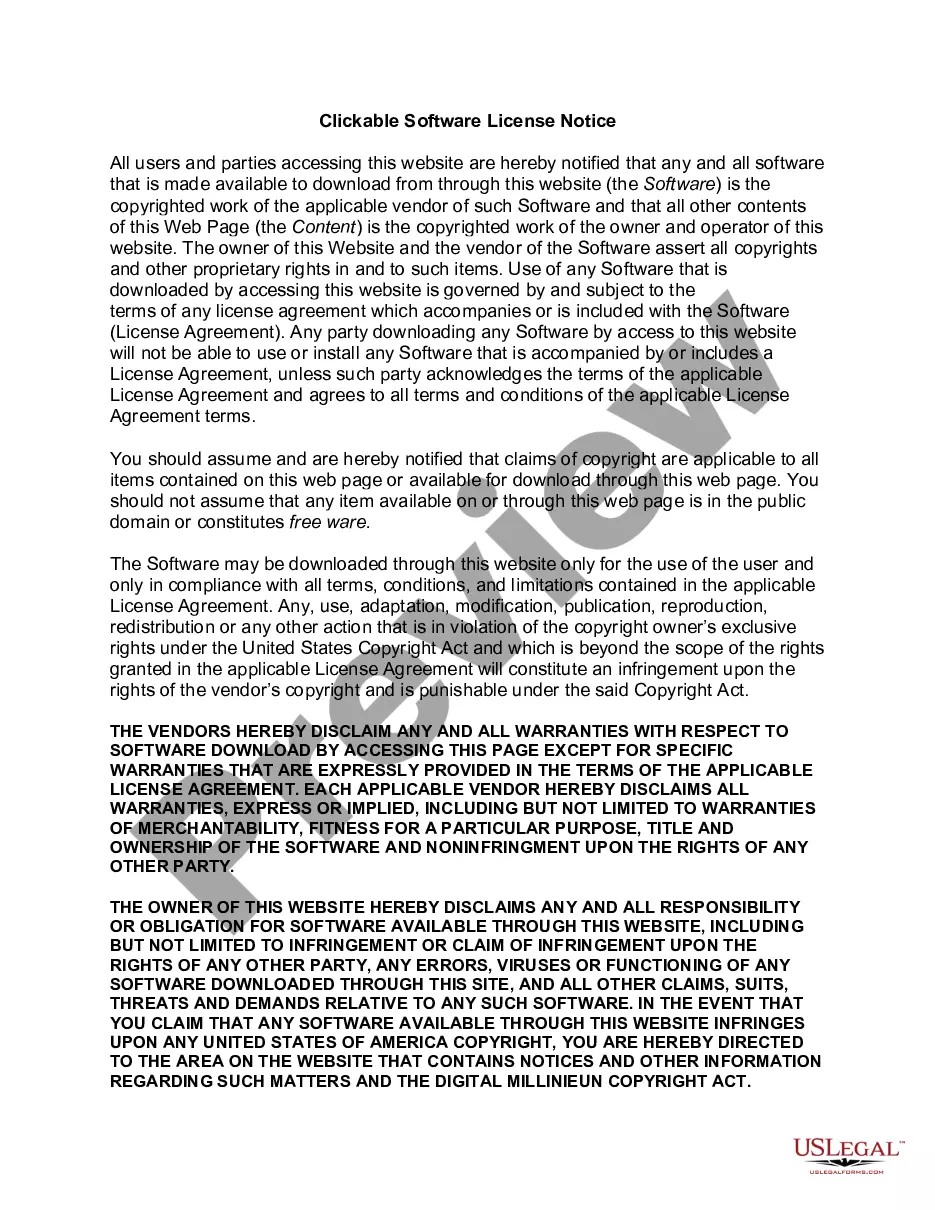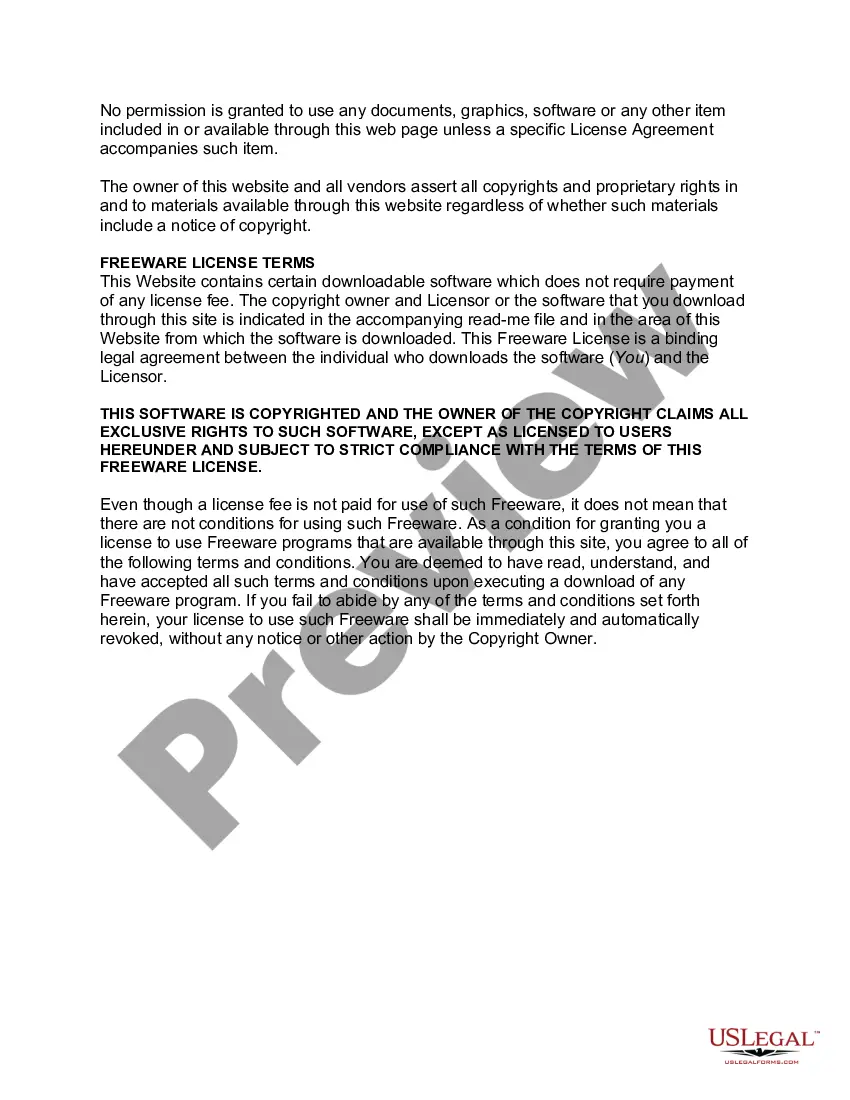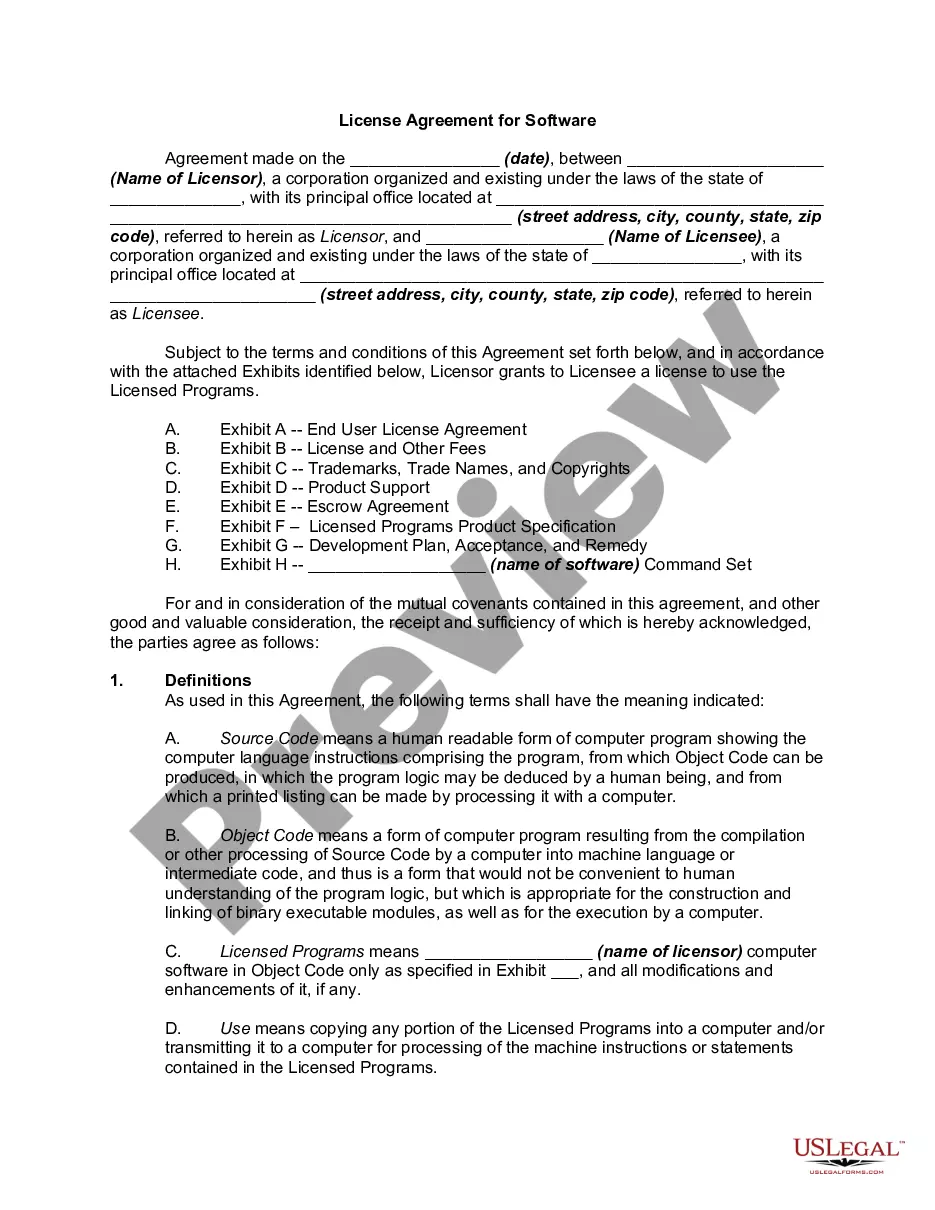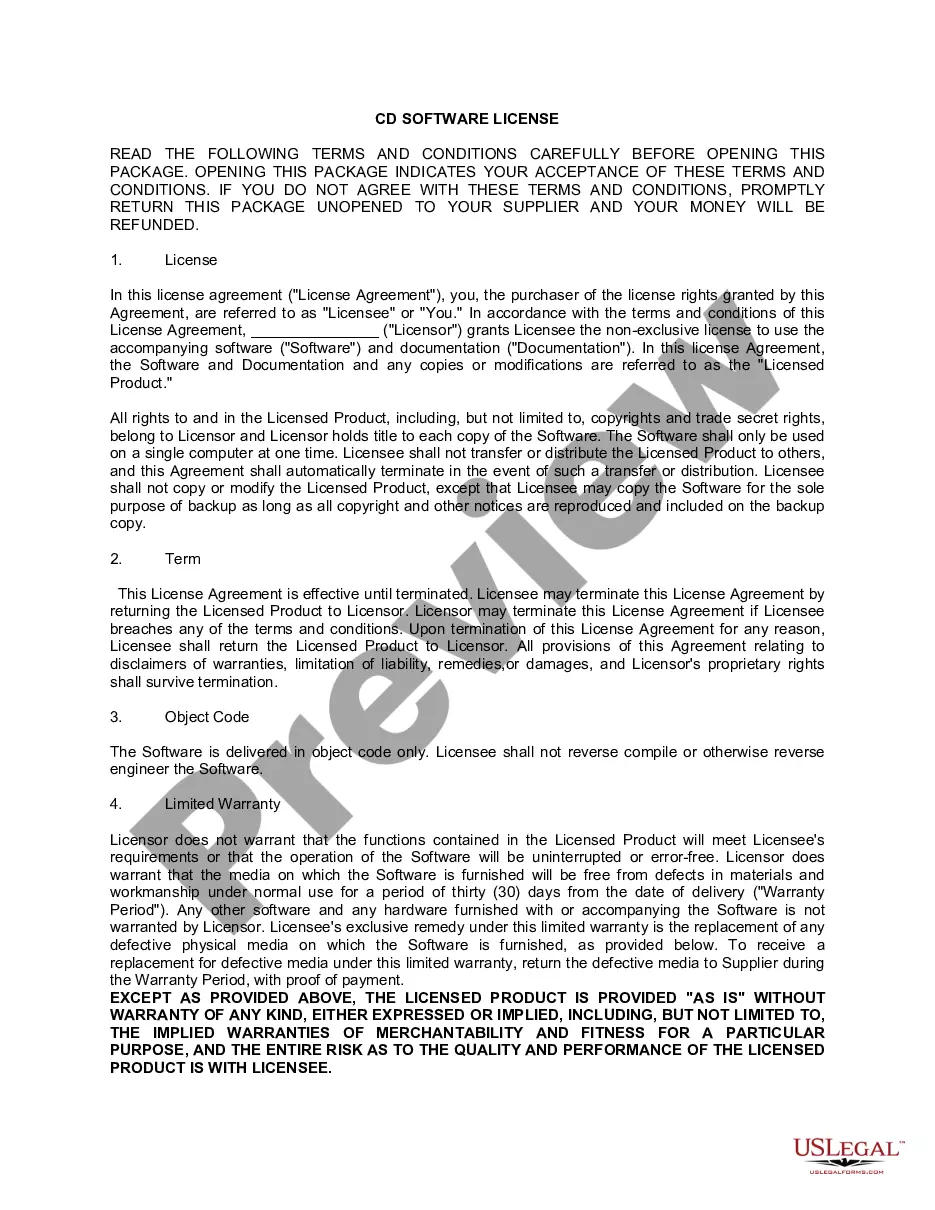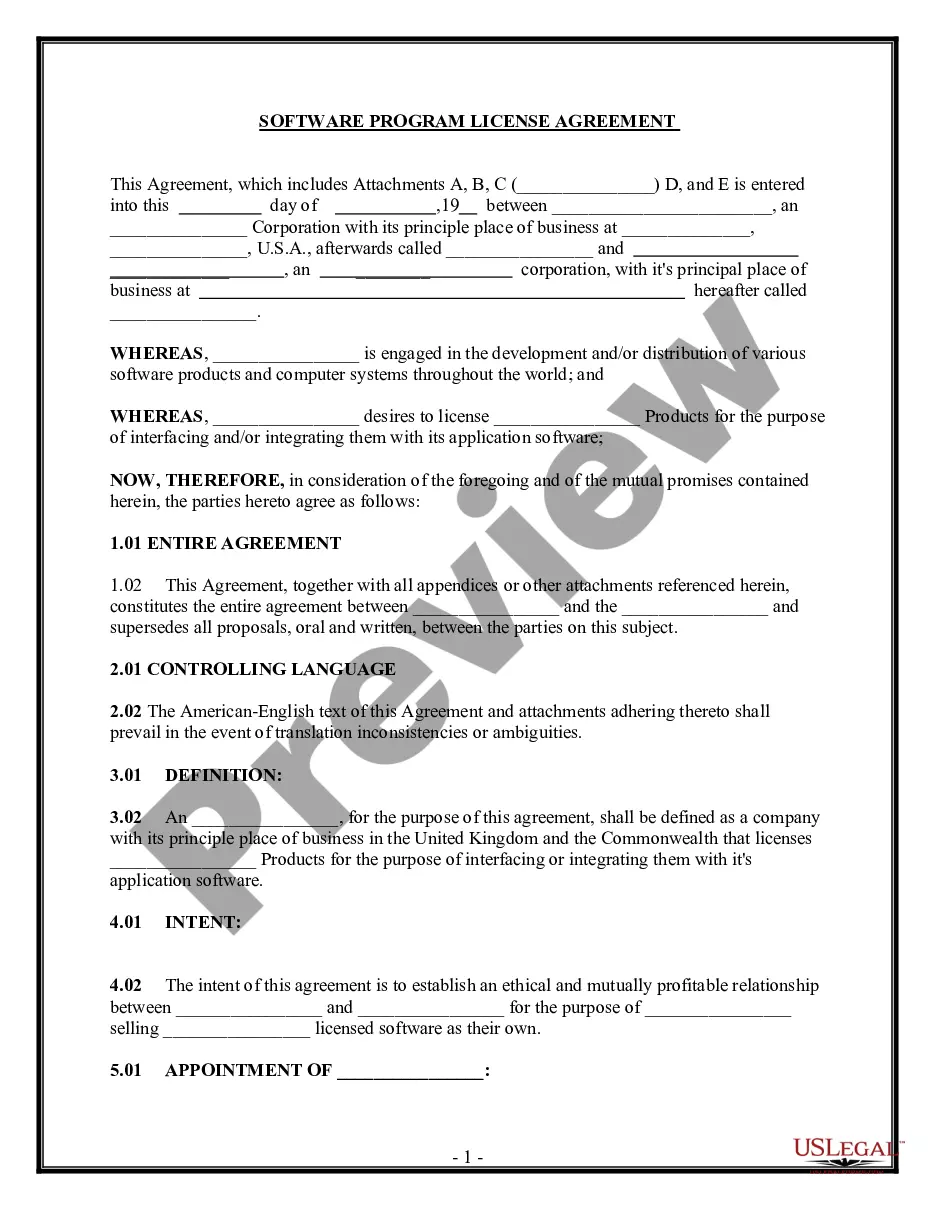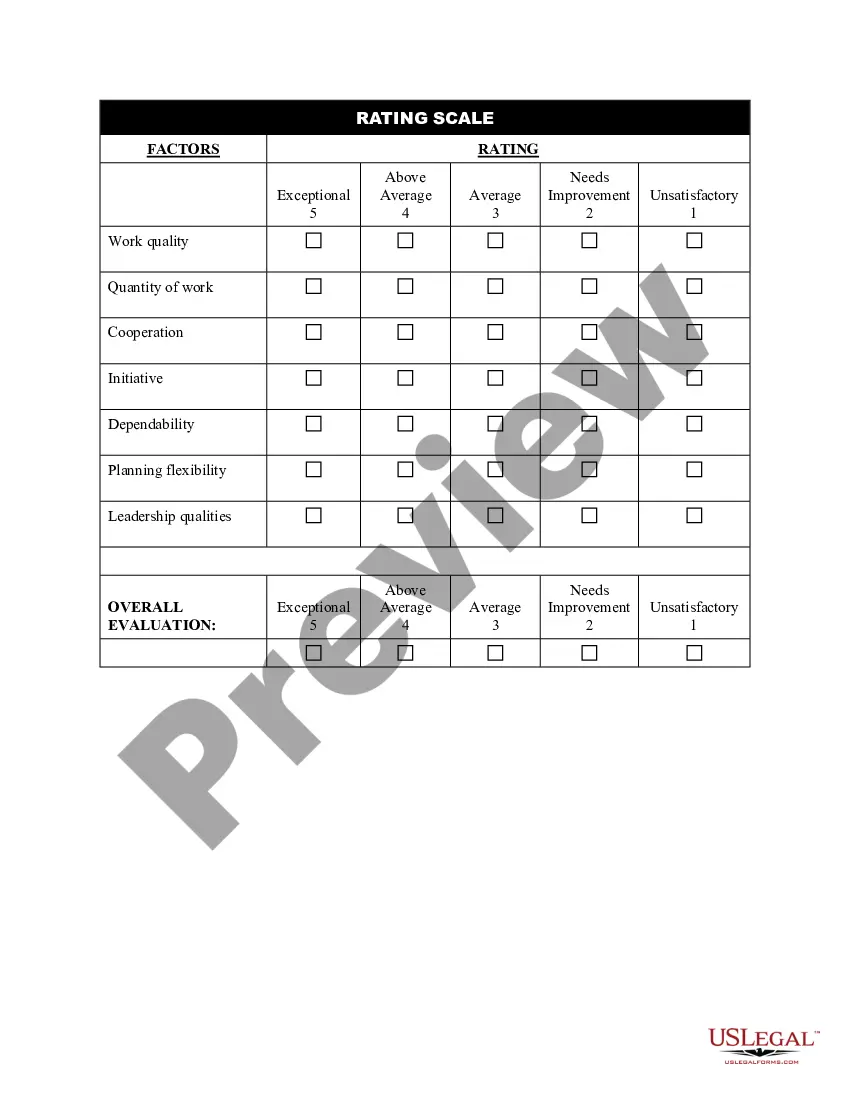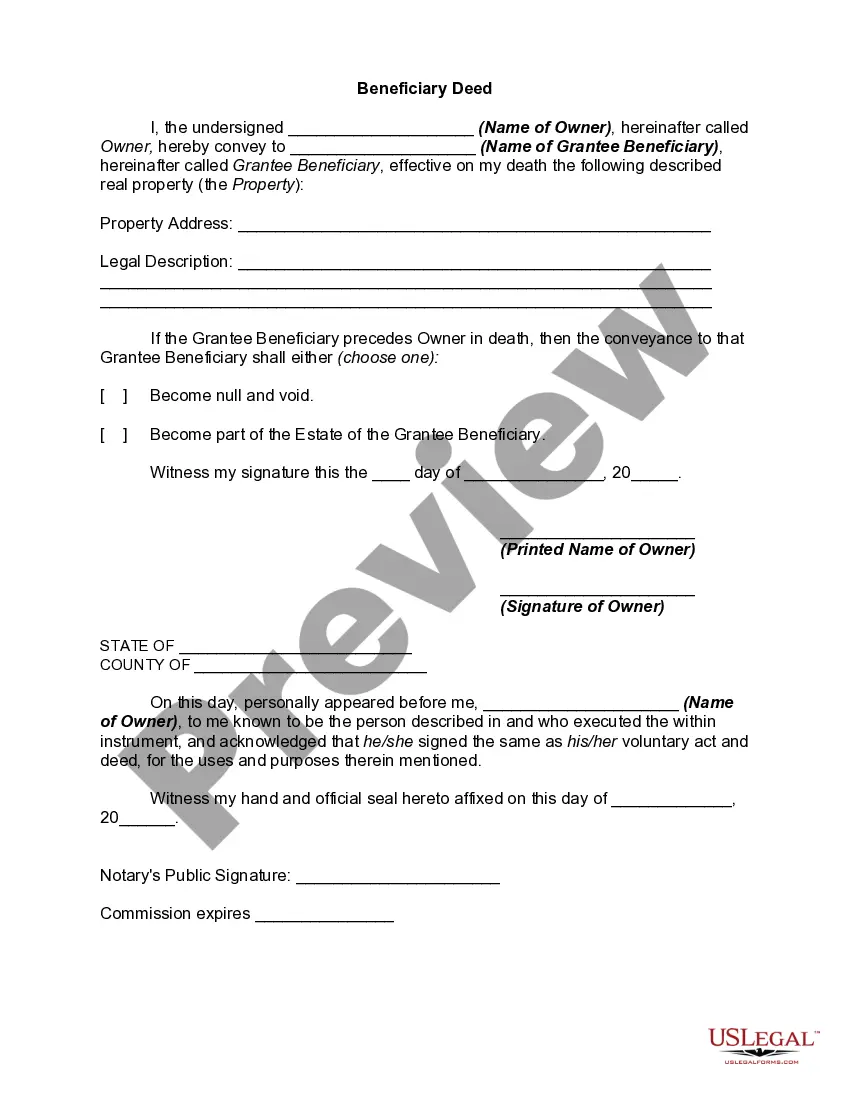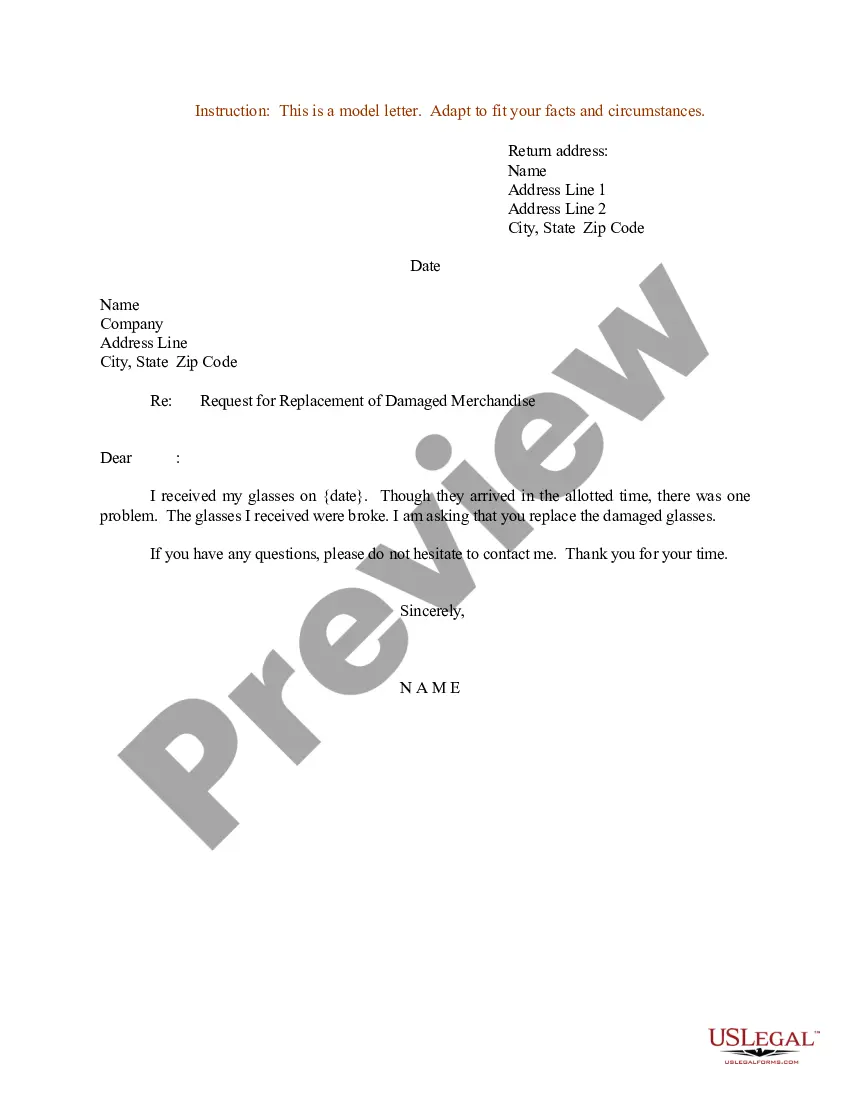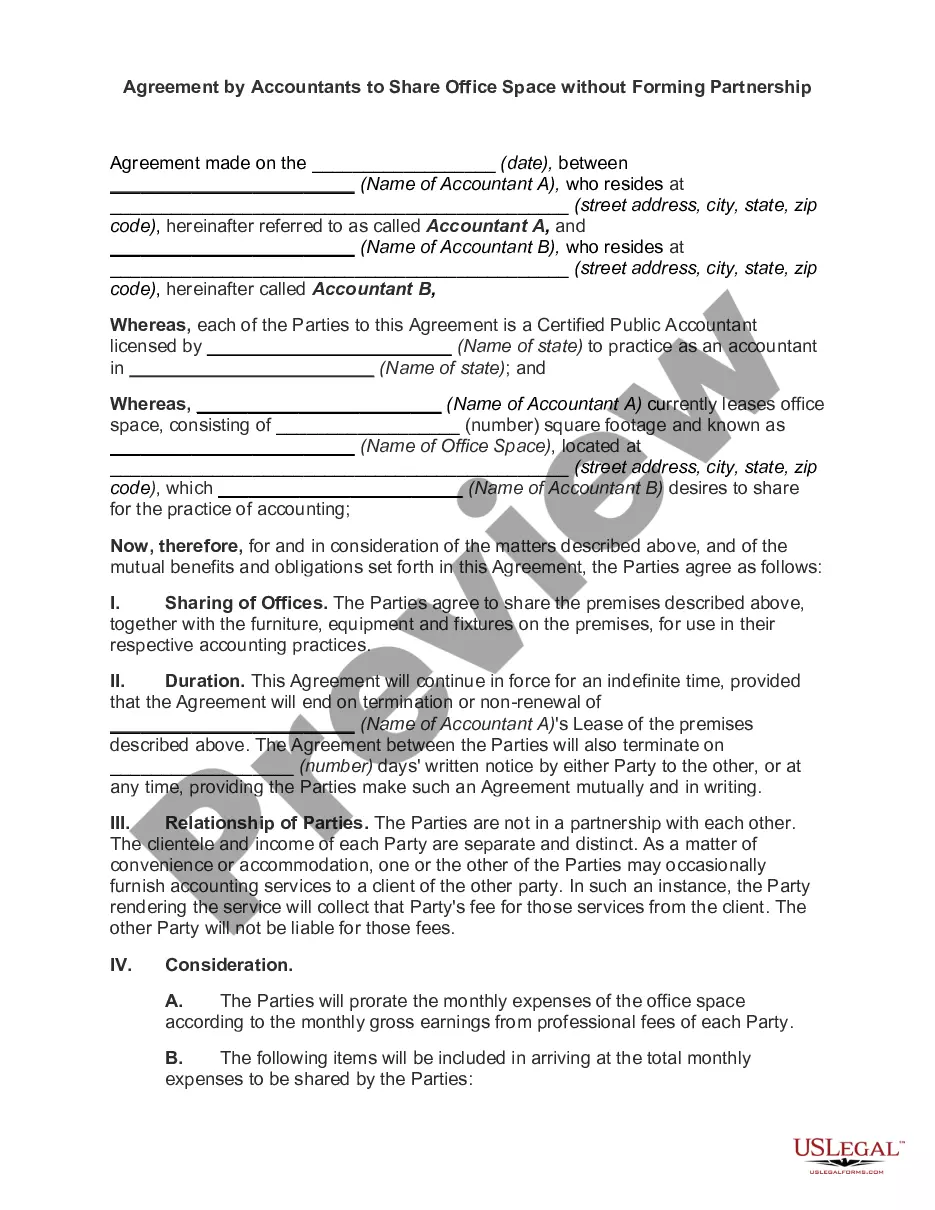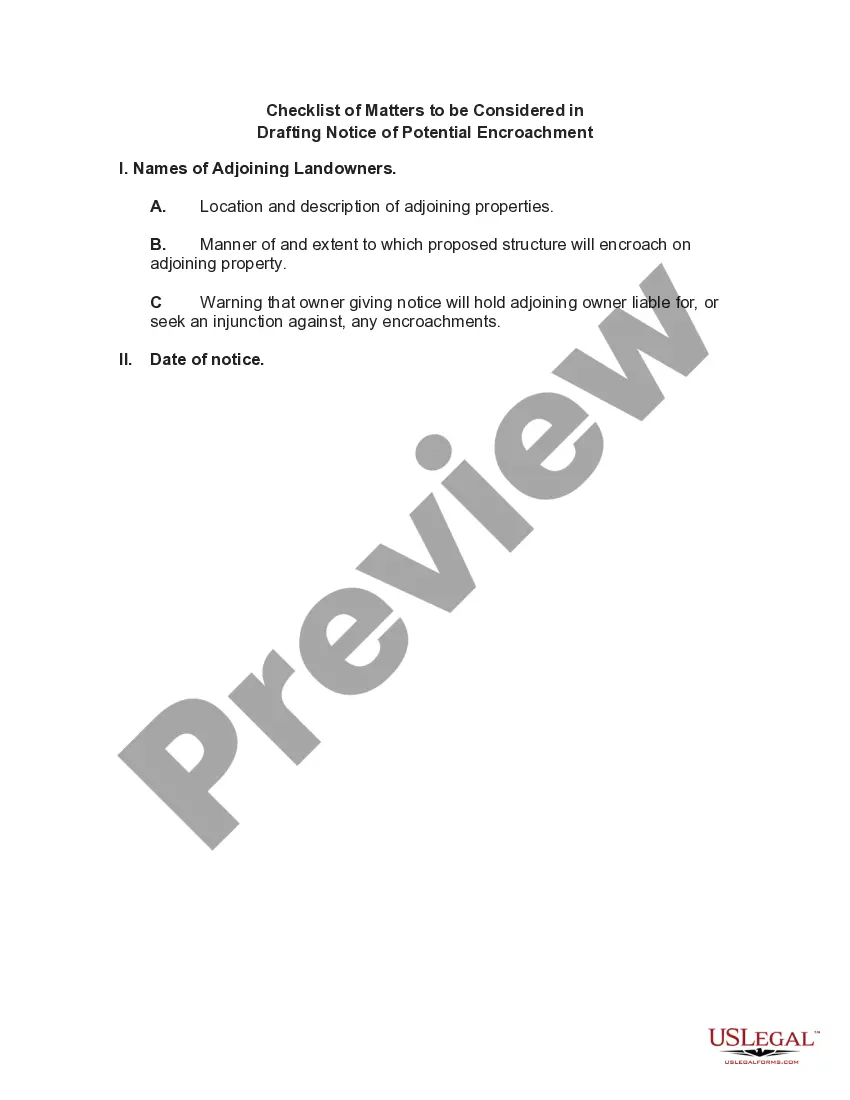Minnesota Clickable Software License Notice
Description
How to fill out Clickable Software License Notice?
If you need to compile, obtain, or print official document templates, utilize US Legal Forms, the premier source of official forms, available online.
Employ the site’s straightforward and user-friendly search feature to locate the documents you need.
Numerous templates for business and personal use are organized by categories and states, or keywords.
Every official document format you obtain is your property indefinitely.
You can access every form you saved in your account. Click on the My documents section and select a form to print or download again.
- Utilize US Legal Forms to retrieve the Minnesota Clickable Software License Notice in just a few clicks.
- If you are already a US Legal Forms member, Log In to your account and click the Download button to obtain the Minnesota Clickable Software License Notice.
- You can also access forms you previously saved in the My documents section of your account.
- If you are using US Legal Forms for the first time, follow these steps.
- Step 1. Make sure you have selected the form for the correct area/region.
- Step 2. Use the Preview option to review the document’s contents. Don't forget to read the details.
- Step 3. If you are not satisfied with the form, make use of the Search field at the top of the screen to find other versions in the official form format.
- Step 4. Once you have located the form you need, click the Get now button. Select the pricing plan you prefer and provide your details to sign up for the account.
- Step 5. Complete the transaction. You can utilize your Visa, Mastercard, or PayPal account to finalize the payment.
- Step 6. Choose the format of the official form and download it to your device.
- Step 7. Fill out, modify, and print or sign the Minnesota Clickable Software License Notice.
Form popularity
FAQ
To determine what license you have with Microsoft, visit the Microsoft account dashboard and select 'Services & subscriptions'. Here, you will find a comprehensive list of your licenses, including those verified by the Minnesota Clickable Software License Notice. This information helps you maintain compliance and manage your software effectively.
To check your digital license associated with your Microsoft account, log into your account from the Microsoft website. Select the 'Devices' tab to access details about your licensed software. By confirming your Minnesota Clickable Software License Notice, you can ensure that your software use adheres to legal standards.
Finding the product key linked to your Microsoft account is straightforward. After signing into your Microsoft account, you can check the 'Services & subscriptions' section. Here, any associated product keys will be listed alongside your licenses, including those that comply with the Minnesota Clickable Software License Notice.
To view your digital license linked to your Microsoft account, first, sign in to your account at the Microsoft website. Next, navigate to the devices section where you can find information about your registered licenses. If you have a Minnesota Clickable Software License Notice, it should reflect there, providing clarity about your software ownership.