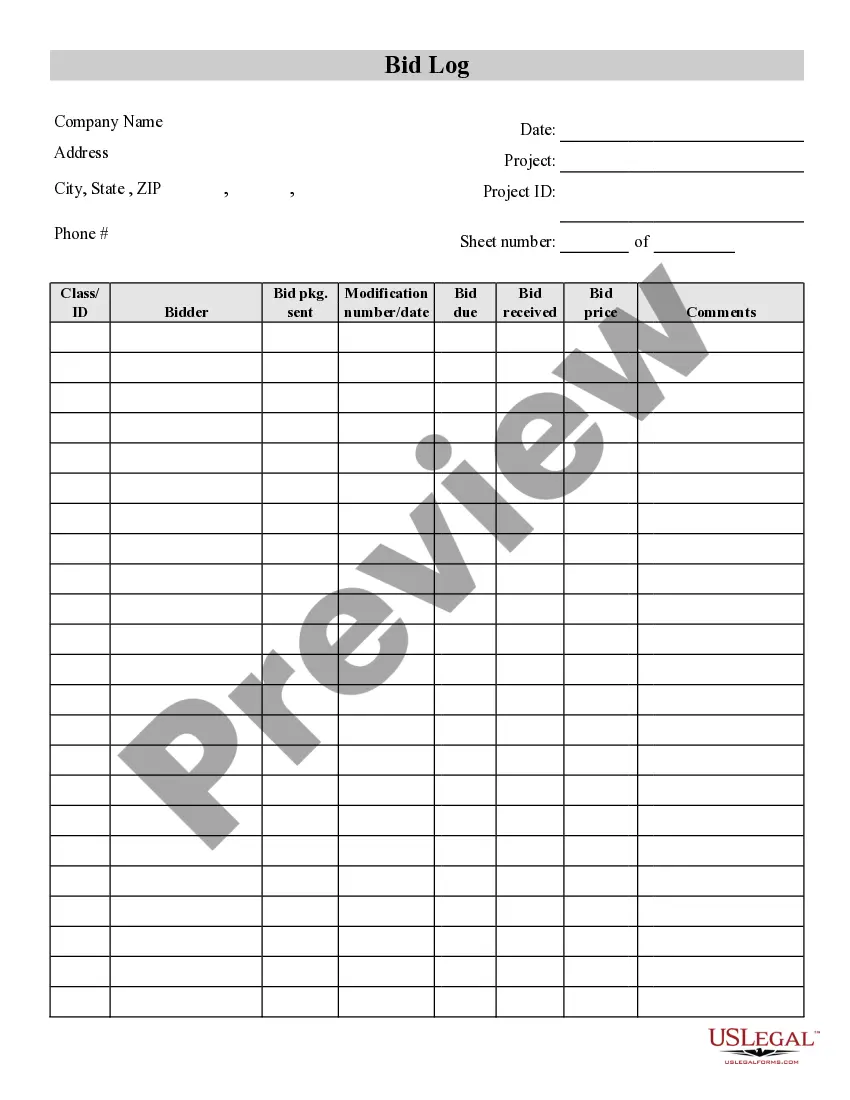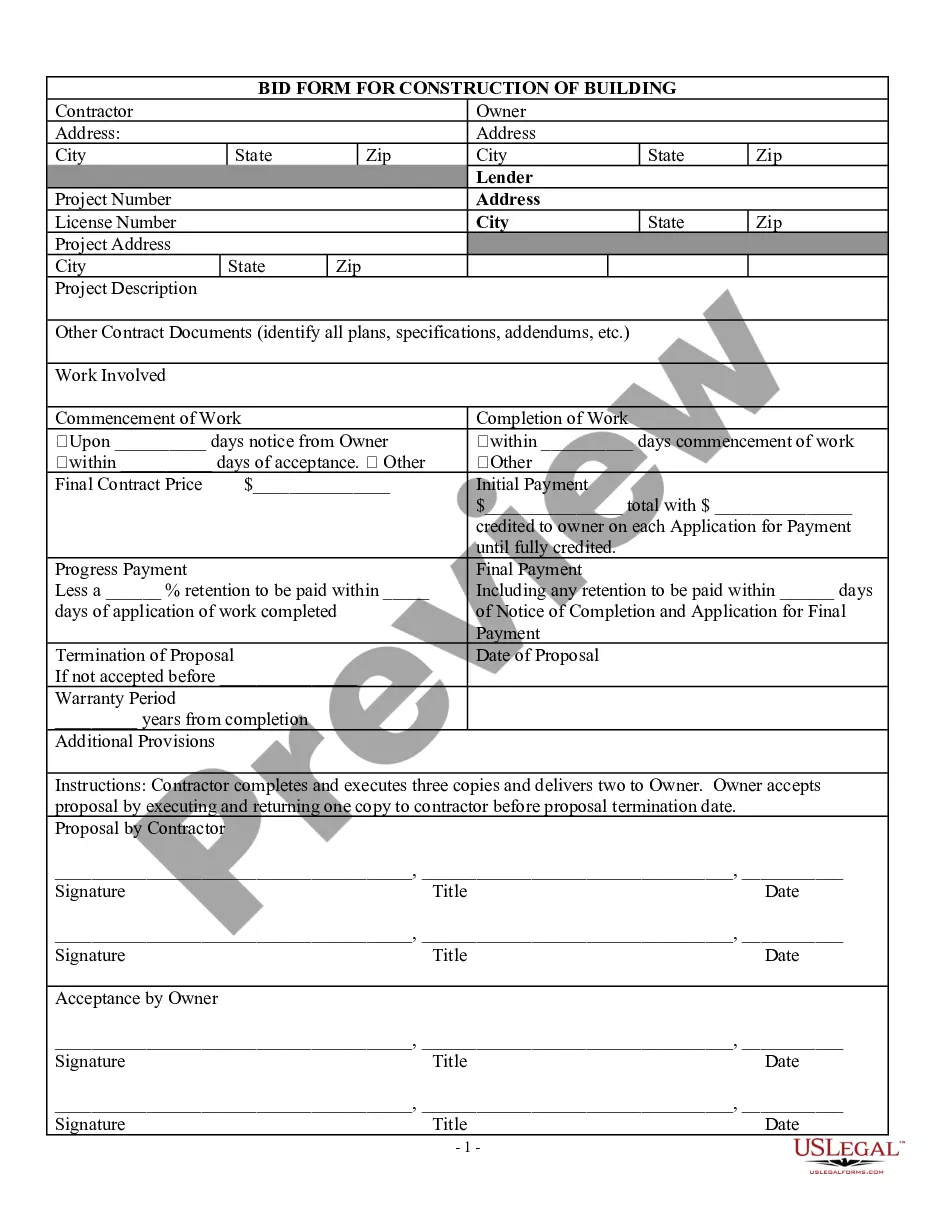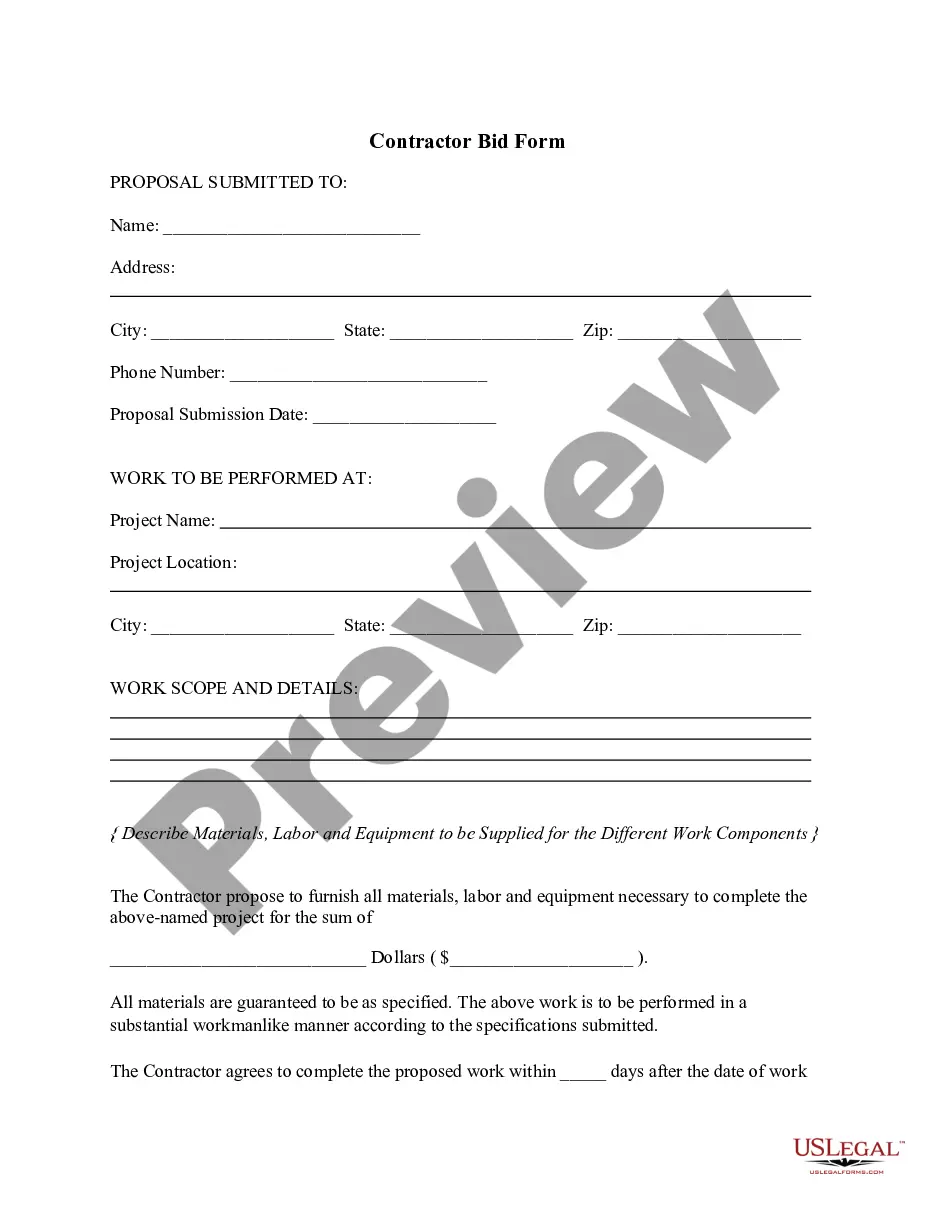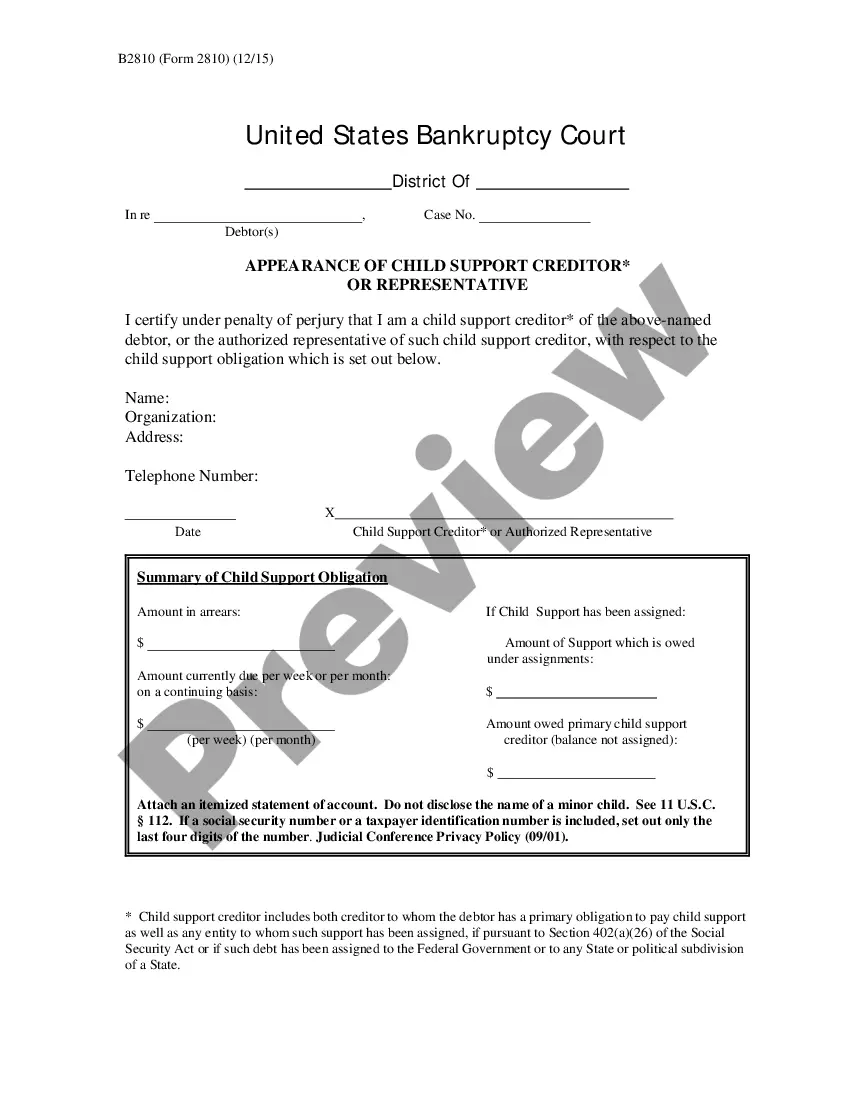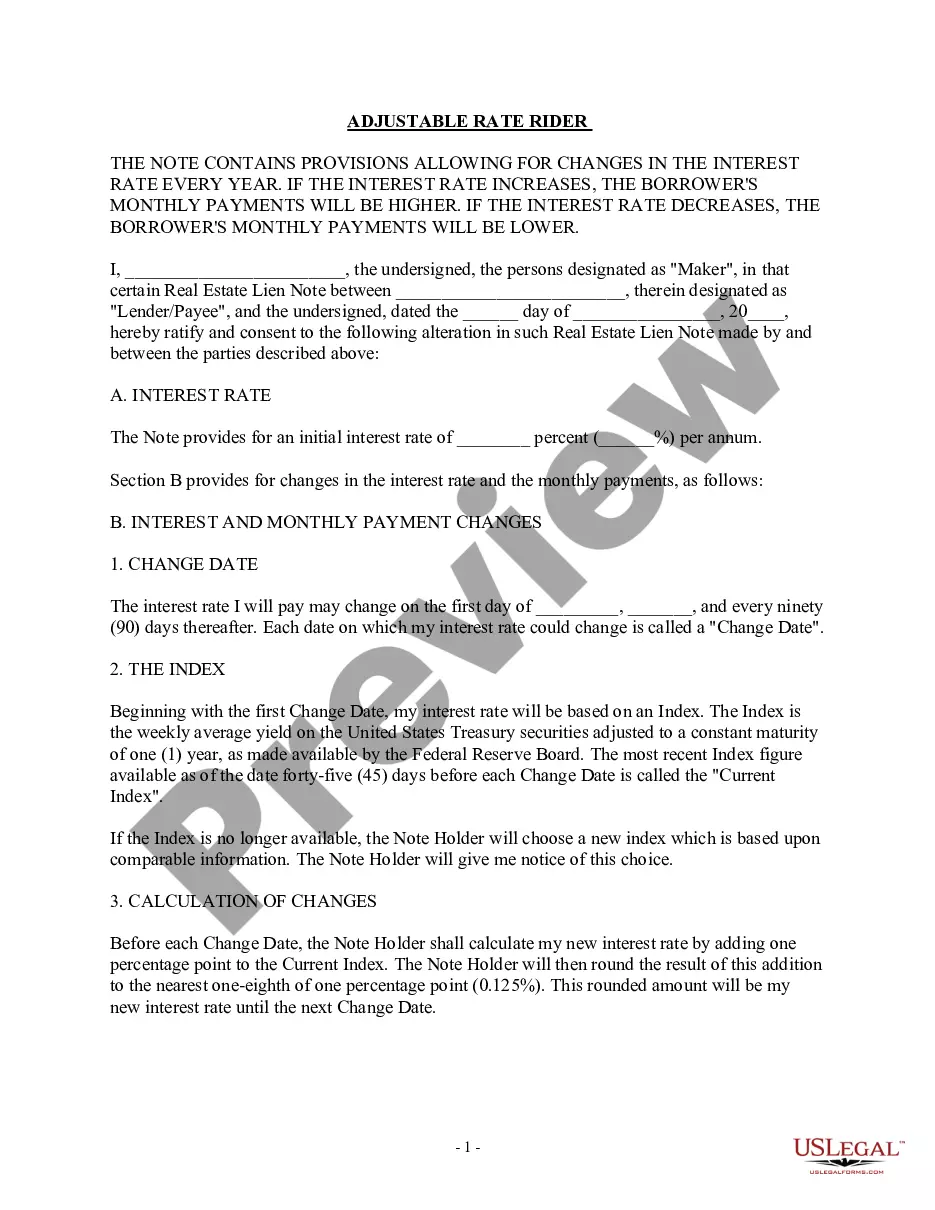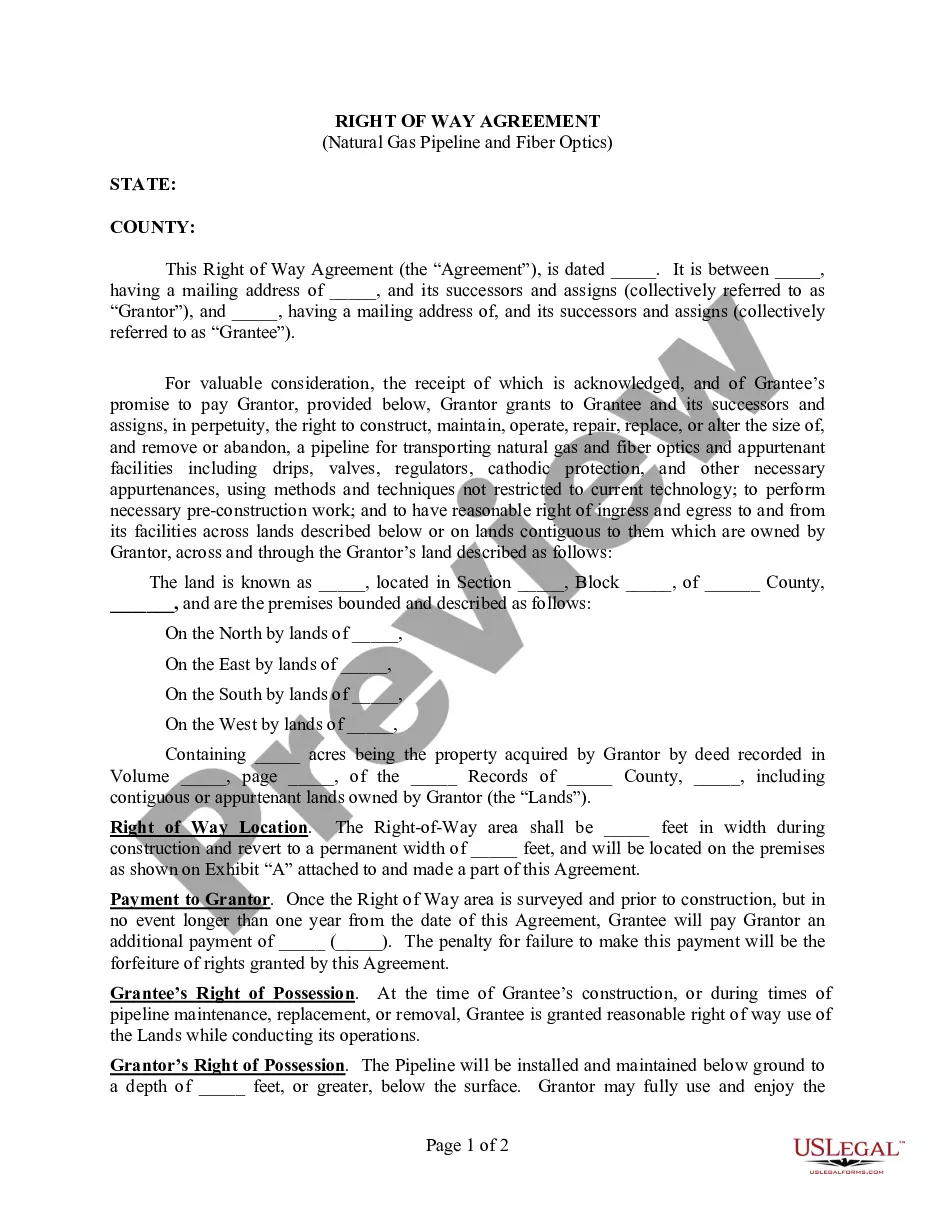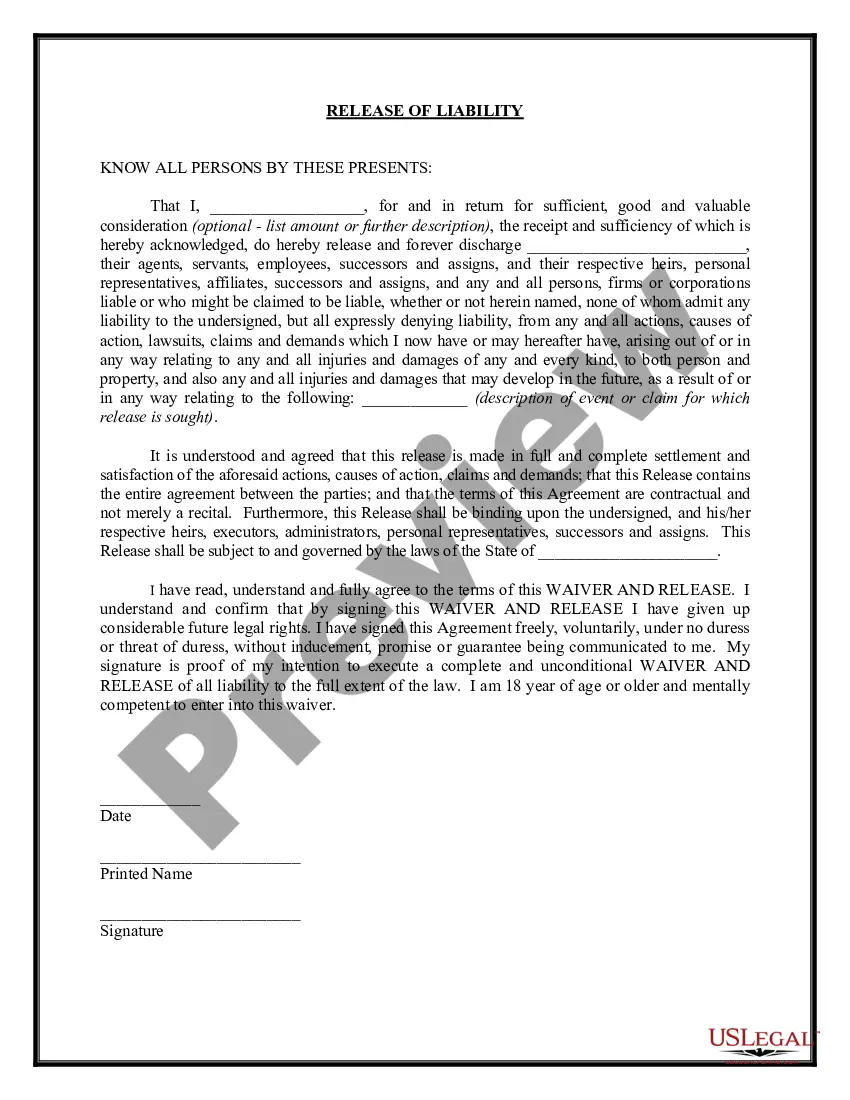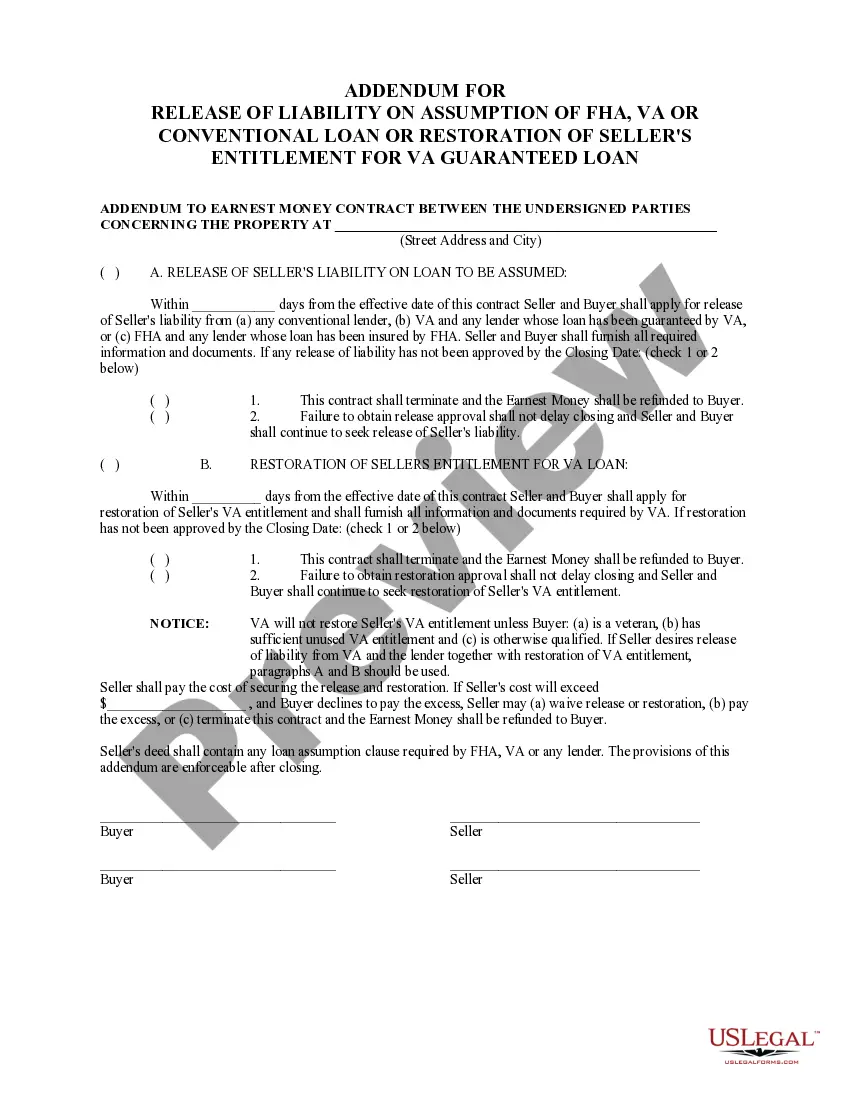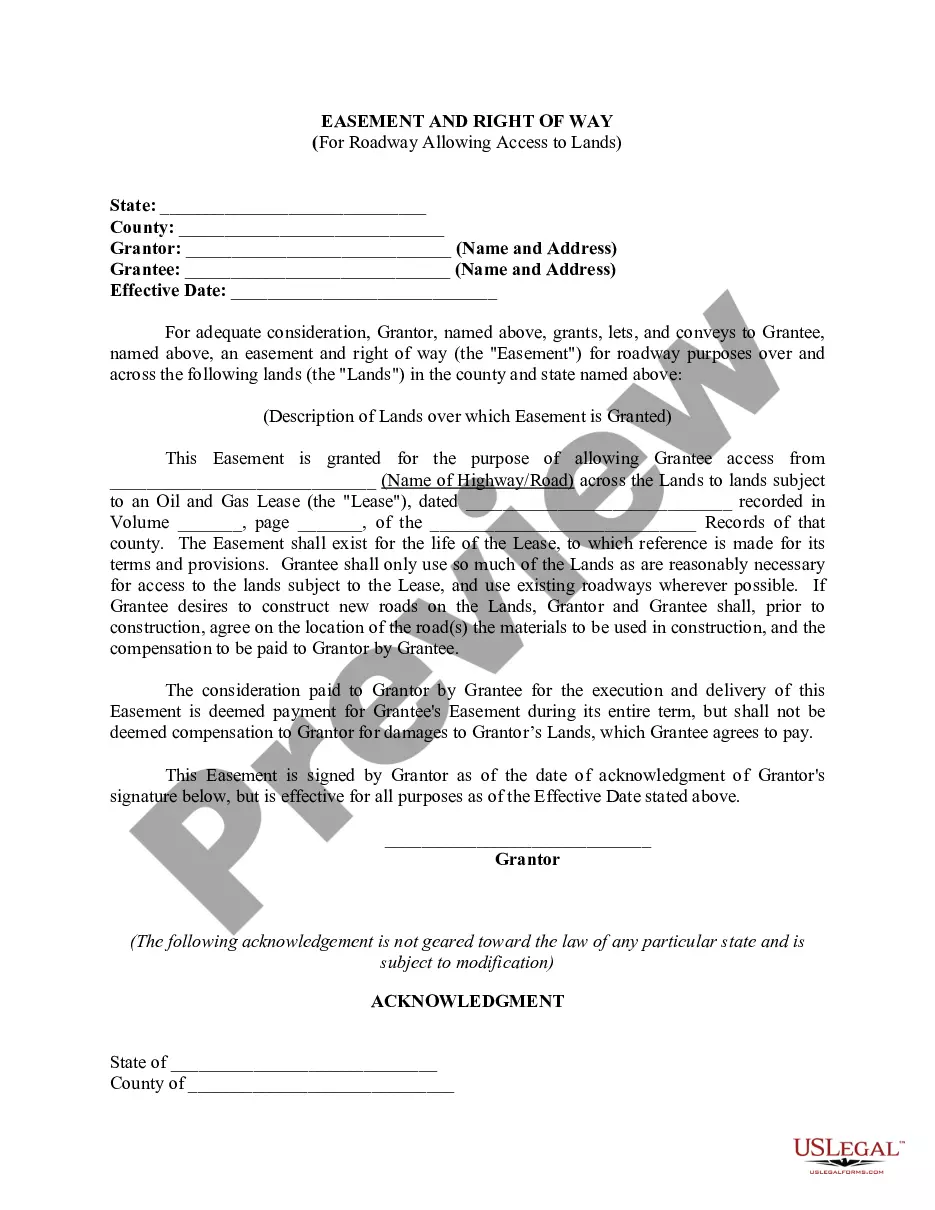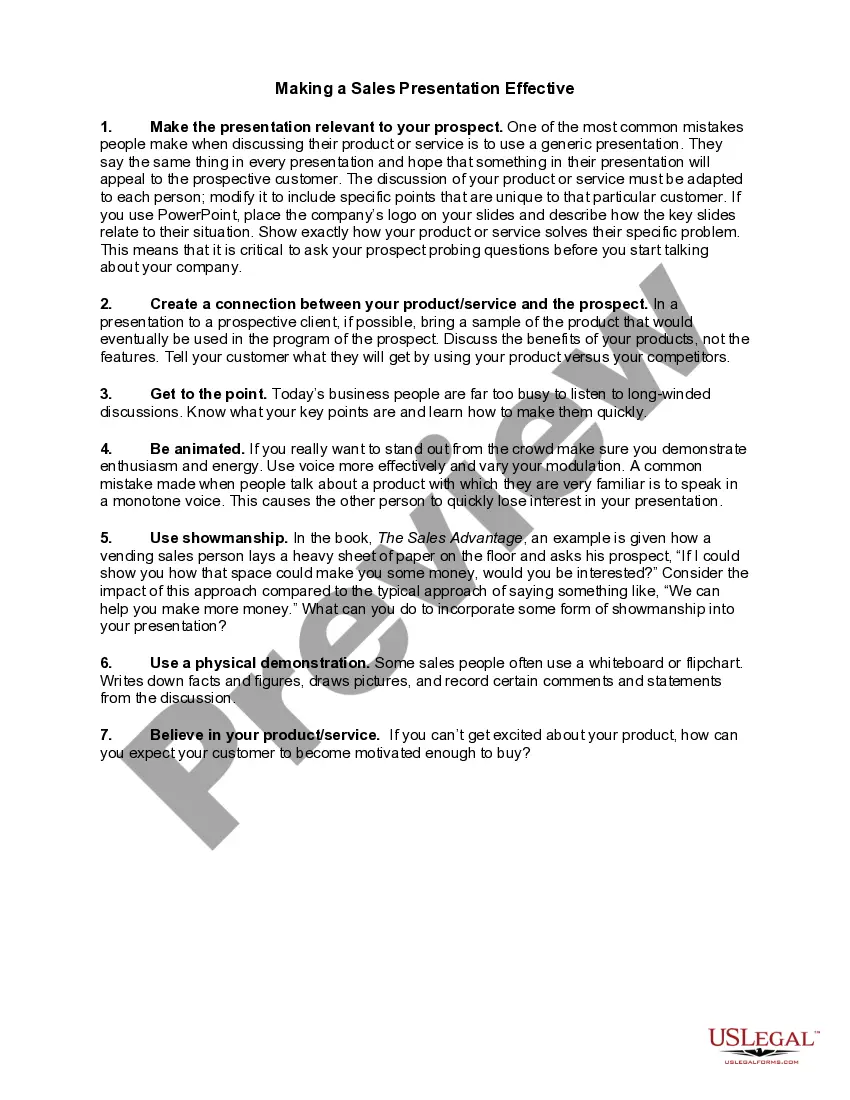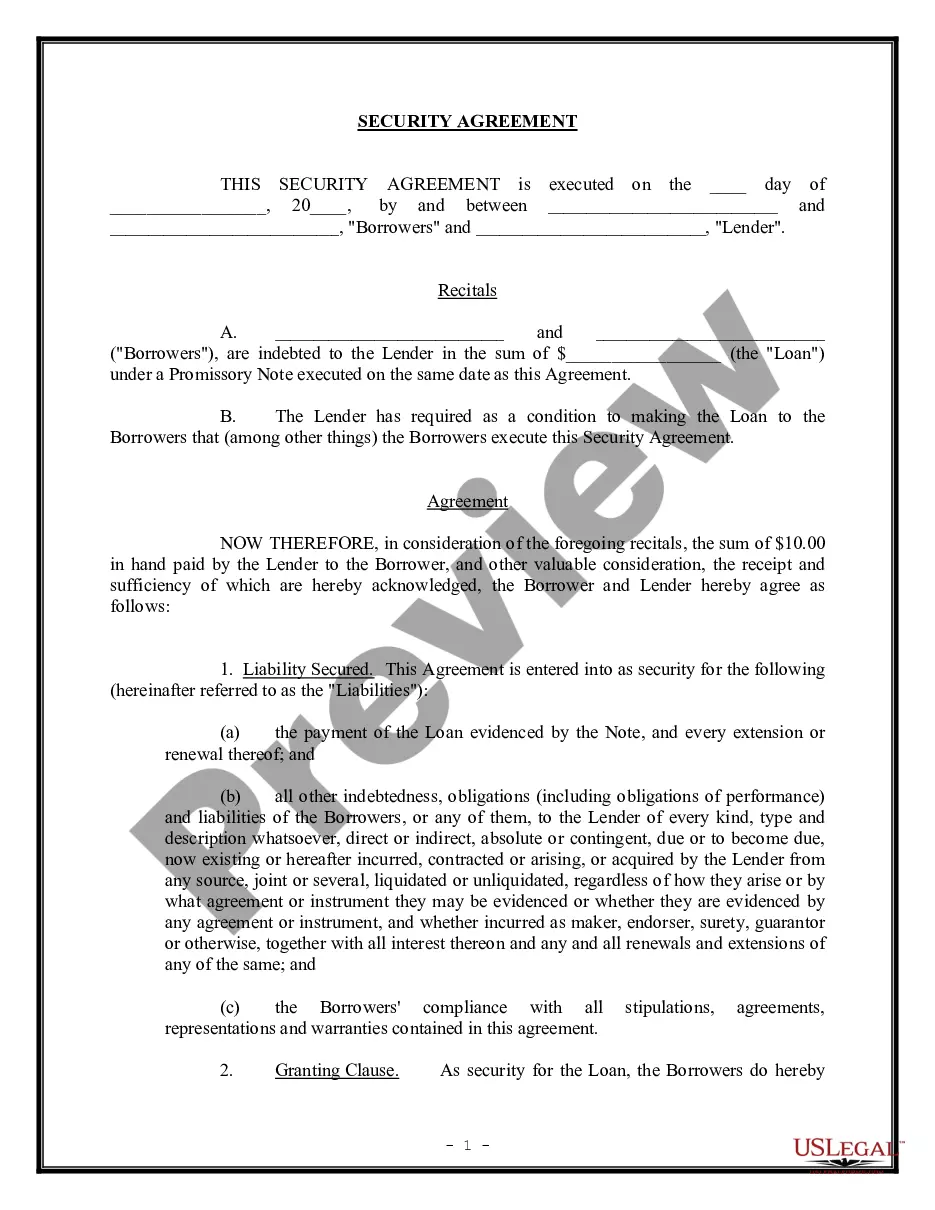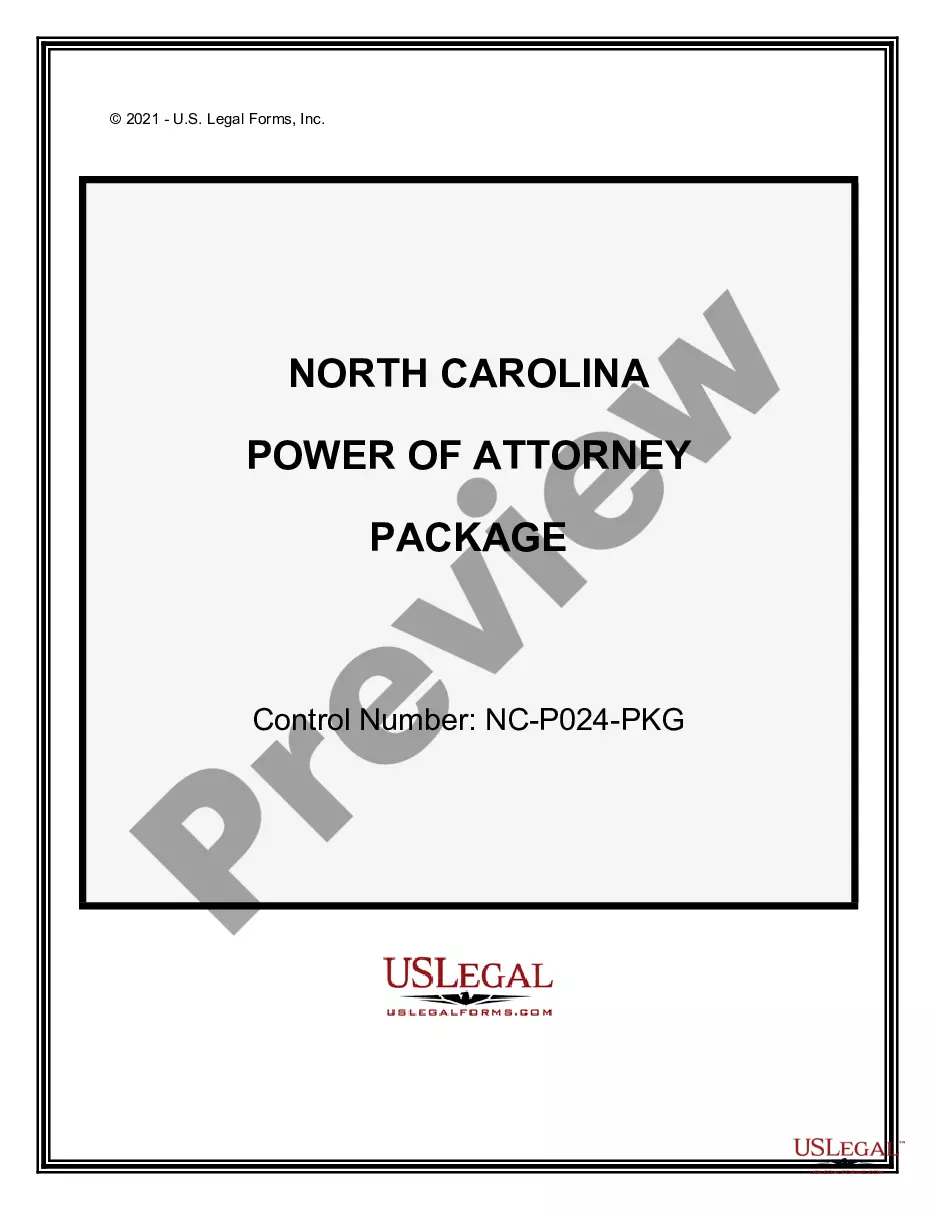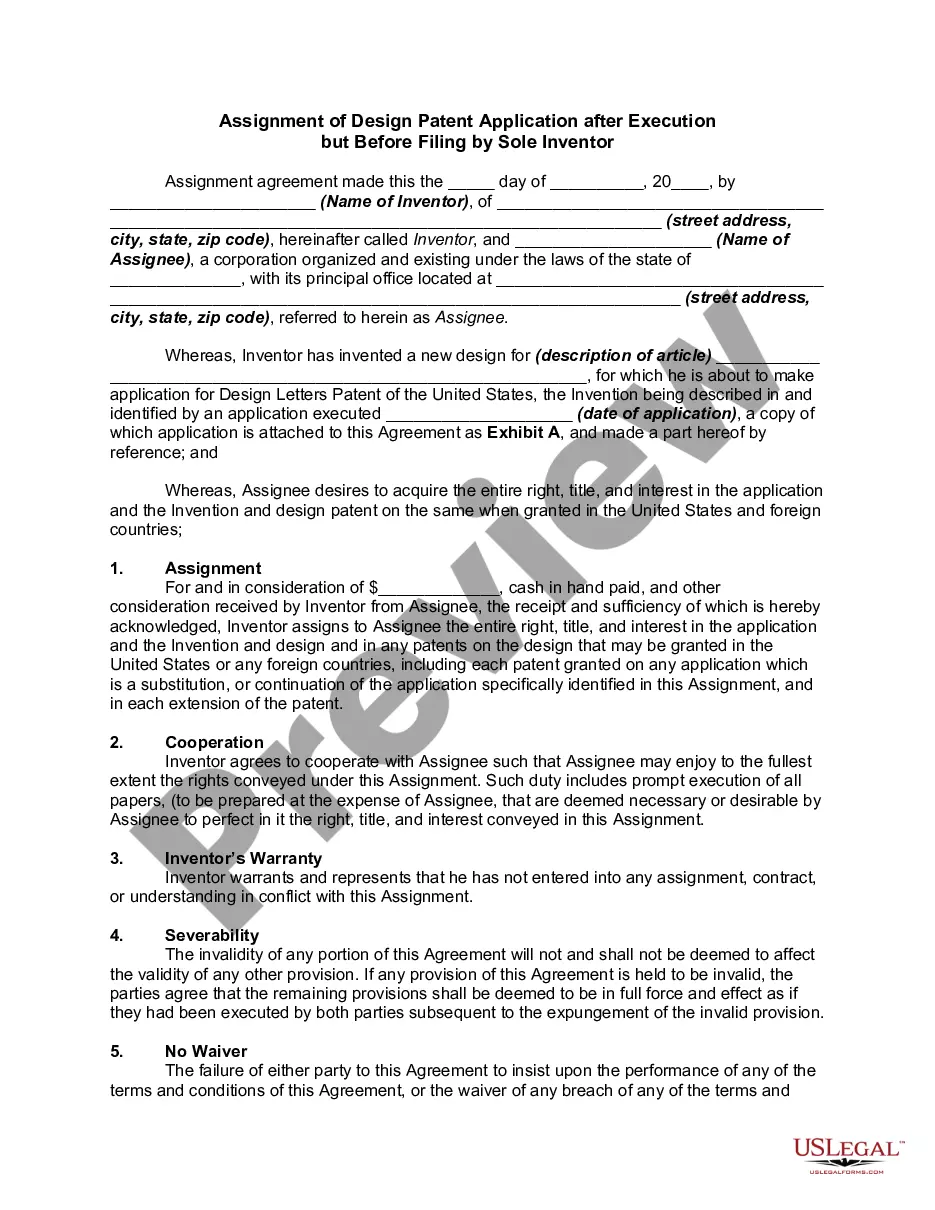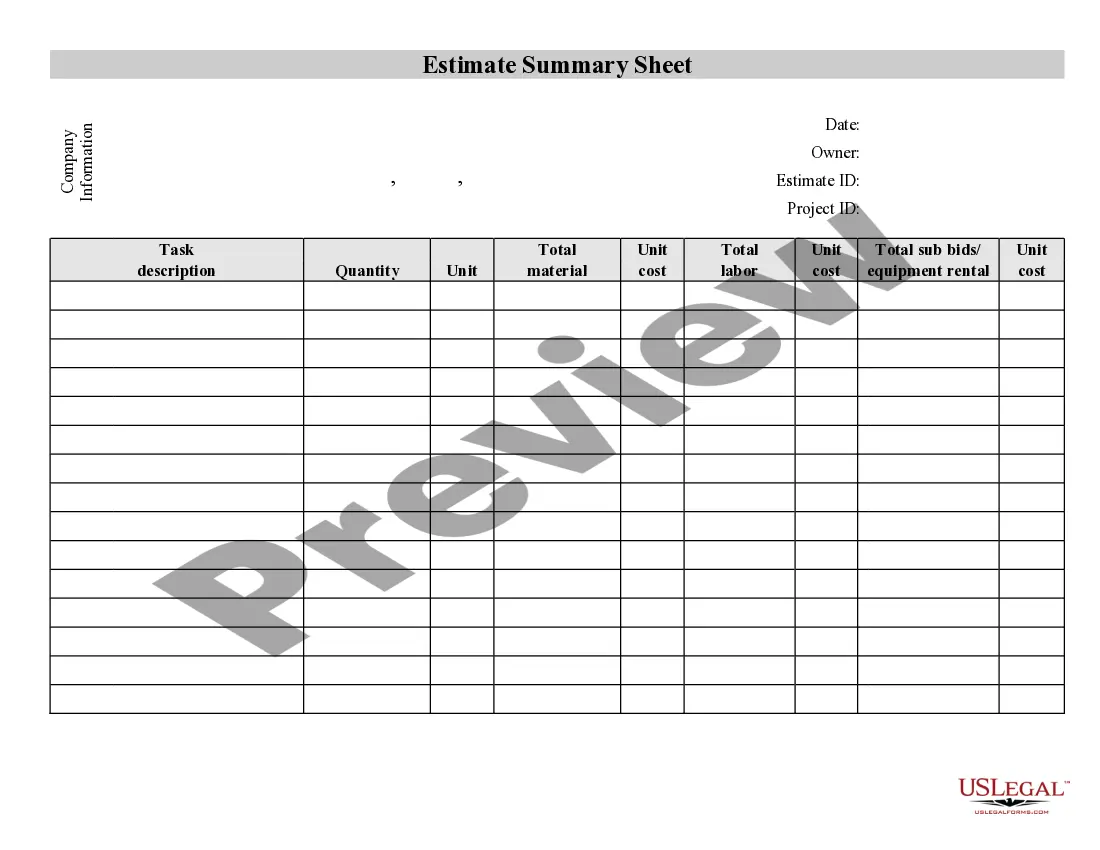Minnesota Contractor's Summary of an Estimate
Description
How to fill out Contractor's Summary Of An Estimate?
If you need to finalize, obtain, or print legal document templates, utilize US Legal Forms, the largest assortment of legal documents available online.
Take advantage of the site’s straightforward and user-friendly search feature to find the documents you require.
Numerous templates for business and personal purposes are categorized by type and state, or by keywords.
Step 4. Once you have located the document you desire, click on the Purchase now button. Select the payment plan that suits you and provide your information to create an account.
Step 5. Complete the purchase. You can use your credit card or PayPal account to finalize the transaction.
- Use US Legal Forms to access the Minnesota Contractor's Summary of an Estimate in just a few clicks.
- If you are already a US Legal Forms member, Log In to your account and select the Download button to receive the Minnesota Contractor's Summary of an Estimate.
- You can also retrieve documents you have previously downloaded in the My documents section of your account.
- If this is your first time using US Legal Forms, please follow the instructions below.
- Step 1. Ensure you have chosen the correct form for your specific city/state.
- Step 2. Use the Preview feature to review the document’s content. Don't forget to check the details.
- Step 3. If you are not satisfied with the document, use the Search bar at the top of the screen to find other documents from the legal template collection.
Form popularity
FAQ
Contractors and subcontractors enter into construction contracts to furnish materials and labor to build, alter, or improve real property. This includes any specialty contractors. You must pay sales and use tax on the cost of all materials, supplies, and equipment used to complete a construction contract.
A cost estimator is the professional who prepares cost estimates. There are different types of cost estimators, whose title may be preceded by a modifier, such as building estimator, or electrical estimator, or chief estimator.
1) Expert Judgement Method. 2) Analogous Estimating Method. 3) Parametric Estimating Method.
What do I include in an estimate?Job description. Explain the work you'll be doing.Materials and labor. Provide a high-level view of the necessary materials and labor and the costs for each.Total cost. Clearly and correctly tally up the total costs of the project.This is a big one.Sales and company contact info.
However, the general format to expect will include columns with the following details:The description of each item of work.The total cost for each item.What you've been paid to date on the work, from prior billing periods.The percentage of the work that's been completed.Your costs for the current billing period.More items...?
Bid Estimates: Contractors prepare bid estimates when bidding to construct the project. Contractors will draw from a number of data points to prepare their estimates, including direct costs, supervision costs, subcontractor quotes, and quantity take-offs.
A schedule of values (SOV) is a comprehensive document listing the cost of each work item and the amount of work completed for a construction project.
Estimation (or estimating) is the process of finding an estimate or approximation, which is a value that is usable for some purpose even if input data may be incomplete, uncertain, or unstable. The value is nonetheless usable because it is derived from the best information available.
How to Prepare a Proper EstimateStep 1 Information to bidders' review.Step 2 Bid form review.Step 3 Front end of the specifications review.Step 4 Review specification Divisions 26, 27, 28.Step 5 Installation drawings review.Step 6 Submit RFIs for missing information.20-Feb-2020
StepsNavigate to the project's Prime Contracts tool.Locate the contract to update. Then click its Number link.Click the Schedule of Values tab.200bBelow the 'Schedule of Values' table, click Import. Then choose SOV from Budget from the drop-down menu.In the 'Import Schedule of Values from Budget?'