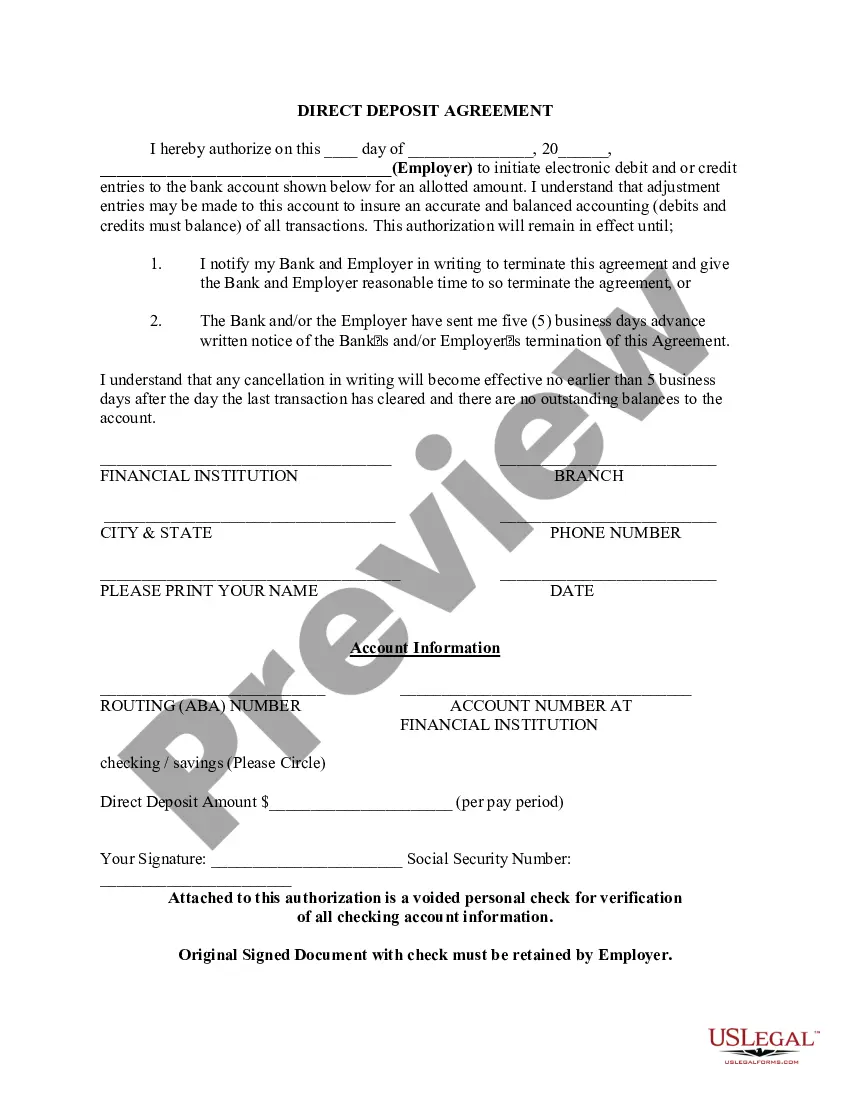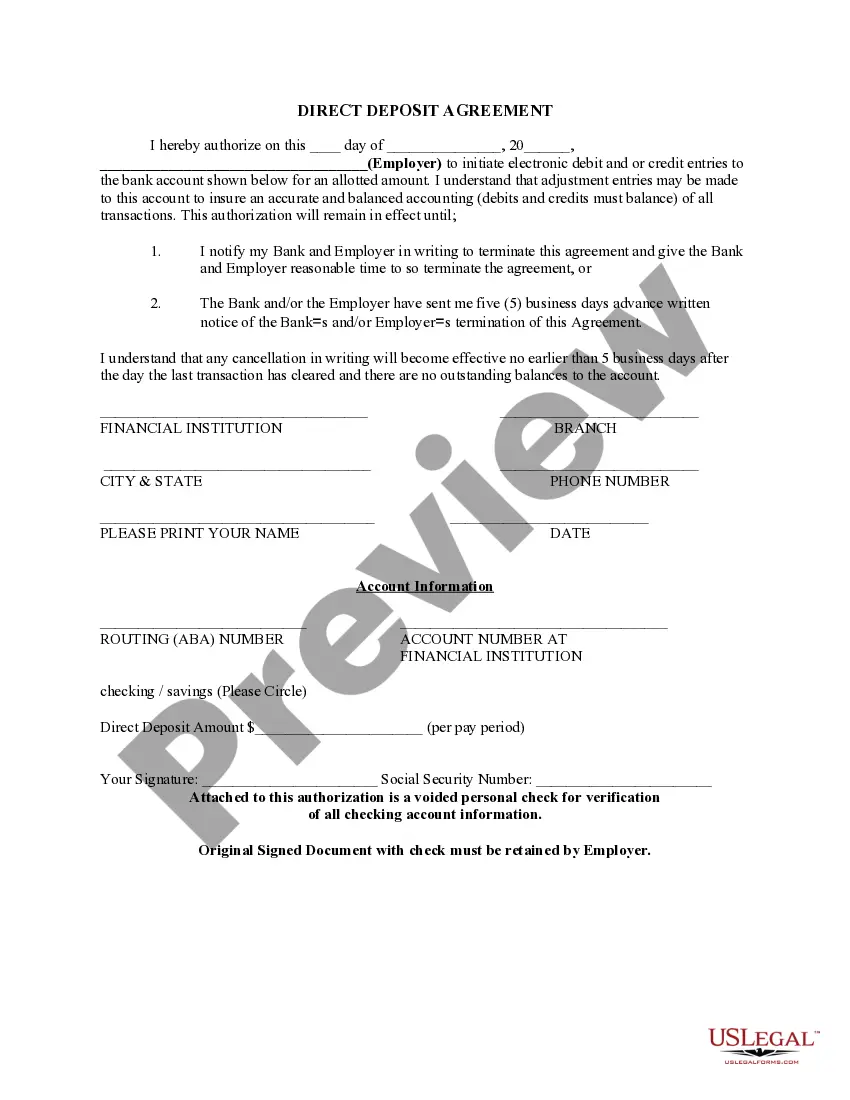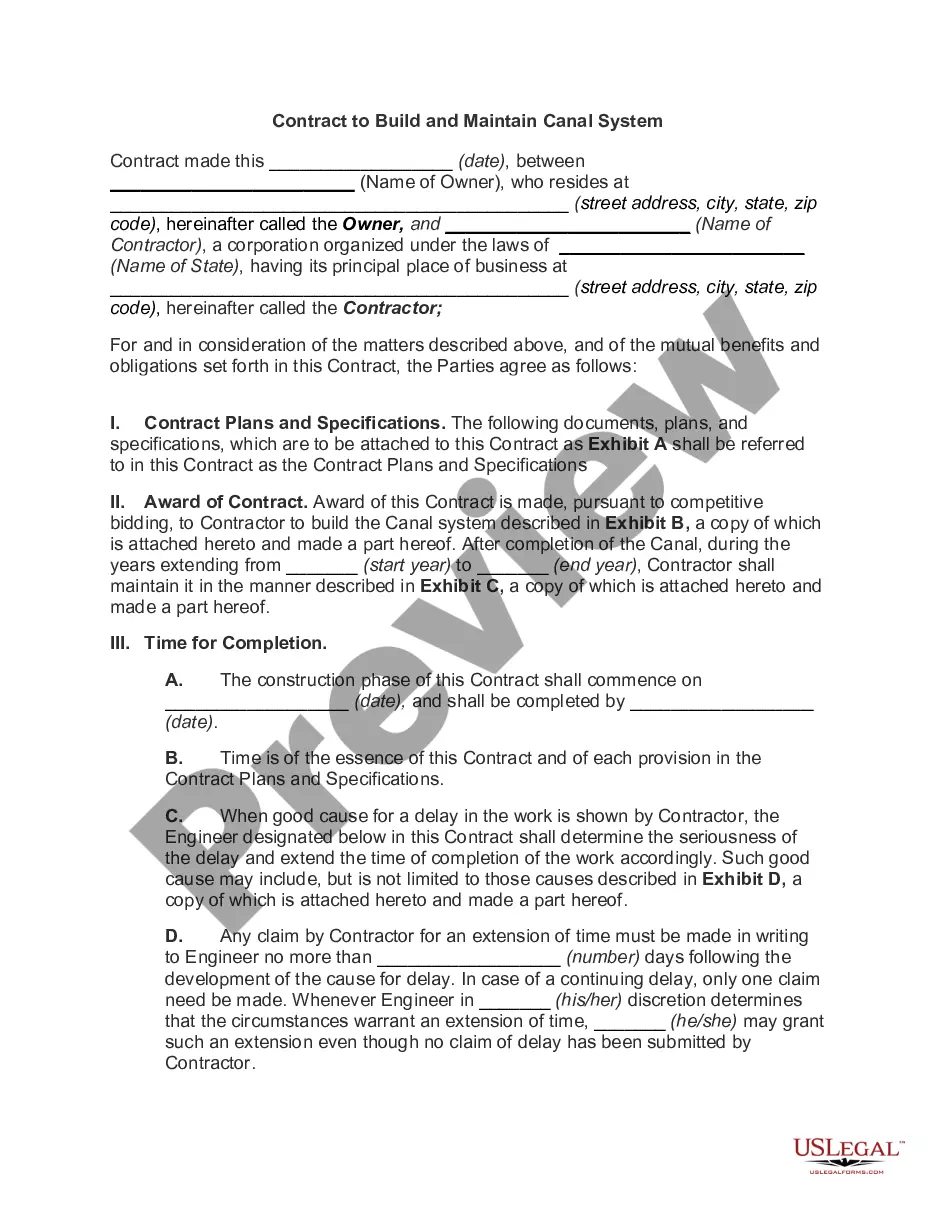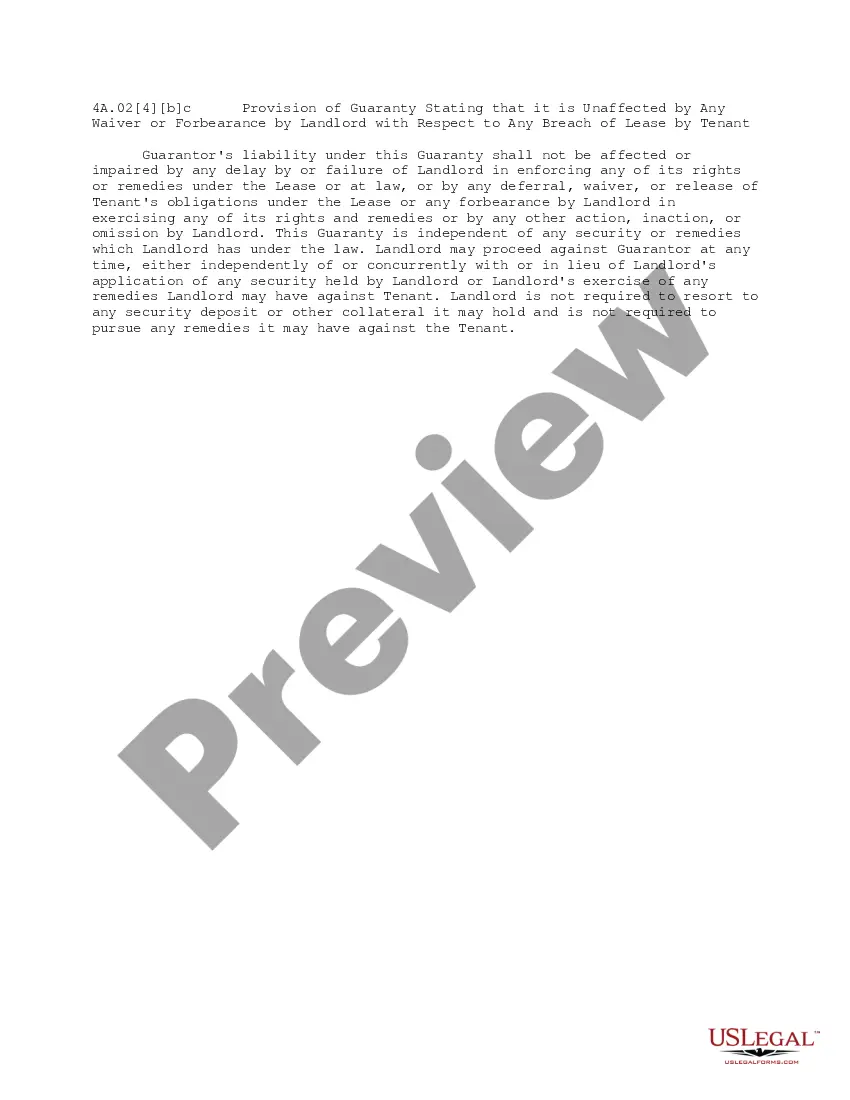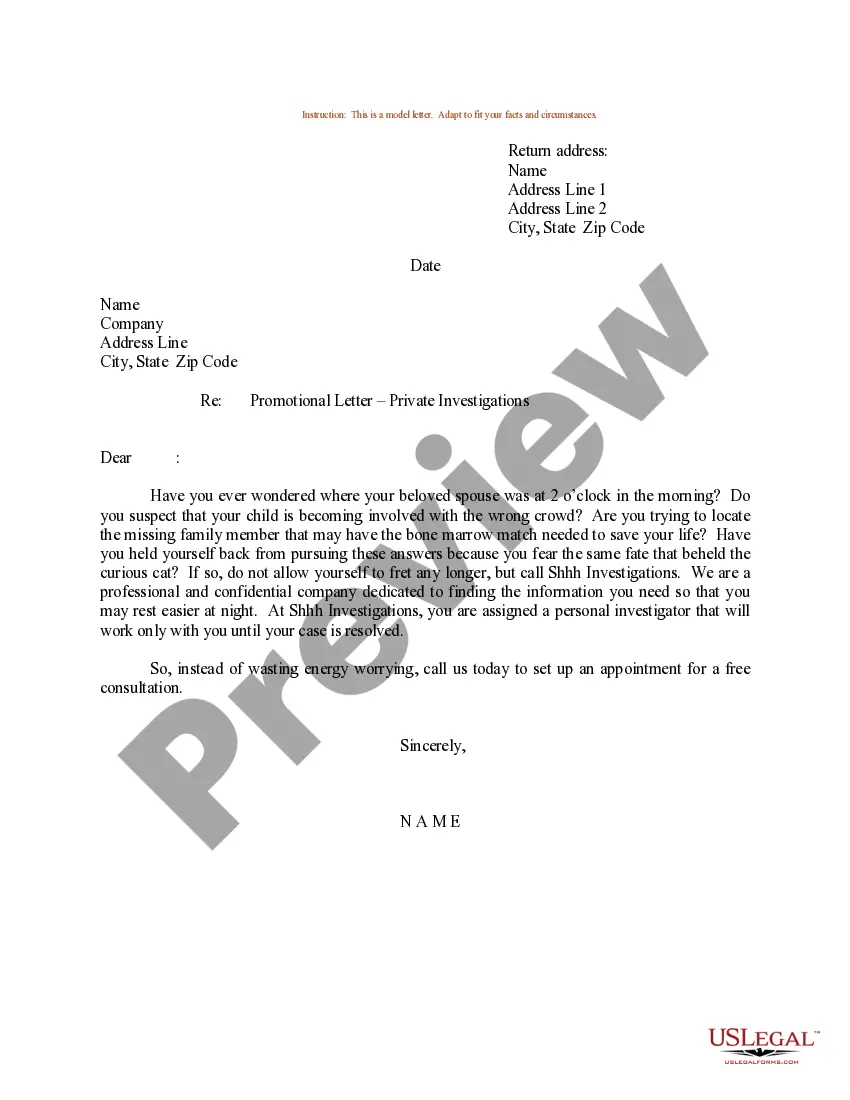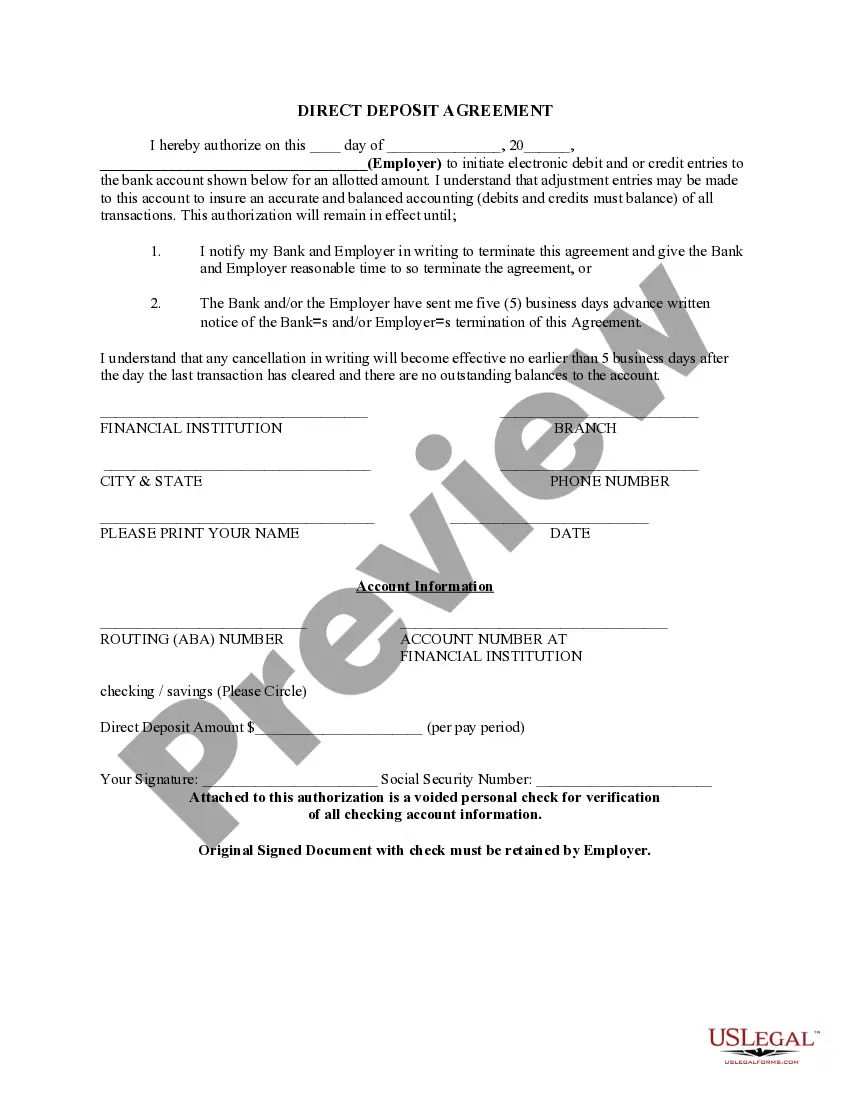Minnesota Direct Deposit Form for Stimulus Check
Description
How to fill out Direct Deposit Form For Stimulus Check?
You can spend hours on the Internet looking for the legal document template that meets the state and federal requirements you need.
US Legal Forms offers a wide range of legal forms that are evaluated by experts.
It is easy to obtain or print the Minnesota Direct Deposit Form for Stimulus Check from the services.
If you are using the US Legal Forms website for the first time, follow the simple steps outlined below: First, ensure that you have selected the appropriate document template for your area/city of choice. Review the form description to confirm you have chosen the correct form. If available, utilize the Review option to examine the document template as well.
- If you already possess a US Legal Forms account, you may Log In and then select the Download option.
- Then, you may complete, edit, print, or sign the Minnesota Direct Deposit Form for Stimulus Check.
- Every legal document template you acquire is yours indefinitely.
- To obtain an extra copy of the acquired form, navigate to the My documents tab and click the relevant option.
Form popularity
FAQ
Most banks offer a link on their website that says Set up Direct Deposit where you are able to create a customized direct deposit form. By clicking on the pre-filled form, you will add the needed information electronically and save it to start the deposit process.
How to Set Up Direct DepositGet a direct deposit form from your employer.Fill in account information.Confirm the deposit amount.Attach a voided check or deposit slip, if required.Submit the form.
The first stimulus payments should begin reflecting in bank accounts on Wednesday, April 15 (yours may take longer). We have learned that the stimulus deposit may be labeled in your account as TAX REF. This one-time payment is part of the $2.2 trillion COVID-19 relief package.
Be prepared to provide your U.S. Bank deposit account type (checking or savings), account number and routing number, your Social Security Number, and other required information.
Setting Up Direct Deposit to Receive PaymentsBank account number.Routing number.Type of account (typically a checking account)Bank name and addressyou can use any branch of the bank or credit union you use.Name(s) of account holders listed on the account.
Log on to your online bank account and verify that you have sufficient funds in the account to cover the direct deposit payment you want to make. Follow the prompts to enter the information from Step 2. Enter the amount you wish to pay. Again, follow the prompts to authorize and send the payment.
A direct deposit authorization form authorizes a third party, usually an employer for payroll, to send money to a bank account. Commonly, an employer requesting authorization will require a voided check to ensure that the account is valid.
If you want to change your bank account or routing number for a tax refund, call the IRS at 800-829-1040....If you haven't yet filed your return, or if the IRS rejected your return:Go to the File section of the H&R Block Online product.Choose how you want to file.Choose Direct Deposit.
Direct deposit is easy to use. Just select it as your refund method through your tax software and type in the account number and routing number. Or, tell your tax preparer you want direct deposit. You can even use direct deposit if you are one of the few people still filing by paper.
How to set up direct deposit for your paycheck. Ask for a copy of your employer's direct deposit signup form, or download the U.S. Bank Direct Deposit Authorization Form (PDF). Provide your U.S. Bank deposit account type (checking or savings), account number and routing number, and other required information.