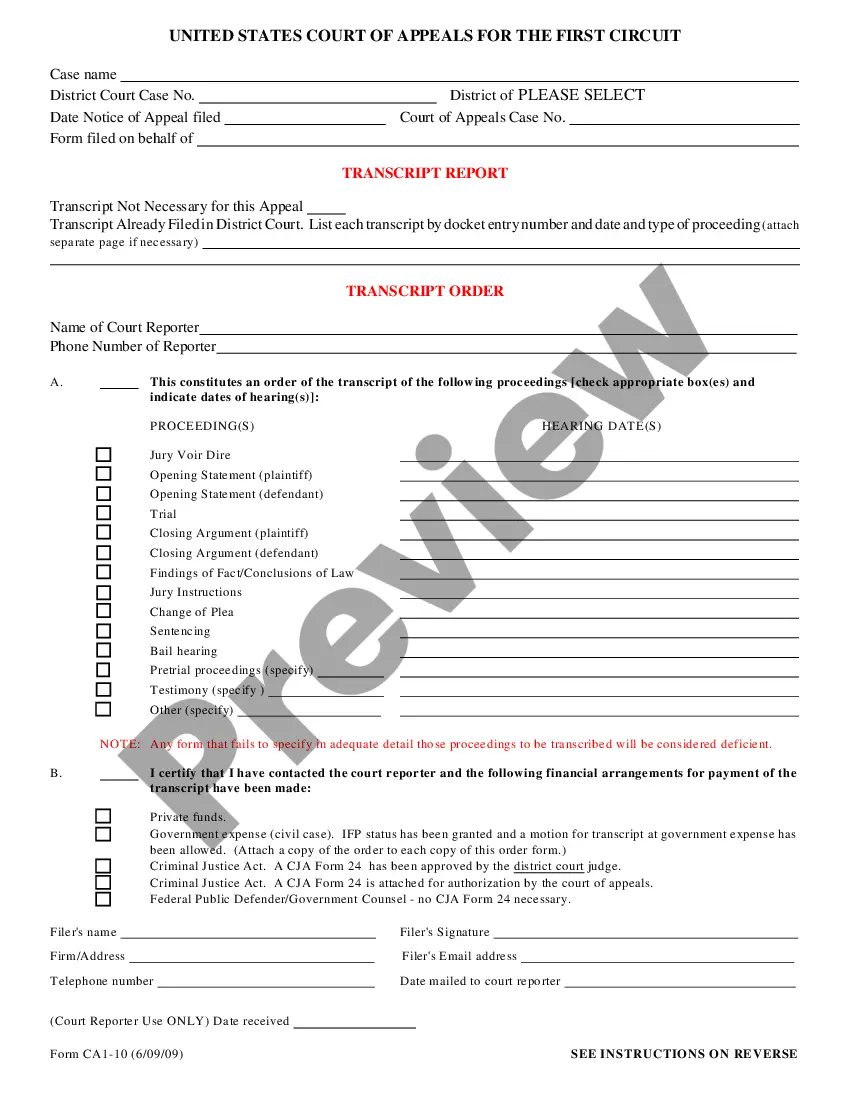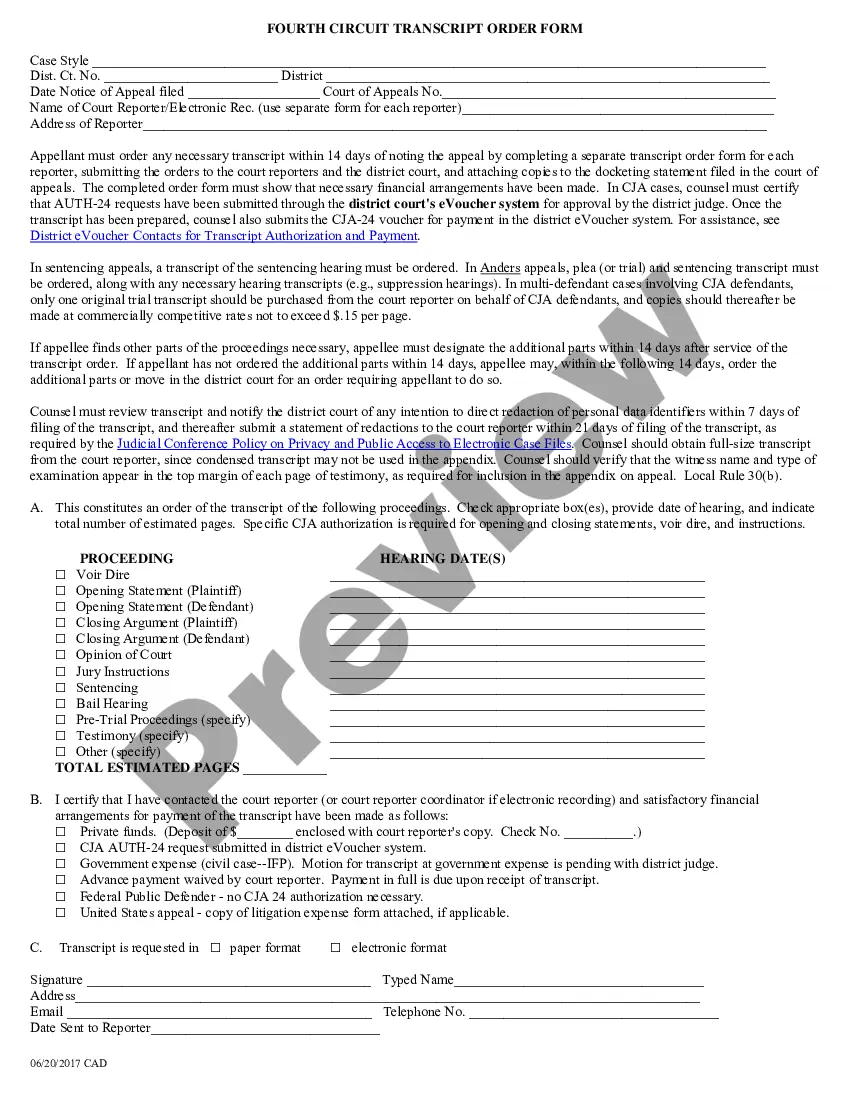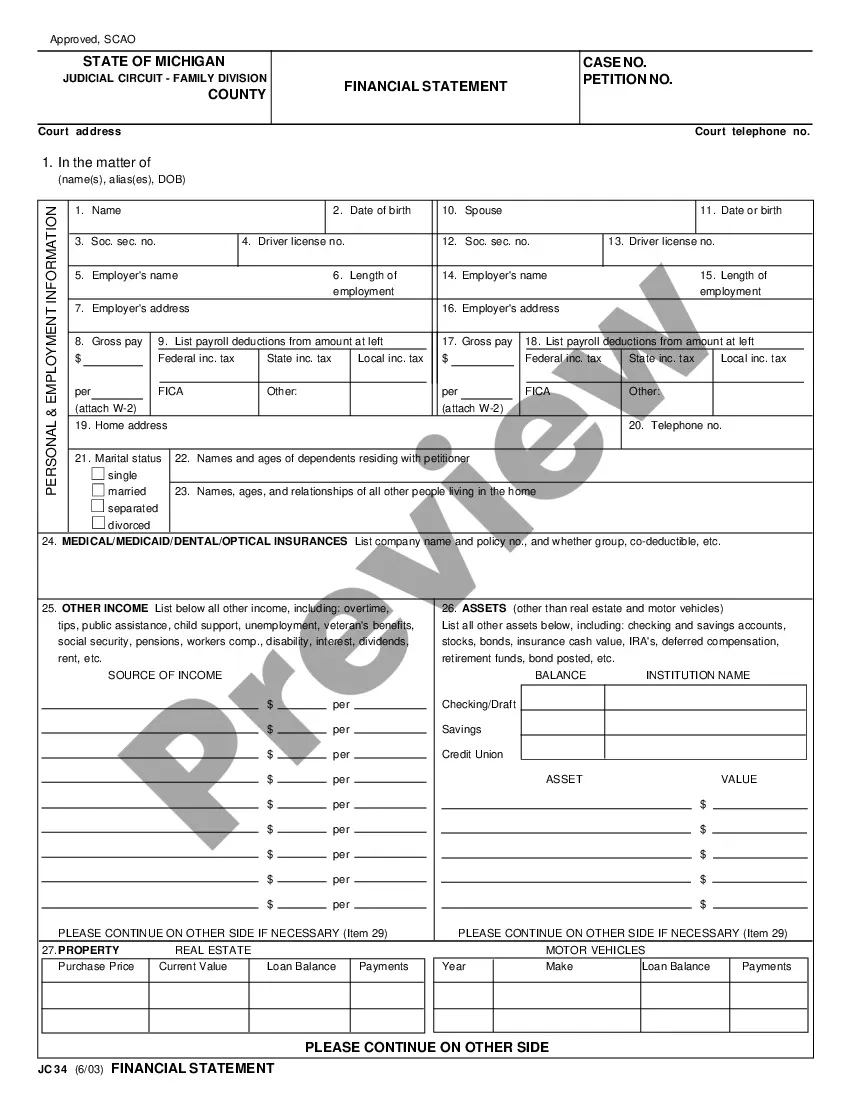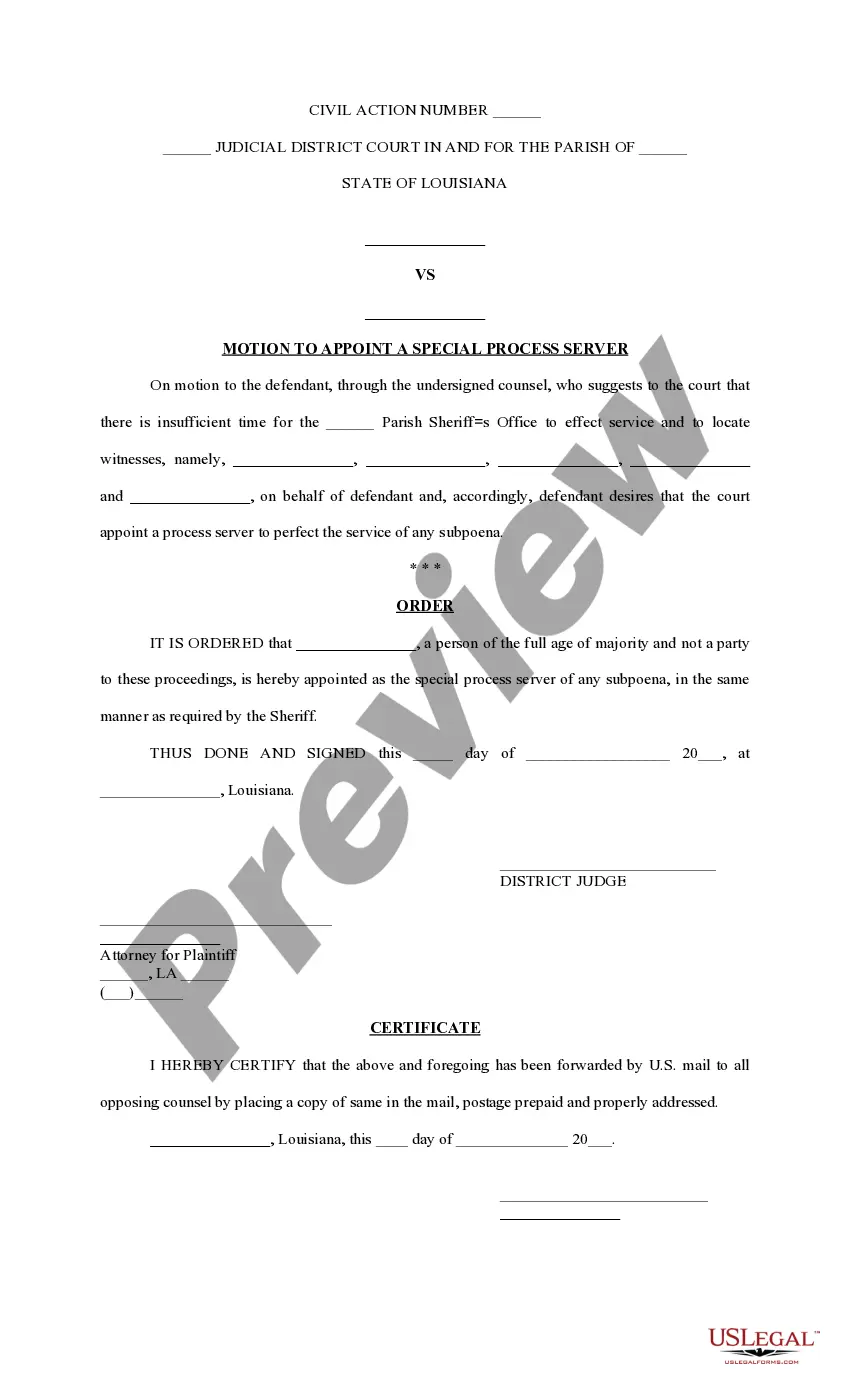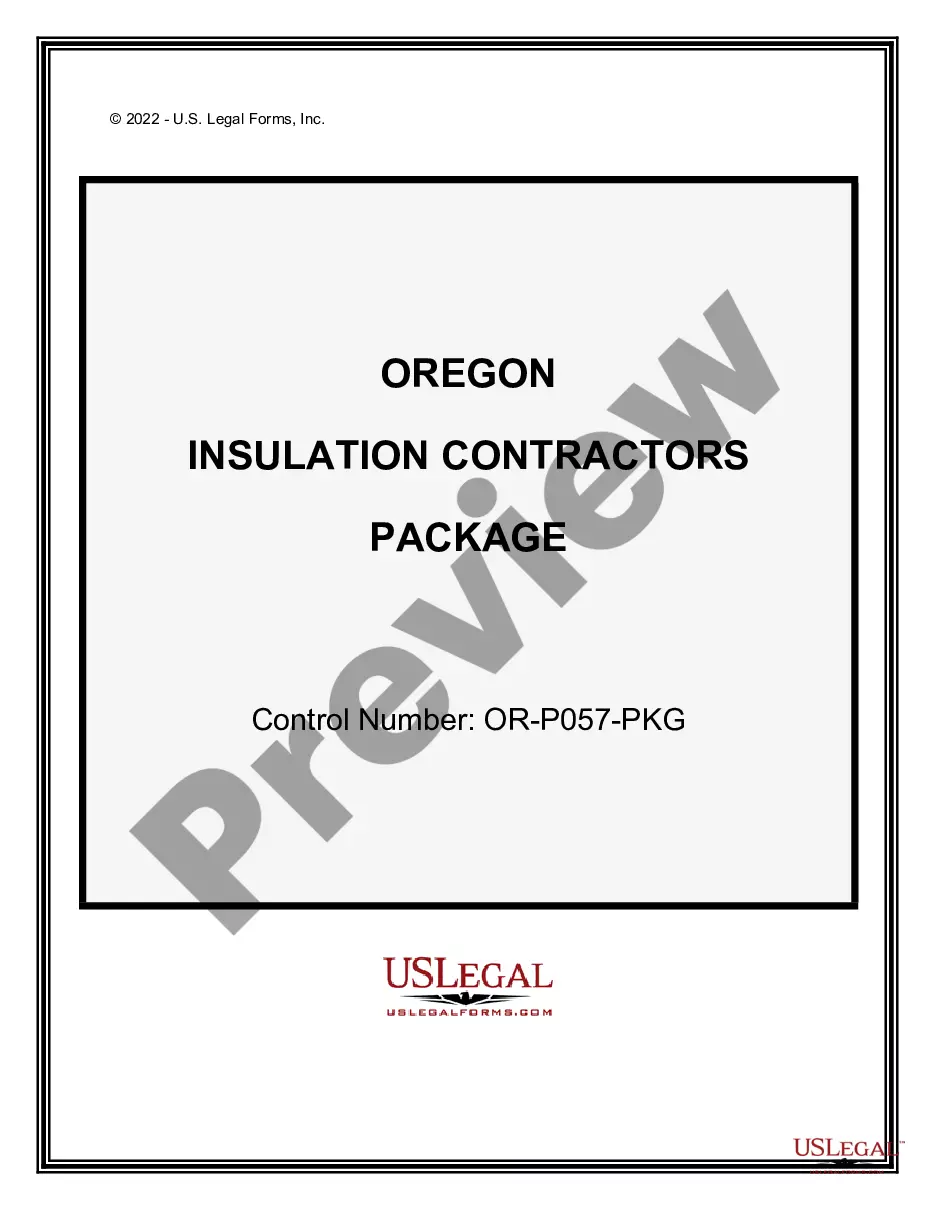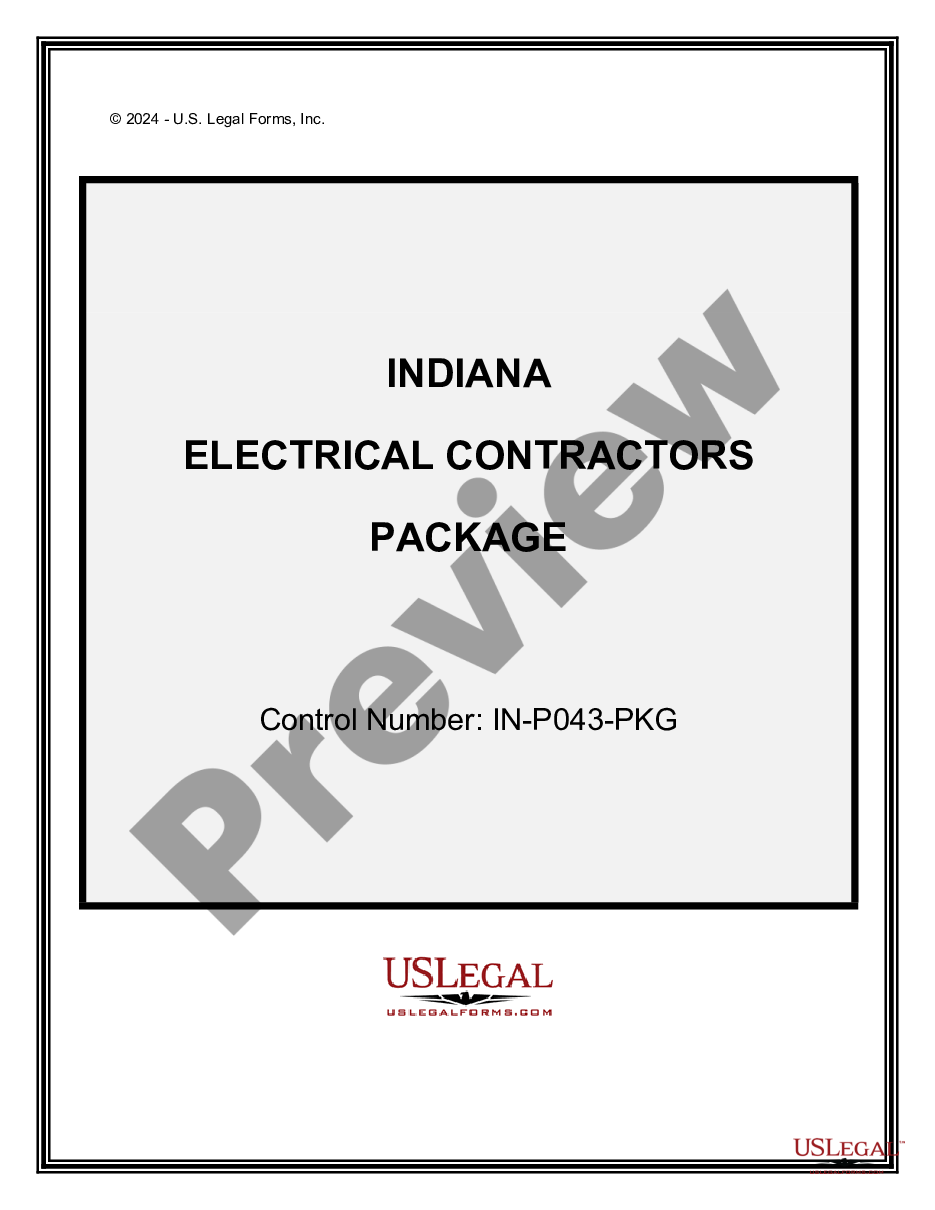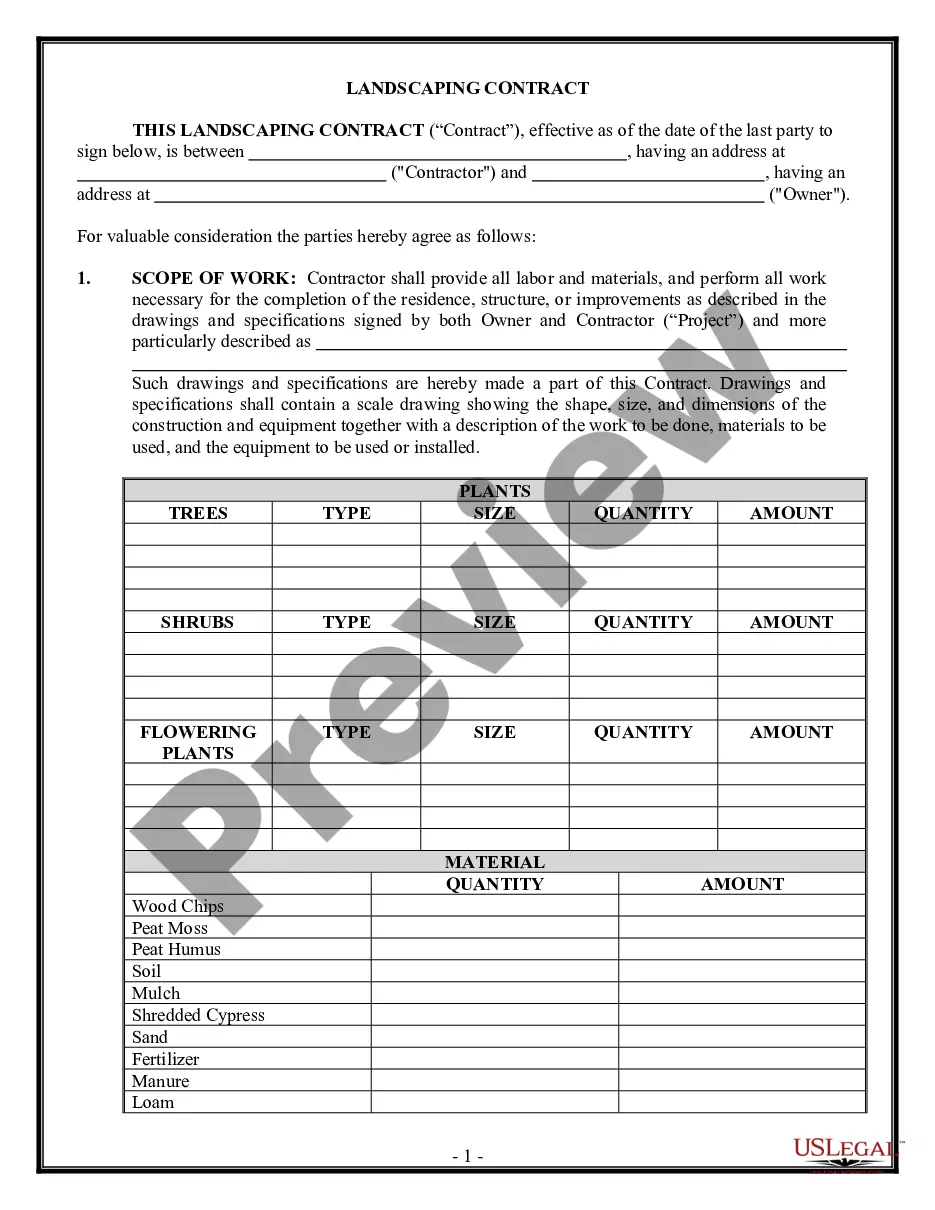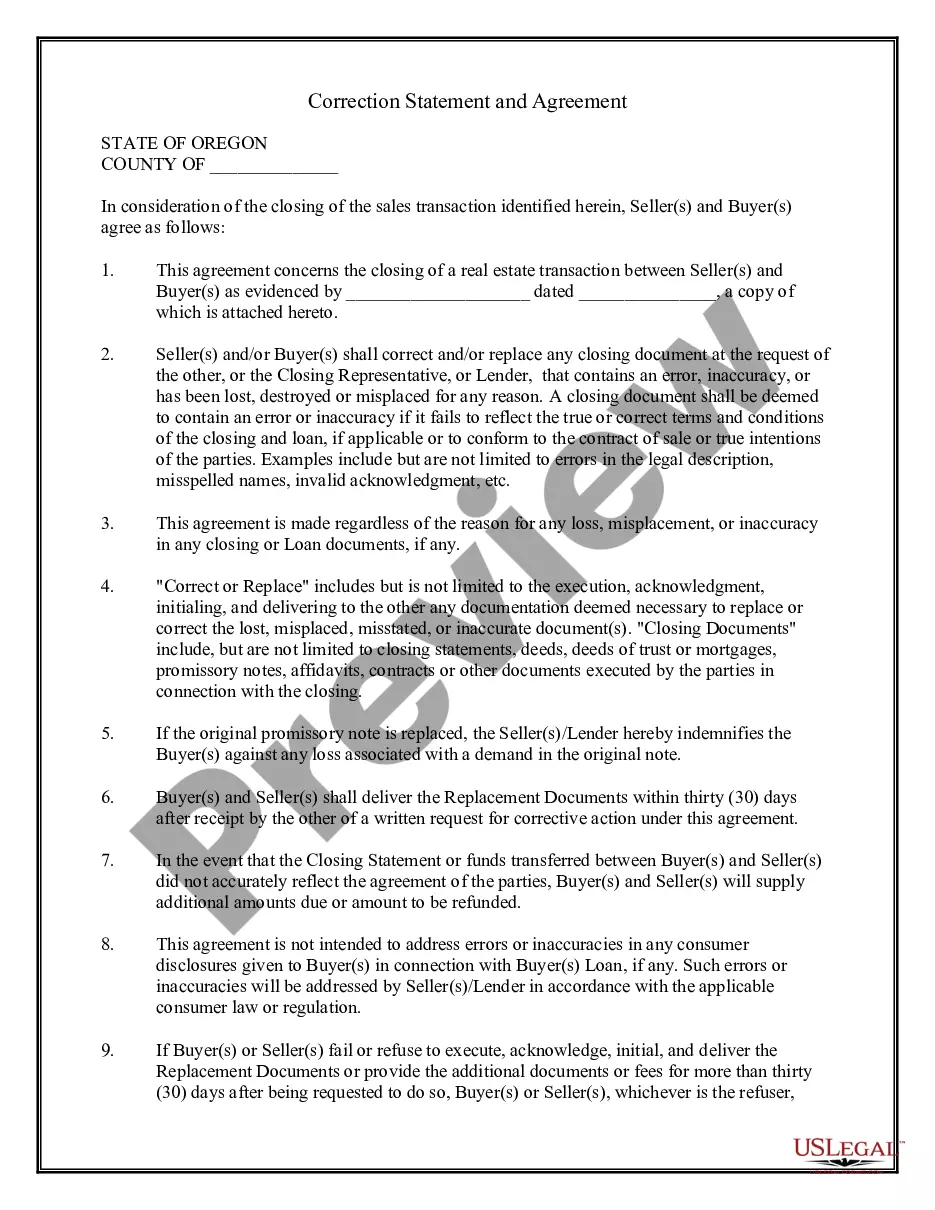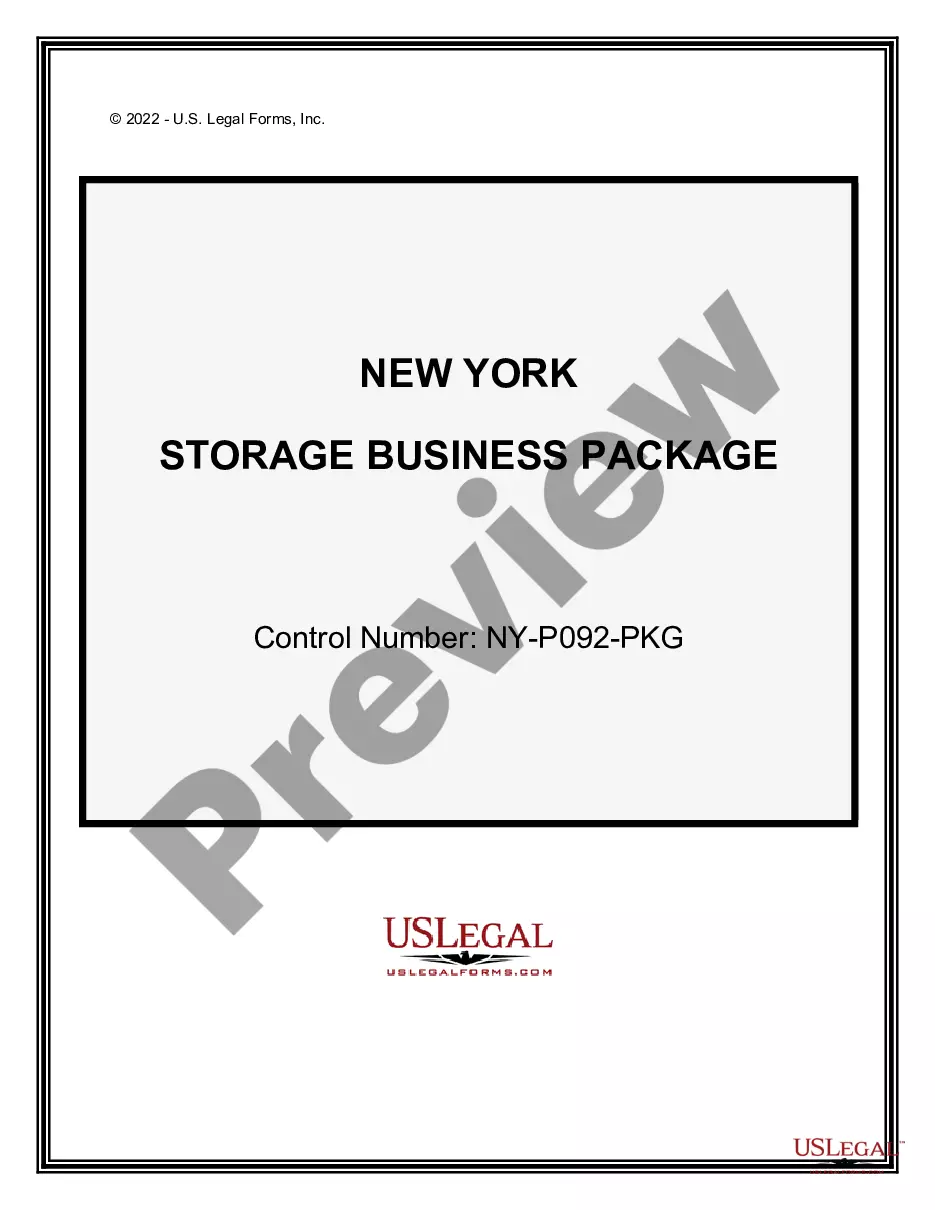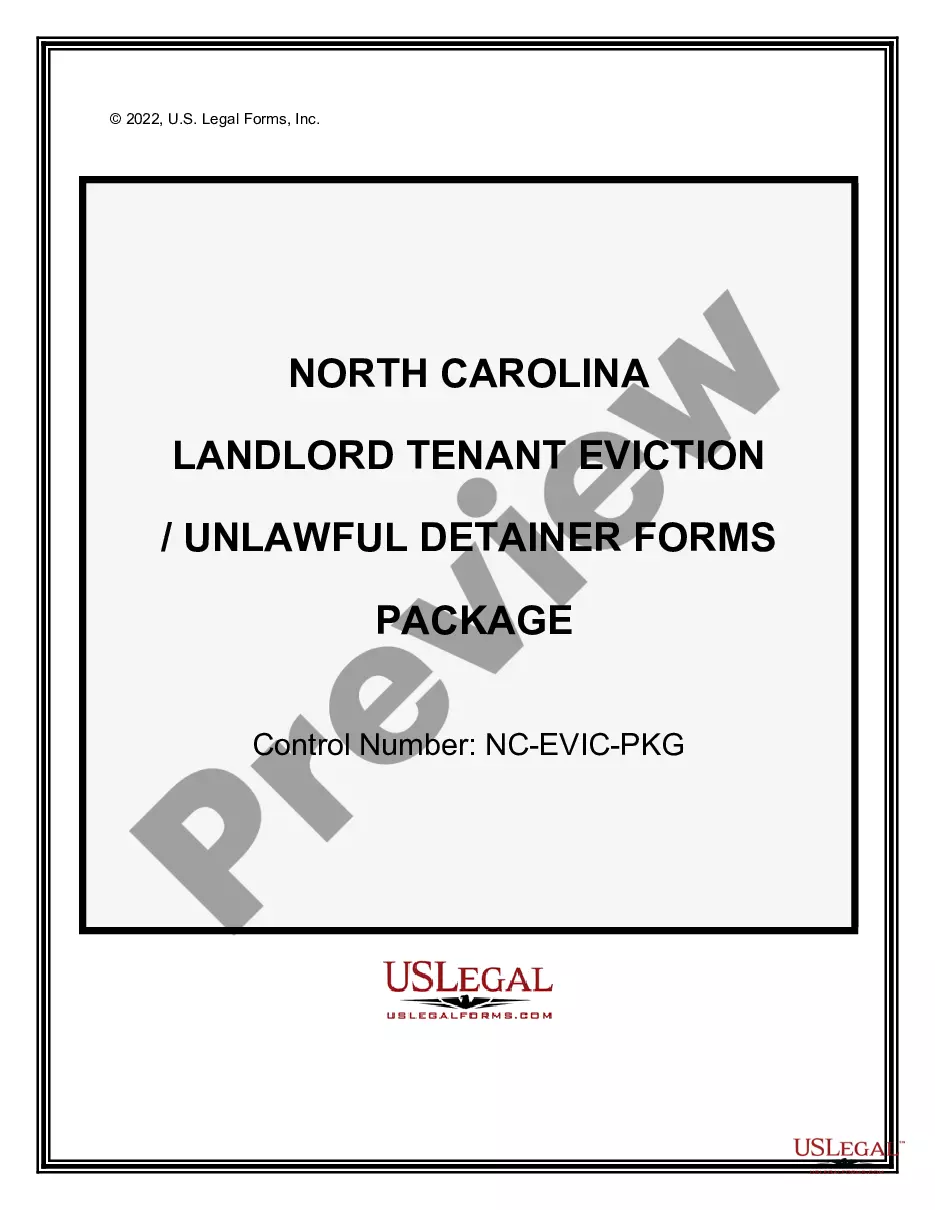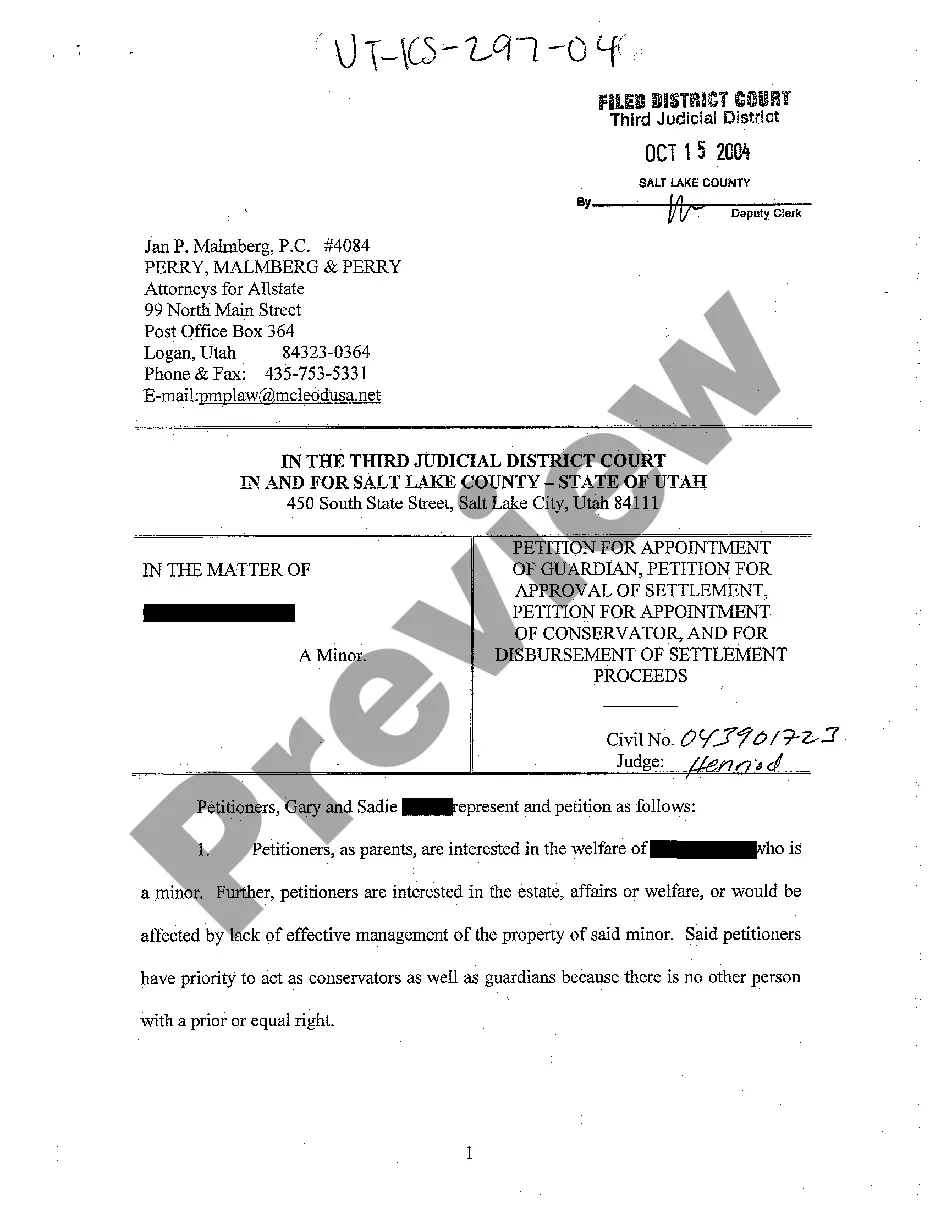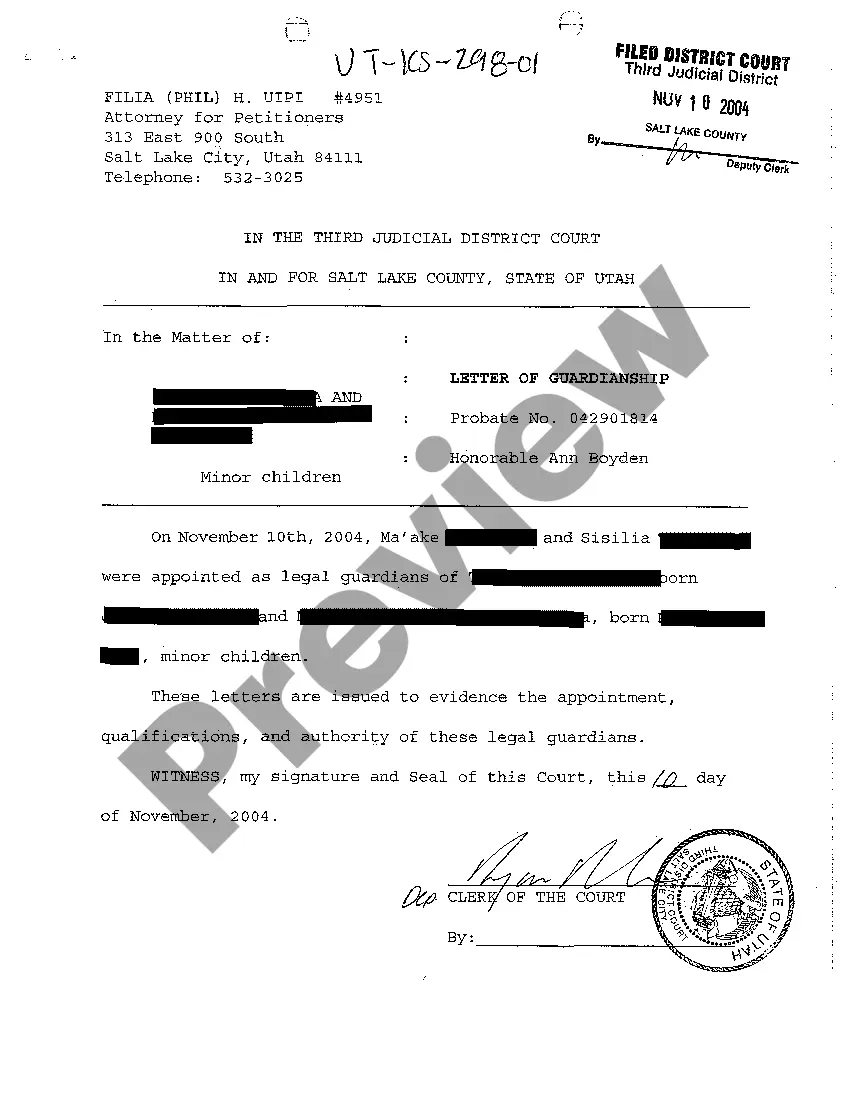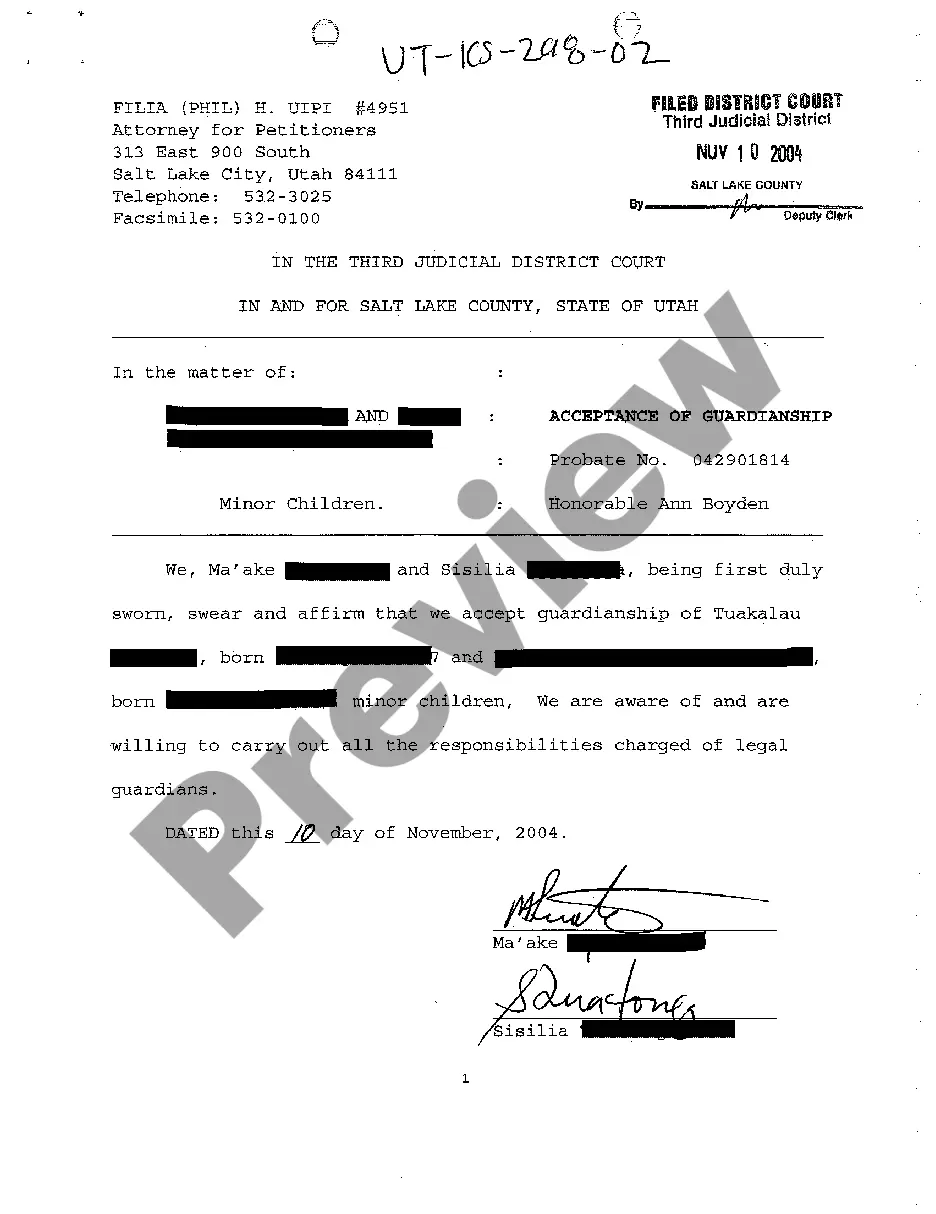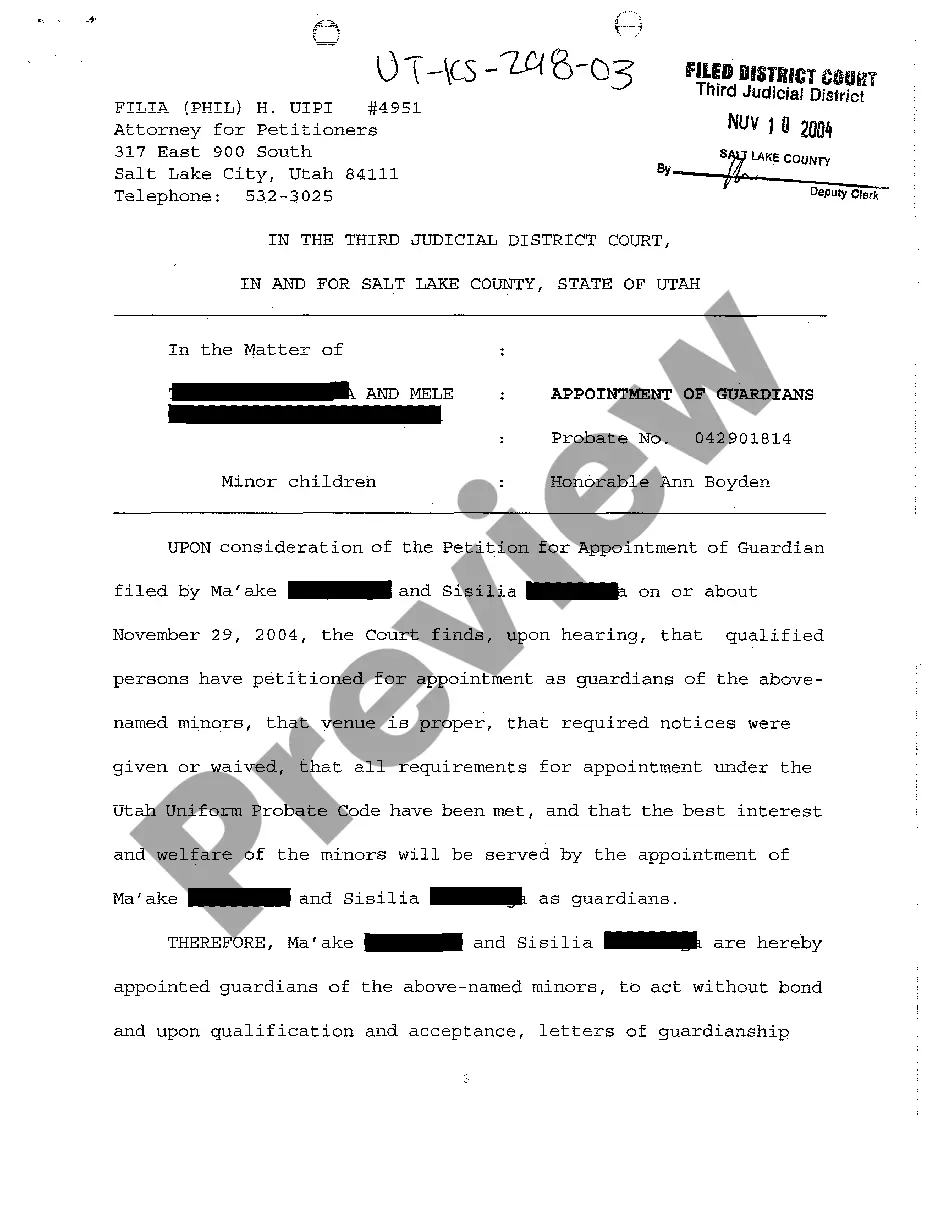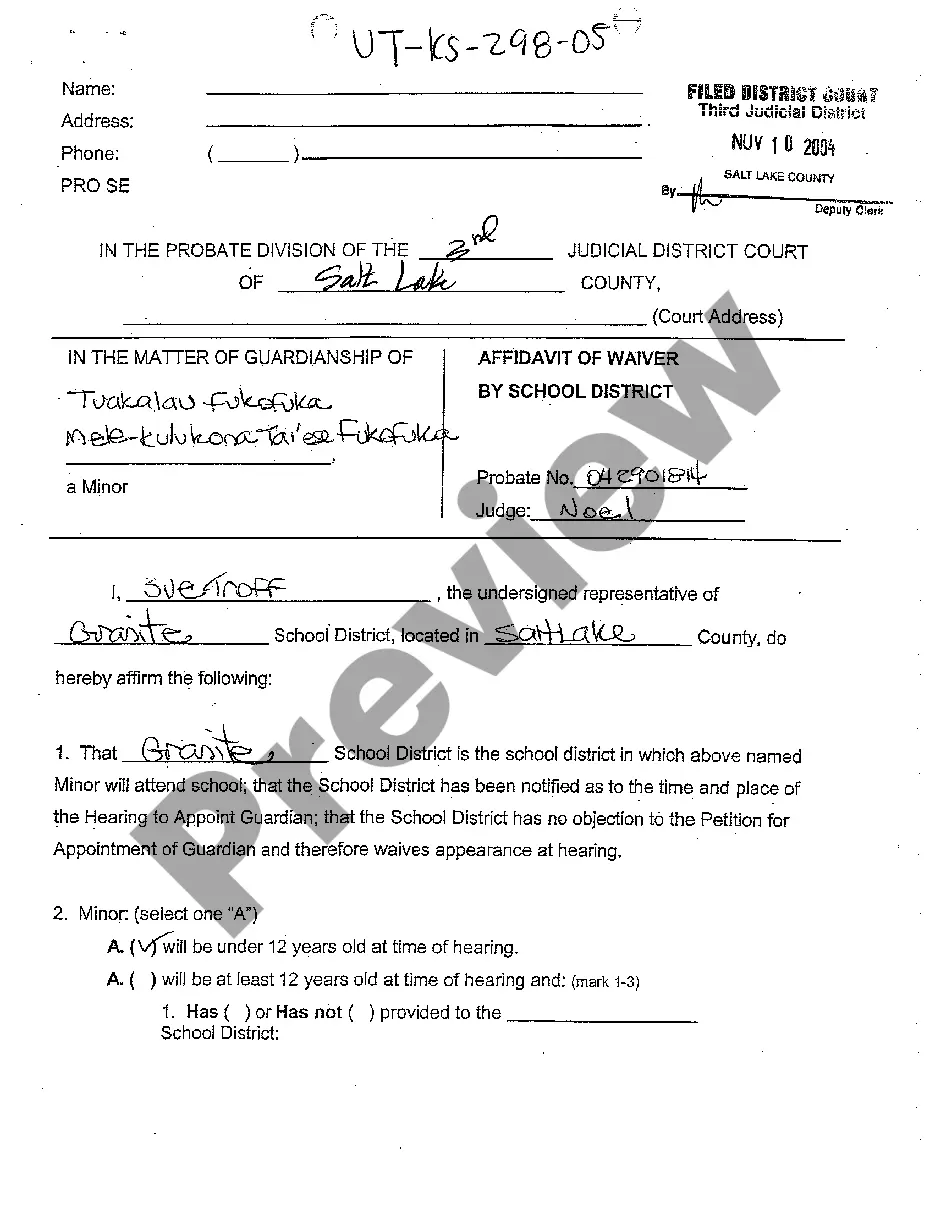Minnesota Instructions — Request for Transcript is a document that can be used to obtain official transcripts of school records from the Minnesota Department of Education (MDE). The document can be used by current and former students, parents, guardians, employers, or any other individual who requires an official transcript of school records from the MDE. There are two types of Minnesota Instructions — Request for Transcript: 1. Standard Instructions — Request for Transcript: This document provides the basic information needed to request a transcript from the MDE, including the student's full name, birthdate, address, and the school district where the student attended. 2. Electronic Instructions — Request for Transcript: This document provides the information needed to request a transcript from the MDE electronically. It includes the student's full name, birthdate, address, and the school district where the student attended. It also provides instructions for creating an account with the MDE, submitting the required information, and paying the required fee.
Minnesota Instructions - Request for Transcript
Description
Get your form ready online
Our built-in tools help you complete, sign, share, and store your documents in one place.
Make edits, fill in missing information, and update formatting in US Legal Forms—just like you would in MS Word.
Download a copy, print it, send it by email, or mail it via USPS—whatever works best for your next step.
Sign and collect signatures with our SignNow integration. Send to multiple recipients, set reminders, and more. Go Premium to unlock E-Sign.
If this form requires notarization, complete it online through a secure video call—no need to meet a notary in person or wait for an appointment.
We protect your documents and personal data by following strict security and privacy standards.
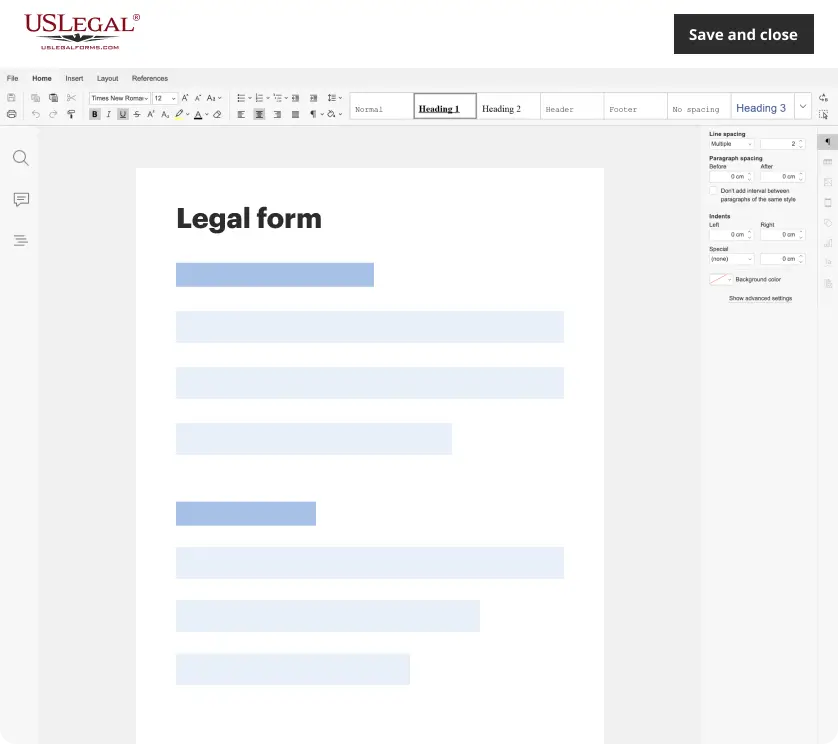
Make edits, fill in missing information, and update formatting in US Legal Forms—just like you would in MS Word.
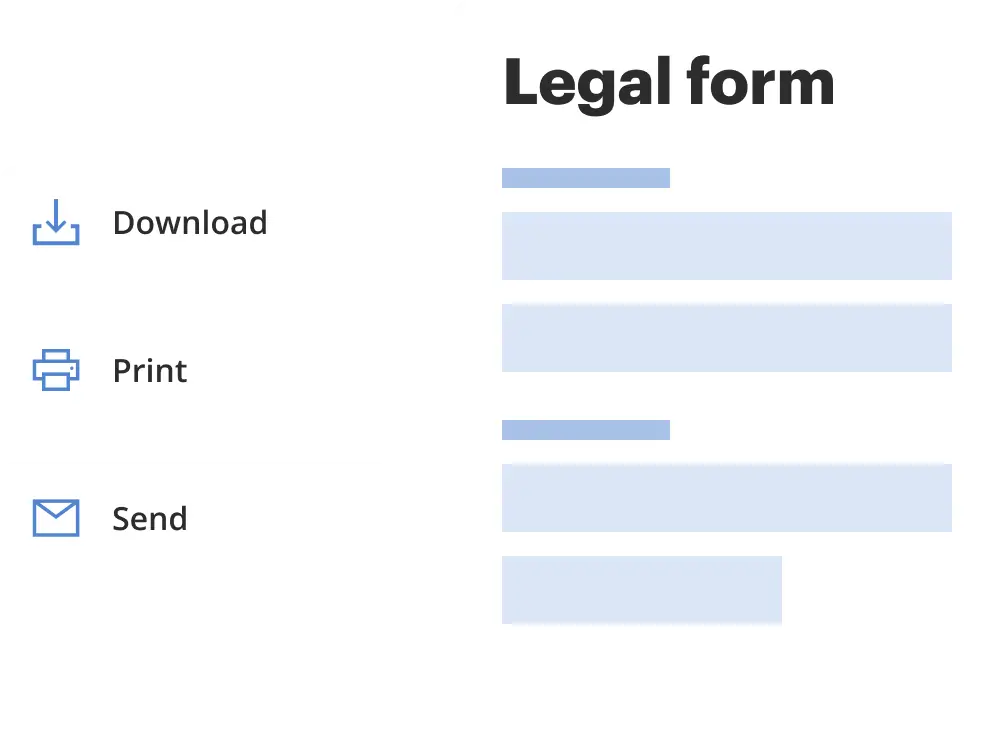
Download a copy, print it, send it by email, or mail it via USPS—whatever works best for your next step.
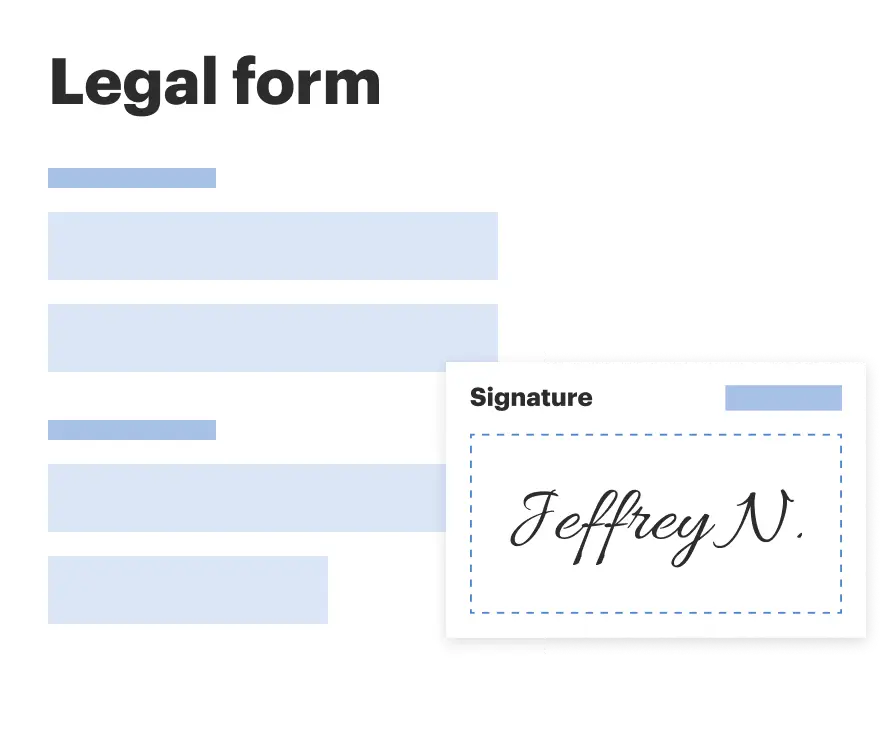
Sign and collect signatures with our SignNow integration. Send to multiple recipients, set reminders, and more. Go Premium to unlock E-Sign.
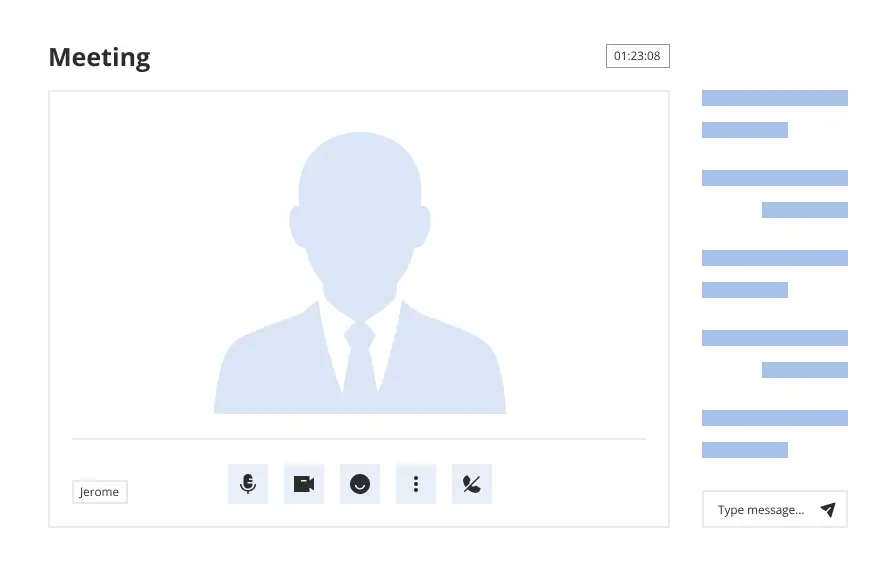
If this form requires notarization, complete it online through a secure video call—no need to meet a notary in person or wait for an appointment.
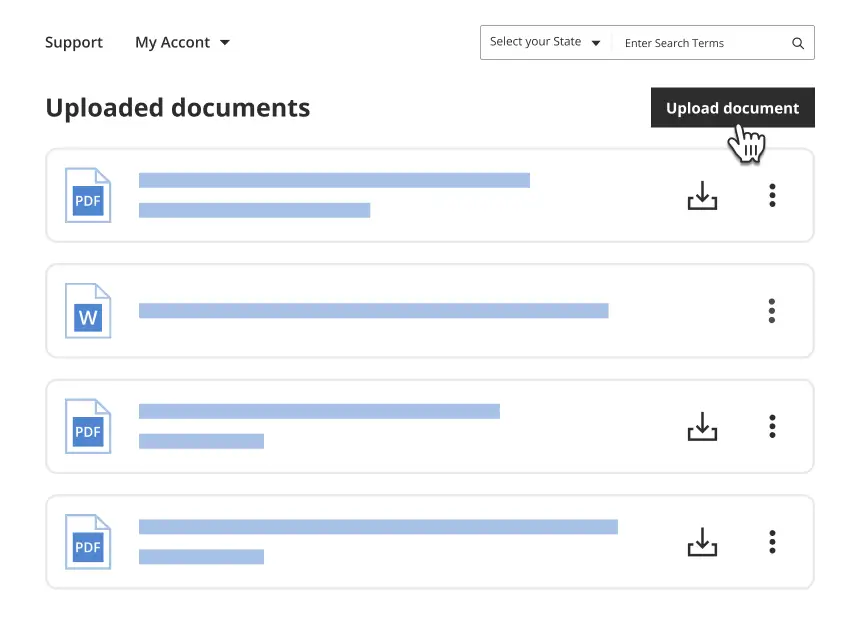
We protect your documents and personal data by following strict security and privacy standards.
Looking for another form?
How to fill out Minnesota Instructions - Request For Transcript?
If you’re looking for a method to suitably prepare the Minnesota Guidelines - Request for Transcript without enlisting a legal expert, then you’re in the perfect spot.
US Legal Forms has established itself as the most comprehensive and trustworthy repository of official templates for every personal and business situation. Every document you find on our online service is crafted in accordance with national and state laws, so you can be assured that your paperwork is in order.
Another great aspect of US Legal Forms is that you never lose the documents you acquired - you can access any of your downloaded templates in the My documents section of your profile whenever you need it.
- Verify that the document you see on the page aligns with your legal circumstances and state laws by reviewing its text description or browsing through the Preview mode.
- Input the form title in the Search tab at the top of the page and select your state from the dropdown to locate an alternative template if there are any discrepancies.
- Repeat the content verification and click Buy now when you are confident that the paperwork meets all the requirements.
- Log in to your account and click Download. Register for the service and choose the subscription plan if you do not already have one.
- Utilize your credit card or the PayPal option to acquire your US Legal Forms subscription. The document will be available for download immediately.
- Select the format in which you wish to receive your Minnesota Guidelines - Request for Transcript and download it by clicking the appropriate button.
- Import your template to an online editor to complete and sign it quickly or print it out to prepare your hard copy manually.
Form popularity
FAQ
Filling a transcript typically refers to completing the necessary sections of your transcript request form. Ensure that all fields are accurately filled, including your academic history and the recipient's information. For a seamless experience, consult the Minnesota Instructions - Request for Transcript, which provide essential steps to follow.
Filling out a transcript request requires you to complete a designated form with personal and educational information. Include your contact details and specify where to send the transcript. Always refer to the Minnesota Instructions - Request for Transcript for guidance, as following these directions will help streamline the process.
Writing a request for a transcript involves drafting a formal letter or email to your educational institution. Include your full name, student ID, and the specific transcript details needed, along with any relevant dates. Be sure to reference the Minnesota Instructions - Request for Transcript to ensure compliance with their requirements.
Writing a transcript requires clarity and accuracy. Start by listing all relevant courses, grades, and credits earned during your education. Ensure you follow the Minnesota Instructions - Request for Transcript format, which will help maintain a professional appearance and provide all necessary details to the receiving party.
Requesting a transcript from the University of Minnesota involves visiting their official website, where you will find the appropriate request form. Fill out the form by providing your details, including your student ID and the recipient's information. Make sure to adhere to the Minnesota Instructions - Request for Transcript to avoid delays in processing your request.
To fill out a transcript request form, start by gathering necessary information such as your full name, student ID, and the dates of attendance. Next, clearly indicate where you would like the transcript sent, whether to yourself or another institution. Follow the Minnesota Instructions - Request for Transcript provided by your school or university to ensure accuracy and completeness.
When writing a letter to request a transcript, start with your contact information at the top, followed by the date and the institution's address. Clearly state your purpose in the first paragraph, and provide your personal information in the following sections. Make sure to include any relevant details like your student ID and the type of transcript you need. For comprehensive Minnesota Instructions - Request for Transcript, uslegalforms offers useful resources to guide you.
To request an academic transcript, visit your school’s website and locate the transcript request section. You may need to fill out a form or submit a written request that includes your details and the reason for the request. Follow the Minnesota Instructions - Request for Transcript carefully to avoid any delays. Uslegalforms can provide templates to help you draft an effective request.
When writing an email to request a transcript, start with a clear subject line, such as 'Transcript Request'. In the body, include your full name, student ID, and the specific transcripts you need. Be polite and concise, and mention any deadlines if applicable. For more structured guidance, check out the Minnesota Instructions - Request for Transcript on uslegalforms.
Requesting transcripts typically involves submitting a formal request through your educational institution. You will need to provide your personal information, including your name, student ID, and the years you attended. Many institutions offer online forms or services to streamline this process. For clear Minnesota Instructions - Request for Transcript, consider using uslegalforms to ensure your request meets all requirements.